Page 1
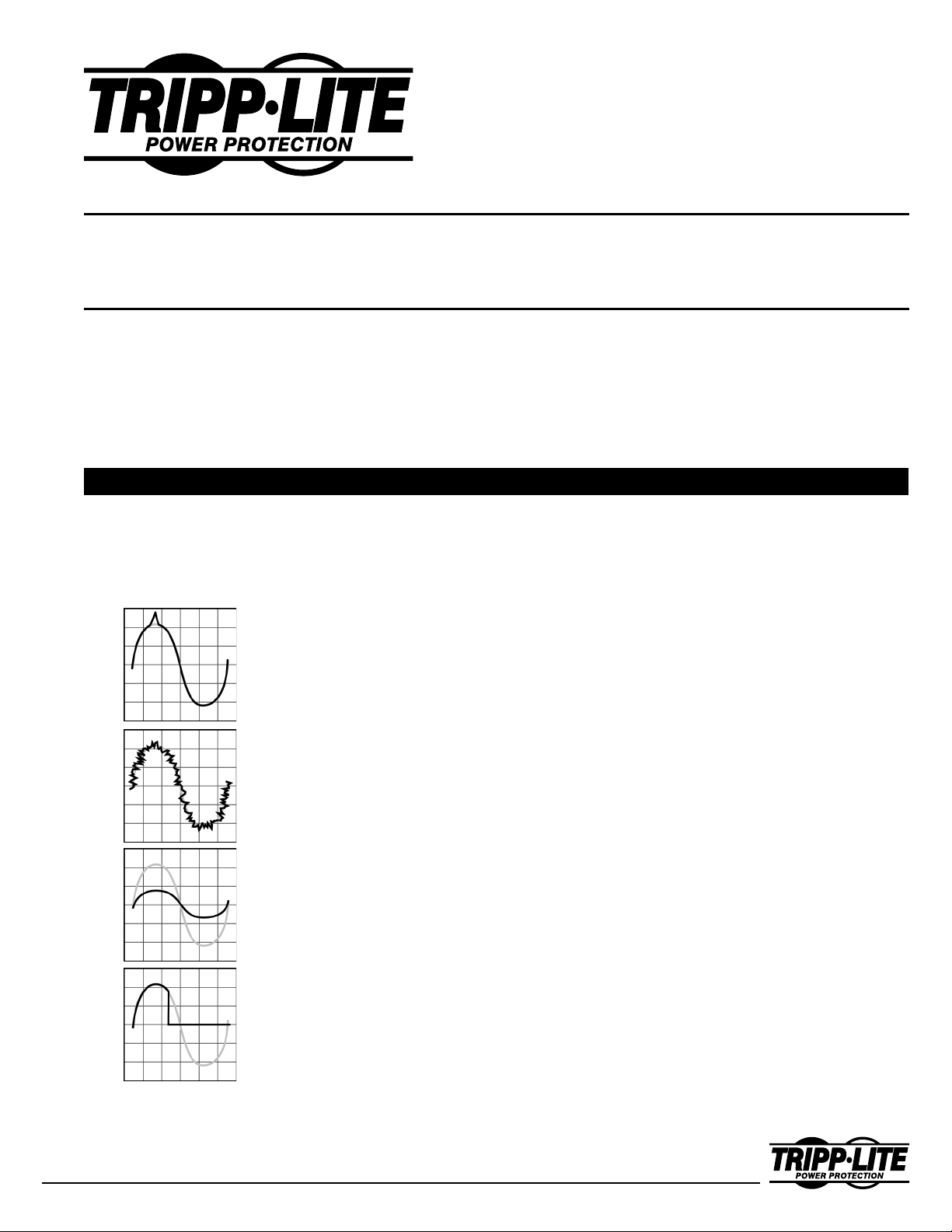
Protecting Your Computers and Electronics
Against the Severe Weather of Storm Season
Although power problems occur throughout the year, the severe weather of the storm season presents the greatest danger to computers
and electronics. Severe weather increases the incidence of power problems that threaten your equipment, your data, your productivity and
your fi nancial health. Preparing for the storm season doesn’t need to be expensive or complicated: a wide range of affordable solutions
provide your equipment with safe, reliable power, whether you need to protect your home or business. Additional solutions power your
equipment on the road and during emergencies.
Power Problems During Storm Season
Power problems cost U.S. consumers up to $188 billion per year*, and the June-through-November
storm season is the most destructive time of the year. Severe weather events such as thunderstorms,
tornados, hurricanes, fl oods, high winds, wildfi res and extreme heat make the storm season especially
dangerous for unprotected computers and electronics by increasing the incidence of hazards that
damage equipment, destroy data and diminish productivity:
Surge / Spike
Surges and spikes are short-term voltage increases. They cause catastrophic equipment damage,
data corruption and incremental damage that degrades equipment performance. During the storm
season, the incidence of surges and spikes rises with heightened thunderstorm activity, lightning
strikes and sudden power restoration after outages.
Line Noise
Line noise encompasses electromagnetic interference, radio frequency interference, harmonic
distortion and waveform irregularities in line power. It causes incremental electronic circuit damage,
data corruption and audio/video quality problems. During the storm season, line noise increases with
utility power fl uctuations and increased usage of air conditioning, refrigeration motors and fans that
introduce interference in local electrical circuits. Thunderstorm activity also contributes to line noise.
Brownout
A brownout is a voltage defi ciency that occurs when power demand exceeds power availability.
Brownouts cause equipment failures, incremental damage, decreased stability and data loss. During
the storm season, brownouts become more frequent as heat waves increase air conditioner usage
and electricity demands, forcing utilities to lower line voltage. Repeated site brownouts also occur as
air conditioners and refrigerators start and stop, overloading building electrical circuits.
Blackout
A blackout is a complete loss of utility power. Blackouts cause reduced productivity, lost revenue,
system crashes and data loss. During the storm season, blackouts increase in frequency and duration
as high winds, lightning strikes, wildfi res and fl oods disrupt or destroy utility lines and other power
distribution equipment. As heat waves drive increased air conditioner usage, utility companies are
forced to institute rolling blackouts. Unplanned outages also occur as the aging electrical grid and
building circuits are overwhelmed by demand.
* Source: Electric Power Research Institute
1111 W. 35th Street, Chicago, IL 60609 USA • (773) 869-1234 • www.tripplite.com • info@tripplite.com
Page 2
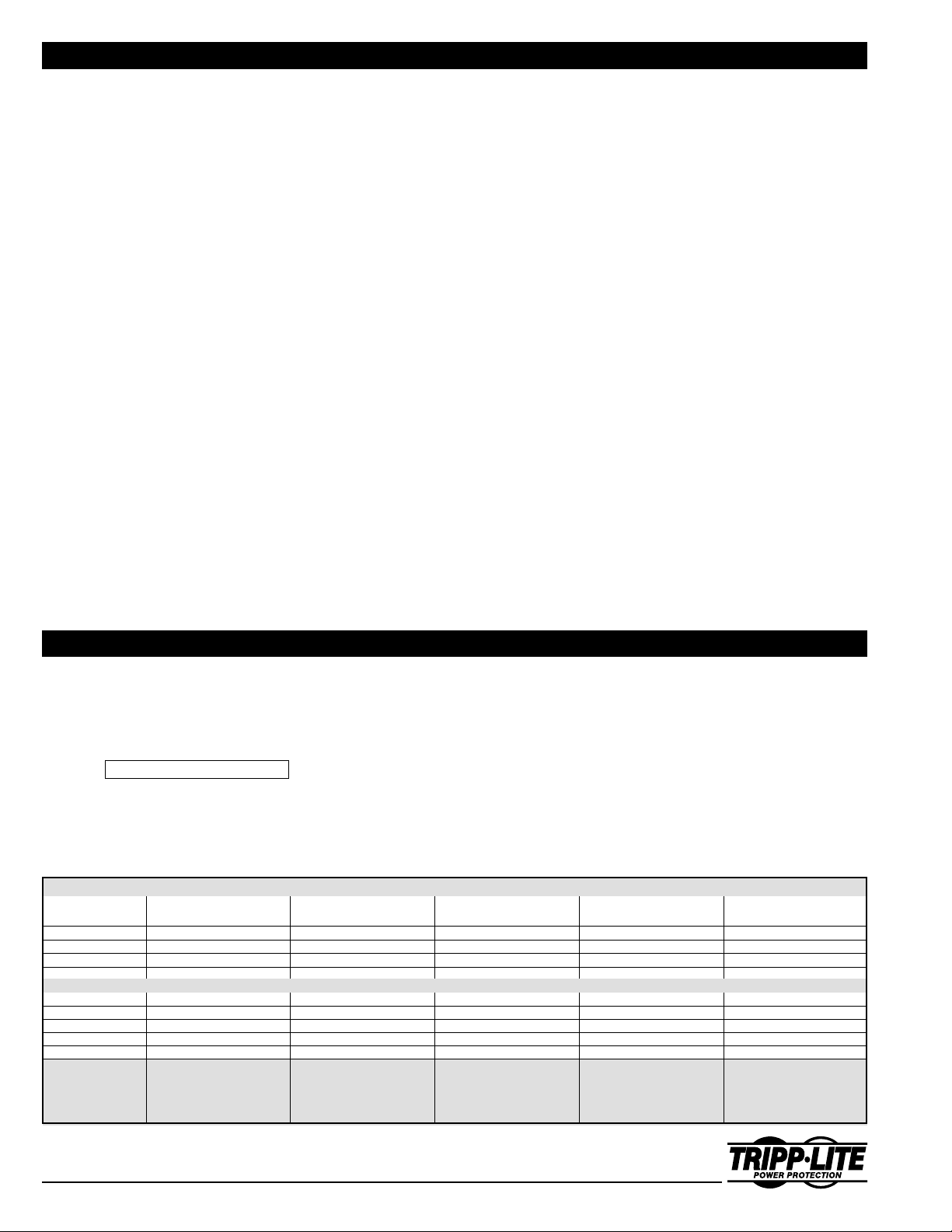
Severe Weather Power Protection Solutions
Tripp Lite provides affordable solutions that protect your equipment, your data and your productivity against the hazards of the storm
season. Solutions are available for any size application, from home to enterprise business, and offer fi ve levels of protection, ranging from
Category 1 (protection against several common hazards) to Category 5 (the most complete protection available against all hazards).
Category 1—Surge Suppressors
Tripp Lite’s economical Protect It!™ surge suppressors provide
heavy-duty surge/spike protection and line noise fi ltration. Tripp
Lite’s premium Isobar
®
surge suppressors include the most robust
surge-blocking architecture in the industry, incorporating more and
substantially stronger protective components, as well as isolated
fi lter banks that eliminate interference between devices plugged
into the same surge suppressor. Select models include data line
protection (Tel/Modem, Coaxial or Ethernet).
Category 2—Standby UPS Systems
Tripp Lite’s Internet Offi ce® and BC series of standby UPS systems
provide surge/spike/noise protection like surge suppressors, and
they add battery backup to keep connected equipment operating
without interruption during blackouts. They also provide limited
brownout protection by switching to battery. Select models include
data line protection and communication ports that enable automatic
shutdown of connected computers during extended blackouts.
Category 3—Line-Interactive UPS Systems
In addition to the protection features offered by standby UPS
systems, Tripp Lite’s Digital, OmniSmart™, VS and AVR series of
line-interactive UPS systems add Automatic Voltage Regulation
(AVR). AVR allows the UPS system to adjust voltage to safe levels
during brownouts without switching to battery power, reducing
battery wear and preserving charge levels for blackout protection.
Category 4—SmartPro® UPS Systems
Tripp Lite’s SmartPro series of line-interactive UPS systems
offers advanced AVR for improved brownout protection and
enhanced microprocessors for more complex communications
with connected computers. Select models include network card
slot, expandable battery backup runtime and pure sine wave power
from battery, ensuring maximum stability for connected equipment.
Category 5—SmartOnline™ UPS Systems
Tripp Lite’s SmartOnline UPS systems offer the best protection
available against all power problems. True on-line operation with
continuous AC-to-DC-to-AC double power conversion completely
isolates sensitive electronics from power problems. Precisionregulated output power with pure sine waveform guarantees
maximum stability for connected equipment. All models include
network card slot and expandable battery backup runtime.
Mobile and Emergency Power
In addition to surge suppressors and UPS systems, Tripp Lite offers
inverters that turn your vehicle into a high quality power generator,
at a fraction of the cost of traditional generators. Inverters convert
the energy stored in your vehicle’s battery to AC power usable by
computers, tools, battery chargers and other equipment designed
for household current, allowing you to use them on the road, at
remote sites and during emergencies and extended blackouts.
How to Choose the Best Solution for Your Needs
First, decide whether you need a surge suppressor, UPS system or
both. Most installations will benefi t from a mixture of the two, with
UPS systems protecting computers, recording devices and other
sensitive electronics. The chart below will help you decide which
solutions fi t your needs, and Tripp Lite’s product selector guides
located at www.tripplite.com/selector/ will help you fi nd UPS
systems, surge suppressors and inverters with the right number
of outlets, suffi cient capacity and other features that best fi t
your needs. Remember that an inverter is a supplement to surge
suppressors and UPS systems, not a replacement.
Summary of Protection Features
Protection Type
Category 1: Category 2: Category 3: Category 4: Category 5:
Surge Suppressor Standby UPS Line-Interactive UPS SmartPro UPS SmartOnline UPS
Surge/Spike Good Good Good Good Best
Line Noise Good Good Good Good Best
Brownout None Limited Good Better Best
Blackout None Good Good Better Best
Additional Features
Expandable Runtime n/a No One Model Select Models All Models
Communications n/a Basic (Select Models) Basic Advanced Advanced
Voltage Regulation n/a No Yes Advanced Advanced
Pure Sine Wave Power n/a No No Select Models All Models
On-Line Operation n/a No No No Yes
Ideal Applications Computers, electronics, Basic personal computers and PCs, peripherals, workstations, Workstations and servers in Mission-critical networking,
A/V components and other peripherals in home, home small servers and A/V small, medium or servers, storage, security and
equipment in home and offi ce. offi ce and small business. components in home, home large business. telecommunications equipment
offi ce and small, medium in medium, large or enterprise
or large business. business.
You can use the UPS System Selector to add up your total power
requirements and view recommended UPS systems. If your
equipment isn’t listed, you can fi nd your power requirements by
consulting equipment documentation or nameplates. If amps
are shown, multiply by voltage (120V in the U.S.) to determine
wattage (Volts x Amps = Watts). After you fi nd the total wattage
required, return to the UPS System Selector and use the
“Confi gure by Total Load” option.
1111 W. 35th Street, Chicago, IL 60609 USA • (773) 869-1234 • www.tripplite.com • info@tripplite.com
200706003
