Page 1
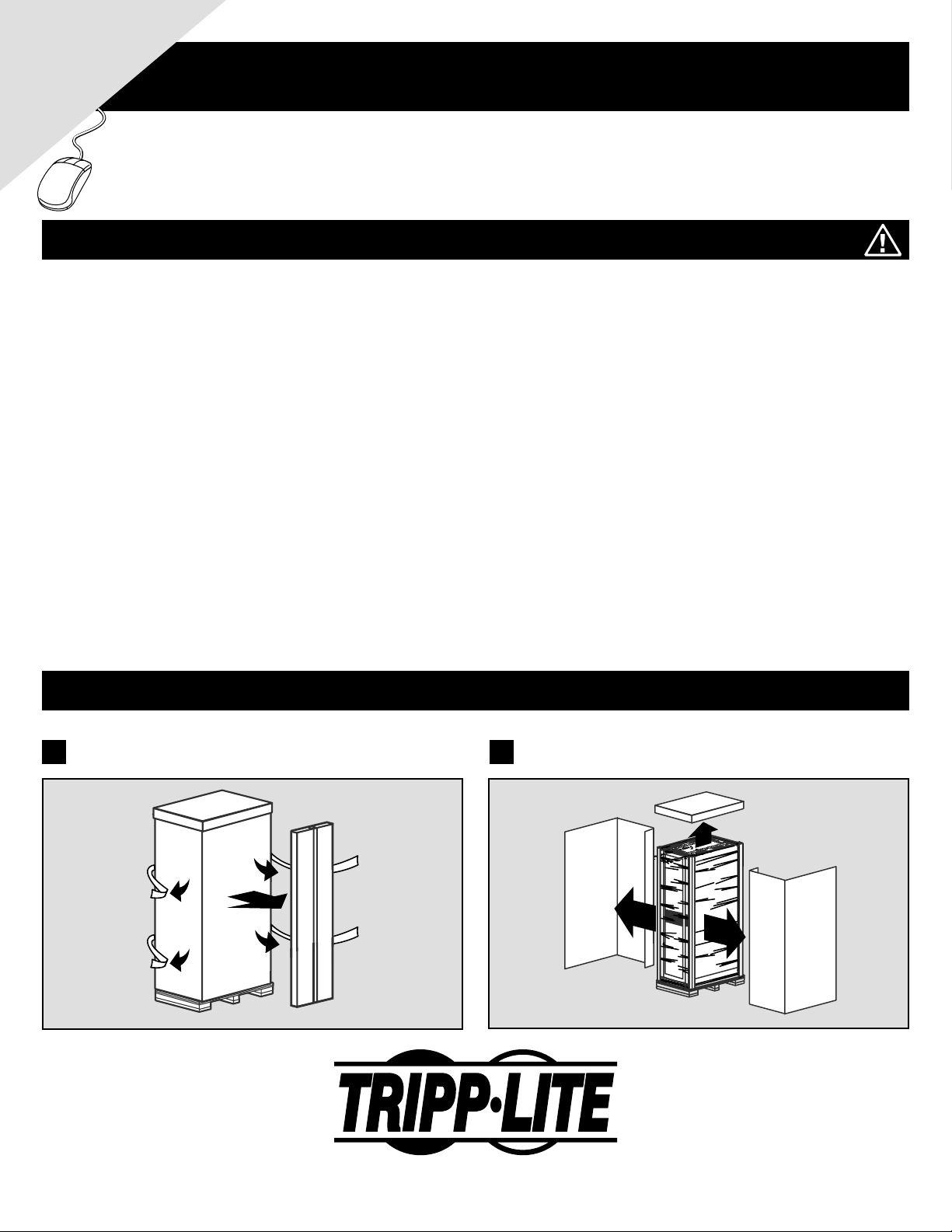
WARRANTY
REGISTRATION:
register online today for a chance
www.tripplite.com/warranty
to win a FREE Tripp Lite product—
Unpacking & Repacking Instructions
SmartRack™ Enclosure
model #s: • SR25UBSP1 • SR42UBSP1 • SR42UBSP2
Important Safety Instructions
SAVE THESE INSTRUCTIONS
• This document contains important instructions that should be followed during the unpacking and repacking of Tripp Lite SmartRack Enclosures
(model #s: SR25UBSP1, SR42UBSP1 and SR42UBSP2). Failure to heed these warnings will void your SmartRack Enclosure warranty. After
unpacking, refer to the owner’s manual included with the SmartRack Enclosure for additional installation and operation instructions.
• Inspect the exterior packing material and the enclosure for shipping damage.
• Unpack the enclosure indoors. Leaving the enclosure exposed to excess heat, moisture or other elements will damage the enclosure and void its warranty.
• Unpack the enclosure in a level, structurally sound area that allows plenty of room to unpack the enclosure. The enclosure is extremely heavy. Do not
attempt to move it unassisted.
• Use the following recommended equipment to move the enclosure: forklift or pallet jack.
• Leave the enclosure on its pallet and in its packing material until it has been moved as close to the fi nal installation point as possible. The enclosure’s
caster wheels are only designed for slight position adjustments within the fi nal installation area; they are not designed for moving the enclosure over
considerable distances.
• Do not push the enclosure from the sides to move it. Pushing from the sides will cause a tipping hazard. When moving the enclosure on its caster
wheels, always push it from behind, never pull it; a rolling enclosure can cause potential personal injury and product damage. When rolling the
enclosure down a ramp, allow adequate room for the enclosure to safely roll to a stop.
• Use the following tools to unpack the enclosure: utility knife and adjustable wrench or socket set. Use caution when cutting packing materials with the
knife. The knife can potentially scratch the enclosure and void its warranty.
• Save all packing materials for later use. Repacking and shipping the enclosure without the original packing material may cause product damage that will
void the product’s warranty. Packing materials are recyclable; dispose of them properly when no longer needed.
Unpacking Instructions
Save all packing materials for later use.
Remove plastic bands securing box containing unloading ramps.
1
Save ramps.
Remove cardboard cap and side panels.
2
1111 W. 35th Street, Chicago, IL 60609 USA • (773) 869-1234 • www.tripplite.com
Copyright © 2007 Tripp Lite. All rights reserved. SmartRack™ is a registered trademark of Tripp Lite.
Page 2
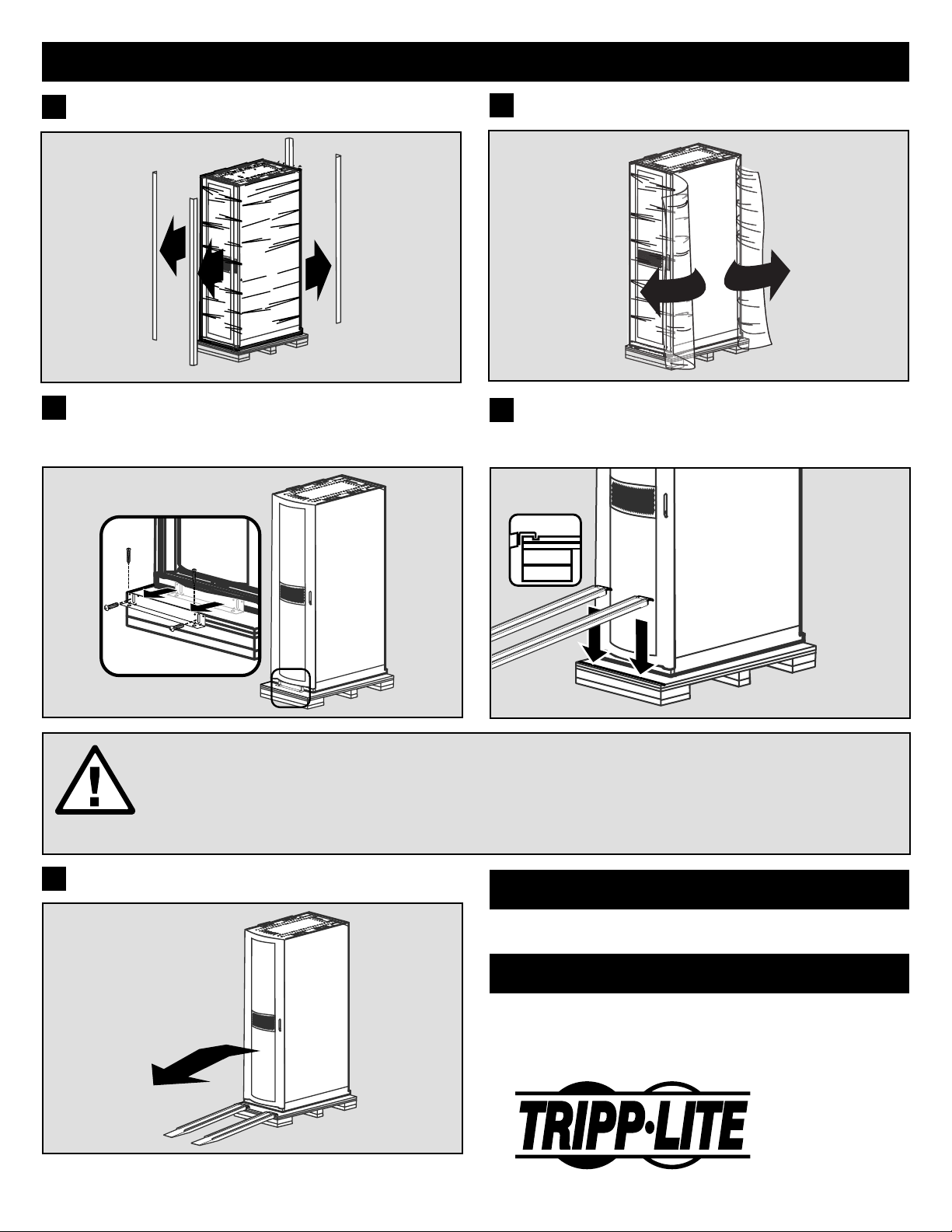
Unpacking Instructions (continued)
Remove foam corner protectors.
3
Remove plastic wrap, being careful not to scratch enclosure.
4
Save bag with enclosure owner’s manual and other literature.
Remove two brackets attaching enclosure to pallet. Save brackets to
5
either permanently mount enclosure to fl oor in fi nal installation or for
use in repacking the enclosure.
X2
DANGER! Ensure the ramps are secured to the pallet and aligned with the enclosure wheels before rolling
the enclosure off the pallet. If ramps are not properly secured or aligned, they may collapse, causing potential
product damage and serious injury.
NOTE! For convenience, mounting grooves are located on both the front and rear of pallet. To ease unloading,
ensure the ramps are attached to the side of the pallet where the enclosure has the least weight.
Attach ramps to pallet. Insert ramp mounting tabs into mounting
6
grove on pallet. Position ramps so they are aligned with the
enclosure’s wheels. For added safety, Tripp Lite recommends that
you secure the ramps to the pallet with user-supplied screws.
SIDE VIEW
Using multiple assistants, carefully roll enclosure down ramps.
7
Tripp Lite follows a policy of continuous improvement. Product specifi cations are subject to change without notice.
Repacking Instructions
Follow unpacking instructions in reverse order.
WARRANTY REGISTRATION
Visit www.tripplite.com/warranty today to register the warranty for your
new Tripp Lite product. You’ll be automatically entered into a drawing for
a chance to win a FREE Tripp Lite product!*
* No purchase necessary. Void where prohibited. Some restrictions apply. See website for details.
1111 W. 35th Street
Chicago, IL 60609 USA
(773) 869-1234
www.tripplite.com
200704103 93-2667
