Page 1
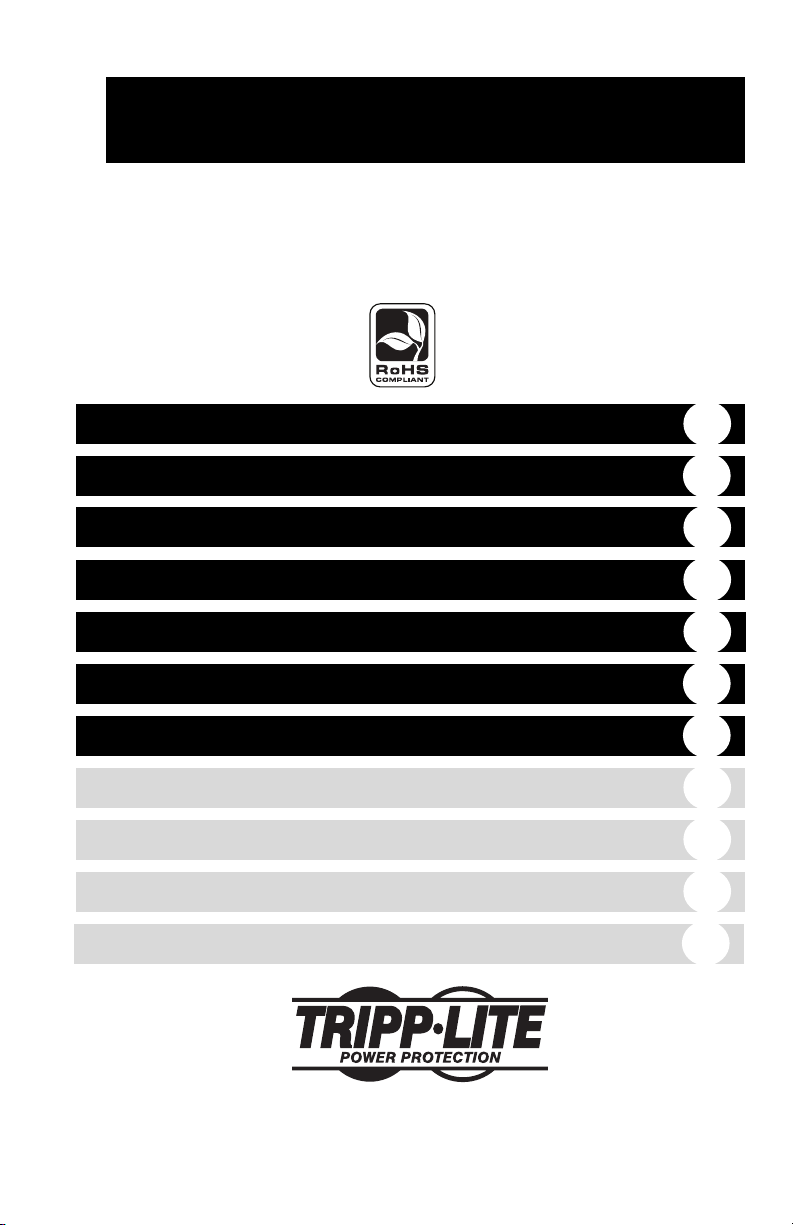
Owner’s Manual
PowerVerter®Ultra-Compact
DC-to-AC Inverter
PVINT375
Safety
Operation
Maintenance & Service
Feature Identification
Troubleshooting
Specifications
Limited Warranty
Español
Français
Deutsche
Pyсский
2
2
2
2
3
3
4
5
9
13
17
1111 W. 35th Street Chicago, IL 60609 USA
Customer Support: (773) 869-1234 • www.tripplite.com
Copyright © 2006 Tripp Lite. All rights reserved. PowerVerter®is a registered trademark of Tripp Lite.
Page 2
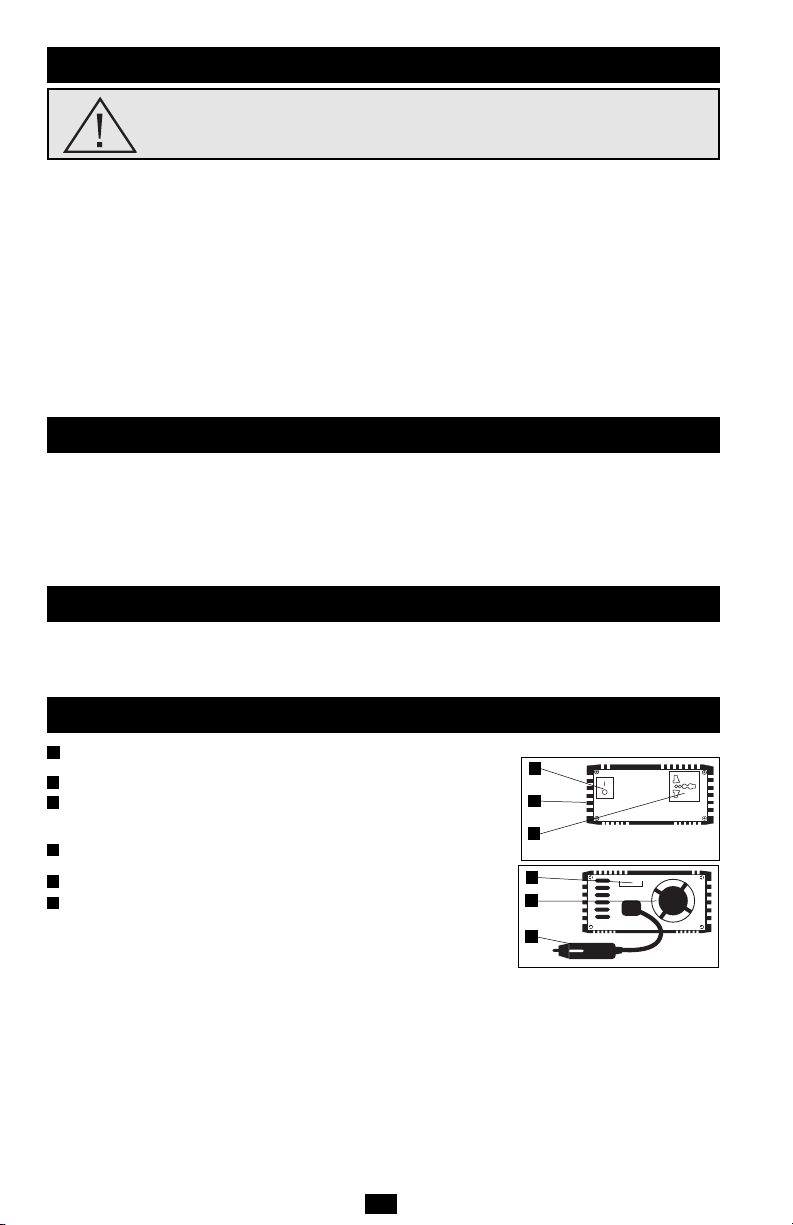
Safety
Important Safety Instructions! Save These Instructions!
This manual contains important instructions and warnings that should be followed during the
installation, operation and storage of all Tripp Lite Inverters.
Warning!
• Do not use a Tripp Lite PowerVerter Inverter in life support or healthcare applications where a malfunction or failure of a Tripp Lite
PowerVerter Inverter could cause failure or significantly alter the performance of a life support device or medical equipment.
• Do not operate your Inverter near flammable materials, fumes or gases.
Caution!
• Since the Inverter requires adequate ventilation during operation, do not block fan or cooling vents or cover the Inverter, and do not operate
near vehicle heating vents or in direct sunlight. Keep the Inverter dry at all times and disconnect when not in use.
• Since the Inverter case will get hot (55° - 60° C) during continuous extended use, use care when handling it. Do not place it near surfaces
or materials affected by this level of heat.
• Turn OFF connected equipment before starting your engine. DO NOT plug a surge suppressor, line conditioner or UPS system into the
Inverter. If you attach AC extension cords, use 18 AWG or 0.5mm
• Before connecting a battery charger or adapter, check its manual to make sure that the Inverter’s specifications (including output waveform)
fall within its recommendations. Most battery chargers and adapters, however, are safe for connection, as long as their labels state that their
AC-to-DC output voltage is low (30 volts or lower).
2
-gauge, less than 100 feet long.
Operation
Step 1: Plug Inverter into vehicle lighter/accessory outlet.
Step 2: Turn on Inverter.
Step 3: Plug equipment into the Inverter.
Determine your equipment’s total wattage.* Do not connect more watts than your Inverter’s Output Power (Maximum Continuous Watts)
rating—see Specifications. See chart for typical equipment runtimes. Also see chart for important note concerning the limitations of vehicle
electrical systems.
* Wattage ratings are usually listed in equipment manuals or on nameplates. If your equipment is rated in amps, multiply that number times AC utility voltage to determine watts. (Example: a ¼ in. drill requires 1.25 amps. 230
volts × 1.25 amps = 290 watts.)
Maintenance & Service
Your Inverter requires no maintenance and contains no user-serviceable parts (except for replaceable DC fuses). If returning your Inverter to
Tripp Lite, please pack it carefully using the ORIGINAL PACKING MATERIAL that came with the unit. Enclose a letter describing the
problem. If the Inverter is within the warranty period, enclose a copy of your sales receipt. To obtain service you must obtain a Returned
Material Authorization (RMA) number from Tripp Lite or an authorized Tripp Lite service center.
Feature Identification
Lighted ON/OFF Switch: move to ON (“I”) position to power connected equipment; switch
1
will illuminate. Move to OFF (“O”) position to stop powering connected equipment.
AC Outlet: accepts 230V AC equipment you would normally plug into a wall outlet.
2
DC Fuse(s) (externally mounted): protect vehicle battery from damaging overload. If fuse
3
blows, replace with standard automotive fuse of equal amperage. CAUTION: installing nonrated fuses could cause equipment damage and void your warranty.
Vehicle Lighter/Accessory Plug: connects to a standard 12V DC vehicle lighter/accessory
4
outlet.
5
Cooling Fan: maintains internal cooling.
Ultra-Compact, Lightweight Metal Case
6
Low Battery Alarm (internal, not shown): detects low voltage and shuts down Inverter to
preserve vehicle battery. If alarm sounds, turn Inverter OFF and run engine to recharge battery.
Overload Alarm (internal, not shown): detects wattage overload on Inverter outlets and
shuts down Inverter as a protective measure. If alarm sounds, turn Inverter OFF and reduce
wattage load (by unplugging high-wattage devices).
2
1
6
2
3
5
4
PVINT375 Front View
PVINT375 Rear View
Page 3
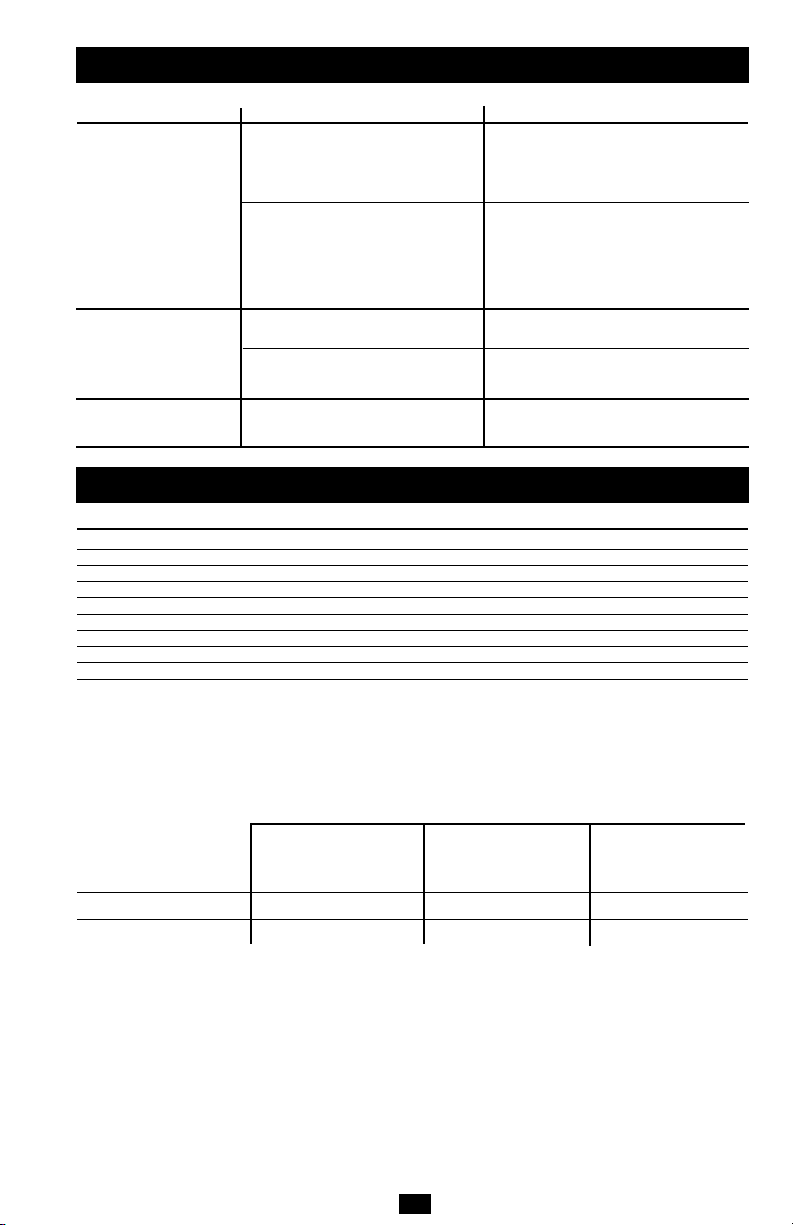
Troubleshooting
Please check the following before sending the Inverter in for service:
Symptom Problem Correction
Alarm sounds. Low battery voltage (<10.5 V). Turn Inverter OFF and run engine to
Output overload. Turn Inverter OFF and remove overload by
Inverter does not turn ON when Automatic Inverter shutdown due Turn Inverter OFF and run engine to
power switch is turned ON. to low battery voltage (<10V). recharge vehicle battery.
Inverter is unable to power Battery running low. Low battery Turn Inverter OFF and run engine to
connected equipment. voltage reduces Inverter power recharge vehicle battery.
Connected equipment experiences Loose connections. Check and secure all connections.
audio/video distortion.
Automatic Inverter shutdown due Turn Inverter OFF and remove overload by
to output overload. unplugging high-wattage devices. Load
Blown fuse. Replace fuse with standard automotive fuse
output.
Connected equipment load Turn Inverter OFF and remove overload by
exceeds Inverter’s maximum unplugging high-wattage devices. Load
continuous output power. should not exceed your Inverter's maximum
Audio/video interference. Reposition equipment antennas and Inverter.
recharge vehicle battery.
unplugging high-wattage devices. Load
should not exceed your Inverter's maximum
continuous output power (see Specifications).
should not exceed your Inverter’s maximum
continuous output power (see Specifications).
of identical amperage (see Specifications).
continuous output power (see Specifications).
Specifications
Model: PVINT375
Output Power (Maximum Continuous Watts)*: 375
Output Power (Peak Watts)**: 600
Input Voltage (DC): 12V nominal (10-15V)
Output Voltage (AC)/Frequency: 230V / 50 Hz. nominal
Output Waveform: PWM Sine Wave
Low Battery Voltage Alarm (Volts): 10.5V
Low Battery Voltage Shutdown (Volts): 10V
AC Outlets: 1
Circuit Protection (DC Overload): 40-amp fuse (external)
* Maximum output power (continuous or peak) only available when vehicle battery is properly charged. Run vehicle engine often to maintain proper charge.
** Peak Output Power is instantaneous. The policy of Tripp Lite is one of continuous improvement. Specifications are subject to change without notice.
Although you can operate your Inverter with your vehicle engine off, best results are usually attained with the engine
running. Since the Inverter converts electrical energy (and doesn’t produce it), the Inverter’s performance is relative to the
condition of your vehicle’s electrical system (battery, alternator and wiring). If other loads (air conditioner, heater, lights,
etc.) are also using power, you may get less runtime.
Model: PVINT375 & Wiring & Wiring & Wiring
1/2 Load (engine on/engine off) continuous/1-2 hours continuous/2-3 hours continuous/3-6 hours
Full Load* (engine on/engine off) continuous/30 min-1 hour continuous/1-2 hours continuous/2-3 hours
Typical Runtimes Before Battery Recharge
With Typical With Typical With Typical
Compact Vehicle (4 cylinder) Mid-Size Vehicle (6 cylinder) Full-Size Vehicle (8 cylinder)
Battery, Alternator Battery, Alternator Battery, Alternator
Vehicle Electrical System Limitations
NOTE: Due to the limitations of certain vehicles’ 12V DC lighter/accessory outlet electrical systems, you may not be able to continuously
run a full load (375 watts) from your PVINT375. If you regularly blow fuses, it may indicate your vehicle is not adequately wired to support
a PVINT375 as it is designed. In this case, consult vehicle manufacturer recommendations for rewiring from the fuse block or battery with
appropriate wiring (8 - 10 gauge) and fusing (at least 40 amp).
3
Page 4

Limited Warranty
Tripp Lite warrants its Inverters to be free from defects in materials and workmanship for a period of 1 year from the date of initial purchase. Tripp Lite’s obligation under this warranty is limited to repairing or replacing (at its sole option) any such defective products.
To obtain service under this warranty you must obtain a Returned Material Authorization (RMA) number from Tripp Lite or an authorized Tripp Lite service center. Products must be returned to Tripp Lite or an authorized Tripp Lite service center with
transportation charges prepaid and must be accompanied by a brief description of the problem encountered and proof of date and place of purchase.
This warranty does not apply to equipment which has been damaged by accident, negligence or misapplication or has been altered or modified in any way, including opening of the unit’s casing for any reason. This warranty applies only to the original
purchaser who must have properly registered the product within 10 days of purchase.
EXCEPT AS PROVIDED HEREIN, TRIPP LITE MAKES NO WARRANTIES, EXPRESS OR IMPLIED, INCLUDING WARRANTIES OF MERCHANTABILITY AND FITNESS FOR A PARTICULAR PURPOSE. Some states do not permit limitation or exclusion
of implied warranties; therefore, the aforesaid limitation(s) or exclusion(s) may not apply to the purchaser.
EXCEPT AS PROVIDED ABOVE, IN NO EVENT WILL TRIPP LITE BE LIABLE FOR DIRECT, INDIRECT, SPECIAL, INCIDENTAL OR CONSEQUENTIAL DAMAGES ARISING OUT OF THE USE OF THIS PRODUCT, EVEN IF ADVISED OF THE
POSSIBILITY OF SUCH DAMAGE. Specifically, Tripp Lite is not liable for any costs, such as lost profits or revenue, loss of equipment, loss of use of equipment, loss of software, loss of data, costs of substitutes, claims by third parties, or otherwise.
Regulatory Compliance Identification Numbers
For the purpose of regulatory compliance certifications and identification, your Tripp Lite product has been assigned a unique series number. The series number can be found on the product nameplate label, along with all required approval markings and
information. When requesting compliance information for this product, always refer to the series number. The series number should not be confused with the marking name or model number of the product.
Tripp Lite has a policy of continuous improvement. Product specifications are subject to change without notice.
4
Page 5
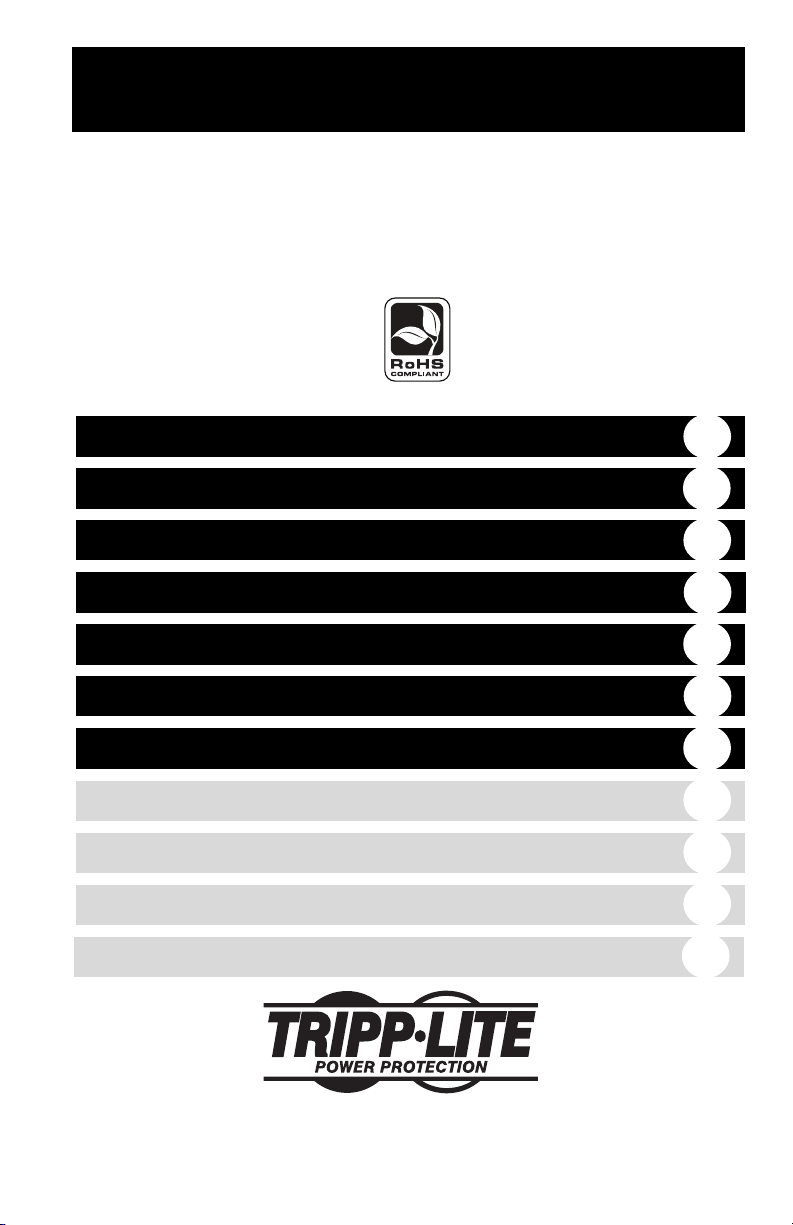
Manual del propietario
Inversor de corriente continua
a corriente alterna
®
PowerVerter
Ultra-Compacto
PVINT375
Seguridad
Operación
Mantenimiento y Servicio
Identificación de funciones
Solución de problemas
Especificaciones
Garantía limitada
English
Français
Deutsche
Pyсский
6
6
6
7
7
8
8
1
9
13
17
1111 W. 35th Street Chicago, IL 60609 USA
Customer Support: (773) 869-1234 • www.tripplite.com
Copyright © 2006 Tripp Lite. Todos los derechos reservados PowerVerter es una marca comercial registrada de Tripp Lite.
Page 6

Seguridad
¡Instrucciones de seguridad importantes! ¡Guarde estas instrucciones!
Este manual contiene instrucciones y advertencias importantes que deben seguirse durante la
instalación, operación y almacenamiento de todos los inversores de Tripp Lite.
¡Advertencia!
• No use un inversor PowerVerter de Tripp Lite para aplicaciones de soporte de vida o cuidado de la salud, en las que
un funcionamiento defectuoso o una falla del inversor PowerVerter de Tripp Lite pueda causar la falla o una
alteración importante en el funcionamiento del dispositivo médico o de soporte de vida.
• No opere su inversor cerca de materiales inflamables, humos o gases.
¡Precaución!
• Ya que el inversor requiere ventilación adecuada en operación, no obstruya el ventilador ni los respiraderos de
enfriamiento ni cubra el inversor, y no opere cerca de respiraderos de calefacción de vehículos o bajo luz solar
directa. Mantenga siempre seco el inversor y desconéctelo cuando no lo esté usando.
• Ya que la caja del inversor se calentará (55° - 60° C) con el uso prolongado, tenga cuidado al manipularla. No lo
coloque cerca de superficies o materiales que puedan ser afectados por este nivel de calor.
• APAGUE el equipo conectado antes de arrancar su motor. NO conecte un supresor de sobretensiones o un
acondicionador de línea, ni un sistema UPS (Fuente de alimentación ininterrumpida) en el inversor. Si conecta
cordones de extensión de corriente alterna, use calibre 18 AWG o 0.5 mm2, de menos de 30 metros de longitud.
• Antes de conectar un cargador de baterías o un adaptador, revise su manual para asegurarse de que las
especificaciones del inversor (incluyendo la forma de onda de salida) estén dentro de sus recomendaciones. Sin
embargo, la mayor parte de los cargadores de baterías y adaptadores es segura de conectar si sus rótulos indican que
sus voltajes de salida de corriente alterna a corriente continua son bajos (30 voltios o menos).
Operación
Paso 1: Conecte el inversor en una salida auxiliar o del encendedor del vehículo.
Paso 2: Encienda el inversor.
Paso 3: Conecte el equipo en el inversor.
Determine la potencia total requerida por sus equipos.* No conecte más potencia que la capacidad de salida de su
inversor (Vatios máximos en forma continua) —vea las especificaciones. Vea la tabla para tiempos de respaldo de
equipo típico. También vea la tabla para información importante relativa a las limitaciones de sistemas eléctricos de
vehículos.
* La potencia nominal de un equipo normalmente está indicada en su manual o en su placa. Si su equipo tiene un valor en amperios,
multiplique ese número por el voltaje en corriente alterna de la red para calcular los vatios. (Ejemplo: a taladro de ¼” requiere 1.25
amperios 230 voltios × 1.25 amperios = 290 vatios)
Mantenimiento y Servicio
Su inversor no necesita mantenimiento y no contiene piezas a las que el usuario pueda dar servicio (excepto por el
fusible de corriente continua reemplazable). Si está devolviendo su inversor a Tripp Lite, por favor, empáquelo
cuidadosamente, usando el MATERIAL ORIGINAL DE EMBALAJE incluido con la unidad. Adjunte una carta
describiendo los síntomas del problema. Si el inversor está dentro del período de garantía, adjunte una copia de su recibo
de compra. Para obtener servicio, debe conseguir un número de Autorización de devolución de mercadería (RMA) de
Tripp Lite o de un centro de servicio autorizado de Tripp Lite.
6
Page 7

Identificación de funciones
Interruptor ON/OFF iluminado: mueva a la posición ON
1
(“I”) para alimentar al equipo conectado; el interruptor se
iluminará. Mueva a la posición OFF (“O”) para detener la
alimentación al equipo conectado.
2
Salida de corriente alterna: acepta equipos de 230 VCA que
normalmente conectaría en una toma de corriente de pared.
Fusibles de corriente continua (montados externamente):
3
protegen la batería del vehículo contra una dañina sobrecarga. Si
el fusible se quema, reemplácelo con un fusible automotriz
estándar de igual capacidad. PRECAUCIÓN: la instalación de
fusibles de diferente capacidad puede causar daños al equipo y
anular su garantía.
Conector auxiliar o del vehículo: conecta a una salida estándar
4
de 12 V de corriente continua auxiliar o del encendedor del vehículo.
Ventilador de enfriamiento: mantiene el enfriamiento interno.
5
Caja de metal liviana ultra-compacta
6
Alarma de batería baja (interna, no mostrada): detecta el voltaje bajo y apaga el inversor para conservar la batería del
vehículo. Si suena la alarma, apague el inversor (OFF) y haga funcionar el motor para recargar la batería.
Alarma de sobrecarga (interna, no mostrada): detecta una sobrecarga en las salidas del inversor y lo apaga como
medida de protección. Si suena la alarma, apague el inversor (OFF) y reduzca la carga (desconectando dispositivos
de alto consumo)
1
6
2
PVINT375 Vista Frontal
3
5
4
PVINT375 Vista Posterior
Solución de problemas
Por favor, revise lo siguiente antes de enviar el inversor para servicio:
Síntoma Problema Corrección
Suena la alarma. Bajo voltaje de la batería (< 10.5 V). Apague el inversor (OFF) y haga funcionar
Sobrecarga en la salida. Apague el inversor (OFF) y elimine la
El inversor no enciende cuando se Apagado automático del inversor Apague el inversor (OFF) y haga funcionar
enciende (ON) el interruptor de debido a voltaje bajo de la batería el motor para recargar la batería.
alimentación. (<10V). recharge vehicle battery.
Apagado automático del inversor Apague el inversor (OFF) y elimine la
debido a sobrecarga. sobrecarga desconectando dispositivos de
Fusible quemado. Reemplace el fusible con un fusible automotriz
El inversor no puede alimentar La batería en operación está con Apague el inversor (OFF) y haga funcionar
al equipo conectado. carga baja. Un bajo voltaje de la el motor para recargar la batería.
batería reduce la salida de
potencia del inversor.
La carga del equipo conectado Apague el inversor (OFF) y elimine la
excede la máxima potencia de sobrecarga desconectando dispositivos de
salida ininterrumpida del inversor. alto consumo. La carga no debe exceder la
El equipo conectado experimenta Conexiones flojas. Revise y asegure todas las conexiones.
distorsión de audio/vídeo.
Interferencia de audio/vídeo. Reubique las antenas del equipo y el inversor.
el motor para recargar la batería.
sobrecarga desconectando dispositivos de
alto consumo. La carga no debe exceder la
máxima potencia de salida ininterrumpida de
su inversor (consulte las especificaciones).
alto consumo. La carga no debe exceder la
máxima potencia de salida ininterrumpida de
su inversor (consulte las especificaciones).
estándar de la misma capacidad (consulte
las especificaciones).
máxima potencia de salida ininterrumpida de
su inversor (consulte las especificaciones).
7
Page 8

Especificaciones
Modelo: PVINT375
Potencia de salida (Vatios máximos en forma continua)*: 375
Potencia de salida (Vatios máximos)**: 600
Voltaje de entrada (corriente continua): 12 V nominal (10-15V)
Voltaje (corriente alterna)/Frecuencia de salida : 230 V/ 50 Hz. nominal
Forma de onda de salida: Onda sinusoidal PWM
Alarma de bajo voltaje de la batería (Voltios): 10.5 V
Apagado por bajo voltaje de la batería (Voltios): 10 V
Salidas de corriente alterna: 1
Protección de circuito (sobrecarga de corriente continua): Fusible de 40 amperios (externo)
* Máxima potencia de salida (continua o máxima) sólo disponible cuando la batería del vehículo está adecuadamente cargado. Haga funcionar el motor del vehículo con frecuencia
para mantener la carga adecuada.
** La potencia máxima de salida es instantánea. Tripp Lite tiene una política de mejoramiento continuo. Las especificaciones están sujetas a cambio sin previo aviso.
Típicos tiempos de respaldo antes de recargar la batería
Aunque puede operar su inversor con el motor apagado, normalmente se alcanzan mejores resultados con el motor
funcionando. Ya que el inversor convierte energía eléctrica (y no la produce), su rendimiento es relativo a la condición
del sistema eléctrico de su vehículo (batería, alternador y cableado) Si otras cargas (acondicionador de aire, calefacción,
luces, etc.) también están usando energía, puede obtener menor tiempo de respaldo.
Con vehículos compactos típicos Con vehículos de tamaño medio Con vehículos de tamaño completo
Modelo: PV375INT alternador y cableado Batería, alternador y cableado Batería, alternador y cableado
1/2 carga (motor encendido/motor apagado) continuo/1-2 horas continuo/2-3 horas continuo/3-6 horas
Plena carga* (motor encendido/motor apagado) continuo/30 min-1 hora continuo/1-2 horas continuo/2-3 horas
(4 cilindros) Batería, típicos (6 cilindros) típicos (8 cilindros)
NOTA: Debido a las limitaciones de ciertos sistemas eléctricos auxiliares o de encendedores de vehículos de 12 V de corriente continua, es
posible que no pueda operar en forma continua una plena carga (375 vatios) de su PVINT375. Si quema fusibles constantemente, puede
indicar que su vehículo no está adecuadamente cableado para soportar un PVINT375 como está diseñado. En este caso, consulte con el
fabricante del vehículo para el recableado desde el bloque de fusibles o la batería con el alambre apropiado (calibre 8 - 10) y los fusibles
(al menos 40 amperios).
Limitaciones de sistemas eléctricos de vehículos
Garantía limitada
Tripp Lite garantiza que sus inversores están libres de defectos en materiales y mano de obra por un período de un año a partir de la fecha de compra. Bajo esta garantía, la obligación
de Tripp Lite está limitada a reparar o reemplazar (a su opción) cualquier producto defectuoso. Para obtener servicio bajo esta garantía, debe conseguir un número de Autorización de
devolución de mercadería (RMA) de Tripp Lite o de un centro de servicio autorizado de Tripp Lite. Los productos deben ser devueltos a Tripp Lite o a un centro de servicio autorizado
de Tripp Lite con los cargos de transporte pagados por adelantado y deben estar acompañados de una breve descripción del problema encontrado y un comprobante de la fecha y el
lugar de compra.
Esta garantía no se aplica al equipo que ha sido dañado por accidente, negligencia o uso inadecuado, o que ha sido alterado o modificado en cualquier forma, incluyendo la abertura
de la caja de la unidad por cualquier motivo. Esta garantía solamente se aplica al comprador original que debe haber registrado correctamente el producto dentro de los 10 días de la
compra.
SALVO POR LO ESTABLECIDO EN ESTE DOCUMENTO, TRIPP LITE NO EXPRESA NINGUNA GARANTÍA, EXPRESA O IMPLÍCITA, INCLUYENDO GARANTÍAS DE
COMERCIABILIDAD O IDONEIDAD PARA UN PROPÓSITO PARTICULAR. Algunos estados no permiten limitaciones o exclusiones de las garantías implícitas; por lo tanto, las
limitaciones o exclusiones mencionadas anteriormente pueden no aplicarse al comprador.
SALVO POR LO ESTABLECIDO ARRIBA, EN NINGÚN CASO TRIPP LITE SERÁ RESPONSABLE POR DAÑOS DIRECTOS, INDIRECTOS, ESPECIALES, INCIDENTALES O
EMERGENTES, RESULTANTES DEL USO DE ESTE PRODUCTO, AUN EN EL CASO DE HABERSE INFORMADO DE LAPOSIBILIDAD DE DICHOS DAÑOS. Específicamente, Tripp
Lite no es responsable por ningún costo, como pérdida de ingresos o beneficios, pérdida de equipos, pérdida de uso de equipos, pérdida de software, pérdida de datos, costos por
reemplazos, reclamaciones de terceras partes, o lo que corresponda.
Cumplimiento de las normas de los números de identificación
Para fines de identificación y certificación del cumplimiento de las normas, su producto Tripp Lite tiene asignado un número de serie único. Puede encontrar el número de serie en la
etiqueta de la placa de identificación del producto, junto con los símbolos de aprobación e información requeridos. Al solicitar información sobre el cumplimiento de las normas para este
producto, siempre mencione el número de serie. El número de serie no debe ser confundido con el nombre de identificación ni con el número de modelo del producto.
Tripp Lite tiene una política de mejoramiento continuo. Las especificaciones están sujetas a cambio sin previo aviso.
8
Page 9

Guide de l’utilisateur
Onduleur c.c. à c.a
ultra-compact PowerVerter
PVINT375
®
Sécurité
Fonctionnement
Maintenance et service
Identification des fonctions
Dépannage
Spécifications
Garantie limitée
English
Español
Deutsche
Pyсский
10
10
10
11
11
12
12
1
5
13
17
1111 W. 35th Street Chicago, IL 60609 USA
Customer Support: (773) 869-1234 • www.tripplite.com
Copyright © 2006 Tripp Lite. Tous droits réservés. PowerVerter est une marque déposée de Tripp Lite.
Page 10

Sécurité
Importantes consignes de sécurité ! Conservez ces consignes !
Le présent guide contient d’importantes consignes et des avertissements à respecter pendant
l’installation, le fonctionnement et l’entreposage de tous les onduleurs Tripp Lite.
Avertissement !
• Ne pas utiliser l’onduleur Tripp Lite PowerVerter dans des applications de maintien de fonctions vitales ou de soins
de santé dans la mesure où un mauvais fonctionnement ou une défaillance de l’onduleur Tripp Lite PowerVerter peut
entraîner une panne ou sérieusement impacter la performance de l’appareil de maintien des fonctions vitales ou de
l’équipement médical.
• Ne pas utiliser votre onduleur près de matériaux, vapeurs ou gaz inflammables.
Attention !
• Dans la mesure où l’onduleur requiert une ventilation adéquate pendant son fonctionnement, ne pas bloquer le
ventilateur, les évents de refroidissement ou le couvercle de l’onduleur. Ne pas l’utiliser près de bouches d’air chaud
dans les véhicules ou à la lumière directe du soleil. Toujours maintenir l’onduleur sec et le débrancher lorsqu’il n’est
pas utilisé.
• Le boîtier de l’onduleur chauffant entre 55 et 60 ºC pendant une utilisation prolongée continue, prendre des ....
précautions lors de sa manipulation. Ne pas placer l’onduleur près de surfaces ou de matériaux qui pourraient être
affectés par cette température élevée.
• Mettre hors tension tout appareil branché avant de faire démarrer le moteur. NE PAS brancher de limiteur de ..
surtension, de stabilisateur de tension ou de système UPS dans l’onduleur. Dans le cas de rallonges c.a., utiliser un
calibre 18 AWG ou 0,5 mm 2, d’une longueur inférieure à 30 m.
• Avant de connecter un chargeur de batterie ou un adaptateur, le vérifier manuellement afin de s’assurer que les
spécifications de l’onduleur (y compris l’onde de sortie) sont bien conformes aux valeurs recommandées. La plupart
des chargeurs de batterie et des adaptateurs ne représentent toutefois aucun danger tant que leur étiquette stipule que
la tension de sortie c.a. vers c.c. est inférieure à 30 V ou moins.
Fonctionnement
Étape 1 : Brancher l’onduleur dans l’allume-cigare/prise d’accessoires.
Étape 2 : Mettre l’onduleur sous tension.
Étape 3 : Brancher l’appareil dans l’onduleur.
Déterminer la puissance nominale de l’appareil. *Ne pas brancher plus de watts que la valeur nominale de puissance de
sortie de l’onduleur (puissance maximale continue). Voir les spécifications et le tableau pour déterminer la durée de
fonctionnement d’un appareil type. Se reporter également au tableau pour toute remarque importante concernant les
limites des circuits électriques des véhicules.
*Les puissances nominales sont généralement indiquées dans les manuels d’équipement ou sur les plaques signalétiques. Si la puissance nominale de l’appareil est
indiquée en ampères, multiplier le résultat par la tension de service c.a. afin de convertir la puissance nominale en watts. (Exemple : une perceuse de ¼ po requiert
généralement 1,25 amps. 230 volts × 1m25 amps = 290 watts).
Maintenance et service
Votre onduleur ne requiert aucune maintenance et ses pièces ne sont pas réparables par l’utilisateur (sauf dans le cas des
fusibles c.c.). Lorsque l’onduleur doit être renvoyé à Tripp Lite, prière de l’emballer soigneusement en se servant des
MATÉRIAUX D’EMBALLAGE UTILISÉS POUR SON EXPÉDITION. Joindre une note décrivant le problème. Si
l’onduleur se trouve toujours sous garantie, joindre une copie du reçu. Pour garantir le service, obtenir un numéro
d’autorisation de retour d’article (RMA) auprès de Tripp Lite ou d’un centre de service agréé Tripp Lite.
10
Page 11

Identification des fonctions
1
Contact lumineux MARCHE/ARR T : placer en position de
marche (I) pour mettre l’équipement branché sous tension. Le
1
contact s’allume. Placer en position d’arrêt (O) pour mettre
l’équipement branché hors tension.
Prise c.a. : compatible avec des appareils de 230V c,a qui se
2
branchent généralement dans les prises murales.
Fusible(s) c.c. (externes) : protège(nt) la batterie du véhicule de
3
6
2
PVINT375 Vue de Devant
toute surcharge nuisible. Si des fusibles sautent, les remplace par
des fusibles standard pour véhicule d’un ampérage équivalent.
ATTENTION : l’installation de fusibles dont l’ampérage n’est pas
4
indiqué risque d’endommager l’équipement et d’annuler la garantie.
Allume-cigare/prise d’accessoires : se branche dans un allume-
5
cigare/prise d’accessoires standard de 12 V c.c.
Ventilateurde refroidissement : maintient le refroidissement interne.
6
3
5
4
PVINT375 Vue Postérieure
Boîtier métallique léger, compact
Alarme de batterie faible (interne, non illustrée) : détecte une tension basse et met l’onduleur hors tension pour
préserver la batterie du véhicule. Si l’alarme retentit, mettre l’onduleur hors tension et faire marcher le moteur pour
recharge la batterie.
Alarme de surcharge (interne, non illustrée) : détecte une surcharge de puissance sur les prises de l’onduleur et
arrête l’onduleur par mesure de précaution. Si l’alarme retentit, mettre l’onduleur hors tension et réduire la charge
(en débranchant les appareils absorbant beaucoup de puissance).
Dépannage
Prière de contrôler les éléments suivants avant de renvoyer l’onduleur pour le faire réparer :
Symptôme Problème Solution
L’alarme retentit. Tension basse de la batterie Mettre l’onduleur hors tension et faire marcher le
L’onduleur ne se met pas en marche Arrêt automatique de l’onduleur, Mettre l’onduleur hors tension et faire marcher le
bien que le contact soit sur marche. tension basse de la batterie (<10V). moteur pour recharge la batterie.
L’onduleur n’alimente pas La batterie est faible. Une batterie Mettre l’onduleur hors tension et faire marcher le
l’équipement branché. faible réduit la puissance de sortie moteur pour recharge la batterie.
L’équipement branché subit des Connexions desserrées. Vérifier et resserrer les connexions.
distorsions du signal audio/vidéo.
(<10,5 V). moteur pour recharge la batterie.
Surcharge de sortie. Mettre l’onduleur hors tension et réduire la charge
en débranchant les appareils absorbant beaucoup
de puissance. La charge ne doit pas dépasser la
puissance maximale continue de l’onduleur (voir les
spécifications).
Arrêt automatique de l’onduleur Mettre l’onduleur hors tension et réduire la charge
suite à une surcharge de sortie en débranchant les appareils absorbant beaucoup
de puissance. La charge ne doit pas dépasser la
puissance maximale continue de l’onduleur (voir
les spécifications).
Fusible sauté. Remplacer les fusibles par des fusibles standard
pour véhicule d’un ampérage équivalent (voir les
spécifications).
de l’onduleur.
La charge de l’équipement branché Mettre l’onduleur hors tension et réduire la charge
dépasse la puissance maximale en débranchant les appareils absorbant beaucoup
continue de l’onduleur. de puissance. La charge ne doit pas dépasser la
puissance maximale continue de l’onduleur (voir
les spécifications).
Interférence audio/vidéo. Repositionner les antennes d’équipement et l’onduleur.
11
Page 12

Spécifications
Modèle : PVINT375
Puissance de sortie (puissance maximale continue)* : 375
Puissance de sortie (puissance maximale)** : 600
Tension d’entrée (c.c.) : 12 V nominale (10 à 15 V)
Tension de sortie (c.a.)/Fréquence : 230 V / 50 Hz. nominale
Onde de sortie : Onde sinusoïdale (modulation d’impulsions en durée)
Alarme de tension basse de la batterie (V) : 10,5V
Arrêt de tension basse de la batterie (V) : 10 V
Prises c.a. : 1
Protection de circuit (surcharges c.c.) : Fusible 40 A (externe)
* La puissance de sortie maximale (continue ou maximale) n’est disponible que lorsque la batterie du véhicule est correctement chargée. Faire marche le moteur du véhicule pour
maintenir une charge appropriée.
** Puissance de sortie maximale instantanée. Tripp Lite a instauré une politique d’améliorations systématiques. Les spécifications peuvent subir des modifications sans préavis.
Bien que l’onduleur puisse fonctionne avec le moteur du véhicule à l’arrêt, de meilleurs résultats sont
obtenus avec le moteur en marche. Dans la mesure où l’onduleur convertit l’énergie électrique (mais ne
la produit pas), sa performance dépend de l’état du circuit électrique du véhicule (batterie, alternateur et
câblage). Si d’autres charges (climatisation, chauffage, éclairage, etc.) consomment simultanément de la
puissance et la durée d’exploitation peut être réduite.
Modèle : PVINT375 véhicule compact type (4 cyl) de taille intermédiaire type (6 cyl) gros véhicule type (8 cyl)
1/2 charge (moteur en marche/coupé) continu/1 à 2 heures continu/2 à 3 heures continu/3 à 6 heures
Pleine charge*(moteur en marche/coupé) continu/30 min à 1 heure continu/1 à 2 heures continu/2 à 3 heures
Temps d’exploitation type avant le rechargement la batterie
Avec batterie, Avec batterie, Avec batterie,
alternateur et câblage de alternateur et câblage de véhicule alternateur et câblage de
REMARQUE : En raison des limites de circuits électriques d’allume-cigare/prises d’accessoires 12V c.c. de certains
Limites du circuit électrique du véhicule
véhicules, il risque de ne pas être possible d’obtenir une pleine charge (375 watts) pour votre PVINT375. Si les fusibles
sautent systématiquement, le câblage du véhicule risque de ne pas être compatible avec le PVINT375. Dans ce cas, se
reporter aux recommandations du fabricant du véhicule pour toute information sur le ré acheminement du boîtier à
fusibles ou de la batterie d’un câblage d’un calibre 8 à 10 et l’installation de fusibles d’au moins 40 amps).
Garantie limitée
Tripp Lite garantit que cet onduleur est exempt de défauts matériels et de fabrication pendant une (1) année à compter de la date d’achat initiale. En vertu de la présente garantie, la
responsabilité de Tripp Lite est limitée à répare ou à remplacer (la décision nous appartenant) tout produit défectueux. Pour faire le produit sous garantie, obtenir un numéro d’autorisation
de retour d’article (RMA) auprès de Tripp Lite ou d’un centre de service agréé Tripp Lite. Les produits doivent être renvoyés à Tripp Lite ou à un centre de service agréé Tripp Lite avec
frais d’expédition oréréglés et doivent être accompagnés d’une description succincte du problème et de la preuve de la date et du lieu d’achat.
Cette garantie ne couvre pas les produits qui auraient été endommagés par accident, négligence ou mauvaise application ou qui auraient été altérés ou modifiés d’une façon quelconque,
y compris l’ouverture du boîtier de l’onduleur. Cette garantie ne couvre que l’acheteur initial qui doit avoir enregistré le produit dans les dix (10) jours de l’achat.
SAUF CONTRE INDICATION STIPULÉE DANS LA PRÉSENTE, TRIPP LITE N’OFFRE AUCUNE AUTRE GARANTIE, QU’ELLE SOIT EXPRESSE OU IMPLICITE, Y COMPRIS LES
GARANTIES DE QUALITÉ MARCHANDE OU D’ADAPTATION À UNE APPLICATION PARTICULIÈRE. Certaines provinces ou états ne reconnaissent ni l’exclusion ni la limite des
garanties implicites ; les limites ou les exclusions susmentionnées peuvent ne pas concerner l’acheteur.
SAUF SI INDIQUÉS CI-DESSUS, TRIPP LITE NE PEUT EN AUCUN CAS TRE TENU RESPONSABLE DES DOMMAGES DIRECTS, INDIRECTS, SPÉCIAUX, INDIRECTS OU
ACCESSOIRES QUI DÉCOULERAIENT DE L’UTILISATION DE CE PRODUIT, ET CELA M ME SI L’UTILISATEUR A ÉTÉ AVERTI DE L’ÉVENTUALITÉ DESDITS DOMMAGES. Plus
particulièrement, Tripp Lite ne peut être tenu responsable des frais, tels que les pertes de bénéfices ou de revenus, la perte de l’utilisation de l’équipement, de logiciel, de données, des
frais engagés pour des solutions alternatives, des réclamations de parties tierces ou autres.
Numéros d'identification de conformité aux règlements
À des fins de certification et d'identification de conformité aux règlements, votre produit Tripp Lite a reçu un numéro de série unique. Ce numéro se retrouve sur la plaque signalétique
du produit, avec les inscriptions et informations d'approbation requises. Lors d'une demande d'information de conformité pour ce produit, utilisez toujours le numéro de série. Il ne doit
pas être confondu avec le nom de la marque ou le numéro de modèle du produit.
La politique de Tripp Lite est celle d'une amélioration continuelle. Les spécifications peuvent être modifiées sans préavis.
12
Page 13

Betriebsanleitung
PowerVerter®Ultra-Compact
GS-in-WS Inverter
PVINT375
Sicherheitsvorkehrungen
Betriebsanleitung
Instandhaltung & Wartung
Funktionsmerkmale
Störungsbehebung
Technische Einzelheiten
Beschränkte Garantie
English
Español
Français
Pyсский
14
14
14
15
15
16
16
1
5
9
17
1111 W. 35th Street Chicago, IL 60609 USA
Customer Support: (773) 869-1234 • www.tripplite.com
Copyright © 2006 Tripp Lite. Alle Rechte vorbehalten. PowerVerter ist ein gesetzlich geschütztes Markenzeichen von Tripp Lite.
Page 14

Sicherheitsvorkehrungen
Wichtige Sicherheitshinweise! Heben Sie diese Hinweise gut auf!
Diese Anleitung enthält wichtige Informationen und Warnungshinweise diebei Installierung, Betrieb
und Aufbewahrung aller Tripp Lite Inverter befolgt werden sollten.
Warnung!
• Tripp Lite PowerVerter Inverter nicht für lebenswichtige oder Krankenpflege-Apparate verwenden, bei welchen eine
Fehlfunktion oder ein Versagen den Defekt eines Lebenserhaltungssystems oder medizinischen Geräts verursachen
oder die Leistung davon erheblich beeinträchtigen könnte
• Den Inverter nicht in der Nähe von entzündlichen Materialien, Rauch oder Gasen benutzen.
Vorsicht!
• Der Inverter benötigt während des Betriebs angemessene Belüftung – blockieren Sie deswegen nicht den Ventilator
oder die Belüftungsöffnung, decken Sie den Inverter nicht ab, und benutzen sie ihn nicht in der Nähe von FahrzeugAbluftöffnungen oder in direkter Sonnenbestrahlung. Den Inverter stets trocken halten und ausschalten wenn er nicht
in Gebrauch ist.
• Vorsicht bei der Handhabung: Das Gehäuse des Inverters erhitzt sich (55° - 60° C) bei Dauergebrauch. Nicht neben
Oberflächen oder Materialien stellen, die von Temperaturen dieser Höhe beeinträchtigt werden.
• Angeschlossenes Gerät vor dem Start des Motors AUSschalten. Schließen Sie KEINE Überspannungsableiter,
Netzentstörungsgerät oder USV-Systeme an den Inverter an. Sollten Sie ein Wechselstrom-Verlängerungskabel
anschließen, nutzen Sie 18-AWG (American Wire Gauge) oder 0,5mm2-Maß Kabel kürzer als 30 m.
• Bevor Sie ein Batterieladegerät oder einen Adapter anschließen, vergewissern Sie sich in deren Betriebsanleitungen,
dass die technischen Einzelheiten (einschließlich Ausgangssignal) vereinbar sind. Die meisten Batterie-Ladegeräte
und Adapter, soweit sie mit niedriger WS-in-GS Ausgangsspannung (30 Volt oder weniger) gekennzeichnet sind,
sind zum Anschluss geeignet.
Betriebsanleitung
Schritt 1: Schließen Sie den Inverter an den Zigarettenanzünder / Steckdose.
Schritt 2: Schalten Sie den Inverter an.
Schritt 3: Schließen Sie weiteres Gerät an den Inverter an.
Ermitteln Sie die Wattleistung des Geräts. *Schließen Sie niemals Geräte mit einer höheren Wattleistung als der
Stromausgabe-Einstufung des Inverters (max. Wattleistung) an - beachten Sie die technischen Einzelheiten. Sehen Sie
dazu die Tabelle für typische Bedienungsdauer. Beachten Sie weiterhin die Tabelle für wichtige Hinweise bezüglich der
Begrenzungen für Fahrzeugelektrizität.
Die Einstufungen der Wattleistung sind normalerweise in Bedienungsanleitungen oder auf Typenschildern verzeichnet. Sollte Ihr Gerät unter Ampere-Einheiten eingestuft sein,
multiplizieren Sie diese Zahl mit der WS -Spannung und errechnen somit Wattleistung. (Beispiel: ein 6mm Bohrer benötigt 1,24 Ampere. 230 Volt x 1,25 Ampere = 290 Watt.)
Instandhaltung & Wartung
Ihr Inverter bedarf keiner Instandhaltung und enthält keine Teile die Wartung benötigen (außer dem Ersatz von DCSicherungen). Sollten Sie den Inverter umtauschen, packen Sie ihn sorgfältig in die Originalverpackung ein. Legen Sie
einen Brief anbei, der das Problem näher beschreibt. Sollte die Garantiezeit noch nicht abgelaufen sein, legen Sie die
Quittung ebenfalls dabei. Für Serviceleistungen müssen Sie eine RMA-Nr. (Returned Material Authorization-Nr.) von
Tripp Lite oder einem autorisierten Tripp Lite Servicecenter erhalte
n.
14
Page 15

Funktionsmerkmale
1
AN/AUS-Schalter leuchtet: auf AN (“I“) Position stellen damit
Strom angestellt ist; Schalter wird aufleuchten. Aus AUS (“O“)
stellen um Strom abzustellen.
2
Wechselstrom: zum Anschluss von 230V WS-Geräten die
normalerweise an eine Wandsteckdose angeschlossen würden.
Gleichstrom-Sicherung(en) (externe Anbringung): schützen Sie
3
die Fahrzeugbatterie vor schädlicher Überlastung. Sollte Sicherung
durchbrennen, ersetzten Sie sie mit einer Standardsicherung für
Fahrzeuge mit gleichem Amperewert. VORSICHT: die
Installierung von nicht lassifizierten Sicherungen könnte die
Beschädigung Ihrer Geräte verursachen und die Garantie des
Herstellers für ungültig erklären.
4
Zigarettenanzünder/Zubehör-Stecker: kann an einen
Standard 12V GS Zigarettenanzünder/ Zubehör-Stecker
angeschlossen werden.
Belüftungsventilator: leistet interne Kühlung.
5
Ultra-Kompakt, Leichtmetallbehälter
6
Batterie-Alarm (intern, nicht abgebildet): erkennt niedrige Spannung und schaltet Inverter vorbeugend zum
Schutz der Fahrzeugbatterie ab. Wenn Alarm ertönt sollten Sie den Inverter AUSschalten und zum
Wiederaufladen der Batterie den Motor laufen lassen.
Überlastungs-Alarm (intern, nicht abgebildet): erkennt Wattüberlastung der Invertersteckdosen und schaltet
Inverter als Vorsichtsmaßnahme ab. Wenn Alarm ertönt sollten Sie den Inverter AUSschalten und den Grad der
Wattleistung reduzieren (indem Sie Hoch-Wattleistungsgeräte herausziehen).
1
6
2
PVINT375 Front Blick
3
5
4
PVINT375 Hinterseite Blick
Störungsbehebung
Bevor Sie den Inverter einschicken, kontrollieren Sie bitte folgendes:
Symptom Problem Behebung
Alarm ertönt. Batterie niedrig Volt (<10.5 V). Stellen Sie den Inverter AUS und lassen Sie zum
Überlasteter Ausgang. Stellen Sie den Inverter AUS und beheben Sie
Inverter ist nicht AN obwohl Automatische Ausschaltung Stellen Sie den Inverter AUS, lassen Sie den
Schalter ANgestellt wurde. wegen Batterieniedrigstand (<10V). Motor laufen um die Batterie neu aufzuladen.
Automatische Ausschaltung Stellen Sie den Inverter AUS und ziehen Sie
wegen Ausgangsüberlastung. Hochleistungsgeräte heraus. Belastung sollte nie
Durchgebrannte Sicherung. Ersetzen Sie die Sicherung mit einer gleichwertigen
Angeschlossene Geräte werden Niedrigstand (-spannung) der Stellen Sie den Inverter AUS, lassen Sie den
vom Inverter nicht mit Strom Batterie reduziert die Leistung Motor laufen um die Batterie neu aufzuladen.
versorgt. des Inverters.
Die Belastung der angeschlossenen Stellen Sie den Inverter AUS und beheben Sie
Geräte überschreitet die max. Überlastung durch das Herausziehen von
Dauerwattleistung des Inverters. Hochwattleistungsgeräten. Belastung sollte niemals
Angeschlossene Geräte weisen Ziehen Sie alle Geräte heraus. Vergewissern sie sich, dass alle Anschlüsse
Audio-/Videoverzerrung auf. einwandfrei sind.
Audio-/Video-Störung. Stellen Sie die Antennen der angeschlossenen
Nachladen der Fahrzeugbatterie den Motor laufen.
Überlastung durch das Herausziehen von
Hochwattleistungsgeräten. Belastung sollte niemals
höhere Wattleistung als Höchstwattleistung des
Inverters betragen (siehe technische Einzelheiten).
die maximale Dauerwattleistung des Inverters
überschreiten (siehe technische Einzelheiten).
Fahrzeugsicherung (siehe technische Einzelheiten).
höhere Wattleistung als maximale Wattleistung
des Inverters betragen (siehe technische Einzelheiten).
Geräte und den Inverter neu ein.
15
Page 16

Technische Einzelheiten
Modell: PVINT375
Ausgangsleistung (Max. Dauerwattleistung):* 375
Ausgangsleistung (Höchstwattleistung):** 600
Eingangsspannung (GS): 12V nominal (10-15V)
Ausgangsspannung (WS)/Frequenz: 230V / 50 Hz. nominal
Ausgangssignal: pulsbreitenmodulierte Sinuswelle
Batterie Niedrigstand-Alarm (Volt): 10,5V
Batterie Niedrigstand-Ausschaltung (Volt): 10V
WS-Steckdosen: 1
Kurzschlusssicherung (GS Überlastung): 40-Ampere Sicherung (extern)
* Maximale Ausgangsleistung (ständig oder höchst) nur möglich wenn Fahrzeugbatterie ordnungsgemäß aufgeladen ist. Lassen Sie den Motor oft laufen um eine angemessene Aufladung der Batterie
zu erhalten. ** Die Höchstausgangsleistung ist unmittelbar. Tripp Lite bemüht sich um kontinuierliche Produktverbesserungen. Änderungen der technischen Bedingungen bleiben vorbehalten.
Obwohl Sie Ihren Inverter auch bei ausgestelltem Motor bedienen können erzielen Sie normalerweise die beste
Funktionstätigkeit bei laufendem Motor. Da der Inverter elektrische Energie konvertiert (anstatt sie zu produzieren),
steht die Leistung Ihres Inverters in direkter Verbindung zum Zustand des elektrischen Systems Ihres Fahrzeugs
(Batterie, Lichtmaschine, Verkabelung). Sollten andere Geräte (Klimaanlage, Heizung, Licht usw.) ebenfalls Strom
benötigen, kann die Laufzeit verkürzt sein.
Modell: PVINT375 (4 Zylinder) (6 Zylinder) (8 Zylinder)
½ Auslastung ununterbrochen/1-2 Stunden ununterbrochen/2-3 Stunden ununterbrochen/3-6 Stunden
(Motor an/Motor aus)
Volle Auslastung* ununterbrochen/30 Min.- 1 Stunde ununterbrochen/1-2 Stunden ununterbrochen/2-3 Stunden
(Motor an/Motor aus)
HINWEIS: Wegen der Begrenzung von elektrischen Anlagen mit 12V GS Zigarettenanzünder/ Zubehörstecker
bestimmter Fahrzeugmodelle, können Sie Ihren PVINT375-Inverter möglicherweise nicht bei einer vollen Auslastung
(375 Watt) dauernd laufen lassen. Sollten die Sicherungen wiederholt durchbrennen so kann das darauf hindeuten, dass
Ihr Fahrzeug nicht für die technischen Eigenschaften eines PVINT375 ausgestattet ist. In diesem Fall sollten Sie sich
bei Ihrem Fahrzeughersteller bzgl. einer neuen Leitungsführung zum Sicherungskasten oder zur Batterie erkundigen.
Sachgerechte Verkabelung erfordert eine Stärke von 8-10 und Sicherungen mit wenigstens 40 Ampere.
Typische Laufzeiten zur Neuaufladung der Batterie
Mit üblicher Batterie, Mit üblicher Batterie, Mit üblicher Batterie,
Lichtmaschine & Leitungsführung Lichtmaschine & Leitungsführung Lichtmaschine & Leitungsführung
der Kompaktklasse der Mittelklasse der Oberklasse
Begrenzungen der elektrischen Fahrzeuganlage
Beschränkte Garantie
Tripp Lite garantiert fehlerfreie Materialien und Verarbeitung ihres Inverters, und zwar innerhalb der ersten 12 Monate ab dem Kaufdatum.Anhand dieser
beschränkten Garantie ist Tripp Lites verpflichtet jegliche defekte Produkte zu reparieren oder zu ersetzen (nach eigenem Ermessen). Für
Serviceleistungen müssen Sie eine RMA-Nr. (Returned Material Authorization-Nr.) von Tripp Lite oder einem autorisierten Tripp Lite Servicecenter
erhalten. Produkte müssen an Tripp Lite oder einen autorizierten Tripp Lite Servicecenter geschickt werden. Versandkosten müssen vorab bezahlt
werden. Gleichzeitig muss eine kurze Problembeschreibung beigelegt sein und das Kaufdatum und der Händlername müssen nachweisbar sein.
Diese Garantie deckt keine Schäden die durch Unfälle, Fahrlässigkeit oder Fehlbedienung, oder durch eine Modifizierung jeglicher Art, einschließlich
dem Öffnen des Gerätgehäuses aus beliebigen Gründen, verursacht wurden. Diese Garantie gilt nur dem ursprünglichen Käufer gegenüber, der dieses
Produkt innerhalb von 10 Tagen nach Kauf ordnungsgemäß registriert haben muss.
AUSSER WIE HIERIN VORGESEHEN LEISTET TRIPP LITE KEINERLEI GARANTIE, WEDER AUSDRÜCKLICH NOCH IMPLIZIERT,
EINSCHLIESSLICH ALLGEMEINER GEBRAUCHSTAUGLICHKEIT UND TAUGLICHKEIT FÜR SPEZIELLE ANWENDUNGEN. Einige Staaten
verbieten die Limitierung oder den Ausschluss stillschweigender Gewährleistungen; folglich ist es möglich, dass die bevorstehenden Limitierungen oder
Ausschlüsse nicht auf jeden Käufer zutreffen.
AUSSER WIE OBEN BESCHRIEBEN IST TRIPP LITE IN KEINEM FALL HAFTBAR FÜR DIREKTE, INDIREKTE, SPEZIELLE, BEILÄUFIGE ODER
FOLGERICHTIGEN SCHÄDEN DIE AUS DER NUTZUNG DIESES PRODUKTES ENTSTEHEN, SELBST UNTER ANKÜNDIGUNG SOLCH EINES
ETWAIGEN SCHADENFALLES. Tr ipp Lite haftet ausdrücklich nicht für Kosten wie Gewinn- oder Einkommensverluste, dem Verlust von Ausstattung,
Ausstattungsnutzung, Software oder Daten, Ersatzkosten, Ansprüche Dritter, oder anderer Art.
Identifikationsnummern zur Bescheinigung der Einhaltung gesetzlicher Vorschriften
Ihrem Tripp Lite Produkt wurde zur Zertifizierung der Einhaltung gesetzlicher Vorschriften und zur Identifikation eine einzigartige Seriennummer
zugewiesen. Diese Seriennummer befindet sich neben allen notwendigen Zulassungsangaben und –informationen am Typenschild. Beziehen Sie sich
immer auf diese Seriennummer, wenn Sie Informationen zur Einhaltung gesetzlicher Vorschriften zu diesem Produkt benötigen. Die Seriennummer
sollten nicht mit dem Bezeichnungsnamen oder der Modellnummer dieses Produkts verwechselt werden.
Tripp Lite fühlt sich zur ständigen Verbesserung verpflichtet. Somit können die Produktspezifikationen ohne weitere Benachrichtigung Veränderungen
unterliegen.
16
Page 17

Руководство пользователя
Сверхкомпактный преобразователь
постоянного тока в переменный
PowerVerter
PVINT375
®
Безопасность
Эксплуатация
Уход и техобслуживание
Описание функций
Поиск и устранение неисправностей
Технические характеристики
Ограниченная гарантия
English
Español
Français
German
18
18
18
19
19
20
20
1
5
9
13
1111 W. 35th Street Chicago, IL 60609 USA
773.869.1234 o www.tripplite.com
Copyright © 2006 Tripp Lite. права защищены. PowerVerter является зарегистрированной торговой маркой Tripp Lite
Page 18

Безопасность
ажные указания по технике безопасности! Сохраните эту инструкцию!
В данном руководстве содержатся важные указания и предупреждения, которыми следует неукоснительно
руководствоваться во время установки, эксплуатации и хранении преобразователей Tripp Lite.
ÏÏððååääóóïïððååææääååííèèåå!!
. Не используйте преобразователи Tripp Lite PowerVerter для питания реанимационного или медицинского оборудования, в которых неисправность или
отказ преобразователя Tripp Lite PowerVerter может привести к отказу или существенному изменению эксплуатационных характеристик
реанимационного или медицинского оборудования.
. Не эксплуатируйте ваш преобразователь возле горючих материалов, а также в условиях задымленности или загазованности.
ВÂííèèììààííèèåå!!
. Поскольку преобразователь во время эксплуатации требует надлежащей вентиляции, то не перекрывайте охлаждающие или вентиляционные отверстия
преобразователя и не накрывайте его, и не эксплуатируйте его возле выпускных отверстий системы отопления автомобиля или под прямым солнечным
светом. Следите за тем, чтобы преобразователь всегда был сухим, кроме того, всегда отсоединяйте его от электропитания, если он не эксплуатируется.
. Поскольку корпус преобразователя при непрерывной продолжительной эксплуатации нагревается (55° - 60° C), то соблюдайте меры предосторожности
при обращении с ним.
Не устанавливайте его возле поверхностей или материалов, которым столь высокая температура может нанести ущерб.
. Прежде чем заводить двигатель вашего автомобиля, выключите (установите в положение OFF) подсоединенное к преобразователю оборудование.
НИКОГДА не подключайте к преобразователю ограничители бросков электропитания, сетевые кондиционеры и источники бесперебойного питания.
Если вы подсоединяете к преобразователю удлинительный провод переменного тока, то используйте провод, соответствующий американской
классификации 18 AWG, либо 2-жильный кабель сечением 0,5 мм длиной не более 30 м.
. Прежде чем подсоединять зарядное устройство или переходник, прочитайте их инструкцию по эксплуатации, чтобы убедиться в соотве тствии
характеристик преобразователя (в т.ч. формы кривой его выходной сигнала) их параметрам. Вместе с тем следует отметить, что подсоединять
большинство зарядных устройств или переходников вполне безопасно, если на их маркировке указано низкое выходное напряжение постоянного тока (30 В или ниже).
Эксплуатация
Шаг 1: Подсоедините преобразователь к прикуривателю/штепсельной розетке автомобиля.
Шаг 2: Включите преобразователь.
Шаг 3: Подсоедините оборудование к преобразователю.
Определите суммарную мощность вашего оборудования в Ваттах.
Посмотрите график типового рабочего цикла оборудования. Кроме того, ознакомьтесь с важными указаниями, касающимися предельных ограничений
электрической системы автомобиля.
** ÍÍîîììèèííààëëüüííààÿÿ ììîîùùííîîññòòüü ââ ÂÂààòòòòààõõ îîááûû÷÷ííîî óóêêààççûûââààååòòññÿÿ ââ èèííññòòððóóêêööèèÿÿõõ ïïîî ýýêêññïïëëóóààòòààööèèèè îîááîîððóóääîîââààííèèÿÿ èèëëèè ííàà ïïààññïïîîððòòííûûõõ òòààááëëèè÷÷êêààõõ..
