
OWNER'S MANUAL
1111 W. 35th Street
Chicago, IL 60609 USA
Customer Support:
Fax:
(773) 869-1329
www.tripplite.com
(773) 869-1234
PowerVerter
®
Ultra Compact
DC-to-AC Power Inverters
PV 1000HF
PV 1800HF
Español: p. 10
Français: p. 19
PV 1000HF
Copyright © 2001 Tripp Lite. All rights reserved. PowerVerter® is a registered trademark of Tripp Lite

1) INTRODUCTION
1.1 Applications ....................................................................................................... 2
1.2 Advanced Features ............................................................................................ 2
2) SAFETY ................................................................................................................................ 3
3) CONTROLS ....................................................................................................................... 4
4) OPERATION
4.1 Electrical Connection ...................................................................................... 5
4.2 Wire Gauge Chart ............................................................................................. 6
4.3 Equipment Connection ................................................................................... 6
4.4 Inverter Start-Up ............................................................................................... 6
5) TROUBLESHOOTING
5.1 Maintenance ...................................................................................................... 7
5.2 Service ................................................................................................................. 7
5.3 Troubleshooting Guide ................................................................................... 7
6) SPECIFICATIONS ............................................................................................................ 8
7) WARRANTY ...................................................................................................................... 9
Please save these instructions. Thoroughly read the Safety (page 3) and Operation (pages 5-6)
sections before operating your PowerVerter. Be sure to save the original carton and styrofoam
inserts. If you require service, your warranty may be voided if the PowerVerter is sent back to
Tripp Lite in improper packaging.
1 • INTRODUCTION
TABLE OF CONTENTS
1.1 Applications
Congratulations! Your new Tripp Lite PowerVerter Ultra Compact DC-to-AC Inverter will give you
years of reliable, carefree service.
PowerVerter Inverters give you access to AC power wherever and whenever you need it. They
convert Direct Current (DC) electricity from a battery to Alternating Current (AC) electricity which
is the standard utility power you find at home. Your PowerVerter Inverter simply connects to any
12V (automotive) battery to run a variety of office and household appliances:
• Power Tools • TVs • Game Systems
• Fax Machines • VCRs • Kitchen Equipment
• Lamps • Stereos • and More!
1.2 Advanced Features
Design
PowerVerter Ultra Compact’s advanced design and production technology packs the power of
standard inverters into a lighter, low-profile, metal case. This design eliminates the need for bulky
internal transformers.
2

Low Battery Protection
Your PowerVerter’s Low Battery Alarm alerts you to low voltage in your vehicle's battery, giving you
adequate time to shut down your connected equipment and the inverter before restarting your
vehicle’s engine to recharge your battery. If you’re not present when the alarm sounds, PowerVerter
will automatically shut itself down. Note: always turn connected equipment OFF before restarting
your engine. Caution: if your PowerVerter is supporting a light load (200 watts or less), your battery's
energy may drop below the level needed to restart your vehicle before your PowerVerter shuts down.
When your PowerVerter is supporting a light load, be ready to shut it off when its alarm sounds.
2 • SAFETY
Tripp Lite does not recommend the use of any of its Power Inverters in any life support
application where a malfunction or failure of a Tripp Lite Power Inverter could cause
failure or significantly alter the performance of the life support device. Contact Tripp
Lite for further information on this subject.
Warning!
Warning!
Do not operate your inverter near flammable materials, fumes or gases.
Caution!
Proper cooling is essential when operating your PowerVerter. Provide adequate ventilation and
refrain from placing items on or around the PowerVerter during operation. Refrain from placing your
PowerVerter near your vehicle’s heating vent or in direct sunlight. Keep the case dry at all times.
Disconnect the PowerVerter when not in use.
Caution!
The PowerVerter case will get hot (130° - 140° F) after long periods of continuous use. Do not place
the PowerVerter near surfaces or materials that will be affected by this level of heat. Use care when
handling the case after extended use.
Caution!
Turn OFF connected equipment before starting your engine. DO NOT plug a surge suppressor, line
conditioner or UPS system into the AC receptacles of the PowerVerter. If you attach extension cords
to the output of your PowerVerter, use grounded, 14-gauge, 3-wire cords, less than 100 feet long.
Caution!
Check the warning labels on battery chargers or adapters before connecting them to your PowerVerter.
DO NOT connect battery chargers or adapters with dangerous-voltage warnings. Most battery
chargers and adapters, however, are safe for connection, as long as their labels state that their ACto-DC output voltage is low (30 volts or lower).
3

3 • CONTROLS
1) Illuminated ON/OFF Switch:
Move the switch to ON (“I”) to supply power to your connected equipment. This switch will remain
illuminated while the PowerVerter is in operation. Move the switch to OFF (“O”) to stop power to
your connected equipment. An illuminated indicator above the on/off switch is GREEN when
voltage is nominal (above 11.8VDC) and turns RED when the VDC falls to 11.8VDC and below,
indicating low battery voltage. An audible alarm will sound if voltage falls to 10.8VDC and below.
Automatic shutdown occurs when voltage drops to 10VDC.
2) AC Outlet(s):
Connect equipment to the PowerVerter's receptacles that are designed to run on 120V AC electric
power (power tools, appliances, televisions, etc.). Be sure equipment that is plugged into the
PowerVerter has a wattage draw equal to or less than the maximum continuous output of your
PowerVerter model (see Specifications, page 8).
3) DC Fuses:
The PV 1000 features four DC fuses; the PV 1800 features six. If too much current is drawn from the
AC outlets, or in the event of a major electronic failure, the fuses will blow to protect the
PowerVerter's circuitry and your battery. If the fuses blow, remove them and replace with 32V
automotive fuses of equal amperage (see Specifications, page 8). Note: installing nonrated fuses could
cause equipment damage or failure and could void your warranty.
4) DC Input Terminals:
These two color-coded terminals secure wires leading from the DC battery source. See "Electrical
Connection" (page 5) for connection procedure and safety warnings.
5) Cooling Fan(s):
One or two cooling fan(s) regulate your PowerVerter's internal temperature and prolong its life.
PV 1000HF (Front) PV 1000HF (Rear)
1 2 3 4 5
4
PV 1800HF (Front) PV 1800HF (Rear)

4 • OPERATION
4.1 Electrical Connection
Connect your PowerVerter's DC Input Terminals to a
battery or other source of 12V DC power with sufficient
amperage capacity, using the shortest and heaviest
gauge wire possible. (See Wire Gauge Chart, page 6)
Observe proper polarity at all times. Always connect
Positive (+)/Red to Positive (+)/Red and Negative (-)/
Black to Negative (-)/Black. If the terminal polarity is
accidentally reversed, the unit will not be damaged, but
the fuse(s) will blow.
• Keep battery location well ventilated. Explosive hydrogen gas can accumulate near the
battery if it is not kept well ventilated. Sparks
may result during final battery connection.
• Do not allow objects to contact the PowerVerter’s two DC Input Terminals. Do not short
or bridge them together. Serious injury to person and/or property could result. You may
cover or insulate these terminals once the battery is connected to help protect against
accidental short circuits.
• You must tighten your battery terminals to approximately 4 Newton-meters of torque to
create an efficient battery connection and prevent excessive heating. Insufficiently
tightening the terminals could void your PowerVerter's warranty.
Even though the inverter is a high-efficiency converter of electricity, the output capacity
is limited by two external factors: 1) the amp-hour size of the battery supplying power to
the inverter; and 2) the length and gauge of the wires running from the battery to the
inverter. If either of these items are not sufficient to supply the recommended current,
output power of the inverter will be less than its rated maximum. For best performance,
it is recommended to use short DC wires between the battery and the inverter and then
use longer AC extension cords (grounded, 14-gauge, 3-wire, less than 100 ft. long) between
the PowerVerter and your equipment.
Warning!
Caution!
PV1000 Shown
5
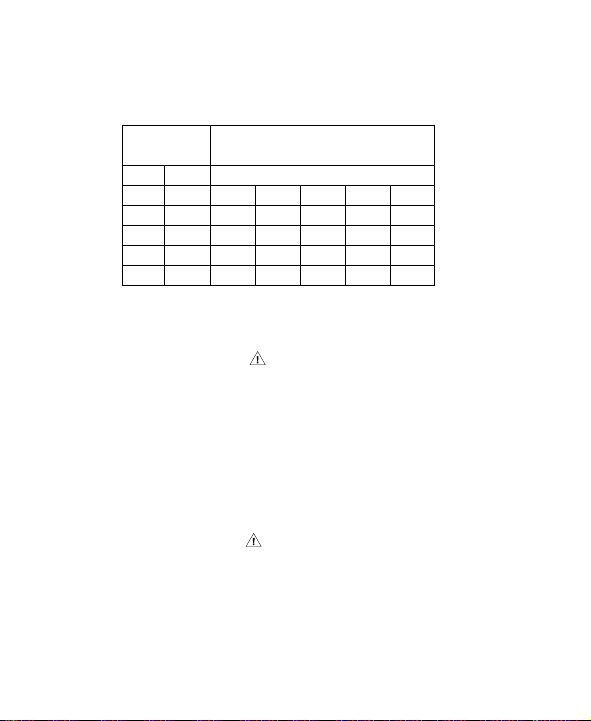
4.2 Wire Gauge Chart
Tripp Lite recommends using the shortest, heaviest gauge wire available to connect your PowerVerter
to a battery. You may use the chart below to determine the maximum safe length of a battery
connection cable of a given gauge at a given power output level.
Power Output Wire Gauge
to Equipment #6 #4 #2 1/0 2/0
Amps Watts Maximum Wire Length in Feet
2 240 14.5 22.5 36 58 72
4 480711182936
6 720 4.5 7.5 12 19 24
8 960 3.5 5.5 9 14 18
15 1800 1.5 3 4.5 7.5 9.5
4.3 Equipment Connection
With your equipment turned OFF, plug their AC cord(s) into the PowerVerter’s AC receptacle(s).
• Tripp Lite does not recommend the use of any of its Power Inverters in any life support
application where a malfunction or failure of a Tripp Lite Power Inverter could cause
failure or significantly alter the performance of the life support device.
• Do not plug a surge suppressor, line conditioner or UPS into the PowerVerter’s AC
receptacles.
Warning!
4.4 Inverter Start-Up
Before using the PowerVerter, double-check all electrical connections for tightness and correct
polarity. Turn the PowerVerter ON. Then, turn connected equipment ON. Do not start the vehicle
while the PowerVerter is running. Turn the PowerVerter OFF first, then start the vehicle.
Caution!
Since the PowerVerter is merely a converter of electrical energy, its AC output voltage
and frequency (60 Hz. nominal) will be proportional to its DC input voltage. As the voltage
of the battery connected to the PowerVerter begins to drop off, the output of the
PowerVerter will decrease accordingly. Heavy current draw can discharge your vehicle’s
battery in a short time. Full output voltage and frequency can be maintained by running
your engine (the battery will also be kept charged while the engine is running).
6

5 • TROUBLESHOOTING
5.1 Maintenance
The PowerVerter requires no maintenance and contains no user-serviceable or replaceable parts
(except for replaceable DC fuses).
5.2 Service
If you require service beyond what is explained in the Troubleshooting Guide, do the following:
Call Tripp Lite Customer Support at (773) 869-1234. (Outside the U.S., call +1 (773) 869-1234). A
technical support person will either remedy the problem over the phone or give you instructions
about return, repair or exchange.
If returning your PowerVerter to Tripp Lite, please carefully pack the PowerVerter using the
ORIGINAL PACKING MATERIAL that came with the unit. Enclose a letter describing the
symptoms of the problem. If the PowerVerter is within the 1-Year Limited Warranty period (page 9),
enclose a copy of your sales receipt.
5.3 Troubleshooting Guide
Please check the following before sending the PowerVerter in for service:
SYMPTOM
PowerVerter does not turn
ON when ON/OFF switch is
turned ON
PowerVerter is not able
to power devices plugged
into it
PowerVerter output seems
intermittent
Connected equipment
experiences buzzing sound
or picture distortion.
PROBLEM
Fuse(s) is/are blown
Battery running low
Power draw of equipment is too high for
PowerVerter output
Loose connections
Audio/video
interference
CORRECTION
Replace blown fuse(s). Check for
possible inverter overload
Recharge vehicle battery by running
engine. Low battery voltage reduces
inverter power output
Check rated power draw of
equipment. Make sure it does not
exceed the maximum continuous
output rating of the PowerVerter
Check and secure all connections
Reposition equipment antennas
and PowerVerter
7
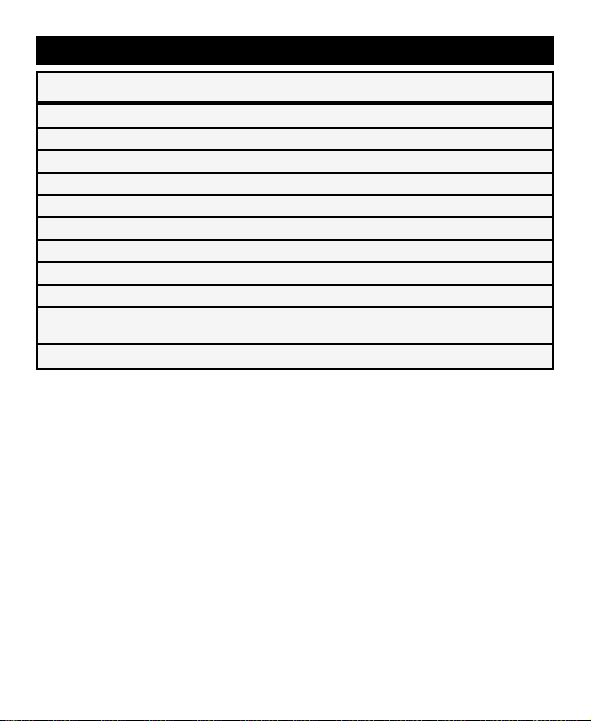
6 • SPECIFICATIONS
Model: PV 1000HF PV 1800HF
Output Power (Maximum Continuous Watts): 1000 1800
Output Power (Peak Watts): 1500 3000
Nominal Input Voltage (DC): 12V 12V
Nominal Output Voltage (AC): 120V 120V
Output Waveform: Modified Sine Wave Modified Sine Wave
Low Battery Voltage Alarm (Volts): 10.8V 10.8V
Low Battery Voltage Shutdown (Volts): 10.0V 10.0V
AC Outlets (NEMA 5-15R): 3 3
Circuit Protection (DC Overload): 40 amp fuse x 4 40 amp fuse x 6
Dimensions (H x W x D): 4 x 6 x 12.5 in. 4 x 10 x 10.5 in.
Weight: 5.6 lbs. (12.3 kg.) 7.4 lbs. (16.3 kg.)
10.3 x 15.4 x 32 cm. 10.3 x 25.6 x 27 cm.
8
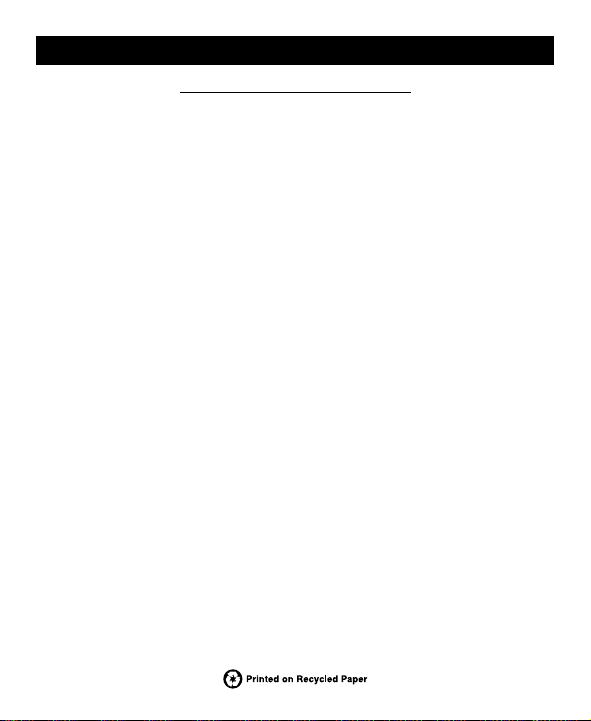
7 • WARRANTY
Seller warrants this product, if used in accordance with all applicable instructions, to be free from
original defects in material and workmanship for a period of 1 year from the date of initial purchase.
If the product should prove defective in material or workmanship within that period, Seller
will repair or replace the product, in its sole discretion. Service under this Warranty can only be
obtained by your delivering or shipping the product (with all shipping or delivery charges prepaid)
to: Tripp Lite, 1111 W. 35th Street, Chicago, IL 60609. Seller will pay return shipping charges. Call
Tripp Lite Customer Service at (773) 869-1234 before sending any equipment back for repair.
THIS WARRANTY DOES NOT APPLY TO NORMAL WEAR OR TO DAMAGE RESULTING FROM
ACCIDENT, MISUSE, ABUSE OR NEGLECT. SELLER MAKES NO EXPRESS WARRANTIES
OTHER THAN THE WARRANTY EXPRESSLY SET FORTH HEREIN. EXCEPT TO THE EXTENT
PROHIBITED BY APPLICABLE LAW, ALL IMPLIED WARRANTIES, INCLUDING ALL
WARRANTIES OF MERCHANTABILITY OR FITNESS, ARE LIMITED IN DURATION TO THE
WARRANTY PERIOD SET FORTH ABOVE; AND THIS WARRANTY EXPRESSLY EXCLUDES ALL
INCIDENTAL AND CONSEQUENTIAL DAMAGES. (Some states do not allow limitations on how
long an implied warranty lasts, and some states do not allow the exclusion or limitation of incidental
or consequential damages, so the above limitations or exclusions may not apply to you. This Warranty
gives you specific legal rights, and you may have other rights which vary from jurisdiction to
jurisdiction).
WARNING: The individual user should take care to determine prior to use whether this device is
suitable, adequate or safe for the use intended. Since individual applications are subject to great
variation, the manufacturer makes no representation or warranty as to the suitability or fitness of
these devices for any specific application.
The policy of Tripp Lite is one of continuous improvement. Specifications are subject to change
without notice.
1-YEAR LIMITED WARRANTY
TRIPP LITE; 1111 W. 35TH STREET; CHICAGO, IL 60609
93-1900 (200011181)
9
