Page 1
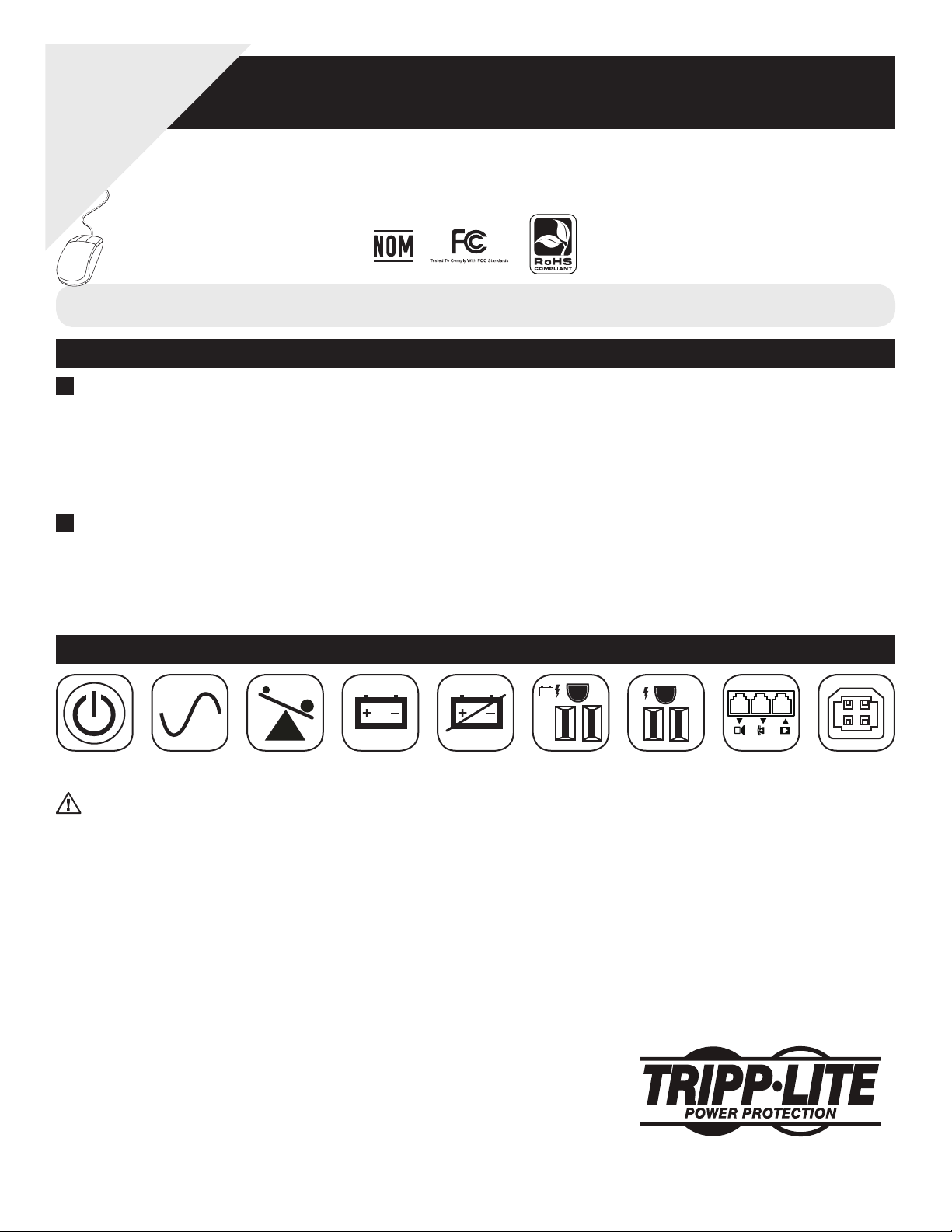
Warranty
Quick Start Guide
Registration:
register online today for a
chance to win a FREE Tripp Lite
product—www.tripplite.com/warranty
OMNISMT700M
Not suitable for mobile applications.
This document explains the most important features of your UPS system. For additional information,
download the Owner’s Manual PDF (in English or Spanish) from www.tripplite.com/support/manuals
Quick Installation
1
Plug the UPS into a properly grounded outlet : Please Note! The UPS will not turn ON automatically in the presence of live utility power.
To Turn the UPS ON: Press and hold the “ON/OFF/MUTE/TEST” button until you hear the system beep and then release the button. The system is now
turned ON.
To Mute the UPS: Quickly press the “ON/OFF/MUTE/TEST” button until you hear a short chirp and then release the button. The system is now muted.
To Run a Self-Test: Press and hold the “ON/OFF/MUTE/TEST” button until you hear a long, sustained beep and then release the button. The system will now
perform a self-test.
To Turn the UPS OFF: Press and hold the “ON/OFF/MUTE/TEST” button. You will hear a short chirp, followed by a beep, then release the button. The system
is now turned OFF.
2
Plug your equipment into the UPS: Select outlets (see diagram) will provide battery backup and surge protection; plug your computer, monitor and other
critical devices here.* Select outlets (see diagram) will provide surge protection only; plug your printer and other non-essential devices here.
Note: UPS system will function properly upon initial startup; however, maximum runtime for the unit ’s battery will only be accessible af ter it has been charged for
24 hours.
* Your UPS is de signed to suppor t electron ic equipment onl y. You will over load the UPS if the tot al VA ratings for all the e quipment you conn ect to the Batte ry Backup Prote cted/Sur ge Protected out lets
exceeds t he UPS’s Output Capac ity. To find your equipmen t’s VA ratings, look o n their nameplate s. If the equipme nt is listed in amps, mu ltiply the numbe r of amps by 120 to determine VA . (Example : 1 amp ×
120 = 120 VA). I f you are unsure if you have o verloaded the B attery Backu p Protected/ Surge Protect ed outlets, run a s elf-test.
Basic Operation
ON/OFF/MUTE/
TEST But ton
Important Safety Instructions
SAVE THESE INSTRUCTIONS
This manua l contains instruc tions and warni ngs that should be fo llowed
during the i nstallation, o peration and sto rage of all Tripp Lite UPS
Systems. Fail ure to heed these wa rnings may affe ct your warrant y.
UPS Loca tion Warnings
• I nstall your UPS ind oors, away from e xcess moisture or he at,
conduct ive contaminants , dust or direct su nlight.
• Fo r best perfo rmance, keep the in door temperatu re between 32º F an d
104º F (0º C a nd 40º C).
• Le ave adequate space around all sides of the UPS for proper ventilation.
UPS Conne ction Warni ngs
• Co nnect your UPS di rectly to a prop erly grounded AC p ower outlet. Do
not plug th e UPS into itself ; this will damage the U PS.
• D o not modify th e UPS’s plug, and do not use a n adapter that woul d
eliminate t he UPS’s ground connec tion.
• D o not use extensi on cords to connec t the UPS to an AC outlet.
• I f the UPS receives p ower from a motor-p owered AC generato r, the
generat or must provide cle an, filtered, comp uter-grade out put.
Equipm ent Connect ion Warnings
• Us e of this equipmen t in life support a pplications wh ere failure of this
equipme nt can reasonabl y be expected t o cause the failure o f the life
suppor t equipment or to si gnificantly af fect its safe ty or effec tiveness
is not recom mended. Do not us e this equipment in t he presence of a
flammabl e anesthetic mix ture with air, oxyg en or nitrous oxide .
• D o not connect sur ge suppressors o r extension cord s to the output
of your UPS. T his might damage th e UPS and may affec t the surge
suppress or and UPS warrant ies.
Batte ry Warnings
• Your UPS does not require routine mainte nance. Do not open your UPS
for any reaso n. There are no use r-serviceabl e parts inside.
• B atteries can pr esent a risk of elec trical shock an d burn from high
short- circuit current. O bserve prop er precautions . Do not dispose of
the batte ries in a fire. Do not op en the UPS or batte ries. Do not shor t
or bridge t he battery ter minals with any obj ect. Unplug and t urn
off the UP S before perf orming batter y replacement . Use tools with
LINE POWER
LED
OVERLOAD LED Batter y Backup/
BATTERY POWER
LED
REPLACE
BATTERY LED
Surge Protec ted
Outlets
insulated h andles. There a re no user-servi ceable parts i nside the UPS.
Batter y replacement sh ould be perfo rmed only by auth orized servi ce
person nel using the same n umber and type o f batteries (S ealed
Lead-Aci d). The bat teries are recyc lable. Refer to yo ur local codes for
disposal r equirements o r visit www.tripp lite.com/U PSbattery recycling
for recy cling informati on. Tripp Lite offer s a complete line of U PS
System Rep lacement Batte ry Cartridg es (R.B.C. ).Visit Tripp Lite on t he
Web at www.t ripplite.com /support/ battery/ index.cfm t o locate the
specific r eplacement bat tery for your UP S.
• D o not attempt to ad d external bat teries to the UPS.
FCC Notic e, Class B
This devic e complies with par t 15 of the FCC Rules. Oper ation is subject
to the follo wing two conditi ons: (1) This device m ay not cause harmfu l
interfe rence, and (2) this d evice must accept an y interference r eceived,
includin g interference t hat may cause undes ired operation .
Note: This equi pment has been tes ted and found to comp ly with the
limits fo r a Class B digital dev ice, pursuant to par t 15 of the FCC Rules.
These lim its are designed t o provide reason able protecti on against
harmful i nterference in a r esidential inst allation. This eq uipment
generat es, uses and can rad iate radio frequ ency energy an d, if not
install ed and used in accord ance with the instr uctions, may cau se
harmful i nterference to r adio communicati ons. However, there is n o
guarante e that interfere nce will not occur in a p articular inst allation. If
this equip ment does cause ha rmful interfe rence to radio or tel evision
receptio n, which can be dete rmined by turnin g the equipment of f and
on, the use r is encouraged to tr y to correct the i nterference by o ne or
more of the f ollowing measur es:
• R eorient or relo cate the receivi ng antenna.
• I ncrease the sepa ration betwe en the equipment a nd receiver.
• Co nnect the equi pment into an outle t on a circuit diff erent from that to
which the re ceiver is connec ted.
• Co nsult the dealer o r an experience d radio/T V technician for h elp.
Any changes o r modifications t o this equipment no t expressly app roved
by Tripp Lite coul d void the user’s auth ority to opera te this equipment .
Copyright © 2010 Tripp Lite. All rights reserved.
Protected
Outlets
FCC Part 68 N otice (Uni ted States On ly)
If your Mod em/Fax Protec tion causes har m to the telephone n etwork,
the telep hone company may tem porarily discon tinue your serv ice. If
possibl e, they will notif y you in advance. If a dvance notice isn’t p ractical,
you will be n otified as soon as p ossible. You will be adv ised of your
right to file a co mplaint with the FCC . Your telephone comp any may
make chang es in its facilitie s, equipment, o perations or pro cedures that
could af fect the prope r operation of you r equipment. If i t does, you
will be give n advance notice to g ive you an opport unity to maintai n
uninterr upted service . If you experien ce trouble with thi s equipment’s
Modem /Fax Protecti on, please visit w ww.tripplite. com/suppor t for
repair/ warranty info rmation. The tel ephone company ma y ask you to
disconne ct this equipme nt from the netwo rk until the probl em has been
correc ted or you are sure the e quipment is not mal functioning . There
are no repa irs that can be made b y the customer to the M odem/Fax
Protect ion. This equipm ent may not be used on co in service prov ided
by the telep hone company. Conne ction to part y lines is subjec t to state
tarif fs. (Contac t your state public u tility commissi on or corporatio n
commissio n for information .)
Tripp Lite foll ows a policy of con tinuous improvem ent. Product
specific ations are subjec t to change witho ut notice.
with Built-In
Splitter
Tel/DSL Jacks
USB PortSurge- Only
1111 W. 35th Street, Chicago, IL 60609 USA
www.tripplite.com/support
201006152 • 933033-EN
Page 2
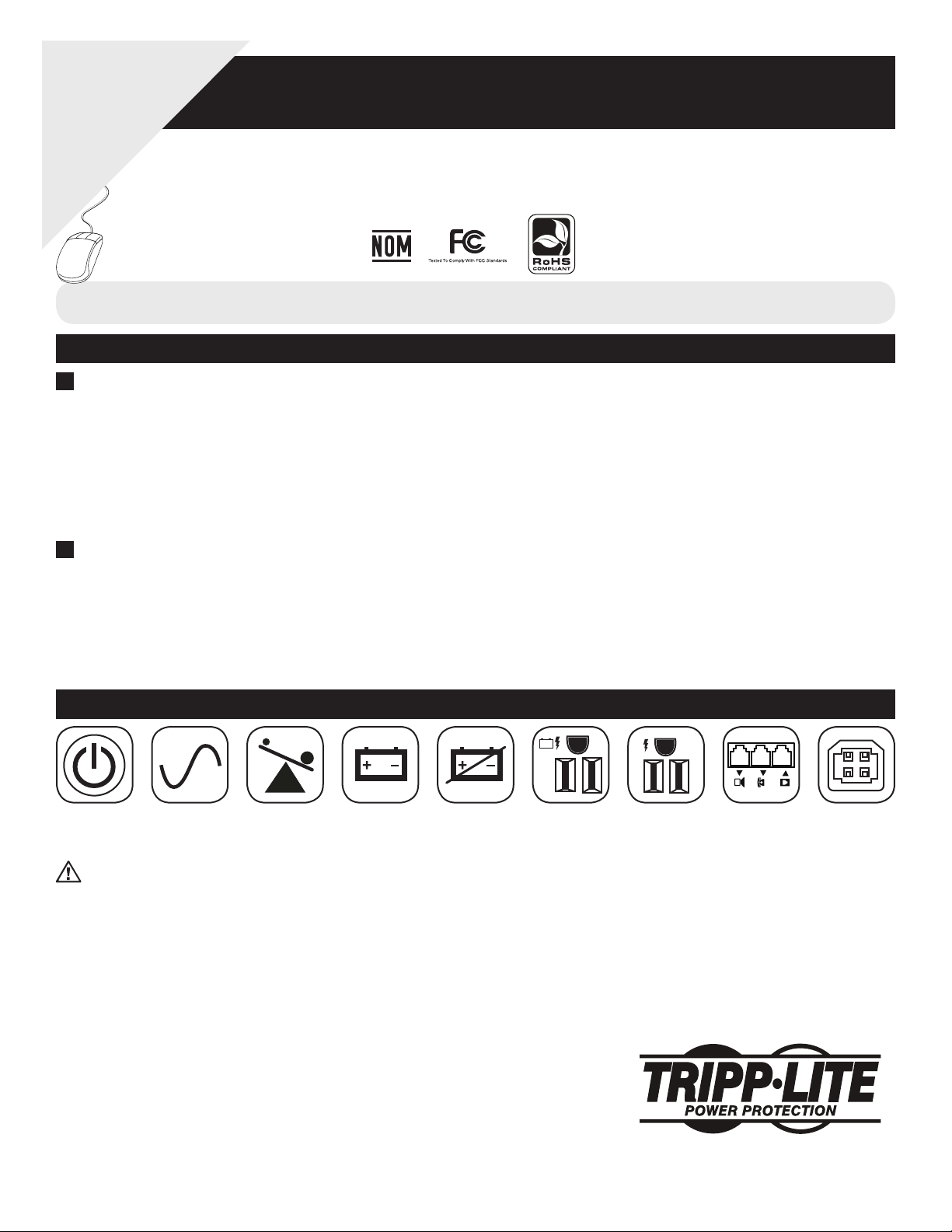
Condiciones de
Guía de inicio rápido
garantía para México:
Para condiciones de garantía
que apliquen a los compradores
de México, vaya a la página:
www.tripplite.com/mexwarranty
Este documento explica las funciones más importantes de su sistema de UPS. Para información adicional,
descargue el Manual del Propietario en formato PDF (en Inglés o Español) de www.tripplite.com/support/manuals
Instalación rápida
1
Enchufe el UPS dentro de un tomacorriente correctamente conectado a tierra: ¡Tenga en cuenta qué! El UPS no se ENCENDERÁ automáticamente en
presencia de una electricidad del ser vicio energizado.
Para ENCENDER el UPS: Presione y mantenga el botón “ON/OFF/MUTE/TEST” (“ENCENDIDO/APAGADO/SILENCIO/PRUEBA”) hasta que escuche que el
sistema emite un pitido y entonces suelte el botón. El sistema ahora está ENCENDIDO.
Para Silenciar el UPS: Presione y mantenga el botón “ON/OFF/MUTE/ TEST” (“ENCENDIDO/APAGADO/SILENCIO/PRUEBA”) hasta que escuche que el sistema
emite un pitido cor to y entonces suelte el botón. El sistema está ahora en silencio.
Para activar la auto-prueba: Presione y mantenga el botón “ON/OFF/MUTE/TEST” (“ENCENDIDO/APAGADO/SILENCIO/PRUEBA”) hasta que escuche un
pitido largo y sostenido y entonces suelte el botón. El sistema realizará ahora una auto-prueba.
Para APAGAR el UPS: Presione y mantenga presionado el botón “ON/OFF/MUTE/TEST” (“ENCENDIDO/APAGADO/SILENCIO/PRUEBA”). Escuchará un pitido
corto seguido por otro pitido, y entonces suelte el botón. El sistema ahora está APAGADO.
Conecte sus equipos con el UPS: Las salidas exclusivas (vea el diagrama) proporcionarán respaldo de batería y protección contra sobretensiones; conecte su
2
computadora, monitor y otros dispositivos críticos aquí.* Las salidas exclusivas (vea el diagrama) proporcionarán protección contra sobretensiones solamente;
conecte su impresora y otros dispositivos no esenciales aquí.
Nota: El sistema UPS funcionará adecuadamente desde la puesta en marcha inicial, no obstante, la autonomía máxima de la batería de la unidad solo se alcanzará
después de que se haya cargado durante 24 horas.
* Su UPS s ólo está diseña do para dar sopor te a equipo elec trónico solam ente. Si la capacida d total en VA para todos l os equipos que se co nectan a las sal idas protegidas p or baterías de res erva / protegi das
contra so bretensión exced e la capacidad de s alida del UPS, est e se sobrecarga rá. Para averiguar l a capacidad de sus e quipos en VA, revise s us placas. Si la cap acidad del equip o está indicad a en amperios,
multipl ique los amperio s por 120 para determina r los VA. (Ejemplo : 1 amperio × 120 = 120 VA) Si no está se guro de si ha sobrec argado las salida s protegidas por b aterías de reser va/proteg idas contra
sobrete nsión, ejecute un a auto-prueb a.
OMNISMT700M
No conveniente para los usos móviles.
Operación básica
Botón
“ON/OFF/
MUTE/TEST”
Instrucciones de seguridad importantes
GUARDE ESTAS INSTRUCCIONES
Este manual contiene instrucciones y adver tencias que deben seguirse
durante la in stalación, op eración y el alma cenamiento de tod os los UPS
de Tripp Lite. La falta de observar estas advertenci as podría afectar su
garantía.
Advert encias sobr e la ubicació n del UPS
• I nstale su UPS bajo te cho, lejos de la hum edad, el calor, los
contamin antes conductor es, el polvo o la luz so lar directa.
• Pa ra un mejor funci onamiento, manten ga la temperatur a en el interior
entre 32º F y 104º F ( 0º C y 40º C) .
• Deje un esp acio apropiado a lrededor de to dos los lados del U PS para
una adecuada ventilación.
Advert encias sobr e la conexión d el UPS
• Co necte su UPS dire ctamente a un tom acorriente de CA pu esto a tierra
apropia damente. No conec te el UPS a sí mismo ya qu e podría dañars e.
• N o modique el enc hufe del UPS, y no emp lee un adaptad or que
elimine la c onexión a tierr a del UPS.
• N o use cordones de ex tensión para co nectar el UPS a un a toma de CA.
• S i el UPS recibe ener gía de un generad or de CA accionado p or motor,
el genera dor debe propo rcionar una sali da limpia y filtrada d e grado
computadora.
Advert encias sobr e la conexión d e equipos
• El uso de este equip o en aplicaciones de soporte de vida en donde la
falla de este equipo pueda razonabl emente hacer suponer que causará
fallas en el equipo de soporte de vida o afecte signifi cativamente su
segurid ad o efectivi dad, no está reco mendado. No use e ste equipo en la
presencia de una mezcla anestésica inflama ble con aire, oxigeno u óxido
nitroso.
LED LINE
POWER
(energía de
línea)
LED OVERLOAD
(sobrecarga)
LED BATTERY
POWER (energía
de la batería )
• N o conecte supre sores de sobrete nsiones ni cordon es de extensión a
la salida d e su UPS. Esto puede d añar el UPS y afec tar las garantías de l
supresor d e sobretension es y del UPS.
Advert encias sobr e la batería
• S u UPS no requiere un ma ntenimiento de rut ina. No abra su UPS p or
ninguna ra zón. No hay parte s que requieran ma ntenimiento por p arte
del usuari o en su interior.
• D ebido a que las bate rías presentan un p eligro de choqu e eléctrico
y quemadur as por las altas cor rientes de corto circuito, tome las
precauc iones adecuad as. No deseche las b aterías en un incin erador.
No abra las b aterías. No pong a los terminales d e la batería en cort o
o en puente co n ningún objeto. Apa gue y desconec te el UPS antes
de reempl azar la batería . Sólo debe cambi ar las baterías pe rsonal
técnico de bidamente capa citado. Use herra mientas con mango s
aislados y r eemplace las bate rías existentes co n el mismo número
y tipo de bate rías nuevas (pl omo-ácido se lladas). Las b aterías del
UPS son rec iclables. Consul te la reglamenta ción local para l os
requisito s de disposición de d esechos o visita w ww.tripplite .com/
UPSbatt eryrecycl ing para recicla r información. Tripp L ite ofrece una
línea comp leta de Cartuc hos de reemplaz o de batería para UPS ( R.B.C. ).
Visite Tripp Li te en la web en www.tr ipplite.com/ support/b attery/
index. cfm para local izar la batería d e reemplazo espe cíca para su UPS .
• N o trate de agregar b aterías exter nas al UPS.
© 2010 Tripp Lite. Todos los derechos reservados.
LED REPLACE
BATTERY
(reemplazo de la
batería)
Salidas Baterías
de reserva
protegidas/
Protección contra
sobretensión
Salidas
protegidas
contra
sobretensiones
Tripp Lite tien e una política de m ejoramiento conti nuo. Las
especifi caciones está n sujetas a cambio si n previo aviso.
Contactos
Tel/DSL
con divisor
integrado
USB Port
1111 W. 35th Street, Chicago, IL 60609 USA
www.tripplite.com/support
201006152 • 933033-ES
