Tripp lite N785-P01-SC-MM1, N785-P01-SC-SM1, N785-P01-LC-MM1, N785-P01-SFP, N785-P01-SC-MM2 User Manual
Page 1
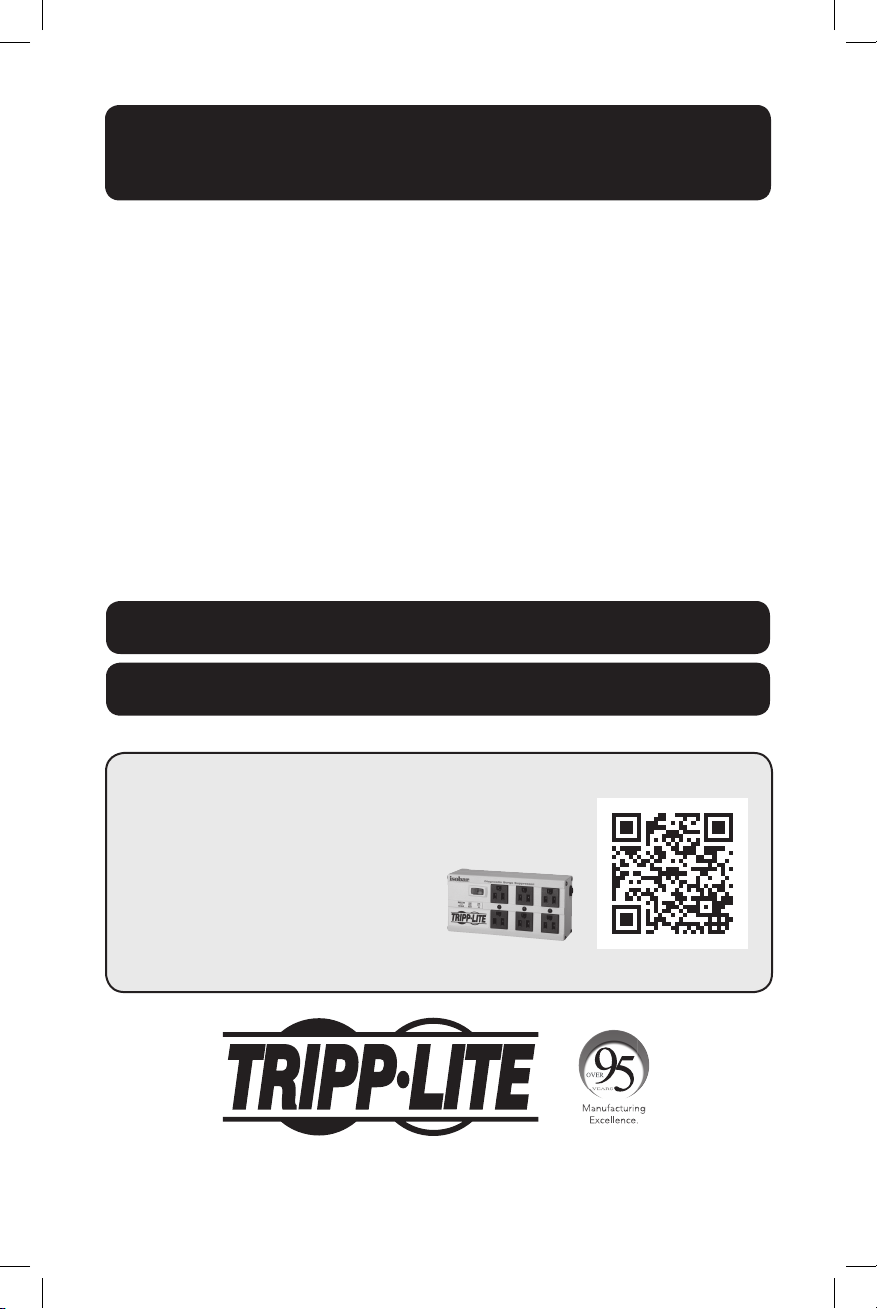
Owner’s Manual
Gigabit Fiber to Ethernet
Media Converters
with PoE
Models:
N785-P01-LC-MM1, N785-P01-SC-MM1,
N785-P01-SC-MM2, N785-P01-SC-SM1,
N785-P01-SFP
Este manual esta disponible en español en la página de Tripp Lite:
www.tripplite.com/support
Ce manuel est disponible en français sur le site Web de Tripp Lite :
www.tripplite.com/support
PROTECT YOUR INVESTMENT!
Register your product for quicker service
and ultimate peace of mind.
You could also win an
ISOBAR6ULTRA surge protector—
a $100 value!
www.tripplite.com/warranty
1111 W. 35th Street, Chicago, IL 60609 USA • www.tripplite.com/support
Copyright © 2019 Tripp Lite. All rights reserved.
1
19-03-251-93395E-EN.indd 1 3/28/2019 11:50:23 AM
Page 2
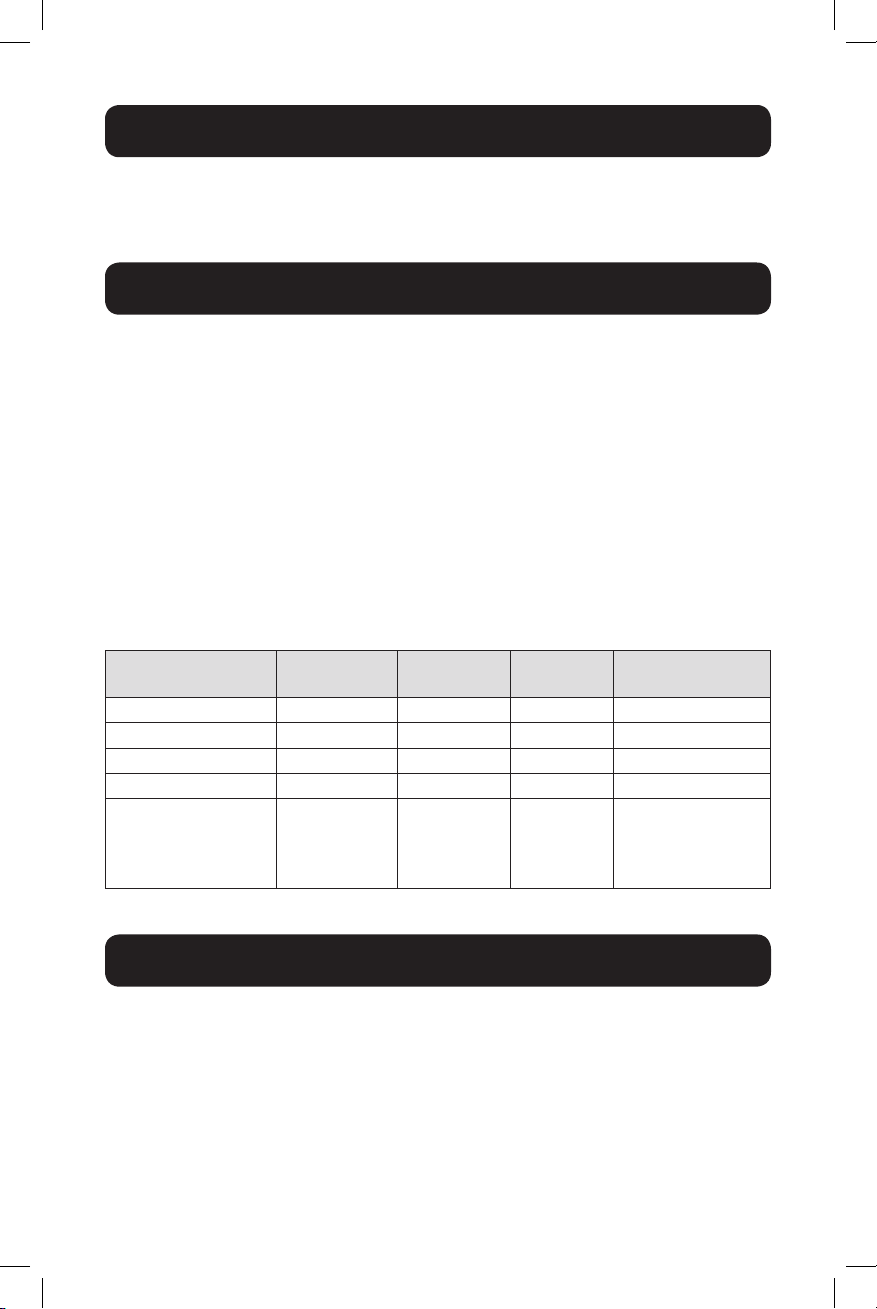
Package Includes
• N785-P01-Series Media Converter
• External Power Supply with NEMA 1-15P Power Cord (100-240V)
Product Features
All Models:
• Convert your fiber network to a copper network with the addition of power
• Supports 10/100/1000 Mbps speeds
• Supports up to 100 m (328 ft.) over Cat5e/Cat6 cable to your PoEcompliant device
• IEEE 802.3af Power over Ethernet (PoE) and IEEE 802.3at compliant
• Auto identification of MDI/MDI-X
• Supports full-duplex and half-duplex modes
• LED indicators monitor Ethernet and Fiber link status
• Link Fault Pass Through (LFP) allows network personnel to quickly identify
faults
Optical Fiber
Model
N785-P01-LC-MM1 LC 850 nm Multimode 550 m (1804 ft.)
N785-P01-SC-MM1 SC 850 nm Multimode 550 m (1804 ft.)
N785-P01-SC-MM2 SC 1310 nm Multimode 2000 m (6561 ft.)
N785-P01-SC-SM1 SC 1310 nm Singlemode 20 km (12.4 mi.)
N785-P01-SFP User-definable Dependent
Connector Wavelength Mode
Dependent
on
transceivers
used
on
transceivers
used
Max Distance
from Source
Dependent on
transceivers used
Accessories
All Models:
• N001-Series Cat5e Snagless Patch Cables
• N201-Series Cat6 Snagless Patch Cables
N785-P01-SFP Model Only:
• N286-01GSX-MDLC SFP to LC Multimode Transceiver (850 nm / 550 m)
• N286-01GLX-SLX SFP to LC Singlemode Transceiver (1310 nm / 10 km)
2
19-03-251-93395E-EN.indd 2 3/28/2019 11:50:23 AM
Page 3
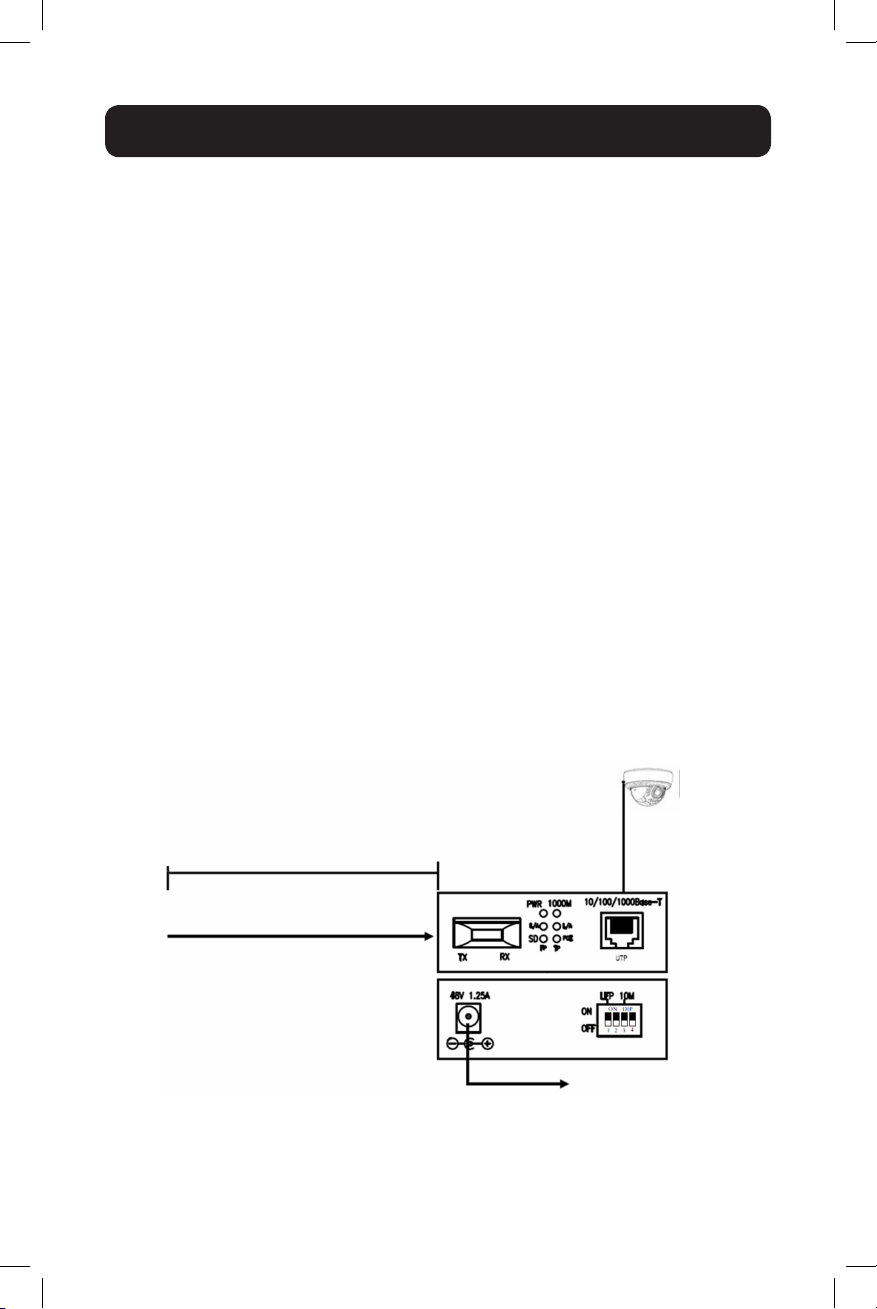
Installation
Notes:
• To avoid Electrostatic Discharge (ESD) damage, it is recommended you handle the
product while wearing an ESD wrist grounding strap, or touch a conductive surface
(such as metal) to discharge any potential ESD prior to handling the product.
• Before installation, verify your fiber equipment’s wavelength (850 nm or 1310 nm)
and mode type (Single or Multi) matches that of the N785-P01-Series Media
Converter.
1. Ensure all equipment in the installation is powered off.
2. (N785-P01-SFP Model Only): Install a user-supplied SFP transceiver that
matches your fiber equipment’s credentials.
Note: Your fiber equipment’s wavelength and mode type must match that of the
N785-P01-Series Media Converter.
3. Using existing fiber cable from your network infrastructure, connect the
media converter to your fiber network.
4. With a user-supplied Cat5e/Cat6 cable (up to 100 m / 328 ft.), connect
your IEEE 802.3 af/at PoE-compliant device to the media converter’s
10/100/1000Base-T UTP port.
Note: If your PoE-compliant device is farther than 100 m (328 ft.) away, moving
DIP switch 3 (10M) to the ON position allows you to run an additional 230 m
(750 ft.) of Cat5e/6 cable (up to 330 m / 1082 ft. away in total) at 10 Mbps
speeds only.
5. Connect the included power supply to the media converter.
6. Turn on power to all equipment in the installation.
PoE Device
Up to 100 m
550 m (1804 ft.) - 20 km (12.4 mi.)
Data In
Source
Fiber Network Cable
3
19-03-251-93395E-EN.indd 3 3/28/2019 11:50:23 AM
(328 ft.) via
Cat5e/6 Cable
Data + Power Out
Power Source
Page 4

DIP Switch Settings
Note: DIP switches 2 and 4 have no function.
DIP Switch 1 – Link Fault Pass Through (LFP)
To enable the LFP function, move DIP switch 1 to the ON position.
Link Fault Pass Through (LFP)
LFP provides constant monitoring of the links connected to the media
converter. If either the copper or fiber link fails, the media converter will pass
the fail state through both links (copper and fiber), preventing the connected
equipment from transmitting packets that would otherwise end up lost.
The LFP function includes both the LLCF (Link Loss Carry Forward) and LLF
(Link Loss Return) functions. LLCF and LLR functions can immediately alarm
network administrators to the problem of the link media and provide an
efficient solution to monitor the network.
Link Loss Carry Forward (LLCF)
LLCF occurs when a device is connected to the converter and the TP (copper)
line of the media converter loses the link, resulting in the media converter’s
fiber to disconnect from the transmission link.
Link Loss Return (LLR)
LLR occurs when a device is connected to the converter and the FP (fiber) line
loses the link, resulting in the media converter’s fiber to disconnect from the
transmission link.
DIP Switch 3 – 10M
With DIP switch 3 In the ON position, the supported transfer distance of the
RJ45 port changes to 330 m (1082 ft.) and the data transfer rate changes
to 10 Mbps. This allows you to extend beyond the 100 m (328 ft.) limit while
running at lower speeds. When in this mode, speeds of 100 and 1000 Mbps
are not supported.
4
19-03-251-93395E-EN.indd 4 3/28/2019 11:50:23 AM
Page 5

LED Functions
LED Color Status Function
PWR Green ON The device is powered on
RJ45 port is providing DC 48V to the remote
PoE device
RJ45 port is not providing DC 48V to the remote
PoE device
Indicates the RJ45 port link is operating at
10/100/1000 Mbps
Indicates the PoE media converter is actively
sending or receiving data over the RJ45 port
Indicates the PoE media converter is actively
sending or receiving data over the fiber port
PoE Green
SD Green
1000M Green
L/A – TP
(Link/Act)
(RJ45 Port)
L/A – FP
(Link/Act)
(Fiber Port)
Green
Green
ON
OFF
ON Fiber port is receiving optical signal
OFF Fiber port is not receiving optical signal
ON 1000 Mbps speed
OFF 10/100 Mbps speed
ON
Blinking
OFF Indicates the RJ45 port link is not operating
ON Indicates the fiber port link is operating
Blinking
OFF Indicates the fiber port link is not operating
5
19-03-251-93395E-EN.indd 5 3/28/2019 11:50:23 AM
Page 6

Warranty and Product Registration
2-YEAR LIMITED WARRANTY
TRIPP LITE warrants its products to be free from defects in materials and workmanship for a
period of two (2) years from the date of initial purchase. TRIPP LITE’s obligation under this
warranty is limited to repairing or replacing (at its sole option) any such defective products. To
obtain service under this warranty, you must obtain a Returned Material Authorization (RMA)
number from
TRIPP LITE or an authorized TRIPP LITE service center. Products must be returned to TRIPP LITE
or an authorized TRIPP LITE service center with transportation charges prepaid and must be
accompanied by a brief description of the problem encountered and proof of date and place of
purchase. This warranty does not apply to equipment, which has been damaged by accident,
negligence or misapplication or has been altered or modified in any way.
EXCEPT AS PROVIDED HEREIN, TRIPP LITE MAKES NO WARRANTIES, EXPRESS OR IMPLIED,
INCLUDING WARRANTIES OF MERCHANTABILITY AND FITNESS FOR A PARTICULAR PURPOSE.
Some states do not permit limitation or exclusion of implied warranties; therefore, the aforesaid
limitation(s) or exclusion(s) may not apply to the purchaser.
EXCEPT AS PROVIDED ABOVE, IN NO EVENT WILL TRIPP LITE BE LIABLE FOR DIRECT, INDIRECT,
SPECIAL, INCIDENTAL OR CONSEQUENTIAL DAMAGES ARISING OUT OF THE USE OF THIS
PRODUCT, EVEN IF ADVISED OF THE POSSIBILITY OF SUCH DAMAGE. Specifically, TRIPP LITE
is not liable for any costs, such as lost profits or revenue, loss of equipment, loss of use of
equipment, loss of software, loss of data, costs of substitutes, claims by third parties, or
otherwise.
Product Registration
Visit www.tripplite.com/warranty today to register your new Tripp Lite product. You’ll be
automatically entered into a drawing for a chance to win a FREE Tripp Lite product!*
* No purchase necessary. Void where prohibited. Some restrictions apply. See website for details.
Use of this equipment in life support applications where failure of this equipment can reasonably
be expected to cause the failure of the life support equipment or to significantly affect its safety
or effectiveness is not recommended.
Tripp Lite has a policy of continuous improvement. Specifications are subject to change without
notice. Photos and illustrations may differ slightly from actual products.
6
19-03-251-93395E-EN.indd 6 3/28/2019 11:50:23 AM
Page 7

7
19-03-251-93395E-EN.indd 7 3/28/2019 11:50:23 AM
Page 8

1111 W. 35th Street, Chicago, IL 60609 USA • www.tripplite.com/support
8
19-03-251-93395E-EN.indd 8 3/28/2019 11:50:24 AM
19-03-251 93-395E_RevB
