Page 1
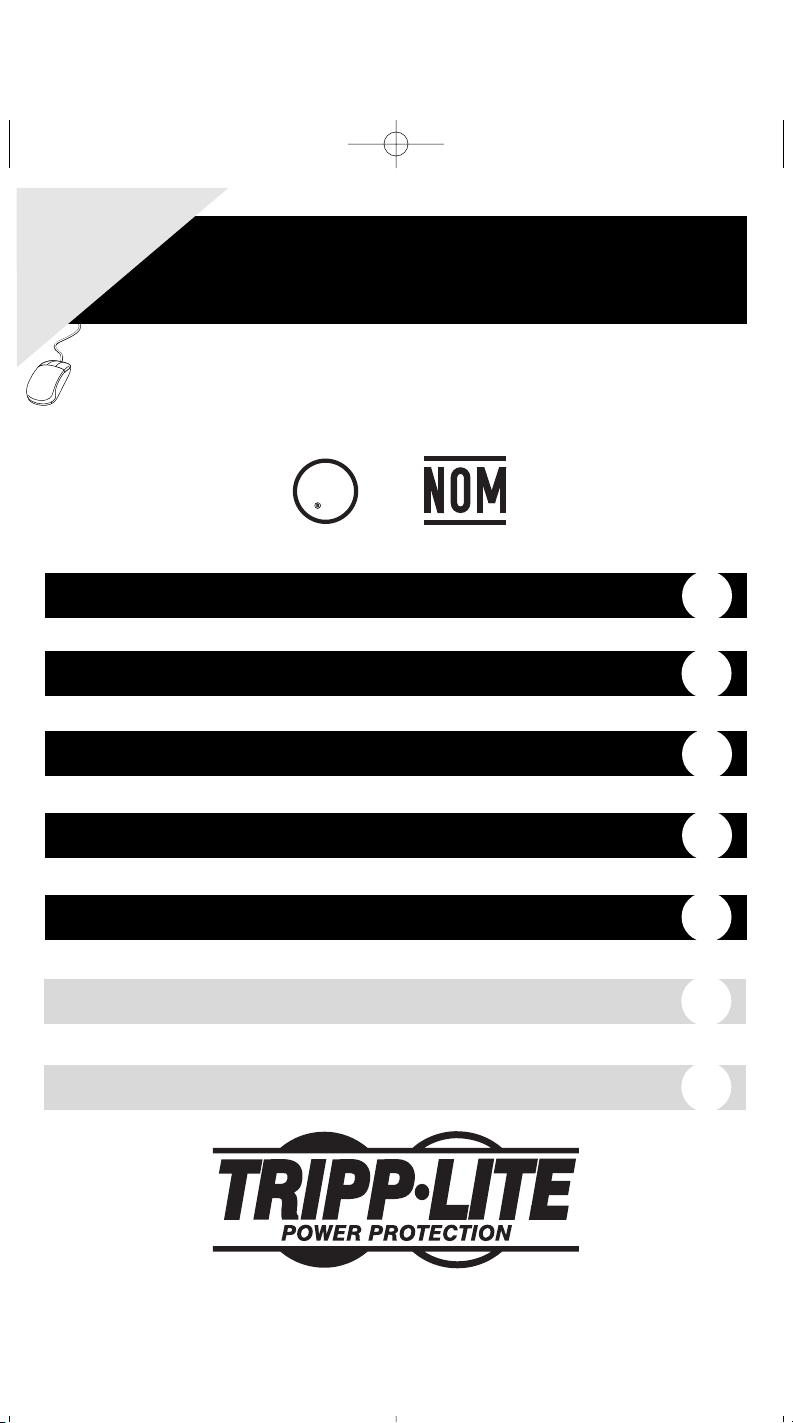
Owner’s Manual
1111 W. 35th Street, Chicago, IL 60609 USA
Customer Support: (773) 869-1234 • www.tripplite.com
Important Safety Instructions
2
Quick Installation
3
Basic Operation
4
Service
4
Warranty, Warranty Registration & Insurance
5
Line Conditioners
(120V, 60Hz Input/Output)
Copyright ©2006 Tripp Lite. All rights reserved.
Español
7
Français
12
CUS
U
L
WARRANTY
REGISTRATION:
register online today for a
chance to win a FREE Tripp Lite
product—www.tripplite.com/warranty
200611036 93-2024 LS1006M OM.qxd 11/20/2006 11:33 AM Page 1
Page 2

2
Line Conditioner Location Warnings
• Install your line conditioner indoors, away from excess moisture and heat, direct sunlight,
and dust and other conductive contaminants.
• For best performance, keep the indoor temperature between 32° F and 104° F (between
0° C and 40° C).
• Leave adequate space around all sides of the line conditioner for proper ventilation.
Line Conditioner Connection Warnings
• Connect your line conditioner directly to a three-wire, grounded AC power outlet. Do not
remove or modify the ground pin of the line conditioner's plug. Do not use adapters that
would eliminate the line conditioner’s connection to ground.
• Do not use extension cords between the line conditioner and the AC outlet. If necessary, a
Tripp Lite surge suppressor may be used between the line conditioner and the AC outlet.
• If you are connecting your line conditioner to a motor-powered AC generator, the generator
must provide clean, filtered computer-grade output. Connecting your line conditioner to a
generator will void its Ultimate Lifetime Insurance.
Equipment Connection Warning
• Do not use Tripp Lite line conditioners for life support applications in which a
malfunction or failure of a Tripp Lite line conditioner could cause failure or
significantly alter the performance of a life-support device.
Line Conditioner Maintenance Warning
• Tripp Lite line conditioners require no maintenance. Keep the line conditioner dry at all
times. DO NOT open the unit for any reason.
Important Safety Instructions
SAVE THESE INSTRUCTIONS
This manual contains instructions and warnings that should be followed during the
installation, operation and storage of all Tripp Lite line conditioners. Failure to heed these
warnings will void your warranty.
Page 3

3
Quick Installation
Connect your line
conditioner to an electrical
outlet.
Plug your computer and
electronics into your line
conditioner’s outlets.
Turn your line conditioner’s
power switch on.
Modem/Fax Protection
(Select Models Only)
Using telephone cords, connect your wall jack
to the line conditioner jack marked “IN” and
your equipment to the UPS jack marked
“OUT”. This will protect your equipment
from surges over the phone line, but you
should make sure that your equipment is also
protected against surges on the AC line.
4
3
2
1
1
2
3
4
Quick Installation
optional
This connection is optional. Your line conditioner will work properly without this connection.
Page 4

44
Your line conditioner has 3 indicator lights. All indicator light descriptions apply when the line
conditioner is plugged into a wall outlet and turned on.
BOOST: This yellow light will turn ON whenever your line
conditioner is boosting low AC line voltage up to nominal voltage
levels.
NORMAL: This green light will turn ON whenever your line
conditioner is receiving normal AC line voltage.
TRIM: This yellow light will turn ON whenever your line conditioner
is trimming high AC line voltage down to nominal voltage levels.
Lighted Power Switch/Input Breaker: Flip this switch to ON to
activate power at the line conditioner’s receptacles. This switch will
light up when the line conditioner is plugged in and turned on.
This switch will trip to prevent dangerous input voltage from damaging
the line conditioner. If this happens, wait for the line conditioner to
cool, then flip the switch back to reset the breaker.
AC Receptacles: The NEMA 5-15R receptacles provide your
connected equipment with AC line power during normal operation.
They adjust incoming voltage to provide equipment with consistent
120V power. These receptacles also protect your equipment against
damaging surges and line noise, eliminating the need for external
surge suppression.
Note: As the line conditioner corrects high or low input voltage, the
unit will make a gentle clicking sound. The frequency of the clicking
will depend on the quality of the utility power in your particular area.
The clicking is normal, and no action is required on your part.
Modem/Fax Protection Jacks (Select Models): These jacks protect
your equipment against surges over a telephone line or telephone data
line. Connecting your equipment to these jacks is optional. Your line
conditioner will work properly without this connection.
Other Line Conditioner Features
Basic Operation
Indicator Lights
If returning your line conditioner to Tripp Lite or an authorized Tripp Lite service center,
please carefully pack the it using the ORIGINAL PACKING MATERIAL that came with the
unit. Enclose a letter describing the symptoms of the problem. If the line conditioner is within the
2 year warranty period, enclose a copy of your sales receipt.
Service
Normal
Boost
Trim
Page 5

5
2-Year Limited Warranty
TRIPP LITE warrants its products to be free from defects in materials and workmanship for a period of two years from the date of
initial purchase. TRIPP LITE’s obligation under this warranty is limited to repairing or replacing (at its sole option) any such
defective products.To obtain service under this warranty, you must obtain a Returned Material Authorization (RMA) number from
TRIPP LITE or an authorized TRIPP LITE service center.Products must be returned to TRIPP LITE or an authorized TRIPP LITE
service center with transportation charges prepaid and must be accompanied by a brief description of the problem encountered
and proof of date and place of purchase. This warranty does not apply to equipment which has been damaged by accident,
negligence or misapplication or has been altered or modified in any way. This warranty applies only to the original purchaser who
must have properly registered the product within 10 days of purchase.
EXCEPT AS PROVIDED HEREIN, TRIPP LITE MAKES NO WARRANTIES, EXPRESS OR IMPLIED, INCLUDING
WARRANTIES OF MERCHANTABILITY AND FITNESS FOR A PARTICULAR PURPOSE. Some states do not permit limitation
or exclusion of implied warranties; therefore, the aforesaid limitation(s) or exclusion(s) may not apply to the purchaser.
EXCEPT AS PROVIDED ABOVE, IN NO EVENT WILL TRIPP LITE BE LIABLE FOR DIRECT, INDIRECT, SPECIAL,
INCIDENTAL OR CONSEQUENTIAL DAMAGES ARISING OUT OF THE USE OF THIS PRODUCT, EVEN IF ADVISED OF THE
POSSIBILITY OF SUCH DAMAGE. Specifically, TRIPP LITE is not liable for any costs, such as lost profits or revenue, loss of
equipment, loss of use of equipment, loss of software, loss of data, costs of substitutes, claims by third parties, or otherwise.
Warranty Registration
Visit www.tripplite.com/warranty today to register the warranty for your new Tripp Lite product. You'll be automatically entered into
a drawing for a chance to win a FREE Tripp Lite product!*
* No purchase necessary.Void where prohibited. Some restrictions apply. See website for details.
Ultimate Lifetime Insurance Policy
(This is a limited warranty valid in the U.S. and Canada only.)
Tripp Lite warrants, for the lifetime of the product, (at Tripp Lite's option) to repair or replace (on a pro rata basis) directly
connected equipment that is damaged due to power transients while properly connected to Tripp Lite products offering the
Ultimate Lifetime Insurance Policy. Power transients include spikes and surges on the AC power, data or telephone lines that the
Tripp Lite products have been designed to protect against (as recognized by industry standards). The following four paragraphs
are conditions that must be complied with before the warranty becomes valid; failure to comply with these requirements will void
the warranty.
AC Power Line Transients:To claim damages, the Tripp Lite product must be plugged into a properly wired and grounded outlet.
No extension cords or other electrical connections may be used. The installation must comply with all applicable electrical and
safety codes set forth by the National Electrical Code (NEC). Except as provided above, this warranty does not cover any damage
to properly connected electronic equipment resulting from a cause other than an "AC power transient". If user meets all of the
above requirements, Tripp Lite will repair or replace (at Tripp Lite's option) equipment up to the specified value (See Ultimate
Lifetime Insurance Policy Limits). No coverage is allowed for damage entering from telephone or data lines, unless they are
separately protected, as described below.
Telephone and Data Line Transients:Tripp Lite will repair or replace directly connected equipment that is damaged by transients
on telephone and/or data lines only when all such paths are protected by a Tripp Lite protection product(s) and the AC power
(utility) line is simultaneously protected by a Tripp Lite power protection device (UPS, surge suppressor or line conditioner) with
Ultimate Lifetime Insurance coverage.Additional telephone and/or data line connected devices downstream must have their own
telephone and/or dataline protectors.
Reimbursement dollar limits will be equal to that of the Tripp Lite power protection protector. Coverage is excluded where a
suitable environment for the protection device is not provided, including, but not limited to, lack of a proper safety ground.
Telephone service equipment must also include a properly installed and operating "primary protection" device at the telephone
service entrance (such devices are normally added during telephone line installation).
All above warranties are null and void if the Tripp Lite product has been improperly installed, tampered with or altered in any way,
or if the connected equipment was not used under normal operating conditions or in accordance with any labels or instructions.
All claims under this warranty must be submitted in writing to Tripp Lite within 30 days of the occurrence or the claim will not be
considered. This warranty does not include damage resulting from accident or misuse, and applies to the domestic (USA &
Canada) use of these products only.Tripp Lite reserves the right to determine whether the damage to the connected equipment is
due to malfunction of the Tripp Lite product by requesting the equipment in question be sent to Tripp Lite for examination. This
policy is above and beyond, only to the extent needed, of that provided by any coverage of connected equipment provided by
other sources, including, but not limited to, any manufacturer's warranty and/or any extended warranties.
EXCEPT AS PROVIDED ABOVE, TRIPP LITE MAKES NO WARRANTIES, EXPRESS OR IMPLIED, INCLUDING WARRANTIES
OF MERCHANTABILITY AND FITNESS FOR A PARTICULAR PURPOSE. Some states do not permit limitation or exclusion of
implied warranties; therefore, the aforesaid limitation(s) or exclusion(s) may not apply to purchaser. EXCEPT AS PROVIDED
ABOVE, IN NO EVENT WILL TRIPP LITE BE LIABLE FOR DIRECT, INDIRECT, SPECIAL, INCIDENTAL OR CONSEQUENTIAL
DAMAGES ARISING OUT OF THE USE OF THIS PRODUCT, EVEN IF ADVISED OF THE POSSIBILITY OF SUCH DAMAGE.
Specifically, Tripp Lite is not liable for any costs, such as lost profits or revenue, loss of equipment, loss of use of equipment, loss
of software, loss of data, costs of substitutes, claims by third parties or otherwise. Coverage also does not apply to connected
medical and industrial equipment.
To receive service under this warranty, you must be the original purchaser/user of the product in question. You must obtain a
Returned Material Authorization (RMA) number from Tripp Lite. Products must be returned to Tripp Lite with transportation
charges prepaid and must be accompanied by a brief description of the problem encountered and proof of date and place of
purchase.
Warranty, Warranty Registration & Insurance
Page 6

6
FCC PART 68 NOTICE (UNITED STATES ONLY)
If your Modem/Fax Protection causes harm to the telephone network, the telephone company may temporarily discontinue your
service. If possible, they will notify you in advance. If advance notice isn't practical, you will be notified as soon as possible.You will
be advised of your right to file a complaint with the FCC.Your telephone company may make changes in its facilities, equipment,
operations or procedures that could affect the proper operation of your equipment. If it does, you will be given advance notice to
give you an opportunity to maintain uninterrupted service. If you experience trouble with this equipment's Modem/Fax Protection,
please call Tripp Lite Technical Support at (773) 869-1234 for repair/warranty information. The telephone company may ask you to
disconnect this equipment from the network until the problem has been corrected or you are sure the equipment is not
malfunctioning. There are no repairs that can be made by the customer to the Modem/Fax Protection. This equipment may not be
used on coin service provided by the telephone company. Connection to party lines is subject to state tariffs. (Contact your state
public utility commission or corporation commission for information.)
EQUIPMENT ATTACHMENT LIMITATIONS (MODELS WITH THE INDUSTRY CANADA LABEL IN CANADA ONLY):
Notice: The Industry Canada label identifies certified equipment. This certification means that the equipment meets the
telecommunications network protective, operational and safety requirements as prescribed in the appropriate Terminal Equipment
Technical Requirements Document(s). The Department does not guarantee the equipment will operate to the user’s satisfaction.
Before installing this equipment, users should ensure that it is permissible to be connected to the facilities of the local
telecommunications company. The equipment must also be installed using an acceptable method of connection. The customer
should be aware that the compliance with the above conditions might not prevent degradation of service in some situations.
Repairs to certified equipment should be coordinated by a representative designated by the supplier. Any repairs or
alterations made by the user to this equipment, or equipment malfunctions, may give the telecommunications company
cause to request the user to disconnect the equipment.
Users should ensure for their own protection that the electrical ground connections of the power utility, telephone lines and internal
metallic water pipe system, if present, are connected together. This precaution may be particularly important in rural areas.
Caution: Users should not attempt to make connections themselves, but should contact the appropriate electric inspection authority, or
electrician, as appropriate.
REGULATORY COMPLIANCE IDENTIFICATION NUMBERS
For the purpose of regulatory compliance certifications and identification, your Tripp Lite product has been assigned a unique
series number. The series number can be found on the product nameplate label, along with all required approval markings and
information. When requesting compliance information for this product, always refer to the series number.The series number should
not be confused with the marking name or model number of the product.
Tripp Lite follows a policy of continuous improvement. Product specifications are subject to change without notice.
Page 7

200611036 93-2024_EN
1111 W. 35th Street, Chicago, IL 60609 USA
773.869.1234 (USA) • 773.869.1212 (International)
www.tripplite.com
