Page 1
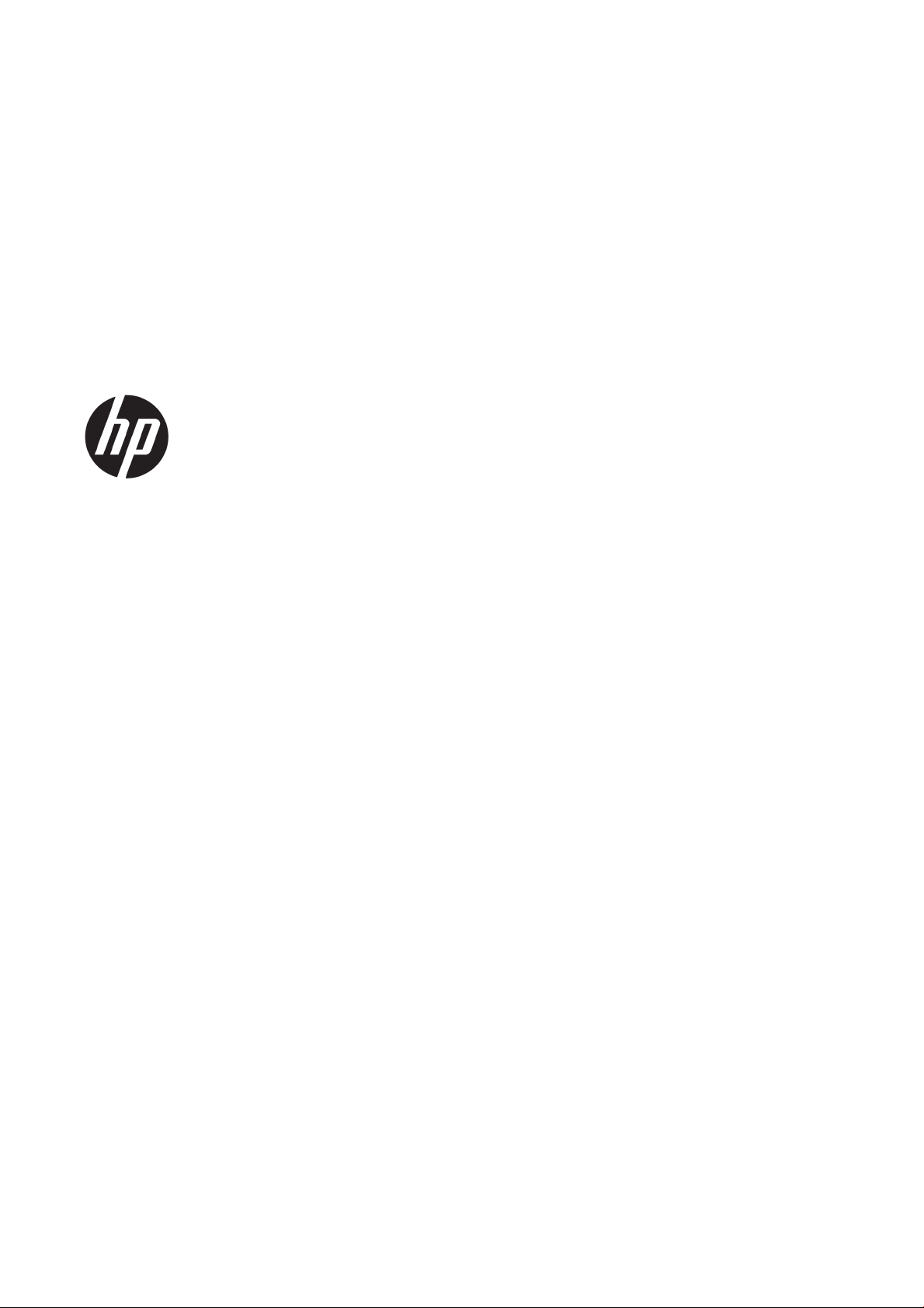
HP Latex 1500 Printer
Site Preparation Checklist
Page 2

© 2016–2020 HP Development Company, L.P.
Legal notices
Edition 2
The information contained herein is subject to
change without notice.
The only warranties for HP Products and
services are set forth in the express warranty
statement accompanying such products and
services. Nothing herein should be construed as
constituting an additional warranty. HP shall not
be liable for technical or editorial errors or
omissions contained herein.
Page 3
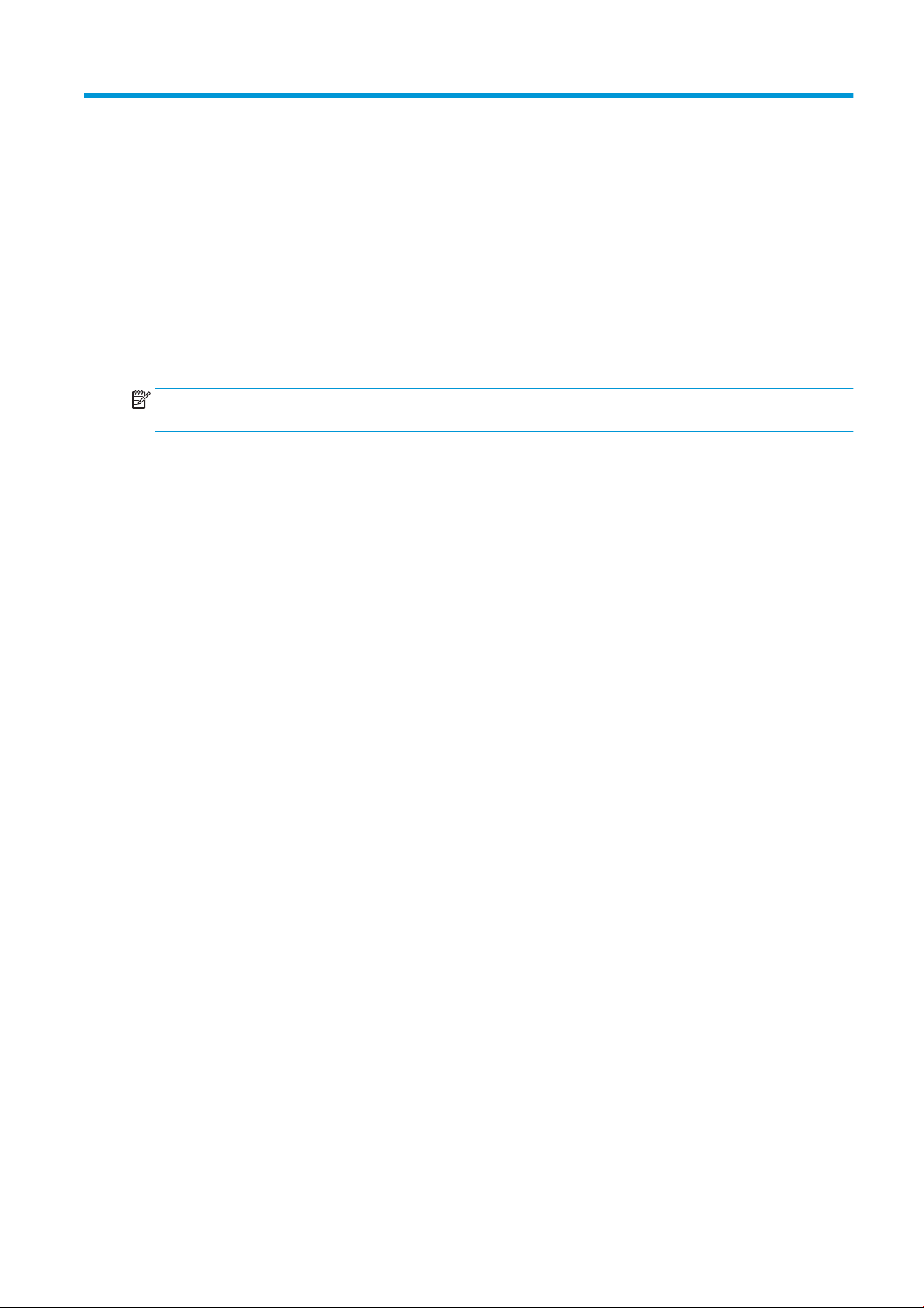
1 Instructions
Complete the following address information, contact information, and checklist. If a checklist item cannot be
completed or is unnecessary, add a short explanation under ‘Comments’. Once you have completed the checklist,
sign it and send it to your reseller or HP sales representative a minimum of two weeks before the delivery date.
NOTE: Some checklist items are marked ‘(Required)’, which means that you cannot proceed with installation
until you have checked the ‘Yes’ box.
When you sign this document, you are conrming that the site has been prepared according to the specications
provided in the site preparation guide, that all checklist items have been completed, and that the site is prepared
and ready for delivery and installation.
ENWW 1
Page 4

2 Checklist
Address information
Company name Postal code
Street address Telephone
City Fax
Country E-mail
Contact persons Name Telephone Email
Company engineer or technician
System administrator
Operators to be trained on printer use and maintenance
Printer
HP Latex 1500
General access & equipment unloading Yes No Comments
Is there an easily accessible unloading area, with suicient space to unload and
maneuver the equipment?
Has the route to the installation area been checked to meet all requirements
(height, width, and clearance of ceilings, doorways, ramps, and corridors) and is the
conveyance route clear?
Is a power outlet available near the site where you plan to disassemble the crate
(for the electric screwdriver used to disassemble the crate)?
Have specialist movers been contracted to unload and move the equipment on the
date required?
Are the specialist movers aware of the specications provided in this document?
Is there enough space and manpower required to download the printer with the
ramps?
If a forklift is needed to unload the printer, has a suitable one been contracted for
installation?
If a forklift is needed, has the service part K4T88-67290 (forklift support) been
ordered or provided by the reseller?
Are there skates available to help position the crate?
2 Chapter 2 Checklist ENWW
Page 5

General access & equipment unloading Yes No Comments
Is there a pallet jack available to help position the crate? (Optional)
Will you install the printer on a second level or higher? If so, is there a suitable
crane contracted for installation? Are the appropriate crane attachments available?
Will the operator be available for the full amount of time required for the
installation training (2.5 days)?
Room layout and ooring Yes No Comments
Is there suicient space around the equipment?
Has all room construction and painting been completed?
Does the oor load-bearing capacity meet the specications in the site preparation
guide?
Does the oor surface meet the specications in the site preparation guide? If
special reinforcements are necessary, are they completed?
Safety requirements Yes No Comments
Is there an emergency exit in the print production area, with easy access and free
from any obstruction?
Have the two re extinguishers been tted in the prescribed locations in the print
production and storage areas? Is the print production re extinguisher rated for
electrical re?
Have strategic locations been allocated for the xture and display of the
appropriate safety warning signs?
Does the area meet the Restricted Access Location requirements in the zone
surrounding the printer?
Do the users who operate the printer have appropriate technical training and
experience necessary to be aware of the hazards to which they may be exposed in
performing a task and to take appropriate measures to minimize the risks?
Will printer operations be supervised at all times? (Required)
Electrical installation Yes No Comments
Has the site been prepared for the chosen power option?
Conguration 1 branch circuit breaker: 4 poles, 32/40 A
Conguration 2 branch circuit breaker: 3 poles, 50/60 A
Conguration 3 branch circuit breaker:
● Three-phase: 4 poles, 32/40 A
● Single-phase control: 2 poles, 15/16/20 A
Conguration 4 branch circuit breaker:
(Required)
(Required)
(Required)
● Three-phase: 3 poles, 50/60 A
● Single-phase control: 2 poles, 15/16/20 A
ENWW 3
Page 6

Electrical installation Yes No Comments
Is the chosen power system within its nominal range?
Conguration 1
Conguration 2
Conguration 3
Conguration 4
Is the grounding conductor properly installed, as shown in the site preparation
guide?
Have you booked the services of an electrician for the day of installation? (Required)
Is the electrician aware of all requirements and specications highlighted in this
document?
Is the Power Distribution Unit (PDU) correctly installed? (Required)
Are Residual-Current Circuit Breakers (RCCB), also known as Ground Fault Circuit
Interrupters (GFCI), required by local laws? if so, have they a sensitivity of 100 mA
or higher?
Electrical conguration Yes No Comments
Do you need an Uninterrupted Power Supply (UPS)? If so, is it correctly installed?
No power cords are supplied with the printer; does the electrician understand that
power cord(s) must be provided according to printer specications and local laws?
If local regulations specify that you must use electrical plugs to connect the printer
to the power supply, does the electrician have the required plugs ready for
installation?
(Required)
(Required)
(Required)
Networking requirements Yes No Comments
Have network connections been supplied?
Do you have a LAN cable long enough to connect the printer to the network?
Do you have an Internet connection?
Equipment preparation Yes No Comments
Is the air compressor or pressurized air line ready for the day installation?
Have the correct supplies been ordered for deliver on or before the date of the
printer's installation?
Minimum requirements: 1 set of ink cartridges.
Recommended: 1 set of ink cartridges, an extra set of ink cartridges, correct
substrate for training purposes.
4 Chapter 2 Checklist ENWW
Page 7

RIP requirements Yes No Comments
Has the HP Scitex ONYX Thrive 211 RIP Software (D9Z41A) been ordered, and is
the computer to be used available with the required specications?
Has the HP Scitex Caldera Grand RIP software v10 (L5E74A) been ordered, and is
the computer to be used available with the required specications?
If neither of the HP Scitex RIPs is to be used, is there a computer available with a
RIP application installed that supports the printer?
Do you have a spectrophotometer that is compatible with the RIP?
Environmental requirements Yes No Comments
Have the temperature and humidity requirements been satisfactorily met in
the print production area?
Have the temperature and humidity requirements been satisfactorily met in the
storage area?
Is the print production area free from dirt and dust?
Does the print production area have suicient lighting?
Have you checked and met ventilation requirements specied in the site
preparation guide?
Have you met or exceeded all the requirements specied in the site preparation
guide?
Has the operator been enrolled on the WBT Latex fundamentals ? (Prerequisite for
operator training).
Date of site preparation completion
Site preparation guide edition number or copyright date
Customer signature
(Required)
(Required)
ENWW 5
