Page 1
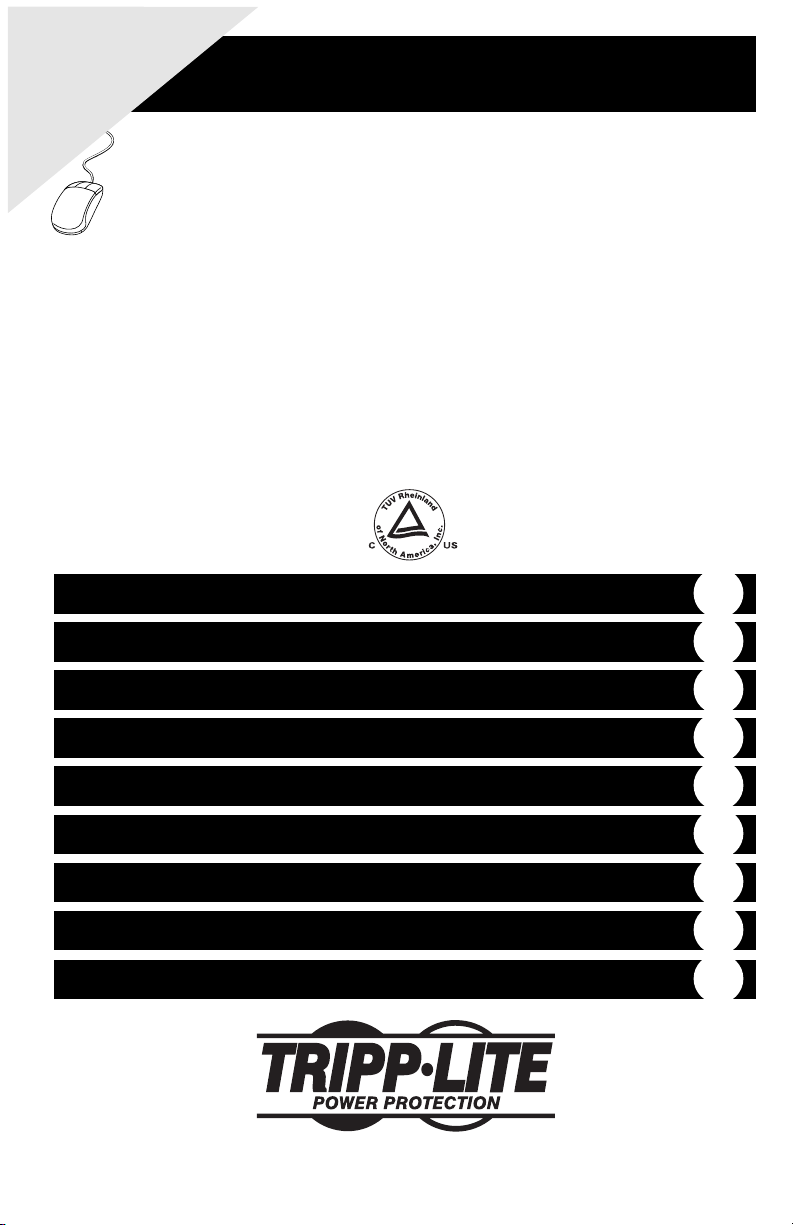
WARRANTY
REGISTRATION:
register online today for a
chance to win a FREE Tripp Lite
product—www.tripplite.com/warranty
Owner’s Manual
Medical-Grade
Mobile Power
Retrofit Kit
Model #: HCRK-1
Kit Includes: Power Supply Module, Battery Module, Remote User Interface (RUI),
PowerAlert Data-Saving Software, Mounting Hardware and Cables.
Fully tested, certified and complaint with:
• UL 60601-1 • CAN/CSA-C22.2 No. 601.1-M90 • UL 1778
by
Important Safety Instructions
Mounting
Connection / Start-Up
Operation
Features
Troubleshooting
Storage & Service
Safety & Regulatory Statements
Warranty & Warranty Registration
1111 W. 35th Street, Chicago, IL 60609 USA
(773) 869-1234 • www.tripplite.com
Copyright © 2006 Tripp Lite. All rights reserved.
2
3
5
7
8
10
11
11
12
Page 2

Important Safety Instructions
Tripp Lite’s Medical-Grade, Mobile Power Retrofit Kit includes two modules: a Power Supply Module and
a Battery Module. When the two modules are connected (and attached to a remote user interface), they
provide AC power for a variety of equipment on mobile medical carts. The following instructions refer to
the kit as a single unit as well as its component parts.
SAVE THESE INSTRUCTIONS
This manual contains instructions and warnings that should be followed during the installation, operation
and storage of all Tripp Lite Medical-Grade, Mobile Power Retrofit Kits. Failure to heed these warnings
will void your warranty.
Power Supply Module & Battery Module Location Warnings
• Your Power Supply Module incorporates fusing only in the ungrounded phase conductor. UL 60601-1
certified Power Supply Modules must not be used in countries other than the United States and Canada
and must be used only in health care facilities on grounded systems where conditions of maintenance
and supervision ensure that only qualified persons will service the electrical distribution system.
• Install your Power Supply Module and Battery Module indoors, away from excess moisture or heat, dust
or direct sunlight and conductive contaminants.
• Although the Power Supply Module is designed to support computer equipment, do not install it in direct
contact with magnetic storage media, as this may result in data corruption.
• Your Power Supply Module and Battery Module are not suitable for use in the presence of a
flammable anaesthetic mixture with air, oxygen or nitrous oxide.
• For best performance, keep the indoor temperature between 32º F and 104º F (0º C and 40º C).
• Leave adequate space around all sides of the Power Supply Module and Battery Module for
proper ventilation.
Power Supply Module Connection Warnings
• Do not operate the Power Supply Module without connecting it to a Battery Module and the Remote
User Interface (RUI). The Power Supply Module will not operate (with or without utility power) until
the Battery Module and RUI are connected.
• Do not allow objects to contact the Power Supply Module’s two DC input terminals. Do not short or
bridge these terminals together. Serious personal injury or property damage could result.
• Connect your Power Supply Module directly to a properly grounded AC power outlet. Do not plug the
Power Supply Module into itself; this will damage the unit. The Power Supply Module features a
hospital-grade plug. If the plug is connected to a wall outlet that is not hospital-grade, the unit may not
be properly grounded.
• Do not modify the Power Supply Module’s plug, and do not use an adapter that would eliminate
the Power Supply Module’s ground connection.
• Do not use extension cords to connect the Power Supply Module to an AC outlet.
• If the Power Supply Module receives power from a motor-powered AC generator, the generator must
provide clean, filtered, computer-grade output.
Equipment Connection Warnings
• Do not use Tripp Lite Power Supply Modules for life support devices in which a malfunction or failure
of a Tripp Lite Power Supply Module could cause failure or significantly alter the performance of a
life-support device.
• The Power Supply Module is designed to accept connection of equipment mounted on the same mobile
cart. Connecting equipment which is not mounted on the same cart as the Power Supply Module could
pose a safety hazard.
• Do not connect surge suppressors or extension cords to the output of your Power Supply Module. This
may damage the Power Supply Module and will void the surge suppressor and Power Supply Module
warranties.
2
Page 3
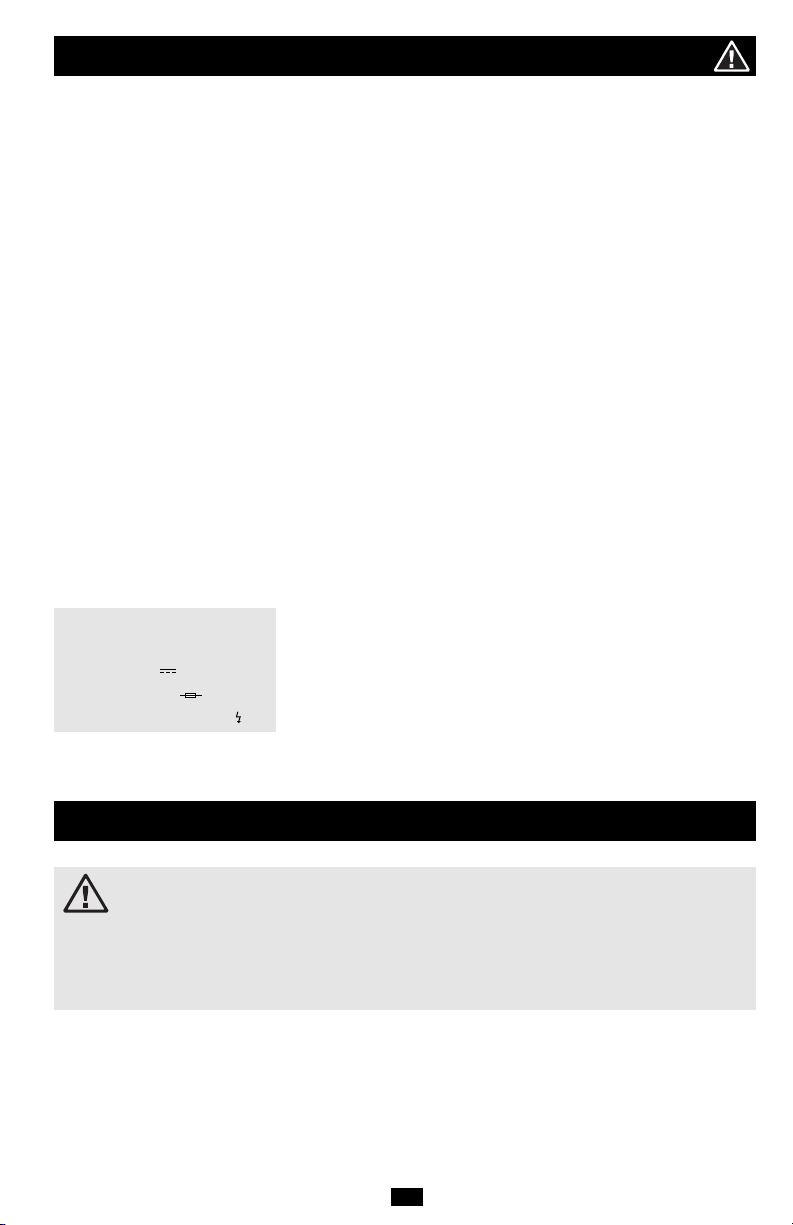
Important Safety Instructions continued
Battery Module Warnings
• Do not allow objects to contact the Battery Module’s two DC input terminals. Do not short or bridge
these terminals together. Serious personal injury or property damage could result.
• It is normal for sparks to occur when connecting the Battery Module to the Power Supply Module.
• Due to the possibility of dangerous arcing, do not unplug the Battery Module from the Power Supply
Module while the Power Supply Module is operating from battery power (whenever the cart is mobile
and the Power Supply Module is not plugged into a live utility wall outlet).
• Your Battery Module does not require routine maintenance. Do not open your Battery Module for any
reason. There are no user-serviceable parts inside. The batteries in the Battery Module will eventually
wear out and be unable to provide adequate backup times. Internal battery replacement must be
performed by factory authorized service personnel. Because batteries present a risk of electrical shock
and burn from high short-circuit current, service personnel should observe proper precautions. Unplug
the Battery Module before performing battery replacement. Do not short or bridge battery terminals with
any object. Use tools with insulated handles. Remove metal objects such as watches and rings before
working with batteries. Do not open batteries. Replace batteries only with sealed lead-acid batteries of
the same number, type, voltage and amp-hour capacity. Contact Tripp Lite for details.
• Tripp Lite offers additional replacement Battery Modules (model #: BP12V82). Contact Tripp Lite
for details.
• The Battery Module’s internal batteries are recyclable. Refer to local codes for disposal requirements, or
in the USA only call 1-800-SAV-LEAD or 1-800-8-BATTERY (1-800-8-228-8379) or visit www.rbrc.com
for recycling information. Do not dispose of the batteries in a fire.
• If connecting a replacement Battery Module to the Power Supply Module, the Battery Module must have
the same voltage as the Power Supply Module. Use only Tripp Lite Battery Modules
(model #: BP12V82) with the Power Supply Module.
Labeling Symbols
AC Voltage: V~
DC Voltage: V
Neutral Fusing:
Electric Shock Hazard:
Mounting
WARNING!
Mount the Power Supply Module and Battery Module BEFORE connection.
The mounting brackets are only designed to support a Tripp Lite Power Supply Module and a
single Battery Module. Do not mount or place any other devices on the mounting brackets.
The mounting brackets will not support the additional weight and may fail.
Failure to follow these warnings may lead to product damage and/or risk of personal bodily harm.
The mounting bracket is only designed to fit specific mobile medical cart configurations (see diagrams).
Tripp Lite offers additional mounting brackets for additional medical cart configurations. Contact Tripp Lite
for details. The user must determine the fitness of the mounting hardware and procedures before mounting.
If the hardware or procedures are not suitable for your application, contact Tripp Lite for assistance.
3
Page 4
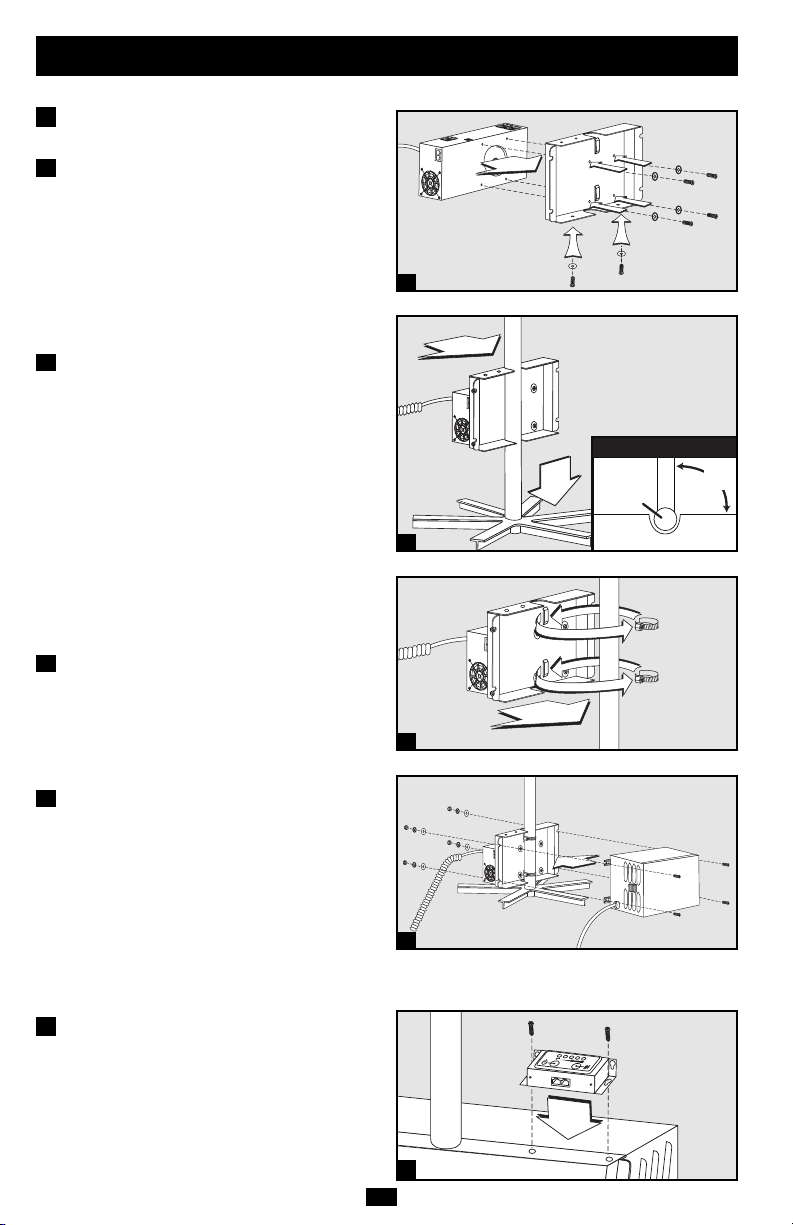
Mounting continued
1
Power Supply Module &
Battery Module Mounting
1A
Attach the Power Supply Module to the
mounting bracket using the included
hardware.* Make sure the Power Supply
Module is oriented as shown in the diagram,
with its outlets facing up.
Attach included hardware to the bottom of
the mounting bracket.** Fully tighten the
screws. (NOTE: These screws are designed to
protrude downward even when fully tightened
in order to engage the cart’s legs in step 1B.)
1B
Using one or more assistants, lift the Power
Supply Module/mounting bracket and place it
around the cart's center pole as shown.
(NOTE: Since the mounting bracket is
designed to accommodate a wide variety of
center pole sizes, attach the screw clamps as
described in step 1C.) When lowering the
mounting bracket into place, make sure that
the screws on the bottom of the bracket
engage the cart's legs in order to prevent the
retrofit kit from rotating around the cart's
center pole. To minimize rotation, make sure
the side of the mounting bracket is
perpendicular (90°) in relation to one of the
cart's legs, as shown in the “Top View”
diagram. Lift and readjust if needed.
1C
The mounting bracket is designed to
accommodate a wide variety of center pole
sizes. To secure bracket to center pole, wrap
the two included screw clamps around the
cart's center pole and through the raised slots
on the mounting bracket. Use a screwdriver to
fully tighten clamps.
1D
Using one or more assistants, lift the Battery
Supply Module and attach it to the Power
Supply Module/mounting bracket as shown
using the mounting flanges and included
hardware.***
* Four phillips-head screws (3/8 in. long, 10-32 size) and
four star washers (#10).
** Two phillips-head screws (1 in. long, 10-32 size).
Two fender washers (#10).
*** Four hex bolts (1-5/8 in. long, 5/16-18 size),
four hex nuts (5/16-18), four star washers (5/16)
and four flat washers.
1A
1B
1C
1D
Top Vi ew
CENTER
POLE
MOUNTING BRACKET
LEG
90°
2
Remote User Interface
(RUI) Mounting
Mount the RUI to the top edge of the
mounting bracket with included screws.
Or, if desired, use the included double-sided
tape to secure the RUI to any flat surface on
the cart.
2
4
Page 5

Connection / Start-Up
NOTE: Several adhesive cord-management devices are included. Use them, if desired, to keep cords
and cables securely stowed after connection.
1
Connect the Remote User
Interface (RUI) to the
Power Supply Module
The Power Supply Module will not operate
without the RUI connected. Connect the
included grey cord* from the RUI jack labeled
“COMM1 GREY” to the Power Supply Module
jack labeled “COMM1 GREY”. Connect the
included black cord* from the RUI jack labeled
“COMM2 BLACK” to the Power Supply
Module jack labeled “COMM2 BLACK”.
* If desired, you can substitute any standard Ethernet
cable with RJ45 connectors in place of the included cords.
2
Connect the Battery Module
to the Power Supply Module
Your Power Supply Module has no internal
batteries and must be connected to a Battery
Module to operate. Make sure that the Battery
Module’s cable is fully inserted into the Power
Supply Module’s connector. Small sparks may
result during battery connection; this is normal.
3
Plug In the Power
Supply Module
Using the coiled AC power cord, plug the
Power Supply Module into a live 120V AC
utility wall outlet.
1
2
3
CAUTION!
wall outlet that is not hospital-grade, the unit may not be properly grounded.
4
The Power Supply Module features a hospital-grade plug. If the plug is connected to a
Charge the Battery Module
When the Power Supply Module is plugged into a live AC wall outlet, it will automatically charge the
Battery Module.
CAUTION!
hours after initial installation to fully charge the Battery Module. If the Power Supply Module is
plugged in and turned on, your connected equipment will receive utility-supplied AC power
(if present); however, your connected equipment may not receive full battery backup when the
Power Supply is mobile (disconnected from an AC outlet) unless the Battery Module is fully
charged.
The Power Supply Module must be plugged into a live AC utility wall outlet for 24
5
Page 6

Connection / Start-Up continued
5
Turn the Power Supply
Module’s Outlets ON
Press and hold the “Power” button* for one
second. The alarm will beep once briefly after
one second has passed. Release the button. The
“Power” LED* will illuminate to indicate that
the Power Supply Module’s outlets are ON. The
Battery Charge LED Meter* will indicate the
approximate charge level of the connected
Battery Module.
* Located on the Remote User Interface (RUI).
Plug Your AC Equipment into
6
the Power Supply Module’s
Outlets
The Power Supply Module provides filtered,
pure sine-wave 120V AC power for a variety of
equipment—computers, monitors, diagnostic
devices, scanners and more. You will overload
the Power Supply Module if the total VA ratings
for all the equipment you connect exceeds
200VA (the Power Supply Module’s continuous
output capacity).*
* To find your equipment’s VA ratings, look on their
nameplates. If the equipment is listed in amps, multiply
the number of amps by 120 to determine VA.
(Example: 1 amp x 120 = 120 VA).
7
OPTIONAL—Install PowerAlert
Data-Saving Software
This connection is optional. The Power
Supply Module and Battery Module will
function properly without this connection.
Using the included cable*, connect the
Power Supply Module’s USB port to the
USB port on any laptop or desktop
computer mounted on the mobile cart.
Insert the included PowerAlert CD and load
the version of PowerAlert appropriate for
the computer’s operating system. Follow
the setup and configuration screens for your
specific application.
* If desired, you can substitute standard USB cable in
place of the included cable.
5
6
7
6
Page 7

Operation
CAUTION!
the following conditions: Battery Module or RUI disconnected;* Battery Module fully
discharged.**
* The user may need to turn on the Power Supply Module manually (using the RUI's "Power" button) after reconnection.
** Battery Modules continuously left in a discharged state will suffer a permanent loss of capacity. Full recharge time is roughly
Mobile Operation (Unplugged / Battery Discharging)
Unplug the Power Supply Module from the AC wall outlet. Ensure that the cord is safely stowed aboard the
cart to reduce the risk of damage.
Use connected equipment between charges, depending on battery conditions, environmental conditions and
equipment load. Contact Tripp Lite for additional solutions to meet all your runtime needs. As the Battery
Module’s charge is depleted, the Battery Charge LED Meter will indicate the approximate charge level
(see chart).
To turn the Power Supply Module’s outlets (and any connected equipment) OFF and stop the battery from
discharging, press the “Power” button for one second. The alarm will beep once briefly after one second
has passed. Release the button. All LEDs will be OFF.
The Power Supply will not provide output power to connected equipment in either of
equal to full discharge time.
Charge Level Indicators (Discharging)
Approximate Low
Battery Module Battery
Charge Level Alarm*
90 - 100% Green Green Green Green OFF
60% - 89% Green Green Green OFF OFF
31% - 59% Yellow Yellow OFF OFF ON
<= 30% Flashing Red OFF OFF OFF ON
* The low battery alarm will beep once per second unless it is silenced by pressing the “Alarm Mute” button. Once the charge level
falls below 30% (and shutdown is imminent) the alarm will resume again after one minute. The user should save open files and
safely shut down connected equipment immediately. If the cart is unattended and PowerAlert Software is loaded on a computer
connected to the Power Supply Module, PowerAlert will automatically save open files prior to automatic shutdown.
Battery Charge LED Meter Display
Stationary Operation (Plugged In / Battery Charging)
Plug the Power Supply Module into a live AC wall outlet.* The Power Supply Module will deliver AC
power to connected equipment while simultaneously charging the Battery Module.
Use connected equipment indefinitely as long as the Power Supply is connected to a live AC outlet. If the
utility power fails, due to a blackout or severe brownout, the Power Supply will automatically support
connected equipment with AC power from the Battery Module (if adequately charged). When power
resumes after a blackout, the Power Supply will automatically resume supplying AC power and recharging
the Battery Module.
Charge Level Indicators (Charging)
Approximate
Battery Module
Charge Level
90 - 100% Green Green Green Green
60% - 89% Green Green Green Flashing Green
31% - 59% Green Green OFF Flashing Green
<= 30% Green OFF OFF Flashing Green
* Tripp Lite recommends that the Power Supply be plugged into a wall outlet, charging the battery as often as possible. Charging
the batteries for brief intervals DOES NOT adversely affect battery performance. However, leaving the batteries fully discharged
for long periods of time DOES adversely affect battery performance.
Battery Charge LED Meter Display
7
Page 8

Features
Remote User Interface (RUI):
“Power” Button: This button turns the Power Supply Module’s outlets
(and any connected equipment) on and off.
To turn the Power Supply Module’s outlets ON: Press and hold the
“Power” button for one second. The alarm will beep once briefly after
one second has passed. Release the button. The “Power” LED will
illuminate. The “Power” button will turn the outlets on regardless of
whether the Power Supply Module is plugged in or not.
To turn the Power Supply Module’s outlets OFF: Press and hold the
“Power” button for one second. The alarm will beep once briefly after
one second has passed. Release the button. The “Power” LED will turn
off.
Alarm Mute Button: This button silences the Power Supply Module's
low battery alarm. To silence the low battery alarm, briefly press and
release the Alarm Mute button. The low battery alarm will beep once per
second unless it is silenced. Once the charge level falls below 30% (and
shutdown is imminent) the alarm will resume again after one minute.
Once the charge level falls below 30%, the user should save open files
and safely shut down connected equipment immediately. If the cart is
unattended and PowerAlert Software is loaded on a computer connected
to the Power Supply Module, PowerAlert will automatically save open
files prior to automatic shutdown.
“Power” LED: This green LED indicates whether the Power Supply
Module’s outlets are ON or OFF.
Power Supply Module:
Battery Charge LED Meter: These LEDs will illuminate in several
sequences to indicate the approximate charge level of the Battery
Module. See “Operation” section for charts illustrating Battery Charge
LED Meter Display depending on different charge levels while
discharging and charging.
Communications Jacks: Connect the RUI to the Power Supply Module.
AC Outlets: Provide filtered, pure sine-wave 120V AC power for all
equipment—computers, monitors, diagnostic devices, scanners and more.
Coiled AC Input Cord with Hospital-Grade Plug: Connects Power
Supply Module to any 120V AC wall outlet.
8
Page 9

Features continued
Power Supply Module continued:
USB Port: This port connects the Power Supply Module to any cartmounted computer (laptop or desktop) with included cable. Use with
PowerAlert Data-Saving Software (included on CD) to automatically
save open patient data files and safely close applications if the Battery
Module is depleted or if utility power is disconnected while the cart is
unattended. Consult your PowerAlert manual (included on CD) for more
information.
Battery Connectors: Use to connect the Power Supply Module to the
Battery Module. Contact Tripp Lite for additional solutions to meet all
your runtime needs.
Cooling Fan: Quiet, efficient fan regulates internal temperature and
prolongs equipment service life. Fan runs intermittently depending on
temperature and load.
Communications Jacks: Connects the Power Supply Module to the
Remote User Interface (RUI).
Isolation Transformer (Internal. Not Shown): Ensures full
UL 60601-1 compliance by managing current leakage of connected
equipment.
Automatic Transfer Switch—ATS (Internal. Not Shown): Works
automatically, whether plugged in or mobile. Allows Power Supply
Module to simultaneously run connected equipment while recharging the
Battery Module.
Advanced, 3-Stage Battery Charger (Internal. Not Shown): Recharges
batteries safer and faster than conventional chargers. Faster charging
ensures faster cart rotation between shifts.
Battery Module:
Battery Cable: Use to connect the Battery Module to the Power Supply
Module.
DC Fuses: Protect Battery Module from damaging overload. If fuse
blows, replace with standard 25 amp automotive fuse. CAUTION:
installing non-rated fuses could cause equipment damage and void your
warranty.
9
Page 10

Troubleshooting
Problem
No AC output power
available at outlets.
Battery Module not recharging,
even with AC utility power
present.
Low battery alarm sounding.
Possible Solutions
Turn Unit ON: Turn the Power Supply Module ON using the
“Power” Button. See “Connection / Start-Up” section for details.
Check Connections: Check to make sure the Power Supply Module
and Battery Module are properly connected. Also, make sure the RUI
is connected to the Power Supply Module. The Power Supply Module
will not supply AC power without these connections. The user may
need to turn on the Power Supply Module manually (using the RUI's
“Power” button) after reconnection. See “Connection / Start-Up”
section for details.
Recharge Battery Module: If the Battery Module is fully discharged,
the Power Supply Module will be unable to supply output power
through its AC outlets. Allow the Battery Module to fully charge. See
“Connection / Start-Up” section for details.
Replace Blown Fuse: Replace the Battery Module's external fuses.
Replace with 25-amp standard automotive blade-type fuses.
Check Connections: Check to make sure the Power Supply Module
and Battery Module are properly connected. Also, make sure the
Power Supply Module's power cord is plugged into a live AC wall
outlet. See “Connection / Start-Up” section for details.
Replace Blown Fuse: Replace the Battery Module's external fuses.
Replace with 25-amp standard automotive blade-type fuses.
Replace Battery Module: The Battery Module will reliably supply
backup power for several years with normal use. When the Battery
Module reaches the end of its service life it will supply progressively
diminishing capacity. Contact Tripp Lite for additional information.
Check Battery Charge Level LED Meter: Silence the alarm, if
desired, with the “Alarm Mute” button. Check LED meter to
determine the percentage of charge remaining. (See “Operation”
section for charts illustrating Battery Charge LED Meter Display
depending on different charge levels while discharging and charging.)
When the charge level falls below 30%, the Battery Module is nearly
depleted and Power Supply Module shutdown is imminent. The user
should save open files and safely shut down connected equipment
immediately. If the cart is unattended and PowerAlert Software is
loaded on a computer connected to the Power Supply Module,
PowerAlert will automatically save open files prior to automatic
shutdown.
10
Page 11

Storage & Service
Storage
For short term storage (when charging the Battery Module between shifts), see “Operation” section.
CAUTION!
until it is disconnected from the Battery Module and completely turned OFF (deactivated).
Before storing your Power Supply Module, make sure the Battery Module is fully charged. Then, turn the
Power Supply Module completely OFF: unplug the Power Supply Module from the wall outlet, then press
and hold the “Power” button for one second (an alarm will beep once briefly after the interval has passed).
All LEDs and outlets should be OFF. Disconnect the Power Supply Module from the Battery Module. If
you store your Power Supply Module and Battery Module for an extended period of time, recharge the
Battery Module once every month. Follow the connection and recharge procedure in the “Connection /
Start-Up” section. If you leave your Battery Module discharged for an extended period of time, it will
suffer a permanent loss of capacity
Service
Before returning your Power Supply Module or Battery Module for service, follow these steps:
1. Review the installation and operation instructions in this manual to ensure that the service problem does
not originate from a misreading of the instructions.
2. If the problem continues, do not contact or return the unit to the dealer. Instead, call Tripp Lite at
(773) 869-1233. A service technician will ask for the Power Supply Module's and Battery Module's model
numbers, serial numbers and purchase dates and will attempt to correct the problem over the phone.
3. If the problem requires service, the technician will issue you a Returned Material Authorization (RMA)
number, which is required for service. If you require packaging, the technician can arrange to send you
proper packaging. Securely pack the unit to avoid damage during shipping. Do not use Styrofoam beads for
packaging. Any damages (direct, indirect, special, incidental or consequential) to the unit incurred during
shipment to Tripp Lite or an authorized Tripp Lite service center is not covered under warranty. Power
Supply Modules and Battery Supply Modules shipped to Tripp Lite or an authorized Tripp Lite service
center must have transportation charges prepaid. Mark the RMA number on the outside of the package. If
the unit is within the warranty period, enclose a copy of your sales receipt. Return the unit for service using
an insured carrier to the address given to you by the Tripp Lite service technician.
Even after the Power Supply Module is unplugged, its outlets may still deliver current,
Safety & Regulatory Statements
It is the user's responsibility to verify and ensure that Tripp Lite's Medical-Grade, Mobile Power Retrofit Kit is appropriate for use within their
specific application (meeting all safety and regulatory requirements for the application).
Regulatory Compliance Identification Numbers
For the purpose of regulatory compliance certifications and identification, your Tripp Lite product has been assigned a unique series number. The
series number can be found on the product nameplate label, along with all required approval markings and information. When requesting
compliance information for this product, always refer to the series number. The series number should not be confused with the marking name or
model number of the product.
UL CLASSIFICATION FOR MEDICAL EQUIPMENT: Class I, Type B, Ordinary Equipment, Continuous Operation.
UL60601-1 APPROVAL: The Power Supply Module incorporates a Faraday-shielded isolation transformer that reduces the cumulative leakage
current of all connected equipment to below 300 microamps.
UL1778 APPROVAL: The Power Supply Module described in this manual is UL1778 listed. It meets strict requirements for UPS protection. It
provides battery backup during blackouts, switching between utility power and battery backup power in 2-4 milliseconds.
FCC CLASS A RADIO/TV INTERFERENCE NOTICE: Note: This equipment has been tested and found to comply with the limits for a Class A
digital device, pursuant to Part 15 of the FCC Rules. These limits are designed to provide reasonable protection against harmful interference
when operated in a commercial environment. This equipment generates, uses and can radiate radio frequency energy, and if not installed and
used in accordance with the instruction manual, may cause interference to radio communications. Operation of this equipment is likely to cause
harmful interference in which case the user will be required to correct the interference at their own expense.The user must use shielded cables
and connectors with this product. Any changes or modifications to this product not expressly approved by the party responsible for compliance
could void the user's authority to operate the equipment.
11
Page 12

Warranty & Warranty Registration
Limited Warranty
Tripp Lite warrants its Power Supply Module to be free from defects in materials and workmanship for a period of 2 years from the date of
purchase by end user.Tripp Lite warrants its Battery Module to be free from defects in materials and workmanship for a period of 6 months from
the date of purchase by end user. Tripp Lite's obligation under this warranty is limited to repairing or replacing (at its sole option) any such
defective products.To obtain service under this warranty you must obtain a Returned Material Authorization (RMA) number from Tripp Lite or an
authorized Tr ipp Lite service center. Products must be returned to Tripp Lite or an authorized Tripp Lite service center with transportation charges
prepaid and must be accompanied by a brief description of the problem encountered and proof of date and place of purchase. This warranty
does not apply to equipment which has been damaged by accident, negligence or misapplication or has been altered or modified in any way,
including opening of the unit's casing for any reason. This warranty applies only to the original purchaser who must have properly registered the
product within 10 days of purchase.
EXCEPT AS PROVIDED HEREIN, TRIPP LITE MAKES NO WARRANTIES, EXPRESS OR IMPLIED, INCLUDING WARRANTIES OF
MERCHANTABILITY AND FITNESS FOR A PARTICULAR PURPOSE. Some states do not permit limitation or exclusion of implied warranties;
therefore, the aforesaid limitation(s) or exclusion(s) may not apply to the purchaser. EXCEPT AS PROVIDED ABOVE, IN NO EVENT WILL
TRIPP LITE BE LIABLE FOR DIRECT, INDIRECT, SPECIAL, INCIDENTAL OR CONSEQUENTIAL DAMAGES ARISING OUT OF THE USE
OF THIS PRODUCT, EVEN IF ADVISED OF THE POSSIBILITY OF SUCH DAMAGE. Specifically, Tr ipp Lite is not liable for any costs, such as
lost profits or revenue, loss of equipment, loss of use of equipment, loss of software, loss of data, costs of substitutes, claims by third parties,
or otherwise.
Tripp Lite has a policy of continuous improvement. Specifications are subject to change without notice
Warranty Registration
Visit www.tripplite.com/warranty today to register the warranty for your new Tripp Lite product.You'll be automatically entered into a drawing for
a chance to win a FREE Tr ipp Lite product!*
* No purchase necessary. Void where prohibited. Some restrictions apply. See website for details.
1111 W. 35th Street, Chicago, IL 60609 USA
(773) 869-1234 • www.tripplite.com
12
200612036 93-2613
