Page 1
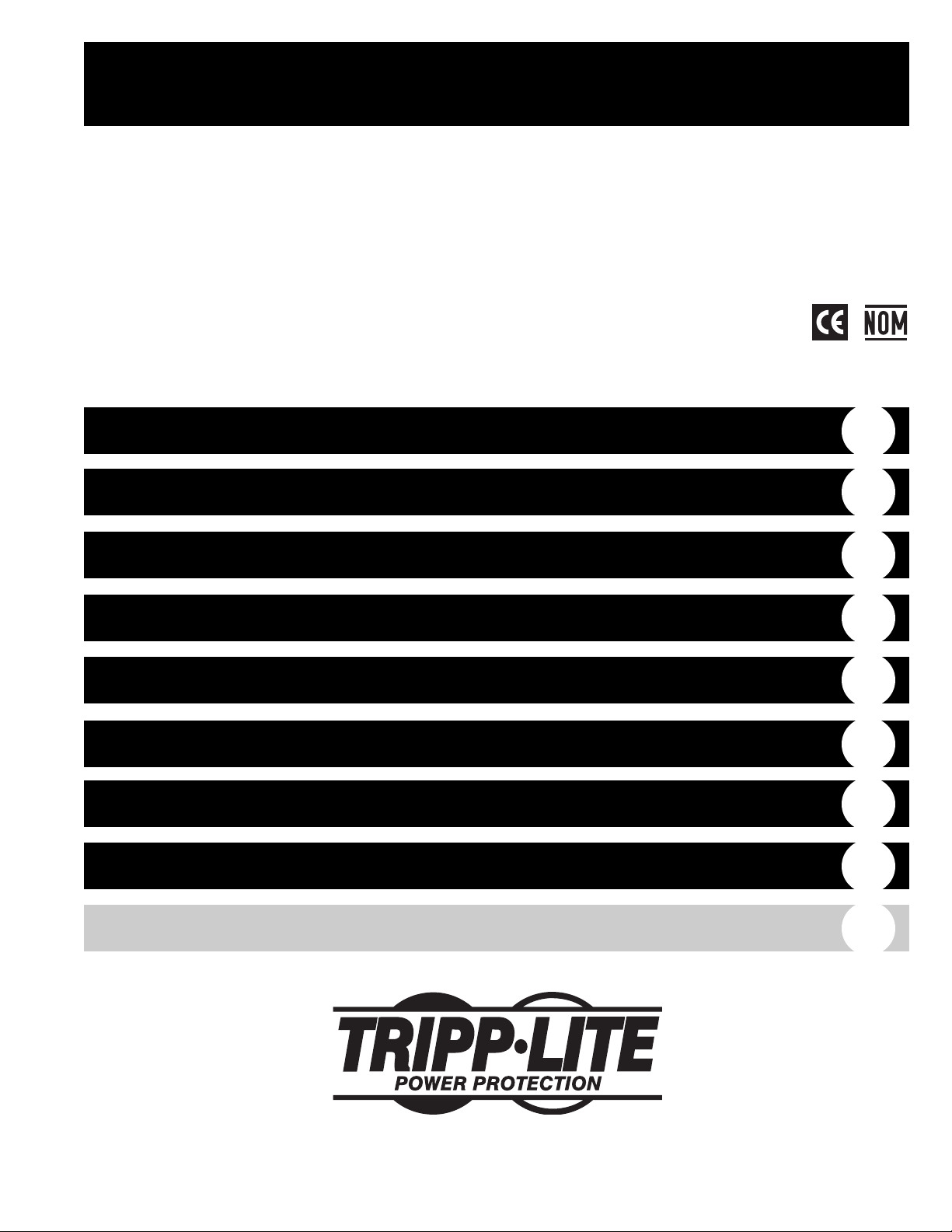
Owner’s Manual
Extra-High Capacity External DC
Battery Modules (240V DC/48V DC)
Models: BP240V33, BP240V32 and BP48V165
Extends the runtime of select Tripp Lite UPS Systems
(refer to UPS System owner’s manual or contact Tripp Lite to verify compatibility)
Important Safety Instructions 2
Features 3
Installation 4
Connection 5
Maintenance 5
Storage & Service 7
Specifications 8
Warranty 8
Español 9
1111 W. 35th Street, Chicago, IL 60609 USA
(773) 869-1233 • www.tripplite.com
Copyright © 2004 Tripp Lite. All rights reserved.
Page 2
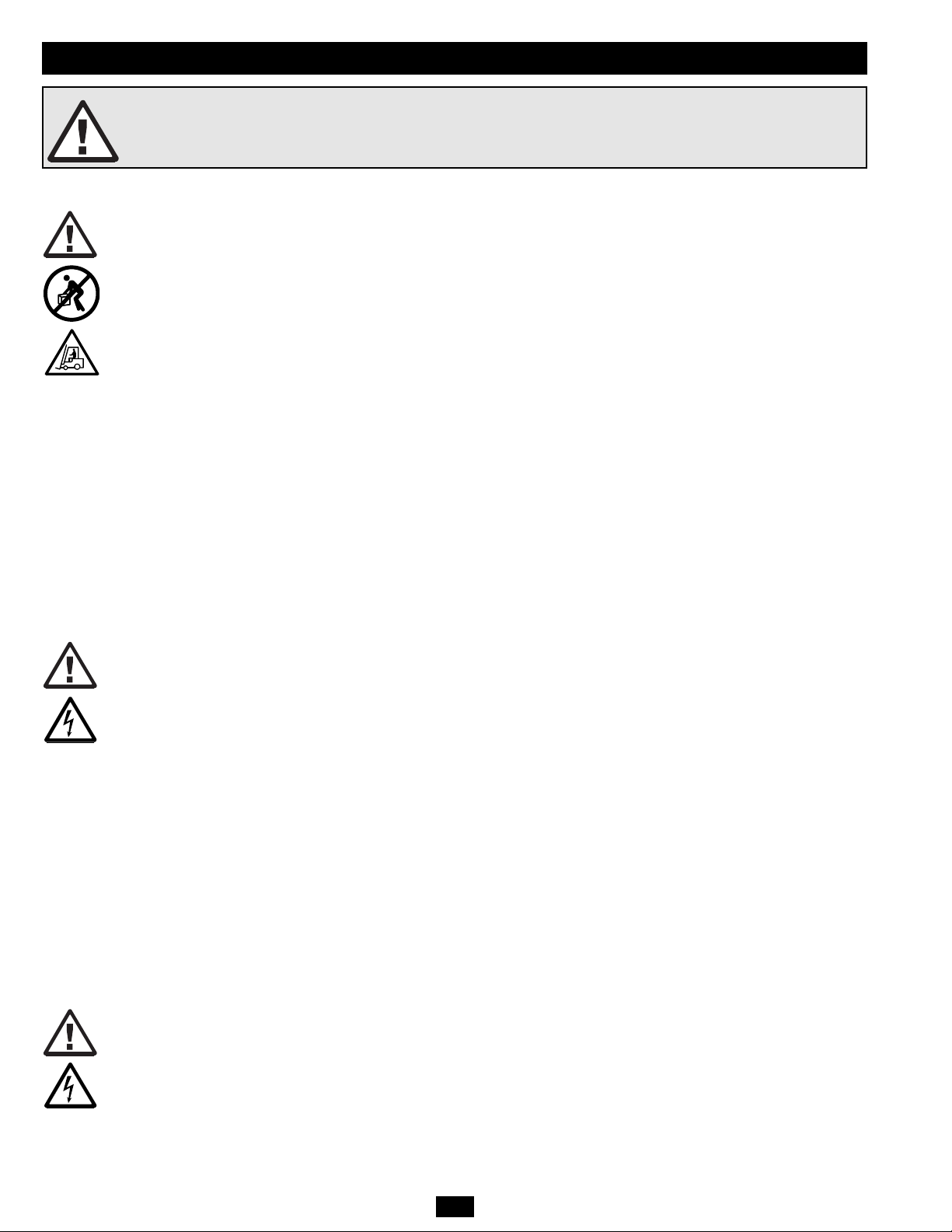
2
IMPORTANT SAFETY INSTRUCTIONS!
SAVE THESE INSTRUCTIONS. This manual contains important instructions and warnings that should be followed
during the installation and maintenance of all Tripp Lite BP240V33, BP240V32 and BP48V165 External Battery Modules.
Battery Module Installation Warnings
WARNING!
Follow all safety precautions outlined in the Safety section prior to installation. Failure to follow proper warnings
and procedures may cause serious personal injury and may damage the product and void its warranty. Observe all lift
point warning labels on the sides of the Battery Module’s carton and housing. The Battery Module is extremely
heavy; user assumes all responsibility for determining the suitability of all equipment used to lift or transport the
Battery Module as well as determining the suitability of the flooring/environment which will support the Battery
Module at its final installation point.
• Install your Battery Module indoors, away from heat, direct sunlight, dust, and excess moisture or other conductive contaminants.
• Install your Battery Module in a structurally sound area that is level. Your Battery Module is extremely heavy; take care when
moving and lifting the unit. Use a forklift to lift the Battery Module off of its shipping pallet or to move the Battery Module.
The Battery Module’s wheels are only designed for slight position adjustments within the final installation area; they are not
designed for moving the Battery Module over considerable distances.
• Only operate your Battery Module at indoor temperatures between 32° F and 104° F (between 0° C and 40° C). For best results,
keep indoor temperatures between 62° F and 84° F (between 17° C and 29° C).
• Leave adequate space around all sides of the Battery Module for proper ventilation.
• Do not install the Battery Module near magnetic storage media, as this may result in data corruption.
• Do not connect or disconnect Battery Module when UPS is in use. Arcing may occur.
Battery Module Connection Warnings
DANGER!
POTENTIALLY LETHAL HIGH VOLTAGE! FOR QUALIFIED ELECTRICIANS ONLY!
BATTERY FUSES MUST BE INSERTED LAST DUE TO THE DANGER OF POTENTIAL ARCING OF
CABLES. Follow all safety precautions outlined in the Safety section prior to connection. Failure to follow proper
warnings and procedures may cause serious personal injury and may damage the product and void its warranty.
• The Battery Module is for use with select Tripp Lite UPS Systems. To avoid the risk of electrical shock or equipment damage,
make certain that the Battery Module’s voltage and connection are suitable for the UPS System for which it is intended. Refer to
the UPS System’s labeling and owner’s manual or call Tripp Lite’s Customer Service at (773) 869-1233. Do not connect Battery
Module to the UPS System without following all appropriate safety precautions in the UPS System owner’s manual.
• Do not use Tripp Lite Battery Modules and connected UPS Systems in life support applications in which a malfunction or
failure of a Tripp Lite UPS System could cause failure or significantly alter the performance of a life support device.
• The Battery Module contains its own energy source (battery). The output terminals of the connected UPS System may be live
even when the UPS System is not connected to an AC power supply.
• When connecting multiple Battery Modules to a single UPS System, the Battery Modules must be have compatible voltage and
be approximately the same age.
Battery Module Maintenance Warnings
DANGER!
POTENTIALLY LETHAL HIGH VOLTAGE! FOR QUALIFIED ELECTRICIANS ONLY!
The Battery Module requires no routine maintenance. Follow all safety precautions outlined in the Safety section
prior to maintenance. Failure to follow proper warnings and procedures may cause serious personal injury and may
damage the product and void its warranty.
• Your Battery Module does not require routine maintenance. Do not open your Battery Module for any reason. There are no
user-serviceable parts inside.
• Potentially lethal high voltage exists within the Battery Module. Maintenance should be performed by qualified electricians only.
Safety
Page 3
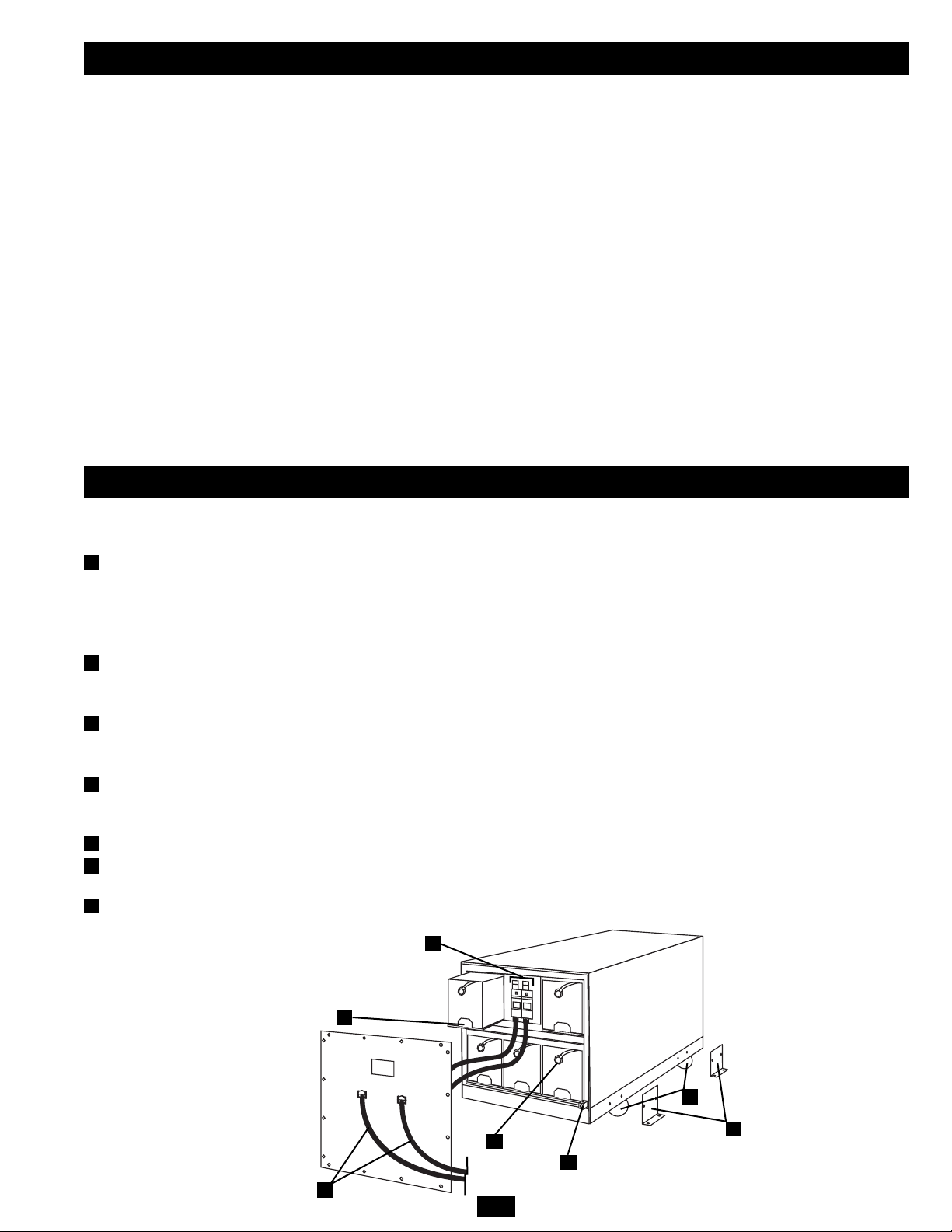
3
Features
Qualified service personnel should familiarize themselves with all features of the Battery Module prior to Installation, Connection
and Maintenance.
Fuse Holder (externally accessible, BP240V33 model only)*: fuses protect against short circuit damage. If a heavy overload
or short circuit is encountered, a fuse will blow. A Battery Module with a blown fuse will not deliver any output voltage to the
connected UPS System. A qualified electrician must replace the fuses. See Maintenance section for details. Depending on the
model, the fuses may be inaccessible without disconnecting the Battery Module from the UPS System and removing the back
cover panel.
Internal Battery Trays: the Battery Module contains five trays of batteries (with four batteries per tray) to supply extended
runtime to a connected UPS System. After disconnection, the trays slide out for removal. See Maintenance section for details.
Fuses must be removed before any maintenance is performed.
Cables for Battery Tray Interconnection (internal): connect the battery trays (either in serial or in parallel, depending on
model) to supply DC battery power (either 240V DC or 48V DC, depending on model) to a connected UPS System. See
Maintenance section for wiring diagram.
Cables for UPS System Connection (external, BP240V33 model only)*: connect the internal batteries (through the fuse
holder) to a compatible Tripp Lite UPS System. Do not replace these cables. Using improper cables may damage your
equipment and cause fire hazards. See Installation section for details.
Grounding Lug: connects the Battery Module to earth ground. See Installation section for details.
Wheels: the wheels are only designed for slight position adjustments within the final installation area; they are not designed
for moving the Battery Module over considerable distances.
Mounting Brackets: allow for permanent mounting, if desired. User must supply hardware appropriate for mounting surface.
Rear Panel with Cover Removed
(BP240V33)*
1
2
3
4
5
6
7
1
2
3
4
5
6
7
* BP240V32 and BP48V165 models
include internally-accessible, snap-in
fuses instead of a fuse holder. In addition,
BP240V32 and BP48V165 models include
plug-in UPS system connection (via an
included connector and detachable cable)
instead of hardwire connection.
Safety (continued)
• Internal batteries must be replaced by equivalent batteries available from Tripp Lite.
• The Battery Module must be disconnected from the UPS System and the Battery Module’s fuses must be removed prior to
maintenance or service. Do not disconnect Battery Module from the UPS System without following all appropriate safety
precautions in the UPS System owner’s manual to completely power down and de-energize the UPS System and remove it
from the AC utility source.
• Because the batteries present a risk of electrical shock and burn from high short-circuit current, batteries should be changed only
by trained service personnel observing proper precautions. Remove watches, rings, and other metal objects. Use tools with
insulated handles. Wear rubber gloves and boots and protective clothing and face shields. Use rubber mats to cover or place
batteries on. Do not lay tools or metal parts on top of the batteries. Do not short or bridge the battery terminals with any object.
Disconnect the charging source prior to connecting or disconnecting battery terminals. Determine if the batteries are inadvertently
grounded. If inadvertently grounded, remove the source of the ground. Contact with any part of a grounded battery can result in
electrical shock. The likelihood of such shock will be reduced if such grounds are removed during installation and maintenance.
• Do not dispose of the batteries in a fire. Do not open or mutilate the batteries. Released battery fluid may be toxic and cause
serious personal injury. The UPS batteries are recyclable. Refer to local codes for disposal requirements, or in the USA only,
refer to these sources for recycling information: 1-800-SAV-LEAD (1-800-728-5323), 1-800-8-BATTERY (1-800-8-228-8379),
or www.rbrc.com.
• Fuses should be replaced only by factory authorized personnel. Blown fuses should be replaced only with fuses of the same
number and type.
Page 4

4
Installation
WARNING!
Follow all safety precautions outlined in the Safety section prior to installation. Failure to follow proper warnings
and procedures may cause serious personal injury and may damage the product and void its warranty. Observe all lift
point warning labels on the sides of the Battery Module’s carton and housing. The Battery Module is extremely
heavy; user assumes all responsibility for determining the suitability of all equipment used to lift or transport the
Battery Module as well as determining the suitability of the flooring/environment which will support the Battery
Module at its final installation point.
WARNING!
EXTREME WEIGHT! USE FORKLIFT!
Remove packaging.
Remove side brackets and screws. Save for use during permanent mounting in step 5 (if desired).
Using a forklift, and observing “No Lift” areas marked on the sides of the Battery Module, remove Battery
Module from pallet.
Position Battery Module using its wheels. Note: the wheels are only designed for slight position adjustments
within the final installation area; they are not designed for moving the Battery Module over considerable distances.
Optional. Reinstall mounting brackets (if desired) for permanent mounting. User must supply hardware
appropriate for mounting surface. Installing brackets may require slight elevation of module.
x4
1
2
3
4
5
1 2 3 4
5
Page 5

5
Connection
DANGER!
POTENTIALLY LETHAL HIGH VOLTAGE! FOR QUALIFIED ELECTRICIANS ONLY!
BATTERY FUSES MUST BE INSERTED LAST DUE TO THE DANGER OF POTENTIAL ARCING OF
CABLES. Follow all safety precautions outlined in the Safety section prior to connection. Failure to follow proper
warnings and procedures may cause serious personal injury and may damage the product and void its warranty.
Keep the Battery Module fully charged by connecting it to a UPS System which is connected to AC power. Batteries
left in a discharged state will suffer a permanent loss of capacity.
For BP240V33*
Connect Ground Lug to Facility Ground: Using user-supplied 4 AWG ground wire, connect the Battery Module’s ground
lug to earth ground. Tighten connections with a torque of not less than 35 inch-lbs. (3.9 NM).
Connect Cables to UPS System: Following all safety precautions and instructions in the UPS System owner's manual, connect
included cables to the UPS system following all procedures prescribed by N.E.C. and other local and national codes for
hardwiring devices. Observe proper polarity at all times. To extend runtime further, more than one Battery Module may be
connected to a single UPS System. Consult UPS System manual or Tripp Lite technical support for further instructions
regarding connecting additional Battery Modules.
Insert Fuses in Fuse Holder: Insert fuses (included) into the fuse holder. Lift fuse holder lever to lock fuses into place.
Depending on the model, the fuse holder may be externally accessible. If the fuse holder is not externally accessible, loosen
screws around cable clamps; then, carefully remove screws and cover panel to access fuse holder. Replace panel and screws, if
it was necessary to remove them.
WARNING!
BATTERY FUSES MUST BE INSERTED LAST DUE TO THE DANGER OF POTENTIAL ARCING OF
CONNECTORS.TURN OFF UPS BEFORE INSERTING FUSES.
* BP240V32 and BP48V165 models include internally-accessible, snap-in fuses instead of a fuse holder. In addition, BP240V32 and BP48V165 models include
plug-in UPS system connection (via an included connector and detachable cable) instead of hardwire connection.
1
2
3
1
2 3
Maintenance
DANGER!
POTENTIALLY LETHAL HIGH VOLTAGE!
FOR QUALIFIED ELECTRICIANS ONLY!
The Battery Module requires no routine maintenance. Follow all safety precautions outlined in the Safety section
prior to maintenance. Failure to follow proper warnings and procedures may cause serious personal injury and may
damage the product and void its warranty.
Fuse Replacement
WARNING!
To reduce risk of fire, replace only with fuses of same type and rating.
There is a fuse array located inside the Battery Module. If a heavy overload or short circuit is encountered, a fuse
will blow. A Battery Module with a blown fuse will not deliver any output voltage to the connected UPS System. A
qualified technician must replace the fuses. Depending on model, the fuses may be inaccessible without removing the
back cover panel. Contact Tripp Lite Customer Support for additional information.
UPS
Page 6

6
Maintenance (continued)
Internal Battery Replacement
WARNING!
RISK OF ELECTRIC SHOCK AND ENERGY HAZARD. DO NOT REMOVE COVER. NO USER
SERVICEABLE PARTS INSIDE. REFER SERVICING TO QUALIFIED SERVICE PERSONNEL ONLY.
THE BATTERY MODULE RECEIVES POWER FROM MORE THAN ONE SOURCE. DISCONNECTION
OF ALL POWER SOURCES IS REQUIRED TO DE-ENERGIZE THE UNIT.
CAUTION!
Lead Acid batteries in this unit may cause a chemical hazard. For disposal instructions, see Safety section. Risk of
explosion if battery is replaced by incorrect type.
Although the batteries in the Battery Module will provide reliable backup support for several years with normal use,
they will eventually wear out and be unable to provide adequate backup times.
Maintain proper polarity at all times during battery connection. See Wiring Diagram, below. Follow the sequence of
cable disconnection illustrated in the diagram (steps through ). Reverse order to connect new battery trays.
WARNING!
BEFORE INSTALLING REPLACEMENT BATTERY TRAYS, USE A USER-SUPPLIED VOLTMETER TO
CHECK DC VOLTAGE OF EACH BATTERY TRAY AND OF THE ENTIRE BATTERY SYSTEM, WHEN
COMPLETELY CONNECTED. OBSERVE PROPER POLARITY. DO NOT INSTALL A BATTERY TRAY
THAT DOES NOT FALL WITHIN ACCEPTABLE DC VOLTAGE RANGES.
Acceptable DC Voltage Ranges: If several attempts at voltmeter tests yield results outside these ranges, contact
Tripp Lite Customer Support for assistance in determining if the battery tray is correctly wired or may contain a bad
battery.
Battery Tray DC Voltage Range: 44 - 56V DC
Battery System Voltage Range (BP240V33 and BP240V32): 220 - 280V DC
Wiring Diagram for BP240V33 &
BP240V32 (series connection)*
61
* BP240V32 models include internally-accessible, snap-in fuses instead of a fuse holder. In addition, BP240V32 models include plug-in UPS system connection
(via an included connector and detachable cable) instead of hardwire connection. All internal wiring connections, however, are the same for the BP240V33 and
BP240V32. The BP48V165 model includes battery trays which are wired in a parallel connection scheme (not shown).
5
4
1
6
2
3
FUSE HOLDER (BP240V33 only)
TO UPS
Page 7

7
Maintenance (continued)
Battery Replacement Procedure
If fuses are externally accessible, remove them. If fuses are internally accessible, remove them in step 6.
Disconnect Battery Module from the UPS System.
Carefully wrap cable ends in electrical tape to keep them from coming in contact with each other or with any other objects.
Loosen screws on clamps (if present) which hold battery cables.
Carefully remove screws and cover panel.
If fuses are internally accessible, remove them.
Make a sketch of all cable connections before servicing battery trays.
Disconnect cables connecting battery trays to each other. Carefully wrap cable terminal ends in electrical tape to keep them
from coming in contact with the Battery Module case or with other battery terminals.
Using two people, slide battery trays out to remove.
Reverse procedure with new battery trays. Tighten connections with a torque of no less than 35 inch-lbs. (3.9 NM).
1
2
3
4
5
6
7
8
9
10
Storage & Service
Disconnect Battery Module before storing. If you plan to store Battery Module for an extended period of time, fully recharge its
batteries every three months by connecting it to a UPS System. See UPS System owner's manual for proper recharge times.
Before returning your Battery Module for service, follow these steps:
1. Review the installation and operation instructions in this manual and any UPS System manuals to ensure that the service
problem does not originate from a misreading of the instructions. Also, check that the Battery Module’s fuses are not blown.
This is a common cause of service inquiries which can be easily remedied by following the fuse replacement instructions in
this manual.
2. If the problem continues, do not contact or return the Battery Module to the dealer. Instead, call Tripp Lite at (773) 869-1233.
A service technician will ask for the Battery Module’s model number, serial number and purchase date and will attempt to
correct the problem over the phone.
3. If the problem requires service, the technician will issue you a Returned Material Authorization (RMA) number, which is
required for service. If you require packaging, the technician can arrange to send you proper packaging. Securely pack the
Battery Module to avoid damage during shipping. Do not use Styrofoam beads for packaging. Any damages (direct, indirect,
special, incidental or consequential) to the Battery Module incurred during shipment to Tripp Lite or an authorized Tripp Lite
service center is not covered under warranty. Battery Modules shipped to Tripp Lite or an authorized Tripp Lite service center
must have transportation charges prepaid. Mark the RMA number on the outside of the package. If the Battery Module is
within the 2-year warranty period, enclose a copy of your sales receipt. Return the Battery Module for service using an insured
carrier to the address given to you by the Tripp Lite service technician.
1
2
3
4
5
8
9
UPS
Page 8

8
Specifications
Model: BP240V33 BP240V32 BP48V165
Series #: AGBP4988 AGBP4988 AGBP4988
External UPS System
Connection Type: Hardwire Black, 3-Point Connector Blue, 2-Point Connector
Internal Battery
Connection Type: Series Series Parallel
Battery System Voltage: 240V DC 240V DC 48V DC
Battery Type: Non-Spillable, Sealed Lead Acid, 12V, 33 AH Non-Spillable, Sealed Lead Acid, 12V, 33 AH Non-Spillable, Sealed Lead Acid, 12V, 33 AH
Battery Quantity: 20 20 20
Fuses: Externally Accessible Internally Accessible Internally Accessible
The policy of Tripp Lite is one of continuous improvement. Specifications are subject to change without notice.
Warranty
2-Year Limited Warranty
Seller warrants this product, if used in accordance with all applicable instructions, to be free from original defects in material and workmanship for a period of 2 years from the date of initial purchase.
If the product should prove defective in material or workmanship within that period, Seller will repair or replace the product, in its sole discretion.To obtain service under this warranty you must obtain
a Returned Material Authorization (RMA) number from Tripp Lite or an authorized Tripp Lite service center. Products must be returned to Tripp Lite or an authorized Tripp Lite service center with
transportation charges prepaid and must be accompanied by a brief description of the problem encountered and proof of date and place of purchase.
THIS WARRANTY DOES NOT APPLY TO NORMAL WEAR OR TO DAMAGE RESULTING FROM ACCIDENT, MISUSE, ABUSE OR NEGLECT. SELLER MAKES NO EXPRESS WARRANTIES
OTHER THAN THE WARRANTY EXPRESSLY SET FORTH HEREIN. EXCEPT TO THE EXTENT PROHIBITED BY APPLICABLE LAW, ALL IMPLIED WARRANTIES, INCLUDING ALL
WARRANTIES OF MERCHANTABILITY OR FITNESS, ARE LIMITED IN DURATION TO THE WARRANTY PERIOD SET FORTH ABOVE; AND THIS WARRANTY EXPRESSLY EXCLUDES ALL
INCIDENTAL AND CONSEQUENTIAL DAMAGES. (Some states do not allow limitations on how long an implied warranty lasts, and some states do not allow the exclusion or limitation of incidental
or consequential damages, so the above limitations or exclusions may not apply to you. This warranty gives you specific legal rights, and you may have other rights which vary from jurisdiction to
jurisdiction).
Tripp Lite; 1111 W. 35th Street; Chicago, IL 60609
WARNING: The individual user should take care to determine prior to use whether this device is suitable, adequate or safe for the use intended. Since individual applications are subject to great
variation, the manufacturer makes no representation or warranty as to the suitability or fitness of these devices for any specific application.
Tripp Lite’s policy is one of continuous improvement. Specifications are subject to change without notice.
Page 9

2009XXXXX 93-2255_EN
1111 W. 35th Street, Chicago, IL 60609 USA
773.869.1234 (USA) • 773.869.1212 (International)
www.tripplite.com
