Page 1

Owner’s Manual
HDBaseT HDMI Over Cat5/Cat6
Extenders
Extender Kit Models:
BHDBT-K-SI, BHDBT-K-SI-ER,
BHDBT-K-SI-LR
Matrix Transmitter Models:
BHDBT-T-SI-4X2, BHDBT-T-SI-4X4
Transceiver Models:
BHDBT-TR-SI, BHDBT-TR-SI-ER,
BHDBT-TR-SI-LR
Receiver Models:
BHDBT-R-SI, BHDBT-R-SI-ER,
BHDBT-R-SI-LR
1111 W. 35th Street, Chicago, IL 60609 USA • www.tripplite.com/support
17-07-237-933418-EN.indd 1 7/31/2017 11:35:37 AM
Este manual esta disponible en español en la página de Tripp Lite:
Ce manuel est disponible en français sur le site Web de Tripp Lite :
www.tripplite.com/support
www.tripplite.com/support
PROTECT YOUR INVESTMENT!
Register your product for quicker service and ultimate peace of mind.
You could also win an ISOBAR6ULTRA surge protector—a $100 value!
www.tripplite.com/warranty
Copyright © 2017 Tripp Lite. All rights reserved.
All trademarks are the sole property of their respective owners.
1
Page 2
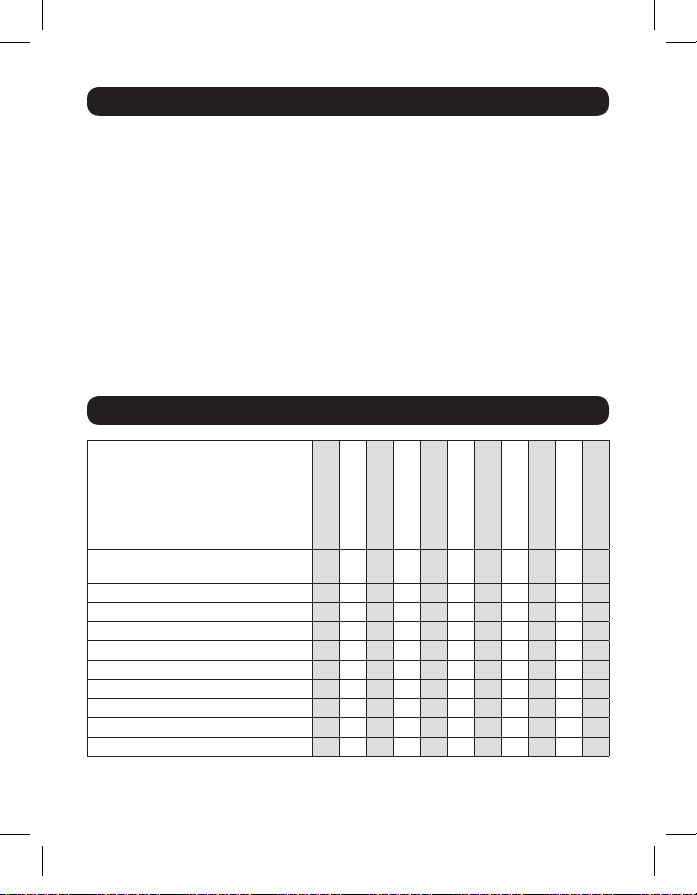
Table of Contents
Package Contents 2
Product Features 3
Optional Accessories 5
Mounting Instructions 5
Installation 6
Standard Extender Kit Installation 6
Extender Kit with Transceiver Installation 8
Matrix Transmitter Installation 10
RS-232 Serial Control (Matrix Transmitter Units Only) 13
Troubleshooting 14
Warranty and Product Registration 15
Regulatory Compliance 16
Package Contents
BHDBT-K-SI
BHDBT-K-SI-ER
BHDBT-K-SI-LR
BHDBT-T-SI-4X4
BHDBT-T-SI-4X2
BHDBT-TR-SI
BHDBT-TR-SI-ER
BHDBT-TR-SI-LR
BHDBT-R-SI
Transmitter (T), Transceiver (TR),
Receiver (R), Kit (K)
External Power Supply (1, 2) 2 2 2 1 1 1 1 1 1 1 1
IR-In Cables (0, 1, 2) 1 1 1 0 0 0 0 0 1 1 1
IR-Out Cables (0, 1, 2) 1 1 1 0 0 0 0 0 1 1 1
Remote Control N N N Y Y N N N N N N
IR Extension Cable 0 0 0 1 1 0 0 0 0 0 0
3.5 mm to DB9 M/F Adapter Cable 1 1 1 1 2 0 0 0 1 1 1
3.5 mm to DB9 M/M Adapter Cable 1 1 1 0 0 0 0 0 1 1 1
Mounting Hardware Y Y Y Y Y Y Y Y Y Y Y
Owner’s Manual Y Y Y Y Y Y Y Y Y Y Y
K K K T T TR TR TR R R R
BHDBT-R-SI-ER
BHDBT-R-SI-LR
17-07-237-933418-EN.indd 2 7/31/2017 11:35:37 AM
2
Page 3
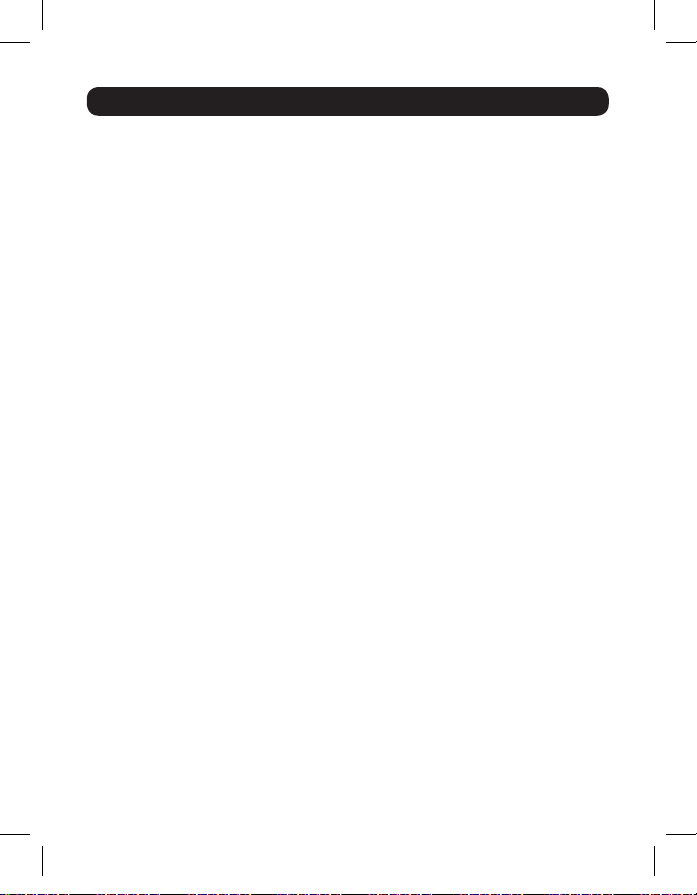
Product Features
• Extends HDMI audio/video, RS-232 Serial and IR Control Signals over Cat5/6
cabling.
• Supports 7.1-channel surround sound, DTS-HD and Dolby True HD audio.
• Uses a 39 kHz IR frequency.
• Supports RS-232 Serial full-duplex baud rates up to 3 Mbps.
• EDID, HDCP and 3D compatible.
• Includes mounting hardware that allows unit to be wall-mounted, rack mounted or
pole mounted.
• Matrix transmitter units allow multiple HDMI inputs to be connected and distributed
among multiple outputs.
• Transceiver units extend and expand your installation, allowing for multiple monitor
connections at different points in a chain. Up to five (5) transceivers and one
(1) receiver can be connected in a chain, with each unit being able to extend
its maximum distance from the previous unit (see the table below for details on
maximum distances supported).
• Plug and play; no software or drivers required.
17-07-237-933418-EN.indd 3 7/31/2017 11:35:37 AM
3
Page 4
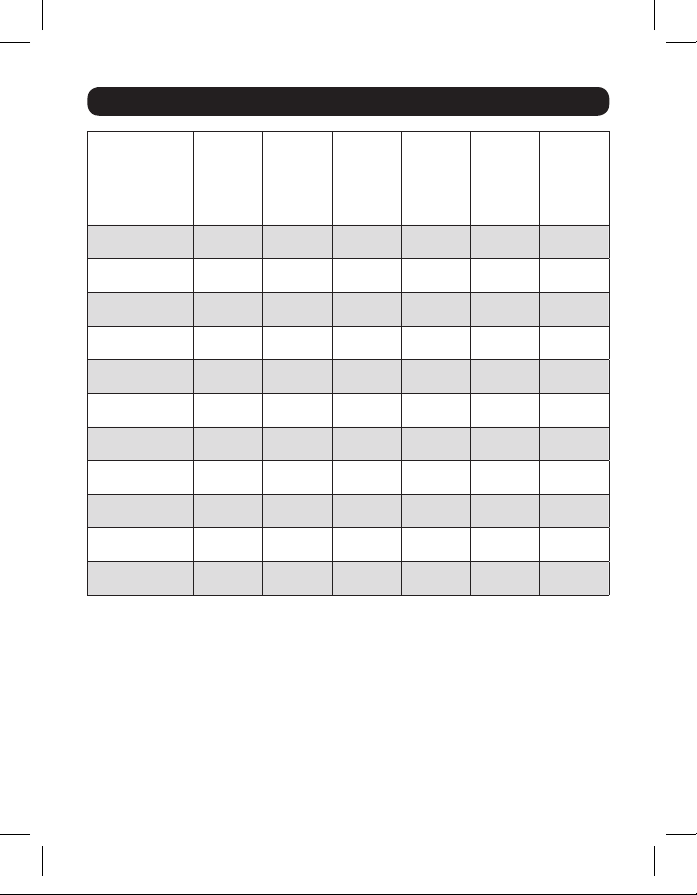
Product Features
Model
A. BHDBT-K-SI
B. BHDBT-K-SI-ER
C. BHDBT-K-SI-LR
D. BHDBT-T-SI-4X4
E. BHDBT-T-SI-4X2
F. BHDBT-TR-SI
G. BHDBT-TR-SI-ER
H. BHDBT-TR-SI-LR
I. BHDBT-R-SI
J. BHDBT-R-SI-ER
K. BHDBT-R-SI-LR
* The BHDBT-T-SI-4X4 and BHDBT-T-SI-4X2 are compatible with all transceiver and receiver units.
The max distance that can be achieved will be determined by the transceiver and/or receiver being
used.
Unit Type
4K Max
Distance –
Kit 130 ft.
Kit N/A N/A
Kit
Matrix
Transmitter
Matrix
Transmitter
Transceiver 130 ft.
Transceiver N/A N/A
Transceiver
Receiver 130 ft.
Receiver N/A N/A
Receiver
(40 m)
328 ft.
(100 m)
Install
Based*
Install
Based*
(40 m)
328 ft.
(100 m)
(40 m)
328 ft.
(100 m)
Cat6a
115 ft.
(35 m)
230 ft.
(70 m)
Install
Based*
Install
Based*
115 ft.
(35 m)
230 ft.
(70 m)
115 ft.
(35 m)
230 ft.
(70 m)
4K Max
Distance –
Cat5e / Cat6
1080p Max
Distance –
230 ft.
(70 m)
500 ft.
(150 m)
328 ft.
(100 m)
Install
Based*
Install
Based*
230 ft.
(70 m)
500 ft.
(150 m)
328 ft.
(100 m)
230 ft.
(70 m)
500 ft.
(150 m)
328 ft.
(100 m)
Cat6a
200 ft.
(60 m)
500 ft.
(150 m)
328 ft.
(100 m)
Install
Based*
Install
Based*
200 ft.
(60 m)
500 ft.
(150 m)
328 ft.
(100 m)
200 ft.
(60 m)
500 ft.
(150 m)
328 ft.
(100 m)
1080p Max
Distance –
Cat5e / Cat6
F
G
H
F, G, H, I,
J, K
F, G, H, I,
J, K
A, D, E, I
B, D, E, J
C, D, E, K
D, E, F
D, E, G
D, E, H
Compatible
Models
17-07-237-933418-EN.indd 4 7/31/2017 11:35:37 AM
4
Page 5

Optional Accessories
• N001-Series Cat5 Patch Cables
• N022-01K-GY Cat5 24 AWG Solid Wire Bulk Cable – 1,000 ft. (305 m)
• N202-Series Cat6 24 AWG Solid Wire Patch Cables
• N222-01K-BL Cat6 24 AWG Solid Wire Bulk Cable – 1,000 ft. (305 m)
• P520-006 RS232 Serial Extension Cable – 6 ft. (1.8 m)
• P568-Series High Speed HDMI Cables
Mounting Instructions
The HDBaseT HDMI Over Cat5 / Cat6 Extender products come with mounting hardware
that allows them to be mounted in a variety of ways. The following images show the
different ways the included mounting brackets can be attached for different mounting
methods.
Note: The images below show a B126-1A1 unit, but mounting is the same for the HDBaseT extender
products.
Wall-Mount
19” Rack-Mount Pole-Mount
17-07-237-933418-EN.indd 5 7/31/2017 11:35:40 AM
5
Page 6

Installation
HDMI Cable
Remote
Receiver
HDMI Cable
RS-232
Serial
IR-OUT
IR-IN
Blu-rayTM Player
Local
Transmitter
RS-232
Serial
IR-OUT
IR-IN
Bar Code Scanner
or Touchscreen
Flat Panel
Computer
Standard Extender Kit Installation
Notes:
1. See the Product Features section of this manual for information on your model’s maximum
supported distances and resolutions.
2. Test to make sure the entire installation works properly before pulling cables through ceilings/walls.
3. To achieve maximum distance and performance, use 24 AWG solid wire Cat5e/6 or 23 AWG solid
wire Cat6a cable. Using stranded wire cable or cable with a gauge (AWG) size higher than that
recommended will result in a shorter extension distance. Higher gauge cabling such as 26 AWG
has a more limited transmission capability than lower-gauge cabling. All Tripp Lite N202-Series
Cat6 cables are made with 24 AWG solid wire cabling. Extended lengths of 23 AWG solid wire
Cat6a cable are available from Tripp Lite as a custom order.
4. When using a 28 AWG HDMI cable and displaying video resolutions higher than 1080p, the HDMI
cables connecting the source and the monitor must not exceed 6 feet (1.8 m). When using a
24 AWG HDMI cable, you must not exceed a 16-foot (5 m) length.
5. The transmitter and receiver included in each kit are compatible with each other only. You
cannot mix and match transmitters and receivers from different kits. For example, a BHDBT-K-SI
transmitter will not work with a BHDBT-K-SI-ER receiver.
6. Each kit includes one set of IR-IN and IR-OUT cables. It is up to the user to determine whether
the cables will be used to extend an IR signal from the transmitter side to the receiver side, or
the receiver side to the transmitter side. In most installations, the cables will be used to control
the HDMI source (e.g., Blu-ray player) from the same location as the monitor connected to the
receiver.
17-07-237-933418-EN.indd 6 7/31/2017 11:35:41 AM
6
Page 7

Installation
1. Make sure the HDMI and RS-232 serial source is powered off.
2. Connect the HDMI source to the HDMI Input port on the local transmitter unit.
3. Connect the included 3.5 mm Male-to-DB9 female adapter cable to the RS-232
port on the local transmitter unit, then connect the computer to the adapter.
4. Connect the IR-IN cable to the IR-IN port on the local transmitter unit.
Note: The IR-IN unit accepts a signal from a remote control and sends it to a device that is
controlled on the other end of the installation. Position the IR-IN unit in an unobstructed area
that can easily accept a remote control signal.
5. Connect the IR-OUT cable to the IR-OUT port on the local transmitter unit.
Note: The IR-OUT unit receives the signal from the remote control on the other end of the
installation and sends it to the device being controlled. Locate the IR-OUT unit in an area close
to the remote-controlled device (e.g., Blu-ray player, TV).
6. Connect the external power supply to the local transmitter unit and plug it into a
Tripp Lite Surge Protector, Uninterruptible Power Supply (UPS) or Power Distribution
Unit (PDU).
7. Connect the RJ45 Output port on the local transmitter unit to the RJ45 Input port
on the remote receiver unit using Cat5e/6/6a cable.
8. Connect the HDMI monitor to the HDMI Output port on the remote receiver unit.
9. Connect the included 3.5 mm male-to-DB9 male adapter cable to the RS-232
port on the remote receiver unit, then connect the RS-232 device to the adapter.
10. Connect the IR-IN cable to the IR-IN port on the remote receiver unit.
Note: The IR-IN unit accepts a signal from a remote control and sends it to a device controlled
on the other end of the installation. Position the IR-IN unit in an unobstructed area that can
easily accept a remote control signal.
11. Connect the IR-OUT cable to the IR-OUT port on the remote receiver unit.
Note: The IR-OUT unit receives the signal from the remote control on the other end of the
installation and sends it to the device being controlled. Locate the IR-OUT unit in an area close
to the remote-controlled device (e.g., Blu-ray player, TV).
12. Connect the external power supply to the remote receiver unit and plug it into a
Tripp Lite Surge Protector, Uninterruptible Power Supply (UPS) or Power Distribution
Unit (PDU).
13. Turn on the power to the HDMI source and RS-232 serial source.
17-07-237-933418-EN.indd 7 7/31/2017 11:35:41 AM
7
Page 8

Installation
Extender Kit with Transceiver Installation
Notes:
1. The below installation diagram and instructions are for an HDBaseT HDMI over Cat5 Extender Kit
installation, though installation will be similar if you purchase the transmitter and receiver units
separately.
2. See the Product Features section of this manual for models compatible with your transceiver and
for information on the maximum supported distances and resolutions for your model.
3. Although transceiver units transmit RS-232 serial and IR Control signals from the transmitter to
the receiver, they do not feature their own RS-232 and IR Control ports.
4. Test to make sure the entire installation works properly before pulling cables through ceilings/walls.
5. To achieve maximum distance and performance, use 24 AWG solid wire Cat5e/6 or 23 AWG solid
wire Cat6a cable. Using stranded wire cable or cable with a gauge (AWG) size higher than that
recommended will result in a shorter extension distance. Higher gauge cabling such as 26 AWG
has a more limited transmission capability than lower gauge cabling. All Tripp Lite N202-Series
Cat6 cables are made with 24 AWG solid wire cabling. Extended lengths of 23 AWG solid wire
Cat6a cable is available from Tripp Lite as a custom order.
6. When using a 28 AWG HDMI cable and displaying video resolutions higher than 1080p, the HDMI
cables connecting the source and the monitor must not exceed 6 feet (1.8 m). When using a
24 AWG HDMI cable, you must not exceed a 16-foot (5 m) length.
7. Each kit includes one set of IR-IN and IR-OUT cables. It is up to the user to determine whether
the cables will be used to extend an IR signal from the transmitter side to the receiver side, or the
receiver side to the transmitter side. In most installations, the cables will be used to control the
HDMI source (e.g., Blu-ray player) from the same location as the monitor connected to the receiver.
Connect
up to 4
Local
Transmitter
Blu-ray Player
HDMI Cable
RS-232
Serial
IR-OUT
IR-IN
Computer
Transceivers
Flat Panel
HDMI Cable
RS-232
Serial
IR-IN
Remote
Receiver
IR-OUT
Bar Code Scanner
or Touch Screen
1. Make sure the HDMI source and RS-232 serial source is powered off.
2. Connect the HDMI source to the HDMI Input port on the local transmitter unit.
3. Connect the included 3.5 mm male-to-DB9 female adapter cable to the RS-232
port on the local transmitter unit, then connect the computer to the adapter.
17-07-237-933418-EN.indd 8 7/31/2017 11:35:42 AM
8
Page 9

Installation
4. Connect the IR-IN cable to the IR-IN port on the local transmitter unit.
Note: The IR-IN unit accepts a signal from a remote control and sends it to a device controlled
on the other end of the installation. Position the IR-IN unit in an unobstructed area that can
easily accept a remote control signal.
5. Connect the IR-OUT cable to the IR-OUT port on the local transmitter unit.
Note: The IR-OUT unit receives a signal from the remote control on the other end of the
installation and sends it to the device being controlled. Locate the IR-OUT unit in an area close
to the remote-controlled device (e.g., Blu-ray player, TV).
6. Connect the external power supply to the local transmitter unit and plug it into a
Tripp Lite Surge Protector, Uninterruptible Power Supply (UPS) or Power Distribution
Unit (PDU).
7. Connect the RJ45 Output port on the local transmitter unit to the RJ45 Input port
on the transceiver unit using Cat5e/6/6a cable.
8. (Optional) Connect the HDMI monitor to the HDMI Output port on the transceiver
unit.
9. Connect the external power supply to the transceiver unit and plug it into a Tripp Lite
Surge Protector, Uninterruptible Power Supply (UPS) or Power Distribution Unit (PDU).
Up to five transceiver units can be inserted in-between the transmitter and receiver
units of your HDBaseT HDMI over Cat5 Extender Kit. To connect additional transceiver
units, repeat steps 7 through 9. To complete your installation with a receiver unit,
proceed to step 10.
10. Connect the RJ45 Output port on the last transceiver unit in the chain to the RJ45
Input port on the receiver unit using Cat5e/6/6a cable.
11. Connect the HDMI monitor to the HDMI Output port on the remote receiver unit.
12. Connect the included 3.5 mm male-to-DB9 male adapter cable to the RS-232
port on the remote receiver unit, then connect the RS-232 device to the adapter.
13. Connect the IR-IN cable to the IR-IN port on the remote receiver unit.
Note: The IR-IN unit accepts a signal from a remote control and sends it to a device controlled
on the other end of the installation. Position the IR-IN unit in an unobstructed area that can
easily accept a remote control signal.
14. Connect the IR-OUT cable to the IR-OUT port on the remote receiver unit.
Note: The IR-OUT unit receives the signal from the remote control on the other end of the
installation and sends it to the device being controlled. Locate the IR-OUT unit in an area close
to the remote-controlled device (e.g., Blu-ray player, TV).
15. Connect the external power supply to the remote receiver unit and plug it into a
Tripp Lite Surge Protector, Uninterruptible Power Supply (UPS) or Power Distribution
Unit (PDU).
16. Turn on the power to the HDMI source and RS-232 serial source.
9
17-07-237-933418-EN.indd 9 7/31/2017 11:35:42 AM
Page 10

Installation
Matrix Transmitter Installation
Notes:
1. The below installation diagram and instructions are for a standard HDBaseT HDMI over Cat5
Matrix Transmitter installation. For instructions on adding transceivers to your installation, refer to
the Extender Kit with Transceiver Installation section.
2. The installation diagram below shows a BHDBT-T-SI-4X2. Installation will be the same for the
BHDBT-T-SI-4X4, except for the number of HDMI Output ports.
3. See the Product Features section of this manual for models compatible with your Matrix
Transmitter and for information on your model’s maximum supported distances and resolutions.
4. Test to make sure the entire installation works properly before pulling cables through ceilings/walls.
5. To achieve maximum distance and performance, use 24 AWG solid wire Cat5e/6 or 23 AWG solid
wire Cat6a cable. Using stranded wire cable or cable with a gauge (AWG) size higher than that
recommended will result in shorter extension distance. Higher gauge cabling such as 26 AWG has
a more limited transmission capability than lower gauge cabling. All Tripp Lite N202-Series Cat6
cables are made with 24 AWG solid wire cabling. Extended lengths of 23 AWG solid wire Cat6a
cable is available from Tripp Lite as a custom order.
6. When using a 28 AWG HDMI cable and displaying video resolutions higher than 1080p, the HDMI
cables connecting the source and the monitor must not exceed 6 feet (1.8 m). When using a 24
AWG HDMI cable, you must not exceed a 16-foot (5 m) length.
7.
Each receiver unit includes one set of IR-IN and IR-OUT cables. It is up to the user to determine
whether the cables will be used to extend an IR signal from the transmitter side to the receiver side,
or the receiver side to the transmitter side. In most installations, the cables will be used to control the
HDMI source (e.g., Blu-ray player) from the same location as the monitor connected to the receiver.
8. When using the IR remote control extension functionality, only one IR device can be controlled
from a single location. For example, a single Blu-ray player cannot be controlled from multiple
receivers in an installation; you must choose one receiver in which to control it from.
HD Satellite
Game Console
Media Server
17-07-237-933418-EN.indd 10 7/31/2017 11:35:42 AM
4Kx2K Player
IR Control Pad
IR-IN/IR-OUT Units
Super Terminal
for RS-232
Display 1
Display 2
10
Page 11

Installation
1. Make sure the HDMI source and RS-232 serial source is powered off.
2. (Optional) Connect the 3.5 mm male-to-DB9 female adapter cable included with
the transmitter unit to the RS-232 port on the left rear of the unit, then connect
the cable to the computer that will be serially controlling the unit.
3. (Optional) Connect the IR extension cable included with the transmitter unit to the
3.5 mm jack to the right of the RS-232 serial port mentioned in step 2. Position
the cable’s infrared sensor in an area that allows a direct line of sight between it
and the remote control that came with the unit.
4. Connect the first HDMI source to the port on the switch marked Source A.
5. Repeat step 4 for each additional source you are connecting.
6. Connect the IR-IN cable included with the receiver unit to the IR-IN port on the
local transmitter unit, starting with IR-IN Port A.
Note: The IR-IN unit accepts a signal from a remote control and sends it to a device controlled
on the other end of the installation. Position the IR-IN unit in an unobstructed area that can
easily accept a remote control signal.
7. Connect the IR-OUT cable included with the receiver unit to the IR-OUT port on the
local transmitter unit, starting with IR-OUT Port A.
Note: The IR-OUT unit receives the signal from the remote control on the other end of the
installation and sends it to the device being controlled. Locate the IR-OUT unit in an area close
to the remote-controlled device (e.g., Blu-ray player, TV).
8.
The four sets of IR-IN and IR-OUT ports can remotely control each source
connected to the transmitter, or monitors connected to receivers. Repeat steps 6
and 7 for each additional set of IR-IN and IR-OUT units you will be using.
Note: When using the IR remote control extension functionality, only one IR device can be
controlled from a single location. For example, a single Blu-ray player cannot be controlled from
multiple receivers in an installation; you must choose one receiver in which to control it from.
9. Connect the 3.5 mm male-to-DB9 female adapter cable included with the receiver
unit to RS-232 Port A, then connect the computer to the adapter.
10. The four RS-232 ports allow connection of an RS-232 device for each receiver
unit connected to the transmitter. Repeat step 9 for each of the remaining RS-232
ports you will be using.
11.
Connect the external power supply to the transmitter unit and plug it into a Tripp Lite
Surge Protector, Uninterruptible Power Supply (UPS) or Power Distribution Unit (PDU).
12. Connect the RJ45 port marked Output 1 on the transmitter unit to the RJ45 Input
port on a receiver unit using Cat5e/6/6a cable.
13. Connect the HDMI monitor to the HDMI Output port on the receiver unit.
17-07-237-933418-EN.indd 11 7/31/2017 11:35:43 AM
11
Page 12

Installation
14. Connect the 3.5 mm male-to-DB9 female adapter cable included with the receiver
unit to the RS-232 port on the receiver unit, then connect the RS-232 device to
the adapter.
15. Connect the IR-IN cable included with the receiver unit to the IR-IN port on the
remote receiver unit.
Note: The IR-IN unit accepts a signal from a remote control and sends it to a device to be
controlled on the other end of the installation. Position the IR-IN unit in an unobstructed area
that can easily accept a remote control signal.
16. Connect the IR-OUT cable included with the receiver unit to the IR-OUT port on the
remote receiver unit.
Note: The IR-OUT unit receives the signal from the remote control on the other end of the
installation and sends it to the device being controlled. Locate the IR-OUT unit in an area close
to the remote-controlled device (e.g., Blu-Ray player, TV).
17. Connect the external power supply to the remote receiver unit and plug it into a
Tripp Lite Surge Protector, Uninterruptible Power Supply (UPS) or Power Distribution
Unit (PDU).
18. Repeat steps 12 through 17 for each additional RJ45 Output port on the
transmitter that you will be connecting to a receiver unit.
19. Turn on the power to all HDMI and RS-232 serial devices in the installation.
20. Press the switch next to each set of Output LEDs to change the source being
displayed on the corresponding Output monitor. You can also use the included
remote control to switch between sources. To switch the source being displayed,
press the button on the remote control of the desired Output port.
Note: The same four-button remote control is included with both the BHDBT-T-SI-4X2 and
BHDBT-T-SI-4X4. Buttons 3 and 4 will not be used for the BHDBT-T-SI-4X2.
For details on using Terminal Emulation Software to control the switch, refer to the
RS-232 Serial Control section of this manual.
17-07-237-933418-EN.indd 12 7/31/2017 11:35:43 AM
12
Page 13

RS-232 Serial Control (Matrix Transmitter Units Only)
Before using RS-232 serial control, you must first access Terminal Emulation Software
and update the COM port settings.
1. Go to the Setup drop-down menu and
select the Serial Port option.
3. Next, you will need to configure your
software to allow input control. Go to
the Setup drop-down menu and select
the Terminal option.
2. Select the COM port that is being
used and update the remaining
settings: Baud Rate (57600), Data (8
bit), Parity (none), Stop (1 bit), Flow
Control (none).
5. Once these settings are updated, the Terminal Emulation Software will recognize the
switch. Upon recognition, you will be able to enter commands to control the unit.
The available commands are listed as follows:
Command Action
sw[x] [n] Switches the source being displayed on the selected output. [x] is the output (1,
PWD Turns power to the switch on/off.
STE Displays the current output state, showing which source is being displayed on
17-07-237-933418-EN.indd 13 7/31/2017 11:35:43 AM
4. Update the following settings: Receive
(LF), Local Echo (enable). The other
settings can remain unchanged.
2, 3, or 4) and [n] is the desired source (A, B, C, or D). For example, a command
of sw1 A would display source A on output 1.
each output.
13
Page 14

Troubleshooting
If you are unable to obtain an acceptable image after following these installation
instructions, try the following troubleshooting tips:
1. Are the external power supplies included with the product connected and
plugged into a working power source? For the product to function properly, it
must be connected to and receiving power from the external power supply.
2. Was the power to the connected devices turned off prior to installation? If
not, restart them.
3. What resolution are you trying to reach? Make sure that the desired resolution
is supported by your model’s maximum distance and resolution specifications as
listed in the Product Features section of this manual. The shorter the extension
distance, the higher the resolution you will be able to obtain. If you are not able to
get an acceptable image, try lowering your computer’s video resolution or adjusting
the refresh rate.
4. What type of cabling are you using? Inferior cabling can result in poor
performance, so it is important to use cables that support the video resolution you
are trying to obtain. To achieve maximum distance and resolution, 24 AWG solid
wire Cat5e/6 cable or 23 AWG solid wire Cat6a cable must be used. Tripp Lite’s
N202-Series Cat6 cables are made with 24 AWG solid wire, as are the N02201K-GY (Cat5) and N222-01K-GY bulk cables. Extended lengths of 23 AWG solid
wire Cat6a cable is available from Tripp Lite as a custom order. The HDMI cables
you are using must also support the video resolution you are trying to obtain.
Inexpensive, low quality HDMI cables may not support the maximum resolution.
When using a 28 AWG HDMI cable and displaying video resolutions higher than
1080p, the HDMI cables connecting the source and the monitor must not exceed
6 feet (1.8 m). When using a 24 AWG HDMI cable, you must not exceed a 16-foot
(5 m) length.
5. Test your cables to ensure they are working properly. For example, connect
your HDMI cables between a source and a monitor that you know works to see if
the cable is functioning. For Cat5e/6 cable, connect it between a computer and a
network to verify that it establishes a network connection.
6. Do you have any patch panels or other devices in-between the transmitter,
repeater, and receiver units? Tripp Lite’s HDBaseT HDMI over Cat5 extender
products are designed to be connected directly from the transmitter to the
transceiver and/or receiver with UTP cable. The more connection points that are
between the source and the remote monitor, the more likely it will be that signal
degradation will occur, causing poor performance. If you have a patch panel or
other device in-between, it should be removed from the installation.
17-07-237-933418-EN.indd 14 7/31/2017 11:35:43 AM
14
Page 15

Troubleshooting
7. Check your cabling for any damages that may have occurred during
installation. If a cable connector is loosened from being pulled through ceilings/
walls or the cable jacket is damaged causing the wiring to be exposed, you will not
be able to achieve maximum performance.
8. Are the transmitter, transceiver, and/or receiver located in an area that
exposes them to higher temperatures? If the product is overheated, it will not
function properly.
9. If you are having trouble getting your Terminal Emulation Software to
recognize the switch, you may need to shut down your installation and start
from the beginning. The 3.5 mm to DB9 adapter cable must be connected first.
Otherwise, the switch will not be recognized.
10. If your are still having trouble getting your Terminal Emulation Software to
recognize the switch, check that your serial settings are set according to
the instructions in the RS-232 Serial Control section of this manual.
Warranty and Product Registration
1-Year Limited Warranty
TRIPP LITE warrants its products to be free from defects in materials and workmanship for a period of one (1) year
from the date of initial purchase. TRIPP LITE’s obligation under this warranty is limited to repairing or replacing (at its
sole option) any such defective products. To obtain service under this warranty, you must obtain a Returned Material
Authorization (RMA) number from
TRIPP LITE or an authorized TRIPP LITE service center. Products must be returned to TRIPP LITE or an authorized TRIPP
LITE service center with transportation charges prepaid and must be accompanied by a brief description of the problem
encountered and proof of date and place of purchase. This warranty does not apply to equipment which has been
damaged by accident, negligence or misapplication or has been altered or modified in any way.
EXCEPT AS PROVIDED HEREIN, TRIPP LITE MAKES NO WARRANTIES, EXPRESS OR IMPLIED, INCLUDING WARRANTIES
OF MERCHANTABILITY AND FITNESS FOR A PARTICULAR PURPOSE. Some states do not permit limitation or exclusion of
implied warranties; therefore, the aforesaid limitation(s) or exclusion(s) may not apply to the purchaser.
EXCEPT AS PROVIDED ABOVE, IN NO EVENT WILL TRIPP LITE BE LIABLE FOR DIRECT, INDIRECT, SPECIAL, INCIDENTAL
OR CONSEQUENTIAL DAMAGES ARISING OUT OF THE USE OF THIS PRODUCT, EVEN IF ADVISED OF THE POSSIBILITY OF
SUCH DAMAGE. Specifically, TRIPP LITE
is not liable for any costs, such as lost profits or revenue, loss of equipment, loss of use of equipment, loss of software,
loss of data, costs of substitutes, claims by third parties, or otherwise.
PRODUCT REGISTRATION
Visit www.tripplite.com/warranty today to register your new Tripp Lite product. You’ll be automatically entered into a drawing
for a chance to win a FREE Tripp Lite product!*
* No purchase necessary. Void where prohibited. Some restrictions apply. See website for details.
17-07-237-933418-EN.indd 15 7/31/2017 11:35:44 AM
15
Page 16

Regulatory Compliance
FCC Notice, Class B
This device complies with part 15 of the FCC Rules. Operation is subject to the following two conditions: (1) This device
may not cause harmful interference, and (2) this device must accept any interference received, including interference that
may cause undesired operation.
Note: This equipment has been tested and found to comply with the limits for a Class B digital device, pursuant to
part 15 of the FCC Rules. These limits are designed to provide reasonable protection against harmful interference in a
residential installation. This equipment generates, uses and can radiate radio frequency energy and, if not installed and
used in accordance with the instructions, may cause harmful interference to radio communications. However, there is no
guarantee that interference will not occur in a particular installation. If this equipment does cause harmful interference to
radio or television reception, which can be determined by turning the equipment off and on, the user is encouraged to try
to correct the interference by one or more of the following measures:
• Reorient or relocate the receiving antenna.
• Increase the separation between the equipment and receiver.
• Connect the equipment into an outlet on a circuit different from that to which the receiver is connected.
• Consult the dealer or an experienced radio/TV technician for help.
Any changes or modifications to this equipment not expressly approved by Tripp Lite could void the user’s authority to
operate this equipment.
WEEE Compliance Information for Tripp Lite Customers and Recyclers (European Union)
Under the Waste Electrical and Electronic Equipment (WEEE) Directive and implementing regulations, when
customers buy new electrical and electronic equipment from Tripp Lite they are entitled to:
• Send old equipment for recycling on a one-for-one, like-for-like basis (this varies depending on the country)
• Send the new equipment back for recycling when this ultimately becomes waste
WARNING
Use of this equipment in life support applications where failure of this equipment can reasonably be expected to cause the
failure of the life support equipment or to significantly affect its safety or effectiveness is not recommended. Do not use
this equipment in the presence of a flammable anesthetic mixture with air, oxygen or nitrous oxide.
Tripp Lite has a policy of continuous improvement. Product specifications are subject to change without notice.
1111 W. 35th Street, Chicago, IL 60609 USA • www.tripplite.com/support
17-07-237-933418-EN.indd 16 7/31/2017 11:35:44 AM
16
17-07-237 93-3418_RevC
