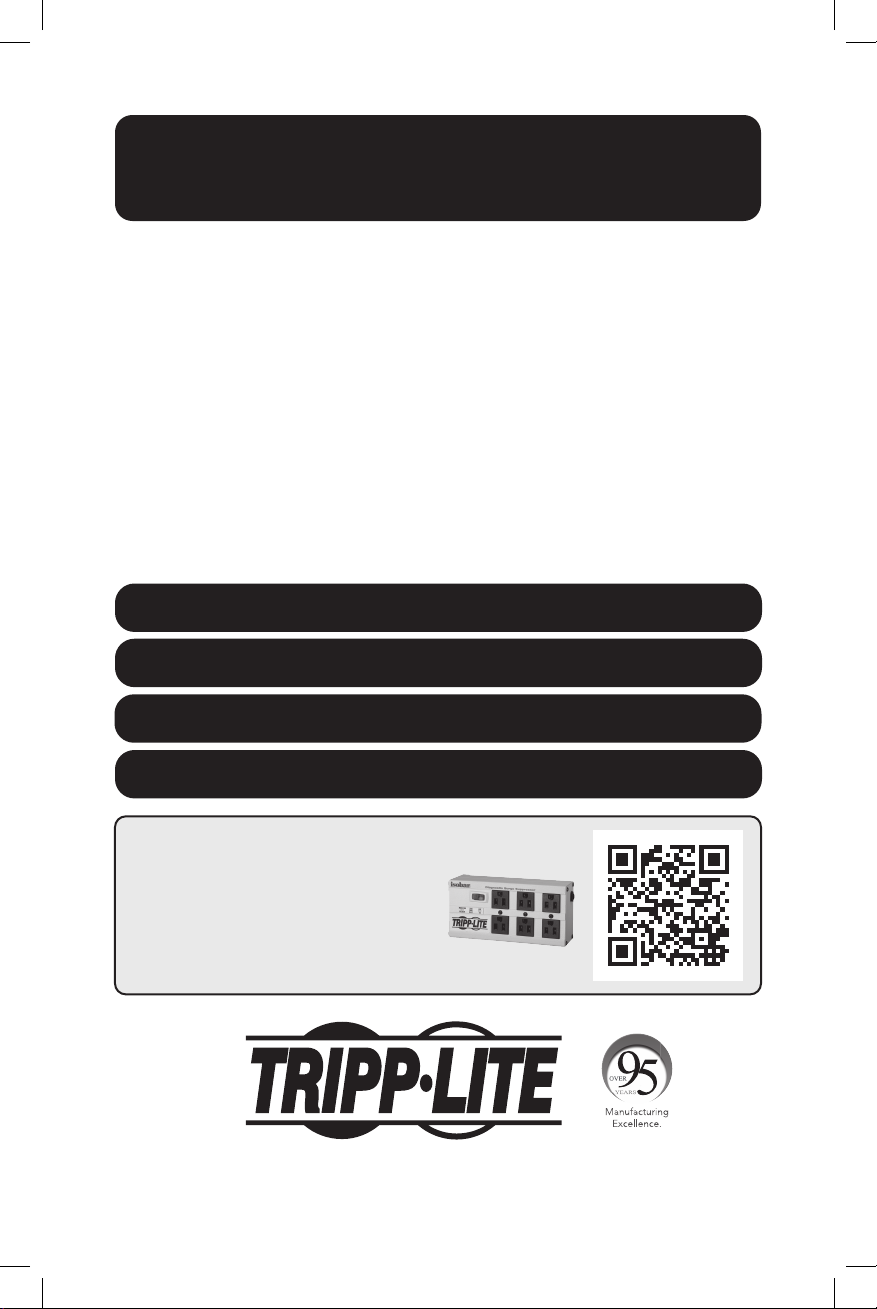
Owner’s Manual
7-Port 4K 60 Hz
Multi-Format
Presentation Switch
Model: B310-701-4K
Este manual esta disponible en español en la página de Tripp Lite: tripplite.com
Ce manuel est disponible en français sur le site Web de Tripp Lite : tripplite.com
Русскоязычная версия настоящего руководства представлена на веб-сайте
Dieses Handbuch ist in deutscher Sprache auf der Tripp Lite-Website verfügbar:
компании Tripp Lite по адресу: tripplite.com
tripplite.com
WARRANTY REGISTRATION
Register your product today and be
automatically entered to win an ISOBAR®
surge protector in our monthly drawing!
tripplite.com/warranty
1111 W. 35th Street, Chicago, IL 60609 USA • tripplite.com/support
Copyright © 2020 Tripp Lite. All rights reserved.
1
20-11-194 933CBC_EN.indd 120-11-194 933CBC_EN.indd 1 11/30/2020 3:33:10 PM11/30/2020 3:33:10 PM
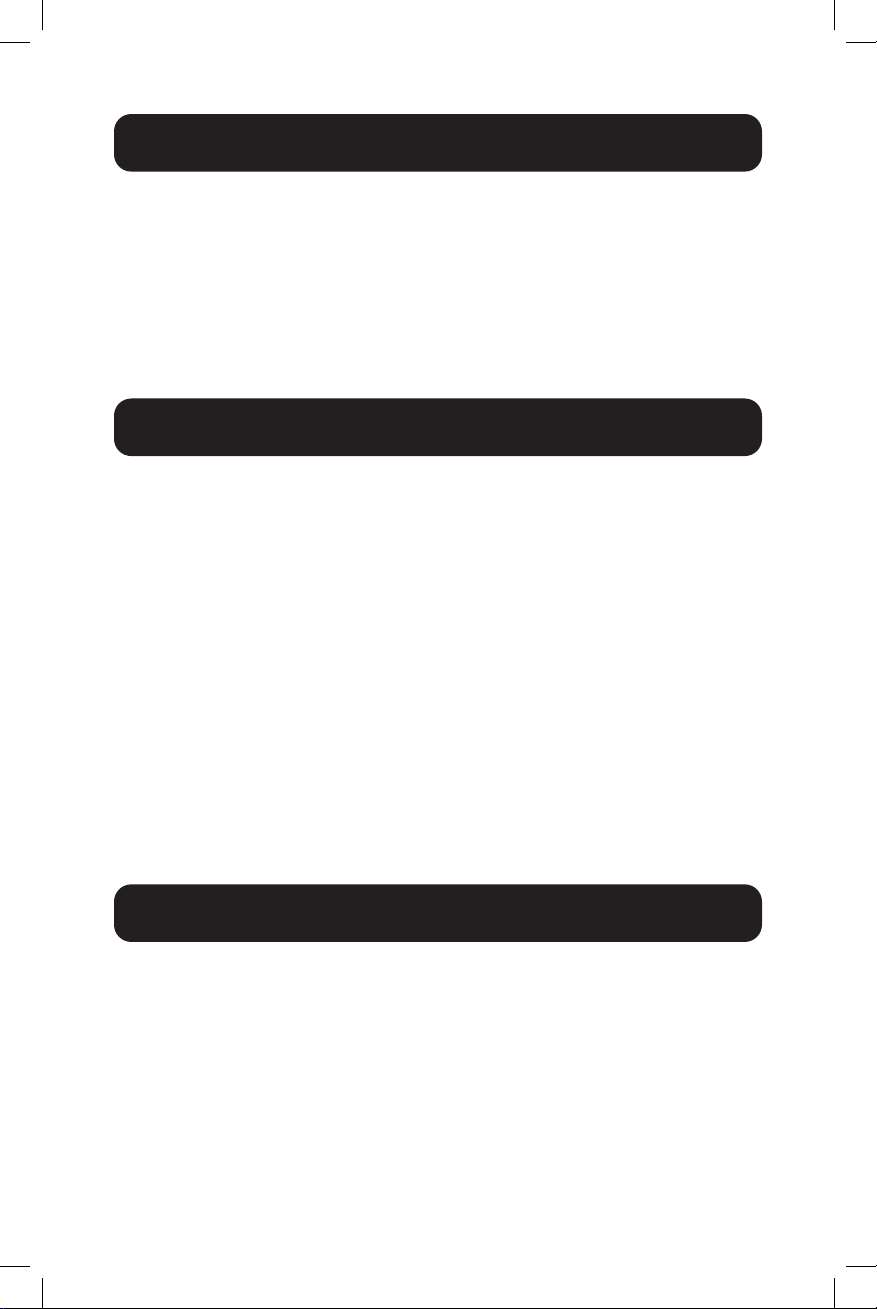
Package Contents
• B310-701-4K Multi-Format Presentation Switch
• IR Remote Control
• IR Receiver Head Cable
• International Power Supply (Input: 100-240V) with North America,
Europe, U.K. and Australia Plug Adapters
• Mounting Hardware
Product Features
• Seamlessly switch between multiple video sources to an HDMI-compliant
display using the front-panel pushbuttons or the IR remote control.
• Supports HDMI resolutions up to 4096 x 2160 @ 60 Hz 4:4:4;
DisplayPort resolutions up to 3840 x 2160 @ 60 Hz; VGA resolutions up
to 1280 x 768 @ 60 Hz; YPbPr resolutions up to 1920 x 1080 @ 60 Hz;
AV resolutions up to 1280 x 720 @ 60 Hz.
• Both digital, Toslink and coaxial, and analog, R/L, audio outputs work
simultaneously.
• Front-panel USB port supports the connection of U-disk for audio (MP3),
video (MP4, WMA), picture (JPG, BMP) / text (English Text).
• Sends analog video signals to the HD display using the scaler function.
• Memory function stores the last output source and displays it once the
unit is powered on again.
• HDCP 2.2 compliant.
Optional Accessories
• P569-XXX-CERT Series High-Speed HDMI Cables
• P580-Series DisplayPort Cables
• P502-Series VGA Coaxial Cables
• A008-Series Component Video Gold Cables
• P312-Series 3.5mm Audio Cables
• A102-Series Toslink Cables
2
20-11-194 933CBC_EN.indd 220-11-194 933CBC_EN.indd 2 11/30/2020 3:33:10 PM11/30/2020 3:33:10 PM
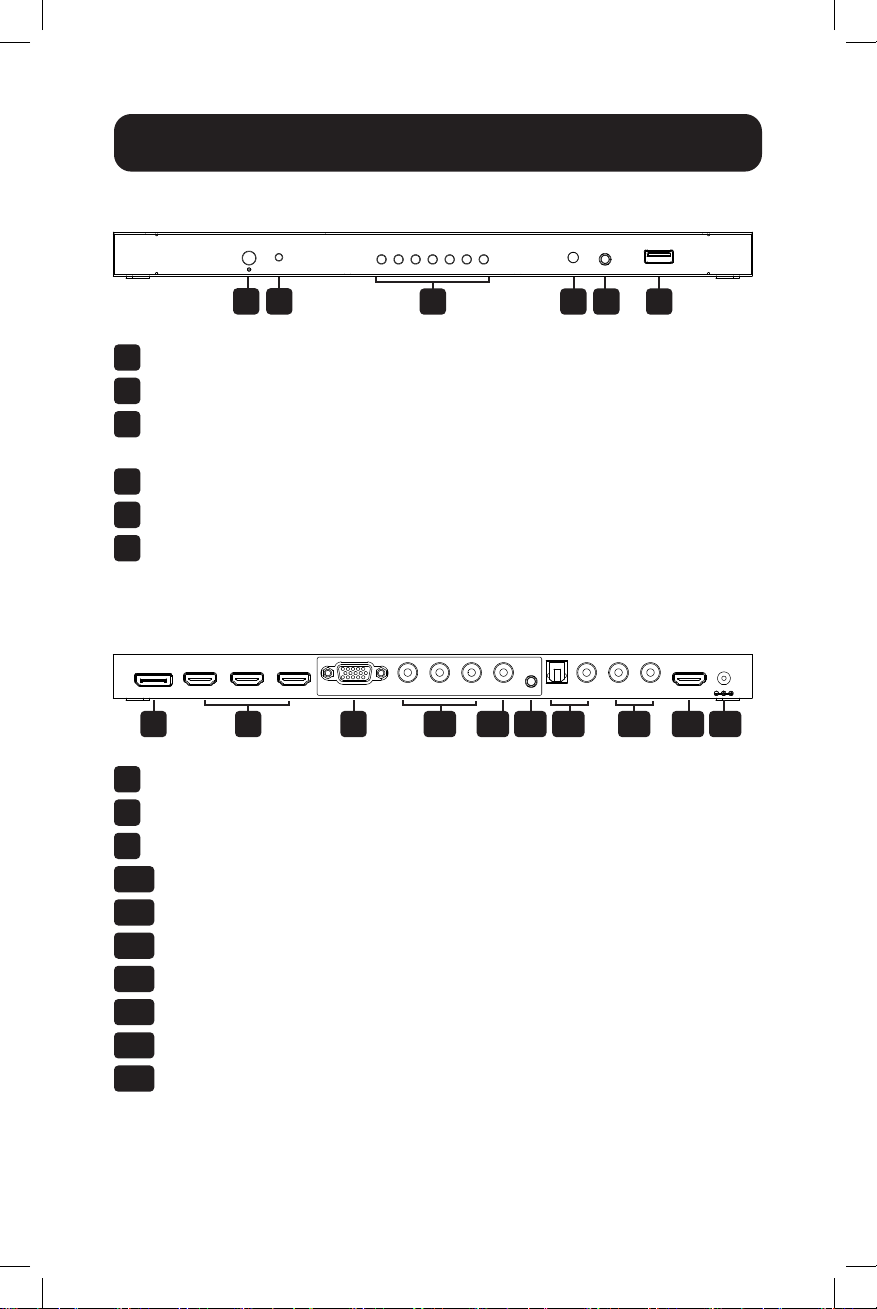
Panel Description
Power Source Up Down Left Right OK Menu IR IR EXT USB In
Front Panel:
Power Source Up Down Left Right OK Menu IR IR EXT USB In
1
2
Power Button: Turns the unit on/off
1
Power LED: Illuminates red to indicate the unit is powered on
2
Manual Pushbuttons: Refer to the Operation section for pushbutton
3
functions
IR Receiver: Receives information from the IR remote control
4
IR Port: Connector for the IR Receiver Head Cable (included)
5
USB-A Port: Connector for a USB peripheral device
6
Rear Panel:
3 4 5 6
PbDisplayPort In
8 10 11 12 13 14 15 167 9
DisplayPort In: Connect a DisplayPort source
7
HDMI In: Connect up to three HDMI sources
8
VGA In: Connect a VGA source
9
YPbPr In: Connect a component source
10
AV In: Connect a AV source
11
Audio In: Connect the audio input from the analog video input source
12
Toslink/Coaxial: Connect either port to a digital audio output device
13
R/L: Connect to an analog audio output device
14
HDMI Out: Connect an HDMI-compliant display
15
DC In: Connect the included external power supply
16
3
DC 5V, 2A
HDMI OutLRCoaxialToslinkAudio InVGA InHDMI In 3HDMI In 2HDMI In 1 AV InY Pr
20-11-194 933CBC_EN.indd 320-11-194 933CBC_EN.indd 3 11/30/2020 3:33:10 PM11/30/2020 3:33:10 PM

Installation
Note: Before installation, please make sure all devices you wish to connect are
powered off.
USB Device
DisplayPort Source
HDMI Source 1
HDMI Source 2
HDMI Source 3
YPbPr Source
AV Source
Amplifier In
VGA
Source
Amplifier Out
5V Power Adapter
HDMI Display
4K/60Hz
1. Connect all multi-format source devices to their respective ports (cables
sold separately).
Note: Make sure to connect the audio input for the analog video source.
2. Connect an HDMI-compliant display to the unit with user-supplied cables.
3. Connect speakers, amplifiers or sound bars to either the Toslink or coaxial
digital or R & L analog audio output ports.
4. (Optional) If using the remote control at a distance of more than 10 ft.
(3 m), attach the included IR Receiver Head Cable for increased range.
5. (Optional) Connect a USB peripheral to the available USB-A port on the
front of the unit.
6. Plug in the power adapter and turn on the unit using the Power button.
4
20-11-194 933CBC_EN.indd 420-11-194 933CBC_EN.indd 4 11/30/2020 3:33:11 PM11/30/2020 3:33:11 PM
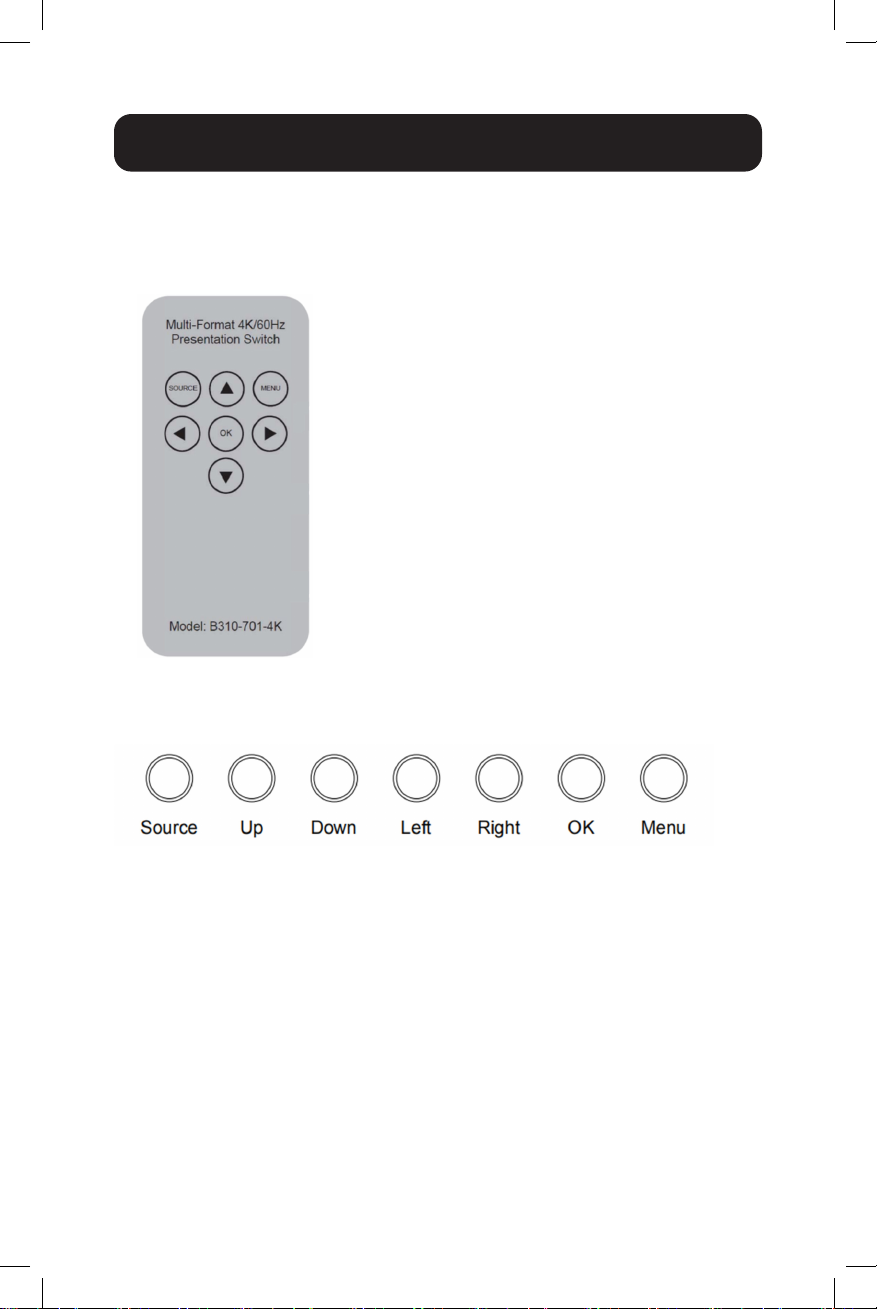
Operation
IR Remote Control and Manual Front-Panel Pushbuttons
The B310-701-4K has two methods of control:
1. IR Remote Control
2. Manual Front-Panel Pushbuttons
There are seven manual pushbuttons on the unit (excluding the
power button).
Source: Input source selection menu/exit from current menu
This menu appears when the Source button is pressed. In this menu,
use the “Up” or “Down” arrows to select any input source, then press
the “OK” button.
5
20-11-194 933CBC_EN.indd 520-11-194 933CBC_EN.indd 5 11/30/2020 3:33:11 PM11/30/2020 3:33:11 PM
