
Owner’s Manual
1-Port USB 2.0 over Cat5 Plug-and-Play
Extender Kit with Power over Cable
Model: B203-101-POC
4-Port USB 2.0 over Cat5 Plug-and-Play
Extender Kit with Power over Cable
Model: B203-104-POC
Este manual esta disponible en español en la página de
Ce manuel est disponible en français sur le site Web de
Русскоязычная версия настоящего руководства представлена на
веб-сайте компании Tripp Lite по адресу: tripplite.com/support
Tripp Lite : tripplite.com/support
Tripp Lite : tripplite.com/support
WARRANTY REGISTRATION
Register your product today and be automatically entered to
win an ISOBAR surge protector in our monthly drawing!
tripplite.com/warranty
1111 W. 35th Street, Chicago, IL 60609 USA • tripplite.com/support
Copyright © 2020 Tripp Lite. All rights reserved.
1
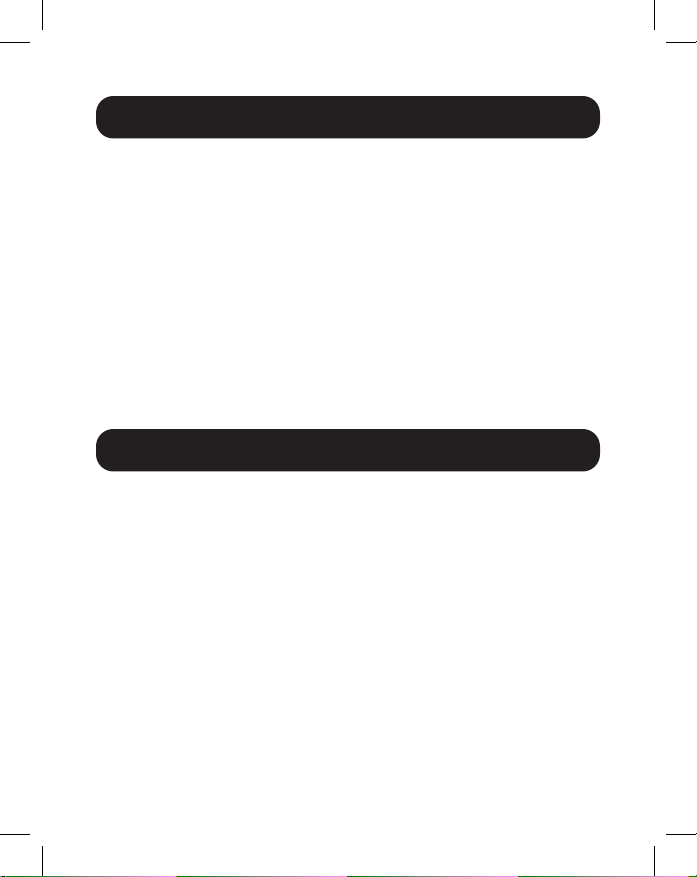
Product Features
• B203-101-POC extends a USB 2.0 signal up to 164 ft. (50 m)
from the source
• The B203-104-POC allows you to connect four USB 2.0
devices up to 164 ft. (50 m) from the source
• Supports USB 2.0 data transfer rates up to 480 Mbps
• Power over Cable (PoC) technology provides power to the
receivers via Cat5 cable
• Backward compatible with USB 1.1
• Plug-and-Play; no software or drivers required
• Compatible with all major operating systems
Package Includes
• B203-101-POC or B203-104-POC Transmitter
• B203-101-POC or B203-104-POC Receiver
• Owner’s Manual
2
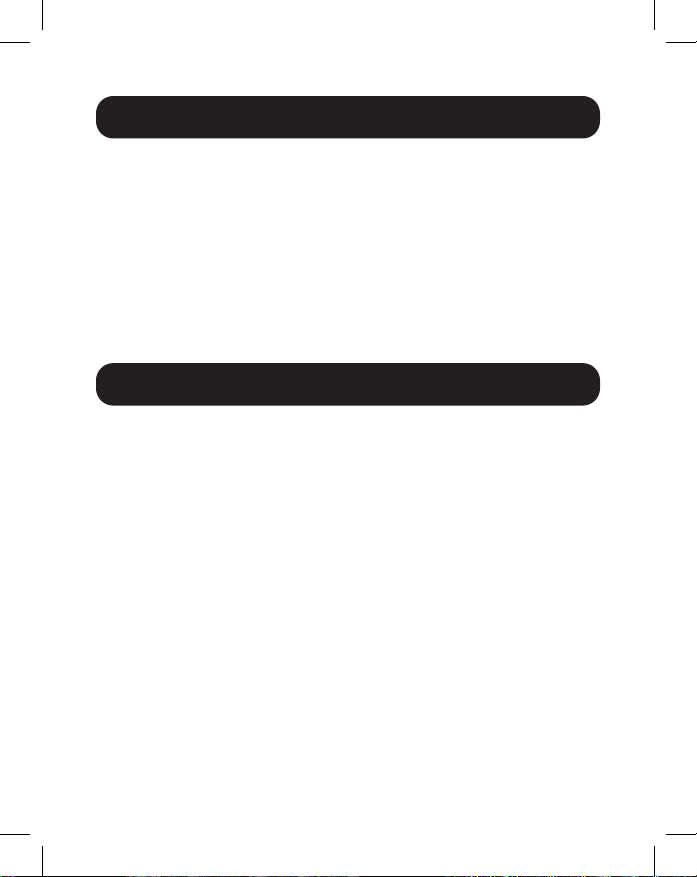
Optional Accessories
• N202-Series Cat6 Snagless Patch Cables
• U022-Series USB 2.0 Cables
• UR022-Series Reversible USB 2.0 Cables
• U030-Series USB 2.0 5-Pin Mini-B Cables
• UR030-Series Reversible USB 2.0 5-Pin Mini-B Cables
• U050-Series USB 2.0 Micro-B Cables
• UR050-Series Reversible USB 2.0 Micro-B Cables
Installation
Note: Test to make sure that the entire installation works properly before
pulling cables through ceilings or walls.
1. Connect the built-in USB cable on the transmitter unit to an
available USB port on your computer.
2. Connect the RJ45 ports on the transmitter and receiver units
with Cat5e/6 cable.
Note: The distance between the transmitter and receiver units must be
no longer than 164 ft. (50 m).
3. Connect a USB 2.0 device to each available port on the
receiver unit.
4. (Optional) If connecting power-hungry device(s), use the USB
Micro-B port on the receiver to add external power.
3
