Tripp Lite B203-101-IND, B203-104-IND Owner's Manual
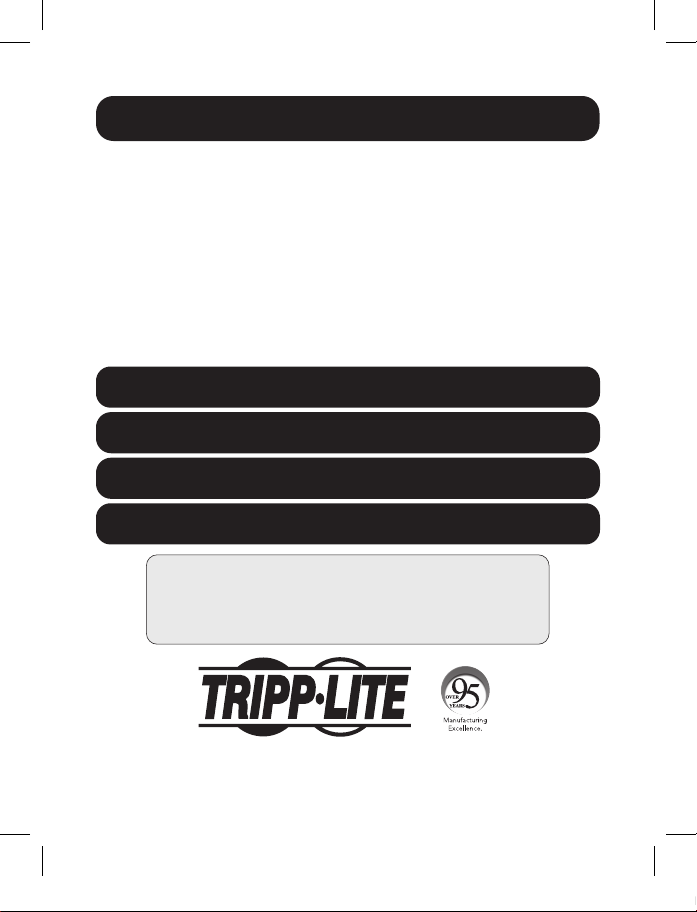
Owner's Manual
1-Port Industrial USB 2.0 over
Cat5/Cat6 Extender Kit with
Metal Case and ESD Protection
Models: B203-101-IND, B203-101-IND-ER
4-Port Industrial USB 2.0 over
Cat5/Cat6 Extender Kit with
Metal Case and ESD Protection
Models: B203-104-IND, B203-104-IND-ER
Este manual esta disponible en español en la página de Tripp Lite:
Ce manuel est disponible en français sur le site Web de Tripp Lite :
Русскоязычная версия настоящего руководства представлена на
веб-сайте компании Tripp Lite по адресу: tripplite.com
Dieses Handbuch ist in deutscher Sprache auf der Tripp Lite-Website
verfügbar: tripplite.com/support
tripplite.com
tripplite.com
Register your product today and be automatically entered to win
WARRANTY REGISTRATION
an ISOBAR® surge protector in our monthly drawing!
tripplite.com/warranty
1111 W. 35th Street, Chicago, IL 60609 USA • tripplite.com/support
Copyright © 2020 Tripp Lite. All rights reserved.
1

Product Features
• The B203-101-IND and the B203-104-IND extend
USB 2.0 signals up to 150 ft. (45 m) from the source
• The B203-101-IND-ER and the B203-104-IND-ER extend USB
2.0 signals up to 330 ft. (100 m) from the source
• The B203-104-IND and B203-104-IND-ER allow you to
connect up to four USB 2.0 devices
• B203-101-IND and B203-104-IND support USB 2.0 data
transfer rates up to 480 Mbps
• B203-101-IND-ER and B203-104-IND-ER support USB 2.0
data transfer rates up to 300 Mbps
• Power over Cable (PoC) technology provides power to
the receivers via Cat5/Cat6 cable
• Backward compatible with USB 1.1
• Plug-and-play; no software or drivers required
• Compatible with all major operating systems
Package Includes
• B203-101-IND, B203-101-IND-ER, B203-104-IND or
B203-104-IND-ER Extender Kit (Transmitter and Receiver)
• DIN Rail Mounts (x2)
• M4 Screws (x4)
• RS-232 Phoenix Adapter
• International Power Supply (Input: 100V to 240V) with Plug
Adapters for North America, Europe, U.K. and Australia
• Owner’s Manual
2
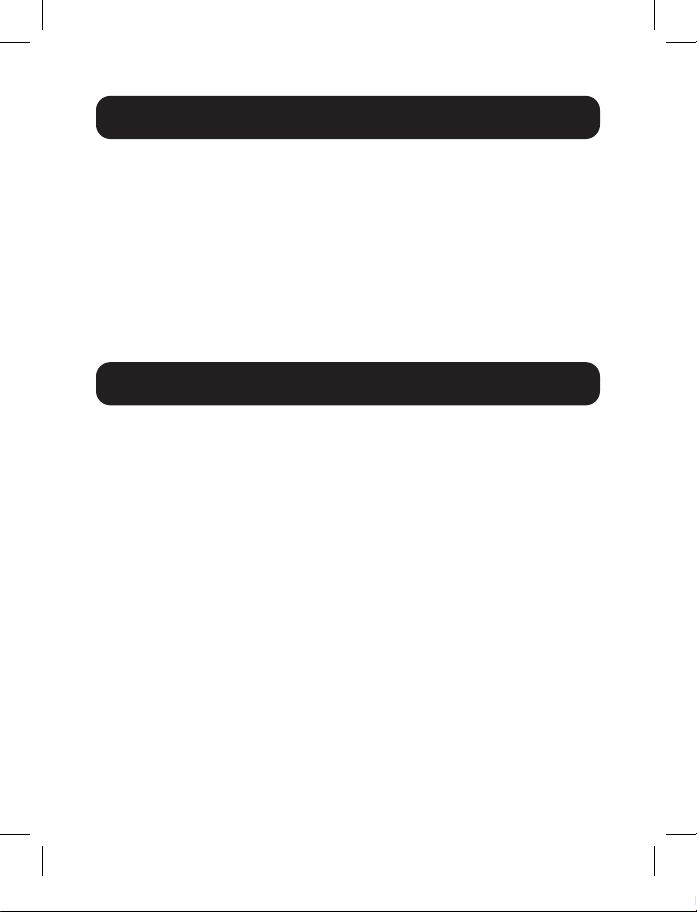
Optional Accessories
• N202-Series Cat6 Snagless Patch Cables
• U022-Series USB 2.0 Cables
• UR022-Series Reversible USB 2.0 Cables
• U030-Series USB 2.0 5-Pin Mini-B Cables
• UR030-Series Reversible USB 2.0 5-Pin Mini-B Cables
• U050-Series USB 2.0 Micro-B Cables
• UR050-Series Reversible USB 3.0 Micro-B Cables
Installation
Note: Test to make sure that the entire installation works properly before
pulling cables through ceilings or walls.
1. Connect the transmitter unit to an available USB port on your
computer with a USB 2.0 cable.
2. Connect the RJ-45 ports on the transmitter and receiver units
with Cat5e/Cat6 cable.
Notes:
• For the B203-101-IND and B203-104-IND models, the distance between
the transmitter and receiver units must not exceed 150 ft. (45 m).
• For the B203-101-IND-ER and B203-104-IND-ER models, the
distance between the transmitter and receiver units must not
exceed 330 ft. (100 m).
3. Connect a USB 2.0 device to each available port on the
receiver unit.
4. (Optional) If connecting power-hungry device(s), use the Phoenix
connector on the receiver to add external power (9V to 36V).
3
