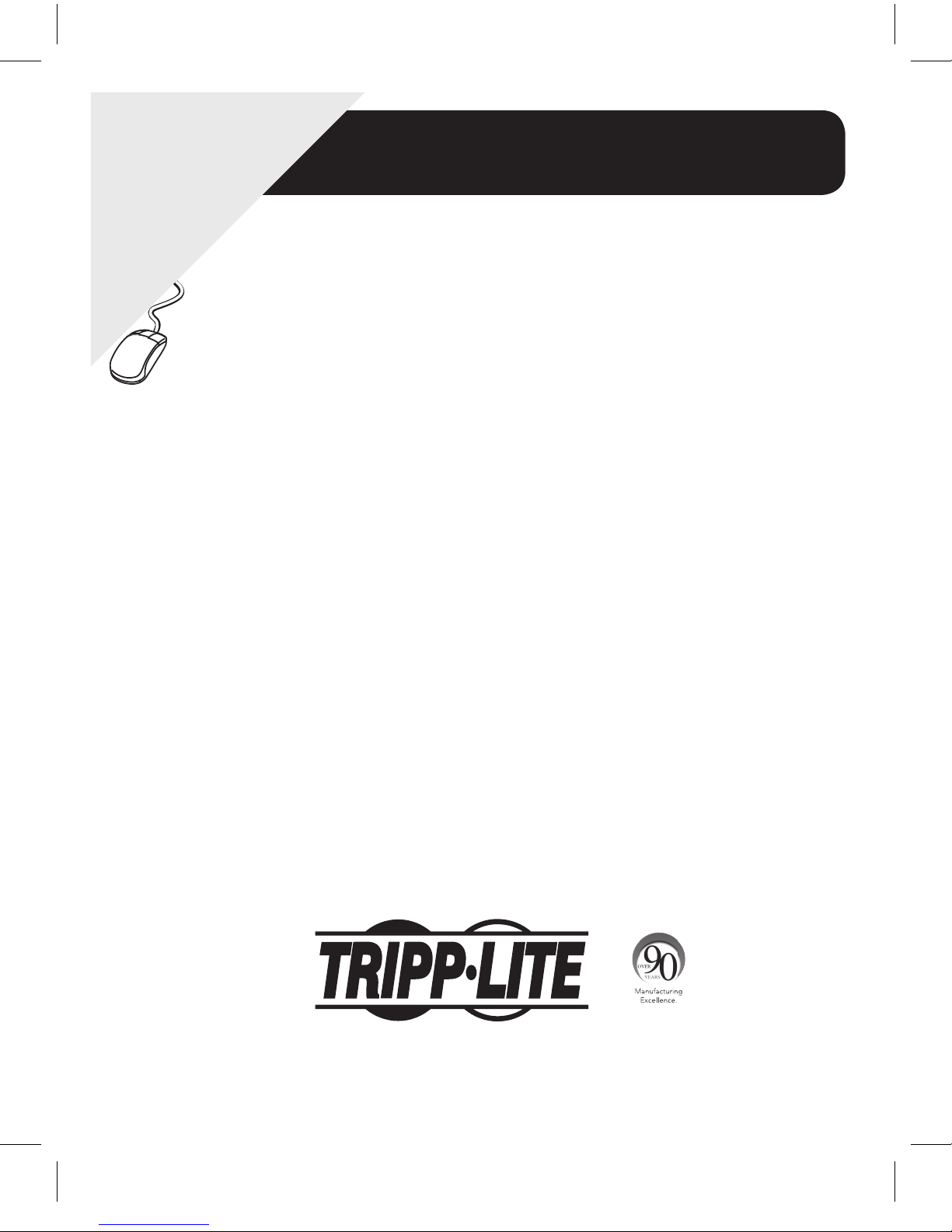
1
Owner’s Manual
DVI Over Cat5 Dual Display
Extender / Splitter
Model: B140-002-DD
1111 W. 35th Street, Chicago, IL. 60629 • www.tripplite.com/support
Copyright © 2013 Tripp Lite. All rights reserved.
Package Contents 2
Product Features 2
Mounting 3
Standard Installation 4
Remote Repeater Installation 6
Troubleshooting 8
Warranty & Warranty Registration 11
WARRANTY
REGISTRATION
Register online today for a
chance to win a FREE Tripp Lite
product www.tripplite.com/warranty
13-01-085-933287_revA.indd 1 1/30/2013 3:44:15 PM
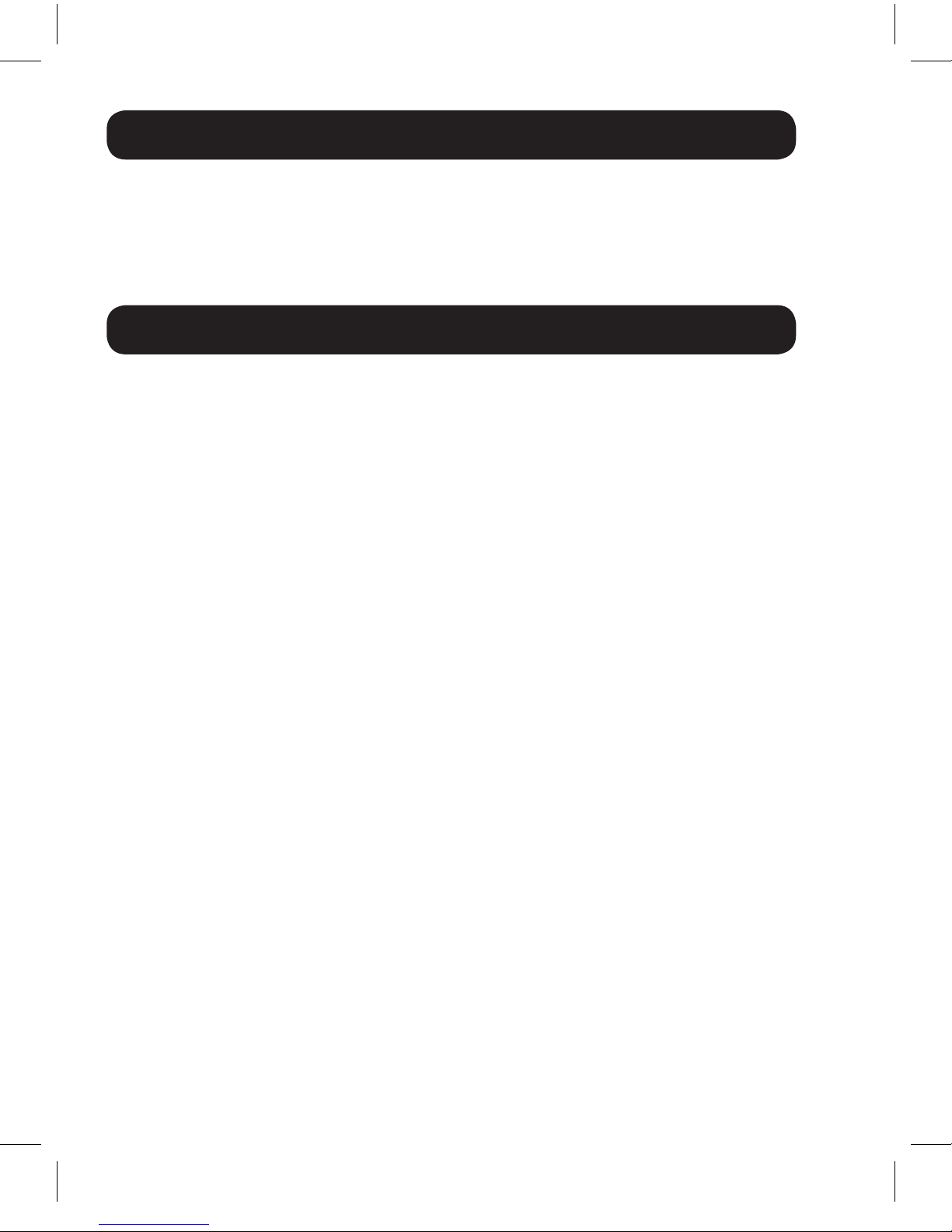
2
Package Contents
Product Features
• B140-002-DD Extender / Splitter Transmitter Unit
• External Power Supply (Input: 100-240V, 50/60Hz, 0.5A Output: 5V, 2A)
• Mounting Hardware
• Owner’s Manual
• Transmits a DVI-D Single-Link signal from a set of Dual DVI inputs to two
sets of Dual Displays
• A B140-Series remote receiver is needed at each monitor
• For longer distances: Use a B140-1A0 or B140-1A0-WP active receiver to
extend a 1920 x 1080 @ 60Hz signal up to 150 ft. from the transmitter
(or a 1024 x 768 @ 60Hz signal up to 200 ft. from the transmitter)
• For shorter distances: Use a B140-1P0 or B140-1P0-WP passive receiver
to extend a 1920 x 1080 @ 60Hz signal up to 50 ft. from the transmitter
(or a 1024 x 768 @ 60Hz signal up to 100 ft. from the transmitter)
• Use 24AWG, Solid Wire Cat5e/6 cable, such as Tripp Lite’s N202-Series,
to achieve maximum distance and resolution
• Further expand the range and number of monitors by adding B140-110
remote repeater units
• Add up to three repeaters on each of the B140-002-DD channels, for a
total of 4 displays per channel (An active receiver should be the last unit in
a channel)
• A 1920 x 1080 @ 60Hz signal can be extended up to 125 ft. for each repeater
added into a channel (or up to 175 ft. for a 1024 x 768 @ 60Hz signal)
• DVI 1.0 compliant
• HDCP compatible
• Mounting hardware included that allows the unit to be wall-mounted,
rackmounted, or pole mounted
• Plug and play; no software or drivers required
• Compatible with all operating systems
• Compliant with the Federal Trade Agreements Act (TAA) for GSA Schedule
purchases
13-01-085-933287_revA.indd 2 1/30/2013 3:44:15 PM

3
Product Features
Optional Accessories:
• B140-1A0 DVI Over Cat5 Extender – Active Remote Receiver Unit
• B140-1A0-WP DVI Over Cat5 Extender – Active Remote Receiver Wallplate
• B140-1P0 DVI Over Cat5 Extender – Passive Remote Receiver Unit
• B140-1P0-WP DVI Over Cat5 Extender – Passive Remote Receiver Wallplate
• B140-110 DVI Over Cat5 Extender – Remote Repeater Unit
• N202-Series Cat6 24AWG, Solid Wire Patch Cables
• P561-Series DVI-D Single-Link Cables
• P566-Series DVI to HDMI Adapter Cables*
* When converting DVI to HDMI, only a video signal will be transmitted. DVI does not support audio.
Mounting
The B140-002-DD comes with mounting hardware that allows it to be
mounted in a variety of ways. The following images show the different ways the
included mounting brackets can be attached for different mounting methods.
Note: The images below show a B140-1A0, but the mounting hardware installation is the same
for the B140-002-DD.
Wallmount 1 Wallmount 2
19” Rackmount Pole Mount
13-01-085-933287_revA.indd 3 1/30/2013 3:44:17 PM

4
Standard Installation
Note:
1. Test to make sure that the entire installation works properly before pulling cables through
ceilings/walls.
2. 24AWG, Solid Wire Cat5e/6 cable, such as Tripp Lite’s N202-Series, is required to achieve
maximum distance and resolution.
3. The signal from input port A is transmitted to RJ45 output ports 1A and 2A. The signal from
input port B is transmitted to RJ45 output ports 1B and 2B. For your Dual Display installation
to appear correctly in extended screen mode, locate the monitor connected to RJ45 port 1A
next to the monitor connected to RJ45 port 1B. Likewise, locate the monitor connected to
RJ45 port 2A next to the monitor connected to RJ45 port 2B.
B140-002-DD
B140-1P0
B140-1P0-WP
B140-1A0-WP
B140-1A0
DVI OVER Cat5
EXTENDER
REMOTE UNIT
MODEL: B140-1P0
Up to 100 ft. at 1920 x 1080 @ 60Hz
Up to 50 ft. at 1024 x 768 @ 60Hz
Up to 150 ft. at 1920 x 1080 @ 60Hz
Up to 200 ft. at 1024 x 768 @ 60Hz
1
Make sure power to the DVI source is turned off.
2
Connect the first DVI port from the source to DVI input port A.
3
Connect the second DVI port from the source to DVI input port B.
4
Connect the external power supply to the B140-002-DD and plug it
into a Tripp Lite Surge Suppressor, Power Distribution Unit (PDU), or
Uninterruptible Power Supply (UPS). When receiving power, the Green
RJ45 LEDs on the B140-002-DD will illuminate.
13-01-085-933287_revA.indd 4 1/30/2013 3:44:18 PM
