Page 1
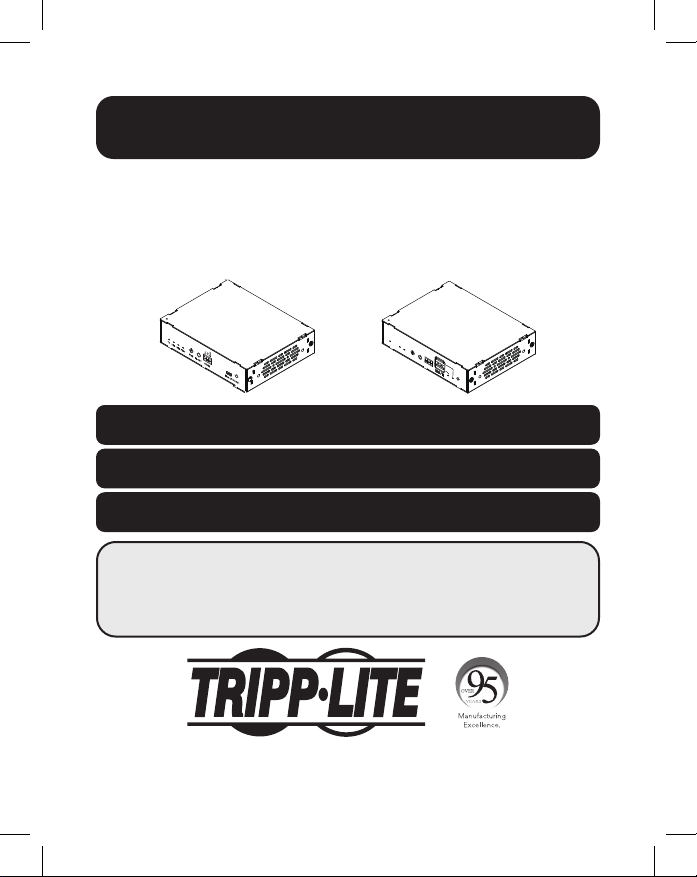
Owner’s Manual
HDMI Over Cat6 Extender Kit,
4K/60 Hz
Model: B127E-1A1-HH
RX
LINK
POWER
IR-IN
RX
TX
GND
IR-OUT RS232
RESET
Este manual esta disponible en español en la página de
Tripp Lite : tripplite.com/support
Ce manuel est disponible en français sur le site Web de
Tripp Lite : tripplite.com/support
Русскоязычная версия настоящего руководства представлена на
веб-сайте компании Tripp Lite по адресу: tripplite.com/support
PROTECT YOUR INVESTMENT!
Register your product for quicker service and ultimate peace of mind.
You could also win an ISOBAR6ULTRA surge protector—a $100 value!
tripplite.com/warranty
1111 W. 35th Street, Chicago, IL 60609 USA • tripplite.com/support
Copyright © 2020 Tripp Lite. All rights reserved.
1
Page 2

Package Contents
• Transmitter and Receiver Units
• External Power Supply Plug Adapters: AS/NZS 3112 Australia;
BS 1363 U.K.; CEE 7/16 Schuko; NEMA 1-15P North America
• IR-Out Cable
• IR-In Cable
• (x2) RS-232 Adapters
• Mounting Hardware
• Owner’s Manual
Optional Accessories:
• N202-Series Cat6 24 AWG Solid-Wire Patch Cables
• P569-XXX-CERT or P568-XXX-2A Series High-Speed HDMI 2.0 Cables
2
Page 3
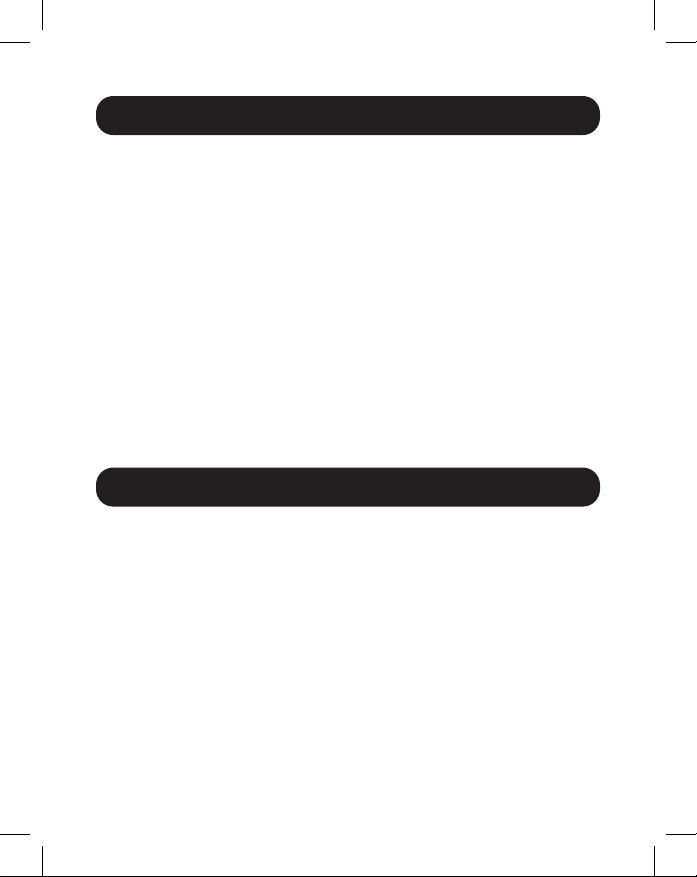
Product Features
• Extends a 4K (3840 x 2160) @ 60 Hz 4:4:4 signal up to 328 ft.
(100 m) from the source
• Power over Cable (PoC) technology provides power to the receiver via
Cat6 cable
• Additional HDMI port on the transmitter unit features multi-resolution
support and allows the connection of a local monitor.
• Remote receiver unit features built-in equalization (EQ) control and
auto EDID image adjustment
•
Includes mounting hardware that allows both the local transmitter and
remote receiver units to be wall-mounted, rack-mounted or pole-mounted
• Supports up to 7.1-channel surround sound audio
• HDMI 2.0 and HDCP 2.2 compatible
• Plug and play—no software or drivers required
Disclaimer
Before installation, please check the following settings of your source(s)
and TV/monitor(s):
1. Set to display 60 Hz. Double-check factory settings, as default can
be set to a lower frequency (Hz) than advertised.
2. Ensure the input setting of your monitor is set at HDMI 2.0. Some
displays may have default setting at HDMI 1.4.
3. Check if the Ultra HD (UHD) Deep Color setting is enabled on your TV/
monitor. Confirm with your TV/monitor manufacturer which HDMI ports
support UHD Deep Color.
Note: If you wish to connect a local monitor to your installation, depending
on your TV/monitor make/model, the UHD Deep Color setting may need to be
disabled on your local TV/monitor to achieve 4K 60 Hz resolution.
3
Page 4

Mounting Instructions (select models only)
The B127E-1A1-HH includes mounting hardware that allows for a variety
of mounting methods. The following images illustrate how the included
mounting brackets can be attached for different installations.
Note: The model shown in the below images is for illustrative purposes only. Your
product may vary by model number, size or port orientation. The mounting options
for all over IP units are the same.
Wall-mount
19" Rack-mount Pole-mount
4
Page 5

Standard Extender Kit Installation
Notes:
1) Test to ensure the entire installation works properly before pulling cables through
ceilings/walls.
2) To achieve maximum distance and performance, use 24 AWG solid-wire Cat6
cable. Using stranded-wire Cat6 cable, or cable with a gauge (AWG) size higher
than 24 AWG, will result in shorter extension distance. Higher gauge cabling,
such as 26 AWG, has a more limited transmission capability than lower gauge
cabling. All Tripp Lite N202-Series Cat6 cables are made with 24 AWG solid-wire
cabling.
3) The installation diagram shows a B127E-1A1-HH unit.
4) External power is not required for remote receiver units due to Power-over-Cable
(PoC) technology incorporated in the transmitter units.
1
B127E-1A1-HH
Extender Kit
PC WITH
PC WITH
USB
RS-232
CONTROL
CONTROL
Up to 328 ft. (100 m) Cat6 cable at 4K/60 Hz
2
Up to 15 ft. (4.5 m) HDMI 2.0 cable at 4K/60 Hz
3
RS-232 Male to Male Cable
4
Micro USB Cable
USB
IR SENSOR
IR Control
Pad
Up to 328 ft. (100 m) at 4K/60 Hz
MOUSE
USB
KEYBOARD
RS-232 SCANNER/
OPTIONAL
IR SENSOR
IR Control
Pad
LOCAL
MONITOR
TRANSMITTER
HDR PLAYER
REMOTE
RECEIVER
5
Page 6

Standard Extender Kit Installation
1. Make sure all equipment in the installation—such as TVs, Blu-ray
players and the transmitter—is powered OFF.
2. Using an HDMI 2.0 cable (such as Tripp Lite P569-XXX-CERT or
P568-XXX-2A Series cables), connect the HDMI source to the INPUT
port on the local transmitter unit.
3. Optional: Using an HDMI 2.0 cable (such as Tripp Lite
P569-XXX-CERT or P568-XXX-2A Series cables), connect a local
monitor to the LOCAL port on the B127E-1A1-HH local transmitter
unit. Monitors with varying resolutions such as 4K 30Hz or 1080p
can be connected without affecting the 4K 60Hz signal transmission.
4.
Using Cat6 cable up to 328 ft. (100 m), connect the RJ45 port on the
local transmitter unit to the RJ45 port on the remote receiver unit.
5. Using an HDMI 2.0 cable (such as Tripp Lite P569-XXX-CERT or
P568-XXX-2A Series cables), connect the remote receiver unit’s HDMI
port to a monitor.
6. Turn the power ON to your connected TVs/monitors. The LOCAL
(orange) LED will illuminate to indicate the local port has been
connected to a display.
7. Connect the external power supply to the local transmitter unit and
plug it into an available wall outlet or (optional) a Tripp Lite Surge
Protector, Power Distribution Unit (PDU) or Uninterruptible Power
Supply (UPS). The POWER (green) LED on the local transmitter unit
will illuminate to indicate the unit is receiving power from the external
power supply. The POWER (green) LED on the remote receiver unit
will illuminate to indicate the unit is receiving power from the local
transmitter unit through PoC technology.
8. Turn ON the power to the HDMI source. The TX (orange) LED on the
local transmitter unit illuminates to indicate a signal is being received
from the source. The RX (orange) LED on the receiver unit illuminates
to indicate a signal is being received from the source to the display.
6
Page 7

Standard Extender Kit Installation
9. The (orange) Link LEDs will illuminate on both local transmitter and
remote receiver units to indicate a successful connection has been
made between the two units. The screen should now display on the
connected monitor.
USB/IR/RS-232 Controls
The extender kit provides the following functional controls:
• USB 1.1 – One Micro-USB input at transmitter, dual USB-A outputs at
receiver
• Bi-Directional IR–Dual 3.5 mm jacks at both the transmitter and
receiver
• RS-232 – One 3-pin phoenix connector at both the transmitter and
receiver
(Optional) Connect the computer’s DB9 port to the transmitter unit’s
RS-232 serial port. The serial port is a 3-position phoenix connector for
RS-232 (DB connector) pin 2, 3 and 7 connection. Connect your RS-232
device (e.g. barcode scanner) to the 3-position phoenix connector on the
receiver unit.
(Optional) Connect the included IR-OUT cable to the transmitter unit’s
IR-OUT port. Place the sensor on the IR-OUT cable in an unobstructed
area within clear view of the device being controlled. Then connect the
included IR-IN cable to the receiver unit’s IR-IN port. The IR-IN cable will
communicate the desired command via the transmitter’s IR-OUT cable.
Note: The IR-OUT cable receives the signal from the remote control and sends
it to the device being controlled (e.g. Blu-ray™ player, etc.).
(Optional) With a user-supplied USB Micro-B cable (such as Tripp Lite
U050-XXX Series USB cable), connect to the transmitter’s Micro-B port.
Then connect a keyboard and mouse to the available USB-A ports on the
receiver unit.
7
Page 8

Warranty and Product Registration
1-Year Limited Warranty
TRIPP LITE warrants its products to be free from defects in materials and workmanship for a period of one (1) year
from the date of initial purchase. TRIPP LITE’s obligation under this warranty is limited to repairing or replacing (at its
sole option) any such defective products. To obtain service under this warranty, you must obtain a Returned Material
Authorization (RMA) number from TRIPP LITE or an authorized TRIPP LITE service center. Products must be returned to
TRIPP LITE or an authorized TRIPP LITE service center with transportation charges prepaid and must be accompanied
by a brief description of the problem encountered and proof of date and place of purchase. This warranty does not
apply to equipment which has been damaged by accident, negligence or misapplication or has been altered or
modified in any way.
EXCEPT AS PROVIDED HEREIN, TRIPP LITE MAKES NO WARRANTIES, EXPRESS OR IMPLIED, INCLUDING WARRANTIES
OF MERCHANTABILITY AND FITNESS FOR A PARTICULAR PURPOSE. Some states do not permit limitation or exclusion
of implied warranties; therefore, the aforesaid limitation(s) or exclusion(s) may not apply to the purchaser.
EXCEPT AS PROVIDED ABOVE, IN NO EVENT WILL TRIPP LITE BE LIABLE FOR DIRECT, INDIRECT, SPECIAL, INCIDENTAL
OR CONSEQUENTIAL DAMAGES ARISING OUT OF THE USE OF THIS PRODUCT, EVEN IF ADVISED OF THE POSSIBILITY
OF SUCH DAMAGE. Specifically, TRIPP LITE is not liable for any costs, such as lost profits or revenue, loss of
equipment, loss of use of equipment, loss of software, loss of data, costs of substitutes, claims by third parties, or
otherwise.
PRODUCT REGISTRATION
Visit tripplite.com/warranty today to register your new Tripp Lite product. You’ll be automatically entered into a drawing
for a chance to win a FREE Tripp Lite product!*
* No purchase necessary. Void where prohibited. Some restrictions apply. See website for details.
WEEE Compliance Information for Tripp Lite Customers and Recyclers (European Union)
Under the Waste Electrical and Electronic Equipment (WEEE) Directive
and implementing regulations, when customers buy new electrical and electronic equipment from Tripp Lite
they are entitled to:
• Send old equipment for recycling on a one-for-one, like-for-like basis (this varies depending on the country)
• Send the new equipment back for recycling when this ultimately becomes waste
WARNING
Use of this equipment in life support applications where failure of this equipment can reasonably be expected to
cause the failure of the life support equipment or to significantly affect its safety or effectiveness is not recommended.
Tripp Lite has a policy of continuous improvement. Specifications are subject to change without notice. Photos and
illustrations may differ slightly from actual products.
1111 W. 35th Street, Chicago, IL 60609 USA • tripplite.com/support
8
19-12-001 93-394C_RevB
