Page 1

Owner’s Manual
Wireless HDMI/DisplayPort
Extender with IR Control
Model: B126-1D1-WHD1
Este manual esta disponible en español en la página de Tripp Lite:
Ce manuel est disponible en français sur le site Web de Tripp Lite :
Русскоязычная версия настоящего руководства представлена на
веб-сайте компании Tripp Lite по адресу: www.tripplite.com/support
www.tripplite.com/support
www.tripplite.com/support
PROTECT YOUR INVESTMENT!
Register your product for quicker service
and ultimate peace of mind.
You could also win an ISOBAR6ULTRA
surge protector—a $100 value!
www.tripplite.com/warranty
1111 W. 35th Street, Chicago, IL 60609 USA
Copyright © 2018 Tripp Lite. All rights reserved.
www.tripplite.com/support
1
Page 2
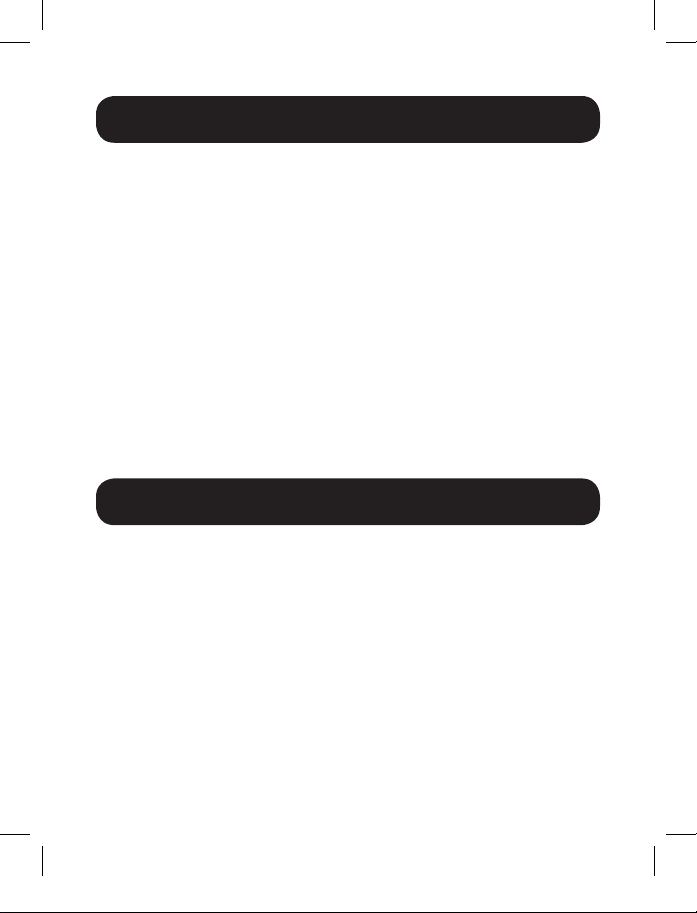
Package Contents
• Mini Transmitter Unit
• Receiver Unit
• IR-In (Rx) Cable
• IR-Out (Tx) Cable
• USB-A to Micro-B Cable, 3 ft.
• DisplayPort to HDMI Adapter
• Right-Angle HDMI Adapter
• External Power Supply
(Input: 100-240V, 50/60 Hz, 0.4A; Output: 5V 2A)*
• Mounting Hardware
• Owner’s Manual
*Includes NEMA 1-15P (North America), CEE 7/16 Schuko (Europe), BS 1363 (UK)
and AS/NZS 3112 (Australia) plugs
Optional Accessories
• P568-Series High-Speed HDMI Cables
• U050-Series USB-A to Micro-B Cables
• U280-W01-QC3 USB Wall Charger with Quick Charge 3.0 Technology
2
Page 3

Product Features
• All-in-one wireless extender kit extends 1080p (60 Hz) high definition
video and stereo audio up to 165 ft./50 m
•
IR control functionality lets you access the HDMI source device remotely
• Compatible with HDMI 1.3 and HDCP 1.2
• Supports up to 24-bit Deep Color (8 bits per channel)
• Supports maximum data transfer rate of 10.2 Gbps
• Uses a 5 GHz wireless frequency for faster data transmission and
reduced interference from other wireless sources
• Plug-and-play functionality with no cabling infrastructure needed
o No software or drivers required
o Mini Transmitter Unit directly connects to a laptop or other source
device
o Connect to a DisplayPort source using the included DisplayPort to
HDMI Adapter
o Supports point-to-point connection
System Requirements
• HDMI/DisplayPort Source Device
• HDMI Display Device
3
Page 4
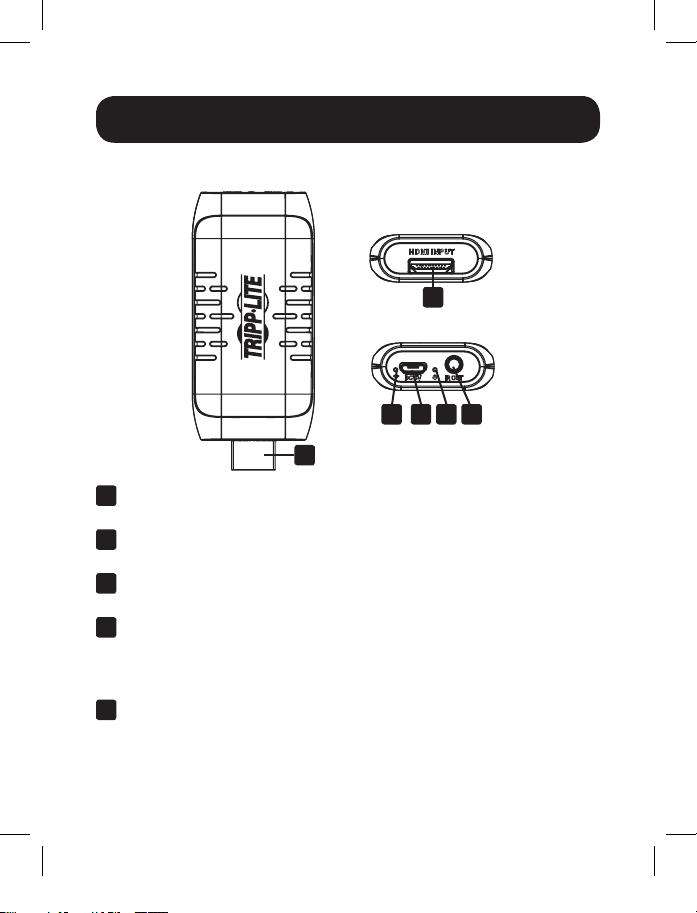
Product Description
Mini Transmitter Unit
5
1
2 3 4
5
Wireless Indicator: LED will illuminate red when an HDMI signal is
1
obtained and will blink when data is transmitting
Micro-B USB Port: Use the included USB cable to connect the Mini
2
Transmitter Unit to a powered device
Power Indicator: LED will illuminate blue when power is being
3
received
IR-Out (Tx) Port: Use the included IR-Out (Tx) cable to connect to
4
this port for remote control of the source device
Note: Make sure the source remote control is within the required range of IR
transmitter
HDMI Input (Male): Connect to the HDMI port on the source device
5
4
Page 5

Product Description
Receiver Unit
11
DC 5V, 2A
6 7 8 9
Power Input: Connect the included power supply adapter to power
6
OUTPUT
HDMI
IR IN
10
the Receiver Unit
Wireless Indicator: LED will illuminate green when a signal is
7
received
Data Transmission Indicator: LED will blink green when data is
8
transmitting
HDMI Output (Female): Use an HDMI cable (not included) to
9
connect to the HDMI display
IR-IN (Rx) Port: Use the included IR-IN (Rx) cable to connect to this
10
port for remote control of the source device
Note: Make sure the source remote control is within the required range of IR
receiver
Antenna: Connect the included antenna blade to receive wireless
11
signals
5
Page 6

Installation
Notes:
• Make sure all equipment being connected is powered off prior to installation.
• Make sure to position the IR cables near the source device and HDMI display for
best results.
• If the wireless signal is obstructed by walls (especially brick or glass) or other
sources of interference, the quality and distance of the signal will likely be reduced.
8
HDMI Source Device
Mini Transmitter Unit
1
5
Receiver
Unit
HDMI Cable
HDMI Display
6
IR-OUT Cable IR-IN Cable
2
USB Wall Charger
Mini Transmitter Unit
Connect the built-in HDMI connector on the Mini Transmitter Unit to
1
the HDMI source device.
Note: If experiencing a weak signal or signal loss, use the Right-Angle HDMI
Adapter to connect the Mini Transmitter Unit to the HDMI source device. The
Right-Angle HDMI Adapter will put the Mini Transmitter Unit in a vertical position
to strengthen the signal.
6
7
Page 7

Installation
Connect the IR-OUT (Tx) cable to the IR-OUT port on the Mini
2
Transmitter Unit.
Note: IR-OUT (Tx) cable has “IR-OUT” marked on the bottom of the IR bulb.
Place the bulb of the IR-OUT (Tx) cable in an area with a direct line of sight to
the HDMI source device.
To power the unit, connect the included USB Micro-B cable between
3
the transmitter and a USB wall charger or a USB port on the source.
Receiver Unit
Optional: Attach the included mounting hardware to the receiver unit
4
and mount it to a desired location.
Attach the included antenna blade to the antenna port on the
5
receiver unit.
Connect the HDMI display to the HDMI Output port on the receiver
6
unit using a P568-Series High-Speed HDMI Cable (sold separately).
Connect the IR-IN (Rx) cable to the IR-IN port on the receiver unit.
7
Note: IR receiver cable has IR-IN marked on the bottom of the IR bulb. Place
the bulb of the IR receiver cable in the general area you will be using the
source device’s remote control.
Connect the external power supply to the receiver unit, and plug it
8
into a Tripp Lite Surge Protector, Uninterruptible Power Supply (UPS)
or Power Distribution Unit (PDU).
Turn on power to the connected equipment.
9
7
Page 8

Troubleshooting
If you are unable to get an acceptable image after following the
installation instructions, try the following troubleshooting tips:
1. Is the included external power supply connected and plugged
into a working power source? For the product to function properly,
the receiver must be connected to and receiving power from an
external power supply.
2. Is the included USB cable connected between the USB Micro-B
port on the mini transmitter unit and a power source? The USB
Micro-B port on the mini transmitter unit must be connected to a USB
port on the source device or on a USB wall charger in order to power
the unit.
3. Was the power to the HDMI source turned off prior to
installation? If not, restart.
4. What resolution are you trying to reach? See the Product
Features and Installation sections in this manual for details on
maximum distance and resolution. If you are not able to get an
acceptable image, try lowering the source device’s video resolution or
adjusting the refresh rate.
5. Is your mini transmitter unit and receiver unit not connecting to
one other? If the wireless connection LED indicators are not blinking
correctly, restart either the mini transmitter or receiver unit, then
reconnect the HDMI connector or cable. Also, make sure the mini
transmitter and receiver units have a direct line of site to one other. If
the line of sight between them is blocked by windows or walls, or there
is no direct line of sight, the mini transmitter and receiver units will not
be able to establish a connection.
8
Page 9

Troubleshooting
6. Is the Wi-Fi indicator on the receiver unit off and there is no
output signal on the display? If so, check that the HDMI signal
connection on the mini transmitter unit is illuminating solid. If the
signal is not solid, connect the source device directly to the display
device to see if the issue is with the source, display or HDMI cable you
are using.
7. Is the HDMI display transmitting a choppy picture? If so, make
sure the position of the mini transmitter and receiver units are in
the required range, then restart the units and reconnect the HDMI
connector and cable. If this does not work, check for other signal
disturbances between the transmitter and receiver.
8. Is the Mini Transmitter Unit experiencing signal loss or a weak
signal? If so, make sure to connect the included Right-Angle HDMI
Adapter between the HDMI source device and the Mini Transmitter
Unit. The Right-Angle HDMI Adapter will put the Mini Transmitter Unit in
a vertical position to strengthen the signal.
9. Test your cables to ensure they are working properly.
10. Are the mini transmitter and/or receiver units located in an area
that exposes them to elevated temperatures? If the product is
overheating, it will not function properly.
9
Page 10

Specifications
Input Ports HDMI (Male), USB Micro-B (Female),
Output Ports HDMI (Female), 3.5 mm (Female)
IR Frequency 20-60 Hz Wide Range
Transmission Distance 165 ft. / 50 m
External Power Mini Transmitter Unit: 5V 1A
Power Consumption Mini Transmitter Unit: 3W
HDMI Version 1.3
HDCP Version 1.2
Maximum Video Resolution 1920 x 1080 / 1080p @ 60 Hz
Input Maximum Transfer Rate 10.2 Gbps
Transmission Method 5 GHz Wireless Transmission
MTBF >30,000 hours
Operating Temperature 32 to 104°F / 0 to 40°C
Storage Temperature -4 to 158°F / -20 to 70°C
Humidity 0 to 90% RH, Non-Condensing
Unit Dimension
(H x W x D, in inches)
Unit Dimension
(H x W x D, in mm)
Unit Weight (lb.) Mini Transmitter Unit: 0.07
Unit Weight (g) Mini Transmitter Unit: 30
3.5 mm (Female)
Receiver Unit: 5V 2A
Receiver Unit: 5W
Mini Transmitter Unit: 0.60 x 3.50 x 1.53
Receiver Unit: 0.74 x 3.82 x 3.07
Mini Transmitter Unit: 15.2 x 88.9 x 39
Receiver Unit: 18.8 x 97 x 77.9
Receiver Unit: 0.49
Receiver Unit: 220
10
Page 11

Warranty and Product Registration
1 Year Limited Warranty
Tripp Lite warrants its products to be free from defects in materials and workmanship for a period
of one (1) year from the date of initial purchase. Tripp Lite’s obligation under this warranty is
limited to repairing or replacing (at its sole option) any such defective products. To obtain service
under this warranty, you must obtain a Returned Material Authorization (RMA) number from
Tripp Lite or an authorized Tripp Lite service center. Products must be returned to Tripp Lite or an
authorized Tripp Lite service center with transportation charges prepaid and must be accompanied
by a brief description of the problem encountered and proof of date and place of purchase. This
warranty does not apply to equipment, which has been damaged by accident, negligence or
misapplication or has been altered or modified in any way.
EXCEPT AS PROVIDED HEREIN, Tripp Lite MAKES NO WARRANTIES, EXPRESS OR IMPLIED,
INCLUDING WARRANTIES OF MERCHANTABILITY AND FITNESS FOR A PARTICULAR PURPOSE.
Some states do not permit limitation or exclusion of implied warranties; therefore, the aforesaid
limitation(s) or exclusion(s) may not apply to the purchaser.
EXCEPT AS PROVIDED ABOVE, IN NO EVENT WILL Tripp Lite BE LIABLE FOR DIRECT, INDIRECT,
SPECIAL, INCIDENTAL OR CONSEQUENTIAL DAMAGES ARISING OUT OF THE USE OF THIS
PRODUCT, EVEN IF ADVISED OF THE POSSIBILITY OF SUCH DAMAGE. Specifically, Tripp Lite is not
liable for any costs, such as lost profits or revenue, loss of equipment, loss of use of equipment,
loss of software, loss of data, costs of substitutes, claims by third parties, or otherwise.
PRODUCT REGISTRATION
Visit www.tripplite.com/warranty today to register your new Tripp Lite product. You’ll be
automatically entered into a drawing for a chance to win a FREE Tripp Lite product!*
* No purchase necessary. Void where prohibited. Some restrictions apply. See website for details.
FCC Notice, Class B
This device complies with part 15 of the FCC Rules. Operation is subject to the following two
conditions: (1) This device may not cause harmful interference, and (2) this device must accept
any interference received, including interference that may cause undesired operation.
Note: This equipment has been tested and found to comply with the limits for a Class B digital
device, pursuant to part 15 of the FCC Rules. These limits are designed to provide reasonable
protection against harmful interference in a residential installation. This equipment generates,
uses and can radiate radio frequency energy and, if not installed and used in accordance with
the instructions, may cause harmful interference to radio communications. However, there is no
guarantee that interference will not occur in a particular installation.
11
Page 12

Warranty and Product Registration
If this equipment does cause harmful interference to radio or television reception, which can be
determined by turning the equipment off and on, the user is encouraged to try to correct the
interference by one or more of the following measures:
• Reorient or relocate the receiving antenna.
• Increase the separation between the equipment and receiver.
• Connect the equipment into an outlet on a circuit different from that to which the receiver is
connected.
• Consult the dealer or an experienced radio/TV technician for help.
Any changes or modifications to this equipment not expressly approved by Tripp Lite could void the
user’s authority to operate this equipment.
WEEE Compliance Information for Tripp Lite Customers and Recyclers (European Union)
Under the Waste Electrical and Electronic Equipment (WEEE) Directive and implementing
regulations, when customers buy new electrical and electronic equipment from Tripp Lite
they are entitled to:
• Send old equipment for recycling on a one-for-one, like-for-like basis (this varies
depending on the country)
• Send the new equipment back for recycling when this ultimately becomes waste
Use of this equipment in life support applications where failure of this equipment can reasonably
be expected to cause the failure of the life support equipment or to significantly affect its safety or
effectiveness is not recommended.
Tripp Lite has a policy of continuous improvement. Specifications are subject to change without
notice.
1111 W. 35th Street, Chicago, IL 60609 USA
www.tripplite.com/support
12
18-08-316 93-37E3_RevC
