Page 1
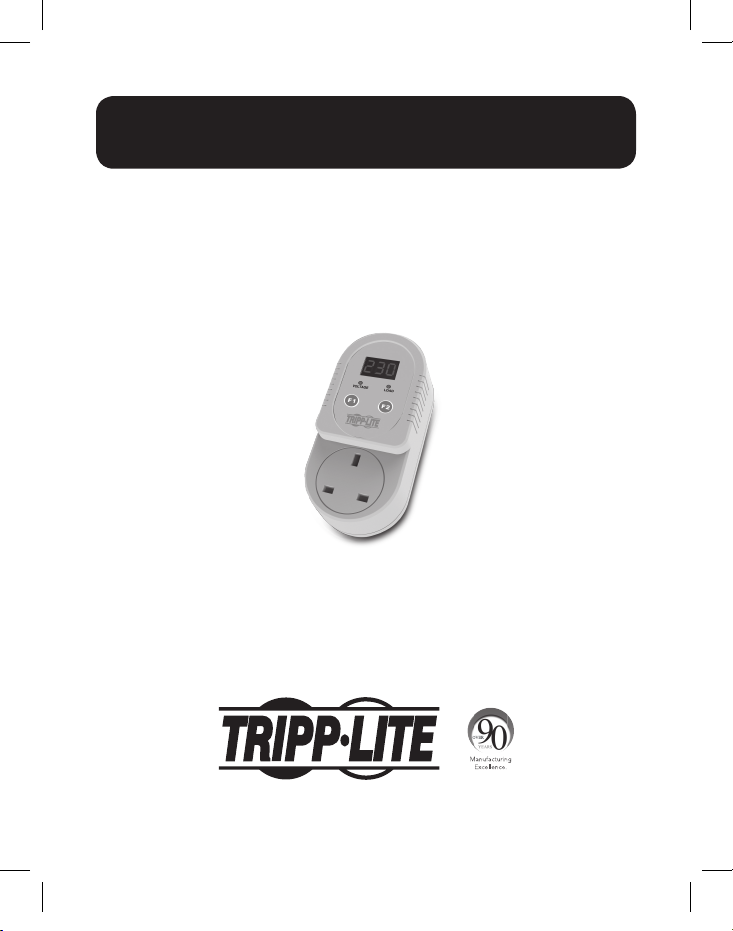
Owner’s Manual
Automatic Voltage
Switch
Model: AVS5D
Introduction
The AVS5D is a 5 amp rated automatic voltage switch that protects appliances
from high voltages, low voltages (including brownouts), power surges, spikes and
lighting. It does this by switching off connected equipment if the power flowing to it
goes outside preset limits, and will reconnect automatically when power returns to
normal (except in the case of an overload condition). There will be a delay before
the reconnection to ensure power stability.
14-01-269-933302.indd 1 2/6/2014 2:33:58 PM
1111 W. 35th Street, Chicago, IL 60609 USA • www.tripplite.com/support
Copyright © 2014 Tripp Lite. All rights reserved.
1
Page 2

Product Overview
7
6
5
43
1
2
1
BS 1363 Plug Connects to wall outlet.
2
BS 1363 Outlet Connects to appliance plug.
3
F1 & F2 Program Buttons Using the two buttons, you can set the output
over/under voltage, overload protection value, browse settable parameters and
4
change digital display mode. During normal operation, you can press F2 to
display the load. After 3 seconds, the switch returns to the voltage display.
5
Voltage LED Illuminates when the digital display shows voltage.
6
Load LED Illuminates when the digital display shows the load in watts.
14-01-269-933302.indd 2 2/6/2014 2:33:58 PM
2
Page 3

Product Overview
7
Digital Display Shows voltage, wattage, status and settings.
A) U-H Output Overvoltage Protection Status
When output voltage exceeds the preset limit and doesn’t return to within
the preset limits after 1 second, your equipment will be disconnected by
the switch. U-H will flash on the display every .5 seconds as long as the
overvoltage condition exists.
B) U-L Output Undervoltage Protection Status
When output voltage goes lower than the preset limit and doesn’t return to
within the preset limits after 1 second, your equipment will be disconnected
by the switch. U-L will flash on the display every .5 seconds as long as the
undervoltage condition exists.
C) P-H Overload Protection Status
When the load exceeds the preset range (nominally 110-120%) and lasts
longer than 6 seconds (within this 6 seconds no action will be taken by the
AVS5D), the switch will disconnect from power. P-H will flash on the display
every .5 seconds as long as the overload condition exists.
When the load exceeds the preset range (nominally 150%) and lasts longer
than 1 second, the switch will disconnect from power. P-H will flash on the
display every .5 seconds as long as the overload condition exists.
Overload Faults - You must power cycle the unit to restore the current flow.
The unit does not reset automatically from this type of fault.
D) Start Up Delay
When first powered up, the unit will count down a set number of seconds
(default is 6) before monitoring voltage.
E) Parameter Setting Codes
E-0 Delay setting
E-1 Undervoltage protection value setting
E-2 Overvoltage protection value setting
E-3 Overload protection value setting
E-4 Displays output voltage or loading power value after startup
(U= voltage, P= watts)
E-5 Restores default settings
Note: The code and value flash alternately every second while changing settings.
14-01-269-933302.indd 3 2/6/2014 2:33:58 PM
3
Page 4

Installation & Operation
Caution: Don’t use this switch with any device that needs to be
continually powered, as the switch is designed to cut power when
unstable voltages occur.
1) Plug switch into outlet and plug in appliances.
2) After the switch is plugged in, it will display a 6 second countdown (default)
before supplying power to your appliance and showing the voltage on the Digital
Display.
3) If the default settings aren’t appropriate for your situation, you can change them
by following the procedure below.
Notes:
• We strongly recommend you use the default settings to ensure safe operation of the switch.
• It’s possible to adjust the parameters at any time. Changing the delay setting requires a power cycle
for the new delay to take effect.
14-01-269-933302.indd 4 2/6/2014 2:33:58 PM
4
Page 5

Changing Settings
Press and hold
Setting Codes: E-0 will be displayed.
for three seconds to enter settings mode.
F1
(See Switch Settings chart for code explanations)
F1
Press
Press
Press
second). Each value changes by a certain increment every time you press
to cycle through the available codes.
to select the code you wish to change.
F2
to adjust the value (the code and value will flash alternately every
F2
(See Switch Settings chart).
Press
to confirm the value.
F1
Don’t press anything for 10 seconds to exit and save the settings.
Switch Settings
Code Item Default
E-0 Delay Setting 6 seconds 6-120 seconds 6 seconds 20
E-1 Undervoltage Protection 180V 120V-200V 5V 16
E-2 Overvoltage Protection 255V 210V-270V 5V 12
E-3 Overload Protection 700W 100W-1000W 150W 7
E-4 Digital Display
E-5 Restore Defaults
Shows output voltage or loading power value after
startup (U= voltage, P= watts)
Restores all default settings. Unit will display defaults
once confirmed, then reset and count down.
Settable
Range Increment
F2
# of
Increments
14-01-269-933302.indd 5 2/6/2014 2:33:58 PM
5
Page 6

Specifications
Current Rating 5 amps
Voltage Rating 230V (220-240V)
Frequency 50/60 Hz
Response Time Over/undervoltage 1 second
Reflex Voltage Over/undervoltage 5~10V
Spike/Surge Protection (Joules) 190J
Spike/Surge Protection (Amps) 4500KA (8/20us)
Spike/Surge Protection (Response Time) 10 nanoseconds
Dimensions (HxWxD) 110x65x85 mm
Weight .15 kg
14-01-269-933302.indd 6 2/6/2014 2:33:58 PM
6
Page 7

Warranty
7-Year Limited Warranty
TRIPP LITE warrants its products to be free from defects in materials and workmanship for a
period of seven (7) years from the date of initial purchase. TRIPP LITE’s obligation under this
warranty is limited to repairing or replacing (at its sole option) any such defective products. To
obtain service under this warranty, you must obtain a Returned Material Authorization (RMA)
number from TRIPP LITE or an authorized TRIPP LITE service center. Products must be returned
to TRIPP LITE or an authorized TRIPP LITE service center with transportation charges prepaid
and must be accompanied by a brief description of the problem encountered and proof of date
and place of purchase. This warranty does not apply to equipment, which has been damaged by
accident, negligence or misapplication or has been altered or modified in any way.
EXCEPT AS PROVIDED HEREIN, TRIPP LITE MAKES NO WARRANTIES, EXPRESS OR IMPLIED,
INCLUDING WARRANTIES OF MERCHANTABILITY AND FITNESS FOR A PARTICULAR PURPOSE.
Some states do not permit limitation or exclusion of implied warranties; therefore, the aforesaid
limitation(s) or exclusion(s) may not apply to the purchaser.
EXCEPT AS PROVIDED ABOVE, IN NO EVENT WILL TRIPP LITE BE LIABLE FOR DIRECT, INDIRECT,
SPECIAL, INCIDENTAL OR CONSEQUENTIAL DAMAGES ARISING OUT OF THE USE OF THIS
PRODUCT, EVEN IF ADVISED OF THE POS SIBILITY OF SUCH DAMAGE. Specifically, TRIPP
LITE is not liable for any costs, such as lost profits or revenue, loss of equipment, loss of use
of equipment, loss of software, loss of data, costs of substitutes, claims by third parties, or
otherwise.
WEEE Compliance Information for Tripp Lite Customers and Recyclers (European Union)
Under the Waste Electrical and Electronic Equipment (WEEE) Directive and
implementing regulations, when customers buy new electrical and electronic
equipment from Tripp Lite they are entitled to:
•Sendoldequipmentforrecyclingonaone-for-one,like-for-likebasis(thisvaries
depending on the country)
•Sendthenewequipmentbackforrecyclingwhenthisultimatelybecomeswaste
Use of this equipment in life support applications where failure of this equipment can reasonably
be expected to cause the failure of the life support equipment or to significantly affect its safety
or effectiveness is not recommended. Do not use this equipment in the presence of a flammable
anesthetic mixture with air, oxygen or nitrous oxide.
Tripp Lite follows a policy of continuous improvement. Product specifications are subject to
change without notice.
14-01-269-933302.indd 7 2/6/2014 2:33:59 PM
7
Page 8

14-01-269-933302.indd 8 2/6/2014 2:33:59 PM
1111 W. 35th Street, Chicago, IL 60609 USA • www.tripplite.com/support
8
14-01-269•93-3302_revA
