Page 1
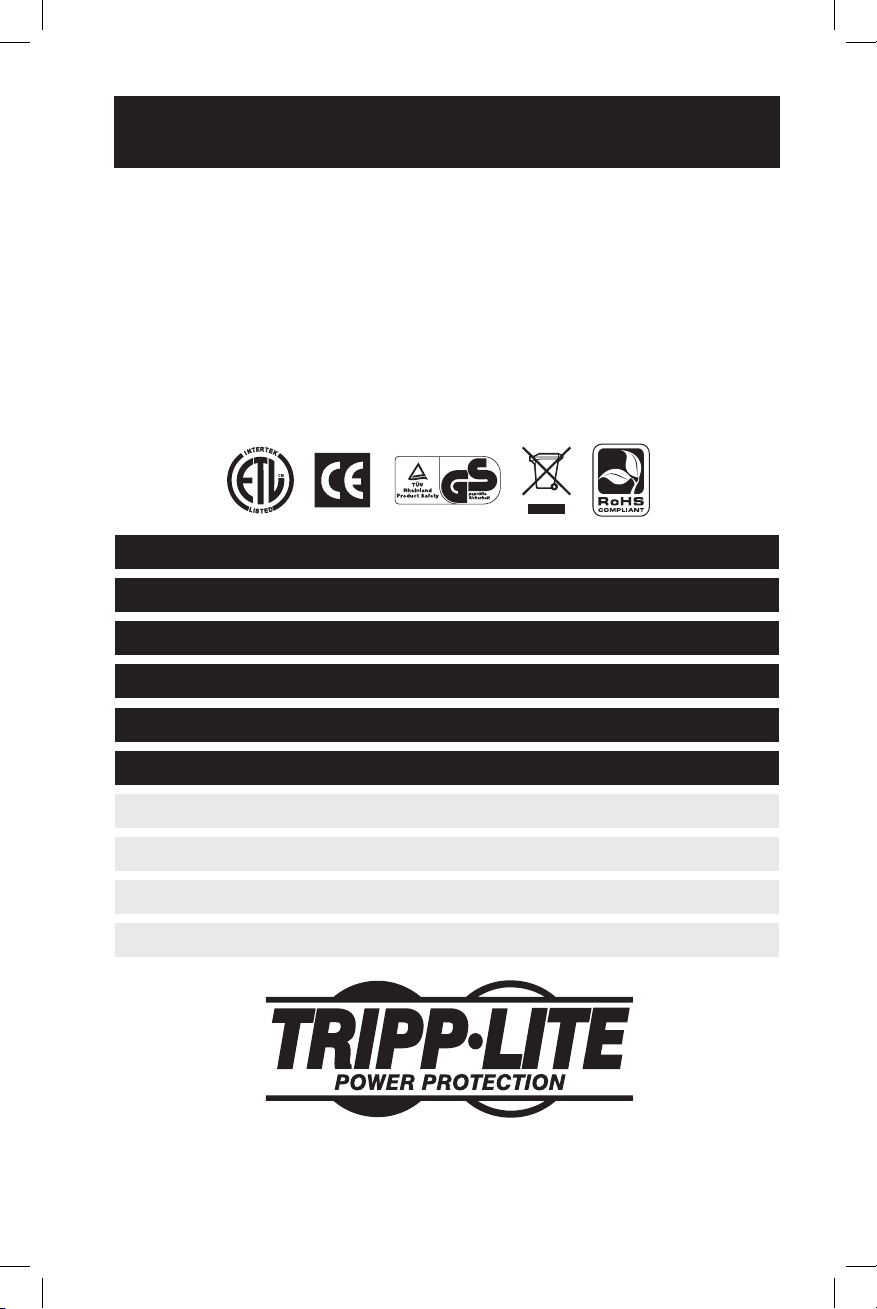
1
Owner’s Manual
AVR Series UPS Systems
Important Safety Instructions 2
Features 3
Installation 6
Optional Installation 6
Troubleshooting 7
Storage & Service 7
Español 9
Français 17
Deutsche 25
Русский 33
1111 W. 35th Street, Chicago, IL 60609 USA
www.tripplite.com/support
Copyright © 2010 Tripp Lite. All rights reserved.
AVRX550UF
AVRX550UD
AVRX550UI
AVRX550UK
AVRX750UF
AVRX750UD
AVRX750UI
AVRX750UK
Agency Model Numbers: AGOM7594 • AGOM7595 • AGOM7596 • AGOM7597
AGOM7745 • AGOM7746 • AGOM7747 • AGOM7748
Not suitable for mobile applications.
201001098 93-2976.indb 1 7/8/2010 10:42:28 AM
Page 2
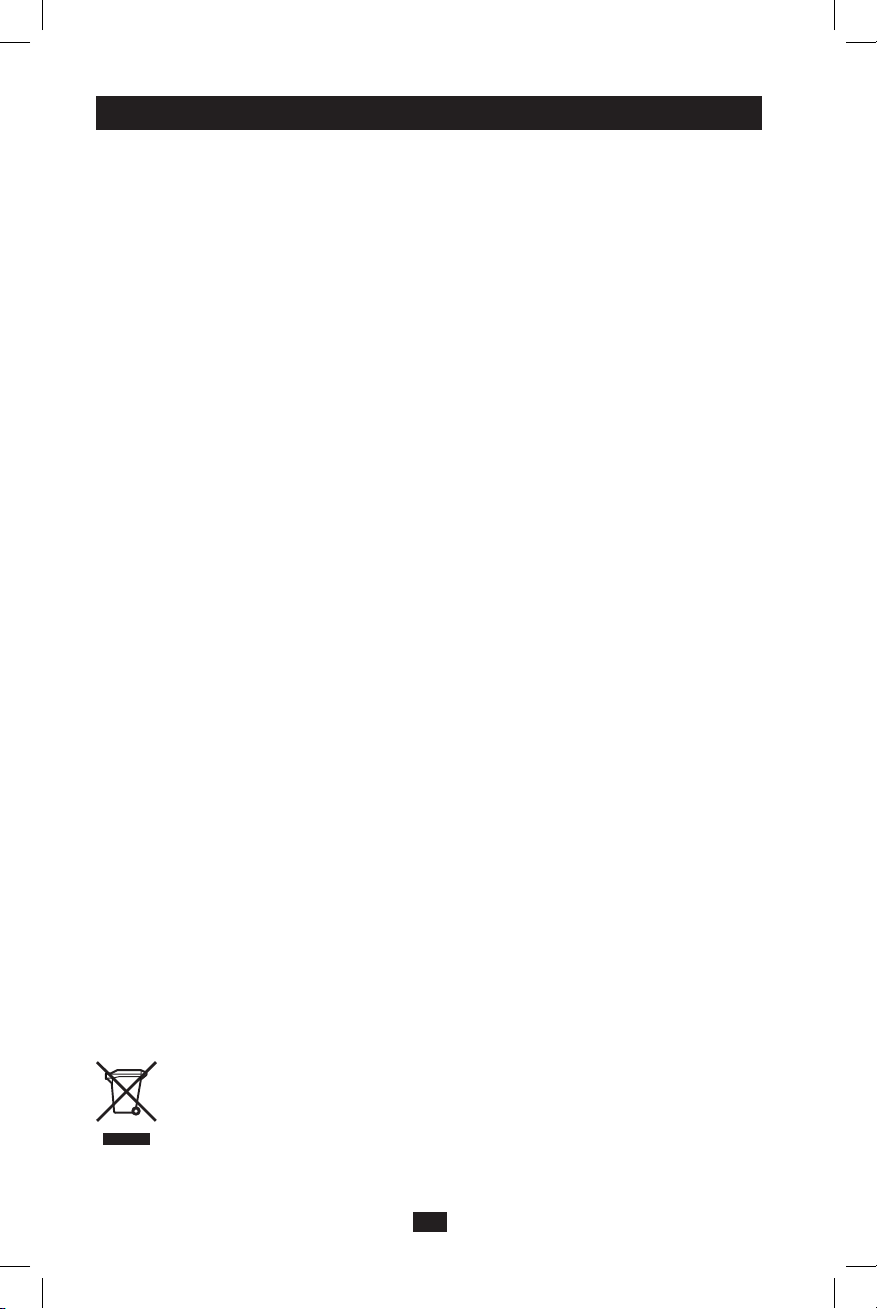
2
Important Safety Instructions
SAVE THESE INSTRUCTIONS—This manual contains instructions and warnings that should be
followed during the installation, operation and storage of all Tripp Lite UPS Systems. Failure to
heed these warnings may affect your warranty.
UPS Location Warnings
• Install UPS indoors, away from excess moisture or heat, conductive contaminants, dust or
direct sunlight.
• Keep the indoor temperature between 32º F and 104º F (0º C and 40º C).
• Leave adequate space around all sides of UPS for proper ventilation.
UPS Connection Warnings
• Connect UPS directly to a properly grounded AC power outlet. Do not plug UPS into itself;
this will damage the UPS.
• Do not modify the UPS’s plug, and do not use an adapter that would eliminate the UPS’s
ground connection.
• Do not use extension cords to connect UPS to an AC outlet.
• If UPS receives power from a motor-powered AC generator, the generator must provide clean,
ltered, computer-grade output.
• The mains socket outlet that supplies the UPS should be near the UPS and be easily accessible.
• To remove AC voltage from the UPS, pull the plug from the outlet after unplugging your
equipment.
Equipment Connection Warnings
• Use of this equipment in life support applications where failure of this equipment can
reasonably be expected to cause the failure of the life support equipment or to signicantly
affect its safety or effectiveness is not recommended. Do not use this equipment in the
presence of a ammable anesthetic mixture with air, oxygen or nitrous oxide.
• Do not connect another UPS, surge suppressor or extension cord to the output of UPS. This
might damage the UPS and may affect the surge suppressor and UPS warranties.
• Connect the UPS to an outlet that is adequately protected against excess currents, short circuits
and earth faults, as part of the building installation. The outlet protection for the UPS should be
in series with the mains input.
Battery Warnings
• Batteries can present a risk of electrical shock and burn from high short-circuit current.
Observe proper precautions. Do not dispose of the batteries in a re. Do not open the UPS or
batteries. Do not short or bridge the battery terminals with any object. Unplug and turn off
the UPS before performing battery replacement. Use tools with insulated handles. There are
no user-serviceable parts inside the UPS. Battery replacement should be performed only by
authorized service personnel using the same number and type of batteries (Sealed Lead-Acid).
The batteries are recyclable. Refer to your local codes for disposal requirements or visit www.
tripplite.com/UPSbatteryrecycling for recycling information. Tripp Lite offers a complete line
of UPS System Replacement Battery Cartridges (R.B.C.).Visit Tripp Lite on the Web at
www.tripplite.com/support/battery/index.cfm to locate the specic replacement battery for
your UPS.
Correct Disposal of this Product
This marking indicates that this product should not be disposed with other household
wastes throughout the EU. To prevent possible harm to the environment or human
health from uncontrolled waste disposal, recycle it responsibly to promote the
sustainable reuse of material resources. To return your used device, please use the
return and collection systems or contact the retailer where the product was purchased.
They can take this product for environmental safe recycling.
201001098 93-2976.indb 2 7/8/2010 10:42:29 AM
Page 3
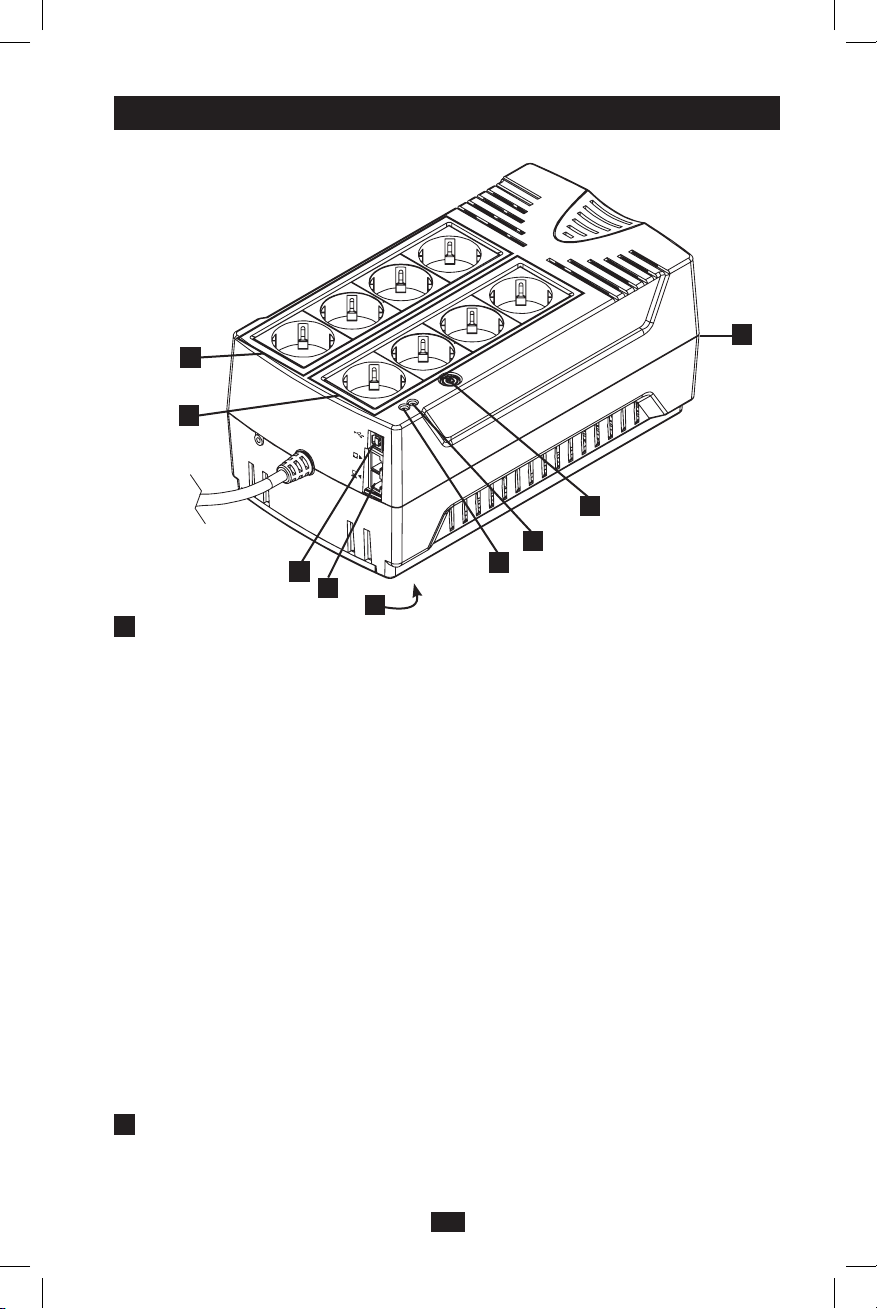
A
D
B
C
E
F
G
H
I
Model: AVR550UF Shown
(Your model may vary)
3
Features
A
ON/OFF/TEST Button
• To turn the UPS ON: Press and hold the ON/OFF/TEST Button for one second.* If utility
power is absent, pressing the button will “cold-start” the UPS, i.e. turn it on and supply
power from its batteries.**
• To turn the UPS OFF: Press and hold the ON/OFF/TEST switch for one second.* The
UPS will be turned completely off (deactivated).
• To run a self-test: With your UPS plugged in and turned ON, press and hold the ON/OFF/
TEST button for three seconds.
CAUTION! To perform a self-test, you must hold the ON/OFF/TEST button continuously
for three seconds. If you release the button too early, you will turn the UPS system OFF
and cut power to connected equipment loads. To ensure you hold the button for the
correct length of time, do not release the button until you hear the UPS System’s audible
alarm beep twice. The first beep occurs after one second and indicates that the UPS
will turn OFF if the button is released. The second beep occurs after three seconds and
indicates that the UPS will perform a self-test if the button is released.
The test will last approximately 10 seconds as the UPS switches to battery to test its load
capacity and charge. All LEDs will be lit and the UPS alarm will sound. See LED descriptions
below to determine the results of the self-test.
Note: You can leave connected equipment on during a self-test.
CAUTION! Do not unplug your UPS to test its batteries. This will remove safe electrical
grounding and may introduce a damaging surge into your network connections.
* The alarm will beep once briey after one second has passed. **If fully charged.
B
“ON/OFF” LED: This green LED lights continuously to indicate that the UPS is ON and
supplying your equipment with AC power either from a utility source or from the UPS’s
internal batteries. If the UPS’s alarm is sounding (4 short beeps followed by a pause), the
UPS is operating from its internal batteries.
201001098 93-2976.indb 3 7/8/2010 10:42:29 AM
Page 4
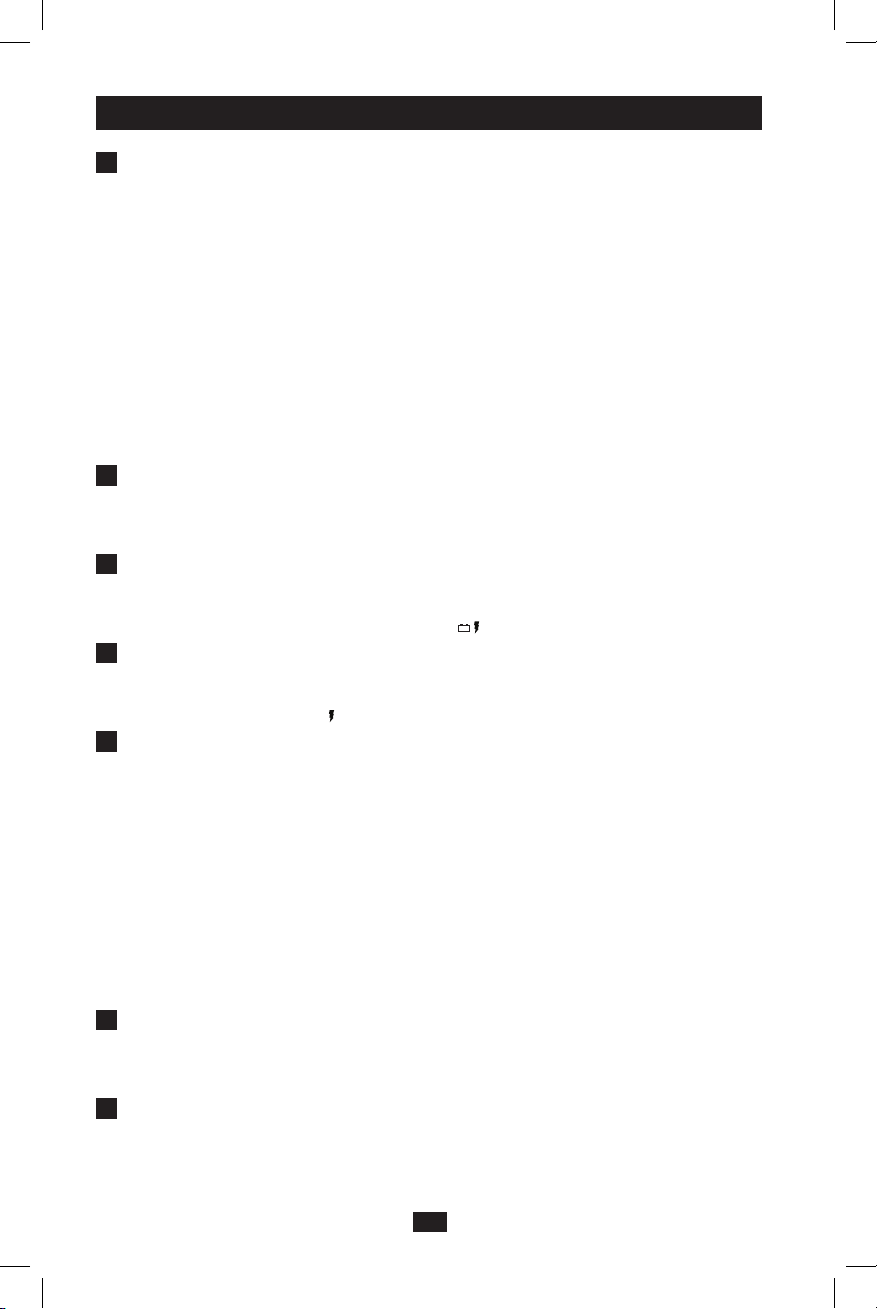
4
Features continued
C
“OVERLOAD/CHECK BATTERY” LED: This red LED lights continuously after a
self-test to indicate the capacity of the outlets has been exceeded. To clear the overload,
unplug some of your equipment from the outlets; then use the ON/OFF/TEST button to run
a self-test. If the UPS continues to detect an overload, remove more equipment and repeat
the self test until successful. CAUTION! Any overload that is not corrected by the user
immediately following a self-test may cause the UPS to shut down and cease supplying
output power in the event of a blackout or brownout. The LED ashes to indicate the
battery needs to be recharged or replaced. If the LED ashes (and a continuous alarm sounds)
during a prolonged blackout or brownout, the UPS’s batteries are nearly out of power; you
should save les and shut down your equipment immediately. If the LED ashes following
a UPS self-test (after the UPS is turned ON), it may indicate that the battery needs to be
replaced. Allow the UPS to recharge continuously for 12 hours; then use the ON/OFF/TEST
button to run a self-test. If the LED continues to ash, contact Tripp Lite for service. Should
your UPS require battery replacement, visit Tripp Lite on the Web at www.tripplite.com to
locate the specific replacement battery for your UPS.
D
Automatic Voltage Regulation (internal): Automatically adjusts uctuations to incoming
voltage (under/over voltages) to supply connected equipment with 230V computer-grade
output power. Automatic voltage regulation functions separately from battery power (will not
drain battery).
E
Battery Backup Protected/Surge Protected Outlets: Provide both battery backup and surge
protection. Plug your computer, monitor and other critical equipment into these outlets.
NOTE: DO NOT PLUG LASER PRINTERS INTO THESE OUTLETS. These outlets are
represented by the following symbol on the unit:
F
Surge-Only Protected Outlets: Provide surge and line noise protection, not battery backup.
Plug equipment that does not require battery backup during a utility power failure (such as
a printer, scanner or fax machine) into these outlets. These outlets are represented by the
following symbol on the unit:
G
USB Communication Port (HID Compliant): This port can connect your UPS to any
computer for automatic file saves and unattended shutdown in the event of a power failure.
Use with Tripp Lite’s PowerAlert software and appropriate USB cable. A PowerAlert CD
and USB cable may be included with your UPS; if so, insert the CD into the CD tray of your
computer and follow the installation instructions. If PowerAlert software and the appropriate
cable did not come with your UPS, you can obtain the software FREE via the Web at www.
tripplite.com. This port can also be used with the built-in power management utilities of
Mac OS®, Linux® and Windows® for basic system shutdown and monitoring functions.
Any USB cable may then be used to connect your UPS to your computer. Note: This
connection is optional. The UPS will work properly without this connection.
CAUTION: Users must take proper care to minimize electrostatic events. In the event
of a severe electrostatic Discharge on or near the USB port, this UPS may shut down
automatically. In the case of a shut down, the UPS will need to be turned back on.
H
Tel/Network Protection Jacks: These jacks protect equipment against surges over a
telephone/network data line. Connecting equipment to these jacks is optional. A UPS system
will work properly without this connection. Not compatible with PoE (Power Over Ethernet)
applications.
I
Battery Replacement Door (bottom panel): Under normal conditions, the original battery
in your UPS will last several years. Battery replacement should be performed only by
qualied service personnel. Refer to “Battery Warnings” in the Safety section. Should your
UPS require battery replacement, visit Tripp Lite on the Web at www.tripplite.com/support/
battery/index.cfm to locate the specic replacement battery for your UPS.
201001098 93-2976.indb 4 7/8/2010 10:42:29 AM
Page 5
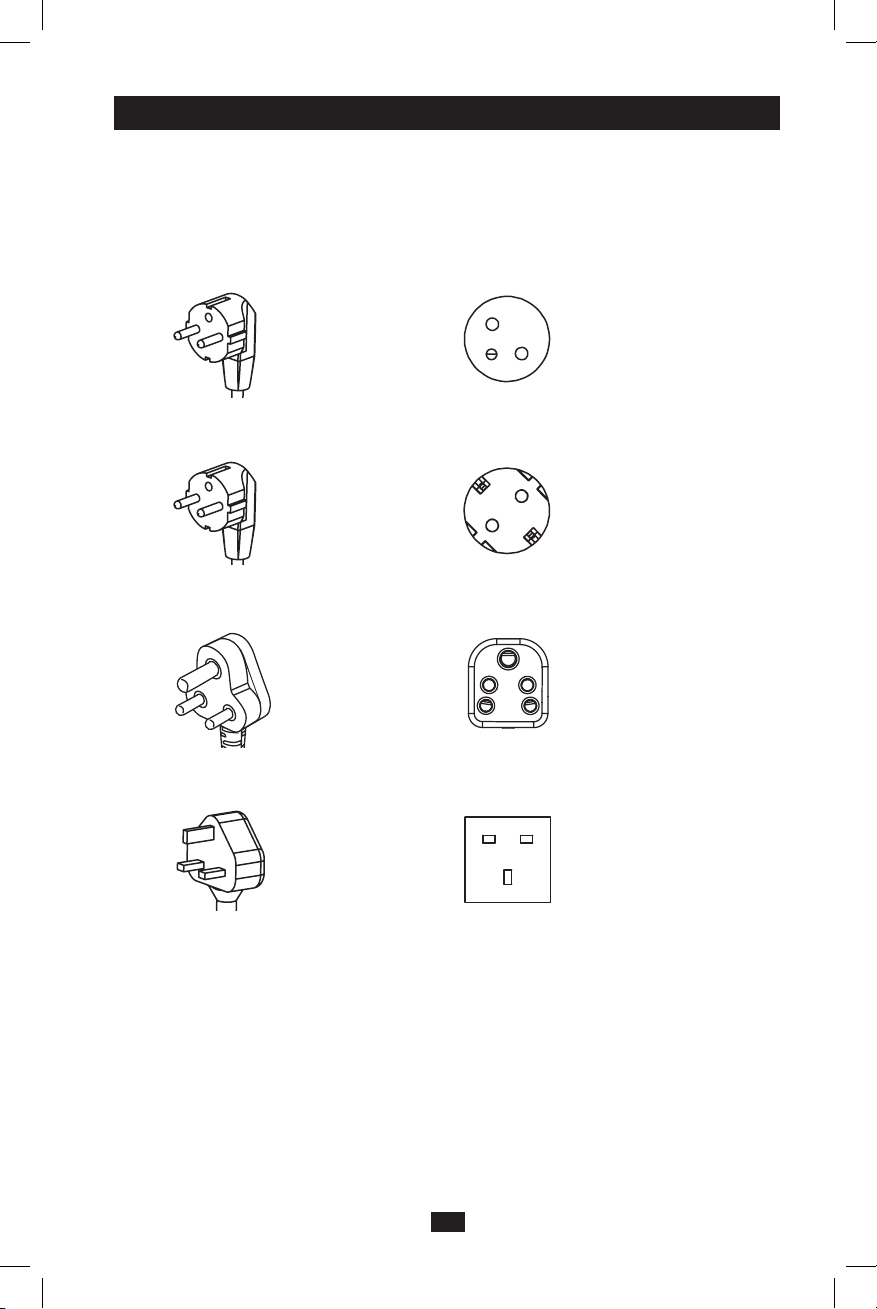
5
Features continued
Input Plugs and Outlets
Dependent on your model, your input plugs and outlets vary to accommodate use in different
countries. The configurations are as follows:
Models: AVRX550UF & AVRX750UF
Plug Type: CEE 7/7 Outlet Type: French Type E (CEE 7/5)
Models: AVRX550UD & AVRX750UD
Plug Type: CEE 7/7 Outlet Type: Schuko Type F (CEE 7/4)
Models: AVRX550UI & AVRX750UI
Plug Type: BS 546 Type D Outlet Type: BS 546 Type D
Models: AVRX550UK & AVRX750UK
Plug Type: BS 1363 Type G Outlet Type: BS 1363 Type G
201001098 93-2976.indb 5 7/8/2010 10:42:31 AM
Page 6
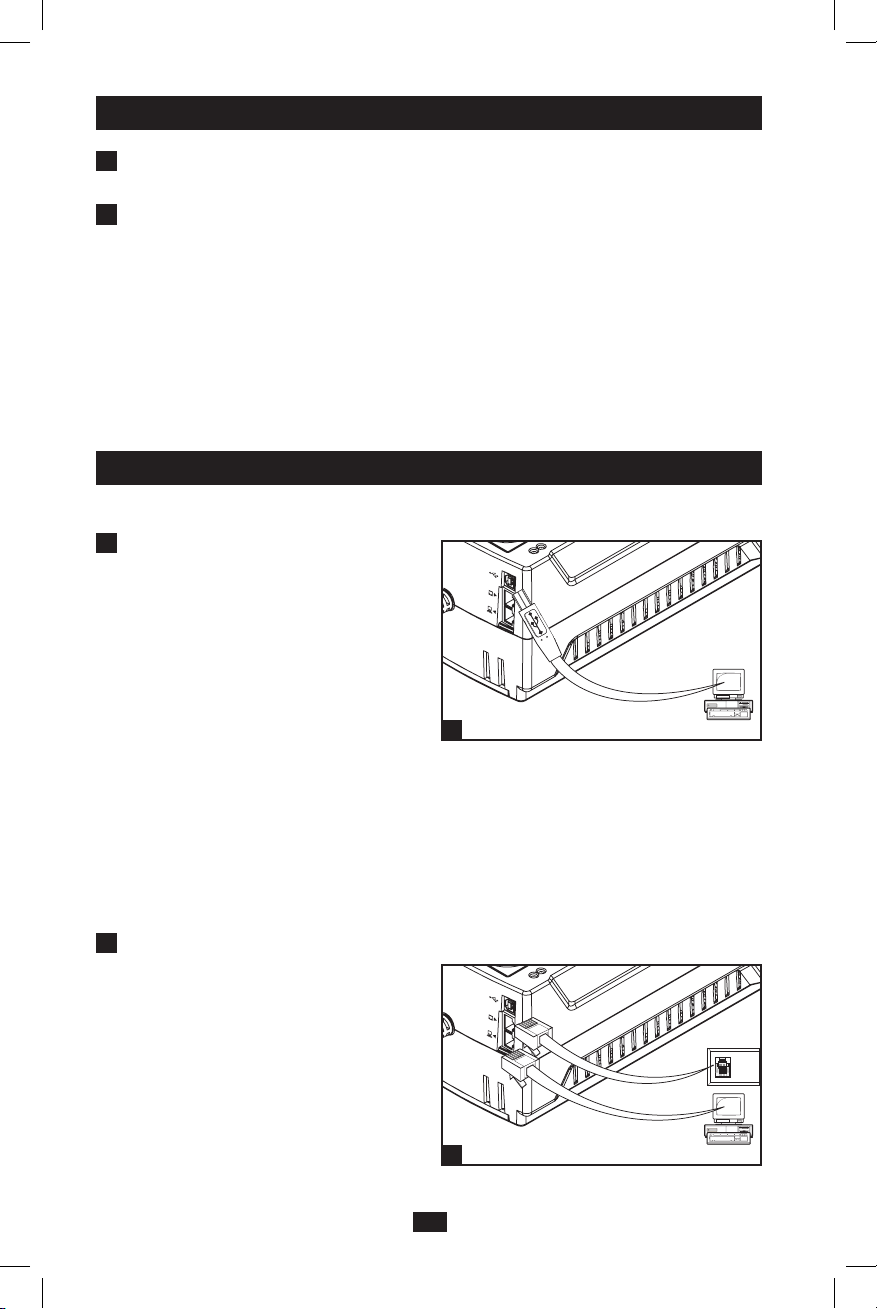
2
1
6
Optional Installation
These connections are optional. The UPS will function properly without these connections.
1
USB Communication Port (select
models only): This port can connect your
UPS to any computer for automatic file
saves and unattended shutdown in the
event of a power failure. Use with Tripp
Lite’s PowerAlert software and appropriate
USB cable. A PowerAlert CD and USB
cable may be included with your UPS;
if so, insert the CD into the CD tray of
your computer and follow the installation
instructions. If PowerAlert software and
the appropriate cable did not come with
your UPS, you can obtain the software
FREE via the Web at www.tripplite.
com. Any user-supplied USB cable may
then be used to connect your UPS to
your computer. Note: This connection
is optional. The UPS will work properly
without this connection.
2
Telephone/Network Protection Jacks:
Your UPS has jacks that protect against
surges over a telephone line or a network
dataline. Using telephone network data
cables, connect your wall jack to the
UPS jack marked “IN.” Connect your
equipment to the UPS jack marked
“OUT.” Make sure the equipment you
connect to the UPS system’s jacks is also
protected against surges on the AC line.
Not compatible with PoE (Power Over
Ethernet) applications.
Installation
1
Plug the UPS into a properly grounded outlet. After plugging the UPS into a wall outlet, push
the ON/OFF/TEST button for one second to turn the UPS ON.
2
Plug your equipment into the UPS: Select outlets will provide battery backup and surge
protection; plug your computer, monitor and other critical devices here.* Select outlets will
provide surge protection only; plug your printer and other non-essential devices here.
* Your UPS is designed to support electronic equipment only. You will overload the UPS if the total wattage
for all the equipment you connect to the Battery Backup Protected/Surge Protected outlets exceeds the UPS’s
Output Capacity. To nd your equipment’s wattage, look on their nameplates. If the equipment is listed in
amps, multiply the number of amps by 230 to determine watts. (Example: 1 amp × 230 = 230W). If you are
unsure if you have overloaded the Battery Backup Protected/Surge Protected outlets, run a self-test (see “ON/
OFF/TEST” Button description).
Note: UPS system will function properly upon initial startup; however, maximum runtime for
the unit’s battery will only be accessible after it has been charged for 24 hours.
201001098 93-2976.indb 6 7/8/2010 10:42:31 AM
Page 7

7
Troubleshooting
If the LINE POWER indicator light (LCD screen on Digital models) does not illuminate when
the UPS is turned ON, try the following:
1
Make sure that the UPS is plugged into a live AC outlet.
2
If your UPS has a sliding ON/OFF switch, place it back in the OFF position, wait several
seconds, then place it in the ON position again.
3
If your UPS had an ON/OFF button, you must press it for at least one second to start the
UPS. (A beep should sound when the UPS starts.)
4
If the UPS still does not start, contact Tripp Lite Tech Support for assistance.
Storage & Service
Storage
To avoid battery drain, all connected equipment should be turned off and disconnected from the
UPS. Press and hold the ON/OFF/TEST switch for one second. Your UPS will be completely
turned off (deactivated), and will be ready for storage. If you plan on storing your UPS for an
extended period, fully recharge the UPS batteries every three months. Plug the UPS into a live AC
outlet, turn it on by pressing and holding the ON/OFF/TEST switch for one second, and allow the
batteries to recharge for 4 to 6 hours. If you leave your UPS batteries discharged for a long period
of time, they will suffer a permanent loss of capacity.
Service
A variety of Extended Warranty and On-Site Service Programs are also available from Tripp Lite.
For more information on service, visit www.tripplite.com/support. Before returning your product
for service, follow these steps:
1. Review the installation and operation procedures in this manual to insure that the service
problem does not originate from a misreading of the instructions.
2. If the problem continues, do not contact or return the product to the dealer. Instead, visit www.
tripplite.com/support.
3. If the problem requires service, visit www.tripplite.com/support and click the Product
Returns link. From here you can request a Returned Material Authorization (RMA) number,
which is required for service. This simple on-line form will ask for your unit’s model and
serial numbers, along with other general purchaser information. The RMA number, along
with shipping instructions will be emailed to you. Any damages (direct, indirect, special
or consequential) to the product incurred during shipment to Tripp Lite or an authorized
Tripp Lite service center is not covered under warranty. Products shipped to Tripp Lite or an
authorized Tripp Lite service center must have transportation charges prepaid. Mark the RMA
number on the outside of the package. If the product is within its warranty period, enclose
a copy of your sales receipt. Return the product for service using an insured carrier to the
address given to you when you request the RMA.
201001098 93-2976.indb 7 7/8/2010 10:42:31 AM
Page 8
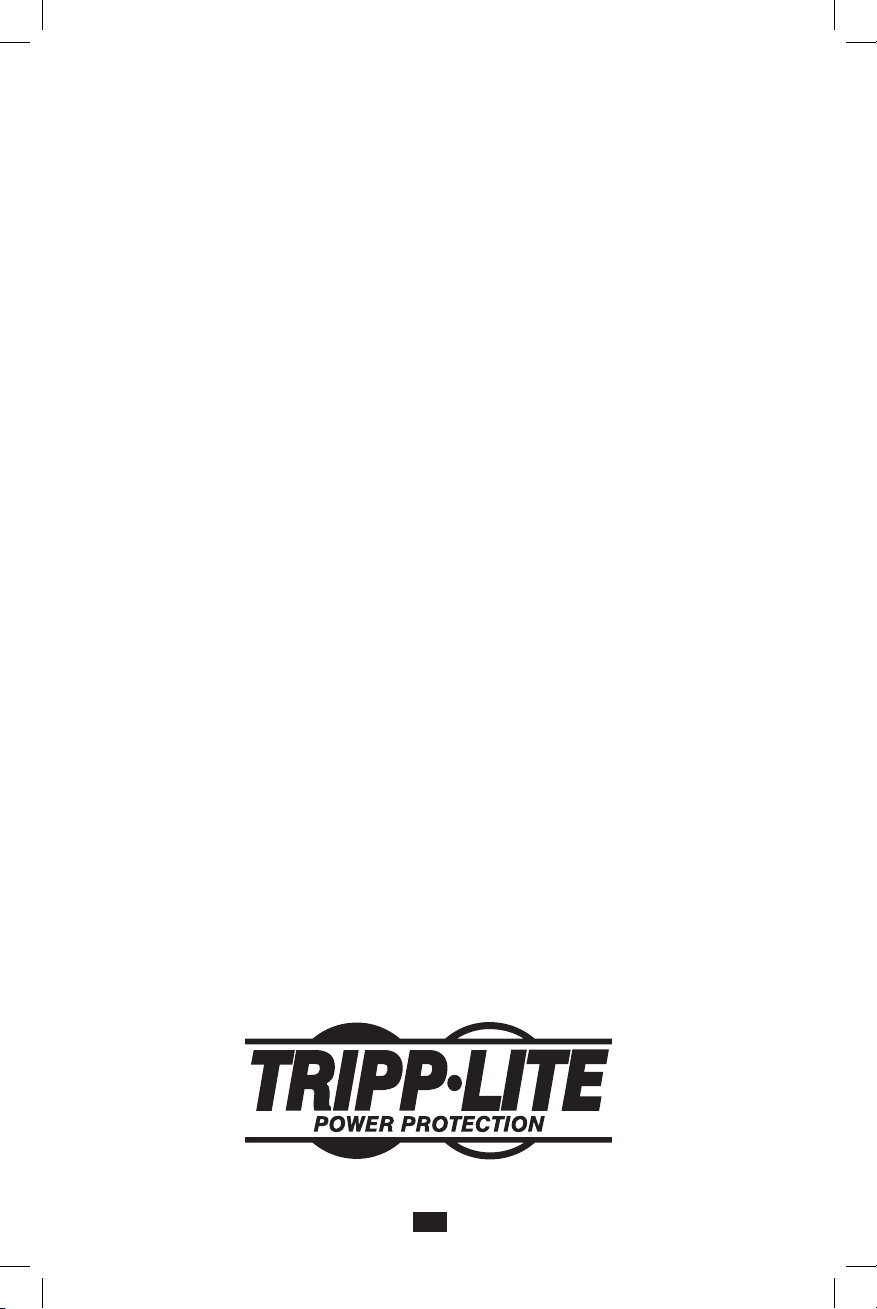
8
Regulatory Compliance Identification Numbers
For the purpose of regulatory compliance certifications and identification, your Tripp Lite product has been assigned
a unique series number. The series number can be found on the product nameplate label, along with all required
approval markings and information. When requesting compliance information for this product, always refer to the
series number. The series number should not be confused with the marking name or model number of the product.
WEEE Compliance Information for Tripp Lite Customers and Recyclers (European Union)
Under the Waste Electrical and Electronic Equipment (WEEE) Directive and implementing regulations, when
customers buy new electrical and electronic equipment from Tripp Lite they are entitled to:
• Send old equipment for recycling on a one-for-one, like-for-like basis (this varies depending on the country)
• Send the new equipment back for recycling when this ultimately becomes waste
Policy of Tripp Lite is one of continuous improvement. Specications are subject to change without notice.
201001098 • 932976-EN
1111 W. 35th Street, Chicago, IL 60609 USA
www.tripplite.com/support
201001098 93-2976.indb 8 7/8/2010 10:42:31 AM
Page 9

9
Manual del propietario
Sistemas UPS de la serie AVR
Instrucciones importantes de seguridad 2
Características 3
Instalación 6
Instalación opcional 6
Solución de problemas 7
Almacenamiento y servicio 7
English 1
Français 17
Deutsche 25
Русский 33
1111 W. 35th Street, Chicago, IL 60609 USA
www.tripplite.com/support
Copyright © 2010 Tripp Lite. Todos los derechos reservados.
AVRX550UF
AVRX550UD
AVRX550UI
AVRX550UK
AVRX750UF
AVRX750UD
AVRX750UI
AVRX750UK
Número de agencia de los modelos: AGOM7594 • AGOM7595 • AGOM7596 • AGOM7597
• AGOM7745 • AGOM7746 • AGOM7747 • AGOM7748
No apto para aplicaciones móviles.
201001098 93-2976.indb 9 7/8/2010 10:42:31 AM
Page 10
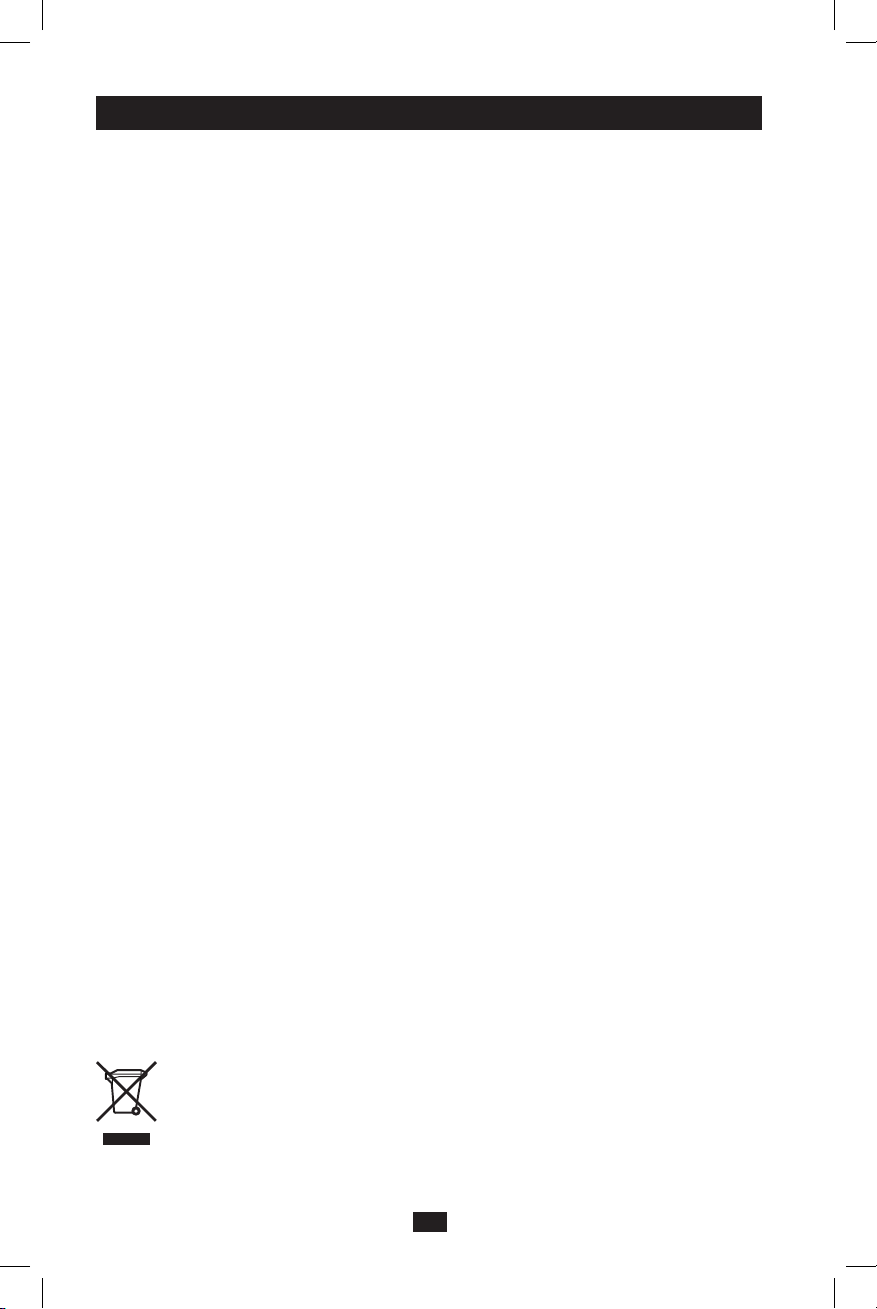
10
Instrucciones importantes de seguridad
GUARDE ESTAS INSTRUCCIONES: este manual contiene instrucciones y advertencias que se deben
seguir durante la instalación, el manejo y el almacenamiento de todos los sistemas de alimentación
ininterrumpida (UPS) de Tripp Lite. El incumplimiento de estas advertencias puede invalidar la
garantía.
Advertencias sobre la ubicación del UPS
• Instale el UPS bajo techo, alejado de focos de humedad o calor, conductores contaminantes, polvo o
luz solar directa.
• Mantenga la temperatura interior entre 0º C y 40º C (32º F y 104º F).
• Deje espacio suciente alrededor del sistema UPS para permitir una ventilación adecuada.
Advertencias sobre la conexión del UPS
• Conecte el UPS directamente a una toma de corriente CA con conexión a tierra adecuada. No
conecte el UPS a sí mismo ya que podría dañarlo.
• No modique los conectores del UPS y no utilice un adaptador que pueda eliminar la conexión a
tierra del sistema.
• No utilice alargadores para conectar el UPS a una toma de corriente CA.
• Si el UPS recibe la alimentación de un motor generatriz CA, el generador debe proporcionar una
alimentación limpia y filtrada del tipo adecuado para un ordenador.
• El enchufe principal que proporciona alimentación al UPS debe estar cerca de dicho dispositivo y
cuyo acceso sea fácil.
• Para interrumpir la entrada de CA al UPS, desenchufe la clavija de la toma después de haber
desconectado el equipo.
Advertencias de conexión del equipo
• No se recomienda el uso de este equipo en aplicaciones de soporte vital cuando cabe dentro de
lo probable que el fallo de este equipo pueda provocar un fallo del equipo de soporte vital o que
pueda afectar considerablemente a su seguridad o ecacia. No utilice este equipo en presencia de
anestésicos inamables combinados con aire, oxígeno u óxido nitroso.
• No conecte otros UPS, supresores de sobretensión ni alargadores a la salida del sistema UPS. Esto
podría dañar el UPS y afectar al rendimiento del supresor de sobretensión además de invalidar la
garantía del UPS.
• Conecte el UPS a una toma que esté adecuadamente protegida contra los picos de corriente, los
cortocircuitos y las fugas a tierra, como parte de la instalación del edificio. La protección de la toma
para el UPS debe realizarse en series con la entrada principal.
Advertencias sobre las baterías
• Batteries Las baterías pueden suponer un riesgo de descarga eléctrica y quemaduras debido a un
cortocircuito de alta tensión. Adopte las precauciones oportunas. No tire las baterías al fuego. No abra
el sistema UPS ni las baterías. No puentee ni empalme las terminales de baterías con ningún objeto.
Apague y desenchufe el sistema UPS antes de realizar el cambio de las baterías. Utilice herramientas
con aislante en la empuñadura. Dentro del sistema UPS no hay piezas que el usuario pueda reparar.
El cambio de las baterías lo debe realizar personal técnico autorizado que deberá utilizar el mismo
número y tipo de baterías (selladas y de plomo-ácido). Las baterías son reciclables. Consulte las
normas de eliminación locales o www. tripplite.com/UPSbatteryrecycling para obtener información
sobre el reciclaje. Tripp Lite ofrece una gama completa de cartuchos de batería de sustitución
(R.B.C.) para los sistemas UPS. Visite el sitio web de Tripp Lite en www.tripplite.com/support/
battery/index.cfm para consultar la batería de sustitución especíca que necesita su sistema UPS.
Correcta eliminación de este producto
Esta señal indica que no debe eliminar este producto con el resto de residuos domésticos en
ningún país de la Unión Europea. Con el n de evitar posibles daños para el medio ambiente
o riesgos para la salud derivados del vertido incontrolado de residuos, elimine el producto de
forma responsable para fomentar la reutilización sostenible de los recursos materiales. Si desea
devolver el dispositivo usado, hágalo por medio de los sistemas de devolución y recogida o
póngase en contacto con el punto de venta donde adquirió el producto. Ellos podrán llevar este
producto al lugar indicado para un reciclaje respetuoso con el medio ambiente.
201001098 93-2976.indb 10 7/8/2010 10:42:32 AM
Page 11
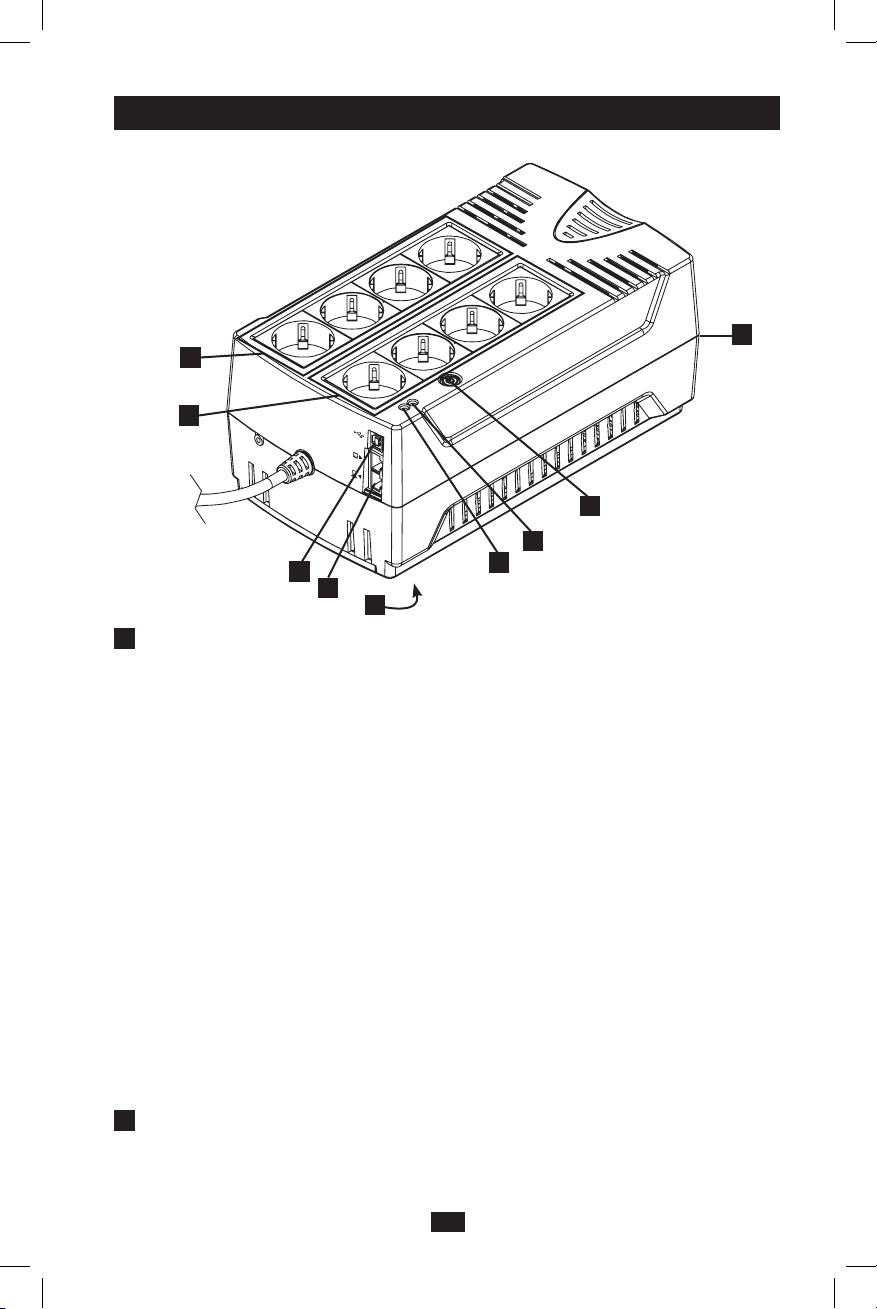
A
D
B
C
E
F
G
H
I
Modelo: AVR550UF Shown
(Su modelo puede variar)
11
Características
A
Botón de APAGADO/ENCENDIDO/PRUEBA
• Para encender el UPS: Pulse el botón ENCENDIDO/APAGADO/PRUEBA y manténgalo
pulsado durante un segundo.* Si no hay suministro eléctrico, al pulsar el botón el UPS se
“encenderá en frío”, es decir, se encenderá y se abastecerá de energía a partir de las baterías.**
• Para apagar el UPS: Pulse el botón ENCENDIDO/APAGADO/PRUEBA y manténgalo
pulsado durante un segundo.* El UPS se apagará por completo (quedará desactivado).
• Para realizar una autoprueba: Con el sistema UPS conectado a la toma y encendido, pulse el
botón ENCENDIDO/APAGADO/PRUEBA y manténgalo encendido durante tres segundos.
¡PRECAUCIÓN! Para realizar una prueba debe mantener el botón ENCENDIDO
APAGADO/PRUEBA pulsado durante tres segundos. Si deja de pulsar el botón demasiado
pronto, el sistema UPS se apagará y cortará la corriente de los equipos conectados. Para estar
seguro de que mantiene el botón pulsado durante el tiempo necesario, no lo suelte hasta
que el pitido de aviso del sistema UPS suene dos veces. El primer pitido suena cuando ha
transcurrido un segundo e indica que el sistema UPS se apagará si se deja de pulsar el botón.
El segundo pitido suena transcurridos tres segundos e indica que el sistema UPS realizará
una autoprueba si se deja de pulsar el botón.
La prueba tardará unos 10 segundos ya que el sistema UPS pasa al modo de batería para comprobar
su capacidad y nivel de carga. Todas las luces LED se iluminarán y sonará la alarma del UPS.
Consulte más abajo las descripciones de los LED para conocer los resultados de la autoprueba.
Nota: puede dejar el equipo conectado durante la autoprueba.
¡PRECAUCIÓN! No desenchufe su UPS para probar las baterías. Esto puede inutilizar la
toma a tierra y puede generar una sobretensión perjudicial en sus conexiones de red.
* La alarma sonará brevemente cuando haya transcurrido un segundo. **Si está totalmente cargada.
B
LED “ENCENDIDO/APAGADO”: Esta luz LED verde se ilumina de manera continua para
indicar que el sistema UPS está encendido y que suministra corriente CA a su equipo, bien desde la
fuente de alimentación o desde las baterías internas del UPS. Si suena la alarma del UPS (4 pitidos
cortos seguidos de una pausa), el UPS está recibiendo alimentación de las baterías internas.
201001098 93-2976.indb 11 7/8/2010 10:42:32 AM
Page 12
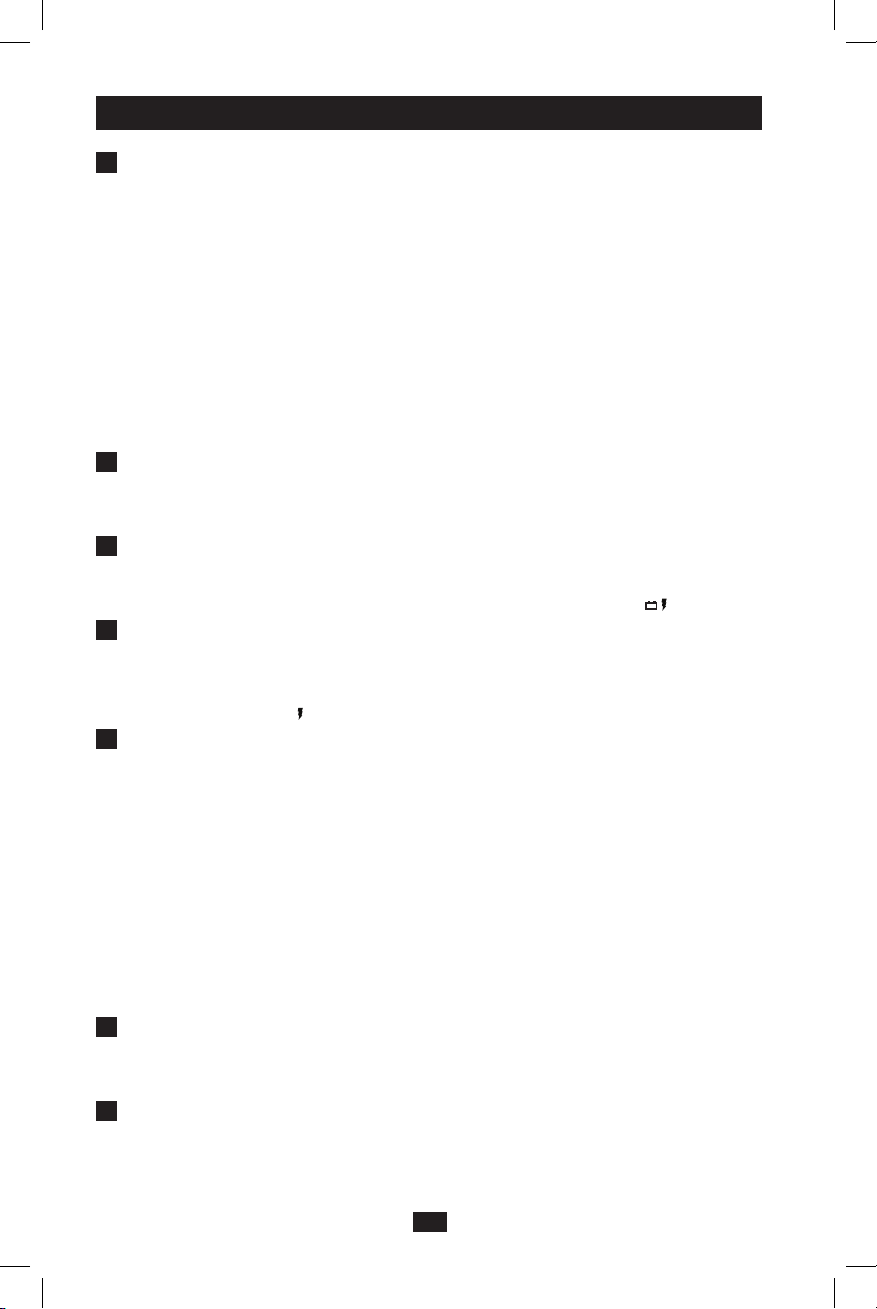
12
Características continuación
C
“LED DE SOBRECARGA/COMPROBACIÓN DE BATERÍA”: Este LED rojo se ilumina
continuamente después de una autoprueba para indicar que se ha excedido la capacidad de las tomas.
Para eliminar la sobrecarga, desenchufe parte de su equipo de las tomas. A continuación, utilice el
botón ENCENDIDO/APAGADO/PRUEBA para realizar una autoprueba. Si el sistema Ups sigue
detectando una sobrecarga, desenchufe más equipo y repita la autoprueba hasta que sea correcta.
¡PRECAUCIÓN! Cualquier sobrecarga que el usuario no corrija inmediatamente después de
una autoprueba puede provocar que el UPS se apague y deje de suministrar corriente en el caso
de un apagón o una bajada de tensión. El LED parpadea para indicar que es necesario recargar
o cambiar la batería. Si el LED parpadea (y suena una alarma continua) durante un apagón o una
caída de tensión prolongados, indica que las baterías del UPS están al mínimo..Debe guardar todos
los archivos y apagar su equipo inmediatamente. Si el LED parpadea después de una autoprueba del
UPS (después de haber encendido el UPS), puede indicar que se debe cambiar la batería. Deje el UPS
recargándose durante 12 horas seguidas. A continuación, utilice el botón ENCENDIDO/APAGADO/
PRUEBA para hacer una autoprueba. Si el LED sigue parpadeando, póngase en contacto con Tripp
Lite para recibir asistencia técnica. Si su UPS requiere un cambio de baterías, visite el sitio web de
Tripp Lite en www.tripplite.com para conocer la batería de sustitución específica de su sistema UPS.
D
Regulación automática de voltaje (interna): ajusta automáticamente las uctuaciones de
voltaje de entrada (caídas o sobre tensiones) para suministrar continuamente al equipo conectado
una potencia de 230V apta para un ordenador. La regulación automática de voltaje funciona
independientemente de la potencia de la batería (no consumirá batería).
E
Tomas con batería de emergencia y protegidas contra picos de tensión: proporciona batería de
emergencia y protección contra los picos de tensión. Conecte su ordenador, monitor y otros equipos
eléctricos importantes a estas tomas. NOTA: NO CONECTE IMPRESORAS LÁSER A ESTAS
TOMAS. Estas tomas están representadas en la unidad con el siguiente símbolo:
F
Tomas protegidas contra picos de tensión solamente:
proporcionan protección contra
los picos de tensión y el ruido de la línea, sin batería de emergencia. Conecte el equipo
que no necesita batería de emergencia durante un fallo del suministro eléctrico (tales como
impresoras, escáneres o faxes) a estas tomas. Estas tomas están representadas en la unidad
con el siguiente símbolo:
G
USB Puerto USB de comunicación: (de conformidad con HID): con este puerto puede conectar
su sistema UPS a cualquier ordenador para que guarde automáticamente los archivos y apague los
ordenadores desatendidos en caso de un fallo del suministro. Utilícelo con el software PowerAlert
de Tripp Lite y el cable USB apropiado. El CD PowerAlert y el cable USB pueden ir incluidos en
su sistema UPS. Si es así, introduzca el CD en la bandeja de su ordenador y siga las instrucciones
de instalación. Si su sistema UPS no lleva el software de Power Alert ni el cable apropiado, puede
obtener el software gratuito en nuestro sitio web www. tripplite.com. Este puerto también se
puede utilizar con las utilidades incorporadas para la gestión del suministro de Mac OS®, Linux®
y Windows® para las funciones básicas de apagado y supervisión del sistema. Se puede utilizar
cualquier cable USB para conectar el sistema UPS al ordenador. Nota: esta conexión es opcional.
El UPS funcionará adecuadamente sin ella.
PRECAUCIÓN: lo usuarios deben tomar las medidas necesarias para minimizar las cargas
electrostáticas. En el caso de una descarga electrostática grave en puerto USB o cerca de él,
este sistema UPS se puede desconectar automáticamente. En este caso, tendrá que encender el
UPS de nuevo.
H
Clavijas de protección de línea de teléfono o red: estas clavijas protegen el equipo contra
picos de tensión a través de la línea de teléfono/datos. La conexión del equipo a estas clavijas es
opcional. El sistema UPS funcionará adecuadamente sin ella. No es compatible con aplicaciones
PoE (alimentación a través de Ethernet).
I
Tapa de sustitución de la batería (panel inferior): en condiciones normales, la batería original
de su UPS durará varios años. La sustitución de la batería la debe realizar exclusivamente personal
técnico autorizado. Consulte las “Advertencias sobre la batería” en la sección de Seguridad. Si su
UPS requiere un cambio de batería, visite el sitio web de Tripp Lite en www.tripplite.com/support/
battery/index.cfm para conocer la batería de sustitución específica para su UPS.
201001098 93-2976.indb 12 7/8/2010 10:42:32 AM
Page 13

13
Características continuación
Enchufes y tomas de entrada
Dependiendo del modelo, los enchufes y tomas de entrada pueden variar para ajustarse al uso en
diferentes países. Las configuraciones son las siguientes:
Modelos: AVRX550UF & AVRX750UF
Tipo de enchufe: CEE 7/7 Tipo de toma: Tipo E francés (CEE 7/5)
Modelos: AVRX550UD & AVRX750UD
Tipo de enchufe: CEE 7/7 Tipo de toma: Schuko Tipo F (CEE 7/4)
Modelos: AVRX550UI & AVRX750UI
Tipo de enchufe: BS 546 Tipo D Tipo de toma: BS 546 Tipo D
Modelos: AVRX550UK & AVRX750UK
Tipo de enchufe: BS 1363 Tipo G Tipo de toma: BS 1363 Tipo G
201001098 93-2976.indb 13 7/8/2010 10:42:33 AM
Page 14

2
1
14
Instalación opcional
Estas conexiones son opcionales. El UPS funcionará adecuadamente sin ellas.
1
Puerto USB de comunicación (sólo en
modelos seleccionados): este puerto puede
conectar su UPS a cualquier ordenador para
guardar automáticamente los archivos y
apagar los ordenadores desatendidos en caso
de un fallo del suministro. Utilícelo con el
software PowerAlert de Tripp Lite y el cable
USB apropiado. El CD PowerAlert y el cable
USB pueden ir incluidos en su sistema UPS.
Si es así, introduzca el CD en la bandeja
de su ordenador y siga las instrucciones
de instalación. Si su sistema UPS no lleva
el software de Power Alert ni el cable
apropiado, puede obtener el software gratuito
en nuestro sitio web www. tripplite.com. Se
puede utilizar cualquier cable USB que tenga
el usuario para conectar el UPS al ordenador.
Nota: esta conexión es opcional. El UPS
funcionará adecuadamente sin ella.
2
Clavijas de protección de línea de
teléfono o red: las clavijas de su UPS
protegen el equipo contra picos de tensión
a través de la línea de teléfono/datos. Con
el cable de datos del teléfono, conecte la
clavija de la pared a la clavija del UPS
marcada como “IN”. Conecte su equipo a
la clavija del UPS marcada como “OUT”.
Asegúrese de que el equipo que conecta
a las clavijas del sistema UPS también
esté protegido contra picos de tensión
en la línea CA. No es compatible con
aplicaciones PoE (alimentación a través
de Ethernet).
Instalación
1
Conecte el UPS a una toma con conexión a tierra adecuada. Después de conectar el UPS a la
toma de la pared, pulse el botón ENCENDIDO / APAGADO / PRUEBA durante un segundo para
encender el UPS.
2
Conecte su equipo al UPS: seleccione las tomas que proporcionan batería de emergencia y
protección contra picos de tensión. Conecte aquí su ordenador, monitor y otros dispositivos
importantes*. Seleccione las tomas que le proporcionarán protección contra picos de tensión
solamente. Conecte aquí la impresora y otros dispositivos no esenciales.
* Su sistema UPS está diseñado para soportar solamente equipo electrónico. El sistema UPS se sobrecargará si el
voltaje total del equipo conectado a la tomas con batería de emergencia y protección contra picos de tensión excede
la capacidad de salida de su sistema UPS. Para conocer el voltaje máximo de su equipo, consulte las placas de
información. Si el equipo muestra esta información en amperios, multiplique los amperios por 230 para calcular el
total de vatios. (Ejemplo: 1 amperio x 230 = 230W). Si no está seguro de si ha sobrecargado las tomas de batería
de emergencia o protección contra picos de tensión, realice una autoprueba (consulte la descripción del botón
ENCENDIDO / APAGADO / PRUEBA”).
Nota: el sistema UPS funcionará adecuadamente tras la puesta en marcha inicial. No obstante, el
nivel máximo de batería de la unidad sólo se alcanzará después de una carga de 24 horas.
201001098 93-2976.indb 14 7/8/2010 10:42:33 AM
Page 15

15
Solución de problemas
Si la luz indicadora de la POTENCIA DE LÍNEA (pantalla LCD en los modelos digitales) no se
ilumina cuando el sistema UPS está encendido, pruebe lo siguiente:
1
Asegúrese de que el UPS está conectado a una toma CA con corriente.
2
Si su sistema UPS tiene un interruptor desplazable ON/OFF, póngalo en posición OFF, espere
varios segundos y a continuación póngalo en posición ON de nuevo.
3
Si su sistema UPS tiene un botón de encendido y apagado, debe pulsarlo durante al menos un
segundo para encender el dispositivo. (Sonará un pitido cuando el UPS se encienda).
4
Si el UPS no se enciende, póngase en contacto con el servicio de asistencia técnica de Tripp Lite.
Almacenamiento y servicio
Almacenamiento
Todos los equipos conectados se deberán apagar y a continuación desconectar del UPS para evitar
el desgaste de la batería. Pulse el botón ENCENDIDO/APAGADO/PRUEBA y manténgalo pulsado
durante un segundo. Su UPS se apagará por completo (quedará desactivado) y estará listo para su
almacenaje. Si tiene previsto guardar el sistema UPS durante un período de tiempo prolongado,
deberá recargar completamente las baterías del sistema cada tres meses. Conecte el UPS a una
toma de corriente con suministro, enciéndalo manteniendo presionado el botón ENCENDIDO/
APAGADO/PRUEBA durante un segundo y deje las baterías cargando entre 4 y 6 horas. Si deja las
baterías descargadas durante un período de tiempo prolongado, sufrirán una pérdida permanente de
capacidad.
Servicio
En Tripp Lite encontrará una gran variedad de programas de ampliación de garantía y asistencia in
situ. Si desea obtener más información sobre el servicio, visite www.tripplite.com/support. Antes de
solicitar asistencia técnica para su dispositivo, siga los siguientes pasos:
1. Revise la instalación y los procedimientos de operación en este manual para estar seguro de que el
problema no está ocasionado por una mala interpretación de las instrucciones.
2. Si el problema persiste, no se ponga en contacto con el servicio técnico ni devuelva el producto al
distribuidor. En su lugar, visite www. tripplite.com/support.
3. Si el problema requiere asistencia técnica, visite www.tripplite.com/support y haga clic en el
enlace Devoluciones de productos. Desde aquí podrá solicitar un número de autorización de
devolución de material (RMA), que necesitará para solicitar el servicio. Este sencillo formulario
online le pedirá que indique el modelo y número de serie de su unidad, además de otra
información general del comprador. Le enviaremos el número RMA junto con las instrucciones
de envío por correo electrónico. Cualquier daño (directo, indirecto, especial o resultante) que
sufra el producto durante el envío a Tripp Lite o a un centro de servicio autorizado de Tripp Lite
no está cubierto por la garantía. Los productos enviados a Tripp Lite o a un centro de servicio
autorizado de Tripp Lite deben ir a porte pagado. Indique el número RMA en el exterior del
embalaje. Si el producto está dentro del período de garantía, adjunte una copia de la factura
de compra. Envíe el producto a través de un transportista asegurado a la dirección que le
facilitamos al solicitar el RMA.
201001098 93-2976.indb 15 7/8/2010 10:42:33 AM
Page 16

16
Número de identificación de conformidad normativa
Con la finalidad de cumplir las certificaciones e identificaciones de conformidad normativa, su producto Tripp Lite
tiene asignado un número de serie exclusivo. Los números de serie se pueden encontrar en la placa de información del
producto, junto con todas las marcas e información de aprobación. Cuando se solicite información de conformidad
sobre este producto, indique siempre el número de serie. El número de serie no se debe confundir con el nombre de la
marca o el número de modelo del producto.
Información de conformidad sobre la Directiva de Residuos de Aparatos Eléctricos y Electrónicos (RAEE) para
los clientes y recicladores de Tripp Lite (Unión Europea)
En virtud de la Directiva de Residuos de Aparatos Eléctricos y Electrónicos (RAEE) y en cumplimiento con las
normativas, cuando los clientes compran un nuevo equipo eléctrico o electrónico de Tripp Lite tienen derecho a:
• Enviar el equipo antiguo para reciclado, en función de un aparato viejo por cada uno nuevo, siempre que sean
similares (esto varía dependiendo del país)
• Enviar el equipo que haya comprado para su reciclado cuando haya quedado inservible
Tripp Lite tiene una política de mejora continuada. Las especicaciones están sujetas a cambios sin previo aviso.
201001098 • 932976-ES
1111 W. 35th Street, Chicago, IL 60609 USA
www.tripplite.com/support
201001098 93-2976.indb 16 7/8/2010 10:42:34 AM
Page 17

17
Manuel de l’utilisateur
Systèmes d’ASI - AVR Series
Consignes importantes de sécurité 2
Caractéristiques 3
Installation 6
Installation facultative 6
Dépannage 7
Stockage & Entretien 7
English 1
Español 9
Deutsche 25
Русский 33
1111 W. 35th Street, Chicago, IL 60609 USA
www.tripplite.com/support
Copyright © 2010 Tripp Lite. Tous droits réservés.
AVRX550UF
AVRX550UD
AVRX550UI
AVRX550UK
AVRX750UF
AVRX750UD
AVRX750UI
AVRX750UK
Numéros de modèle d’agence: AGOM7594 • AGOM7595 • AGOM7596 • AGOM7597
AGOM7745 • AGOM7746 • AGOM7747 • AGOM7748
Ne convient pas aux applications mobiles.
201001098 93-2976.indb 17 7/8/2010 10:42:34 AM
Page 18

18
Consignes importantes de sécurité
CONSERVEZ CES INSTRUCTIONS—Le présent manuel contient des consignes et avertissements
importants qui doivent être suivis tout au long de l’installation, de la mise en marche et de la conservation
de tous les Systèmes d’ASI Tripp Lite. Le non-respect de ces consignes peut annuler votre garantie.
Avertissements concernant l’emplacement de l’ASI
• Installez votre ASI en intérieur, évitez toute exposition excessive à l’humidité et à la chaleur, aux
impuretés conductrices, à la poussière et à la lumière du soleil directe.
• Maintenez la température intérieure entre 32° F et 104° F (entre 0° C et 40° C).
• Laissez sufsamment d’espace tout autour de l’ASI pour maintenir une bonne ventilation.
Avertissements concernant le raccordement de l’ASI
• Connectez l’ASI directement à une prise électrique de CA correctement reliée à la terre. Ne branchez
pas l’ASI sur elle-même ; cela l’endommagerait.
• Ne modiez pas la prise de l’ASI, et n’utilisez pas un adaptateur qui éliminerait le raccordement à la
terre de l’ASI.
• N’utilisez pas de rallonge électrique pour raccorder l’ASI à une prise de CA.
• Si l’ASI reçoit de l’énergie d’un générateur de CA motorisé, le générateur doit fournir un courant
propre, ltré et de qualité informatique.
• La prise électrique secteur alimentant l’ASI doit être située près de l’ASI et être facile d’accès.
• Pour supprimer la tension CA de l’ASI, retirez la prise de la sortie après avoir débranché votre
équipement.
Avertissements concernant le raccordement de l’équipement
• L’utilisation de cet équipement dans des applications vitales où on s’attend raisonnablement à ce
que la défaillance de cet équipement cause la défaillance de l’équipement vital ou affecte de manière
considérable sa sécurité ou son efcacité n’est pas recommandée. N’utilisez pas cet équipement en
présence de mélanges anesthésiques inammables avec de l’air, de l’oxygène ou de l’oxyde d’azote.
• Ne raccordez pas de limiteurs de surtension ou de rallonges électriques ou une autre ASI à
la sortie de l’ASI. Ceci pourrait endommager l’ASI et affecter les garanties du limiteur de
surtension et de l’ASI.
• Raccordez l’ASI à une prise correctement protégée contre les courants de surtension, courts-circuits
et défauts de terre, dans le cadre de l’installation. La protection des prises pour l’ASI doit être en
série avec l’entrée secteur.
Avertissements concernant la batterie
• Les batteries peuvent présenter un risque de choc électrique et surchauffer à la suite d’un court-
circuit. Observez les bonnes précautions. Ne jetez pas les batteries au feu. N’ouvrez ni l’ASI, ni
les batteries. N’établissez pas de court-circuit ou de pont entre les bornes de la batterie et un objet
quelconque. Débranchez et mettez votre ASI hors tension avant de remplacer les batteries. Utilisez
des outils à poignées isolées. Aucune pièce de l’ASI ne peut être réparée par l’utilisateur. Le
remplacement des batteries doit être effectué uniquement par un technicien autorisé. Les batteries de
remplacement doivent être de même numéro et de même type (batteries acide-plomb étanches). Les
batteries sont recyclables. Reportez-vous à votre réglementation locale pour une élimination dans les
règles, ou visitez le site www.tripplite.com/upsbatteryrecycling pour plus d’informations. Tripp Lite
propose une gamme complète de cartouches de batterie de remplacement pour les Systèmes d’ASI
(R.B.C.). Venez retrouver Tripp Lite sur le Web à l’adresse www.tripplite.com/support/battery/index.
cfm an de trouver les batteries de remplacement spéciques à votre ASI.
Élimination correcte de ce produit
Ce marquage indique que ce produit ne doit pas être jeté avec les autres ordures
ménagères à travers l’UE. Pour prévenir tout risque potentiel vis-à-vis de l’environnement
ou de la santé résultant d’une mise au rebut incontrôlée, recyclez votre système d’ASI de
manière responsable an d’encourager la réutilisation durable des ressources matérielles.
Pour retourner votre dispositif usé, veuillez employer les systèmes de retour et de collecte
ou contactez le détaillant chez qui le produit a été acheté.
Il pourra reprendre ce produit pour un recyclage environnemental sûr.
201001098 93-2976.indb 18 7/8/2010 10:42:34 AM
Page 19

A
D
B
C
E
F
G
H
I
Modèle: AVR550UF illustré
(Votre modèle peut différer)
19
Caractéristiques
A
Bouton ON/OFF/TEST (MARCHE/ARRÊT/TEST)
• Pour allumer l’ASI : Pressez et maintenez le bouton ON/OFF/TEST pendant une seconde.*
Si l’électricité utilitaire est absente, presser ce bouton permettra de démarrer l’ASI « à froid »,
c’est-à-dire qu’elle s’allumera et consommera l’énergie de ses batteries. **
• Pour éteindre l’ASI : Pressez et maintenez le bouton ON/OFF/TEST pendant une seconde.*
L’ASI sera complètement éteinte (désactivée).
• Pour lancer un autotest : Avec votre ASI branchée et allumée, pressez et maintenez le bouton
ON/OFF/ TEST pendant 3 secondes.
ATTENTION ! Pour effectuer un autotest, vous devez maintenir le bouton ON/OFF/ TEST
enfoncé pendant 3 secondes. Si vous relâchez le bouton trop tôt, vous éteindrez le système
d’ASI et couperez l’énergie dirigée vers les charges de l’équipement. Pour vous assurer de
maintenir enfoncé le bouton assez longtemps, ne le relâchez pas jusqu’à ce que vous entendiez
l’alarme sonore du système d’ASI faire 2 bips. Le premier bip se produit après une seconde et
indique que l’ASI s’éteindra si le bouton est relâché. Le second bip se produit après 3 secondes
et indique que l’ASI effectuera un autotest si le bouton est relâché.
Le test durera environ 10 secondes tandis que l’ASI passera en mode batterie pour tester sa charge
et sa capacité de charge. Tous les voyants s’allumeront et l’alarme de l’ASI retentira. Consultez les
descriptions des voyants ci-dessous pour déterminer les résultats de l’autotest.
Remarque : Vous pouvez laisser l’équipement connecté en marche pendant un autotest.
ATTENTION ! Ne débranchez pas votre ASI pour tester ses batteries. Ceci supprimerait la
mise à la terre électrique sûre et pourrait causer une surtension nuisible dans les connexions de
votre réseau.
* L’alarme bipera une fois brièvement après une seconde. ** Si totalement chargée.
B
“ON/OFF” VOYANT « ON/OFF » (MARCHE/ARRÊT) : Ce voyant vert reste éclairé pour
indiquer que l’ASI est en marche et fournit à votre équipement du CA, que ce soit depuis une
source de service ou à partir des batteries internes de l’ASI. Si l’alarme de l’ASI sonne (4 bips
courts suivis d’une pause), l’ASI fonctionne avec ses batteries internes.
201001098 93-2976.indb 19 7/8/2010 10:42:34 AM
Page 20

20
Caractéristiques (suite)
C
“OVERLOAD/CHECK BATTERY” VOYANT « OVERLOAD/CHECK BATTERY »
(SURCHARGE/VÉRIF. BATTERIE ) : Ce voyant rouge reste éclairé après un autotest pour
indiquer que la capacité des prises a été dépassée. Pour régler le problème de surcharge, débranchez
une partie de votre équipement des prises, puis utilisez le bouton ON/OFF/TEST pour effectuer un
autotest. Si l’ASI continue de détecter une surcharge, retirez davantage d’équipement et répétez
l’autotest jusqu’à ce qu’il réussisse. ATTENTION ! Toute surcharge n’étant pas corrigée
immédiatement après un autotest peut causer un arrêt de l’ASI et cesser l’alimentation
d’énergie de sortie en cas de panne ou de basse de tension. Le voyant s’allume pour indiquer
que la batterie a besoin d’être rechargée ou remplacée. Si le voyant clignote (et si une alarme
résonne en continu) pendant une panne ou une baisse de tension prolongée, les batteries de l’ASI
sont pratiquement épuisées ; vous devriez donc enregistrer vos chiers et éteindre votre équipement
immédiatement. Si le voyant clignote suite à un autotest de l’ASI (après allumage de l’ASI), cela
peut indiquer que la batterie doit être remplacée. Permettez à l’ASI de se recharger en continu
pendant 12 heures ; puis utilisez le bouton ON/OFF/TEST pour effectuer un autotest. Si le voyant
continue de clignoter, contactez Tripp Lite pour faire appel au service d’entretien. Dans le cas
où la batterie de votre ASI devrait être remplacée, rendez-vous sur le site Internet de Tripp Lite à
l’adresse www.tripplite.com pour localiser la batterie de remplacement spécique à votre ASI.
D
Régulation automatique de tension (interne) : Ajuste automatiquement les uctuations sur la
tension d’entrée (sous/surtensions) pour alimenter l’équipement connecté avec une énergie de sortie
de classe informatique de 230V. La régulation automatique de tension fonctionne séparément de
l’énergie de la batterie (pas d’épuisement de la batterie).
E
Prises de protection des batteries de secours/surtensions : Offrent une protection des batteries
de secours et contre les surtensions. Branchez votre ordinateur, votre moniteur et tout autre
équipement critique dans ces prises. REMARQUE : NE BRANCHEZ PAS D’IMPRIMANTES
LASER DANS CES PRISES. Ces prises sont représentées par le symbole suivant sur l’unité :
F
Surge-Prises de protection contre les surtensions uniquement : Offrent une protection contre les
surtensions et les parasites sur la ligne, mais pas des batteries de secours. Branchez l’équipement
ne nécessitant pas de batterie de secours pendant une défaillance électrique utilitaire (comme une
imprimante, un scanner ou un fax) dans ces prises. Ces prises sont représentées par le symbole
suivant sur l’unité :
G
USB Port de communication (Conforme HID) : Ce port peut connecter votre ASI à n’importe
quel ordinateur pour des sauvegardes automatiques des chiers ou un arrêt automatisé de votre
ordinateur en cas de panne de courant. Utilisez-le avec le logiciel PowerAlert de Tripp Lite et
un câble USB approprié. Un CD PowerAlert et un câble USB peuvent être inclus avec votre ASI
; le cas échéant, insérez le CD dans le lecteur CD de votre ordinateur et suivez les instructions
d’installation. Si le logiciel PowerAlert et le câble approprié n’étaient pas fournis avec votre ASI,
vous pouvez vous procurer le logiciel GRATUITEMENT sur le Web à l’adresse www.tripplite.com.
Ce port peut aussi être utilisé avec les utilitaires intégrés de gestion électrique de Mac OS®, Linux®
et Windows® pour les fonctions de base de suivi et d’arrêt du système. Tout câble USB peut ensuite
être utilisé pour raccorder votre ASI à votre ordinateur. Remarque : Ce branchement est facultatif.
L’ASI fonctionnera convenablement sans ce branchement.
ATTENTION : Les utilisateurs doivent faire attention à minimiser les évènements
électrostatiques. En cas de décharge électrostatique importante de votre port USB ou à
proximité, cette ASI peut s’éteindre automatiquement. En cas de panne, l’ASI devra être
rallumée.
H
Prises de protection des lignes téléphoniques/réseau : Ces prises protègent les équipements
contre les surtensions dans les lignes téléphoniques/réseau. Le raccordement de l’équipement à
ces prises est facultatif. Un système d’ASI fonctionnera convenablement sans ce branchement.
Incompatible avec les applications PoE (Power Over Ethernet).
I
Capot de remplacement de la batterie (panneau inférieur) : Sous des conditions normales,
la batterie d’origine de votre ASI durera plusieurs années. Le remplacement des batteries
devrait uniquement être effectué par un personnel de service qualié. Reportez-vous à la note «
Avertissements concernant la batterie » dans la section Sécurité. Dans le cas où la batterie de votre
ASI devrait être remplacée, rendez vous sur le site Internet de Tripp Lite à l’adresse www.tripplite.
com pour localiser la batterie de remplacement spécique à votre ASI.
201001098 93-2976.indb 20 7/8/2010 10:42:34 AM
Page 21

21
Caractéristiques (suite)
Prises d’entrée et de sortie
Selon votre modèle, vos prises d’entrée et de sortie varient pour permettre une utilisation dans différents
pays. Les configurations sont les suivantes :
Modèles : AVRX550UF & AVRX750UF
Type de prise : CEE 7/7 Type de sortie : French Type E (CEE 7/5)
Modèles : AVRX550UD & AVRX750UD
Type de prise : CEE 7/7 Type de sortie : Schuko Type F (CEE 7/4)
Modèles : AVRX550UI & AVRX750UI
Type de prise : BS 546 Type D Type de sortie : BS 546 Type D
Modèles : AVRX550UK & AVRX750UK
Type de prise : BS 1363 Type G Type de sortie : BS 1363 Type G
201001098 93-2976.indb 21 7/8/2010 10:42:35 AM
Page 22

2
1
22
Installation facultative
Ces branchements sont facultatifs. L’ASI fonctionnera convenablement sans ces branchements.
1
Port de communication USB (certains
modèles uniquement) : Ce port
peut connecter votre ASI à n’importe
quel ordinateur pour des sauvegardes
automatiques des chiers ou un arrêt
automatisé de votre ordinateur en cas de
panne de courant. Utilisez-le avec le logiciel
PowerAlert de Tripp Lite et un câble USB
approprié. Un CD PowerAlert et un câble
USB peuvent être inclus avec votre ASI ; le
cas échéant, insérez le CD dans le lecteur CD
de votre ordinateur et suivez les instructions
d’installation. Si le logiciel PowerAlert
et le câble approprié n’étaient pas fournis
avec votre ASI, vous pouvez vous procurer
le logiciel GRATUITEMENT sur le Web à
l’adresse www.tripplite.com. Tout câble USB
fourni à l’utilisateur peut ensuite être utilisé
pour connecter votre ASI à votre ordinateur.
Remarque : Ce branchement est facultatif.
L’ASI fonctionnera convenablement sans ce
branchement.
2
Prises de protection des lignes
téléphoniques/réseau : Votre ASI possède
des prises qui offrent une protection contre
les surtensions dans les lignes téléphoniques/
réseau. En utilisant des câbles de données
téléphoniques, connectez votre prise murale à
la prise de l’ASI marquée « IN ». Connectez
votre équipement à la prise de l’ASI marquée
« OUT ». Assurez-vous que l’équipement que
vous connectez aux prises du système d’ASI
soit aussi protégé contre les surtensions
sur la ligne de CA. Incompatible avec les
applications PoE (Power Over Ethernet).
Installation
1
Branchez l’ASI sur une sortie électrique correctement reliée à la terre. Une fois l’ASI branchée sur
une prise murale, pressez le bouton ON/OFF/TEST pendant une seconde pour la mettre en marche.
2
Branchez votre équipement dans l’ASI : Choisissez des prises spéciales batterie de secours et
protection contre les surtensions ; branchez votre ordinateur, votre moniteur et vos autres appareils
critiques ici.* Choisissez des prises dotées d’une protection contre les surtensions uniquement ;
branchez votre imprimante et les autres appareils non essentiels ici.
* Votre ASI est conçue pour être compatible uniquement avec les équipements électroniques. Vous surchargerez
votre ASI si le total de la valeur nominale en VA de l’ensemble de l’équipement raccordé aux prises de
protection des batteries de secours/surtensions dépasse la capacité de sortie de l’ASI. Pour connaître la
puissance en watts de votre équipement en VA, consultez sa plaque signalétique. Si l’équipement est afché
en ampères, multipliez le nombre d’ampères par 230 pour déterminer la puissance en watts. (Exemple : 1 amp
× 230 = 230 W). Si vous ne savez pas si vous avez surchargé les prises de protection des batteries de secours/
contre les surtensions, effectuez un autotest (consultez la description du Bouton « ON/OFF/TEST »).
Remarque : le système d’ASI fonctionnera convenablement lors de son premier lancement ; cependant, le
temps de fonctionnement maximal pour la batterie de l’unité sera uniquement accessible une fois qu’elle
aura été chargée pendant 24 heures.
201001098 93-2976.indb 22 7/8/2010 10:42:35 AM
Page 23

23
Dépannage
Si le voyant LINE POWER (écran LCD sur les modèles numériques) ne s’allume pas lorsque l’ASI est
allumé, essayez ce qui suit :
1
Assurez-vous que l’ASI soit branché dans une sortie de CA alimentée.
2
Si votre ASI présente un interrupteur ON/OFF coulissant, placez-le en position OFF, attendez
plusieurs secondes, puis replacez-le en position ON.
3
Si votre ASI a un bouton ON/OFF, vous devez le presser pendant au moins une seconde pour
démarrer l’ASI. (Un bip devrait retenir lorsqu’ASI démarrera.)
4
Si l’ASI ne démarre pas, contactez l’assistance technique de Tripp Lite.
Stockage & Entretien
Stockage
Pour éviter d’épuiser la batterie, tous les équipements connectés devront être coupés et déconnectés
de l’ASI. Pressez et maintenez le bouton ON/OFF/TEST pendant une seconde. Votre ASI sera
complètement éteinte (désactivée) et prête au stockage. Si vous prévoyez de stocker votre ASI pendant
une période prolongée, rechargez les batteries de l’ASI au maximum tous les trois mois. Branchez
l’ASI dans une sortie de CA alimentée, allumez-la en pressant et en maintenant le bouton ON/OFF/
TEST pendant une seconde, et permettez aux batteries de se recharger pendant 4 à 6 heures. Si vous
laissez les batteries de votre ASI déchargées pendant une période prolongée, elles perdront leur
capacité de manière permanente.
Réparation
Tripp Lite propose également un éventail de formules de garanties prolongées et de programmes
de réparation sur place. Pour plus d’informations sur les réparations possibles, rendez-vous sur
www.tripplite.com/support. Avant de renvoyer votre produit pour le faire réparer, suivez les
démarches suivantes :
1. Revoyez les procédures d’installation et d’utilisation du présent manuel pour vous assurer que le
problème n’est pas survenu en raison d’une mauvaise lecture des consignes.
2. Si le problème persiste, inutile de contacter votre revendeur ou de lui renvoyer le produit, adressez-
vous directement à Tripp Lite via notre site Internet www.tripplite.com/support.
3. Si des réparations sont nécessaires, rendez-vous sur notre site Internet à l’adresse www.tripplite.
com/support et cliquez sur le lien « Product Returns » (retours produits). Vous pourrez alors faire
la demande d’un numéro ARM (formulaire d’Autorisation de retour de marchandises), qui est
nécessaire pour effectuer les réparations. Pour remplir ce formulaire en ligne il vous sera demandé
le modèle de votre produit et les numéros de série, ainsi que d’autres renseignements généraux sur
l’acheteur. Le numéro ARM vous sera envoyé par e-mail accompagné des consignes de livraison.
Toute avarie (directe, indirecte, spéciale ou consécutive) sur le produit encourue durant le transport
à destination de Tripp Lite ou d’un centre de réparation autorisé par Tripp Lite n’est pas couverte
par la garantie. Les produits envoyés à Tripp Lite ou à un centre de réparation autorisé par Tripp Lite
doivent être affranchis à l’avance. Indiquez le numéro ARM sur le colis. Si le produit est renvoyé
durant la période de garantie, veuillez joindre une copie de votre reçu. Tout renvoi à des ns de
réparation doit être effectué par l’intermédiaire d’un transporteur assuré à l’adresse indiquée dans les
consignes de livraison susmentionnées.
201001098 93-2976.indb 23 7/8/2010 10:42:36 AM
Page 24

24
Numéros d’identification de conformité réglementaire
A des ns d’identication et de certications de conformité réglementaire, un numéro de série unique a été assigné
à votre produit Tripp Lite. Le numéro de série peut être trouvé sur la plaque signalétique du produit, accompagné
de toutes les informations et marquages d’approbation nécessaires. Lorsque vous demandez des informations de
conformité pour ce produit, reportez-vous toujours au numéro de série. Le numéro de série ne devrait pas être
confondu avec le nom du marquage ou le numéro de modèle du produit.
Informations de conformité WEEE pour les clients et recycleurs de Tripp Lite (Union européenne)
Sous la Directive et les réglementations sur les déchets issus des équipements électriques et électroniques (WEEE),
lorsque des clients achètent de nouveaux équipements électriques et électroniques à Tripp Lite, ils ont la permission de :
• Renvoyer des anciens équipements pour les recycler un par un contre l’équivalent (ceci varie en fonction du pays)
• Renvoyer les nouveaux équipements pour les faire recycler lorsqu’ils nissent par devenir inutilisables
Tripp Lite vise constamment à améliorer ses produits. Les spécications sont sujettes à modication sans
notication préalable.
201001098 • 932976-FR
1111 W. 35th Street, Chicago, IL 60609 USA
www.tripplite.com/support
201001098 93-2976.indb 24 7/8/2010 10:42:36 AM
Page 25

25
Benutzerhandbuch
AVR-Serie USV-Systeme
Wichtige Sicherheitshinweise 2
Funktionen 3
Installation 6
Optionale Installation 6
Fehlerbehebung 7
Lagerung & Wartung 7
English 1
Español 9
Français 17
Русский 33
1111 W. 35th Street, Chicago, IL 60609 USA
www.tripplite.com/support
Copyright © 2010 Tripp Lite. Alle Rechte vorbehalten.
AVRX550UF
AVRX550UD
AVRX550UI
AVRX550UK
AVRX750UF
AVRX750UD
AVRX750UI
AVRX750UK
Modellnummern: AGOM7594 • AGOM7595 • AGOM7596 • AGOM7597
AGOM7745 • AGOM7746 • AGOM7747 • AGOM7748
Nicht für mobile Anwendungen geeignet.
201001098 93-2976.indb 25 7/8/2010 10:42:36 AM
Page 26

26
Wichtige Sicherheitshinweise
BEWAHREN SIE DIESE HINWEISE AUF. Dieses Handbuch enthält Anleitungen und Warnungen,
die während der Installation, Bedienung und Lagerung aller Tripp Lite USV-Systeme befolgt werden
sollten. Wenn Sie diese Warnungen nicht befolgen, kann sich dies auf die Garantie auswirken.
USV-Standortwarnungen
• Installieren Sie die USV in Innenräumen, sodass sie keiner Feuchtigkeit oder Hitze, keinen leitenden
Fremdkörpern, keinem Staub oder direktem Sonnenlicht ausgesetzt ist.
• Die Innentemperatur muss zwischen 32º F und 104º F (0º C und 40º C) betragen.
• Sorgen Sie für ausreichenden Freiraum an allen Seiten der USV für angemessene Belüftung.
USV-Anschlusswarnungen
• Schließen Sie die USV direkt an eine richtig geerdete Steckdose an. Schließen Sie die USV nicht an
sich selbst an. Dies würde zu Beschädigungen führen.
• Ändern Sie den Stecker der USV nicht, und verwenden Sie keinen Adapter, der die Erdung der USV
beseitigen würde.
• Verwenden Sie keine Verlängerungskabel, um die USV an den Netzstrom anzuschließen.
• Wenn die Stromversorgung für die USV von einem motorbetriebenen Wechselstromgenerator kommt,
muss die Generatorleistung sauber, geltert und für Geräte der Computerklasse geeignet sein.
• Die Netzsteckdose für die USV sollte sich in der Nähe der USV benden und leicht zugänglich sein.
• Um die USV vom Netzstrom zu entfernen, ziehen Sie den Stecker aus der Steckdose, nachdem Sie
das betreffende Gerät abgenommen haben.
Geräteanschlusswarnungen
• Die Verwendung dieses Geräts mit Lebenserhaltungssystemen, bei denen ein Ausfall des Geräts
erwartungsgemäß zu einem Ausfall des Lebenserhaltungssystems führen würde bzw. dessen
Sicherheit oder Effektivität erheblich beeinträchtigen würde, wird nicht empfohlen. Verwenden
Sie dieses Gerät nicht, wenn leicht entzündliche Narkosemittel gemischt mit Luft, Sauerstoff oder
Stickstoffoxid vorhanden sind.
• Schließen Sie keine andere USV, keinen Überspannungsschutz und kein Verlängerungskabel
an den USV-Ausgang an. Dies kann die USV beschädigen und die Gewährleistungen des
Überspannungsschutzes und der USV beeinträchtigen.
• Schließen Sie die USV an eine Steckdose an, die als Teil ihrer Installation ausreichend vor
Überschussstrom, Kurzschlüssen und Erdschluss geschützt ist. Der Ausgangsschutz für die USV
sollte in Serie mit dem Hauptanschluss sein.
Batteriewarnungen
• Batterien können ein Risiko von Stromschlägen und Verbrennungen durch starken Kurzschlussstrom
darstellen. Halten Sie die geeigneten Vorsichtsmaßnahmen ein. Entsorgen Sie die Batterien nicht in
einem Feuer. Öffnen Sie die USV oder Batterien nicht. Verursachen Sie keinen Kurzschluss, und
schalten Sie keine Brücke anhand der Batteriepole mit anderen Objekten. Trennen Sie die USV, und
schalten Sie sie aus, bevor Sie die Batterien austauschen. Verwenden Sie Werkzeuge mit isolierten
Griffen. Die USV enthält keine Teile, die vom Benutzer gewartet werden müssen. Batterien sollten
nur von autorisiertem Wartungspersonal mit derselben Batteriennummer und demselben Batterientyp
ersetzt werden (abgedichtete Bleibatterie). Die Batterien sind recycelbar. Prüfen Sie die lokalen
Vorschriften der Entsorgungsrichtlinien, oder prüfen Sie die Recycling-Informationen auf www.
tripplite.com/UPSbatteryrecycling. Tripp Lite bietet eine komplette Serie von Ersatzbatteriesätzen
für USV-Systeme an. Die spezielle Ersatzbatterie für Ihre USV nden Sie unter www.tripplite.com/
support/battery/index.cfm.
Richtige Entsorgung dieses Produkts
Dieses Kennzeichen weist darauf hin, dass dieses Produkt in der EU nicht mit sonstigem
Haushaltsabfall entsorgt werden darf. Um mögliche Gefahren für die Umwelt oder
Gesundheit durch unkontrollierte Abfallentsorgung zu vermeiden, müssen Sie das Produkt
verantwortungsbewusst recyceln, um die nachhaltige Wiederverwendung des Materials
zu ermöglichen. Geben Sie das gebrauchte Gerät über die Rückgabe- und Sammelsysteme
zurück, oder wenden Sie sich an den Händler, von dem Sie das Produkt erworben haben.
Dieser kann das Produkt für umweltfreundliches Recycling annehmen.
201001098 93-2976.indb 26 7/8/2010 10:42:36 AM
Page 27

A
D
B
C
E
F
G
H
I
Modell: AVR550UF dargestellt
(kann von Ihrem Modell abweichen)
27
Funktionen
A
EIN/AUS/TEST-Taste
• Einschalten der USV: Drücken und halten Sie die Taste EIN/AUS/TEST für eine Sekunde.*
Wenn keine Stromversorgung gegeben ist, löst das Drücken der Taste einen „Kaltstart“ der USV
aus, d.h. sie wird eingeschaltet, und der Strom wird über die Batterien geliefert.**
• AusschaltenderUSV:Drücken und halten Sie den Schalter EIN/AUS/TEST für eine Sekunde.*
Die USV wird komplett ausgeschaltet (deaktiviert).
• AusführeneinesSelbsttests:Drücken und halten Sie die Taste EIN/AUS/ TEST für drei
Sekunden, während die USV angeschlossen und eingeschaltet ist.
ACHTUNG!UmeinenSelbsttestdurchzuführen,müssenSiedieTasteEIN/AUS/TESTdrei
Sekundendurchgängiggedrückthalten.WennSiedieTastezufrühloslassen,wirddasUSVSystemausgeschaltetunddieStromzufuhrfürdieangeschlossenenGerätegetrennt.Achten
Sie also darauf, dass Sie die Taste erst loslassen, wenn der akustische Alarm des USVSystems zwei Mal ertönt. Der erste Piepton ertönt nach einer Sekunde und weist darauf hin,
dass die USV bei Loslassen der Taste ausgeschaltet wird. Der zweite Piepton ertönt nach drei
Sekundenundweistdaraufhin,dassdieUSVeinenSelbsttestdurchführt,wenndieTaste
losgelassen wird.
Der Test dauert ca. 10 Sekunden, während die USV auf Batteriebetrieb umschaltet, um die
Ladefähigkeit und Auadung zu testen. Alle LEDs leuchten auf, und der USV-Alarm ertönt. Sie
können die Ergebnisse des Selbsttests anhand der LED-Beschreibungen unten beurteilen.
Hinweis: Sie können angeschlossene Geräte während eines Selbsttests eingeschaltet lassen.
ACHTUNG! Trennen Sie die USV nicht, um die Batterien zu testen. Dadurch wird die sichere
elektrische Erdung entfernt, und es kann zu einer Beschädigung durch Überspannung in den
Netzanschlüssenkommen.
* Nach einer Sekunde ertönt der Alarm ein Mal kurz. **Wenn vollständig geladen.
B
„EIN/AUS“-LED: Diese grüne LED leuchtet durchgehend, wenn die USV eingeschaltet ist und
Ihr Gerät mit Netzstrom von einer Steckdose oder den internen Batterien der USV versorgt. Wenn
der USV-Alarm ertönt (4 kurze Pieptöne, gefolgt von einer Pause), wird die USV von den internen
Batterien betrieben.
201001098 93-2976.indb 27 7/8/2010 10:42:36 AM
Page 28

28
Funktionen Fortsetzung
C
„ÜBERLADUNG/BATTERIE TESTEN“-LED:
Diese rote LED leuchtet durchgehend nach
einem Selbsttest, um anzuzeigen, dass die Kapazität der Ausgänge überschritten wurde. Um
die Überlastung zu beseitigen, trennen Sie einige der Geräte von den Ausgängen, und führen
Sie dann einen Selbsttest mit der Taste EIN/AUS/TEST durch. Wenn die USV weiterhin eine
Überlastung ermittelt, entfernen Sie weitere Geräte, und wiederholen Sie den Selbsttest, bis
er erfolgreich verläuft. ACHTUNG! Jede Überlastung, die nicht unmittelbar nach einem
Selbsttestbehobenwird,kanndazuführen,dasssichdieUSVausschaltetundbeieinem
Stromausfall oder Spannungsabfall keine Ausgangsleistung mehr liefert. Die LED blinkt,
um anzuzeigen, dass die Batterie neu geladen oder ersetzt werden muss. Wenn die LED während
eines längeren Stromausfalls oder Spannungsabfalls blinkt (und ein durchgehender Alarm ertönt),
sind die Batterien der USV fast leer. In diesem Fall sollten Sie Ihre Dateien speichern und Ihr
Gerät umgehend herunterfahren. Wenn die LED nach einem USV-Selbsttest blinkt (nachdem die
USV eingeschaltet wurde), kann dies darauf hinweisen, dass die Batterie ausgetauscht werden
muss. Lassen Sie die USV 12 Stunden ohne Unterbrechung auaden, und führen Sie dann mit
der Taste EIN/AUS/TEST einen Selbsttest durch. Wenn die LED weiterhin blinkt, wenden Sie
sich an Tripp Lite bezüglich der Wartung. Wenn die USV-Batterie ausgetauscht werden muss,
gehen Sie auf die Tripp Lite-Website unter www.tripplite.com, um die jeweilige Ersatzbatterie
für Ihre USV zu nden.
D
Automatische Spannungsregulierung (intern): Passt Schwankungen bei der Eingangsspannung
(Unter-/Überspannungen) automatisch an, um angeschlossene Geräte mit 230 V Ausgangsleistung
für Geräte der Computerklasse zu versorgen. Die automatische Spannungsregulierung funktioniert
unabhängig von der Batterieleistung (Batterie wird nicht entladen).
E
Ausgänge mit Batteriesicherungsschutz/Überspannungsschutz: Bietet sowohl
Batteriesicherung als auch Überspannungsschutz. Schließen Sie Computer, Monitor und andere
wichtige Geräte an diese Ausgänge an. HINWEIS: SCHLIESSEN SIE KEINE LASERDRUCKER
AN DIESE AUSGÄNGE AN. Diese Ausgänge sind mit dem folgenden Symbol an der Einheit
gekennzeichnet:
F
Ausgänge mit Überspannungsschutz: Bietet Überspannungs- und Leitungsgeräuschschutz, aber
keine Batteriesicherung. Schließen Sie Geräte, die keine Batteriesicherung bei einem Stromausfall
benötigen (wie Drucker, Scanner oder Faxgeräte) an diese Ausgänge an. Diese Ausgänge sind mit
dem folgenden Symbol an der Einheit gekennzeichnet:
G
USB-Kommunikations-Port (HID-fähig): Mit diesem Port kann die USV an jeden Computer für
automatische Dateispeicherungen und unbeaufsichtigtes Herunterfahren bei einem Stromausfall
angeschlossen werden. Verwenden Sie ihn mit der PowerAlert-Software von Tripp Lite und
dem geeigneten USB-Kabel. Eine PowerAlert-CD und ein USB-Kabel können im Lieferumfang
der USV enthalten sein. Legen Sie in diesem Fall die CD in das CD-Laufwerk des Computers
ein, und folgen Sie den Installationsanweisungen. Wenn die PowerAlert-Software und das
entsprechende Kabel nicht mit der USV geliefert wurden, können Sie die Software KOSTENLOS
im Internet unter www. tripplite.com herunterladen. Dieser Port kann auch mit den integrierten
Leistungsverwaltungsprogrammen von Mac OS®, Linux® und Windows® für grundlegende
Funktionen zum Herunterfahren und Überwachen verwendet werden. Sie können die USV dann
mit einem beliebigen USB-Kabel an den Computer anschließen. Hinweis: Diese Verbindung ist
optional. Die USV funktioniert auch ohne diese Verbindung einwandfrei.
ACHTUNG:BenutzermüssenelektrostatischeEreignisseunbedingtminimieren.Beieiner
schwerwiegenden elektrostatischen Entladung in der Nähe des USB-Ports kann sich diese
USVautomatischausschalten.IndiesemFallmüssenSiedieUSVwiedereinschalten.
H
Tel/Netzwerk-Schutzanschlüsse:Diese Anschlüsse schützen die Geräte vor Überspannungen über
eine Telefon-/Netzwerkdatenleitung. Der Anschluss von Geräten an diese Anschlüsse ist optional.
Das USV-System funktioniert ordnungsgemäß ohne diesen Anschluss. Nicht mit PoE- (Power Over
Ethernet-) Anwendungen kompatibel.
I
Batterieaustauschklappe (untere Platte): Unter normalen Bedingungen hält die Originalbatterie
in der USV für mehrere Jahre. Batterien sollten nur von qualizierten Wartungsmitarbeitern
ausgetauscht werden. Siehe „Batteriewarnungen“ im Sicherheitsabschnitt. Wenn die USV-Batterie
ausgetauscht werden muss, gehen Sie zu www.tripplite.com/support/ battery/index.cfm, um die
betreffende Ersatzbatterie für Ihre USV zu nden.
201001098 93-2976.indb 28 7/8/2010 10:42:36 AM
Page 29

29
Funktionen Fortsetzung
Eingangsstecker und Ausgänge
Abhängig von Ihrem Modell variieren die Eingangsstecker und Ausgänge für den Gebrauch in
verschiedenen Ländern. Die Kongurationen lauten wie folgt:
Modelle: AVRX550UF & AVRX750UF
Steckertyp: CEE 7/7 Ausgangstyp: Französich Typ E (CEE 7/5)
Modelle: AVRX550UD & AVRX750UD
Steckertyp: CEE 7/7 Ausgangstyp: Schuko Typ F (CEE 7/4)
Modelle: AVRX550UI & AVRX750UI
Steckertyp: BS 546 Typ D Ausgangstyp: BS 546 Typ D
Modelle: AVRX550UK & AVRX750UK
Steckertyp: BS 1363 Typ G Ausgangstyp: BS 1363 Typ G
201001098 93-2976.indb 29 7/8/2010 10:42:37 AM
Page 30

2
1
30
Optionale Installation
Diese Anschlüsse sind optional. Die USV funktioniert auch ohne diese Anschlüsse ordnungsgemäß.
1
USB-Kommunikations-Port (nur
bestimmte Modelle): Mit diesem Port kann
die USV an jeden Computer für automatische
Dateispeicherungen und unbeaufsichtigtes
Herunterfahren bei einem Stromausfall
angeschlossen werden. Verwenden Sie ihn
mit der PowerAlert-Software von Tripp
Lite und dem geeigneten USB-Kabel. Eine
PowerAlert-CD und ein USB-Kabel können
im Lieferumfang des USVs enthalten sein.
Legen Sie in diesem Fall die CD in das
CD-Laufwerk des Computers ein, und folgen
Sie den Installationsanweisungen. Wenn die
PowerAlert-Software und das entsprechende
Kabel nicht mit der USV geliefert wurden,
können Sie die Software KOSTENLOS
im Internet unter www.tripplite.com
herunterladen. Sie können die USV dann
mit einem beliebigen USB-Kabel an den
Computer anschließen.
Hinweis: Diese
Verbindung ist optional. Die USV funktioniert
auch ohne diese Verbindung einwandfrei.
2
Telefon-/Netzwerkschutzanschlüsse:
Die USV hat Anschlüsse, die vor
Überspannungen über eine Telefon-/
Netzwerkdatenleitung schützen. Schließen
Sie die Wandsteckdose mit TelefonnetzwerkDatenkabeln an den mit „IN“ markierten
USV-Anschluss an. Schließen Sie Ihre
Geräte an den mit „OUT“ markierten USV-
Anschluss an. Achten Sie darauf, dass die in
die USV-Anschlüsse gesteckten Geräte auch
vor Überspannungen auf der Netzleitung
geschützt sind. Nicht mit PoE-(Power Over
Ethernet-)Anwendungen kompatibel.
Installation
1
Schließen Sie die USV an eine ausreichend geerdete Steckdose an. Wenn Sie die USV an eine
Steckdose angeschlossen haben, drücken Sie die Taste EIN/AUS/TEST für eine Sekunde, um die
USV einzuschalten.
2
Schließen Sie Ihre Geräte an die USV an: Bestimmte Ausgänge liefern Batteriesicherung und
Überspannungsschutz. Schließen Sie Computer, Monitor und andere wichtige Geräte an diese an.*
Bestimmte Ausgänge liefern nur Überspannungsschutz. Schließen Sie Drucker und andere nicht
wesentliche Geräte an diese an.
* Ihre USV ist nur für elektronische Geräte konzipiert. Sie überlasten die USV, wenn die gesamte Wattleistung der
Geräte, die an die Anschlüsse mit Batteriesicherung/Überspannungsschutz angeschlossen sind, die Leistungskapazität
der USV überschreitet. Die Wattleistung Ihrer Geräte nden Sie auf den jeweiligen Typenschildern. Wenn der Wert in
Ampere aufgeführt ist, multiplizieren Sie die Anzahl der Ampere mit 230, um die Wattleistung zu bestimmen. (Beispiel:
1 Ampere × 230 = 230 W). Wenn Sie sich nicht sicher sind, ob die Ausgänge mit Batterieschutz/Überspannungsschutz
überlastet sind, führen Sie einen Selbsttest durch (siehe Beschreibung der Taste EIN/ AUS/TEST”).
Hinweis: Das USV-System funktioniert beim ersten Starten ordnungsgemäß. Die maximale Laufzeit
der Batterie der Einheit wird allerdings erst erreicht, wenn sie für 24 Stunden aufgeladen wurde.
201001098 93-2976.indb 30 7/8/2010 10:42:38 AM
Page 31

31
Fehlerbehebung
Wenn die NETZSTROM-Anzeigeleuchte (LCD bei digitalen Modellen) beim Einschalten der USV
nicht aueuchtet, führen Sie folgende Schritte aus:
1
Stellen Sie sicher, dass die USV an eine funktionierende Steckdose angeschlossen ist.
2
Wenn die USV einen EIN/AUS-Schieberegler hat, bringen Sie ihn in die AUS-Position, warten Sie
einige Sekunden, und schieben Sie ihn dann wieder in die EIN-Position.
3
Wenn die USV eine EIN/AUS-Taste hat, müssen Sie diese für mindestens eine Sekunde drücken,
um die USV zu starten. (Beim Starten der USV sollte ein Piepton ausgegeben werden.)
4
Wenn die USV noch immer nicht startet, wenden Sie sich an den technischen Support von
Tripp Lite.
Lagerung & Wartung
Lagerung
Um Entladung der Batterien zu vermeiden, sollten alle angeschlossenen Geräte ausgeschaltet und von
der USV getrennt werden. Drücken und halten Sie den Schalter EIN/AUS/TEST für eine Sekunde.
Die USV wird komplett ausgeschaltet (deaktiviert). Wenn Sie die USV für längere Zeit lagern
möchten, sollten Sie die USV-Batterien alle drei Monate vollständig auaden. Schließen Sie die USV
an eine aktive Steckdose an, drücken und halten Sie die Taste EIN/AUS/TEST für eine Sekunde zum
Einschalten, und lassen Sie die Batterien 4 bis 6 Stunden auaden. Wenn Sie die USV-Batterien für
lange Zeit nicht auaden, verlieren Sie permanent an Kapazität.
Wartung
Tripp Lite bietet zahlreiche erweiterte Garantien und Wartungsprogramme vor Ort an. Weitere
Informationen zur Wartung nden Sie auf www.tripplite.com/support. Führen Sie die folgenden Schritte
durch, bevor Sie Ihr Produkt zur Wartung zurücksenden:
1. Prüfen Sie die Installations- und Bedienungsverfahren in diesem Handbuch, um sicherzustellen, dass
das Problem nicht durch falsche Bedienung verursacht wird.
2. Wenn das Problem weiterhin besteht, geben Sie das Produkt nicht an den Händler zurück. Gehen Sie
stattdessen auf www. tripplite.com/support.
3. Wenn die Wartung erforderlich ist, gehen Sie auf www.tripplite.com/support, und klicken Sie auf den
Link „Product Returns“. Hier können Sie eine Returned Material Authorization-(RMA-)Nummer
anfordern, die für die Wartung benötigt wird. Bei diesem einfachen Online-Formular müssen
Sie das Modell und die Seriennummer Ihrer Einheit und andere allgemeine Kaunformationen
eingeben. Die RMA-Nummer wird zusammen mit den Versandanweisungen in einer E-Mail an Sie
versendet. Alle Schäden am Produkt (direkte, indirekte, Sonder- oder Folgeschäden), die während
der Zusendung an Tripp Lite oder ein autorisiertes Tripp Lite-Wartungscenter auftreten, fallen nicht
unter die Garantie. Die Transportgebühren für Produkte, die an Tripp Lite oder autorisierte Tripp
Lite-Wartungscenter gesendet werden, müssen im Voraus bezahlt werden. Notieren Sie die RMANummer an der Außenseite des Pakets. Wenn das Produkt in den Garantiezeitraum fällt, fügen Sie
eine Kopie des Kaufbelegs bei. Senden Sie Produkte zur Wartung per versichertem Versand an die
Adresse, die Ihnen bei der Anforderung der RMA mitgeteilt wurde.
201001098 93-2976.indb 31 7/8/2010 10:42:38 AM
Page 32

32
Identifizierungsnummern zur Einhaltung von Richtlinien
Für Zertizierungen von Richtlinien und Identikation wurde Ihrem Tripp Lite-Produkt eine eindeutige Seriennummer
zugewiesen. Sie nden die Seriennummer, zusammen mit allen erforderlichen Genehmigungskennzeichen und
-informationen, auf dem Typenschild des Produkts. Geben Sie immer die Seriennummer an, wenn Sie ComplianceInformationen für dieses Produkt anfordern. Die Seriennummer darf nicht mit dem Kennzeichnungsnamen oder der
Modellnummer des Produkts verwechselt werden.
WEEE-EinhaltungsinformationenfürTrippLite-KundenundRecycler(EuropäischeUnion)
Gemäß der Waste Electrical and Electronic Equipment-(WEEE-)Richtlinie und den umsetzenden Regulierungen sind
die Kunden zu Folgendem berechtigt, wenn sie neue elektrische und elektronische Geräte von Tripp Lite erwerben:
• Versenden von alten Geräten zum Recycling auf vergleichbarer Eins-zu-Eins-Basis (dies variiert je nach Land)
• Rücksenden von neuen Geräten zum Recycling, wenn diese zu Abfall werden
Die Richtlinien von Tripp Lite werden kontinuierlich verbessert. Spezikationen können sich ohne vorherige
Ankündigung ändern.
201001098 • 932976-DE
1111 W. 35th Street, Chicago, IL 60609 USA
www.tripplite.com/support
201001098 93-2976.indb 32 7/8/2010 10:42:38 AM
Page 33

33
Руководство для пользователя
ИБП серии AVR
Важные правила техники безопасности 2
Технические характеристики 3
Установка 6
Подключение дополнительных устройств 6
Выявление и устранение неисправностей 7
Хранение и техническое обслуживание 7
English 1
Español 9
Français 17
Deutsche 25
1111 W. 35th Street, Chicago, IL 60609 USA
www.tripplite.com/support
Авторское право © 2010 Tripp Lite. Все права защищены.
AVRX550UF
AVRX550UD
AVRX550UI
AVRX550UK
AVRX750UF
AVRX750UD
AVRX750UI
AVRX750UK
Каталожные номера моделей: AGOM7594 • AGOM7595 • AGOM7596 • AGOM7597
AGOM7745 • AGOM7746 • AGOM7747 • AGOM7748
Оборудование не предназначено для мобильного применения.
201001098 93-2976.indb 33 7/8/2010 10:42:38 AM
Page 34

34
Важные правила техники безопасности
СОХРАНИТЕ ЭТУ ИНСТРУКЦИЮ — настоящее руководство содержит инструкции и предупреждения,
которые необходимо соблюдать в процессе установки, эксплуатации и хранения всех ИБП Tripp Lite. Если
вы не будете соблюдать данные инструкции, Вы можете потерять гарантию.
Предупреждения относительно расположения ИБП
• ИБП следует устанавливать в помещении, избегать условий избыточной влажности и тепла, наличия
токопроводящих загрязнений, пыли и попадания прямого солнечного света.
• Температура в помещении должна быть в пределах от 0 до 40 °C.
• Для обеспечения нормальной вентиляции устанавливайте ИБП на достаточном расстоянии от других
объектов.
Предупреждения относительно подключения ИБП
• Подключайте ИБП непосредственно к должным образом заземленной розетке переменного тока. Не
включайте вилку питания в сам ИБП, это приведет к повреждению устройства.
• Не пытайтесь изменить конструкцию вилки питания, не используйте переходники, которые не
поддерживают подключение заземления к ИБП.
• При подключении ИБП к розетке переменного тока запрещается использовать удлинители.
• Если питание на ИБП подается от дизельного генератора переменного тока, качество питания на
выходе генератора должно соответствовать уровню компьютерных систем питания.
• Главная розетка, к которой подключается шнур питания ИБП, должна находиться в непосредственной
близости от ИБП и быть легкодоступной.
• Для отключения питания переменного тока от ИБП выдерните шнур питания из розетки после
отключения от розеток ИБП шнуров питания всего подключенного оборудования.
Предупреждения относительно подключения оборудования
• Не рекомендуется использовать это устройство с аппаратурой, поддерживающей жизнедеятельность
организма, когда сбой ИБП может привести к выходу из строя оборудования для жизнеобеспечения
или оказать существенное влияние на безопасность или эффективность подобного оборудования.
Запрещается использование ИБП в случае присутствия каких-либо воспламеняющихся анестетических
смесей с содержанием воздуха, кислорода или закиси азота.
• Запрещается подключать другой ИБП, сетевой фильтр или удлинитель к выходу ИБП. Это может
привести к повреждению сетевого фильтра и потере гарантии на ИБП.
• Подключайте ИБП к розетке, которая должным образом защищена от электроперегрузок, коротких
замыканий и замыканий на землю в рамках монтажа системы электропитания здания. Устройства
защиты на выходе ИБП должны быть включены последовательно к входу электропитания.
Предупреждения относительно аккумуляторных батарей
• Использование аккумуляторных батарей подразумевает присутствие риска электрического удара
и получения ожогов от сильного тока короткого замыкания. Соблюдайте надлежащие меры
предосторожности. Не бросайте батареи в огонь. Не вскрывайте ИБП или батареи. Запрещается
замыкание или соединение контактов батареи с помощью любых объектов. Перед заменой батареи
выключите ИБП и выдерните шнур питания из розетки. Используйте инструменты с изолированными
рукоятками. Внутри ИБП отсутствуют детали, нуждающиеся в обслуживании пользователем.
Замена батареи должна выполняться только персоналом авторизированного сервисного центра
с использованием батарей аналогичного типа и модели (герметичных свинцово-кислотных
аккумуляторных батарей). Батареи подлежат вторичной переработке. Для информации о требованиях
по утилизации обращайтесь к местной нормативной документации или зайдите на веб-страницу www.
tripplite.com/UPSbatteryrecycling для получения данных о вторичной переработке. Tripp Lite предлагает
полный ассортимент сменных батарейных картриджей для ИБП. Для определения модели картриджа
для Вашего ИБП зайдите на веб-страницу www.tripplite.com/support/battery/index.cfm веб-сайт
компании Tripp Lite.
Правильный способ утилизации данного продукта
Это условное обозначение указывает на то, что утилизация данного продукта вместе с
другими бытовыми отходами на территории Европейского союза запрещается. Во избежание
причинения вреда окружающей среде или здоровью людей в результате неконтролируемой
утилизации отходов отнеситесь к вопросу утилизации продукта с полной ответственностью,
позволяя повторное использование материальных ресурсов. Для возвращения использованного
устройства используйте системы возврата или сбора или же свяжитесь с продавцом, у
которого был приобретен продукт. Таким образом можно будет безопасно утилизировать
продукт для повторного использования без вреда для окружающей среды.
201001098 93-2976.indb 34 7/8/2010 10:42:38 AM
Page 35

A
D
B
C
E
F
G
H
I
Модель на рисунке: AVR550UF
(Ваша модель может нескоько отличатсья)
35
Технические характеристики
A
Кнопка ON/OFF/TEST
• Для включения ИБП (ON): нажмите и удерживайте кнопку ON/OFF/TEST в течение 1 секунды.*
В случае отсутствия электроснабжения нажатие на кнопку приведет к «холодному» старту ИБП, т.
е. Устройство включится и будет подавать питание со своих батарей.**
• Для выключения ИБП (OFF): нажмите и удерживайте выключатель ON/OFF/TEST в течение 1
секунды.* ИБП полностью выключится.
• Для запуска внутреннего теста: после подключения ИБП к розетке и его включения нажмите на
кнопку ON/OFF/TEST и удерживайте ее в течении 3 секунд.
ВНИМАНИЕ! Для осуществления внутреннего теста необходимо удерживать кнопку ON/
OFF/TEST нажатой в течение 3 секунд. Если отпустить кнопку слишком рано, это приведет
к выключению ИБП и отключению питания подключенного оборудования. Для того, чтобы
убедиться, что Вы удерживаете кнопку нажатой в течение необходимого периода времени, не
отпускайте ее, пока не услышите двойной сигнал системы звуковой сигнализации ИБП. Первый
сигнал подается через 1 секунду после нажатия на кнопку и означает, что если ее отпустить, ИБП
выключится. Второй сигнал подается после 3 секунд удержания кнопки и означает, что если
отпустить кнопку, ИБП запустит внутренний тест.
Длительность теста составляет около 10 секунд, ИБП переключается на батарею для проверки ее
допустимой нагрузки и уровня заряда. Все светодиодные индикаторы загораются, и подается звуковой
сигнал. Для расшифровки результатов внутреннего теста смотрите описание кодовых обозначений
светодиодных индикаторов ниже.
Примечание:впроцессевнутреннеготестаможнооставлятьподключенноеоборудование
включенным.
ВРИМАНИЕ! Не отключайте ИБП от сети питания для проверки батарей. Это приведет к
отключению безопасного электрического заземления и может привести к выбросам напряжения
в домашней сети с нанесением повреждений.
* Через 1 секунду прозвучит один звуковой сигнал. **При полной зарядке батареи.
B
Светодиодный индикатор ON/OFF:
этот зеленый светодиодный индикатор постоянно светится,
обозначая, что ИБП включен и подает питание переменного тока на Ваше оборудование с
использованием местного источника электропитания или со встроенных батарей ИБП. Подача
звукового сигнала ИБП (4 коротких сигнала, затем пауза) означает, что устройство работает на
встроенных батареях.
201001098 93-2976.indb 35 7/8/2010 10:42:38 AM
Page 36

36
Технические характеристики (продолжение)
C
Светодиодный индикатор OVERLOAD/CHECK BATTERY:
этот красный светодиодный индикатор
постоянно светится после прохождения внутреннего теста, обозначая превышение номинальной
мощности розеток. Для устранения перегрузки отключите какую-то часть своего оборудования от
розеток; затем запустите внутренний тест с помощью кнопки ON/OFF/TEST. В случае, если ИБП
продолжает сигнализировать о перегрузке, продолжайте отключать оборудование и выполнять
внутренний тест до достижения необходимого результата. ВНИМАНИЕ! Любая перегрузка,
не устраненная пользователем непосредственно после прохождения внутреннего теста,
может привести к выключению ИБП и прекращению электропитания в случае отключения
электричества или понижения напряжения в сети. Мигание этого светодиодного индикатора
означает, что батарея требует подзарядки или замены. Если светодиодный индикатор мигает (и
подается непрерывный звуковой сигнал) в процессе длительного отключения электричества или
понижения напряжения в сети, батареи ИБП почти полностью разряжены; в подобных случаях
необходимо сохранить файлы и немедленно выключить оборудование. Если светодиодный индикатор
мигает после прохождения внутреннего теста, (после включения ИБП), это может указывать на
необходимость замены батареи. Заряжайте ИБП непрерывно в течение 12 часов, а затем запустите
внутренний тест с помощью кнопки ON/OFF/TEST. Если светодиодный индикатор продолжает
мигать, свяжитесь с сервисным центром Tripp Lite. В случае необходимости замены батарей ИБП
зайдите на веб-сайт Tripp Lite по адресу www.tripplite.com и найдите модель батареи, которая
используется в вашем ИБП и нуждается в замене.
D
Автоматическая регулировка напряжения (внутренняя функция):
эта функция автоматически
устраняет отклонения входного напряжения (повышенное или пониженное напряжение) для подачи
выходного напряжения 230 В уровня компьютерных систем питания на подключенное оборудование.
Функция автоматической регулировки напряжения работает независимо от питания от батареи (не
разряжает батарею).
E
Выходные розетки с батарейной поддержкой и сетевой фильтрацией:
обеспечивают батарейную
поддержку и сетевую фильтрацию. К этим розеткам подключайте компьютер, монитор и другое
критически важное оборудование. ПРИМЕЧАНИЕ: НЕ ПОДКЛЮЧАЙТЕ К ЭТИМ РОЗЕТКАМ
ЛАЗЕРНЫЕ ПРИНТЕРЫ. На ИБП подобные розетки обозначены следующим символом:
F
Выходные розетки с сетевой фильтрацией:
обеспечивают защиту от перенапряжения и шумов
в линии без батарейной поддержки. К этим розеткам подключайте оборудование, не требующее
батарейной поддержки в случае отключения электричества в здании (напр. принтер, сканер или факс).
На ИБП подобные розетки обозначены следующим символом:
G
Коммуникационный порт USB (с поддержкой устройств с человеческими интерфейсами):
этот
порт используется для подключения ИБП к любому компьютеру для автоматического сохранения
файлов и автоматического завершения работы в случае отключения электричества. Используйте
данную функцию с применением программного обеспечения PowerAlert разработки Tripp Lite и
соответствующего кабеля USB. Компакт-диск с программным обеспечением PowerAlert и кабель
USB могут входить в комплект ИБП; в этом случае вставьте компакт-диск в оптический привод
своего компьютера и соблюдайте инструкции по установке. Если программное обеспечение
PowerAlert и соответствующий кабель не входят в комплект вашего ИБП, программное обеспечение
можно БЕСПЛАТНО загрузить с сайта www. tripplite.com. Этот порт также может использоваться
утилитами для управления электропитанием, встроенными в операционные системы Mac OS®,
Linux® and Windows® для выполнения основных функций по завершению работы системы и функций
мониторинга. Для подключения ИБП к компьютеру можно использовать любой кабель USB.
Примечание:этоподключениеявляетсянеобязательным.ИБПбудетнормальноработатьбезэтого
подключения.
ВНИМАНИЕ! Пользователи должны проявлять предельную осторожность, чтобы свести к
минимуму возможность возникновения зарядов статического электричества. В случае сильного
разряда статического электричества на или в непосредственной близости от порта USB может
произойти автоматическое выключение ИБП. В случае выключения, ИБП необходимо будет
включить заново.
H
Разъемы для защиты телефонной и сетевой линий:
эти разъемы защищают оборудование
от выбросов напряжения в телефонной или сетевой линиях передачи данных. Подключение
оборудование к этим разъемам является необязательным. ИБП будет нормально работать без этого
подключения. ТехнологияPoE(PowerOverEthernet)неподдерживается.
I
Крышка батарейного отсека (нижняя панель):
при нормальных условиях срок службы
оригинальной батареи ИБП составит несколько лет. Замена батарей должна выполняться только
квалифицированным сервисным персоналом. См. параграф «Предупреждения относительно
аккумуляторных батарей» в разделе «Важные правила техники безопасности». В случае, если ИБП
требует замены батареи, зайдите на веб-страницу www.tripplite.com/support/ battery/index.cfm для
определения модели батареи.
201001098 93-2976.indb 36 7/8/2010 10:42:38 AM
Page 37

37
Технические характеристики (продолжение)
Штепсельные вилки и розетки
В зависимости от модели ИБП и нормах, применяемых в различных странах, штепсельные вилки и
розетки могут отличаться . Ниже представлены возможные варианты их конструкций:
Модели: AVRX550UF и AVRX750UF
Тип вилки: CEE 7/7 Тип розетки: французский тип E (CEE 7/5)
Модели: AVRX550UD и AVRX750UD
Тип вилки: CEE 7/7 Тип розетки: Schuko тип F (CEE 7/4)
Модели: AVRX550UI и AVRX750UI
Тип вилки: BS 546 типа D Тип розетки: BS 546 тип D
Модели: AVRX550UK и AVRX750UK
Тип вилки: BS 1363 типа G Тип розетки: BS 1363 тип G
201001098 93-2976.indb 37 7/8/2010 10:42:40 AM
Page 38

2
1
38
Подключение дополнительных устройств
Описанные ниже подключения являются необязательными. ИБП будет нормально работать и без них.
1
Коммуникационный порт USB (только
в определенных моделях): этот порт
используется для подключения ИБП к любому
компьютеру для автоматического сохранения
файлов и автоматического завершения
работы в случае отключения электричества.
Для этого используйте программное
обеспечение PowerAlert разработки Tripp Lite
и соответствующий кабель USB. Компакт-диск
с программным обеспечением PowerAlert
и кабель USB могут входить в комплект
ИБП; в этом случае вставьте компакт-диск
в оптический привод своего компьютера
и соблюдайте инструкции по установке.
Если программное обеспечение PowerAlert
и соответствующий кабель не входят в
комплект поставки вашего ИБП, программное
обеспечение можно БЕСПЛАТНО загрузить
с сайта www. tripplite.com. Для подключения
ИБП к компьютеру можно использовать любой
кабель USB. Примечание:этоподключение
являетсянеобязательным.ИБПбудет
нормальноработатьбезэтогоподключения.
2
Разъемы для защиты телефонной и сетевой
линий:
ИБП оснащен разъемами, которые
защищают оборудование от выбросов
напряжения в телефонной или сетевой
линиях передачи данных. При использовании
коммуникационных кабелей телефонных
сетей подключите кабель от настенной
розетки к разъему на ИБП с обозначением
«IN». Подключите оборудование к разъему
на ИБП с обозначением «OUT». Убедитесь,
что оборудование, подключаемое к разъемам
на ИБП, также защищено от всплесков
напряжения в линии переменного тока.
ТехнологияPoE(PowerOverEthernet)не
поддерживается.
Установка
1
Подключите шнур питания ИБП к должным образом заземленной розетке. После подключения
устройства к настенной розетке нажмите на кнопку ON/OFF/TEST и удерживайте ее в течение 1
секунды для включения ИБП.
2
Подключите оборудование к ИБП: выберите розетки с батарейной поддержкой и сетевой
фильтрацией; к этим розеткам подключайте компьютер, монитор и другое критически важное
оборудование.* Выберите розетки с сетевой фильтрацией; к этим розеткам подключайте принтер и
другие периферийные устройства.
* ИБП предназначен для обеспечения электропитания только для электронного оборудования.
В случае если общая мощность всего оборудования, подключенного к розеткам с батарейной
поддержкой и сетевой фильтрацией, превышает номинальную мощность ИБП, это может привести
к перегрузке ИБП. Для информации о мощности своего оборудования смотрите заводские
таблички устройств. Если на оборудовании указано значение сопротивления в Амперах, умножьте
это число на 230, и получите мощность в Ваттах. (Пример: 1 А x 230 = 230 Вт). Если сомневаетесь,
перегружены ли розетки с батарейной поддержкой и сетевой фильтрацией, запустите внутренний
тест (см. описание кнопки ON/ OFF/TEST).
Примечание:ИБПбудетнормальноработатьипослепервоговключения,нобатареяустройства
достигнетмаксимальногоуровнязарядатолькопосле24часовзарядки.
201001098 93-2976.indb 38 7/8/2010 10:42:40 AM
Page 39

39
Выявление и устранение неисправностей
Если при включении ИБП индикатор LINE POWER (ЖК-дисплей в цифровых моделях) не загорается,
попробуйте выполнить следующие действия:
1
Убедитесь, что в розетке питания переменного тока, к которой подключен ИБП, присутствует
напряжение.
2
Если ИБП оснащен ползунковым выключателем ON/OFF, верните его в положение OFF на несколько
секунд, а затем снова переместите в положение ON.
3
Если ИБП оснащен кнопочным выключателем питания ON/OFF, для включения ИБП необходимо
нажать на кнопку и удерживать ее нажатой не менее 1 секунды. (При включении ИБП подается
звуковой сигнал).
4
Если ИБП все равно не включается, свяжитесь со службой технической поддержки Tripp Lite.
Хранение и техническое обслуживание
Хранение
Во избежание разрядки батареи необходимо выключить все оборудование и отключить его от ИБП.
Нажмите на кнопку ON/OFF/TEST и удерживайте ее нажатой в течение 1 секунды. ИБП полностью
выключится и станет готовым для хранения. Если Вы планируете хранить ИБП в течение длительного
периода времени, полностью перезаряжайте батареи ИБП раз в три месяца. Подключите ИБП к
рабочей розетке переменного тока, включите его нажатием на кнопку ON/OFF/TEST и ее удержанием
в течение 1 секунды и дайте батареям зарядиться в течение периода от 4 до 6 часов. Если оставить
батареи ИБП разряженными в течение длительного периода времени, это приведет к безвозвратному
снижению их емкости.
Техническое обслуживание
Tripp Lite предоставляет широкий выбор программ по продлению гарантийного срока и обслуживанию
по месту эксплуатации. Для дополнительной информации об услугах зайдите на веб-страницу www.
tripplite.com/support. Перед возвратом продукта для проведения технического обслуживания выполните
следующее:
1. Проверьте правильный порядок установки и эксплуатации, описанный в настоящем руководстве, чтобы
убедиться, что проблема не возникла в результате неправильного толкования инструкций.
2. В случае если неисправность не исчезла, не обращайтесь к торговому представителю и не возвращайте
ему продукт. Вместо этого зайдите на веб-страницу www.tripplite.com/support.
3. Если для устранения неисправности требуются услуги сервисного центра, зайдите на веб-страницу
www.tripplite.com/support и нажмите на ссылку Product Returns (возврат продукции). Здесь можно
подать запрос на получения номера разрешения на возврат материалов (RMA), который требуется для
проведения технического обслуживания. В этой простой онлайн-форме нужно указать обозначение
модели и серийный номер Вашего ИБП а также другую информацию о покупателе общего характера.
На ваш электронный почтовый ящик будет выслан номер разрешения на возврат материалов и
инструкции по отправке. Гарантия не распространяется на любые повреждения продукта: прямые,
косвенные, фактические или являющиеся следствием процесса транспортировки в Tripp Lite или
в авторизированный сервисный центр Tripp Lite. Транспортные расходы по доставке продукции в
Tripp Lite или авторизированный сервисный центр Tripp Lite должны быть предварительно оплачены.
Нанесите номер разрешения на возврат материалов (RMA) на внешнюю сторону упаковки. В
случае если гарантийный срок на продукцию не истек, вложите копию товарного чека. Для возврата
продукции на проведение технического обслуживания пользуйтесь услугами транспортных компаний,
предоставляющих страховку, и отправляйте продукт по адресу, указанному вам при запросе номера
разрешения на возврат материалов.
201001098 93-2976.indb 39 7/8/2010 10:42:40 AM
Page 40

40
Идетификационные номера соответствия нормативным документам
В целях сертификации устройства в соответствии с нормативной документацией, а также для возможности
идентификации, вашему продукту Tripp Lite был присвоен уникальный серийный номер. Этот серийный номер указан
на заводской табличке продукта вместе со всеми маркировочными знаками о соответствии требованиям и необходимой
информацией. При подаче запроса на информацию о соответствии данного продукта требованиям стандартов и
нормативной документации всегда указывайте серийный номер. Не следует путать серийный номер с маркировкой или
номером модели продукта.
Информация о соответствии требованиям Директивы ЕС об отходах электрического и электронного
оборудования (WEEE) для клиентов Tripp Lite и компаний, занимающихся утилизацией (в пределах
Европейского союза)
Согласно требованиям Директивы ЕС об отходах электрического и электронного оборудования (WEEE) и нормативной
документации, при покупке нового электрического или электронного оборудования покупатели обязаны выполнить
следующее:
• При приобретении нового оборудования отправлять старое оборудование этой же категории на вторичную
переработку (в зависимости от страны местонахождения)
• Отправлять новое оборудование назад на вторичную переработку, когда оно перестает выполнять свои функции и
превращется в утиль
Tripp Lite придерживается политики непрерывного усовершенствования. Производитель оставляет за собой право
вносить изменения в технические характеристики изделий без предварительного уведомления.
201001098 • 932976-RU
1111 W. 35th Street, Chicago, IL 60609 USA
www.tripplite.com/support
201001098 93-2976.indb 40 7/8/2010 10:42:40 AM
