Page 1
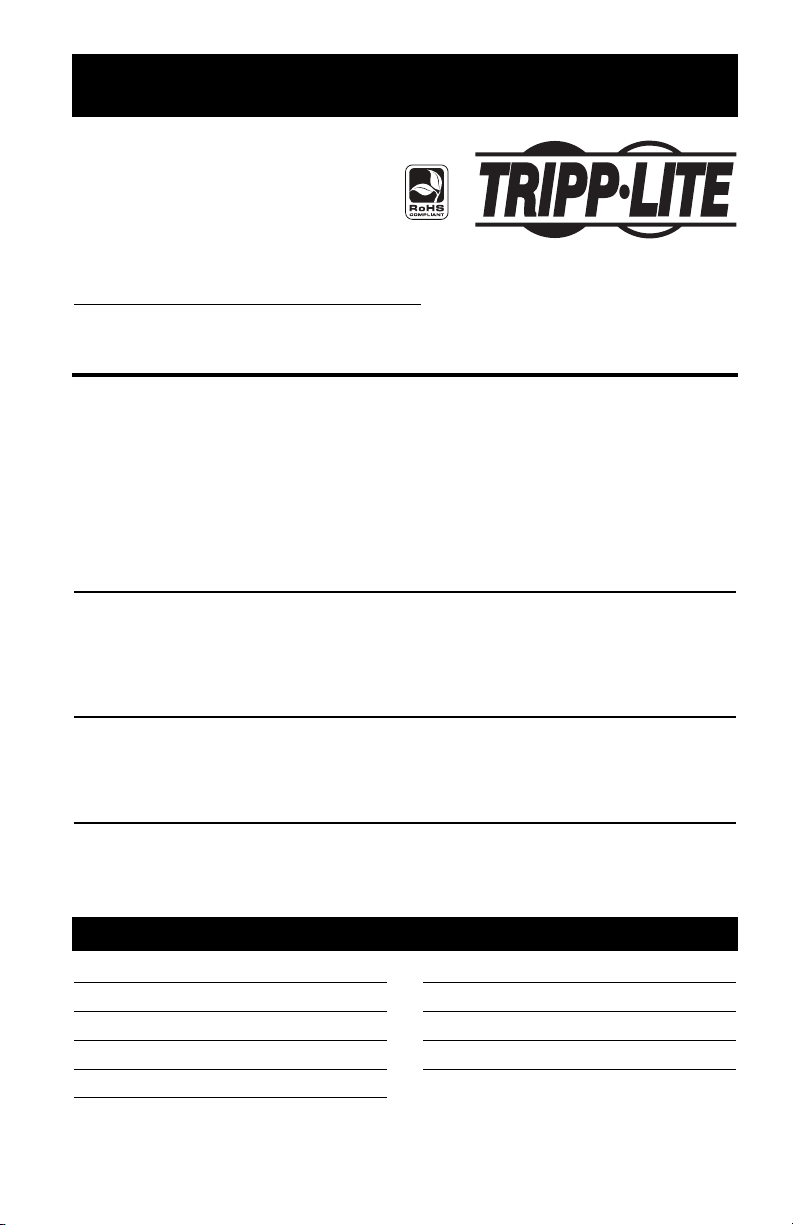
Owner’s Manual
PowerVerter
®
DC-to-AC
Inverter/Charger
Model: APSX700HF
Input Output
Invert: 12 V DC 230 V, 50 Hz AC
Charge: 230 V, 50 Hz AC 12 V DC
1111 W. 35th Street, Chicago, IL 60609 USA
+1 773 869 1234 • www.tripplite.com
Reliable Emergency Backup Power
Congratulations on your purchase of the PowerVerter®APSX700HF Inverter/Charger! The
APSX700HF gives you a convenient, reliable source of AC power anywhere and anytime you need it.
It keeps connected equipment up and productive through all utility power problems (blackouts,
brownouts and high voltages) by inverting DC power from user-supplied batteries into AC power. When
utility power is present, the APSX700HF automatically passes through power to your equipment while
simultaneously recharging your connected battery bank. Built-in surge suppression provides connected
equipment with additional protection. The APSX700HF is the clean, quiet emergency backup power
alternative to gas generators—with no fuel, fumes, or noise to deal with!
Better for Your Equipment Premium Protection Levels
• Built-In Isobar®Surge Protection
• Automatic Overload Protection
Ideal Output for All Loads
• Frequency-Controlled Output
Better for Your Batteries Faster Battery Recharge
• High-Amp, 3-Stage Battery Charger
Critical Battery Protection
• High-Efficiency DC-to-AC Inversion
Better for You Simple, Maintenance-Free Operation
• Multi-Function Lights & Switches
Important Safety Instructions 2
Features 3
Battery Selection 4
Mounting 5
Battery Connection 6
AC Connection 7
Operation 7-8
Troubleshooting 9
Specifications 10
Service and Maintenance 11
Warranty 11
Copyright © 2007. All rights reserved. PowerVerter®and Isobar®are trademarks of Tripp Lite.
Contents
Page 2
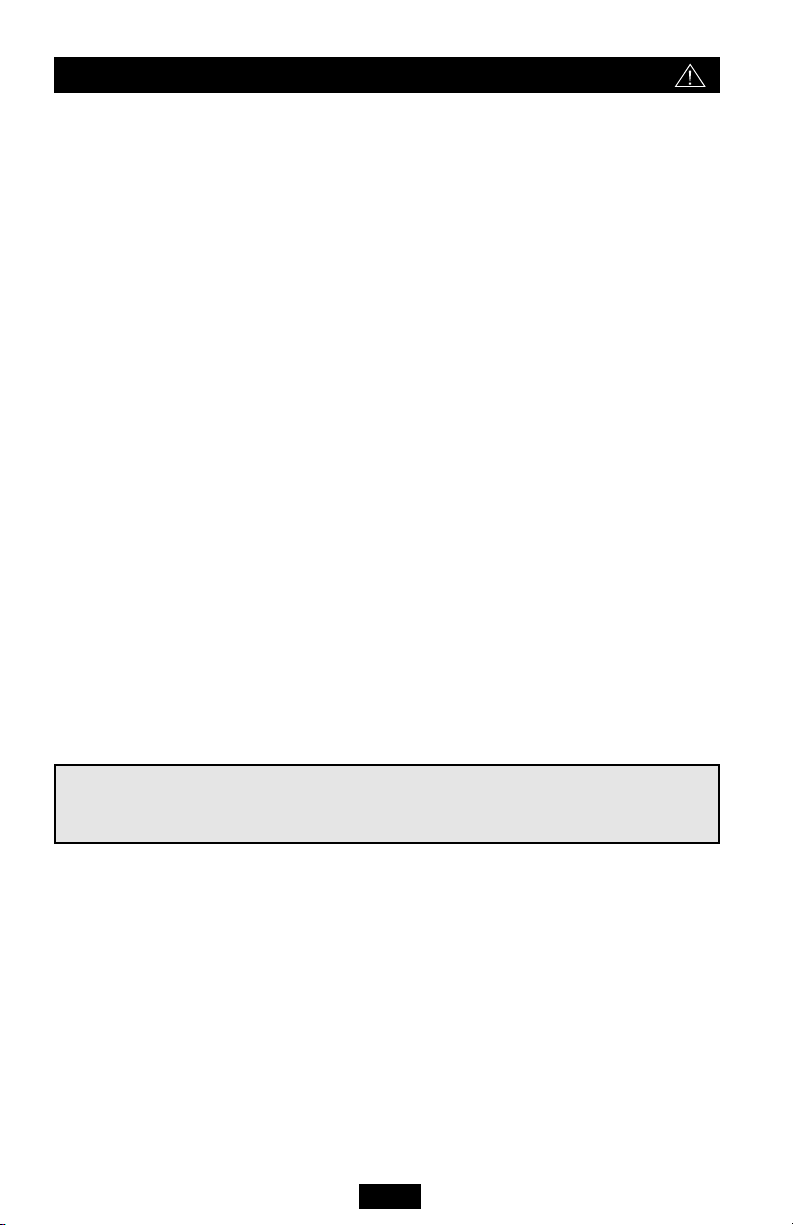
2
Important Safety Instructions
SAVE THESE INSTRUCTIONS!
This manual contains important instructions and warnings that should be followed during the
installation, operation and storage of this product. Failure to comply will void the warranty.
Location Warnings
• Install your Inverter/Charger (whether for a stationary or mobile application) in a location or
compartment that minimizes exposure to heat, dust, direct sunlight and moisture.
• Your Inverter/Charger is NOT waterproof. Flooding the unit with water will cause it to short circuit
and could cause personal injury due to electric shock. Never immerse the unit, and avoid any area
where standing water might accumulate. Mounting should be in the driest location available.
• Leave a minimum of 2 inches (51 mm) clearance at front and back of the Inverter/Charger for
proper ventilation. The heavier the load of connected equipment, the more heat will be generated
by the unit.
• Do not mount unit with its front or rear panel facing down (at any angle). Mounting in this
manner will seriously inhibit the unit's internal cooling, eventually causing product damage
not covered under warranty.
• Do not install the Inverter/Charger directly near magnetic storage media, as this may result in data
corruption.
• Do not install near flammable materials, fuel or chemicals.
Battery Connection Warnings
• Multiple battery systems must be comprised of batteries of identical voltage, age, amp-hour
capacity and type.
• Because explosive hydrogen gas can accumulate near batteries if they are not kept well ventilated,
your batteries should not be installed in a “dead air” space. Ideally, any space would have some
ventilation to outside air.
• Sparks may result during final battery connection. Always observe proper polarity as batteries are
connected.
• Do not allow objects to contact the two DC input terminals. Do not short or bridge these terminals
together. Serious personal injury or property damage could result.
Equipment Connection Warnings
Use of this equipment in life support applications where failure of this equipment can
reasonably be expected to cause the failure of the life support equipment or to significantly
affect its safety or effectiveness is not recommended. Do not use this equipment in the presence
of a flammable anesthetic mixture with air, oxygen or nitrous oxide.
• Do not modify the Inverter/Charger’s AC input or output in a way that eliminates its ground
connection. Do not use power adapters that will eliminate the plug’s ground connection.
• Connect your Inverter/Charger only to a properly grounded AC power outlet. Do not plug the unit
into itself; this will damage the device and void your warranty.
• You may experience uneven performance results if you connect a surge suppressor, line
conditioner or UPS system to the output of the Inverter/Charger.
Operation Warnings
• Your Inverter/Charger does not require routine maintenance. Do not open the device for any
reason. There are no user serviceable parts inside.
• Potentially lethal voltages exist within the Inverter/Charger as long as the battery supply and/or AC
input are connected. During any service work, the battery supply and AC input connection should
therefore be disconnected.
• Do not connect or disconnect batteries while the Inverter/Charger is operating in either inverting or
charging mode; dangerous arcing may result. Place the Operating Mode Switch in the “DC OFF”
position before connecting or disconnecting batteries.
Page 3
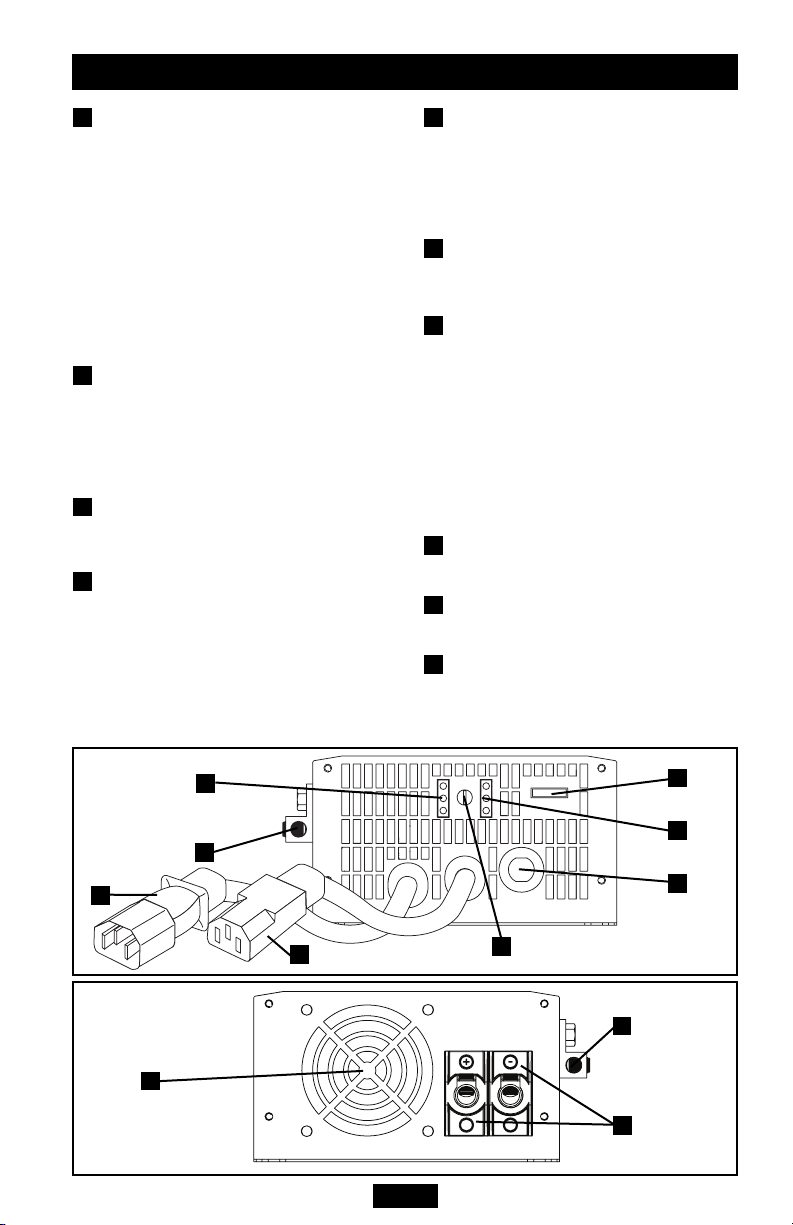
3
Features
Operating Mode Switch: controls Inverter/
Charger operation. When this switch is set to
“AUTO”, connected equipment receives
constant, uninterrupted utility AC power,
with simultaneous charging of connected
batteries. The “CHARGE ONLY” setting
prevents unwanted battery rundown when
there is no need for battery backup.
Connected batteries are recharged. When the
Operating Mode Switch is set to “DC OFF”,
both the inverter and the battery charger are
shut off. However, the unit will still pass
utility AC power to connected equipment if
it is plugged into an AC outlet.
“OPERATION” Indicator Lights: These
intuitive “traffic light” signals show whether
the Inverter/Charger is operating from AC
line power or from DC battery power. They
also signal an alert if the connected
equipment load is too high. See the
Operation section for details.
“BATTERY” Indicator Lights: These
“traffic light” signals show the approximate
charge level of your battery. See the
Operation section for details.
AC Input: IEC 60320 C14 connects the
Inverter/Charger to a source of utility- or
generator-supplied AC power. See the AC
Connection section for instructions.
AC Output: IEC 60320 C13 permits
connection of equipment that would
normally be plugged into a utility outlet.
Note: The unit will always pass AC power
to connected equipment if plugged into a
live AC outlet, regardless of the position of
the Operating Mode Switch.
Circuit Breaker: Protects the Inverter/
Charger against damage due to overload. See
the Operation section for resetting
instructions.
Low Line Adjustment: Sets the AC input
voltage at which the Inverter/Charger will
switch from utility AC power to inverted
battery power, allowing you to optimize
operation in areas with frequent brownouts.
If the dial is set fully counterclockwise, the
unit will allow AC input to drop to
approximately 160 V before switching to
inverter mode. Note: The unit will continue
to pass lower-voltage AC utility power to
connected equipment until the unit
switches to inverter mode.
DC Connectors: Connect to your battery
terminals with user-supplied cabling. See
Battery Connection section for instructions.
Cooling Fan: Regulates internal
temperature and prolongs equipment service
life.
Main Ground Lug: Grounds the Inverter/
Charger to earth ground or vehicle
grounding system. See Battery Connection
section for instructions.
1
2
3
4
5
6
7
8
9
10
1
2
3
4
6
7
10
8
9
10
5
Page 4
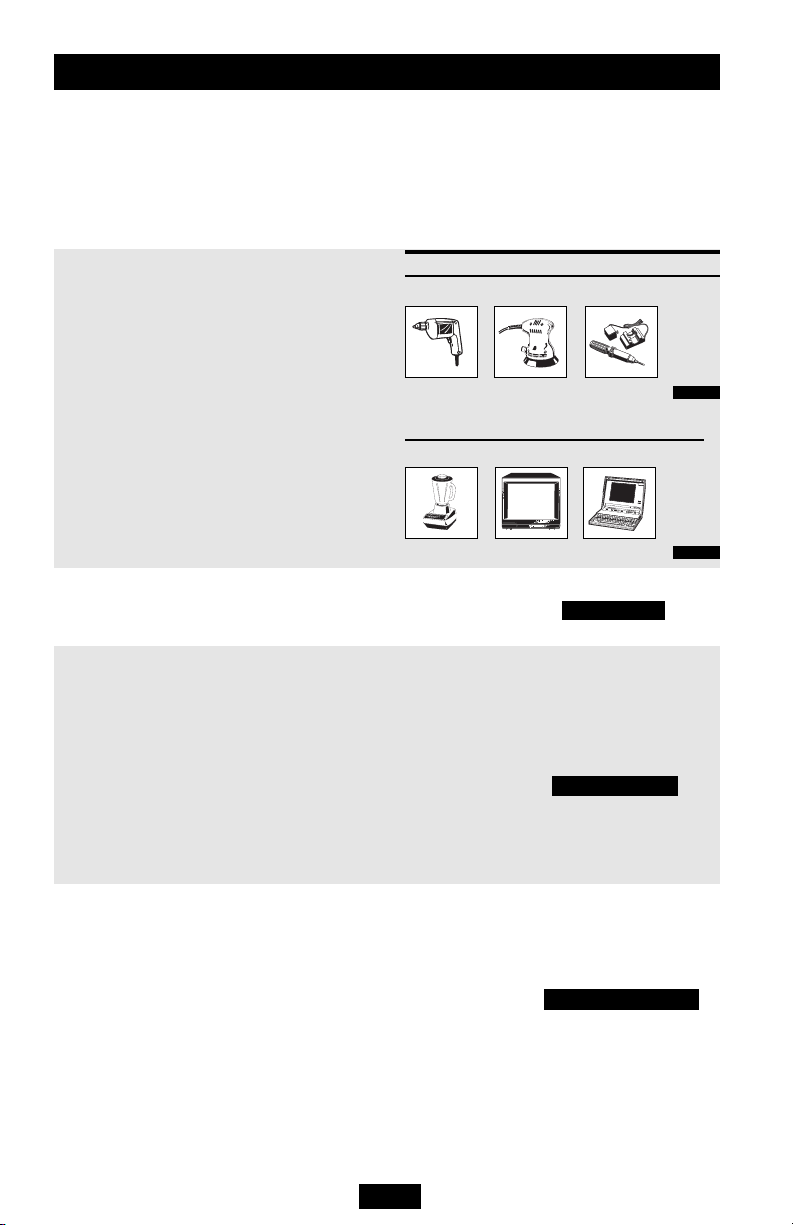
4
Match Battery Amp-Hour Capacity to Your Application
Select a battery or system of batteries that will provide your Inverter/Charger with proper DC voltage
and an adequate amp-hour capacity to power your application. Even though Tripp Lite Inverter/Chargers
are highly efficient at DC-to-AC inversion, their rated output capacities are limited by the total amphour capacity of connected batteries plus the output of an alternator when one is used.
• STEP 1) Determine Total Wattage Required
Add the wattage ratings of all equipment you will
connect to your Inverter/Charger. Wattage ratings
are usually listed in equipment manuals or on
nameplates. If your equipment is rated in amps,
multiply that number times AC utility voltage to
estimate watts. (Example: a ¼ in. drill requires
1.3 amps. 1.3 amps × 230 volts = 300 watts.)
NOTE: Your Inverter/Charger will operate at higher efficiencies
at about 75% - 80% of nameplate rating.
• STEP 2) Determine DC Battery Amps Required
Divide the total wattage required (from step 1, above) by the battery
voltage to determine the DC amps required.
• STEP 3) Estimate Battery Amp-Hours Required
Multiply the DC amps required (from step 2, above) by the number of
hours you estimate you will operate your equipment exclusively from
battery power before you need to recharge your batteries with utilityor generator-supplied AC power. Compensate for inefficiency by
multiplying this number by 1.2. This will give you a rough estimate of
how many amp-hours of battery power (from one or several batteries)
you should connect to your Inverter/Charger.
NOTE: Battery amp-hour ratings are usually given for a 20-hour discharge rate. Actual amphour capacities are less when batteries are discharged at faster rates. For example, batteries
discharged in 55 minutes provide only 50% of their listed amp-hour ratings, while batteries
discharged in 9 minutes provide as little as 30% of their amp-hour ratings.
• STEP 4) Estimate Battery Recharge Required
You must allow your batteries to recharge long enough to replace the
charge lost during inverter operation or else you will eventually
deplete your batteries. To estimate the minimum amount of time you
need to recharge your batteries given your application, divide your
required battery amp-hours (from step 3, above) by your Inverter/
Charger’s rated charging amps (see the Specifications section).
NOTE: For Tripp Lite Inverter/Chargers providing 1000 watts or less of continuous AC power,
a full-size battery will normally allow sufficient power for many applications before
recharging is necessary. For mobile applications, if a single battery is continuously fed by an
alternator at high idle or faster, then recharging from utility or generator power may not be
necessary. Tripp Lite Inverter/Chargers will provide adequate power for ordinary usage
within limited times without the assistance of utility or generator power. However, when
operating extremely heavy electrical loads at their peak in the absence of utility power, you
may wish to “assist your batteries” by running an auxiliary generator or vehicle engine, and
doing so at faster than normal idling.
Battery Selection
Example
Tools
300W + 220W + 20W = 540W
¼" Drill Orbital Sander
Cordless Tool
Charger
Appliances
300W + 140W + 100W = 540W
Blender Color TV Laptop Computer
540 watts ÷ 12V =
45 DC Amps
45 DC Amps ×
2 Hours Runtime ×
1.2 Inefficiency Rating =
108 Amp-Hours
108 Amp-Hours ÷
6 Amps
Inverter/Charger Rating =
18 Hours Recharge
Page 5

5
Mounting
WARNING! Mount your Inverter/Charger BEFORE DC
battery and AC power connection. Failure to follow these
instructions may lead to personal injury and/or damage
to the Inverter/Charger and connected systems.
Tripp Lite recommends that you permanently mount your Inverter/Charger in the configuration
illustrated below. The APSX700HF features integrated mounting brackets at the front and rear of the
unit. The user must supply mounting hardware and is responsible for determining if the hardware and
mounting surface are adequate to support the weight of the unit. Read the Important Safety Instructions
section before mounting.
Using the measurements shown in the diagram, install two user-supplied fasteners , leaving the heads
slightly raised. Slide the unit over the fasteners to engage the mounting bracket slots . Tighten the
fasteners. Install two additional fasteners over the remaining mounting bracket.
C
B
A
A
B
C
4.31 in.
(10.95 cm)
10.93 in. (27.8 cm)
Page 6

6
Battery Connection
• Connect DC Wiring: Though your Inverter/Charger is a high-efficiency
converter of electricity, its rated output capacity is limited by the length and gauge
of the cabling running from the battery to the unit. Use the shortest length and
largest diameter cabling (maximum 2 AWG (6.544 mm)) to fit your
Inverter/Charger’s DC connectors. Shorter and heavier gauge cabling reduces
DC voltage drop and allows for maximum transfer of current. Your
Inverter/Charger is capable of delivering peak wattage above its rated
continuous wattage output for brief periods of time. See the Specifications
section for details. Heavier gauge cabling should be used when continuously operating heavy draw
equipment under these conditions. Tighten your Inverter/Charger and battery terminals to approximately
3.5 Newton-meters of torque to create an efficient connection and to prevent excessive heating at this
connection. Insufficient tightening of the terminals could void your warranty. See the Specifications
section for battery wiring recommendations.
• Connect Ground: Use an 8 AWG (3.264 mm) wire or larger to connect the Main Ground Lug to earth
ground. See the Features section to locate the Main Ground Lug on your Inverter/Charger. All
installations must comply with national and local codes and ordinances.
• Connect Fuse: NEC (National Electrical Code) article 551 requires that you connect all of your
Inverter/Charger’s positive DC connectors directly to a UL-listed fuse(s) and fuse block(s) within 18
inches (45.72 cm) of the battery. The minimum rating of the DC fuse is listed in the Specifications
section. See the following battery configuration diagrams for proper fuse placement.
Connect your Inverter/Charger to your batteries using the following procedures
DC Connectors
Battery Configuration
You may connect one or more batteries to your Inverter/Charger in either of the following
configurations.
Parallel Connection: The voltage of each connected battery must match the Inverter/Charger's
Nominal DC Input Voltage (12 V).
Series Connection: The total voltage of all connected batteries must match the Inverter/Charger's
Nominal DC Input Voltage (12 V). Example: 6 V + 6 V = 12 V.
Contact Tripp Lite technical support for assistance with battery connection configurations.
2
1
12 Volts 12 Volts
APSX700HF
Parallel Connection
WARNING!
• Failure to properly ground your Inverter/Charger may result in a lethal
electrical shock hazard.
• Never attempt to operate your Inverter/Charger by connecting it directly
to output from an alternator rather than a battery or battery bank.
• Observe proper polarity with all DC connections.
Battery
UL-Listed Fuse & Fuse Block mounted within 18 inches (45.72 cm) of battery
Large-Diameter Cabling, Maximum 2 AWG (6.544 mm), to Fit Terminals
1
6 Volts 6 Volts
APSX700HF
2
Series Connection
A
B
C
A
A
B
B
C
C
Page 7

7
AC Connection
To avoid overloading your Inverter/Charger, be sure to match the power requirements of the equipment
you plan to run at any one time (add the total watts) with the continuous output capacity of your
Inverter/Charger (see the Specifications section). When figuring the power requirements of your
equipment, do not confuse continuous wattage with peak wattage ratings. Most electric motors require
more power at start-up (peak wattage) than required to run continuously after start-up, sometimes over
100% more. Some motors, such as in refrigerators and pumps, start and stop intermittently according to
demand, requiring peak wattage at multiple, unpredictable times during operation.
Your Inverter/Charger has an IEC 60320 C14 input connector and an IEC 60320 C13 output connector
(see the Features section for more information). Attach the input connector to a user-supplied cable with
a plug appropriate for the local site, and plug the Inverter/Charger to a utility wall outlet that provides
230 V, 50 Hz AC power. Use the output connector to power equipment that would normally be plugged
into a utility outlet. Any equipment you plug into the output connector automatically benefits from your
Inverter/Charger's Isobar
®
surge protection.
After mounting and connecting your Inverter/Charger, you are able to operate it by switching between
operating modes as appropriate to your situation.
“AUTO”: Switch to this mode when you need constant, uninterrupted AC power for
connected equipment. The Inverter/Charger will supply AC power to connected equipment
and charge your connected batteries while utility or generator-supplied AC power is
present. The Inverter/Charger will automatically switch to battery to supply AC power to
connected equipment when utility/generator power is unavailable or unsafe for connected
equipment.
“CHARGE ONLY”: Switch to this mode when you are not using connected equipment in
order to conserve battery power by disabling the inverter. The Inverter/Charger will supply
AC power to connected equipment and charge connected batteries while utility- or
generator-supplied AC power is present. However, it WILL NOT supply AC power to
connected equipment when utility/generator power is unavailable or unsafe for connected
equipment.
“DC OFF”: Switch to this mode to prevent the inverter from drawing power from the
batteries. Use this mode to automatically reset the unit if it shuts down due to overload or
overheating. First remove the excessive load or allow the unit to sufficiently cool, as
applicable. Switch to “DC OFF”, then back to “AUTO” or “CHARGE ONLY” as desired.
If the unit fails to reset, remove more load or allow the unit to cool further and try again.
Caution: The unit will always pass AC power to connected equipment if plugged into a live AC
outlet, regardless of the position of the Operating Mode Switch.
Operation
Switch Modes
Page 8

8
“LINE” Green Indicator: If the operating mode switch is set to “AUTO”, this light will
illuminate continuously while connected equipment is receiving continuous AC power
from a utility/generator source. If the operating mode switch is set to “CHARGE ONLY”,
this light will flash to alert you that the unit's inverter is disabled and will not supply AC
power when utility/generator power is unavailable or unsafe for connected equipment.
“INV” (Inverting) Yellow Indicator: This light will illuminate continuously while
connected equipment is receiving battery-supplied, inverted AC power when
utility/generator power is unavailable or unsafe for connected equipment.
“LOAD” Red Indicator: This red light will flash if the power demanded by connected
appliances and equipment exceeds load capacity while the Inverter/Charger is operating
from battery power. It will also flash due to inverter overheating. If this happens, turn the
operating mode switch to “DC OFF”, remove the overload and allow the inverter to cool.
After the unit has adequately cooled, you may turn the operating mode switch to either
“AUTO” or “CHARGE ONLY”.
“BATTERY” Indicator Lights
These three lights will illuminate in several sequences to show the approximate charge level of your
connected battery bank and alert you to fault conditions:
Battery Charge Level*
Indicator Illuminated Battery Capacity
(Charging/Discharging)
Green ~ 91%–Full
Green & Yellow ~ 81%–90%
Yellow ~ 61%–80%
Yellow & Red ~ 41%–60%
Red ~ 21%–40%
All three lights off ~ 1%–20%
Flashing red ~ 0% (Inverter shutdown)
* Charge levels are approximate.
Actual levels vary depending on battery condition and load.
Fault Condition
Indicator Illuminated Fault Condition
All three lights flash quickly* Overcharge (Charger shutdown)
* Approximately ¼ second on, ¼ second off. May also indicate a battery
charger fault exists. See the Troubleshooting section.
“OPERATION” Indicator Lights
Operation
(continued)
Resetting Your Inverter/Charger to Restore AC Power
Your Inverter/Charger may cease to supply AC power or DC charging power in order to protect itself
from overload or to protect your electrical system. To restore normal functioning:
Overload Reset: Switch the operating mode switch to “DC OFF” and remove some of the connected
electrical load (i.e. turn off some of the AC devices drawing power which may have caused the overload
of the unit). Wait one minute, then switch the operating mode switch to either “AUTO” or “CHARGE
ONLY”.
Output Circuit Breaker Reset: Alternatively, check the unit's output circuit breaker. If it has tripped,
remove some of the electrical load, wait one minute to allow components to cool, and reset the circuit
breaker. See the Troubleshooting section for other reasons why AC output may be absent.
1
2
3
4 5 6
7
1
1
2
3
4
5
6
7
1
Page 9

9
Try these remedies for common Inverter/Charger problems before calling for assistance. Call Tripp Lite
Customer Service at +1 773 869 1234 before returning your unit for service.
Troubleshooting
SYMPTOM PROBLEMS CORRECTIONS
No AC Output Unit is not properly connected Connect unit to utility power.
(All Indicator Lights Are Off) to utility power.
Circuit breaker is tripped. Reset circuit breaker.
Battery Not Recharging Connected batteries are dead. Check and replace old batteries.
(AC Input Present) Battery fuse* is blown. Check and replace fuse.*
Battery cabling* is loose. Check and tighten or replace cabling.*
Unit has shut down due to battery Disconnect any auxiliary chargers.
overcharge (preventing battery Reset by moving Operating Mode
damage). The problem may be Switch to “DC OFF.” Wait 1 minute
with connected auxiliary chargers, and switch to “AUTO” or “CHARGE
if any, or with the unit’s charger. ONLY.” If unit remains in shutdown
mode after several attempts to reset,
contact Tripp Lite Customer Service
for assistance.
All Three Battery Indicator Battery is overcharged. Unit will Disconnect any auxiliary chargers.
Lights Are Flashing shut down to prevent battery Reset by moving Operating Mode
(¼ Second Flashes) damage. The problem may be Switch to “DC OFF.” Wait 1 minute
with connected auxiliary chargers, and switch to “AUTO” or “CHARGE
if any, or with the unit’s charger. ONLY.” If unit remains in shutdown
mode after several attempts to reset,
contact Tripp Lite Customer Service
for assistance.
Red “LOW” Battery Battery voltage is low. Unit will Make sure that AC power is present
Indicator Light is Flashing automatically shut down after 10 in order to recharge batteries.
seconds to protect battery from Operating Mode Switch must be set
damage. to “AUTO” or “CHARGE ONLY.”
False reading due to undersized Use sufficient size DC cable
or insufficiently connected sufficiently connected to the
DC cabling. Inverter/Charger.
Red “LOAD” Operation Inverter is overloaded. Unit will Reduce load. Operating Mode
Indicator Light Flashing automatically shut down after Switch must be set to "AUTO"
5 seconds. or "CHARGE ONLY."
* User-supplied.
“BATTERY” Indicator Lights
Operating Mode Switch
“OPERATION” Indicator Lights
Page 10

10
Specifications
Model: APSX700HF
AC Input Connection: IEC 60320 C14
AC Output Connection: IEC 60320 C13
Battery Connection: Hardwire
Inverter
Continuous Output Capacity (@ 20° C) 700W/700VA
Peak Output Capacity (Instantaneous) 1400W
DC Input Volts (Nominal) 12 V DC
DC Input Voltage Range 10-15 V DC
Minimum DC Fuse Rating 125 A
DC Input Current @ Nominal V DC Full Load: 72 A
Battery Charger
Input: 230 V, 50 Hz AC
Charging Capacity DC: 6 A
Line VAC Operation
Total Input AC Current (Continuous, Charger at Maximum): 4.5 A
Maximum Output Current (Continuous): 3 A
Note on Labeling
Two symbols are used on the APS labels.
V~: AC Voltage : DC Voltage
Battery Wiring
For maximum efficiency, keep battery wires as short as possible. For very short runs, 6 AWG
(4.115 mm) wiring may be adequate; for longer runs, 4 AWG (5.189 mm) or 2 AWG (6.544 mm)
wiring is recommended.
Note: Acceptable power is directly dependent on wire length, i.e. the shorter the wiring, the better the
performance. Total wiring length is the sum of the positive and negative wiring lengths.
Page 11

11
Service
If you are returning your Inverter/Charger to Tripp Lite, please pack it carefully, using the ORIGINAL
PACKING MATERIAL that came with the unit. Enclose a letter describing the symptoms of the
problem. If the Inverter/Charger is within the warranty period, enclose a copy of your sales receipt. To
obtain service you must obtain a Returned Material Authorization (RMA) number from Tripp Lite or an
authorized Tripp Lite service center.
Your Inverter/Charger requires no maintenance and contains no user-serviceable or user-replaceable
parts, but should be kept dry at all times. Periodically check, clean and tighten all cable connections as
necessary, both at the unit and at the battery.
Maintenance
Limited Warranty
Tripp Lite warrants its Inverter/Chargers to be free from defects in materials and workmanship for a period of one year (except
for outside of U.S.A., Canada and Mexico—120 days) from the date of retail purchase by end user
Tripp Lite’s obligation under this warranty is limited to repairing or replacing (at its sole option) any such defective products. To
obtain service under this warranty you must obtain a Returned Material Authorization (RMA) number from Tripp Lite or an
authorized Tr ipp Lite service center. Products must be returned to Tripp Lite or an authorized Tripp Lite service center with
transportation charges prepaid and must be accompanied by a brief description of the problem encountered and proof of date
and place of purchase. This warranty does not apply to equipment which has been damaged by accident, negligence or
misapplication or has been altered or modified in any way, including opening of the unit’s casing for any reason. This warranty
applies only to the original purchaser who must have properly registered the product within 10 days of retail purchase.
EXCEPT AS PROVIDED HEREIN, TRIPP LITE MAKES NO WARRANTIES, EXPRESS OR IMPLIED, INCLUDING
WARRANTIES OF MERCHANTABILITY AND FITNESS FOR A PARTICULAR PURPOSE. Some states do not permit
limitation or exclusion of implied warranties; therefore, the aforesaid limitation(s) or exclusion(s) may not apply to the
purchaser.
EXCEPT AS PROVIDED ABOVE, IN NO EVENT WILL TRIPP LITE BE LIABLE FOR DIRECT, INDIRECT, SPECIAL,
INCIDENTAL OR CONSEQUENTIAL DAMAGES ARISING OUT OF THE USE OF THIS PRODUCT, EVEN IF ADVISED OF
THE POSSIBILITY OF SUCH DAMAGE. Specifically, Tripp Lite is not liable for any costs, such as lost profits or revenue, loss
of equipment, loss of use of equipment, loss of software, loss of data, costs of substitutes, claims by third parties, or otherwise.
Regulatory Compliance Identification Numbers
For the purpose of regulatory compliance certifications and identification, your Tripp Lite product has been assigned a unique
series number. The series number can be found on the product nameplate label, along with all required approval markings
and information. When requesting compliance information for this product, always refer to the series number. The series
number should not be confused with the marking name or model number of the product.
Tripp Lite follows a policy of continuous improvement. Product specifications are subject to change without notice.
Page 12

12
1111 W. 35th Street, Chicago, IL 60609 USA
+1 773 869 1234 • www.tripplite.com
200705102 93-2678
