Page 1
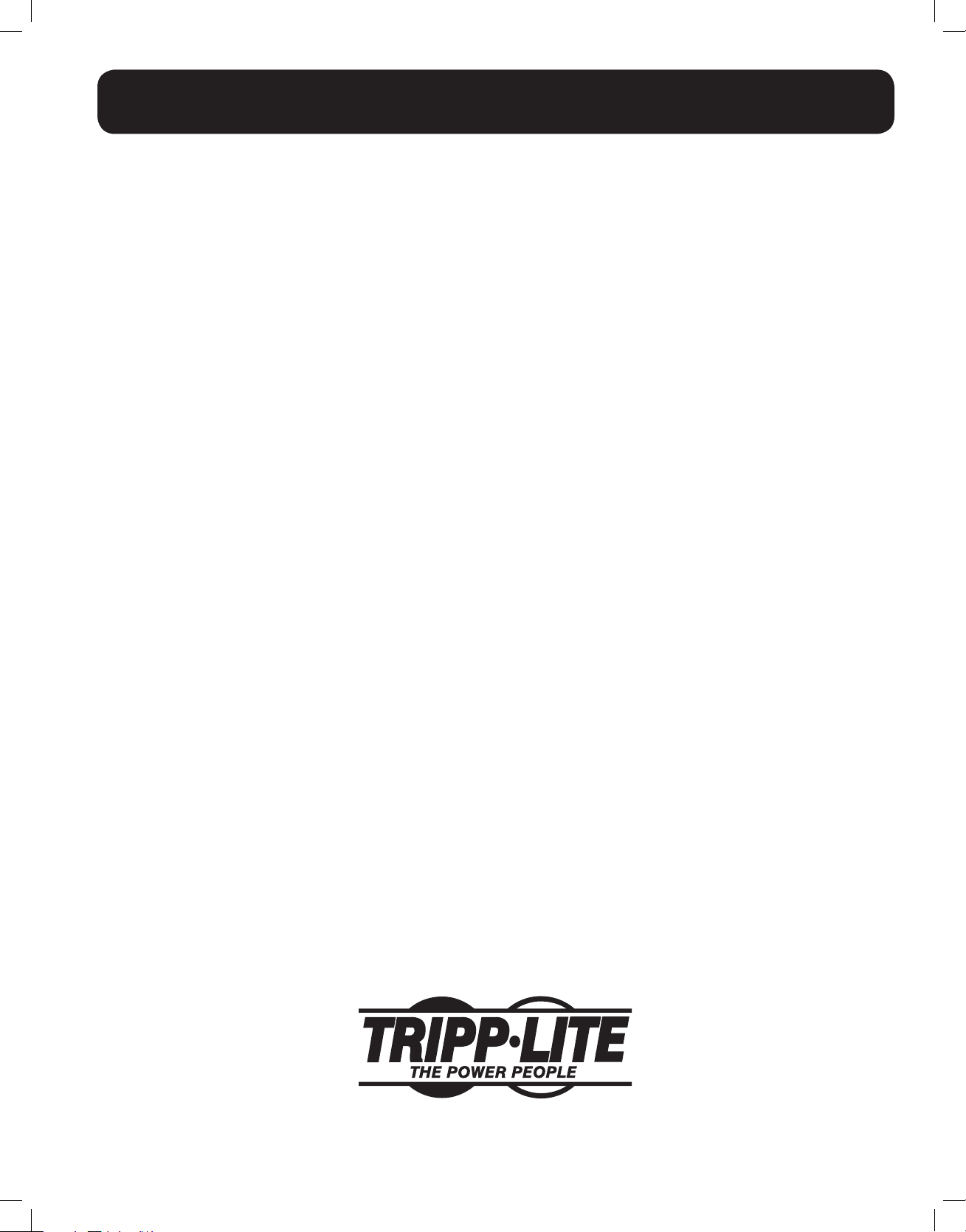
Owner’s Manual
Sine Wave DC-to-AC Inverter/Chargers
Models: APSX1012SW, APSX2012SW
12VDC to 230VAC
Table of Contents
Important Safety Instructions 2
1. Overview & Features 3
1.1 Overview 3
1.2 Indicators, Controls and Settings 3
1.3 Optional Features 6
2. Battery Charger 6
2.1 Mode of Operation 6
2.2 Transfer Switching Speed 6
3. Battery Installation
and Maintenance 6
3.1 Select Battery Type 6
3.2 Monthly Maintenance 8
3.3 Battery Installation 8
3.4 Battery Connection 8
4. Inverter/Charger
Installation and Operation 10
4.1 Installation 10
4.2 Installation Diagrams and Charts 10
4.3 Installation and Start-Up 11
5. Technical Specifications 11
6. Troubleshooting 12
7. Service 12
Español 13
Français 25
Русский 37
1111 W. 35th Street, Chicago, IL 60609 USA
Copyright © 2011 Tripp Lite. All rights reserved.
201110117 93-3054.indb 1 11/9/2011 10:57:55 AM
www.tripplite.com/support
1
Page 2
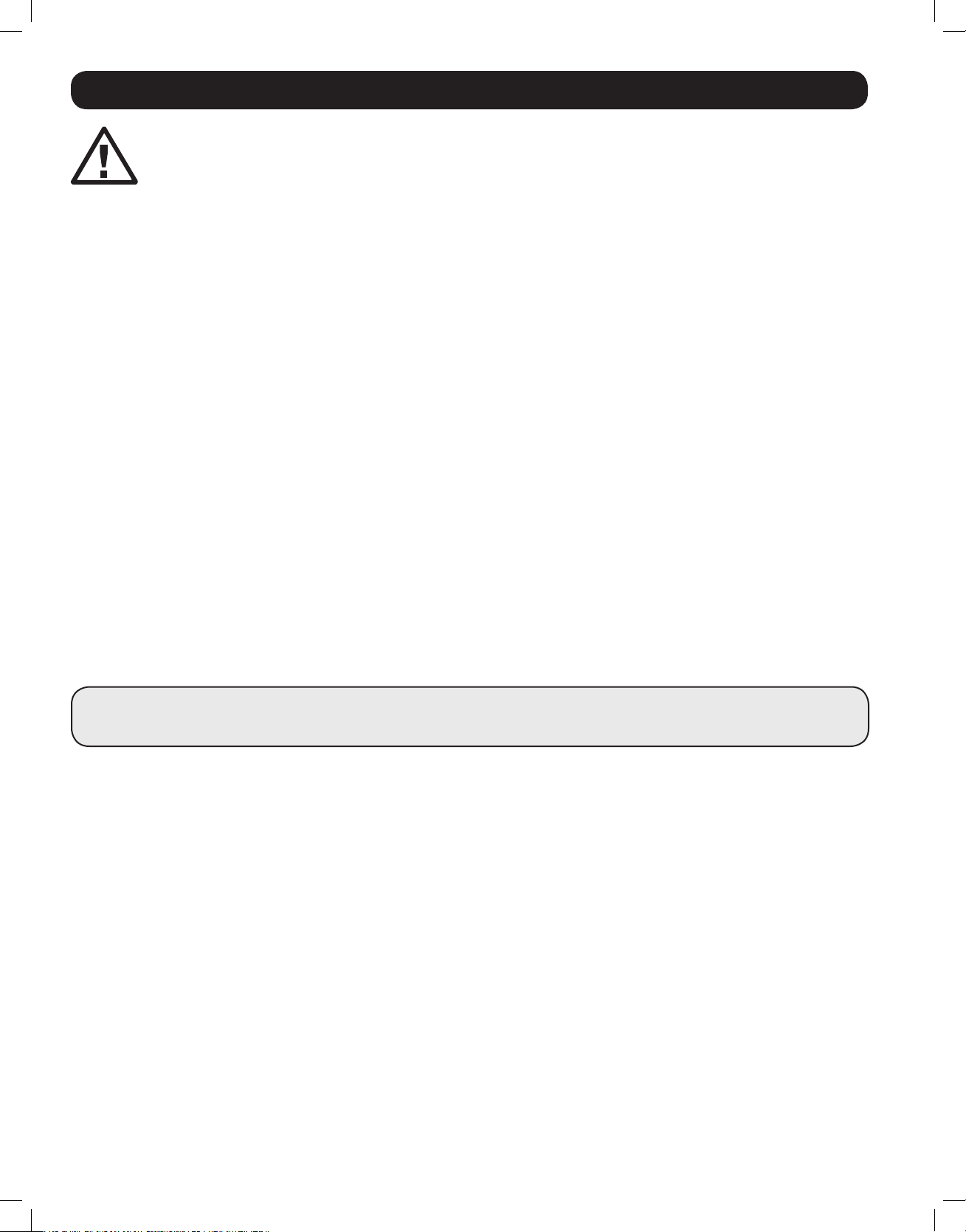
Important Safety Instructions
SAVE THESE INSTRUCTIONS!
This manual contains important instructions and warnings that should be followed during the installation,
operation and storage of all Tripp Lite Inverter/Chargers.
Location Warnings
• Install your Inverter/Charger in a location or compartment that minimizes exposure to heat, dust, direct sunlight and
moisture. Flooding the unit with water will cause it to short-circuit and could cause personal injury due to electric shock.
• For proper ventilation, allow a minimum 2 inches of clearance at front and back of the Inverter/Charger. To avoid overheating
the Inverter, the compartment that houses the Inverter/Charger must be properly ventilated with adequate outside air flow.
The heavier the load of connected equipment, the more heat will be generated by the unit.
• Do not install the Inverter/Charger near magnetic storage media, as this may result in data corruption.
• Do not install the Inverter/Charger near ammable materials, fuel or chemicals.
Battery Connection Warnings
• Multiple battery systems must be comprised of batteries of identical voltage, age, amp-hour capacity and type.
• Because explosive hydrogen gas can accumulate near batteries if they are not well ventilated, do not install batteries in a
“dead air” compartment. The battery compartment should have some ventilation to outside air.
• Sparks may result during nal battery connection. Always observe proper polarity as batteries are connected.
• Do not allow objects to contact the DC input terminals. Do not short or bridge these terminals together. Serious personal
injury or property damage could result.
Ground Connection Warnings
• Safe operation requires connecting the Inverter/Charger’s Main Ground Terminal directly to the frame of the vehicle or
earth ground.
Equipment Connection Warnings
• Use of this equipment in life support applications where failure of this equipment can reasonably be expected to cause
the failure of the life support equipment or to signicantly affect its safety or effectiveness is not recommended. Do not
use this equipment in the presence of a ammable anesthetic mixture with air, oxygen or nitrous oxide.
• You may experience uneven performance results if you connect a surge suppressor, line conditioner or UPS system to the
output of the Inverter/Charger.
• User must supply proper protection for wire openings in unit panels.
Operation Warnings
• Your Inverter does not require routine maintenance.
• Potentially lethal voltages exist within the Inverter/Charger as long as the battery supply is connected. During any service
work, the battery supply should therefore be disconnected.
• Do not connect or disconnect batteries while the Inverter/Charger is operating from the battery supply. Dangerous arcing
may result.
2
201110117 93-3054.indb 2 11/9/2011 10:57:55 AM
Page 3
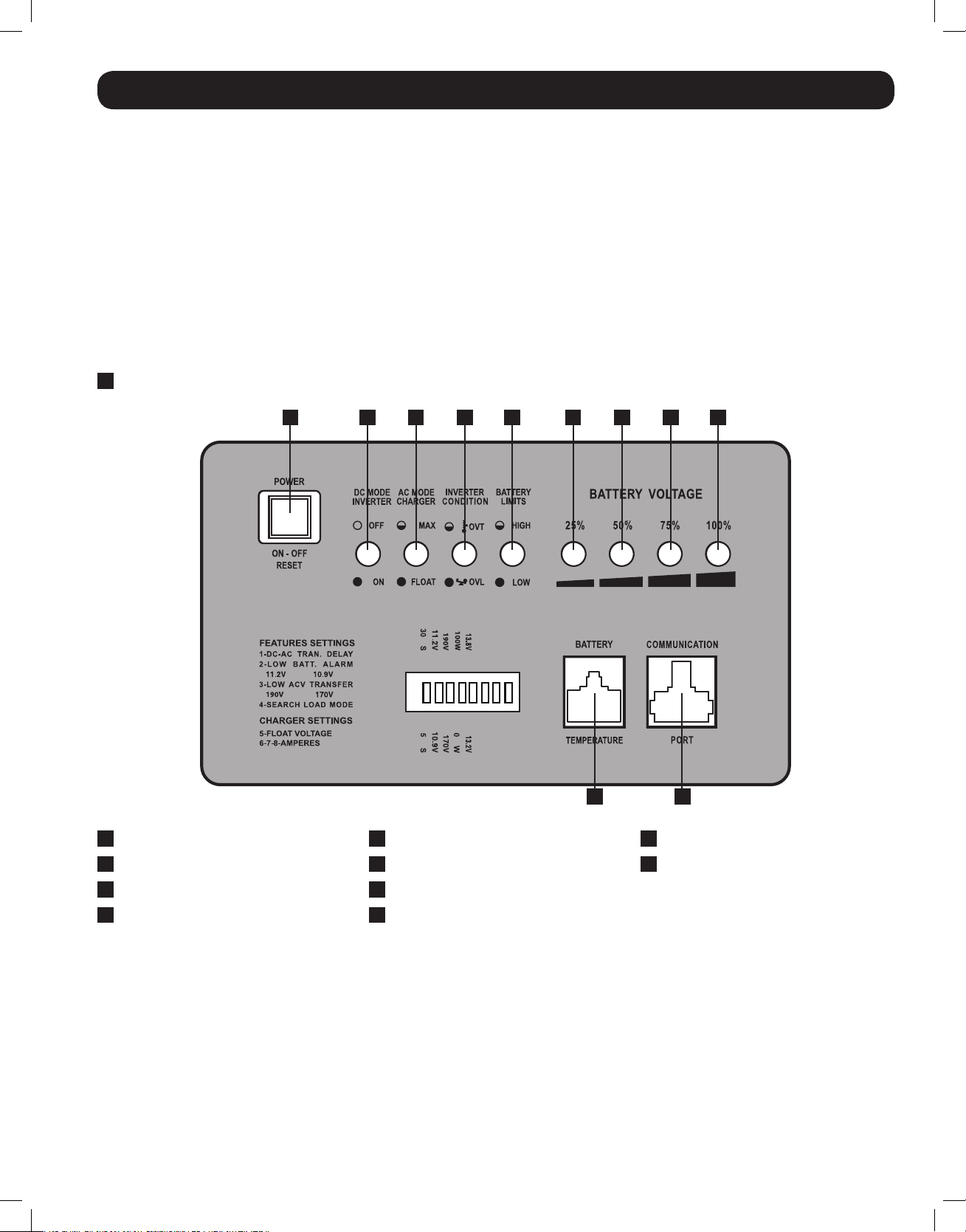
1. Overview and Features
1.1 Overview
• Tripp Lite’s Sine Wave Inverter-Charger is a heavy-duty unit generating a pure sine wave from a 12V battery bank. It can
supply power to a wide range of connected equipment, from heaters, air conditioners, refrigerators and vacuum cleaners to
computers and peripheral devices. It is designed to work in heavy load conditions, so de-rating is unnecessary.
• The smart charger is compatible with various battery types and sizes. The switch module automatically diverts the energy
transfer path between the inverter and an AC input. When the AC source is lower than the transfer level, the path switches
to the inverter. Otherwise, the load is powered by the AC input.
1.2 Indicators, Controls and Settings
1.2.1 Controls and LED Indicators
Shown below are the control panel and indicator lights on the front panel of the Inverter/Charger.
1
Power ON/OFF Button
321 4 5 6 7 8 9
10 11
2
LED 1 – DC Mode Inverter
3
LED 2 – AC Mode Charger
4
LED 3 – Inverter Condition
5
LED 4 – Battery Limits
6
LED 5 – 25% Battery Voltage
7
LED 6 – 50% Battery Voltage
8
LED 7 – 75% Battery Voltage
9
LED 8 – 100% Battery Voltage
10
Battery Temperature Port (RJ11)
11
Communication Port (RJ45)
3
201110117 93-3054.indb 3 11/9/2011 10:57:55 AM
Page 4
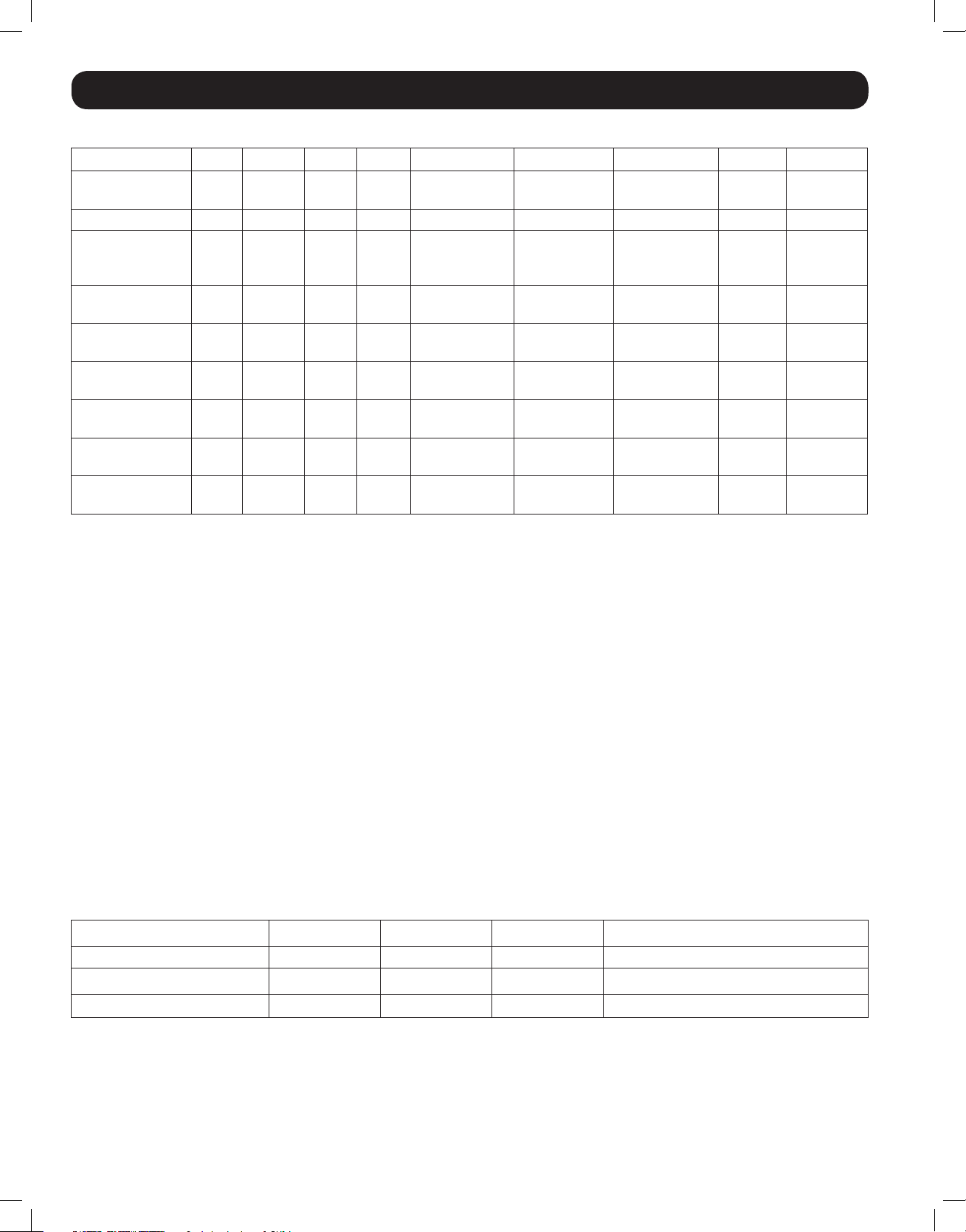
1. Overview and Features
LED and Alarm Indicator
LED 1 LED 2 LED 3 LED 4 LED 5 LED 6 LED 7 LED 8 Alarm
AC Normal Off
DC Mode On Off Off Off 10.2 ~ 11.5V 11.5 ~ 12.5V 12.5 ~ 13.0V >13.0V Off
Battery Low
(DC Mode)
Low Battery
Cutoff (LBCO)
Battery High
(AC Mode)
Overload—129%
(DC Mode)
Overload—149%
(DC Mode)
Overload >150%
(DC Mode)
AC Bypass
Power Off
On Off Off On 10.2 ~ 11.5V 11.5 ~ 12.5V 12.5 ~ 13.0V >13.0V
Off Off Off On Off Off Off Off
On Off Off Flashing 10.2 ~ 11.5V 11.5 ~ 12.5V 12.5 ~ 13.0V >13.0V
On Off On Off 10.2 ~ 11.5V 11.5 ~ 12.5V 12.5 ~ 13.0V >13.0V
On Off On Off 10.2 ~ 11.5V 11.5 ~ 12.5V 12.5 ~ 13.0V >13.0V
On Off On Off 10.2 ~ 11.5V 11.5 ~ 12.5V 12.5 ~ 13.0V >13.0V
Off Off Off Off 10.8 ~ 11.5V 11.5 ~ 12.5V 12.5 ~ 13.5V >13.5V Off
On/
Flashing
Off Off 10.8V~11.5V 11.5 ~ 12.5V 12.5 ~ 13.5V >13.5V Off
1 beep
@ 5 sec
for 3 min.
1 beep @
shutdown
1 beep
@ 0.5 sec
1 beep
@ 0.5 sec
(Constant)
(Constant)
On
On
1.2.2 Power ON/OFF Button
The Power ON/OFF button is located in the left of the panel. Press to power the Inverter/Charger ON or OFF. When the button is
pressed, the alarm will beep.
Note: When connected to batteries, the Inverter/Charger will start up even if not connected to AC power. Defaults to 50Hz
Note: Unit is in BYPASS mode as soon as power is applied to the input.
Power On: Press the Power ON/OFF button for 3 seconds until the alarm beeps and the INVERTER MODE light illuminates.
Power Off: Press the Power ON/OFF button for 3 seconds. The alarm will beep when the shutdown process is completed.
1.2.3 DC Mode Inverter (LED 1)
This LED illuminates to indicate that the system is working in inverter mode (supplying power from battery).
1.2.4 AC Mode Charger (LED 2)
The LED flashes during the charging process and remains illuminated once the battery is full charged.
1.2.5 Inverter Condition (LED 3)
When the inverter temperature exceeds the default setting, this LED will ash and the inverter will shut down automatically.
After the temperature returns to normal, depress the Power ON/OFF button to restart.
When the unit is overloaded in DC mode, LEDs 1, 3 and the audible alarm indicate inverter status as follows:
Load Capacity (DC Mode) LED1 LED 3 Alarm INVERTER STATUS
110-129% On On 1 beep/0.5sec Shutdown after 60 seconds.
130-149% On On On (Constant) Shutdown after 10 seconds.
>150% On On On (Constant) Shutdown after 1 second.
1.2.6 Battery Limits (LED 4)
Battery High: In AC mode, LED 4 will flash. Battery Low: LED 4 will illuminate; alarm will beep once every 5 seconds for 3
minutes. If battery voltage drops below cutoff voltage (LBCO), the inverter will shut down and only LED 4 will remain lit.
4
201110117 93-3054.indb 4 11/9/2011 10:57:55 AM
Page 5
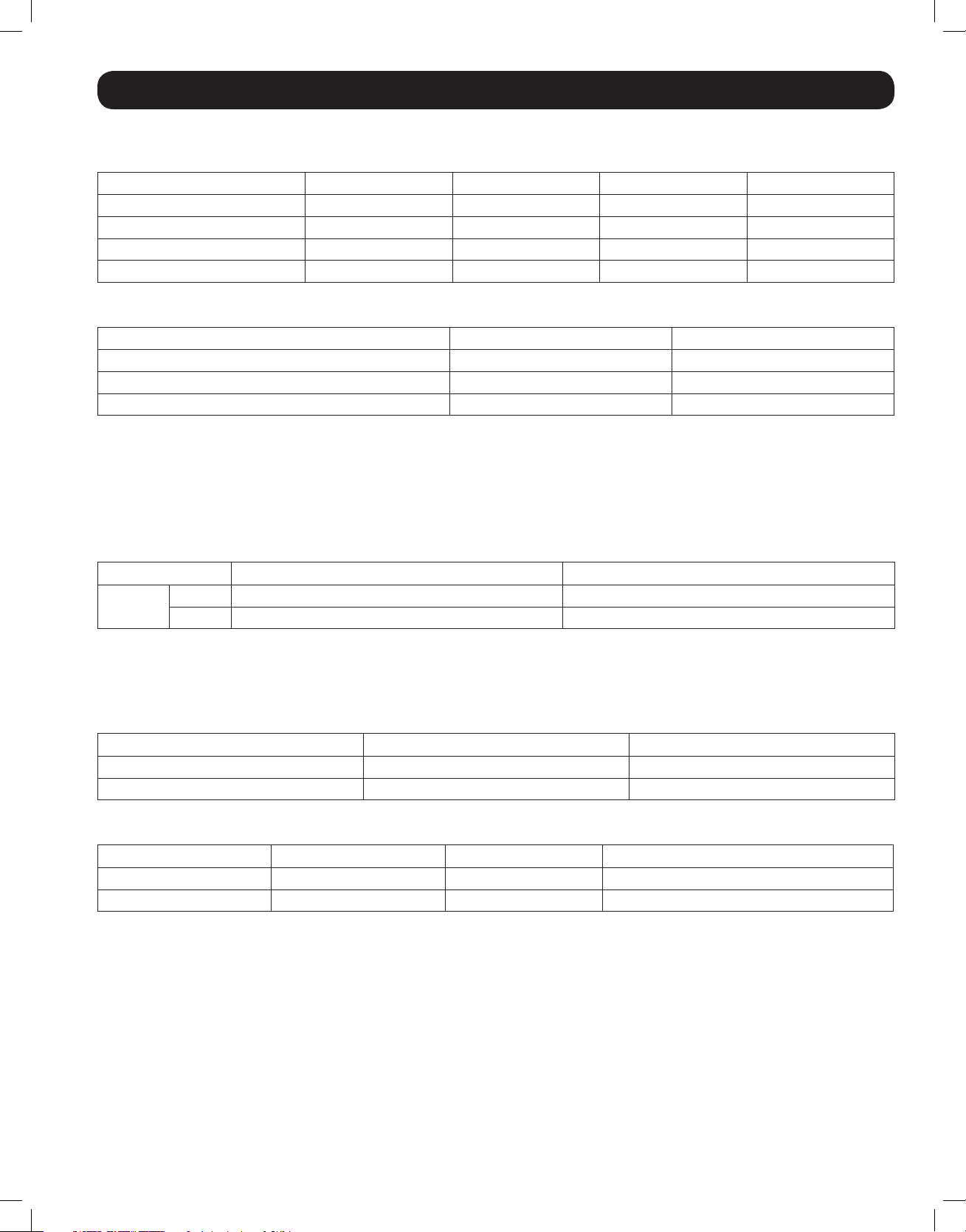
1. Overview and Features
1.2.7 Battery Voltage (LED 5-8)
LED 5-8 indicate the battery capacity as detailed in the following table:
Battery Voltage LED 5 LED 6 LED 7 LED 8
25% On — — —
50% On On — —
75% On On On —
100% On On On On
1.2.8 Voltage Setting (Switch 1-3)*
Switch ON OFF
DC-to-AC Transfer Delay (Switch 1) 30 sec (Default) 5 sec
Low Battery Alarm (Switch 2) 11.2V 10.9V (Default)
AC Transfer Voltage (Switch 3) 190V 170V (Default)
* Notes:
1. Switches are located farthest from the battery temperature port. See diagram on page 3.
2. The switches must be set before the system is turned on.
3. Switch 2 sets the low battery voltage alarm level (at higher voltage setting, alarm will sound sooner).
4. Switch 3 sets the low-level AC-to-DC voltage point. If the AC input voltage decreases to below the setpoint, the inverter will
automatically switch to DC MODE. See the following table for details.
Nominal Voltage Low Voltage Transfer Point (AC-to-DC) Return Voltage Point (DC-to-AC)
230V
1.2.9 Search Mode Setting (Switch 4)
Search Mode activates when the unit is operating in inverter mode (battery power) to prevent unnecessary battery discharge
when electrical power is not required. If the inverter is supporting loads that must constantly be powered, turn off switch 4 to
disable Search Mode.
1.2.10 Floating Voltage/Battery Type (Switch 5)
ON (Default) 13.8V 14.5V Absorbed Glass Mat (AGM)
Note: The unit will charge the battery to acceptance voltage, continue for 1 to 12 hours, then drop to floating voltage.
On 190 200
Off 170 180
Switch 4 Search Mode Function
ON Enable Inverter turns on only if load is >100W
OFF (Default) Disable Inverter always on if AC power is absent
Switch 5 Floating Voltage Acceptance Voltage Battery Type
OFF 13.2V 13.8V Wet-Cell
5
201110117 93-3054.indb 5 11/9/2011 10:57:55 AM
Page 6
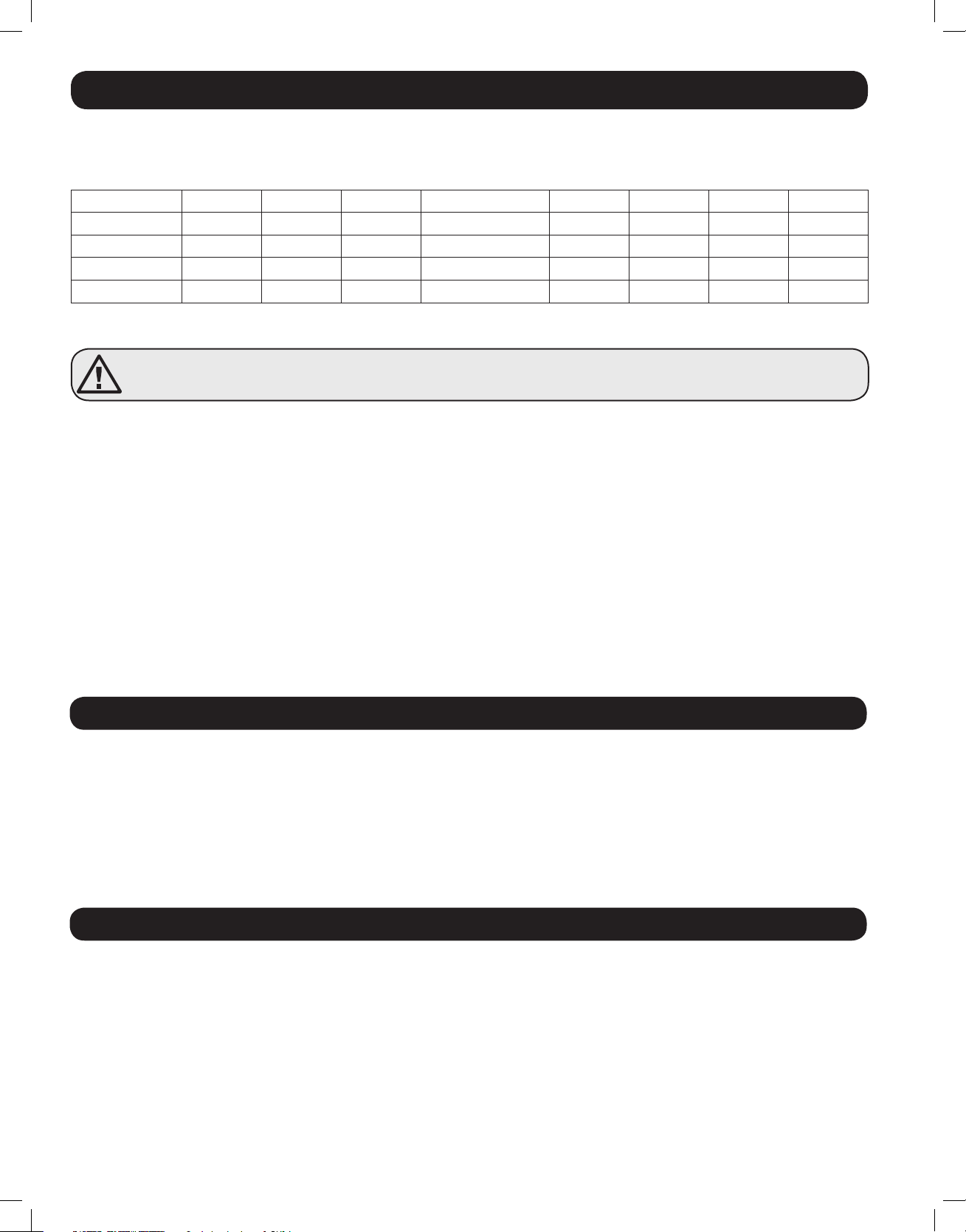
1. Overview and Features
1.2.11 Battery Charging Rate Setting (Switch 6, 7 & 8)
These switches control the maximum charging rate in amps. The charge rate has 8 stages. It can be adjusted by setting these
switches as shown in the following table:
Switch 6
Switch 7
Switch 8
APSX1012SW
APSX2012SW
Note: The charging rate depends on the battery bank size. Consult the battery manufacturer’s specs for the maximum allowed
charge rate (usually 0.3 times the AH rating).
Caution! An excessively high charging rate can overheat the battery. If a small-capacity battery is
used, set the battery charge rate to the minimum setting.
ON ON ON ON OFF OFF OFF OFF
ON ON OFF OFF ON ON OFF OFF
ON OFF ON OFF ON OFF ON OFF
40A 32A 24A 20A (Default) 16A 12A 8A 4A
60A 48A 36A 30A (Default) 24A 18A 12A 6A
1.3 Features
1.3.1 Battery Temperature Port
This port allows connection of a Battery Temperature-Sensing Cable (sold separately). The sensing function prolongs battery
life by adjusting the charge oat voltage level based on battery temperature. Connect the sensor cable to the RJ11 port
labeled “Battery Temperature.” With user-supplied electrical or duct tape, secure the sensor to the side of the battery below
the electrolyte level. Make sure that nothing, not even tape, comes between the sensor and the side of the battery. To guard
against false readings due to ambient temperature, place the sensor between batteries if possible and away from sources of
extreme heat or cold. If the sensor cable is not used, the Inverter/Charger will charge according to its default 25°C values.
1.3.2 Communication Port (for APSRMSW Remote Control)
This port allows connection of the APSRMSW Remote Control (sold separately). The remote conrol allows the Inverter/
Charger to be mounted out of sight in a compartment or cabinet and operated conveniently from a remote location. See the
instructions packed with the remote control module for more information.
2. Battery Charger
2.1 Mode of Operation
The internal battery charger and automatic transfer relay allow the unit to operate as either a battery charger or an inverter. An
external AC power source (e.g. shore power or generator) must be connected to the inverter’s AC input in order to allow it to
operate as a battery charger. When the unit is operating as a charger, AC loads are powered by the external AC power source.
2.2 Transfer Switching Speed
Transfer time is less than 16 milliseconds.
3. Battery
3.1 Select Battery Type
Select 12V “Deep Cycle” batteries to receive optimum performance from your Inverter/Charger. Do not use ordinary car or
starting batteries or batteries rated in Cold Cranking Amps (CCA). If the batteries you connect to the Inverter/Charger are not
true Deep Cycle batteries, their operational lifetimes may be signicantly shortened. If you are using the same battery bank to
power the Inverter/Charger as well as DC loads, your battery bank will need to be appropriately sized (larger loads will require a
battery bank with a larger amp-hour capacity) or the operational lifetimes of the batteries may be signicantly reduced.
Batteries of either Wet-Cell (vented) or Gel-Cell /Absorbed Glass Mat (sealed) construction are ideal. Set Switch 5 to OFF for
Wet-Cell batteries and ON for Absorbed Glass Mat (AGM) batteries. Two 6-volt “golf cart”, Marine Deep-Cycle or 8D DeepCycle batteries in series are also acceptable. In many cases, the vehicle battery may be the only one installed. Auxiliary
batteries must be identical to the vehicle batteries if they are connected to each other.
6
201110117 93-3054.indb 6 11/9/2011 10:57:55 AM
Page 7
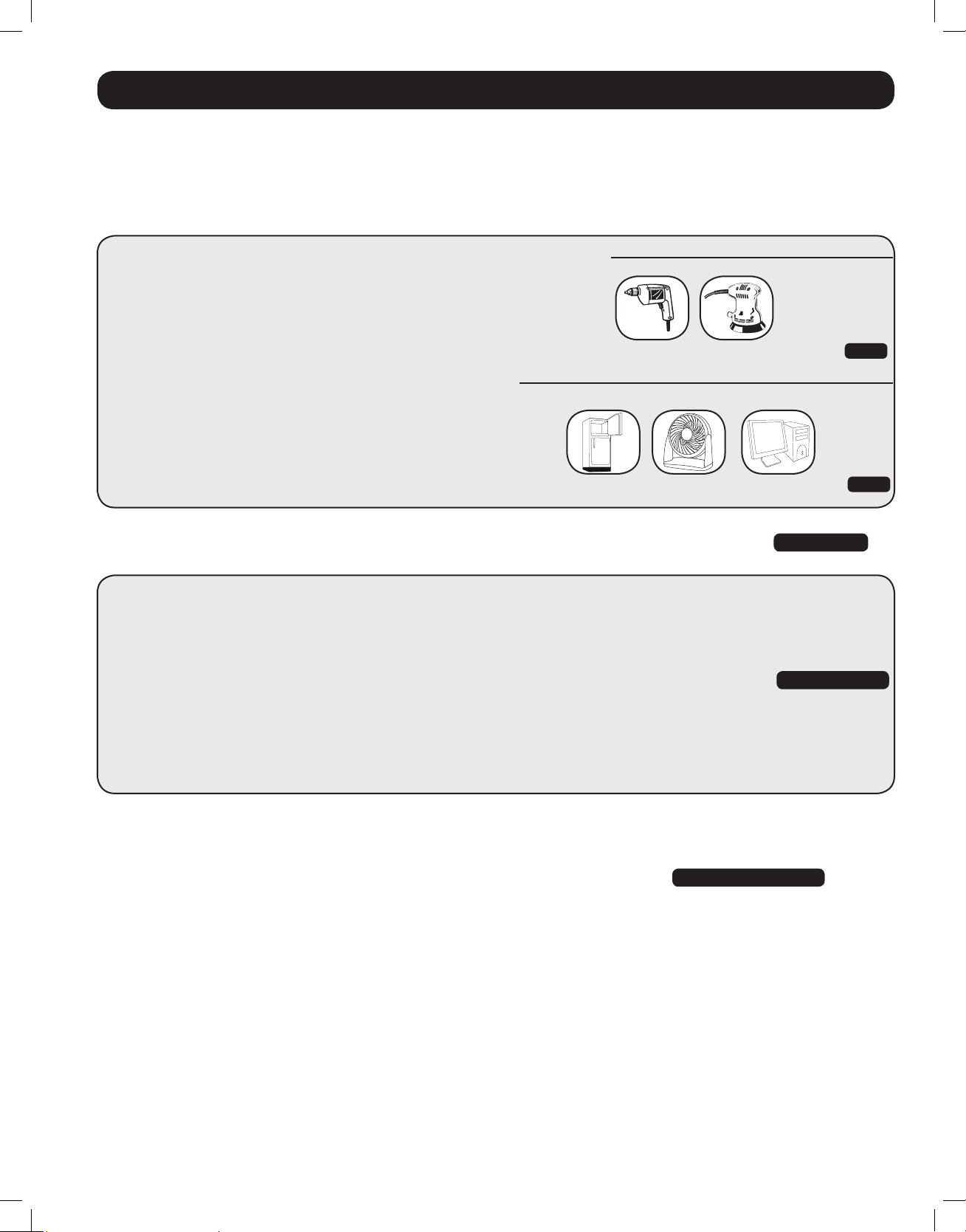
3. Battery
3.1.1 Match Battery Amp-Hour Capacity to Your Application
Select a battery or system of batteries that will provide your Inverter/Charger with proper DC voltage and an adequate amp-
hour capacity to power your application. Even though Tripp Lite Inverter/Chargers are highly efcient at DC-to-AC inversion,
their rated output capacities are limited by the total amp-hour capacity of connected batteries and the support of your
vehicle’s alternator if the engine is kept running.
Example
•STEP1)DetermineTotalWattageRequired
Add the wattage ratings of all equipment you will connect to your
Inverter/Charger. Wattage ratings are usually listed in equipment
manuals or on nameplates. If your equipment is rated in amps,
multiply that number times AC utility voltage to estimate watts.
(Example: a drill requires 2.8 amps. 2.8 amps × 230 volts = 640 watts.)
NOTE: Your Inverter/Charger will operate at higher efficiencies at about
75% - 80% of nameplate rating.
Appliances and Electronics
Desktop Computer with
Refrigerator Table Fan Large LCD Monitor
540W + 150W + 250W = 940W
13mm (1/2”) Drill Orbital Sander
640W + 220W = 860W
Tools
•STEP2)DetermineDCBatteryAmpsRequired
Divide the total wattage required (from step 1, above)
by the nominal battery voltage to determine the DC amps required.
•STEP3)EstimateBatteryAmp-HoursRequired
Multiply the DC amps required (from step 2, above) by the number of
hours you estimate you will operate your equipment exclusively from
battery power before you have to recharge your batteries with utility- or
generator-supplied AC power. Compensate for inefciency by
multiplying this number by 1.2. This will give you a rough estimate of
how many amp-hours of battery power (from one or several batteries)
you should connect to your Inverter/Charger.
NOTE: Battery amp-hour ratings are usually given for a 20-hour discharge rate. Actual
amp-hour capacities are less when batteries are discharged at faster rates. For example,
batteries discharged in 55 minutes provide only 50% of their listed amp-hour ratings, while
batteries discharged in 9 minutes provide as little as 30% of their amp-hour ratings.
•STEP4)EstimateBatteryRechargeRequired,GivenYourApplication
You must allow your batteries to recharge long enough to replace the
charge lost during inverter operation or else you will eventually run down
your batteries. To estimate the minimum amount of time you need to
recharge your batteries given your application, divide your required battery
amp-hours (from step 3, above) by your Inverter/Charger’s rated charging
amps (depending on the Switch 6, 7 and 8 ON/OFF settings).
NOTE! For Tripp Lite Inverter/Chargers providing 1000 watts or less of continuous AC
power, a full-size battery will normally allow sufficient power for many applications before
recharging is necessary. For mobile applications, if a single battery is continuously fed
by an alternator at high idle or faster, then recharging from utility or generator power
may not be necessary. For Tripp Lite Inverter/Chargers over 1000 watts used in mobile
applications, Tripp Lite recommends you use at least two batteries, if possible fed by
a heavy-duty alternator any time the vehicle is running. Tripp Lite Inverter/Chargers will
provide adequate power for ordinary usage within limited times without the assistance
of utility or generator power. However, when operating extremely heavy electrical loads
at their peak in the absence of utility power, you may wish to “assist your batteries” by
running an auxiliary generator or vehicle engine, and doing so at faster than normal idling.
940 watts ÷ 12V = 78 DC Amps
78 DC Amps × 5 Hrs. Runtime
× 1.2 Inefficiency Rating = 468 Amp-Hours
468 Amp-Hours ÷ 40 Amps
Inverter/Charger Rating
= 11.7 Hours Recharge
7
201110117 93-3054.indb 7 11/9/2011 10:57:56 AM
Page 8
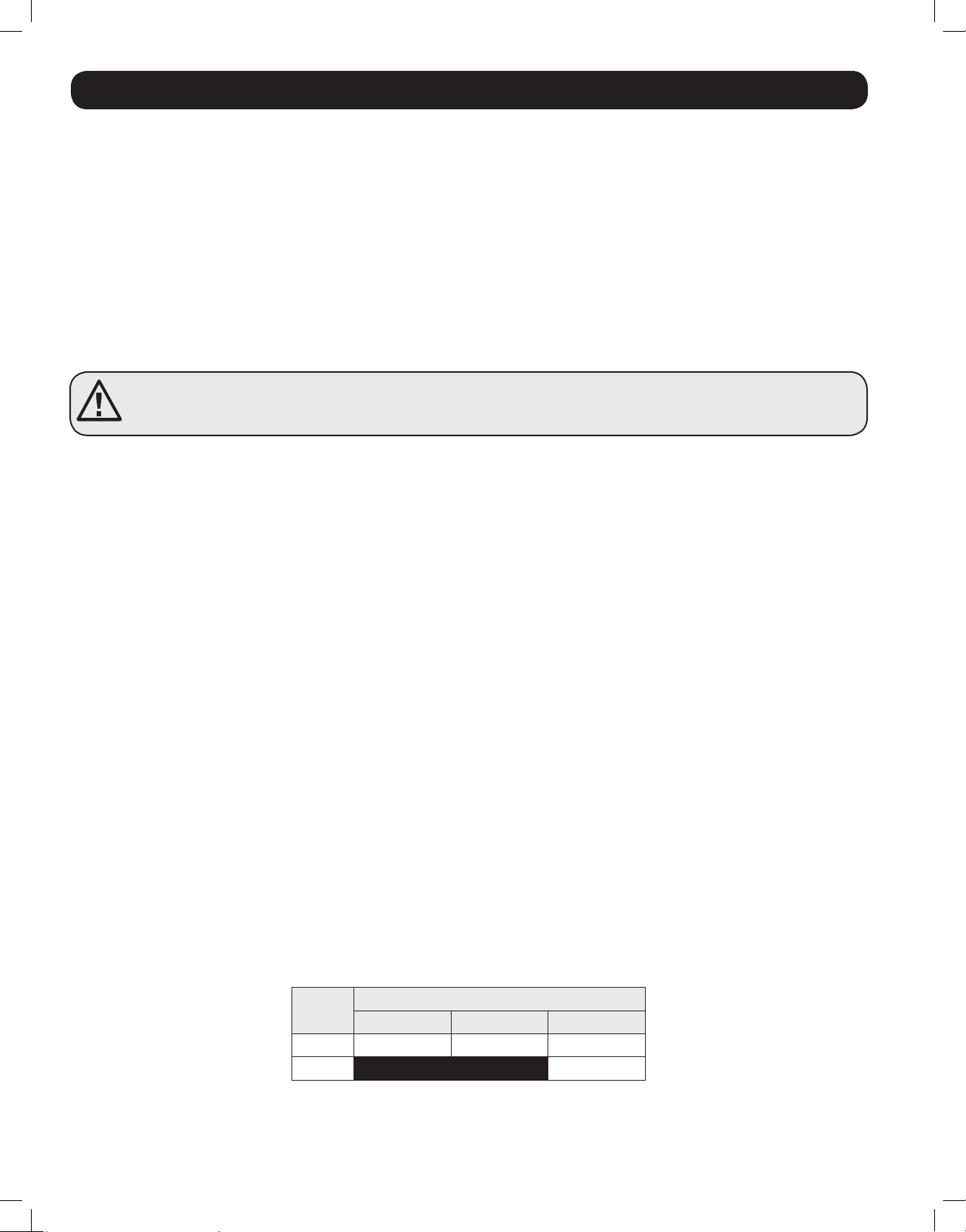
3. Battery
3.2 Monthly Maintenance
• Check the electrolyte level of each Wet-Cell battery cell monthly after the batteries have been charged. The level should be
about one-half inch above the top of the plates, but not completely full. Note: This check is not necessary for maintenancefree batteries.
• Check the battery connections for tightness and corrosion. If any corrosion is noted, disconnect the cables and clean them
with a mild solution of baking soda and water. DO NOT ALLOW THE SOLUTION TO ENTER THE BATTERY. When nished, rinse
the top of the battery with clean water.
• To reduce corrosion on the battery terminals, coat them with a thin layer of petroleum jelly or anti-corrosion grease. Do not
apply any material between the terminal and the cable lugs; the connection should be metal to metal. Apply the protective
material after the bolts have been tightened.
3.3 Battery Installation
Caution! Batteries can produce extremely high currents. Review both the important safety
instructions at the beginning of this manual and the battery supplier’s precautions before installing
the inverter and batteries.
3.3.1 Battery Location
Batteries should be installed in an accessible location with good access to the battery caps and terminals. At least two feet of
overhead clearance is recommended. Batteries must be located as close as possible to the inverter. Do not install the inverter
in the same compartment with non-sealed batteries (sealed batteries are acceptable). The gasses produced by non-sealed
batteries during charging are highly corrosive and will shorten the life of the inverter.
3.3.2 Battery Enclosure
Batteries should be installed in a locked enclosure or room. The enclosure should be well ventilated to prevent accumulation
of hydrogen gasses that are released during the battery charging process. The enclosure should be made of acid-resistant
material or coated with an acid-resistant nish to prevent corrosion from spilled electrolyte and released fumes. If the batteries
are located outdoors, the enclosure should be rainproof and have mesh screens to prevent insects and rodents from entering.
Before installing the batteries in the enclosure, cover the bottom with a layer of baking soda to neutralize any acid spills.
3.4 Battery Connection
3.4.1 Connect your Inverter/Charger to your batteries using the following procedures:
• Connect DC Wiring: Though your Inverter/Charger is a high-efciency converter of electricity, its rated output capacity is
limited by the length and gauge of the cabling running from the battery to the unit. Use the shortest length and largest
diameter cabling to provide maximum performance (see table below). Shorter and heavier-gauge cabling reduces DC
voltage drop and permits maximum transfer of current. Your Inverter/Charger is capable of delivering peak wattage at up
to 200% of its rated continuous wattage output for brief periods of time. Heavier-gauge cabling should be used when
continuously operating heavy-draw equipment under these conditions. Tighten your Inverter/Charger and battery terminals
to approximately 3.5 Newton-meters of torque to establish an efcient connection and to prevent excessive heating at the
connection. Insufcient tightening of the terminals could void your warranty.
Maximum Recommended DC Cable Length
Maximum Distance From Battery to
Inverter/Charger
Wire Gauge (AWG)
Output
1000W 20 ft 31 ft 39 ft
2000W
2 0 00 (2/0)
Do not use Do not use
20 ft
8
201110117 93-3054.indb 8 11/9/2011 10:57:56 AM
Page 9
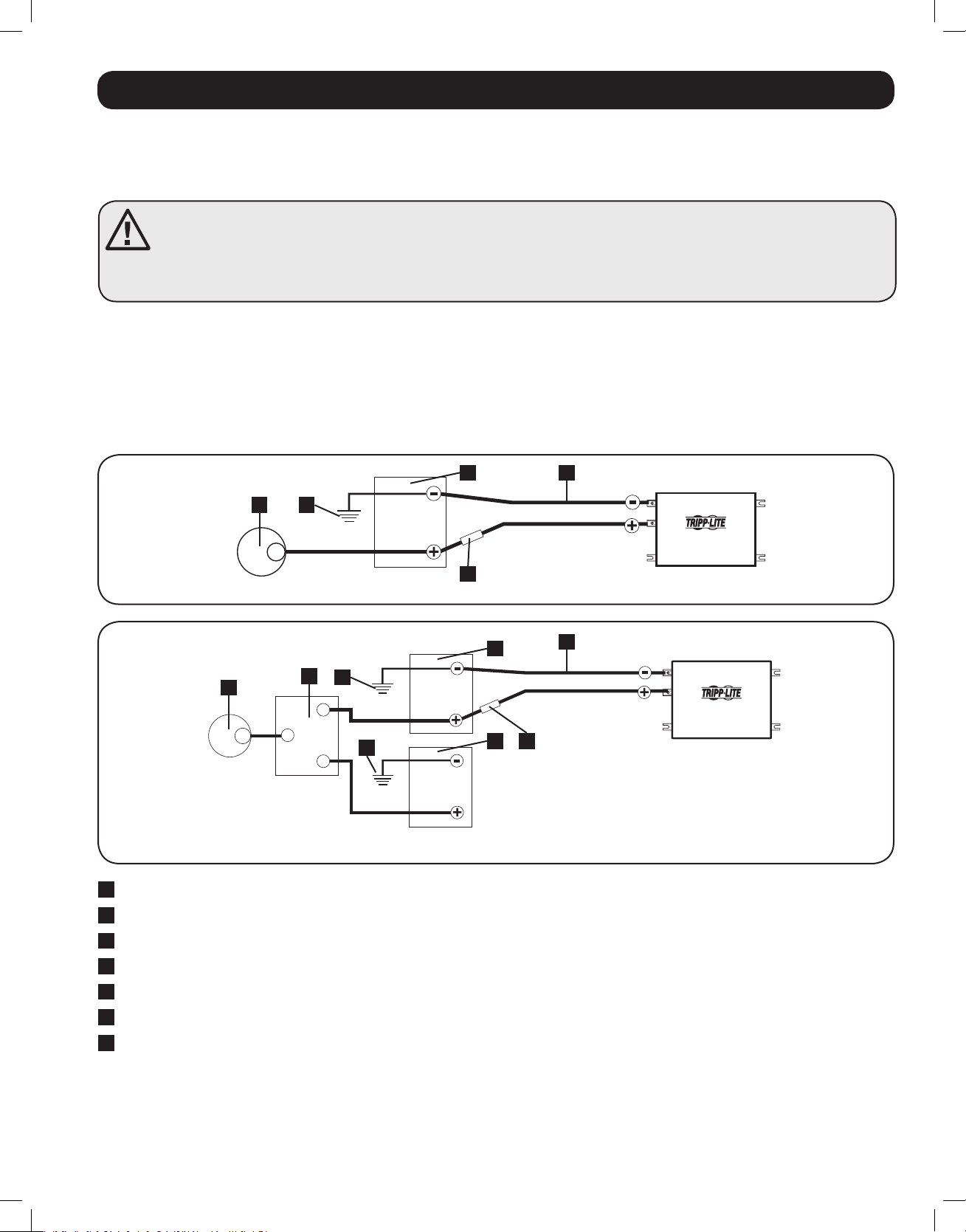
12 Volt Inverter/Charger
12 Volts
12 Volts
12 Volt Inverter/Charger
12 Volts
12 Volts
12 Volts
3. Battery
• Connect Fuse: NEC (National Electrical Code) article 551 requires that you connect all of your Inverter/Charger’s positive
DC Terminals directly to a UL-listed fuse(s) and fuse block(s) within 18 inches of the battery. The fuse’s rating must equal
or exceed the minimum DC fuse rating displayed on the Inverter/Charger’s nameplate. See diagrams below for proper fuse
placement.
WARNING! • Failure to properly ground your Inverter/Charger to a vehicle’s chassis or earth ground
may result in a lethal electrical shock hazard.
• Never attempt to operate your Inverter/Charger by connecting it directly to output from an
alternator rather than a battery or battery bank.
• Observe proper polarity with all DC connections.
3.4.2 Non-Vehicular or Vehicular
Your Inverter/Charger’s Nominal DC Input Voltage must match the voltage of your battery or batteries—12 volts in most
vehicular applications.
It is possible to connect your Inverter/Charger to the main battery within your vehicle’s electrical system. In most vehicles,
the Inverter/ Charger will be connected to one or more dedicated auxiliary (house) batteries, isolated from the drive system to
prevent possible draining of the main battery.
3
1 2
5
12 Volt Main Battery Connection
4
6
1
2
3
2
5
12 Volt Main and Auxiliary (House)
Battery Connection (Isolated Parallel)
1
12-Volt Alternator
2
Vehicle Battery Ground
3
12-Volt Main Battery
4
12-Volt Auxiliary (House) Battery
5
UL-Listed Fuse & Fuse Block (mounted within 18 inches of the battery)
6
Battery Isolator
7
Large Diameter Cabling
7
7
201110117 93-3054.indb 9 11/9/2011 10:57:57 AM
9
Page 10
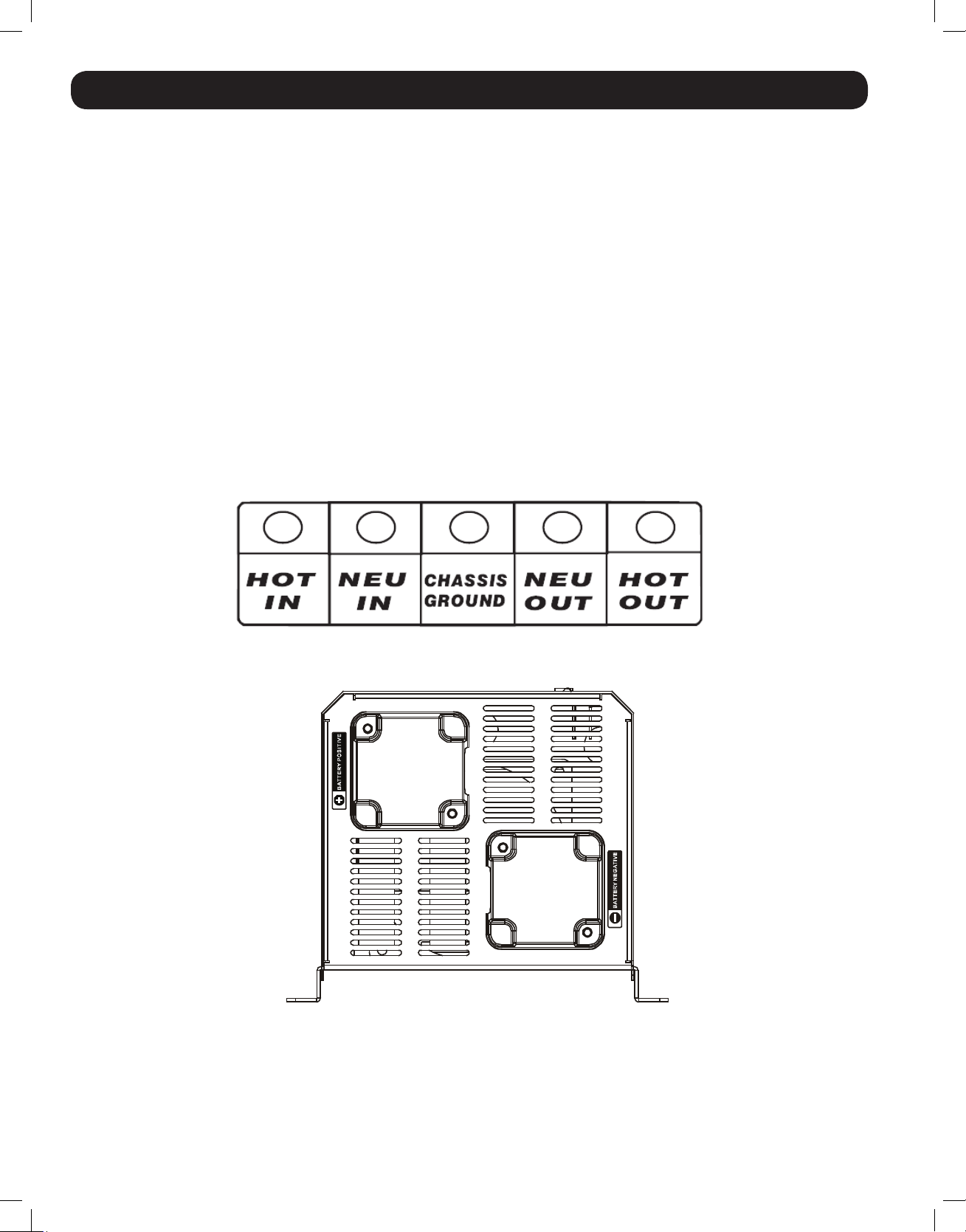
4. Installation and Operation
4.1 Installation
4.1.1 Environment
The Inverter/Charger must be installed in a protected location that is isolated from sources of high temperature and moisture.
To assure peak performance, battery cables should be kept as short as possible. However, do not install the Inverter/Charger
in the same compartment as non-sealed batteries. Accumulated hydrogen and oxygen generated by the batteries could be
ignited by an arc (resulting from connection of the battery cables) or by switching a relay.
The Inverter/Charger requires unrestricted air flow to operate at high power for sustained periods. Do not mount the inverter
in an enclosed space. This will restrict air ow and cause the inverter’s protection circuitry to activate, reducing maximum
available power.
4.1.2 System Grounding
Proper grounding is essential to assure safe operation of the Inverter/Charger. Grounding requirements vary by country and
application. For specic requirements pertaining to your location and application, consult local codes and the NEC.
4.2 Installation Diagrams and Charts
4.2.1 Terminal Block (AC Side)
4.2.2 Terminal (DC Side)4. Installation and Operation
10
201110117 93-3054.indb 10 11/9/2011 10:57:58 AM
Page 11
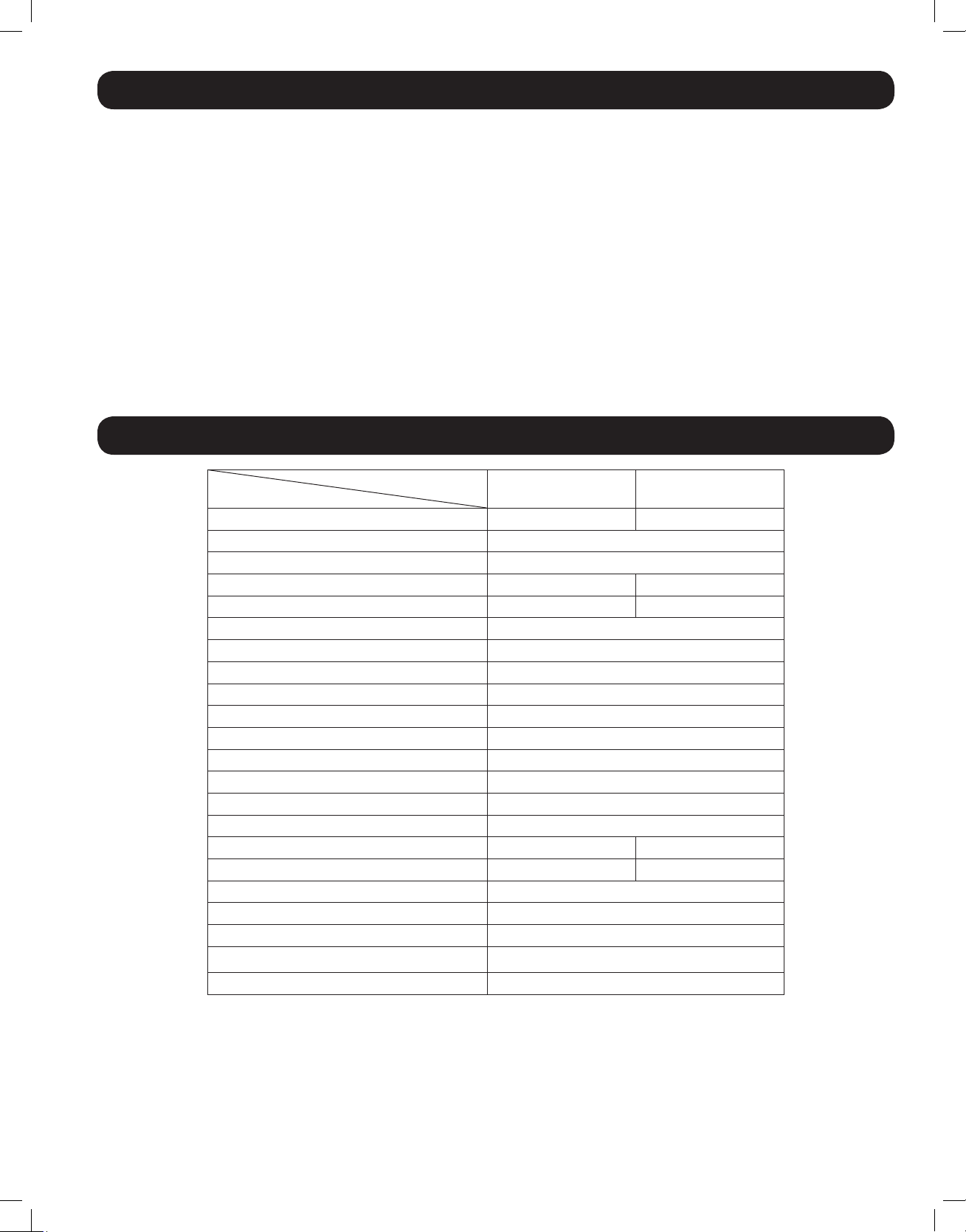
4. Installation and Operation
4.3 Installation and Start-Up
4.3.1
Connect the unit to the batteries per Section 3. Ensure that the nominal DC battery voltage is 12V.
4.3.2
Connect the unit to the AC load. Then connect to the AC source. Conrm that all wiring is correct and terminal is tight.
4.3.3
Press the ON/OFF button. The system will start working after a few seconds. If the AC source power fails, the unit will work in
Inverter mode. Otherwise, the system will switch to AC Mode and will power the load while charging the battery.
5. Technical Specifications
Model
Specification
Continuous Power 1000 Watts 2000 Watts
Peak Inverter Efciency >82%
Output Waveform Sine Wave
DC Current at Rated Power 120 Amps 240 Amps
Recommended Battery Fuse 200 Amps 400 Amps
Nominal Input Voltage 12 VDC
DC Input Voltage Range 10.0 ~ 16 VDC
Low Battery Protection (Heavy/Light Load) 10.9/11.2 VDC
DC Mode Output Voltage Regulation +/- 10%
Power Factor Allowed 0.8 to 1
Frequency Regulation 50/60 Hz, +/- 0.5 Hz (Autoselect)
Standard Output Voltage 230 VAC
Load Sensing (Power Saving) 100W
Transfer Time 16 ms max
Forced Air Cooling Variable Speed
Automatic Transfer Relay 15A 30A
Adjustable Charge current 4 ~ 40 A 6 ~ 60 A
Resistive Load 100%
Inductive Load YES
Motor Load YES
Rectier Load YES
Wall-Mounting YES
APSX1012SW APSX2012SW
11
201110117 93-3054.indb 11 11/9/2011 10:57:58 AM
Page 12
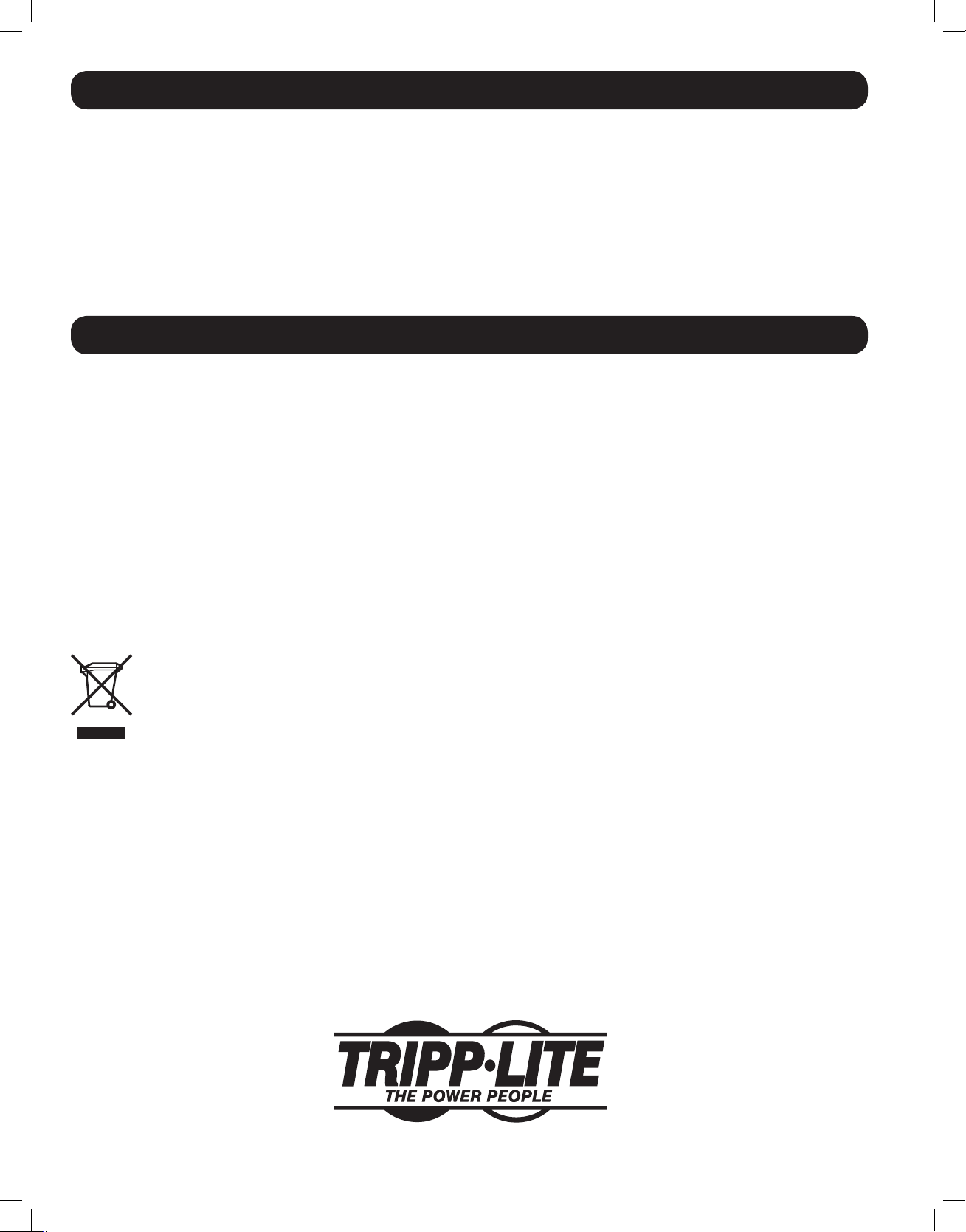
6. Troubleshooting
• Your Inverter/Charger requires no maintenance and contains no user-serviceable or user-replaceable parts, but should be
kept dry at all times. Periodically check, clean and tighten all cable connections as necessary, both at the unit and at the
battery.
• A small-size battery being charged at a higher charging rate could cause an overvoltage shutdown. To prevent this, reduce
the charge rate or discharge the battery before recharging.
• If the Inverter does not start up properly, disconnect the system from the battery for 30 seconds, then repeat the startup
procedure. If the system still does not start up properly, visit www.tripplite.com/support.
7. Service
Your Tripp Lite product is covered by the warranty described in this manual. A variety of Extended Warranty and On-Site Service
Programs are also available from Tripp Lite. For more information on service, visit www.tripplite.com/support. Before returning
your product for service, follow these steps:
1. Review the installation and operation procedures in this manual to insure that the service problem does not originate from
a misreading of the instructions.
2. If the problem continues, do not contact or return the product to the dealer. Instead, visit www.tripplite.com/support.
3. If the problem requires service, visit www.tripplite.com/support and click the Product Returns link. From here you can
request a Returned Material Authorization (RMA) number, which is required for service. This simple on-line form will ask
for your unit’s model and serial numbers, along with other general purchaser information. The RMA number, along with
shipping instructions will be emailed to you. Any damage (direct, indirect, special or consequential) to the product incurred
during shipment to Tripp Lite or an authorized Tripp Lite service center is not covered under warranty. Products shipped to
Tripp Lite or an authorized Tripp Lite service center must have transportation charges prepaid. Mark the RMA number on the
outside of the package. If the product is within its warranty period, enclose a copy of your sales receipt. Return the product
for service using an insured carrier to the address given to you when you requested the RMA.
WEEE Compliance Information for Tripp Lite Customers and Recyclers (European Union)
Under the Waste Electrical and Electronic Equipment (WEEE) Directive and implementing regulations, when customers buy new electrical and
electronic equipment from Tripp Lite they are entitled to:
• Send old equipment for recycling on a one-for-one, like-for-like basis (this varies depending on the country)
• Send the new equipment back for recycling when this ultimately becomes waste
Regulatory Compliance Identification Numbers
For the purpose of regulatory compliance certications and identication, your Tripp Lite product has been assigned a unique series
number. The series number can be found on the product nameplate label, along with all required approval markings and information. When
requesting compliance information for this product, always refer to the series number. The series number should not be confused with the
marking name or model number of the product.
Tripp Lite follows a policy of continuous improvement. Product specications are subject to change without notice.
1111 W. 35th Street, Chicago, IL 60609 USA
201110117 93-3054.indb 12 11/9/2011 10:57:58 AM
www.tripplite.com/support
12
201110117 • 933054-EN
Page 13
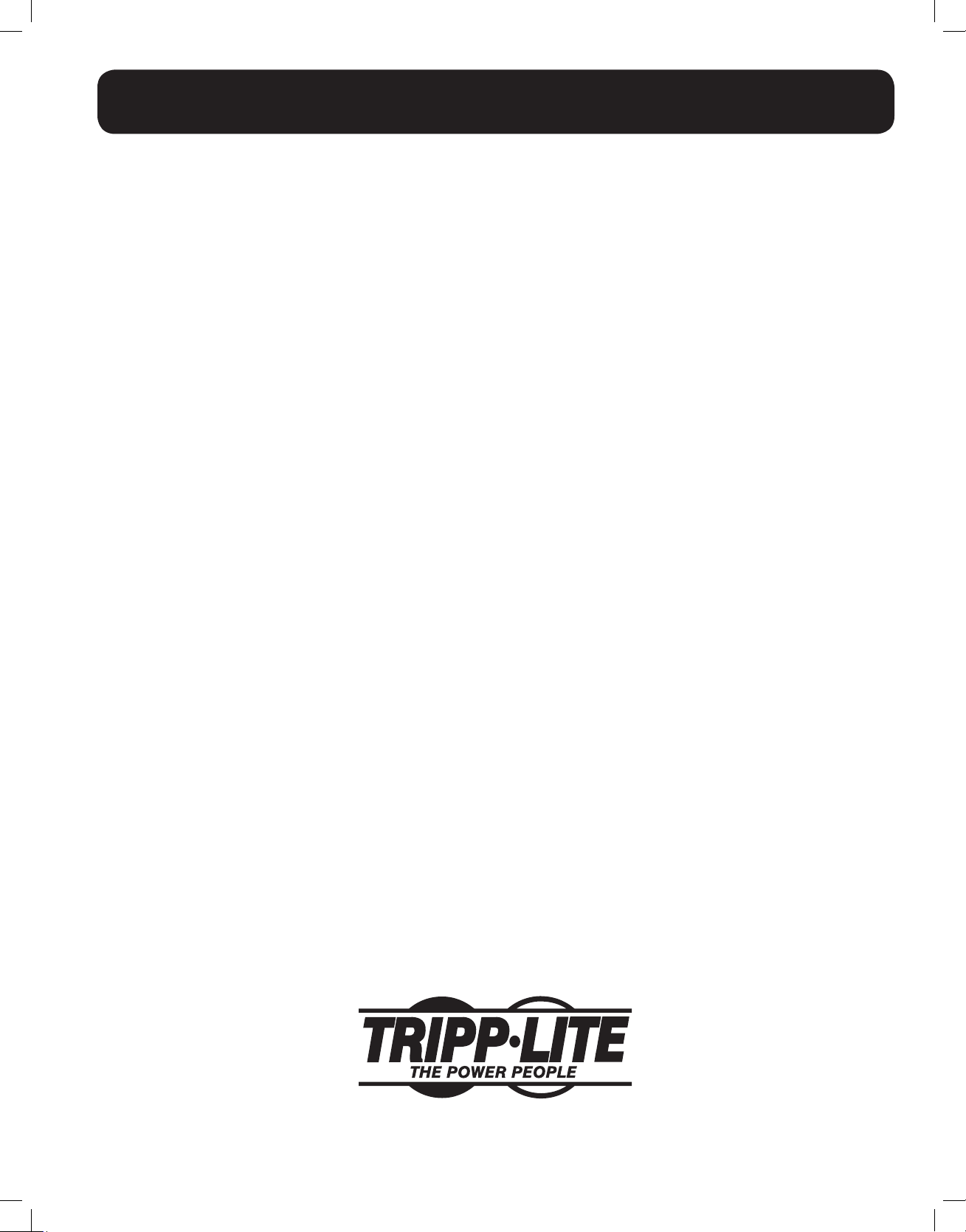
Manual del propietario
Convertidores /cargadores de ondas
sinusoidales CC a CA
Modelos: APSX1012SW, APSX2012SW
12V CC a 230V CA
Índice
Instrucciones de seguridad importantes 14
1. Visión de conjunto y características 15
1.1 Visión de conjunto 15
1.2 Indicadores, controles y conguraciones 15
1.3 Características opcionales 18
2. Cargador de batería 18
2.1 Modo de funcionamiento 18
2.2 Velocidad de transferencia de conexión 18
3. Instalación y mantenimiento
de la batería 18
3.1 Seleccionar el tipo de batería 18
3.2 Mantenimiento mensual 20
3.3 Instalación de la batería 20
3.4 Conexión de la batería 20
4. Convertidor/cargador
Instalación y funcionamiento 22
4.1 Instalación 22
4.2 Diagramas y grácos de instalación 22
4.3 Instalación y puesta en marcha 23
5. Especificaciones técnicas 23
6. Solución de problemas 24
7. Asistencia técnica y registro
de la garantía 24
English 1
Français 25
Русский 37
1111 W. 35th Street, Chicago, IL 60609 USA
Copyright © Tripp Lite, 2011. Todos los derechos reservados.
201110117 93-3054.indb 13 11/9/2011 10:57:58 AM
www.tripplite.com/support
13
Page 14
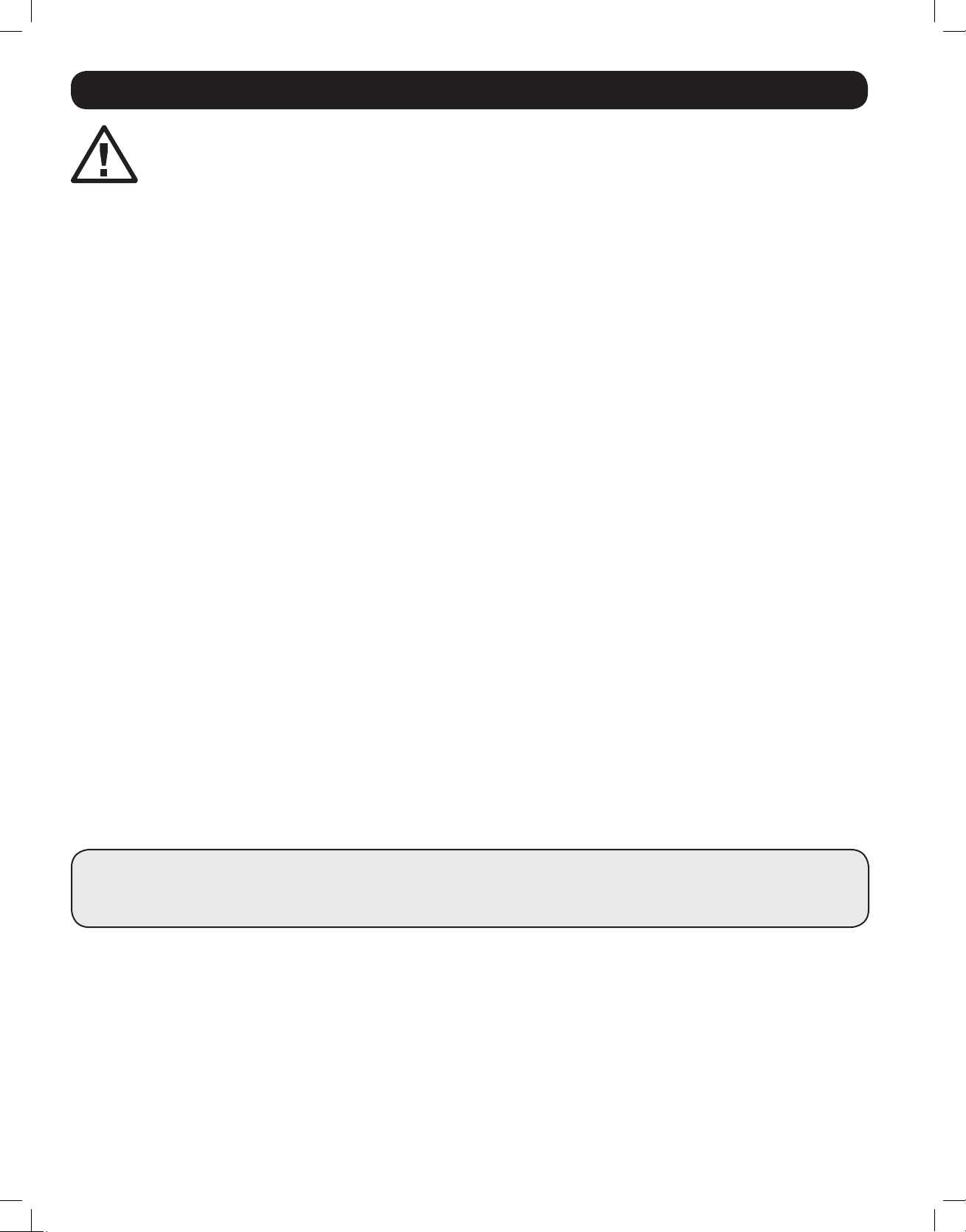
Instrucciones de seguridad importantes
¡GUARDE ESTAS INSTRUCCIONES!
Este manual contiene instrucciones y advertencias importantes que se deben seguir durante la instalación, el
funcionamiento y el almacenaje de todos los convertidores/cargadores Tripp Lite.
Advertencias de ubicación
• Instale su convertidor/cargador en una ubicación o compartimento que minimice la exposición al calor, polvo, luz solar
directa y humedad. Si la unidad se llena de agua se puede producir un cortocircuito que podría causar lesiones físicas
debido a una descarga eléctrica.
• Deje un espacio mínimo de 2 pulgadas (5 cm) en la parte delantera y trasera del convertidor/cargador para una adecuada
ventilación. Con el n de evitar el sobrecalentamiento del convertidor, cualquier compartimento en el que esté alojado el
dispositivo debe estar adecuadamente ventilado con una entrada de aire del exterior. Cuanto más pesada sea la carga del
equipo conectado, más calor generará la unidad.
• No instale el convertidor/cargador directamente cerca de un medio de almacenaje magnético, ya que esto puede corromper
los datos.
• No realice la instalación cerca de materiales inamables, combustibles ni productos químicos.
• No monte esta unidad con el panel frontal o con el panel trasero hacia abajo (Bajo ningún ángulo o inclinación). Si lo monta
de esta manera, inhibirá seriamente el sistema de enfriamiento interno de la unidad; lo que nalmente causará daños al
producto que no están cubiertos por la garantía.
Advertencias de conexión de la batería
• Los sistemas de varias baterías pueden estar compuestos de baterías de idéntico voltaje, antigüedad, capacidad amperio-
hora y tipo
• Como se puede acumular hidrógeno explosivo cerca de las baterías si no están bien ventiladas, no debe instalar estas en un
compartimento con aire viciado. Lo ideal es que cualquier compartimento disponga de una entrada de aire exterior para la
ventilación.
• Se pueden producir chispas durante la conexión de la batería. Al conectar las baterías, hágalo siempre en los polos
adecuados.
• No permita que haya objetos en contacto con los terminales de entrada CC. No acople ni conecte estos terminales juntos.
Se pueden producir daños a la propiedad o lesiones físicas graves.
Advertencias de conexión a tierra
• La operación segura requiere conectar la terminal de conexión a tierra del Inversor/Cargador directamente al bastidor del
vehículo o una tierra física.
Advertencias de conexión del equipo
• No es aconsejable el uso de este equipo para aplicaciones de mantenimiento articial de la vida en las que es
presumible una avería en el equipo que provoque un fallo del equipo de mantenimiento articial de la vida o que afecte
signicativamente a su seguridad o efectividad. No utilice este equipo en presencia de una mezcla inamable de
sustancias anestésicas con aire, oxígeno u óxido nitroso.
• Podrá experimentar resultados de rendimiento desigual si conecta un supresor de sobrecarga, un acondicionador de línea o
un sistema UPS a la toma de salida del convertidor/cargador.
• El usuario debe suministrar la protección adecuada para las aberturas de paso de cables en los paneles de la unidad.
Advertencias de funcionamiento
• Su convertidor no requiere mantenimiento rutinario.
• En el interior del convertidor/cargador puede haber voltajes potencialmente peligrosos mientras el suministro de la batería
esté conectado. Por lo tanto, durante cualquier trabajo de mantenimiento, la batería debe estar desconectada.
• No conecte ni desconecte las baterías mientras el convertidor/cargador está funcionando con suministro de la batería. Se
puede producir un arco eléctrico peligroso
14
201110117 93-3054.indb 14 11/9/2011 10:57:58 AM
Page 15
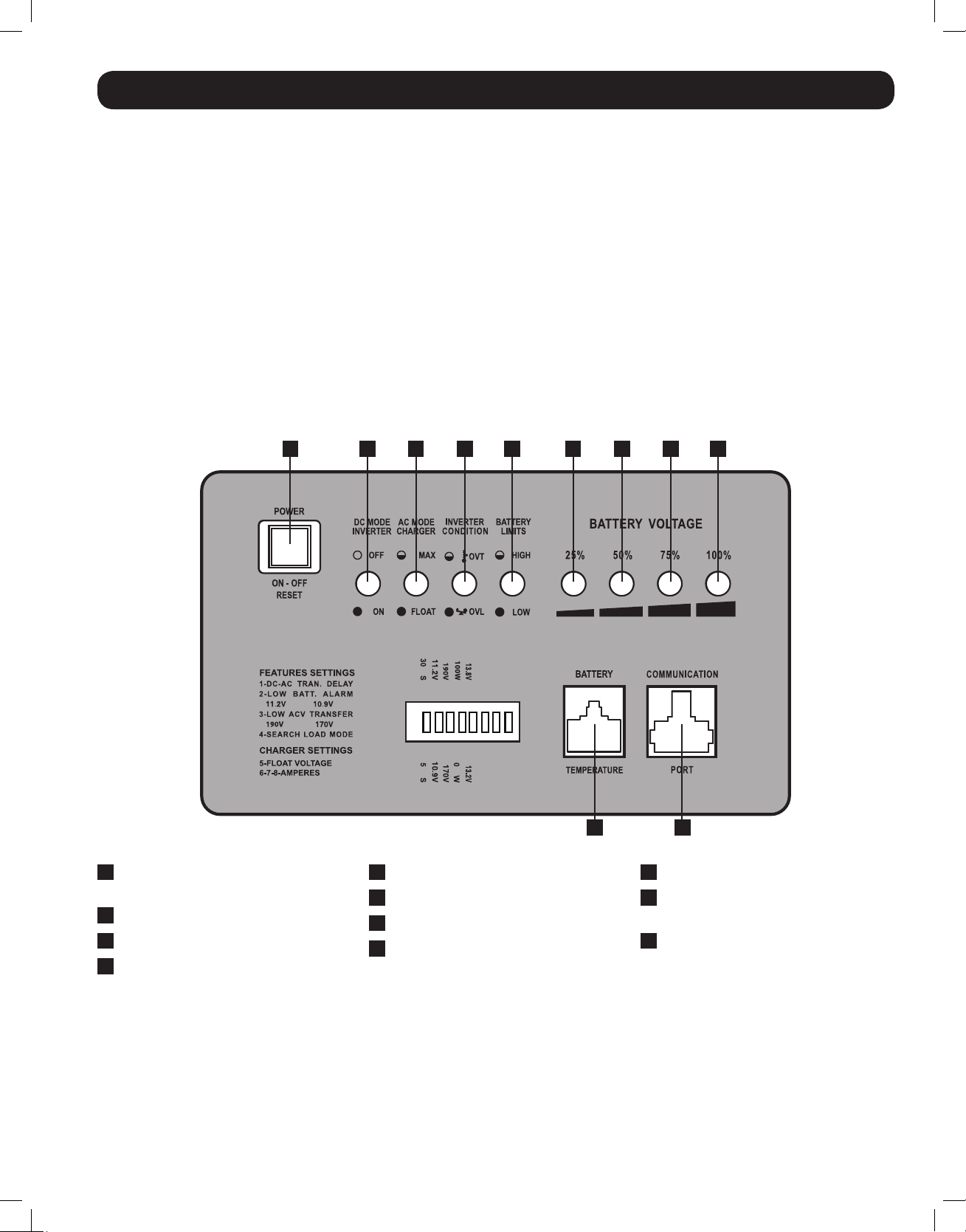
1. Visión de conjunto y características
1.1 Visión de conjunto
• El convertidor/cargador de ondas sinusoidales de Tripp Lite es una unidad de carga de gran potencia que genera una onda
sinusoidal pura a partir de un módulo de baterías de 12V. Puede suministrar energía a gran variedad de equipos conectados:
desde radiadores, aparatos de aire acondicionado, refrigeradores y aspiradoras a ordenadores y dispositivos periféricos. Está
diseñado para trabajar en condiciones de carga pesada, de manera que no es necesaria una disminución de potencia.
• El cargador inteligente es compatible con varios tipos y tamaños de baterías. El módulo del conmutador desvía
automáticamente la trayectoria de transferencia de energía entre el convertidor y una entrada de CA. Cuando la fuente de
CA es menor que el nivel transferido, la trayectoria pasa al convertidor. De otro modo, la carga se alimenta por medio de la
entrada de CA.
• El tiempo de transferencia es 10 milisegundos.
1.2 Indicadores, controles y configuraciones
1.2.1 Controles e indicadores LED
Abajo se muestra el panel de control y las luces indicadoras del panel frontal del convertidor/cargador.
321 4 5 6 7 8 9
10 11
1
Botón POWER ON/OFF de
encendido y apagado
2
LED 1 – Convertidor en modo CC
3
LED 2 –Cargador en modo CA
4
LED 3 – Estado del convertidor
5
LED 4 – Límites de batería
6
LED 5 – 25% de voltaje de batería
7
LED 6 – 50% de voltaje de batería
8
LED 7 – 75% de voltaje de batería
9
LED 8 – 100% de voltaje de batería
10
Puerto de temperatura de la batería
(RJ11)
11
Puerto de comunicación (RJ45)
15
201110117 93-3054.indb 15 11/9/2011 10:57:58 AM
Page 16

1. Visión de conjunto y características
LED e indicador de alarmas
LED 1 LED 2 LED 3 LED 4 LED 5 LED 6 LED 7 LED 8 Alarma
CA Normal Off
Modo CD
Batería baja
(Modo CD)
Corte por Batería
Baja (LBCO)
Batería alta
(Modo CA)
Sobrecarga-110%
(Modo CD)
Sobrecarga-130%
(Modo CD)
Sobrecarga-150%
(Modo CD)
Desvío de salida
(apagado)
On Off Off Off 10,2 ~ 11,5V 11,5 ~ 12,5V 12,5 ~ 13,0V >13,0V
On Off Off On 10,2 ~ 11,5V 11,5 ~ 12,5V 12,5 ~ 13,0V >13,0V
Off Off Off On Off Off Off Off
On Off Off
On Off On Off 10,2 ~ 11,5V 11,5 ~ 12,5V 12,5 ~ 13,0V >13,0V
On Off On Off 10,2 ~ 11,5V 11,5 ~ 12,5V 12,5 ~ 13,0V >13,0V
On Off On Off 10,2 ~ 11,5V 11,5 ~ 12,5V 12,5 ~ 13,0V >13,0V Parada
Off Off Off Off 10,8 ~ 11,5V 11,5 ~ 12,5V 12,5 ~ 13,5V >13,5V Off
On/
Parpadeo
Off Off 10,8V~11,5V 11,5 ~ 12,5V 12,5 ~ 13,5V >13,5V Off
Parpadeo
10,2 ~ 11,5V 11,5 ~ 12,5V 12,5 ~ 13,0V >13,0V
2 pitidos
@ 10 seg.
1 pitido
@ 0,5 seg.
1 bip @
apagado
1 pitido
@ 0,5 seg.
1 pitido
@ 0,5 seg.
On
(Constante)
1.2.2 Botón POWER ON/OFF de encendido/apagado
El botón POWER ON/OFF de encendido o apagado está situado a la izquierda del panel. Pulse el botón para que la
alimentación del convertidor/cargador se encienda o apague. Cuando pulse el botón, la alarma pitará.
Nota: cuando está conectado a las baterías, el convertidor/cargador se encenderá incluso si no está conectado a una fuente
de alimentación CA. Predeterminado a 50Hz.
Nota: La unidad está en modo de Rodeo tan pronto se aplica energía a la alimentación.
Alimentación encendida: Pulse el botón POWER ON/OFF durante 3 segundos hasta que la alarma pite y se ilumine la luz del
MODO CONVERTIDOR.
Alimentación apagada: Pulse el botón POWER ON/OFF durante 3 segundos. La alarma pitará cuando el proceso de apagado
se complete.
1.2.3 Modo convertidor CC (LED 1)
Este LED se ilumina para indicar que el sistema está funcionando en modo convertidor (suministrando potencia desde la batería).
1.2.4 Modo cargador CA (LED 2)
El LED parpadea durante el proceso de carga y permanece iluminado una vez que la batería está completamente cargada.
1.2.5 Estado de convertidor (LED 3)
Cuando la temperatura del inversor exceda los valores predeterminados de fábrica, este LED destellará y el inversor se
apagará automáticamente. Después que la temperatura regrese a normal, oprima el botón Power ON/OFF para reiniciar.
Cuando se sobrecargue la unidad en modo de CD, los LEDs 1, 3 y la alarma acústica indican el estado del inversor como sigue:
Capacidad de carga (Modo CC) LED1 LED 3 Alarma ESTADO DEL CONVERTIDOR
110% On On 1 pitido/0,5seg. Apagado tras 60 segundos.
130% On On On (Constante) Apagado tras 30 segundos.
>150% — On Apagado Apagado tras 2 segundos.
1.2.6 Límites de batería (LED 4)
Batería Alta: En modo CA, destellará el LED 4. Batería baja: El LED 4 se iluminará; la alarma sonará una vez cada 5
segundos por 3 minutos. Si cae el voltaje de la batería por debajo del voltaje de corte (LBCO), el inversor se apagará y sólo el
LED 4 permanecerá encendido.
16
201110117 93-3054.indb 16 11/9/2011 10:57:58 AM
Page 17

1. Visión de conjunto y características
1.2.7 Voltaje de la batería (LED 5-8)
Los LED 5-8 indican la capacidad de la batería como se detalla en la siguiente tabla:
Voltaje de la batería LED 5 LED 6 LED 7 LED 8
25% On — — —
50% On On — —
75% On On On —
100% On On On On
1.2.8 Configuración del voltaje (interruptores 1-3)
Interruptor ON OFF
Retardo de transferencia CC a CA (Interruptor 1)
Alarma de batería baja. – 12V 11,2V
Voltaje de transferencia CA (Interruptor 3) – 230V 200V
30 seg. (Predeterminado)
10,9V (Predeterminado)
170V (Predeterminado)
* Notas
1. Los interruptores están localizados en el punto más remoto del puerto de temperatura de la batería. Vea el diagrama en la
página 3.
2. Los interruptores deben calibrarse antes de encender el sistema.
3. El interruptor 2 fija el nivel de alarma de voltaje bajo de la batería (a valores de voltaje más altos, la alarma sonará más pronto).
4. El interruptor 3 ajusta el punto de bajo voltaje de CA a CD. Si el voltaje de alimentación CA se reduce por debajo del punto
de ajuste, el inversor cambiará automáticamente al modo de CD. Para los detalles, vea la siguiente tabla.
5 seg.
Voltaje nominal Punto de transferencia de voltaje baja (CA a CC) Regreso al punto de voltaje (CC a CA)
230V
On 200 210
Off 170 180
1.2.9 Configuración del modo de búsqueda (interruptor 4)
El modo de búsqueda se activ cuando la unidad está funcionando en modo convertidor (alimentación de la batería) para evitar
que la batería se descargue sin necesidad cuando no se requiere alimentación eléctrica. Si el convertidor está soportando
cargas que se deben alimentar continuamente, apague el interruptor 4 para deshabilitar el modo de búsqueda.
Interruptor 4 Mododebúsqueda Función
ON Habilitar El inversor enciende sólo si la carga es > 100W
OFF (Predeterminado)
Deshabilitar Si no hay alimentación de CA, el inversor siempre está encendido
1.2.10 Voltaje Flotante/ Tipo de Batería (Interruptor 5)
Interruptor 5 Voltaje variable Voltaje de Aceptación Tipo de batería
ON (Predeterminado) 13,8V 14.5V
Malla de Fibra de Vidrio Absorbente (AGM)
[Absorbed Glass Mat]
OFF 13,2V 13.8V Celda Húmeda [Wet-Cell]
Nota: La unidad cargará la batería hasta el voltaje de aceptación, continua por 1 a 12 horas, entonces cambia a tensión flotante.
17
201110117 93-3054.indb 17 11/9/2011 10:57:59 AM
Page 18

1. Visión de conjunto y características
1.2.11 Configuración del régimen de carga de la batería (interruptores 6, 7 y 8)
Estos interruptores controlan el régimen de carga máximo en amperios. El régimen de carga tiene 8 fases y se puede ajustar
congurando estos interruptores como se muestra en la siguiente tabla:
Interruptor 6
Interruptor 7
Interruptor 8
APSX1012SW
APSX2012SW
Nota: el régimen de carga depende del tamaño del módulo de baterías. Consulte las especificaciones del fabricante de la
batería para la tasa de carga máxima permisible (normalmente 0.3 veces la especificación AH [Ampers Hours]).
¡Precaución! Un régimen de carga excesivamente alto puede recalentar la batería. Si se utiliza una
batería de poca capacidad, fije el régimen de carga de la batería en el nivel mínimo.
ON ON ON ON OFF OFF OFF OFF
ON ON OFF OFF ON ON OFF OFF
ON OFF ON OFF ON OFF ON OFF
40A 32A 24A 20A (Predeterminado) 16A 12A 8A 4A
60A 48A 36A 30A (Predeterminado) 24A 18A 12A 6A
1.3 Características
1.3.1 Puerto de temperatura de la batería
Este puerto permite la conexión de un cable sensor de temperatura de la batería (se vende por separado). La función del sensor
prolonga la vida de la batería al ajustar el nivel de voltaje variable de la carga en función de la temperatura de la batería. Conecte el
cable sensor al puerto RJ11 que tiene la leyenda “Battery Temperature” (temperatura de la batería). Con la cinta aislante eléctrica
o para conductos de la que usted disponga, je el sensor en el lateral de la batería por debajo del nivel del electrolito. Asegúrese de
que no haya ningún objeto, ni siquiera la cinta, situado entre el sensor y el lateral de la batería. Con el n de evitar falsas lecturas
debidas a la temperatura ambiente, coloque el sensor entre las baterías, si fuera posible, o alejado de fuentes extremas de calor o
frío. Si no se utiliza el cable sensor, el convertidor/cargador realizará la carga de acuerdo con sus valores por defecto de 25º C.
1.3.2 Puerto de comunicación (para el control remoto APSRMSW)
Este puerto permite la conexión con el control remoto APSRMSW (se vende por separado). El control remoto permite que el
convertidor/cargador se monte en un compartimento o una cabina a distancia y que se pueda controlar cómodamente desde una
ubicación a distancia. Consulte las instrucciones que se adjuntan con el módulo de control remoto para obtener más información.
2. Cargador de batería
2.1 Modo de funcionamiento
El cargador de batería interno y el relé de transferencia automática permiten que la unidad opere como cargador de batería o
como convertidor. Una fuente externa de alimentación CA (p. ej. potencia de tierra o generador) se debe conectar a la entrada
CA del convertidor para permitir que funcione como cargador de batería. Cuando la unidad funciona en modo cargador, las
cargas CA se suministran desde una fuente externa de suministro CA.
2.2 Velocidad de cambio de transferencia
El tiempo de transferencia es inferior a 16 milisegundos.
3. Batería
3.1 Selección del tipo de batería
Seleccione las baterías 12V de ciclo profundo para obtener el nivel óptimo de rendimiento de su convertidor/cargador. No utilice una
batería corriente de coche, baterías de arranque ni amperios de arranque en frío (AAF). Si las baterías que conecta al convertidor/
cargador no son baterías de ciclo profundo, su ciclo de vida útil se puede ver considerablemente reducido. Si utiliza el mismo
módulo de baterías para alimentar el convertidor/cargador que las cargas CC, su módulo de baterías necesitará tener el tamaño
adecuado (las cargas mayores requerirán un módulo de baterías con mayor capacidad amperio-hora) o los ciclos de vida útil de las
baterías se verán considerablemente reducidos.
El montaje ideal sería de baterías de pila hidroeléctrica (ventiladas) o de células de gel/malla de bra de vidrio absorbente (selladas).
Coloque el interruptor 5 en OFF para baterías de Celda Húmeda y en ON para baterías de Malla de Fibra de Vidrio Absorbente
(AGM). También son aceptables dos baterías de 6 Volts “Carro de Golf”, Marinas de Ciclo Profundo o 8D de Ciclo Profundo en
serie. En muchos casos, la única que se puede instalar es la batería de un vehículo. Las baterías auxiliares deben ser idénticas a las
baterías del vehículo si se conectan entre sí.
18
201110117 93-3054.indb 18 11/9/2011 10:57:59 AM
Page 19

3. Batería
3.1.1 Ajuste de la capacidad amperio-hora de la batería a su aplicación
Seleccione una batería o un sistema de baterías que proporcionen a su convertidor/cargador el voltaje CC y una capacidad
amperio-hora adecuada para alimentar su aplicación. Aunque los convertidores/cargadores de Tripp Lite disponen de una alta
eciencia de conversión de CC a CA, sus capacidades de régimen de salida están limitadas por la capacidad amperio-hora total
de las baterías conectadas y el respaldo del alternador de su vehículo si el motor está encendido.
Ejemplo
•PASO1)Fijacióndeltotaldevatiosnecesario
Sume el régimen de vatios de todo el equipo que vaya a conectar a su
convertidor/cargador. El régimen de vatios normalmente gura en los
manuales del equipo o en las placas. Si su equipo indica el régimen en
amperios, multiplique esa cifra por el voltaje CA del aparato para calcular
los vatios. (Ejemplo: un taladro requiere 2,8 amperios: 2,8 amperios x
230 voltios = 640 vatios.)
NOTA: su convertidor/cargador funcionará con eficiencias superiores con
un 75 % - 80 % del régimen indicado en la placa.
Electrodomésticos y electrónica
Ordenador de sobremesa con
Frigorífico Ventilador monitor LCD grande
540W + 150W + 250W = 940W
Taladro 13mm (1/2”) Lijadora orbital
640W + 220W = 860W
Herramientas
•PASO2)FijacióndelosamperiosCCdebateríarequeridos
Divida el total de vatios requerido (como en el paso 1 anterior) entre el
voltaje nominal de la batería para calcular los amperios CC necesarios.
•PASO3)Cálculodelosamperios-horasdebateríanecesarios
Multiplique los amperios CC necesarios (como en el paso 2 anterior) por
el número de horas que calcula que su equipo estará en funcionamiento
exclusivamente con alimentación de la batería antes de que tenga que
recargar las baterías con alimentación CA suministrada por el aparato o el
generador. Compense las inecacias multiplicando esta cifra por 1,2. Esto
le dará un cálculo aproximado de cuántos amperios-hora de batería (de
una o varias baterías) debe conectar a su convertidor/cargador.
NOTA: el régimen de amperio-hora de la batería normalmente se da para una tasa de descarga de
20 horas. Las capacidades reales amperio-hora son menores cuando las baterías se descargan a
ritmo más rápido. Por ejemplo, las baterías descargadas en 55 minutos solamente proporcionan
un 50 % del régimen de amperio-hora, mientras que las baterías que se descargan en 9 minutos
proporcionan tan solo un 30 % de su régimen amperio-hora.
•PASO4)Cálculoderecargadebateríaparasuaplicaciónconcreta
Debe dejar que las baterías recarguen tiempo suciente para compensar
la carga perdida durante el funcionamiento del convertidor ya que, de no
hacerlo, podría agotar las baterías. Para calcular la cantidad mínima de
tiempo que necesita para recargar la batería dada su aplicación, divida los
amperios-hora requeridos de batería (como en el paso 3 anterior) entre el
régimen de amperios de carga de su convertidor/cargador (dependiendo de
la posición ON/OFF de los interruptores 6, 7 y 8).
¡NOTA! Para los convertidores/cargadores Tripp Lite que proporcionen 1.000 vatios o menos
de electricidad CA continua, una batería de tamaño grande será suficiente para suministrar
alimentación a muchas aplicaciones antes de que sea necesario recargarla. En el caso
de aplicaciones móviles, si una única batería se alimenta continuamente mediante un
alternador a ralentí alto o más deprisa, no será necesaria la recarga con la energía de la
red de suministro o del generador. En el caso de los convertidores/cargadores de más de
1.000 vatios utilizados en aplicaciones móviles, Tripp Lite recomienda que utilice por lo
menos dos baterías, si es posible alimentadas con un alternador de carga pesada siempre
que el vehículo esté encendido. El convertidor/cargador de Tripp Lite proporcionará la
potencia adecuada para el uso habitual dentro de los plazos limitados sin la asistencia del
suministro de la red o de un generador. No obstante, cuando se opere con cargas eléctricas
extremadamente altas en su punto máximo y en ausencia de la potencia de red, tal vez desee
“ayudar a las baterías” con el generador auxiliar o el motor del vehículo y hacerlo con un
ralentí más rápido del habitual.
940 vatios ÷ 12V = 78 CC Amperios
78 amperios CC × 5 hrs. funcionamiento
× 1.2 tasa de ineficacia
= 468 Amperio-Horas
468 Amperio-hora ÷ 40 Amperios
régimen del convertidor/cargador
= 11.7 Hours Recharge
19
201110117 93-3054.indb 19 11/9/2011 10:57:59 AM
Page 20

3. Batería
3.2 Mantenimiento mensual
• Compruebe mensualmente el nivel del electrolito de cada batería de celda húmeda después que las baterías han sido
cargadas. Debe estar 13 mm [1/2 media pulgada] aproximadamente sobre el borde superior de las placas, pero no
completamente llena. Nota: Esto no es necesario para baterías libres de mantenimiento.
• Compruebe las conexiones de la batería en busca de signos de tensión o corrosión. Si encuentra signos de corrosión,
desconecte los cables, límpielos con una solución suave de bicarbonato y agua. NO PERMITA QUE LA SOLUCIÓN ENTRE EN
LA BATERÍA. Cuando haya terminado, aclare la parte superior de la batería con agua limpia.
• Para reducir la corrosión de los bornes de la batería, aplíqueles una capa na de vaselina o grasa anticorrosión. No aplique
ninguna sustancia entre los bornes y las agarraderas de los cables; la conexión debe ser de metal a metal. Aplique el
material de protección una vez que los pernos se hayan apretado.
3.3 Instalación de la batería
¡Precaución! Las baterías pueden generar corrientes sumamente altas. Revise las instrucciones
de seguridad importantes que se encuentran al comienzo de este manual y las precauciones del
proveedor de la batería antes de instalar el convertidor y las baterías.
3.3.1 Ubicación de la batería
Las baterías se deben instalar en una localización accesible en la que resulte fácil llegar a las tapas y bornes de la batería. Se
recomienda que haya por lo menos 60 cm de distancia por encima. Deben estar situadas lo más cerca posible del convertidor. No
coloque el convertidor en el mismo compartimiento que las baterías no herméticas (las baterías herméticas sí son aceptables). Los
gases producidos por estas baterías durante las cargas son muy corrosivos y reducirán la vida del convertidor.
3.3.2 Cerramiento de la batería
Las baterías se deben instalar en un cerramiento o una habitación ventilados y cerrados con llave. El cerramiento debe estar
bien ventilado para evitar la acumulación de los gases de hidrógeno que se liberan durante el proceso de carga de la batería.
El cerramiento debe ser de un material resistente al ácido o estar revestido con un acabado resistente al ácido para evitar
la corrosión que pueden causar el electrolito derramado y los gases liberados. Si las baterías están coladas en exteriores, el
cerramiento debe ser impermeable y tener pantallas de malla para evitar que entren insectos y roedores. Antes de colocar las
baterías en el cerramiento, cubra la parte inferior con una capa de bicarbonato que neutralizará cualquier derrame de ácidos.
3.4 Conexión de la batería
3.4.1 Conecte su convertidor/cargador a las baterías por medio del siguiente procedimiento:
• Conexión del cableado CC: aunque su convertidor/cargador es un convertidor de electricidad de alta eciencia, su capacidad
de régimen de salida está limitada por la longitud y calibre del cableado que va desde la batería a la unidad. Use la longitud
más corta y el diámetro mayor de cableado para proporcionar un rendimiento máximo (vea la tabla siguiente). Los cables de
calibre más grueso y más cortos de longitud reducen la caída de voltaje CC y permiten la máxima transferencia de corriente.
Su convertidor/cargador puede suministrar un voltaje máximo de hasta un 200 % más que su régimen de salida de vatiaje
continuo durante breves períodos de tiempo. Se debe utilizar cableado de mayor calibre cuando haya equipos de carga pesada
funcionando constantemente en estas condiciones. Ajuste el convertidor/cargador y los bornes de la batería con un par de torsión
aproximado de 3,5 newton-metros para crear una conexión eciente y para evitar el calentamiento excesivo en esta conexión. Si
los bornes no están lo sucientemente apretados la garantía podría quedar anulada.
LongitudmáximarecomendadadelcableCC
Distancia máxima desde la batería al
convertidor/cargador
Calibre del cable (AWG)
Salida
1000W 6,09 m 9,45 m 11,89 m
2000W No aplicable No aplicable 6,09 m
2 0 00 (2/0)
20
201110117 93-3054.indb 20 11/9/2011 10:57:59 AM
Page 21

12 Volt Inverter/Charger
12 Volts
12 Volts
12 Volt Inverter/Charger
12 Volts
12 Volts
12 Volts
3. Batería
• Conectar el fusible: el artículo 551 del NEC (Código Eléctrico Nacional) exige que conecte todos los terminales CC
positivos de su convertidor/cargador directamente a un fusible o fusibles homologados por UL y un bloque o bloques de
fusibles que sean iguales o excedan el régimen mínimo de fusible CC que se muestra en la placa del convertidor/cargador.
Consulte los diagramas de abajo para conocer la colocación adecuada del fusible.
¡ADVERTENCIA! • Si no conecta a tierra su convertidor/cargador en la carrocería de un vehículo o a
una toma de tierra puede producirse una descarga eléctrica letal.
• No intente manejar nunca su convertidor/cargador conectándolo directamente a la salida de un
alternador en lugar de a una batería o módulo de baterías.
• Siga las normas de polaridad en todas las conexiones CC.
3.4.2 No vehicular y vehicular
El voltaje de entrada CC de su convertidor/cargador debe coincidir con el voltaje de su batería o baterías: 12 voltios en la
mayoría de aplicaciones vehiculares.
Es posible conectar su convertidor/cargador a la batería principal dentro del sistema eléctrico de su vehículo. En la mayoría
de vehículos, el convertidor/cargador estará conectado a una o más baterías dedicadas auxiliares (alojamiento) que están
aisladas del sistema de conducción para evitar el posible agotamiento de la batería principal.
3
1 2
5
Conexión de la batería principal de 12 voltios
4
6
1
2
3
2
5
Conexión de la batería principal y auxiliar (alojamiento) de 12 voltios
Conexión de la batería (paralelo aislado)
7
7
1
Alternador de 12 voltios
2
Tierra de la batería del vehículo
3
Batería principal de 12 voltios
4
Batería auxiliar de 12 voltios (alojamiento)
5
Fusible y bloque de fusibles homologado por UL (montado a un máximo de 45 cm de la batería)
6
Aislador de Bateria
7
Cableado de Diámetro Grande, Calibre Máximo 2/0 para encajar en Terminales
201110117 93-3054.indb 21 11/9/2011 10:58:00 AM
21
Page 22

4. Instalación y funcionamiento
4.1 Instalación
4.1.1 Entorno
El convertidor/cargador debe estar instalado en una ubicación protegida que esté aislada de fuentes de temperatura y
humedad elevadas.
Con el n de fomentar el máximo rendimiento, los cables de la batería deben ser lo más cortos posible. No obstante, no
se debe instalar el convertidor/cargador en el mismo compartimento que las baterías no selladas. El hidrógeno y el oxígeno
acumulados y generados por las baterías podrían prender al generarse un arco eléctrico (resultante de la conexión de los
cables de la batería) o al conectar un relé.
El convertidor/cargador requiere un flujo de aire continuo para que funcione a potencia alta durante períodos mantenidos.
No monte el convertidor en un espacio cerrado. Esto limitará el ujo de aire y provocará que el circuito de protección del
convertidor se active, reduciendo la potencia máxima disponible.
4.1.2 Puesta a tierra del sistema
Una puesta a tierra adecuada es primordial para garantizar el funcionamiento seguro del convertidor/cargador. Los
requisitos de puesta a tierra varían en los diferentes países y en función de la aplicación. Si desea conocer los requisitos
correspondientes a su localización y aplicación, consulte los códigos locales y el NEC.
4.2 Diagramas y gráficos de instalación
4.2.1 Bloque de terminal (fase CA)
4.2.2 Terminal (Fase CC)
22
201110117 93-3054.indb 22 11/9/2011 10:58:00 AM
Page 23

4. Instalación y funcionamiento
4.3 Instalación y puesta en marcha
4.3.1
Conecte la unidad a las baterías conforme a la sección 3. Asegúrese que el voltaje nominal de la batería sea de 12V.
4.3.2
Conecte la unidad a la fuente de energía CA. Después conecte la carga CA. Conrme que todo el cableado y las conexiones
sean correctos y la terminal esté apretada.
4.3.3
Pulse el botón ON/OFF. El sistema empezará a funcionar en pocos segundos. Si la fuente de energía CA fallase, la unidad
funcionará en el modo convertidor. De otro modo, el sistema pasará al modo CA y suministrará potencia mientras carga la batería.
5. Especificaciones técnicas
Modelo
Especificación
Potencia continua
Eciencia Máxima del Inversor
Forma de onda de salida
Energía CC al régimen de potencia
Fusible de Batería Recomendado
Voltaje de entrada nominal
Régimen de entrada de voltaje CC
Protección de batería baja (carga pesada/ligera)
Regulación del voltaje de salida en modo CC
Factor de potencia autorizado
Regulación de frecuencia
Voltaje de salida estándar
Sensor de carga (ahorro de potencia)
Tiempo de transferencia
Refrigeración por aire forzado
Relé de transferencia automática
Corriente de carga ajustable
Número de perles de carga
Carga resistiva
Carga inductiva
Carga motor
Carga del recticador
Montaje en la pared
APSX1012SW APSX2012SW
1000 vatios
85% Max.
Onda sinusoidal
120 amperios 240 amperios
360 amperios 720 amperios
12 VDC
10,0 ~ 16 VDC
10,9/11,2 VDC
+/- 10%
0.8 a 1
+/-1 Hz Selección automática
230 VAC
150W ~ 220W
10 ms
Velocidad variable
15A 30A
4 ~ 40 A 8 ~ 80 A
100%
2000 vatios
2
SÍ
SÍ
SÍ
SÍ
23
201110117 93-3054.indb 23 11/9/2011 10:58:00 AM
Page 24

6. Solución de problemas
• Su convertidor/cargador no requiere mantenimiento y no contiene piezas que el usuario deba mantener o sustituir, pero se
debe mantener seco en todo momento. Compruebe, limpie y apriete regularmente todas las conexiones de los cables en la
medida que sea necesario, tanto en la unidad como en la batería.
• Una batería de tamaño pequeño que se cargue a un régimen de carga superior puede provocar una parada por sobrecarga.
Para evitar esto, reduzca el régimen de carga o descargue la batería por completo antes de recargarla.
• Si el inversor no arranca apropiadamente, desconecte el sistema de la batería por 30 segundos, repita entonces el
procedimiento de arranque. Si el sistema sigue sin funcionar adecuadamente, visite www.tripplite.com/support.
7. Servicio
Su producto Tripp Lite está cubierto por la garantía que se describe en este manual. Tripp Lite también ofrece varias garantías
ampliadas y programas de asistencia técnica in situ. Si desea obtener más información sobre la asistencia técnica visite
www.tripplite.com/support. Antes de enviar su producto al servicio técnico, siga los pasos que se indican a continuación:
1. Revise los procedimientos de instalación y funcionamiento que se indican en este manual para asegurarse de que el
problema no está originado por una interpretación errónea de las instrucciones.
2. Si el problema persiste, no se ponga en contacto ni devuelva el producto al distribuidor. En su lugar, visite
www.tripplite.com/support.
3. Si el problema requiere asistencia técnica, visite www.tripplite.com/support y haga clic en el enlace de devolución de
productos. Desde aquí podrá solicitar un número de autorización de devolución de materiales (RMA), que se necesita para
el servicio de asistencia técnica. Este sencillo formulario en línea le pedirá que indique el número de modelo y serie de su
unidad, junto con otra información general del comprador. Recibirá el número RMA, junto con las instrucciones de envío,
por correo electrónico. Cualquier daño (directo, indirecto, especial o resultante) en el producto y que se produzca durante
el envío a Tripp Lite o al servicio técnico autorizado de Tripp Lite no está cubierto por la garantía. Los productos enviados
a Tripp Lite o al servicio técnico autorizado se deben enviar con porte pagado. Indique el número RMA en el exterior del
embalaje. Si el producto está en período de garantía, adjunte una copia de su recibo de compra. Devuelva el producto al
servicio técnico por medio de un transportista acreditado a la dirección que le facilitaron cuando solicitó el RMA.
REGISTRO DE LA GARANTÍA
Visite www.tripplite.com/warranty hoy mismo para registrar la garantía de su nuevo producto Tripp Lite. Entrará automáticamente en un
sorteo en el que podrá ganar un producto Tripp Lite totalmente gratis*.
* No se requiere compra. No válido en los países donde esté prohibido. Se aplicarán ciertas restricciones. Visite el sitio web para obtener más información.
Información de conformidad de la directiva RAEE 2002/96/CE para clientes de Tripp Lite y centros de reciclado
(Unión Europea)
De conformidad con la Directiva de Residuos de aparatos eléctricos y electrónicos (RAEE) y reglamentos de aplicación, cuando los clientes
compren un nuevo equipo eléctrico y electrónico de Tripp Lite, tendrán derecho a:
• Entregar un equipo antiguo para su reciclado a cambio de uno nuevo de características idénticas (esto varía en función del país).
• Enviar el equipo nuevo de vuelta para su reciclaje cuando llegue al nal de su vida útil
Números de identificación de conformidad normativa
A efectos del cumplimiento de la normativa con respecto a las certicaciones e identicación, su producto Tripp Lite lleva asignado un
número de serie exclusivo. El número de serie se puede encontrar en la etiqueta de la placa del producto, junto con todas las marcas de
aprobación y la información exigida. Cuando solicite información de conformidad para este producto, indique siempre el número de serie. El
número de serie no se debe confundir con el nombre de la marca o el número de modelo del producto.
Tripp Lite sigue una política de mejora constante. Las especicaciones del producto están sujetas a cambios sin previo aviso.
1111 W. 35th Street, Chicago, IL 60609 USA
201110117 93-3054.indb 24 11/9/2011 10:58:00 AM
www.tripplite.com/support
24
201110117 • 933054-ES
Page 25

Guide d’utilisation
Onduleurs/Chargeurs CC-à-CA sinusoïdal
Modèles : APSX1012SW, APSX2012SW
12V CC à 230V CA
Table des matières
Consignes importantes de sécurité 26
1. Vue d’ensemble et Caractéristiques 27
1.1 Vue d’ensemble 27
1.2 Indicateurs, contrôles et réglages 27
1.3 Caractéristiques facultatives 30
2. Chargeur de batterie 30
2.1 Mode de fonctionnement 30
2.2 Vitesse de commutation de transfert 30
3. Installation et entretien
de la batterie 30
3.1 Choix du type de batterie 30
3.2 Entretien mensuel 32
3.3 Installation de la batterie 32
3.4 Raccordement de la batterie 32
4. Installation et fonctionnement
de l’onduleur/chargeur 34
4.1 Installation 34
4.2 Schémas et tableaux d’installation 34
4.3 Installation et démarrage 35
5. Caractéristiques techniques 35
6. Dépannage 36
7. Réparation et
Enregistrement de la garantie 36
English 1
Español 13
Русский 37
1111 W. 35th Street, Chicago, IL 60609 USA
Copyright © 2011 Tripp Lite. Tous droits réservés.
201110117 93-3054.indb 25 11/9/2011 10:58:00 AM
www.tripplite.com/support
25
Page 26

Consignes importantes de sécurité
CONSERVEZ CES INSTRUCTIONS !
Le présent manuel contient des instructions et des mises en gardes importantes qui doivent être respectées lors
de l’installation, l’exploitation et le stockage de tous les onduleurs/chargeurs Tripp Lite.
Mises en garde concernant le site d’emplacement
• Installez votre onduleur/chargeur dans un endroit ou un compartiment où il ne sera pas exposé à la chaleur, à la poussière,
au plein soleil ou à l’humidité. Inonder l’appareil provoquera un court-circuit pouvant causer des liaisons corporelles
occasionnées par une décharge électrique.
• Laissez un espace minimal de 50 mm (2 po) devant et à l’arrière de l’onduleur/chargeur pour assurer une ventilation
adéquate. An d’éviter tout arrêt de l’onduleur/chargeur dû à une température excessive, tout compartiment où est installé
l’onduleur/chargeur doit être ventilé correctement à partir d’une source d’air extérieure adéquate. Plus la charge est lourde,
plus l’appareil dégagera de la chaleur.
• Évitez d’installer l’onduleur/chargeur près des supports de stockage magnétiques ; cela peut provoquer l’altération des données.
• Ne l’installez pas près de matières inammables, carburants ou produits chimiques.
• Ne pas monter l’unité avec son panneau avant ou arrière à l’envers (quelque soit l’angle). Monter de cette façon va entraver
sérieusement le refroidissement interne de l’unité, endommageant le produit non couvert sous garantie.
Mises en garde concernant le raccordement de la batterie
• Les systèmes à batteries multiples doivent être composés de batteries de tension et capacité ampère-heure identiques, de
même modèle et de même âge.
• Des vapeurs d’hydrogène explosives peuvent s’accumuler près des batteries dont la ventilation est inadéquate ; évitez donc
d’installer ces dernières dans un compartiment sans circulation d’air. Idéalement, tout compartiment devrait posséder une
ventilation à partir de l’air extérieur.
• Des étincelles peuvent se produire lors du raccordement nal de la batterie. Respectez toujours la polarité des batteries lors
du raccordement.
• Évitez que des objets entrent en contact avec les de bornes de source CC. Évitez de court-circuiter ou de ponter ces bornes.
Cela peut provoquer des lésions corporelles ou des dommages matériels sérieux.
Mises en garde concernant le raccordement à la terre
• Une opération sécuritaire requiert que la borne de mise à la terre principale de l’onduleur/du chargeur soit branchée
directement au châssis du véhicule ou au sol.
Mises en garde concernant le raccordement des appareils
• Il est déconseillé d’utiliser cet équipement dans des applications médicales où une panne de cet équipement pourrait
normalement provoquer la panne de l’équipement de survie ou altérer notablement sa sécurité ou son efcacité. Ne pas
utiliser cet équipement en présence d’un mélange anesthétique inammable avec de l’air, de l’oxygène ou de l’oxyde nitreux
• Le raccordement d’un autre parasurtenseur, ltre de secteur, ou système d’alimentation sans coupure (UPS) peut provoquer
une performance irrégulière de votre onduleur/chargeur.
• L’utilisateur doit assurer une protection adéquate des ouvertures pour le passage des ls dans les panneaux de l’unité.
Mises en garde concernant le fonctionnement
• Votre onduleur ne nécessite pas d’entretien courant.
• Des tensions potentiellement létales sont présentes à l’intérieur de l’onduleur/chargeur aussi longtemps que l’alimentation
par batterie y demeure connectée. En cours de toute réparation, l’alimentation par batterie devrait donc être débranchée.
• Évitez de raccorder ou de débrancher les batteries pendant l’exploitation de l’onduleur/chargeur sur l’alimentation par
batterie. Peut provoquer la formation d’arcs dangereux.
26
201110117 93-3054.indb 26 11/9/2011 10:58:00 AM
Page 27

1. Vue d’ensemble et Caractéristiques
1.1 Vue d’ensemble
• L’onduleur/chargeur sinusoïdal de Tripp Lite est une unité pour usage intensif capable de générer une onde sinusoïdale pure
à partir d’un banc de batterie de 12V. Il peut fournir de l’énergie à une large gamme d’équipements connectés allant des
appareils de chauffage, aux appareils de climatisation, aux réfrigérateurs et aux aspirateurs jusqu’aux ordinateurs et leur
matériel périphérique. Conçu pour fonctionner sous des conditions de charge intensives, la réduction de charge n’est donc
pas nécessaire.
• Le chargeur intelligent est compatible avec des batteries de types et de tailles différents. Le module de commutation dérive
automatiquement le trajet du transfert d’énergie entre l’onduleur et une source CA. Lorsque la source CA est plus basse que
le niveau de transfert, le trajet commute sur l’onduleur. Dans le cas contraire, la charge est alimentée par la source AC.
• Le temps de transfert est 10 millisecondes.
1.2 Indicateurs, contrôles et réglages
1.2.1 Contrôles et indicateurs DEL
Ci-dessous sont montrés le tableau de contrôle et les voyants lumineux sur le panneau frontal de l’onduleur/chargeur.
321 4 5 6 7 8 9
10 11
1
Bouton Power ON/OFF
(marche/arrêt)
2
DEL 1 – Onduleur CC
3
DEL 2 – Chargeur mode CA
4
DEL 3 – Condition onduleur
5
DEL 4 –Limites batterie
6
DEL 5 – Tension Batterie 25%
7
DEL 6 – Tension Batterie 50%
8
DEL 7 – Tension Batterie 75%
9
DEL 8 – Tension Batterie 100%
10
Port Température de batterie (RJ11)
11
Port Communication (RJ45)
27
201110117 93-3054.indb 27 11/9/2011 10:58:01 AM
Page 28

1. Vue d’ensemble et Caractéristiques
DEL et indicateur d’alarme
DEL 1 DEL 2 DEL 3 DEL 4 DEL 5 DEL 6 DEL 7 DEL 8 Alarme
On
(marche)/
Clignote
Off
(arrêt)
Off
(arrêt)
Off
(Arrêt)
Off
(arrêt)
Off
(arrêt)
Off
(arrêt)
Off
(arrêt)
Off
(arrêt)
Off
(arrêt)
Off
(arrêt)
Off
(arrêt)
Off
(Arrêt)
Off
(arrêt)
On
(marche)
On
(marche)
On
(marche)
Off
(arrêt)
Off
(arrêt)
Off
(arrêt)
On
(marche)
On
(Marche)
Clignote 10,2 ~ 11,5V 11,5 ~ 12,5V 12,5 ~ 13,0V >13,0V
Off
(arrêt)
Off
(arrêt)
Off
(arrêt)
Off
(arrêt)
AC Normal
DC Mode
Battery Low
(DC Mode)
Low Battery
Cutoff (LBCO)
Battery High
(AC Mode)
Overload—110%
(DC Mode)
Overload—130%
(DC Mode)
Overload—150%
(DC Mode)
Bypass Output
(Power Off)
Off
(arrêt)
On
(marche)
On
(marche)
Off
(Arrêt)
On
(marche)
On
(marche)
On
(marche)
On
(marche)
Off
(arrêt)
10,8V~11,5V 11,5 ~ 12,5V 12,5 ~ 13,5V >13,5V Off (arrêt)
10,2 ~ 11,5V 11,5 ~ 12,5V 12,5 ~ 13,0V >13,0V
10,2 ~ 11,5V 11,5 ~ 12,5V 12,5 ~ 13,0V >13,0V
Off
(Arrêt)
10,2 ~ 11,5V 11,5 ~ 12,5V 12,5 ~ 13,0V >13,0V
10,2 ~ 11,5V 11,5 ~ 12,5V 12,5 ~ 13,0V >13,0V
10,2 ~ 11,5V 11,5 ~ 12,5V 12,5 ~ 13,0V >13,0V Arrêt
10,8 ~ 11,5V 11,5 ~ 12,5V 12,5 ~ 13,5V >13,5V Off (arrêt)
Off
(Arrêt)
Off
(Arrêt)
Off
(Arrêt)
2 bips
@ 10 sec
1 bip
@ 0,5 sec
1 bip à
l’arrêt
1 bip
@ 0,5sec
1 bip
@ 0,5 sec
On
(marche)
(Constant)
1.2.2 Bouton Power ON/OFF (marche/arrêt)
Le bouton Power ON/OFF (marche/arrêt) est situé sur la gauche du panneau. Appuyez dessus pour allumer (ON) ou éteindre
(OFF) l’onduleur/chargeur. Lorsque vous appuyez sur le bouton, l’alarme émet un bip.
Remarque : Une fois connecté aux batteries, l’onduleur/chargeur se mettra en route même s’il n’est pas raccordé à une
alimentation CA. Passage par défaut à 50 Hz.
Remarque : L’appareil est en mode DÉRIVATION aussitôt que l’alimentation est appliquée à l’entrée.
Power On (marche) : Appuyez sur le bouton Power ON/OFF pendant 3 secondes jusqu’à ce que le signal sonore émette un
bip et que le voyant INVERTER MODE (mode onduleur) s’allume.
Power Off (arrêt) : Appuyez sur le bouton Power ON/OFF pendant 3 secondes. Le signal sonore émettra un bip lorsque le
processus d’arrêt sera terminé.
1.2.3 DC Mode Inverter (Onduleur en mode CC) (DEL 1)
Cette DEL s’allume pour indiquer que le système fonctionne en mode onduleur (fournissant l’alimentation depuis la batterie).
1.2.4 AC Mode Charger (Chargeur en mode CA) (DEL 2)
La LED clignote pendant le processus de charge et reste allumée xement une fois que la batterie est entièrement chargée.
1.2.5 Inverter Condition (Condition de l’onduleur) (DEL 3)
Lorsque la température de l’onduleur dépasse les paramètres par défaut, ce voyant clignote et l’onduleur s’éteint automatiquement.
Une fois la température redevenue normale, appuyez sur la touche de mise en marche ON/OFF pour redémarrer.
Lorsque l’unité est surchargée en mode CC, les voyants 1 et 3 et l’alarme sonore indiquent l’état de l’onduleur comme suit :
Load Capacity (DC Mode) LED1 LED 3 Alarm INVERTER STATUS
110% On On 1 beep/0.5sec Shutdown after 60 seconds.
130% On On On (Constant) Shutdown after 30 seconds.
>150% — On Shutdown Shutdown after 2 seconds.
1.2.6 Battery Limits (Limites de la batterie) (DEL 4)
Batterie élevée : En mode CA, le voyant 4 clignote. Batterie faible : Le voyant 4 s’allume ; l’alarme sonne une fois toutes les
5 secondes pendant 3 minutes. Si la tension de la batterie chute en dessous de la tension de coupure de batterie faible (LBCO),
l’onduleur s’éteint et seul le voyant 4 reste allumé.
28
201110117 93-3054.indb 28 11/9/2011 10:58:01 AM
Page 29

1. Vue d’ensemble et Caractéristiques
1.2.7 Battery Voltage (Tension de la batterie) (DEL 5-8)
Les DEL 5 à 8 indiquent la capacité de la batterie comme détaillée dans le tableau ci-après :
Tension de la batterie DEL 5 DEL 6 DEL 7 DEL 8
25% On (marche) — — —
50% On (marche) On (marche) — —
75% On (marche) On (marche) On (marche) —
100% On (marche) On (marche) On (marche) On (marche)
1.2.8 Voltage Setting (Réglages de tension) (Commutateurs 1-3)
Commutateur ON (marche) OFF (arrêt)
Délai de transfert CC-à-CA (Commutateur 1) 30 sec (Par défaut) 5 sec
Alarme de batterie faible (Commutateur 2) – 12V 11,2V 10,9V (Par défaut)
Tension de transfert CA (Commutateur 3) – 230V 200V 170V (Par défaut)
* Remarques
1. Les interrupteurs sont situés à l’autre extrémité du port de température de la batterie. Voir le schéma en page 3.
2. Les interrupteurs doivent être configurés avant la mise sous tension du système.
3. L’interrupteur 2 définit le niveau d’alarme de tension de batterie faible (à un niveau de tension plus élevé, l’alarme sonne
plus tôt).
4. Le commutateur 3 établit le point de consigne de la basse tension c.a./c.c. Si la tension d’entrée c.a. s’abaisse sous le
point de consigne, l’onduleur commutera automatiquement au MODE C.C. (DC MODE). Voir le tableau suivant pour plus
de détails.
Tension Nominale Point de transfert de basse tension (CA-à-CC) Point de tension de retour (CC-à-CA)
230V
1.2.9 Réglage du mode Recherche (Commutateur 4)
Le mode Recherche s’active lorsque l’unité fonctionne en mode onduleur (alimentation batterie) pour empêcher que la
batterie ne se décharge inutilement lorsque l’alimentation électrique n’est pas nécessaire. Si l’onduleur supporte des charges
qui doivent être constamment alimentées, coupez le commutateur 4 pour arrêter le mode Recherche.
Commutateur 4 Mode Recherche Fonction
ON (marche) Activé L’onduleur s’allume uniquement si la charge est inférieure à 100 W
OFF (arrêt) (Par défaut) Désactivé L’onduleur est toujours allumé en cas d’absence de CA
1.2.10 Tension d’égalisation/Type de batterie (Commutateur 5)
Commutateur 5 Floating Voltage Tension admissible Type de batterie
ON (marche) (Par
OFF (arrêt) 13,2V 13.8V Pile liquide
Remarque : L’unité recharge la batterie jusqu’à la tension admissible, continue pendant 1 à 12 heure(s), puis chute jusqu’à la
tension d’égalisation.
On 200 210
Off 170 180
À séparateurs en bres de verre
(de l’anglais Absorbed Glass Mat) (AGM)
défaut)
13,8V 14.5V
29
201110117 93-3054.indb 29 11/9/2011 10:58:01 AM
Page 30

1. Vue d’ensemble et Caractéristiques
1.2.11 Réglage du régime de charge de la batterie (Commutateur 6, 7 et 8)
Ces commutateurs contrôlent le régime de charge maximum en intensité. Disposant de 8 niveaux, le régime de charge peut
être ajusté en paramétrant ces commutateurs comme indiqué dans le tableau ci-après :
Commutateur 6
Commutateur 7
Commutateur 8
APSX1012SW
APSX2012SW
Remarque: Le régime de charge dépend de la taille du banc de batteries. Consulter la notice technique du fabricant de la
batterie pour le taux de charge maximum permis (normalement 0,3 fois le débit AH).
Attention ! Un régime de charge trop élevé peut faire surchauffer la batterie. Si vous utilisez une
batterie de petite capacité, paramétrez le régime de charge sur le réglage minimum.
ON ON ON ON OFF OFF OFF OFF
ON ON OFF OFF ON ON OFF OFF
ON OFF ON OFF ON OFF ON OFF
40A 32A 24A 20A (Par défaut) 16A 12A 8A 4A
60A 48A 36A 30A (Par défaut) 24A 18A 12A 6A
1.3 Caractéristiques
1.3.1 Battery temperature port (Port température de batterie)
Ce port permet de brancher un Câble de détection de température de batterie (vendu séparément). Cette fonction de détection
permet de prolonger la durée de la batterie en ajustant le niveau de tension flottante de charge en fonction de la température
de la batterie. Branchez le câble capteur sur le port RJ11 marqué « Battery Temperature » (température de batterie). À l’aide
de ruban isolant ou adhésif (non fourni), attachez le capteur sur le anc de la batterie sous le niveau de l’électrolyte. Assurezvous que rien, ni même l’adhésif, ne se place entre le capteur et le anc de la batterie. Pour éviter toute lecture faussée due à
la température ambiante, placez le capteur entre deux batteries, le cas échéant, ou loin de toute source de chaleur ou de froid
extrême. Si le câble capteur n’est pas utilisé, l’onduleur/chargeur chargera d’après ses valeurs par défaut de 25°C.
1.3.2 Communication port (Port de communication) (pour le système de contrôle à distance APSRMSW)
Ce port permet un branchement avec le système de contrôle à distance APSRMSW (vendu séparément). Le système de
contrôle à distance permet de monter l’onduleur/chargeur dans un compartiment ou un cabinet placé dans un endroit discret,
tout en le faisant fonctionner aisément à distance. Veuillez consulter les instructions fournies avec le module de contrôle à
distance pour de plus amples informations.
2. Chargeur de batterie
2.1 Mode de fonctionnement
Le chargeur de batterie interne et le relais de transfert automatique permettent à l’unité de fonctionner soit en tant que chargeur de
batterie ou bien en tant que onduleur. Une source externe d’alimentation CA (un courant de stationnement ou un générateur par
exemple) doit être fournie à la source CA de l’onduleur pour lui permettre de fonctionner comme un chargeur de batterie. Lorsque
l’unité fonctionne en tant que chargeur, les charges CA sont alimentées par la source d’alimentation en CA externe.
2.2 Vitesse de commutation de transfert
Le temps de transfert est inférieur à 16 millisecondes.
3. Batterie
3.1 Choix du type de batterie
Choisissez des batteries 12V « à décharge poussée » pour obtenir une performance optimale de votre onduleur/chargeur.
N’utilisez pas de batterie de voiture ou de démarrage ordinaires ou encore des batteries dont la puissance est indiquée en
Intensité au démarrage à froid (Cold Cranking Amps - CCA). Si les batteries que vous branchez sur votre onduleur/chargeur ne
sont pas de vraies batteries à Décharge poussée, leur durée de vie en fonctionnement risque d’être amplement raccourcie.
Si vous utilisez le même banc de batteries pour alimenter l’onduleur/chargeur que les charges CC, votre banc de batteries
devra être de taille appropriée (les charges plus importantes nécessiteront un banc de batterie avec une capacité A/h plus
importante) ou les cycles de vie en fonctionnement des batteries risquent d’être considérablement réduits.
Les batteries à cellules liquides (ventilées) ou à cellules en gel/ Absorbed Glass Mat (scellée) sont idéales. Régler le commutateur
5 en position OFF (hors tension) pour les batteries à piles liquides et en position ON (sous tension) pour les batteries à
séparateurs en bres de verre (AGM). Deux batteries de « voiturette de golf » de 6 volts, de cycle Marine Deep ou de cycle 8D
Deep en séries sont également acceptables. Dans de nombreux cas, il est possible que les batteries de véhicule soient les seules
installées. Les batteries auxiliaires doivent être identiques à celles du véhicule si elles sont connectées les unes aux autres.
30
201110117 93-3054.indb 30 11/9/2011 10:58:01 AM
Page 31

3. Batterie
3.1.1 Correspondance de la puissance en A/h de la batterie pour votre application
Choisissez une batterie ou un système de batteries qui fournira à votre onduleur/chargeur une tension CC appropriée et une
puissance en A/h sufsante pour alimenter votre application. Même si les onduleurs/chargeurs sont hautement efcaces pour la
conversion du CC au CA, leur puissance nominale de sortie est limitée par la puissance totale en A/h des batteries raccordées et
le soutien de l’alternateur de votre véhicule si le moteur continu de fonctionner.
Exemple
•ÉTAPE1)Déterminationdelapuissancetotalerequise
Additionnez les puissances nominales de tout l’équipement que vous
brancherez à votre onduleur/chargeur. Les puissances nominales
sont généralement indiquées dans les manuels d’équipement ou
sur les plaques signalétiques. Si votre équipement est indiqué en
ampères, multipliez le nombre d’ampères par la tension du courant CA
pour calculer la puissance en watts. (Exemple : une perceuse a besoin
de 2,8 A. 2,8 A × 230 volts = 640 watts.)
REMARQUE : Votre onduleur/chargeur fonctionnera plus efficacement
entre 75% et 80% de la puissance indiquée sur la plaque signalétique
Appareilsélectriquesetélectroniques
Ordinateur de bureau avec
Réfrigérateur Ventilateur de table large écran LCD
540W + 150W + 250W = 940W
Perceuse 13mm (1/2”) Ponceuse Orbitale
640W + 220W = 860W
Outils
•ÉTAPE2)Déterminationdel’intensitérequiseenCCdelabatterie
Divisez la puissance totale requise (d’après l’étape 1, ci-dessus) par la tension
de la batterie (c.-à-d. 12 ou 24 V) pour déterminer l’intensité requise en CC.
•ÉTAPE3)EstimationdelapuissancerequiseenA/hdelabatterie
Multipliez l’intensité requise en CC (d’après l’étape 2, ci-dessus) par le
nombre estimé d’heures de fonctionnement de votre équipement alimenté
exclusivement par batterie avant que vous ne deviez recharger vos batteries
en CA sur le secteur ou avec un générateur. Compensez pour l’inefcacité
en multipliant ce chiffre par 1,2. Cela vous donnera une estimation
grossière de la puissance de batterie en A/h (d’une ou de plusieurs
batteries) que vous devrez brancher à votre modulateur/chargeur.
REMARQUE : La puissance nominale en A/h des batteries est habituellement donnée pour un
régime de décharge de 20 h. Les puissances réelles en A/h sont moindres quand les batteries
se déchargent à un régime plus rapide. Par exemple, des batteries déchargées en 55 minutes
fournissent seulement 50 % de leur puissance nominale en A/h, tandis que les batteries
déchargées en 9 minutes ne fournissent que 30 % de leur puissance nominale en A/h.
•ÉTAPE4)Estimationdelarechargedebatterierequise,selonvotre
application
Vous devez laisser vos batteries se recharger assez longtemps pour
remplacer la charge perdue pendant le fonctionnement de l’onduleur ou
vous nirez par épuiser vos batteries. Pour estimer la durée minimale de
recharge de vos batteries, selon votre application, divisez la puissance
requise en A/h de votre batterie (d’après l’étape 3, ci-dessus) par
l’ampérage nominal de charge de votre onduleur/chargeur (selon le
réglage du commutateurs 6, 7 et 8).
REMARQUE : Pour les onduleurs/chargeurs de Tripp Lite fournissant 1 000 watts ou moins
d’alimentation CA continue, une batterie à grande capacité sera normalement assez puissante
pour alimenter plusieurs applications avant qu’une recharge soit nécessaire. Pour les
applications mobiles, si une seule batterie est continuellement rechargée par un alternateur à
ralenti élevé ou rapide, alors il ne sera peut-être pas nécessaire de la recharger depuis le secteur
ou un générateur. Pour les onduleurs/chargeurs de Tripp Lite de plus de 1 000 watts utilisés
dans les applications mobiles, Tripp Lite recommande que vous utilisiez au moins deux batteries,
rechargées si possible par un alternateur robuste chaque fois que le véhicule est en marche.
Les onduleurs/chargeurs de Tripp Lite vous fourniront une alimentation adéquate pour un usage
ordinaire pendant des durées limitées sans le support d’une alimentation de secteur ou de
génératrice. Cependant, lors du fonctionnement de charges électriques extrêmement lourdes à
leur puissance maximale, vous pourriez avoir envie « d’aider vos batteries » en faisant tourner un
générateur auxiliaire ou un moteur de véhicule et le faire à une vitesse plus rapide que le ralenti.
31
940 watts ÷ 12V = 78 CC Amps
78 A CC × 5 h. (durée)
× 1.2 (taux d’inefficacité) = 468 A/h
468 A/h ÷ 40 A
Régime de l’onduleur/chargeur =
11,7 heures de recharge Recharge
201110117 93-3054.indb 31 11/9/2011 10:58:02 AM
Page 32

3. Batterie
3.2 Entretien mensuel
• Vérier le niveau de l’électrolyte pour chaque cellule de batterie à piles liquides sur une base mensuelle après avoir chargé
les batteries. Il devrait se situer environ 1,27 cm (1/2 pouce) au-dessus des plaques, mais pas complètement rempli.
Remarque : Ceci n’est pas nécessaire sur les batteries sans entretien.
• Vériez la fermeté et la corrosion des raccordements de la batterie. Si vous trouvez des traces de corrosion, débranchez
tous les câbles et nettoyez-les dans un léger mélange de bicarbonate de soude et d’eau. NE LAISSEZ PAS DE SOLUTION
PÉNÉTRER DANS VOTRE BATTERIE. Lorsque vous aurez ni, rincez la surface de votre batterie avec une eau propre.
• Pour réduire la corrosion sur les bornes de la batterie, enduisez-les d’une ne couche de vaseline ou de graisse anticorrosion. N’appliquez aucun matériau entre la borne et les serre-câbles ; le raccordement devrait rester de métal à métal.
Appliquez le matériau protecteur après que les boulons ont été fortement serrés.
3.3 Installation de la batterie
Attention, Les batteries peuvent générer des courants extrêmement élevés. Relisez attentivement
les consignes de sécurité présentes au début de ce manuel ainsi que les précautions d’emploi du
fournisseur de la batterie avant d’installer l’onduleur et les batteries.
3.3.1 Emplacement de la batterie
Les batteries devraient être installées dans un emplacement accessible avec un accès facile à leurs parties supérieures et
à leurs bornes. Il est recommandé de s’assurer d’avoir un espace libre minimum de 60 cm au dessus. Elles doivent aussi
être placées aussi près que possible de l’onduleur. Toutefois, ne placez pas l’onduleur dans le même compartiment que
des batteries non scellées (les batteries scellées sont acceptables). En effet, les gaz produits par ces batteries pendant le
chargement sont très corrosifs et ils réduiraient la durée de vie de l’onduleur.
3.3.2 Enceinte de batterie
Les batteries devraient être installées dans une enceinte ou une pièce ventilée et verrouillée. L’enceinte devrait être bien
aérée pour éviter l’accumulation des gaz d’hydrogène émis lors du processus de chargement de la batterie. L’enceinte devrait
être faite d’un matériau résistant à l’acide ou enduit d’une nition résistant à l’acide pour résister à la corrosion de l’électrolyte
répandue et des émanations dégagées. Si les batteries sont situées en extérieur, l’enceinte devrait être étanche et disposer
de tamis à maille pour éviter que des insectes ou des rongeurs n’y aient accès. Avant de placer les batteries dans l’enceinte,
couvrez-en le fond d’une couche de bicarbonate de soude pour neutraliser les dispersions d’acide.
3.4 Raccordement de la batterie
3.4.1 Raccordez votre onduleur/chargeur à vos batteries selon les procédures suivantes :
• Raccordement du câblage CC : bien que votre onduleur/ chargeur soit un convertisseur hautement efcace d’électricité,
sa puissance nominale de sortie est limitée par la longueur et le calibre des connecteurs CC du câblage reliant la batterie
à l’unité. Utilisez la plus courte longueur et le plus grand diamètre de câblage pour des performances maximales (voir le
tableau ci-dessous). Un câblage plus court et de plus gros calibre réduit la baisse de tension CC et permet un transfert
maximal de courant. Votre onduleur/chargeur est capable de délivrer une puissance de pointe jusqu’à 200 % de sa
puissance nominale de sortie continue pour de brèves périodes. Il faut utiliser un calibre plus gros quand un équipement qui
consomme beaucoup fonctionne continuellement dans ces conditions. Serrez vos bornes d’onduleur/chargeur et de batterie
à environ 3,5 Newton/mètre de couple pour créer une connexion efcace et empêcher un réchauffement excessif à cette
connexion. Un serrage insufsant des bornes peut annuler votre garantie.
Longueur maximum de câblage CC recommandée
Distance Maximum entre la batterie et
l’onduleur/chargeur
Calibre du câblage (AWG)
Sortie
1000W 6,09 m 9,5 m 11,9 m
2000W
2 0 00 (2/0)
Ne pas utiliser Ne pas utiliser
6,09 m
32
201110117 93-3054.indb 32 11/9/2011 10:58:02 AM
Page 33

12 Volt Inverter/Charger
12 Volts
12 Volts
12 Volt Inverter/Charger
12 Volts
12 Volts
12 Volts
3. Batterie
• Connexion de fusible : L’article 551 du Code national de l’électricité (NEC - National Electrical Code) impose que vous
connectiez toutes les bornes CC positives de votre onduleur/chargeur directement à un/des fusible(s) homologué(s) UL
et un/des bloc(s) de fusibles à moins de 450 mm (18 po) de la batterie. Le calibre nominal du fusible doit être égal ou
supérieur au calibre minimal de fusible CC indiqué sur la plaque signalétique de l’onduleur/chargeur. Voir les schémas cidessous pour l’emplacement correct des fusibles.
ATTENTION ! • Ne pas mettre à la masse votre onduleur/chargeur au châssis du véhicule ou à la
terre peut entraîner un risque de choc électrique mortel.
• Ne jamais essayer de faire fonctionner votre onduleur/chargeur en le connectant directement à la
sortie d’un alternateur plutôt qu’à une batterie ou un banc de batterie.
• Observez la bonne polarité avec toutes les connexions CC.
3.4.2 Véhiculaire ou non-véhiculaire
Dans la plupart des application véhiculaires, la tension d’entrée nominale CC de votre onduleur/chargeur doit correspondre à
la tension de votre ou vos batterie(s)-12 volts.
Il est possible de brancher votre onduleur/chargeur à la batterie principale du système électrique de votre véhicule. Dans la
plupart des véhicules, l’onduleur/chargeur sera branché à l’une ou plusieurs des batteries auxiliaires (de maison) dédiées qui
seront isolées du système de propulsion pour empêcher l’épuisement possible de la batterie principale.
3
7
1 2
5
Branchement d’une batterie principale de 12 Volts
4
6
1
2
2
3
7
5
Branchement de batteries principales et auxiliaire
(maison) de 12 Volts (en parallèle isolées)
1
Alternateur 12 Volts
2
Terre ou masse de la batterie du véhicule
3
Batterie principale 12 Volts
4
Batterie auxiliaire (maison) 12 Volts
5
Fusible et bloc de fusibles homologués UL (montés à moins de 45 cm de la batterie)
6
Sectionneur de batterie
7
Câblage de gros diamètre, calibre maximum 2/0 pour correspondre aux bornes
201110117 93-3054.indb 33 11/9/2011 10:58:03 AM
33
Page 34

4. Installation et fonctionnement
4.1 Installation
4.1.1 Environnement
L’onduleur/chargeur doit être installé dans un emplacement protégé, isolé des sources de températures élevées et d’humidité.
Pour favoriser les performances de pointe, les câbles de la batterie devraient rester aussi courts que possible. Cependant,
n’installez pas pour autant l’onduleur/chargeur dans le même compartiment que des batteries non scellées. L’hydrogène
accumulé et l’oxygène généré par les batteries pourraient être enammés par un arc (causé par le raccordement des
batteries) ou par la commutation d’un relais.
L’onduleur/chargeur nécessite une circulation d’air sans restriction pour pouvoir fonctionner à forte puissance pendant des
périodes prolongées. Ne montez pas l’onduleur dans un espace clos. Cela limiterait la circulation de l’air et causerait
l’activation de la circuiterie de protection de l’onduleur, réduisant la puissance maximale disponible.
4.1.2 Mise à la masse du système
Une mise à la masse appropriée est essentielle pour assurer le fonctionnement en toute sécurité de l’onduleur/chargeur.
Les conditions requises pour la mise à la masse varient selon le pays et l’application. Pour savoir les conditions requises
spéciques se rattachant à votre position géographique et à votre application, veuillez consulter les codes locaux et le NEC.
4.2 Schémas et tableaux relatifs à l’installation
4.2.1 Bloc de bornes (côté CA)
4.2.2 Borne (côté CC)4. Installation and Operation
34
201110117 93-3054.indb 34 11/9/2011 10:58:04 AM
Page 35

4. Installation et fonctionnement
4.3 Installation et démarrage
4.3.1
Connecter l’unité aux batteries conformément à al Section 3. S’assurer que la tension nominale c.c. de la batterie est de 12 V.
4.3.2
Connecter l’unité à la source d’alimentation c.a. Ensuite, connecter la charge c.a. Conrmer que tout le câblage est correct et
que la borne est solidement en place.
4.3.3
Appuyez sur le bouton ON/OFF (marche/arrêt). Le système se mettra en marche après quelques secondes. Si l’alimentation de
source CA ne fonctionne pas, l’unité travaillera en mode onduleur. Dans le cas contraire, le système passera en mode CA et
alimentera la charge tout en chargeant la batterie.
5. Caractéristiques techniques
Modèle
Caractéristique
Alimentation continue
Efcacité optimale de l’onduleur
Forme d’onde de sortie
Flux CC à la puissance nominale
Fusible de batterie recommandé
Tension d’entrée nominale
Plage de tension d’entrée CC
Protection de batterie faible (charge lourde/légère)
Régulation de tension de sortie en mode CC
Facteur de puissance autorisé
Régulation de fréquence
Tension de sortie standard
Détecteur de charge (Economie d’énergie)
Temps de transfert
Refroidissement à air forcé
Relais de transfert automatique
Courant de charge ajustable
Nombre de prols de charge
Charge résistive
Charge inductive
Charge moteur
Charge du redresseur
Fixation murale
APSX1012SW APSX2012SW
1000 Watts
85% Max.
Sinusoïdale
120 A 240 A
360 A 720 A
12 VCC
10,0 ~ 16 VCC
10,9/11,2 VCC
+/- 10%
0,8 à 1
+/-1 Hz Autosélection
230 VCA
150W ~ 220W
10 ms
Vitesse variable
15A 30A
4 ~ 40 A 8 ~ 80 A
100%
OUI
OUI
OUI
OUI
2000 Watts
2
35
201110117 93-3054.indb 35 11/9/2011 10:58:04 AM
Page 36

6. Dépannage
• Votre onduleur/chargeur ne requiert aucun entretien et ne contient pas de pièces réparable ou remplaçables par l’utilisateur ;
il doit cependant être maintenu au sec en tout temps. Vériez à l’occasion, nettoyez et resserrez tous les raccordements par
câbles de l’unité et de la batterie si nécessaire.
• Charger une batterie de petite taille à un régime de charge plus élevé pourrait causer un arrêt de surtension. An de l’éviter,
réduisez le régime de charge ou déchargez la batterie avant de la recharger.
• Si l’onduleur ne démarre pas convenablement, déconnectez le système de la batterie pendant 30 secondes, puis répétez la
procédure de démarrage. Si le système ne démarre toujours pas correctement, consultez le site www.tripplite.com/support.
7. Réparation
Votre produit Tripp Lite est couvert par la garantie décrite dans le présent manuel. Une gamme de programmes de garantie
prolongée et de réparations sur site est également disponible chez Tripp Lite. Pour plus de renseignements au sujet des
services, visiter www.tripplite.com/support. Avant d’envoyer votre onduleur/chargeur à réparer, suivez les étapes ci-après :
1. Révisez toutes les directives d’installation et de fonctionnement an de vous assurer que le problème exigeant la réparation
ne provient pas d’une mauvaise interprétation de ces directives.
2. Si le problème persiste, ne contactez pas ou ne retournez pas l’appareil au vendeur. À la place, consultez
www.tripplite.com/support.
3. Si une réparation est nécessaire, consultez www.tripplite.com/support et cliquez sur le lien Retours d’article. Là, vous
pourrez demander un numéro d’Autorisation de retour d’article (RMA) nécessaire pour toute réparation. Pour remplir ce
simple formulaire en ligne il vous faudra le modèle et les numéros de série de votre unité, ainsi que d’autres informations
générales d’achat. Le numéro RMA, ainsi que les instructions concernant l’expédition vous seront envoyés par email. Tout
dommage (direct, indirect, spécial, secondaire ou immatériel) subvenant en cours de transport vers Tripp Lite ou un centre
de réparation autorisé n’est pas couvert par la garantie. Vous devez acquitter tous les frais d’expédition vers Tripp Lite ou
un centre de réparation autorisé. Indiquez le numéro d’autorisation de retour d’article sur l’extérieur de l’emballage. Si
l’appareil est toujours couvert par la garantie, veuillez inclure un copie de la facture. Retournez l’onduleur/chargeur pour
réparation à l’adresse indiquée lorsque vous avez demandé votre RMA par transporteur assuré.
ENREGISTREMENT DE LA GARANTIE
Visitez www.tripplite.com/warranty aujourd’hui pour enregistrer la garantie de votre nouveau produit Tripp Lite. Vous serez automatiquement
sélectionné(e) pour participer à notre tirage au sort an de gagner un produit Tripp Lite GRATUIT !*
* Aucune obligation d’achat. Nul et non avenu là où interdit. Soumis à certaines limitations. Consulter le site Internet pour plus de détails.
Les informations de conformité WEEE pour les clients de Tripp Lite et recycleurs (Union européenne)
Sous les directives et règlements de déchets d’équipements électrique et électronique (Waste Electrical and Electronic Equipment, WEEE),
lorsque les clients achètent le matériel électrique et électronique neuf de Tripp Lite, ils sont autorisés à :
• Envoyer le vieux matériel pour recyclage sur une base d’un-contre-un et en nature (ceci varie selon le pays)
• Renvoyer le matériel neuf pour recyclage quand ceci devient éventuellement un rebut
Numéros d’identification de conformité aux règlements
À des ns de certication de conformité aux règlements, votre produit Tripp Lite a reçu un numéro de série unique. Ce numéro se retrouve
sur la plaque signalétique du produit, avec les inscriptions et informations d’approbation requises. Lors d’une demande d’information de
conformité pour ce produit, utilisez toujours le numéro de série. Il ne doit pas être confondu avec le nom de la marque ou le numéro de
modèle du produit.
La politique de Tripp Lite est celle d’une amélioration continuelle. Les spécications peuvent être modiées sans préavis.
1111 W. 35th Street, Chicago, IL 60609 USA
201110117 93-3054.indb 36 11/9/2011 10:58:04 AM
www.tripplite.com/support
36
201110117 • 933054-FR
Page 37

Руководство пользователя
Преобразователь синусоидального
постоянного тока в переменный/
Зарядное устройство
Модели: APSX1012SW, APSX2012SW
12B DC-в-230B AC
Содержание
Важные инструкции по
технике безопасности 38
1. Обзор и функции 39
1.1 Обзор 39
1.2 Индикаторы, регулирующие
устройства и настройки 39
1.3 Дополнительные функции 42
2. Зарядное устройство 42
2.1 Принцип работы 42
2.2 Скорость переключения 42
3. Установка и техническое
обслуживание аккумулятора 42
3.1 Выбор типа аккумулятора 42
3.2 Ежемесячное техническое обслуживание 44
3.3 Установка аккумулятора 44
3.4 Подсоединение аккумулятора 44
4. Преобразователь/Зарядное
устройство Установка и
эксплуатация 46
4.1 Установка 46
4.2 Установочные схемы 46
4.3 Установка и запуск 47
5. Выявление и устранение
неисправностей 47
6. Troubleshooting 48
7. Сервисное обслуживание
и регистрация гарантии 48
English 1
Español 13
Français 25
1111 W. 35th Street, Чикаго, штат Иллинойс 60609 США
Авторские права © 2011. Tripp Lite. Все права защищены.
201110117 93-3054.indb 37 11/9/2011 10:58:04 AM
www.tripplite.com/support
37
Page 38

Важные инструкции по технике безопасности
СОХРАНИТЕ ЭТИ ИНСТРУКЦИИ!
В настоящем руководстве содержатся важные инструкции и предостережения, которые необходимо
соблюдать в ходе установки, эксплуатации и хранения всех Преобразователей/Зарядных устройств
Tripp Lite.
Указания по выбору местоположения
• Установите Преобразователь/зарядное устройство в месте с минимальным доступом тепла, пыли, прямого
солнечного света и влаги. Попадание воды на прибор вызовет короткое замыкание, которое может привести к
несчастному случаю в результате удара электрическим током.
• Изоляционное расстояние от передней и задней частей Преобразователя/зарядного устройства должно
составлять 2 дюйма для обеспечения надлежащей вентиляции. Во избежание перегрева Преобразователя
помещение, в котором находится Преобразователь/зарядное устройство, должно проветриваться атмосферным
воздухом. Чем больше нагрузка подсоединенного оборудования, тем больше тепла генерирует прибор.
• Не устанавливайте Преобразователь/зарядное устройство в непосредственной близости от магнитного
накопителя, поскольку это может привести к искажению данных.
• Не устанавливайте устройство рядом с легковоспламеняющимися материалами, топливом или химическими
веществами.
• Не монтируйте аппарат таким образом, чтобы его передняя или задняя панель были обращены вниз (под любым
углом). Несоблюдение этого требования серьезно нарушит внутреннее охлаждение аппарата, что в конце
концов приведет к его повреждению, на которое не распространяется гарантия.
Указания по подсоединению аккумулятора
• Многоэлементные аккумуляторные системы должны состоять из аккумуляторов с одинаковым напряжением,
сроком службы, емкостью в ампер-часах и типом.
• В виду того, что рядом с аккумуляторами может скапливаться взрывоопасный водород при отсутствии
надлежащего уровня вентиляции, не устанавливайте аккумуляторы в помещении с «застойным воздухом».
Лучше всего, чтобы помещение хорошо проветривалось атмосферным воздухом.
• В ходе окончательной установки аккумуляторов может появиться искрение. При подсоединении аккумуляторов
всегда проверяйте полярность.
• Избегайте контакта предметов с клеммами ввода постоянного тока. Не соединяйте эти клеммы друг с другом,
так как это может привести к несчастному случаю или повреждению имущества.
Указания по заземлению
• Для обеспечения безопасной работы Преобразователя/Зарядного устройства его основной заземляющий вывод
должен быть напрямую соединен с «массой» автомобиля или заземлен.
Указания по подсоединению оборудования
• Не рекомендуется использовать данное оборудование для жизнеобеспечения, когда отказ данного
оборудования может привести к отказу аппаратуры жизнеобеспечения или значительно повлиять
на ее безопасность или эффективность. Не используйте данное оборудование при наличии
легковоспламеняющейся анестетической смеси воздуха, кислорода или оксида азота.
• При подсоединении ограничителя перенапряжения, устройства защиты от электрических помех или системы
ИБП к выходу Преобразователя/зарядного устройства могут возникнуть помехи в его работе.
• Пользователь должен обеспечить надлежащую защиту кабельных вводов в панелях устройства.
Указания по эксплуатации
• Нет необходимости проводить повседневное техническое обслуживание Преобразователя.
• При наличии аккумуляторного питания существует потенциальная опасность возникновения смертельного
напряжения Преобразователя/зарядного устройства. В связи с этим для проведения любого технического
обслуживания необходимо отсоединить аккумуляторное питание.
• Не подсоединяйте и не отсоединяйте аккумуляторы, если Преобразователь/зарядное устройство работает на
аккумуляторном питании. Это может привести к образованию опасной электрической дуги.
38
201110117 93-3054.indb 38 11/9/2011 10:58:04 AM
Page 39

1. Обзор и функции
1.1 Обзор
• Преобразователь синусоидального тока - Зарядное устройство Tripp Lite является усиленным узлом,
генерирующим чистую синусоидальную волну аккумуляторного блока, рассчитанного на 12В. Он может служить
источником питания для целого спектра подсоединяемого оборудования; от обогревателей, кондиционеров,
холодильников и пылесосов, до компьютеров и периферийных устройств. Он может работать в режиме тяжелых
нагрузок, поэтому необходимость в дефорсировании отсутствует.
• Зарядное устройство совместимо с различными типами и размерами аккумуляторов. Переключатель
автоматически меняет путь передачи энергии между преобразователем и вводом переменного тока. Когда
источник переменного тока ниже уровня передачи, путь переключается на преобразователь. Другими словами,
мощность в нагрузке создается вводом переменного тока.
• Время преобразования составляет 10 миллисекунд.
1.2 Индикаторы, регулирующие устройства и настройки
1.2.1 Регулирующие устройства и светодиодные индикаторы
Так выглядит контрольный щит и световые индикаторы передней панели Преобразователя/зарядного устройства.
321 4 5 6 7 8 9
10 11
1
Кнопка Вкл/Выкл (ON/OFF)
2
ИНД 1 – Преобразователь
в реж. DC
3
ИНД 2 – Зар. устр-во в режиме AC
4
ИНД 3 – Инверторный режим
5
ИНД 4 – Лимиты аккумулятора
6
ИНД 5 – Напряжение
аккумулятора 25%
7
ИНД 6 – Напряжение
аккумулятора 50%
8
ИНД 7 – Напряжение
аккумулятора 75%
9
ИНД 8 – Напряжение
аккумулятора 100%
10
Температурный порт
аккумулятора(RJ11)
11
Порт связи (RJ45)
39
201110117 93-3054.indb 39 11/9/2011 10:58:04 AM
Page 40

1. Обзор и функции
Светодиодные и звуковые индикаторы
ИНД 1 ИНД 2 ИНД 3 ИНД 4 ИНД 5 ИНД 6 ИНД 7 ИНД 8 Звук
AC нормал.
Режим DC
Понижение
напряжения аккум.
(режим DC)
Отключение при
низком уровне
заряда батарей
Повышение
напряжения аккум.
(режим AC)
Перенапряжение –
110% (режим DC)
Перенапряжение –
130% (режим DC)
Перенапряжение –
150% (режим DC)
Отключение
питания
Выкл
Вкл Выкл Выкл Выкл 10.2 ~ 11.5B 11.5 ~ 12.5B 12.5 ~ 13.0B >13.0B 2 гудка @ 10 сек
Вкл Выкл Выкл Вкл 10.2 ~ 11.5B 11.5 ~ 12.5B 12.5 ~ 13.0B >13.0B 1 гудок @ 0.5 сек
Выкл. Выкл. Выкл. Вкл. Выкл. Выкл. Выкл. Выкл.
Вкл Выкл Выкл Мигает 10.2 ~ 11.5B 11.5 ~ 12.5B 12.5 ~ 13.0B >13.0B 1 гудок @ 0.5 сек
Вкл Выкл Вкл Выкл 10.2 ~ 11.5B 11.5 ~ 12.5B 12.5 ~ 13.0B >13.0B 1 гудок @ 0.5 сек
Вкл Выкл Вкл Выкл 10.2 ~ 11.5B 11.5 ~ 12.5B 12.5 ~ 13.0B >13.0B Вкл (Постоянно)
Вкл Выкл Вкл Выкл 10.2 ~ 11.5B 11.5 ~ 12.5B 12.5 ~ 13.0B >13.0B Отключение
Выкл Выкл Выкл Выкл 10.8 ~ 11.5B 11.5 ~ 12.5B 12.5 ~ 13.5B >13.5B Выкл
Вкл/
(мигает)
Выкл Выкл 10.8В~11.5B 11.5 ~ 12.5B 12.5 ~ 13.5B >13.5B Выкл
1 зуммерный сигнал
при отключении
1.2.2 Кнопка Вкл/Выкл (ON/OFF)
Кнопка Вкл/Выкл (ON/OFF) расположена в левой части панели. Нажмите на ON или OFF для включения или
выключения Преобразователя/зарядного устройства. При нажатии кнопки раздастся звуковой сигнал.
Примечание: При подсоединении к аккумуляторам Преобразователь/зарядное устройство включится даже при
отсутствии соединения к сети AC. По умолчанию 50 Гц.
Примечание: сразу после подачи питания на вход устройство переходит в режим работы по обходной цепи.
Включение питания: Нажмите кнопку ON/OFF и удерживайте ее 3 секунды до тех пор, пока не появится звуковой
сигнал и не загорится индикатор INVERTER MODE (Инверторный режим).
Выключение питания: По завершении процесса отключения Вы услышите звуковой сигнал.
1.2.3 Преобразователь в режиме DC (ИНД 1)
Этот индикатор загорается, когда система работает в инверторном режиме (питание подается от аккумулятора).
1.2.4 Зарядное устройство в режиме AC (ИНД 2)
Индикатор мигает во время процесса зарядки и остается включенным до полного заряда аккумулятора.
1.2.5 Инверторный режим (ИНД 3)
В случае, когда температура инвертора превышает установленный безопасный уровень, данный СИД начинает
мигать, а инвертор автоматически отключается.
После восстановления нормального уровня температуры произведите перезагрузку нажатием кнопки «Power ON/
OFF». В случае перегрузки данного блока в режиме работы от источника постоянного тока состояние инвертора
отображается с помощью СИД 1, 3 и звукового сигнала следующим образом:
Нагрузочная способность (режим DC) ИНД 1 ИНД 3 Звуковой сигнал СТАТУС ПРЕОБРАЗОВАТЕЛЯ
110% Вкл Вкл 1 гудок/0.5 сек Отключение по истечении 60 секунд.
130% Вкл Вкл Вкл (постоянный) Отключение по истечении 30 секунд.
>150% — Вкл Отключение Отключение по истечении 2 секунд.
1.2.6 Лимиты аккумулятора (ИНД 4)
Высокий уровень заряда батареи: в режиме работы от сети переменного тока отображается миганием СИД
4. Низкий уровень заряда батареи: загорается СИД 4, сопровождаемый звуковым сигналом каждые 5 секунд
в течение 3 минут. При понижении напряжения батареи ниже значения отсечки (режим отключения батареи при
понижении напряжения) происходит отключение инвертора, после чего работающим остается только СИД 4.
40
201110117 93-3054.indb 40 11/9/2011 10:58:04 AM
Page 41

1. Обзор и функции
1.2.7 Напряжение аккумулятора (ИНД 5-8)
Индикаторы 5-8 показывают напряжение аккумулятора согласно следующей таблице:
Напряжение аккумулятора ИНД 5 ИНД 6 ИНД 7 ИНД 8
25% Вкл — — —
50% Вкл Вкл — —
75% Вкл Вкл Вкл —
100% Вкл Вкл Вкл Вкл
1.2.8 Установка напряжения (Переключатели 1-3)
Переключатель ВКЛ ВЫКЛ
Задержка преобразования DC-в-AC (Переключатель 1)
Сигнализация разряда батареи (Переключатель 2) – 12В 11.2В
Напряжение передачи AC (Переключатель 3) – 230В 200В 170В (По умолчанию)
* Примечания
1. Выключатели располагаются на максимальном удалении от разъема для подключения датчика температуры
батареи. См. схему на стр. 3.
2. Выключатели должны быть установлены в нужное положение до включения системы.
3. Выключатель 2 устанавливает уровень включения сигнала разряда батареи (чем выше установленный уровень
напряжения, тем быстрее прозвучит сигнал).
4. Переключатель 3 устанавливает нижний предельный уровень напряжения для преобразования переменного
тока в постоянный. При снижении входного напряжения переменного тока ниже этого установленного уровня
преобразователь автоматически переходит в режим питания от постоянного тока. Подробные данные см. в
следующей таблице.
30 сек (По умолчанию)
5 сек
10.9 В (По
умолчанию)
Номинальное
напряжение
230В
1.2.9 Настройка Режима поиска (Переключатель 4)
Режим поиска активируется, если прибор работает в режиме преобразователя (питание от аккумуляторов) во избежание
ненужного разряда аккумуляторов, когда электропитание не требуется. Если преобразователь поддерживает нагрузки,
которым требуется постоянная подача питания, выключите переключатель 4 для отключения Режима поиска.
Переключатель 4 Режим поиска Принцип действия
ВЫКЛ (По
умолчанию)
1.2.10 Напряжение холостого хода/Тип батареи (Выключатель 5) (Switch 5)
Переключатель 5
умолчанию)
Примечание: зарядка батареи блока производится до приемлемого уровня напряжения, который затем
поддерживается в течение 1-12 часов, после чего напряжение понижается до уровня холостого хода..
Вкл 200 210
Выкл 170 180
ВКЛ Активация Включение инвертора происходит только при превышении нагрузки в 100 Вт
ВКЛ (По
ВЫКЛ 13.2В 13.8V С жидким электролитом
Точка преобразования низкое напряжение
(АC-в-DC)
Деактивация
Плавающее
напряжение
13.8В 14.5V Необслуживаемая (со стекломатом — AGM)
При отсутствии напряжения переменного тока инвертор всегда остается
включенным
Приемлемый уровень
напряжения
Точка напряжения возврата
(DC-в-АС)
Тип батареи
41
201110117 93-3054.indb 41 11/9/2011 10:58:05 AM
Page 42

1. Обзор и функции
1.2.11 Настройка степени зарядки аккумуляторов (Переключатели 6, 7 и 8)
Данные переключатели управляют максимальным уровнем зарядки. Степень зарядки имеет 8 этапов. Ее можно
скорректировать, настраивая данные переключатели согласно следующей таблице:
Переключатель 6 ВКЛ ВКЛ ВКЛ ВКЛ ВЫКЛ ВЫКЛ ВЫКЛ ВЫКЛ
Переключатель 7 ВКЛ ВКЛ ВЫКЛ ВЫКЛ ВКЛ ВКЛ ВЫКЛ ВЫКЛ
Переключатель 8 ВКЛ ВЫКЛ ВКЛ ВЫКЛ ВКЛ ВЫКЛ ВКЛ ВЫКЛ
APSX1012SW 40A 32A 24A 20A (По умолчанию) 16A 12A 8A 4A
APSX2012SW 60A 48A 36A 30A (По умолчанию) 24A 18A 12A 6A
Примечание: Степень зарядки зависит от размера аккумуляторного блока. Справочную информацию по
максимально допустимому току заряда можно получить у производителя батарей (обычно применяется
коэффициент 0,3 к номиналу в ампер-часах).
Предостережение! Чрезмерно высокая степень зарядки может привести к перегреву аккумулятора.
При использовании слабого аккумулятора установите минимальную степень зарядки.
1.3 Функции
1.3.1 Температурный порт аккумулятора
С помощью этого порта можно подсоединить Термочувствительный кабель (продается отдельно). Термочувствительная
функция продлевает срок службы аккумулятора, корректируя плавающее напряжение заряда на основе температуры
аккумулятора. Подсоедините чувствительный кабель в порту RJ11 с маркировкой «Температура аккумулятора».
С помощью изоляционной или клейкой ленты для герметизации прикрепите сенсор к аккумулятору ниже уровня
электролита. Убедитесь, что между сенсором и аккумулятором нет посторонних предметов, даже ленты. Во избежание
ложных показаний в результате воздействия окружающей среды поместите сенсор между аккумуляторами, если
это возможно, или вдали от источников тепла или холода. Если сенсорный кабель не подключен, Преобразователь/
зарядное устройство будет заряжаться согласно значениям по умолчанию (25°C).
1.3.2 Порт связи (для устройства дистанционного управления APSRMSW)
С помощью этого порта можно подсоединить устройство дистанционного управления APSRMSW (продается отдельно).
Устройство дистанционного управления позволяет установить Преобразователь/зарядное устройство в кабине или
помещении вне поля зрения и управлять им дистанционно, находясь в удаленном месте. Для получения более
подробной информации ознакомьтесь с инструкциями, прилагаемыми к модулю дистанционного управления.
2. Аккумуляторное зарядное устройство
2.1 Принцип работы
Внутреннее аккумуляторное зарядное устройство и автоматическое реле переключения позволяют прибору выполнять
функции аккумуляторного зарядного устройства или преобразователя. Внешний источник питания переменного
тока (напр., внешний источник электропитания или генератор) должен быть подключен к вводу переменного тока
преобразователя для того, чтобы он мог работать как аккумуляторное зарядное устройство. Когда прибор работает как
зарядное устройство, питание нагрузок АС осуществляется от внешнего источника питания переменного тока.
2.2 Скорость переключения
Время переключения на батарею составляет менее 16 миллисекунд.
3. Аккумулятор
3.1 Выбор типа аккумулятора
Для оптимальной работы Преобразователя/зарядного устройства выбирайте аккумуляторы 12V «Многократного цикла глубокого
заряда-разряда». Не используйте стандартные машинные или пусковые аккумуляторы с маркировкой «Ток холодного запуска»
(ТХЗ). Если аккумуляторы, подсоединяемые к Преобразователю/зарядному устройству, не «Многократного цикла глубокого
заряда-разряда», срок их службы может значительно сократиться. Если Вы используете один и тот же аккумуляторный блок
для подачи питания Преобразователю/зарядному устройству, а также нагрузкам DC, Ваш аккумуляторный блок должен иметь
надлежащий размер (наличие более высоких нагрузок предусматривает увеличение емкости аккумуляторного блока в амперчасах), в противном случае, срок службы аккумуляторных батарей может значительно сократиться.
Лучше всего подходят аккумуляторы Жидкостных элементов (негерметичные) или Гелиевых элементов / Стекломат. с
пропиткой (герметизированные). Установить переключатель 5 в положение OFF для батарей с жидким электролитом и
в положение ON — для батарей типа AGM. Также допускается последовательное соединение двух 6-вольтовых батарей
для мототележек (“golf cart”), корабельных аккумуляторов или батарей типа 8D с циклом глубокого заряда-разряда. раздел
Конфигурация) для подбора типа подсоединяемых аккумуляторов, в противном случае, Ваши аккумуляторы могут испортиться
или повредиться по истечении длительного периода времени. Зачастую можно установить только аккумулятор транспортного
средства. Дополнительные аккумуляторы должны быть идентичны аккумуляторам транспортного средства, если они
подсоединяются друг к другу.
42
201110117 93-3054.indb 42 11/9/2011 10:58:05 AM
Page 43

3. Аккумулятор
3.1.1 Подбор емкости аккумулятора в ампер-часах в зависимости от способа применения
Выберите аккумулятор или систему аккумуляторов для того, чтобы обеспечить Ваш Преобразователь/зарядное устройство
надлежащим напряжением постоянного тока и емкостью в ампер-часах в зависимости от способа применения. Несмотря на то,
что Преобразователи/зарядные устройства Tripp Lite осуществляют высокоэффективное преобразование постоянного тока в
переменный, их номинальные нагрузочные способности ограничены общей емкостью в ампер-часах подсоединенных аккумуляторов
и опорой генератора переменного тока Вашего транспортного средства при работающем двигателе.
• ЭТАП 1) Опередите общую необходимую мощность
Прибавьте номинальную мощность всего оборудования,
13mm (1/2”) Drill Orbital Sander
подсоединяемого к Преобразователю/зарядному устройству.
Номинальная мощность, как правило, указана в руководствах по
эксплуатации оборудования или на фирменных щитках. Если на
Вашем оборудовании указана сила тока в амперах, умножьте это
число на напряжение переменного тока, чтобы рассчитать
напряжение в ваттах (Например, дрель работает при силе
тока 2.8 ампер. 2.8 ампер × 230 вольт = 640 ватт.)
ПРИМЕЧАНИЕ: Ваш Преобразователь/зарядное устройство
будет работать более эффективно при 75%-80% номинальной
паспортной мощности.
Appliances and Electronics
Desktop Computer with
Refrigerator Table Fan Large LCD Monitor
540W + 150W + 250W = 940W
640W + 220W = 860W
• Э Т А П 2 ) О п р е д е л и т е н е о б х о д и м у ю с и л у п о с т о я н н о г о т о к а а к к у м у л я т о р а
Разделите общую необходимую мощность (рассчитанную на этапе
1) на номинальное напряжение аккумулятора для определения
940 ватт ÷ 12В = 78 амп. пост. тока
необходимой силы постоянного тока.
Пример
Tools
• ЭТАП 3) Рассчитайте необходимую емкость аккумулятора в
ампер-часах
Умножьте необходимую силу постоянного тока (рассчитанную на
этапе 2) на количество часов, в течение которых Ваше оборудование
будет работать только от аккумуляторного питания до подзарядки
аккумуляторов от сети переменного тока электросети или генератора.
Восполните недостаточность, умножив это число на 1.2. Таким образом,
78 амп. пост. тока × 5 часов работы
х 1.2 Уровень недостаточности
= 468 амп-часов
Вы приблизительно рассчитаете, какую емкость аккумулятора питания
в ампер-часах (от одного или нескольких аккумуляторов) нужно
подсоединить к Вашему Преобразователю/зарядному устройству.
ПРИМЕЧАНИЕ: Емкости аккумулятора в ампер-часах, как правило, указываются для
20-часового разряда. Фактические емкости в ампер-часах меньше, когда аккумуляторы
разряжаются быстрее. Например, аккумуляторы, разряжаемые через 55 минут, обладают
лишь 50% указанной емкости в ампер-часах, в то время как аккумуляторы, разряжаемые
через 9 минут, обладают лишь 30% емкости в ампер-часах.
• ЭТАП 4) Определите необходимое время подзарядки
аккумулятора в зависимости от способа применения
Необходимо подзаряжать аккумуляторы в течение достаточно
длительного времени для восстановления заряда, потерянного во
время работы преобразователя, в противном случае, Ваши
аккумуляторы могут отработаться. Для расчета минимального
Номинал Преобразователя/зарядного
устройства = 11,7 часов подзарядки
468 амп-часов ÷ 40 амп
времени подзарядки аккумуляторов в зависимости от способа
применения разделите необходимую емкость аккумулятора в
ампер-часах (рассчитанную на этапе 3) на номинальную силу тока
зарядки (в зависимости от настройки Переключателя № 6-8).
ПРИМЕЧАНИЕ! Для Преобразователей/зарядных устройств Tripp Lite, обеспечивающих продолжительную мощность переменного тока
не более 1000 ватт, полноразмерный аккумулятор, как правило, обеспечивает достаточное питание при многих способах применения,
прежде чем потребуется подзарядка. При мобильном применении, если питание одного аккумулятора постоянно обеспечивается
генератором переменного тока при высоких оборотах холостого хода, перезарядка от электросети или генератора может не
потребоваться. При мобильном применении Преобразователей/зарядных устройств Tripp Lite мощностью более 1000 ватт компания Tripp
Lite рекомендует использовать минимум два аккумулятора, питание которых осуществляется от усиленного генератора при управлении
транспортным средством, если таковое возможно. Преобразователи/зарядные устройства Tripp Lite обеспечивают надлежащую
мощность при стандартном использовании в течение ограниченного времени без электросети или генератора. Тем не менее, при наличии
чрезмерно высоких электрических нагрузок при отсутствии питания от электросети Вы, возможно, захотите «помочь аккумуляторам»,
используя вспомогательный генератор или автомобильный двигатель при большей скорости, нежели стандартный холостой ход.
43
201110117 93-3054.indb 43 11/9/2011 10:58:05 AM
Page 44

3. Аккумулятор
3.2 Ежемесячное техническое обслуживание
• Ежемесячно проверять уровень электролита в каждой ячейке батареи с жидким электролитом после заряда
батареи. Он должен быть примерно на 1,25 см выше верхнего края пластины, но не заполнять ячейку
полностью. Примечание: Это не требуется для необслуживаемых батарей.
• Проверяйте плотность и отсутствие коррозии соединения аккумулятора. В случае обнаружения коррозии
отсоедините кабель и почистите его слабым раствором пищевой соды и воды. РАСТВОР НЕ ДОЛЖЕН
ПОПАСТЬ В АККУМУЛЯТОР. Затем сполосните верхнюю часть аккумулятора чистой водой.
• Для снижения уровня коррозии аккумуляторных клемм смажьте их тонким слоем технического вазелина или
антикоррозионной смазки. Между клеммой и кабельными наконечниками не должно быть никакого материала;
металл должен прилегать к металлу. Используйте защитный материал после завинчивания гаек.
3.3 Установка аккумулятора
Предостережение! Аккумуляторы могут создавать очень сильный ток. Ознакомьтесь с важными
инструкциями по технике безопасности в начале настоящего руководства и указаниями поставщика
аккумуляторов, прежде чем приступить к установке преобразователя и аккумуляторов.
3.3.1 Местоположение аккумулятора
Аккумуляторы необходимо установить в легкодоступное место с хорошим доступом к крышкам и клеммам аккумулятора.
Высота просвета должна составлять минимум два фута. Аккумуляторы должны быть расположены максимально близко
к преобразователю. Не ставьте преобразователь в одно помещение с негерметичными аккумуляторами (допускается
использование герметичных аккумуляторов). Газы, образующиеся при работе данных аккумуляторов во время зарядки,
крайне коррозионно-активные, и их воздействие сократит срок службы преобразователя.
3.3.2 Гнездо аккумулятора
Аккумуляторы необходимо установить в проветриваемое запертое гнездо или помещение. Гнездо должно иметь
хорошую вентиляцию во избежание накапливания водорода, который выделяется во время зарядки аккумуляторов.
Гнездо должно быть изготовлено из кислотоупорного материала или иметь кислотоупорное покрытие во избежание
коррозии в результате утечки электролита и выделяемых паров. Если аккумуляторы расположены вне помещения, гнездо
должно быть непромокаемым и иметь защитную сетку во избежание проникновения насекомых и грызунов. Прежде чем
устанавливать аккумуляторы в гнездо, нанесите слой пищевой соды на дно для нейтрализации любых утечек кислоты.
3.4 Подсоединение аккумулятора
3.4.1 Подсоедините Преобразователь/зарядное устройство, соблюдая следующие указания:
• Подсоедините провода постоянного тока: Несмотря на то, что Ваш Преобразователь/зарядное устройство
является высокоэффективным преобразователем электрического тока, его номинальная выходная мощность
ограничивается длиной и сечением провода, идущего от аккумулятора до прибора. Для обеспечения максимальной
эффективности следует использовать кабель наименьшей длины и наибольшего диаметра (см. таблицу ниже).
Использование более короткого кабеля большего сечения позволяет снизить перепад напряжения постоянного тока
и обеспечить максимальную передачу тока. Преобразователь/зарядное устройство может работать на максимальной
активной мощности при 200% своей номинальной продолжительной выходной мощности в течение небольших
периодов времени. Необходимо использовать кабель большего сечения при продолжительной эксплуатации
оборудования для глубокой вытяжки в этих условиях. Вращающий момент Преобразователя/зарядного устройства и
аккумуляторных клемм должен составлять примерно 3.5 Нм для создания соединения и во избежание перегрева при
данном соединении. При недостаточном затягивании клемм Ваша гарантия аннулируется.
Максимальная рекомендуемая длина кабеля постоянного тока
Максимальное расстояние от аккумулятора до
Преобразователя/зарядного устройства
Сечение провода (американский
Выход
1000Вт 6,09 м 9,5 м 11,9 м
2000Вт Не использовать Не использовать 6,09 м
2 0 00 (2/0)
стандарт)
44
201110117 93-3054.indb 44 11/9/2011 10:58:05 AM
Page 45

12 Volt Inverter/Charger
12 Volts
12 Volts
12 Volt Inverter/Charger
12 Volts
12 Volts
12 Volts
3. Аккумулятор
• Подсоедините предохранитель: Согласно статье 511 НЭК (Национального электротехнического кодекса),
все положительные клеммы постоянного тока Вашего Преобразователя/зарядного устройства должны быть
подсоединены прямо к предохранителю(ям) и блоку(ам) предохранителей, включенных в номенклатуру
Лаборатории по технике безопасности, на расстоянии 18 дюймов от аккумулятора. Номинал предохранителя
должен быть не меньше минимального номинала предохранителя постоянного тока, указного на фирменном
щитке Преобразователя/зарядного устройства. Для надлежащей установки предохранителя см. схемы ниже.
ПРЕДОСТЕРЕЖЕНИЕ! • Отсутствие надлежащего заземления Преобразователя/
зарядного устройства к шасси или грунтового заземления может создать смертельную
опасность поражения электрическим током.
• Никогда не подсоединяйте Преобразователь/зарядное устройство напрямую к выходу
генератора переменного тока, а не к аккумулятору или аккумуляторному блоку.
• Соблюдайте полярность всех подсоединений постоянного тока.
3.4.2 Применение вне транспортного средства и в транспортном средстве
Номинальное напряжение ввода постоянного тока Вашего Преобразователя/зарядного устройства должно
соответствовать напряжению аккумулятора или аккумуляторов – 12 вольтам при использовании прибора в
транспортном средстве.
Преобразователь/зарядное устройство можно подсоединить в основному аккумулятору внутри электрической
системы Вашего транспортного средства. В большинстве транспортных средств Преобразователь/зарядное
устройство подсоединяется к одной или нескольким специальным вспомогательным (корпусным) аккумуляторам,
изолированным от системы приводов во избежание возможной разрядки основного аккумулятора.
3
7
1 2
5
Подсоединение основного аккумулятора на 12 вольт
4
6
1
2
2
3
7
5
Подсоединение основного и вспомогательного (корпусного) аккумулятора на 12 вольт
(Изолирован параллельно)
1
12-вольтовый генератор переменного тока
2
Заземление аккумулятора транспортного средства
3
12-вольтовый основной аккумулятор
4
12-вольтовый вспомогательный (корпусный) аккумулятор
5
Предохранитель и блок предохранителей, включенный в номенклатуру Лаборатории по технике безопасности
(устанавливаемый на расстоянии 18 дюймов от аккумулятора)
6
Аккумуляторный разделитель
7
Кабель большого диаметра, Максимальное сечение 2/0 для подсоединения к клеммам
45
201110117 93-3054.indb 45 11/9/2011 10:58:06 AM
Page 46

4. Установка и эксплуатация
4.1 Установка
4.1.1 Окружающая среда
Преобразователь/зарядное устройство необходимо установить в защищенном месте, изолированном от
источников высокой температуры и влаги.
Для получения наилучших эксплуатационных показателей аккумуляторный кабель должен быть максимально
коротким. Тем не менее, запрещается устанавливать Преобразователь/зарядное устройство в одном помещении
с негерметичными аккумуляторами. Накапливаемый водород и кислород, генерируемые аккумуляторами, могут
воспламениться при появлении электрической дуги (в результате подсоединения аккумуляторного кабеля) или при
включении реле.
Преобразователю/зарядному устройству требуется поступление неограниченного потока воздуха для работы при
высокой мощности в течение длительного времени. Запрещается устанавливать преобразователь в замкнутом
пространстве. Это ограничит поступление воздуха и вызовет активацию защитной электрической схемы
преобразователя, что приведет к снижению максимальной полезной мощности.
4.1.2 Заземление системы
Надлежащее заземление крайне важно для обеспечения безопасной работы Преобразователя/зарядного
устройства. Требования к заземлению варьируются в зависимости от страны и способа применения. Для
получения информации об особых требованиях в отношении определенного местоположения и способа
применения обратитесь к местным нормам и правилам и НЭК.
4.2 Установочные схемы
4.2.1 Клеммная колодка (сторона AC)
4.2.2 Клемма (сторона DC)4. Installation and Operation
46
201110117 93-3054.indb 46 11/9/2011 10:58:06 AM
Page 47

4. Установка и эксплуатация
4.3 Установка и запуск
4.3.1
Подключить устройство к батарее в соответствии с разделом 3. Убедиться, что номинальное напряжение батареи
составляет 12 В.
4.3.2
Подключить устройство к источнику электропитания переменного напряжения. Затем подключить нагрузку.
Проверить правильность подключения проводов и затяжку всех клемм.
4.3.3
Нажмите кнопку ON/OFF (Вкл/Ввкл). Система начнет работать через несколько секунд. В случае отказа в
работе источника переменного тока прибор будет работать в Инверторном режиме. Другими словами, система
переключится на Режим переменного тока и будет поддерживать нагрузку во время зарядки батареи.
5. Спецификации
Модель
Спецификация
Продолжительная мощность 1000 Ватт 2000 Ватт
Максимальная эффективность
инвертора
Выходной сигнал Синусоидальная волна
Сила постоянного тока при
номинальной мощности
Рекомендуемый тип предохранителя
батареи
Номинальное входное напряжение 12 В пост. тока
Диапазон входного напряжения
постоянного тока
Защита от низкого уровня заряда
(Тяжелая/легкая нагрузка)
Регулирование выходного напряжения
в режиме постоянного тока
Допустимый коэффициент мощности 0.8-1
Регулирование частоты +/-1 Гц Автоматический выбор
Стандартное выходное напряжение 230 В переменного тока
Определение нагрузки
(Энергосбережение)
Время преобразования 10 мс
Принудительное охлаждение Переменная скорость
Автоматическое реле переключения 15A 30A
Переменный зарядный ток 4 ~ 40 A 8 ~ 80 A
Число режимов зарядки 2
Резистивная нагрузка 100%
Индуктивная нагрузка ДА
Нагрузка двигателя ДА
Нагрузка выпрямителя ДА
Монтаж на стене ДА
APSX1012SW APSX2012SW
Макс. 85%.
120 амп. 240 амп.
360 амп. 720 амп.
10.0 ~ 16.0 В пост. тока
10.9/11.2 В пост. тока
+/- 10%
150 Вт ~ 220 Вт
47
201110117 93-3054.indb 47 11/9/2011 10:58:06 AM
Page 48

6. Выявление и устранение неисправностей
• Ваш Преобразователь/зарядное устройство не нуждается в проведении технического обслуживания и не содержит деталей,
обслуживаемых или заменяемых пользователем, однако прибор всегда должен быть сухим. Периодически проверяйте,
прочищайте и закрепляйте по необходимости все кабельные соединения прибора и аккумулятора.
• Зарядка небольшого аккумулятора при более высокой степени зарядки может привести к отключению в результате
перенапряжения. Во избежание этого снизьте степень зарядки или разрядите аккумулятор, прежде чем заряжать его.
• Если настоящий инвертор не включается надлежащим образом, отключите систему от батареи на 30 секунд, после чего
повторите процедуру включения. Если система по-прежнему не запускается надлежащим образом, зайдите на наш сайт
www.tripplite.com/support.
7. Сервисное обслуживание
YНа продукцию компании Tripp Lite распространяется гарантия, условия которой приведены в настоящем руководстве. Компания
Tripp Lite также предоставляет разные виды Расширенной гарантии и Программ обслуживания по месту установки. Для получения
более подробной информации зайдите на наш сайт www.tripplite.com/support. Прежде чем возвращать прибор для прохождения
сервисного обслуживания, выполните следующее:
1. Просмотрите указания по установке и эксплуатации, приведенные в настоящем руководстве, чтобы убедиться, что
проблема не связана с неверным толкованием инструкций.
2. Если проблема не исчезает, не обращайтесь и не возвращайте товар дилеру. Вместо этого зайдите на наш сайт www.
tripplite.com/support.
3. Если проблема требует проведения сервисного обслуживания, зайдите на наш сайт www.tripplite.com/support и нажмите на
ссылку Возврат товара. Здесь Вы можете затребовать получение номера Авторизации возвращенного материала (АВМ),
который необходим для проведения сервисного обслуживания. При заполнении простой формы в режиме онлайн Вам
понадобится указать модель и серийный номера товара, а также другую общую информацию о покупателе. Вы получите
номер АВМ и инструкции по отправке товара по электронной почте. Гарантия не покрывает любые расходы на устранение
повреждений (прямых, косвенных, особых или последующих) товара, полученных во время доставки в компанию Tripp
Lite или авторизованный сервисный центр компании Tripp Lite. Вы несете транспортные расходы за отправку товаров
компании Tripp Lite или авторизованному сервисному центру компании Tripp Lite. Укажите номер АВМ на внешней стороне
упаковочной тары. Если гарантийный срок не истек, вложите копию товарного чека. Возврат товара осуществляет по адресу,
который Вы получите при запросе АВМ. Обратитесь в застрахованное транспортное агентство.
РЕГИСТРАЦИЯ ГАРАНТИИ
Зайдите на наш сайт www.tripplite.com/warranty сегодня, чтобы зарегистрировать гарантию на новый товар компании Tripp Lite.
Вы автоматически перейдете на страницу, на которой Вы сможете принять участие в БЕСПЛАТНОМ розыгрыше продукции
компании Tripp Lite!*
* Нет необходимости делать покупку. Не действует там, где это запрещено законом. Действуют ограничения. Зайдите на web-сайт для
получения более подробной информации.
Информация о соблюдении требований Директивы об отходах электрического и электронного
оборудования для клиентов Tripp Lite и организаций, занимающихся переработкой компании
(Евросоюз)
Согласно Директиве об отходах электрического и электронного оборудования и исполнительным распоряжениям, при покупке
нового электрического и электронного оборудования у компании Tripp Lite клиенты обязуются:
• Отправить старое оборудование на переработку «на эквивалентной основе» (данные требования варьируются в зависимости
от страны)
• Отправить обратно новое оборудование на переработку после того, как оно станет совершенно непригодным к использованию
Идентификационные номера нормативно-правового соответствия
В целях сертификации и идентификации нормативно-правового соответствия Вашей продукции Tripp Lite присвоен
индивидуальный серийный номер, который указан на фирменном щитке вместе со всеми необходимыми маркировками и
информацией об утверждении. При запросе сведений о соответствии в отношении данной продукции всегда указывайте этот
серийный номер. Не путайте серийный номер с маркировкой или номером модели товара.
Компания Tripp Lite придерживается политики непрерывного совершенствования. Спецификации товаров могут меняться без
предварительного уведомления.
1111 W. 35th Street, Чикаго, штат Иллинойс 60609 США
201110117 93-3054.indb 48 11/9/2011 10:58:06 AM
www.tripplite.com/support
48
201110117 • 933054-RU
