Page 1
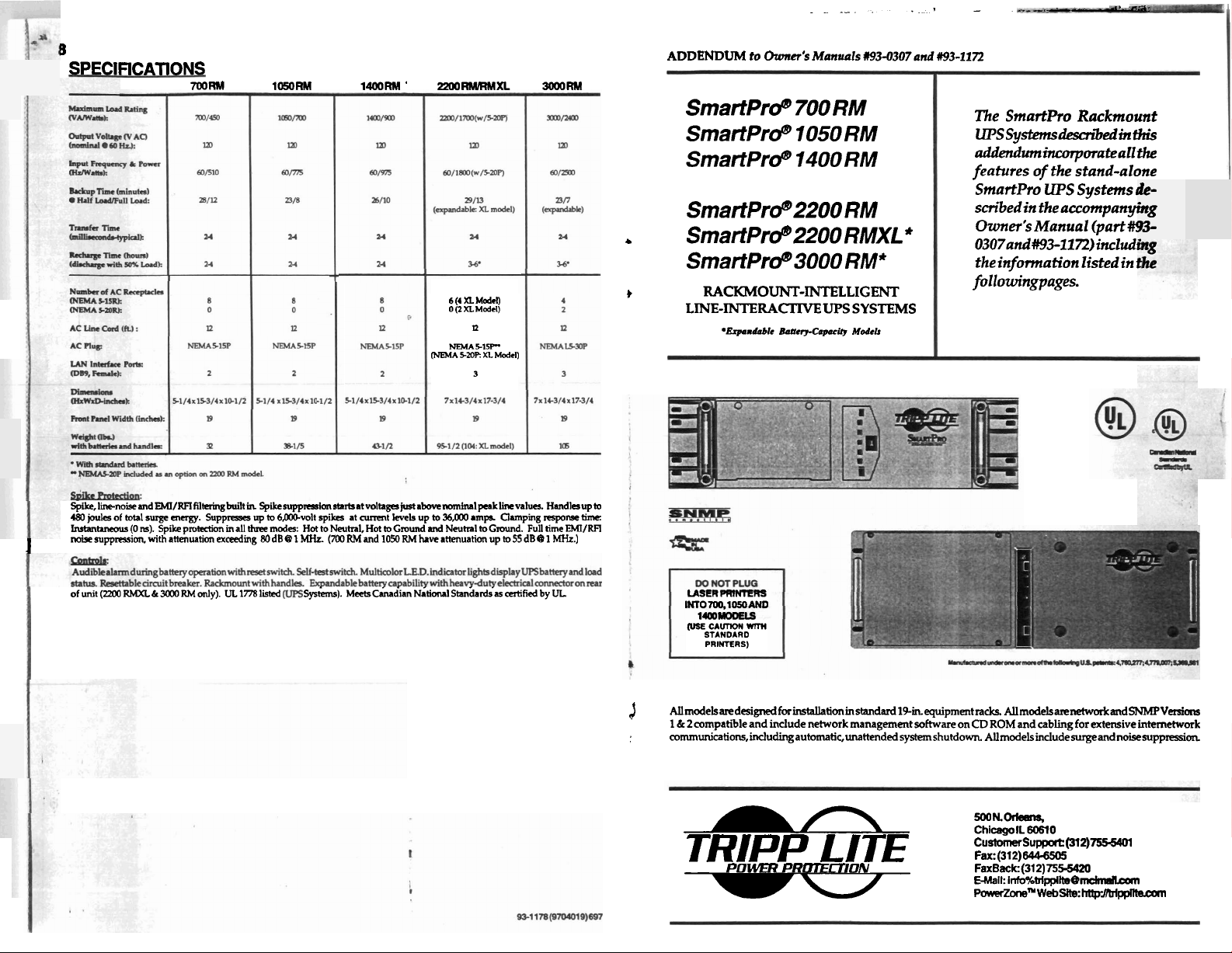
.
-
---
..
-
-
'
B
SPECIFICATIONS
7OORM
1mRM
14oRM'
220ORMRMXL
L(4Xl.ModcD
0
(2
XL
Model)
I2
NEMAMP
(NEMA
S2OR
XI
3
Model)
3OOORM
v
ADDENDUM
to
Owner's
Manuals
Smartpro@ 700 RM
Smartpro@ 1050 RM
Smartpro@ 1400 RM
SmartPfo@2200 RM
SmartPro@2200 RMXL
Smartpro@ 3000 RM*
RACKMOUNT-INTELLIGENT
LINE-INTERACTIVE
mExpamdoble
UPS
Bafier~-Capaeify
SYSTEMS
Models
1193-0307
*
and
#93-1172
The SmartPro Rackmount
UPS
sy~tnns~d
addedumincorporateallthe
features of the stand-alone
SmartPro
UPS
Systems
scribed in the accompany
Owner's Manual (part#!
0307and#93-1172)includ1
the information listedin
followingpages.
in
this
r
L-
ing
93-
I
1
Spike,
linenoise
4&l
joules
htantamous
noise
supprrssia
of
unit
(2200
of total
(0
RMXL
andEMI/RFI
surge
energy.
ra).
Spike
with
attenuation
k
3000
RM
filkhgbuilt
Suppress
pmhction
only).
in
up
in
all
three
exceeding
UL
1778
Spikesuppdon
to
6,OWvolt
modes:
80
dB
G3
listed
sbrtratvoItlger~above~Ipaklin~1ua.
spikes
Hot
to
Neutral, Hot
1
MHz.
(700
S~S&).
at
current
levels
up
to
RM
36,000
md
Neutral
have
attenuation up
stanhards'as
to
Gmund
RM
and
1050
Meets&dian ~~tionrl
unp.
to
Clamping
Ground.
to
55
certified
dB
Full
Handlaup
=pow
time
(P
1
MHz.)
by
UL
to
time:
EMI/RR
LASER PRlNlERS
IMOT00,1050ANO
(USE
CAunoN
m
STANDARD
PRINTERS)
$
AUmdetsaredesignedfor~~timinstandard19-in~pmentracks.AUmd&arenehKorkdSNMPVasim
1
6r
2
:
compah3le and indude network management
communi~tions,indudingautamti~,~~ttendeds~shutd~~hAUmodelsindudesurgeandnoise~~ppreni~h
A
TRIPP LITE
POUER
PROlEmON
-
software
on
CD
ROM
and
cabling
for extensive
500
ChicagolL
N.
Olkanq
C~stomerS~~(312)~
Fax:(312)B44-6505
FaxBeck:
mil:
-m
60610
(312)755-5420
irmmpplbemdmnam
Website:
httpblppntaean
internetwork
Page 2

8
T"
FRONT AND REAR PANEL CONTROLS
Thefunctionsof the controls on the SmartPro Rackmount models are identical to the standard SmartPro units,
but the-of the controls are different. Refer to thenumbered
locations and to the supplied SmartPro Owner's Manual for control descriptions.
FRONT
PANEL
callouts on the diagrams below for control
'SeeXlBonRearPanel
Featuresfor
System
S~chbrSmanPmZCW
andr)omodets
EnaMe
A
WARNING!
Follow these precautions duringdiiection and
REAR
BATTERIES:
~akesuretheredandbladcrubber~alboots~~m~~etel~~~~&the~
until the batteries
Do not attempt to work on the batteries until they are pulled ftee
are
pulled free from the
A
replacement
UPS
case.
of the FRONTand
from
the case.
.
The exposed batterytexminals and ends of the terminalwires shouldnotrest on
any
part
of the
UPS
or touch
The
UPS
case is metal, and a short will result, which may cause personal injury
and damage to the battery and
case.
UPS.
11) ACLine Cord
CirculBreaker
12)
13)
15-atV(hmets
14)
!B-~~P~UII&
15) EaemalBanery Pa& Connector
IAN2.1
16)
17)
18)
~o*:
Fa
ImertamPotls
SmaflLAN4.0lnterfaw Potl
System-Enableswitch
SmattPm
700
RM,
10SO
pmaction
wins1
aoideml
RM,
Cemmllon.
REARPANEL
1400
RM
ma
-Synem
Enam.
Snhh
SupportFRO~BA7TERY~fromUPScase
Donot letbattery
result. Withthe batterysuspended
pullbadtbladtandredrubktenninalboots.
loosennutanddisconnectblack(negative)te~.~en
loosennutand disconnect
tery aside and
hang
from tenninal wiresordarnagewill backblackand redrubkt&boots. Usingwrmch,
dispose
of properly.
fm
fromtheUPScase,
Usingwrench. loosen nut and
red
(positive) terminal. Setbat- Cable for
Carefully pulltheREARBATTERYoutof
loosennutand~bladc(negative)terminal
batteryasideanddisposeofproperly.Save-
~~SCOM~C~
use
whenmnn~greplammtbatteries.
red
(positive) tenninal.
thecase.
Pull
Then
Set
.
Front
Battery
BW-I
Temtlnalm
C
~upportreplacementFRoNTBA~y~~~~~from
metalUPScase.Makesurethat
the twoterminalswill face
DOWNwhenthebatter~~~in~them@
SmattPm 22WRhlXb 3000RM
a
&S+i
d.
cwertmwithbl~k~bhrm~lboo~.
tomnnectred(positive)tenninal.andcoverterminalwith
red
rubber terminalboot.
tomMeabladt(qtive)temLand
Slide replacement
makingsurethatthetwo-arefacingupmd
Using
the battery cableslay across the topofthebattery Using
wrench, tightennut toco~ect black(negative)tenninal
on end of
rubbertenninal boot. Tighten nut toconnect
tive) terminal,andcover
nalboot
REAR
BATTERY halfway into case.
JumperCable,andcoverterminal
SlideREARBATTERYcornpletely
terminalwithredrubtertermi-
withblack
red
into
theUPS.
that
(posi-
Page 3

STANDARD BATERY REPLACEMENT
(UPS AND CONNECED EQUIPMENT WRNED OFF)
SMARTPRO2200 RM, 2200 RMXC,3000 RM
A
NOTE!
TheSmartPro2200RM,2200RMXLand3000
30
lbs. Both batteries
replacement.
will
need
It
is recommended that
to
be supported outside
RM
two
people perform
contain two batteries, eachweighing
of
the
UFS
during battery
this
procedure.
INSTALLATION
RiortoplacementintheequipmentrsdCatta&edoud~tofront~oftk
UPScabiet. SmartPro700.1050and 1400modelsimlude hvocombitionRack-
Handle/Mounting-Bra~~lies(SeeFeahuellfkmFrontPaneldia~on
page2).
SmartRo2200,ZZOOXLand3aX)mod&indudehvoRadcWes(SeeFeahrre
#8bmFrontPaneldiagrammpgeZ) Smplyusethesuppliedden-&ma&
the
handles
attadrmenttoSmartPro2200,2200XLand3000models.
Due tothe weightof theunit,themost stable rack position is thelowest positionintherack. SmartProRahountUPS
Systemsgiveoffverylittle
alreadyMed
to the front panel with thesupplied fasteners. See Figure#l at right for
heat and, wheninstalled
inlower-ra~kpositions~willnot
[F
&
-
conhibuteextra heattoequipment
Observe all
~mew~,~andlanoveBatkiyCova
Platelocatedon frontpanelofUPS.
warnings
outlined on pages 3 and 7. Using a Reach into slot at
BATIERY.
top
of opening and slide out FRONT
isavailabktoa~owf$&ins'~tion~fthesctemalbatter~~~jcs(~art#~~.
thebestlocationfortheextemal
Undernormalconditions,
UPSwi~alert~outotheneedtore~~lacethem
onpage2)willilluminate. Thisindicatesa weakorunder+edbattery.
(SeeFeature#l onFront Paneldiagramonpage2.)
ikbatteriesonlineforatleast
test,the batteries willneed tobe replaced. Replacing the
However,readando~edprecauti~listedbe10~beforeattemptingIppla~t.
Keepd~personsawayfromtheareawhen~ba~~p~t
notdisposeoftheba~esinafire.Donotopentheba~es.Donotshortorbridgetheba~~withany
Donottou&thel~battery~~~erorto~ymetalpart~ftheWSca~netEx~tfortherepla
battery,theUPScontainsno~userseniceableorw-~laceableparts.
Aba~canpresertariskofel~cal~orbumhhighshort~t-t~ethefoUawing~
whilereplacingbatteries
1)
Removewakhes,
2)Usetoolswithinsulatedhandles(~p~-headvrewdriverandad'~blewrendr).
AfterremovingUPSbatteries,properdispodis~.
1-80(rSAV-LEAD(l-K@R85323)
WhenrepladngbaMes,usethesamenumber
customersupportat(312)7555401forfrutherinforrnationonba~~placemmt
baWes,dueto theirweightand
theori&batteryintheUPSsystemwilllastbetween3rmd5years
12homandthm@rma-dseIf-tgt.
ihe~ed'~~~e~lace"~~iltor~ight(~~eahrre#2m~ront~anel&~
Iftheaudibledm5oundsduringthe5eIf-Lesttd~theUPSto~
A
WARNING!
m
ringsandallotherrnetalobjects.
m
forcumpleteRcydinginfo~mation
A
and
size.
batteriesinyourSmartProRaclanount
cAmoN!
CAmoN1
o
Thebatteriesarertxydable.
a,,,
type
batteriesoriginally installed in yourUPS. CallTrippLite
1nstallationon&efloo1behindt:
Asthebatbiesweaken,tk
When
thislight illuminates,~aself-test
Iftheaudiblealm~duringthe9~~ndself
Thebatterigcadainleadanda
UPSissirnpleandsafe.
Refertoyourlocalcodes
orcall
ReplaceBattery
batteriesareMed,dowthemto~for12h0~l~and
performaself-test,asouWinthearrompanyingWs
Mand
Cover
Plateandsaews. Afterreplacement
SlidereplacementFRONTBATERY
UPS.
completely into the
"HOT-SWAP" BATlERY REPLACEMENT
(UPS AND CONNECTED EQUIPMENT TURNED ON)
SincetheUPSbatky isisolated
equipment on Follow thesamestepsoutlined instandard
prope;mstdatibof
SUPPORT INTHE MNTOFA POWERFAILURE~~C~US~I~ will not containa battery. It
equipment that requiresbattery backup support beconnected toa separate~PSor +wereddown
~Llmnlnt.
from
the
ACinput,
youcansafelyrepkcethebaWwhile1~gyourUPS~~
Battery
Replacement
tl&re&acement~Wes)~~~UPSWIL~
NOTBE
(pages4-7),butnotethefoUowing-
ABLETO PRO~EUPSBA~TERY-BACKUP
is
recommended thatcritical
during
Hot-Swap
Page 4

'4
STANDARD BATTERY REPLACEMENT
(UPS AND CONNECTED EQUIPMENT TURNED
SMARTPRO700 RM, 1050 RM, 1400 RM
Obsave
all
warnings
. .
~suewdriver,~wove~andBatteryCover
PlatelaratedonfmntpanelofWS.
outlined on pages
FRONT
VlEW
3
and
5.
Usinga
Pull
BATERYPACKis2/30utofWScaseandPositiveTermi-
nalConnector(attached toRed
connector to
tapeend ldtatedonswfaceof BATTERY PACKuntil
disconnect.
OF0
TOP
Wire)
VlEW
isvisible.
Pull
back
A
WARNING!
Don~tplace metal
come
in contact
will
occur,
PulltapeenduntilBA~YPACKbcompletelyfreefrom
UPScase
and
B1ackWire)isvisible. DonotletBATERY PACKhangfmm
terminalwiresordamagewillresult
disconnea.
Negative
DisposeofusedBATTERYPACKproperly.
objects or
with
both the black (negative)
which
may cause personal
Terminal
Connector (attached to
TOP
VIEW
tools across the top
Pull
backmectorto
injury
and
of
BAlTERY PACKwhere
and
red
(positive)
damage
to
terminals.
the
UPS
and
they
may
A
short
batteries.
Push
ReplaceBatteryCover Plateand
batteriesa~installed~allow
*aself-test,asmtlinedinthearrompanying~s (Positive)T~arefadngUPandaremyo~de.
Manual Connect Black (Negative)Tennid Connector.
screws.
them
Afterreplacement
tochargeforl2hoursand
replacement BA'ITERY PACK farenough intocase to
allowconnectionof Red
(Positive)TeminalConnector.
Supptrephxmnt BATTERY PACKmmpletely freefmm
UPS
case. While facing the UPS,make
sure
that the Red
