Page 1

Quick Start Guide
KVM Extender USB
Model: 0DT60001
Este guía esta disponible en español en la página de Tripp Lite:
tripplite.com/support
Ce guide est disponible en français sur le site Web de Tripp Lite :
tripplite.com/support
Русскоязычная версия настоящего краткого руководства представлена
на веб-сайте компании Tripp Lite по адресу: tripplite.com
WARRANTY REGISTRATION
Register your product today and be
automatically entered to win an ISOBAR
surge protector in our monthly drawing!
tripplite.com/warranty
by
1111 W. 35th Street, Chicago, IL 60609 USA • tripplite.com/support
Copyright © 2019 Tripp Lite. All rights reserved.
1
Page 2
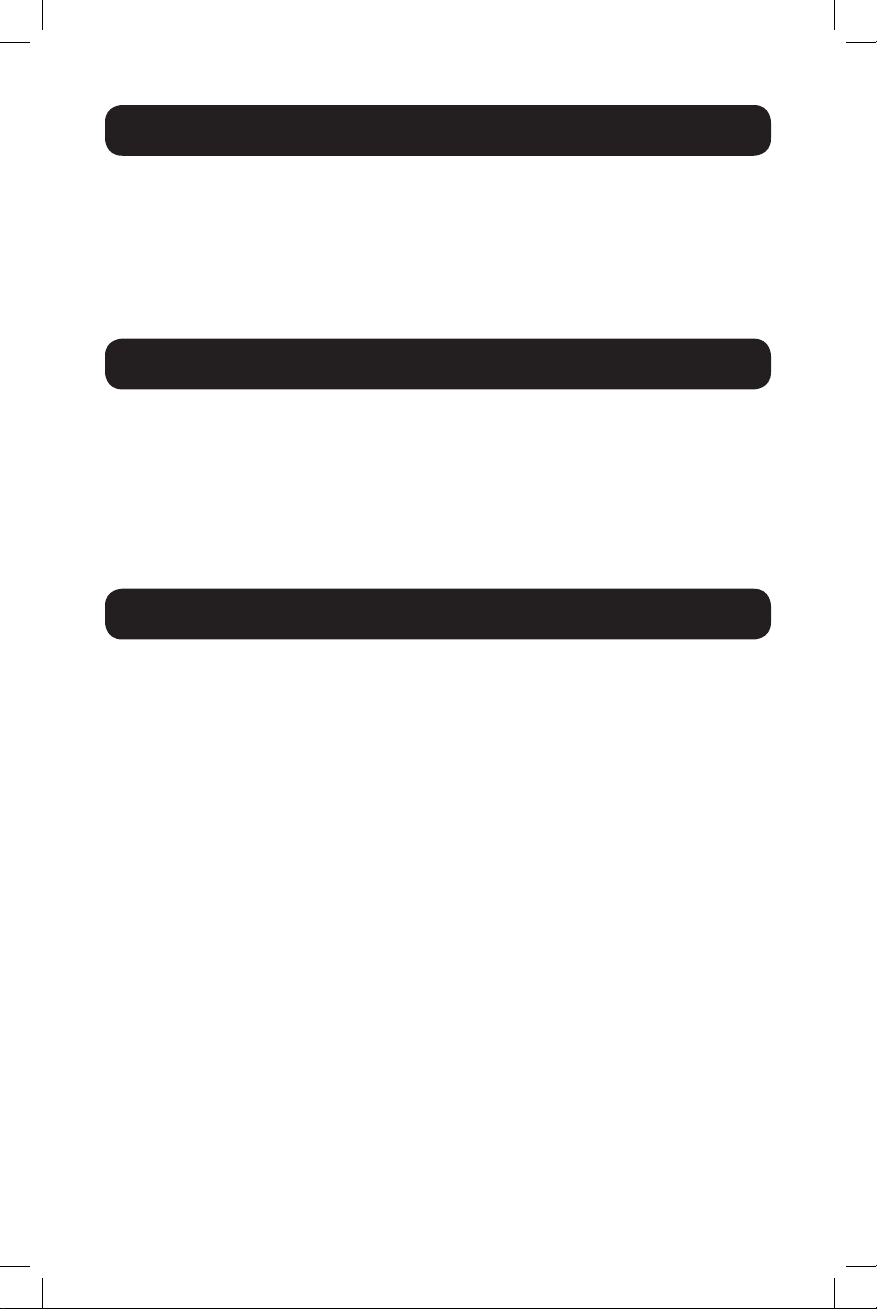
1. Important Safety Instructions
• The device must only be opened by a qualified technician.
• Disconnect device from AC mains before service operation!
• Use of this equipment in life support applications where failure of this equipment
can reasonably be expected to cause the failure of the life support equipment or to
significantly affect its safety or effectiveness is not recommended.
2. Product Features
• Compatible with any KVM switch / computer
• Extends KVM control over a computer up to a distance of 500 ft. (150 m)
• Integrated local port for local keyboard, mouse and monitor
• 2-port KVM switch built into remote unit
• Supports all major OS
3. Package Contents
• Transmitter
• Receiver
• (x2) VGA + USB + PS/2 (Mouse) Cable
• (x2) USB (Female) to PS/2 (Male) Keyboard Adapter
• External Power Supply with NEMA 1-15P Plug (Input: 100-240V, 50/60Hz Output:
12V/1000mA) and Plug Adapters for UK, Europe and Australia, NEMA*
• Screwdriver
• (x8) Rubber Feet
• Owner’s Manual
* 0DT60001-AC-INT available for purchase separately if additional power supply is needed.
2
Page 3

4. KVM Extender USB Units
4.1 Transmitter Button / LEDs
Button / LED Function
Lock button Press to keep control of the connected computer at the Transmitter
position.
Control LED Blinks when Transmitter position has control of the Transmitter
position computer.
Note: In order to have control of the transmitter (local) PC peripherals
(keyboard + mouse), the remote (receiver’s) local button must be pressed
and the local LED on the receiver unit must be solid green.
Lock LED Blinks after either Transmitter or Receiver position presses the Lock
button for control.
Keyboard
USB Connector
Power
Connector
System
Cable
Mouse
USB Connector
Control Box
(Optional)
Local
Lock
LED
LED
Transmitter front panel
Local
Monitor
Transmitter back panel
Lock Button
Computer
Cable
3
Page 4

4. KVM Extender USB Units
4.2 Receiver Buttons / LEDs
The Receiver can be located up to 500 ft. (150 m) away from the Transmitter.
Button / LED Function
Lock button Press to lock control of the Transmitter computer at the Receiver
position.
Local button Press to toggle control between the local Receiver computer and the
remote Transmitter computer (See section 9.1: Keyboard Hotkeys).
Lock LED Blinks after either Transmitter or Receiver position presses the Lock
button for control.
Local LED Blinks when Receiver position has control of the Receiver position
computer. Illuminates solid green to indicate receiver has control of
the transmitter-connected peripherals (keyboard + mouse).
Keyboard
USB Connector
Power
Connector
Mouse
USB Connector
System
Cable
Luminance
Selector
Control Box
(Optional)
Equalization
Selector
Local
Lock
LED
LED
Receiver front panel
Local
Monitor
Receiver back panel
Local
Button
Computer
Cable
Lock
Button
5. Pre-Installation Instructions
Place cables away from fluorescent lights, air conditioners, and equipment that is likely to
generate electrical noise.
This unit is not hot-swappable. If any disconnection or new connections are made, the user
must power cycle both the PCs and the units.
4
Page 5

6. Connecting the System
When using the system as an extender, connect the system as shown in Figure 6-1. The
connections are explained below.
VGA + USB
Cable
Extended User
Position
Figure 6-1: KVM Extender USB as an extender
6.1 Connecting the Transmitter
Connect a VGA + USB + PS/2 cable (Figure 6-2) to the Transmitter and a computer.
Connect the HD15 connector to the Transmitter Computer port and connect the VGA and
USB connectors to the local computer Monitor and USB ports. If you wish to utilize your
computer’s PS/2 ports, connect the included USB-to-PS/2 (keyboard) adapter to the USB-A
portion of the VGA + USB + PS/2 cable.
Cat5 Cable -
500 ft. (150 m)
TransmitterReceiver
Figure 6-2: VGA + USB + PS/2 Cable
6.2 Connecting a KVM Workstation to the Receiver
Connect a KVM workstation to the Receiver. Connect a keyboard and mouse to the Receiver
Keyboard and Mouse USB ports. Connect a monitor to the Receiver Monitor port.
6.3 Connecting the System Cable
Connect the System cable CAT5/6/7 FTP cable to the System ports of the Transmitter and
Receiver.
6.4 Connecting to the Power Supply
The Transmitter receives its power from the connected computer and does not generally
need an external power supply. However, when the Transmitter is connected to a KVM
switch, it may need an external power supply. If additional power is needed, use a
0DT60001-AC-INT (not included, purchase separately).
Connect the Receiver to utility power with the external power supply provided.
5
Page 6

7. Extender System with Optional
Computer at Receiver Position
You can connect a computer to the Receiver position. The Receiver position can then either
control the local computer or the Transmitter position computer (Figure 7-1).
Optional PC
Extended User
Position
Receiver
Figure 7-1: Extender system with optional computer at Receiver position
Cat5 Cable -
500 ft. (150 m)
Local User
Position
Transmitter
The connections are the same as outlined above, with the addition of a computer
connected to the Receiver as follows:
Connect a VGA + USB + PS/2 cable to the Receiver and a computer. Connect the HD15
connector to the Receiver Computer port and connect the VGA and USB connectors to the
computer Monitor and USB ports. If you wish to utilize your computer’s PS/2 ports, connect
the included USB-to-PS/2 (keyboard) adapter to the USB-A portion of the VGA + USB +
PS/2 cable.
8. Extender + KVM Switch System with
Optional Computer at Receiver Position
You can connect a KVM switch to the Receiver position. The Receiver position can then
either control the local computer or any computer connected to the KVM switch at the
Transmitter position computer (Figure 8-1).
Optional PC
Extended User
Position
Receiver
Cat5 Cable -
500 ft. (150 m)
Local User
KVM Switch
Transmitter
Position
Figure 8-1: Extender + KVM switch with optional computer at Receiver position
The connections are the same as outlined above, with the addition of a KVM switch
connected to the Transmitter as follows:
Connect a VGA + USB + PS/2 cable to the Transmitter and the KVM switch. Connect
the HD15 connector to the Transmitter Computer port and connect the VGA and USB
connectors to the KVM switch Monitor and USB ports. If you wish to utilize your computer’s
PS/2 ports, connect the included USB-to-PS/2 (keyboard) adapter to the USB-A portion of
the VGA + USB + PS/2 cable.
6
Page 7

9. Operating the KVM Extender USB System
The system works on a first-come, first-served basis – press the keyboard or move the
mouse at either the Transmitter (where relevant) or Receiver position to take control of the
Transmitter position computer.
Transmitter Position: Press the Lock button to keep/gain control of the computer at the
Transmitter position. The Lock LED at the Transmitter position illuminates and blinks at the
Receiver position. The Control LED at the Transmitter position illuminates.
Receiver Position: Press the Lock button to keep control of the Transmitter computer at
the Receiver position. The Lock LED at the Receiver position illuminates and blinks at the
Transmitter position.
Press the Local button to gain control of the Receiver computer position. The Local LED
blinks.
Note: You can only gain control by pressing the Lock button if the Lock LED is currently not blinking.
Pressing the Lock button again at either position releases control and the Lock LEDs turn
off.
9.1 Keyboard Hotkeys
To toggle between the Transmitter and the Receiver position, press: Caps Lock twice,
release, then press C.
To turn the beeper sound on/off, press: Caps Lock twice, release, then press B.
9.2 Adjusting the Picture
To adjust the picture quality, use the included screwdriver to turn the Luminance and
Equalization Picture adjusters located on the Receiver’s rear panel.
10. Specifications
System Cable Cat5/6/7 FTP 2x4x24 AWG solid-wire cable
Maximum Distance 500 ft. (150 m)
Mouse Support USB mouse
Operating Systems Supported All major operating systems
Management Push button or external control unit
Screen Resolution Up to 1600 x 1200 @ 75 Hz
Operating Temperature 32° to 104°F (0° to 40°C )
Storage Temperature -40°F to 104°F (-40° to 40°C)
Warranty Period 3-year limited
7
Page 8

10. Specifications
by
Transmitter Receiver
Cables &
Connectors
HD15(F) (VGA + USB + PS/2
cable) – for computer or KVM switch
USB-A (F) to PS/2 (M) for keyboard
connection
HD15(F) (VGA + USB + PS/2
cable) – for optional local computer
USB-A (F) to PS/2 (M) for keyboard
connection
USB X 2: for keyboard + mouse USB X 2: for keyboard + mouse
HD15 : for monitor HD15 : for monitor
RJ45 – System RJ45 – System
RJ11 – External control unit RJ11 – External control unit
Dimensions
Shipping
3.3 x 4.4 x 0.98 in. (84 x 112 x 25 mm) 3.3 x 4.4 x 0.98 in. (84 x 112 x 25 mm)
3.9 lb. (1.75 kg)
Weight
Power
Supply
From computer or external power
supply (model 0DT60001-AC-INT,
Included external power supply
(12VDC 1A)
sold separately)
11. Warranty and Product Registration
3-Year Limited Warranty
TRIPP LITE warrants its products to be free from defects in materials and workmanship for a period of three (3) years from the
date of initial purchase. TRIPP LITE’s obligation under this warranty is limited to repairing or replacing (at its sole option) any such
defective products. To obtain service under this warranty, you must obtain a Returned Material Authorization (RMA) number from
TRIPP LITE or an authorized TRIPP LITE service center. Products must be returned to TRIPP LITE or an authorized TRIPP LITE service
center with transportation charges prepaid and must be accompanied by a brief description of the problem encountered and proof
of date and place of purchase. This warranty does not apply to equipment, which has been damaged by accident, negligence or
misapplication or has been altered or modified in any way.
EXCEPT AS PROVIDED HEREIN, TRIPP LITE MAKES NO WARRANTIES, EXPRESS OR IMPLIED, INCLUDING WARRANTIES OF
MERCHANTABILITY AND FITNESS FOR A PARTICULAR PURPOSE.
Some states do not permit limitation or exclusion of implied warranties; therefore, the aforesaid limitation(s) or exclusion(s) may
not apply to the purchaser.
EXCEPT AS PROVIDED ABOVE, IN NO EVENT WILL TRIPP LITE BE LIABLE FOR DIRECT, INDIRECT, SPECIAL, INCIDENTAL OR
CONSEQUENTIAL DAMAGES ARISING OUT OF THE USE OF THIS PRODUCT, EVEN IF ADVISED OF THE POSSIBILITY OF SUCH
DAMAGE. Specifically, TRIPP LITE is not liable for any costs, such as lost profits or revenue, loss of equipment, loss of use of
equipment, loss of software, loss of data, costs of substitutes, claims by third parties, or otherwise.
Product Registration
Visit tripplite.com/warranty today to register your new Tripp Lite product. You’ll be automatically entered into a drawing for a
chance to win a FREE Tripp Lite product!*
* No purchase necessary. Void where prohibited. Some restrictions apply. See website for details.
WEEE Compliance Information for Tripp Lite Customers and Recyclers (European Union)
Under the Waste Electrical and Electronic Equipment (WEEE) Directive and implementing regulations, when customers
buy new electrical and electronic equipment from Tripp Lite they are entitled to:
• Send old equipment for recycling on a one-for-one, like-for-like basis (this varies depending on the country)
• Send the new equipment back for recycling when this ultimately becomes waste
Tripp Lite has a policy of continuous improvement. Specifications are subject to change without notice. Photos and illustrations
may differ slightly from actual products.
1111 W. 35th Street, Chicago, IL 60609 USA • tripplite.com/support
8
19-09-353 93-3192_RevD
