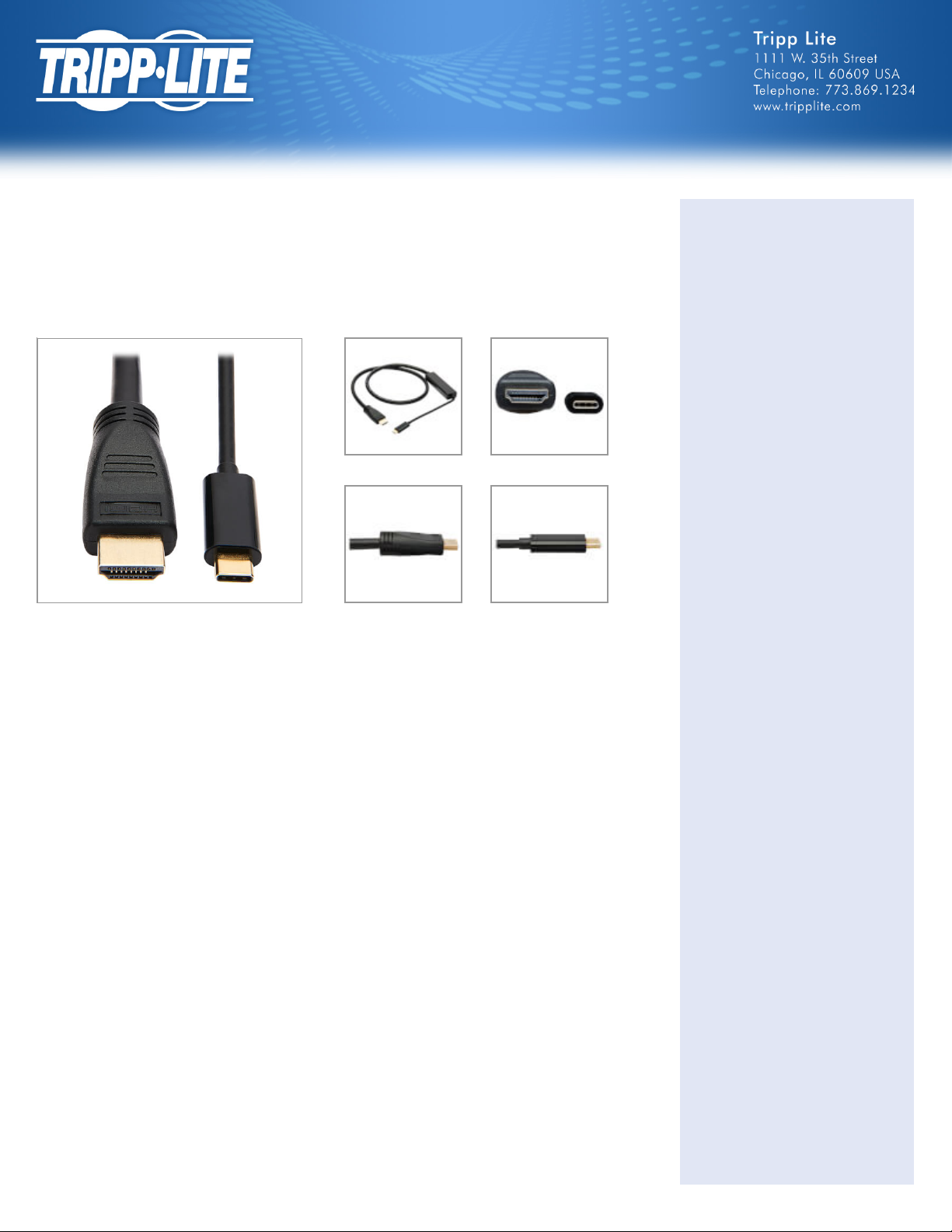
USB-C to HDMI Adapter Cable (M/M) - 3.1, Gen 1,
Thunderbolt 3, 4K @ 60 Hz, Converter in Middle
of Cable, Black, 3 ft.
MODEL NUMBER: U444-003-H4K6BM
Highlights
●
Converts audio/video signals
from sources supporting USB
DisplayPort Alt Mode
●
Delivers Ultra HD picture quality
at resolutions up to 4096 x 2160
(4K) @ 60 Hz
●
Reversible USB-C plug
connects in either direction for
immediate no-fuss use
●
Compatible with latest HDMI
standards, including 4:4:4
subsampling for HDR televisions
●
Dual male plugs connect directly
to devices—no other adapter or
cable is needed
USB-C to HDMI cable directly connects an HDMI monitor to your tablet, MacBook, Chromebook or
smartphone’s USB-C or Thunderbolt 3 port.
Features
USB-C to HDMI Adapter Connects to Your Computer’s USB-C or Thunderbolt 3 Port
This USB Type-C to HDMI adapter (M/M) connects an HDMI monitor, projector or television to the USB-C
or Thunderbolt 3 port on your desktop computer, tablet, laptop, notebook, MacBook, Chromebook or
smartphone. It’s an ideal connector for multitasking, presenting video at trade shows and conferences,
editing documents, playing online games and watching movies on a larger 4K screen. No other adapter or
cable is needed to complete your 4K connection.
Supports USB-C DisplayPort Alternate Mode for Converting Audio/Video Signals
By connecting the USB-C cable to a source device that supports USB DisplayPort Alt Mode, you can
output 4K video and digital audio to an HDMI monitor, television or projector without installing special
software drivers.
Enjoy the Clarity of True 4K HDMI Video with Multi-Channel Audio and 4:4:4 Color
This 4K HDMI cable supports Ultra HD video resolutions up to 4096 x 2160 (4K x 2K) at 60 Hz for crystalclear picture and sound. It’s compatible with HDCP 2.2 and HDMI 2.0 standards for carrying HDR (high
dynamic range) signals. It also supports 4:4:4 chroma subsampling for top-level PC gaming or using your
HDTV as a PC monitor, as well as 36-bit Deep Color (12 bits per channel). The cable is backward
compatible with non-4K displays, so you can use a 1080p monitor if one is available.
Reversible USB-C Connector Attaches in Either Direction
Unlike traditional USB cables that connect in only one direction, the reversible USB-C male connector
plugs into a USB-C or Thunderbolt 3 port in either direction for a fumble-free connection every time.
Ready to Use Right from the Package, So You Can Plug and Play Immediately
The plug-and-play USB Type-C to HDMI cable requires no software or external power. Just connect the
USB-C plug to the USB-C or Thunderbolt 3 port on a source device that supports USB DisplayPort
Alternate Mode, and connect the HDMI plug to your display. The three-foot USB 3.1 Gen 1 cable is
backward compatible with previous USB and HDMI generations, so you can use it with legacy equipment.
Applications
●
Watch 4K video content from a
Blu-ray player, game console,
laptop or tablet on an Ultra HD
television, monitor or projector
●
Connect a Chromebook or
MacBook to a conference
table’s A/V box to give a video
presentation on a large screen
●
Play online or PC video games
that display optimal graphics
●
Attach an HDTV to your PC for
use as a 4K monitor
System Requirements
●
Source device with USB-C or
Thunderbolt 3 port that supports
USB DisplayPort Alternate
Mode
●
Display device with HDMI input
Package Includes
●
U444-003-H4K6BM USB-C to
1 / 3
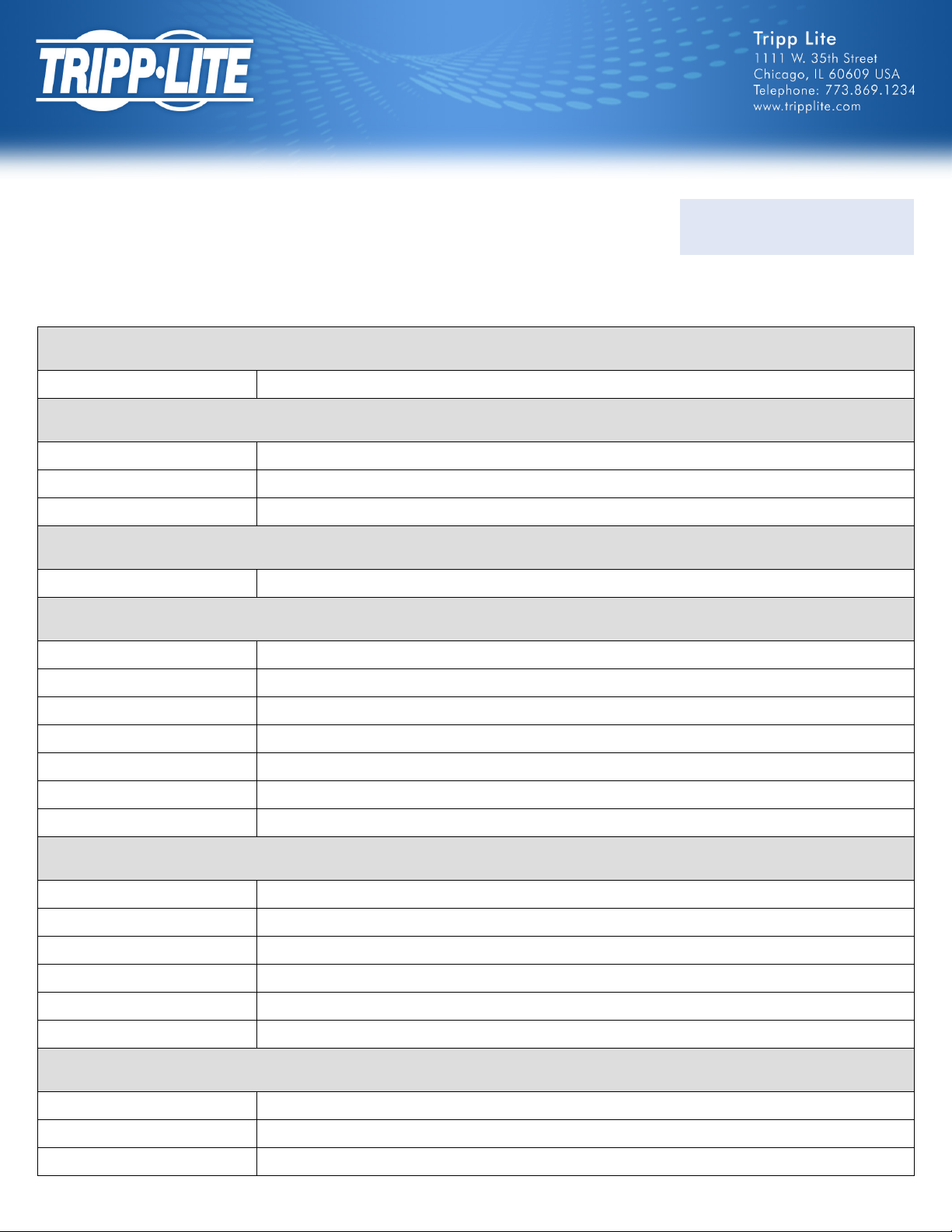
Specifications
OVERVIEW
UPC Code 037332237125
INPUT
Cable Length (ft.) 3
Cable Length (m) 0.9
Bus Powered Yes
BATTERY
Battery Charging (1.2 Port) No
PHYSICAL
Wire Gauge (AWG) USB: 34/28; HDMI: 30
HDMI Adapter, M/M, Black, 3 ft.
Unit Weight (lbs.) 0.15
Unit Weight (kg) 0.07
Material of Construction PVC and ABS
Color Black
Cable Outer Diameter (OD) USB: 3.9mm; HDMI: 6.0mm
Cable Jacket Rating VW-1
ENVIRONMENTAL
Operating Temperature Range 32 to 113 F (0 to 45 C)
Storage Temperature Range 14 to 158 F (-10 to 70 C)
BTUs 2.1 BTU/Hr
Power Consumption (Watts) 0.6
Operating Humidity Range 10% to 85% RH, Non-Condensing
Storage Humidity Range 5% to 90% RH, Non-Condensing
CONNECTIONS
Side A - Connector 1 USB C (MALE)
Side B - Connector 1 HDMI (MALE)
Connector Plating Nickel
2 / 3
