Page 1
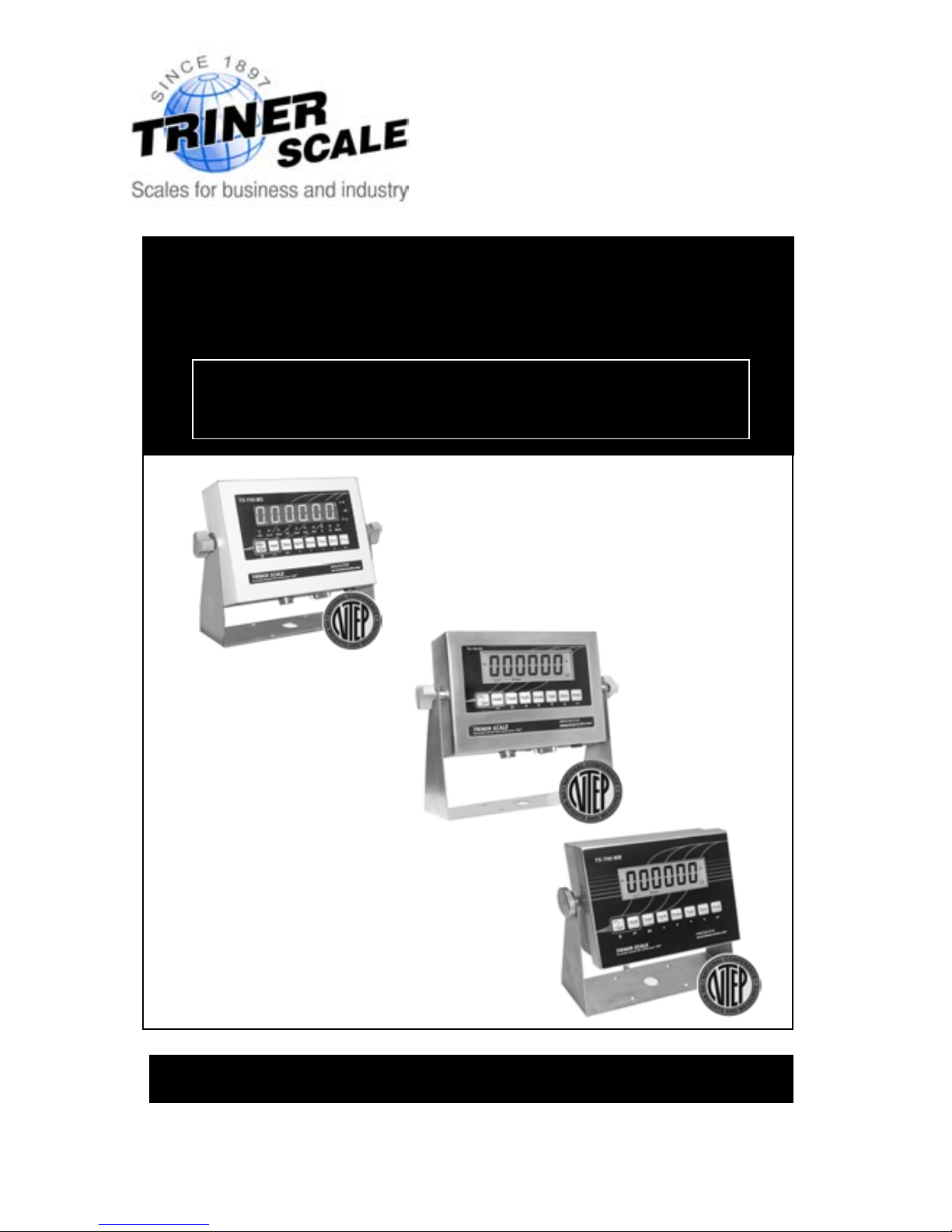
0
OG Version 2.0_03-15-17
Compatible with DataLog
TM
Scale-to-PC Data Logging Software
TS 700-SS
Series 3
TS 700-MS
Series 2
TS 700-WB
TS-700 Series Digital Indicators
Includes Appendix for Scale Technicians
Set Up • Calibration • Connectivity
Operating Guide
Page 2
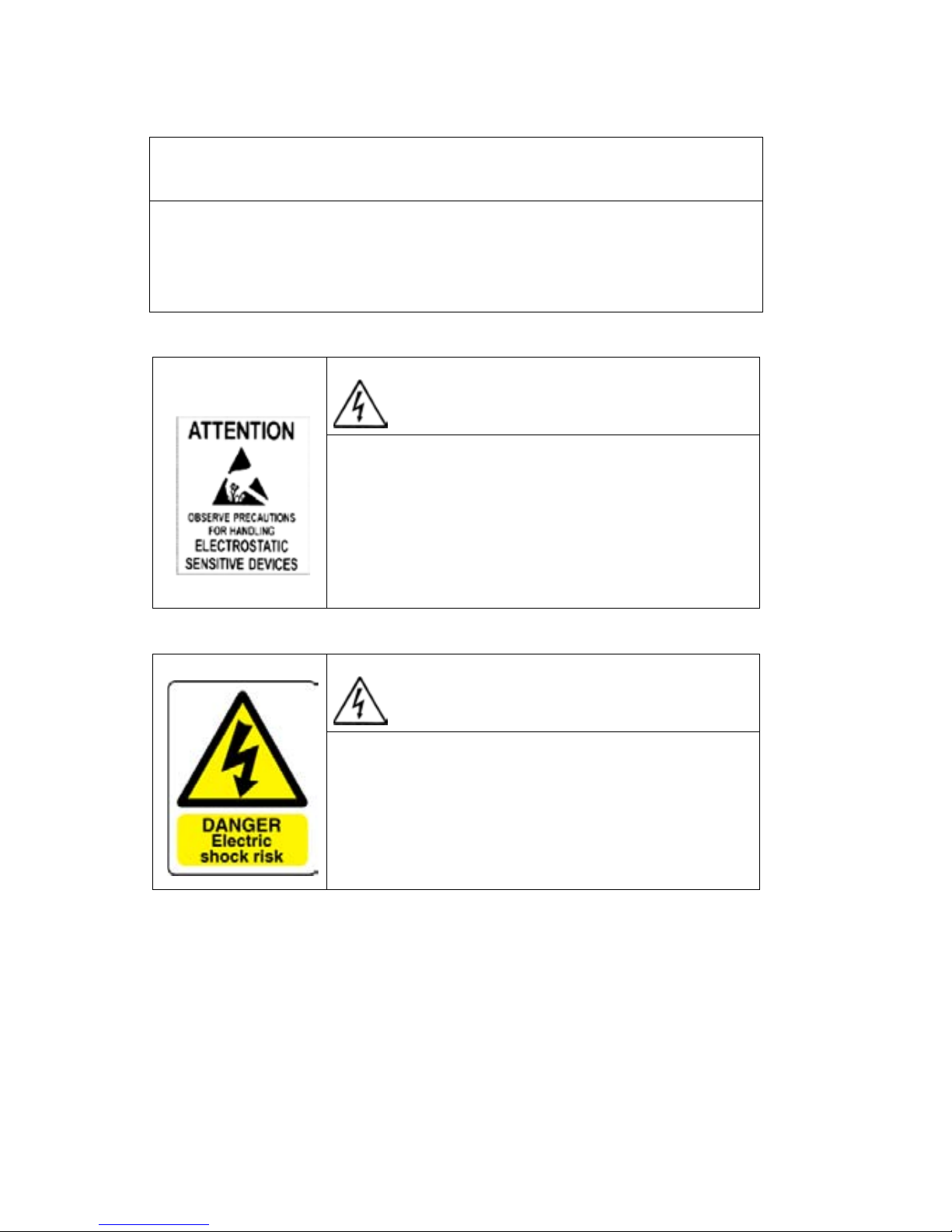
Triner Scale & Mfg.Co., Inc.
8411 Hacks Cross Road
Olive Branch, MS 38654
(800) 238-0152
www.trinerscale.com
© 2016-2020 Triner Scale. All rights reserved.
!!!! CALIBRATION WARNING !!!!
Calibration AND inspection of calibration properties
is prohibited unless done so by
a qualified scale technician.
WARNING
The indicator has static sensitive
components.
Do not make any connections without
powering off the indicator.
DANGER
Electric shock risk.
Take necessary precautions to avoid risk
of shock.
Page 3

Operating Guide | TS-700 Series
1
Table of Contents
Specifications
TS-700 MS, SS and WB ..................................................2
Quick Start: Connecting and Powering On
TS-700 MS........................................................................3
TS-700 SS ........................................................................5
TS-700 WB .......................................................................7
Operation
Keys and Functions: TS-700 MS, SS and WB...............9
Parameters and Settings
How to Access and Adjust Parameters ........................12
Example: How to Set Time & Date ...............................12
Parameters Charts .........................................................14
Compatible Receipt Printers
MP-20 Model & SP-500 Model Printers........................19
APPENDIX FOR SCALE TECHNICIANS
Calibration Procedure........................................................ A-1
Load Cell Connections
TS-700 MS & WB .................................................. A-9
TS-700 SS.............................................................. A-9
Serial Port/RS-232 Connections
TS-700 MS ........................................................... A-10
TS-700 SS............................................................ A-11
TS-700 WB .......................................................... A-11
Data Output Formats, TS-700 MS, SS & WB
Remote Display Format ...................................... A-12
PC Computer Continuous Sending Format ....... A-13
Serial Interface Reception Command ................ A-13
Error Codes
TS-700 MS, SS and WB ..................................... A-15
Factory Default Parameter Settings
TS-700 MS, SS and WB ..................................... A-16
Page 4
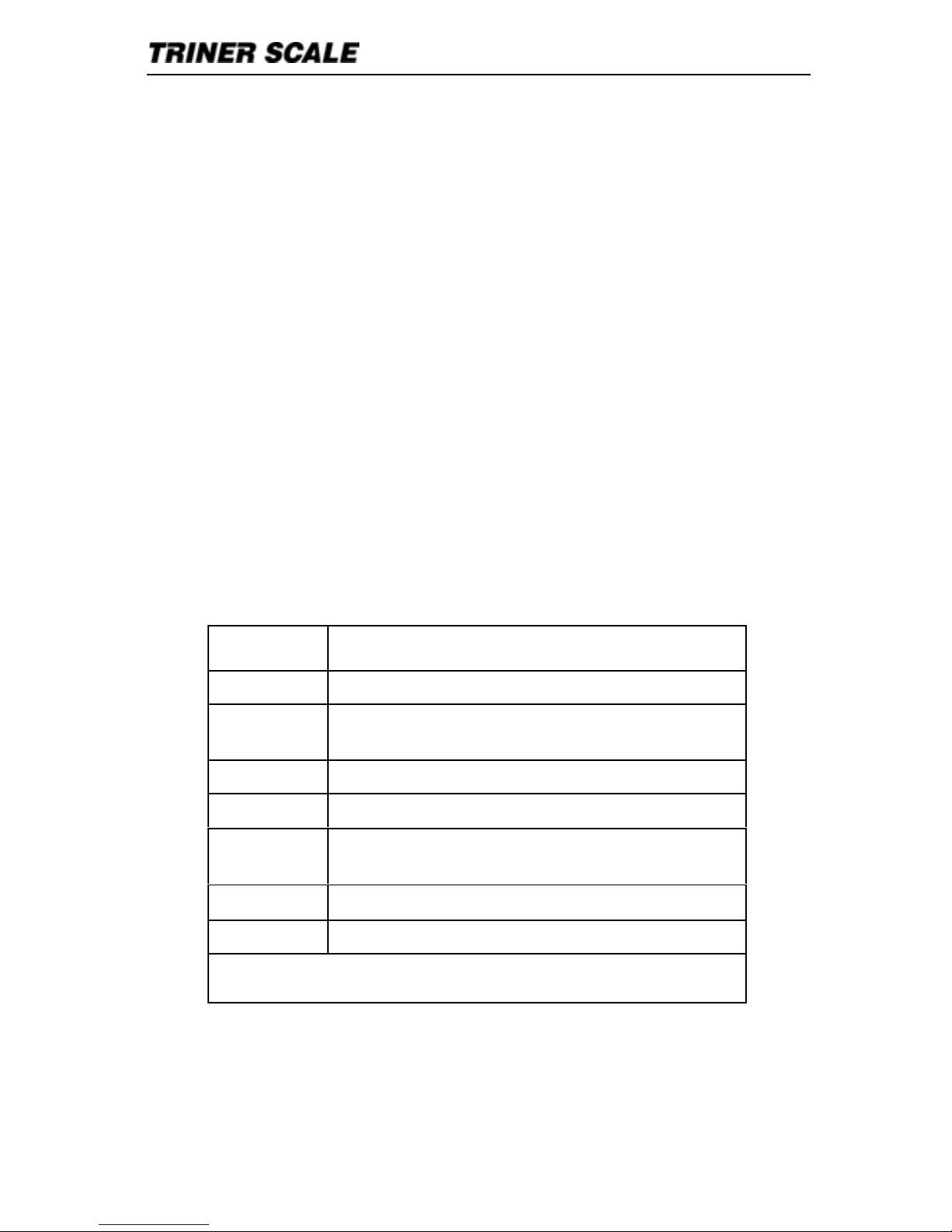
Operating Guide | TS-700 Series
2
Specifications
Resolution ......................... Display: 30,000
ADC................................... 2,000,000
Zero stability error .............. TK
0
< 0.1µV//K
Span stability error ............. TK
spn
< ± 6 ppm//K
Sensitivity (internal)............ 0. 3 µV /d
Input voltage ...................... -30~30mV DC
Excitation circuit ................. 5 VDC
Load Cell Max .................... (8) 350Ω
AC power........................... AC100~250V
Operation temp .................. - 10 °C ~ + 40 °C
Operation humidity............. ≤90% RH
Storage temp ..................... - 40 °C ~ + 70 °C
KEYPAD KEYS
*requires adjustment of parameter settings
KEY
FUNCTION
On/Off
Powers on, powers of the indicator
Hold
Hold weight on scale, or Hold peak weight*,
or Hold unstable/animal weight*
Total
Total Weight: total of multiple weighings
Kg/lb
Display weight in pounds or kilograms
Gross/Tare
Tare container weight, display gross or net
weight
Zero
Returns the indicated weight to “0”
Print
Prints receipt (requires optional printer)
PC connectivity requires Triner Scale’s DataLog PC™
software.
Page 5
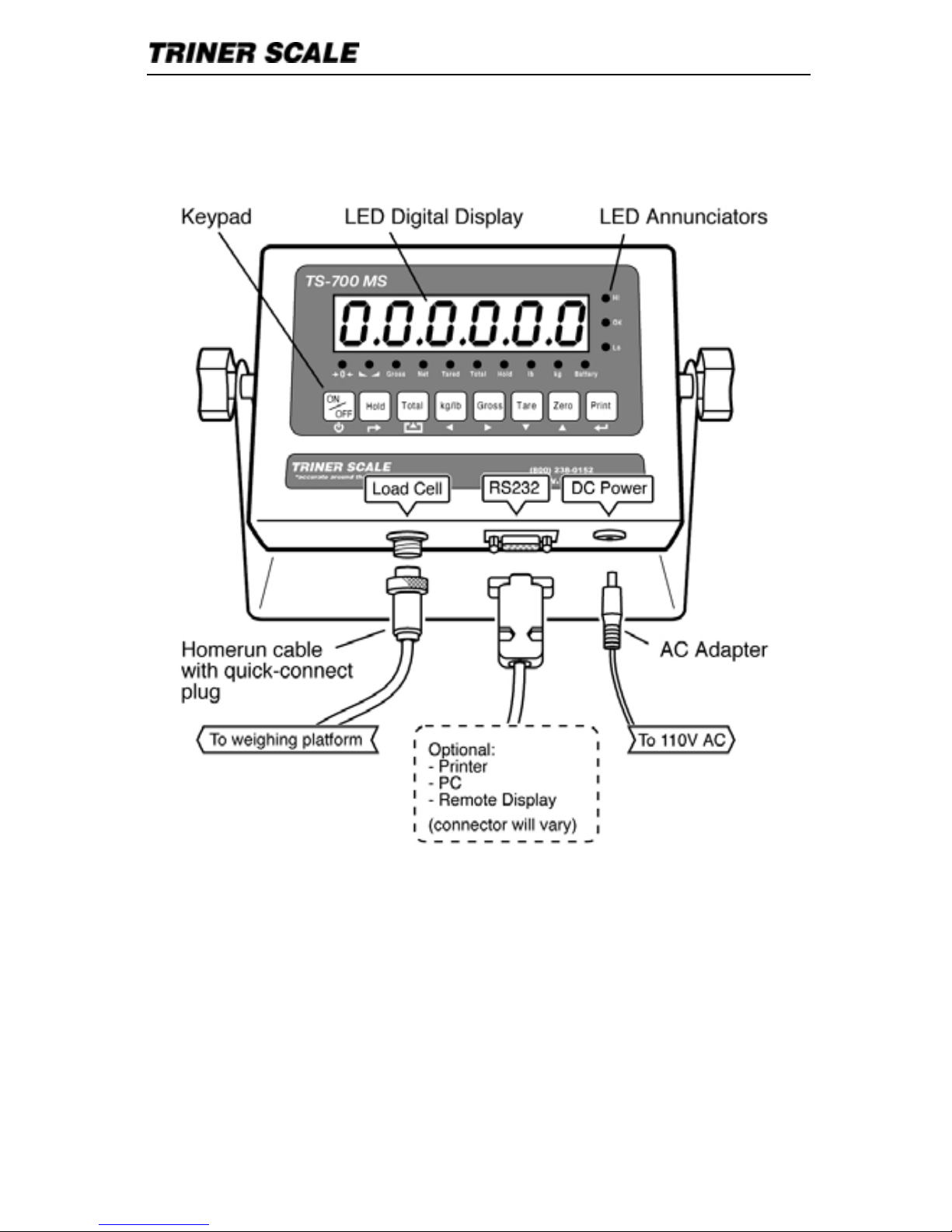
Operating Guide | TS-700 Series
3
Quick Start: Connecting & Powering On
TS-700 MS
Connect Weighing Platform Cable
Attach the home run cable from the weighing
platform to the loadcell port located on the
underside of the digital indicator.
Connect Any Optional Devices
Referring to the manual provided with optional
device (such as a receipt printer), connect the
Page 6

Operating Guide | TS-700 Series
4
Quick Start: Connecting & Powering On
TS-700 MS
device to the RS-232 port located on the underside
of the digital indicator. Power on the device.
Connect AC Adapter
Plug the AC adapter included with the digital
indicator into the 9VDC 1200ma port located on the
underside of the digital indicator.
Power On The Digital Indicator
Press and hold the ON/OFF key for 2+ seconds to
power on the indicator. A self-test routine will run,
followed by “0” indicated weight. If a small amount
of weight displays, press the Zero (word) key. Scale
is ready to operate.
IMPORTANT NOTE: if equipped with optional
built in rechargeable battery, fully charge for 18
hours before operating on battery power.
Operation
Refer to page 9 for operating instructions and
functions details.
Certain settings in the TS-700 MS can be adjusted
according to user preferences. Refer to page 14 for
a listing of adjustable parameters and available
settings options.
Page 7
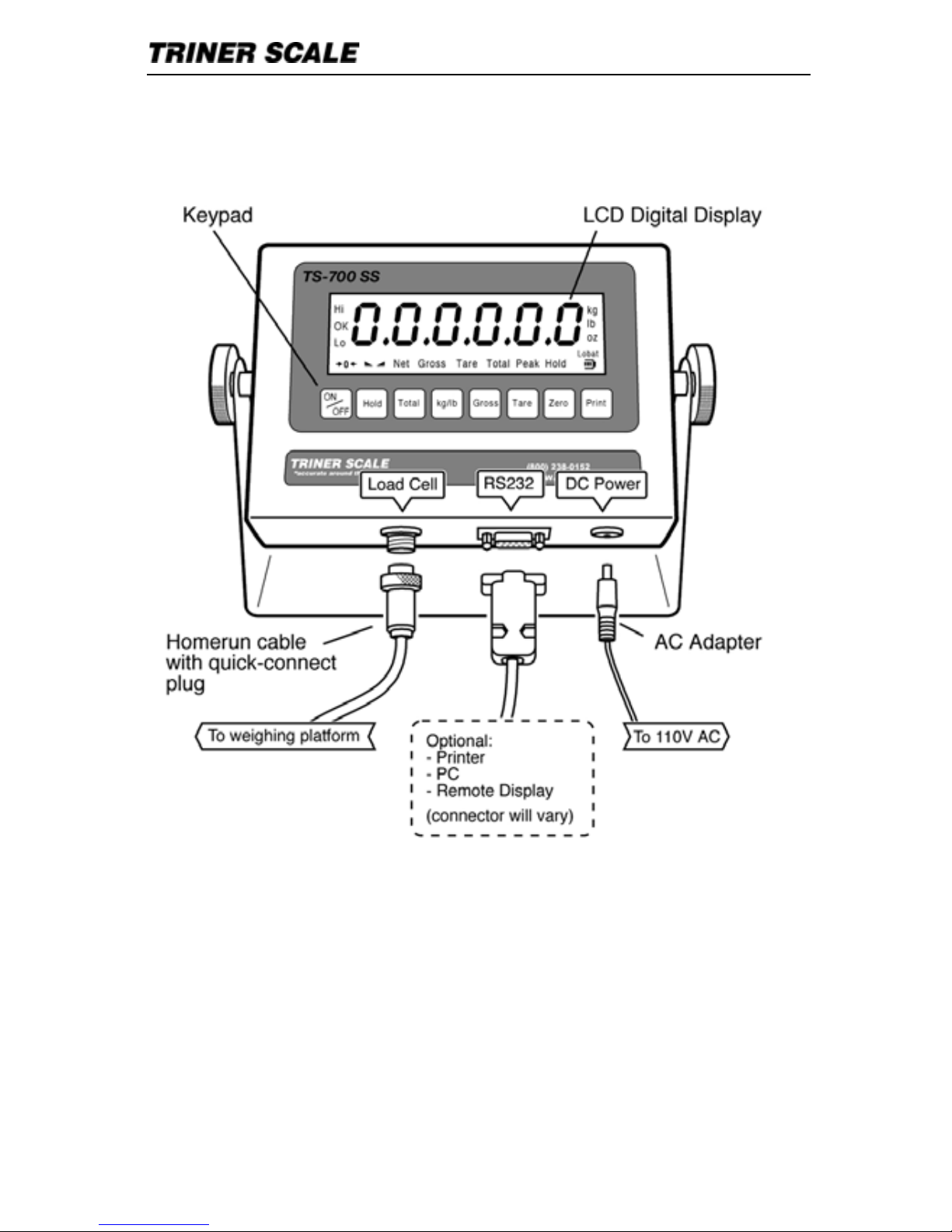
Operating Guide | TS-700 Series
5
Quick Start: Connecting & Powering On
TS-700 SS
Connect Weighing Platform Cable
Attach the home run cable from the loadcell port to
the weighing platform junction box. Refer to
installation instructions provided with the Triner
Scale weighing platform.
Page 8

Operating Guide | TS-700 Series
6
Quick Start: Connecting & Powering On
TS-700 SS
Connect Any Optional Devices
Referring to the manual provided with optional
device (such as a receipt printer), connect the
device to the RS-232 port located on the underside
of the digital indicator. Power on the device.
Connect AC Adapter
Plug the AC adapter included with the digital
indicator into the 9VDC 1200ma port located on the
underside of the digital indicator.
Power On The Digital Indicator
Press and hold the ON/OFF key for 2+ seconds to
power on the indicator. A self-test routine will run,
followed by “0” indicated weight. If a small amount
of weight displays, press the ZERO (word) key.
Scale is ready to operate.
IMPORTANT NOTE: Fully charge for 18 hours
before powering the indicator from the built in
rechargeable battery.
Operation
Refer to page 9 for operating instructions and
functions details.
Certain settings in the TS-700 MS can be adjusted
according to user preferences. Refer to page 14 for
a listing of adjustable parameters and available
settings options.
Page 9
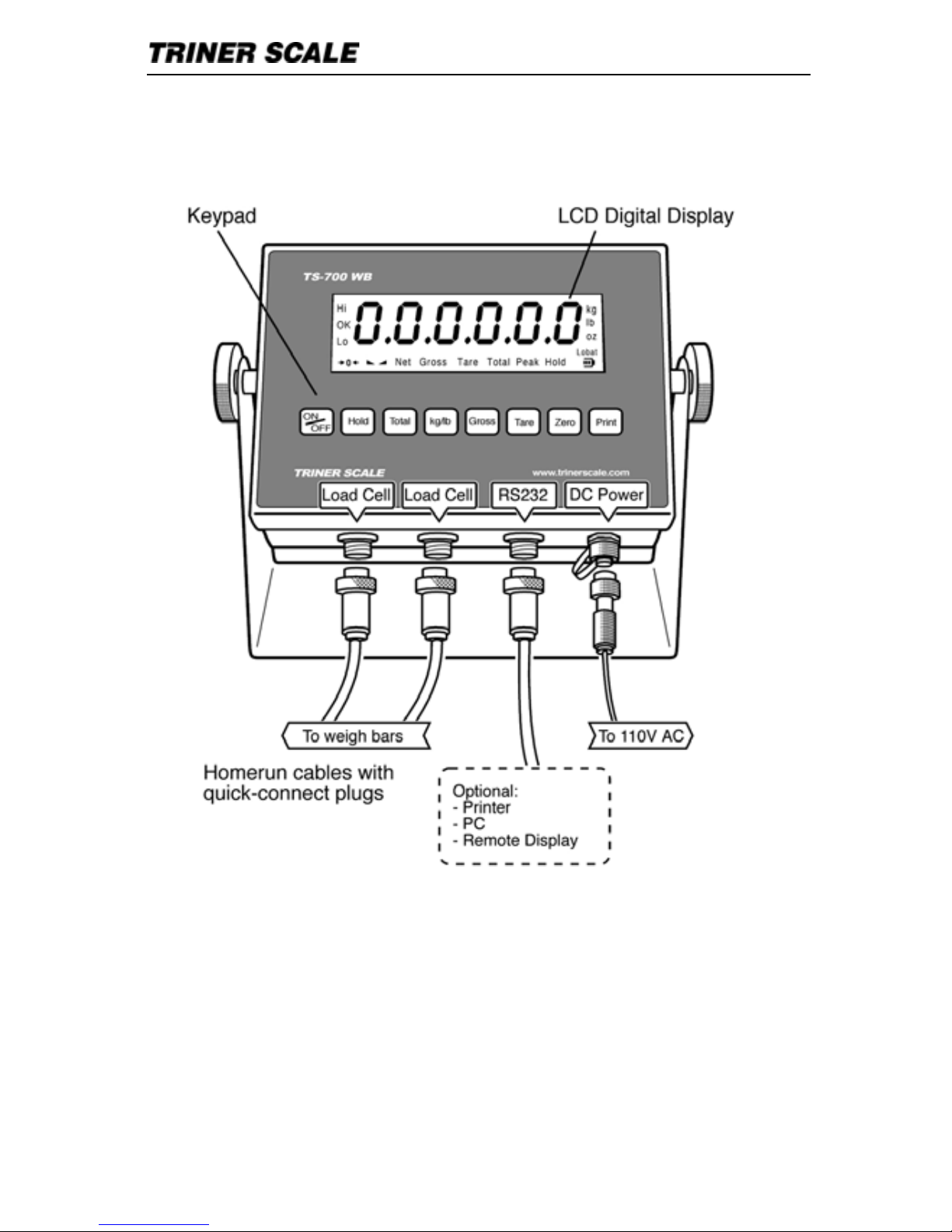
Operating Guide | TS-700 Series
7
Quick Start: Connecting & Powering On
TS-700 WB
Connect the Weigh Bar Cables
Attach the home run cables to the loadcell ports and
to the weigh bars. For weigh bar set up, refer to the
User’s Guide included with livestock the scale.
Page 10

Operating Guide | TS-700 Series
8
Quick Start: Connecting & Powering On
TS-700 WB
Connect Any Optional Devices
Referring to the manual provided with optional
device (such as a receipt printer), connect the
device to the RS-232 port located on the underside
of the digital indicator. Power on the device.
Connect AC Adapter
Plug the AC adapter included with the digital
indicator into the 9VDC 1200ma port located on the
underside of the digital indicator.
Power On The Digital Indicator
Press and hold the ON/OFF key for 2+ seconds to
power on the indicator. A self-test routine will run,
followed by “0” indicated weight. If a small amount
of weight displays, press the ZERO (word) key.
Scale is ready to operate.
IMPORTANT NOTE: Fully charge for 18 hours
before powering the indicator from the built in
rechargeable battery.
Operation
Refer to page 9 for operating instructions and
functions details.
Certain settings in the TS-700 MS can be adjusted
according to user preferences. Refer to page 14 for
a listing of adjustable parameters and available
settings options.
Page 11
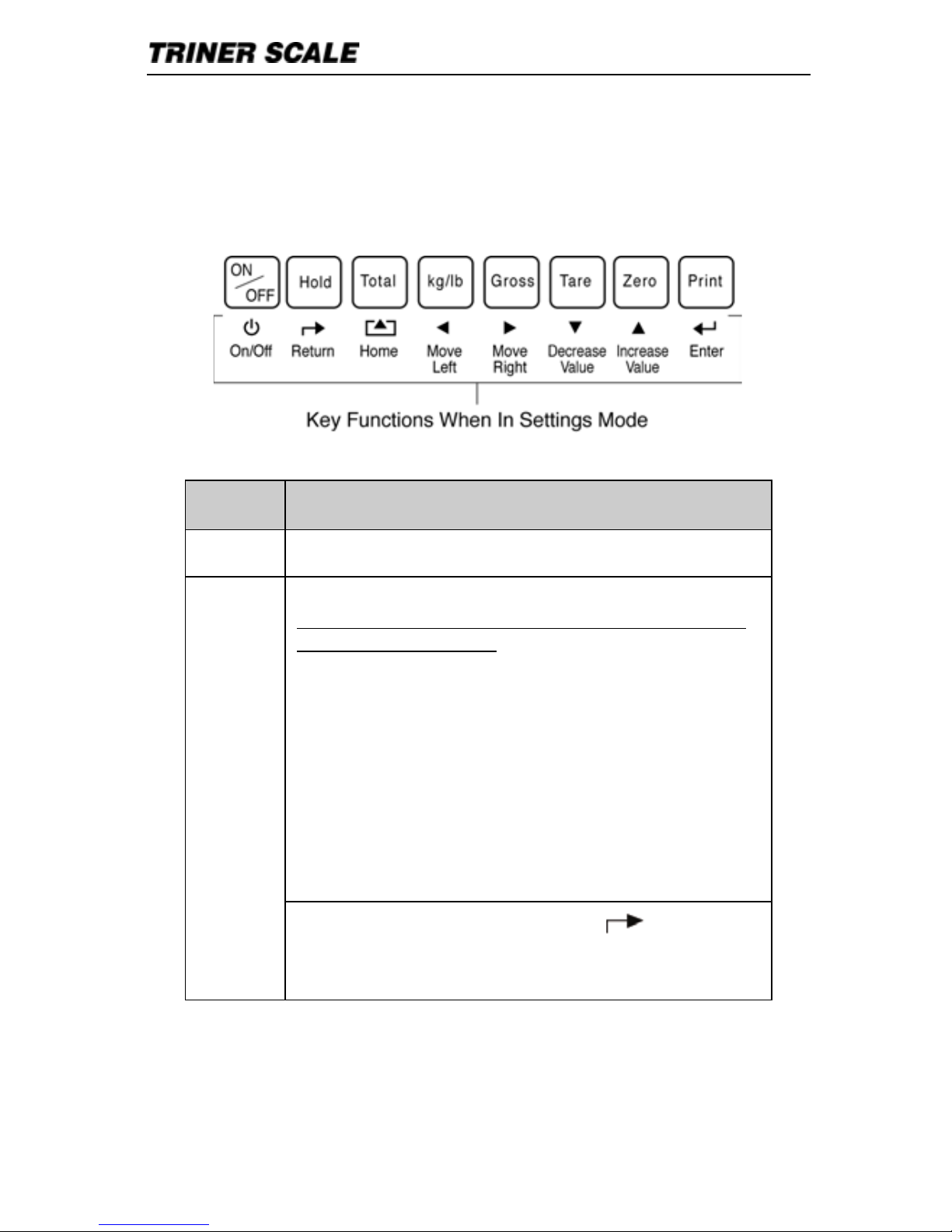
Operating Guide | TS-700 Series
9
Operation
KEYS AND FUNCTIONS:
TS-700 MS, SS & WB
KEY
FUNCTION/OPERATION
On/Off
Press and hold for 2+ seconds to operate.
Livestock Hold (animal weight hold):
If set up for livestock weighing, the animal’s weight
will automatically hold.
To Hold Weight on Scale (manual hold):
With weight on scale, press Hold key.
To Hold Peak Weight of Multiple Weighings (auto
hold)*:
To enable, press Hold key before loading scale.
To Release the Hold Function:
Press hold key again to return to normal operation.
*Requires adjustment of parameter #11
Hold
In Settings Mode: Return Key
- Previous
- Pressed with other key(s) for functions.
Page 12
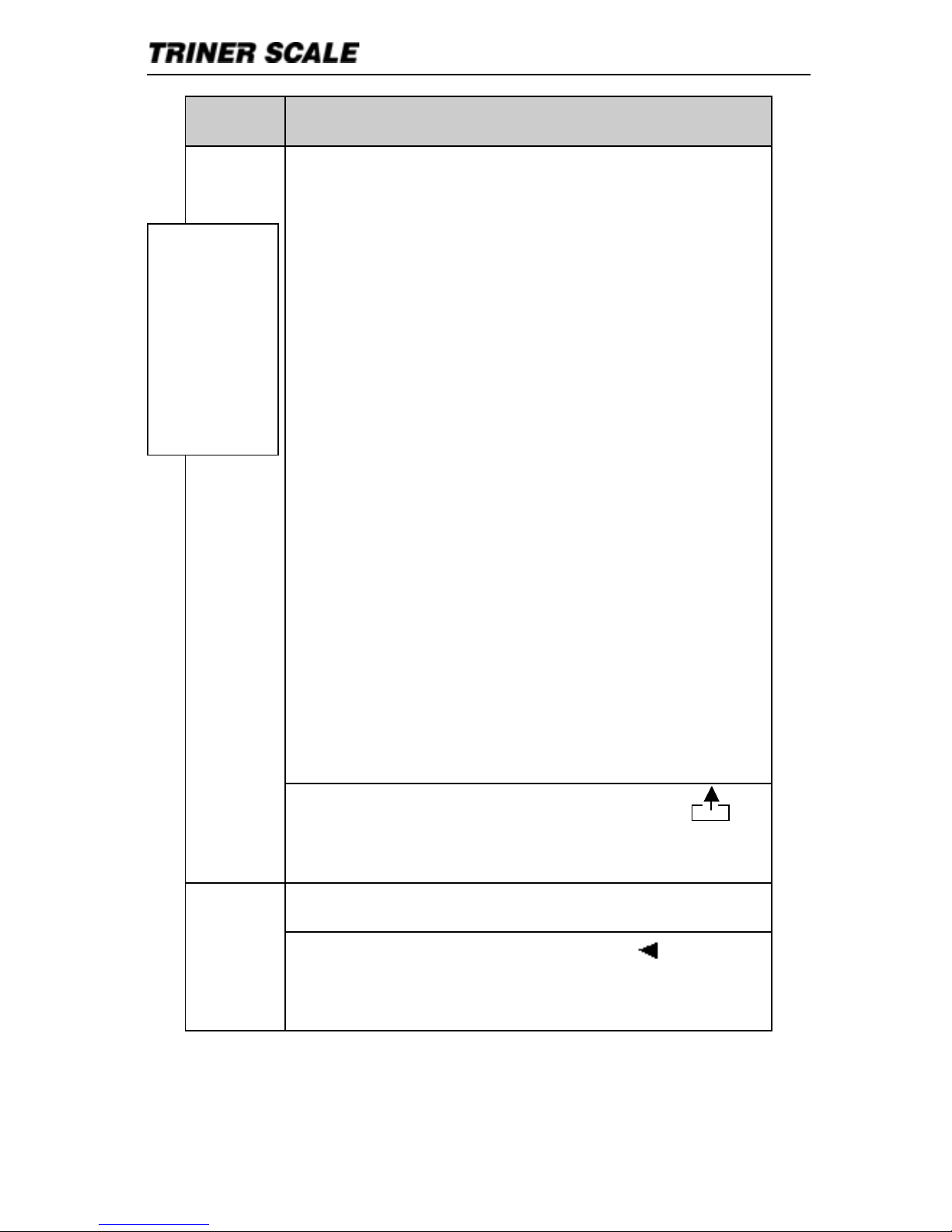
Operating Guide | TS-700 Series
10
KEY
FUNCTION/OPERATION
To Add Weights:
With weight on scale, press the Total key to
place weight and count in memory. Remove
weight, place next item on scale, press Total to
add weight to total weight and total count.
To View Accumulated Total:
Press Total and Print key at the same time. The
total weight will flash continuously.
To Print Accumulated Total:
Press and hold the Print key for 3 seconds while in
View Totals mode (requires optional printer).
To Go Out of View Accumulated Total Mode:
Press and hold the Total key. “Clr n” will
display.
If you wish to continue adding to the totals,
press the Print to accept the “Clear-No” prompt.
Continue weighing and adding items as
required.
To Clear the Totals Memory:
Press the Zero/Up Arrow key to change the
“Clr n” display to “Clr y”. Press the Print key to
accept the “Clear-Yes” prompt.
Total
In Settings Mode: Previous/Home Key
First press = previous
Second press = home
Press to change pounds/kilograms
kg/lb
In Settings Mode: Left Arrow Key
Press to move active digit one unit over to the
left
NOTE:
Before placing
the next weight
on scale to be
added to total,
make certain
that the indictor
has returned to
“0” weight, and
the scale is
stable.
Page 13

Operating Guide | TS-700 Series
11
KEY
FUNCTION/OPERATION
For use after a TARE weight has been stored in
the indicator. Press key to toggle view between
gross and net weight.
PLEASE NOTE that there may be a momentary
pause in the display when going from gross to
tare weight.
Gross
In Settings Mode: Right Arrow Key
Press to move active digit one unit over to the
right
With weight on the scale, press to Tare the
weight.
Press again to remove Tare weight.
Tare
In Settings Mode: Down arrow key
Press to reduce value of active (flashing) digit.
Press key to zero the scale.
Zero
In Settings Mode: Up arrow key
Press to increase value of active (flashing) digit.
Print
Press key to print a ticket (requires optional
printer).
In Settings Mode: Enter Key
Press to accept entry.
Press to proceed to next item.
IF EQUIPPED WITH INTERNAL RECHARGEABLE
BATTERY: Fully charge the battery for 18 hours before
operating on battery power.
Page 14

Operating Guide | TS-700 Series
12
Parameters and Settings
CAUTION: Use care when accessing and
adjusting your indicator’s parameters.
Several parameters can be accessed that, if
altered, will change your indicator’s
operations.
HOW TO ACCESS AND ADJUST THE
TS-700 MS PARAMETERS
Press and hold down the PRINT and HOLD keys.
“C” will display. Release the keys. “C08” or “C01”
will display*, with last digit flashing. The digit
flashing is the active digit, and can be adjusted up
or down by using the Zero/up arrow key or
Tare/down arrow key. Use the kg-lb/left arrow key
and the Gross/right arrow key to change which digit
is active (flashing).
*TIP: Parameters C01 through C07 are for
typically locked out and are only accessible
by scale technician during calibration.
Navigate to the setting parameter you wish to adjust
and use the arrow keys to change the settings values.
Press the Print/enter key to accept your settings, then
press the Total/home key to exit.
EXAMPLE: To adjust the date setting in
parameter C16:
With the 8 flashing in “C08”, press the
Tare/down arrow key to reduce the 8 to 6.
Page 15

Operating Guide | TS-700 Series
13
Press the kg-lb/left arrow key to move the
active digit from the 6 to the 0 (the 0 will
flash).
Use the Zero/up arrow key to increase the 0
to 1 (C16 will display).
Press the Print/enter key.
The display will show digits for month, day
and year. Use the arrow keys as discussed
above to navigate to and change the digits.
Press the Print/enter key to accept your
settings.
Press the Total/home ( ) key to exit.
Page 16

Operating Guide | TS-700 Series
14
PARAMETERS CHART
(For calibration parameters, see Appendix for Scale
Technicians, page A-4)
PARAMETER
FUNCTION
OPTIONS
C08
Warning tone
0 = Disable warning tone
1 = warning tone on
C09
Automatic
Power-off
0 = Disable auto off
10 = Power off in 10
minutes.
30 = Power off in 30
minutes.
60 = Power off in 60
minutes.
C10
Power saving
setting
(display
backlight on/off)
0 = Disable power saving
setting
3 = Display off in 3 min.
5 = Display off in 5 min.
C11
Hold function
0 = Disable hold function
1 = Hold peak weight
2 = Hold weight on scale
3 = Hold animal weight
4 = Reserved
Note: “hold peak weight”
will display the max. load
of multiple weighings.
C12
Kg/lb
conversion
0 = kg/lb conversion
disabled
1 = kg/lb conversion
enabled
C13
Upper/lower
limit alarm
C14
Lower limit
alarm value
Enter numeric values for
upper and lower
checkweighing limits.
Page 17

Operating Guide | TS-700 Series
15
PARAMETER
FUNCTION
OPTIONS
C15
Inner Code
display
Enter C15 to check the
inner code.
C16
Date
Set the date, from left to
right: year/month/day
C17
Time
Set the time from left to
right: hour/min./sec.
C18
Communication
setting
(Serial interface
data output
method)
0 = Serial interface data
output disabled
1 = Continuous sending,
remote display
2 = Print key sends data to
printer or PC.
3 = PC command request
(DataLogPC software)
4 = PC continuous
sending.
5 = Remote display
continuous sending
format.
C19
Baud rate
0 = 1200 1 = 2400
2 = 4800 3 = 9600
C20
CAUTION:
Changing
these
parameters will
affect the
indicator’s
performance.
Zero range
(amount that
can be zeroed
out with the
Zero key)
0 = Disable manual zero
setting
1 = ±1% max capacity
2 = ±2% max capacity
4 = ±4% max capacity
10 = ±10% max capacity
20 = ±20% max capacity
100 = ±100% max capacity
C21
Zero range at
power-up
0 = no initial zero setting
1 = ±1% max capacity
2 = ±2% max capacity
5 = ±5% max capacity
10 = ±10% max capacity
20 = ±20% max capacity
Page 18

Operating Guide | TS-700 Series
16
PARAMETER
FUNCTION
OPTIONS
C22
CAUTION:
Changing
these
parameters will
effect the
indicator’s
performance.
Automatic Zero:
tracking range
0 = Disable zero
tracking
0.5 = ±0.5d
1.0 = ±1.0d
2.0 = ±2.0d
3.0 = ±3.0d
4.0 = ±4.0d
5.0 = ±5.0d
Note:
• d = division
• The zero tracking range
cannot be more than
manual zero range.
C23
Automatic
Zero; tracking
time
0 = Disable zero tracking
time
1 = 1 second
2 = 2 seconds
3 = 3 seconds
C24
CAUTION:
Changing
these
parameters will
effect the
indicator’s
performance.
Overload range
00 = close overload range
01d -- 99d
(d = division)
C25
Negative display
0 = -9d
10 = 10% max. capacity
20 = 20% max. capacity
50 = 50% max. capacity
100 = 100% max. capacity
Page 19

Operating Guide | TS-700 Series
17
PARAMETER
FUNCTION
OPTIONS
C26
CAUTION:
Changing
these
parameters will
affect the
indicator’s
performance.
Standstill time
0 = quick
1 = medium
2 = slow
C27
Standstill range
1 = 1d 2 = 2d
5 = 5d 10 = 10d
(d = division)
C28
CAUTION:
Changing
these
parameters will
affect the
indicator’s
performance.
Digital filter
To compensate
for unstable
loads on the
weighing
platform (for
example, animal
weighing).
0 = close dynamic filter
1 = 1 digital filter strength
2 = 2 digital filter strength
3 = 3 digital filter strength
4 = 4 digital filter strength
5 = 5 digital filter strength
6 = 6 digital filter strength
C29
CAUTION:
Changing
these
parameters will
affect the
indicator’s
performance.
Noise filter
0 = disable noise filter
1 = 1 digital filter strength
2 = 2 digital filter strength
3 = 3 digital filter strength
C30
Format of date
print out
0 = yy.mm.dd
1 = mm.dd.yyyy
2 = dd.mm.yyyy
3 = yyyy.mm.dd
C31
OPTIONAL
output setting
0 = 0~5Voutput
1 = 4~20mA output
C32
RESERVED
-------
Page 20

Operating Guide | TS-700 Series
18
PARAMETER
FUNCTION
OPTIONS
C33
OPTIONAL
Relay output
setting
0 = Close relay output
1 = Open relay output
function 1
2 = Open relay output
function 2
3 = Reserved menu
C34
RESERVED
-------
C35
RESERVED
--------
C36
CAUTION:
Changing
these
parameters will
affect the
indicator’s
performance.
Gravity of
calibration
location
(Only available
to technician
during
calibration)
C36 = 9.7000 -- 9.9999
C37
CAUTION:
Changing
these
parameters will
affect the
indicator’s
performance.
Gravity of
destination
(Only available
to technician
during
calibration)
C37 = 9.7000 -- 9.9999
C38
Reserved
-------
TIP: When in parameter settings
mode, you can move forward through
all parameters and view the settings by
pressing the Print (
) key
repeatedly.
Page 21

Operating Guide | TS-700 Series
19
Using A Receipt Printer
To print receipts with an optional printer:
- With power off, attach the printer cable to
the connector socket on the underside of
the indicator.
- Power on the printer & indicator.
- Place weight on the scale and press the
Print key.
- If receipt does not print, settings may
need to be adjusted in parameters C18 &
C19.
- To adjust the format of how the date
prints, see options in parameter C30.
IMPORTANT NOTE: TS-700 series indicators
cannot be programmed for adhesive label printing.
SP-500 printer receipt
Sequential ID.NO.
SP-500 model only
Page 22

Operating Guide | TS-700 Series
A-1
Appendix For Scale Technicians
Calibrating a TS-700 Series Indicator
NOTICE: The TS-700 SS, MS & WB are NTEP
Class III Legal for Trade approved and
certified. Unlocking the calibration parameters
is not allowed by persons other than qualified
scale technicians.
ALL MODELS: Place the Indicator in Calibration
Mode and Determine if the Calibration
Parameters are Accessible:
1. Power on the indicator.
2. Press the PRINT and HOLD keys. “C” will
display. Release the keys.
3. If the calibration parameters are accessible,
“C01” will display, with the 1 flashing.
Proceed to page A-3, “CALIBRATION
PROCEDURE”.
4. If “C08” displays, disconnect the AC adapter
and adjust the calibration switch as follows:
DEFAULT SETTINGS CAUTION
Placing the indicator in calibration mode enables
access to the Default Settings Parameter, CO7.
NEVER activate Parameter C07 unless you are a
qualified scale technician, and:
A) You understand that all custom settings will be
deleted permanently, and
B) You understand how to restore all custom
parameters to the required settings based on the
scale’s specifications and usage.
Page 23

Operating Guide | TS-700 Series
A-2
Appendix For Scale Technicians
Calibration Switch, TS-700 MS: Remove the screws
and the back plate of the enclosure. A white-capped
calibration switch is located at the bottom left corner of
the circuit board. Press the switch fully in and release.
This will place the switch in the up position, allowing
access to the calibration parameters. Loosely reattach
the rear plate.
Calibration Switch, TS-700 SS: Remove the screws
and the back plate of the enclosure. A calibration
switch is located at the bottom left corner of the circuit
board. Move the switch to the “On” position, allowing
access to the calibration parameters. Loosely reattach
the rear plate.
Calibration Switch, TS-700 WB:
Enclosure With No Bolts: Power off the unit. To open
the enclosure, place the indicator upside down (not
face down) on a work surface. Locate the two slotted
holes near the connection sockets. Insert a flat blade
screwdriver into each slot (one at a time), pushing the
blade inward while angled towards the back of the
indicator. This will release the retaining prong and
enable removal of the front cover. Carefully open the
enclosure.
A white-capped calibration switch is located at the
bottom left corner of the circuit board. Press the switch
fully in and release. This will place the switch in the up
position, allowing access to the calibration parameters.
Close the enclosure.
Enclosure With Bolts: Power off the unit. Unfasten
and remove the four bolts from the enclosure back.
Carefully open the enclosure.
Page 24

Operating Guide | TS-700 Series
A-3
Appendix For Scale Technicians
A small calibration switch is located at the bottom
left corner of the circuit board. Move the switch to
the “On” position. Close the enclosure.
ALL TS-700 MODELS: After enabling access to
calibration parameters, proceed as follows:
CALIBRATION PROCEDURE
1) Power on the indicator.
2) Press the PRINT and HOLD keys. “C” will
display. Release the keys.
3) “C01” will display, with the 1 flashing. The
indicator is now is Parameter Settings mode.
Navigating in Settings Mode
When the indicator is in settings mode, refer to the
graphic printed below the key to determine the keypad
key’s function.
The and arrow keys are used to
increase/decrease the value of the flashing digit, or to
navigate up and down a list of preset options.
The and arrow keys are used to move the active
digit over to the left or to the right.
The key and key can be used to move
forward or backward through the parameters. Also, the
key is used to enter/accept changes after they
have been made to the parameter settings.
The key can be used to exit settings mode.
With the indicator in settings mode and the cali-bration
weight nearby, proceed with the calibration process
while referring to the following chart:
Page 25

Operating Guide | TS-700 Series
A-4
Appendix For Scale Technicians
PARAMETER
FUNCTION
OPTIONS
C01
Default weighing
unit
1 = kg
2 = lb
Description:
With C01 flashing, press the
key, then use the up or
down arrow keys to change
the parameter setting as
needed.
Press the key to accept
the setting and continue on
to the next parameter.
C02
Decimal location
0 = none
1 = one decimal place
2 = two decimal places
3 = three decimal places
Description:
With C02 flashing, press the
key, then use the up or
down arrow keys to change
the parameter setting as
needed.
Press the key to accept
the setting and continue on
to the next parameter.
Page 26

Operating Guide | TS-700 Series
A-5
Appendix For Scale Technicians
PARAMETER
FUNCTION
OPTIONS
C03
Graduations
1 = one unit
2 = two units
5 = five units
10 = ten units
20 = twenty units
50 = fifty units
Description:
With C03 flashing, press the
key, then use the up or
down arrow keys to change
the parameter setting as
needed.
Press the key to accept
the setting and continue on
to the next parameter.
C04
Capacity
Description:
With C04 flashing, press the
key, then use the left
and right arrow keys to
select the active digit, then
use the up and down keys to
adjust the digits to the
desired capacity, i.e.,
5,000.
Press the key to accept
the setting and continue on
to the next parameter.
Page 27

Operating Guide | TS-700 Series
A-6
Appendix For Scale Technicians
PARAMETER
FUNCTION
OPTIONS
C05
Zero Calibration
0 = skip zero calibration
1 = proceed with zero
calibration
Description:
With C05 flashing, press the
key, then use the up
arrow key to change the 0
parameter setting to 1.
Press the key to
proceed. The zero cal will
count down from 10.
Press the key to
proceed to the next
parameter.
Page 28

Operating Guide | TS-700 Series
A-7
Appendix For Scale Technicians
PARAMETER
FUNCTION
OPTIONS
C06
Calibration
0 = skip calibration
1 = proceed with calibration
Description:
With C06 flashing, press the
key, then use the up
arrow key to change the 0
parameter setting to 1.
Press the key to
proceed. “Span” will briefly
display, then all digits will
display.
Load the weighing platform,
then adjust the displayed
digits to match the weight on
the platform, i.e., 4,000.
Press the key to
proceed. The indicator will
calibrate, then display
“CalEnd”.
PRESS THE KEY TO
ACCEPT THE
CALIBRATION AND EXIT
SETTINGS MODE.
CAUTION -- IMPORTANT NOTICE!!
After calibrating, be sure to exit settings mode
without activating parameter C07!
Parameter C07 is the parameter that can DELETE all
custom settings and reset the indicator to factory
settings.
Page 29

Operating Guide | TS-700 Series
A-8
Appendix For Scale Technicians
PARAMETER
FUNCTION
OPTIONS
C07
CAUTION!!
FACTORY
RESET…
Erases all
custom
settings!
0 = skip reset to factory
defaults
1 = proceed with reset to
defaults
Description:
To reset to factory defaults,
change the 0 setting to 1 and
press the key.
Page 30

Operating Guide | TS-700 Series
A-9
Appendix For Scale Technicians
Load Cell Connections
The indicator can connect with a maximum of eight
(8) 350Ω load cells, 4 wire or 6 wire configurations.
Excitation voltage for the load cell is 5VDC, the
maximum output current is 120mA.
TS-700MS/WB Load Cell Quick-Connect Pins
TS-700 SS Load Cell (sensor) Terminal Block Wiring
Page 31

Operating Guide | TS-700 Series
A-10
Appendix For Scale Technicians
Serial Port Connection
RS232 CONNECTION
TS-700 MS
The RS232 DB9 serial port can be utilized to
connect the indicator to a peripheral device such as
a printer or remote display, or to interface the
indicator with a PC.
NOTE: PC interface requires Triner DataLog PC™
software to be installed on the PC.
Indicator to PC Connection
Page 32

Operating Guide | TS-700 Series
A-11
Appendix For Scale Technicians
TS-700 SS
The 3-wire terminal block located on the main board
can be utilized to connect the indicator to a
peripheral device such as a printer or remote
display, or to interface the indicator with a PC.
NOTE: PC interface requires Triner DataLog PC™
software to be installed on the PC.
TS-700 SS RS-232 Terminal Block
TS-700 WB
The RS232 3-pin quick-connect serial port can be
utilized to connect the indicator to a peripheral
device such as a printer or remote display, or to
interface the indicator with a PC.
NOTE: PC interface requires Triner DataLog PC™
software to be installed on the PC.
Page 33

Operating Guide | TS-700 Series
A-12
Appendix For Scale Technicians
Data Output Formats
REMOTE DISPLAY FORMAT
State A
Bits: 0,1,2
0 1 2
Decimal point
position
1 0 0
XXXXXX0
0 1 0
XXXXXXX
1 1 0
XXXXX-X
0 0 1
XXXX-XX
1 0 1
XXX-XXX
Bits: 3,4
Division
0
1
X1
1
0
X2
State B
BITS
FUNCTION
Bits0
Gross = 0, net=1
Bits1
Symbol: positive = 0,negative =1
Bits2
Overload (or under zero)=1
Bits3
Dynamic = 1
Bits4
Unit: lb=0, kg=1
Bits5
Constant 1
Bits6
Constant 0
State C
Bit2
Bit1
Bit0
unit
0 0 0
Kg or lb
0 0 1
g
0 1 0
t
Bit 3
printing=1
Bit 4
Extend
display=1
Bit 5
Constant 1
Bit 6
Constant 0
Page 34

Operating Guide | TS-700 Series
A-13
Appendix For Scale Technicians
PC COMPUTER CONTINUOUS SENDING
FORMAT
, ,
CR
L
F
S 1 S 2 S 3 Data S 4
S1: Weight status:
ST = standstill
US = not standstill
OL = overload
S2: Weight mode:
GS = gross mode
NT = net mode
S3: Weight of positive and negative,
“+” or ” –“
S4: “kg” or “lb”
Data: Weight value, including decimal point
CR: Carriage return
LF: Line feed
Page 35

Operating Guide | TS-700 Series
A-14
Appendix For Scale Technicians
SERIAL INTERFACE PC COMMAND
REQUESTS
RS232COM serial interface can receive simple
ASCII commands.
Command word and role as follows:
Command
Name
Function
T
TARE
Save and clear tare
Z
ZERO
Zero gross weight
P
PRINT
Print the weight
R
G.W/N.W
Read gross weight or net weight
C
Kg/lb
Kg/lb conversion
G
G.W
Check gross weight at net weight mode
PRINT RECEIPT DATA FORMAT
Print Format
ID.NO..................... 004 (sequential #)
Date:...................... XX.XX. XX (yy.mm.dd)
Time:...................... XX.XX.XX (hh.mm.ss)
GROSS.................. NNNNNN lb/kg
TARE..................... NNNNNN lb/kg
NET ....................... NNNNNN lb/kg
Page 36

Operating Guide | TS-700 Series
A-15
Appendix For Scale Technicians
Error Codes
ERROR
CAUSE
SOLUTION
uuuuuu
1. Overloaded
condition.
2. Wrong
connection at
load cell.
3. Defective load
cell.
1. Reduce the weight.
2. Check load cell
connection
3. Inspect load cell. Check
the input and output
resistance of load cell.
nnnnnn
1. Calibration is
incorrect.
2. Bad connections.
3. Defective load
cell.
1. Check scale is resisted
or not, foot is kept level
or not.
2. Check load cell
connection.
3. Check input and output
resistance of load cell.
ERR1
Overweight
calibration error.
Incorrect weight
input or incorrect
weight on
weighing
platform.
1. Input weight correctly
during calibration.
2. Place correct weight on
weighing platform.
ERR2
Underweight
calibration error.
Incorrect weight
input or incorrect
weight on
weighing
platform.
The calibration weights
Minimum is 10% of Max.
cap. Recommend 60%80% of Max. Cap.
ERR3
During
calibration, the
input signal is
negative.
Check all connections.
Check load cell.
If connections and load
cell are okay, PCB
needs replacing.
Page 37

Operating Guide | TS-700 Series
A-16
Appendix For Scale Technicians
ERROR
CAUSE
SOLUTION
ERR4
During
calibration, the
signal is
unstable.
After the platform is
stable, start calibration.
ERR5
Circuitry error
Replace the PCB.
ERR6
Zero point error
Check all cables and
connections.
Recalibrate the scale.
Factory Default Settings
PARAMETER
FUNCTION
DEFAULT
C01
Calibration
1
C02
Decimal digits
0
C03
Resolution
1
C04
Max. capacity
10000
C05
Empty calibration
0
C06
Capacity calibration
0
C07
Restore default
0
C08
Warning tone
1
C09
Power-off automatically
0
C10
Power saving mode
0
Page 38

Operating Guide | TS-700 Series
A-17
Appendix For Scale Technicians
PARAMETER
FUNCTION
DEFAULT
C11
Hold function
0
C12
Disable kg/lb conversion
1
C13
Upper limit alarm
000000
C14
Under limit alarm
000000
C15
Inner code
----
C16
Date setting
----
C17
Time setting
----
C18
Serial interface data
output
0
C19
Serial interface Baud rate
3(9600)
C20
Zero manually
10
C21
Initial zero
10
C22
Zero tracking range
0
C23
Zero tracking time
1
C24
Overload range
9
C25
Negative range
10
C26
Standstill time
1
C27
Standstill range
2
Page 39

Operating Guide | TS-700 Series
A-18
Appendix For Scale Technicians
PARAMETER
FUNCTION
DEFAULT
C28
Dynamic filter
0
C29
Noise filter
2
C30
Print format
0
C31
Analog signal options
1
C32
4~20mA testing
4
C33
Relay output setting
1
C34
Reserved
0
C35
Reserved
6
C36
Calibration location gravity
9.7936
C37
Destination gravity
9.7936
C38
Version No.
----
C39
Reserved menu
----
Page 40

Triner Scale & Manufacturing Co. Inc.
8411 Hacks Cross Road
Olive Branch, MS 38654
(800) 238-0152
www.trinerscale.com
