Page 1

T1000
diagnostic code diagnostic message remedy
Warning!
Information contained in this document is propritary and the sole property of
Francotyp-Postalia.
This information is confidental and for internal use only. Any disclosure, transmittal or
reproduction to a second party will be procecuted. Francotyp-Postalia reserves the right to
take action, to the fullest extend allowed by law, against both the party discloses
Francotyp-Postalia's proprietary information and the party that recieves it.
ISS international service support
email: iss@francotyp.com
created : 20.11.2007 19:31 T1000
Page 2

diagnostic code diagnostic message remedy
pictogram legend: The following notes only provides information. In most no
error has occured
Customer and Hotline may be able to solve the problem without a
technica visit.
Technican repair or service required. Check whether on-site visit
or use of bing-in service is required for the procuct in question.
ISS Internationaler Service Support
email: iss@francotyp.com
created : 20.11.2007 19:31T1000
Page 3
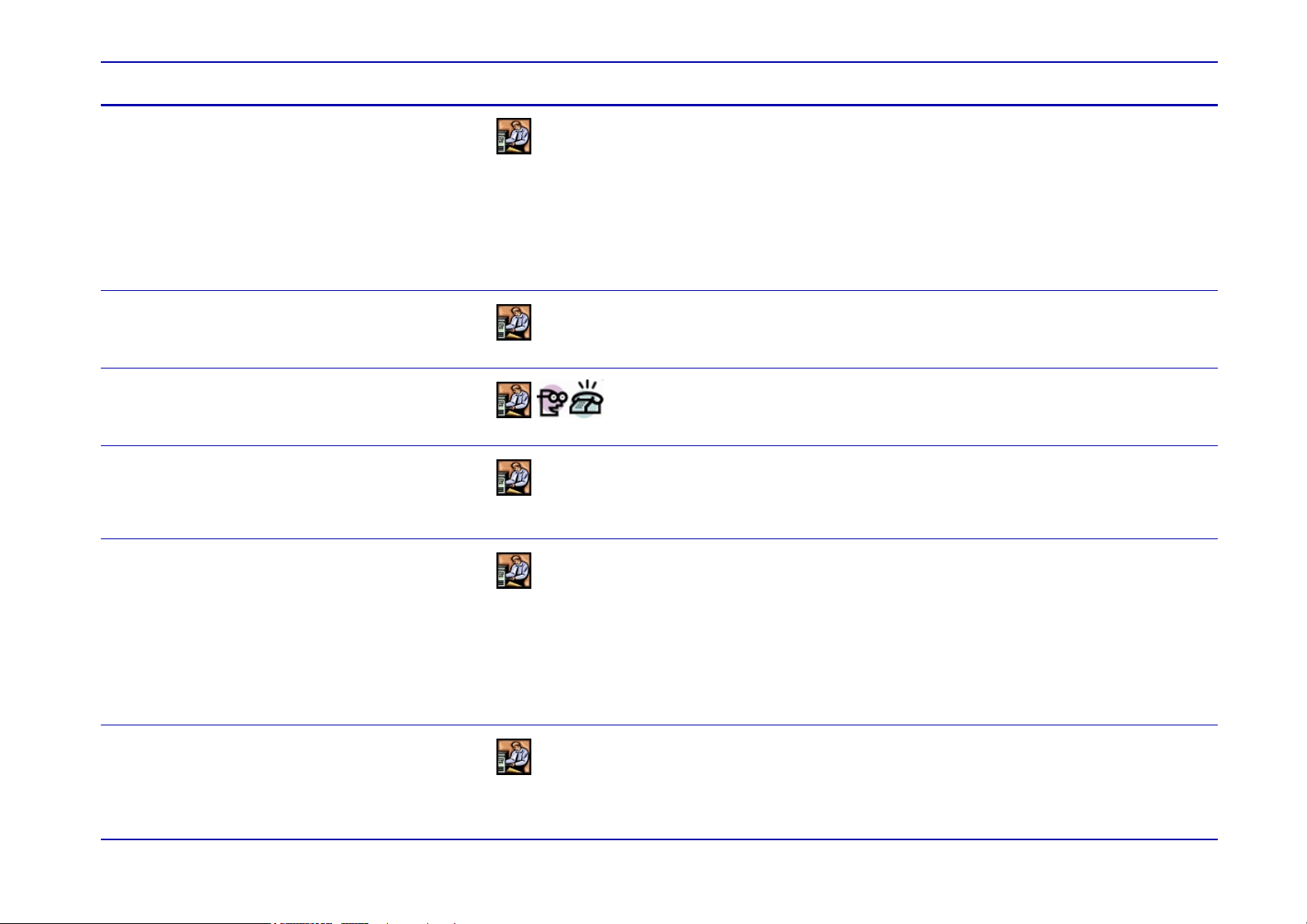
diagnosticcode
01
subcode1
subcode2
diagnostic message remedy
battery error 10 beep tones every time the machine is turned on, and the display constantly shows Service and
battery This indicates it is time for the battery change required after 5 years of service. The machine
can still be used for 3 months or up to 3,000 franks. Then the machine will stop functioning and
generate Error code 01.
The test takes place only when the machine is turned ON. If the battery is older than 6 years when the
machine is turned on, the optimail immediately blocks and goes to Error code 01.
technicain:
- replace mainboard
03
Error occurred when running remote
prepayment software.
04
The speed of the FM is to high
1. Initialize and observe machine; If error repeats itself:
2. Replace MC board
C: Exchange cassette
E: check speed in speed test in service modebad contact between cassette and encoder roller?
06
memory error The number of memory corrections has exceeded 999. This causes the machine to permanently show
Error 06 and to cease operation.
technicain:
1. Replace memory components and observe machine; If error repeats itself:
2. Replace MC board
08
automatic memory recovery not possible In the event that data in the registers (R1 – R6) is either incorrectly or incompletely filed when the
machine is turned OFF, a data-restoring procedure occurs automatically the next time the machine is
turned ON. This process is usually successful. Each automatic memory correction is briefly indicated
by the appearance of Error code 08, and a sustained beep when the machine is turned ON. If a
memory correction is not possible (RAM does not
accept the data), Error code 08 is displayed permanently and the machine blocks. All register
correction are counted in the statistics register (refer also to Error code 06).
technicain:
1. Replace memory components and observe machine; If error repeats itself:
2. Replace MC board
09
Defective check-sum (MAC)
1. In OTP countries (like USA, Canada): Replace cliché and operating software
EPROM
2. Initialize and observe machine; If error repeats itself:
3. Replace MC board
ISS international service support
page 3 T1000
email: iss@francotyp.com created : 20.11.2007 19:31 Uhr
Page 4

diagnosticcode
10
subcode1
subcode2
diagnostic message remedy
Program memory EPROM- or customer
EPROM- error
Program memory EPROM or customer EPROM not present, defective, or incorrectly installed. IC- and
socket markings do not agree or IC contact legs make no contact.
Permanent Error code 10 and machine blocks.
If a new cliché EPROM was just installed and the error is: 10 21, 10 22 or 10 29 indicates the EPROM
or its contents do not match this type of machine.
Describe the Error code when ordering a new component.
10 10
10 11
10 12
10 13
10 14
10 19
Error operating EPROM
Error operating EPROM
(discovered when calculating value
figures)
Error operating EPROM
(discovered when calculating date figures)
Error operating EPROM
(discovered when calculating machine
no.)
Error operating EPROM
(discovered when calculating counters)
Error operating EPROM
(discovered when calculating bar codes)
Program memory EPROM not present, defective, or incorrectly installed. IC- and socket markings do
not agree or IC contact legs make no contact.
Permanent Error code 10 and machine blocks.
Check components (all pins good contact, correct position, is it the right component?)
Program memory EPROM not present, defective, or incorrectly installed. IC- and socket markings do
not agree or IC contact legs make no contact.
Permanent Error code 10 and machine blocks.
Check components (all pins good contact, correct position, is it the right component?)
Program memory EPROM not present, defective, or incorrectly installed. IC- and socket markings do
not agree or IC contact legs make no contact.
Permanent Error code 10 and machine blocks.
Check components (all pins good contact, correct position, is it the right component?)
Program memory EPROM not present, defective, or incorrectly installed. IC- and socket markings do
not agree or IC contact legs make no contact.
Permanent Error code 10 and machine blocks.
Check components (all pins good contact, correct position, is it the right component?)
Program memory EPROM not present, defective, or incorrectly installed. IC- and socket markings do
not agree or IC contact legs make no contact.
Permanent Error code 10 and machine blocks.
Check components (all pins good contact, correct position, is it the right component?)
Program memory EPROM not present, defective, or incorrectly installed. IC- and socket markings do
not agree or IC contact legs make no contact.
Permanent Error code 10 and machine blocks.
Check components (all pins good contact, correct position, is it the right component?)
10 1x
Error operating EPROM
Program memory EPROM not present, defective, or incorrectly installed. IC- and socket markings do
not agree or IC contact legs make no contact.
Permanent Error code 10 and machine blocks.
Check components (all legs good contact, correct position, is it the right component?)
ISS international service support
page 4 T1000
email: iss@francotyp.com created : 20.11.2007 19:31 Uhr
Page 5

diagnosticcode
10 20
subcode1
subcode2
diagnostic message remedy
Error cliché EPROM
Cliché EPROM not present, defective, or incorrectly installed. IC- and socket markings do not agree or
IC contact legs make no contact.
Permanent Error code 10 and machine blocks.
Check components (all pins good contact, correct position, is it the right component?)
10 21
10 22
10 26
10 27
Error cliché EPROM Cliché EPROM not present, defective, or incorrectly installed. IC- and socket markings do not agree or
IC contact legs make no contact.
Permanent Error code 10 and machine blocks.
Check components (all pins good contact, correct position, is it the right component?)
If a new cliché EPROM was just installed and the error is:
10 21, 10 22 or 10 29 indicates the EPROM or its contents do not match this type of machine.
Error cliché EPROM Cliché EPROM not present, defective, or incorrectly installed. IC- and socket markings do not agree or
IC contact legs make no contact.
Permanent Error code 10 and machine blocks.
Check components (all pins good contact, correct position, is it the right component?)
If a new cliché EPROM was just installed and the error is:
10 21, 10 22 or 10 29 indicates the EPROM or its contents do not match this type of machine.
Error cliché EPROM
Cliché EPROM not present, defective, or incorrectly installed. IC- and socket markings do not agree or
IC contact legs make no contact.
Permanent Error code 10 and machine blocks.
Check components (all pins good contact, correct position, is it the right component?)
Error cliché EPROM
Cliché EPROM not present, defective, or incorrectly installed. IC- and socket markings do not agree or
IC contact legs make no contact.
Permanent Error code 10 and machine blocks.
Check components (all pins good contact, correct position, is it the right component?)
10 28
Error cliché EPROM
(wrong customer cliché no)
Cliché EPROM not present, defective, or incorrectly installed. IC- and socket markings do not agree or
IC contact legs make no contact.
Permanent Error code 10 and machine blocks.
Check components (all pins good contact, correct position, is it the right component?)
ISS international service support
page 5 T1000
email: iss@francotyp.com created : 20.11.2007 19:31 Uhr
Page 6

diagnosticcode
10 29
subcode1
subcode2
diagnostic message remedy
Error cliché EPROM Cliché EPROM not present, defective, or incorrectly installed. IC- and socket markings do not agree or
IC contact legs make no contact.
Permanent Error code 10 and machine blocks.
Check components (all pins good contact, correct position, is it the right component?)
If a new cliché EPROM was just installed and the error is:
10 21, 10 22 or 10 29 indicates the EPROM or its contents do not match this type of machine.
10 2x
11
12
13
14
Error cliché EPROM Cliché EPROM not present, defective, or incorrectly installed. IC- and socket markings do not agree or
IC contact legs make no contact.
Permanent Error code 10 and machine blocks.
Check components (all pins good contact, correct position, is it the right component?)
If a new cliché EPROM was just installed and the error is:
10 21, 10 22 or 10 29 indicates the EPROM or its contents do not match this type of machine.
hardware error memory µP - CPU
Hardware error in processor memory. Machine blocks with permanent error code displayed.
technicain:
replacement of CPU // mainboard
read / write error RAM First beep phase is long. Machine cannot write into or read from RAM. Machine blocks with permanent
error code 12 displayed.
technicain:
1. Replace memory components and observe machine; If error repeats itself:
2. Replace MC board
Memory differences registers R1 - R4 Memory differences in Registers R1 - R4 (postal register) could not be corrected. Permanent error
code 13 displayed.
technicain:
1. Replace memory components and observe machine; If error repeats itself:
2. Replace MC board
write error RAM
No RAM could be written
technicain:
1. Replace memory components and observe machine; If error repeats itself:
2. Replace MC board
ISS international service support
page 6 T1000
email: iss@francotyp.com created : 20.11.2007 19:31 Uhr
Page 7

diagnosticcode
15
subcode1
subcode2
diagnostic message remedy
incorrect pin used
20 attempts at prepayment using incorrect PIN leads to permanent error code 15 display and machine
blocks. Every correct PIN input resets the counter to zero.
technicain:
Initialize
16
error postage registers
Postal registers R1 – R3 could not be corrected to make R1 + R2 = R3 a true statement. Permanent
error display and machine blocks if
a) R1 < R3 ... Correction possible. Error 16 deleted during new start
b) R1 > R3 ... Correction not possible. Permanent error 16 display
technicain:
17
Incorrect checking sum in the register
1...4.
Incorrect checking sum in the register 1...4. Machine blocks and error code 17 is permanent.
technicain:
1. reset (initialize) machine and verify if error still occur
2. replace mainboard
18
NVRAM error Permanent error display and the machine blocks.
Data in the NVRAM are saved when:
a.) no action is undertaken with the machine for one minute (the display switches to stand-by, the clock
appears in the display left)
b.) during prepayment, or
c.) when power is shut OFF.
technicain:
Check NVRAM (Service computer);
Replace and initialize
19
Memory comparison error
(RAM & NV-RAM)
Memory comparison error (RAM & NV-RAM) Department accounts, PIN, or machine number (each is
stored 3 times) cannot be automatically corrected. Permanent error code 19 and machine blocks.
technicain:
Initialization program incorrectly terminated?
Initialize
20
wrong pressure roller position The position of the pressure roller is not correct when the machine is turned ON. (Micro-switch
indicates roller not in at-rest position). The position is also checked after every franking operation.
Permanent error code and machine blocks.
technicain:
check micro-switch
check power supply
shaft with tooth wheel is broken?
Defect belt?
ISS international service support
page 7 T1000
email: iss@francotyp.com created : 20.11.2007 19:31 Uhr
Page 8

diagnosticcode
21
subcode1
subcode2
diagnostic message remedy
error micro-switch
Activating micro-switch is constantly engaged.
Permanent error code and machine blocks.
technicains:
Check micro-switch / adjust if necessary
23
postage meter runs too slowly
The postage meter runs too slowly. This error can have several causes:
a) Ink ribbon cassette is used up,
b) Jammed letter (letter is too thick)
c.) Ink ribbon error (torn ribbon)
c) Internal friction (ex: Encoder)
d) Power supply problem
technicain:
- Check speed
- Check micro-switch adjustment
- Check power supply
ISS international service support
page 8
email: iss@francotyp.com created : 20.11.2007 19:31 Uhr
