Page 1
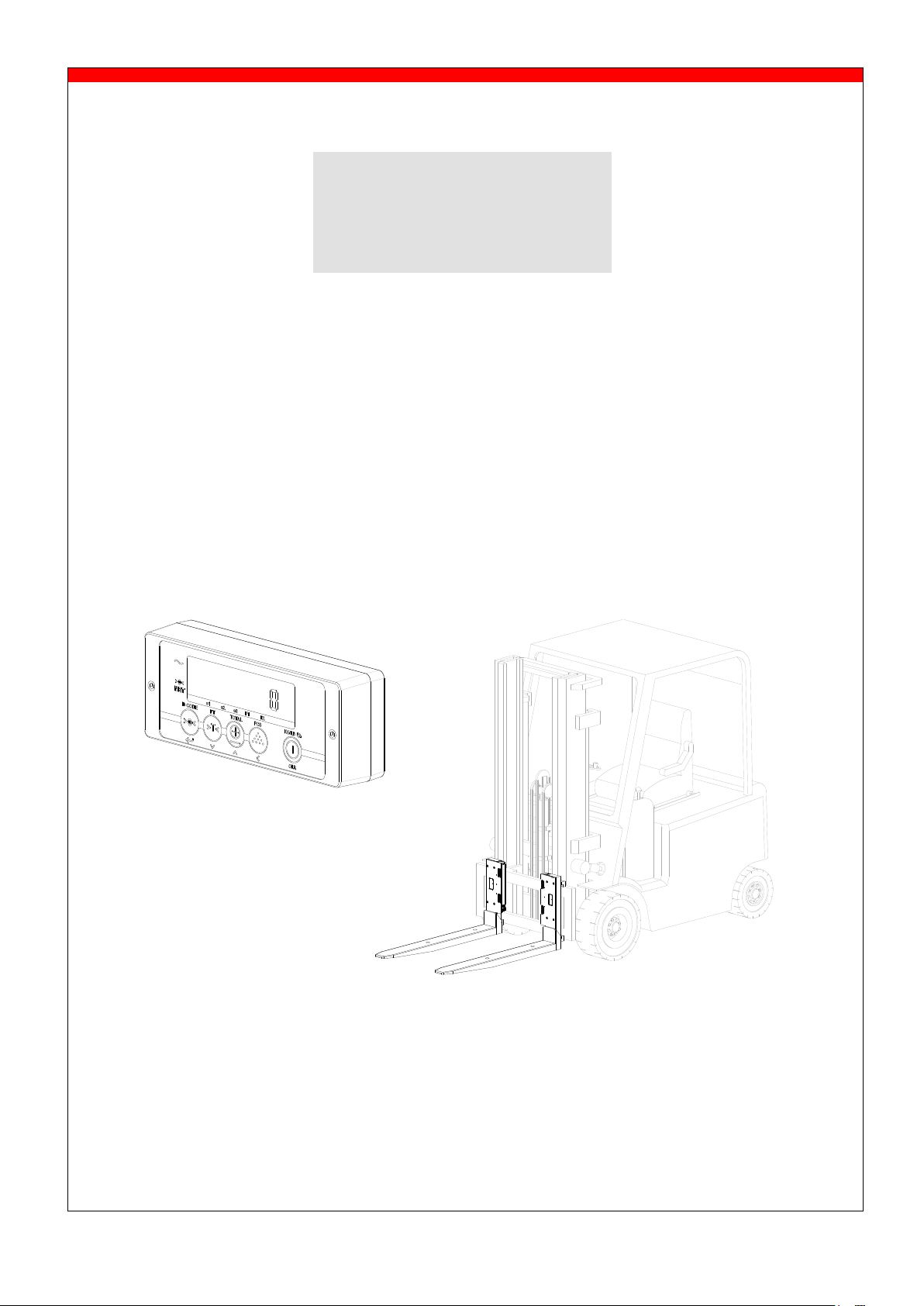
1
OWNERS MANUAL
iForks
Rev.18.02.09
OWNERS MANUAL – iForks
Page 2
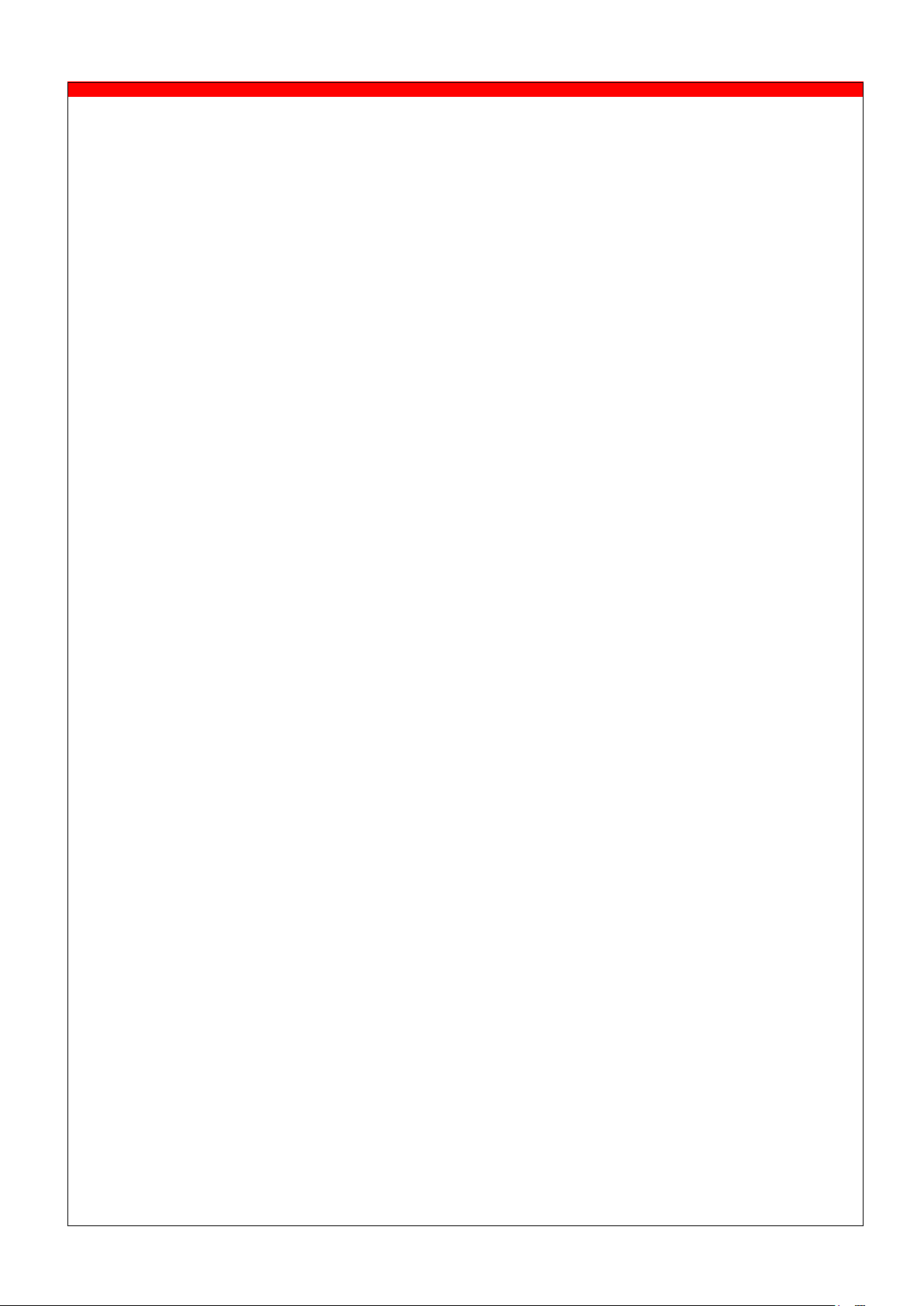
2
PLEASE RETAIN THESE INSTRUCTIONS FOR FUTURE REFERENCE
If you have any queries concerning the duration and terms of the guarantee, please contact your
supplier. We would also refer you to our General Sale and Supply Conditions, which are available on
request.
The manufacturer accepts no liability for any damage or injury caused by failure to follow these
instructions, or from negligent operation or assembly, even if this is not expressly stated in this
instruction manual.
In light of our policy of continuous improvement, it is possible that details of the product may differ from
those described in this manual. For this reason, these instructions should only be treated as guidelines
for the installation of the relevant product. This manual has been compiled with all due care, but the
manufacturer cannot be held responsible for any errors or the consequences thereof. All rights are
reserved and no part of this manual may be reproduced in any way.
OWNERS MANUAL – iForks
Page 3
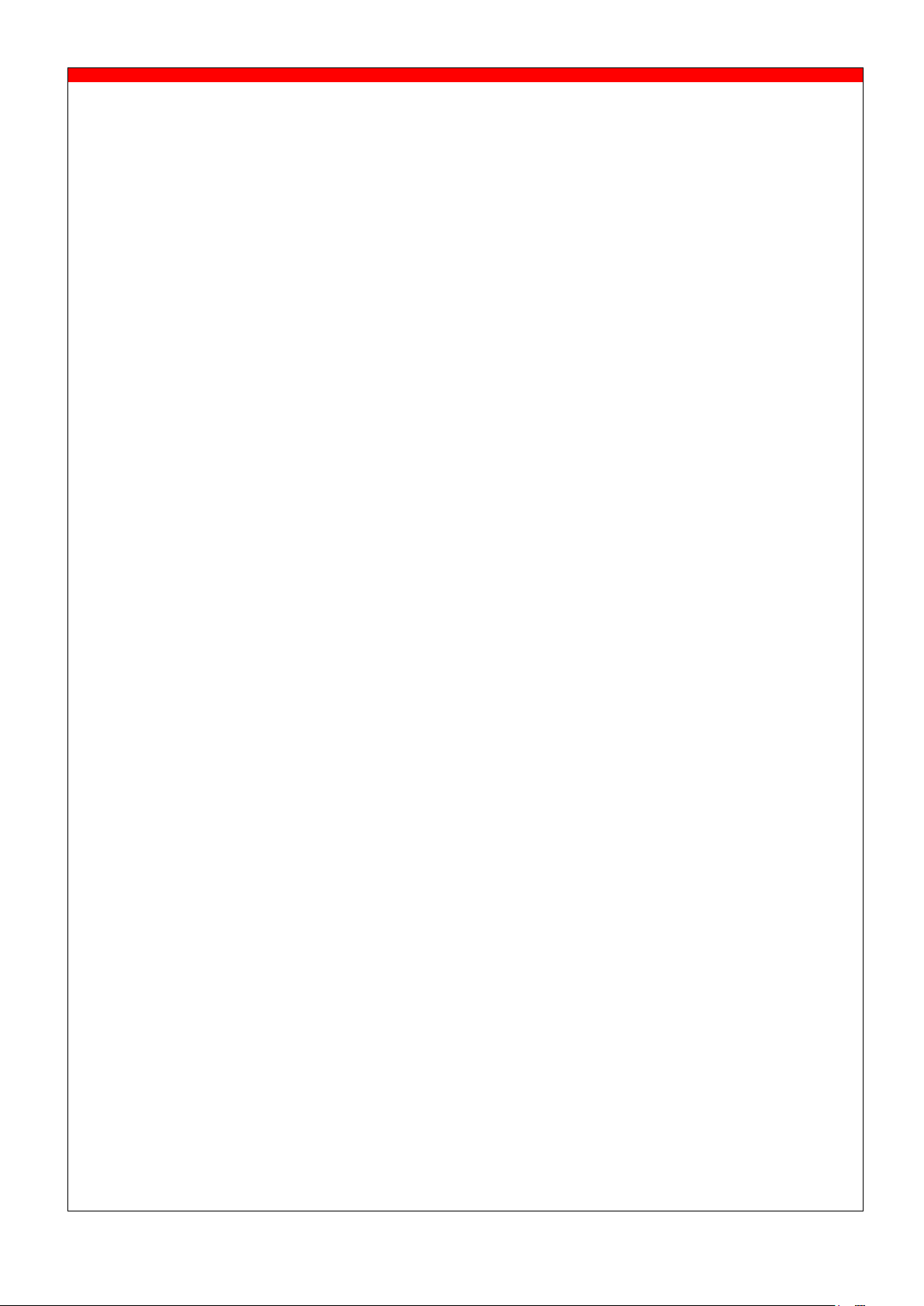
3
Table of contents
page
1. Introduction 4
2. Warnings & safety measures 4
3. Exploded-view & parts list 5
4. System setup 6
4.1 Installing the iForks 6
4.2 Installing the indicator 7
4.3 Placing battery modules in the iForks 8
4.4 Switching on the iForks 8
4.5 Switching on indicator 9
4.6 Switching off the system 9
5. Changing the batteries 10
5.1 Low battery indication iForks 10
5.2 Changing the batterypacks of the iForks
5.3 Changing the batteries of the indicator 13
6. Use 14
6.1 Use (accurate weighing) 14
6.2 Level correction 15
6.3 Establish Bluetooth communication and weigh! 16
6.4 Auto shut-off indicator 17
6.5 Auto shut-off iForks 18
6.6 Indicator functions 19
6.7 Error messages 21
6.8 Gross / tare / net weight 22
6.8.1 Net weighing: automatic tare 22
6.8.2 Net weighing: manual tare PT 24
6.9 Adding and reset 27
6.10 KG-LB switch 29
6.11 User settings 30
7. Calibration 33
7.1 Corner calibration 33
7.2 Zero calibration 35
7.3 Weight calibration 36
8. Parameter settings 41
OWNERS MANUAL – iForks
Page 4
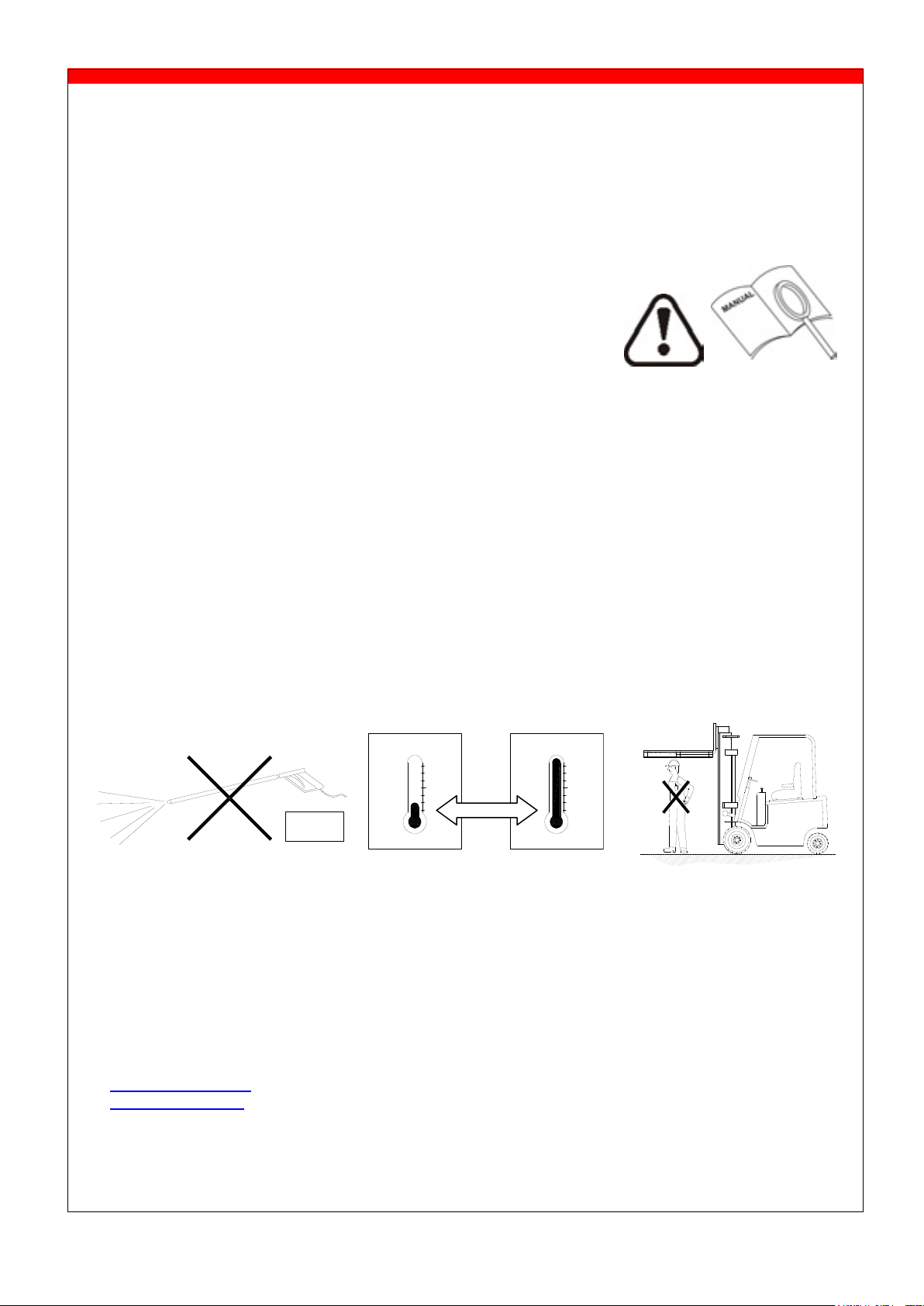
4
IP65
1. Introduction
READ
CAREFULLY
min -10°C
15°F
0 0
max 40°C
105°F
This manual describes the installation and use of the iForks. Read this manual carefully. The installer
must be informed of the contents of this manual. Follow the contents of the manual precisely. Always
do things in the correct order. This manual should be kept on a safe and dry place.
In case of damage or loss the user may request a new copy of the manual from RAVAS.
2. Warnings & Safety measures
When using the iForks, please observe carefully the instructions
and guidelines contained in this manual. Always perform each step in
sequence. If any of the instructions are not clear, please contact RAVAS.
- All safety regulations that apply to the forklift truck remain valid and unchanged.
- No weighing operations are allowed if any persons or objects are in the vicinity; around, under
or close to the load.
- RAVAS is not responsible for any physical harm done to the operator because of the presence
of the indicator in the cabin.
- Any modifications done to the system must be approved in writing from the supplier, prior to
any work being completed.
- It is the sole responsibility of the purchaser to train their own employees in the proper use and
maintenance of this equipment.
- Do not operate this unit unless you have been fully trained of its capabilities.
- Check the accuracy of the scale on a regular basis to prevent faulty readings.
- Only trained and authorized personnel are allowed to service the scale.
- Always follow the operating, maintenance and repair instructions of the forklift truck and ask
the supplier when in doubt.
- RAVAS is not responsible for errors that occur due to incorrect weighings or inaccurate
scales.
Should you have any further questions after reading this manual then you can contact us at:
RAVAS USA LLC
975 Deerfield Parkway
Buffalo Grove, IL
60089 USA
Phone 224 - 676 - 2238
Fax 224 - 676 – 2136
info.usa@ravas.com
www.ravasusa.com
Rev.22.01.09.01
Changes reserved
OWNERS MANUAL – iForks
Page 5
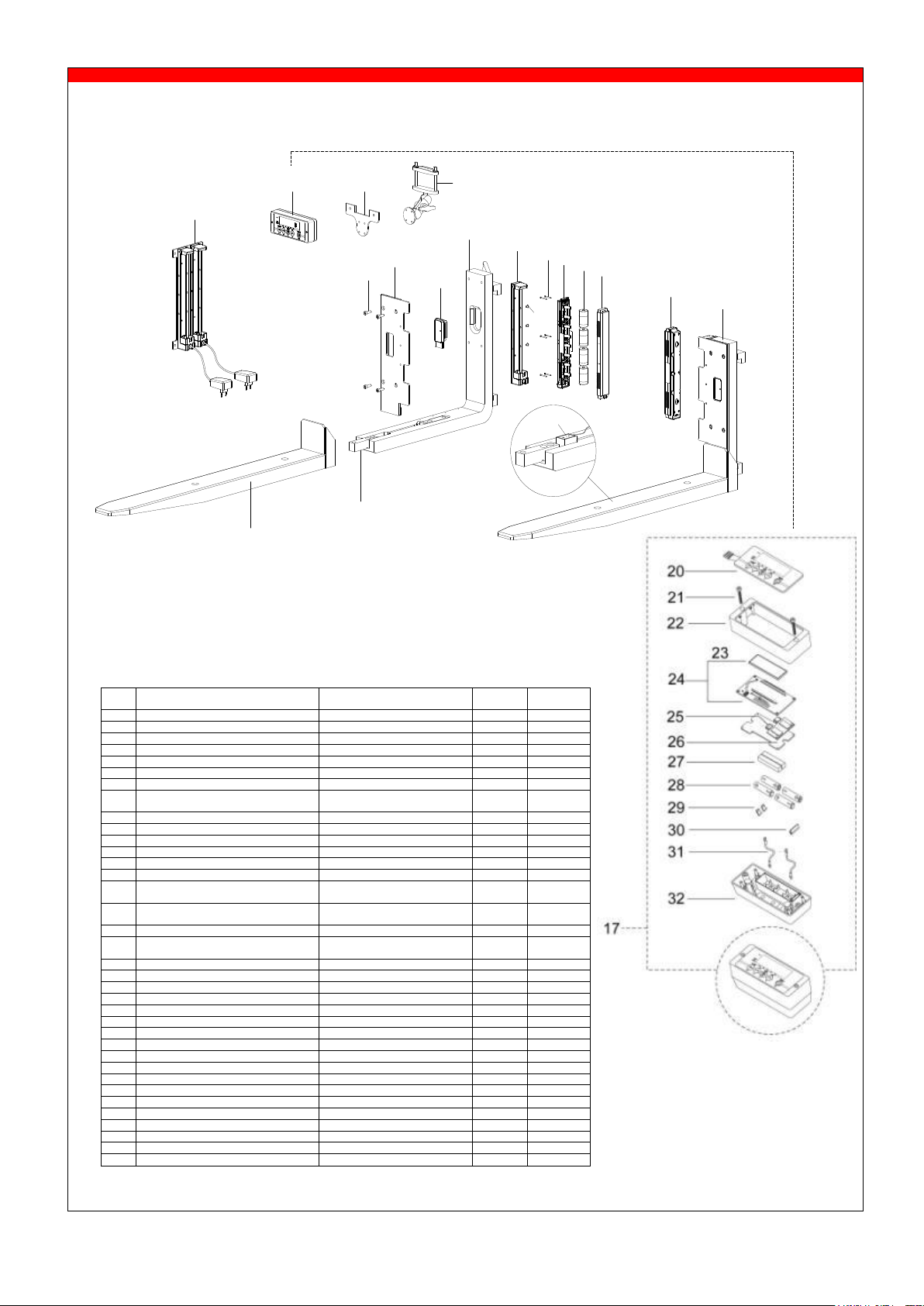
5
3. Exploded-view & parts list
Part
nr.
Designation
Article code
Number
Supplier
1
Assembled weighing fork
2 -
2
Battery pack (assembly)
-
-
A = with standard 1.5 V (standard)
BA-IFORK
2
RAVAS
B = with rechargable 1.2 V (option)
BA-IFORK-CH
2
RAVAS
3
Top housing battery pack
2
-
4
Batteries (D-cell)
-
- A = regular 1.5 V D-cells (standard)
8 Buy locally
B = rechargeable 1.2 V D-cells (option)
8 Buy locally
5
Bottom housing battery pack
2
- 6 Philips-head screw M3 x 25
12
Buy locally
7
Round-head screw M6 x 8
6 Buy locally
8
Holder battery pack
SA-MP-SUP-WF-BLT
2
RAVAS
9
Weighing fork
SA-WF-2A-100-45-608 (or 2B)
2
RAVAS
10
Level correction sensor (option)
EP-LEVELSENSOR
1
RAVAS
11
Loadcell
Loadcell fixation ring
LC-2000
MP-RING-LC-FIXATION
4 4 RAVAS
RAVAS
12
Fork shoe
FS-WF-25-1150-10-Ø15RAL7021
2
RAVAS
13
Bluetooth transmitterbox (assembly)
HO-JUNC-IFORKS
2
RAVAS
14
Coverplate forks (left)
Coverplate forks (right)
MP-CP-RF-LEFT-FEM2A (or 2B)
MP-CP-RF-RIGHT-FEM2A
1 1 RAVAS
15
Socket-head screw M8 x 20
8 Buy locally
16a
Mounting bracket indicator
MP-BRACKET-RAM-BB
1
RAVAS
16b
Indicator mounting support
MP-SUP-RAM-LIFTTRUCK
1
RAVAS
17
Indicator (assembled)
SA-IN-31-IFORK
1
RAVAS
18
Charger (option)
CH-IFORK
1
RAVAS
20
Touch panel
FR-3100N-BB
1
RAVAS
21
Socket head screw M6x40
MP-BOLT-M6-40-CYL
2
RAVAS
22
Top housing indicator (red)
HO-RAV-RAL3000
1
RAVAS
23
Display
INP-31-DISPLAY
1
RAVAS
24
Indicator board
IN-31-N-noAD
1
RAVAS
25
Bluetooth receiver board
EB-31-N-BLUETOOTH-DUAL
1
RAVAS
26
Middle cover
HOP-MC
1
RAVAS
27
Cellrubber block
HOP-PACK-XTRA-RU-STRIP
1
RAVAS
28
AA battery 1.5V
4 Buy locally
29
Contact snap single
BAP-SNAP-SINGLE
2
RAVAS
30
Contact snap dual
BAP-SNAP-DUAL
1
RAVAS
31
Strain relief
HOP-RAV-STRAINRELIEF
1
RAVAS
32
Bottom housing indicator
HOP-RAV-RAL9005-LOWER
1
RAVAS
2
3
4
5
6
8
7
13
14
15
11
12
17 16a
9
16b
18
10
1
OWNERS MANUAL – iForks
Page 6
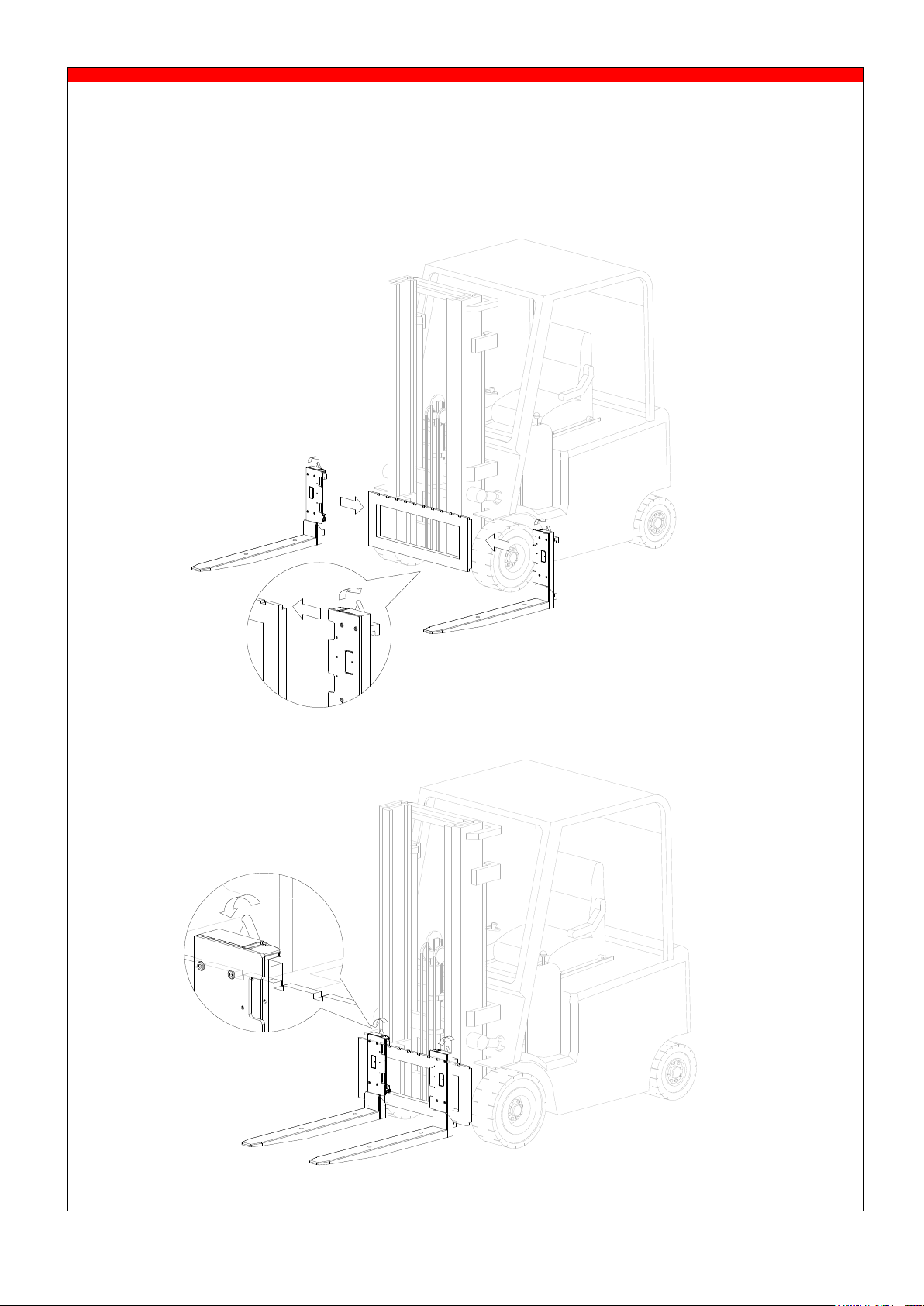
6
4. System setup
1.
2.
4.1 Installing the iForks
The standard forks must be taken from the carriage plate. The iForks are placed on the carriage plate.
Locking the iForks
OWNERS MANUAL – iForks
Page 7

7
3
2
1
4.2 Installing the indicator
The indicator should be easy
to reach and read out !
S13
1.
2.
S5
Find a suitable position for the indicator:
1. at the cabin’s roof
2. at the right side of the cabin, mounted onto a side-rail
3. at the dashboard
Installation of the indicator bracket & support
OWNERS MANUAL – iForks
Page 8

8
1.
4.
2.
3.
4.3 Placing the batterypacks in the iForks
1. Switch on the forks by
pressing the blue buttons on
both batterypack holders.
1.
2.
LED
2. The blue LED’s on the
iForks will start blinking
automatically.
1. Lift up the locking clips on the battery holders.
2. Position the batterypacks in both forks.
3. Click the batterypacks into the battery holders.
4. Push the locking clips down to secure the batterypacks.
4.4 Switching on the iForks
OWNERS MANUAL – iForks
Page 9

9
4.5 Switching on the indicator
e1 e2 e3 F1 F2
NET
ID CODE
PT
TOTAL PCS KG/LB
CLR
8 sec.
e1 e2 e3 F1 F2
NET
ID CODE
PT
TOTAL PCS KG/LB
CLR
Start up the
indicator. Press
the on/off key.
e1 e2 e3 F1 F2
NET
ID CODE
PT
TOTAL
PCS KG/LB
CLR
5 sec.
1 2 3
Weigh !
Switch off the
indicator by
pressing the
on/off key for 3
seconds.
1
2
Switch off the forks by pressing the blue
buttons for 8 seconds.
e1 e2 e3 F1 F2
NET
ID CODE
PT
TOTAL PCS KG/LB
CLR
4.6 Switching off the system
OWNERS MANUAL – iForks
Page 10

10
5. Changing batteries
FUNCTIONALITY BLUE LED
DURING POWERING ON
ON for 5 sec.
FULL BATTERY
Blink time interval
Working mode
Once every 1,5 sec.
Sleep mode
Once every 4 sec.
LOW BATTERY
Working mode
Twice every 10 sec.
Sleep mode
Twice every 10 sec.
e1 e2 e3 F1 F2
NET
ID CODE
PT
TOTAL PCS KG/LB
CLR
5.1 Low battery indication iForks
Exchangeable batterypacks supply power to the iForks .
When the voltage level of the batterypacks is running low, the low bat indicator will light up and the
pointer of the relating fork - “F1”, ”F2” or both - will start blinking in the display.
The blue LED’s on the relating fork will start blinking very slowly (twice every 10 sec). The iForks will
switch off automatically after 10 minutes.
OWNERS MANUAL – iForks
Page 11

11
2.
1.
5.2 Changing the batterypacks of the iForks
5.2.1 Take out both batterypacks
5.2.2 Change the D-Cells inside the batterypacks
1. remove the 6 Philips-head screws M3 x 25
2. remove the top housing of the battery pack
3. take out the D-cells
OWNERS MANUAL – iForks
Page 12

12
8 hours
1.
2.
4.
3.
5.2.3 Place 4 full D-cell batteries in each batterypack. Replace the top housing of the
batterypack and tighten the 6 Philips-head screws M3 x 25 (not too tight).
5.2.4 Replace the batterypacks of the iForks (see step 4.3, page 8)
5.2.5 Charge the rechargeable batterypacks (option)
The system additionally can be equipped with rechargeable batterypacks and a charger.
Charge the battery for at least 8 hours. This will prevent loss of battery capacity. First read the label on
the batterypack to check if the batterypack is rechargeable!
First position the batterypack inside the charger module, then plug the adaptors into the mains voltage.
When the battery is being charged, the red LED on the charger is lit. After at least 8 hours charging,
the batterypacks are full again. The red LED will stay on, even when the batterypacks are fully
charged.
OWNERS MANUAL – iForks
Page 13

13
5.4 Changing the batteries of the indicator
Use a M6 hex key to release the
bolts of the indicator housing.
Open the indicator housing
and remove the empty
batteries.
Place new
batteries.
Be sure the
batteries are
positioned
correctly. Watch
for the polarity!
Close the indicator housing and tighten
the bolts by using a M6 hex key.
2 3 4 1 5
Replace batteries as soon as the
low bat indicator starts blinking.
e1 e2 e3 F1 F2
NET
ID CODE
PT
TOTAL PCS KG/LB
CLR
As standard, the indicator is equipped with 4 AA batteries. As an option the power supply can be
sourced via the truck’s main battery. This must be ordered separately, since the indicator needs to be
equipped with an integrated power regulator or converter.
OWNERS MANUAL – iForks
Page 14

14
OK
0
max 40°C
105°F
min -10°C
15°F
0
M1
M1
3 - 5 min.
After 3 to 5 minutes the load cells have reached the
operational temperature. Don’t lift loads before the
zero-point correction has been executed.
6. Use
6.1 Use (accurate weighing)
OWNERS MANUAL – iForks
Page 15

15
a
OK
F2e2e1 e3 F1
6.2 Level correction (option)
NTEP: OK if α = +/- 5% ( 3˚)
OIML: OK if α = +/- 5˚
Legal for trade:
OK
> α
OWNERS MANUAL – iForks
Page 16

16
e1 e2 e3 F1 F2
NET
ID CODE
PT
TOTAL PCS KG/LB
CLR
Switch on the iForks:
press the blue button below both batterypacks.
Start up the indicator:
press the on/off key.
1000
2 3 4 1 5
System is ready to weigh.
6
5 sec.
e1 e2 e3 F1 F2
NET
ID CODE
PT
TOTAL PCS KG/LB
CLR
e1 e2 e3 F1 F2
NET
ID CODE
PT
TOTAL
PCS KG/LB
CLR
e1 e2 e3 F1 F2
NET
ID CODE
PT
TOTAL PCS KG/LB
CLR
Before each weighing: check the zero point!
Before each weighing it is necessary to check
whether the system is unloaded and free.
If the indicator does not determine the zero point
automatically, it must be done manually using the
>0< key.
Before the next weighing,
check the zero point again.
6.3 Establish Bluetooth communication and weigh!
OWNERS MANUAL – iForks
Page 17

17
20 sec.
2 min.
e1 e2 e3 F1 F2
NET
ID CODE
PT
TOTAL PCS KG/LB
CLR
2 5 4
1
no action !
Countdown starts:
Press any key during to
cancel auto-shut-off and
go back to the weighing
mode.
e1 e2 e3 F1 F2
NET
ID CODE
PT
TOTAL PCS KG/LB
CLR
Indicator off
e1 e2 e3 F1 F2
NET
ID CODE
PT
TOTAL PCS KG/LB
CLR
3
e1 e2 e3 F1 F2
NET
ID CODE
PT
TOTAL
PCS KG/LB
CLR
6.4 Auto shut-off indicator
OWNERS MANUAL – iForks
Page 18

18
e1 e2 e3 F1 F2
NET
ID CODE
PT
TOTAL PCS KG/LB
CLR
6.5 Auto shut-off iForks
Switch on the iForks:
press the blue button below both batterypacks.
2 3 4
1
Restart the indicator:
Press the on/off key.
e1 e2 e3 F1 F2
NET
ID CODE
PT
TOTAL PCS KG/LB
CLR
- iForks off
-Indicator off
e1 e2 e3 F1 F2
NET
ID CODE
PT
TOTAL PCS KG/LB
CLR
2 hour
no weighing !
OWNERS MANUAL – iForks
Page 19

19
6.6 Indicator functions
e1 e2 e3 F1 F2
NET
ID CODE
PT
TOTAL PCS KG/LB
CLR
pcs
lb
kg
Display Functions
the weighing system (including load) is stable
the weight shown is negative
ZERO the weight shown is within the zero range
NET the display is showing the net weight
e1 displayed weight shown is in range 1 (option multi range)
e2 displayed weight shown is in range 2 (option multi range)
e2 displayed weight shown is in range 3 (option multi range)
F1 Fork 1 / setpoint 1 is activated ( option relay output)
F2 Fork 2 / setpoint 2 is activated ( option relay output)
kg displayed shows weight is kilograms
lb displayed shows weight is pounds
pcs number displayed represent number of pieces on the scale.
low bat indicator
OWNERS MANUAL – iForks
Page 20

20
ID CODE
PT
TOTAL
PCS
KG/LB
CLR
Key functions
Each key has 2 operational and one entry function
Standard function Key Special function Value entering
(Short key press) (long key press) function (entry mode)
zero setting code entry
enter
automatic tare pre-set tare
decrease the value
of the digit flashing
print weight and add to check subtotal and print total
the total
increase the value of
the digit flashing
sampling a piece weight enter a piece weight
shift to the next digit
on the left
On switch Off switch
and change to lb and kg
clear entry
Important
Operation of a key is not accepted unless the weighing system is stable (and the “load stable” pointer
lights up). This means that the indicator only executes commands with a stable load.
For a detailed description of the functions CODE ENTRY, PIECE COUNT and RELAY check our operational
manual Indicator 4100 at www.ravas.com
OWNERS MANUAL – iForks
