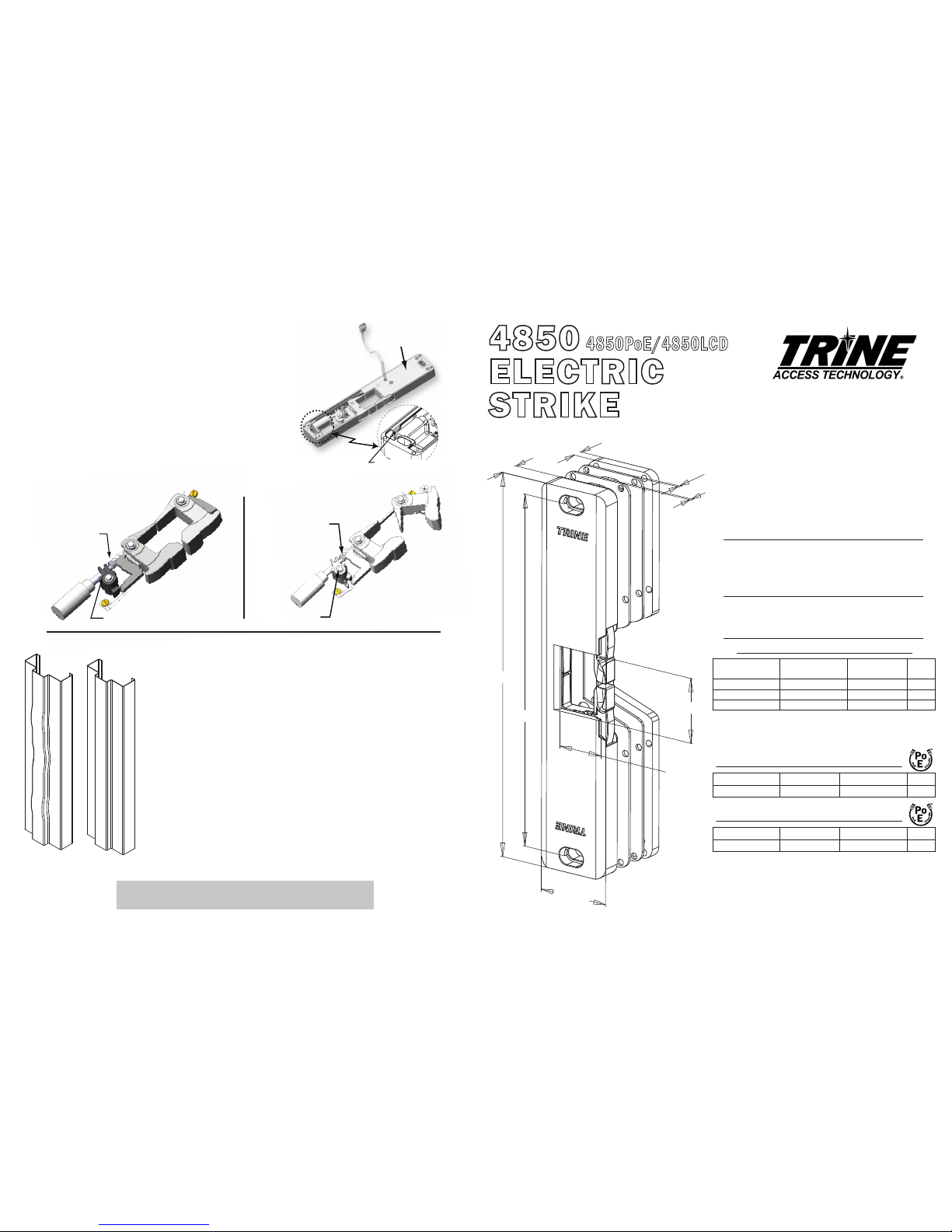
You should NOT see the "X" on top of the actuator cam.
Use the plunger and
RED colored solenoid
spring assembly.
Fail Secure
You should have the "X" mark on top of the actuator cam.
Use the plunger and
BLUE colored solenoid
spring assembly.
DO NOT OPEN
THIS SIDE.
TROUBLESHOOTING THE COMPLETED INSTALLATION:
.
Seat wires properly in
the housing channel so
the cover will seat flat.
INSTRUCTIONS FOR CHANGING THE THE 4850 FROM FAIL SECURE
TO FAIL SAFE:
To change the Fail Secure 4850 into a Fail Safe, ope n the
mechanism side of the strike (as shown on the right) by removing
the mechanism cover screws (3 places) and the cover. Lift the solenoid
and gently pull off the solenoid plunger and BLUE spring assembly
and replace it with the solenoid plunger and RED colored spring
assembly. Pull off the actuator cam, and replace it with the fail-safe cam.
Before closing the unit, make sure that the wires are properly seated
on the wire channel (see figure on right). Save the plunger and BLUE
colored spring assembly for future use.
For changing from Fail Safe to Fail Secure, just reverse the
above procedure
4850 THICKNESSES:
Combining the 1/8” spacer and 1/4” spacer the 4850’s open
cavity allows for multiple thicknesses: 1/2”, 5/8“, 3/4” and 7/8”
SYMPTOM: ELECTRIC RELEASE IS NOT ACTUATING:
1. Verify proper voltage is present AT STRIKE. If voltage is present: the strike may have been
affected during the installation, or dirt or debris may be preventing proper operation. Inspect
electric release and clean. NOTE: DO NOT LUBRICATE SOLENOID
2. If voltage IS NOT present:
A) Verify Circuit breaker is on, B) Verify voltage at the transformer/power supply output. C)
Verify that there are no additional, external switches or devices which may be interrupting your
circuit. D) Check for damaged wiring or bad wire splices.
SYMPTOM: STRIKE IS WORKING BUT WILL NOT OPEN:
1. Check for other locks on door
2. Check for proper lock-latch engagement
3. Check for excessive back pressure on door release latch by following these steps:
A) Push the door from the outside to try and relieve the bolt to latch pressure and actuate
the 4800F. B) While the 4850 is unlatched swing the door open. If the door opens, then the bolt
maybe applying pressure to the latch. Adjust the position of the 4850 to relieve the pressure.
POSSIBLE REMEDIES:
1. Re-adjust (or install) a door closer, Remove door silencers, Re-center electric release in jamb,
Remove or trim weather stripping around the door.
2. Installing this strike on an uneven surface can cause problems with the internal mechanism of
this device. Specifically, it will cause localized mechanical pinching of the moving parts. Locate
where the pinching is occurring and level the frame surface at that location. (FIG W)
4. 1.
PHONE: (203) 730-1756
FAX: (203) 730-1781
2 Parklawn Dr., Suite F
Bethel, CT 06801
email: customerservice@trineonline.com
website: www.trineonline.com
V. 17.0407
Uneven
Frame Soffit
Ideal Frame
Soffit Flatness
(FIG W)
TRINE 4850 - 1/2” THICK ELECTRIC
THE ONE BOX SOLUTION
FOR RIM PANIC EXIT DEVICES
4850 ELECTRICAL CHARACTERISTICS:
4850
ELECTRIC
STRIKE
4850PoE/4850LCD
INSTALLATION INSTRUCTIONS
Congratulations on the purchase of this quality TRINE
security product. Th is product ha s been designed to
install easily, perform reliably, and provide years of trouble
free security.
BEFORE PROCEEDING
with your installation, please review the
following list of features. If you have any questions after reading
this document please call TRINE's TECHNICAL SUPPORT
(203) 730-1756 , or visit us online @ trineonline.com
Built-in Electronics: The 4850 automatically allows 12-24DC
power, plus surge and kickback protection. There are no
external ‘pacs’ to use or install.
BHMA Grade 1 Electric Strike
- 1,000,000+ Life Cycles
- 1,500+ lbs Holding Force
Single Locking Mechanism
Pull-in/Hold
Amps (A)
Duty
Voltage
Sound
Sound
12DC .500 A/.178 A Intm/Cont. Silent
16DC .385 A/.131 A Intm/Cont. Silent
24DC .255 A/.084 A Intm/Cont. Silent
4850PoE ELECTRICAL CHARACTERISTICS:
Amps (A) DutyVoltage
12DC .260 A Intm/Cont. Silent
OPERATING TEMP RANGE: -20°C TO +65°C
2 Parklawn Drive l Suite F l Bethel l Connecticut l 06801
Sound
4850LCD ELECTRICAL CHARACTERISTICS:
Amps (A) DutyVoltage
24DC .135 A Intm/Cont. Silent
1/2”
DO NOT APPLY AN OVER VOLTAGE OF MORE THAN 10% OVER
THE RATED
OPERATING VOLTAGE OF THE STRIKE OR THE SOLENOID
WILL BE DAMAGED.
DO NOT APPLY AC POWER OR THE SOLENOID WILL BE DAMAGED.
1/16"
1/16"
9"
1 1/2"
1/4"
8 1/4"
1 3/4"
1 1/8"

TO 120V
AC LINE
USE 12V THRU 24V
DC TRANSFORMER
(Match voltage with
4850PoE and 4850LCD)
(Match voltage with
4850PoE and 4850LCD)
(Match voltage with
4850PoE and 4850LCD)
WIRING FOR
FAIL-SECURE MODE
SWITCH
NORMALLY
OPEN
FAIL-SECURE
CONFIGURED
STRIKE
OPTIONAL BUZZER
NOTE: MATCH THE VOLTAGE
OF THE TRANSFORMER
AND IF REQUIRED,
OBSERVE POLARITY
USE 12V THRU 24V
DC TRANSFORMER
TO 120V
AC LINE
WIRING FOR
FAIL-SAFE MODE
SWITCH
NORMALLY
CLOSED
FAIL-SAFE
CONFIGURED
STRIKE
USE 12V THRU 24V
DC TRANSFORMER
TO 120V
AC LINE
WIRING FOR
FAIL-SAFE MODE
WITH OPTIONAL BUZZER
SWITCH
SINGLE POLE
DOUBLE THROW
FAIL-SAFE
CONFIGURED
STRIKE
OPTIONAL BUZZER
NOTE: MATCH THE VOLTAGE
OF THE TRANSFORMER
AND IF REQUIRED,
OBSERVE POLARITY
RECOMMENDED PREINSTALLATION CHECK FOR THE 4850 SURFACE
MOUNT STRIKE:
1. Determine that door is properly adjusted; Door must operate properly in order for
system to provide best results.
2. Door must swing properly, without interfering with jamb or sill
3. The door should be equipped with a door closer and the door closer "latch mode"
must hold door in a completely closed position in order to avoid the lock latch from
applying pressure against the releasing latch portion of the electric strike
.
4. Electrical wire connections must be completed and ready to be terminated
inside the frame.
5. Confirm that the power line in the frame is the correct voltage, amperage, and
that the switch works properly.
6. Confirm proper clearance exists between the end of the lock latch and jamb.
7. The electric door strike must be aligned properly with lock latch when it is
installed on the doorjamb.
8. For best installation results, the door frame must be reasonably flat and straight.
2. 3.
WHAT IS INCLUDED
IN THE 4850 BOX:
INCLUDED IN THE BOX ARE:
1 - (1) 4850 (OR 4850PoE/4850LCD) SURFACE MOUNTED STRIKE
2 - (2) 1/4-20 x 1" UH CAP SOCKET MOUNTING SCREWS
3 - (6) ANCHOR SYSTEM PINS
4 - (1) QUICK CONNECT SOCKET AND WIRE ASSEMBLY
5 - (2) SEALED CRIMP CONNECTORS
6 - (1) FAIL SAFE SPRING (RED COLORED) & SOLENOID PLUNGER
7 - (1) FAIL SAFE CAM
8 - (2) 1/16" THICK SPACER PLATES (replaces single 1/8” plate)
9 - (1) 1/4" THICK SPACER PLATE
1
7
3
8
9
4
2
5
6
RECOMMENDED
TOOLS:
- 3/32 inch Allen Wrench
- 3/16 inch Allen Wrench
- 3/4 inch diameter Drill Bit
- #7 (0.201 inch
diameter) Drill Bit
- #30 (0.128 inch
diameter) Drill Bit
(for the optional Anchor Pins)
- 1/4-20 Tap
- Drill
- Marker
Figure 3
Figure 1
With the door closed,
mark the position of
the bolt on the frame.
Figure 2
Position the 4850 on
the frame and mark
the desire position.
Figure 4
Use the spacer as
template to mark the
holes you desire to use.
Figure 6
Push the anchor pins in
the back of any 4850
series strike if you
desire to use this
Figure 5
Crimp the quick
connect socket
assembly to the
power wires.
Crimp Connectors
Quick Connect
Socket
Assembly
Power Wire
1. Mark the end position of the exit devices latchbolt on the doorframe.
(Take off the original strike if present). See Figure 1.
2. Using the marks you just made as your guide, position the 4850 over
the mark on the frame. Make sure that the Auxiliary latch rides up
properly over the 4850's edge, and is engaged, and that the door is
in the fully closed position. See Figure 2
3. When you are confident with the position of the 4850, mark two
perpendicular edges of the 4850 on the frame See Figure 3
4. Put the 4850 aside for a moment and place the spacer supplied with
the 4850 inside the marks you just made on the frame.
5. Using the spacer as a template; mark the two mounting holes and
the wire exit hole. If you are using the optional anchor pins, mark the
anchor pin positions using the spacer as a template. See Figure 4
6. Using a #7 bit, drill the two mounting holes and tap them ¼-20.
7. Using a ¾ inch diameter bit, drill the power wire exit hole
8. If you are utilizing the anchor pin system, use a #30 bit, drill the four
anchor pin holes.
9. Deburr any sharp edges around the holes after drilling, so that the
4850 will rest on a smooth clean surface and the wires will not be
accidentally cut or damaged while installing.
10. Pull the power wiring down the door frame and through the ¾ inch
diameter power wire hole.
11. Using the provided sealed crimp connectors, terminate the quick
connect socket assembly to the power wires. See Figure 5 (NOTE:
The 4850 is not polarized)
12.
If you intend to use the anchor pins system, insert them into the 6 holes
on the back side of the 4850. See Figure 6. If you also intend to use the
1/8" thick spacer plate, you can now slip the plate over the pins.
13. Snap together the power supply side connector coming off the
frame to the 4850 connector. Carefully push the wires and
connectors back into the frame.
14. Using the 2 mounting screws, mount the 4850 strike to the frame.
15. Adjust the strike to the desired position and tighten the mounting
screws using the 3/16 inch Allen wrench.
16. Using the 3/32 inch Allen wrench turn the two setscrews on the side
of the 4850 until they support the strike. DO NOT over tighten the
setscrews.
17. Turn the power ON and test your installation. Installation is now
complete.
INSTALLATION PROCEDURE:
CAUTION: TO AVOID ELECTRICAL SHOCK AND INJURIES,
BEFORE DOING YOUR WIRING, TURN OFF THE POWER FROM
THE CIRCUIT BREAKER.
CHECK OUT THE VIDEO ON
SEARCH
“4850ITL”
USE THE 4850ITL TO QUICKLY
MARK, TEST, ADJUST, CENTER
PUNCH AND SKIP MOST OF
THESE STEPS!
more info @ trineonline.com/4850itl.php
