
REMOTE CONTROL BATTERY INFORMATION
The next generation of Electric Fires
USER AND INSTALLER INSTRUCTION MANUAL
Please read these instructions carefully before installation and operation.
Keep them in a safe place for future reference.
Trimline Fires is powered by
thermoCet International B.V.
Laagerfseweg 31
3931 PC Woudenberg,
The Netherlands
+31-(0)23-5833050
info@trimlinefires.com
www.trimlinefires.com

IMPORTANT INFORMATION
2
• WARNING: In order to avoid overheating, do not cover the heater or air vents located
on the appliance.
• CAUTION: Some parts of this product can become very hot and cause burns.
• This appliance is intended for domestic household use only and should not be used
for any other purpose or in any other application, such as for non-domestic use or in
a commercial environment.
• If the supply cord is damaged, it must be replaced by the manufacturer, its service
agent or similarly qualified persons in order to avoid a hazard.
• Particular attention has to be given where children and vulnerable people are
present.
• Children of less than 3 years should be kept away from the products unless
continuous supervised.
• The heater must not be located immediately below a socket-outlet.
• Do not use this heater in the immediate surroundings of a bath, a shower or a
swimming pool.
• The plug must remain easily accessible after installation of the appliance.
• As a safety precaution, the heating element of this appliance will automatically turn
off once temperature sensor has detected the room temperature has reached 35 °C.
• CAUTION: In order to avoid a hazard due to inadvertent resetting of the thermal cut-
out, this appliance must not be supplied through an external switching device, such
as a timer, or connected to a circuit that is regularly switched on and off by the
utility.
• Keep the appliance away at least 1 meter from furniture, curtains or other
combustible material when in use.
• This appliance is intended for indoor use only and is not suitable for outdoor
operation.
• Do not use the appliance in rooms with explosive gas (e.g. petrol) or while using
inflammable glue or solvent (e.g. when gluing or varnishing parquet floors, PVC
etc.).
• Do not insert any objects into the appliance.
• Do not place the power cord under a rug.
• Do not operate the appliance near flammable materials or fire.
• Switch off and unplug the appliance from the mains socket when not in use or
before cleaning and maintenance.
• Do not clean the appliance with abrasive cleaners.
• Parts of this appliance become hot whilst in operation and under no circumstances
should persons under the age of 12 be left alone with the product when it is in
operation unless a suitable fireguard is used to protect them against the possibility
of coming into direct contact with the appliance.

REMOTE CONTROL BATTERY INFORMATION
3
• Only adults should handle the batteries. Do not allow a child to use the remote
control unless the battery cover is securely attached.
• The battery type used in this remote control is 2 x AAA 1.5V battery. The batteries
are located internally and are readily accessible.
• Remove the cover on the back of the remote control to remove the batteries.
• Do not mix battery types or new and used batteries.
• Batteries are to be inserted with the correct polarity.
• Batteries must be disposed of safely at your local recycling point.
BATTERIES ARE DANGEROUS IF SWALLOWED!
NOTE: For illustrative purposes this guide uses the Trimline 90E appliance to
demonstrate points. Although other models may differ in size/proportion, the overall
aesthetic, build and functionality remain the same.

USER INSTRUCTIONS – OPERATION
4
This appliance can be operated manually (with limited, basic functions only) or by
remote control.
Manual Control
Ensure that the appliance is turned on at the mains. Locate the manual operating
buttons situated to the right side of the heater outlet.
Button
Function
Action & Indication
ON: Enables control panel
functions and remote control.
ON: Turns the flame effect on at its
brightest setting. All functions are on
standby, and the flame on.
OFF: Disables control panel
functions and remote control.
OFF. Flame effect turns off.
Power and all functions turn off.
HEATER buttons:
Turns heater on and off.
Press once.
Heating at Level 1 will commence
NOTE: The heater only works
when the flame effect is on.
If the flame effect is off, the
heater will not turn on.
Press once.
Heating at Level 2 will commence.
NOTE: Heating at Level 2 only
works when the Level 1 heat
setting is active.
Press twice.
Heating at Level 2 turns off and returns to
Level 1 heating.
NOTE: To prevent over-heating,
the heater blows cool air for 10
seconds after the heater turns
off.
Press twice.
All heating turns off. The Heater blows cool
air for 10 seconds then turns off.
Power ON/OFF
Heater – Level 1 (0.75kW)
Heater – Level 2 (1.50kW)
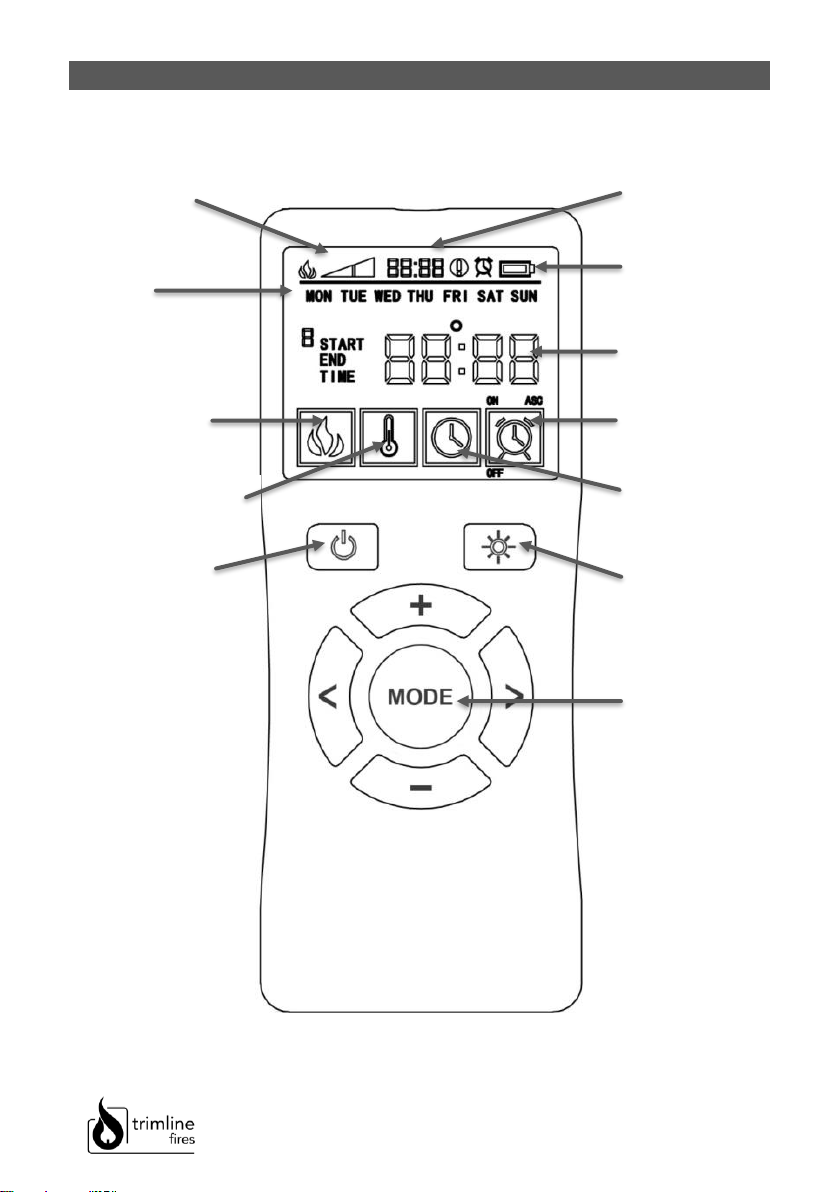
USER INSTRUCTIONS – OPERATION
5
Remote Control
Day
Flame Effect &
Heating Mode
Temperature Mode
Set Date/Time
Select Mode
Power/Standby
Adjust log/fuel bed
brightness
Current Mode
Battery Level
Current Time
Timer Settings
Timer Mode
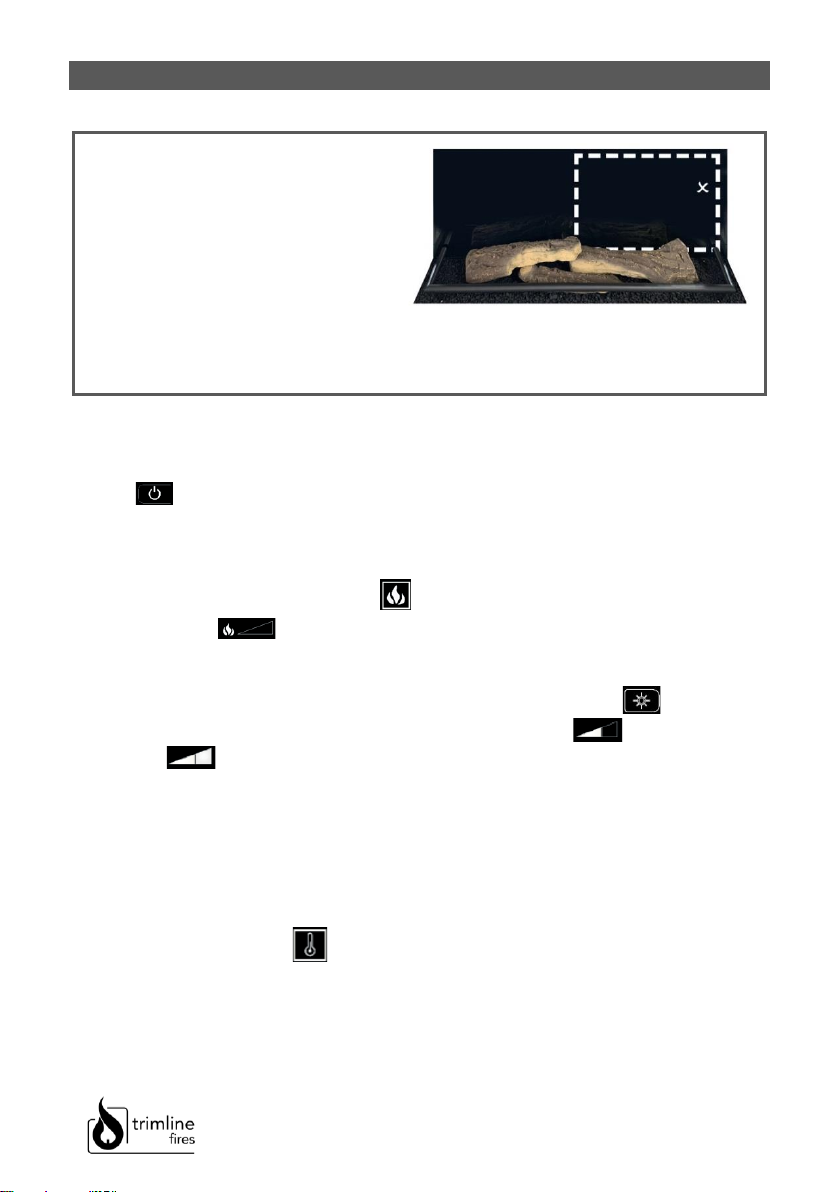
USER INSTRUCTIONS – OPERATION
6
NOTE: The optimum distance for
operating the remote control is 1.5m
from the appliance. Standing in front
of the appliance, looking at the flame
screen, the ‘x’ is where the infra-red
receiver is located. This is the
optimum spot to point the handset.
Whilst standing away from the
appliance, pointing anywhere within
the dashed box will still reach the
receiver. Pointing anywhere outside of the green box may result in poor signal receipt
and non-operation.
When the appliance is in standby mode, the remote control will show the current time,
battery level and operating mode at the top of the screen.
The appliance can be turned on by pressing the POWER/STANDBY button on the remote
control. This will turn on the flame effect only. The desired operating mode can
then be selected.
Flame Effect and Heating Mode
• Press the MODE button to choose . The flame and heating function can now be
adjusted. The symbol will show in the top left of the display.
• When the appliance is turned on, the flame is at its brightest setting. Press </>
buttons to adjust the brightness level.
• To adjust the brightness of the logs and fuel bed press the button .
• Press the +/- buttons to adjust the heating between Level 1 (0.75kW) and
Level 2 (1.50kW).
Temperature Mode (Thermostatic)
In temperature mode, a specific temperature limit can be set so that the appliance
automatically turns off the heater when the room temperature reaches that limit, after
which the appliance will continue to operate in flame effect mode only. The temperature
range that can be set is:
Fahrenheit 65-95°F or Centigrade 18-35°C
• Press MODE to choose . Continue to press MODE to choose between
Fahrenheit and Centigrade settings.
• Press +/- buttons to select the required temperature limit and activate the heater.
• For the heater to operate in Temperature mode, the set temperature limit must be
higher than the current room temperature. If the temperature limit is set lower than
the current room temperature, then the appliance will operate on flame effect mode
only.

USER INSTRUCTIONS – OPERATION
7
NOTE: when appliance is next turned on, the temperature setting will be the same as the
previous time the appliance was used.
When the appliance is in standby mode, the remote control will show the current time,
battery level and operating mode at the top of the screen.
Timer Mode
In timer mode the appliance can be set to operate and turn off at a set of preprogrammed times.
Timer Mode - Setting the Day/Time
• Press MODE to choose . ‘MON’ will blink on the screen.
• Press +/- buttons to select a date from ‘MON’ to ‘SUN’.
• When correct day is blinking press </> buttons to select the hour setting. The hour
setting will now blink – press the +/- buttons to select the correct hour.
• When the correct hour is blinking press </> buttons to select the minute setting. The
minute setting will now blink – press the +/- buttons to select the correct minute.
Timer Mode - Setting the Programme
• Press MODE to choose . ‘OFF’ will blink under the icon.
• Press +/- buttons to highlight ‘ON ASC’ above the icon. This switches to smart
mode. Press > button to move to the next step.
• Press MODE button to highlight the day to set a programmed start/end time to
operate the heater. Press +/- to cycle between ‘MON’ and ‘SUN’. When the correct
day is blinking press </> to adjust the start time setting.
• The word ‘START’ and the will now blink on the screen. Press +/- buttons to
select the correct hour. Press > to move to the next step.
• The ‘START’ and minutes will now blink on the screen. Press +/- buttons to select
the correct minute. Press > to move to the next step.
• The word ‘END’ and the will now blink on the screen. Press +/- buttons to select
the correct hour. Press > to move to the next step.
• The ‘END’ and minutes will now blink on the screen. Press +/- buttons to select the
correct minute. Press > to move to the next step.
• The temperature display will now blink. Press +/- buttons to select the correct
temperature.
• Press > to move to the next step.
• NOTE: A sound will be heard to indicate you have completed the preset time mode.
• Repeat the steps above to preset each day of the week.

USER INSTRUCTIONS – OPERATION
8
NOTE: If Timer Mode has been programmed incorrectly, e.g. the END time is earlier than
the START time, will show on the screen.
NOTE: When Timer Mode is on, the icon will show on the top of the screen.
NOTE: When the battery power is low the battery log will blink on the screen. You should
insert a new battery. The original settings can remain programmed for up to 30 minutes
after the battery is taken out of the remote-control handset.

CLEANING & MAINTENANCE
9
• Ensure that the appliance is completely cooled down and disconnected from the
mains supply before undertaking any cleaning or maintenance work.
• Do not use abrasive cleaners.
• Use a lightly damp cloth to wipe clean the glass panels and metal surfaces.
• Keep the air inlets clear and free from dust and debris. Regular cleaning is advised
to prevent performance problems. Clean the areas around the air inlets (indicated
with arrows below) with a soft cloth/duster or vacuum cleaner.

INSTALLATION
10
Carefully unpack the appliance and dispose of the packaging responsibly. Keep plastic
wrapping away from children.
A B C D E F G H I J K Trimline75E
786
750
108
652
88
852
280
80
158
60
42
Trimline 90E
936
900
108
365
88
563
280
80
158
60
42
Trimline 140E
1436
1400
108
365
88
563
280
80
158
60
42
Locating the Appliance
This appliance can be installed into an existing chimney breast or a purpose-built
studwork chimney.
If installing into an existing open chimney, precautions must be taken to avoid excessive
drafts, moisture or debris that may fall onto the appliance.
The appliance should be installed close to a mains socket. The socket must be easily
accessible to allow disconnection after installation.
When building a studwork chimney breast ensure that the appliance does not bear the
weight of the finished wall. Use a header if required.
Allow for the finished face of the chimney breast when considering the depth of the
structure.
B
A
C D EF H
G I J
K

INSTALLATION
11
Preparing the Appliance
The appliance can be modified to offer 3 different styles of fire:
FRONT
1 x Front Glass Panel
2 x Side Steel Panels
CORNER
1 x Front Glass Panel
1 x Side Glass Panel
1 x Side Steel Panel
PANORAMIC
1 x Front Glass Panel
2 x Side Glass Panels
When unboxed, the appliance comes with both
side steel panels fitted in place. Regardless of
the desired style of fire, the steel side panels
must first be removed to gain access to the
accessories contained within the fire.
STEP 1
Locate and remove the four screws indicated
with arrows. Keep the screws safe for future
use. Carefully remove the steel plate and set
aside.
Repeat the process on the other side of the
appliance.

INSTALLATION
12
STEP 2
Next, locate and remove the four
screws securing the rail at the
bottom of the front glass panel.
Remove the rail.
STEP 3
Remove the front glass panel gently
gripping at both sides and carefully
pulling forwards from the bottom
edge. Once removed, place the
glass in a secure location where it cannot
be damaged. Continue to remove both
pieces of side glass by gently pulling
towards you. Place these in a secure
location where they cannot be
damaged.
STEP 4
Remove the packaged accessories from
inside the fire. You should find the
following components:
1 x Log retaining bar
2 x Sets of steel side glass finishing edges
1 x Appliance hanging rail
4 x Short fireplace fixing brackets
1 x Power lead
1 x Remote control handset (with batteries)
1 x Bag of screws
2 x Feet (Trimline 75E only)
Before proceeding it is advised that you test the appliance for operation before
continuing with installation.

INSTALLATION
13
STEP 5a
Locate the two securing brackets located on the rear
of the appliance. Unscrew both, rotate 180 degrees
and re-screw onto the appliance as shown in the
image.
STEP 5b (Trimline 75E only)
When fitting the Trimline 75E at hearth level into a
fireplace mantel, remove and locate the fixing
brackets mentioned above and fit to the top edge of
the appliance. Next, fit the two feet to the underside
of the appliance using the 12 screws provided.
STEP 6
Fix the appliance to the wall using the hanging rail
supplied. Use appropriate fixings for the wall type
you are installing to. Ensure that the bracket is
fitted level. Lift the appliance and offer it towards
the bracket, aligning the 3 tabs with the three
slots on the rear of the appliance. Once fitted,
secure the appliance to the wall with the two
securing brackets on the rear of the appliance
using appropriate fixings for the wall type.
NOTE: The hanging rail is not required when
fitting the Trimline 75E at hearth level.
STEP 7
Arrange the ceramic fuel. See Appendix 1 for
guidance.

INSTALLATION
14
NOTE: Before proceeding it is advised that you test the appliance for operation before
continuing with installation. Pay particular attention to the arrangement of vermiculite
gravel around the contact points with the ceramic logs. Experiment with small gaps in
the gravel to allow the flickering orange light below to shine through.
STEP 8
Replace the glass referring to the process detailed in
Steps 2 & 3. If you are using a FRONT (front glass
only) or CORNER (front and 1 side glass only) you do
not need to replace the side glass where a steel side
panel will be replaced. To replace the steel side panel
on these models please refer to the process detailed
in Step 1.
For glass sided appliances (PANORAMIC and
CORNER) you may want to fit the steel glass finishing
edges around the side glass panels. These are fitted
using the screws from the steel side panels.
STEP 9
Build studwork chimney breast. When building a
studwork chimney breast ensure that the appliance
does not bear the weight of the finished wall. Use a
header if required. Allow for the finished face of the
chimney breast when considering the depth of the
structure. Ensure that the power lead is connected to the appliance and to a mains
socket that is fully accessible at all times.
IMPORTANT: When building the stud framework, ensure that there is a clearance gap
around all sides of the appliance of at least 60mm to allow for critical airflow.
IMPORTANT: Do not seal the appliance into the chimney breast as this can impact upon
the airflow. When boarding to the appliance, leave a 5mm gap. This gap will be covered
by the glass finishing edges.
Shelf/Plinth Fitting
When installing a floating MDF or Timber shelf/plinth use the long fireplace fixing
bracket and two short fireplace fixing brackets. These are screwed to the appliance and
can be adjusted in height to suite different thicknesses of material.
Fitting side glass
finishing edges

INSTALLATION
15
Offer the shelf up to the appliance, sliding onto the fireplace fixing brackets. Secure the
shelf by screwing through the holes on the fireplace fixing brackets into the underside of
the shelf. Ensure that the screws are the correct size to avoid penetration of the top
surface of the shelf. For heavier floating shelves/plinths, such as granite or limestone,
refer to the fitting instructions that are supplied with it.
Mantel/Beam Fitting
When installing an MDF or timber mantel or beam, use two short fireplace fixing
brackets. Depending on the type of mantel or beam being used, the brackets can be
rotated to use either the slots of holes to fix it to the sides of the appliance. Once fitted,
offer up the mantel or beam and screw through the brackets into the underside, being
careful to use screws that are the correct length.
Short Fireplace
Fixing Bracket
Long Fireplace
Fixing Bracket

TROUBLESHOOTING
16
No power to the appliance
• Check of the appliance is connected to mains supply and switched on
• Check the remote-control batteries
• Check the consumer unit breaker has not tripped
• Check the fuse in the plug
• Confirm the output from the socket by plugging in a different appliance
Flame effect working but no heat
• Determine if Temperature Mode is activated and that the set temperature is higher
than the current room temperature
• Check for blockages/obstructions around air intakes as the safety cut-out may have
activated. Clear any blockages/obstructions
• Switch appliance off at the mains, wait for 1 minute then switch back on. These
actions should reset the safety feature
No flame movement or poor flame movement
• Check that the fan is running below the flame by listening for an audible hum, prior
to turning on heat
• Allow for a small period of time (approximately 5 minutes) for the appliance to
warm up sufficiently
Noise during operation
• It is normal for some noise during operation due to moving mechanical components
and air movement
• Check that the glass has been secured properly and does not sit loose
• Check all trims and other removable/decorative components for ill-fitting that could
be causing vibrations
• Check for any foreign objects deposited through the air vents
Remote control not working
• Refer back to check that the appliance has power
• Check the batteries in the handset are in working order and show no signs of
corrosion or damage
• Check that the remote is pointed correctly at the appliance. See page 5 for more
information
Burning smell coming from appliance
• Check for a build-up of dust or obstruction on the air vents and clear if necessary
• Check for any foreign objects or liquids deposited through the air vents
• Do not operate the appliance if the smell persists.

APPENDIX 1
17
Trimline 75E Fuel Bed Layout Suggestion
Distribute the vermiculite gravel evenly around the white plastic fuel bed. Arrange the
logs on top of the vermiculite. Finish by positioning the log retaining rail around the logs.
Experiment with creating small gaps in the vermiculite to allow illumination from below,
creating a ‘glowing ember’ effect.
Trimline 90E Fuel Bed Layout Suggestion
Distribute the vermiculite gravel evenly around the white plastic fuel bed. Arrange the
logs on top of the vermiculite. Finish by positioning the log retaining rail around the logs.
Experiment with creating small gaps in the vermiculite to allow illumination from below,
creating a ‘glowing ember’ effect.

APPENDIX 1
18
Trimline 140E Fuel Bed Layout Suggestion
Distribute the vermiculite gravel evenly around the white plastic fuel bed. Arrange the
logs on top of the vermiculite. Finish by positioning the log retaining rail around the logs.
Experiment with creating small gaps in the vermiculite to allow illumination from below,
creating a ‘glowing ember’ effect.

TECHNICAL INFORMATION
19

TECHNICAL INFORMATION
20
Contact details:
Trimline Fires is powered by thermoCet International B.V.
Laagerfseweg 31
3931 PC Woudenberg,
The Netherlands
+31-(0)23-5833050
info@trimlinefires.com
www.trimlinefires.com
