Trimble Outdoors 45005-00-ENG, TM2000 User Manual
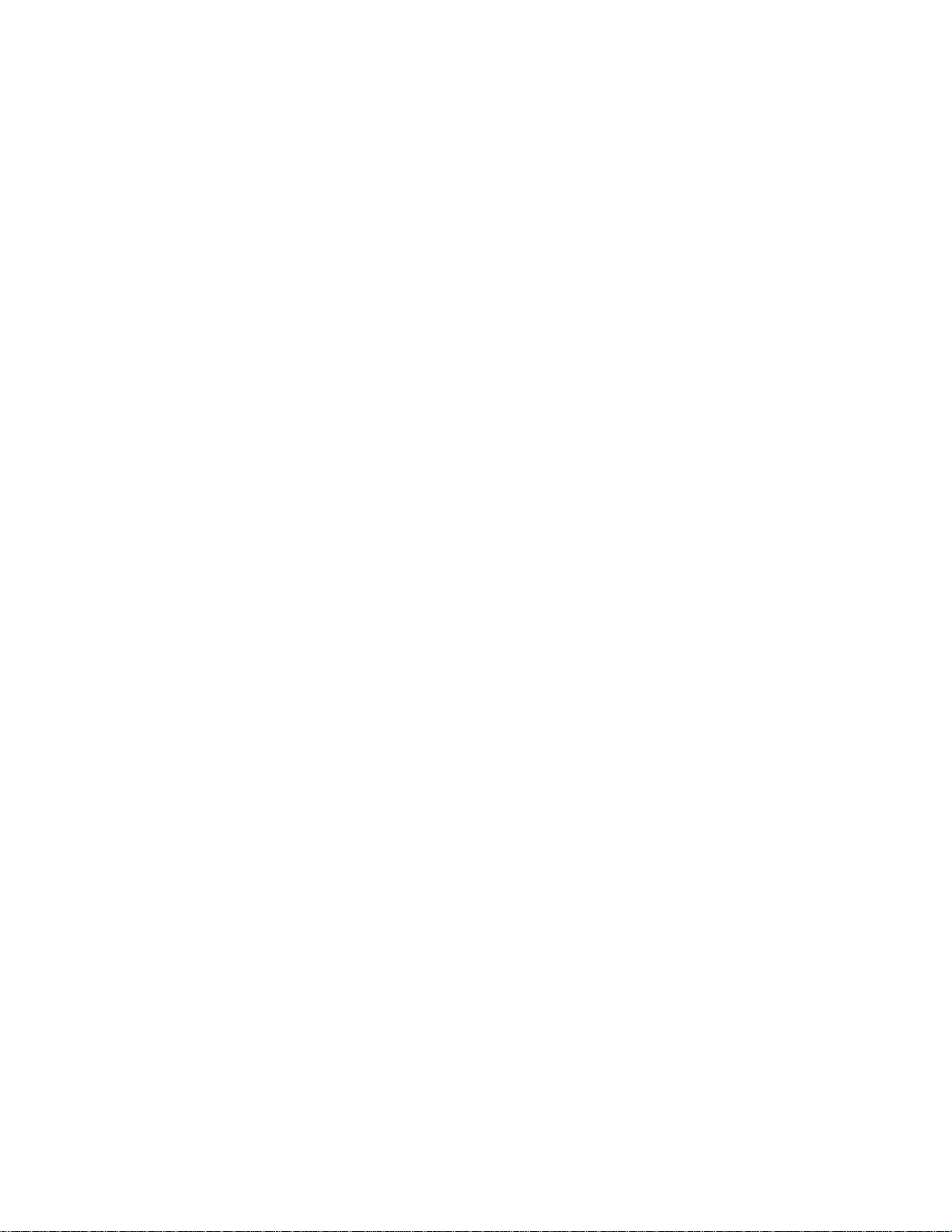
Acutime™2000
Synchronization Kit
User Guide
F
Part Number 45005-00-ENG
Revision A
April 2001

Corporate Office
Copyright and Trademarks
Trimble Navigation Limited
Timing and Synchronization Group
645 North Mary Avenue
Post Office Box 3642
Sunnyvale, CA 94088-3642
U.S.A.
Phone: +1-408-481-8940, 1-800-545-7762
Fax: +1-408-481-7744
www.trimble.com
Support Offices
Trimble Navig a tio n Europe Lim ite d
Trimble House, Meridian Office Park
Osborn Way, Hook
Hampshire RG27 9HX
ENGLAND
+44-1256-760-150
Fax: +44-1256-760-148
Voicemail: +44 -12 56-761-130
Trimble Navigation Singapore PTE Limited
79 Anson Road
# 05-02
Singapore 079906
SINGAPORE
+65-325-5668
Fax: +65-225-9989
Voicemail: +65-32 5-5 66 8
Trimble Japan K.K.
Sumitomo Hamamatsu-cho, Building 10F
1-18-16 Hamamatsu-cho Minato-ku
Tokyo 105
JAPAN
+81-3-5472-0880
Fax: +81-3-5472-2326
Trimble Navigation Australia Pty Limited
P.O. Box 769
Spring Hill QLD 4004
AUSTRALIA
+61-7-3216-0044
Fax: +61-7-3216-0088
© 2001, Trimble Navigation Limited. All rights
reserved.
No part of this manual may be
copied, reproduced, translated, or reduced to
any electronic medium or machine-readable
form for any use other than with the
Acutime™ 2000 GPS Smart Antenna, or
Acutime 2000 Synchronization Kit.
The Sextant logo with T rimble is a trademark of
Trimble Navigation Limited, registered in the
United States Patent and Trademark Office.
The Globe & T riangle logo, Trimbl e, and Acutime
are trademarks of Trimble Navigation Limited.
All other trademarks are the property of their
respective owners.
Release Notice
This is the
the
User Guide
applies to the
Kit software.
The following limited warrantie s gi ve y ou specif ic
legal rights. You may have others, which vary
from state/jurisdiction to state/jurisdiction.
Hardware Limited Warranty
Trimble warrant s that this Trimble hardware
product (the “Product”) shall be free from defects
in materials and workmanship and will
substantially conform to Trimble’s applicable
published specifications for the Product for a
period of one (1) year, starting from the date of
delivery. The warranty set forth in this paragraph
shall not apply to software/firmware products.
April 2001 release (Revision A) of
Acutime 2000 Synchronization Kit
, part number 45005-00-ENG. It
Acutime ™ 2000 Synchronization

Software and Firmware License, Limited
Warranty
This Trimble software and/or firmware product
(the “Software”) is licensed and not sold. Its use is
governed by the provisions of the applicable End
User License Agreement (“EULA”), if any,
included with the Software. In the absence of a
separate EULA included with the Software
providing different limited warranty terms,
exclusions, and limitations, the following terms
and conditions shall apply. Trimble warrants that
this Trimble Software product will substantially
conform to Trimble’s applicable published
specifications for the Software for a period of
ninety (90) days, starting from the date of
delivery.
Warranty Remedies
Trimble's sole liabili ty and your e xclu si v e remedy
under the warranties set forth above shall be, at
Trimble’s option, to repair or replace any Product
or Software that fails to co nf orm to suc h w a rranty
(“Nonconforming Product”), or refund the
purchase pric e paid by you for any such
Nonconforming Product, upon your return of any
Nonconforming Product to Trimble in accordance
with Trimble’s standard return material
authorization pro c ed ures.
Warranty Exclusions and Disclaimer
These warranties shall be ap plied only in the e ven t
and to the extent that: (i) the Products and
Software are properly and correctly installed,
configured, interfaced, maintained, stored, and
operated in accordance with Trimble’s relevant
operator's manual and specifications, and; (ii) the
Products and Software are not modified or
misused. The preceding warranties shall not apply
to, and Trimble shall not be responsible for defects
or performance problems resulting from (i) the
combination or utilization of the Produ ct or
Software with products, information, data,
systems or devices not made, supplied or specified
by Trimble; (ii) the operation of the Product or
Software under any specificatio n oth e r than , or i n
addition to, Trimble's standard specifications for
its products; (iii) the unautho rized m odif icati on or
use of the Product or Software; (iv) damage
caused by accident, lightning or other electrical
discharge, fresh or salt water immer sion or spray;
or (v) normal we ar and tear on consumabl e pa rt s
(e.g., batteries).
THE WARRANTIES ABOVE STATE TRIMBLE'S
ENTIRE LIABILITY, AND YOUR EXCLUSIVE
REMEDIES, RELATING TO PERFORMANCE OF
THE PRODUCTS AND SOFTWARE. EXCEPT AS
OTHERWISE EXPRESSLY PROVIDED HEREIN,
THE PRODUCTS, SOFTWARE, AND
ACCOMPANYING DOCUMENTATION AND
MATERIALS ARE PROVIDED “AS-IS” AND
WITHOUT EXPRESS OR IMPLIED WARRANTY
OF ANY KIND BY EITHER TRIMBLE
NAVIGATION LIMITED OR ANYONE WHO HAS
BEEN INVOLVED IN ITS CREATION,
PRODUCTION, INSTALLATION, OR
DISTRIBUTION, INCLUDING, BUT NOT LIMITED
TO, THE IMPLIED WARRANTIES OF
MERCHANTABILITY AND FITNESS FOR A
PARTICULAR PURPOSE, TITLE, AND
NONINFRINGEMENT. THE STATED EXPRESS
WARRANTIES ARE IN LIEU OF ALL
OBLIGATIONS OR LIABILITIES ON THE PART
OF TRIMBLE ARISING OUT OF, OR IN
CONNECTION WITH, ANY PRODUCTS OR
SOFTWARE. SOME STATES AND
JURISDICTIONS DO NOT ALLOW LIMITATIONS
ON DURATION OR THE EXCLUSION OF AN
IMPLIED WARRANTY, SO THE ABOVE
LIMITATION MAY NOT APPLY TO YOU.
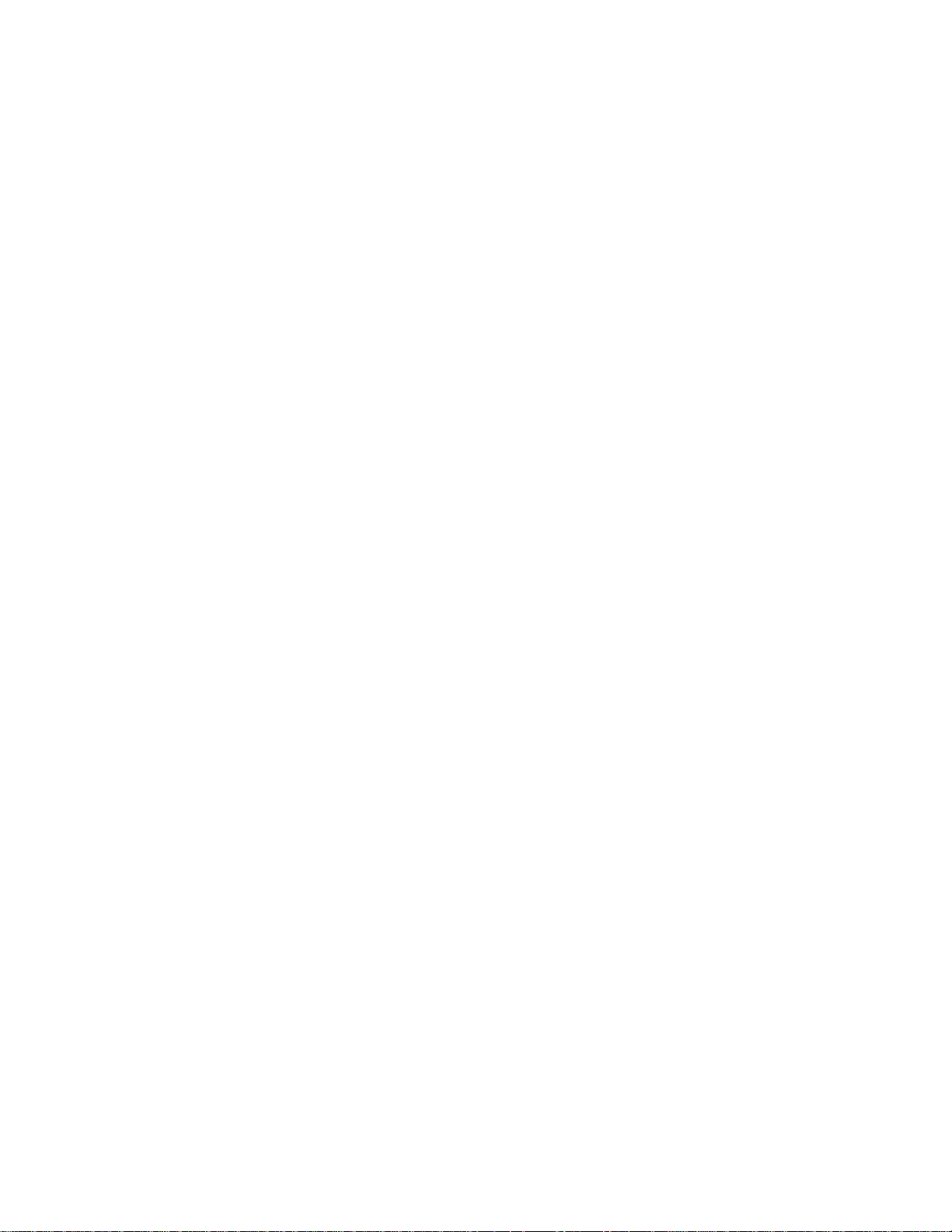
TRIMBLE NAVIGATION LIMITED IS NOT
RESPONSIBLE FOR THE OPERATION OR
FAILURE OF OPERATION OF GPS SATELLITES
OR THE AVAILABILITY OF GPS SATELLITE
SIGNALS.
Limitation of Liability
TRIMBLE’S ENTIRE LIABILITY UNDER ANY
PROVISION HEREIN SHALL BE LIMITED TO
THE GREATER OF THE AMOUNT PAID BY YOU
FOR THE PRODUCT OR SOFTWARE LICENSE OR
U.S.$25.00. TO THE MAXIMUM EXTENT
PERMITTED BY APPLICABLE LAW, IN NO
EVENT SHALL TRIMBLE OR ITS SUPPLIERS BE
LIABLE FOR ANY INDIRECT, SPECIAL,
INCIDENTAL, OR CONSEQUENTIAL DAMAGES
WHATSOEVER UNDER ANY CIRCUMSTANCE
OR LEGAL THEORY RELATING IN ANY WAY TO
THE PRODUCTS, SOFTWARE, AND
ACCOMPANYING DOCUMENTATION AND
MATERIALS, (INCLUDING, WITHOUT
LIMITATION, DAMAGES FOR LOSS OF
BUSINESS PROFITS, BUSINESS INTERRUPTION,
LOSS OF BUSINESS INFORMATION, OR ANY
OTHER PECUNIARY LOSS), REGARDLESS OF
WHETHER TRIMBLE HAS BEEN ADVISED OF
THE POSSIBILITY OF ANY SUCH LOSS AND
REGARDLESS OF THE COURSE OF DEALING
WHICH DEVELOPS OR HAS DEVELOPED
BETWEEN YOU AND TRIMBLE. BECAUSE SOME
STATES AND JURISDICTIONS DO NOT ALLOW
THE EXCLUSION OR LIMITATION OF LIABILITY
FOR CONSEQUENTIAL OR INCIDENTAL
DAMAGES, THE ABOVE LIMITATION MAY NOT
APPLY TO YOU.
Notices
Class B Statement – Notice to Users. This
equipment has been t e sted and found to comply
with the limits for a Class B digital device,
pursuant to Part 15 of the FCC rules. These limits
are designed to provide reasonable protection
against harmful interference in a residential
installation. This equipment gen erate s, uses, and
can radiate radio frequency energy and, i f not
installed and used in accordan ce with the
instructions, may cause harmful interference to
radio communication. However, there is no
guarantee that interference will not occur in a
particular installation. If this equipment does
cause harmful interference to radio or television
reception, which can be d etermi ned by tu rning the
equipment off and on, the use r is encouraged to
try to correct the interference by one or more of
the following measure s :
– Reorient or relocate the receiving antenna.
– Increase the separation between the equipment
and the receiver.
– Connect the equipment into an outlet on a
circuit different from that to which the receiver
is connected.
– Consult the dealer or an experienced radio/TV
technician for help.
Changes and modifications not expressly
approved by the manufacturer or regi strant of this
equipment can void your authority to operate this
equipment under Federal Communications
Commission rules.
European Community (CE) Directive
Conformance Statement
The Acutime 2000 GPS Smart Antenna conforms
with the essential requirements of the EMC
Directive 89/336/EEC. A Declaration of
Conformity indicating the requirements met has
been signed at T r imble Navigation Limited, 645
North Mary Avenue, Sunnyvale, CA 94086, USA.
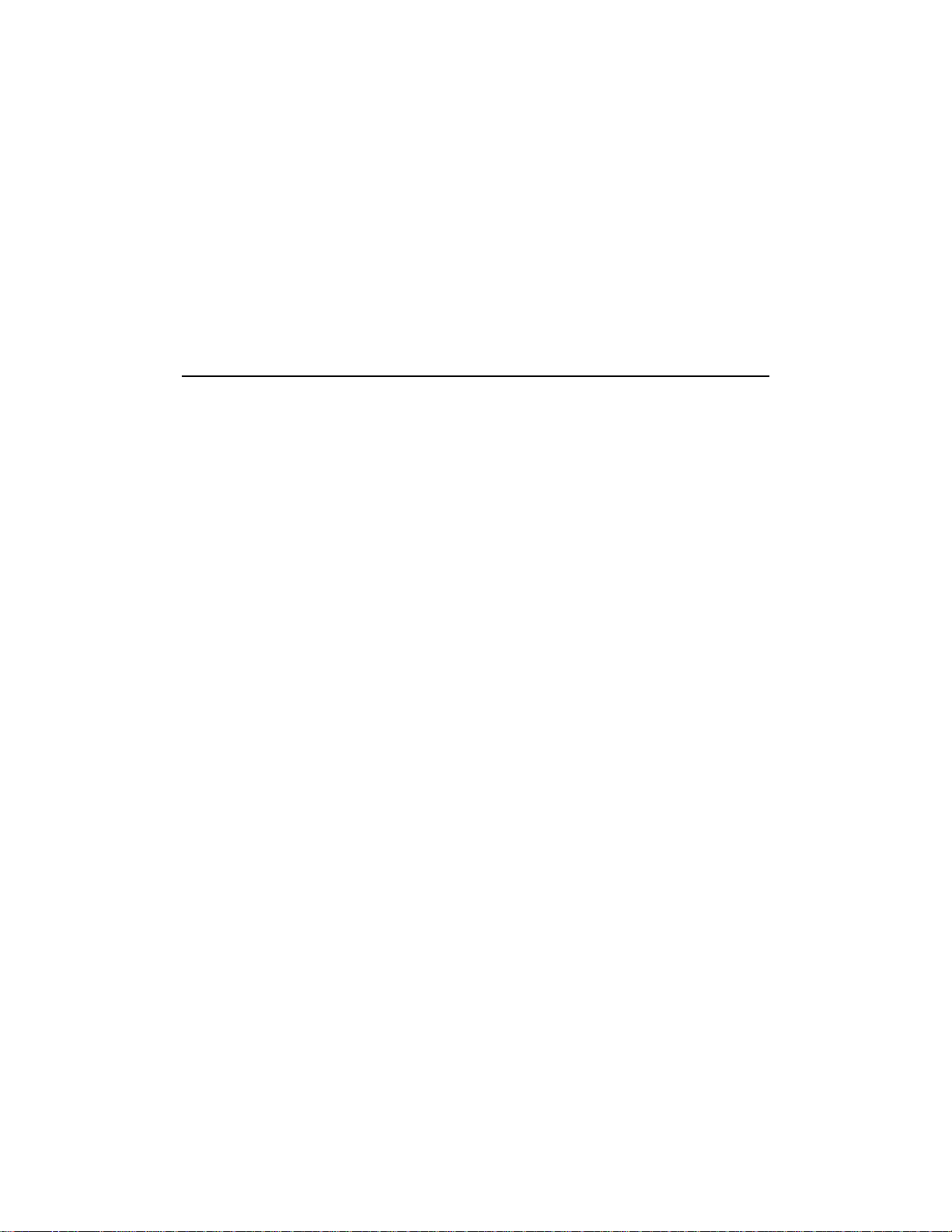
Contents
About This Manual
Scope and Audience . . . . . . . . . . . . . . . . . . . . . . . . xix
Organization . . . . . . . . . . . . . . . . . . . . . . . . . . . . xx
Reader Feedback . . . . . . . . . . . . . . . . . . . . . . . . . . xxi
Related Information . . . . . . . . . . . . . . . . . . . . . . . . xxii
Update Notes . . . . . . . . . . . . . . . . . . . . . . .xxii
World Wide Web (WWW) Site . . . . . . . . . . . . . .xxii
Technical Assistance. . . . . . . . . . . . . . . . . . . .xxiii
Abbreviations. . . . . . . . . . . . . . . . . . . . . . . . . . . . xxiii
Document Conventions. . . . . . . . . . . . . . . . . . . . . . . xxiii
Cautions and Notes. . . . . . . . . . . . . . . . . . . . . . . . . xxiv
1 Introduction
1.1 Overview . . . . . . . . . . . . . . . . . . . . . . . . . . . . . . 1-1
1.2 Acutime 2000 GPS Smart Antenna Features. . . . . . . . . . . . 1-2
1.3 Starter Kit. . . . . . . . . . . . . . . . . . . . . . . . . . . . . . 1-4
2 Getting Started
2.1 Connecting the Smart Antenna. . . . . . . . . . . . . . . . . . . 2-2
2.2 Connecting the Computer and Power Source . . . . . . . . . . . 2-3
2.3 Communicating with the Acutime 2000 . . . . . . . . . . . . . . 2-4
Acutime 2000 Synchronization Kit User Guide v
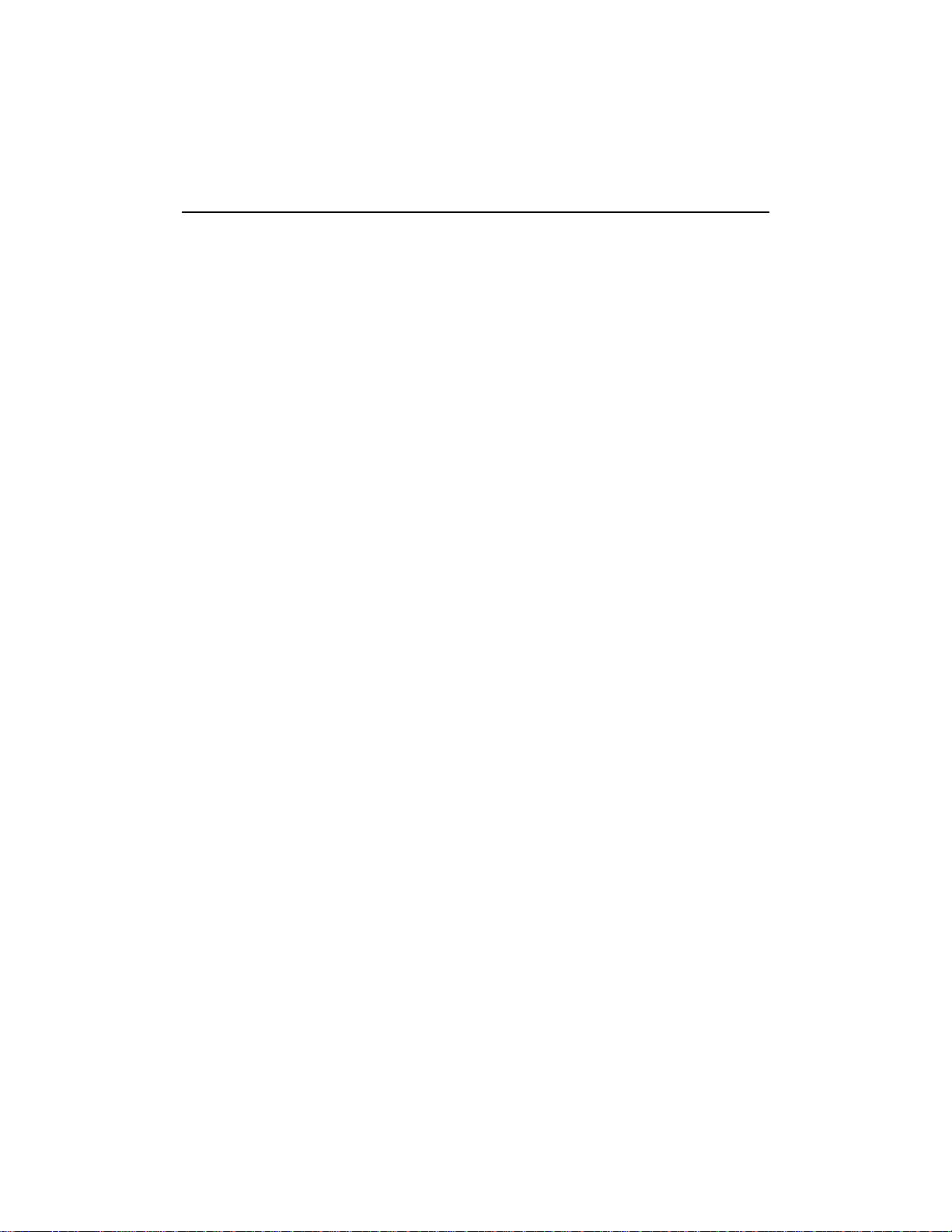
Contents
3 Acutime 2000 Installation
3.1 Choosing a Location . . . . . . . . . . . . . . . . . . . . . . . . 3-2
3.2 Mounting the Smart Antenna. . . . . . . . . . . . . . . . . . . . 3-4
3.3 Routing and Securing the Interface Cable . . . . . . . . . . . . . 3-5
3.4 Connecting the Host System . . . . . . . . . . . . . . . . . . . . 3-6
4 Acutime 2000 Connections
4.1 Interface and Power Connections. . . . . . . . . . . . . . . . . . 4-2
4.2 Interface Cables and Connectors . . . . . . . . . . . . . . . . . . 4-4
4.2.1 Pin-Outs . . . . . . . . . . . . . . . . . . . . . . . . . .4-5
4.3 Connection Instructions . . . . . . . . . . . . . . . . . . . . . . 4-7
4.3.1 Power Connection (Red and Black Wires) . . . . . . . .4-7
4.3.2 Timing Pulse Connections. . . . . . . . . . . . . . . . .4-7
4.3.3 Serial Port Connections . . . . . . . . . . . . . . . . . .4-8
4.3.4 Event Input. . . . . . . . . . . . . . . . . . . . . . . . .4-9
5 System Operation
5.1 Start-Up. . . . . . . . . . . . . . . . . . . . . . . . . . . . . . . 5-1
5.2 Automatic Operation . . . . . . . . . . . . . . . . . . . . . . . . 5-2
5.2.1 Satellite Masks. . . . . . . . . . . . . . . . . . . . . . .5-2
5.2.2 Tracking Modes . . . . . . . . . . . . . . . . . . . . . .5-4
5.2.3 PPS Output Options . . . . . . . . . . . . . . . . . . . .5-6
5.2.4 PPS Quantization Error . . . . . . . . . . . . . . . . . .5-7
5.2.5 External Event Input. . . . . . . . . . . . . . . . . . . .5-9
5.2.6 Cable Delay Compensation . . . . . . . . . . . . . . . .5-9
5.3 Serial Data Communication . . . . . . . . . . . . . . . . . . . . 5-10
5.3.1 Port B . . . . . . . . . . . . . . . . . . . . . . . . . . .5-10
5.3.2 Port A (Timing) . . . . . . . . . . . . . . . . . . . . . .5-10
5.4 GPS Timing . . . . . . . . . . . . . . . . . . . . . . . . . . . . 5-12
5.4.1 Timing Operation . . . . . . . . . . . . . . . . . . . . .5-13
vi Acutime 2000 Synchronization Kit User Guide
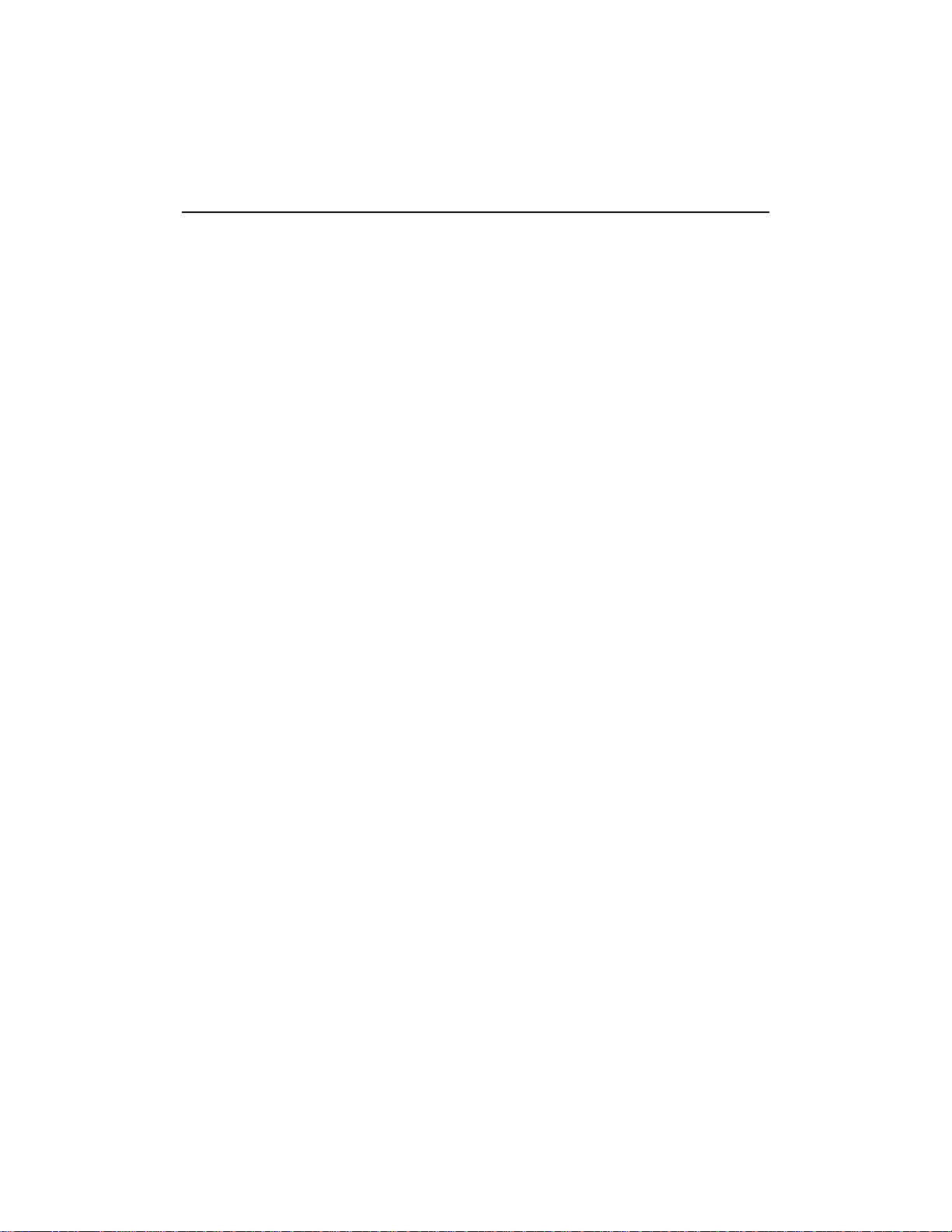
5.5 Using the Acutime 2000 in Mobile Applications . . . . . . . . . 5-15
5.6 Customizing Acutime 2000 Operations . . . . . . . . . . . . . . 5-16
6 NTP Software Installation and Configuration
6.1 Network Time Protocol. . . . . . . . . . . . . . . . . . . . . . . 6-1
6.1.1 NTP Time Servers . . . . . . . . . . . . . . . . . . . . .6-2
6.2 Software Sources and Compatibility . . . . . . . . . . . . . . . . 6-3
6.2.1 Installation Support . . . . . . . . . . . . . . . . . . . .6-4
6.3 Pre-Installation Check List . . . . . . . . . . . . . . . . . . . . . 6-4
6.3.1 GPS Preparation . . . . . . . . . . . . . . . . . . . . . .6-5
6.3.2 Host System Preparation . . . . . . . . . . . . . . . . .6-6
6.3.3 Operating System Specific Information. . . . . . . . . .6-7
6.4 Time Transfer Cable Connection. . . . . . . . . . . . . . . . . . 6-8
6.4.1 Optional Connections . . . . . . . . . . . . . . . . . . .6-9
6.5 NTP Software Installation . . . . . . . . . . . . . . . . . . . . . 6-10
6.5.1 NTP Configuration File . . . . . . . . . . . . . . . . . .6-11
6.5.2 Acutime Configuration . . . . . . . . . . . . . . . . . .6-12
6.5.3 Network Server Selection . . . . . . . . . . . . . . . . .6-13
6.5.4 Additional Configuration Information. . . . . . . . . . .6-14
6.6 Windows NT Installation. . . . . . . . . . . . . . . . . . . . . . 6-15
6.6.1 Automatic Installation. . . . . . . . . . . . . . . . . . .6-16
6.6.2 Manual Installation . . . . . . . . . . . . . . . . . . . .6-17
6.6.3 Starting the Service . . . . . . . . . . . . . . . . . . . .6-23
6.7 UNIX Installation. . . . . . . . . . . . . . . . . . . . . . . . . . 6-24
6.7.1 Create the Configuration File . . . . . . . . . . . . . . .6-25
6.7.2 Set Up Device Links. . . . . . . . . . . . . . . . . . . .6-26
6.7.3 Hardware Configuration. . . . . . . . . . . . . . . . . .6-28
6.7.4 Copying Executable Files . . . . . . . . . . . . . . . . .6-29
6.7.5 System Initialization. . . . . . . . . . . . . . . . . . . .6-30
6.7.6 Start NTP . . . . . . . . . . . . . . . . . . . . . . . . .6-31
Contents
Acutime 2000 Synchronization Kit User Guide vii
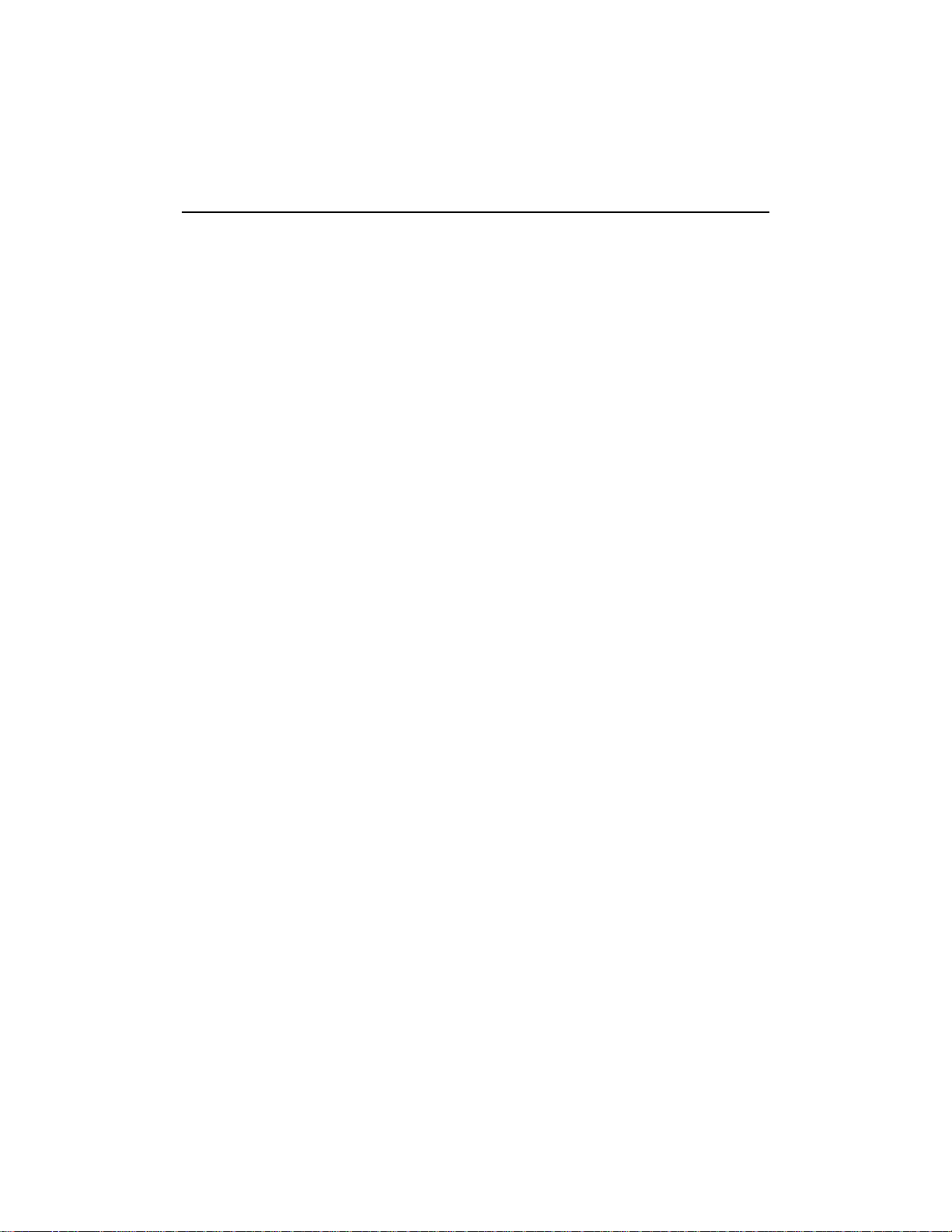
Contents
6.8 Monitoring NTP . . . . . . . . . . . . . . . . . . . . . . . . . . 6-31
6.8.1 NTP Events on Windows NT . . . . . . . . . . . . . . .6-32
6.8.2 UNIX System Log Files. . . . . . . . . . . . . . . . . .6-34
6.8.3 NTPQ – The NTP Query Utility . . . . . . . . . . . . .6-35
A Trimble Standard Interface Protocol
A.1 Interface Scope . . . . . . . . . . . . . . . . . . . . . . . . . . . A-1
A.1.1 Packet Structure . . . . . . . . . . . . . . . . . . . . . .A-2
A.2 Physical Interface Characteristics . . . . . . . . . . . . . . . . . A-3
A.2.1 Nomenclature . . . . . . . . . . . . . . . . . . . . . . .A-4
A.2.2 Protocol Capabilities. . . . . . . . . . . . . . . . . . . .A-4
A.2.3 Event Input. . . . . . . . . . . . . . . . . . . . . . . . .A-6
A.3 Packets Output at Power-Up . . . . . . . . . . . . . . . . . . . . A-6
A.4 Receiver Warm Start . . . . . . . . . . . . . . . . . . . . . . . . A-7
A.5 Default Background Packets for Acutime 2000 . . . . . . . . . . A-8
A.6 Default Automatic Position and Velocity Reports
for Acutime 2000 . . . . . . . . . . . . . . . . . . . . . . . . . A-9
A.7 Automatic Primary and Supplemental Timing Reports
for ACE UTC . . . . . . . . . . . . . . . . . . . . . . . . . . . A-9
A.8 Low-Latency Timing Packets . . . . . . . . . . . . . . . . . . . A-10
A.9 Event Packets. . . . . . . . . . . . . . . . . . . . . . . . . . . . A-11
A.10 Satellite Data Packets. . . . . . . . . . . . . . . . . . . . . . . . A-11
A.11 Customizing Receiver Operations . . . . . . . . . . . . . . . . . A-12
A.12 Command Packets Sent to the Receiver . . . . . . . . . . . . . . A-14
A.13 Report Packets Sent by the GPS Receiver to the User . . . . . . . A-16
A.14 Packet Structure . . . . . . . . . . . . . . . . . . . . . . . . . . A-19
A.15 Packet Descriptions. . . . . . . . . . . . . . . . . . . . . . . . . A-20
A.16 Custom OEM Packets . . . . . . . . . . . . . . . . . . . . . . . A-85
A.17 TSIP Superpackets . . . . . . . . . . . . . . . . . . . . . . . . . A-85
A.18 Datums . . . . . . . . . . . . . . . . . . . . . . . . . . . . . . . A-126
A.19 Sample TSIP Routines . . . . . . . . . . . . . . . . . . . . . . . A-134
viii Acutime 2000 Synchronization Kit User Guide
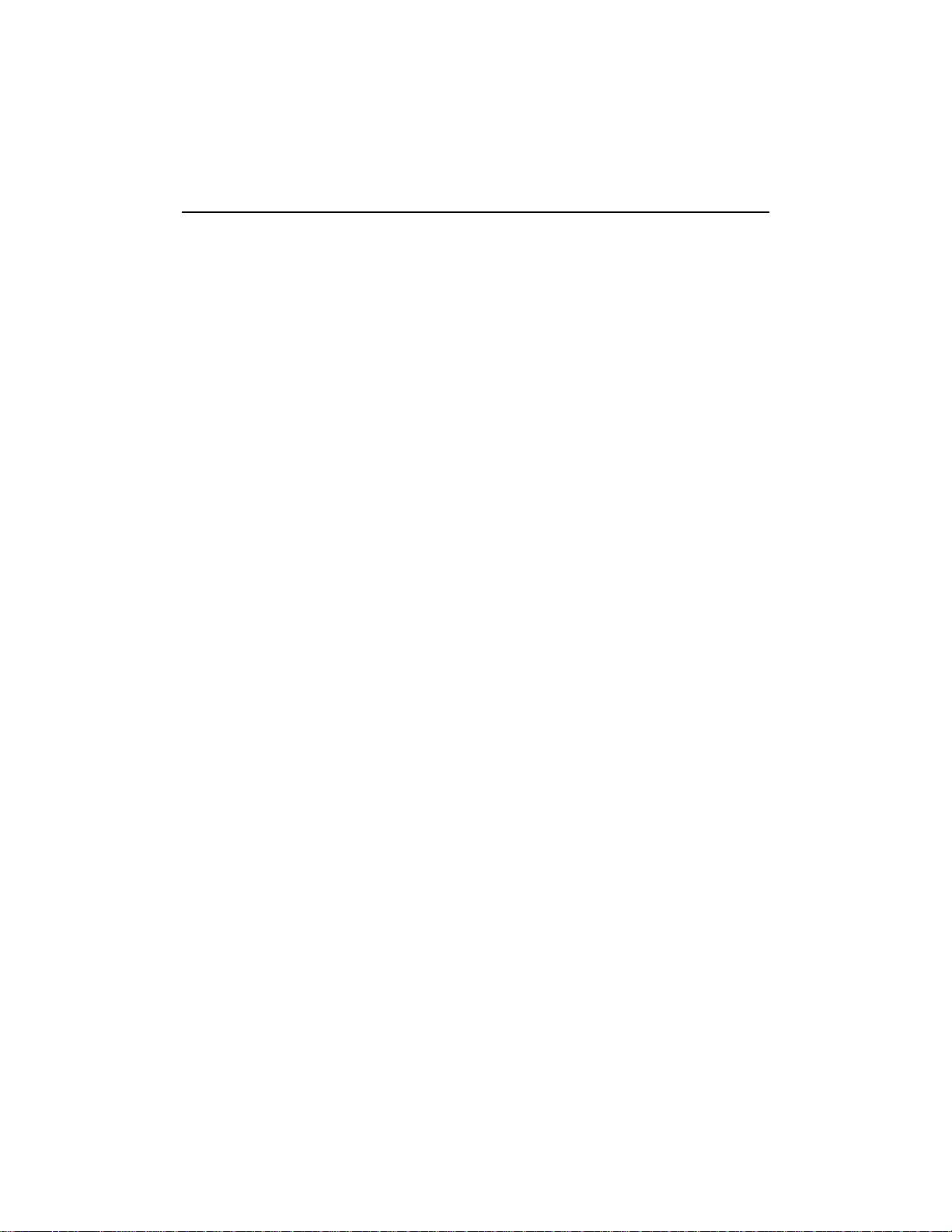
B Timing Receiver Monitor
B.1 Start-Up. . . . . . . . . . . . . . . . . . . . . . . . . . . . . . . B-1
B.2 Main screen. . . . . . . . . . . . . . . . . . . . . . . . . . . . . B-2
C NMEA 0183
C.1 The NMEA 0183 Communication Interface . . . . . . . . . . . . C-2
C.2 NMEA 0183 Message Format . . . . . . . . . . . . . . . . . . . C-2
C.3 NMEA 0183 Message Options . . . . . . . . . . . . . . . . . . . C-4
C.4 NMEA 0183 Message Formats. . . . . . . . . . . . . . . . . . . C-5
C.4.1 GGA – GPS Fix Data . . . . . . . . . . . . . . . . . . .C-5
C.4.2 GLL – Geographic Position – Latitude/Longitude . . . .C-6
C.4.3 GSA – GPS DOP and Active Satellites . . . . . . . . . .C-7
C.4.4 GSV – GPS Satellites in View. . . . . . . . . . . . . . .C-8
C.4.5 RMC – Recommended Minimum Specific
GPS/Transit Data . . . . . . . . . . . . . . . . . . . . .C-9
C.4.6 VTG – Track Made Good and Ground Speed. . . . . . .C-10
C.4.7 ZDA – Time & Date. . . . . . . . . . . . . . . . . . . .C-11
Contents
D Specifications and Drawings
D.1 Acutime 2000 GPS Smart Antenna Specifications. . . . . . . . . D-1
D.2 Acutime 2000 Standard Interface Cable Diagram . . . . . . . . . D-5
E NTP Diagnostics and Debugging
E.1 Diagnostics and Debugging . . . . . . . . . . . . . . . . . . . . E-1
E.1.1 System Log Entries . . . . . . . . . . . . . . . . . . . .E-1
E.1.2 Error Log Entries . . . . . . . . . . . . . . . . . . . . .E-3
E.2 Running NTP in Debug Mode . . . . . . . . . . . . . . . . . . . E-8
E.2.1 Debug Mode Not Available . . . . . . . . . . . . . . . .E-9
E.2.2 NTP Startup and Acutime Poll . . . . . . . . . . . . . .E-9
E.2.3 Acutime is not Responding . . . . . . . . . . . . . . . .E-11
Acutime 2000 Synchronization Kit User Guide ix
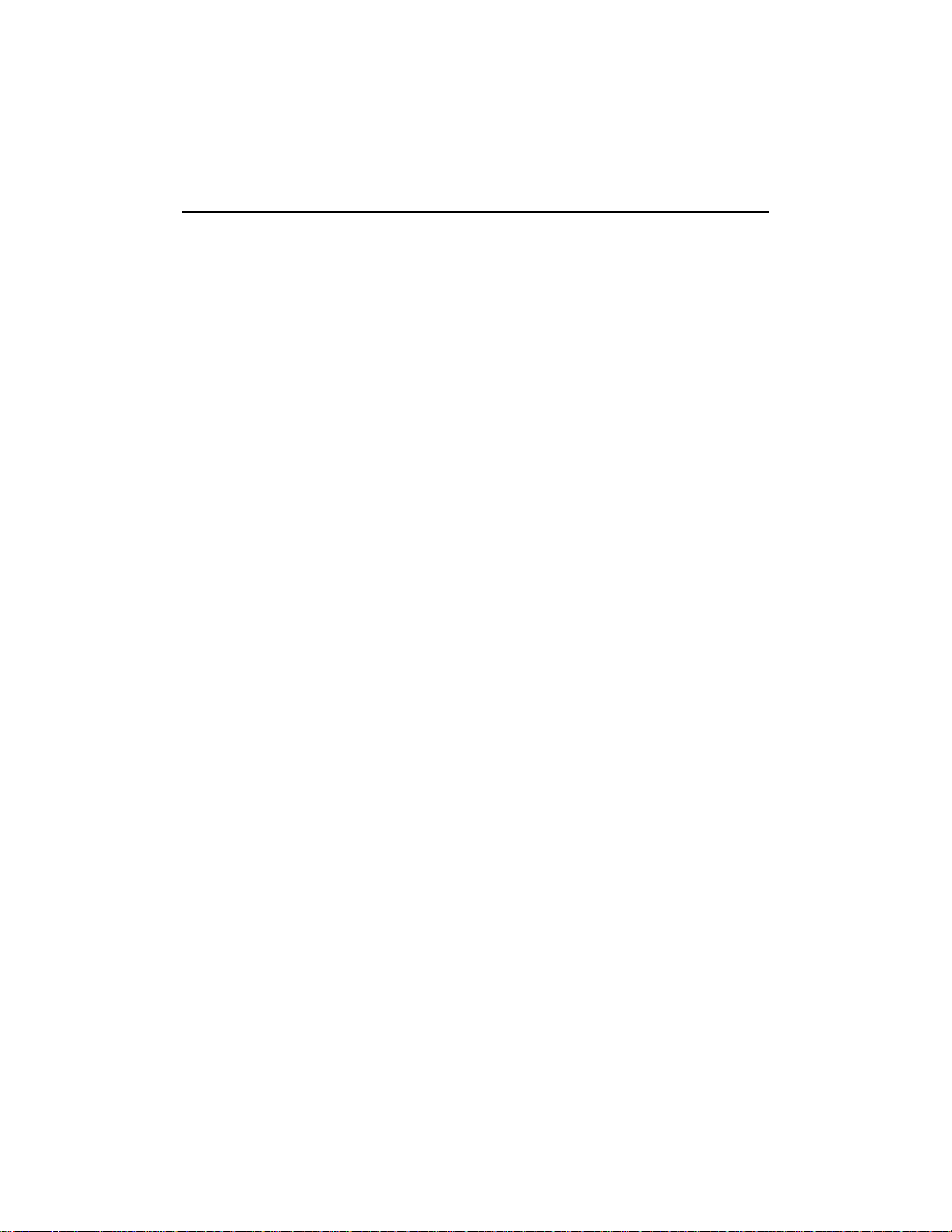
Contents
E.2.4 Running NTP with Event Polling Disabled . . . . . . . .E-12
E.2.5 Incorrect Port and Bad Data . . . . . . . . . . . . . . . .E-15
E.2.6 Serial Port is Unavailable . . . . . . . . . . . . . . . . .E-16
E.3 Compiling the NTP Distribution . . . . . . . . . . . . . . . . . . E-17
E.4 Windows NT Administration. . . . . . . . . . . . . . . . . . . . E-21
E.4.1 Controlling the NTP Service . . . . . . . . . . . . . . .E-21
E.4.2 Removing the NTP Service . . . . . . . . . . . . . . . .E-21
E.5 Additional Information . . . . . . . . . . . . . . . . . . . . . . . E-23
F Theory of Operation
F.1 GPS Satellite Message . . . . . . . . . . . . . . . . . . . . . . . F-2
F.2 Satellite Acquisition and Time to First Fix. . . . . . . . . . . . . F-3
F.2.1 Cold Start . . . . . . . . . . . . . . . . . . . . . . . . .F-3
F.2.2 Warm Start. . . . . . . . . . . . . . . . . . . . . . . . .F-4
F.2.3 "Garage Search" Strategy . . . . . . . . . . . . . . . . .F-5
F.2.4 Hot Start . . . . . . . . . . . . . . . . . . . . . . . . . .F-5
F.3 Position Accuracy . . . . . . . . . . . . . . . . . . . . . . . . . F-6
F.3.1 Selective Availability (S/A) . . . . . . . . . . . . . . . .F-6
F.4 Coordinate Systems. . . . . . . . . . . . . . . . . . . . . . . . . F-7
F.4.1 TSIP . . . . . . . . . . . . . . . . . . . . . . . . . . . .F-7
F.4.2 NMEA 0183 . . . . . . . . . . . . . . . . . . . . . . . .F-7
F.5 Performance Characteristics . . . . . . . . . . . . . . . . . . . . F-8
F.5.1 Update Rate . . . . . . . . . . . . . . . . . . . . . . . .F-8
F.5.2 Dynamic Limits . . . . . . . . . . . . . . . . . . . . . .F-8
F.5.3 Re-Acquisition. . . . . . . . . . . . . . . . . . . . . . .F-8
F.6 System Architecture . . . . . . . . . . . . . . . . . . . . . . . . F-10
Glossary
Index
x Acutime 2000 Synchronization Kit User Guide
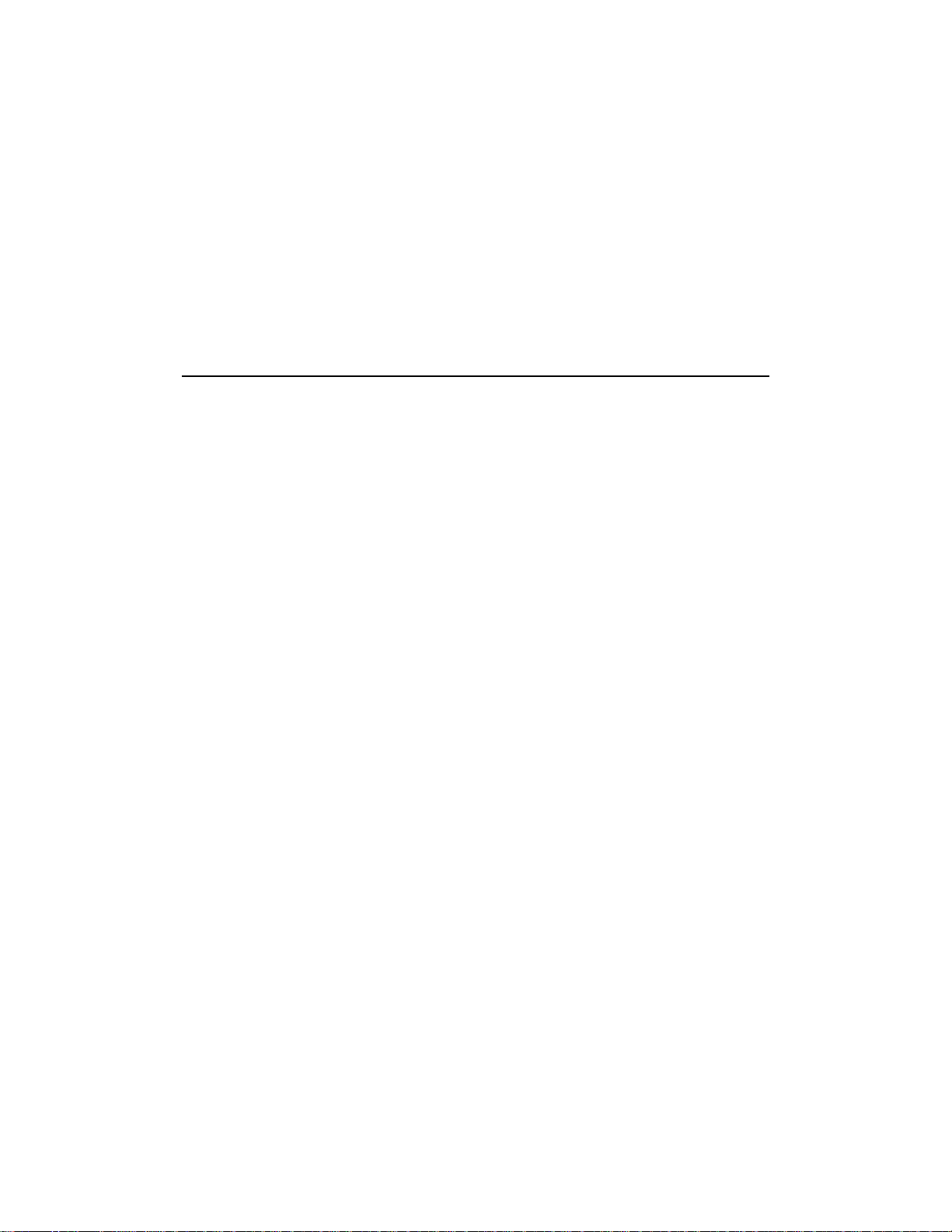
List of Figures
Figure 1-1 Acutime 2000 GPS Smart Antenna Enclosure . . . . . . . 1-3
Figure 2-1 Connection Diagram . . . . . . . . . . . . . . . . . 2-3
Figure 3-1 Mounted Antenna . . . . . . . . . . . . . . . . . . 3-2
Figure 4-1 Acutime 2000 Interface Connector . . . . . . . . . . . 4-2
Figure 4-2 Acutime 2000 12-pin Connector format. . . . . . . . . . 4-3
Figure 5-1 PPS Quantization Error . . . . . . . . . . . . . . . . 5-7
Figure 5-2 Removing the Quantization Error from the PPS Output . . . 5-8
Figure 6-1 Time Tr ansfer Connection Diagram . . . . . . . . . . . 6-8
Figure 6-2 NTP Configuration File . . . . . . . . . . . . . . . . 6-11
Figure 6-3 Disabling Serial Port Services Using an Administrative Tool . 6-28
Figure 6-4 Sample UNIX Log Entries. . . . . . . . . . . . . . . 6-34
Figure D-1 Acutime 2000 Standard Interface Cable. . . . . . . . . . D-5
Figure D-2 NTP Interface Cable . . . . . . . . . . . . . . . . . D-6
Figure F-1 Acutime 2000 Block Diagram (RS-232 Version) . . . . . . F-11
Figure F-2 Acutime 2000 Block Diagram (RS-422 Version) . . . . . . F-11
Acutime 2000 Synchronization Kit User Guide xi
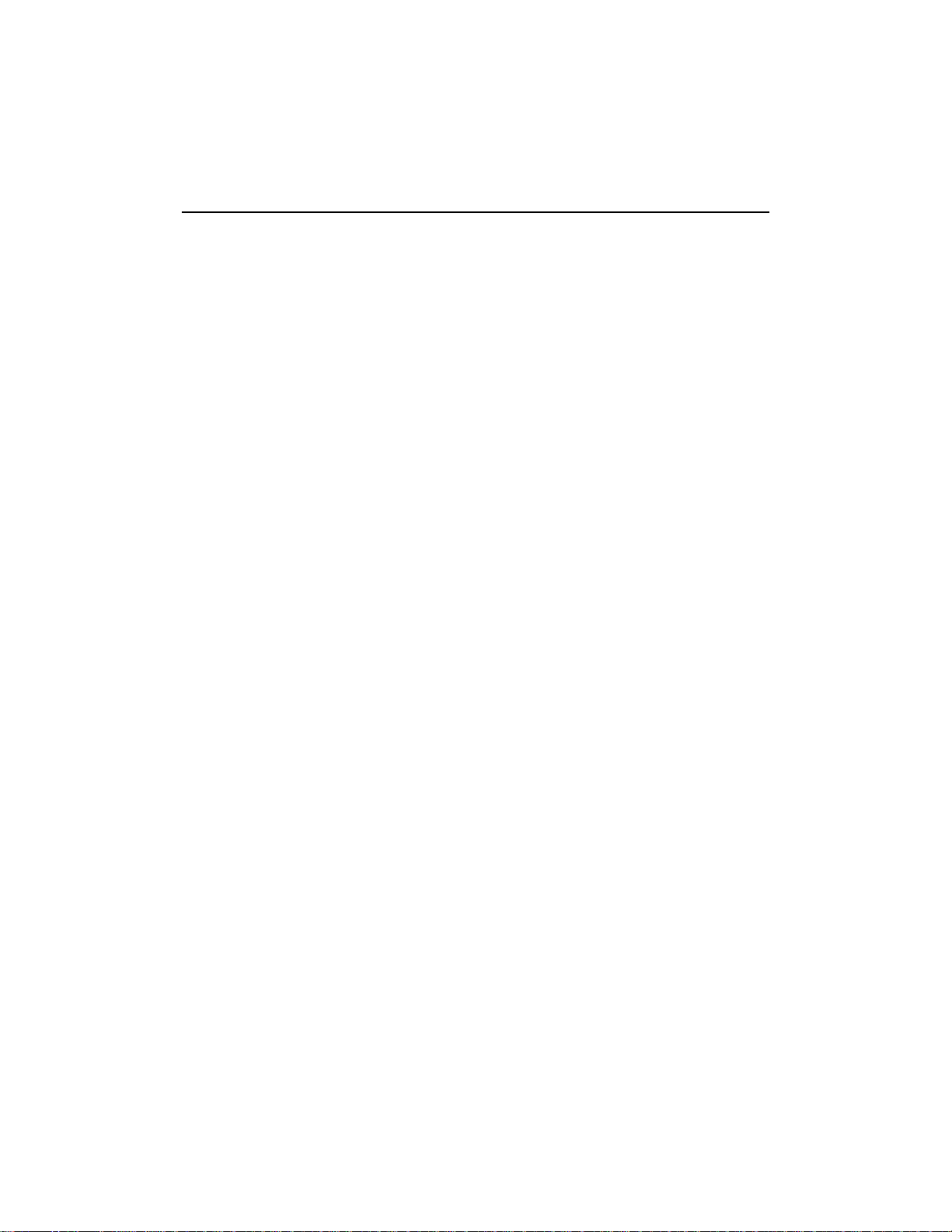
List of Figures
xii Acutime 2000 Synchronization Kit User Guide
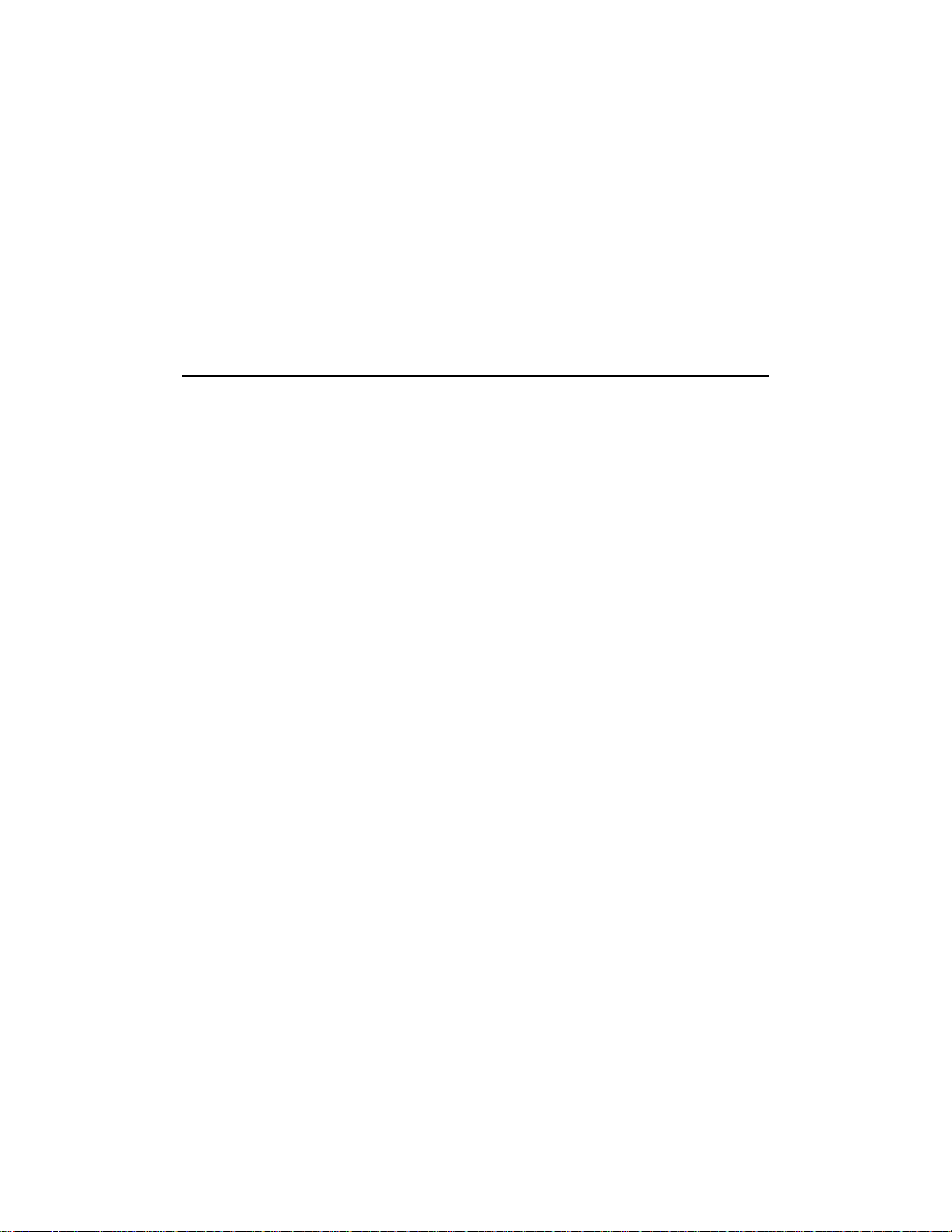
List of Tables
Table 4-1 Mating Connectors . . . . . . . . . . . . . . . . . . . . . . . 4-4
Table 4-2 Acutime 2000 RS-422 Cable Pin-Out . . . . . . . . . . . . . 4-5
Table 4-3 Acutime 2000 RS-232 Cable Pin-Out . . . . . . . . . . . . . 4-6
Table 5-1 Default Satellite Mask Settings. . . . . . . . . . . . . . . . . 5-2
Table 5-2 Receiver Configuration (segment 2) . . . . . . . . . . . . . . 5-17
Table 5-3 OEM Configuration (segment 3) . . . . . . . . . . . . . . . . 5-17
Table 5-4 Port A and B Configuration (segment 4). . . . . . . . . . . . 5-18
Table 5-5 PPS Configuration (segment 5). . . . . . . . . . . . . . . . . 5-18
Table 5-6 Position Information (segment 6) . . . . . . . . . . . . . . . 5-18
Table 5-7 Self-Survey Configuration (segment 7) . . . . . . . . . . . . 5-19
Table 5-8 NMEA Configuration (segment 8) . . . . . . . . . . . . . . . 5-19
Table 5-9 UTC Information (segment 11) . . . . . . . . . . . . . . . . 5-19
Table 6-1 System Serial Ports and Symbolic Link Names . . . . . . . . 6-27
Table A-1 Ace UTC Port Translation Table. . . . . . . . . . . . . . . . A-4
Table A-2 Acutime 2000 Port Translation Table . . . . . . . . . . . . . A-4
Table A-3 Secondary Port Features (Acutime 2000) . . . . . . . . . . . A-5
Table A-4 Secondary Port Features (Ace UTC). . . . . . . . . . . . . . A-6
Table A-5 Event Packets. . . . . . . . . . . . . . . . . . . . . . . . . . A-6
Table A-6 Packets Output at Power-Up . . . . . . . . . . . . . . . . . . A-7
Table A-7 Receiver Warm Start Commands . . . . . . . . . . . . . . . A-7
Table A-8 Background Packets . . . . . . . . . . . . . . . . . . . . . . A-8
Table A-9 Automatic position and Velocity Reports . . . . . . . . . . . A-9
Table A-10 Low-Latency Timing Packets . . . . . . . . . . . . . . . . . A-10
Acutime 2000 Synchronization Kit User Guide xiii
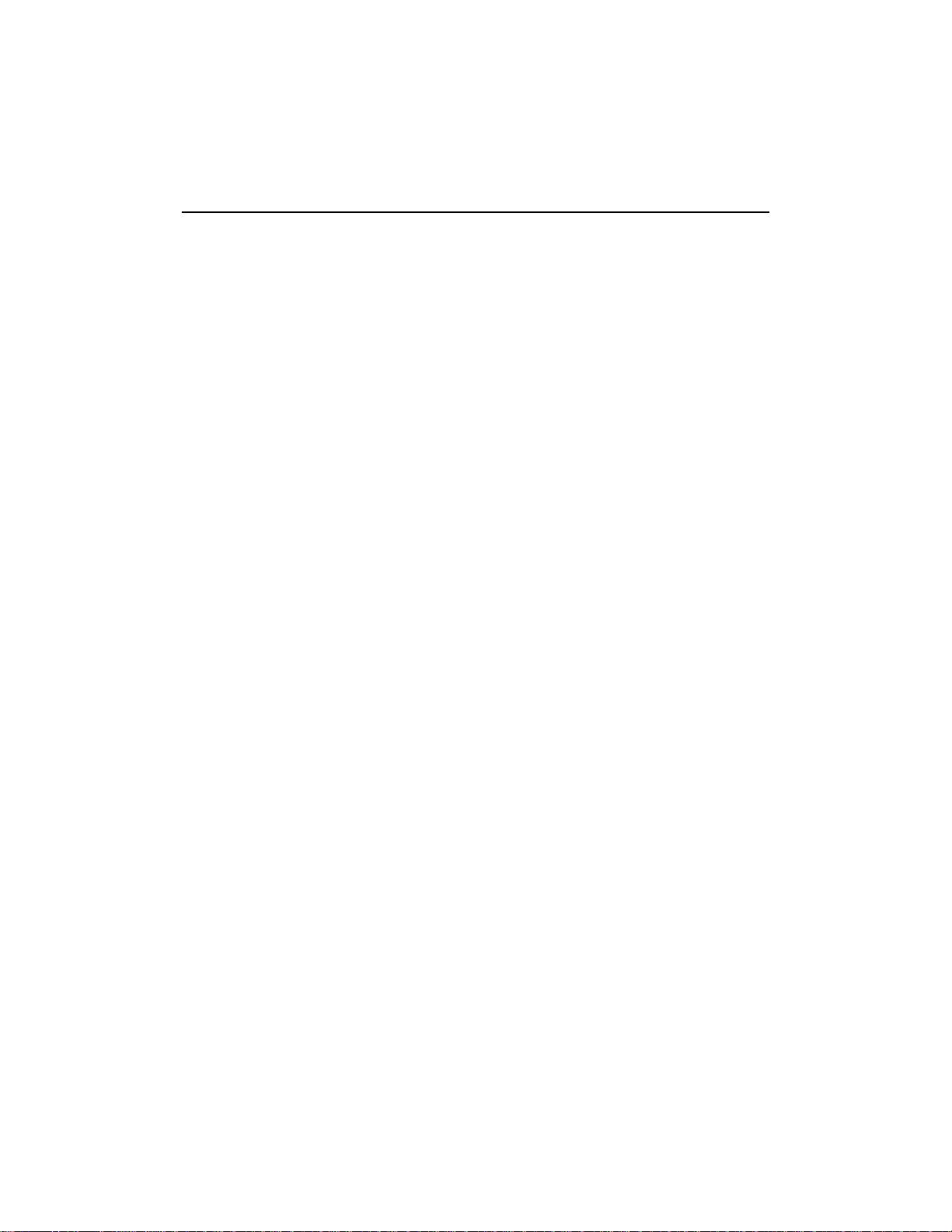
List of Tables
Table A-11 Satellite Data Packets. . . . . . . . . . . . . . . . . . . . . . A-11
Table A-12 Customizing Receiver Operations . . . . . . . . . . . . . . . A-12
Table A-13 Advanced Packets . . . . . . . . . . . . . . . . . . . . . . . A-13
Table A-14 Command Packets Sent to the Receiver . . . . . . . . . . . . A-14
Table A-15 Report Packets Sent by GPS Receiver to User . . . . . . . . . A-16
Table A-16 Command Packet 1D - Clear Oscillator Offset. . . . . . . . . A-20
Table A-17 Command Packet 1D - Set Oscillator Offset . . . . . . . . . . A-20
Table A-18 Command Packet 1E . . . . . . . . . . . . . . . . . . . . . . A-21
Table A-19 Command Packet 23 . . . . . . . . . . . . . . . . . . . . . . A-22
Table A-20 Command Packet 2B . . . . . . . . . . . . . . . . . . . . . . A-26
Table A-21 Command Packet 2E . . . . . . . . . . . . . . . . . . . . . . A-27
Table A-22 Command Packet 35 . . . . . . . . . . . . . . . . . . . . . . A-31
Table A-23 Command Packet 38 . . . . . . . . . . . . . . . . . . . . . . A-36
Table A-24 Command Packet 39 . . . . . . . . . . . . . . . . . . . . . . A-37
Table A-25 Command Packet 3A. . . . . . . . . . . . . . . . . . . . . . A-38
Table A-26 Command Packet 3B . . . . . . . . . . . . . . . . . . . . . . A-38
Table A-27 Command Packet 3C . . . . . . . . . . . . . . . . . . . . . . A-39
Table A-28 Command Packet 3F-11 . . . . . . . . . . . . . . . . . . . . A-40
Table A-29 Report Packet 40 . . . . . . . . . . . . . . . . . . . . . . . . A-40
Table A-30 Report Packet 41 . . . . . . . . . . . . . . . . . . . . . . . . A-41
Table A-31 Relationship Between Packet 41 and Packet 46 . . . . . . . . A-42
Table A-32 Report Packet 42 . . . . . . . . . . . . . . . . . . . . . . . . A-43
Table A-33 Report Packet 43 . . . . . . . . . . . . . . . . . . . . . . . . A-44
Table A-34 Report Packet 45 . . . . . . . . . . . . . . . . . . . . . . . . A-45
Table A-35 Report Packet 46 . . . . . . . . . . . . . . . . . . . . . . . . A-46
Table A-36 Report Packet 46 . . . . . . . . . . . . . . . . . . . . . . . . A-47
Table A-37 Report Packet 47 . . . . . . . . . . . . . . . . . . . . . . . . A-48
Table A-38 Report Packet 49 . . . . . . . . . . . . . . . . . . . . . . . . A-49
Table A-39 Report Packet 4A – Report Reference Altitude . . . . . . . . A-49
Table A-40 Report Packet 4A – Report Single-Precision LLA Position . . A-50
xiv Acutime 2000 Synchronization Kit User Guide
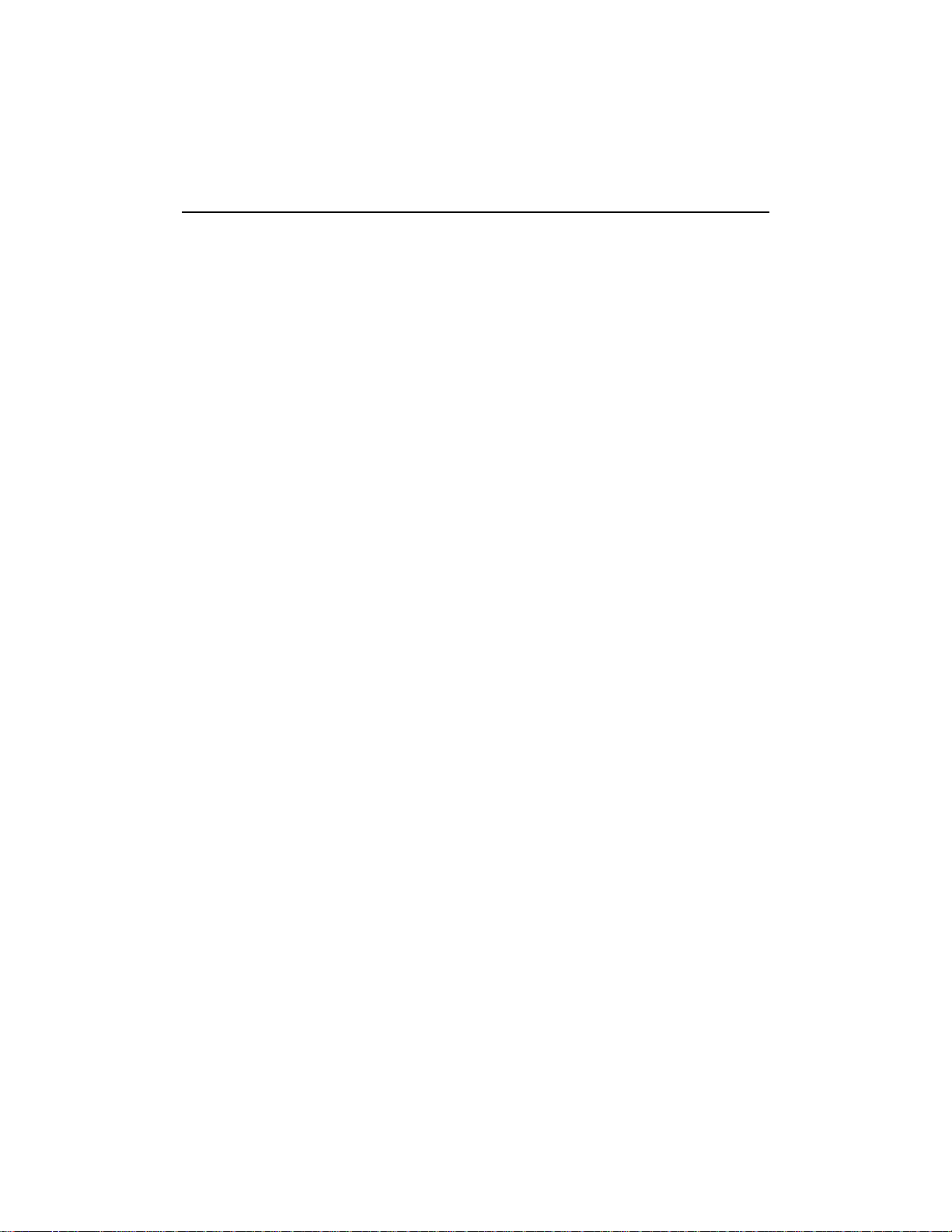
List of Tables
Table A-41 Report Packet 4B . . . . . . . . . . . . . . . . . . . . . . . . A-51
Table A-42 Byte 1 Bit Encoding – Status 1. . . . . . . . . . . . . . . . . A-51
Table A-43 Report Packet 4C. . . . . . . . . . . . . . . . . . . . . . . . A-52
Table A-44 Report Packet 4E . . . . . . . . . . . . . . . . . . . . . . . . A-53
Table A-45 Report UTC Parameters . . . . . . . . . . . . . . . . . . . . A-54
Table A-46 Report Packet 54 . . . . . . . . . . . . . . . . . . . . . . . . A-55
Table A-47 0x56 – Velocity Fix, East-North-Up (ENU) Report . . . . . . A-56
Table A-48 Report Packet 57 . . . . . . . . . . . . . . . . . . . . . . . . A-57
Table A-49 Report Packet 58 . . . . . . . . . . . . . . . . . . . . . . . . A-58
Table A-50 Report Packet 58 – ALMANAC Data Report . . . . . . . . . A-59
Table A-51 Report Packet 58 – ALMANAC HEALTH Data Report. . . . A-60
Table A-52 Report Packet 58 – IONOSPHERE Data Report. . . . . . . . A-60
Table A-53 Report Packet 58 – UTC Data Report . . . . . . . . . . . . . A-61
Table A-54 Report Packet 58 – EPHEMERIS Data Report . . . . . . . . A-61
Table A-55 Report Packet 59 . . . . . . . . . . . . . . . . . . . . . . . . A-63
Table A-56 Report Packet 5A. . . . . . . . . . . . . . . . . . . . . . . . A-64
Table A-57 Report Packet 5B . . . . . . . . . . . . . . . . . . . . . . . . A-67
Table A-58 Report Packet 5C. . . . . . . . . . . . . . . . . . . . . . . . A-68
Table A-59 Report Packet 5F-11 – EEPROM Segment Status Report . . . A-70
Table A-60 Report Packet 0x60 Data Formats . . . . . . . . . . . . . . . A-71
Table A-61 Report Packet 0x60 Data Formats for Health and Power . . . A-72
Table A-62 Command Packet 0x61 Data Formats . . . . . . . . . . . . . A-73
Table A-63 Report Packet 6D. . . . . . . . . . . . . . . . . . . . . . . . A-74
Table A-64 Command Packet 7A. . . . . . . . . . . . . . . . . . . . . . A-75
Table A-65 Report Packet 83 . . . . . . . . . . . . . . . . . . . . . . . . A-76
Table A-66 Report Packet 84 . . . . . . . . . . . . . . . . . . . . . . . . A-77
Table A-67 Survey State Configurations . . . . . . . . . . . . . . . . . . A-78
Table A-68 Vaild GPS Configuration Settings . . . . . . . . . . . . . . . A-79
Table A-69 Command Packet BB. . . . . . . . . . . . . . . . . . . . . . A-81
Table A-70 Command Packet BC. . . . . . . . . . . . . . . . . . . . . . A-83
Acutime 2000 Synchronization Kit User Guide xv
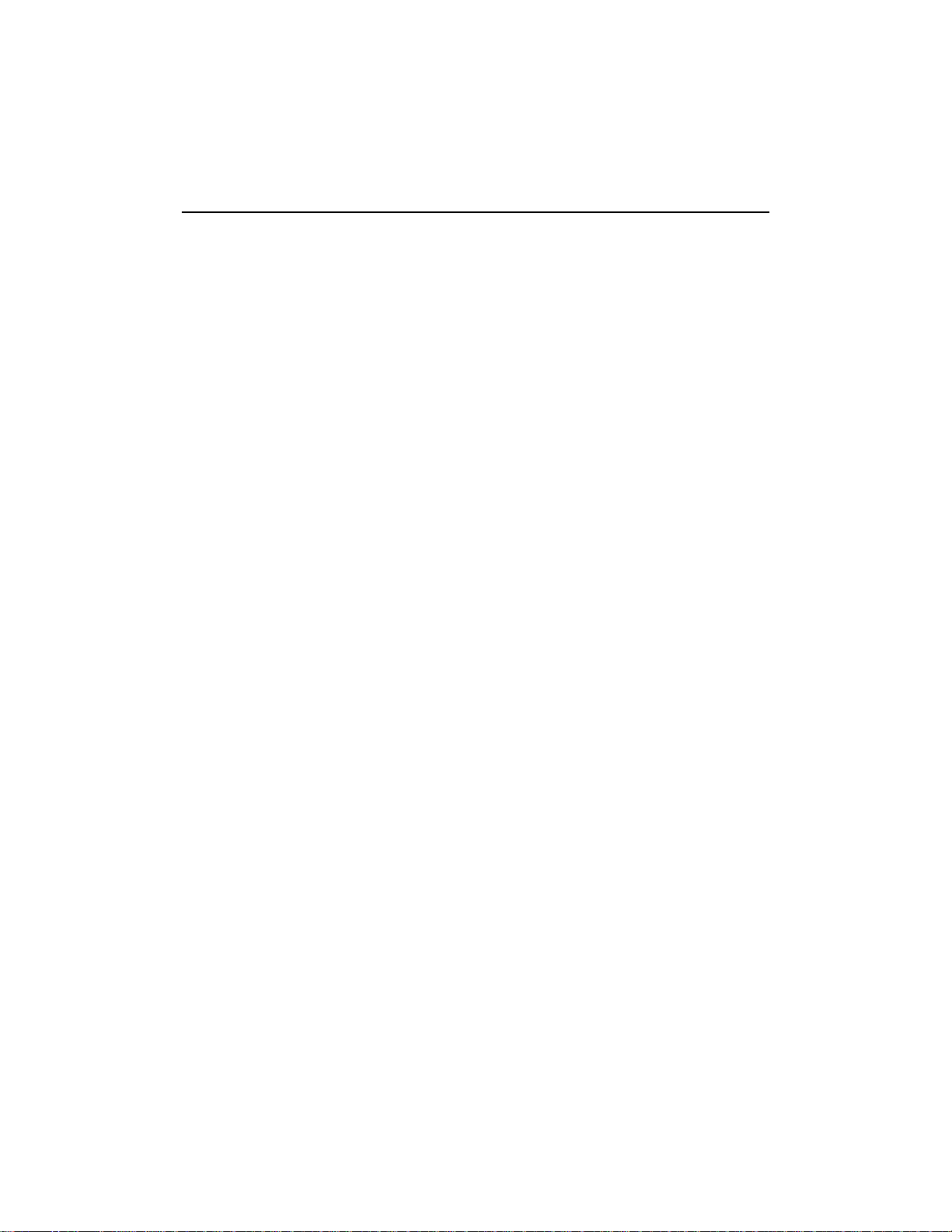
List of Tables
Table A-71 Command Packet 8E-14 . . . . . . . . . . . . . . . . . . . . A-87
Table A-72 Command Packet 8E-14 . . . . . . . . . . . . . . . . . . . . A-88
Table A-73 Command Packet 8E-20 . . . . . . . . . . . . . . . . . . . . A-89
Table A-74 Command Packet 0x8E-45. . . . . . . . . . . . . . . . . . . A-90
Table A-75 Command Packet 8E-4A . . . . . . . . . . . . . . . . . . . . A-91
Table A-76 Command Packet 8E-4D . . . . . . . . . . . . . . . . . . . . A-92
Table A-77 Command Packet 8E-4D - Packets Affected By Bits . . . . . A-93
Table A-78 Command Packet 0x8E-4E. . . . . . . . . . . . . . . . . . . A-95
Table A-79 Command Packet 0x8E-4F. . . . . . . . . . . . . . . . . . . A-95
Table A-80 Command Packet 8E-A5 . . . . . . . . . . . . . . . . . . . . A-97
Table A-81 Command Packet 8E-A6 . . . . . . . . . . . . . . . . . . . . A-98
Table A-82 Command Packet 8E-A9 Data Format <<segment 7>> . . . . A-99
Table A-83 Command Packet 8E-AB. . . . . . . . . . . . . . . . . . . . A-100
Table A-84 Command Packet 8E-AC . . . . . . . . . . . . . . . . . . . . A-101
Table A-85 Report Packet 8F-0B . . . . . . . . . . . . . . . . . . . . . . A-103
Table A-86 Report Packet 8F-14 . . . . . . . . . . . . . . . . . . . . . . A-105
Table A-87 Report Packet 8F-20 . . . . . . . . . . . . . . . . . . . . . . A-106
Table A-88 Report Packet 8F-20 . . . . . . . . . . . . . . . . . . . . . . A-107
Table A-89 Report Packet 0x8F-26. . . . . . . . . . . . . . . . . . . . . A-108
Table A-90 Report Packet 8F-41 . . . . . . . . . . . . . . . . . . . . . . A-109
Table A-91 Report Packet 8F-42 . . . . . . . . . . . . . . . . . . . . . . A-110
Table A-92 Command Packet 8E-AD. . . . . . . . . . . . . . . . . . . . A-111
Table A-93 Report Packet 8F-4A . . . . . . . . . . . . . . . . . . . . . . A-112
Table A-94 Report Packet 8F-4D . . . . . . . . . . . . . . . . . . . . . . A-113
Table A-95 Report Packet 8F-4D . . . . . . . . . . . . . . . . . . . . . . A-113
Table A-96 Report Packet 0x8F-AB . . . . . . . . . . . . . . . . . . . . A-117
Table A-97 Report Packet 8F-AC . . . . . . . . . . . . . . . . . . . . . . A-121
Table A-98 Report Packet 8F-AD. . . . . . . . . . . . . . . . . . . . . . A-123
Table A-99 Tracking Status Flag Definitions. . . . . . . . . . . . . . . . A-124
Table A-100 Leap Second Flag Definitions . . . . . . . . . . . . . . . . . A-125
xvi Acutime 2000 Synchronization Kit User Guide
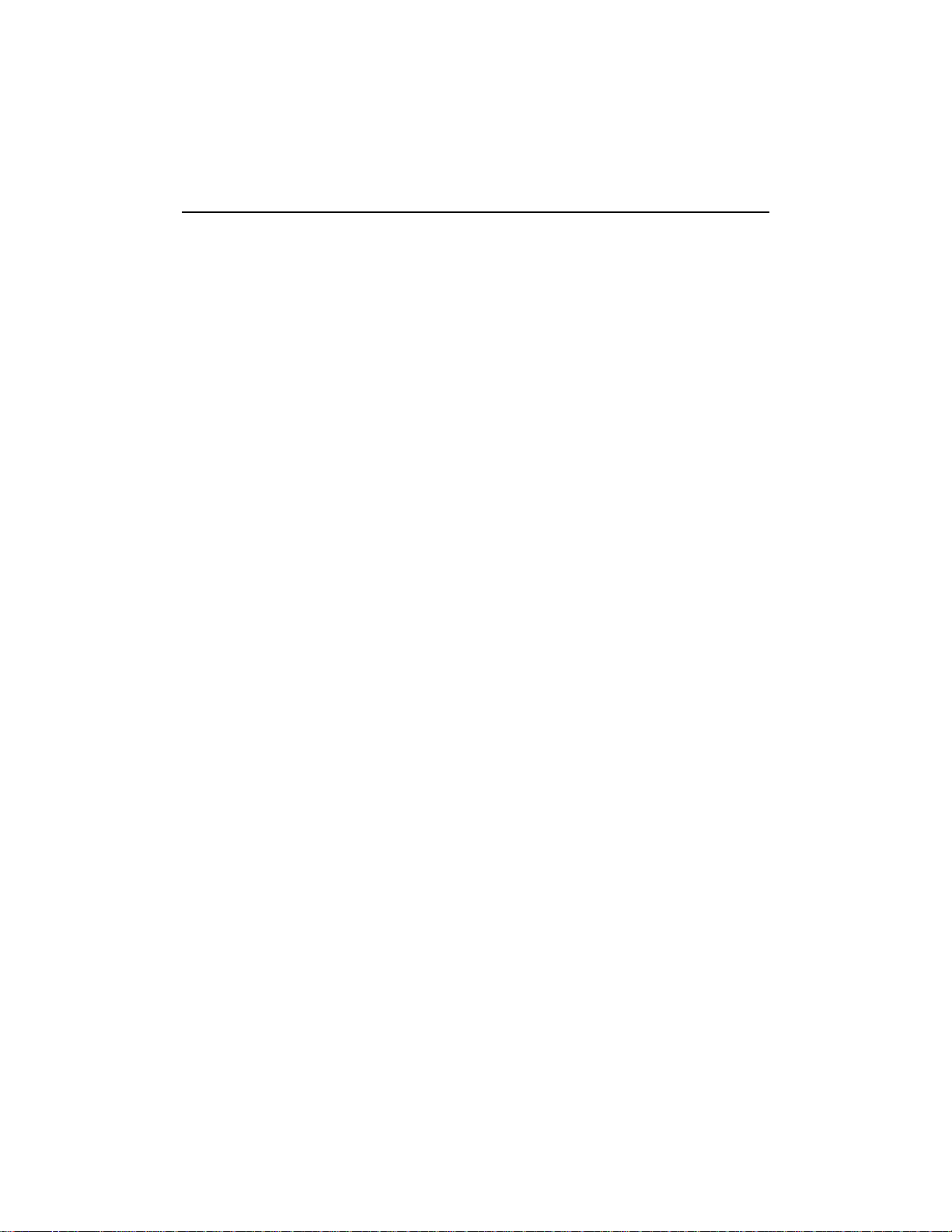
List of Tables
Table A-101 Datums . . . . . . . . . . . . . . . . . . . . . . . . . . . . . A-126
Table C-1 NMEA 0183 Characteristics . . . . . . . . . . . . . . . . . . C-2
Table C-2 Acutime 2000 NMEA Messages . . . . . . . . . . . . . . . . C-4
Table C-3 GGA – GPS Fix Data Message Parameters . . . . . . . . . . C-5
Table C-4 GLL – Geographic Position – Latitude / Longitude Message
Parameters . . . . . . . . . . . . . . . . . . . . . . . . . . . C-6
Table C-5 GSA – GPS DOP and Active Satellites Message Parameters . C-7
Table C-6 GSV – GPS Satellites in View Message Parameters. . . . . . C-8
Table C-7 RMC – Recommended Minimum Specific GPS / T ransit Data
Message Parameters . . . . . . . . . . . . . . . . . . . . . . C-9
Table C-8 VTG – Track Made Good and Ground Speed Message
Parameters . . . . . . . . . . . . . . . . . . . . . . . . . . . C-10
Table C-9 ZDA – Time & Date Message Parameters. . . . . . . . . . . C-11
Table D-1 Physical Specifications. . . . . . . . . . . . . . . . . . . . . D-1
Table D-2 Environmental Specifications . . . . . . . . . . . . . . . . . D-2
Table D-3 Performance Specifications . . . . . . . . . . . . . . . . . . D-2
Table D-4 Electrical Specifications . . . . . . . . . . . . . . . . . . . . D-3
Table D-5 Serial Protocols. . . . . . . . . . . . . . . . . . . . . . . . . D-4
Table E-1 Troubleshooting: Acutime is Not Responding . . . . . . . . . E-12
Table E-2 Troubleshooting: Incorrect Port and Bad Data. . . . . . . . . E-15
Table F-1 Dynamic Upper Bound. . . . . . . . . . . . . . . . . . . . . F-8
Acutime 2000 Synchronization Kit User Guide xvii
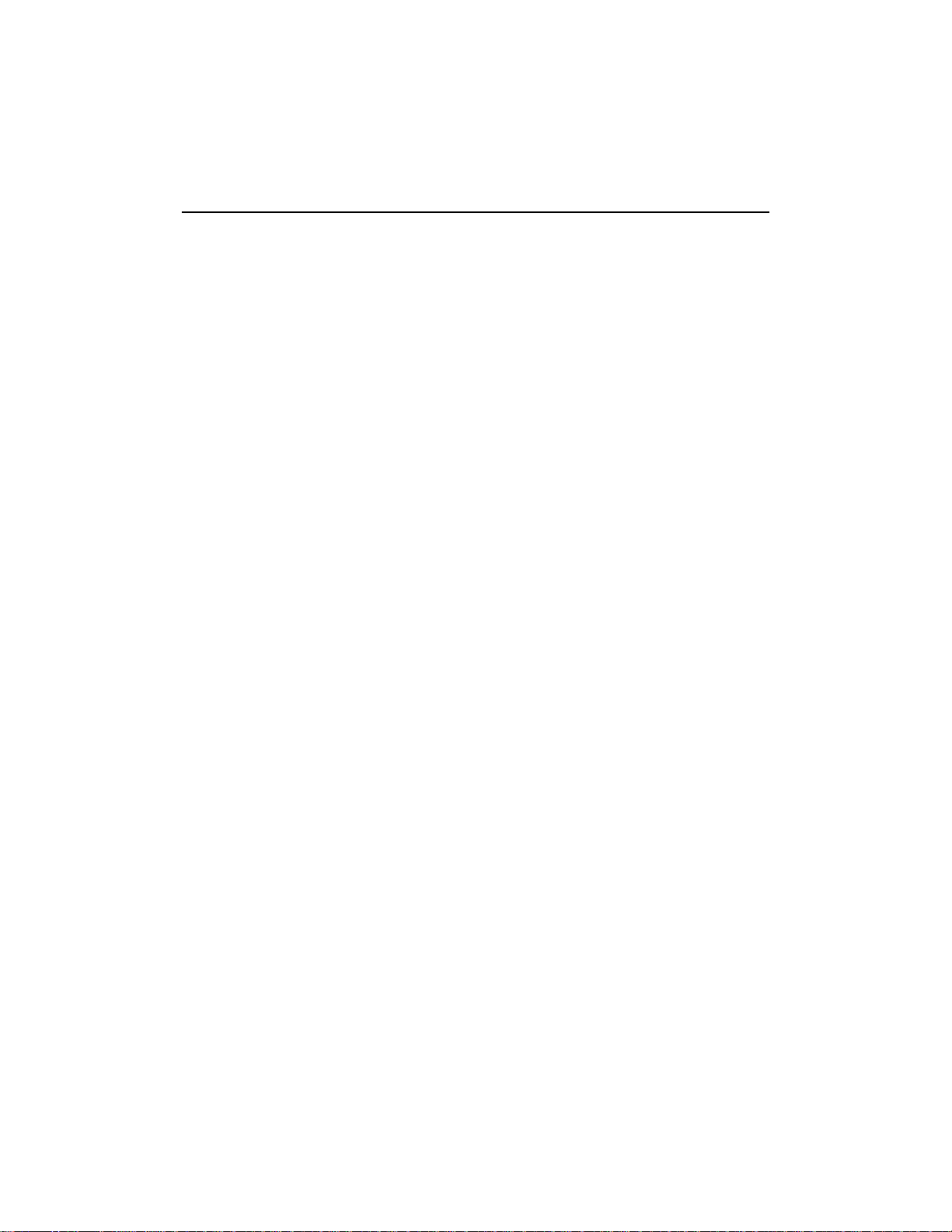
List of Tables
xviii Acutime 2000 Synchronization Kit User Guide
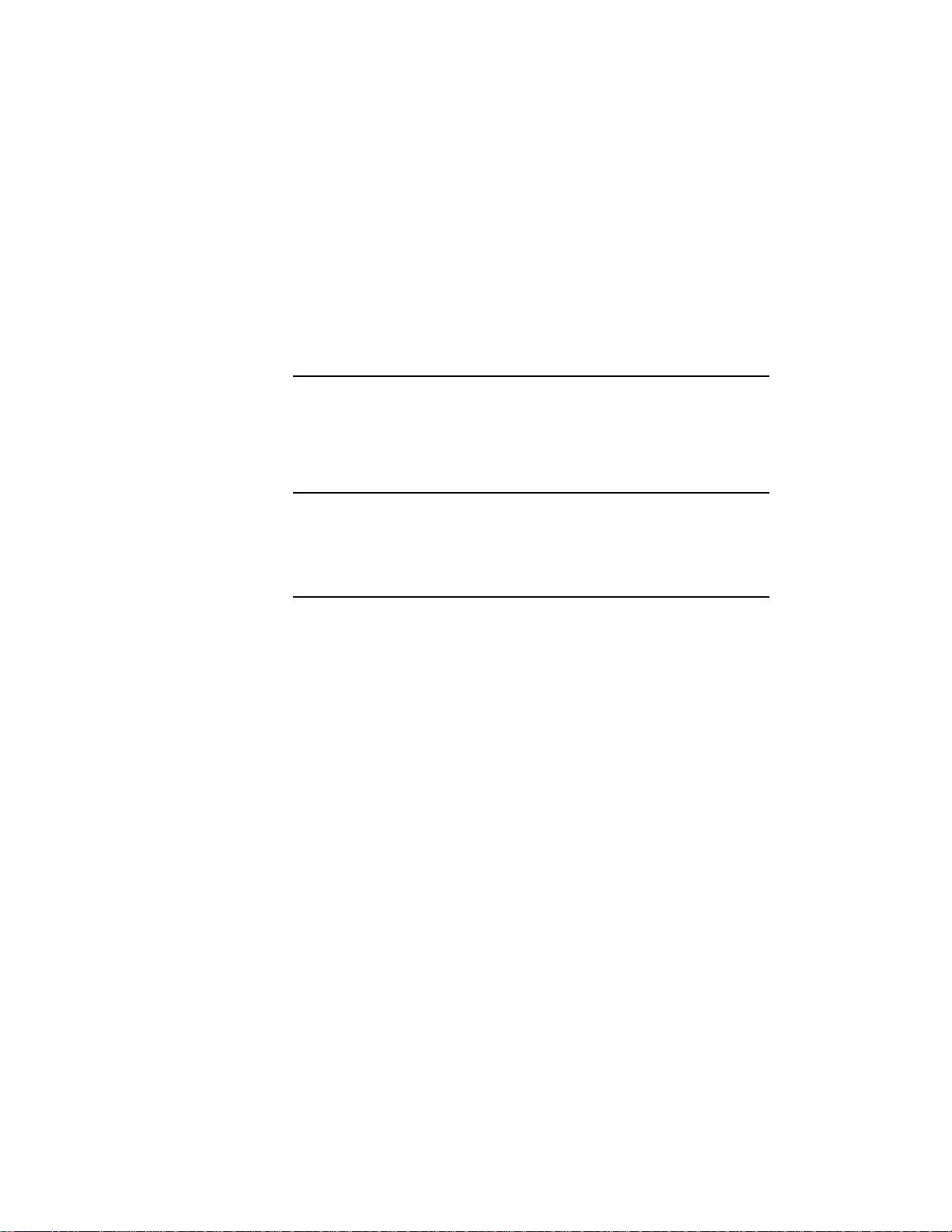
About This Manual
Welcome to the Acutime™ 2000 Synchronization Kit User Guide.
This manual describes how to integrate the Acutime 2000 smart
antenna with your host system.
!
Note – The Acutime 2000 has replaced the Palisade™ and Palisade
Network Time Protocol (NTP). It can be used with NTP (See Chapter
6) or as a stand-alone timing receiver. In some instances the term
Palisade is still used in the screen captures and text in this manual.
This will be updated in future revisions.
Scope and Audience
Even if you have used other Global Positioning System (GPS)
products before, Trimble recommends that you spend some time
reading this manual to learn about the special features of this product.
If you are not familiar with GPS, Trimble recommends that you do
one of the following:
• Read the booklet GPS, A Guide to the Next Utility (available
from Trimble).
• Complete the GPS tutorial at:
• www.trimble.com/gps
The following sections provide you with a guide to this manual, as
well as to other documentation that you may have received with this
product.
Acutime™ 2000 Synchronization Kit User Guide xix
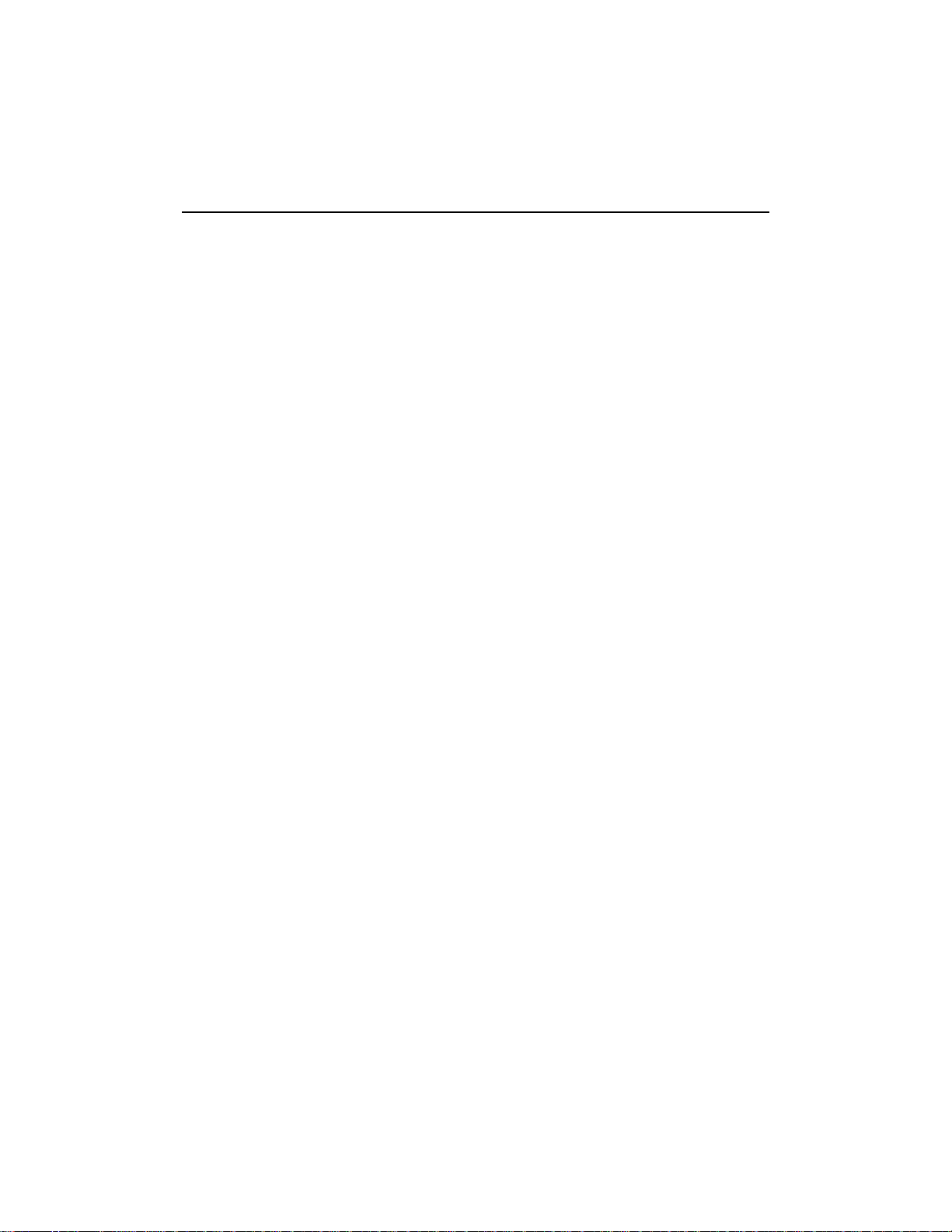
About This Manual
Organization
This manual contains the following:
• Chapter 1, Introduction, describes the Acutime 2000 GPS
smart antenna.
• Chapter 2, Getting Started, describes how to quickly install,
connect and operate the Acutime 2000.
• Chapter 3, Acutime 2000 Installation, provides general
installation guidelines.
• Chapter 4, Acutime 2000 Connections, provides detailed
interfacing guidelines for connecting the Acutime 2000 GPS
smart antenna to the host system.
• Chapter 5, System Operation, describes the operating
characteristics of the Acutime 2000 from power-up through
the output of GPS information. GPS timing applications are
also described.
• Chapter 6, NTP Software Installation and Configuration,
desrcibes the use of the Acutime 2000 in a NTP time server
implemintation.
• Appendix A, Trimble Standard Interface Protocol, defines the
TSIP protocol and the structure of all message packets.
• Appendix B, Timing Receiver Monitor, describes the monitor
program included on the Acutime 2000 CD-ROM.
• Appendix C, NMEA 0183, provides a brief description of the
NMEA 0183 protocol and defines the structure of the NMEA
message output by the Acutime 2000.
• Appendix D, Specifications and Drawings, includes the
specifications and mechanical drawings for the Acutime 2000
GPS smart antenna interface cables.
• Appendix E, NTP Diagnostics and Debugging, provides
information to help troubleshoot NTP problems.
xx Acutime™ 2000 Synchronization Kit User Guide
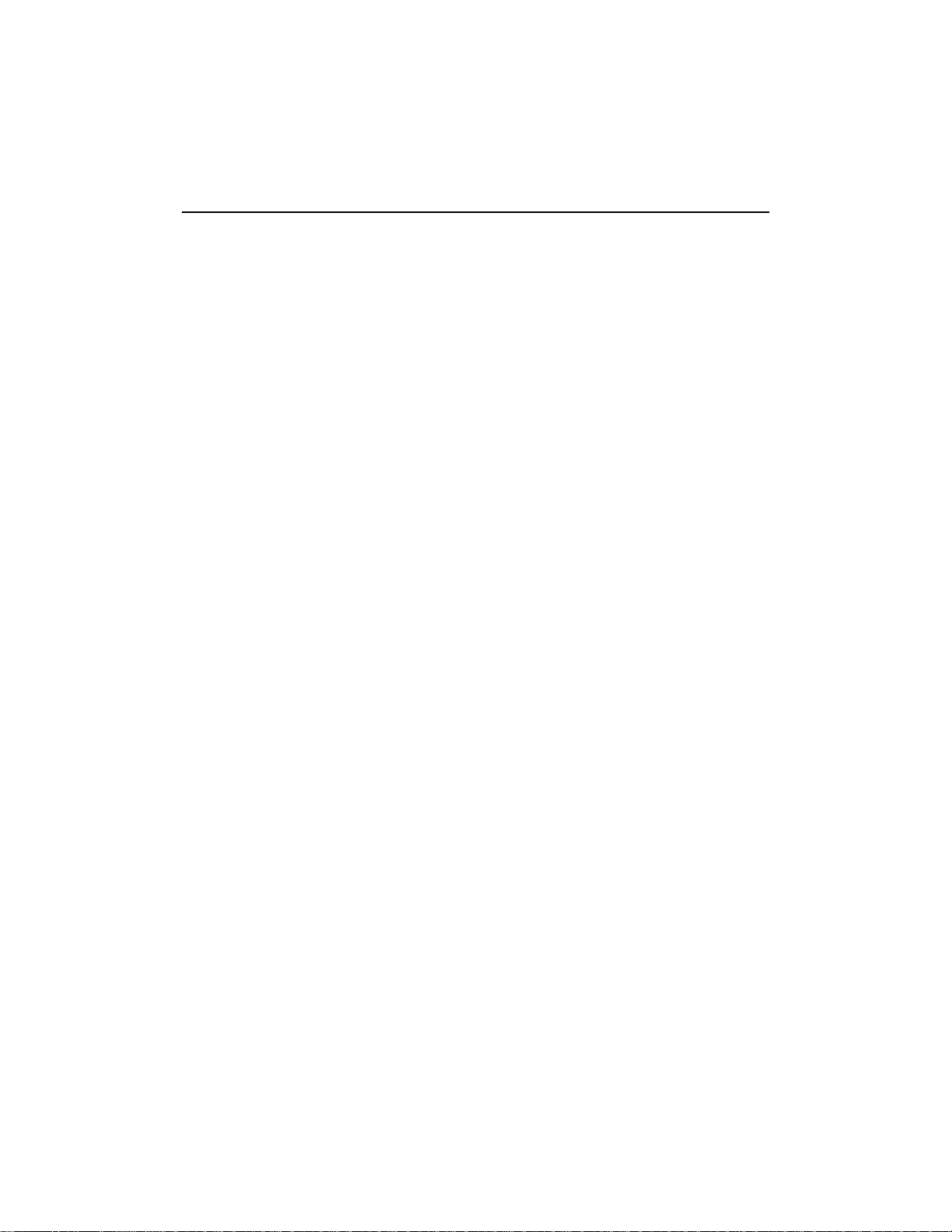
About This Manual
• Appendix F, Theory of Operation, gives a more detailed
technical description of many of the Acutime 2000 GPS
smart antenna's operating characteristics. A brief overview of
the system architecture is also presented.
• The Glossary contains definitions of GPS and technical terms
used in this manual.
Reader Feedback
Your feedback about the product documentation helps us to improve it
with each revision. To forward your comments, do one of the
following:
• Send an email to ReaderFeedback@trimble.com.
• Complete the Reader Comment Form at the back of this manual
and mail or fax it according to the instructions at the bottom of
the form.
If the Reader Comment Form is not available, send your
comments and suggestions to the address in the front of this
manual. Please mark it Attention: Documentation Group.
All comments and suggestions become the property of Trimble
Navigation Limited. Thank you for your help.
Acutime™ 2000 Synchronization Kit User Guide xxi
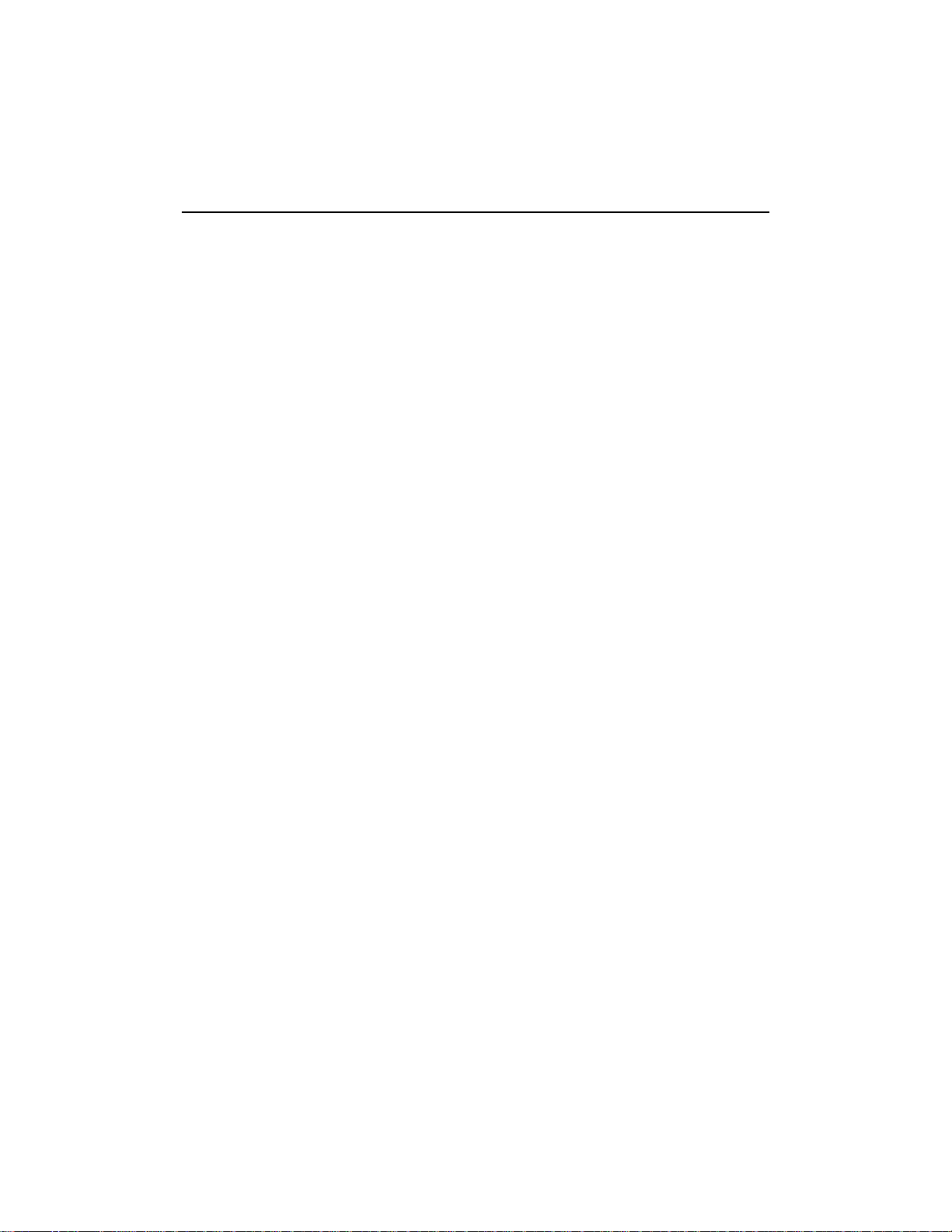
About This Manual
Related Information
The following sections discuss other sources of information that
introduce, extend, or update this manual.
Update Notes
If any changes are made to the firmware, update notes and firmware
are posted to the Trimble Web site.
World Wide Web (WWW) Site
For more information about Trimble, visit our site on the
World Wide Web:
• www.trimble.com
xxii Acutime™ 2000 Synchronization Kit User Guide
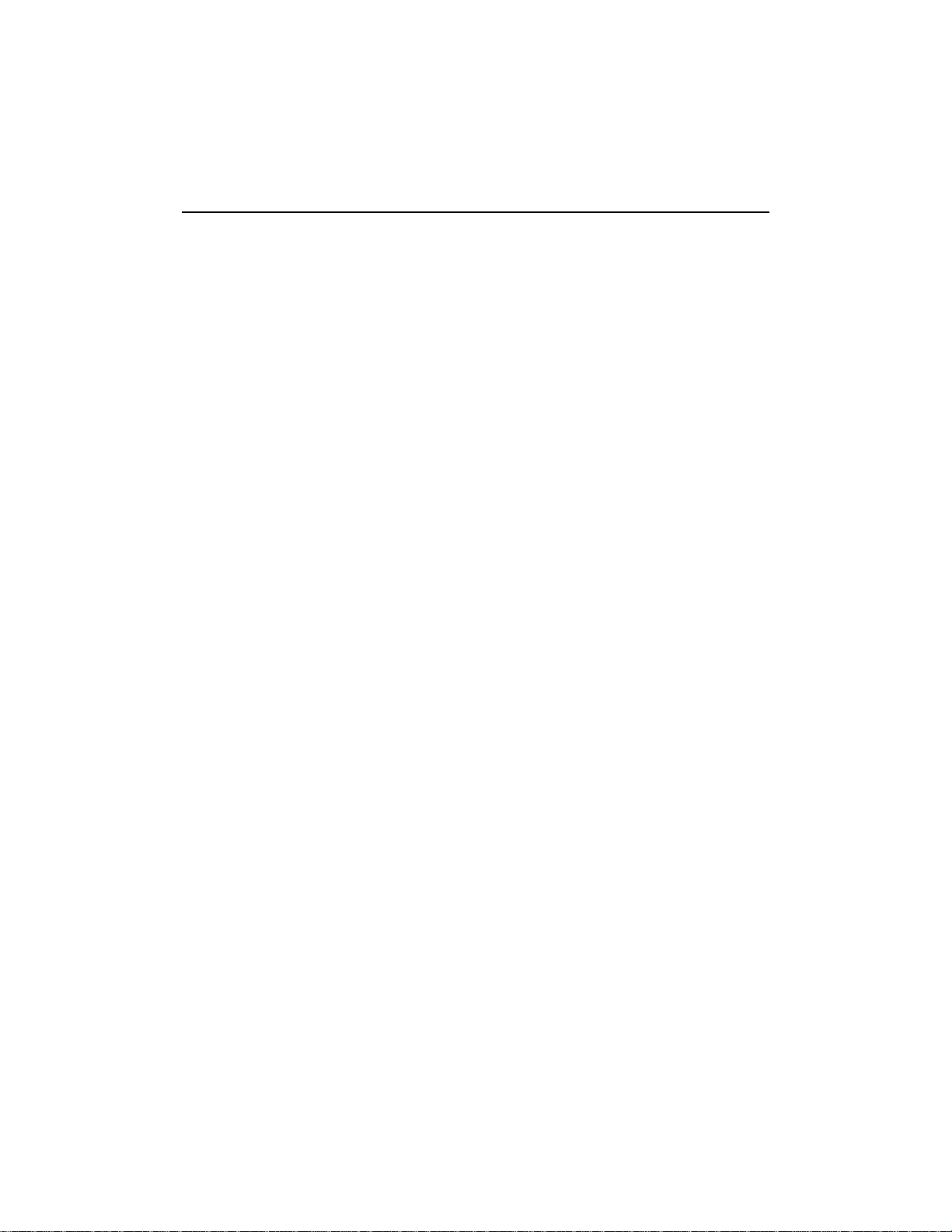
About This Manual
Technical Assistance
If you have a problem and cannot find the information you need in the
product documentation, contact your sales representative.
Alternatively, request technical support via email at
trimble_support@trimble.com or by phone at 1-800-767-4822.
Abbreviations
In this manual, the following abbreviations are used:
• TSIP - Trimble Standard Interface Protocol
• host system or host - the device or instrument connected to
the Acutime 2000 smart antenna
The host system can be a PC, network equipment, or timing
system, depending on the application.
Document Conventions
Italics identify software menus, menu commands, dialog boxes, and
the dialog box fields.
SMALL CAPITALS identify user commands, directories, filenames, and
filename extensions.
Helvetica represents messages printed on the screen.
Courier Bold represents information that you must type in a
software screen or window.
Helvetica Bold identifies a software command button.
[Ctrl] is an example of a hardware function key that you must press on
a personal computer (PC). If you must press more than one of these at
the same time, this is represented by a plus sign, for example,
[Ctrl] + [C].
Acutime™ 2000 Synchronization Kit User Guide xxiii
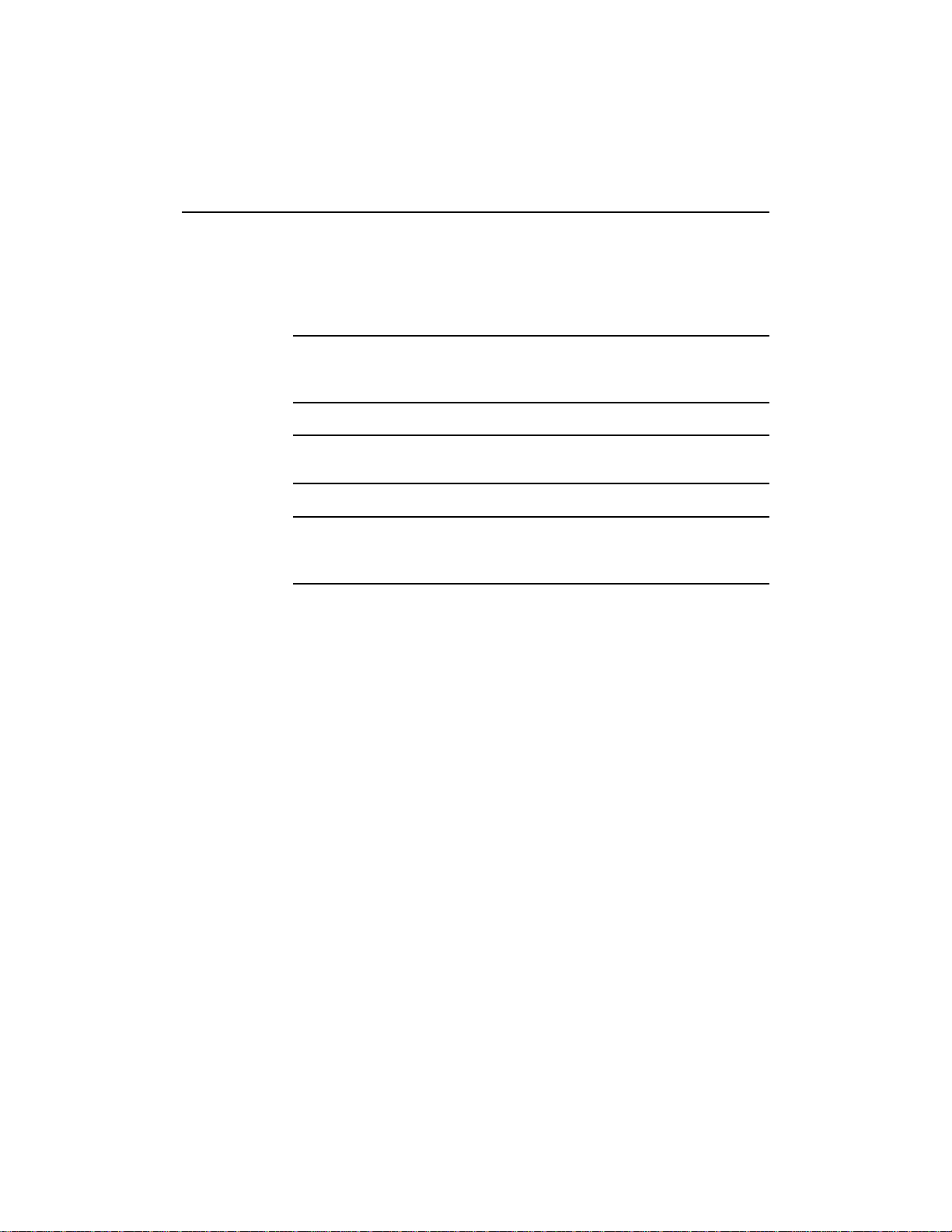
About This Manual
Cautions and Notes
Cautions, notes, and tips draw attention to important information and
indicate its nature and purpose.
"
!
#
Caution – Cautions describe operating procedures and practices
required for correct operation and alert you to situations that could
cause hardware damage or malfunction or software error.
Note – Notes give additional significant information about the subject
to increase your knowledge, or guide your actions.
Warning – Warnings alert you to situations that could cause personal
injury or unrecoverable data loss. A warning precedes the text it
references.
xxiv Acutime™ 2000 Synchronization Kit User Guide
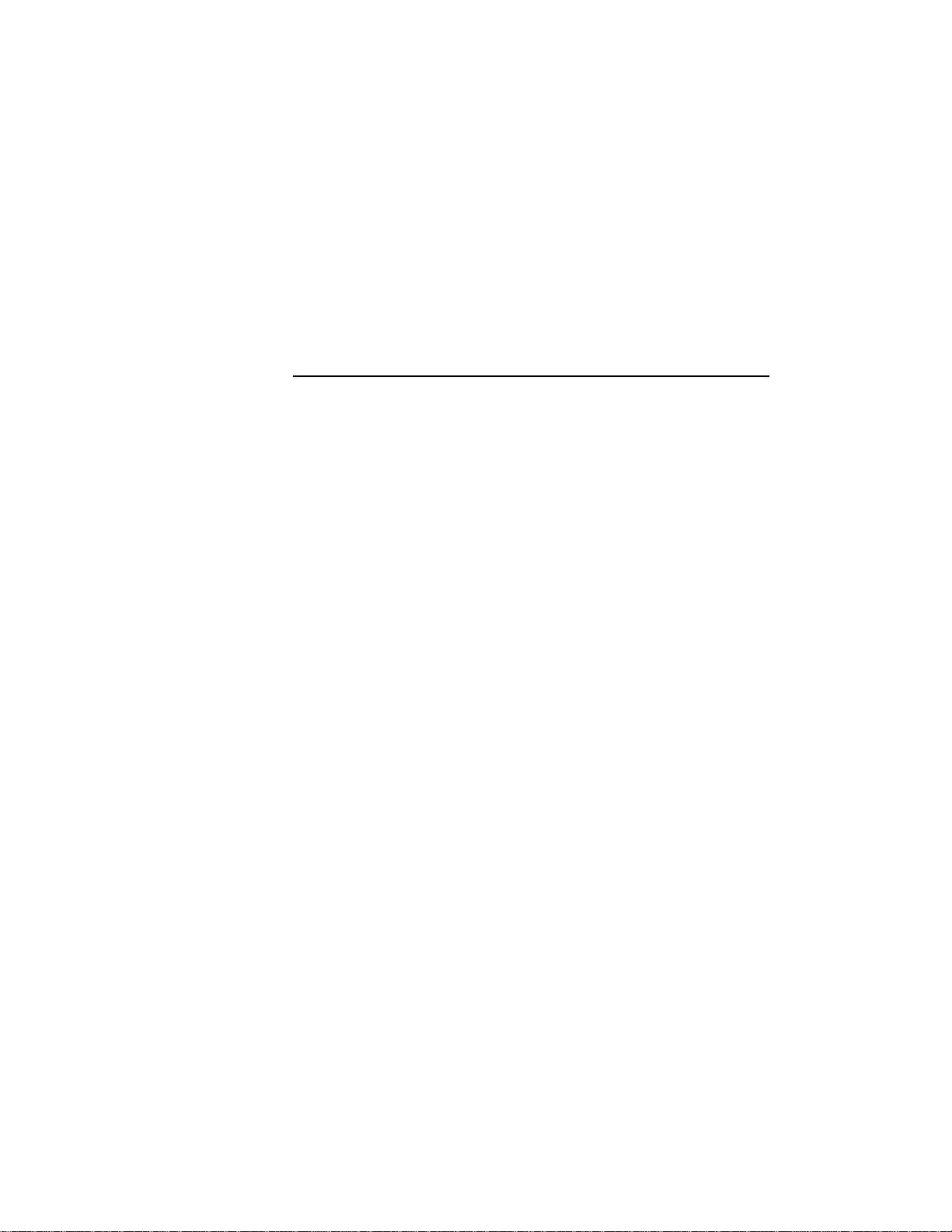
1 Introduction
This chapter provides an overview of the Acutime 2000 GPS smart
antenna.
1.1 Overview
The Acutime 2000 is the latest in the Trimble family of GPS smart
antennas. The smart antenna allows OEMs and systems integrators to
add GPS capability to their product lines quickly and easily, without
becoming GPS experts. The Trimble Acutime 2000 GPS smart
antenna encompasses the experience of four product lines: Acutis™,
Acutime™, Acutime™ II and Palisade™.
The Acutime 2000, using Trimble’s latest GPS technology, is
designed for wireless voice and data network synchronization. It
offers precise PPS output, event input, and also supports long cable
runs.
The Acutime 2000 is composed of a set of matched subsystems. This
ensures optimal GPS performance, long-term reliability, ease of
operation, and easy integration.
The Acutime 2000 houses the GPS receiver, antenna, power supply,
interface and other support circuitry in a single enclosure that mounts
like an antenna. As a sealed, shielded, self-contained unit with a
digital interface, the Acutime 2000 eliminates most of the difficulties
associated with integrating GPS. Once power is applied, the
Acutime 2000 self-initializes, acquires satellite signals, and computes
position and time, automatically outputting this data to the host
system.
Acutime 2000 Synchronization Kit User Guide 1-1
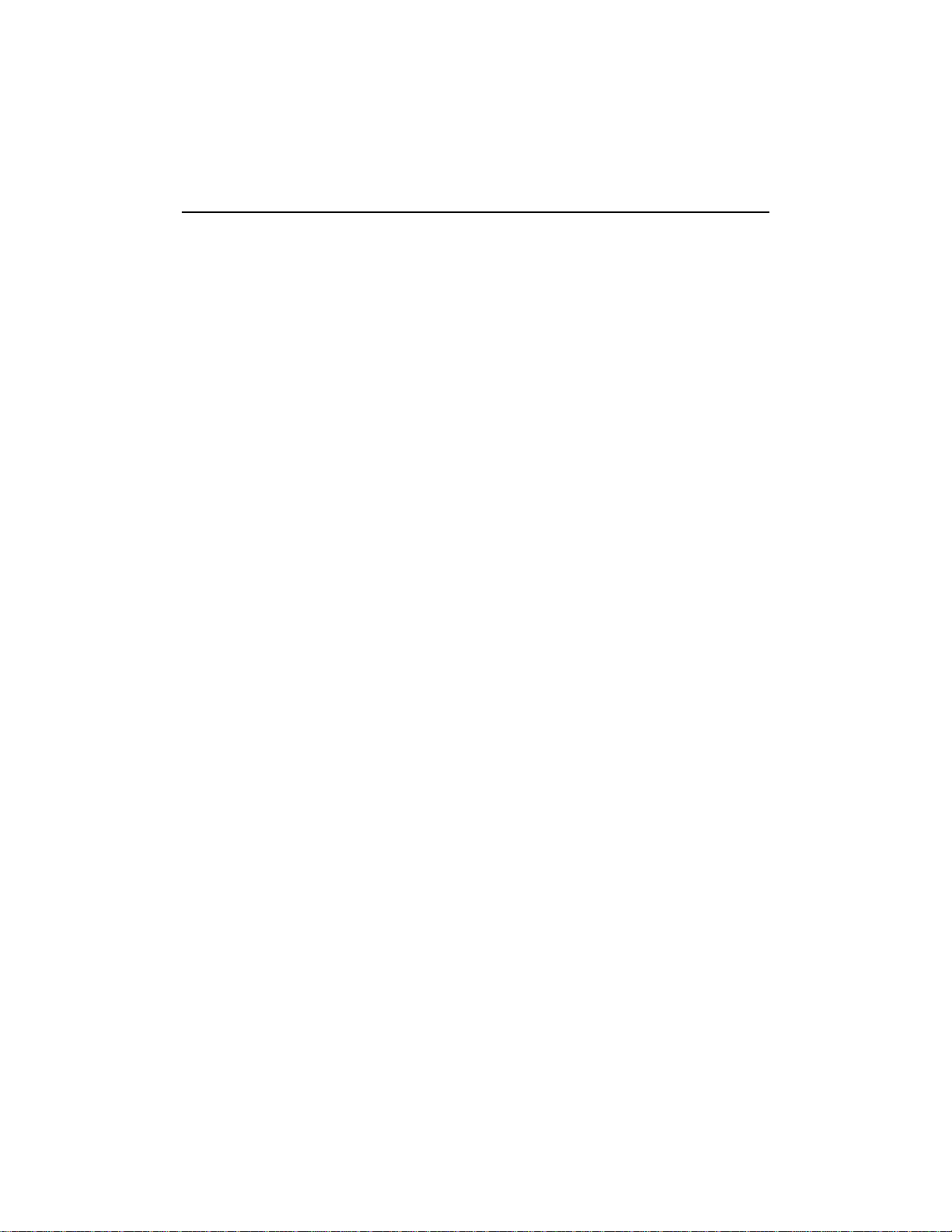
Introduction
To integrate the Acutime 2000, the OEM only needs to add a standard
serial interface port on the host system and develop a software
interface. Commonly used interface protocols, such as NMEA 0183,
and the software interface tool (the Timing Receiver Monitor),
simplify this task, minimizing the engineering costs associated with
integrating the Acutime 2000.
1.2 Acutime 2000 GPS Smart Antenna Features
The Acutime 2000 has many features common to previous products
in the Trimble family of smart antennas, including:
• an 8 to 36-volt DC power supply with protection against
reverse polarity.
• Trimble's advanced multi-channel GPS receiver architecture,
including:
• the reference oscillator
• the synthesizer and IF circuits
• the digital signal processing hardware
• a microprocessor
• the serial interface circuitry
1
• a patch GPS antenna with a proprietary pre-amp design for
excellent performance against jamming signals.
• a sealed, waterproof connector supporting both the power and
interface connections.
1-2 Acutime 2000 Synchronization Kit User Guide
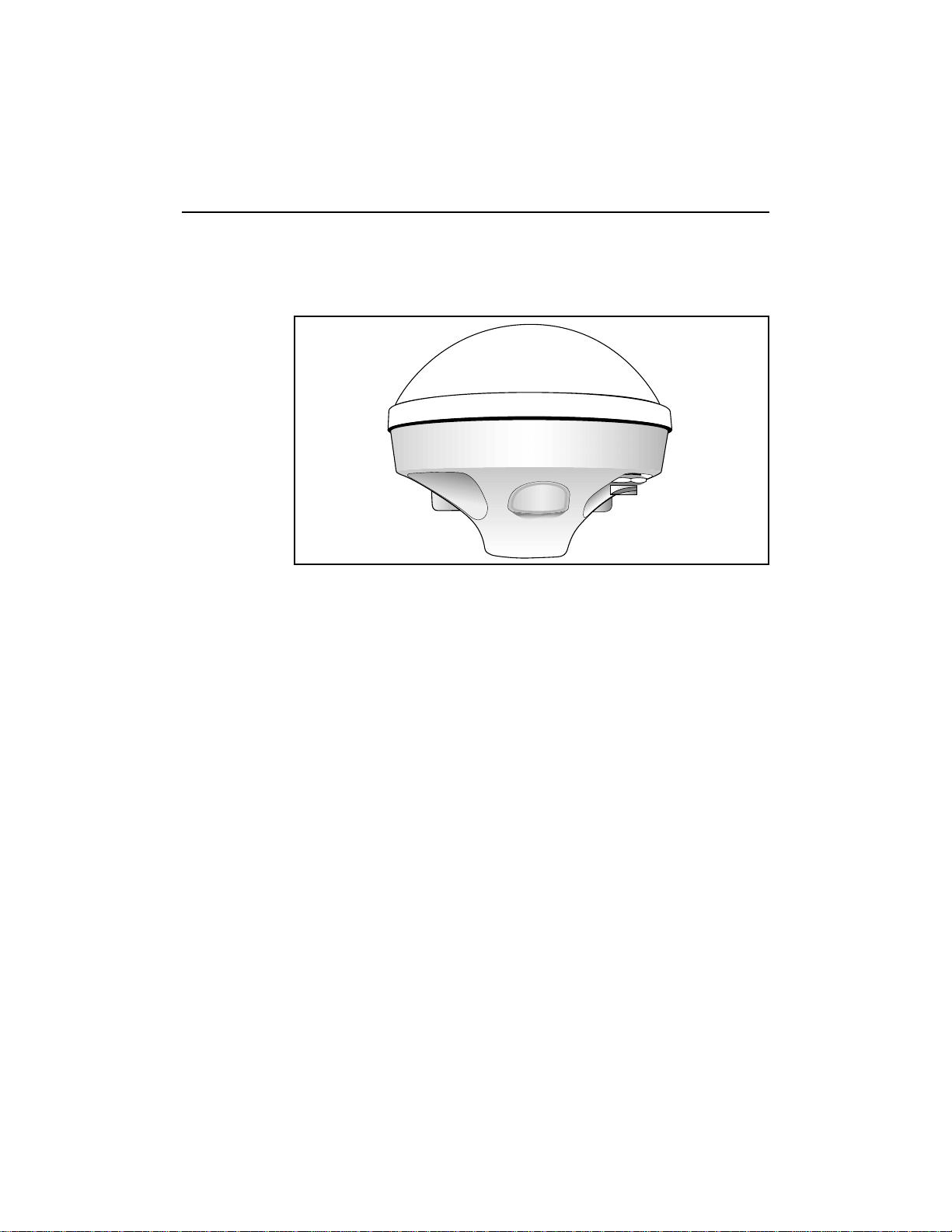
1 Introduction
• a waterproof, UV-resistant, plastic (polycarbonate) enclosure
with a proven epoxy seal.
(The enclosure is illustrated in Figure 1-1).
Figure 1-1 Acutime 2000 GPS Smart Antenna Enclosure
Acutime 2000 generates a PPS synchronized to UTC within 50
nanoseconds (one sigma). This level of precision is obtained using an
overdetermined time solution, an 80-nanosecond pulse steering
resolution and a T-RAIM (Time-Receiver Autonomous Integrity
Monitor) algorithm. The Acutime 2000’s PPS conforms to RS-422,
which supports long cable runs. The Acutime 2000 outputs a
comprehensive time packet after each PPS on a dedicated serial port.
It also features an automatic operating mode that requires no user or
host intervention. The Acutime 2000 accepts an event input and
reports time stamps in response to an external event signal.
The Acutime 2000 is available in the following configurations:
• Acutime 2000 with RS-422 Interface and 8-channel receiver
• Acutime 2000 with RS-232 Interface and 8-channel receiver
Acutime 2000 Synchronization Kit User Guide 1-3
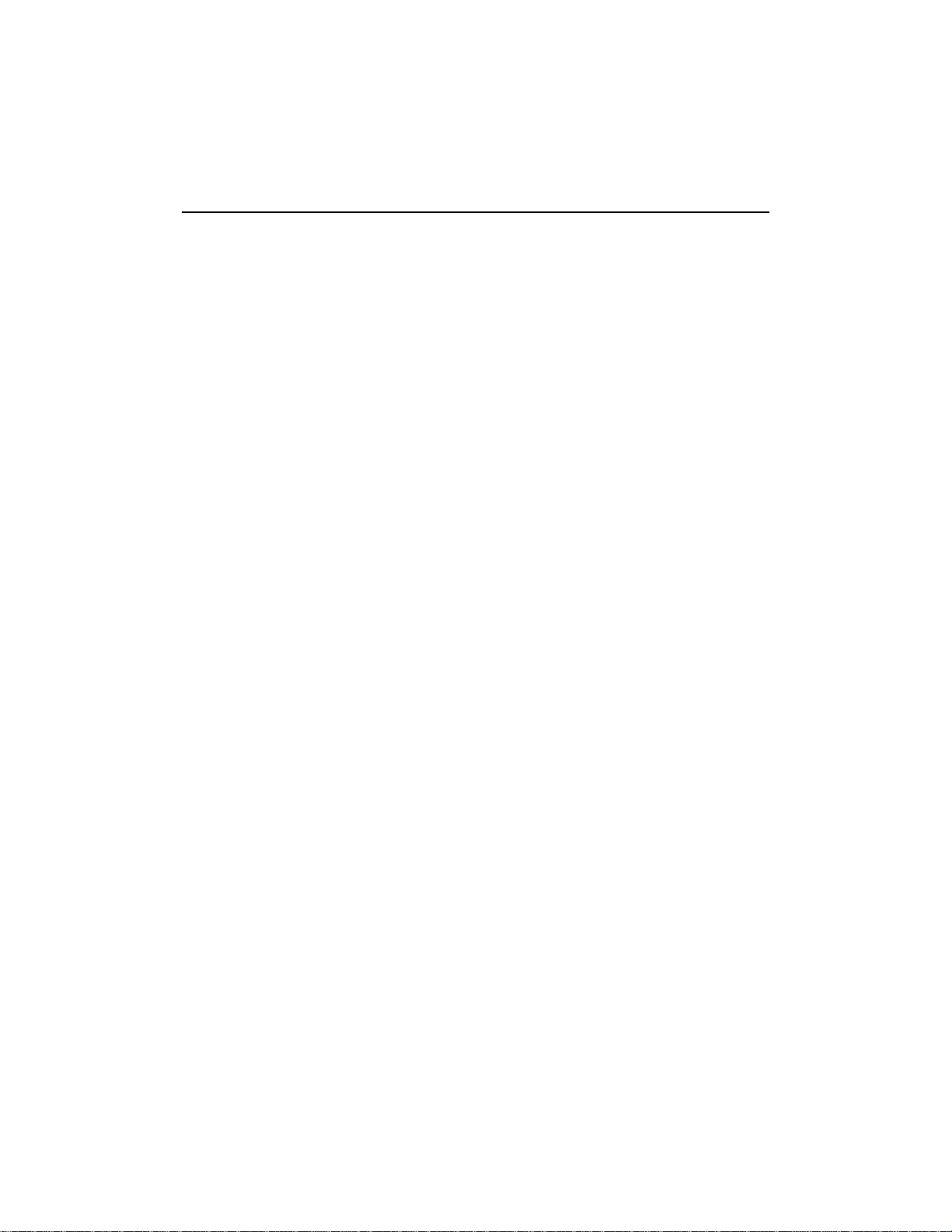
Introduction
1.3 Starter Kit
The Acutime 2000 Synchronization Kit includes the following:
• Acutime 2000 with RS-422 interface and 8-channel receiver
• Acutime 2000 User Guide
• 100’ interface cable with DB25 connectors
• RS-422 to RS-232 converter
• Timing Receiver Monitor software
• Power Supply
For information about Acutime 2000 interface cables, see Chapter 4,
Acutime 2000 Connections.
For information about part numbers, refer to:
• www.trimble.com/products/acutime2000
1
1-4 Acutime 2000 Synchronization Kit User Guide
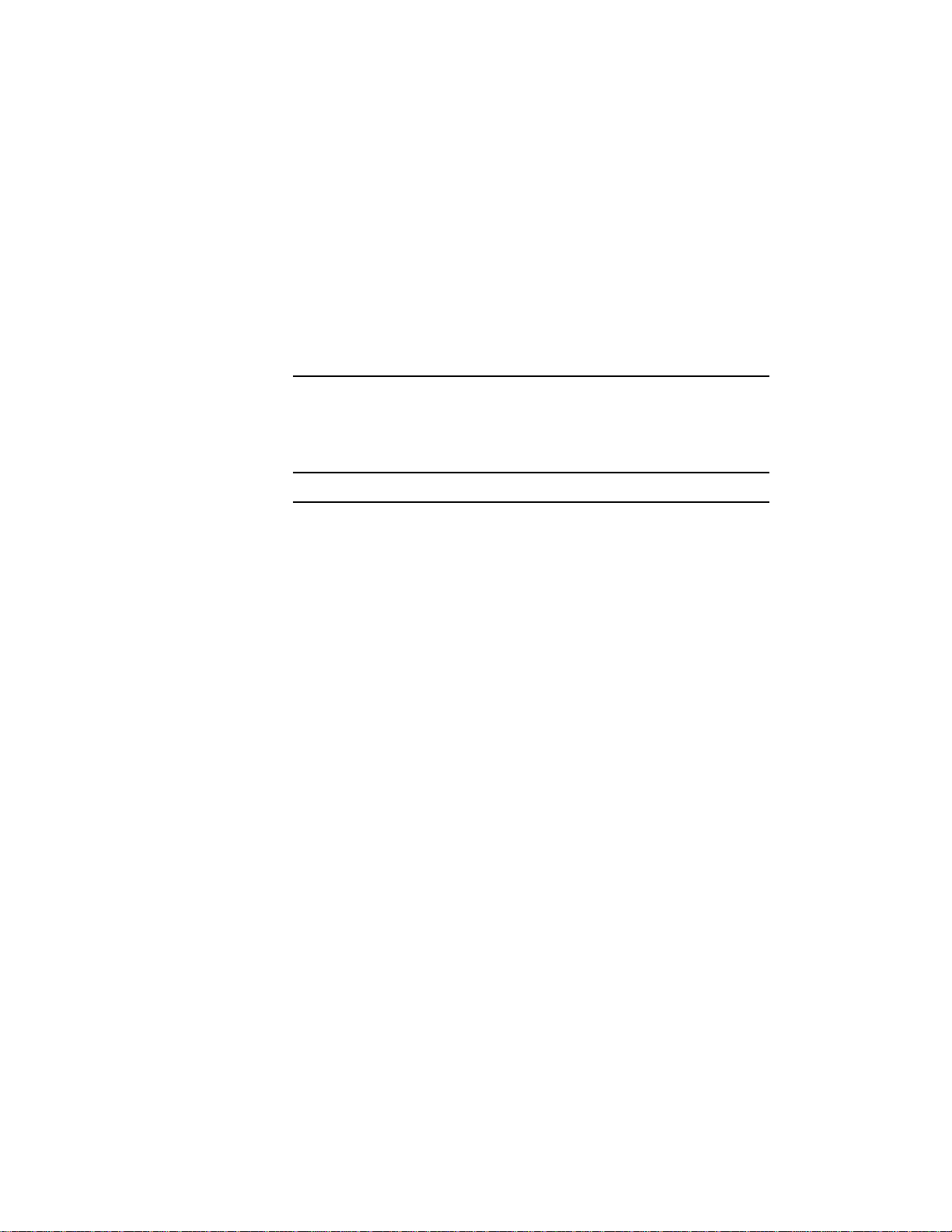
2 Getting Started
This chapter describes how to quickly install, connect and
communicate with the Acutime 2000 GPS Smart Antenna.
!
Note – For permanent installations, see the instructions in Chapter 3.
You will need the following items:
• a PC running Windows
• the Timing Receiver Monitor software for Windows
(also available on the web site)
• an interface cable for the smart antenna
• an RS-422 to RS-232 converter
(included in the Acutime 2000 Starter Kit)
You may require this if you are using an Acutime 2000 with
an RS-422 interface. In many cases, however, a PC’s
communication port is flexible enough to accept an RS-422
signal without a converter.
• connectors/adapters for connecting the interface cable to the
PC’s communication port
The interface cable included in the Acutime 2000 Starter Kit
is terminated with a DB25 connector. The standard interface
cables are not terminated with connectors.
• a DC power source
The Acutime 2000 accepts 8-36 V DC power, and draws
approximately 110 milliamps at 12 volts.
Acutime 2000 Synchronization Kit User Guide 2-1
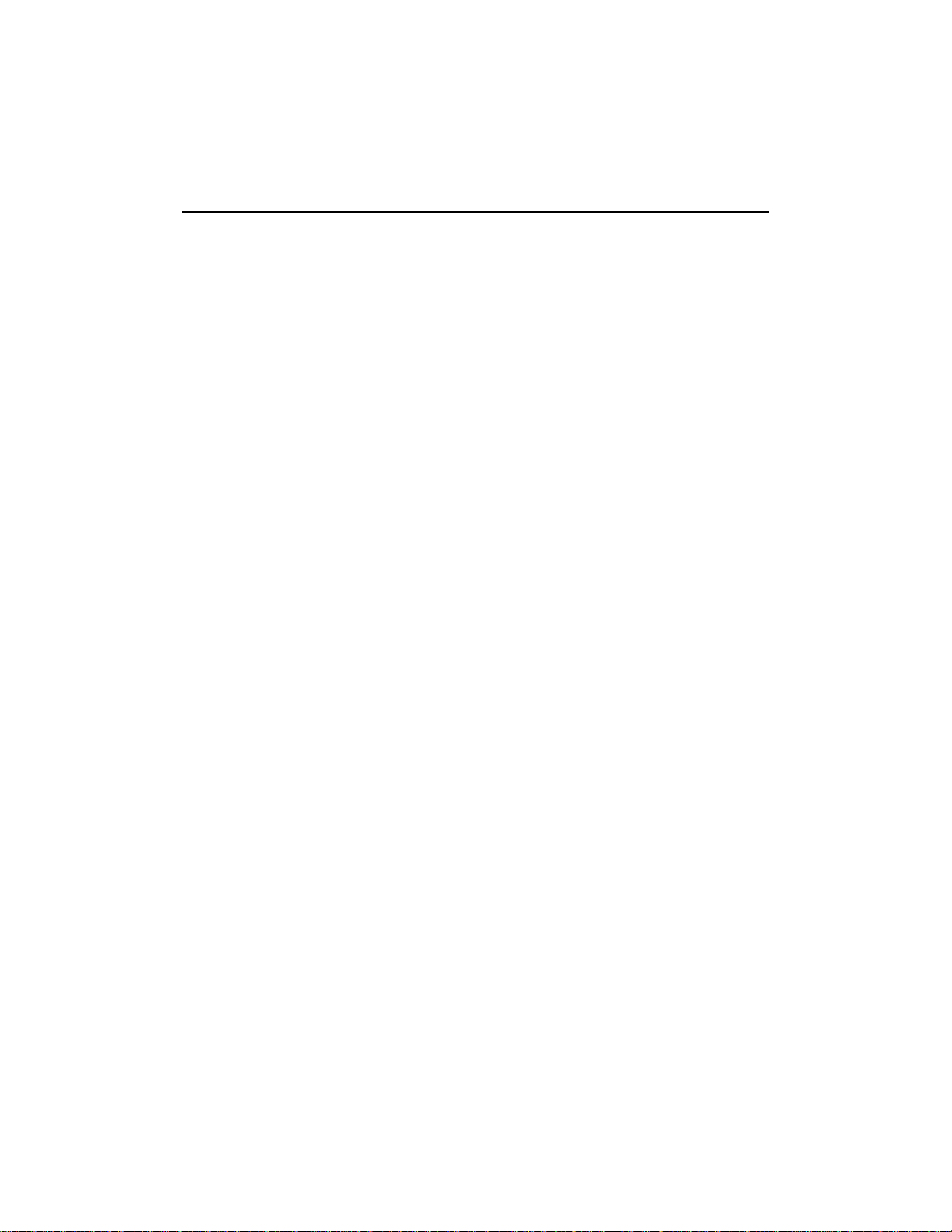
Getting Started
• A mounting pole
The Acutime 2000 accepts a standard 1"-14 straight thread.
2.1 Connecting the Smart Antenna
The Acutime 2000 can be placed anywhere with a clear view of
the sky.
Connect the interface cable to the smart antenna. The connector on
the interface connector has a locking ring for securing the connection.
2
2-2 Acutime 2000 Synchronization Kit User Guide
