Page 1

USER GUIDE
Juno™ series
Juno SB handheld
Juno SC handheld
Page 2
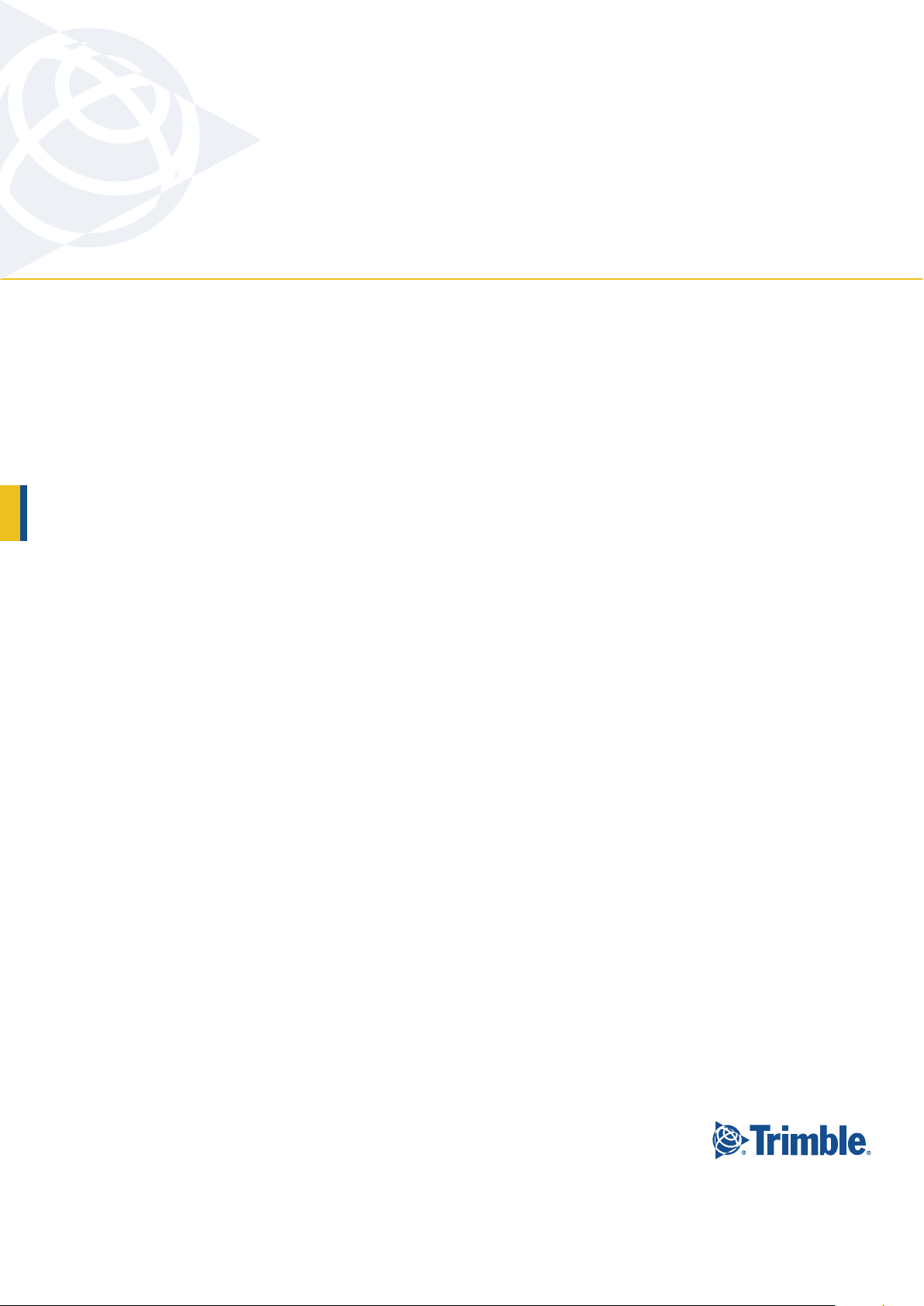
NORTH & SOUTH AMERICA
Trimble Navigation Limited
10355 Westmoor Drive
Suite #100
Westminster, CO 80021
USA
EUROPE & AFRICA
Trimble GmbH
Am Prime Parc 11
65479 Raunheim
GERMANY
ASIA-PACIFIC & MIddlE EAST
Trimble Navigation
Singapore PTE Limited
80 Marine Parade Road
#22-06 Parkway Parade
Singapore, 449269
SINGAPORE
www.trimble.com
Page 3

USER GUIDE
Juno™ series
Juno SB handheld
Juno SC handheld
Version 1.00
Revision A
August 2008
F
Page 4

Trimble Navigation Limited
10355 Westmoor Drive
Suite #100
Westminster, CO 80021
USA
www.trimble.com
Legal Notices
Copyright and Trademarks
© 2008, Trimble Navigation Limited. All rights reserved.
Trimble, the Globe & Triangle logo, and GPS Pathfinder are trademarks
of Trimble Navigation Limited, registered in the United States and in
other countries. EVEREST, GeoBeacon, GeoXH, GeoXM, GeoXT, GPS
Analyst, GPScorrect, H-Star, Juno, TerraSync, TrimPix, VRS, and Zephyr
are trademarks of Trimble Navigation Limited.
Microsoft, ActiveSync, Excel, Outlook, PowerPoint, Windows, Windows
Live, Windows Media, Windows Mobile, Windows Vista, and the
Windows Start logo are either registered trademarks or trademarks of
Microsoft Corporation in the United States and/or other countries.
The Bluetooth word mark and logos are owned by the Bluetooth SIG,
Inc. and any use of such marks by Trimble Navigation Limited is under
license.
All other trademarks are the property of their respective owners.
Release Notice
This is the August 2008 release (Revision A) of the Juno Series User Guide.
The Juno series handheld’s operating system is based on the Microsoft
Windows Mobile version 6.1Classic operating system (5.2.1433).
Limited Warranty Terms and Conditions
Product Limited Warranty
Subject to the terms and conditions set forth herein, Trimble Navigation
Limited (“Trimble”) warrants that for a period of (1) year from date of
purchase this Trimble product (the “Product”) will substantially
conform to Trimble's publicly available specifications for the Product
and that the hardware and any storage media components of the
Product will be substantially free from defects in materials and
workmanship.
Product Software
Product software, whether built into hardware circuitry as firmware,
provided as a standalone computer software product, embedded in flash
memory, or stored on magnetic or other media, is licensed solely for use
with or as an integral part of the Product and is not sold. The terms of
the end user license agreement, as included below, govern the use of the
Product Software, including any differing limited warranty terms,
exclusions and limitations, which shall control over the terms and
conditions set forth in the limited Product warranty.
Warranty Remedies
If the Trimble Product fails during the warranty period for reasons
covered by this limited warranty and you notify Trimble of such failure
during the warranty period, Trimble will repair OR replace the
nonconforming Product with new, equivalent to new, or reconditioned
parts or Product, OR refund the Product purchase price paid by you, at
Trimble’s option, upon your return of the Product in accordance with
Trimble's product return procedures then in effect.
How to Obtain Warranty Service
To obtain warranty service for the Product, please contact your Trimble
dealer. Alternatively, you may contact Trimble to request warranty
service at +1-408-481-6940 (24 hours a day) or e-mail your request to
trimble_support@trimble.com. Please be prepared to provide:
– your name, address, and telephone numbers;
– proof of purchase;
– a copy of this Trimble warranty
– a description of the nonconforming Product including the model
number; and
– an explanation of the problem.
The customer service representative may need additional information
from you depending on the nature of the problem.
Warranty Exclusions and Disclaimer
This Product limited warranty shall only apply in the event and to the
extent that (i) the Product is properly and correctly installed, configured,
interfaced, maintained, stored, and operated in accordance with
Trimble's applicable operator's manual and specifications, and; (ii) the
Product is not modified or misused. This Product limited warranty shall
not apply to, and Trimble shall not be responsible for, defects or
performance problems resulting from (i) the combination or utilization
of the Product with hardware or software products, information, data,
systems, interfaces, or devices not made, supplied, or specified by
Trimble; (ii) the operation of the Product under any specification other
than, or in addition to, Trimble's standard specifications for its products;
(iii) the unauthorized installation, modification, or use of the Product;
(iv) damage caused by: accident, lightning or other electrical discharge,
fresh or salt water immersion or spray (outside of Product
specifications); or exposure to environmental conditions for which the
Product is not intended; (v) normal wear and tear on consumable parts
(e.g., batteries); or (vi) cosmetic damage. Trimble does not warrant or
guarantee the results obtained through the use of the Product or
Software, or that software components will operate error free.
NOTICE REGARDING PRODUCTS EQUIPPED WITH TECHNOLOGY
CAPABLE OF TRACKING SATELLITE SI GNALS FROM SATELLITE BASED
AUGMENTATION SYSTEM S (SBAS) (WAAS/EGNOS, AND MSAS),
OMNISTAR, GPS, MODERNIZED GPS OR GLONASS SATELLITES, OR
FROM IALA BEACON SOURCES: TRIMBLE IS NOT RESPONSI BLE FOR
THE OPERATION OR FAILURE OF OPERATION OF ANY SATELLITE
BASED POSITIONING SYSTEM OR THE AVAI LABILITY OF ANY
SATELLITE BASED POSITIONING SIGNALS.
THE FOREGOING LIMITED WARRANTY TERMS STATE TRIMBL E’S ENTIRE
LIABILITY, AND YOUR EXCLUSIVE REMEDIES , RELATING TO THE TRIMBLE
PRODUCT. EXCEPT AS OTHERWISE EXPRESSLY PROVIDED HEREIN, THE
PRODUCT, AND ACCOMPANYING DOCUMENTATION AND MATERIALS
ARE PROVIDED “AS-IS” AND WITHOUT EXPRESS OR IMPLIED WARRANTY
OF ANY KIND, BY EITHER TRIMBLE OR ANYONE WHO HAS BEEN
INVOLVED IN ITS CREATION, PRODUCTION, INSTALLATION, OR
DISTRIBUTION , INCLUDING, BUT NOT LIMITED TO, THE IMPLIED
WARRANTIES OF MERCHANTABILITY AND FITNESS FOR A PARTICULAR
PURPOSE, TITLE, AND NONINFRINGEMENT. THE ST ATED EXPRESS
WARRANTIES ARE IN LIEU OF ALL OBLIGATIONS OR LIABILITIES ON THE
PART OF TRIMBLE ARISING OUT OF, OR IN CONNECTION WITH, ANY
PRODUCT. BECAUSE SOME STATES AND JURISDICTIONS DO NOT ALLOW
LIMITATIONS ON DURATION OR THE EXCLUSION OF AN IMPLIED
WARRANTY, THE ABOVE LIMITATION MAY NOT APPLY TO YOU.
Limitation of Liability
TRIMBLE'S ENTIRE LIABILITY UNDER ANY PROVISION HEREIN SHALL BE
LIMITED TO THE AMOUNT PAID BY YOU FOR THE PRODUCT. TO THE
MAXIMUM EXTENT PERMITTED BY APPLICABLE LAW, IN NO EVENT
SHALL TRIMBLE OR ITS SUPPLIERS BE LIABLE FOR ANY INDIRECT,
SPECIAL , INCIDENTAL, OR CONSEQUENTIAL DAMAGE WHATSOEVER
UNDER ANY CIRCUMSTANCE OR LEGAL THEORY RELATI NG IN ANYWAY
TO THE PRODUCTS, SOFTWARE AND ACCOMPANYING DOCUMENTATION
AND MATERIALS, (INCLUDING, WITHOUT LIMITATION, DAMAGES FOR
LOSS OF BUSINESS PROFITS, BUSINESS INTERRUPTION, LOSS OF DATA, OR
ANY OTHER PECUNIARY LOSS), REGARD LESS OF WHETHER TRIMBLE HAS
BEEN ADVISED OF THE POSSIBILITY OF ANY SUCH LOSS AND REGARDL ESS
OF THE COURSE OF DEALING WHICH DEVELOPS OR HAS DEVELOPED
BETWEEN YOU AND TRIMBL E. BECAUSE SOME STATES AND
JURISDICTIONS DO NOT ALLOW THE EXCLUSION OR LIMITATION OF
LIABILITY FOR CONSEQUENTIAL OR INCIDENTAL DAMAGES, THE ABOVE
LIMITATION MAY NOT APPLY TO YOU.
PLEASE NOTE: THE ABOVE TRIMBLE LIMITED WARRANTY PROVISIONS
WILL NOT APPLY TO PRODUCTS PURCHASED IN THOSE
JURISDICTIONS (E.G., MEMBER STATES OF THE EUROPEAN ECONOMIC
AREA) IN WHICH PRODUCT WARRANTIES ARE THE RESPON SIBILITY
OF THE LOCAL DEALER FROM WHOM THE PRODUCTS ARE ACQUIRED.
IN SUCH A CASE, PLEASE CONTACT YOUR TRIMBLE DEALER FOR
APPLICABLE WARRANTY INFORMATION.
Official Language
THE OFFICIAL LANGUAGE OF THESE TERMS AND CONDITIONS IS
ENGLISH. IN THE EVENT OF A CONFLICT BETWEEN ENGLISH AND OTHER
LANGUAGE VERSIONS, THE ENGLISH LANGUAGE SHALL CONTROL.
End User License Agreement for Product Software
IMPORTANT, READ CAREFULLY. THIS END USER LICENSE
AGREEMENT (“EULA”) IS A LEGAL AGREEMENT BETWEEN YOU
AND Trimble Navigation Limited (“Trimble”) and applies to the
computer software provided with the Trimble product purchased by you
(whether built into hardware circuitry as firmware, embedded in flash
memory or a PCMCIA card, or stored on magnetic or other media), or
provided as a stand-alone computer software product, and includes any
accompanying written materials such as a user's guide or product
manual, as well as any "online" or electronic documentation ("Software"
or “Product Software”). This EULA will also apply to any Software error
corrections, updates and upgrades subsequently furnished by Trimble,
unless such are accompanied by different license terms and conditions,
which will govern their use. You have acquired a Trimble Product
("Device") that includes Software, some of which was licensed by
Trimble from Microsoft Corporation or its affiliates (collectively
"Microsoft"). The Software licensed from Microsoft, as well as associated
updates, supplements, internet-based services and support services,
media, printed materials, and "online" or electronic documentation
("Microsoft Software"), are protected under this EULA. The Software is
also protected by copyright laws and international copyright treaties, as
well as other intellectual property laws and treaties. The Software is
licensed, not sold.
2 Juno Series User Guide
Page 5
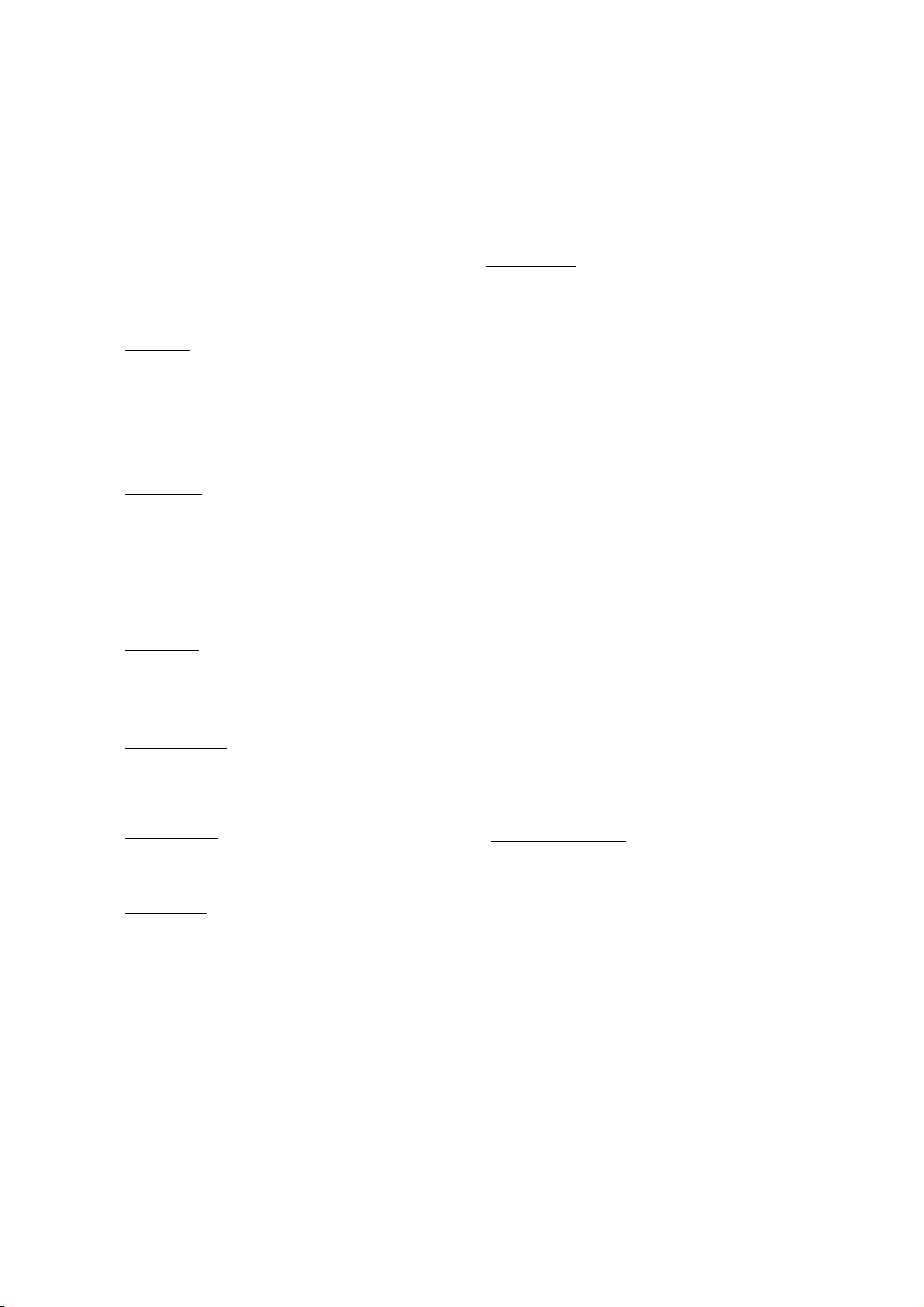
BY USING THE SOFTWARE, INCLUDING USE ON THIS DEVICE, YOU
ACCEPT THESE TERMS. IF YOU DO NOT ACCEPT THEM, DO NOT
USE THE DEVICE OR SOFT WARE. INSTEAD CONTACT TRIMBLE FOR
A REFUND OR CREDIT. As described below, using some features also
operates as your consent to the transmission of certain standard
computer information for Internet-based services.
WAR NI NG : If the Software contains voice operated technologies, then
operating this Software requires user attention. Diverting attention away
from the road while driving can possibly cause an accident or other
serious consequence. Even occasional, short diversions of attention can
be dangerous if your attention is diverted away from your driving task at
a critical time. Trimble and Microsoft make no representations,
warranties or other determinations that ANY use of this Software is
legal, safe, or in any manner recommended or intended while driving or
otherwise operating a motor vehicle.
This EULA does not grant you any rights with respect to the
Windows Mobile Device Center, Microsoft ActiveSync or Microsoft
Outlook 2007 Trial which are subject to the licenses accompanying
those items.
1 SOFTWARE PRODUCT LICENSE
1.1 License Grant. Subject to the terms and conditions of this EULA,
Trimble grants you a non-exclusive right to use one copy of the Software
in a machine-readable form only as installed on the Device. Such use is
limited to use with the Device for which it was intended, as set forth in
the product documentation. The Device Software is licensed with the
Device as a single integrated product. The Device Software installed in
read only memory (“ROM”) of the Device may only be used as part of the
Device into which it was embedded. You may use the installation
Software from a computer solely to download the Software to one
Device. In no event shall the installation Software be used to download
the Software onto more than one Device. A license for the Software may
not be shared or used concurrently on different computers or Devices.
1.2 Scope of License
Software. Trimble and Microsoft reserve all other rights. Unless
applicable law gives you more rights despite this limitation, you may use
the Software only as expressly permitted in this EULA. In doing so, you
must comply with any technical limitations in the Software that allow
you to use it only in certain ways. Except as expressly provided in this
EULA, rights to access the Software on this Device do not give you any
right to implement Microsoft patents or other Microsoft intellectual
property in software or devices that access this device. You may use
remote access technologies in the software such as Remote Desktop
Mobile to access the Software remotely from a computer or server. You
are responsible for obtaining any licenses required for use of the
protocols to access other software.
1.3 Proof of License
disc or other media, a genuine Certificate of Authenticity label with a
genuine copy of the Software identifies licensed software. To be valid,
this label must be affixed to the Device, or included on or in the software
packaging. If you receive the label separately, it is not valid. You should
keep the label on the device or packaging to prove that you are licensed
to use the Software. To identify genuine Microsoft Software, see
http://www.howtotell.com.
1.4 Connectivity Software. Your Device package may include Windows
Mobile Device Center or Microsoft ActiveSync software. If it is included,
then you may install and use it in accordance with the license terms that
are provided with it. If no license terms are provided, then you may
install and use only one (1) copy of the Software on a single computer.
1.5 Digital Certificates
format. These digital certificates are used for authentication.
1.6 Phone Functionality. If the Device Software includes phone
functionality, all or certain portions of the Device Software may be
inoperable if you do not have and maintain a service account with a
wireless telecommunication carrier (“Mobile Operator”), or if the Mobile
Operator’s network is not operating or configured to operate with the
Device.
1.7 Upgrade Software
including Microsoft Software, are provided under this EULA, then the
following shall apply: you may follow the applicable instructions
accompanying this Software and install one (1) copy of the Software on
one (1) Device presently containing a licensed copy of a predecessor
version of the Software (unless this EULA indicates that this Software
copy has been licensed for installation on multiple Devices). NO
REPRESENTATION OR WARRANTY IS MADE BY TRIMBLE OR
MICROSOFT WITH RESPECT TO THE COMPATIBILITY OF THIS
SOFTWARE WITH ANY DEVICE OR ANY OTHER EXISTING
SO FTWAR E OR D ATA OF A NY KI ND CO NTAI NED O N SUC H DEV ICES ,
AND NEITHER TRIMBLE OR MICROSOFT SHALL BE RESPONSIBLE
IN ANY REGARD WITH RESPECT TO ANY LOSS, CORRUPTION,
MODIFICATION OR INACCESSIBILITY OF ANY DATA,
APPLICATIONS OR OTHER SOFTWARE RESULTING FROM THE
INSTALLATION OF THE SOFTWARE ON ANY DEVICE.
. This EULA only gives you some rights to use the
. If you acquired the Software on the Device, or on a
. The Software uses digital certificates in X.509
. In the event that any upgrades to the Software,
1.8 Internet-Based Services Components. Microsoft provides Internetbased services with the software. Microsoft may change or cancel them
at any time. The Microsoft Software features described below connect to
Microsoft or service provider computer systems over the Internet. In
some cases, you will not receive a separate notice when they connect.
You may switch off some of these features or not use them. For more
information about these features, visit
http://go.microsoft.com/fwlink/?LinkId=81931. By using these
features, you consent to the transmission of this information.
Microsoft does not use the information to identify or contact you. You
may not use these services in any way that could harm them or impair
anyone else’s use of them. You may not use the services to try to gain
unauthorized access to any service, data, account or network by any
means.
1.9 Device Information. The following features use Internet protocols,
which send to the appropriate systems device information, such as your
Internet protocol address, the type of operating system, browser and
name and version of the Software you are using, and the language code
of the Device where you installed the Software. Microsoft uses this
information to make the Internet-based services available to you. a)
Update Features: Windows Mobile Update feature provides you the
ability to obtain and install Software updates on your Device if updates
are available. You may choose not to use this feature. Trimble and/or
your Mobile Operator may not support this feature or an update for your
device. b) Security Updates/Digital Rights Management. Content
owners use Windows Media digital rights management technology
(WMDRM) to protect their intellectual property, including copyrights.
This software and third party software use WMDRM to play and copy
WMDRM-protected content. If the software fails to protect the content,
content owners may ask Microsoft to revoke the software's ability to use
WMDRM to play or copy protected content. Revocation does not affect
other content. When you download licenses for protected content, you
agree that Microsoft may include a revocation list with the licenses.
Content owners may require you to upgrade WMDRM to access their
content. Microsoft software that includes WMDRM will ask for your
consent prior to the upgrade. If you decline an upgrade, you will not be
able to access content that requires the upgrade.
1.10 Additional Software/Services. The Device Software may permit
Trimble, Microsoft, their affiliates and/or their designated agent to
provide or make available to you Software updates, supplements, add-on
components, or Internet-based services components of the Software
after the date you obtain your initial copy of the Software
(“Supplemental Components”).
1.10.1 If Trimble provides or makes available to you Supplemental
Components and no other end user license agreement terms are
provided along with the Supplemental Components, then the terms
of this EULA shall apply.
1.10.2 If Microsoft, its affiliates and/or its designated agent makes
available Supplemental Components, and no other end user license
agreement terms are provided, then the terms of this EULA shall
apply, except that the Microsoft entity or affiliate entity providing
the Supplemental Component(s) shall be the licensor of the
Supplemental Component(s).
1.10.3 Trimble, Microsoft and each of their affiliates and/or their
designated agents reserve the right to discontinue any Internetbased services provided to you or made available to you through
the use of the Device Software.
1.11 Links to Third Party Sites
party websites, those links are provided to you only as a convenience,
and the inclusion of any link does not imply an endorsement of the third
party website by Microsoft or Trimble.
1.12 Other Rights and Limitations. (1) The Software contains valuable
trade secrets proprietary to Trimble and its suppliers. To the extent
permitted by relevant law, you shall not, nor allow any third party to
copy, decompile, disassemble or otherwise reverse engineer the
Software, or attempt to do so, provided, however, that to the extent any
applicable mandatory laws (such as, for example, national laws
implementing EC Directive 91/250 on the Legal Protection of Computer
Programs) give you the right to perform any of the aforementioned
activities without Trimble's consent in order to gain certain information
about the Software for purposes specified in the respective statutes (i.e.,
interoperability), you hereby agree that, before exercising any such
rights, you shall first request such information from Trimble in writing
detailing the purpose for which you need the information. Only if and
after Trimble, at its sole discretion, partly or completely denies your
request, may you exercise such statutory rights. (2) This Software is
licensed as a single product. You may not separate its component parts
for use on more than one computer nor make more copies of the
software than specified in this EULA. (3) You may not rent, lease, or lend
the Software. (4) No service bureau work, multiple-user license or timesharing arrangement is permitted. For purposes of this EULA “service
bureau work” shall be deemed to include, without limitation, use of the
Software to process or to generate output data for the benefit of, or for
purposes of rendering services to any third party over the Internet or
. If the Software provides links to third
Juno Series User Guide 3
Page 6
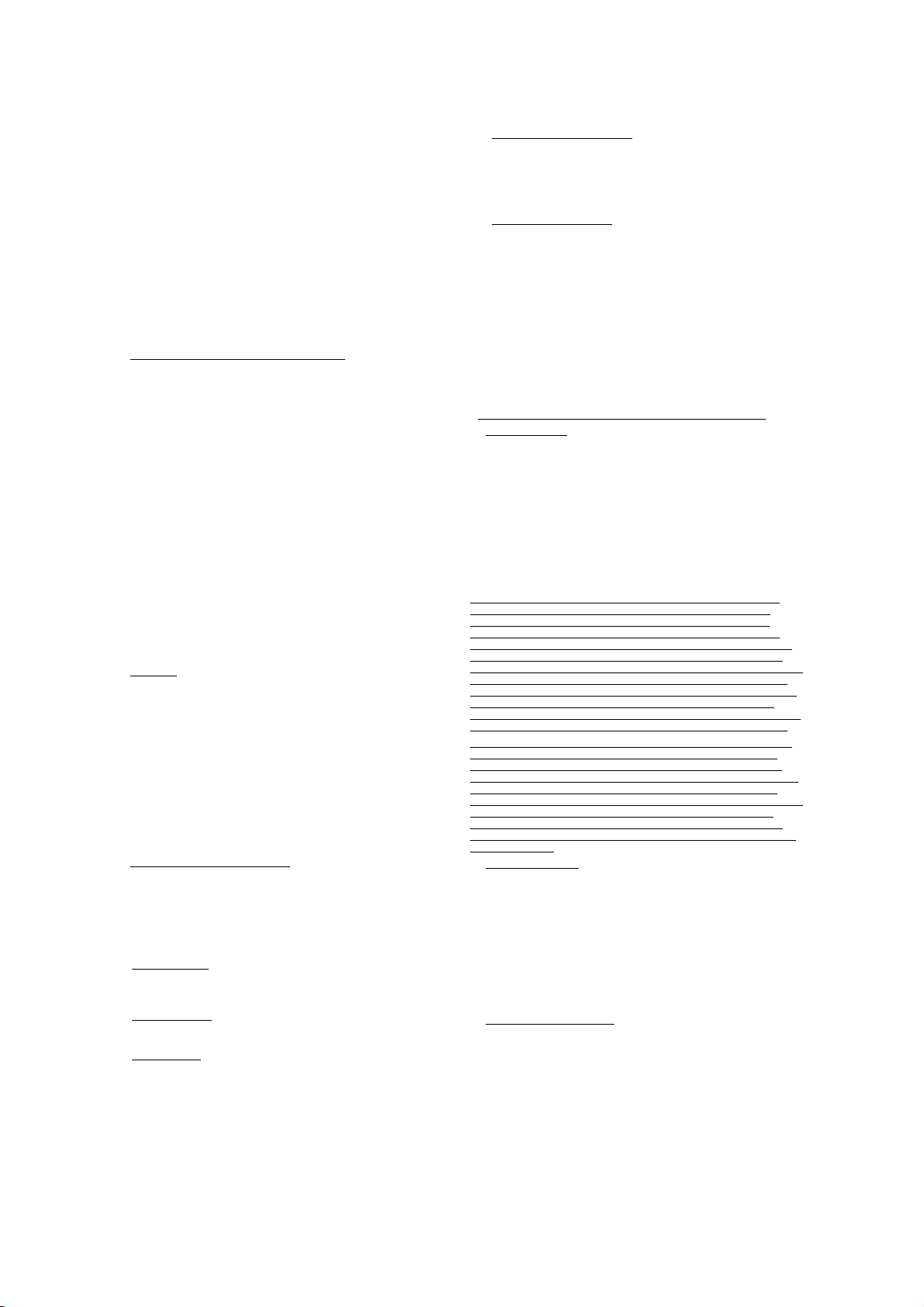
other communications network. (5) You may make one backup copy of
the Software. You may use it only to reinstall the Software on the Device.
(6) You may transfer the Software only with the Device, the Certificate of
Authenticity label, and these license terms directly to a third party.
Before the transfer, that party must agree that these license terms apply
to the transfer and use of the Software. You may not retain any copies of
the Software including the backup copy. (7) The Software is subject to
United States export laws and regulations. You must comply with all
domestic and international expor t laws and regulations that apply to the
Software. These laws include restrictions on destinations, end users, and
end use. For additional information see
http://www.microsoft.com/exporting. (8) Without prejudice as to any
other rights, Trimble may terminate this EULA without notice if you fail
to comply with the terms and conditions of this EULA. In such event,
you must destroy all copies of the Software and all of its component
parts. (9) If the Microsoft Software includes speech recognition
component(s), you should understand that speech recognition is an
inherently statistical process and that recognition errors are inherent in
the process. Neither Trimble, Microsoft, nor any of their suppliers shall
be liable for any damages arising out of errors in the speech recognition
process. (10) You may not publish the Software for others to copy. (11)
You may not use the Software for commercial software hosting services.
1.13 Notice Regarding the MPEG-4 Visual Standard. The Software may
include MPEG-4 visual decoding technology. This technology is a format
for data compression of video information. MPEG LA, L.L.C. requires
this notice: USE OF THIS PRODUCT IN ANY MANNER THAT
COMPLIES WITH THE MPEG-4 VISUAL STANDARD IS PROHIBITED,
EXCEPT FOR USE DIRECTLY RELATED TO (A) DATA OR
INFORMATION (i) GENERATED BY AND OBTAINED WITHOUT
CHARGE FROM A CONSUMER NOT THEREBY ENGAGED IN A
BUSINESS ENTERPRISE, AND (ii) FOR PERSONAL USE ONLY; AND (B)
OTHER USES SPECIFICALLY AND SEPARATELY LICENSED BY MPEG
LA, L.L.C. If you have questions about the MPEG-4 visual standard,
please contact MPEG LA, L.L.C., 250 Steele Street, Suite 300, Denver, CO
80206; www.mpegla.com.
1.14 If the Device Software is provided by Trimble separate from the
Device on media such as a ROM chip, CD ROM disk(s) or via web
download or other means, and is labeled “For Upgrade Purposes Only”
you may install one (1) copy of such Device Software onto the Device as
a replacement copy for the existing Device Software and use it
accordance with this EULA, including any additional end user license
agreement terms accompanying the upgrade Device Software.
1.15 If any software component(s) is provided by Trimble separate from
the Device on CD ROM disc(s) or via web download or other means, and
labeled “For Upgrade Purposes Only,” you may (i) install and use one (1)
copy of such component(s) on the computer(s) you use to exchange data
with the Device as a replacement copy for the existing Companion CD
com pone nt(s).
1.16 Copyright. All title and copyrights in and to the Software (including
but not limited to any images, photographs, animations, video, audio,
music, text and “applets,” incorporated into the Software), the
accompanying printed materials, and any copies of the Software are
owned by Trimble, or Microsoft (including Microsoft Corporation), and
their respective suppliers. You may not copy the printed materials
accompanying the Software. All title and intellectual property rights in
and to the content which may be accessed through use of the Software is
the property of the respective content owner and may be protected by
applicable copyright or other intellectual property laws and treaties.
This EULA grants you no rights to use such content. You shall not
remove, cover or alter any of Trimble’s patent, copyright or trademark
notices placed upon, embedded in or displayed by the Software or on its
packaging and related materials. All rights not specifically granted in
this EULA are reserved by Trimble, Microsoft, and their respective
suppliers.
1.17 U.S. Government Restricted Rights
“RESTRICTED RIGHTS”. Use, duplication, or disclosure by the United
States Government is subject to restrictions as set forth in this EULA,
and as provided in DFARS 227.7202-1(a) and 227.7202-3(a) (1995),
DFARS 252.227-7013(c)(1)(ii) (OCT 1988), FAR 12.212(a) (1995), FAR
52.227-19, or FAR 52.227-14(ALT III), as applicable.
1.18 Microsoft has contractually obligated Trimble to include the
following terms in this EULA:
Product Support
provided by Microsoft or its affiliates or subsidiaries. For product
support, please refer to the Trimble support num ber provided in the
documentation for the Device.
Not fault tolerant. The Software is not fault tolerant. Trimble
installed the Software on the Device and is responsible for how it
operates on the Device.
Restricted user. The Microsoft Software was designed for systems
that do not require fail-safe performance. You may not use the
Microsoft Software in any device or system in which a malfunction
of the Microsoft Software would result in foreseeable risk of injury
. The Product support for the Software is not
. The Software is provided with
or death to any person. This includes operation of nuclear facilities,
aircraft navigation or communication systems and air traffic
control.
No warranties for the software. Microsoft gives no express
warranties, guarantees or conditions regarding the Microsoft
Software. Any warranties you receive regarding the Device or the
Software do not originate from, and are not binding on, Microsoft or
its affiliates. When allowed by your local laws, Trimble and
Microsoft exclude implied warranties of merchantability, fitness for
a particular purpose and non-infringement.
LIABILITY LIMITATIONS. You can recover from Microsoft and its
affiliates only direct damages up to fifty U.S. Dollars (U.S. $50.00), or
equivalent in local currency. You cannot recover any other damages,
including consequential, lost profits, special, indirect or incidental
damages. This limitation applies to:
– Anything related to the Software, services, content
(including code) on third party internet sites, or third party
programs, and
– claims for breach of contract, breach of warranty, guarantee
or condition, strict liability, negligence, or other tort to the
extent permitted by applicable law.
It also applies even if Microsoft should have been aware of the
possibility of the damages. The above limitation may not apply to
you because your country may not allow the exclusion or limitation
of incidental, consequential or other damages.
2 LIMITED WARRANTY FOR TRIMBLE PRODUCT SOFTWARE.
2.1 Limited Warranty. Trimble warrants that the Software, exclusive of
the Microsoft Software, will perform substantially in accordance with
the accompanying written materials for a period of twelve (12) months
from the date of purchase. This limited warranty gives you specific legal
rights; you may have others, which vary from state/jurisdiction to
state/jurisdiction. The above limited warranty does not apply to Fixes,
Minor Updates, or Major Upgrades of the Software after expiration of the
twelve (12) month limited warranty period, all of which are provided “AS
IS” and without warranty unless otherwise specified in writing by
Trimble. Because the Software is inherently complex and may not be
completely free of nonconformities, defects or errors, you are advised to
verify your work. Trimble does not warrant that the Software will
operate error free or uninterrupted, will meet your needs or
expectations, or that all nonconformities can or will be corrected.
2.2 Software Fixes. During the limited warranty period described in
section 2.1 above, you will be entitled to receive such Fixes to the
Product Software that Trimble releases and makes commercially
available and for which it does not charge separately, subject to the
procedures for delivery to purchasers of Trimble products generally. If
you have purchased the Product from an authorized Trimble dealer
rather than from Trimble directly, Trimble may, at its option, forward the
software Fix to the Trimble dealer for final distribution to you. Minor
Updates, Major Upgrades, new products, or substantially new software
releases, as identified by Trimble, are expressly excluded from this
update process and limited warranty. Receipt of Software Fixes or other
enhancements shall not serve to extend the limited warranty period.
For purposes of this warranty the following definitions shall apply: (1)
"Fix(es)" means an error correction or other update created to fix a
previous software version that does not substantially conform to its
Trimble specifications; (2) "Minor Update" occurs when enhancements
are made to current features in a software program; and (3) "Major
Upgrade" occurs when significant new features are added to software, or
when a new product containing new features replaces the further
development of a current product line. Trimble reserves the right to
determine, in its sole discretion, what constitutes a Fix, Minor Update,
or Major Upgrade.
2.3 Customer Remedies. Trimble’s and its suppliers’ entire liability, and
your sole remedy, with respect to the Software shall be either, at
Trimble’s option, (a) repair or replacement of the Software, or (b) return
of the license fee paid for any Software that does not meet Trimble’s
limited warranty. This limited warranty is void if failure of the Software
has resulted from (1) accident, misuse, abuse, or misapplication; (2)
alteration or modification of the Software without Trimble’s
authorization; (3) interaction with software or hardware not supplied or
supported by Trimble; (4) your improper, inadequate or unauthorized
installation, maintenance or storage; or (5) if you violate the terms of
this EULA. Any replacement Software will be warranted for the
remainder of the original warranty period or thirty (30) days, whichever
is longer.
2.4 NO OTHER WARRANTIES. TO THE MAXIMUM EXTENT
PERMITTED BY APPLICABLE LAW, TRIMBLE AND ITS SUPPLIERS
DISCLAIM ALL OTHER WARRANTIES, TERMS AND CONDITIONS,
EITHER EXPRESS OR IMPLIED, BY STATUTE, COMMON LAW OR
OTHERWISE, INCLUDING BUT NOT LIMITED TO, IMPLIED
WARRANTIES, TERMS AND CONDITIONS OF MERCHANTABILITY
AND FITNESS FOR A PARTICULAR PURPOSE, TITLE, AND
NONINFRINGEMENT WITH REGARD TO THE SOFTWARE, ITS
4 Juno Series User Guide
Page 7
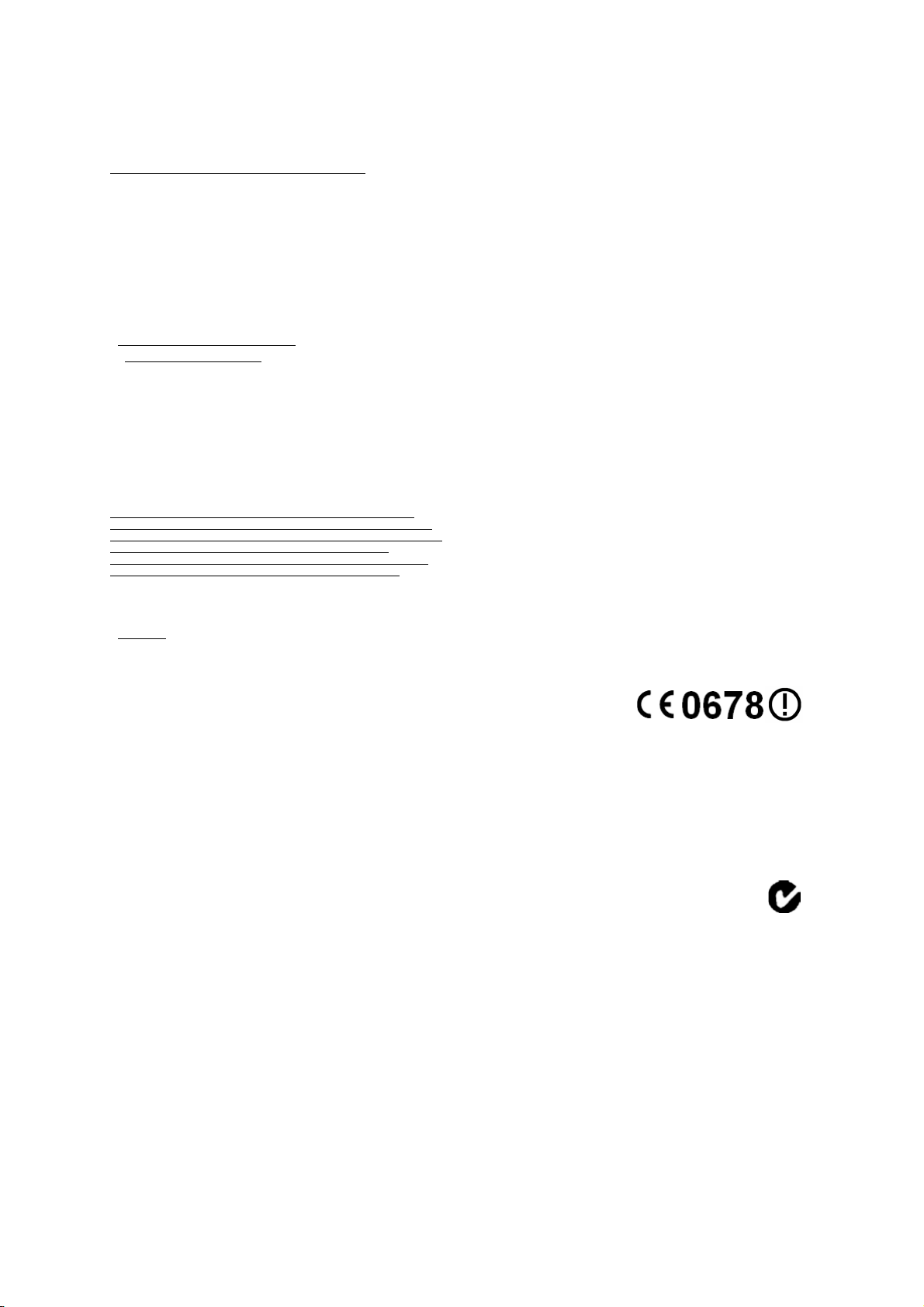
SATISFACTORY QUALITY AND THE PROVISION OF OR FAILURE TO
PROVIDE SUPPORT SERVICES. TO THE EXTENT ALLOWED BY
APPLICABLE LAW, IMPLIED WARRANTIES, TERMS AND
CONDITIONS ON THE SOFTWARE ARE LIMITED TO NINETY (90)
DAYS. Y0U MAY HAVE OTHER LEGAL RIGHTS WHICH VARY FROM
STATE/JURISDICTION TO STATE/JURISDICTION.
NO WARRANTIES FOR THE MICROSOFT SOFTWARE. THE
MICROSOFT SOFTWARE is provided “AS IS” and with all faults, AND
TRIMBLE PROVIDES NO WARRANTY WITH RESPECT THERETO.
THE ENTIRE RISK AS TO SATISFACTORY QUALITY, PERFORMANCE,
ACCURACY AND EFFORT (INCLUDING LACK OF NEGLIGENCE) FOR
THE MICROSOFT SOFTWARE IS WITH YOU. ALSO, THERE IS NO
WARRANTY AGAINST INTERFERENCE WITH YOUR ENJOYMENT OF
THE MICROSOFT SOFTWARE OR AGAINST INFRINGEMENT.
2.5 PLEASE NOTE: THE FOREGOING TRIMBLE LIMITED WARRANTY
PROVISIONS MAY NOT APPLY TO SOFTWARE PRODUCT LICENSES
PURCHASED IN THOSE JURISDICTIONS (SUCH AS COUNTRIES OF THE
EUROPEAN UNION) IN WHICH PRODUCT WARRANTIES ARE O BTAINED
FROM THE LOCAL DISTRIBUTOR. IN SUCH CASES, PLEASE CONTACT
YOUR TRIM BLE DEALER FOR APPL ICABLE WARRANTY INF ORMATION.
3 TRIMBLE LIMITATION OF LIABILITY.
3.1 LIMITATION OF LIABILITY. TO THE MAXIMUM EXTENT
PERMITTED BY APPLICABLE LAW, IN NO EVENT SHALL TRIMBLE
OR ITS SUPPLIERS BE LIABLE FOR ANY SPECIAL, INCIDENTAL,
INDIRECT, CONSEQUENTIAL OR PUNITIVE DAMAGES HOWEVER
CAUSED AND REGARDLESS OF THE THEORY OF LIABILITY
(INCLUDING, WITHOUT LIMITATION, DAMAGES FOR LOSS OF
BUSINESS PROFITS, BUSINESS INTERRUPTION, LOSS OF BUSINESS
INFORMATION, OR ANY OTHER PECUNIARY LOSS) ARISING OUT OF
THE USE OR INABILITY TO USE THE SOFTWARE, OR THE
PROVISION OF OR FAILURE TO PROVIDE SUPPORT SERVICES, EVEN
IF TRIMBLE HAS BEEN ADVISED OF THE POSSIBILITY OF SUCH
DAMAGES AND NOTWITHSTANDING ANY FAILURE OF ESSENTIAL
PURPOSE OF ANY EXCLUSIVE REMEDY PROVIDED IN THIS EULA.
IN NO EVENT SHALL THE TOTAL CUMULATIVE LIABILITY OF
TRIMBLE AND ITS SUPPLIERS IN CONNECTION WITH THIS EULA
OR THE SOFTWARE, WHETHER BASED ON CONTRACT, WARRANTY,
TORT (INCLUDING NEGLIGENCE), STRICT LIABILITY OR
OTHERWISE, EXCEED THE ACTUAL AMOUNT PAID TO TRIMBLE
FOR THE SOFTWARE LICENSE GIVING RISE TO THE CLAIM.
BECAUSE SOME STATES AND JURISDICTIONS DO NOT ALLOW THE
EXCLUSION OR LIMITATION OF LIABILITY FOR CONSEQUENTIAL
OR INCIDENTAL DAMAGES, THE ABOVE LIMITATION MAY NOT
APPLY TO YOU.
4 GENERAL.
4.1 This EULA shall be governed by the laws of the State of California
and applicable United States Federal law without reference to “conflict of
laws” principles or provisions. The United Nations Convention on
Contracts for the International Sale of Goods will not apply to this
EULA. Jurisdiction and venue of any dispute or court action arising from
or related to this EULA or the Software shall lie exclusively in or be
transferred to the courts the County of Santa Clara, California, and/or
the United States District Court for the Northern District of California.
You hereby consent and agree not to contest, such jurisdiction, venue
and governing law.
4.2 Section 4.1 notwithstanding, if you acquired this product in Canada,
this EULA is governed by the laws of the Province of Ontario, Canada. In
such case each of the parties to this EULA irrevocably attorns to the
jurisdiction of the courts of the Province of Ontario and further agrees to
commence any litigation that may arise under this EULA in the courts
located in the Judicial District of York, Province of Ontario. If you
acquired this product in the European Union, this EULA is governed by
the laws of The Netherlands, excluding its rules governing conflicts of
laws and excluding the United Nations Convention on the International
Sale of Goods. In such case each of the parties to this EULA irrevocably
attorns to the jurisdiction of the courts of The Netherlands and further
agrees to commence any litigation that may arise under this EULA in the
courts of The Hague, The Netherlands.
4.3 Trimble reserves all rights not expressly granted by this EULA.
4.4 Official Language. The official language of this EULA and of any
documents relating thereto is English. For purposes of interpretation, or
in the event of a conflict between English and versions of this EULA or
related documents in any other language, the English language version
shall be controlling.
Registration
To receive information regarding updates and new products, please
contact your local dealer or visit the Trimble website at
www.trimble.com/register. Upon registration you may select the
newsletter, upgrade, or new product information you desire.
Notices
Class B statement- Notice to users This equipment has been tested and
found to comply with the limits for a Class B digital device pursuant to
Part 15 of the FCC Rules. Operation is subject to the following two
conditions: (1) this device may not cause harmful interference, and (2)
this device must ac cept any interference received, including inter ference
that may cause undesired operation.
This equipment generates uses and can radiate radio frequency energy
and, if not installed and used in accordance with the instructions may
cause harmful interference to radio communication.
However, there is no guarantee that interference will not occur in a
particular installation. If this equipment does cause harmful
interference to radio or television reception, which can be determined
by turning the equipment off and on, the user is encouraged to try to
correct the interference by one or more of the following measures:
– Reorient or relocate the receiving antenna.
– Increase the separation between the equipment and the receiver.
– Connect the equipment into an outlet on a circuit different from that
to which the receiver is connected.
– Consult the dealer or an experienced radio/TV technician for help.
Changes and modifications not expressly approved by the manufacturer
or registrant of this equipment can void your authority to operate this
equipment under Federal Communications Commission rules.
The radio devices used by this equipment are classified under 47 CFR
§15.247 as spread spectrum transmitter equipment. In accordance with
OET Bulletin 65 supplement C Edition 1-01, the device operates at low
power levels where there is a high likelihood of compliance with the RF
exposure standards, is categorically excluded from routine
environmental evaluation as set forth in CFR 47 section 2.1093. The
radiated output power of this equipme nt produces a calculated SAR that
is significantly below the FCC radio frequency exposure limits.
The external antenna connector provided in this device is for GPS
antennas only.
Canada
This Class B digital apparatus complies with Canadian ICES-003.
This digital apparatus does not exceed the Class B limits for radio noise
emissions from digital apparatus as set out in the radio interference
regulations of the Canadian Department of Communications.
Cet appareil numérique de la classe B est conforme à la norme NNB-003
du Canada.
Le présent appareil numérique n'émet pas de bruits radioélectriques
dépassant les limites applicables aux appareils numériques de Classe B
prescrites dans le règlement sur le brouillage radioélectrique édicté par
le Ministère des Communications du Canada.
Europe
This product has been tested and
found to comply with all
requirements for CE Marking and
sale within the European Economic
Area (EEA). It is classified and marked as being Class 2 Radio E quipment
under 2000/299/EC, as Bluetooth and wireless LAN approvals are
country specific. Please consult your local distributor for more
information.
The Trimble Juno series has Bluetooth and wireless LAN approval in
most EU countries and satisfies the requirements for Radio and
Telecommunication Terminal Equipment specified by European Council
Directive 1999/5/EC. These requirements provide reasonable protection
against harmful interference when the equipment is operated
appropriately in a residential or commercial environment.
Australia and New Zealand
This product conforms with the regulatory requirements of the
Australian Communications Authority (ACA) EMC and
Radiocommunications framework, thus satisfying the
requirements for C-Tick Marking and sale within Australia and
New Zealand.
Juno Series User Guide 5
Page 8
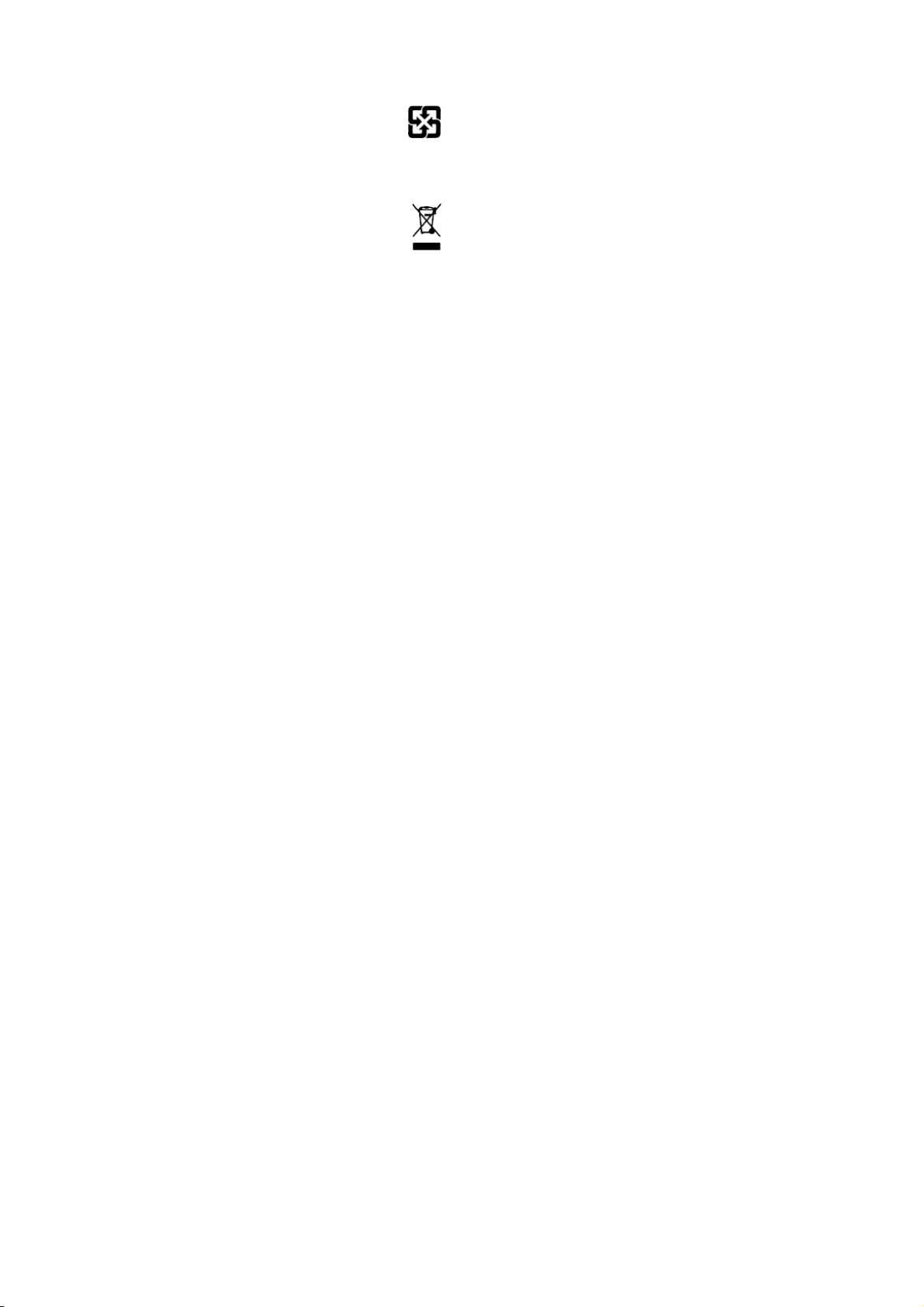
Taiwan – Battery Recycling Requirements
The product contains an internal Lithium-ion battery.
Taiwanese regulations require that waste batteries are recycled.
廢電池請回收
Notice to Our European Union Customers
For product recycling instructions and more information, please go to
www.trimble.com/ev.shtml.
Recycling in Europe: To recycle Trimble WEEE (Waste Electrical
and Electronic Equipment, products that run on electrical
power.), Call +31 497 53 24 30, and ask for the "WEEE Associate".
Or, mail a request for recycling instructions to:
Trimble Europe BV
c/o Menlo Worldwide Logistics
Meerheide 45
5521 DZ Eersel, NL
6 Juno Series User Guide
Page 9
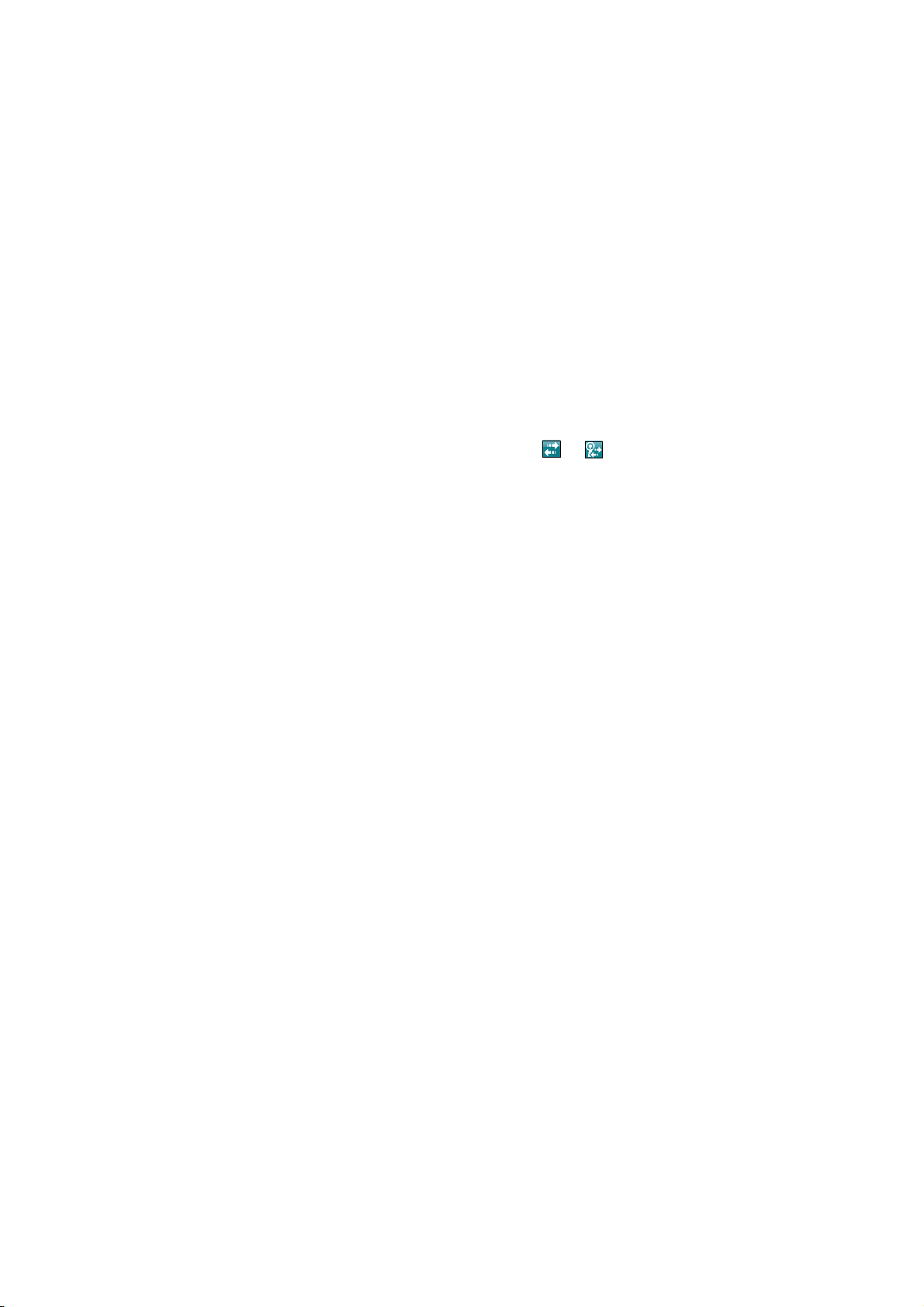
Safety Information
Radio use
The Trimble® Juno® series handhelds contain a Bluetooth® radio and a wireless LAN
radio. Depending on your version of Juno handheld, it may also contain a cellular
modem. In some situations, you may be required to turn off the radios. For example,
aviation authority regulations restrict the use of radios on board aircraft.
To prevent the handheld from emitting radio signals, do one of the following:
• To turn off the handheld, press the Power button.
• To turn off the Bluetooth and wireless LAN radios only:
a. Tap the Wireless Connectivity icon ( or ) in the title bar of the Tod a y
screen and then tap Wireless Manager.
b. Tap
• To turn off the cellular modem, tap the Modem Status indicator on the To day
screen and then tap Modem Power On. The status will change to Modem Power
Off.
All to turn off both radios. The status fields below the Wi-Fi and
Bluetooth buttons change to Off.
Exposure to radio frequency radiation (Bluetooth and WLAN transmitters)
This device is approved as a portable device with respect to Radio Frequency (RF)
exposure compliance. The radiated output power of the internal wireless radio
transmitters is less than 10 milliWatt, which results in exposure levels far below the
FCC radio frequency exposure limits, even when operated in close proximity to the
body. The internal wireless radios operate within guidelines found in international
radio frequency safety standards and recommendations, which reflect the consensus
of the international scientific community. Trimble therefore believes the internal
wireless radios are safe for use by users. The level of electromagnetic energy emitted is
hundreds of times lower than the electromagnetic energy emitted by wireless devices
such as mobile phones. However, the use of wireless radios may be restricted in some
situations or environments, such as on aircraft. If you are unsure of restrictions, you are
encouraged to ask for authorization before turning on the wireless radios.
RF Exposure Information (SAR)
This device meets the government's requirements for exposure to radio waves. This
device is designed and manufactured not to exceed the emission limits for exposure to
radio frequency (RF) energy set by the Federal Communications Commission of the
U.S. Government.
Juno Series User Guide 7
Page 10
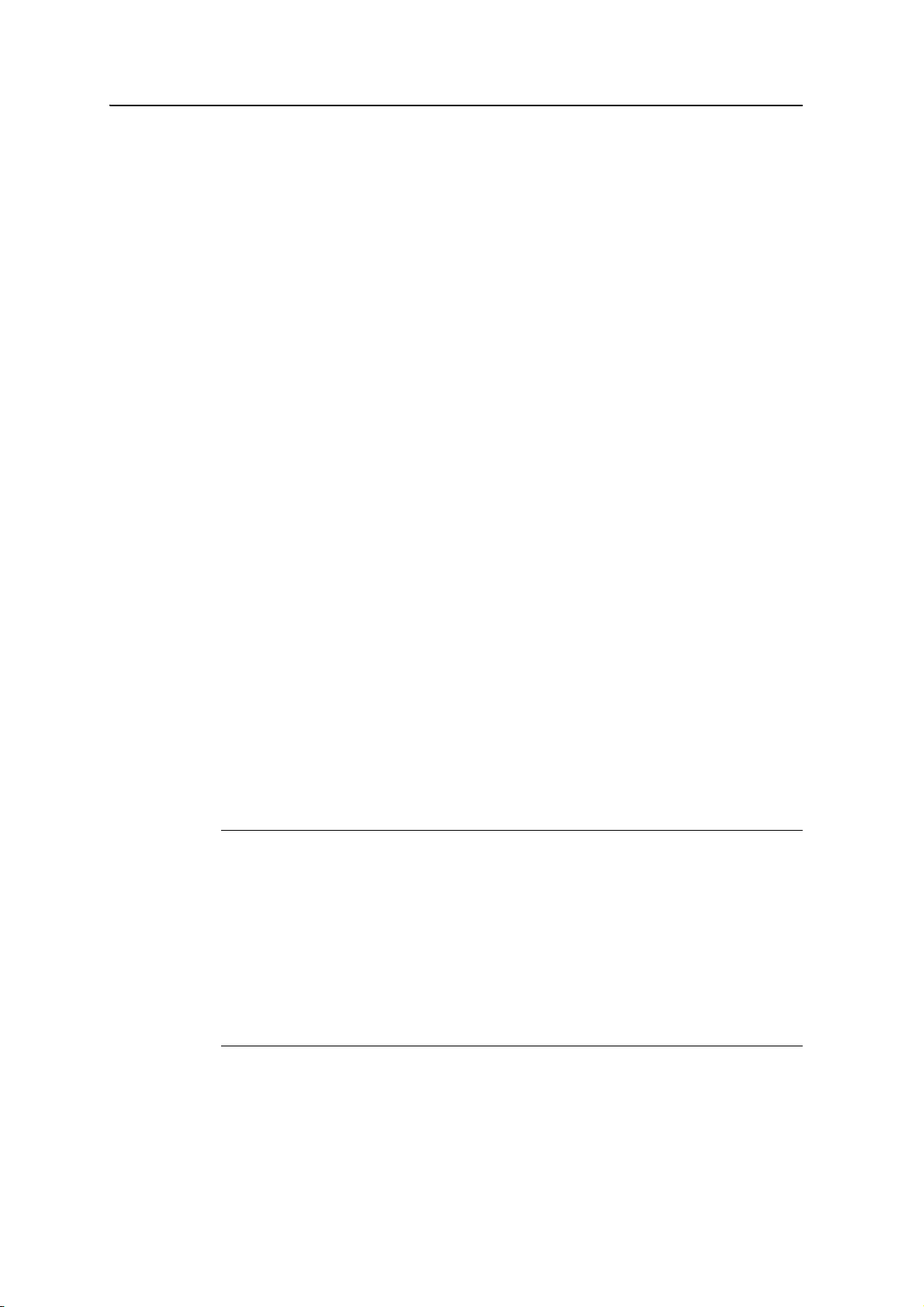
Safety Information
The exposure standard for wireless devices employs a unit of measurement known as
the Specific Absorption Rate, or SAR. The SAR limit set by the FCC is 1.6W/kg. Tests
for SAR are conducted using standard operating positions accepted by the FCC with
the device transmitting at its highest certified power level in all tested frequency
bands. Although the SAR is determined at the highest certified power level, the actual
SAR level of the device while operating can be well below the maximum value. This is
because the device is designed to operate at multiple power levels so as to use only the
poser required to reach the network. In general, the closer you are to a wireless base
station antenna, the lower the power output.
The highest SAR value for the device as reported to the FCC when tested for use at the
ear is 0.XXX W/kg for PCS Head SAR and when worn on the body, as described in this
user guide, is 0.XXX W/kg for PCS Body SAR and 0.XXX W/kg for WLAN Body SAR.
(Body-worn measurements differ among device models, depending upon available
enhancements and FCC requirements.)
While there may be differences between the SAR levels of various devices and at
various positions, they all meet the government requirement.
The FCC has granted an Equipment Authorization for this device with all reported
SAR levels evaluated as in compliance with the FCC RF exposure guidelines. SAR
information on this device is on file with the FCC and can be found under the Display
Grant section of http://www.fcc.gov/oet/fccid after searching on FCC ID: JUP66400.
For body worn operation, this device has been tested and meets the FCC RF exposure
guidelines for use with an accessory that contains no metal and the positions the
handset a minimum of 1.5 cm from the body. Use of other enhancements may not
ensure compliance with FCC RF exposure guidelines. If you do not use a body-worn
accessory and are not holding the device at the ear, position the handset a minimum of
1.5 cm from your body when the device is switched on.
AC adaptor safety
To charge the handheld’s battery, use the international adaptor kit provided with the
Juno series handheld (see Powering the handheld, page 25).
C
WARNING – To use AC adaptors safely:
– Use only the AC adaptor intended for the Juno series handheld. Using any
other AC adaptor can damage the handheld and may void your warranty. Do not use
the AC adaptor with any other product.
– Make certain that the input voltage on the adaptor matches the voltage and frequency
in your location.
– Make certain that the adaptor has prongs compatible with your outlets.
– Do not use the AC adaptor in wet outdoor areas; it is designed for indoor use only.
– Unplug the AC adaptor from power when not in use.
– Do not short the output connector.
– Be aware that there are no user-serviceable parts in this product.
– If the AC adaptor becomes damaged, replace it with a new Trimble AC adaptor.
8 Juno Series User Guide
Page 11
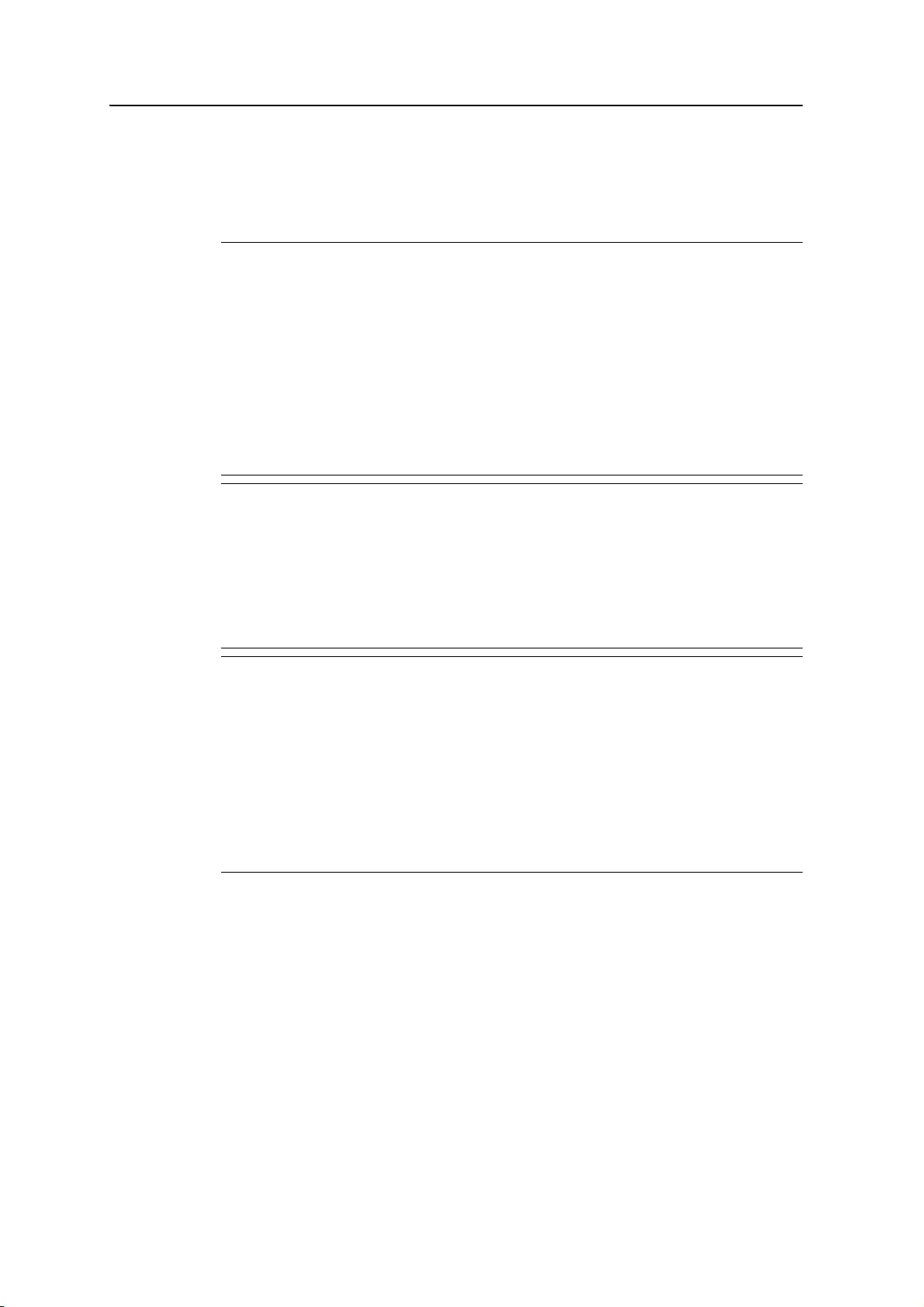
Battery safety
The rechargeable Lithium-ion battery is supplied partially charged. Charge the battery
completely before using it for the first time (see Powering the handheld, page 25). If the
battery has been stored for longer than six months, charge it before use
Safety Information
C
C
C
WARNING – Do not damage the rechargeable Lithium-ion battery. A damaged battery
can cause an explosion or fire, and can result in personal injury and/or property damage.
To prevent injury or damage:
– Do not use or charge the battery if it appears to be damaged. Signs of damage include,
but are not limited to, discoloration, warping, and leaking battery fluid.
– Do not store or leave your device near a heat source such as near a fireplace or other
heat-generating appliance, or otherwise expose it to temperatures in excess of 70°C
(158°F) such as on a vehicle dashboard. When heated to excessive temperatures, battery
cells could explode or vent, posing a risk of fire.
– Do not immerse the battery in water.
– Do not use or store the battery inside a vehicle during hot weather.
– Do not drop or puncture the battery.
– Do not open the battery or short-circuit its contacts.
WARNING – Avoid contact with the rechargeable Lithium-ion battery if it appears to be
leaking. Battery fluid is corrosive, and contact with it can result in personal injury and/or
property damage.
To prevent injury or damage:
– If the battery leaks, avoid contact with the battery fluid.
– If battery fluid gets into your eyes, immediately rinse your eyes with clean water and
seek medical attention. Do not rub your eyes!
– If battery fluid gets onto your skin or clothing, immediately use clean water to wash off
the battery fluid.
WARNING – Charge and use the rechargeable Lithium-ion battery only in strict
accordance with the instructions. Charging or using the battery in unauthorized
equipment can cause an explosion or fire, and can result in personal injury and/or
equipment damage.
To prevent injury or damage:
– Do not charge or use the battery if it appears to be damaged or leaking.
– Charge the Lithium-ion battery only in a Trimble product that is specified to charge it.
Be sure to follow all instructions that are provided with the battery charger.
– Discontinue charging a battery that gives off extreme heat or a burning odor.
– Use the battery only in Trimble equipment that is specified to use it.
– Use the battery only for its intended use and according to the instructions in the product
documentation.
Memory card use
The Juno series handheld provides a memory card slot, providing an alternative
storage location to the storage memory in the handheld.
Juno Series User Guide 9
Page 12
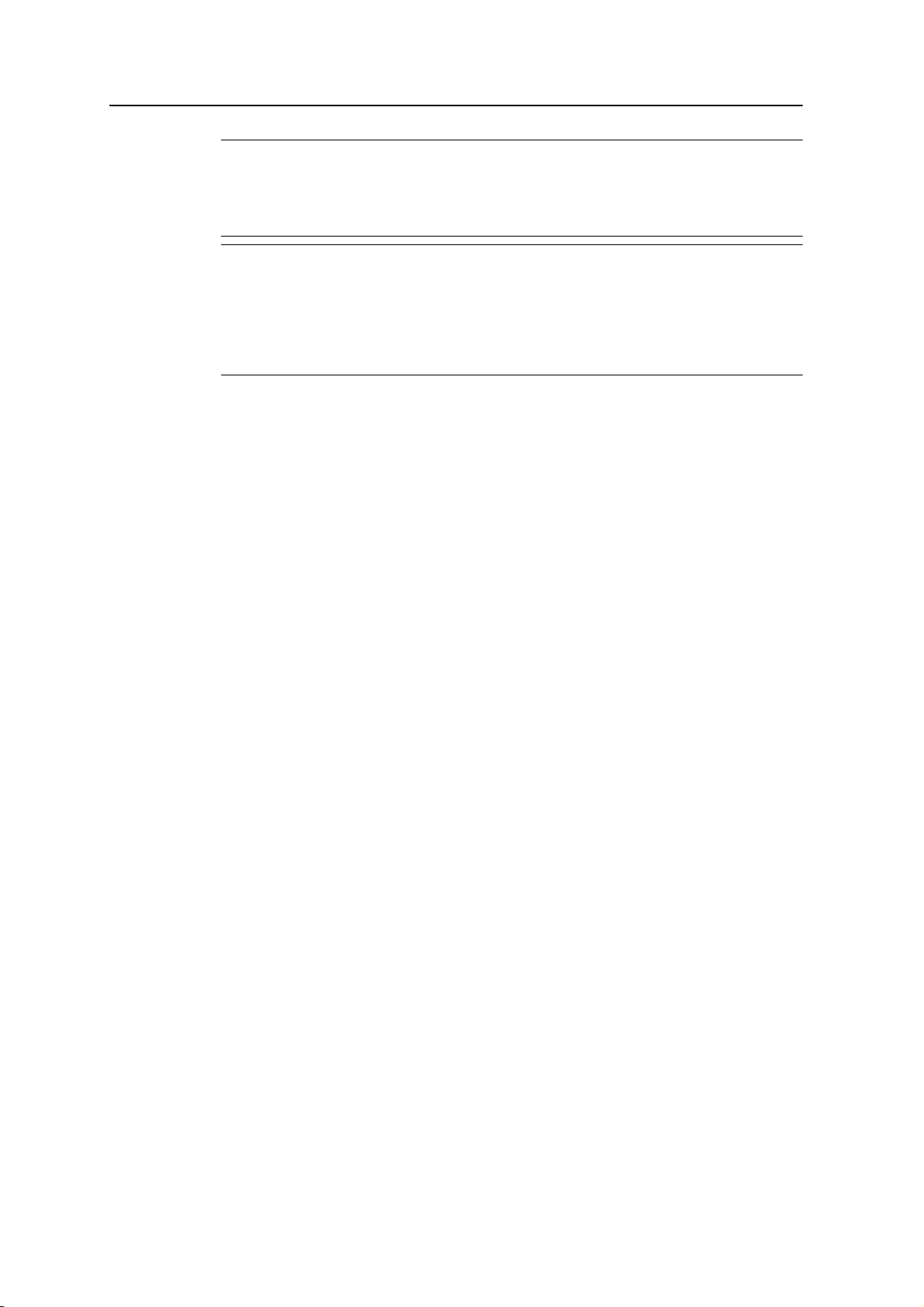
Safety Information
C
C
WARNING – Static electricity can harm electronic components inside your handheld. To
prevent static damage:
– Discharge static electricity from your body before you touch any of the electronic
components inside your device, such as a memory module. You can do so by touching an
unpainted metal surface.
WARNING – The presence of any dust or moisture in the memory card slot may adversely
affect the device and void your Trimble warranty. To prevent dust or moisture entering
the memory card slot:
– Make certain that the memory card slot door is attached correctly when you are using
the handheld outdoors.
– When inserting or removing a memory card, place the handheld on a dust-free indoor
surface.
10 Juno Series User Guide
Page 13

Contents
Safety Information . . . . . . . . . . . . . . . . . . . . . . . . . . . . . . . . 7
Radio use . . . . . . . . . . . . . . . . . . . . . . . . . . . . . . . . . . . . . . . . . . . . . . . . . . . . . . . 7
Exposure to radio frequency radiation (Bluetooth and WLAN transmitters). . . . . . . . . . . . . 7
RF Exposure Information (SAR) . . . . . . . . . . . . . . . . . . . . . . . . . . . . . . . . . . . . . . . . . 7
AC adaptor safety . . . . . . . . . . . . . . . . . . . . . . . . . . . . . . . . . . . . . . . . . . . . . . . . . . 8
Battery safety. . . . . . . . . . . . . . . . . . . . . . . . . . . . . . . . . . . . . . . . . . . . . . . . . . . . . 9
Memory card use . . . . . . . . . . . . . . . . . . . . . . . . . . . . . . . . . . . . . . . . . . . . . . . . . . 9
1 Introduction . . . . . . . . . . . . . . . . . . . . . . . . . . . . . . . . . . . 15
About the Juno series handheld . . . . . . . . . . . . . . . . . . . . . . . . . . . . . . . . . . . . . . . . 16
Supported GPS field software . . . . . . . . . . . . . . . . . . . . . . . . . . . . . . . . . . . . . 16
What’s in the box? . . . . . . . . . . . . . . . . . . . . . . . . . . . . . . . . . . . . . . . . . . . . . . . . 17
Accessories . . . . . . . . . . . . . . . . . . . . . . . . . . . . . . . . . . . . . . . . . . . . . . . . . . . . . 17
Use and care of the handheld . . . . . . . . . . . . . . . . . . . . . . . . . . . . . . . . . . . . . . . . . 18
Storage . . . . . . . . . . . . . . . . . . . . . . . . . . . . . . . . . . . . . . . . . . . . . . . . . . . 18
Technical assistance . . . . . . . . . . . . . . . . . . . . . . . . . . . . . . . . . . . . . . . . . . . . . . . 19
Technical support . . . . . . . . . . . . . . . . . . . . . . . . . . . . . . . . . . . . . . . . . . . . 19
Additional help . . . . . . . . . . . . . . . . . . . . . . . . . . . . . . . . . . . . . . . . . . . . . . 19
Windows error reporting . . . . . . . . . . . . . . . . . . . . . . . . . . . . . . . . . . . . . . . . 19
Your comments . . . . . . . . . . . . . . . . . . . . . . . . . . . . . . . . . . . . . . . . . . . . . . . . . . 19
2 Getting Started. . . . . . . . . . . . . . . . . . . . . . . . . . . . . . . . . . 21
Parts of the Juno series handheld . . . . . . . . . . . . . . . . . . . . . . . . . . . . . . . . . . . . . . . 22
Keypad buttons . . . . . . . . . . . . . . . . . . . . . . . . . . . . . . . . . . . . . . . . . . . . . . . . . . 24
Powering the handheld . . . . . . . . . . . . . . . . . . . . . . . . . . . . . . . . . . . . . . . . . . . . . 25
AC adaptor safety. . . . . . . . . . . . . . . . . . . . . . . . . . . . . . . . . . . . . . . . . . . . . 25
Battery safety . . . . . . . . . . . . . . . . . . . . . . . . . . . . . . . . . . . . . . . . . . . . . . . 25
Inserting the battery . . . . . . . . . . . . . . . . . . . . . . . . . . . . . . . . . . . . . . . . . . . 26
Charging the battery. . . . . . . . . . . . . . . . . . . . . . . . . . . . . . . . . . . . . . . . . . . 27
Checking the level of battery power . . . . . . . . . . . . . . . . . . . . . . . . . . . . . . . . . 28
Conserving power . . . . . . . . . . . . . . . . . . . . . . . . . . . . . . . . . . . . . . . . . . . . 28
Turning on and turning off the handheld . . . . . . . . . . . . . . . . . . . . . . . . . . . . . . . . . . 29
Suspend mode. . . . . . . . . . . . . . . . . . . . . . . . . . . . . . . . . . . . . . . . . . . . . . . 29
Resetting the handheld . . . . . . . . . . . . . . . . . . . . . . . . . . . . . . . . . . . . . . . . . . . . . 30
Performing a soft reset . . . . . . . . . . . . . . . . . . . . . . . . . . . . . . . . . . . . . . . . . 30
Performing a hard reset . . . . . . . . . . . . . . . . . . . . . . . . . . . . . . . . . . . . . . . . . 30
Resetting to factory default settings . . . . . . . . . . . . . . . . . . . . . . . . . . . . . . . . . 31
Storing data . . . . . . . . . . . . . . . . . . . . . . . . . . . . . . . . . . . . . . . . . . . . . . . . . . . . 31
Memory cards . . . . . . . . . . . . . . . . . . . . . . . . . . . . . . . . . . . . . . . . . . . . . . . 32
Installing and removing the SIM card . . . . . . . . . . . . . . . . . . . . . . . . . . . . . . . . . . . . 34
Juno Series User Guide 11
Page 14

Contents
3 Using the Windows Mobile Operating System . . . . . . . . . . . . . . . . 35
Parts of the screen . . . . . . . . . . . . . . . . . . . . . . . . . . . . . . . . . . . . . . . . . . . . . . . . 36
Accessing help . . . . . . . . . . . . . . . . . . . . . . . . . . . . . . . . . . . . . . . . . . . . . . . . . . . 36
Status indicators . . . . . . . . . . . . . . . . . . . . . . . . . . . . . . . . . . . . . . . . . . . . . . . . . 37
Modem status indicators . . . . . . . . . . . . . . . . . . . . . . . . . . . . . . . . . . . . . . . . 37
Pre-installed programs. . . . . . . . . . . . . . . . . . . . . . . . . . . . . . . . . . . . . . . . . . . . . . 38
Using the stylus . . . . . . . . . . . . . . . . . . . . . . . . . . . . . . . . . . . . . . . . . . . . . . . . . . 39
Entering information. . . . . . . . . . . . . . . . . . . . . . . . . . . . . . . . . . . . . . . . . . . . . . . 40
Making a recording. . . . . . . . . . . . . . . . . . . . . . . . . . . . . . . . . . . . . . . . . . . . 41
Personalizing the handheld. . . . . . . . . . . . . . . . . . . . . . . . . . . . . . . . . . . . . . . . . . . 42
Buttons . . . . . . . . . . . . . . . . . . . . . . . . . . . . . . . . . . . . . . . . . . . . . . . . . . . 42
Today . . . . . . . . . . . . . . . . . . . . . . . . . . . . . . . . . . . . . . . . . . . . . . . . . . . . 43
Device lock . . . . . . . . . . . . . . . . . . . . . . . . . . . . . . . . . . . . . . . . . . . . . . . . . 44
Power . . . . . . . . . . . . . . . . . . . . . . . . . . . . . . . . . . . . . . . . . . . . . . . . . . . . 45
Sounds and notifications . . . . . . . . . . . . . . . . . . . . . . . . . . . . . . . . . . . . . . . . 45
Screen . . . . . . . . . . . . . . . . . . . . . . . . . . . . . . . . . . . . . . . . . . . . . . . . . . . . 46
Backlight . . . . . . . . . . . . . . . . . . . . . . . . . . . . . . . . . . . . . . . . . . . . . . . . . . 47
Messaging. . . . . . . . . . . . . . . . . . . . . . . . . . . . . . . . . . . . . . . . . . . . . . . . . . . . . . 48
Synchronizing e-mail messages . . . . . . . . . . . . . . . . . . . . . . . . . . . . . . . . . . . . 48
Connecting directly to an e-mail server . . . . . . . . . . . . . . . . . . . . . . . . . . . . . . . 49
4 Connecting to an Office Computer. . . . . . . . . . . . . . . . . . . . . . . 51
Connection management software . . . . . . . . . . . . . . . . . . . . . . . . . . . . . . . . . . . . . . 52
Installing the Windows Mobile Device Center . . . . . . . . . . . . . . . . . . . . . . . . . . 52
Installing ActiveSync technology . . . . . . . . . . . . . . . . . . . . . . . . . . . . . . . . . . . 53
Connecting the handheld to a computer . . . . . . . . . . . . . . . . . . . . . . . . . . . . . . . . . . 53
Managing the connection using the Windows Mobile Device Center . . . . . . . . . . . . . . . . 54
Managing the connection using ActiveSync technology. . . . . . . . . . . . . . . . . . . . . . . . . 55
Installing software onto the handheld . . . . . . . . . . . . . . . . . . . . . . . . . . . . . . . . . . . . 57
5 Using the GPS receiver . . . . . . . . . . . . . . . . . . . . . . . . . . . . . 59
Supported GPS field software . . . . . . . . . . . . . . . . . . . . . . . . . . . . . . . . . . . . . . . . . 60
TerraSync software . . . . . . . . . . . . . . . . . . . . . . . . . . . . . . . . . . . . . . . . . . . . 60
ESRI ArcPad software and the Trimble GPScorrect extension. . . . . . . . . . . . . . . . . 60
GPS Controller software . . . . . . . . . . . . . . . . . . . . . . . . . . . . . . . . . . . . . . . . 60
Other GPS field applications . . . . . . . . . . . . . . . . . . . . . . . . . . . . . . . . . . . . . . 61
Configuring the GPS field software to connect to the receiver . . . . . . . . . . . . . . . . . . . . . 61
Connecting to the COM port . . . . . . . . . . . . . . . . . . . . . . . . . . . . . . . . . . . . . 61
Using the GPS field software . . . . . . . . . . . . . . . . . . . . . . . . . . . . . . . . . . . . . . . . . . 61
Starting the GPS field software . . . . . . . . . . . . . . . . . . . . . . . . . . . . . . . . . . . . 62
Viewing available GPS satellites . . . . . . . . . . . . . . . . . . . . . . . . . . . . . . . . . . . 62
Resetting the GPS receiver . . . . . . . . . . . . . . . . . . . . . . . . . . . . . . . . . . . . . . . 62
Ensuring the accuracy of your GPS data. . . . . . . . . . . . . . . . . . . . . . . . . . . . . . . . . . . 62
Using accuracy-based logging . . . . . . . . . . . . . . . . . . . . . . . . . . . . . . . . . . . . . 63
12 Juno Series User Guide
Page 15

Contents
Connecting to a real-time differential correction source . . . . . . . . . . . . . . . . . . . . 64
Planning a data collection session . . . . . . . . . . . . . . . . . . . . . . . . . . . . . . . . . . 65
Differential GPS explained . . . . . . . . . . . . . . . . . . . . . . . . . . . . . . . . . . . . . . . . . . . 65
Real-time DGPS . . . . . . . . . . . . . . . . . . . . . . . . . . . . . . . . . . . . . . . . . . . . . . 65
Postprocessed DGPS. . . . . . . . . . . . . . . . . . . . . . . . . . . . . . . . . . . . . . . . . . . 66
Postprocessed real-time DGPS . . . . . . . . . . . . . . . . . . . . . . . . . . . . . . . . . . . . 66
Outputting NMEA data . . . . . . . . . . . . . . . . . . . . . . . . . . . . . . . . . . . . . . . . . . . . . 66
6 Getting Connected . . . . . . . . . . . . . . . . . . . . . . . . . . . . . . . . 69
General wireless connection information . . . . . . . . . . . . . . . . . . . . . . . . . . . . . . . . . . 70
Turning on and turning off the integrated radios . . . . . . . . . . . . . . . . . . . . . . . . . 70
Options for connecting wirelessly to other devices and networks . . . . . . . . . . . . . . . . . . 75
Connecting to a wireless LAN access point . . . . . . . . . . . . . . . . . . . . . . . . . . . . 76
Connecting to a cellular network from the modem . . . . . . . . . . . . . . . . . . . . . . . 77
Connecting to a Bluetooth-enabled device . . . . . . . . . . . . . . . . . . . . . . . . . . . . 79
Connecting to a Bluetooth-enabled phone for Internet access . . . . . . . . . . . . . . 82
Connecting to a Bluetooth-enabled serial device . . . . . . . . . . . . . . . . . . . . . . . . . 87
Connecting to an office computer to use ActiveSync technology . . . . . . . . . . . . . . 89
Beaming files to or from another device . . . . . . . . . . . . . . . . . . . . . . . . . . . . . . 92
Accessing a corporate network through your Internet connection. . . . . . . . . . . . . . 93
Bluetooth wireless connections explained . . . . . . . . . . . . . . . . . . . . . . . . . . . . . . . . . 95
Connecting to a Bluetooth device as a client . . . . . . . . . . . . . . . . . . . . . . . . . . . 95
Providing Bluetooth services as a host . . . . . . . . . . . . . . . . . . . . . . . . . . . . . . . 97
7 Troubleshooting . . . . . . . . . . . . . . . . . . . . . . . . . . . . . . . . . 99
Power issues . . . . . . . . . . . . . . . . . . . . . . . . . . . . . . . . . . . . . . . . . . . . . . . . . . . .100
Backlight issues . . . . . . . . . . . . . . . . . . . . . . . . . . . . . . . . . . . . . . . . . . . . . . . . . .100
Touch screen issues . . . . . . . . . . . . . . . . . . . . . . . . . . . . . . . . . . . . . . . . . . . . . . .101
Keypad issues . . . . . . . . . . . . . . . . . . . . . . . . . . . . . . . . . . . . . . . . . . . . . . . . . . . 101
Memory card issues . . . . . . . . . . . . . . . . . . . . . . . . . . . . . . . . . . . . . . . . . . . . . . .101
Connection issues. . . . . . . . . . . . . . . . . . . . . . . . . . . . . . . . . . . . . . . . . . . . . . . . .102
ActiveSync technology . . . . . . . . . . . . . . . . . . . . . . . . . . . . . . . . . . . . . . . . 102
Windows Mobile Device Center . . . . . . . . . . . . . . . . . . . . . . . . . . . . . . . . . .103
Network connections . . . . . . . . . . . . . . . . . . . . . . . . . . . . . . . . . . . . . . . . .103
Bluetooth wireless technology . . . . . . . . . . . . . . . . . . . . . . . . . . . . . . . . . . . .104
Wireless LAN connections . . . . . . . . . . . . . . . . . . . . . . . . . . . . . . . . . . . . .105
GPS receiver issues . . . . . . . . . . . . . . . . . . . . . . . . . . . . . . . . . . . . . . . . . . . . . . .106
Real-time DGPS issues . . . . . . . . . . . . . . . . . . . . . . . . . . . . . . . . . . . . . . . . . . . .107
Juno Series User Guide 13
Page 16

Contents
14 Juno Series User Guide
Page 17

CHAPTER
1
Introduction 1
In this chapter:
About the Juno series handheld
What’s in the box?
Accessories
Use and care of the handheld
Technical assistance
Your comments
The Juno Series User Guide describes how to set
®
up and use the Trimble
The information in this guide supplements the
information in the Juno Series Quick Start Guide,
which you received with the handheld.
This guide describes how to:
• use the Microsoft
version 6 operating system.
• use the handheld’s integrated GPS receiver.
• synchronize information between a
computer and the handheld.
• exchange information between the
handheld and other devices.
• connect to the Internet or to a computer
network.
Even if you have used other Global Positioning
System (GPS) products before, Trimble
recommends that you spend some time reading
this guide to learn about the special features of
the product. If you are not familiar with GPS, go
to the Trimble website (www.trimble.com) for an
interactive look at Trimble and GPS.
Juno® series handheld.
®
Windows Mobile®
Juno Series User Guide 15
Page 18

1 Introduction
About the Juno series handheld
The Juno series includes the Juno SC and Juno SB
handhelds. These handhelds combine a high
sensitivity GPS receiver with a field computer
powered by Microsoft Windows Mobile version 6
operating system.
The Juno series handheld has built-in Bluetooth
wireless technology for cable-free connection to
other devices, and wireless LAN (Local Area
Network) connectivity for connections to networks.
In addition, the Juno SC handheld contains a cellular
modem for downloading and transmitting data.
The integrated GPS receiver provides accurate
positioning information within 5 meters when using
real-time or postprocessed differential correction.
Chapter 5, Using the GPS receiver.
Supported GPS field software
®
For more information, see
To collect GPS data with the Juno series handheld, you must install GPS field software
onto the handheld. You can use the Juno series handheld with the following GPS field
software:
• Trimble TerraSync
™
software, for configuring real-time differential correction
options and for productive GIS data collection and maintenance.
• The Trimble GPScorrect
™
extension for ESRI ArcPad software, for configuring
real-time differential correction options and for productive GIS data collection
and maintenance.
• The Trimble GPS Pathfinder
®
Tools Software Development Kit (SDK), for
integrating GPS data and adding value to an existing mapping and GIS field
software application.
• Trimble GPS Controller software, for configuring real-time differential
correction options and NMEA output settings.
• Other GPS field software that accepts NMEA messages.
For more information, see Chapter 5, Using the GPS receiver.
16 Juno Series User Guide
Page 19

What’s in the box?
Quick Start Guide Lanyard USB Data Cable
2 x Stylus
Juno handheld
Battery
Getting Started DiscAC power adaptor and
international adaptor kit
When you unpack the Juno series handheld, check that you have received all the
components, as shown below.
Introduction 1
Figure 1 Items included with the Juno series handheld
Inspect all contents for visible damage (scratches, dents) and if any components
appear damaged, notify the shipping carrier. Keep the shipping and packaging material
for the carrier’s inspection.
Accessories
The following optional accessories are available:
• Vehicle pow e r a d a p t o r
• Carry case
• External patch antennas
• Screen protectors (2 pack)
• Vehicle mount
• Replacement stylus (2 pack)
• Replacement International AC adaptor
• Replacement battery
Juno Series User Guide 17
Page 20

1 Introduction
For more information, go to www.trimble.com/junosb.shtml or
www.trimble.com/junosc.shtml .
Use and care of the handheld
When using the handheld:
• Protect the touch screen by using the stylus provided, and avoid using excessive
pressure and sharp or abrasive objects.To protect the touch screen from
pressure and abrasive objects, Trimble recommends that you apply a screen
protector.
• Keep the outer surface free of dirt and dust.
• Ensure that protective covers and doors are appropriately fitted to the external
antenna port
areas, so that they are kept free from dirt, dust, fluid ingress & electrostatic
discharge (see Memory cards, page 32).
• Protect the handheld from extreme temperatures. For example, do not leave the
handheld on the dashboard of a vehicle.
, headset jack, USB and power connectors, SIM and memory card
• The handheld is not waterproof. Do not expose the handheld to rain or
moisture.
• Be careful not to drop the handheld or subject it to any strong impact.
To clean the handheld, wipe it with a clean dry cloth. Do not immerse the handheld in
water.
Storage
If you are not going to use the handheld for three months or more, Trimble
recommends that you do not leave the handheld in Suspend mode (see page 29).
Instead, partially charge the battery and then turn off the handheld.
To prepare the Juno series handheld for storage:
1. Transfer any data that you need to an office computer.
2. Charge the battery to approximately 30%.
3. Press and hold the
4. Store the handheld at room temperature.
To use the Juno series handheld after storage:
1. Press the
Power key to turn on the handheld.
Power key for five seconds.
2. Recharge the battery (see Charging the battery, page 27).
18 Juno Series User Guide
Page 21

Technical assistance
Technical support
Go to the Juno series handheld technical support page
(www.trimble.com/junosc_ts.asp or www.trimble.com/junosb_ts.asp) on the Trimble
website for the latest support information about the software, including:
• FAQs
• support notes detailing support issues
• documentation
• the latest files available for download
Additional help
If you still cannot find the information that you need, contact your Trimble reseller.
Introduction 1
Windows error reporting
If for any reason a Microsoft Windows Error Reporting dialog appears, indicating that
the handheld or Trimble GPS field software has encountered a problem and needs to
close, you are prompted to send an error report to Microsoft.
Trimble recommends that you click
used to obtain additional information.
Trimble can access the report that is sent to Microsoft and use it to improve the Juno
series handheld.
Your comments
Your feedback about the supporting documentation helps us to improve it with each
revision. E-mail your comments to ReaderFeedback@trimble.com.
Send and then click any subsequent links that are
Juno Series User Guide 19
Page 22

1 Introduction
20 Juno Series User Guide
Page 23

CHAPTER
2
Getting Started 2
In this chapter:
Parts of the Juno series handheld
Keypad buttons
Powering the handheld
Turning on and turning off the
handheld
Resetting the handheld
Storing data
Installing and removing the SIM
card
This chapter describes the main features of the
Juno series handheld, and provides the
information you need to get up and running with
the handheld.
Juno Series User Guide 21
Page 24

2 Getting Started
Soft keys
Inbox
OK
Microphone
Navigation and Enter keys
Start
Toda y
External GPS
antenna connector
Power button
Stylus holder
Reset button
Scroll
SIM card slot
(SC version)
MicroSD
card slot
Camera button
Lanyard tether point
Power LED
Parts of the Juno series handheld
The following pages show the main parts of the handheld.
Figure 2.1 Juno SC handheld – front view
Figure 2.2 Juno SC handheld – left and right views
22 Juno Series User Guide
Page 25

Getting Started 2
Lens
Preview mirror
Zoom
Press: shutter
Power
Mini USB socket
Headset
connector
Connector
Figure 2.3 Juno SC handheld – Camera back and side view
Figure 2.4 Juno SC handheld – bottom view
Juno Series User Guide 23
Page 26

2 Getting Started
Soft keys
Inbox
OK
Microphone
Navigation and Enter keys
Start
Tod ay
Keypad buttons
The Juno series handheld keypad provides fast, easy access to common actions.
Figure 2.5 Juno series handheld keypad buttons
The function of each key is described below:
B
Key Description
Start Press to display the Windows Mobile Start menu.
OK Press to select OK or to close an application.
Today Press to display the Today screen.
Inbox Press to access the e-mail Inbox.
Navigation keys Use these keys to navigate around the screen, scroll through menus, or to
tab through options on windows and forms. Use the:
• arrow keys to move up, down, left, and right.
• action key (the center key) to perform an application-specific action,
which is usually Enter.
Application keys By default these keys perform the same action as the left and right
softkeys in the menu bar.
Alternatively, program these keys to perform a selected action. To
program the keys, use the Buttons control (see Buttons, page 42).
Tip – To lock the screen and handheld keys without turning off the handheld, use the
device lock option (see Device lock, page 44).
24 Juno Series User Guide
Page 27

Powering the handheld
The Juno series handheld contains a rechargeable Lithium-ion battery.
Note – Charge the battery completely before using the handheld for the first time. If the
battery has been stored for longer than six months, charge it before use. Trimble
recommends charging the battery for four hours to recharge it fully.
When fully charged, the handheld battery provides enough power for a full working
day (nine hours) using the internal GPS antenna and with the backlight on at the
default settings.
Note – Cold temperatures, or using Bluetooth wireless technology or wireless LAN
connectivity, or using the cellular modem consumes additional battery power and so
shortens battery life between charges.
AC adaptor safety
Getting Started 2
C
WARNING – To use AC adaptors safely:
– Use only the AC adaptor intended for the Juno series handheld. Using any
other AC adaptor can damage the handheld and may void your warranty. Do not use
the AC adaptor with any other product.
– Make certain that the input voltage on the adaptor matches the voltage and frequency
in your location.
– Make certain that the adaptor has prongs compatible with your outlets.
– Do not use the AC adaptor in wet outdoor areas; it is designed for indoor use only.
– Unplug the AC adaptor from power when not in use.
– Do not short the output connector.
– Be aware that there are no user-serviceable parts in this product.
– If the AC adaptor becomes damaged, replace it with a new Trimble AC adaptor.
Battery safety
C
WARNING – Do not damage the rechargeable Lithium-ion battery. A damaged battery
can cause an explosion or fire, and can result in personal injury and/or property damage.
To prevent injury or damage:
– Do not use or charge the battery if it appears to be damaged. Signs of damage include,
but are not limited to, discoloration, warping, and leaking battery fluid.
– Do not store or leave your device near a heat source such as near a fireplace or other
heat-generating appliance, or otherwise expose it to temperatures in excess of 70°C
(158°F) such as on a vehicle dashboard. When heated to excessive temperatures, battery
cells could explode or vent, posing a risk of fire.
– Do not immerse the battery in water.
– Do not use or store the battery inside a vehicle during hot weather.
– Do not drop or puncture the battery.
– Do not open the battery or short-circuit its contacts.
C
WARNING – Avoid contact with the rechargeable Lithium-ion battery if it appears to be
leaking. Battery fluid is corrosive, and contact with it can result in personal injury and/or
property damage.
To prevent injury or damage:
– If the battery leaks, avoid contact with the battery fluid.
Juno Series User Guide 25
Page 28

2 Getting Started
– If battery fluid gets into your eyes, immediately rinse your eyes with clean water and
seek medical attention. Do not rub your eyes!
– If battery fluid gets onto your skin or clothing, immediately use clean water to wash off
the battery fluid.
C
WARNING – Charge and use the rechargeable Lithium-ion battery only in strict
accordance with the instructions. Charging or using the battery in unauthorized
equipment can cause an explosion or fire, and can result in personal injury and/or
equipment damage.
To prevent injury or damage:
– Do not charge or use the battery if it appears to be damaged or leaking.
– Charge the Lithium-ion battery only in a Trimble product that is specified to charge it.
Be sure to follow all instructions that are provided with the battery charger.
– Discontinue charging a battery that gives off extreme heat or a burning odor.
– Use the battery only in Trimble equipment that is specified to use it.
– Use the battery only for its intended use and according to the instructions in the product
documentation.
Inserting the battery
To insert the battery into the handheld:
1. On the back of the handheld, use your thumb to press the gray button below the
Microsoft Windows logo and then slide the back cover down to remove it.
2. To insert the battery, angle the top of the battery into the handheld, with the
label facing upwards (as shown in Figure 2.6). Press the battery flat until it clicks
into place.
Figure 2.6 Inserting the battery
3. To replace the back cover, slide it upwards until it snaps closed.
B
26 Juno Series User Guide
Tip – To remove the battery, remove the back cover of the handheld and then insert your
finger or the stylus in the notch below the bottom left of the battery. Then pull the
bottom of the battery towards you.
Page 29

Getting Started 2
Charging the battery
When fully charged, the handheld battery provides enough power for 9 hours using
GPS and with the backlight on at the default settings. When not using GPS, but with
the backlight on at the default settings, the battery provides enough power for up to 15
hours.
Charge the battery in the handheld (see page 26). To charge the battery, do one of the
following:
• Connect the AC power adaptor to the Power on the handheld and then connect
the adaptor to mains power. An international adaptor kit is provided with the
handheld.
• Connect the optional vehicle power adaptor to the Power socket on the
handheld and then connect the adaptor to the vehicle power source.
When the handheld is connected to a power source, the battery icon in the To da y
screen changes to . Fully charging the battery from empty takes approximately four
hours. You can use the handheld while it is charging.
Note – You can only use the USB cable (connected to a computer) to provide a minimal
charge to the battery; the battery must have enough power to turn on the Juno series
handheld and form an active connection to the computer. To fully charge the battery, the
AC or vehicle power adaptor must be used.
The Power LED beside the Power key on the handheld indicates the battery power or
charging status, as shown below:
Power source LED state Handheld/battery state
Battery power Off Off (in Suspend mode or turned off).
Off On and battery level is good.
Flashing red On and battery is low (less than 5%).
External power Flashing green Charging.
Solid green Charging is complete.
Avoid keeping the battery at full charge at high temperatures. For more information,
see Storage, page 18.
Note – The life of the battery can be significantly shortened if power is constantly supplied
to the handheld. To avoid this issue, connect the handheld to an external power source
only when the battery requries charging. Once fully charged, disconnect the external power
source and allow the battery to discharge through normal use.
Juno Series User Guide 27
Page 30

2 Getting Started
Checking the level of battery power
Conserving power
To check the level of battery power remaining at any time,
tap the battery icon in the title bar of the To day
screen. The Power control appears, displaying the Battery
tab.
When the handheld battery is recharging from an
external power source, the battery icon in the To d ay
screen changes to . You can still tap the icon to view
the level of battery power.
Low battery indicators
If the battery level becomes low during normal use of the
handheld, the LED indicator flashes red and the battery
icon in the title bar of the To day screen changes to .
Back up your data and then recharge the battery.
Although the handheld battery can operate for a full day without recharging, Trimble
recommends that you do the following to reduce power consumption:
• Set the handheld to automatically turn off when idle. For more information, see
Suspend mode, page 29.
• Set the backlight to automatically turn off when the handheld is idle for a
specified time. For more information, see Backlight, page 47.
• Reduce the brightness setting for the backlight. For more information, see
Backlight, page 47.
• Turn off the integrated Bluetooth or wireless LAN radios or cellular modem
whenever you are not using them. For more information, see Turning on and
turning off the integrated radios, page 70 Disconnect from the integrated GPS
receiver when GPS data is not required, using the application’s Disconnect or
Deactivate GPS command. When you disconnect from GPS, the integrated GPS
receiver switches off and stops drawing power.
Note – Do not disconnect from GPS if you will be reconnecting within about five minutes. A
GPS application can take up to 30 seconds to reactivate the integrated GPS receiver, so
disconnecting to save power can cost time.
28 Juno Series User Guide
Page 31

Turning on and turning off the handheld
If the screen on the handheld is blank, the handheld is in Suspend mode (see page 29)
or has been shut down. To turn on the handheld, press the
two seconds).
Getting Started 2
Power key briefly (less than
To turn off the handheld and put the handheld into Suspend mode, press the
key briefly (less than one second).
To completely shut down the handheld, press and hold the
Power key for five seconds.
All running applications are shut down, and the handheld is completely turned off.
Suspend mode
When you press the Power key to turn off the handheld, the handheld goes into
Suspend mode. This is a low-power mode that maintains the main memory contents
and keeps applications running but does not allow you to operate any of the
handheld’s functions. The handheld appears to be turned off. The integrated GPS
receiver is turned off and any application using GPS is disconnected.
To turn on the handheld when it is in Suspend mode, press the
handheld is immediately ready for operation. There may be a delay of up to 30 seconds
while the integrated GPS receiver automatically reactivates.
You can configure the handheld to automatically enter Suspend mode when it has
been idle for a specified time. By default, the handheld is set to enter Suspend mode if
it is not used for three minutes.
To change the time before the handheld enters Suspend
mode:
Power key. The
Power
1. Tap the battery icon in the title bar of the
To da y screen. The Power control appears.
2. Tap the Advanced tab.
3. From the On battery power option, select the Turn
off device if not used for check box and then select
the idle time from the drop-down list.
4. Tap
OK.
Juno Series User Guide 29
Page 32

2 Getting Started
Resetting the handheld
If the screen on the handheld is blank, the handheld has turned off. Press the Power
button to turn on the handheld.
If the handheld stops responding to the stylus, or if it does not respond when you press
any of the keypad buttons, you may need to reset it. First, try a soft reset. If the
handheld does not respond, perform a hard reset.
You can also reset the handheld to its factory default settings.
Performing a soft reset
A soft reset is similar to restarting a computer.
A soft reset saves data and closes all open
applications and then restarts the handheld.
All data and settings are retained after a soft
reset.
To perform a soft reset, use the tip of the stylus
to lightly press the
Reset button.
Performing a hard reset
A hard reset retains settings and data that you
have previously saved on the handheld.
However, any unsaved data may be lost.
Note – Perform a hard reset only if a soft reset
does not resolve the problem.
To perform a hard reset, press and hold the
Power button as you use the tip of the stylus to
lightly press the
Reset button.
30 Juno Series User Guide
Page 33

Resetting to factory default settings
Reset the handheld to factory default settings to restore the handheld to it’s original
state, or only if a soft reset and then a hard reset does not resolve the problem.
Getting Started 2
C
C
B
CAUTION – Resetting the handheld to factory default settings erases all data, installed
applications, and settings stored in the handheld, except for any data or applications that
were pre-installed on the handheld or are stored on a memory card. It does not change
the language of the operating system used on the handheld.
CAUTION – If you have encrypted files on a memory card and you reset the handheld to
factory default settings, the encryption key on the handheld is deleted. This means that
any files you have encrypted on a memory card are permanently locked and unreadable
by any device. For more information, see Encrypting files on memory cards, page 33.
Tip – To quickly and easily restore data deleted by performing a factory reset, synchronize
the handheld with a computer before you reset the handheld to the factory default
settings. Once the handheld is reset then resynchronize the handheld with the computer.
To reset the handheld to the factory default
settings:
1. Power off the device completely by
pressing and holding the Power button
for 5 seconds.
2. Press and hold the two soft key buttons
on the handheld.
3. While holding the buttons, use the tip of
the stylus to lightly press the
button.
Reset
Storing data
The handheld has two types of memory:
• Storage memory is similar to the hard disk in a
• Program memory is similar to the RAM in a
To check the memory capacity on the handheld, tap
/ Settings / System / Memory. The Storage and
Program columns show the current memory available,
and the memory that is already in use.
Pre-installed documents and program files are not
affected by power loss or resetting. However, you can still lose data if you accidentally
delete or overwrite it.
computer, and is used for storing programs and
data.
computer, and is used for running programs. You
cannot use it to save data.
Juno Series User Guide 31
Page 34

2 Getting Started
C
CAUTION – The Windows Mobile 6 operating system does not include a Recycle Bin.
When you delete files from the handheld, they are deleted permanently.
Trimble recommends that you regularly copy important data to an office computer.
For more information, see Connecting to an Office Computer, page 51.
Memory cards
As an alternative to storage memory, you can save data to a memory card. Use either a
microSD or microSDHC (high capacity) memory card to securely transfer data to and
from another device that supports microSD or microSDHC memory cards.
Note – The Juno series handheld does not support SDIO (SD input/output) cards.
C
C
WARNING – The presence of any dust or moisture in the memory card slot may adversely
affect the device and void your Trimble warranty. To prevent dust or moisture entering
the memory card slot:
– Make certain that the memory card slot door is attached correctly when you are using
the handheld outdoors.
– When inserting or removing a memory card, place the handheld on a dust-free indoor
surface.
WARNING – Static electricity can harm electronic components inside the handheld. To
prevent static damage:
– Discharge static electricity from your body before you touch any of the electronic
components inside your device, such as a memory module. You can do so by touching an
unpainted metal surface.
To insert a microSD or microSDHC memory card:
1. Remove the battery cover door
2. Place the handheld on a dust-free indoor surface.
3. Remove the memory card slot door.
4. Insert the memory card into the memory card slot with the swipes facing down.
Gently press the card until you hear a click, and the card is locked into place.
5. Reattach the memory card slot door to the handheld.
6. Replace the battery cover door.
When you select the Save As option in an application, the memory card appears
in the list of available storage locations.
Note – Do not store required data or applications to a memory card if the card will be
removed. Data saved to a memory card is available only when the card is inserted in the
handheld.
To remove the memory card from the memory card slot, gently press the card in and
then let go. The card pops out.
32 Juno Series User Guide
Page 35

Getting Started 2
Encrypting files on memory cards
To prevent sensitive data on a memory card from being used if the card is lost or
stolen, files can be encrypted as they are placed on the card.
When encryption is enabled, an encryption key is stored on the handheld. Files are
encrypted as they are copied or written to the memory card. Files already saved on
memory cards before enabling encryption are not automatically encrypted.
Note – Because the encryption key is stored on the handheld, encrypted files are only
readable on the handheld on which they are initially encrypted. It is not possible to read
encrypted files on the storage card with any other device, including another Juno series
handheld or an office computer.
C
CAUTION – If you reset the handheld to the factory default settings, the encryption key is
deleted and the handheld is no longer able to read any encrypted files on a memory card.
This means that any files you have encrypted are permanently locked and unreadable by
any device. To avoid being unable to read previously encrypted files, Trimble recommends
that you use another device, such as an office computer, as the primary location for
storing important data and to control the encryption of important files.
To enable encryption of files as they are written to a memory card:
1. Tap / Settings / System / Encryption.
2. Select the Encrypt files placed on storage cards check-box.
Note – Encrypted files appear as ordinary files on the handheld they were encrypted on. If
the memory card is inserted in another device, the files appear with a .menc file extension
and cannot be opened.
To disable encryption, clear the Encrypt files placed on storage cards check-box.
Note – Disabling encryption does not remove encryption from any existing files on the
memory card, but ensures that new files placed onto the memory card are not encrypted.
To encrypt files that are already stored on a memory card:
1. Copy the files to the handheld’s internal memory or to an office computer.
2. Ensure encryption is enabled on the handheld.
3. Copy the files back to the memory card. The files are encrypted as they are
written to the memory card.
To remove encryption from files so they can be read by other devices:
1. Insert the memory card in the handheld and then connect the handheld to an
office computer using ActiveSync technology.
2. Copy the encrypted files from the memory card to the office computer.
3. To use the decrypted files on the handheld, copy the files from the office
computer to the handheld’s main memory.
4. To store the decrypted files on a memory card, ensure encryption is not enabled
on the handheld and then copy the decrypted files from the office computer to
the memory card.
Juno Series User Guide 33
Page 36
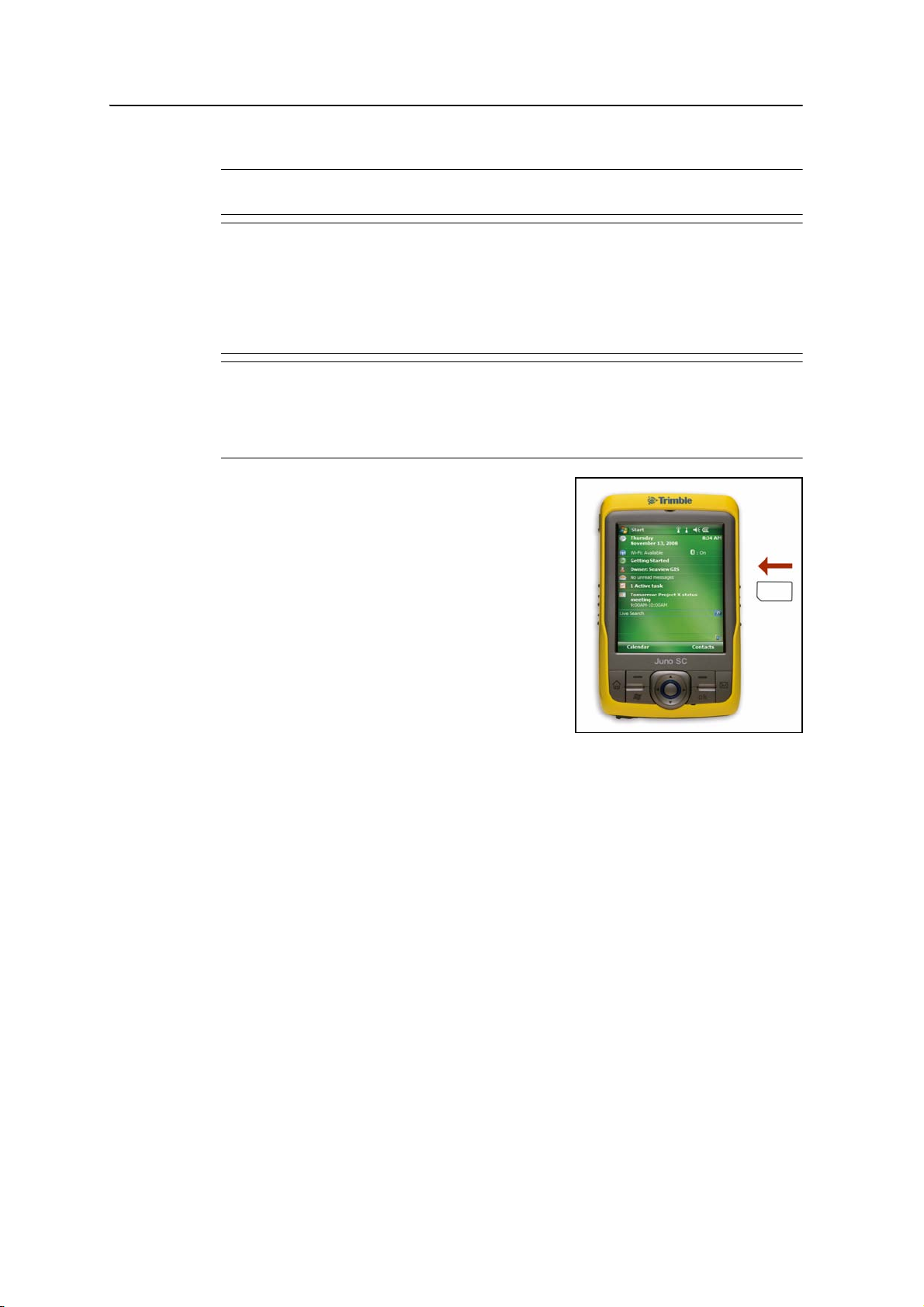
2 Getting Started
Installing and removing the SIM card
C
C
C
CAUTION – The plug-in SIM card and its contents can be easily damaged by scratches or
bending. Use caution when inserting or removing the card.
CAUTION – The presence of any dust or moisture in the SIM card slot may adversely affect
the device and void your Trimble warranty. To prevent dust or moisture entering the SIM
card slot:
– Make certain that the SIM card slot door is attached correctly when you are using
the handheld outdoors.
– When inserting or removing a SIM card, place the handheld on a dust-free indoor
surface.
CAUTION – Static electricity can harm electronic components inside the handheld. To
prevent static damage:
– Discharge static electricity from your body before you touch any of the electronic
components inside your device, such as a memory module. You can do so by touching an
unpainted metal surface.
To inser t a SIM card :
1. Turn off the handheld.
2. Remove the battery cover door.
3. Place the handheld face up on a dust-free
indoor surface.
4. Remove the SIM card slot door.
5. Insert the SIM card as shown, with the gold
contacts face down.
6. Reattach the SIM card slot door and replace
the battery door cover.
To remove the SIM card from the SIM card slot, gently press the card in and then let go.
The card pops out.
34 Juno Series User Guide
Page 37

CHAPTER
3
Using the Windows Mobile Operating System
In this chapter:
Parts of the screen
Using the stylus
Status indicators
Pre-installed programs
Accessing help
Entering information
Personalizing the handheld
Messaging
3
The Juno series handheld is powered by the
Windows Mobile 6 Classic operating system.
This chapter describes the main features of the
Windows Mobile operating system.
Juno Series User Guide 35
Page 38
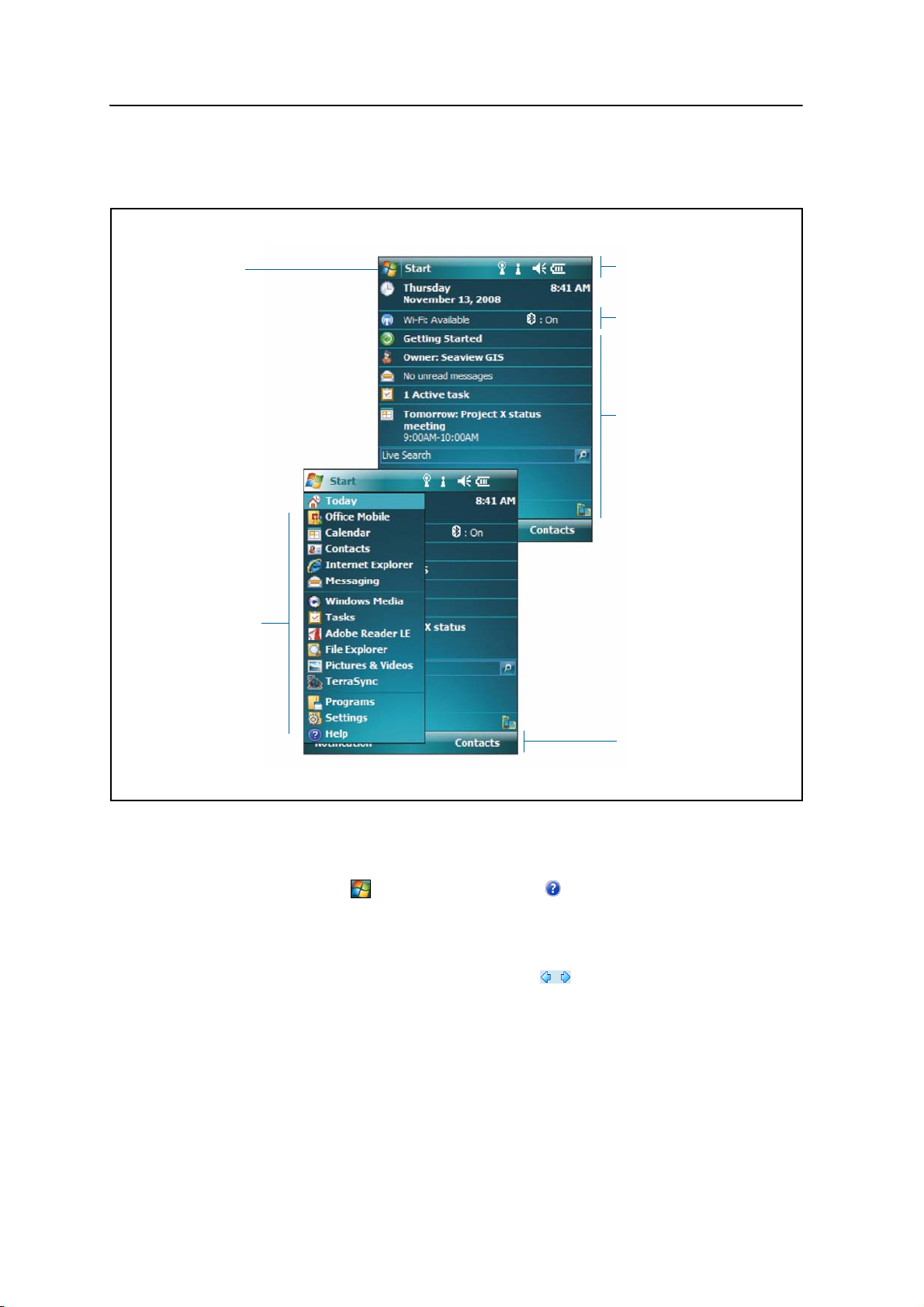
3 Using the Windows Mobile Operating System
Start menu
Tap any item on
the menu to
open it.
Start button
Tap to open the
Start menu, where
you can access
programs and
system controls.
Title bar
Contains status icons for
important system
functions.
Menu bar
Contains softkeys
providing access to
applications, menus,
and notifications.
Today screen
Summarizes your
appointments, tasks,
notes, and e-mails
for the day. Tap any
item to open it.
Wireless LAN and
Bluetooth icons
Show status of
integrated radios. Tap
either icon to access the
Wireless Manager.
Parts of the screen
The main parts of the screen are shown below.
36 Juno Series User Guide
Accessing help
To access help, tap / Help or, if available, tap in the application window. If there
is an application running, context-sensitive help for the current screen appears. To
view the main Help Contents page, tap the Contents softkey in the menu bar.
Help files installed on the handheld work in the same way as a Web page. Tap
hyperlinks to navigate around the help and use to retrace your steps. Tap View /
Contents to return to the Contents page for the application, and tap View / All Installed
Help to return to the main Contents page.
Page 39

Status indicators
Status indicators that appear in the title bar at the top of the screen are as follows:
Icon Tap icon to...
Battery level
Battery charging/using external power
Speaker is on
Speaker is off
Connected to ActiveSync or the Windows
Mobile Device Center (WMDC) on a computer
Connected to a Bluetooth-enabled phone
Disconnected from ActiveSync or WMDC
Disconnected from a Bluetooth-enabled phone
Wireless LAN radio is on
A wireless LAN is detected
Sending or receiving wireless signals
Using the Windows Mobile Operating System 3
check battery levelLow battery (10% or less remaining)
change volume
configure the connection or access
the Wireless Manager
The Wi-Fi and Bluetooth icons on the To da y screen show the status of each
radio. Tap the icon to access the Wireless Manager and turn on or turn off the radio.
Modem status indicators
Juno Series User Guide 37
Page 40

3 Using the Windows Mobile Operating System
For example, in this case:
GPRS connection is in progress and shows high signal strength;
and in this case:
There is GPRS coverage and high signal strength (data connection is not in progress
though).
Note – Tap the Modem Status indicator to access the Modem Control application.
Pre-installed programs
Programs that are pre-installed on the Juno series handheld are as follows:
Program Function
ActiveSync Synchronize information between the handheld and a computer.
Adobe Reader LE View PDF files.
Calculator Perform basic arithmetic functions.
Calendar Keep track of appointments and arrange meetings.
Contacts Keep track of your friends and colleagues.
Excel Mobile From the Start menu, tap Office Mobile and then tap Excel Mobile.
File Explorer View and manage files.
Help View help. If there is an application running, context-sensitive
Internet Explorer Browse the World Wide Web.
Messaging Write, send, and receive e-mail messages.
Messenger Send instant messages using Windows Live
Notes Create handwritten, typed, or recorded notes.
Office Mobile Provides access to these Office Mobile applications: Excel Mobile,
Pictures and Videos Take, view, and edit pictures, or record and launch video clips.
PowerPoint Mobile From the Start menu, tap Office Mobile and then tap PowerPoint
Search Search for a file or item stored on the handheld.
Tasks Keep track of your tasks.
Windows Live Access Windows Live services, including e-mail, instant messenger
Windows Media Play Windows Media
Word Mobile From the Start menu, tap Office Mobile and then tap Word
Use Excel Mobile to create and edit Excel spreadsheets.
help for the current screen appears. To view the main Help
Contents page, tap the
PowerPoint Mobile, and Word Mobile.
Mobile. Use PowerPoint
and Internet search.
Mobile. Use Word Mobile to create and edit Word documents.
Contents softkey in the menu bar
™
Messenger.
®
Mobile to view slide show presentations.
®
or MP3 audio and video files.
38 Juno Series User Guide
Page 41

For more information about using any of this software, refer to the Help for the
software. See Accessing help, page 36.
Using the stylus
To interact with the handheld, use the stylus to tap on the touch screen.
Actions you can perform with the stylus are as follows:
Action Definition
Tap Touch the screen once with the stylus to open items and select options.
Tap and hold Tap and hold the stylus on an item to see a list of actions available for that
Drag Hold the stylus on the screen and drag across the screen to select text and
If at any time the touch screen does not respond correctly to stylus taps, realign it. For
more information, see Screen, page 46.
Using the Windows Mobile Operating System 3
item. On the pop-up menu that appears, tap the action you want to perform.
images. Drag in a list to select multiple items.
Juno Series User Guide 39
Page 42

3 Using the Windows Mobile Operating System
Textbox
Input Panel button
Keyboard
input panel
Entering information
Depending on the program you are using, you can enter information in several ways, as
described below:
Input method Description
Synchronizing Use Microsoft connection management software to exchange
Typing Use the Keyboard input panel to enter typed text by tapping keys on
Writing Use the stylus like a pen to write directly on the screen.
Recording Create a stand-alone recording or embed a recording into a note.
Selecting an input panel
Use an input panel to type or to write on
the screen.
The Input Panel button automatically
appears in the menu bar of any
application.
information between the handheld and an office computer.
For more information, see Chapter 4, Connecting to an Office
Computer.
the on-screen keyboard.
To display the currently selected input
panel, tap a text box in the application,
or tap the
Input Panel button.
To select an input panel, tap the Input
Selector arrow next to the Input Panel
button and then tap the input panel you
want to use:
• To use the on-screen keyboard, tap Keyboard.
• To write directly onto the screen and have the
handwritten words and symbols converted into typed
characters, tap Letter Recognizer or another input
panel that supports writing on the screen.
• To configure options for the selected input panel, tap
Options.
40 Juno Series User Guide
Page 43

Using the Windows Mobile Operating System 3
Using the on-screen keyboard
To enter characters, use the stylus to tap the keys on the keyboard. When you finish
entering text in a field, tap to accept the text you have entered and then move to
the next field.
To enter special characters, tap to display keyboards containing numbers and
symbols. To switch back to the main keyboard, tap again.
To hide the keyboard, tap the keyboard icon again.
B
B
Tip – To make the keys larger, tap the Input Selector arrow and then tap Options. In the
Input method list, select Keyboard and then tap Large Keys.
Writing directly on screen
When you select Letter Recognizer, you can write individual letters, numbers, and
punctuation in the Letter Recognizer input panel and have them converted into typed
text.
Tip – For help with writing characters with Letter Recognizer, tap the question mark near
the writing area.
When you select Transcriber, you can write anywhere on the screen using the stylus.
The Microsoft Transcriber software converts your handwriting to text. You can use it
to enter notes in a text editor such as Notes.
Transcriber has a number of tools and modes that allow you to customize how it
works. These tools and modes are controlled from the Transcriber keyboard.
For more information, refer to the Transcriber Help.
Making a recording
You can create a stand-alone voice note or you can add a recording to a note. Then you
can work with voice notes in the same way that you work with notes.
B
To make a recording:
1. Tap / Programs / Notes.
2. Do one of the following:
– To create a stand-alone recording, in the
screen displaying the list of notes, tap the
Record button to begin recording.
– To add a recording to a note, create or open
a note and then tap the Record button
to begin recording.
Tip – If you do not see the Recording toolbar, tap Menu /
View Recording Toolbar.
Juno Series User Guide 41
Page 44

3 Using the Windows Mobile Operating System
Note – The Juno series handheld’s microphone is on the front of the handheld, in the
keypad area. The microphone will capture voice notes when you are holding the handheld
in front of you. In noisy environments, you may need to move the handheld closer to you or
to the source of the sounds you want to record.
3. When you finish recording, tap the
.
If you are creating a stand-alone recording, an
icon appears in the note list.
If you are recording in an open note, an icon
appears in the note. Tap
list.
To play a recording, tap the recording in the note list or
open the note and then tap the icon in the note.
Personalizing the handheld
Use the controls in the Settings area to customize the handheld. The following
examples describe controls that are available.
Buttons
Use the Buttons control to assign the action you want to be performed when you press
the left or right application key.
By default, these keys perform the same action as the left and right softkeys in the
menu bar. Alternatively, program these keys to perform a selected action.
Stop button
OK to return to the note
Application buttons can be programmed to perform one of the following types of
actions:
• Run a selected application, for example Messaging or Calendar.
• Act as a software button, for example an OK/Close button or a scroll button.
• View a selected screen, or part of a screen, for example return to the Tod a y
To open the Buttons control:
• Tap / Settings / Personal / Buttons.
42 Juno Series User Guide
screen or launch the Context menu or Input panel.
Page 45

Using the Windows Mobile Operating System 3
To specify an action for the button:
1. Tap the Program Buttons tab.
2. Tap a button in the list to select it.
3. From the Assign a program drop-down list, select
the action you want to occur when you press the
button or tap the softkey.
4. Tap
OK.
Today
Use the Today control to change the display theme that
controls the appearance of the To d ay screen, and to customize which items appear on
the To da y screen.
Appearance
You can use a theme to customize the background picture on the To day screen, the
color of the title and menu bars, menus, and messages.
To change the display theme:
1. Tap / Settings / Personal / Tod ay.
2. Tap the Appearance tab.
3. Do one of the following:
– To use a predefined theme, select it from the
list.
– To select the picture that you want to display
in the To da y screen background, select the Use
this picture as the background check box. Then
tap
Browse to search for a file on the
handheld.
4. Tap
OK.
Juno Series User Guide 43
Page 46

3 Using the Windows Mobile Operating System
Items
You can choose the items that appear on the To da y screen, and the order that they
appear in.
To change the items that appear on the Tod a y screen:
1. Tap / Settings / Personal / Tod ay.
2. Tap the Items tab.
3. Select or clear the check boxes to show or hide the
To da y screen items.
4. Use the
Move Up and Move Down buttons to
change where the selected item appears on the
To da y screen.
5. Tap
OK.
Set the time zone
In the Tod a y screen, tap the clock icon . The Clock
Settings screen appears. Tap the Time tab, select the Home
option and then select the correct time zone.
Device lock
Use the Device Lock option on the To da y screen to lock the screen and keypad while
the handheld remains turned on.
To lock th e device, tap Device unlocked in the Tod ay screen. The Today screen shows
Device locked, and Unlock appears in the left corner of the menu bar.
Once the handheld is locked, the screen and most of the keys do not respond until the
handheld is unlocked. The exceptions are the
always respond when pressed.
Communication with external devices such as a GPS receiver, or external sensors used
by GPS field software, is not interrupted by locking the handheld. This means that you
can keep using the GPS field software when the handheld is locked. For example, you
could lock the device so that you can safely transport it between features, while
keeping the software connected to the GPS receiver so that you can continue recording
GPS positions.
Power key and the Reset button, which
To unlock the device, tap the Unlock notification in the left corner of the Today screen
menu bar and then tap
You can help to keep your data secure by requiring a password each time the handheld
is turned on. Tap / Settings / Personal / Lock to set a password or to change
password settings.
44 Juno Series User Guide
Unlock.
Page 47

Using the Windows Mobile Operating System 3
Power
To open the Power control, do one of the following:
• Tap the battery icon in the title bar of the To da y screen.
• Tap / Settings / System / Power.
Tap the Battery tab to check the battery level (see Checking the level of battery power,
page 28).
Tap the Advanced tab to set the time before the handheld turns off when idle (see
Suspend mode, page 29).
Sounds and notifications
Use the Sounds & Notifications control to set preferences for the speaker volume and
system sounds. To open the Sounds & Notifications control:
• Tap / Settings / Personal / Sounds & Notifications.
To turn on or turn off sounds:
1. Tap the Sounds tab.
2. Select or clear the check boxes to enable or disable
categories of sounds.
3. If you select the Screen taps or Hardware buttons
check boxes, select the Soft or Loud option to
control the volume of the sounds.
4. Tap OK.
You can use predefined schemes to customize sounds, or
you can create your own sound schemes.
To specify a sound s c h e m e:
1. Tap the Notifications tab.
2. From the Event drop-down list, select an event.
3. Select the type of notification you want to receive
for that event.
4. Tap
OK.
Juno Series User Guide 45
Page 48

3 Using the Windows Mobile Operating System
Screen
Use the Screen control to align the touch screen or to change the appearance of text on
the screen. To open the Screen control:
• Tap / Settings / System / Screen.
To change the screen settings:
1. Tap the General tab.
2. To change the orientation of the screen, select an
option in the Orientation group.
3. To start the alignment sequence for the touch
screen, tap
Align Screen.
4. Tap
OK.
Note – To align the screen at any time, press and hold the
Power button for 1 second until the Power menu appears
and then tap
Align Screen.
Using ClearType font smoothing can make text easier to read on the screen.
To enable ClearType:
1. Tap the ClearType tab and then select the Enable ClearType check box.
2. Tap
OK.
To change the size of text on screen:
1. Tap the Text Si ze tab.
2. Tap and drag the slider control to the left to make
text smaller, or to the right to make text larger.
The example text below the slider shows how the
text will appear on screen.
3. Tap
OK.
46 Juno Series User Guide
Page 49
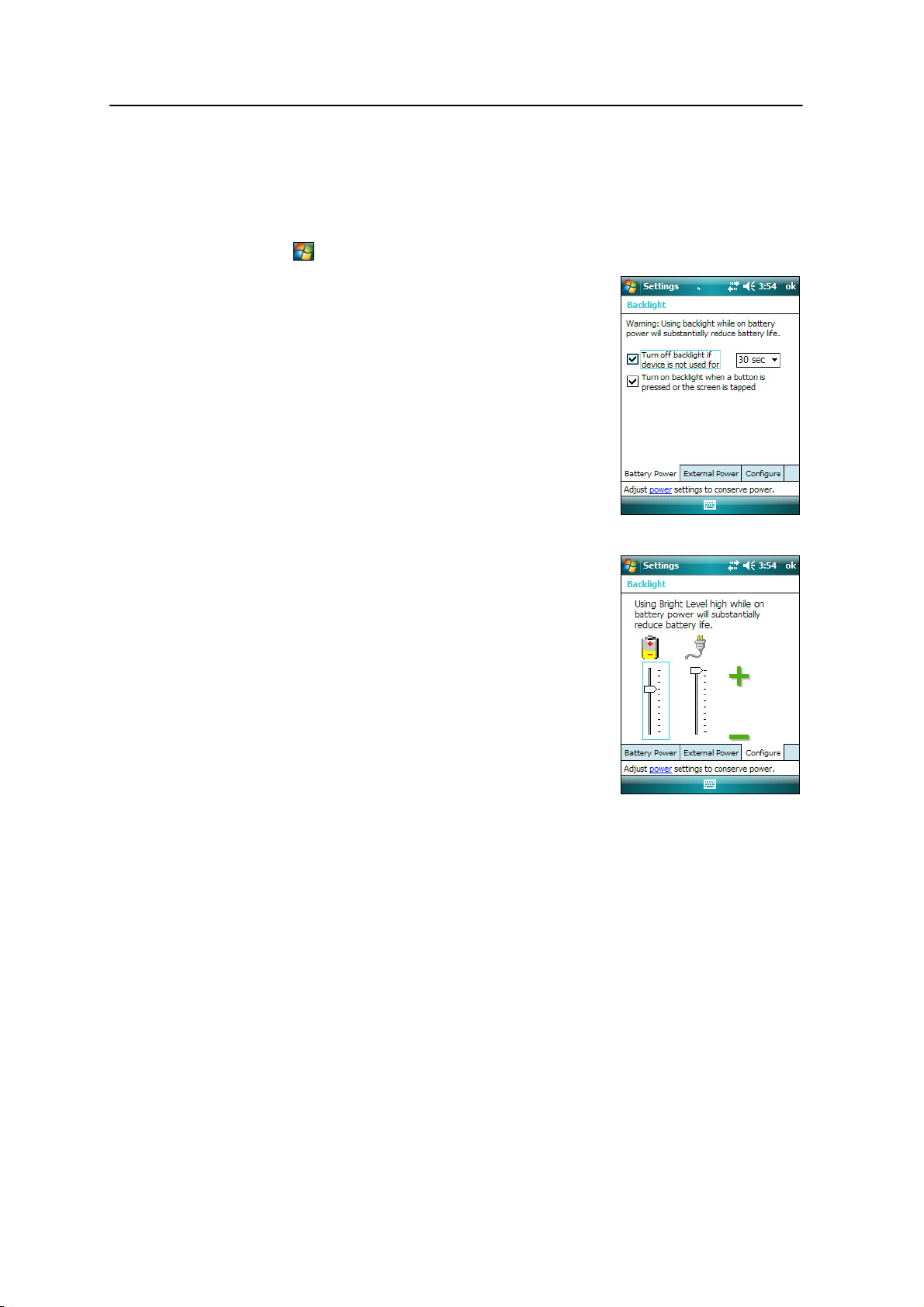
Using the Windows Mobile Operating System 3
Backlight
The backlight makes the screen easier to read in low light, but uses extra power. Use
the Backlight control to configure power-saving settings for the backlight. To open the
Backlight control:
• Tap / Settings / System / Backlight.
To set the backlight to automatically turn off:
1. To automatically turn off the backlight when the
handheld is idle and is using battery power, tap the
Battery Power tab. Select the Turn off backlight
check box and then select a time from the
drop-down list.
2. To automatically turn off the backlight when the
handheld is idle and is using external power, tap
the External Power tab. Select the Turn off backlight
check box and then select a time from the
drop-down list.
3. Tap
OK.
To change t h e brightness:
1. Tap the Configure tab.
The brightness of the backlight can be configured
independently for when the handheld is using
battery or external power. Use the slider on the left
for battery power, and the slider on the right for
external power.
2. Tap and drag the slider control downwards to make
the backlight darker, or upwards to make the
backlight brighter.
3. Tap
OK.
Juno Series User Guide 47
Page 50

3 Using the Windows Mobile Operating System
Messaging
Use Messaging to send and receive receive e-mail messages using the Juno series
handheld. Messaging is the equivalent of your e-mail Inbox.
To use e-mail, you can do one of the following:
• Synchronize e-mail messages with Microsoft Exchange or Microsoft Outlook
on an office computer.
• Send and receive e-mail messages by connecting directly to an e-mail server
through an ISP or a network.
Synchronizing e-mail messages
You can synchronize e-mail messages on the handheld and the computer.
®
C
CAUTION – When you delete a message on the handheld, it is deleted from the office
computer the next time you synchronize the devices.
To synchronize e-mail, you must enable Inbox synchronization in the ActiveSync
software. For more information, refer to the ActiveSync Help on the office computer.
During synchronization:
• Messages are copied from the mail folders of Exchange or Outlook on the office
computer to the Messaging folder on the handheld. By default, you will receive
messages from the past 3 days only, the first 100 lines of each message, and file
attachments of less than 100 KB in size.
• E-mail messages in the Outbox folder on the handheld are transferred to
Exchange or Outlook, and then sent from those programs.
• E-mail messages in subfolders in other e-mail folders in Outlook are
synchronized only if they were selected for synchronization in the ActiveSync
software.
To send and receive e-mail for a synchronized Exchange or Outlook account, connect
the handheld to the office computer. Synchronization automatically begins, and the
handheld sends and receives e-mail.
48 Juno Series User Guide
Page 51
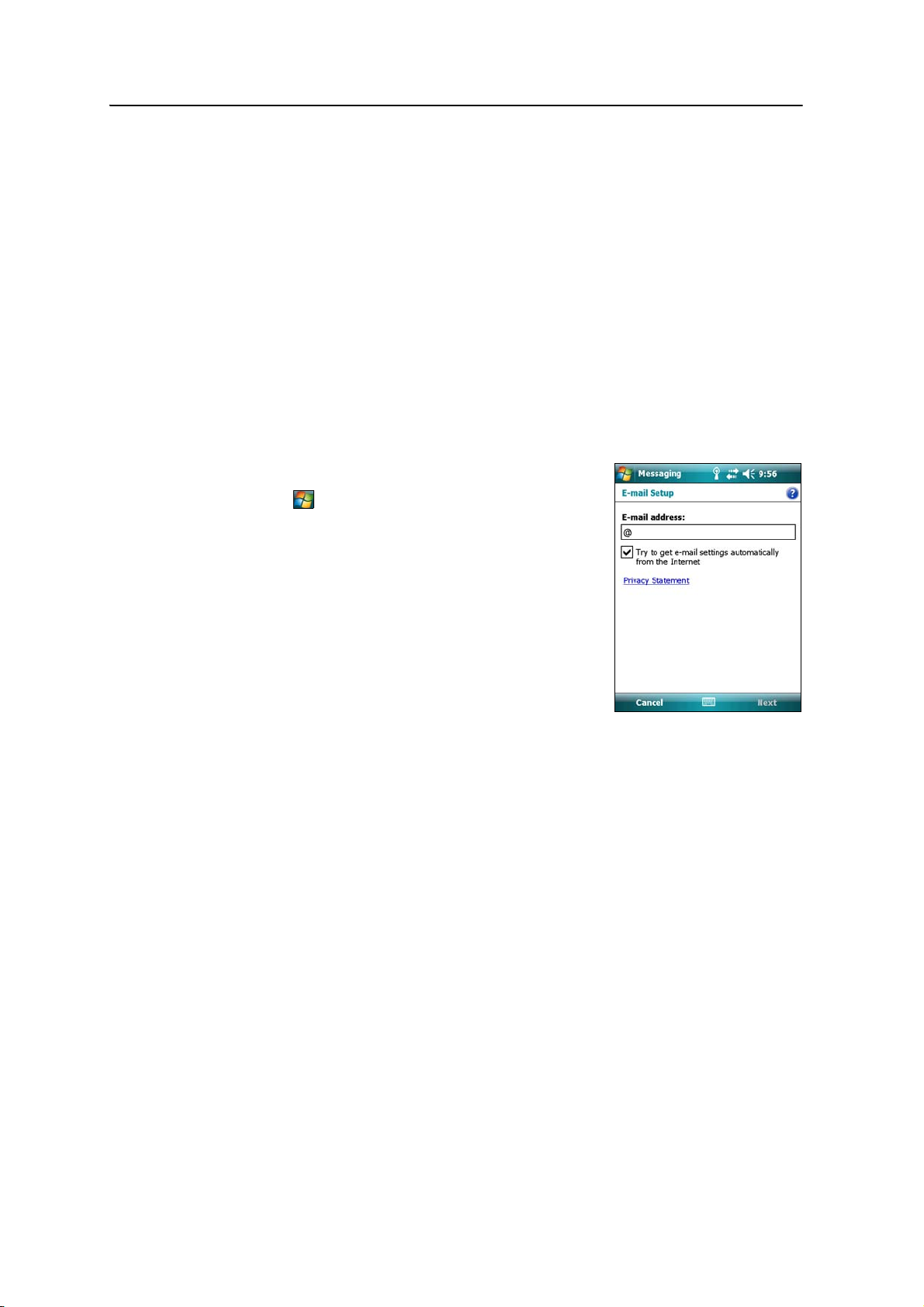
Using the Windows Mobile Operating System 3
Connecting directly to an e-mail server
In addition to synchronizing e-mail messages with an office computer, you can send
and receive e-mail messages by connecting to an e-mail server.
Before you can send and receive e-mail, you must create an e-mail account in the
Messaging software.
Note – You must set up an Internet connection on the handheld before you can set up and
use your e-mail account. For more information, see Connecting to a wireless LAN access
point, page 76, Connecting to a cellular network from the modem, page 77, or Connecting
to a Bluetooth-enabled phone for Internet access, page 82.
If you need to connect to different mailboxes, set up and name a different service for
each connection.
Note – The Messaging software supports only the POP3 and IMAP4 protocols for incoming
mail, and SMTP for outgoing mail.
To set up a mail service:
1. Tap / Messaging.
2. Tap New E-mail Account.
B
3. Enter the e-mail address for your account.
4. To automatically get connection settings for your
e-mail account from the Internet, select the check
box.
5. Tap
Next.
6. Follow the steps in the Setup wizard. If the
connection settings are not automatically
downloaded from the Internet, you must enter them using the connection
details supplied by your ISP or network administrator.
Note – You cannot change the account name later.
7. Tap
8. Tap
Tip – To receive TerraSync data files by e-mail, edit the settings for the e-mail account you
have set up. To do this, tap Menu and then select Options. In the Accounts tab, tap the
e-mail account you want to use to receive TerraSync files. The E-mail Setup wizard
appears. Tap Next until you reach the last page of the wizard. From the Message
download limit drop-down list, select Entire message.
Finish.
OK to download mail immediately.
When you connect the handheld to the e-mail server, new messages are downloaded
to the Messaging folder, messages in the Outbox folder are sent, and messages that
have been deleted on the e-mail server are removed from the Messaging folder.
Messages received directly from an e-mail server are linked to the e-mail server rather
than an office computer. When you delete a message on the handheld, it is also deleted
from the e-mail server the next time you connect the handheld to the e-mail server.
Juno Series User Guide 49
Page 52

3 Using the Windows Mobile Operating System
You can work online or offline. When working online, you read and respond to
messages while connected to the e-mail server. Messages are sent as soon as you tap
Send, which saves space on the handheld.
When working offline, you can disconnect from the e-mail server after you download
new message headers or partial messages and then decide which messages to
download completely. The next time you connect, Messaging downloads the complete
messages you have marked for retrieval and sends any messages that you have written.
50 Juno Series User Guide
