Page 1

Aqua User Manual
Draft
April 26, 2007
Page 2

Aqua User Manual..................................................................... 1
1 Introduction.................................................................................................................... 3
Welcome.........................................................................................................................3
Related Information........................................................................................................3
Technical Assistance....................................................................................................... 3
Your Comments.............................................................................................................. 3
2 Getting Started.............................................................................................................. 3
Introduction..................................................................................................................... 3
Hardware Specification................................................................................................... 4
AQUA Description ......................................................................................................... 4
Features........................................................................................................................... 5
Frequency Band..............................................................................................................5
3 Configuring the AQUA.................................................................................................. 6
Introduction..................................................................................................................... 6
Default Settings..............................................................Error! Bookmark not defined.
WinFlash Configuration Software.................................................................................. 7
Connecting to the AQUA................................................................................................ 7
Configuring the AQUA................................................................................................... 7
Network..........................................................................Error! Bookmark not defined.
Mode..............................................................................Error! Bookmark not defined.
Serial Port Baud Rate and Parity ...................................Error! Bookmark not defined.
Defaults..........................................................................Error! Bookmark not defined.
Diagnostics and Firmware Upgrade................................................................................ 9
Installing the AQUA.......................................................................................................... 9
Introduction..................................................................................................................... 9
Physical Description ....................................................................................................... 9
Connectors and Indicators............................................................................................... 9
Mounting the AQUA on a Machine.............................................................................. 10
Machine Mount Kit (PN 35087-00).............................................................................. 10
Machine Mounting........................................................................................................ 10
Cabling Configurations................................................................................................. 11
Power and I/O Cable for Machine Installations............................................................ 11
Machine Service Cable................................................................................................. 11
Antenna Description ..................................................................................................... 11
Antenna Considerations................................................................................................ 12
A Technical Specifications............................................................................................ 12
Technical Information................................................................................................... 12
Pinout Information........................................................................................................ 13
Glossary ............................................................................................................................ 14
Index................................................................................................................................. 14
Page 3
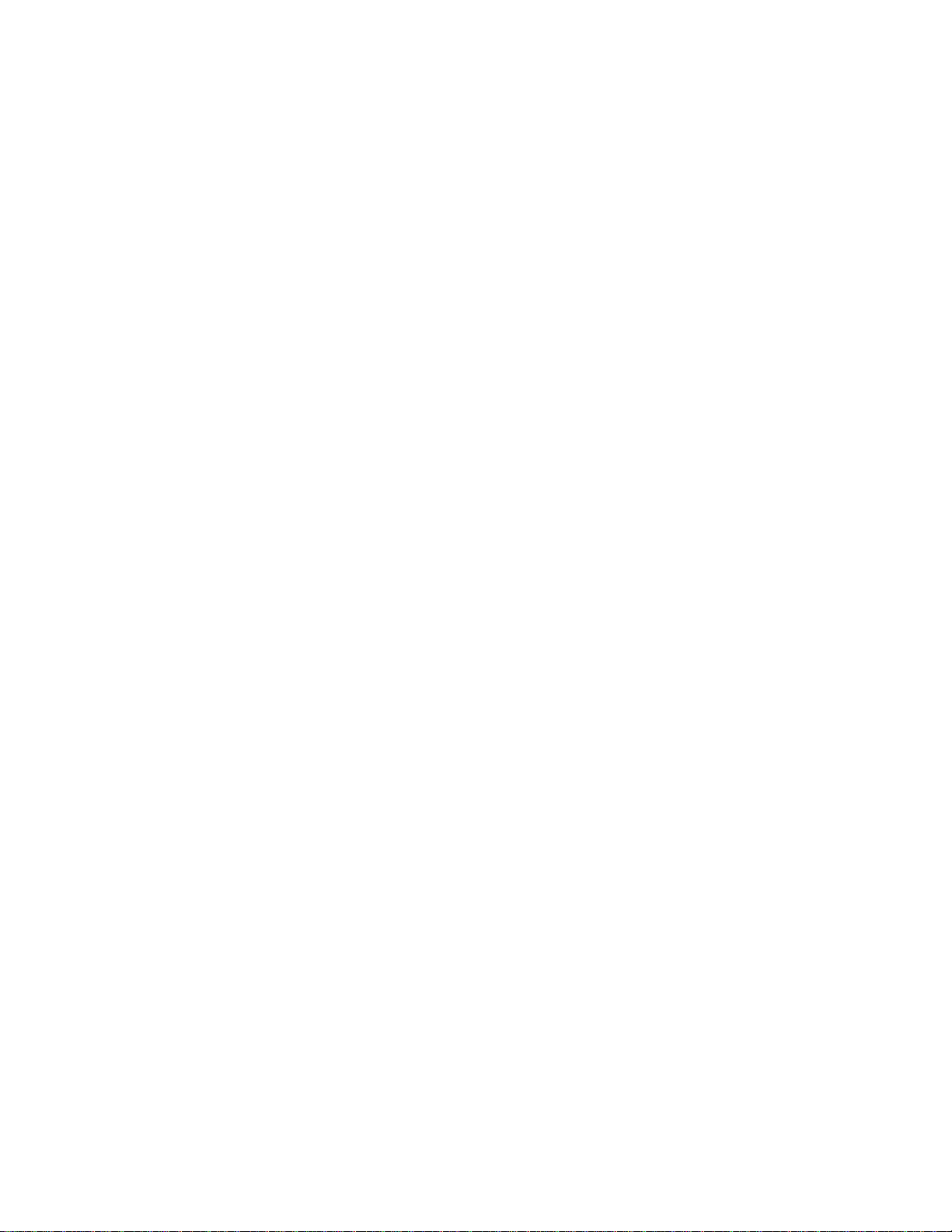
1 Introduction
Welcome
This manual describes how to set up and use an Aqua radio modem.
This publication assumes that you are know how to use the Microsoft® Windows®
operating system.
Related Information
Sources of related information include the following:
Readme.txt file – a Readme.txt file contains information added after the documentation
was completed. To read this file, double-click it or use a text editor to open it. The
installation program also copies it into the program directory.
Release notes – the release notes describe new features of the product, information not
included in the manuals, and any changes to the manuals.
Update notes – there is a warranty activation sheet with this product. Send it in to
automatically receive update notes containing important information about software and
hardware changes.
Contact your local dealer for more information about the support agreement contracts for
software and firmware, and an extended warranty program for hardware.
Technical Assistance
If you have a problem and cannot find the information you need in the product
documentation, contact your local dealer.
Alternatively, do one of the following actions:
Request technical support using the website at:
Send an e-mail to:
Your Comments
Your feedback about the supporting documentation helps us to improve it with each
revision. E-mail your comments to:
2 Getting Started
Introduction
The Aqua radio-modem is a family of products. Products are available in the 450, 900
and 2400 MHz bands. These products share a common housing and electrical interface
to simplify machine installation and integration.
Page 4

The 450 MHz band radios are used to receive GNSS data in Compact Measurement
Record (CMR) format from a reference receiver to one or more roving receivers for
precise machine positioning.
The 900 MHz band radios are used to receive GNSS data in Compact Measurement
Record (CMR) format from a reference receiver to one or more roving receivers for
precise machine positioning. These radios can also communicate 2-way data between an
office computer and the machine.
The 2400 MHz band radios are used to communicate ATS location information and
commands from a base station to a machine for precise positioning.
Some of these radios are offered alone and as well as in GNSS/ATS combination radios.
Hardware Specification
The AQUA meets stringent hardware requirements and is designed to survive in harsh
environments.
It has the following features:
• Flexible antennas for machine installations.
• Physical connection by means of the same 8-pin male Bendix connector previously
used on SN/SNR/TC-series radios. For a description of the connector pinout, see
Pinout Information, page 36.
• In addition, Aqua is designed for use with unconditioned 9 VDC to 32 VDC power.
450 MHz Description
The 450 MHz is a multi-channel, ultra high frequency (UHF) radio unit and data modem
packaged in a rugged, waterproof, metal case and is designed to withstand severe
environmental stress.
Features
• Low latency CMR receiver
• Compatible with TRIMTALK 450 and TRIMMARK radios
• Selectable frequencies
• License-free operation in some European countries
• Upgradeable software
• Ruggedized, weatherproof casing
• Typical 3–5 km range
• Low power consumption
• Two CAN (J1939) ports (250K and 1 M bit )
• One RS-232 interface at either 9600, 38400, or 57600 baud
• Flexible antenna for machine applications
• Machine mounting kit option (for more information, see Mounting the Aqua on a
Machine, page 20)
Page 5

Frequency Band
Broadcast frequency, transmit power, channel spacing, and antenna gain are regulated by
countries-of-use. These are unique on a per-country basis. When you order, you must
specify the broadcast frequencies, channel spacing, and country-of-use for the radiomodem.
For more information, contact your local dealer.
Note – Specifications and descriptions are subject to change without notice.
900 MHz Description
The Aqua 900 MHz is a frequency-hopping, spread-spectrum radio unit and data modem
packaged in a rugged, waterproof, metal case and is designed to withstand severe
environmental stress.
Features
• Low latency CMR transmission
• Compatible with SiteNet and TRIMCOMM radio networks
• Upgradeable software
• Forty selectable networks
• License-free operation in the U.S., Canada, Australia, and NewZealand
• Ruggedized, weatherproof casing
• Typical 3–5 km range
• Low power consumption
• Two CAN (J1939) ports (250K and 1 M bit )
• One RS-232 interface at either 9600, 38400, or 57600 baud
• Flexible antenna for machine applications
• Machine mounting kit option (for more information, see Mounting the Aqua on a
Machine, page 20)
Frequency Band
The 900 MHz radio operates in the 902 to 928 MHz frequency band. It is certified for
unlicensed use in this band as a transmitter pursuant to 47 C.F.R. §§ 15.247, 15.249
(1993) (unlicensed, low-power devices) Subpart C of Part 15 of FCC Rules regarding
Spread Spectrum Systems for the United States. License-free operation in Canada is
covered by RSS-210 of Industrie Canada.
The AQUA can be purchased with a reduced frequency range for use in Australia and
New Zealand. It is available in single-frequency mode for other countries.
Note – The 902–928 MHz band is a shared-use band and as such is subject to interfering
signals.
This frequency band is allocated to other uses in other parts of the world, including
cellular telephony. Regulations regarding its use vary greatly from country to country.
Page 6

Use of the AQUA outside the United States must be approved by the local radio
authority. Contact your local radio communications governing authority for regulations
and restrictions on operation in the country or area where you want to use the AQUA.
2400 MHz Description
The Aqua 2400 MHz is a frequency-hopping, spread-spectrum radio unit and data
modem packaged in a rugged, waterproof, metal case and is designed to withstand severe
environmental stress.
Features
• License-free in the EU, U.S.A., Canada, Australia and New Zealand*
• Direct operation on 12- or 24-volt machine power
• Flexible 2.4 dBi antenna (no need for antenna cables)
• LED status indicators
• Heavy-duty 8-pin Bendix connector
• Power and data via a single cable
• Designed for machine mounting
• Rugged and waterproof (fully sealed)
• Frequency-hopping, spread-spectrum technology
• Compatible with Trimble ATS Total Stations
• High data rate
• Low power consumption
• Typical >1000m, line-of-sight range
• Two CAN (J1939) ports (250K and 1 M bit )
• One RS-232 interface at either 9600, 38400, or 57600 baud
• Machine mounting kit option (for more information, see Mounting the Aqua on a
Machine, page 20)
Frequency Band
The Trimble SNR2400/TC2400C operates in the 2400 to 2483.5 MHz frequency band
(2400 to 2454 MHz in France). It contains a transmitter module that is certified for
unlicensed use in this band as a transmitter pursuant to 47 C.F.R. §§ 15.247 Subpart C of
Part 15 of FCC Rules regarding Spread Spectrum Systems for the United States. Licensefree operation in Canada is covered by RSS-210 of Industry Canada; in the European
Union is covered by harmonized standard EN 300 328; in Australia and New Zealand by
gazetted standard AS/NZS 4771:2000.
For more information about use in other countries, please contact Trimble.
3 Configuring the Aqua Radio
Introduction
450, 900 and 2400 radios are all configured via WinFlash. Each radio has unique
configuration parameters specific to the radio band used.
Page 7

WinFlash Configuration Software
The Trimble WinFlash software is a Microsoft Windows-based application that
configures the AQUA for use in a network. Use WinFlash to configure all AQUA radios
required for a project.
To configure a AQUA using WinFlash, complete the following procedures:
• Connect the office computer to the AQUA.
• Configure the AQUA using WinFlash.
These procedures are discussed in the following sections.
Connecting to the AQUA
1. Connect a radio service cable to the AQUA.
2. Connect the I/O DB-9 connector of the service cable to a serial port on your office
computer.
Note – Figure 4.7 on page 27 shows an infrastructure cable (PN 38968-25) connected
to the AQUA. Figure 4.10 on page 30 shows the service cable (PN 40942-xx)
connected to the AQUA and an office computer.
3. Provide power to the radio through the power lead of the service cable.
Configuring the AQUA
The following general steps are used to configure an Aqua radio. See the specific radio
section for information on radio configurations.
1. Start WinFlash on your office computer. The following dialog appears:
2. Select the appropriate Device type option and PC serial port option and click
Next.
3. Select the Configure radio option in the Operations group and click Next.
4. Click Finish on the next screen to establish a connection with the radio. The
following dialog appears while WinFlash is connecting to the radio:
5. When WinFlash has successfully connected to the radio, the Properties window
appears:
6. From the Properties window, configure radio. Once these settings are correct,
click Set to send the settings to the radio.
7. To finish, click Exit. To make further changes, click Menu. The Operation
Selection dialog shown in Step 2 on page 11 appears. The following sections
describe the settings that are available for the AQUA.
Page 8

450 MHz Radio Features
• Note: No dealer version required as this is a receive only radio
• Configure Radio
Mode – fixed as rover (can’t be used as base/repeater)
Channel Sharing
Enable ID Call Sign
Data port setting
CMR output on Serial Port (data)
Wireless settings
• Upgrade Radio Firmware
• Retrieve Radio Diagnostic Information
• Load Frequency Update
• Create Frequency update file
Edit Frequency
Up to 20 frequencies can be stored
Save frequency update file
900 MHz Radio Features
• Configure Radio
Easy IP
Name
Network #
Traditional IP
Name
Kea
Network #
Radio mode – Rover Only
GPS Port
METS Port
MAC address
• Upgrade Radio Firmware
• Retrieve Radio Diagnostic Information
• Reset Radio Configuration
• Change Radio Protocol between Kea and IP
2400 MHz Radio Features
• Upgrade Radio Firmware
• Retrieve Radio Diagnostic Information
• Reset Radio Configuration
Unique 450/2400 Combination Radio Features
• Reset Radio Configuration Slot 1 Default
Unique 900/2400 Combination Radio Features
• Reset Radio Configuration Slot 1 Default
Page 9

Diagnostics and Firmware Upgrade
Use WinFlash to download a diagnostics file from the AQUA to an office computer or to
upgrade the radio firmware. These options are available in the WinFlash Operation
Selection window. For firmware upgrades, contact your Trimble dealer. The dealer will
supply a new software file to perform the upgrade.
Installing the AQUA
Introduction
It is recommended that you read this chapter before installing your Aqua radio.
Physical Description
The Aqua radio-modem is encased in a rugged, waterproof metal case. It has an antenna
mounts on the top, a connector on the bottom and a LED on the front . The physical
aspects of Aqua hardware are outlined below, followed by details covering interface
connections and antenna installations.
Connectors and Indicators
The Aqua radio is fitted with an 8-pin male Bendix connector and an LED indicator light.
See Figure 4.1.
Figure 4.1 AQUA Connectors
The LED can be orange and/or green depending on the situation, as shown in Table 4.1.
Note – The top cap of the AQUA has an antenna contact tip. The tip is designed for
maximum efficiency and very low loss. Please take care not to damage this tip. Keep the
low-profile antenna or flexible antenna base screwed on to the top of the radio when
storing the AQUA, see page 32.
Table 4.1 Operational Status
LED Color Status
LED Off No Power
LED On Solid Radio has power
No communication w/ base station
LED Flashing (1Hz) Radio has power
Communication w/ base station
Page 10

Mounting the AQUA on a Machine
When mounting the AQUA on a machine consider the following:
• Reduce damage by minimizing shock and vibration to the AQUA: Mount the radio-
modem on a solid part of the cab.
Locate the best antenna position: Mount the entire antenna above the roofline so that it
has an uninterrupted view. This improves the performance of the AQUA.
Prevent signal interference: Position the antenna away from other antennas (particularly
if the other antenna is a two-way radio), rotating beacons and strobe lights.
Figure 4.4 shows a typical installation.
Machine Mount Kit
The machine mounting kit for the AQUA comprises:
• Radio mount bracket (upper)
Radio mount bracket (lower)
Machine mount adapter plate (with U-bolts)
Rubber shock mount kit
Figure 4.3 shows the AQUA mounting kit and how the parts fit
together.
Figure 4.3 AQUA mounting kit
Machine Mounting
To mount the AQUA onto a machine:
1. Bolt the AQUA into the radio mounting bracket (upper and lower brackets).
Ensure that the radio mounting screws are all fitted with washers and lock
washers.
2. Securely mount the adapter plate to the machine. Do one of the following actions:
• Use existing weld bosses (see Figure 4.4)
• Weld some weld bosses to the cab
• Clamp the plate to the top of a handrail at the top of the cab using the U-bolts
3. Bolt the radio mounting bracket to the adapter plate using the rubber shock mount
kit. The bolts are included with the adapter plate.
Tip – Use threadlocking Loctite (PN 33803) or equivalent to secure the bolts when you
assemble the shock mounts.
Figure 4.4 shows a AQUA mounted at the rear of a cab roof. Notice how this installation
ensures that all of the antenna is above the roof of the cab.
Figure 4.4 AQUA mounted at the rear of a cab roof
Page 11

Cabling Configurations
The AQUA is typically configured as a rover, but the cables and adapters necessary for
other configurations are also available.
Table 4.2 summarizes the cabling items available or provided with the AQUA unit or
available accessories.
Table 4.2 AQUA cabling and power accessories
Item Part number
Power and I/O cable for machine
installations, 5 m (17 ft) 8-pin female
Bendix connector on each end
Infrastructure/Base Station power and I/O
cable, 7.5 m(25 ft) 8-pin female Bendix,
with Y-split to TA-3 power connector,
DBF-9, plus 12-pin Conxall
Machine service cable (21-pin female
Bendix, with Ysplit to bare power leads
and dual DBF-9 connector
DC power adapter cable with TA-3
connector and battery clips
Reference Station/Configuration cable, 30
m (99 ft)
32942-17
38968-25
36938
44087-00
40942-99
Power and I/O Cable for Machine Installations
Machine Service Cable
Figure 4.10 shows cable 40942-xx when used to configure AQUA
radios with a laptop.
Figure 4.10 Machine service cable (PN 40942-xx)
Antenna Description
The standard AQUA antenna is a 0 dB, low-profile antenna. An optional infrastructure
installation kit comes with an antenna base and 5 dB whip antenna tip. The 5 dB antenna
measures 81 cm (32") in length, including the base. See Figure 4.11.
Figure 4.11 AQUA with antennas
Page 12

Antenna Considerations
Note – Please use care when removing the radio antenna. The AQUA antenna contact tip
is designed for maximum efficiency and very low loss.
To maintain its integrity, do not remove the top cap from the radio housing.
Figure 4.12 Proper Antenna Mounting
A Technical Specifications
Technical Information
Table A.1 shows the technical information for the AQUA
radio-modem. This information is subject to change without notice.
Table A.1 Technical information
Specification
Physical
Size 220 mm W x 440 mm H x 85 mm D
Weight 2.7 kg
Environmental
Operating temperature –40° to +70°C
Storage temperature –40° to +85°C
Humidity Exceeds MIL-STD-810E (aggravated
Vibration 9.8 gRMS, 20–2000 Hz random vibration
Electrical
Power consumption:
Receive 380 mA (4.6 W at 12 VDC)1
Transmit (peak current) 1100 mA (13.2 W at 12 VDC)1
Protection Reverse polarity; load dump
Input range 10 VDC to 32 VDC unconditioned
Connector
Type 8-pin male Bendix
Provides Power, 2 serial ports, CAN interface
Indicators Power, status, and network sync LED
Radio Performance
450 MHz
Range
Optimal 10 km (6 miles), line-of-sight
Typical 3–5 km (2–3 miles) Varies with terrain and
cyclic humidity), sealed to ±34.5 kPa ±5
psi), immersible to 1 m
operating conditions. Repeaters may be
Page 13

used to extend range.
Frequency range 902–928 MHz2
Networks 40 user selectable networks
Transmit power Meets FCC requirements of 1 W maximum
power output
Wireless data rates 128 kbps
Modes Base/Repeater/Rover
900 MHz
Range
Optimal 10 km (6 miles), line-of-sight
Typical 3–5 km (2–3 miles) Varies with terrain and
operating conditions. Repeaters may be
used to extend range.
Frequency range 902–928 MHz2
Networks 40 user selectable networks
Transmit power Meets FCC requirements of 1 W maximum
power output
Wireless data rates 128 kbps
Modes Base/Repeater/Rover
2400 MHz
Range
Optimal 10 km (6 miles), line-of-sight
Typical 3–5 km (2–3 miles) Varies with terrain and
operating conditions. Repeaters may be
used to extend range.
Frequency range 902–928 MHz2
Networks 40 user selectable networks
Transmit power Meets FCC requirements of 1 W maximum
power output
Wireless data rates 128 kbps
Modes Base/Repeater/Rover
1 Power consumption, as well as the permissible number of repeaters in a network,
depends on the information content and wireless data rate (that is, CMR vs RTCM SC104 Ver. 2.x packets at 1 Hz epoch rates).
2 Broadcast frequency and radiated power are regulated by countries-of-use. These are
unique on a per country basis. The broadcast frequencies, and country-of-use for the
radio-modem must be specified at time of order.
Pinout Information
Figure A.1 shows the pinout information for the 8-pin male Bendix connector on the base
of the AQUA radio-modem.
Figure A.1 AQUA connector (8-pin Mil-Spec)
Page 14

Note – This pinout is the same as that on the SiteNet 900 radio. The AQUA is a plug-in
replacement for any application using the SiteNet 900 radio.
Glossary
The following terms are defined as:
Term Definition
Frequency
Channel
Frequency Hopping
Spread Spectrum
CMR
Index
Page 15

Page 16

