Page 1

4700.bk Page i Tuesday, December 21, 1999 11:26 AM
4700 Receiver
Operation Manual
Version 1.0
Part Number 36238-00
Revision B
December 1998
Trimble Navigation Limited
Land Survey Division
645 North Mary Avenue
P.O. Box 3642
Sunnyvale, CA 94088-3642
U.S.A.
1-800-827-8000 in North America
+1-408-481-8000 International
Fax: +1-408-481-7744
www.trimble.com
Page 2
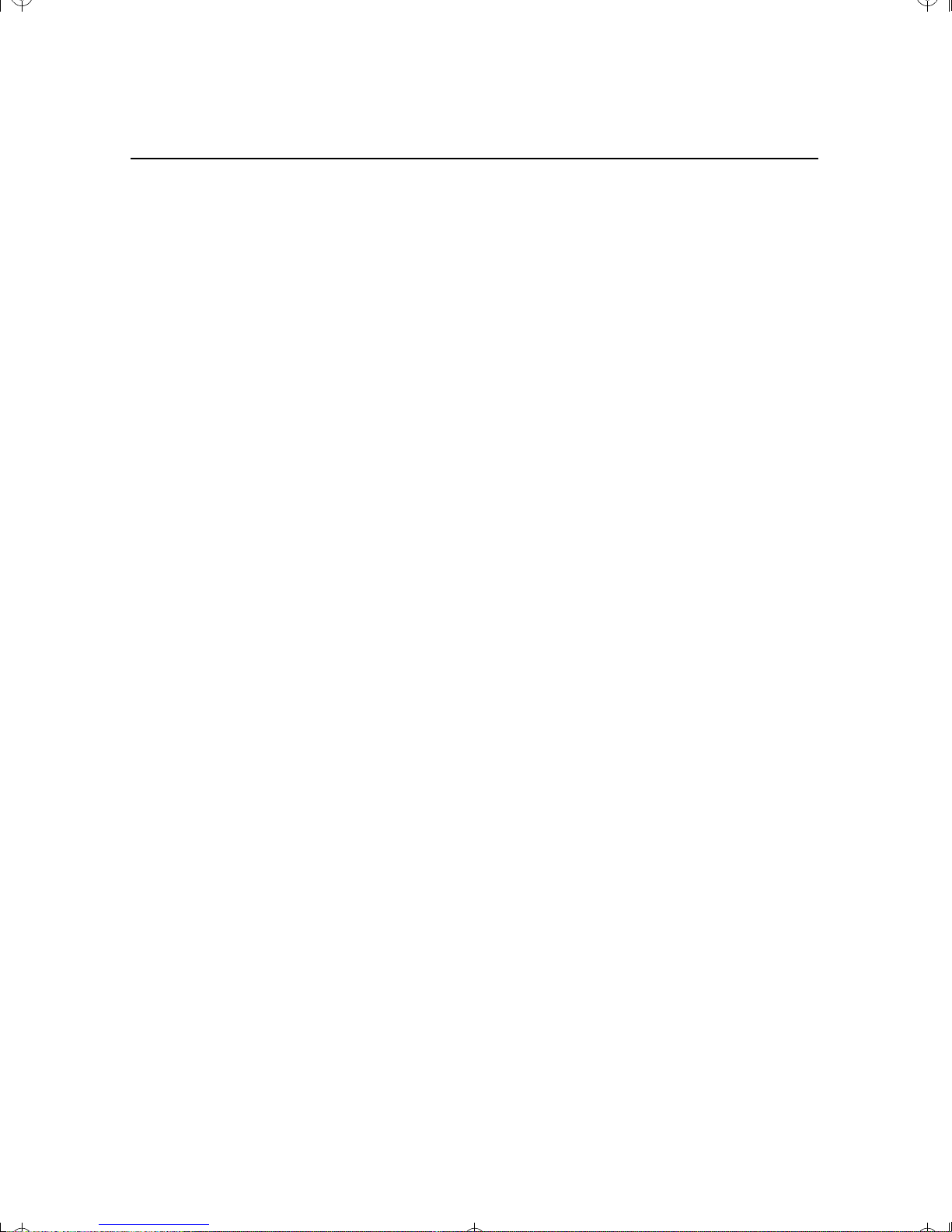
4700.bk Page ii Tuesday, December 21, 1999 11:26 AM
Trimble Navigation Europe Limited
Trimble House, Meridian Offic e Park
Osborn Way, Hook
Hampshire RG27 9HX
ENGLAND
+44-1256-760-150
Fax: +44-1256-760-148
Voicemail: +44-1256-761-130
Trimble Navigation Singapore PTE Limited
79 Anson Road
# 05-02
Singapore 079906
SINGAPORE
+65-325-5668
Fax: +65-225-9989
Voicemail: +65-325-5668
Trimble Japan K.K.
Sumitomo Hamama tsu -cho, Building 10F
1-18-16 Hamamatsu-cho Minato-ku
Tokyo 105
JAPAN
+81-3-5472-0880
Fax: +81-3-5472-2326
Trimble Navigation New Zealand Limited
11 Birmingham Drive
P.O. Box 8729 Riccarton
Christchurch
NEW ZEALAND
+64-3-339-1400
Fax: +64-3-339-1417
Copyright
© 1998 Trimble Navigation Limited. All rights reserved. No part of this manual may be
copied, photocopied, reproduced, translated, or reduced to any electronic medium or machinereadable form without prior written consent from Trimble Navigation Limited.
Printed in the United States of America. Printed on recycled paper.
Page 3
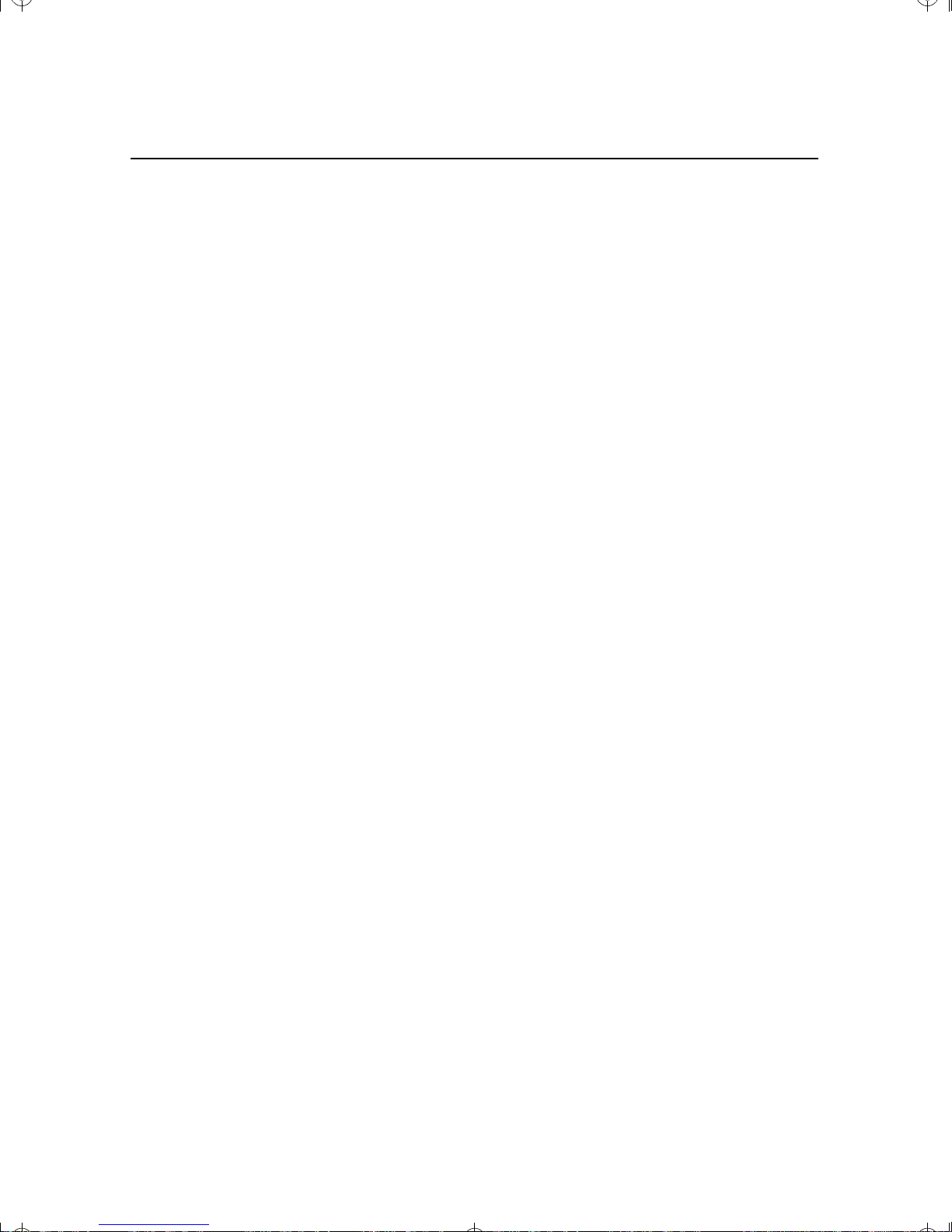
4700.bk Page iii Tuesday, December 21, 1999 11:26 AM
Release Notice
This is the December 1998 release, Revision B of the 4700 Receiver Operation Manual, part
number 36238-00. It applies to version 1.0 of the firmware.
Trademarks
Trimble and the Trimble logo, Series 4000, 4700, GPS Total Station, GPSurvey, PowerLiTE,
Survey Controller, Trimble Surv ey Office, TRIMNET Plus, TSC1, TSIP, and WAVE are
trademarks of Trimble Navigation Limited. Microsoft, MS-DOS, Windows, Windows 95, and
Windows NT are registered trademarks or trademarks of Microsoft Corporation. Intel is a
trademark of Intel Corporation. All other brand names are trademarks of their respective
holders.
Disclaimer of Warranty
E
XCEPT AS INDICATED IN
F
IRMWARE AND DOCUMENTATION IS PROVIDED “AS IS” AND WITHOUT EXPRESS OR LIMITED
WARRANTY OF ANY KIND BY EITHER TRIMBLE NAVIGATION LIMITED OR ANYONE WHO HAS
BEEN INVOLVED IN ITS CREATION, PRODUCTION, OR DISTRIBUTION INCLUDING BUT NOT
LIMITED TO THE IMPLIED WARRANTIES OF MERCHANTABILITY AND FITNESS FOR A PARTICULAR
PURPOSE
H
ARDWARE
NOT ALLOW THE EXCLUSION OF IMPLIED WARRANTIES, SO THE ABOVE EXCLUSION MAY NOT
APPLY TO YOU
. THE
ENTIRE RISK, AS TO THE QUALITY AND PERFORMANCE OF THE TRIMBLE
, S
OFTWARE
.
“L
IMITED WARRANTY” HEREIN
, F
IRMWARE AND DOCUMENTATION, IS WITH YOU
, T
RIMBLE HARDWARE
, S
OFTWARE
. S
OME STATES DO
,
Limitation of Liability
I
N NO EVENT WILL TRIMBLE NAVIGATION LIMITED OR ANY PERSON INVOLVED IN THE
CREATION, PRODUCTION, OR DISTRIBUTION OF THE TRIMBLE SOFTWARE BE LIABLE TO YOU ON
ACCOUNT OF ANY CLAIM FOR ANY DAMAGES, INCLUDING ANY LOST PROFITS, LOST SAVINGS
OR OTHER SPECIAL, INCIDENTAL, CONSEQUENTIAL, OR EXEMPLARY DAMAGES, INCLUDING BUT
NOT LIMITED TO ANY DAMAGES ASSESSED AGAINST OR PAID BY YOU TO ANY THIRD PARTY
RISING OUT OF THE USE, LIABILITY TO USE, QUALITY OR PERFORMANCE OF SUCH TRIMBLE
S
OFTWARE AND DOCUMENTATION, EVEN IF TRIMBLE NAVIGATION LIMITED OR ANY SUCH
PERSON OR ENTITY HAS BEEN ADVISED OF THE POSSIBILITY OF DAMAGES, OR FOR ANY CLAIM
BY ANY OTHER PARTY
LIABILITY FOR INCIDENTAL OR CONSEQUENTIAL DAMAGES SO, THE ABOVE LIMITATIONS MAY
NOT APPLY TO YOU
. S
OME STATES DO NOT ALLOW THE LIMITATION OR EXCLUSION OF
.
,
,
Page 4

4700.bk Page iv Tuesday, December 21, 1999 11:26 AM
Software and Firmware Limited Warranty
Trimble Navigation Limited warrants that Software and Firmware products will substantially
conform to the published specifications provided it is used with the Trimble products,
computer products, and op erating s ystem for which it was designed. Fo r a period of ninety (90)
days, commencing thirty (30) days after shipment from T r i mble, T r imbl e also warrants that the
magnetic media on which Software and Firmware are distributed and the documentation are
free from defects in materials and workmanship. During the ninety (90) day warranty period,
Trimble will replace def ect ive media or documentation, or correct substantial pro gram errors at
no charge. If Trimble is unable to replace defective media or documentation, or correct
program errors, Trimble will refund the price paid for The Software. These are your sole
remedies for any breach in warranty.
Hardware Limited Warranty
Trimble Navigation Limited products are warranted against defects in material and
workmanship for a period of one year. The warranty period shall commence thirty (30) days
after shipment from Trimble’s factory. Warranty service will be provided at a designated
Trimble Service Cente r. Trimble will at its option either repair or replace products that prove to
be defective. The Customer shall pay all shipping charges for products returned to Trimble for
warranty service. Trimble shall pay all shipping charges for the return of products to the
Customer.
The above warranty shall not apply to defects resulting from:
1. Improper or inadequate maintenance by the buyer
2. Buyer-supplied software or interfacing
3. Unauthorized modification or misuse
4. Operation outside of the environmental specifications of the product
5. Improper installation, w here applicable
6. Lightning or other electrical discharge
7. Fresh or salt water immersion or spray
8. Normal wear and tear on consumable parts (for example, batteries)
No other warranty is expressed or implied. Trimble Navigation Limited specifically disclaims
the implied warranties of fitness for a particular purpose and merchantability.
Page 5
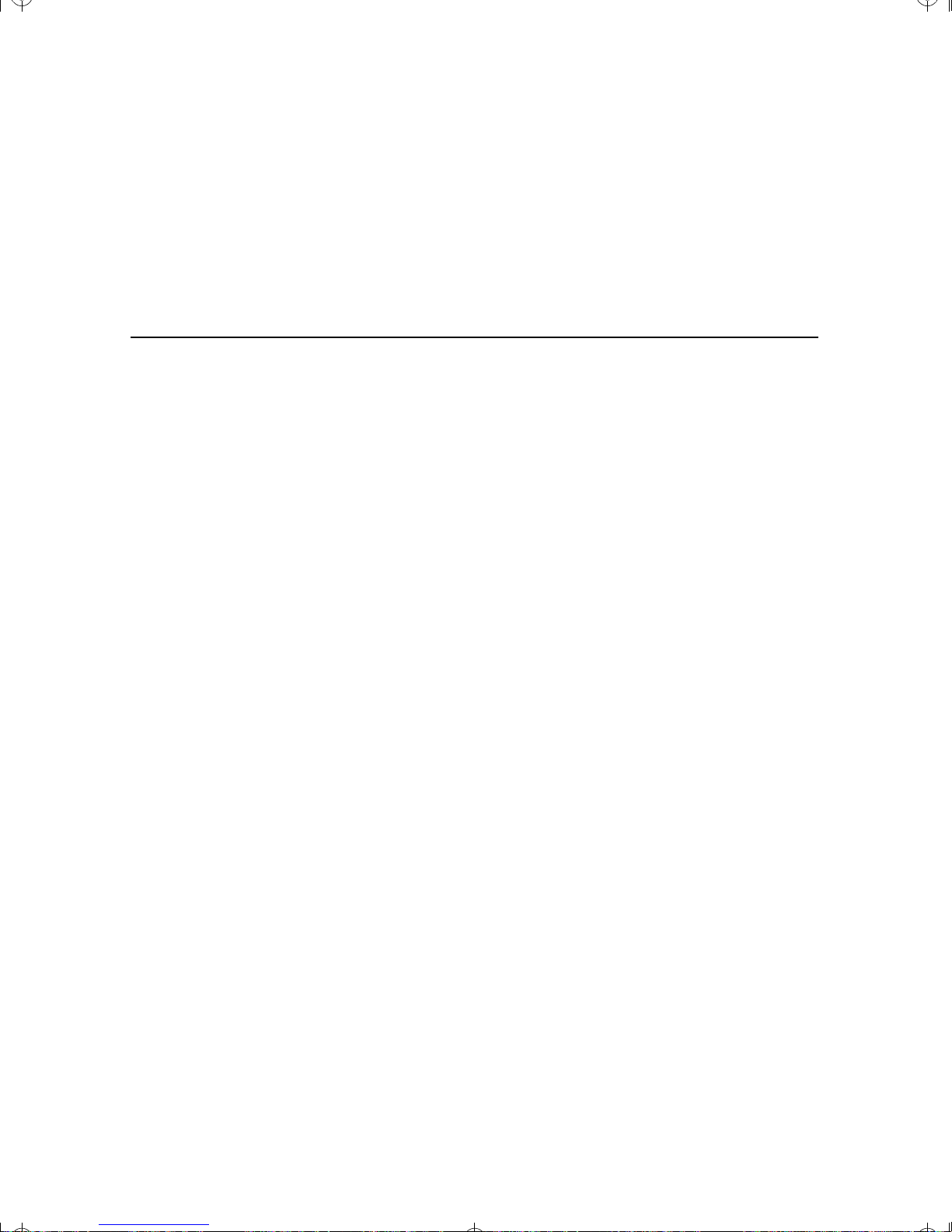
4700.bk Page v Tuesday, December 21, 1999 11:26 AM
Contents
Preface
Scope and Audience . . . . . . . . . . . . . . . . . . . . . . . . .xvii
Organization . . . . . . . . . . . . . . . . . . . . . . . . . . . . . xviii
Related Information . . . . . . . . . . . . . . . . . . . . . . . . .xix
Release Notes . . . . . . . . . . . . . . . . . . . . . . .xix
Update Notes . . . . . . . . . . . . . . . . . . . . . . .xx
Other Information . . . . . . . . . . . . . . . . . . . . . . . . . .xx
World Wide Web (WWW) Site . . . . . . . . . . . . . .xx
File Transfer Protocol (FTP) Site . . . . . . . . . . . . .xx
Technical Assistance . . . . . . . . . . . . . . . . . . . . . . . . .xxi
Reader Comment Form. . . . . . . . . . . . . . . . . . . . . . . .xxii
Document Conventions. . . . . . . . . . . . . . . . . . . . . . . .xxii
Warnings, Cautions, Notes, and Tips. . . . . . . . . . . . . . . . .xxiii
1 GPS Surveying Concepts
1.1 Number of Visible Satellites . . . . . . . . . . . . . . . . . . . . .1-2
1.2 Elevation Mask . . . . . . . . . . . . . . . . . . . . . . . . . . . .1-2
1.3 Logging Rate . . . . . . . . . . . . . . . . . . . . . . . . . . . . .1-3
1.4 Environmental Factors . . . . . . . . . . . . . . . . . . . . . . . .1-3
1.5 GPS versus Conventional Surveying Techniques . . . . . . . . . .1-4
1.5.1 Postprocessed Surveys. . . . . . . . . . . . . . . . . . .1-5
1.5.2 Real-Time Kinematic Surveys. . . . . . . . . . . . . . .1-5
1.5.3 GPS Surveying Methods. . . . . . . . . . . . . . . . . .1-6
4700 Receiver Operation Manual v
Page 6

4700.bk Page vi Tuesday, December 21, 1999 11:26 AM
Contents
1.6 Design of GPS Surveys. . . . . . . . . . . . . . . . . . . . . . . .1-8
1.7 Postprocessed Surveying . . . . . . . . . . . . . . . . . . . . . . .1-11
1.7.1 Static Surveying . . . . . . . . . . . . . . . . . . . . . .1-11
1.7.2 FastStatic Surveying . . . . . . . . . . . . . . . . . . . .1-13
FastStatic versus Static . . . . . . . . . . . . . . . . . .1-13
FastStatic using a TSC1 Handheld Controller. . . . . . .1-14
FastStatic versus Kinematic . . . . . . . . . . . . . . . .1-15
1.8 Sample Field Survey - Postprocessed . . . . . . . . . . . . . . . .1-16
1.8.1 FastStatic Data Collection . . . . . . . . . . . . . . . . .1-16
2 General Operation
2.1 The 4700 Receiver . . . . . . . . . . . . . . . . . . . . . . . . . .2-2
2.2 Applications . . . . . . . . . . . . . . . . . . . . . . . . . . . . .2-3
2.3 Indicator LEDs . . . . . . . . . . . . . . . . . . . . . . . . . . . .2-4
2.4 Port Configuration . . . . . . . . . . . . . . . . . . . . . . . . . .2-8
2.5 GPS Antennas . . . . . . . . . . . . . . . . . . . . . . . . . . . .2-11
2.5.1 Micro-centered Antenna. . . . . . . . . . . . . . . . . .2-11
2.5.2 Antenna Cable . . . . . . . . . . . . . . . . . . . . . . .2-11
2.6 Radio Link Options. . . . . . . . . . . . . . . . . . . . . . . . . .2-12
2.6.1 Power In . . . . . . . . . . . . . . . . . . . . . . . . . .2-12
2.6.2 Power Out . . . . . . . . . . . . . . . . . . . . . . . . .2-13
2.6.3 External Power Sources . . . . . . . . . . . . . . . . . .2-14
Restarting the Survey After Power-Down. . . . . . . . .2-15
2.6.4 Charging the Batteries . . . . . . . . . . . . . . . . . . .2-16
2.7 Data Management . . . . . . . . . . . . . . . . . . . . . . . . . .2-17
2.7.1 Data Download . . . . . . . . . . . . . . . . . . . . . .2-18
Backing Up Data . . . . . . . . . . . . . . . . . . . . .2-19
Deleting Files . . . . . . . . . . . . . . . . . . . . . . .2-19
2.7.2 Clearing RAM and File Syste . . . . . . . . . . . . . .2-20
2.8 Software and Firmware Version Requirements. . . . . . . . . . . .2-20
vi 4700 Receiver Operation Manual
Page 7

4700.bk Page vii Tuesday, December 21, 1999 11:26 AM
2.9 Operating Parameters. . . . . . . . . . . . . . . . . . . . . . . . .2-21
2.10 Internal Radio (Optional). . . . . . . . . . . . . . . . . . . . . . .2-22
2.11 Use and Care . . . . . . . . . . . . . . . . . . . . . . . . . . . . .2-22
2.12 COCOM Limits. . . . . . . . . . . . . . . . . . . . . . . . . . . .2-23
3 Pre-Survey Planning
3.1 Preparation . . . . . . . . . . . . . . . . . . . . . . . . . . . . . .3-2
3.2 Site Reconnaissance . . . . . . . . . . . . . . . . . . . . . . . . .3-3
3.3 Network Design . . . . . . . . . . . . . . . . . . . . . . . . . . .3-3
3.4 Survey Planning . . . . . . . . . . . . . . . . . . . . . . . . . . .3-4
Contents
3.4.1 Project Management. . . . . . . . . . . . . . . . . . . .3-4
3.4.2 Check Satellite Availability . . . . . . . . . . . . . . . .3-5
4 In the Field - Control Surveying
4.1 Postprocessed Surveys . . . . . . . . . . . . . . . . . . . . . . . .4-2
4.2 Control Surveying Description . . . . . . . . . . . . . . . . . . . .4-3
4.2.1 Static Surveying . . . . . . . . . . . . . . . . . . . . . .4-3
4.2.2 FastStatic Surveying . . . . . . . . . . . . . . . . . . . .4-4
4.3 Measuring Antenna Height . . . . . . . . . . . . . . . . . . . . . .4-5
4.3.1 Fixed-Height Tripod . . . . . . . . . . . . . . . . . . . .4-7
4.4 FastStatic Surveying Methods . . . . . . . . . . . . . . . . . . . .4-8
4.4.1 Required Equipment and Software . . . . . . . . . . . .4-8
4.4.2 Setting Up the Equipment and Running the Surve . . . .4-8
4.4.3 Using the 4700 Receiver with a Rangepole . . . . . . . .4-11
4.4.4 Making an Observation . . . . . . . . . . . . . . . . . .4-13
4.4.5 Minimum Observation Times . . . . . . . . . . . . . . .4-15
4.5 Static Surveying Methods . . . . . . . . . . . . . . . . . . . . . .4-16
4.5.1 Equipment and Software Required . . . . . . . . . . . .4-16
4.5.2 Setting Up the Equipment and Running the Surve . . . .4-17
4.5.3 Static Survey Times and Distances . . . . . . . . . . . .4-17
4700 Receiver Operation Manual vii
Page 8

4700.bk Page viii Tuesday, December 21, 1999 11:26 AM
Contents
5 Back in the Office - Postprocessing the Field Data
5.1 Open a Project . . . . . . . . . . . . . . . . . . . . . . . . . . . .5-2
5.2 Download the Data . . . . . . . . . . . . . . . . . . . . . . . . . .5-2
5.3 Check In and Verify the Field Information . . . . . . . . . . . . . .5-4
5.4 Back Up the Data . . . . . . . . . . . . . . . . . . . . . . . . . . .5-5
5.5 Process the Baselines . . . . . . . . . . . . . . . . . . . . . . . . .5-5
5.6 View the Baseline Results . . . . . . . . . . . . . . . . . . . . . .5-5
5.7 Adjust the Network . . . . . . . . . . . . . . . . . . . . . . . . . .5-6
5.7.1 Create Project Reports . . . . . . . . . . . . . . . . . . .5-6
6 In the Field - Real-Time Kinematic Surveying
6.1 Real-Time Kinematic (RTK) Surveying Description. . . . . . . . .6-2
6.1.1 RTK Survey . . . . . . . . . . . . . . . . . . . . . . . .6-3
6.2 RTK Base Receiver Installation . . . . . . . . . . . . . . . . . . .6-4
6.2.1 Site Considerations . . . . . . . . . . . . . . . . . . . .6-4
6.2.2 Connections . . . . . . . . . . . . . . . . . . . . . . . .6-5
6.2.3 Connecting the Antenna . . . . . . . . . . . . . . . . . .6-6
6.2.4 Connecting the Radio . . . . . . . . . . . . . . . . . . .6-7
6.2.5 Connecting the Power . . . . . . . . . . . . . . . . . . .6-8
6.2.6 Connecting the TSC1 Controller . . . . . . . . . . . . .6-8
6.3 RTK Rover Installation . . . . . . . . . . . . . . . . . . . . . . . .6-9
6.3.1 Site Considerations . . . . . . . . . . . . . . . . . . . .6-10
6.3.2 Connections . . . . . . . . . . . . . . . . . . . . . . . .6-11
6.3.3 Connecting the Antenna . . . . . . . . . . . . . . . . . .6-12
6.3.4 Connecting an External Radio to the 4700 Receiver . . .6-13
6.3.5 Connecting the Power . . . . . . . . . . . . . . . . . . .6-13
6.3.6 Connecting the TSC1 Controller . . . . . . . . . . . . .6-14
viii 4700 Receiver Operation Manual
Page 9

4700.bk Page ix Tuesday, December 21, 1999 11:26 AM
A Typical Conf igurations
A.1 Base Station Static/FastStatic Configuration . . . . . . . . . . . . .A-1
A.2 Rover Configuration . . . . . . . . . . . . . . . . . . . . . . . . .A-5
A.3 Preparing to Download Field Data . . . . . . . . . . . . . . . . . .A-8
A.3.1 Office Download. . . . . . . . . . . . . . . . . . . . . .A-8
A.3.2 Field Download . . . . . . . . . . . . . . . . . . . . . .A-9
A.4 External Power Options . . . . . . . . . . . . . . . . . . . . . . .A-10
A.4.1 Office Support Module IV (OSM IV) . . . . . . . . . . .A-10
A.4.2 Camcorder Batteries . . . . . . . . . . . . . . . . . . . .A-10
Contents
A.4.3 6 AH battery . . . . . . . . . . . . . . . . . . . . . . . .A-10
A.4.4 10 AH battery . . . . . . . . . . . . . . . . . . . . . . .A-11
A.4.5 Other Trimble Power Supplies. . . . . . . . . . . . . . .A-11
A.5 GPS Antennas . . . . . . . . . . . . . . . . . . . . . . . . . . . .A-12
A.5.1 Micro-centered Antenna. . . . . . . . . . . . . . . . . .A-12
A.5.2 Compact L1/L2 antenna . . . . . . . . . . . . . . . . . .A-13
A.5.3 Machine/Permanent Mount L1/L2 Antenna. . . . . . . .A-14
B Specifications
C NMEA-0183 Output
C.1 Message Elements . . . . . . . . . . . . . . . . . . . . . . . . . .C-1
C.1.1 Fields and Delimiters . . . . . . . . . . . . . . . . . . .C-2
C.1.2 Latitude and Longitude . . . . . . . . . . . . . . . . . .C-2
C.1.3 Direction . . . . . . . . . . . . . . . . . . . . . . . . . .C-2
C.1.4 Time . . . . . . . . . . . . . . . . . . . . . . . . . . . .C-3
C.2 Supported Messages . . . . . . . . . . . . . . . . . . . . . . . . .C-3
C.2.1 GGA: Time, Global Pasitioning System Fix Data Position,
and Fix Related Data . . . . . . . . . . . . . . . . . . .C-4
C.2.2 GST Position Error Statistics . . . . . . . . . . . . . . .C-5
4700 Receiver Operation Manual ix
Page 10

4700.bk Page x Tuesday, December 21, 1999 11:26 AM
Contents
C.2.3 GSV: Number of SVs In View, PRN Numbers, Elevation,
Azimuth and SNR Values . . . . . . . . . . . . . . . . .C-6
C.2.4 PTNL,GGK: Time, Position, Position Type, DOP . . . .C-7
C.2.5 PTNL, SYNC: Time, Position, Position Type, DOP, and
Ellipsoidal Height . . . . . . . . . . . . . . . . . . . . .C-8
C.2.6 PTNL,PJK: Local Coordinate Position Output . . . . . .C-9
C.2.7 PTNL,PJT: Projection Type . . . . . . . . . . . . . . . .C-10
C.2.8 VGK: PTNL, VGK Vector Information . . . . . . . . . .C-10
C.2.9 VHD: PTNL, VHD Heading Information . . . . . . . . .C-11
C.2.10 VTG: Actual Track Made Good Over and
Speed Over Ground . . . . . . . . . . . . . . . . . . . .C-12
C.2.11 ZDA: UTC Day, Month, And Year, and
Local Time Zone Offset . . . . . . . . . . . . . . . . . .C-13
D Event Marker Input and One Pulse Per Second (1PPS)
Output Option
D.1 Event Marker Option Summary Description . . . . . . . . . . . . .D-1
D.2 1PPS Option Summary Description . . . . . . . . . . . . . . . . .D-1
D.3 Port 2 Pinout Configuration . . . . . . . . . . . . . . . . . . . . .D-2
D.4 Event Marker/1PPS Cable (PN 36451-00) Description . . . . . . .D-3
D.5 Event Marker Input . . . . . . . . . . . . . . . . . . . . . . . . . .D-5
D.5.1 Using Remote Controller to Enable and
Configure Event Marker Input. . . . . . . . . . . . . . .D-5
D.5.2 Using Configuration Toolbox to Cr eate an
Application File to Enable and Configure 4700
with Event Marker Input Capability. . . . . . . . . . . .D-7
D.6 One Pulse Per Second Output (1PPS) . . . . . . . . . . . . . . . .D-9
D.6.1 1PPS Pulse Definition . . . . . . . . . . . . . . . . . . .D-9
D.6.2 ASCII Time Tag Definition . . . . . . . . . . . . . . . .D-11
D.6.3 Using Remote Control ler to Enable and Configure
1PPS Output. . . . . . . . . . . . . . . . . . . . . . . .D-12
x 4700 Receiver Operation Manual
Page 11

4700.bk Page xi Tuesday, December 21, 1999 11:26 AM
D.6.4 Using Configuration Toolbox to Cr eate an
Application File to Enable and Configure 4700
to Output 1PPS. . . . . . . . . . . . . . . . . . . . . . .D-14
E Remote Controller Software
E.1 Installing the Remote Controller Software . . . . . . . . . . . . . .E-2
E.1.1 Installing Remote Controller From a Floppy Disk . . . .E-2
E.1.2 Installing Remote Controller From a C . . . . . . . . .E-2
E.1.3 Installing Remote Controller From the Internet . . . . . .E-3
E.2 Using the Remote Controller . . . . . . . . . . . . . . . . . . . . .E-4
Contents
E.3 Menu Keys . . . . . . . . . . . . . . . . . . . . . . . . . . . . . .E-5
E.4 Softkeys. . . . . . . . . . . . . . . . . . . . . . . . . . . . . . . .E-5
E.5 ALPHA Key and Carousels . . . . . . . . . . . . . . . . . . . . .E-6
E.6 Entering Data . . . . . . . . . . . . . . . . . . . . . . . . . . . . .E-7
E.7 Keyboard and Display Summary . . . . . . . . . . . . . . . . . . .E-8
E.8 Remote Controller Help . . . . . . . . . . . . . . . . . . . . . . .E-8
F Configuration Toolbox
F.1 Installing the Configuration Toolbox Software. . . . . . . . . . . .F-2
F.1.1 Installing Configuration Toolbox From a
Floppy Diskette . . . . . . . . . . . . . . . . . . . . . .F-2
F.1.2 Installing Configuration Toolbox From a CD . . . . . . .F-2
F.1.3 Installing Configuration Toolbox From the Internet. . . .F-3
F.2 Using Configuration Toolbox Software . . . . . . . . . . . . . . .F-3
F.2.1 Configuring Your 4700 Receiver Using
Configuration Toolbox. . . . . . . . . . . . . . . . . . .F-4
F.2.2 Configuration Toolbox On-Line Help . . . . . . . . . . .F-5
4700 Receiver Operation Manual xi
Page 12

4700.bk Page xii Tuesday, December 21, 1999 11:26 AM
Contents
G Using WinFLASH
G.1 Installing the WinFLASH Software . . . . . . . . . . . . . . . . .G-2
G.1.1 Installing WinFLASH From a Floppy Diskette . . . . . .G-2
G.1.2 Installing WinFLASH From a CD. . . . . . . . . . . . .G-2
G.1.3 Installing WinFLASH From the Internet . . . . . . . . .G-3
G.2 Using WinFLASH: An Example . . . . . . . . . . . . . . . . . . .G-4
H Using the CommSet Utility
H.1 Installing the CommSet Utility . . . . . . . . . . . . . . . . . . . .H-1
H.1.1 Installing CommSet From a Floppy Diskette . . . . . . .H-2
H.1.2 Installing CommSet From a CD. . . . . . . . . . . . . .H-2
H.1.3 Installing CommSet From the Internet . . . . . . . . . .H-3
H.2 CommSet Overview . . . . . . . . . . . . . . . . . . . . . . . . .H-3
H.3 Radio Modem Configuration . . . . . . . . . . . . . . . . . . . . .H-5
I Office Support Module (OSM IV)
I.1 Power Requirements . . . . . . . . . . . . . . . . . . . . . . . . .I-2
I.2 Grounding . . . . . . . . . . . . . . . . . . . . . . . . . . . . . .I-2
I.3 Environment . . . . . . . . . . . . . . . . . . . . . . . . . . . . .I-3
I.4 Batteries . . . . . . . . . . . . . . . . . . . . . . . . . . . . . . .I-3
I.5 Powering the 4700 Receiver . . . . . . . . . . . . . . . . . . . . .I-4
I.6 Charging Batteries . . . . . . . . . . . . . . . . . . . . . . . . . .I-5
I.7 Status Indicator Definitions . . . . . . . . . . . . . . . . . . . . .I-6
I.8 Data I/O Port . . . . . . . . . . . . . . . . . . . . . . . . . . . . .I-6
I.9 Deep Discharged Batteries . . . . . . . . . . . . . . . . . . . . . .I-6
J Troubleshooting
Index
xii 4700 Receiver Operation Manual
Page 13

4700.bk Page xiii Tuesday, December 21, 1999 11:26 AM
List of Figures
Figure 1-1 Network Design . . . . . . . . . . . . . . . . . . . 1-8
Figure 1-2 Radial Survey . . . . . . . . . . . . . . . . . . . . 1-9
Figure 1-3 Control Network. . . . . . . . . . . . . . . . . . . 1-16
Figure 1-4 Base at 1, FastStatic Data Logging Session . . . . . . . . 1-17
Figure 1-5 Base at 3, FastStatic Data Logging Session . . . . . . . . 1-17
Figure 2-1 4700 Receiver. . . . . . . . . . . . . . . . . . . . 2-2
Figure 2-2 4700 Control Panel. . . . . . . . . . . . . . . . . . 2-4
Figure 2-3 4700 Rear Panel Ports . . . . . . . . . . . . . . . . 2-8
Figure 2-4 Serial Ports and Icons. . . . . . . . . . . . . . . . . 2-9
Figure 2-5 7-Pin Small Shell Lemo Receiver Ports . . . . . . . . . . 2-10
Figure 2-6 OSM IV Charger, with 6Ah and Camcorder Batteries . . . . 2-16
Figure 2-7 Standard Configuration for Data Download . . . . . . . . 2-18
Figure 4-1 Measuring the Antenna Height Using a Measuring Rod and
Conventional Tripod . . . . . . . . . . . . . . . . . 4-6
Figure 4-2 Typical Setup Using A 4700 Receive r, For Static and
FastStatic Applications . . . . . . . . . . . . . . . . 4-9
Figure 4-3 Locating the Antenna with a Clear View of the Sky . . . . . 4-10
Figure 4-4 Using a Rangepole With the 4700 Receiver . . . . . . . . 4-12
Figure 5-1 Standard Configuration for Data Download . . . . . . . . 5-3
Figure 6-1 Connecting the Hardware to the 4700 Base Receiver Ports . . 6-5
Figure 6-2 Connecting t h e Ha rdw a re to the 4700 Rover Receiver Ports
(Internal Radio) . . . . . . . . . . . . . . . . . . . 6-11
Figure A-1 4700 Configuration for Static or FastStatic Survey with a
Conventional Tripod . . . . . . . . . . . . . . . . . A-3
4700 Receiver Operation Manual xiii
Page 14

4700.bk Page xiv Tuesday, December 21, 1999 11:26 AM
List of Figures
Figure A-2 4700 Base Station Configuration for an RTK Survey . . . . A-4
Figure A-3 4700 RTK Rover Configuration with Backpack . . . . . . A-6
Figure A-4 Cable Connections for an RTK Survey . . . . . . . . . . A-7
Figure A-5 Downloading Field Data Using the OSM IV Charger Unit . . A-8
Figure A-6 Field Download Connections . . . . . . . . . . . . . . A-9
Figure D-1 Port 2 Pinout Connector Diagra . . . . . . . . . . . . D-2
Figure D-2 Event Marker Input/1PPS Output Cable . . . . . . . . . D-3
Figure D-3 Remote Controller Event Marker Display . . . . . . . . . D-6
Figure D-4 Configuration File Event Marker Creation Screen. . . . . . D-7
Figure D-5 Time Tag Relation to 1 PPS Wave For . . . . . . . . . D-9
Figure D-6 Remote Controller 1PPS Output Display . . . . . . . . . D-12
Figure D-7 Configuration File Device - 1PPS Enable Screen . . . . . . D-14
Figure D-8 Configuration File Output - 1PPS Screen . . . . . . . . . D-15
Figure E-1 Simulated 4700 Receiver Front Panel . . . . . . . . . . E-4
Figure E-2 RTK Base Station Screen . . . . . . . . . . . . . . . E-7
Figure F-1 Configuration File Menu . . . . . . . . . . . . . . . F-4
Figure H-1 CommSet Dialog Box. . . . . . . . . . . . . . . . . H-5
Figure H-2 Internal Radio Properties Dialog Box . . . . . . . . . . H-6
Figure I-1 OSM IV Charger and Batteries . . . . . . . . . . . . . I-1
xiv 4700 Receiver Operation Manual
Page 15
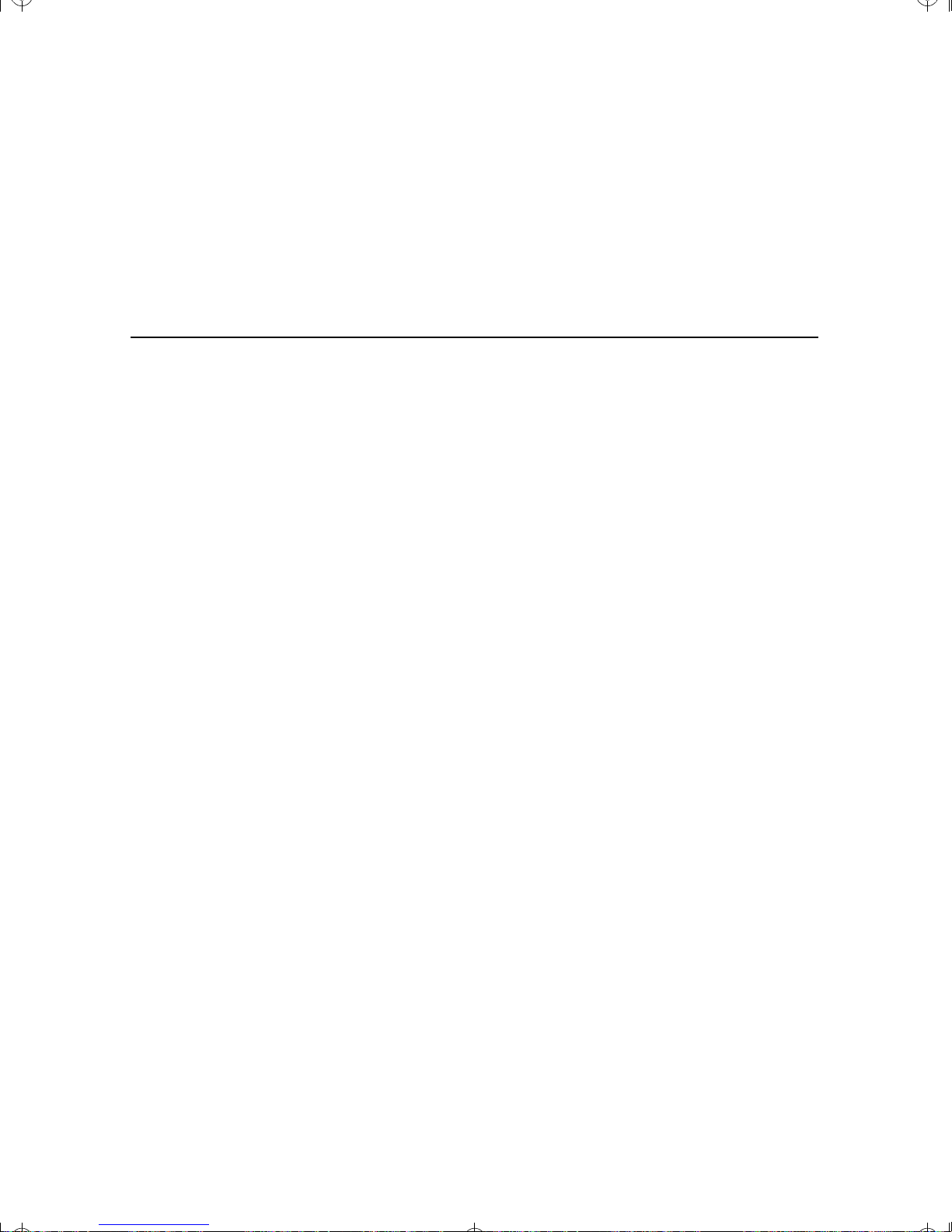
4700.bk Page xv Tuesday, December 21, 1999 11:26 AM
List of Tables
Table 1-1 Baseline Observation Techniques . . . . . . . . . . . . 1-6
Table 2-1 4700 Indicator LED Data and Power Functions. . . . . . . 2-7
Table 2-2 4700 Port Pinouts . . . . . . . . . . . . . . . . . . 2-10
Table 2-3 System Defaults . . . . . . . . . . . . . . . . . . . 2-21
Table 4-1 FastStatic Survey Point Occupation Times . . . . . . . . 4-15
Table A-1 Conventional Tripod Equipment . . . . . . . . . . . . A-1
Table A-2 Optional Equipment . . . . . . . . . . . . . . . . . A-2
Table A-3 Recommended Items . . . . . . . . . . . . . . . . . A-2
Table A-4 Optional UHF Radio-Modem Equipment . . . . . . . . . A-4
Table A-5 Rangepole Equipment . . . . . . . . . . . . . . . . A-5
Table A-6 Optional Equipment . . . . . . . . . . . . . . . . . A-5
Table A-7 Micro-centered Antennas . . . . . . . . . . . . . . . A-13
Table A-8 Antenna Cable Options . . . . . . . . . . . . . . . . A-14
Table B-1 Static Survey Performance Accuracy (Postprocessed) . . . . B-1
Table B-2 Real-Time Kinematic Survey Performance Accuracy . . . . B-2
Table B-3 Post Processed Kinematic Survey Performance. . . . . . . B-2
Table B-4 4700 Receiver Physical Specifications . . . . . . . . . . B-2
Table B-5 4700 Receiver Technical Specifications. . . . . . . . . . B-3
Table B-6 4700 Receiver Electrical Specifications . . . . . . . . . . B-3
Table B-7 4700 Receiver Functionality . . . . . . . . . . . . . . B-4
Table C-1 NMEA Message Summary. . . . . . . . . . . . . . . C-3
Table C-2 GGA Message Fields . . . . . . . . . . . . . . . . . C-4
Table C-3 GST Message Fields . . . . . . . . . . . . . . . . . C-5
4700 Receiver Operation Manual xv
Page 16
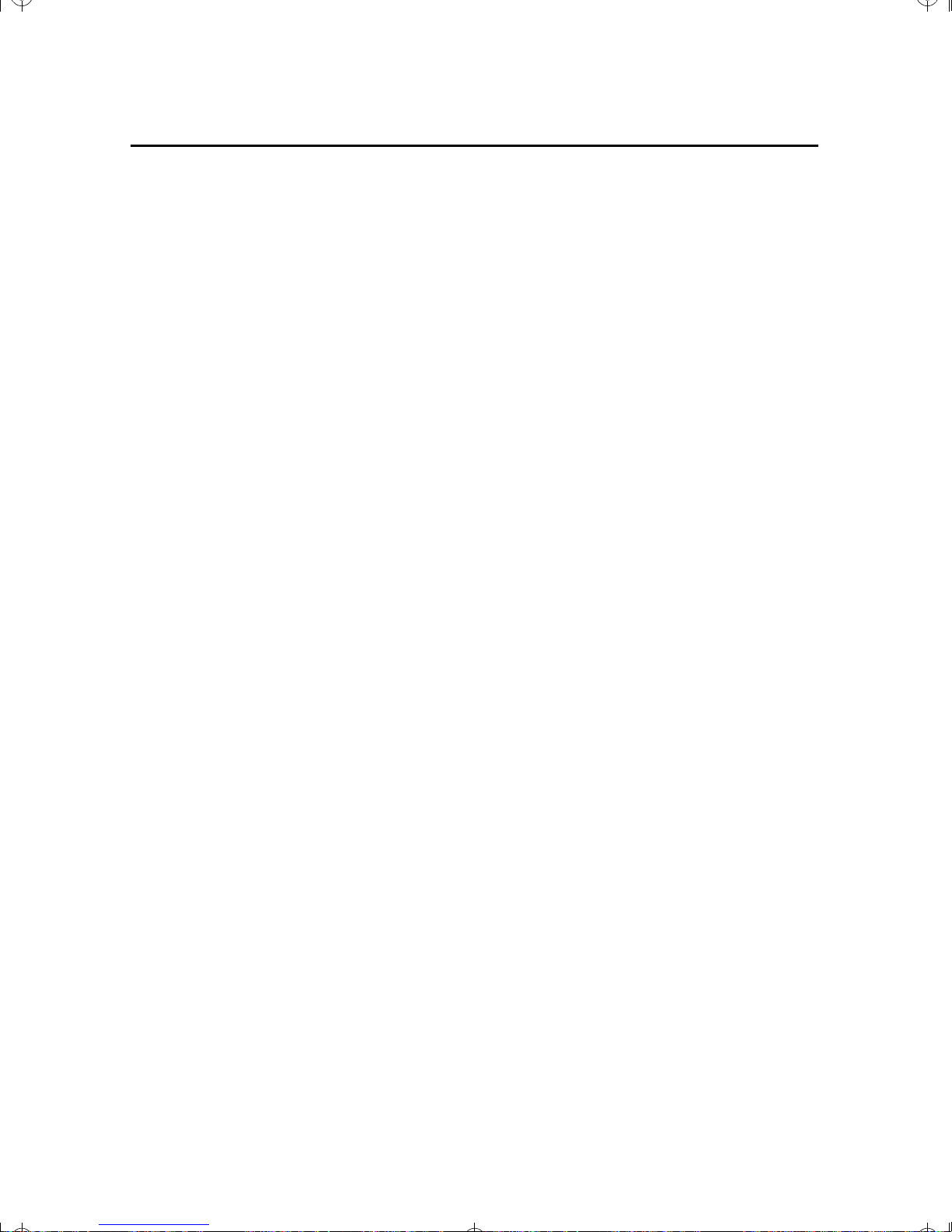
4700.bk Page xvi Tuesday, December 21, 1999 11:26 AM
List of Tables
Table C-4 GSV Message Fields . . . . . . . . . . . . . . . . . C-6
Table C-5 PTNL,GGK Message Fields . . . . . . . . . . . . . . C-7
Table C-6 PTNL, SYNC Message Fields . . . . . . . . . . . . . C-8
Table C-7 PTNL,PJK Message Fields. . . . . . . . . . . . . . . C-9
Table C-8 PTNL,PJT Message Fields . . . . . . . . . . . . . . . C-10
Table C-9 PTNL, VGK Message Fields . . . . . . . . . . . . . . C-10
Table C-10 PTNL, VHD Message Fields . . . . . . . . . . . . . . C-11
Table C-11 VTG Message Fields . . . . . . . . . . . . . . . . . C-12
Table C-12 ZDA Message Fields . . . . . . . . . . . . . . . . . C-13
Table D-1 Port 2 Pinout Functionality. . . . . . . . . . . . . . . D-2
Table D-2 Event Marker Input/1PPS Output Cable Pinouts . . . . . . D-4
Table E-1 Keyboard and Display Summary . . . . . . . . . . . . E-8
Table J-1 4700 Receiver Troubleshooting . . . . . . . . . . . . . J-2
xvi 4700 Receiver Operation Manual
Page 17
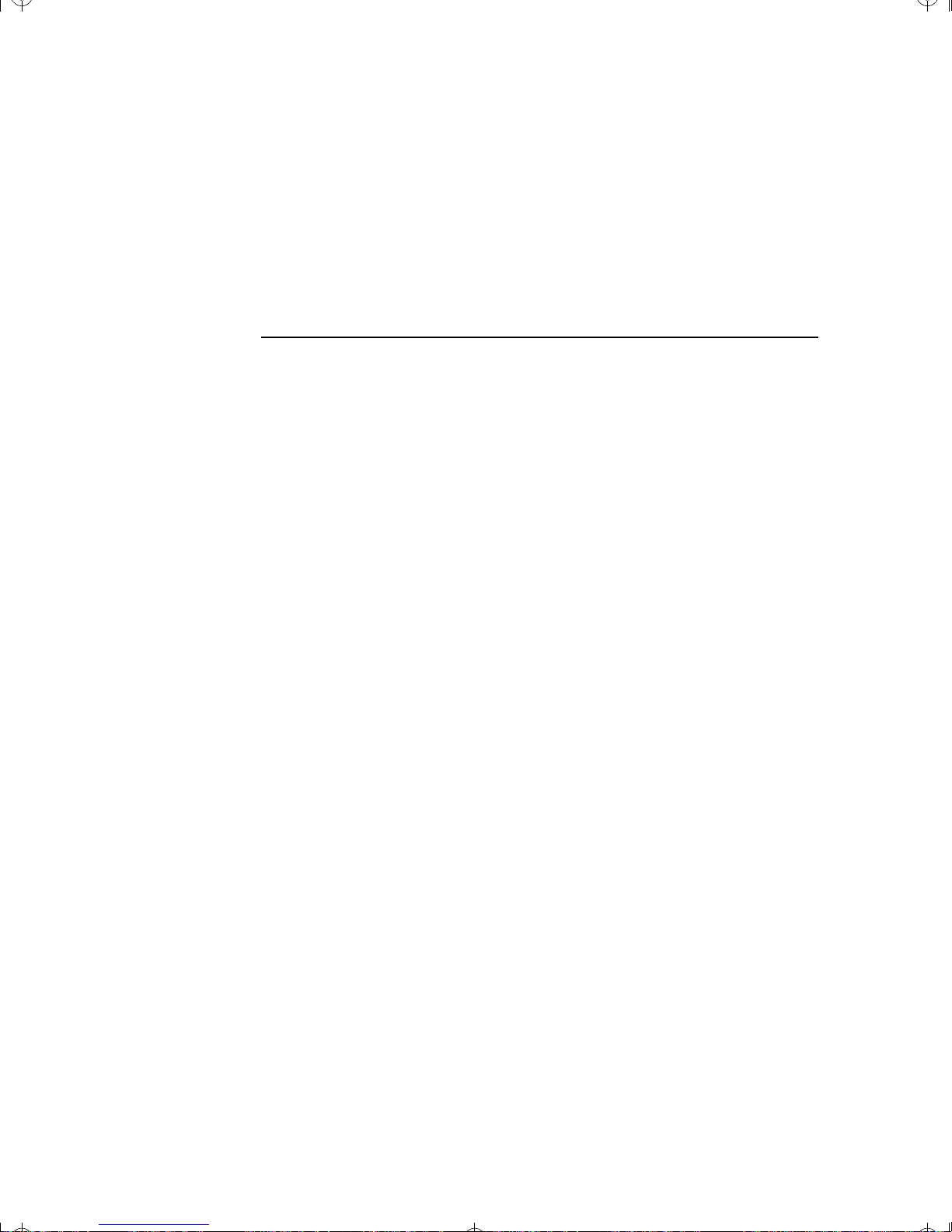
4700.bk Page xvii Tuesday, December 21, 1999 11:26 AM
Preface
Welcome to the 4700 Receiver Operation Manual. This manual
describes how to install, set up, and use the Trimble 4700 GPS
receiver.
Scope and Audience
Even if yo u have used other Global Positioning System (G PS)
products before , we rec o mmend that you s pend some time reading
this manual to learn about the special features of this product. If you
are not familiar with GPS, we suggest that you read the booklet GPS,
A Guide to the Next Utility that is available from Trimble Navigation
Limited.
We assume that y ou are familiar with Microsoft Windows, and know
how to use a mouse, select options from menus a nd dialog boxes,
make selections from lists, and use online Help. For a review of these
techniques, refer to your Windows documentation.
The following sections provide a guide to this manual, as well as to
other documentation that you may have received with this product.
4700 Receiver Operation Manual xvii
Page 18

4700.bk Page xviii Tuesday, December 21, 1999 11:26 AM
Preface
Organization
This man ual contai ns the following:
•
Chapter 1, GPS Surveying Concepts, provides an overview of
GPS surveying topics and the GPSurvey™ software as
related to the 4700 receive .
•
Chapter 2, General Operation, describes the general
operation and functionality of the 4700 receiver.
•
Chapter 3, Pre-Survey Planning, outlines the step s necessary
to plan a GPS survey project.
•
Chapter 4, In the Field - Control Surveying, contains a
summary of the steps involved in carrying out a GPS survey
project using control surveying methods.
•
Chapter 5, Back in the Office - Postprocessing the Field Data,
contains a s u m ma ry of the step s re qu ir ed for postprocessing
GPS survey dat a .
•
Chapter 6, In the Field - Real-Time Kinematic Surveying,
describes the steps involv ed in executing a GPS survey
project using real-time kinematic surveying methods.
•
Appendix A, Typi cal Configurations, contains the typical
configuration s for using the 4700 receiver in the field as well
as for download ing the field data.
•
•
•
xviii 4700 Receiver Operation Manual
Appendix B, Specifications, includes tables that contain
performance, physical, technical, electrical, and functional
specifications for the 4700 receiver.
Appendix C, NMEA-0183 Output, describe the various
NMEA messages, when output is enabled, that can be
produced to aid integration with other sensors.
Appendix D, Event Marker Input and One Pulse Per Second
(1PPS) Output Option, contains a descripti o n of the Event
Marker and 1 PPS Output, and how they interface with the
Port 2 pinout functionality.
Page 19

4700.bk Page xix Tuesday, December 21, 1999 11:26 AM
Preface
•
Appendix E, Remote Controller Software, provides an
overview of the Remote Controller software with the 4700
receiver.
•
Appendix F, Configuration Toolbox, describes
a Windows
application that provides a graphical user interface to
configure the 470 0 receivers.
•
Appendix G, Using WinFLASH, describes the software
package that communicates with Trimble products to perform
various functions s uc h as software and option upgrades as
well as certain diagnost ics.
•
Appendix H, Using the CommSet Utility, a communications
setup utility for co nfigur ing Trimbl e radio modem products.
•
Appendix I, Office Support Module (OSM IV), describes the
battery charger used for sealed lead-acid batteries in the
Trimble hardware.
•
Appendix J, Troubleshooting, contains informat ion about
troubleshooting the 4700 receiver.
Related Information
The following sections discuss other so urces of inform ation that
introduce, extend, or update this manual.
Release Notes
The release notes describe new features of the product, information
not included in the manuals, and any changes to the manuals.
4700 Receiver Operation Manual xix
Page 20

4700.bk Page xx Tuesday, December 21, 1999 11:26 AM
Preface
Update Notes
There is a warranty activation sheet with this product. Send it in to
automatical l y receive update notes as they become available. These
contain important information about software and hardware changes.
Contact your local Trimble Dealer for more information about the
support agreement contracts for software and firmware, and an
extended warranty program for hardware.
Other Information
This section lists source s th at provide other us e ful information.
World Wide Web (WWW) Site
For an interactive look at Trimble, visit our site on the World Wide
Web (http://www.trimble.com ) .
File Transfer Protocol (FTP) Site
Use the Trimble FTP site to send files or to receive files such as
software patches, utilities, an d answers to freque nt ly asked questions
(FAQs). The address is ftp://ftp.trimble.com.
You can also access the FTP site from the Trimble World Wide Web
site (http://www.trimble.com/support/support.htm).
xx 4700 Receiver Operation Manual
Page 21

4700.bk Page xxi Tuesday, December 21, 1999 11:26 AM
Technical Ass istance
If you have a problem and cannot find the information you need in the
product do cumentation, contact your local dealer.
If you need further assistance, contact the Trimble Technical
Assistance Center (TAC) by phone, fax, or email. A support
technician can help determi ne the cause of t h e problem and prov ide
technical assistance.
To contact TAC:
Phone: +1-800-SOS-4TAC (North America)
Preface
+1-408-481-6940 (International)
Phones are answered from 6:00 am to 5.30 pm
Pacific Standard Time.
Fax: +1-408-481-6020
Email: trimble_support@trimble.com
When you contact TAC, provide the following inform ation:
•
The Trimble product name, any software or firmware version
number(s), and if appropriate, the serial number.
•
Your specific question or problem.
Please detail background information, such as the
configuration of your data collector or receiver, and the exact
type, make, and confi guration of yo ur computer. If you have
received error mess a ges , ple as e specify the exact wo r ding.
If you need to sen d a da ta file wi th your inquiry, please compress the
file using PKZIP software by PKWARE, Inc., and name the file with
the extension .ZIP.
Use one of the following methods to send the file:
•
•
4700 Receiver Operation Manual xxi
Attach the file to your email inquiry
Put the file on the Trimble FTP site and include the file name
in your emai l inq uiry.
Page 22

4700.bk Page xxii Tuesday, December 21, 1999 11:26 AM
Preface
Reader Comment Form
Thank you for purchasing this product. We would appreciate
feedback about the documentation. Use the reader comment form at
the back of this manual or, if this is not available, send comments and
suggestions to the address in the front. All comments and suggestions
become the property of Trimble Navigation Limited.
Document Conventions
Italics identify software menus, menu commands, dialog boxes, and
the dialo g box fields.
MALL CAPITALS
S
identify DOS commands, directories, filenames,
and filename extensions.
Courier represents messages printed on the screen.
Courier Bold represents information that you must type in a
software screen or window.
Helvetica Bold
identifies a software command button.
[Ctrl] is an example of a hardware function key that you must press on
a personal comput er (PC). If yo u must pres s more t han on e of t hese a t
the same time, this is represented by a plus sign, for example, [Ctrl] +
[C].
xxii 4700 Receiver Operation Manual
Page 23
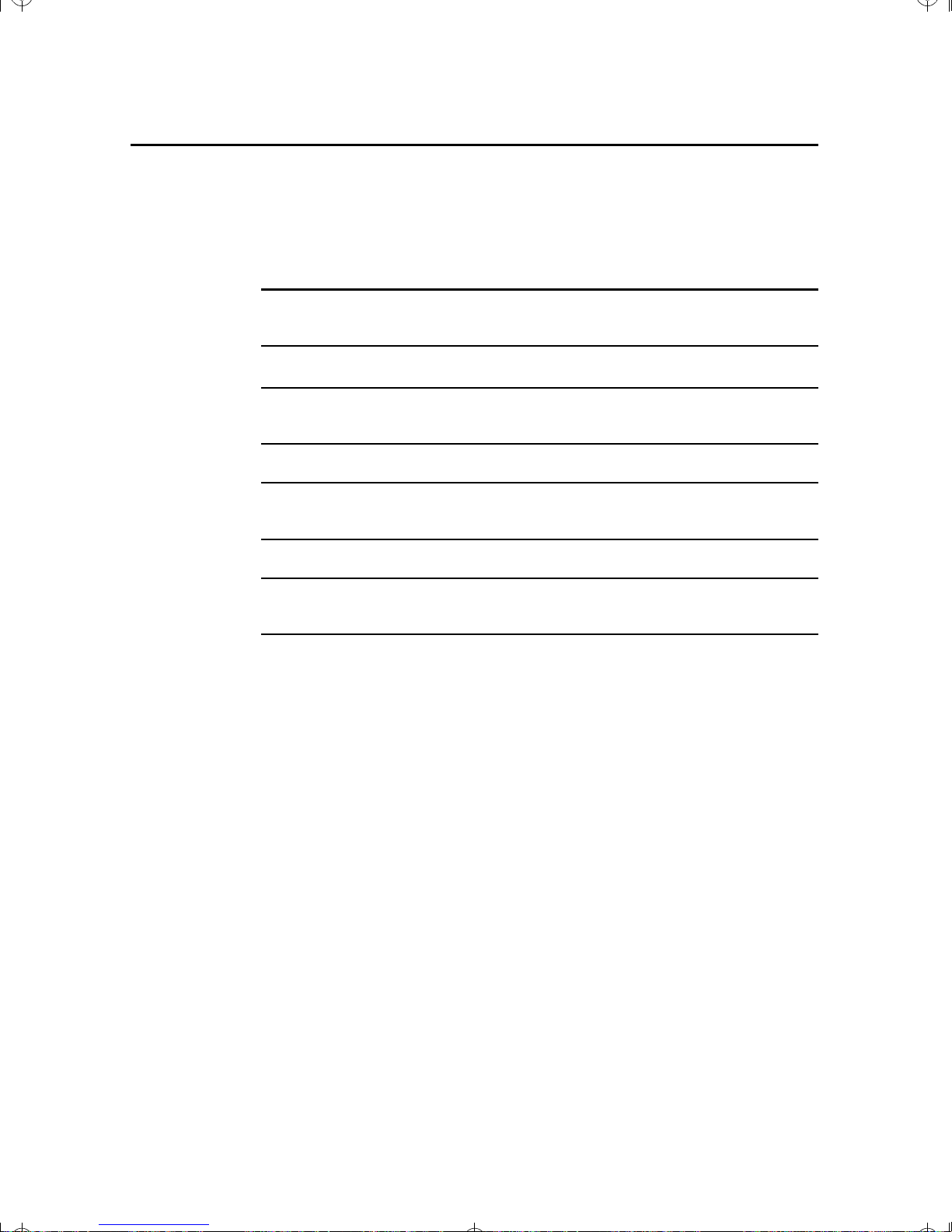
4700.bk Page xxiii Tuesday, December 21, 1999 11:26 AM
Warnings, Cautions, Notes, and Tips
Warn in gs, cautions, notes, and tips draw attention to important
information and indicate its nature and purpose.
Preface
M
I
*
F
Warning –
injury or unrecoverable data loss.
Caution –
damage or software error.
Note –
to increase your knowledge, or guide your actions.
Tip –
can help you make better use of the product.
Warnings alert you to situations that could cause personal
Cautions alert you to situations that could cause hardware
Notes give additional significant informati on about the subject
Tips indicate a shortcut or other time- or labor-saving hint that
4700 Receiver Operation Manual xxiii
Page 24

4700.bk Page xxiv Tuesday, December 21, 1999 11:26 AM
Preface
xxiv 4700 Receiver Operation Manual
Page 25
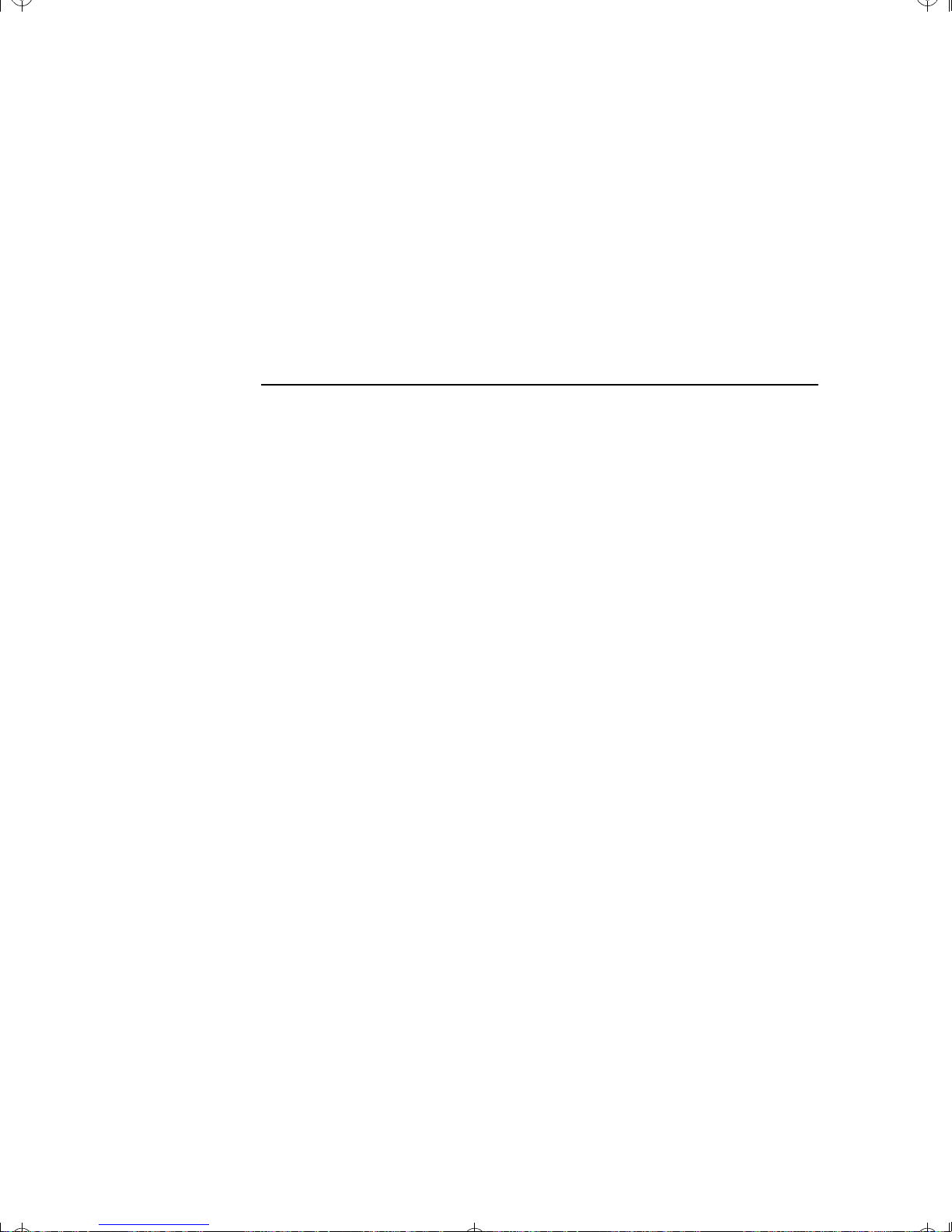
4700.bk Page 1 Tuesday, December 21, 1999 11:26 AM
1 GPS Surveyi ng
This chapter provides an overview of GPS surveying topics and the
GPSurvey™ software as related to the 4700 receiv er. For a more
detailed explanation of GPS surveying, refer to the GPS Surveying
General Reference in the GPSurvey software documentation package.
Concepts
GPS surveying requires: the use of GPS hardware for data collection,
proper field data-collection procedures, and software to process the
field data and to generate the final product. It is n ot necessary to have
a thorough understanding of all of the principles of GPS to use it.
However, it is useful to become familiar with the basic GPS
terminolog y a nd procedures.
The Global Positioning System (GPS) is a satellite-based positioning
system
system provides all-weather, worldwide, 24-hour position and time
information. The satellites broadcast signals that can be tracked by
receivers for positioning and navigation pu r poses. The positioning
accuracy of GPS ranges from 100 meters to less than 1 centimeter,
depending upon the equipment and techniques used.
operated by th e U.S. Departm ent of Defense (DoD). This
4700 Receiver Operation Manual 1-1
Page 26

4700.bk Page 2 Tuesday, December 21, 1999 11:26 AM
GPS Surveying Concepts
1.1 Number of Visible Satellites
The Global Positioning System is designed so that at least four
satellites are ab ove the loc al horizon at a ll times. Normally, there are
more than four satellites visible. Because the satellites are orbiting,
satellite geometry changes throughout the day, but generally repeats
from one day to the next. In general,
as possible. The number of sat ellites above the local horizon and the
relative position of t he satellites wit h respect to o ne another is
important. The ide al situation is to h ave as many satellites as possible
and to have a satellite in each quadrant of the sky and one directly
over the project area.
Low elevation satellites present problems for a GPS receiver. The
amount of atmo sp here that the GPS signa l s must travel through
increases for low elevation satellites, and this adversely affects the
GPS signal. These low elevation satellites have lower signal-to-noise
ratios, and signal multipath tends to be worse.
to track as ma ny sa te llites
plan
1
Satellite geom etry directly impacts the ability of the 4700 receiver to
initialize during an RTK survey. When the 4700 receiver is trying to
initialize for an RTK sur vey, at least 5 satellites must be visible. This
is because 4 sa te llites are a mathe matical minimum for initializat ion,
and the system cannot check itself with only 4 satellites. With data
from 5 satellites, there is some redundancy, or extra information in the
computation for internal checking. The more satellites available, the
faster the 4700 receiver can initialize.
1.2 E levation Mask
The Elevation Mask is the cutoff angle for satellite tracking. The
receiver ignores satellites below the Elevation Mask. The default
Elevation Mask when surveying with the 4700 receiver is 13°, which
works well for most sites.
1-2 4700 Receiver Operation Manual
Page 27

4700.bk Page 3 Tuesday, December 21, 1999 11:26 AM
1
1.3 Logging Rate
The default logging rate for the 4700 receiver is 15 seconds. This is
considered the optimal epoc h interval for Static and FastStatic data
collection . T o increase precision, incr ea se the observation period
rather than re d u ci ng the logging or epoch rate.
1.4 Environmental Factors
Environmental factors that impact GPS measure me nt qu ality include:
•
•
•
•
•
ionospheric activity
tropospheric delay
signal obstructions
multipath
radio frequ ency (RF) interf erence
GPS Surveying Concepts
High ionospheri c activity caus es rapid changes in GPS signal delay,
even between closely spaced receivers. Ionospheric activity is most
extreme at the polar and equatorial regions, and varies along an 11year cycle. During periods of high ionospheric activi ty, real-time
kinematic initialization performance can be degraded in the time-toinitialize and in precision of the results.
Tropospheric delay is modeled within the 4700 receiver. The
tropospher e delay occurs when the GPS signal travels through the
lower part of the atmos p he re and varies with weath er co nd itions,
hei ght abov e sea level, and sate lli te el eva tion angle. A ba se receiver
loc ated in a sunn y valley experie nces different tropo spheric d elays
than a rover located at the top of a cloud-covered mountain.
Initialization and baseline accuracy are affected by troposphe ric delay.
If possible, try to locate the base station at approximately the same
elevation as the rover.
4700 Receiver Operation Manual 1-3
Page 28

4700.bk Page 4 Tuesday, December 21, 1999 11:26 AM
GPS Surveying Concepts
Signal obstructions limit the number of visible satellites and can also
induce signal multipath. Flat metallic objects located near the antenna
can cause sig nal reflection befor e rec ep ti on at the antenna. For phase
measurements and RTK positioning, this effect is on the order of 1 to
5 centimeters. Multipath effects on the roving antenna are transient,
while a static base station can experience slowly changing errors.
Ideally, the base station should be located in a clear environment with
an open view of the sky.
1.5 GPS versus Conventional Surveying Techniques
The following are advantag es of GPS over conventional surveying
technique s:
•
•
Line-of-sig ht be tween station s is not required.
GPS accuracy is subject to little degradation by weather (rain,
snow, high or low temperatures, or humidity).
1
•
•
•
GPS is faster than conventional methods.
GPS provides results in a unified world coordinate system.
GPS results are digital and easily transferred to mapping or
GIS systems.
There are many options for observing GPS baselines
For example,
.
GPS surveys can be conducted either as postprocessed surveys or
real-time kinematic (RTK) surveys.
1-4 4700 Receiver Operation Manual
Page 29

4700.bk Page 5 Tuesday, December 21, 1999 11:26 AM
1
1.5.1 Postprocessed Surveys
In postprocessed surveys, data is logged in the receiver or in a
handheld data col le ctor, then dow nl o a de d to a com pu ter and
processed using specially designed software, such as GPSurvey.
When data is collected for postprocessing, there are a number of
different data collection techniques. The terms Static, FastStatic, and
kinematic re fe r to different methods o f co llecting data in the field.
Postprocessed kinem at ic surveys can incl ud e both stop-and-go
kinematic and continuous kinematic.
1.5.2 Real-Time Kinemat ic Surveys
The 4700 receiver can be used with a TSC1 handheld controller to
perform re al-time kinematic (RTK) surveys. Examples of typical realtime surveying applications are: stakeout, monument recovery, and
topographic surveys. In real-time kinematic surveys, data processing
occurs in the field as data is logged, providing immediate results in
the form of coordinates in the handheld data collector.
GPS Surveying Concepts
Real-time surveys are kinematic surveys with a communications link
(radio) between the ba s e receiver and rover. Like the p ostprocessed
kinematic technique, RTK can include stop-and-go data collection
and continuous data collection. Real-time surveys with the 4700
receiver always require a TSC1 controller at the rover station.
The 4700 receiver uses real-time kinematic positioning to achieve
accuracies at the centimeter level. Kinematic GPS employs at least
two r eceivers that track the sam e satellites si multaneously. This
technique requires carrier phase observables, and it can benefit
significantly from dual frequency receivers for initialization purposes.
This is because carrier phase measurements contain integer phase
ambiguities that must be correctly resolved or initialized to obtain the
highest precision. The add itional data logged from the second
frequency facilitates faster resolution of th es e ambiguities.
4700 Receiver Operation Manual 1-5
Page 30
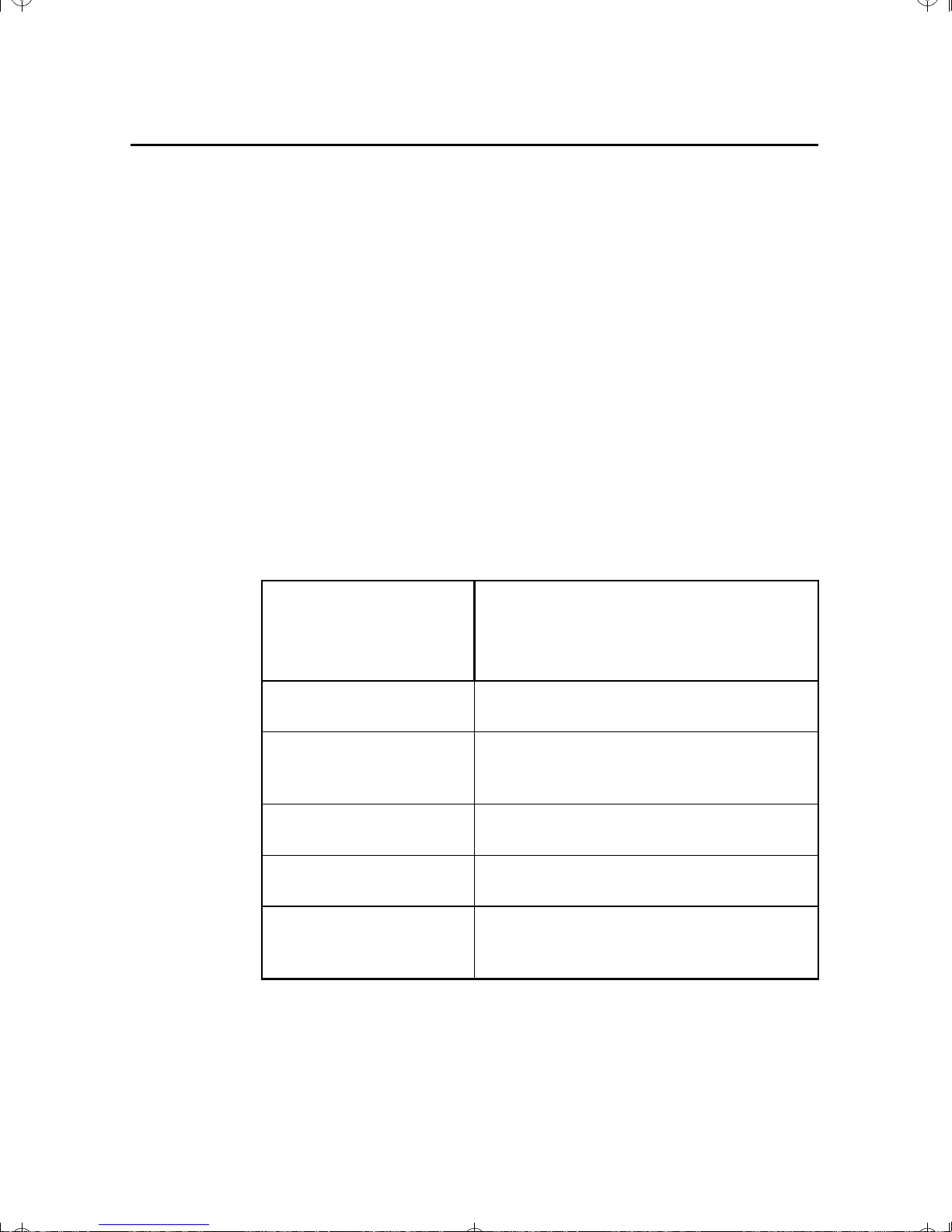
4700.bk Page 6 Tuesday, December 21, 1999 11:26 AM
GPS Surveying Concepts
The 4700 receiver tracks the L1 C/A code and full cycle L1 and L2
carrier phase observables, even during per i ods of P-code encry p tion.
The 4700 receiver also uses on-the-fly (OTF) ambigu ity resolution
techniques to provide initi al iz a t ion while the receiver is moving. This
provides maximum efficiency in the field and avoids traditional
postprocessing techniques or time-consuming reoccupations in the
field.
A minimum of 5 satellites are required for OTF initialization, which
is normally achieved in under one minute. Once initialized, a
minimum of 4 satellites must be tracked to avoid reinitialization of
the system.
1.5.3 GPS Surveying Methods
Table 1-1 lists the basic types of data collection for the 4700 receiver.
Table 1-1 Baseline Observation Techniques
1
Baseline Observation
Techniques Using
Dual- Frequency GPS
Receivers
Static long baselines an d high-ord er control
FastStati c local surveys wh ere high produ ctivi ty is
Stop-and-Go Kinematic high productivity on local sites with few
Continuous Kinematic topographic surveys in lar ge open areas
Real-time Kinematic
(RTK)
Best Suited For
work
required, but many obstructions
between stations exist
satellite obstructions
and dynamic (moving) platforms
stakeout, detail, and topographic
surveys on local sites with fe
obstructions
1-6 4700 Receiver Operation Manual
Page 31

4700.bk Page 7 Tuesday, December 21, 1999 11:26 AM
1
GPS Surveying Concepts
All of the baseline observation procedures described in Table 1 -1
require the us e of at least two re ceivers. This is b ec ause in GPS
baseline determination, the position of one receiver is computed
relative to the position of another.
A result of GPS proces sing is the computation of the difference in
position betwe en a reference po int and an unknown station. The
der ived co ordinates of survey stat ions are only as accurate as the
reference on which computations are based. That is, the difference
between th e stations can be measured very precisely using GPS
surveying, but the
absolute
accuracy of the coord inates de r ived from a
GPS survey depends on the accu racy of the re ference station
coordina tes within the network.
Each data collection method has special conditions associated with it
that dictate how and when the method can be used. The following
section describes types of GPS survey networks and the data
collection m et ho ds performed using the 4700 receiver.
4700 Receiver Operation Manual 1-7
Page 32

4700.bk Page 8 Tuesday, December 21, 1999 11:26 AM
GPS Surveying Concepts
1.6 Design of GPS Surveys
Before going out to the field to collect data, deve lop a scheme or
design for the
network
question: what is the objective for this survey?
If this is a control survey, the primary consideration is the desired
precision of the final coordinates. Therefore, design the network with
a considerable amount of redundancy, or additional measurements
above and beyond the absolute minimum required. This type of
network includes an optimal nu mber of known points, with as many
cross-ties and repeated measurements as can reasonably be
scheduled.
The sample network
provided as an illustration.
of intended occupations. To do so, answer this
of stations and baselines in Figur e1-1 is
1
Figure 1-1 Network Design
1-8 4700 Receiver Operation Manual
Horizontal Control Station
Vertical Control Station
New Point
Page 33

4700.bk Page 9 Tuesday, December 21, 1999 11:26 AM
1
GPS Surveying Concepts
The following example describes a method for surveying a small area,
where the primary objective is a topographic map. The goal here is to
survey a large number of points in the shortest time and with the least
amount of setups. There are individual features and break points to
occupy, as well as large open areas where it may be expedient to d rive
a vehicle while logging data.
In this case, it may be advantageous to make the measurements as
radial lines from one or more base receiver(s). The lack of
redundancy in the design is due to the conscious decision to increase
productivity rather than maximize precision. This design is shown in
Figur e1-2.
Figure 1-2 Radial Survey
Control surveys are normally performed as postprocessed surveys,
often employing more than the minimum two receivers. After data is
collected and processed, a least-squares adjustment is performed to
compute optimal coordinates for all stations in the network. Software
for basel in e processing and adj u s tm en t is in cluded in many of the
4700 receiver configurations.
4700 Receiver Operation Manual 1-9
Page 34

4700.bk Page 10 Tuesday, December 21, 1999 11:26 AM
GPS Surveying Concepts
Control surveys can also be performed as RT K surveys, but the
network adjustment can on ly be performed after the RTK data has
been collected. QC1 and QC2 output is required to adjust RTK data.
Choose the appropriate settings in the TSC1 controller when
adjustment of RTK data is desir ed. For this reason, it may be more
efficient t o establi sh a c ontrol netw o rk that overlays the proj ect area
using postprocessed techniques and then employ RTK for more
detailed surveys using the previously established control network.
Stations in the adjusted control network, then, provide ideal base
stations and check points when per fo rming an RTK survey.
Aft e r determini ng the sur vey requi rements ,
determine the optimal m e thod of collecti ng the data. The n ext section
describes the options for data collection with the 4700 receiver.
*
Note – In this manual th e reference, base , or ba se s tati on refers to an
antenna (connected to the 4700 receiver) positioned over a known or
previously surveyed point. The 4700 receiver measuring an unknown
point is called the rover.
the survey and
plan
1
1-10 4700 Receiver Operation Manual
Page 35

4700.bk Page 11 Tuesday, December 21, 1999 11:26 AM
1
1.7 Postprocessed Surveying
The 4700 receiver can be used in Static, FastStatic, as well as RTK
and postprocessed kinematic surveys. The 4700 receiver can be
paired with any ot her Tr im ble survey grade receivers for this purpose.
The following items are important conditions for this application:
•
•
•
At least one other receiver must be logging data
simultaneously and at the same epoch rate to be able to
compute baselines.
For every baseline desir ed, each receiver on the po ints
defining the desired baseline must be tracking
satellites in common.
Each receiver must be a survey-grade receiver, capable of
logging both C/A code and at least L1 carrier phase
observables.
GPS Surveying Concepts
at least
four
•
The 4700 receiver is a dual-frequency receiver—to achieve
dua l-frequency baseline results, the rec eiver must be used
with another dual-frequency receiver.
Static and FastStatic are two types of postprocessed surveys.
1.7.1 Static Surveying
Static surveying is the most precise GPS surveying technique, but
requires lon g occupation times at each station. L ike al l GPS surveys,
the Static su rvey requ ir es t he use of at le as t two receivers: one
rece i ve r at e ach poi n t definin g t he bas eline , a nd e ach receiver must be
logging observations simultaneou sly from at leas t fo u r common
satellites. Static surveying requires that observations be logged for an
extended period of time, usually about 45 to 60 minutes.
4700 Receiver Operation Manual 1-11
Page 36

4700.bk Page 12 Tuesday, December 21, 1999 11:26 AM
GPS Surveying Concepts
Although Static surveying requires more ti me than other techniques,
it is also more forgiving. A large amount of data is collected during
this 45-60 minute period, and this allows the processing software to
resolve more pr oblems in the data set than m i ght otherwise be
resolved in shorter observation periods. Furthermore, the
incorporat ion of the addit ional data ty pically leads to greater
precision in the baseline solution.
The information associated with a Static occupation is stored in a
separate, unique data file. There is only one occupation per file. If for
any reason the receiver is turned off in the middle of an occupation, a
second file can be opened and the survey can contin ue. In this case,
there is more than one file per occupation, but still only one
occupation p er file. The GPSurvey soft w ar e (th e baseline processing
software) offers an option to concatenate (combine) these files when
downloading.
Static surveys can be per fo rmed with either single-frequency or dualfrequency receivers. The 4700 receiver is a dual-fre quen cy receiver.
1
F
The occupation time required for a Static survey depends on many
factors. Trimble recommends an occupation time of at least 45
minutes when five or more sa tellites are available, or 60 minutes
during times when only four sa te llites are available. The GP Survey
software allows two planning modes: Plan and Quick Plan. Either of
these almost identical utilities can help you determine satellite
availability at a specified site and time.
Static surveying techniques are generally used for projects where the
highest precis io n is required. At least tw o receivers are req uired, but
multiple receivers can increase productivity. The sequence of
observations should be dictated by the network design.
Tip – Remember an important r ul e of surveying with GPS: only
common data between receivers can be processed, therefore be sure
to have the receivers logging data at the same epoch rate, at the
same time of day, and observing the same satellites.
1-12 4700 Receiver Operation Manual
Page 37

4700.bk Page 13 Tuesday, December 21, 1999 11:26 AM
1
1.7.2 FastStatic Surveying
FastStatic surveying is a data collection technique similar to Static
surveying. It requires simultaneous observations of four or more
satellites for a period of 8 or more minutes and yields baseline
components wit h a precision of ±5 mm+ 1ppm (usin g st andard
survey techniques).
FastStatic versus Static
FastStatic surveying requires at lea st two receivers logging common
data from two different locations. The length of time the receivers log
data depends on the number of satellites being tracked, the geo metry
of the satellites being tracked (PDOP), an d th e quality of the data
being logged.
Items affecting the quality of data are cycle slips, multipath, and radio
frequency (RF) interference. Cycle slips are interruptions of data
logging on one or more s atellites. Mu ltipath is th e ref le ct ion of the
satellite signal off nearby surfaces, such as the roof of a car.
GPS Surveying Concepts
In general, occ upation times for FastStatic surveys on baselines
20km range from about 8 minute s when data is logged fro m at leas t
≤
6 satellites to about 20 minutes with data from 4 satellites.
FastStatic surveying is similar to Static surveying in that data is
logged only while the receiver is stationary and occupying a point. As
the receiver moves from each poi nt to another poi nt in the survey, no
data is logged, as the 4700 receiver is turned off during this period.
The manner in which the data is treated by the baseline processor is
also similar.
FastSta tic surveying differs from S tatic surveying in t he fa ct that l ess
data is collected. The occupation time is shorter, resulting in fewer
measurements for the baseline processor to use. Therefore, the
expected baseline precision is not quite as high for FastStatic as it is
for Static .
4700 Receiver Operation Manual 1-13
Page 38

4700.bk Page 14 Tuesday, December 21, 1999 11:26 AM
GPS Surveying Concepts
FastStatic using a TSC1 Handheld Controller
A less important distinction b etwe en FastStatic and Stat ic is the
potential for logging more th an one occupation within a single data
file. Th e 47 00 re ceiver requires the us e of a TSC1 handh eld contro lle r
to perform a FastStatic survey with multiple occupations in a single
data file. In this application, the data file remains open while the
receiver moves between occupati ons, but no data is log ged. The
advantage in this case is efficiency in the field. When not using a
TSC1 controller each of the FastStatic occupations are logged in the
4700 receiver as individual, unique data files with one occupation per
file.
Refer to the
Controller Field Guide
operation.
Survey Controller Operation Manual
for more information on TSC1 controller
and
1
Survey
1-14 4700 Receiver Operation Manual
Page 39

4700.bk Page 15 Tuesday, December 21, 1999 11:26 AM
1
GPS Surveying Concepts
FastStatic versus Kinematic
FastStatic surveying also shares similarities with kinematic surveying.
Because FastStatic procedures are highly productive, they are often
used with the same type of network design as in kinematic surveys.
This design calls for at leas t on e base receiver, which log s data
constantly th roughout the survey, and one or more roving receivers,
which move from point to point, logging data at each stationary
occupation. The result is a radial survey from each base receiver.
There is no requirement to restrict FastStatic techniques to a radial
survey, however, and when performing a control survey, redundancy
and cross-ties are highly recommended. The application of a
particular data collection technique to a particular network design is a
decision left to the individual surveyor.
When logging data in a FastStatic survey, it is very important to
obtain the best data possible. Because the occupation times are
relatively short, the PDOP should be low and conditions for multipath
minimized. It is al s o very important to lo g da ta that is free of cycle
slips, th erefore obst ructions to th e sky at each station should be
minimized. If obstru ctions exist a t station s, use the Plan or Quick Plan
module to help account for the obstructions and optimize field
observation time.
When planning to set up one receiver as a base receiver for a
significant portion of a survey, be sure to select a site that has a clear a
view of the sky . W ith the roving receiver, track the required number of
satellites contin uou sly for
at least
the minimum time specified. Refer
to the display on the TSC1 controlle r to determine when sufficient
data has been collected.
4700 Receiver Operation Manual 1-15
Page 40

4700.bk Page 16 Tuesday, December 21, 1999 11:26 AM
GPS Surveying Concepts
1.8 Sample Field Survey - Postprocessed
In this sample field s urvey, monume nt s have been recovered at all
four corners of the parcel, and measurements between these
monuments are required. FastStatic techniques are used to measure
the baselines between monuments and across the diagonal of the
parcel.
In this example, three 4700 receivers are u se d to perform the field
work.
1.8.1 FastStatic Data Collection
In Figur e1-3, receiver A is the base at point 1, while receivers B and
C measure at points 2 and 4. Receivers B and C then move to points 5
and 6.
1
Figure 1-3 Control Network
*
1-16 4700 Receiver Operation Manual
Note –
3. This is based on the formula that states only n -1 baselines per
observation se ssion are statistically valid. Where n = the number of
GPS receivers in the session. See the GPSurvey software
documentation for more details on thi s requirement.
Only two baselines from each session are drawn in Figure 1-
Page 41

4700.bk Page 17 Tuesday, December 21, 1999 11:26 AM
1
GPS Surveying Concepts
This data co ll ec tion is graphi ca lly displayed in Fi gure1-4, where the
solid lines indicate: whe n each (pair of) receiver(s) is on, stationary
and collecti ng data.
Figure 1-4 Base at 1, FastStatic Data Logging Session
In Figur e1-5, receiver A moves to point 3 and receiver B and C
remeasure at points 5 and 6. Once complete, receiver B and C move to
remeasure at points 2 and 4. At this point, the FastStatic cont rol
survey is complete.
Figure 1-5 Base at 3, FastStatic Data Logging Session
4700 Receiver Operation Manual 1-17
Page 42

4700.bk Page 18 Tuesday, December 21, 1999 11:26 AM
GPS Surveying Concepts
The observation periods of overlapping times are called sessions, and
in Figur e1-3, measured baselines from a single session are shown in
the same line ty pe. T hat is, the first session, in which lines 1-4 and
1-2 were measure d, is shown with solid lines. Simi la rly, the second
session, in which lines 2-3 and 3-4 were measured, is plotted with
phantom (dash/dot) lines.
At the end of the survey, the receivers are taken back to t he office,
where all of the data files are downloaded into a GPSurvey project
database. Static, FastStatic, as well as post pr ocessed kinematic data
can all be processed simu lt aneously in GPSurvey’s WAVE™ baseline
processor. After the baselines have been pr ocessed, a netw ork
adjustment is performed to pr od u ce fina l co ordinates in the p re fe rred
local coordinate system.
1
1-18 4700 Receiver Operation Manual
Page 43

4700.bk Page 1 Tuesday, December 21, 1999 11:26 AM
2 General Operation
This cha pt er describes th e ge neral operation and func tionality of the
4700 receiver, and includes the following topics:
•
•
•
•
•
Use the information in this ch a pt er to learn about how the receiver
functions and how it interact s with the associated hardware. Refer to
successive chapters for more information about GPS field surveying
techniques.
the front p anel LEDs
port conf igurat ion
associated hardware (antennas, radios, batteries)
power management
data management
4700 Receiver Operation Manual 2-1
Page 44

4700.bk Page 2 Tuesday, December 21, 1999 11:26 AM
General Operation
2.1 The 4700 Receiver
The 4700 receiver, shown in Figu re2-1, is designed for GPS
surveying and mapping applications. The receiver features 1-button
operation for ease-of-use and 5 LEDs to monitor the survey in
progress and the available battery capacity
2
Figure 2-1 4700 Receiver
The 4700 receiver tracks GPS satellites on both the L1 and L2
frequencies to provide precise position data for land survey
applications. Th e receiver recor ds GPS data in its internal memory
and makes all r aw and compute d data available throu gh bi-d irectional
RS-232 ports.
2-2 4700 Receiver Operation Manual
Page 45

4700.bk Page 3 Tuesday, December 21, 1999 11:26 AM
2
2.2 Applications
The 4700 receiver is designed to excel in surveying applications. It
can perform postprocessed GPS surveys such as Static, FastStatic,
and Kinematic surveys. Survey data is logged internally for later
downloading to a computer
Trimble’s GPSurvey software program postprocesses logged data for
various types of applications.
The Trimble 4700 receiver is also designed to provide centimeter
level positioning for real time kinematic (RTK) surveys. The receiver
is a low latency, fas t update GPS engine th at drives a real time
kinematic package and is typi cally combined wi th the following
components:
•
•
Trimble handheld data collector (TSC1) with Survey
Controller firmware
Trimble GPS antenna (Micro-centered antenna is
recommended)
General Operation
•
•
a radio solution (refer to Radio Link Options, page2-1 2 )
Trimble backpack with related cables
The 4700 receiver features on- the-fly initialization for RTK surveys.
It includes Trimble’s Super-trak techn o lo gy with multibi t signal
processing, which provides superior satellite tracking in the presence
of radio frequency (RF) interference. The 4700 receiver provides
submeter accuracy positions before initialization and rapid reliable
initialization to centimeter accuracy.
The 4700 receiver uses a Trimble handheld data collector as an
interface. A data collector is not required to log data to the 4700
receiver. Some receiver operations can also be controlled by using the
optional Micr osoft Windows based Remot e Co n tr oller or C-toolbox
software. The 4700 receiver can be configured as an autonomous
reference station (base receiver) or roving unit.
4700 Receiver Operation Manual 2-3
Page 46

4700.bk Page 4 Tuesday, December 21, 1999 11:26 AM
General Operation
2.3 Indicator LEDs
The operating controls on the 4700 receiver are the power ON/OFF
button and five LEDs, as shown in F igure2-2.
2
Satellite Tracking LED (red)
Data Logging/Memory LED (yellow)
CMR data packets being transferred/received (green)
2
Power LED (yellow/green bicolor)
3
On/Off button
Figure 2-2 4700 Control Panel
During typical operation, solid- or slow-blinking LEDs indicate
normal operation. Fast-blinking LEDs indicate warning of a condition
that may have a negative effect on the survey and may require
operator atte ntion. LEDs that are off indicate that no operatio n is
occurring.
2-4 4700 Receiver Operation Manual
Page 47

4700.bk Page 5 Tuesday, December 21, 1999 11:26 AM
2
General Operation
During normal operation, the 4700 receiver transitions through three
stages:
1. Power Up and Initialization
The initial sequence is as follows:
a. SV Tracking, Datalogging, and Radio LEDs light up
b. All five LEDs light up (Battery LEDs are green)
c. All LEDs turn off
d. LEDs operate as appropr iate.
The red satellite tracking LED starts blinking fast while the
receiver locks onto the first 3 sat el lites. As soon as it locks
onto 4 or more satelli tes, t he red trac king LED begin s to bli nk
slowly. When this happens, a data file is opened and the
yellow data logging LED tu rn s on solid.
2. Data Logging/Memory
*
When the 4700 receiver is logging data normally, the red SV
tracking LED blinks slowly and the yellow data logging LED
is on solid. During this period data is stored, the receiver is
tracking satellites, and the internal processor is timing how
long it needs to log data for a FastStatic survey.
Note – The FastStatic session timer starts counting when the receiver
begins tracking 4 or more satellites and a session file is opened. If, at
any time during the tracking session, the receiver loses lock on the
fourth satellite and is only tracking 3 or fewer satellites, the session
timer resets to zero. When the receiver again locks onto 4 or more
satellites, the session timer restarts. During this session only one
data file is kept open.
4700 Receiver Operation Manual 2-5
Page 48

4700.bk Page 6 Tuesday, December 21, 1999 11:26 AM
General Operation
Table 2-1 lists the five indicator LEDs and describes the functions of
each LED.
2
3. When the 4700 receiver determines that enough data has been
logged for the FastSt atic survey, t he yellow data LED blinks
slowly. See Section 4 .4.5, Minimum Observation Times for
details. At this time it is safe to turn the receiver off if the
baseline bei ng measured is within the FastStatic limits. If the
receiver is left on, it continues to log data, provided adequate
memory and power are available.
2-6 4700 Receiver Operation Manual
Page 49

4700.bk Page 7 Tuesday, December 21, 1999 11:26 AM
2
General Operation
Table 2-1 4700 Indicator LED Data and Power Functions
LED
Function
Color
Satellite
Tracking
Red
OFF Unit not
tracking
satellites.
Data Logging/
Memory
Yellow
Unit not logging
data, the survey
has not started or
memory is full &
additional data
cannot be
logged.
ON N/A Unit logging data
normall y, blinks
at epoch ra t e
Slow Blink Unit
tracking 4
or more
satellites.
Unit has logged
sufficient data in
this sessi on for a
F astStatic survey ,
however, data
continues to be
logged.
Radio
Green
No radio/
CMR
packets.
N/A Available battery
LED
blinks
each
time a
CMR
packet is
received.
Power 2 or 3
Green: Active
Yellow: Standby
Battery dead
…or no battery
plugged in to port.
capacity is between
100% – 5%
N/A
Fast Blink Unit
tracking 3
or fewer
satellites.
Unit logging data,
but low memory
condition exists.
There should be
sufficient
memory to
complete session
LED
blinks
each
time a
CMR
packet is
received.
Available batte ry
capacity is between
5% – 0%
in progress.
4700 Receiver Operation Manual 2-7
Page 50

4700.bk Page 8 Tuesday, December 21, 1999 11:26 AM
General Operation
2.4 Port Configuration
Figur e2-3 shows the three serial ports as well as the radio and GPS
antenna connections on the back of the 4700 receiver.
2
Figure 2-3 4700 Rear Panel Ports
There are three serial ports:
•
Port 1 is typicall y connected t o the TSC1 controller and
provides:
•
Serial communications
•
Power out to the TSC1
•
Flow control
•
Port 2 is typica lly conne cted to a n ext ernal powe r sou rce or to
a computer, but can be used for the event marker and 1 PPS
output. Port 2 provides:
•
Serial communications
•
Power in
•
1 PPS output
•
Event marker in
2-8 4700 Receiver Operation Manual
Page 51

4700.bk Page 9 Tuesday, December 21, 1999 11:26 AM
2
*
General Operation
Note – Port 2 is the only port that can access the internal radio
modem when configuring receiver communications using the
computer and radio configuration software (CommSet).
•
Baud rates on ports 1 & 3 range from 2400 to 38400, and port 2 up to
57600. The icons below each port, as shown in Figure2- 4, can be
used to identify the por ts and the app lic atio n ty pica lly assoc ia ted wi th
each port.
Port 3 is used to co nnect to an external radio or for a
secondary power input.
Figure 2-4 Serial Ports and Icons
*
4700 Receiver Operation Manual 2-9
Note – The 4700 receiver uses multipin connectors known no minally
as 0-shell Lemo connectors. The 0 designation refers to the size of
the connector. Because the 0-shell Lemo connector is the smallest in
the series, it is also referred to as a “small” (or mini-) shell Lemo
connector. The terms 0-shell and small-shel l are inte rchangeable.
Page 52

4700.bk Page 10 Tuesday, December 21, 1999 11:26 AM
General Operation
A 4700 receiver can be powered externally through the Port 2 and
Port 3 connectors. See Figure 2-5 and Tabl e2-2.
Figure 2-5 7-Pin Small Shell Lemo Receiver Ports
Table 2-2 4700 Port Pinouts
2
7
6
1
5
2
4
3
Pin Port 1 (TSC1
controller, Optional
radio or Computer)
Pinout Function
1 Si gnal GND Signal GN Signal GND
2 GND GND GND
3 TX data out (TXD1) TX data out (TXD2) TX data out (TXD3)
4 RTS1 1PPS RTS3
5 CTS1 Event Marker CTS3
6 Power Out (+) Power In (+) Power In/O ut (+)
7 Serial data in (RXD1) Serial dat a in (RXD2 ) Serial data in (RXD3)
Port 2 (Power in,
Computer, PPS,
Event)
Pinout Function
Port 3 (External
radio, Power in)
Pinout Function
2-10 4700 Receiver Operation Manual
Page 53

4700.bk Page 11 Tuesday, December 21, 1999 11:26 AM
2
2.5 GPS Antennas
The 4700 receiver is bundled in a number of different configurations,
most of which include antennas for tracking the GPS satellites. This
section des cr ib e s th e recommended antenna and one of the ant en na
cable options compatible with the receiver.
2.5.1 Micro-centered Antenna
The micro-cente red antenna's ver y accurate phase center variation
results in improved precision, com pared to conventional GPS
antennas, and is the recommended antenna for dual frequenc
surveys. It is part of the standard configuration for the 4700 receiver
bundles.
*
Note –
micro-centered antenna body. It is unnecessary to align these
antennas to north.
The "N" (for north) alignment designator is not printed on the
General Operation
Refer to Append ixA , Typical Configurations for more information on
the micro-centered antenna as well as other Trimble GPS antenna
options.
2.5.2 Antenna Cable
The 10-meter low-loss antenna cable is the default cable for static and
Fast-Static field operations. This is the cable which connects the
antenna to the re ceiver. The cable terminates with Type-N and Lemo
connectors.
Refer to Append ixA, Typical Configurations for more Trimble GPS
antenna ca bl e options.
4700 Receiver Operation Manual 2-11
Page 54

4700.bk Page 12 Tuesday, December 21, 1999 11:26 AM
General Operation
2.6 Radio Link Options
Real-Time Kinematic (RTK) surveys rely on a radio link to transmit
data from the base receiver to the rover. A single base receiver can
support unlimi ted rovers within the transmission area. The following
radio options are available to supp or t the 4700 receiv er in an RTK
survey:
•
•
•
•
•
•
The optional internal receive only UHF radio in the 4700 receiver is
directly compatib le wit h T RIMMARK II and T RIMTA LK 450S base
transcei vers.
TRIMMARK II
TRIMTALK 450S
Internal receive-only radio
TRIMTALK 900S
TrimComm 900
Third-par ty radio
2
Power Management
The following sections describe power use and re qui rements for the
4700 receiver.
2.6.1 Power In
A 4700 receiver requires a DC power supply. The receiver turns itself
off if the voltage drops below 10.5 VDC. The power source must be
regulated to eliminate voltage spikes or voids. It must be filtered to
within the 10.5-24 VDC operating range; power from an unfiltered
automobile battery charger is not acceptable. The 4700 receiver
powers itse lf on if mor e than 1 5 VDC ar e sup pl ied th roug h eith er Port
2 or Port 3. This function supports permanent base station operations.
Caution –
I
Do not connect external power to port 1.
2-12 4700 Receiver Operation Manual
Page 55

4700.bk Page 13 Tuesday, December 21, 1999 11:26 AM
2
2.6.2 Power Out
When any external power source is connected to port 2, power is
routed to port 1 for powering the TSC1 control ler and to port 3 for
powering an external TRIMTALK 450 S, 450 or 900 RTK radio.
Typically power out on Port 3 is not enable until the survey is started
using the TSC1 contro ller.
*
Note –
the battery before powering on the 4700 (or connecting the TSC1,
which automatically powers on the 4700). This enables Port 3 to be
registered as a power-in p ort, and disables the Port 3 power-out
function.
If it is necessary to connect a secondary battery to Port 3 after the
4700 has been powered on (for example, to increase the availability of
a base station), Port 3 is not registered as a power-in port and the
power LED does not light. In this case, if the secondary b attery is
charged, the 4700 switches to the Port 3 battery when the Port 2
battery is discharge d.
General Operation
When using a secondary battery on Port 3, be sure to connect
4700 Receiver Operation Manual 2-13
Page 56

4700.bk Page 14 Tuesday, December 21, 1999 11:26 AM
General Operation
2.6.3 External Power Sources
The 4700 receiver requires an external power source. The methods of
supplying power to th e 4700 through the use of the following options
are described below:
•
Office Support Module IV (OSM IV)
•
Battery Module
•
Camcorder b a tteries
•
External battery pack (for example, a 6Ah battery)
The 4700 receiver can accept input power throu gh the Port 2&3
connectors. The receiver requires a 1-ampere, 11 to 24 VDC power
supply. When the battery voltage drops below 10.5 VDC, the receiver
switches to a different power source voltage if an alternative source is
connected to t he receiver ’s power port . If an alternative power source
is not connected to the receiver’s power port, the receiver turns itself
off.
2
I
The 4700 receiver can supply 0.5 ampere at 12 VDC through Ports 1
& 3. This power output can operate a low-power remote device such
as a survey controller or a receive-only radio modem.
The power sources most often used with the 4700 receiver are the
OSM IV, the 6 ampere-hour external battery (included with the base
units) and camcorder batteries (included with the rover units).
Caution –
fuses. Any DC power supply used to power it must be protected by a
3 to 5-ampere load fuse. Although internal protection is provided,
failure to observe this precaution may damage the receiver and void
its warranty.
Refer to Append ixA, Typical Configurations for more details on
external power options.
The receiver's DC power inputs have no user-serviceable
2-14 4700 Receiver Operation Manual
Page 57

4700.bk Page 15 Tuesday, December 21, 1999 11:26 AM
2
General Operation
Restarting the Survey After Power-Down
When the 4700 rec eiver is powered on, an d auto data logging starts,
the survey parameters (elevation mask, epoch interval, and so on) are
set to the default values. However, if one of the following conditions
occurs during the survey:
•
•
•
a power failure
an automatic power-down due to low battery
the surveyor powers down before changing the battery
after
the “low battery warning” (flashing LED) has occurred
then the survey parameters are
maintained
, and the current data fil e i s
closed and saved, from the previous session when the receiver
automatically restarts after power-up.
For example, the 4700 receiver is powered up and started with the
TSC1 controller, and the epoch interval is c ha n ged to 5 seconds (for
example, a postprocessed kinematic survey). If the power supply to
the 4700 receiver is disconnected during the survey, such as by
pulling the ba ttery cable fr om port #2 (power failure) and the receiver
is restarted, it maintains the previously set 5-second epoch interval.
The same happens during an automatic power-down due to a lo
battery or a power-down before changing the battery
after
the “low
battery warning” (fast-blinking yellow LED) has occurred.
However, if the 4700 receiver is manually powered down (with the
power key) before the low power warning, and then restarted, it sets
default parameters and resets the epoch interval to 15 seconds.
To summarize, if the 4700 receiver is powered off normally, the
settings are returned to the defaults; if an abnormal power-off
condition occu r s, the current settings are re tained.
4700 Receiver Operation Manual 2-15
Page 58

4700.bk Page 16 Tuesday, December 21, 1999 11:26 AM
General Operation
2.6.4 Charging the Batteries
The 6Ah, 10Ah and camc or d er b at te ri es used with the 4700 receiver
can be charged using the OSM IV charger unit (charger P/N 2066980, AC adapter cord P/N 11017). See Figure 2-6.
2
Figure 2-6 OSM IV Charger, with 6Ah and Camcorder
Batteries
2-16 4700 Receiver Operation Manual
Page 59

4700.bk Page 17 Tuesday, December 21, 1999 11:26 AM
2
2.7 Data Management
The 4700 receiver automatically assigns a filename and creates a
tracking sess ion file when th e receiver begins t ra ck ing four or more
satellites after start-up. Each filename identifies the specific receiver
by serial number, lists the GPS date, and file sequence number as
follows: AAAABBBC
Where:
AAAA = the last four digi ts of the receiver serial n u mber
BBB = GPS date code (Julian day,
where: Jan 1 = 001, Dec 31 = 365)
C = session sequence number (0 - 9, A - Z)
This numberin g scheme allows up to 42 sessio n files to be uniquely
numbered. The 4700 receiver stops recording data when the internal
memory is full or if 42 sessions have been recorded. The yellow data
logging LED blinks f ast when the receiver internal da ta memory is
almost full or has become full.
General Operation
4700 Receiver Operation Manual 2-17
Page 60

4700.bk Page 18 Tuesday, December 21, 1999 11:26 AM
General Operation
2.7.1 Data Download
The 4700 receiver keeps satellite measurements and other data in files
stored in its internal memory. These files cannot be p ro cessed until
transferred or downloaded to the local computer
On re turning to the office after completing a sur ve y , dow nload the
field data to a computer that has the latest version (version 2.30a or
later) of the GPSurvey software installed. The GPSurvey software
provides the tools for processing survey data to produce baselines and
coordinates.
Use the data cable to connect the 4700 receiver to th e c om puter as
shown in Figure 2 -7.
2
Provides Power
and I/O
To P2
AC Power
4700 Receiver
OSM IV
To PC
Figure 2-7 Standard Configuration for Data Download
2-18 4700 Receiver Operation Manual
Page 61

4700.bk Page 19 Tuesday, December 21, 1999 11:26 AM
2
General Operation
Download the data files to the computer using the GPLoad module in
the GPSurvey software. GPLoad allows downloading all of the files
or selected files only. For more information about the download
process, see the
GPLoad Software User’s Guide
.
When downloading is complete, the GPSurvey software
automatical ly begins
checking in
the downloaded files and pla ce s the
data (including point information) in the current project database. If
the TSC1 controller was used for data entry in the field, any dataentry errors that may have occu rred in the field can be corrected
during the da ta check-in process. Refer to Sect ion5.3, Check In and
Verify the Fi eld Information.
Backing Up Data
Always make a backup copy of the data files after downloading them
from the receiver. Trimble recommends using GPSurvey’s Backup
ut ility for project compression and archival.
*
See the
GPSurvey Software User's Guide
for additional information
on using th e ba ck up and restore opt ions in the GPSurvey software.
Deleting Files
Files stored in the 4700 receiver can be deleted in the following ways:
1. Use the GPLoad module in the GPSurvey software (version
2.3a or above).
The
Note –
and TS01.1 must be updated. A receiver.ini diskette, P/N, is included
in your 4700 software package.
RECEIVER.INI
file within GPSurvey software version 2.30a
2. Use the TSC1 controller.
3. Press th e green power key continuously for 60 seconds, after
the receiver has been powered on. When using this method,
data is deleted.
all
4700 Receiver Operation Manual 2-19
Page 62

4700.bk Page 20 Tuesday, December 21, 1999 11:26 AM
General Operation
M
Warning – Clearing the file system, a 60-second key press deletes
data files in the 4700 receiver, including files that may not have been
downloaded. This is not the recommended method of deleting files.
2.7.2 Clear i n g RAM and File S ystem
If the powe r ke y is h eld do wn contin uousl y at po wer -up, the foll owi ng
sequence occurs:
1. After 15 seconds the GPS red LED turns on and a RAM clear
(SV almanacs and ephemerides are cleared; all control
parameters reset to default) is triggered to occur when the
receiver next powers up.
2. Afte r 60 seconds any survey data collecting in progress is
terminated, the file system is fully initialized and
deleted. The receiver then powers down.
files are
all
2
all
At any time between 15 a nd 60 seconds, while the LED is on, the
power key can be released. This powers down the recei ver, leaving the
file system unchanged.
2.8 Software and Firmware Version Requirements
The following items are the minimum software and firmware
requirements for using and processing data from the 4700 receiver:
•
•
•
Survey Controller™ version 6.50
GPSurvey 2.30a
Trimble Survey Office™ 1.1
(for RTK and/or postprocessed kinematic data)
2-20 4700 Receiver Operation Manual
Page 63

4700.bk Page 21 Tuesday, December 21, 1999 11:26 AM
2
2.9 Operating Parameters
Table 2-3 lists the default o perating parameters set up in the 4700
receiver.
Table 2-3 System Defaults
Communications
Port 1: Baud Rate 9600
Format 8 data bits, parity none, 1 stop bit
Port 2: Baud Rate 9600
Format 8 data bits, parity none, 1 stop bit
Port 3: Baud Rate 9600
Format 8 data bits, parity none, 1 stop bit
Masks
Elevation Mask All types of surveys: 15°
General Operation
PDOP Mask 7.0
Data Logging
Minimum SVs 4
Measurement Storage Rate All types of surveys: 15-second
intervals
Position Storage Rate 5-minute interval
Auto-Survey Mode is Enabled
Ports 1 and 3 always default to the above settings at power-up, but
will adjust to the optimal settings after the connection is made.
Port 2 retains whatever settings have been changed.
4700 Receiver Operation Manual 2-21
Page 64

4700.bk Page 22 Tuesday, December 21, 1999 11:26 AM
General Operation
2.10 Internal Radio (Optional)
An internal UHF radio modem (receive only) is an available option
for the 4700 receiver. This radio is compatible with the radios used
with the 4800 receivers. If an external radio is plugged into the 4700
receiver, the inter na l radio does
external radio it must be selected manually using the TSC1 controller.
The available internal radio modems cover the frequencies between
410MHz and 470MHz, with 12. 5kHz and 25kHz cha nnel spacing.
2.11 Use and Care
The 4700 receiver is designed to tolerate the sort of rough tr eatment
that equipment may suffer in the field. Nevertheless, it is a highprecision electronic instrument and should be treated with reasonable
care.
automatically shut off. To use the
not
2
The 4700 receiver operates in tempera tures f rom - 40° to +65° Celsius
(-40°F to +149°F).
The receiver is designed and has been tested to withstand an
accidental drop of 1 meter on a hard surface. A drop of this magnitude
could scratch the external casing. This will not affect the GPS
performance of the receiver. The enclosure is sealed.
High-power signals from a nearby radio or radar transmitter can
overwhelm the unit's receiver circuits. This does not harm the
receiver, but can prevent it from functioning. To avoid problems, try
not to use the 4700 receiver within 400 meters of powerful radar,
television, or othe r tr ansmitters. Low-power transmitters s u ch as the
ones in portable phones and walkie-talkies, and transmission lines
normally do not interfere with receiver operations.
2-22 4700 Receiver Operation Manual
Page 65

4700.bk Page 23 Tuesday, December 21, 1999 11:26 AM
2
2.12 COCOM Limits
The U.S. Department of Commerce requires that all exportable GPS
products contain performance limitations so that they cannot be used
in a manner that could threaten the security of the United States. The
following limitations are implemented on the 4700 receiver.
Immediate access to satellite measurements and navigation results is
disabled wh en the receiver's velocity is co m puted to be greater than
1000 knots, or its altitude is computed to be above 18,000 meters. The
receiver continuously resets until the COCO M situation is cleared.
General Operation
4700 Receiver Operation Manual 2-23
Page 66

4700.bk Page 24 Tuesday, December 21, 1999 11:26 AM
General Operation
2
2-24 4700 Receiver Operation Manual
Page 67

4700.bk Page 1 Tuesday, December 21, 1999 11:26 AM
3 Pre-Survey P lanning
This chapter outlines the steps necessary to plan a GPS survey
project. The pro ce du r es are suggestions that are generally applicable
to most situations, but can be modified to fit a particular project.
The follow ing tasks are associated with planning a GPS survey:
•
•
•
•
•
preparation
site reconn aissance
network design
checking satellite visibility
survey planning--scheduling observation times.
4700 Receiver Operation Manual 3-1
Page 68

4700.bk Page 2 Tuesday, December 21, 1999 11:26 AM
Pre-Survey Planning
3.1 Preparation
Efficient use of GPS surveying requires an understanding of
fundamental surveying principles as well as familiarity with the
hardware, so ftware, and field procedures associated with GP S. The
functionality of the hardware determines whether to u se control
survey procedures, such as FastStatic and static, or kinematic survey
procedures t o observe baselines in the field. Th or ough knowl edge of
the field procedur es facilitates the executio n of GPS surveys in the
most productive manner , while ensuring high-precision baseline
measurements.
Prepare a written plan for the proje ct at hand describ i ng the purpose,
scope of work, and the expected data-collection methods as well as
the anticipated uses for the final output. By collecting data on a fe
additional points, the network geometry may actually be strengthened
considerably. Also, collecting more data th a n is needed can yield
valuable information for future use. For example, it may be possible
to salvage a survey in the office in the (unlikely?!) event that gross
errors occurred while observing one or more baselines. Determine if
observations on additional points are feasible for the current project.
3
3-2 4700 Receiver Operation Manual
Page 69

4700.bk Page 3 Tuesday, December 21, 1999 11:26 AM
3
3.2 Site Reconnaissance
Site recon na issance is an in dispensabl e part of field survey planning.
It enables the surveyor to:
•
•
•
•
•
•
set or recover survey points to be located during the surve
note the presence of obstructions that can affect observation
scheduling or require relocation of survey points
obtain permission to enter the job site from private property
owners
determine the best way to reach each survey station, in any
type of weather and at any time of the day or night
draw maps and write directions so that the survey crew can
reach the job site and find the points to be observed
estimate travel time be twe e n sta tions.
Pre-Survey Planning
3.3 Network Design
A good network de s ign is needed for a successful con trol survey
campaign. Ev en in cases where GPS i s used for top ographi c purposes,
control points are requ ired to tie the pro je ct to a common reference
frame. Extra control points also act as reinitialization points if
postprocessed or real-time kinematic procedures are to be used.
When designing the survey network, make a map of the stations,
including bo th fixed-contr ol an d unknown points to be observed.
Scale the map correctly, as distance between points is an important
factor. Also, create an observation schedul e th at considers b oth the
obs ervation t ime for each stati on and t he travel time between the
stations.
4700 Receiver Operation Manual 3-3
Page 70

4700.bk Page 4 Tuesday, December 21, 1999 11:26 AM
Pre-Survey Planning
3.4 Survey Planning
*
Note –
and perform the product activation procedure. See the
Software User’s Guide
The first step, when using GPSurvey to facilitate project planning and
management, is to create a project in the GPSurvey software. This
action automatically creates the subdirectories required for all further
operations associated with the project and initializes a new project
database.
3.4.1 Project Management
The project management portion of the GPSurvey processing
environment contains the facilities for the day-to-day management of
projects. Use the proj ect management options to perform the
following:
Before you can use the GPSurvey softwa re, you must install it
3
GPSurvey
for instructions.
•
•
•
•
•
•
•
For more specific information concerning the project management
module of GPSurvey, see the
create a new project
open existing projects
modify project parameters
close a proj ect
delete a project
review project status
back up, restore, and check the project database
GPSurvey Software User's Guide
.
3-4 4700 Receiver Operation Manual
Page 71

4700.bk Page 5 Tuesday, December 21, 1999 11:26 AM
3
3.4.2 Check Satelli te Availability
The GPSurvey software Quick Plan / Plan module provides the
environment for planning the field observation portion of the project.
Either of these modules allows the person planning the project to:
•
•
•
Use the Plan module to save obstruction and session information to
the project database. The Plan module can generate several types of
graphs and rep orts to help plan field observations . Th e se include
displays of satellite azimuth over time, satellite elevation over time,
satellite constellation changes, and skyplot. A skyplot shows satellite
tracks as seen fr om a station. T he sk ypl ot includes outlin es of any
curtains defined to describe obstructions.
create field observation sessions and define all of the stations
to be observed
enter inform a ti on from the ob st ru c ti on diagrams that were
drafted durin g the visit to each survey station
compute the required field observation times based on the SV
and local conditions
Pre-Survey Planning
For more detailed information about the capabilities of GPSurvey's
planning software , and t he functiona l diff erences between Quick Plan
and Plan, refer to the
4700 Receiver Operation Manual 3-5
Quick Plan / Plan Software User’s Guide
.
Page 72

4700.bk Page 6 Tuesday, December 21, 1999 11:26 AM
Pre-Survey Planning
3
3-6 4700 Receiver Operation Manual
Page 73

4700.bk Page 1 Tuesday, December 21, 1999 11:26 AM
4 In the Field - Control
This chapter contains a summary of the steps involved in carrying out
a GPS survey project using control surveying methods. Refer to the
GPSurvey software documentation a nd ot her Trimble publicat io ns to
review specific control survey techniques.
Surveying
Understanding field data collection procedures is critical to
performing successful GPS surveys. Knowing how to use the receiver
effectively when gathering the field data will enable the surveyor to
produce baselines with the highest precision possible.
The topics covered in this chapter:
•
•
•
•
Control surveying description
FastStatic survey procedures
Static survey procedures
Making an observation (data collection)
4700 Receiver Operation Manual 4-1
Page 74

4700.bk Page 2 Tuesday, December 21, 1999 11:26 AM
In the Field - Control Surveying
4.1 Postprocessed Surveys
The 4700 receiver can be used in static, FastStatic, or postprocessed
kinematic surveys. You can use the 4700 receiver with any other
Trimble survey grade receivers for this purpose. Several important
conditions must exist for this application:
•
•
•
•
At least one other r ec eiver must log data at the same epoch
rate and at the same time to compute baselines.
For every baseline desir ed, each receiver on the po ints
defining the desired baseline must be tracking
satellites in common.
Any other receiver in the survey must be a survey grade
receiver, capable of logging both C/A code and at least L1
carrier phase observables.
The 4700 receiver is a dual frequency receiver—to achieve
dual frequen cy baseline results, t he re ceiver must be used
with another dual frequency receiver.
at least
4
four
4-2 4700 Receiver Operation Manual
Page 75

4700.bk Page 3 Tuesday, December 21, 1999 11:26 AM
4
4.2 Control Surveying Description
The purpose of a control survey is to produce coordinates on selected
survey points at a specified level of precision. This level of p re cision
is set high enough that propagated error in subsequent surveys will
continue to b e within th e tolerances or requiremen t s of the overall
project standards. To get this high level of precision, GPS control
surveys use procedures that are more time-consuming than other GPS
surveys.
The two types of data collection techniques suggested for control
surveys are Static surveying and FastStatic surveying. Each of these
procedures re quires that at least two receivers log simulta ne ous
observations of four or more common satellites for a specified
minimum time. Using the known control information and the
baselines computed from the GPS field observations, the GPSurvey
postproce ss ing software can derive coordi n ates throughout the
network.
In the Field - Control Surveying
*
Note –
GPS postprocessing are GPS baselines and unadjusted
coordinates—insufficient for standard survey procedures. Use the
GPSurvey network adjustment option, TRIMNET Plus™ to complete
this step.
Always adjust the processed field data. The direct results of
4.2.1 Static Surveying
Static surveying is the most precise surveying procedure, and the
slowest. It requires observations of at least four common satellites for
a period of 45 to 60 minutes. It yields baselines that are precise to
±5 mm + 1 ppm times baseline length, assuming common data has
been logged from five satellites by ea ch receiver at each end of the
baseline. Precise ephemeris and meteorological data may be
necessary to achieve this high accuracy, depending on conditions at
the time o f observation. Two 4700 receivers working in tandem
produce dual -frequency resu lts.
4700 Receiver Operation Manual 4-3
Page 76

4700.bk Page 4 Tuesday, December 21, 1999 11:26 AM
In the Field - Control Surveying
4.2.2 FastStatic Surveying
FastStatic requires simultaneous observations of four or more
satellites for a period of 8 to 2 0minutes. It yields baseline
components with precision th at a pp r oaches Static result s, depending
on the number of common SVs, SV geometry, and ionospher ic
conditions. FastStatic precision is a function of occupation time and
observation conditions. FastStatic surveying is normally limited to
operations with baselines of approximatel y 20km or less, and is more
sensitive to cycle slips and high PDOP (refle cting poor satellite
geometry) than static surveying.
4
4-4 4700 Receiver Operation Manual
Page 77

4700.bk Page 5 Tuesday, December 21, 1999 11:26 AM
4
4.3 Measuring Antenna Height
Accurate height measurements are essential for meaningful survey
results. Mista kes in hei gh t measu r ement ar e the most common s ource
of error in GPS surveying.
The height measurement can be the true vertical height of the antenna
on a tripod, or the slope height acquired using a measuring rod to find
the distanc e from the outer edge of the antenna to the survey mark.
The GPSurvey software used in proce ss in g the data files accepts
either of these two measurements to calculate the survey mark
position precisely.
For additional height measurement methods refer to the GPSurvey
and Survey Controller manuals.
*
Note –
height. Accurate height measurements are essential for meaningful
survey results. Mistakes in height measurement are the most
common source of error in GPS surveying. Make sure to record the
antenna height measurements correctly in a field log, as well as the
base station or survey mark name, the receiver serial number, and
the time. Fixed-height tripods are recomm ended to re duce the
possibility of blunders caused by incorrect height measurement.
Pay close attention to procedures for measur in g antenna
In the Field - Control Surveying
T o measure the GPS antenna height when using a conventional tripod:
See Figure 4-1.
1. Assemble the 4-piece measuring rod (P/N 16162).
2. Place the pointed tip of the measuring rod on the survey
mark.
3. Fit the top of the rod in one of the grooves in (either the
antenna or) the ground plane.
4. Read the preferred unit (metric or US Survey foot) marking
where the rod meets the underside edge of the (antenna or)
groundplane.
4700 Receiver Operation Manual 4-5
Page 78

4700.bk Page 6 Tuesday, December 21, 1999 11:26 AM
In the Field - Control Surveying
4
Figure 4-1 Measuring the Antenna Height Using a
4-6 4700 Receiver Operation Manual
Measuring Rod and Conventional Tripod
Page 79

4700.bk Page 7 Tuesday, December 21, 1999 11:26 AM
4
4.3.1 Fixed-Height Tripod
A fixed-height tripod has a fixed-height rod along the vertical axis to
simplify the height measurement process. To set up a fixed-height
tripod, pla ce the tip of the rod on t h e mark and release the tripod's
legs, which automatically extend to the ground. Then adjust the tripod
until the rod's built-in level bubble is cente red in the visible ring, and
then lock the legs in place.
Since the fi xed-height tripod does not require direct measurement of
antenna h eight, the likelihood for making a blunder during hei ght
measurement is greatly reduced. For this reason, the fixed-height
tripod is preferred for control surveys.
In the Field - Control Surveying
4700 Receiver Operation Manual 4-7
Page 80

4700.bk Page 8 Tuesday, December 21, 1999 11:26 AM
In the Field - Control Surveying
4.4 FastStatic Surveying Methods
Fast Static surveying is ident ical to static surveying exc ept that the
duration of oc c upation for each point is shorter. FastStatic surveying
requires simultaneous observations of four or more common
satellites. Data collection time is typically 8 t o 20minutes, depending
on atmospheric conditions and the number of satellites available.
FastStatic surveying yiel ds baseline comp on ents with precision that
approaches Stat i c, d ep e ndi ng on the n um be r of com m on SVs, SV
geometry, ionospheric conditions, and so on. The FastStatic precision
is a functio n of occupation time and observation conditions. Baseline
length is assumed to be 2 0 km or less. The proc edure is more sensi t ive
to cycleslips and high PDOP than stat ic surveying.
4.4.1 Required Equipment and Softwa re
A FastStatic survey requires at least two 4700 receivers. A list of the
items required in a typical setup is located in Appendi xA, Typical
Configurations. FastStatic survey results are postprocessed with the
GPSurvey software.
4
4.4.2 Setting Up the Equipment and Running the Survey
The typical setup when using a 4700 receiver is shown in Figure 4-2.
This section de scribes the method fo r setting up the receiver and
running the survey.
4-8 4700 Receiver Operation Manual
Page 81

4700.bk Page 9 Tuesday, December 21, 1999 11:26 AM
4
In the Field - Control Surveying
Figure 4-2 Typic al Setup Using A 4700 Receiver, For
4700 Receiver Operation Manual 4-9
Static and FastStatic Applications
Page 82

4700.bk Page 10 Tuesday, December 21, 1999 11:26 AM
In the Field - Control Surveying
*
Note – A tripod with a fixed height vertical axis is the recommended
type of support for GPS antennas used in control surveys, and for all
types of GPS antennas at temporary base stations.
The procedure de scribed in Maki ng an Observation, pa ge4-13
outlines the steps to position the antenna over the survey mark and to
measure its height accurately using a tribrach and optical plummet as
it requires more care by the surveyor.
For uninterrupted data collection, be sure to have a clear line of sight
between th e an tenna and the sat ellites tracked dur in g the survey. See
Figur e4-3.
4
Figure 4-3 Locating the Antenna with a Clear View of
4-10 4700 Receiver Operation Manual
the Sky
Page 83

4700.bk Page 11 Tuesday, December 21, 1999 11:26 AM
4
In the Field - Control Surveying
4.4.3 Using the 4700 Receiver with a Rangepole
The setup shown in Figure 4-4 is a typical configuration for 4700
rovers in operatio ns with moderate precision requirements and short
to moderate o bservation times (for exampl e, kinematic surveys and
some FastStatic s urveys). A bipod attachment is available and
suggested wh en performing FastStatic surveys with a rangepole.
4700 Receiver Operation Manual 4-11
Page 84

4700.bk Page 12 Tuesday, December 21, 1999 11:26 AM
In the Field - Control Surveying
.
4
Figure 4-4 Using a Rangepole W i t h the 4700 Receiver
4-12 4700 Receiver Operation Manual
Page 85

4700.bk Page 13 Tuesday, December 21, 1999 11:26 AM
4
4.4.4 Making an Observation
The main task associated with performing a GPS survey is the
collection of the field data, also known as baseline observation.
Field techniques can vary, depending on the required precision of the
project, topographic feature s and obs t ru ct ion s, accessibility, and
many other items. However, there are a number of field procedures
that are common to all GPS surveys.
These procedures are sugges ti ons and can be modified to fit the
particular project, but are generally applicable to most situations.
Refer to Figure A -1 for a picture of a typical setup.
Set up the 4700 receiver and run the FastStatic survey as described in
the following steps:
1. Set up the tripod over the survey mark. The top of the tripod
should be roughly at eye level. This makes it easier to adjust,
and also red uc es t he risk of signal m ultipath fro m nearby
objects.
In the Field - Control Surveying
2. Screw the tribrach adapter into the antenna. Seat th e adapter
on the tribrach and clamp the assembly to the tripod.
3. Connect the 4700 receiver to a power source (for example, a
6AH battery) and to the antenna.
4. Position and level the tripod precisely over the survey mark.
5. Measure the antenna height. Refer to Measuring Antenna
Height, pag e4-5 for details.
6. Record: the antenna height measurement(s), the survey mark
name, the receiver serial n u m ber, and the start of the session
time in a field log. If t he true vertical height of the antenna
(for example when using a fixed-height tripod instead of a
conventional tripod) is known, record that in the field log. If
using a TSC1 controller, this data is typed in before the
beginning of the observation and is stored electronically
within the data file.
4700 Receiver Operation Manual 4-13
Page 86

4700.bk Page 14 Tuesday, December 21, 1999 11:26 AM
In the Field - Control Surveying
*
F
Note – The hardware and setup procedures for base stations and
rovers are the same.
7. Repe at steps 1 through 6 to se t up on e or more b as e stations
(also called re ference units) at reference marks whose WGS84 or NAD-83 coordinates are known with sufficient
accuracy for the purposes of the current project.
Tip – When measuring the antenna heights at the start of the
session, read the metric units, and at the end of the session read the
U.S . Survey feet units on the rod. Convert the US Survey units to
metric and compare. This helps catch measurement blunders.
8. Repeat steps 1 through 6 to set up one or more rovers (survey
receivers) at survey marks whose coordinates are to be
determined.
4
9. Begin the baseline observations by turning on the 4700
receivers and verifying that data is being logged.
The yellow data-logging LED should be on solid and the red
Satellite LED should blink slowly.
10. Monitor the LEDs and make sure each 4700 receiver is
tracking at least four satellites and that no major losses of
lock occur.
11. Based on the number of satellites tracked and the type of
survey performed, make sure sufficient time has elapsed
before turnin g off the receiver to end the se ssion.
12. Move the receiver to the next survey mark and re pe at the
previous steps to se t up the 4700 receiver and begin the next
session.
4-14 4700 Receiver Operation Manual
Page 87

4700.bk Page 15 Tuesday, December 21, 1999 11:26 AM
4
4.4.5 Minimum Observation Times
To complete an observ ation, the 4700 rov e r must coll ect data from the
required number of satellites
specified within its internal parameter setup, shown in Table 4 -1.
Table 4-1 FastStatic Survey Point Occupation Times
Baseline Length 4 Satellites 5 Satellites 6 or more
≤ 20 km 20 min 15 min 8 min
If observation of any of the satellites bei ng tracked is interrupted
(anything more than a momentary interruption), the 4700 receiver
ignores that satellite and falls back to a longer observation time with a
smaller number of satellites. If the number of satellites being tracked
falls below four, the receiver restarts the timed observation period at
the beginnin g .
In the Field - Control Surveying
continuously
for the minimum time
Satellites
*
The indicator LEDs on the receiver should be monitored to determine
if the rece iver is logging da ta p roperly. Refer to Indicat or LEDs,
page 2-4 for information on the LED indications.
Note –
Longer baselines should be observed using the guidelines for Static
surveys. Beyond this distance ionospheric conditions can no longer
be considered the same at every station.
The FastStatic times are for baselines of 20 km or less.
4700 Receiver Operation Manual 4-15
Page 88

4700.bk Page 16 Tuesday, December 21, 1999 11:26 AM
In the Field - Control Surveying
4.5 Static Surv eying Methods
Static surveying is the most precise surveying procedure a 4700
rece iver can perform; ho wever, it requires a longer occu pation time at
each station. The occupation time required for a static survey depends
on many factors. Trimble recommends an occupation time of at least
45 minutes during times when five or more satellites are available, or
60 minutes during times when only four satellites are available. The
Plan or Quick Plan m od ul e can be used to determine satellite
availability at a specified site and time.
4.5.1 Equipment and Software Required
A static survey requires at least two 4700 receivers. The GPSurvey
software is recommended for postprocessing static survey results.
4
4-16 4700 Receiver Operation Manual
Page 89

4700.bk Page 17 Tuesday, December 21, 1999 11:26 AM
4
In the Field - Control Surveying
4.5.2 Setting Up the Equipment and Running the Survey
This section fo llows t h e me thod for setting up the a typ ical receiver,
however, several additional steps are listed.
*
Note –
type of support for GPS antennas used in control surveys, and for all
types of GPS antennas at temporary base stations.
The following proce dure outlines t he st eps to position the antenna
over the survey mark and to measure its height accurately using a
tribrach and optical plummet as it requires more care by the surveyor.
To facilitate uninterrupted dat a collection, the antenna should also
have a clear line of sight to the satellit es it tracks during the survey.
Perform steps 1-12 as outlined in Making an Observation, pag e4-13,
and then continue as follows:
A tripod with a fixed height vertical axis is the recommended
13. Wait for 45 to 60 minutes before turning the receiver off.
14. Move the receiver to the next survey mark and repeat the
previous steps to set up the 4700 receiver and begin the next
session.
*
Note –
measurement is slope distance or true vertical. Typically, with
standard tripods the measurement is slope distance, and with fixedheight tripods it is true verti cal or to "bottom of antenna mount."
Be sure to specify in the field log whether an antenna height
4.5.3 Static Survey Times and Distances
Point occupation times for static surveying depends on the number of
satellites available and the length of the baseline being measured. The
recommended oc cupation time s ar e bet we en 45 and 60 m in u tes.
4700 Receiver Operation Manual 4-17
Page 90

4700.bk Page 18 Tuesday, December 21, 1999 11:26 AM
In the Field - Control Surveying
4
4-18 4700 Receiver Operation Manual
Page 91

4700.bk Page 1 Tuesday, December 21, 1999 11:26 AM
5 Back in the Office -
Postprocessing the Field
Data
This chapter co ntains a sum ma ry of the steps re qu ir ed for
postprocessin g GPS survey data. Familiarity with these st eps and
knowledge of th e postprocessing softwa r e aids in the planni ng and
reduction of baseline observations, as well as the management and
production of the final project output. The following procedures are
suggestions and can be modified to fit a particular project, but are
generally applicable to most situations.
The tasks associated with postprocessing GPS survey data are the
following:
•
•
•
•
•
•
Open a project
Download the data fr o m the 4700 receiver
Check in data to the proje ct database a nd review the field
input
Back up the downloaded data
Perform the baseline processing
Analyze the results of processing
•
4700 Receiver Operation Manual 5-1
Adjust the network and prod uce final coordinates
Page 92

4700.bk Page 2 Tuesday, December 21, 1999 11:26 AM
Back in the Office - Postprocessing the Field Data
5.1 Open a Project
Before downloading the data from the receivers, open a project in
GPSurvey. If the Plan utility within the GPSurvey software w as used
to plan the pr oject, this proje ct already exists as it was created during
the planning sta g e. This is not the case if you used Quic kPlan.
5.2 Download the Data
A GPS receiver keeps satellite measuremen ts an d other data in files
stored in it s in ternal memory, or in the TSC1 controller. GPSurvey
cannot process the data until these files are transferred or downloaded
to the local co mputer.
Download files into the open project us ing GPSurvey’s GPLoad
utility. This program allows downloading all of the files in a receiver
or selected fi les only. Files previous ly transferred from the rece i ver to
a directory outside the current project, s olution files from ano ther
project, or real-time surveying files from a data collector can also be
imported at this time.
5
For more information about the downloading process, see the
GPLoad Softwa re User’s Guide
5-2 4700 Receiver Operation Manual
.
Page 93

4700.bk Page 3 Tuesday, December 21, 1999 11:26 AM
5
Back in the Office - Postprocessing the Field Data
On returning to the office from the field, connect the 4700 receiver, or
the TSC1 controller to a computer that has GPSurvey software
version 2.3 or later installed, as shown in Fig u re5-1.
Provides Power
and I/O
To P2
AC Power
4700 Receiver
OSM IV
To PC
Figure 5-1 Standard Configuration for Data Download
4700 Receiver Operation Manual 5-3
Page 94

4700.bk Page 4 Tuesday, December 21, 1999 11:26 AM
Back in the Office - Postprocessing the Field Data
5.3 Check In and Verify the Field Information
The GPSurvey data check-in program has several parameters that
control the process of transferring data to the proj ect database.
Criteria for defining station names and station identifiers, automatic
error detection and correction can be specified at this time as well.
During the
Check-in
the field log that was impossible to enter into the receiver.
Before beginning any baseline processing, make sure the information
entered is correct. Incorrec t station informatio n, such as stati on names
or antenna heigh ts, causes erron eous results d uring baseline
processing.
Use the data check-in program to edit and view any data entered, such
as antenna heights and station information. Use the field notes to
compare the actions in the field with what is present in the data set.
sure to verify the station names and the antenna-height entries for
each occupation in ev ery 4700 receiver.
process e nter an y stat ion infor mation re corded in
5
Be
Be especiall y car eful when sp ecifying the ty p e of antenna-height
measuremen t, u ncorrected or tru e verti cal. W hen entering a true
vertical ant enna-height m easurement, be aware that GPSurvey makes
no corrections to this value throughout the data reduction.
The GPSurvey software supports the use of the TSC1 data collector
with Survey Controller™ firmware, which is required for a kinematic
survey with the 4700 receiver. If a TSC1 controller was used in the
field, there is more information to check in—and more sources of
potential er rors. Check the descriptive information, such as station
names, as well as the surveying data. Checking and double-checking
at this stage can help to avoid typographi c a l or occ upational blunders
being carried into the subsequent processing phase of the data
reduction.
For more information about verifying station information, see the
GPSurvey Software User’s Guide
.
5-4 4700 Receiver Operation Manual
Page 95

4700.bk Page 5 Tuesday, December 21, 1999 11:26 AM
5
Back in the Office - Postprocessing the Field Data
5.4 Back Up the Data
Always make a backup copy of data files after downl oa di n g. Trimble
recommends GPSurvey’s Backup utility for project compression and
archival.
See the
on using th e ba ck up and restore opt ions in the GPSurvey software.
GPSurvey Software User's Guide
5.5 Process the Baselines
Use the GPSurvey software module, WAVE (Weighted Ambiguity
Vector Estimator), to reduce th e field observatio n s and produce
baselines.
If the data was collected using a combin ation of field techniques, the
WAVE module automatically recognizes and distinguishes between
static, FastStatic, and kinematic da ta files.
for additional information
See the
baseline processing.
WAVE Software User’s Guide
5.6 View the Baseline Results
The GPSurvey software also provides the facility to view the
observed stations and pr ocessed baseline s in a network map. Use
additional options to perform loop closures and view the detailed
information in t he c lo sure lo g, or gen er ate a ba selin e log wi th a list of
solution files associated with selected baselines.
See the
the network map viewing options.
GPSurvey S oftwar e User ’ s Gui de
for complete info rmation on
for complete informatio n on
4700 Receiver Operation Manual 5-5
Page 96

4700.bk Page 6 Tuesday, December 21, 1999 11:26 AM
Back in the Office - Postprocessing the Field Data
5.7 Adjust the Network
Network adjustment is the m o st important tool in judging the overall
integrity of the observations and survey net w ork. Just because
a baseline can be processed in GPSurvey does not mean that the
baseline fits within the survey network. It is not enough for a baseline
to be statistically prec i se; it must fit into the netw o rk ofobserved
baselines.
By default, the coordi nates output by WAVE are WGS-84 datum
coordinates—transformation of these coordinate s tosome other, more
meaningful, local datum will be a likely additional step. Use the
network adjust ment process and tool s to assist with the tasks of datu
transformat io ns, geoid modeling, and quali tycontrol.
TRIMNET P lus, the network adjustment program that typically
comes bundled with the GPSurvey software, can combine GPS,
terrestrial, and geoid observations in netwo rk adjustment
computations.
5
5.7.1 Create Project Reports
Utility options available in the GPSurvey software can be used to
create, preview, and print the following customized summaries of
your project:
•
•
•
Project:
Station:
Baseline:
selected baselines
•
Baseline s ol ution:
baselines
•
Detailed ba seline:
selected baselines
general project information
information about selected stations in the project
one-line sum ma ries of processing re s ults for
brief processing information for selected
detailed processing information for
5-6 4700 Receiver Operation Manual
Page 97

4700.bk Page 1 Tuesday, December 21, 1999 11:26 AM
6 In the Field - Real-Time
This chapter contains a discussion of the steps involved i n executing a
GPS survey project using rea l -t ime kinematic surveying me thods.
Refer to the Survey Controller Reference Manual, Survey Controller
Field Guide, and the Tri mble Survey Office Software User’s Guide for
more information on equipment operation a nd RTK and
postprocessed kinematic survey techniques.
Kinematic Surveying
*
*
Note –
is required to perform a real-t ime or postprocessed kinematic survey
with the 4700 receiver. The Survey Controller software on the data
collector provides an int erface to the GPS receiver, allowing you to
specify beginnin g and ending times for stop-and-go occupations or
continuous kinematic segments. The Survey Controller al so allows
you to enter point names, feature codes and antenna heights while
occupying a station or while moving.
Note –
dedicated radio and antenna to maintain the required
communications link b etween base and rover.
A Trimble TSC1 data collector with Survey Controller firmware
For RTK, the base receiver and each rover must have its own
Page 98

4700.bk Page 2 Tuesday, December 21, 1999 11:26 AM
In the Field - Real-Time Kinematic Surveying
6
6.1 Real-Time Kinematic (RTK) Surveying Description
Real-time kinematic surveying has three basic physical components:
•
•
•
The radio link transmits the GPS observations or data from the base
receiver to the rover. The roving receiver then combines the base
station data with the rover GPS data to process baselines and produce
coordinates at the rover in real-time.
A significant feature of RTK is the ability to work in local
coordinate s. Th is feature is p os si bl e onl y if a calibration has been
performed for the local system, where the calibration defines the
transformation parame ters, o r math ematic al r elati onship, betw een the
GPS coordinate syst em (WGS84) and the local coordinat e system.
GPS base station
GPS rover
Radio link between the base and the rover
Because RTK is, by definition, a kinematic proc edure, it shares the
same initiali zation requirements as a postpr ocessed kinem atic survey.
The roving receiver must be initial i z e d at the beginning of the survey
and maintain lock on at lea st four of the same satellites that the base
receiv er is tracking and logging to perform a successful RTK survey
If there is a loss of lock, an inte rruption in logging of at least fou r
common satellites, the rover must re-initialize before proceeding.
When configured for RTK, the 4700 receiver is capable of on-the-fly
initialization, or initialization while moving. This allows for regaining
initializat ion while walking or moving from one point to the next,
assuming a clear view to the sky. This initialization method requires
tracking at least five common satellites at base and rover.
An entire GPS survey can be performed using only RTK methods , but
it is also possible to combine the results of a postprocessed survey
with RTK. The basic RTK requirements are the same in each of these
cases, but the sequence of the steps varies.
6-2 4700 Receiver Operation Manual
Page 99

4700.bk Page 3 Tuesday, December 21, 1999 11:26 AM
6
6.1.1 RTK Survey
The following basic steps are required to conduct a rea l-t i me survey,
when there has been no previous GPS survey conducted on site:
1. Set up the base receiver with the transmit radio modem and
2. Start the base receiver using the TSC1 controller.
3. Set up the roving receiver, radio modem and radio antenna.
4. Start the roving receiver using the TSC1 controller.
5. Ini ti alize the roving receiver.
6. Locate control points with rover.
7. Perform in-field calibration in the TSC1 controller
8. Proceed with RTK survey
Before performing the calibrat io n, control poin ts are located relative
to the base receiver in a system approximating the GPS coordinate
system (WGS84). After the calibration has been successfully
performed, all results are presented in the local coordinate system.
In the Field - Real-Time Kinematic Surveying
radio antenna.
This is on e advantag e to using RTK exclusively: one trip to the job
site is elim inated. With RTK, the control points can be l ocated on the
first trip to the job site usi ng RTK and in-field calibration. Th is avoids
having to perform a postprocessed control survey, returning to the
office, processing the data an d adjusting th e coordinate s , and then
returning to the field to perform the RTK survey.
The disadvantage to th is ap pr oach is the absenc e of a network
adjustment for the control stations or any other stations in the survey
network. Also, there is no existin g n etwork of GPS poi nts with which
to verify initi alizations.
4700 Receiver Operation Manual 6-3
Page 100

4700.bk Page 4 Tuesday, December 21, 1999 11:26 AM
In the Field - Real-Time Kinematic Surveying
6.2 RTK Base Receiver Installation
The receiver can be used as a base receiver for real time kinematic
surveys. Roving receivers can be 4700 receivers or any other series
4000 receivers equipped with the RTK rover options. To install the
4700 receiver as an RTK base station do the following:
1. Set up the antenna over the point.
2. Connect the antenna to the 4700 receiver.
3. Connect the transmit radio modem to the 4700 receiver.
4. Connect the power cable to the 4700 receiver.
5. Connect the TSC1 controller to the 4700 receiver.
6. Press the
7. Power up the 4700 receiver, use the
TSC1 controll er to do this for you.
button on the TSC1 controller.
ON
button or allow the
ON
6
8. Refer to the Survey Controller manual to continue
configuring the 4700 receiver as a base unit.
6.2.1 Site Considerations
The area in which you set up the RTK base station should have the
following characteristics:
•
•
•
•
•
Place the GPS antenn a on a tr ip o d or on a fixe d -h ei ght rod over the
base station. The radio antenna can be mounted on any stand,
pr eferab ly something tha t elevates t he antenna above nearby
obstruc tions.
Clear view of the sky for maximum SV tracking
Minimal sources of RF interference
Minimal sources of multipath
Approximate elevation of roving receivers, if possible
Clear view for radio trans miss i ons, elevated radio antennas
are highly recommended
6-4 4700 Receiver Operation Manual
