Page 1
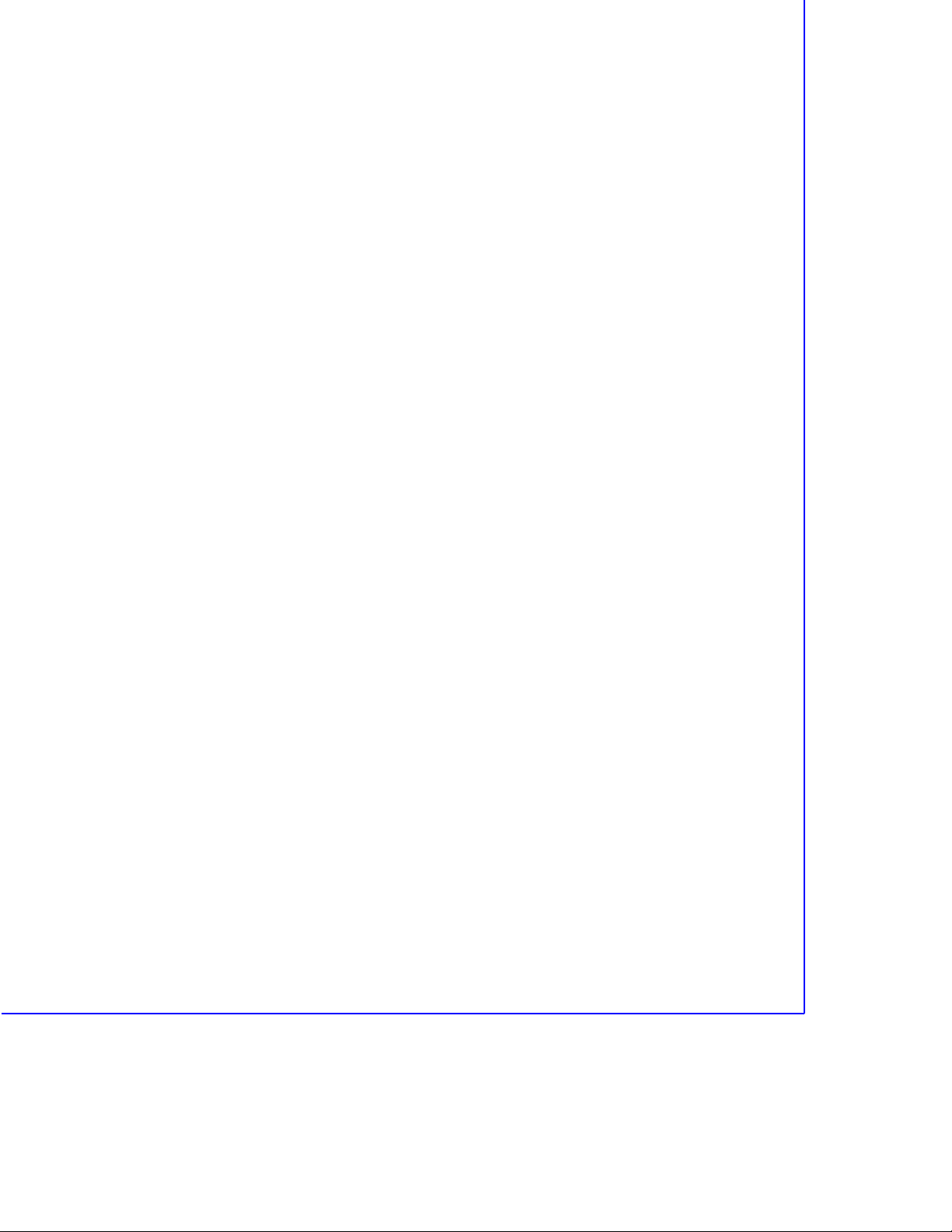
Series 4000
Receiver Reference
Part Number: 27250-00
Revision: B
Date: February 1996
Trimble Navigation Limited
Surveying & Mapping Division
645 North Mary Avenue
Post Office Box 3642
Sunnyvale, CA 94088-3642
U.S.A.
+1-800-827-8000 in North America
+1-408-481-8000 International
FAX: +1-408- 48 1- 8214
Page 2
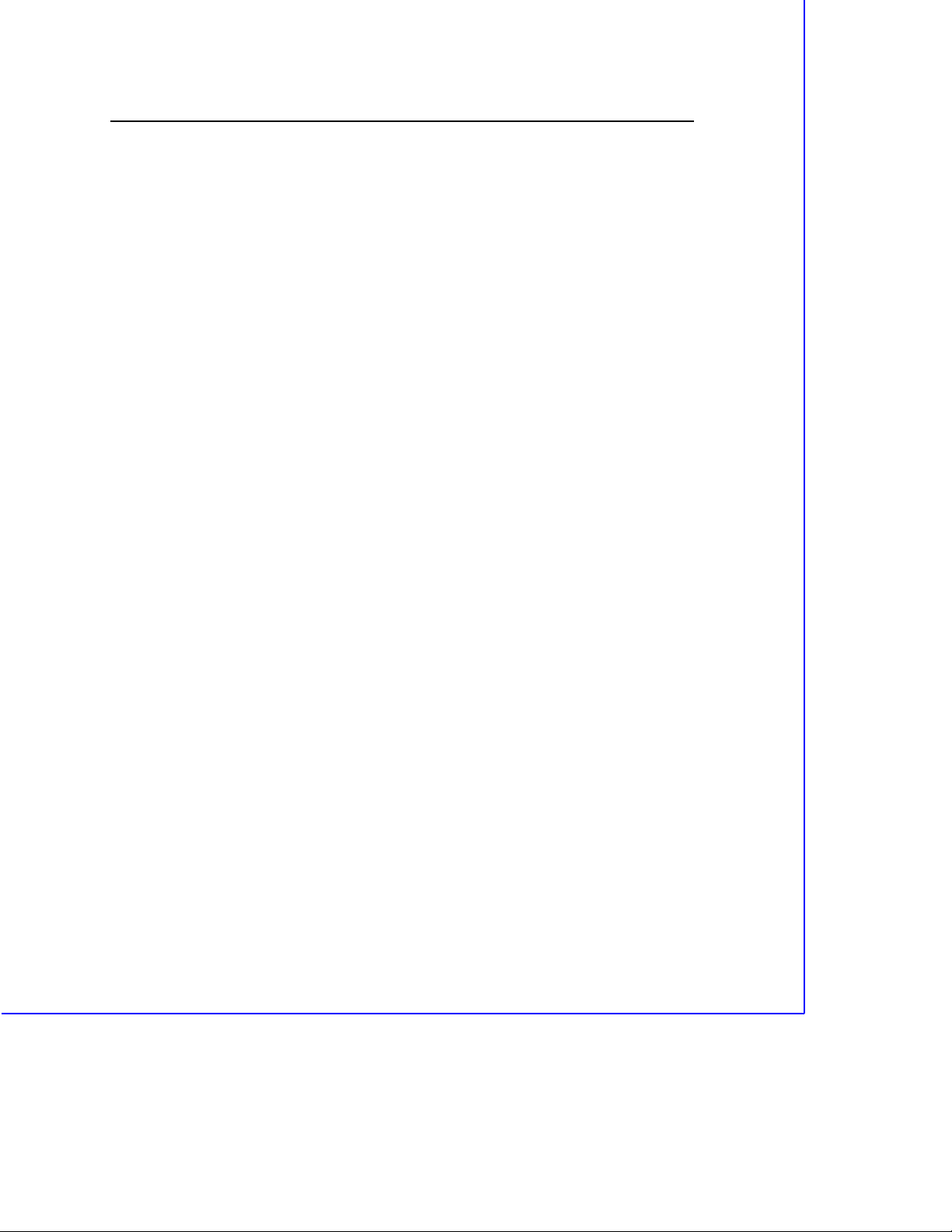
Trimble Navigation Europe Ltd.
Trimble House
Meridian Office Park
Osborn Way, Hook
Hampshire RG27 9HX England
+44-256-760-150
FAX: +44-256- 7 60- 148
Trimble Navigation Singapore Pte Ltd.
300 Beach Road #34-05
The Concourse
Singapore 0719
Singapore
+65-296-2700
FAX: +65-296- 8 033
Trimble Navigation Japan
Believe Mita Building 11th Floor
Shiba 3-43-16, Minato-ku
Tokyo 105
Japan
+81-3-5476-0880
FAX: +81-3- 547 6- 4353
Trimble Navigation New Zealand
76 Chester Street East
P.O. Box 13-547 Armagh
Christchurch, New Zealand
+64-3-3713-400
FAX: +64-3- 371 3- 417
Copyrights
© 1995 Trimble Navigation Limited. All rights reserved. No part of this manual may be
copied, photocopied, reproduced, translated, or reduced to any electronic medium or machinereadable form without prior written consent from Trimble Navigation Limited.
Printed in the United States of America. Printed on recycled paper.
Page 3
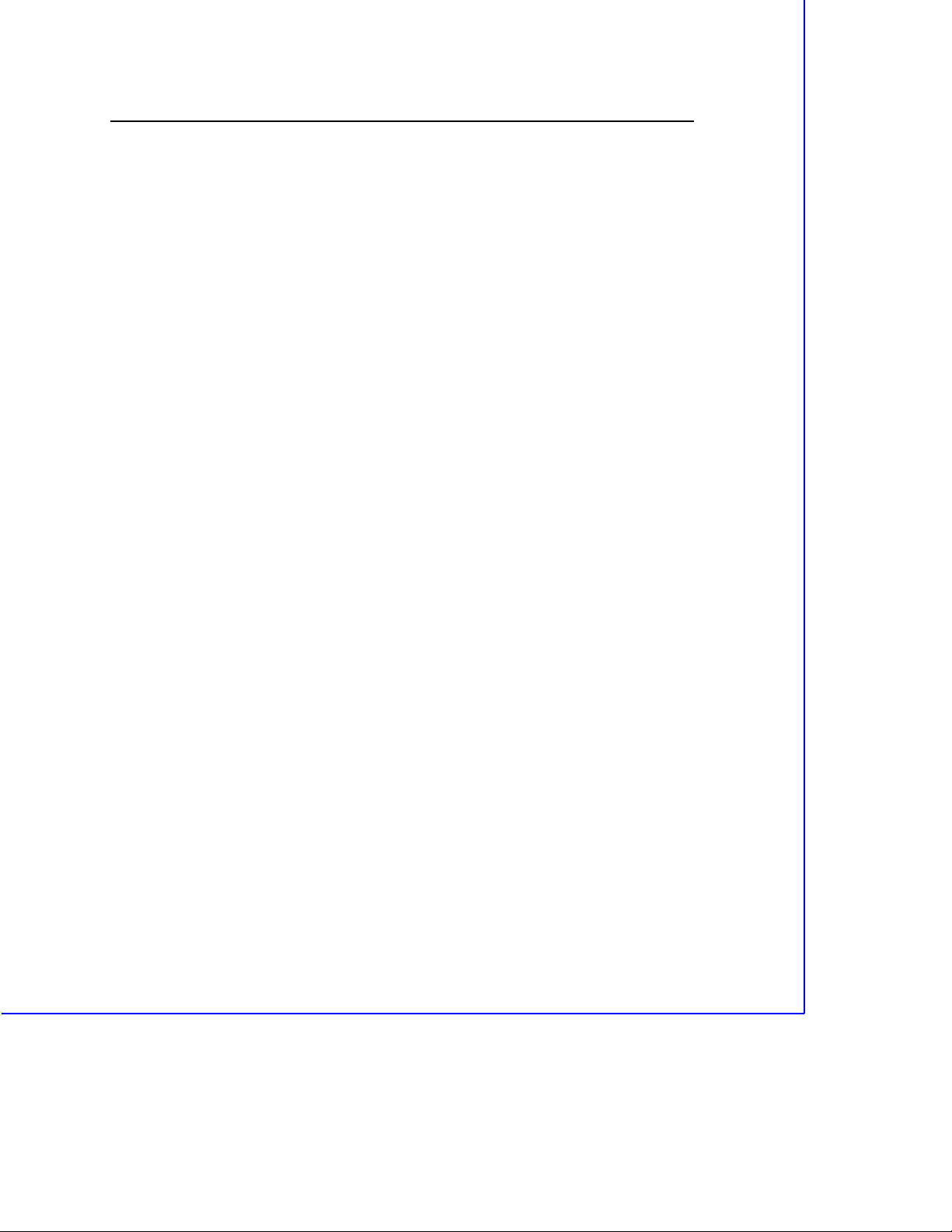
Revision Notice
This is the second release of the Series 4000 Receiver Reference, Part Number 27250-00,
Revision B, February 1996. This document describes receiver firmware version 7.10.
Trademarks
4000 Download, 4000A, 4000DS, 4000DSR, 4000RS, 4000RSR, 4000S, 4000SE, 4000SSE,
4000SSi, 4000ST, Asset Surveyor, DeltaNav QC, Dual-Frequency, FastStatic, Geodetic
Surveyor, Geodetic Survey or SSi, Geodetic System Surve yor, Geodetic System Surveyor SSi,
GIS Surveyor, GPSurvey, HYDRO, Land Surveyor II, Land Surveyor IID, PFINDER,
PostNav II, RTK, Seismic Controller , Sing le-Frequenc y , Site S urve yor SSi, Super -tr ak, Surve y
Controller, System Surveyor II, TDC1, TRIMTALK 900, TRIMVEC Plus are trademarks of
Trimble Navigation Limited. IBM is a registered trademark of International Business
Machines, Inc. Intel is a trademark of Intel Corporation. Microsoft and MS-DOS are
registered trademarks of Microsoft Corporation. Windows is a trademark of Microsoft
Corporation. All other brand names are trademarks of their respective holders.
Disclaimer of Warranty
Except as indicated in “Limited W arranty” herein, T rimble Hardware, Software, Firmware and
documentation is provided “as is” and without express or limited warranty of any kind by
either Trimble or anyone who has been involved in its creation, production, or distribution
including but not limited to the implied warranties of merchantability an d fitness for a
particular purpose. The entire risk, as to the quality and perf ormance of the T rimble Hardware,
Software, Firmware and documentation, is with you. Some states do n ot allow the e xclusion of
implied warranties, so the above exclusion may not apply to you.
Limitation of Liability
Because the Software is inherently complex and may not be completely free of errors, you are
advised to verify your work. In no event will Trimble or any person involved in the creation,
production, or distribution of the Trimble Software be liable to you on account of any claim
for any damages, including any lost profits, lost savings, or other special, incidental,
consequential, or exemplary damages, including but not limited to any damages assessed
against or paid by you to any third party, rising out of the use, liability to use, quality or
performance of such T rimble Softw are and documen tation, e v en if T rim ble or an y such person
or entity has been advised o f the possibility of damages, or for any claim by any other party.
Some states do not allow the limitation or exclusion of liability for incidental or consequential
damages so, the above limitations may not apply to you.
Page 4
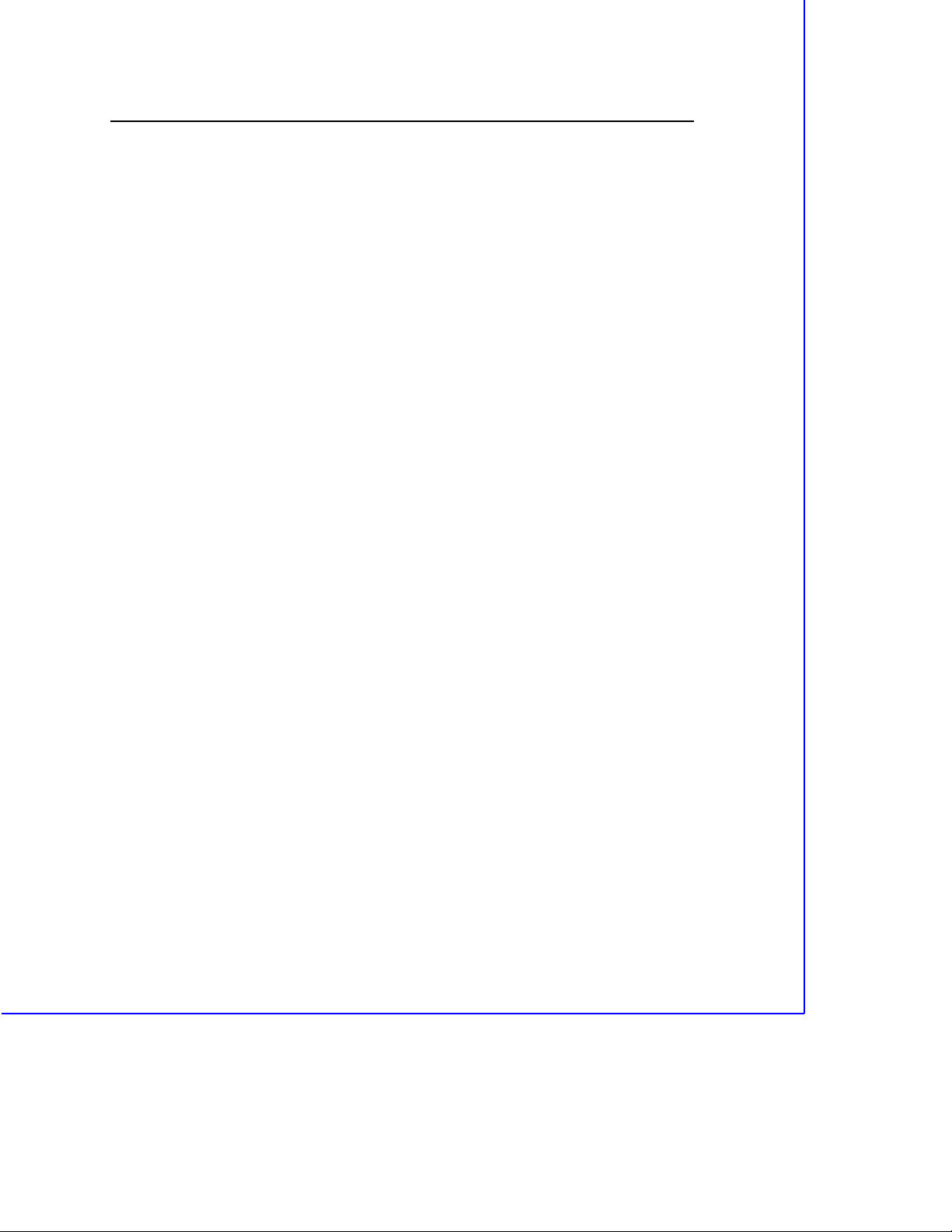
Software and Firmware Limited Warranty
Trimble warrants that Software and Firmware products will substantially conform to the
published specification s provi ded it is used with the T rimble pr oducts, compu ter products, and
operating system for which it was designed. For a period of ninety (90) days, commencing
thirty (30) days after shipment from Trimble, Trimble also warrants that the magnetic media
on which Software and Firmware are distributed and the documentation are free from defects
in materials and workmanship. During the ninety (90) day warranty period, Trimble will
replace defective media or documentation, or correct substantial program errors at no charge.
If Trimble is unable to replace defective media or documentation, or correct program errors,
Trimble will refund the price paid for The Software. These are your sole remedies for any
breach in warranty.
Hardware Limited Warranty
Trimble Navigation Limited products are warranted against defects in material and
workmanship for a period of one year. The warranty period shall commence thirty (30) days
after shipment from Trimble’s factory. Warranty service will be provided at a designated
Trimble Service Center. Trimble will at its option either repair or replace products that prove
to be defective. The Customer shall pay all shipping charges for products returned to Trimble
for warranty service. Trimble shall pay all shipping charges for the return of products to the
Customer.
The above warranty shall not apply to defects resulting from:
1. Improper or inadequate maintenance by the buyer
2. Buyer-supplied software or interfacing
3. Unauthorized modification or misuse
4. Operation outside of the environmental specifications of the product
5. Improper installation, where applicable
6. Lightning or other electrical discharge
7. Fresh or salt water immersion or spray
8. Normal wear and tear on consumable parts (for example, batteries)
No other warranty is expressed or implied. Trimble Navigation Limited specifically disclaims
the implied warranties of fitness for a particular purpose and merchantability.
Page 5

Table of Contents I
Preface
Scope and Audience . . . . . . . . . . . . . . . . . . . . . . . . xxi
Notes on Terminology . . . . . . . . . . . . . . . . . . . . . . . xxii
How to Use the Series 4000 Manuals . . . . . . . . . . . . . . . xxiii
Series 4000 Receiver Reference Organization. . . . . . xxiv
Related Information . . . . . . . . . . . . . . . . . . . . . . . . xxvi
Update Notes. . . . . . . . . . . . . . . . . . . . . . . xxvi
Trimble Bulletin Board Service . . . . . . . . . . . . . xxvi
Technical Assistance. . . . . . . . . . . . . . . . . . . xxvii
FaxBack . . . . . . . . . . . . . . . . . . . . . . . . . xxvii
Reader Comment Form . . . . . . . . . . . . . . . . . . . . . . xxvii
Document Conventions . . . . . . . . . . . . . . . . . . . . . . xxviii
Notes, Tips, Cautions, and Warnings. . . . . . . . . . . . . . . . xxix
1 The Series 4000 Receivers
1.1 “Maxwell” Technology . . . . . . . . . . . . . . . . . . . . . . 1-2
1.2 Super-trak
1.3 Dual-Frequency Surveying Receivers . . . . . . . . . . . . . . . 1-2
1.4 Single-Frequency Surveying Receivers . . . . . . . . . . . . . . 1-5
1.5 Single-Frequency Positioning Receivers . . . . . . . . . . . . . . 1-6
1.6 Dual-Frequency Positioning Receivers . . . . . . . . . . . . . . 1-7
Series 4000 Receiver Reference v
TM
Technology . . . . . . . . . . . . . . . . . . . . . 1-2
Page 6
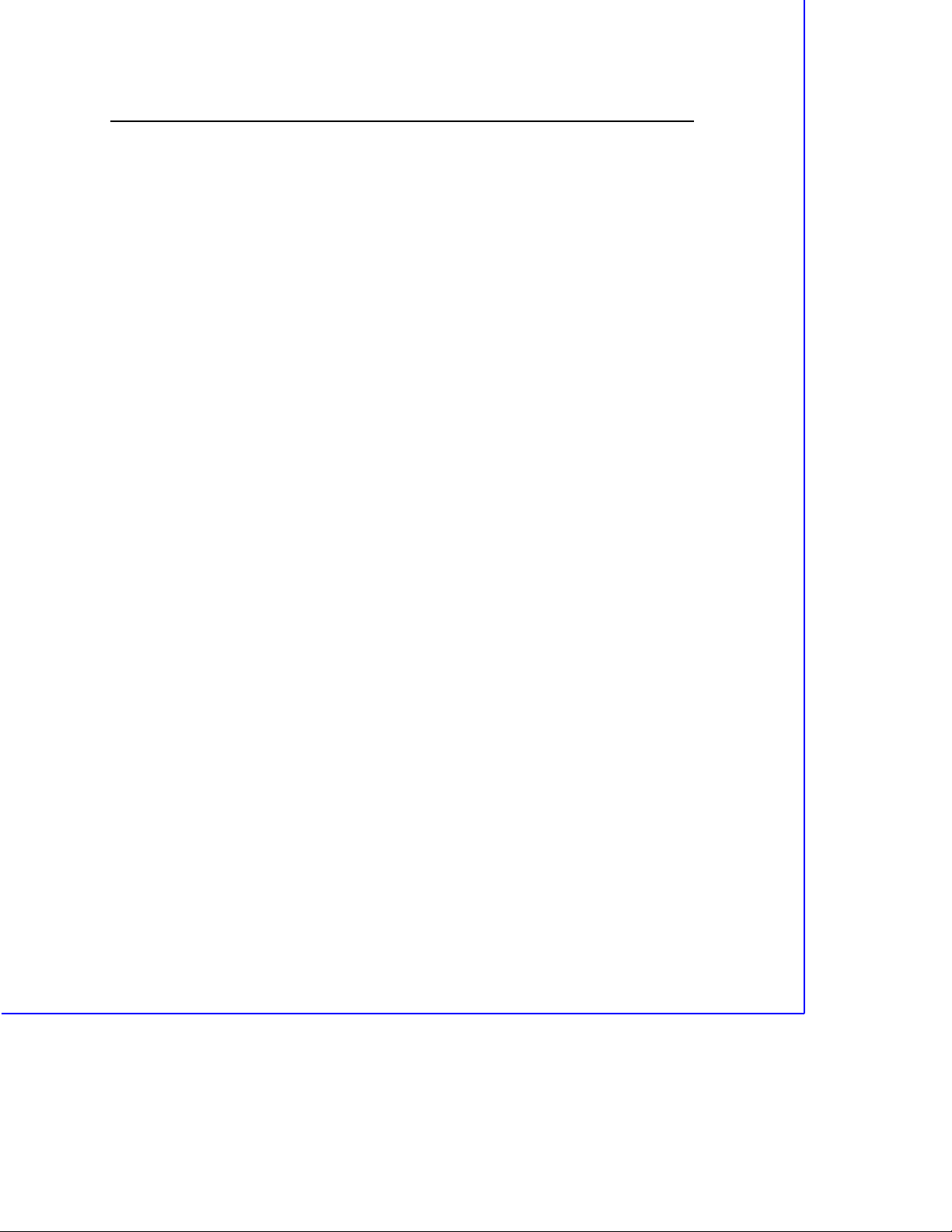
Table of Contents
1.7 Single-Frequency Mapping Receivers . . . . . . . . . . . . . . . 1-7
1.8 Receivers Not Discussed in This Manual . . . . . . . . . . . . . 1-7
2 The Keypad and Display
2.1 Screen Control Keys . . . . . . . . . . . . . . . . . . . . . . . . 2-2
2.2 The Main Keypad . . . . . . . . . . . . . . . . . . . . . . . . . 2-3
2.3 How the Receiver Uses Screens . . . . . . . . . . . . . . . . . . 2-4
2.3.1 An Example . . . . . . . . . . . . . . . . . . . . . . . 2-6
2.3.2 About Menus. . . . . . . . . . . . . . . . . . . . . . . 2-9
2.4 Entering Data and Moving from Field to Field . . . . . . . . . . 2-11
2.4.1 Moving from Field to Field . . . . . . . . . . . . . . . 2-11
2.4.2 Multiple-Choice Fields . . . . . . . . . . . . . . . . . 2-13
2.4.3 Numeric Fields. . . . . . . . . . . . . . . . . . . . . . 2-14
2.4.4 Combination Fields . . . . . . . . . . . . . . . . . . . 2-15
2.4.5 Accepting and Discarding Changes to a Screen . . . . . 2-16
2.4.6 Alphanumeric Fields. . . . . . . . . . . . . . . . . . . 2-16
Entry Method 1. . . . . . . . . . . . . . . . . . . . . . 2-17
Entry Method 2. . . . . . . . . . . . . . . . . . . . . . 2-20
2.4.7 Numeric/Alphanumeric Fields. . . . . . . . . . . . . . 2-21
3 The Status Screens
3.1 The Status Screens . . . . . . . . . . . . . . . . . . . . . . . . . 3-3
3.1.1 Main Status Screen 2 . . . . . . . . . . . . . . . . . . 3-6
3.1.2 Main Status Screen 3 . . . . . . . . . . . . . . . . . . 3-8
3.1.3 Main Status Screen 4 . . . . . . . . . . . . . . . . . . 3-9
3.2 ELEV/AZM . . . . . . . . . . . . . . . . . . . . . . . . . . . . 3-9
3.3 POSITION . . . . . . . . . . . . . . . . . . . . . . . . . . . . . 3-11
3.3.1 NAVIGATE: General Information . . . . . . . . . . . . 3-16
3.3.2 NAVIGATE without Navigation Package Option . . . . 3-16
vi Series 4000 Receiver Reference
Page 7

Table of Contents
WAYPOINT . . . . . . . . . . . . . . . . . . . . . . . 3-17
3.3.3 NAVIGATE with Navigation Package Option. . . . . . 3-18
SELECT LEG . . . . . . . . . . . . . . . . . . . . . . 3-21
EDIT WAYPNTS . . . . . . . . . . . . . . . . . . . . 3-22
SET UNITS . . . . . . . . . . . . . . . . . . . . . . . 3-24
3.3.4 VELOCITY . . . . . . . . . . . . . . . . . . . . . . . 3-25
3.3.5 RTCM-104 . . . . . . . . . . . . . . . . . . . . . . . . 3-26
DISPLAY NAV BEACON STATUS . . . . . . . . . . 3-30
3.3.6 RTK . . . . . . . . . . . . . . . . . . . . . . . . . . . 3-33
SELECT ROVER STATION . . . . . . . . . . . . . . 3-38
3.4 DATE. . . . . . . . . . . . . . . . . . . . . . . . . . . . . . . . 3-39
3.5 OPTIONS . . . . . . . . . . . . . . . . . . . . . . . . . . . . . 3-39
4 The Sat Info Screens
4.1 The Sat Info Screen . . . . . . . . . . . . . . . . . . . . . . . . 4-1
4.1.1 PRINT/PLOT . . . . . . . . . . . . . . . . . . . . . . 4-3
4.1.2 RISE/SET TIMES . . . . . . . . . . . . . . . . . . . . 4-4
4.1.3 SV HEALTH. . . . . . . . . . . . . . . . . . . . . . . 4-5
4.1.4 URA . . . . . . . . . . . . . . . . . . . . . . . . . . . 4-6
5 The Control Screens
5.1 The Control Screen. . . . . . . . . . . . . . . . . . . . . . . . . 5-1
5.2 LOGGED DATA FILES . . . . . . . . . . . . . . . . . . . . . . 5-4
5.2.1 DIRECTORY . . . . . . . . . . . . . . . . . . . . . . 5-5
5.2.2 DELETE . . . . . . . . . . . . . . . . . . . . . . . . . 5-6
5.2.3 RECOVER. . . . . . . . . . . . . . . . . . . . . . . . 5-7
5.3 RTCM-104 Output . . . . . . . . . . . . . . . . . . . . . . . . . 5-9
5.4 RTCM-104 Input . . . . . . . . . . . . . . . . . . . . . . . . . . 5-16
5.5 RTK USING RTCM . . . . . . . . . . . . . . . . . . . . . . . . 5-20
Series 4000 Receiver Reference vii
Page 8
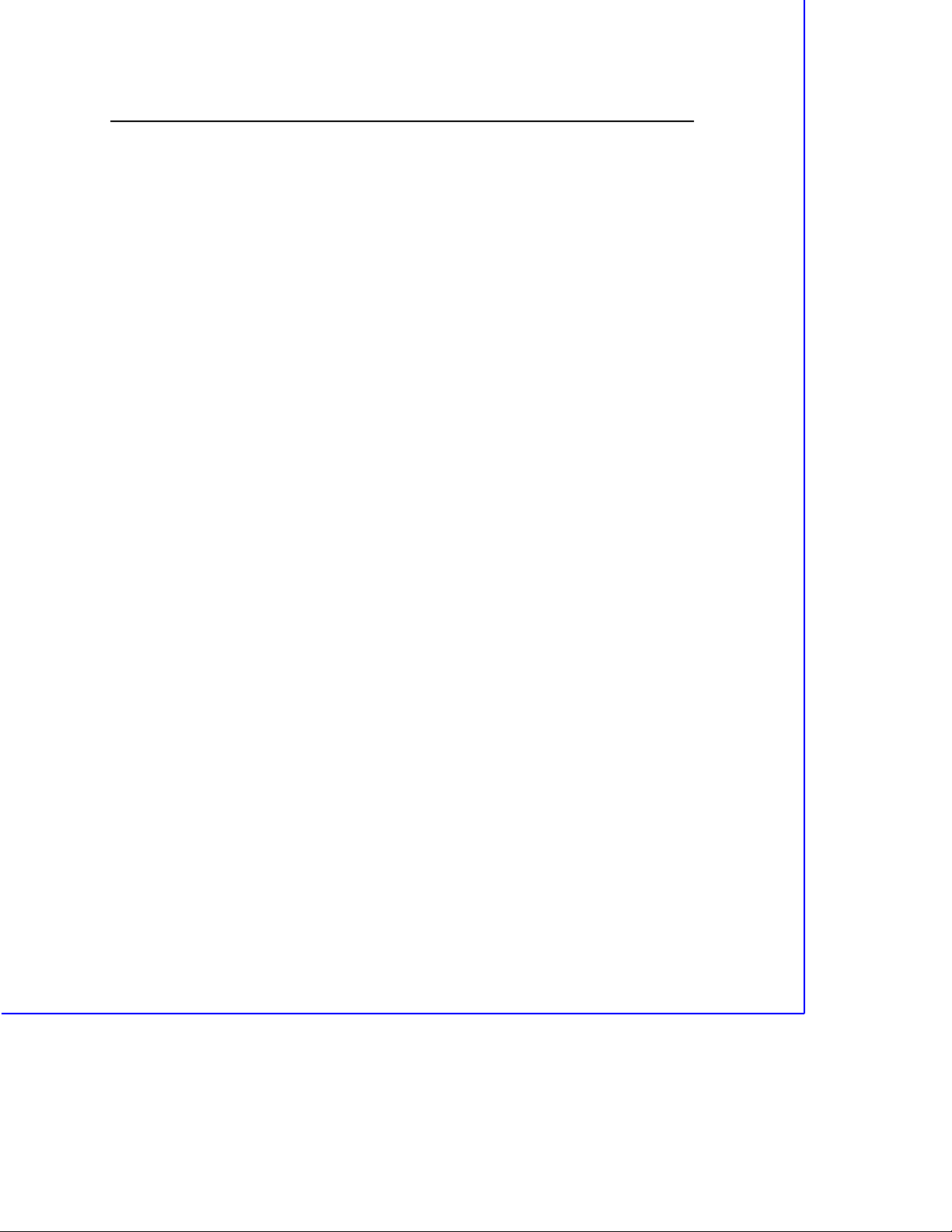
Table of Contents
5.5.1 Reference Station . . . . . . . . . . . . . . . . . . . . 5-21
5.5.2 Rover. . . . . . . . . . . . . . . . . . . . . . . . . . . 5-21
5.5.3 Graceful Degradation . . . . . . . . . . . . . . . . . . 5-22
5.6 RTK OUTPUT CONTROL . . . . . . . . . . . . . . . . . . . . 5-22
5.6.1 Reference Station . . . . . . . . . . . . . . . . . . . . 5-24
5.6.2 Enter Antenna Height . . . . . . . . . . . . . . . . . . 5-25
5.7 RTK ROVER CONTROL . . . . . . . . . . . . . . . . . . . . . 5-26
5.8 POWER-UP CONTROL. . . . . . . . . . . . . . . . . . . . . . 5-27
5.9 SV ENABLE/DISABLE. . . . . . . . . . . . . . . . . . . . . . 5-28
5.10 ADJUST LOCAL TIME. . . . . . . . . . . . . . . . . . . . . . 5-30
5.11 BAUD RATE/FORMAT . . . . . . . . . . . . . . . . . . . . . . 5-32
5.12 REMOTE PROTOCOL . . . . . . . . . . . . . . . . . . . . . . 5-33
5.13 REFERENCE POSITION . . . . . . . . . . . . . . . . . . . . . 5-34
5.14 MASKS/SYNC TIME . . . . . . . . . . . . . . . . . . . . . . . 5-36
5.15 POSITIONING MODES. . . . . . . . . . . . . . . . . . . . . . 5-39
5.16 POWER CONTROL . . . . . . . . . . . . . . . . . . . . . . . . 5-41
5.17 DATA FORMAT . . . . . . . . . . . . . . . . . . . . . . . . . . 5-44
5.18 L1/L2 OPERATION . . . . . . . . . . . . . . . . . . . . . . . . 5-44
5.19 NMEA-183 Output. . . . . . . . . . . . . . . . . . . . . . . . . 5-47
5.20 CYCLE PRINTOUTS . . . . . . . . . . . . . . . . . . . . . . . 5-48
5.21 INT/EXT TIMEBASE . . . . . . . . . . . . . . . . . . . . . . . 5-52
5.22 1 PPS OUTPUT . . . . . . . . . . . . . . . . . . . . . . . . . . 5-53
5.23 EVENT MARKERS . . . . . . . . . . . . . . . . . . . . . . . . 5-54
5.24 DEFAULT CONTROLS . . . . . . . . . . . . . . . . . . . . . . 5-55
6 The Modify Screens
6.1 The Modify Screen. . . . . . . . . . . . . . . . . . . . . . . . . 6-1
6.2 VIEW ANGLE. . . . . . . . . . . . . . . . . . . . . . . . . . . 6-3
6.3 BACKLIGHT . . . . . . . . . . . . . . . . . . . . . . . . . . . 6-3
viii Series 4000 Receiver Reference
Page 9
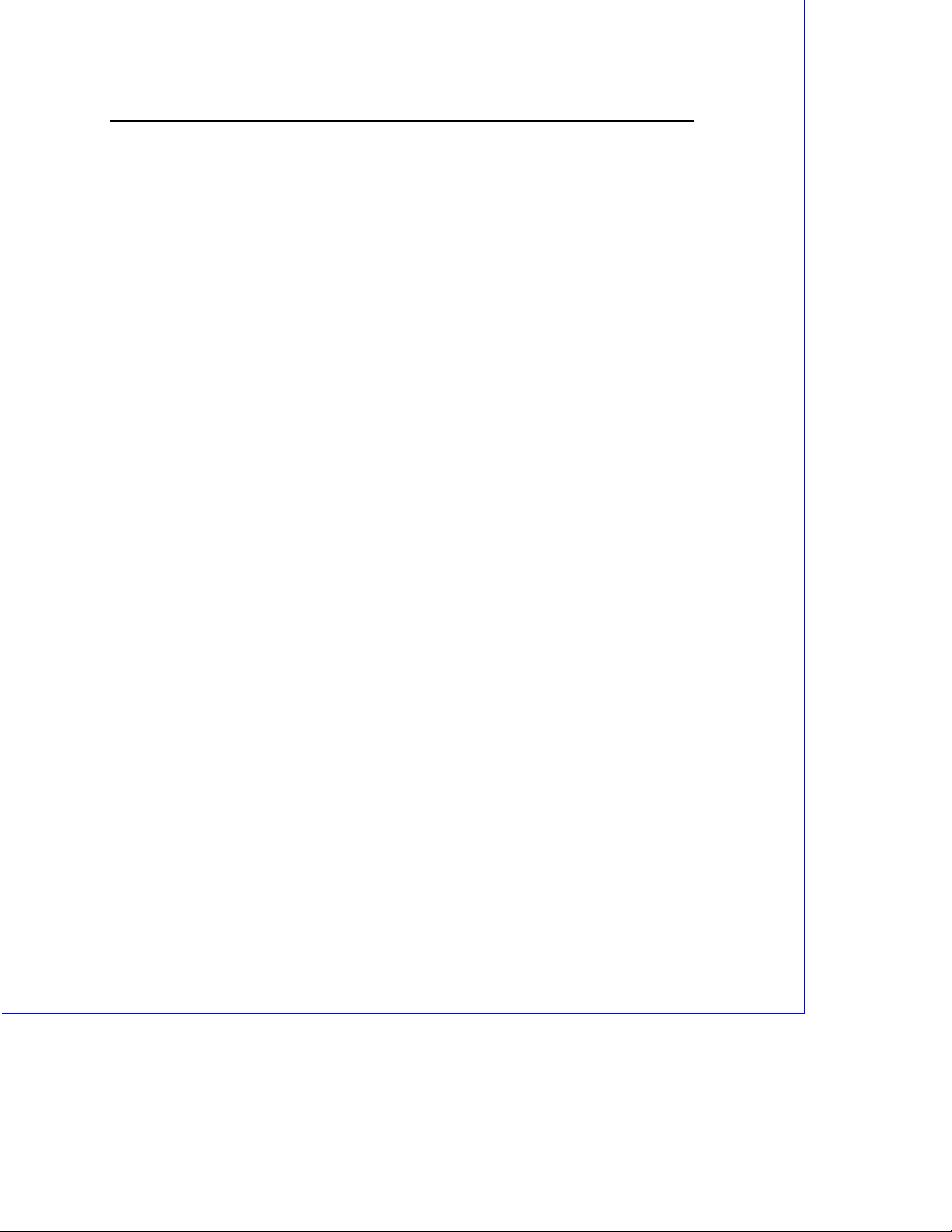
Table of Contents
6.4 POWER . . . . . . . . . . . . . . . . . . . . . . . . . . . . . . 6-4
6.5 UNITS OF MEASURE . . . . . . . . . . . . . . . . . . . . . . 6-5
6.6 BEEPER VOLUME . . . . . . . . . . . . . . . . . . . . . . . . 6-7
6.7 ALTITUDE REFERENCE. . . . . . . . . . . . . . . . . . . . . 6-8
6.8 KINEMATIC ALARMS . . . . . . . . . . . . . . . . . . . . . . 6-8
6.9 INTEGRITY ALARMS . . . . . . . . . . . . . . . . . . . . . . 6-9
6.10 MODEM SETUP. . . . . . . . . . . . . . . . . . . . . . . . . . 6-10
7 The Sessions Screens
7.1 Step 1: Select or Define a Station Description. . . . . . . . . . . 7-3
7.2 Step 2: Enter Station's Reference Position. . . . . . . . . . . . . 7-6
7.2.1 Select Automatic or Manual Entry . . . . . . . . . . . 7-7
7.3 Step 3: Select or Define a Session . . . . . . . . . . . . . . . . . 7-8
7.4 Step 4: Set Special Controls . . . . . . . . . . . . . . . . . . . . 7-11
7.4.1 Setting Special Controls Values . . . . . . . . . . . . . 7-12
7.5 Step 5: Schedule the Session . . . . . . . . . . . . . . . . . . . . 7-14
7.6 Step 6: Set Additional Parameters . . . . . . . . . . . . . . . . . 7-16
7.7 Step 7: Add Another Session. . . . . . . . . . . . . . . . . . . . 7-17
7.8 Step 8: Add Another Station . . . . . . . . . . . . . . . . . . . . 7-18
8 The Log Data Screens
8.1 Log Data Screens and Surveying Procedures . . . . . . . . . . . 8-3
8.2 The Log Data Screen. . . . . . . . . . . . . . . . . . . . . . . . 8-4
8.2.1 QUICK-START NOW. . . . . . . . . . . . . . . . . . 8-5
8.2.2 START PRE-PLANNED . . . . . . . . . . . . . . . . 8-6
Step 1: Select Station . . . . . . . . . . . . . . . . . . 8-6
Step 2: Select Session . . . . . . . . . . . . . . . . . . 8-7
Step 3: Enter Antenna Information . . . . . . . . . . . 8-8
Step 4: Start the Session . . . . . . . . . . . . . . . . . 8-10
Series 4000 Receiver Reference ix
Page 10
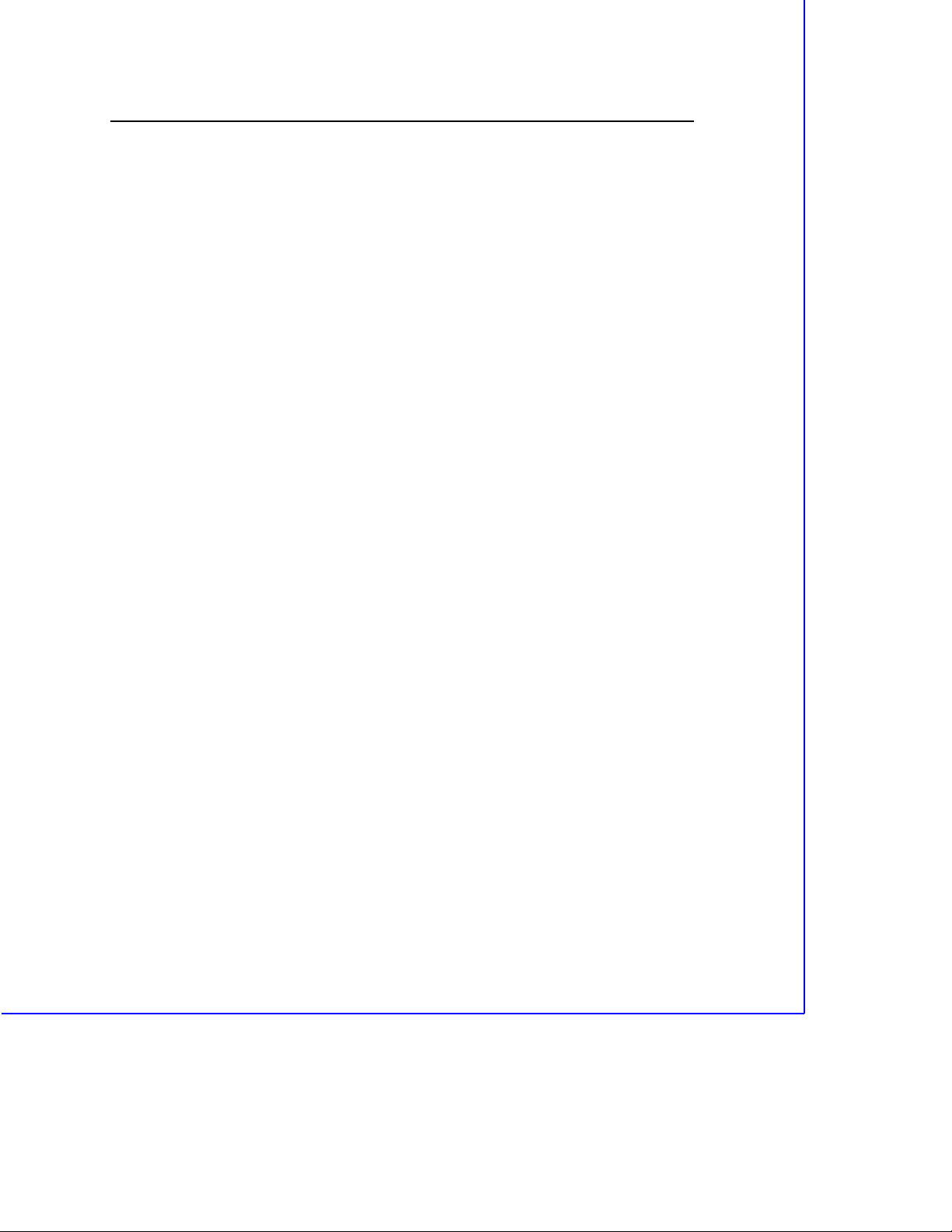
Table of Contents
8.2.3 START FAST STATIC OR KINEMATIC SURVEY . . 8-12
Main FastStatic Screen . . . . . . . . . . . . . . . . . 8-13
Main Kinematic Screen . . . . . . . . . . . . . . . . . 8-16
INPUT/CHNGS Menu: Input Data or
Change Parameters. . . . . . . . . . . . . . . . . . . . 8-19
STATUS . . . . . . . . . . . . . . . . . . . . . . . . . 8-20
Multiple Data Files for One FastStatic Survey . . . . . 8-21
8.2.4 Turning Power Off Between FastStatic Survey Marks . 8-21
8.3 ENABLE AUTO-SURVEY TIMER . . . . . . . . . . . . . . . . 8-22
Canceling the Auto-Survey Timer. . . . . . . . . . . . 8-24
8.3.1 RESULTS FROM PREVIOUS SURVEY . . . . . . . . 8-26
8.3.2 SETUP SURVEY CONTROLS . . . . . . . . . . . . . 8-27
8.4 Performing Other Receiver Operations During a Session . . . . . 8-30
8.5 Controlling a Session. . . . . . . . . . . . . . . . . . . . . . . . 8-30
8.5.1 Static Surveys: The SURVEY Screen . . . . . . . . . . 8-30
8.5.2 FastStatic Surveys . . . . . . . . . . . . . . . . . . . . 8-31
8.5.3 Kinematic Surveys . . . . . . . . . . . . . . . . . . . . 8-33
8.5.4 USER INPUT: Enter Notes and Event Marks . . . . . . 8-34
8.5.5 EVENT MARK COMMENTS . . . . . . . . . . . . . 8-35
FIELD NOTES . . . . . . . . . . . . . . . . . . . . . 8-36
SURFACE MET DATA. . . . . . . . . . . . . . . . . 8-37
8.5.6 Changes . . . . . . . . . . . . . . . . . . . . . . . . . 8-38
ANTENNA HEIGHT . . . . . . . . . . . . . . . . . . 8-39
FILE NAME . . . . . . . . . . . . . . . . . . . . . . . 8-40
8.5.7 END SURVEY. . . . . . . . . . . . . . . . . . . . . . 8-40
8.6 Aborting an Observation . . . . . . . . . . . . . . . . . . . . . . 8-41
8.7 How the Receiver Names Data Files. . . . . . . . . . . . . . . . 8-43
8.8 Interruptions in Data Logging, and Recovery . . . . . . . . . . . 8-43
8.8.1 Recovery: Auto-Survey Timer Not Enabled. . . . . . . 8-44
8.8.2 Recovery: Auto-Survey Timer Enabled . . . . . . . . . 8-45
x Series 4000 Receiver Reference
Page 11
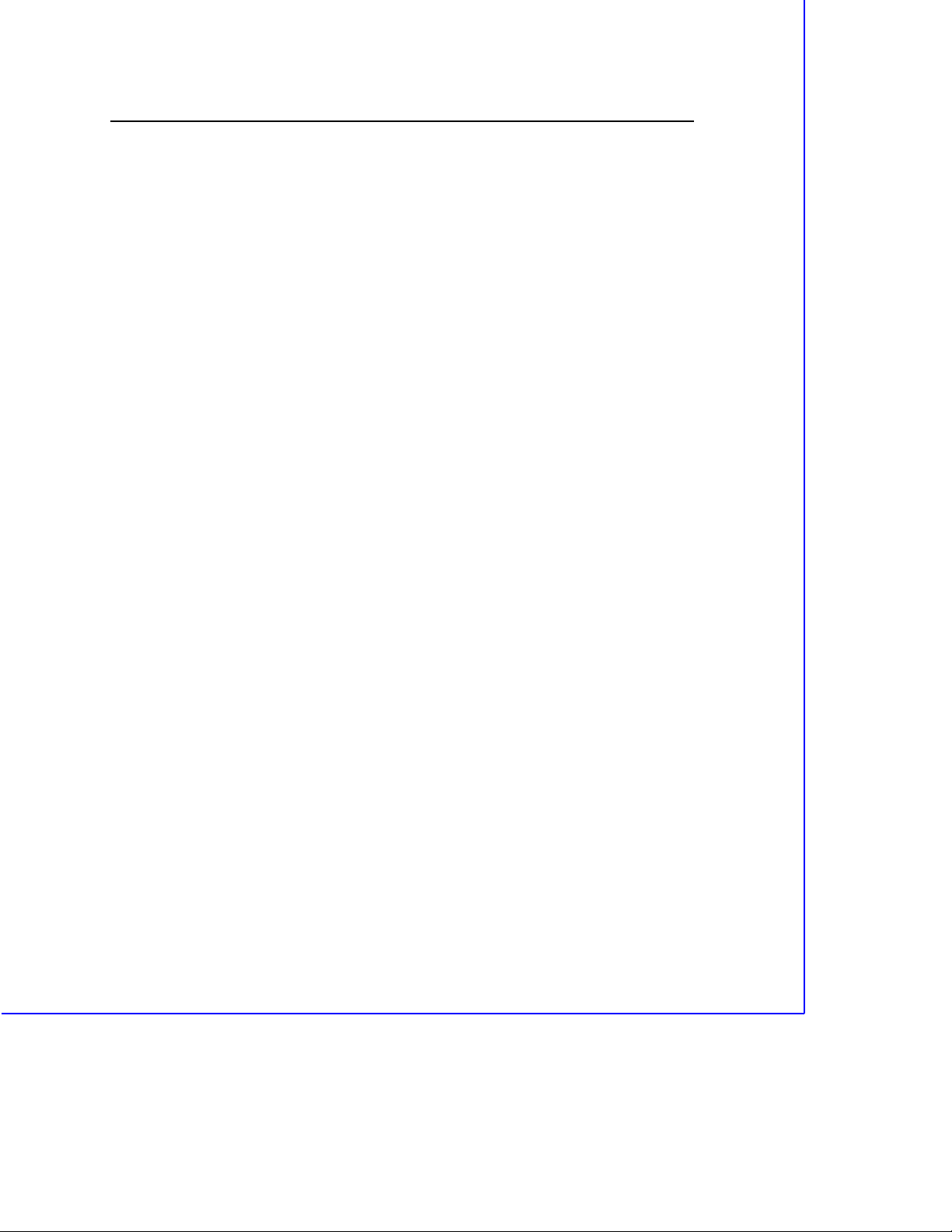
Table of Contents
A Features and Accessories
A.1 Factory Default Settings . . . . . . . . . . . . . . . . . . . . . . A-1
A.2 Receiver Options . . . . . . . . . . . . . . . . . . . . . . . . . . A-6
A.2.1 Signal Preprocessing Options . . . . . . . . . . . . . . A-6
12-Channel Option. . . . . . . . . . . . . . . . . . . . A-7
Dual-Frequency Option. . . . . . . . . . . . . . . . . . A-7
L2 P-Code Option.. . . . . . . . . . . . . . . . . . . . A-7
L1/L2 P-Code Option. . . . . . . . . . . . . . . . . . . A-7
Carrier Phase Option. . . . . . . . . . . . . . . . . . . A-8
Cross-Correlation Option. . . . . . . . . . . . . . . . . A-8
Half-Wave L2 Option.. . . . . . . . . . . . . . . . . . A-8
Super-trak Option. . . . . . . . . . . . . . . . . . . . . A-8
A.2.2 Memory Option . . . . . . . . . . . . . . . . . . . . . A-9
A.2.3 Input/Output Options . . . . . . . . . . . . . . . . . . A-9
Two Serial Port Option. . . . . . . . . . . . . . . . . . A-9
Four Serial Port Option. . . . . . . . . . . . . . . . . . A-10
RTCM-104 Input Option. . . . . . . . . . . . . . . . . A-10
RTCM-104 Output Option. . . . . . . . . . . . . . . . A-10
NMEA-0183 Output Option. . . . . . . . . . . . . . . A-10
1 PPS Output Option. . . . . . . . . . . . . . . . . . . A-10
Event Marker Input Option. . . . . . . . . . . . . . . . A-10
External Frequency Input Option. . . . . . . . . . . . . A-11
A.2.4 Other Options . . . . . . . . . . . . . . . . . . . . . . A-11
Kinematic Functions Option. . . . . . . . . . . . . . . A-11
RTK Functions Option. . . . . . . . . . . . . . . . . . A-11
Navigation Package Option.. . . . . . . . . . . . . . . A-11
Remote Download Option. . . . . . . . . . . . . . . . A-11
A.3 Data and Power Connections. . . . . . . . . . . . . . . . . . . . A-11
A.3.1 Power In . . . . . . . . . . . . . . . . . . . . . . . . . A-14
Series 4000 Receiver Reference xi
Page 12
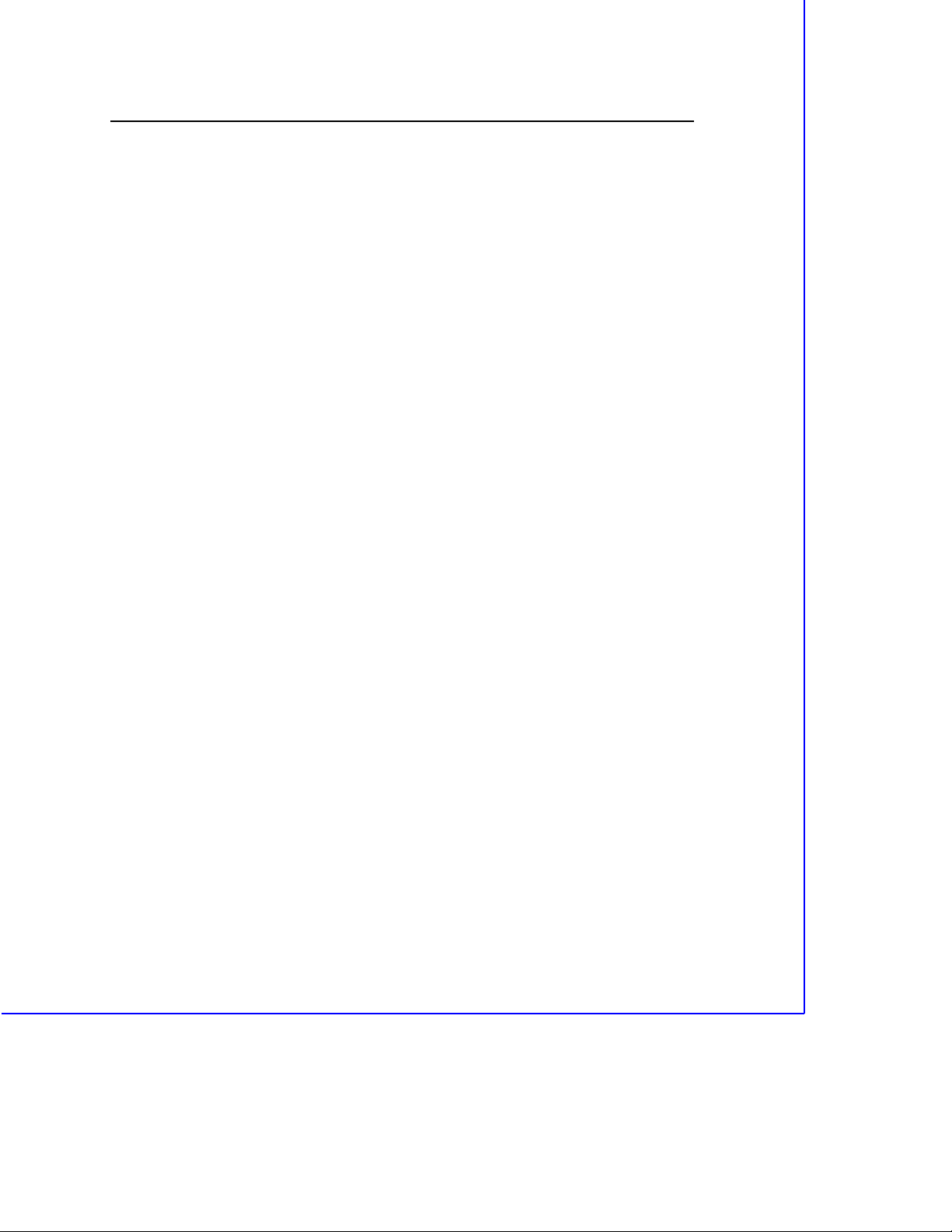
Table of Contents
A.3.2 Power Out . . . . . . . . . . . . . . . . . . . . . . . . A-17
A.3.3 The Office Support Module 2 . . . . . . . . . . . . . . A-18
A.3.4 GPS Antennas . . . . . . . . . . . . . . . . . . . . . . A-19
A.3.5 Serial Ports. . . . . . . . . . . . . . . . . . . . . . . . A-20
A.3.6 1 PPS and Time Tag . . . . . . . . . . . . . . . . . . . A-26
A.3.7 Event Mark Input . . . . . . . . . . . . . . . . . . . . A-29
A.3.8 INT/EXT Timebase . . . . . . . . . . . . . . . . . . . A-30
Portable Receiver Power. . . . . . . . . . . . . . . . . A-14
Rack-mounted receiver power. . . . . . . . . . . . . . A-15
How the Receiver Selects a Power Source. . . . . . . . A-16
Connection to the Receiver. . . . . . . . . . . . . . . . A-20
Use and Care. . . . . . . . . . . . . . . . . . . . . . . A-20
Portable Receiver Connectors.. . . . . . . . . . . . . . A-21
Rack-Mounted Receiver Connectors. . . . . . . . . . . A-22
Baud Rate, Format, and Flow Control. . . . . . . . . . A-23
Data Cables . . . . . . . . . . . . . . . . . . . . . . . A-24
Split Data Cable . . . . . . . . . . . . . . . . . . . . . A-25
B Data Output Formats
B.1 Single-Shot Printouts . . . . . . . . . . . . . . . . . . . . . . . . B-2
B.1.1 Broadcast Data. . . . . . . . . . . . . . . . . . . . . . B-3
B.1.2 Ionospheric & UTC Data . . . . . . . . . . . . . . . . B-5
B.1.3 Satellite Elevation Plot. . . . . . . . . . . . . . . . . . B-6
B.1.4 Schedule Plot for All Satellites . . . . . . . . . . . . . B-9
B.1.5 Receiver Setup Info . . . . . . . . . . . . . . . . . . . B-11
B.2 Cycle Printouts . . . . . . . . . . . . . . . . . . . . . . . . . . . B-13
B.2.1 How to Read the Format Tables . . . . . . . . . . . . . B-15
B.2.2 Position Calculations . . . . . . . . . . . . . . . . . . B-16
B.2.3 Navigation Calculations . . . . . . . . . . . . . . . . . B-21
xii Series 4000 Recei ver Reference
Page 13
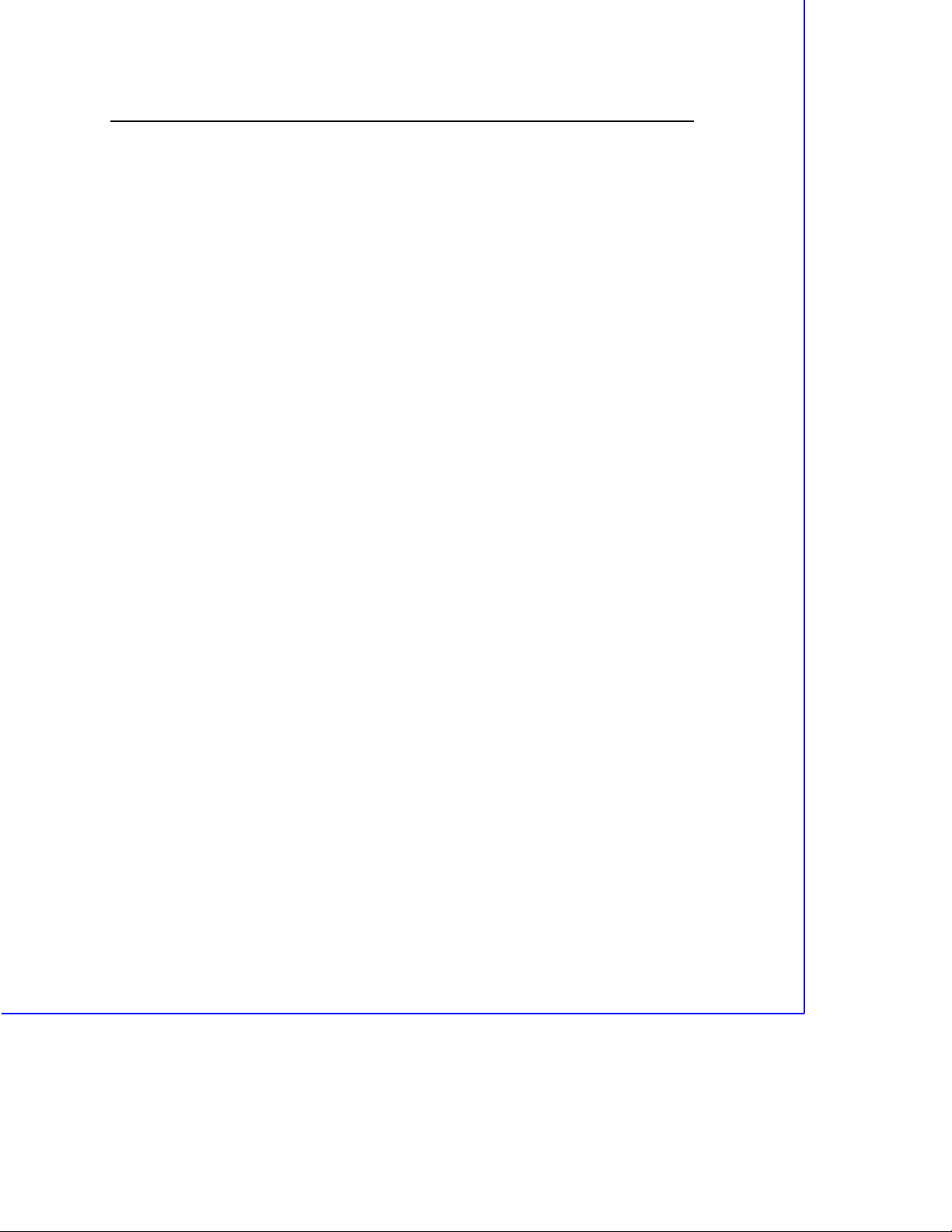
Table of Contents
B.2.4 Raw Measurements . . . . . . . . . . . . . . . . . . . B-23
B.2.5 Compact Measurements . . . . . . . . . . . . . . . . . B-23
B.2.6 Eph/Ion/UTC Data. . . . . . . . . . . . . . . . . . . . B-25
B.2.7 Position Quality Stats . . . . . . . . . . . . . . . . . . B-25
B.2.8 Raw L1 Data Message . . . . . . . . . . . . . . . . . . B-28
B.2.9 Position Type 2. . . . . . . . . . . . . . . . . . . . . . B-30
B.2.10 Navigation Type 2 . . . . . . . . . . . . . . . . . . . . B-30
B.2.11 Local Datum/Zone Pos . . . . . . . . . . . . . . . . . B-31
B.2.12 RT Survey Data . . . . . . . . . . . . . . . . . . . . . B-33
B.3 Other Per-Cycle Output . . . . . . . . . . . . . . . . . . . . . . B-34
B.3.1 RTCM-104 Input/Output . . . . . . . . . . . . . . . . B-34
B.3.2 NMEA-0183 . . . . . . . . . . . . . . . . . . . . . . . B-37
Common Message Elements. . . . . . . . . . . . . . . B-38
Glossary
Bibliography
Index
Series 4000 Receiver Reference xiii
Page 14
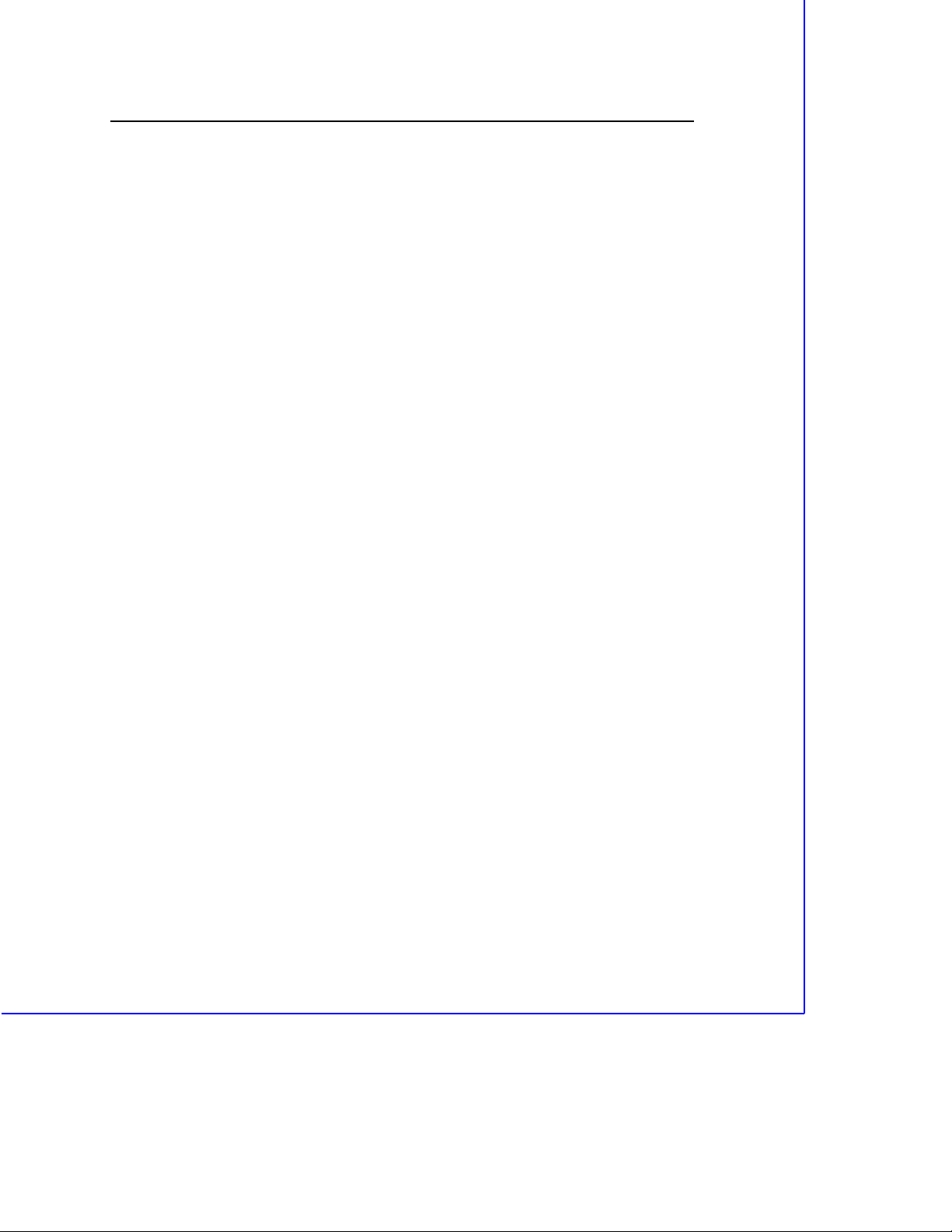
Table of Contents
xiv Series 4000 Receiver Reference
Page 15
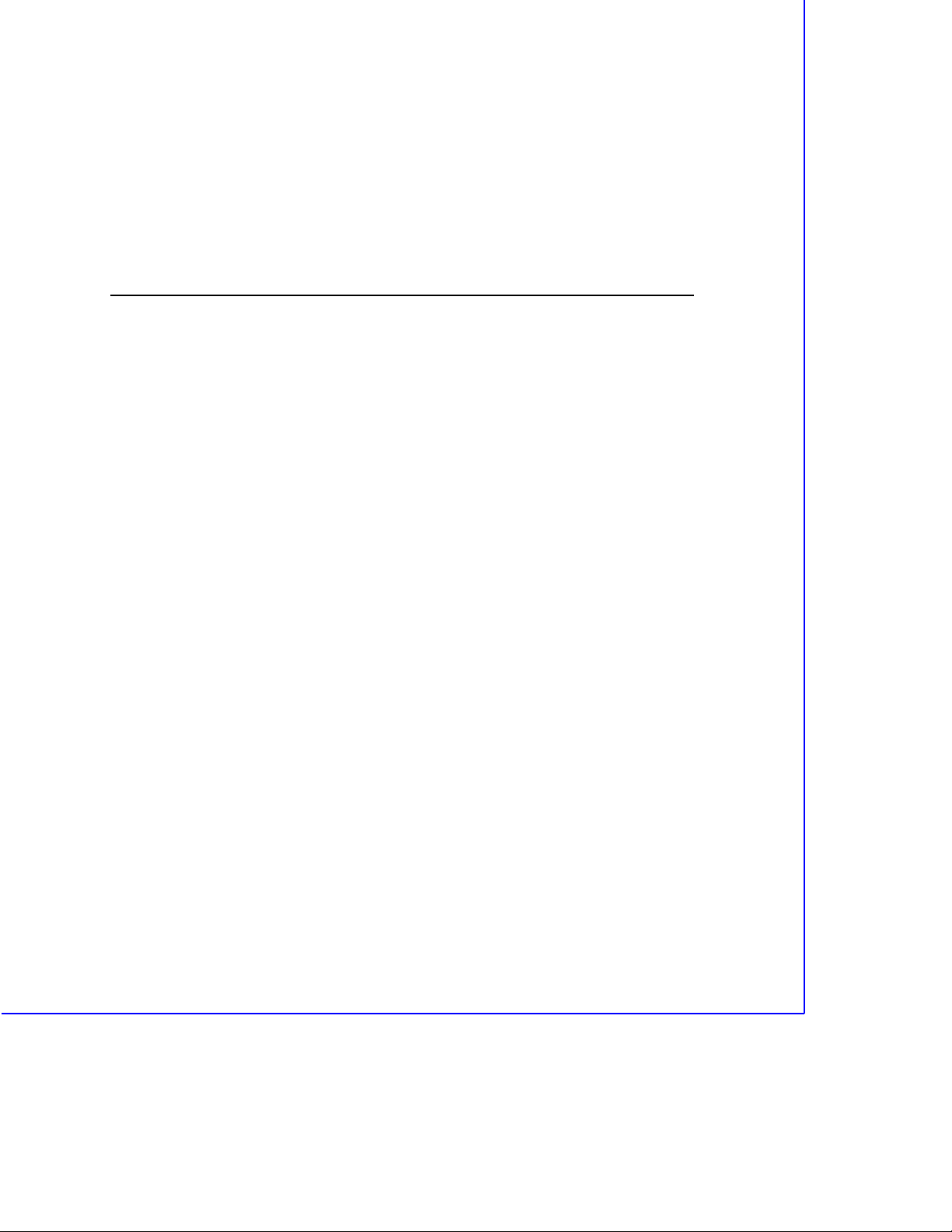
List of Figures
Figure 2-1. A Rack-Mounted Receiver's Front Panel . . . . . . . . . . . . 2-1
Figure 2-2. A Portable Reciever's Front Panel . . . . . . . . . . . . . . . 2-2
Figure 2-3. A Part of the Receiver's Screen Hierarchy . . . . . . . . . . . 2-5
Figure 3-1. Hierarchy of Status Screens . . . . . . . . . . . . . . . . . . 3-2
Figure 4-1. Hierarchy of Sat Info Screens . . . . . . . . . . . . . . . . . 4-1
Figure 5-1. Hierarchy of Control Screens. . . . . . . . . . . . . . . . . . 5-2
Figure 6-1. Hierarchy of Modify Screens. . . . . . . . . . . . . . . . . . 6-2
Figure 7-1. Procedure for Using Sessions Screens . . . . . . . . . . . . . 7-2
Figure 8-1. Procedure for Using Log Data Screens (Not Logging Data) . . 8-2
Figure 8-2. Procedure for Using Log Data Screens (Logging Data) . . . . 8-3
Figure A-1. Portable Receiver Rear Panel . . . . . . . . . . . . . . . . . . A-12
Figure A-2. Rack-Mounted Receiver Rear Panel . . . . . . . . . . . . . . A-12
Figure A-3. 5-Pin Power In Port. . . . . . . . . . . . . . . . . . . . . . . A-14
Figure A-4. I/O 2 Serial Port Connector. . . . . . . . . . . . . . . . . . . A-22
Figure A-5. 7-Pin AUX Port. . . . . . . . . . . . . . . . . . . . . . . . . A-26
Figure A-6. Time Tag Relation to 1 PPS Wave Form . . . . . . . . . . . . A-28
Figure B-1. A Broadcast Data Printout . . . . . . . . . . . . . . . . . . . B-4
Figure B-2. An Ionospheric and UTC Data Printout . . . . . . . . . . . . B-6
Figure B-4. A Part of a Schedule Plot for All Satellites. . . . . . . . . . . B-10
Figure B-5. A Receiver Setup Info Printout. . . . . . . . . . . . . . . . . B-12
Figure B-6. A Position Calculations Cycle Printout. . . . . . . . . . . . . B-17
Figure B-7. A Navigation Calculations Cycle Printout . . . . . . . . . . . B-21
Series 4000 Receiver Reference xvii
Page 16
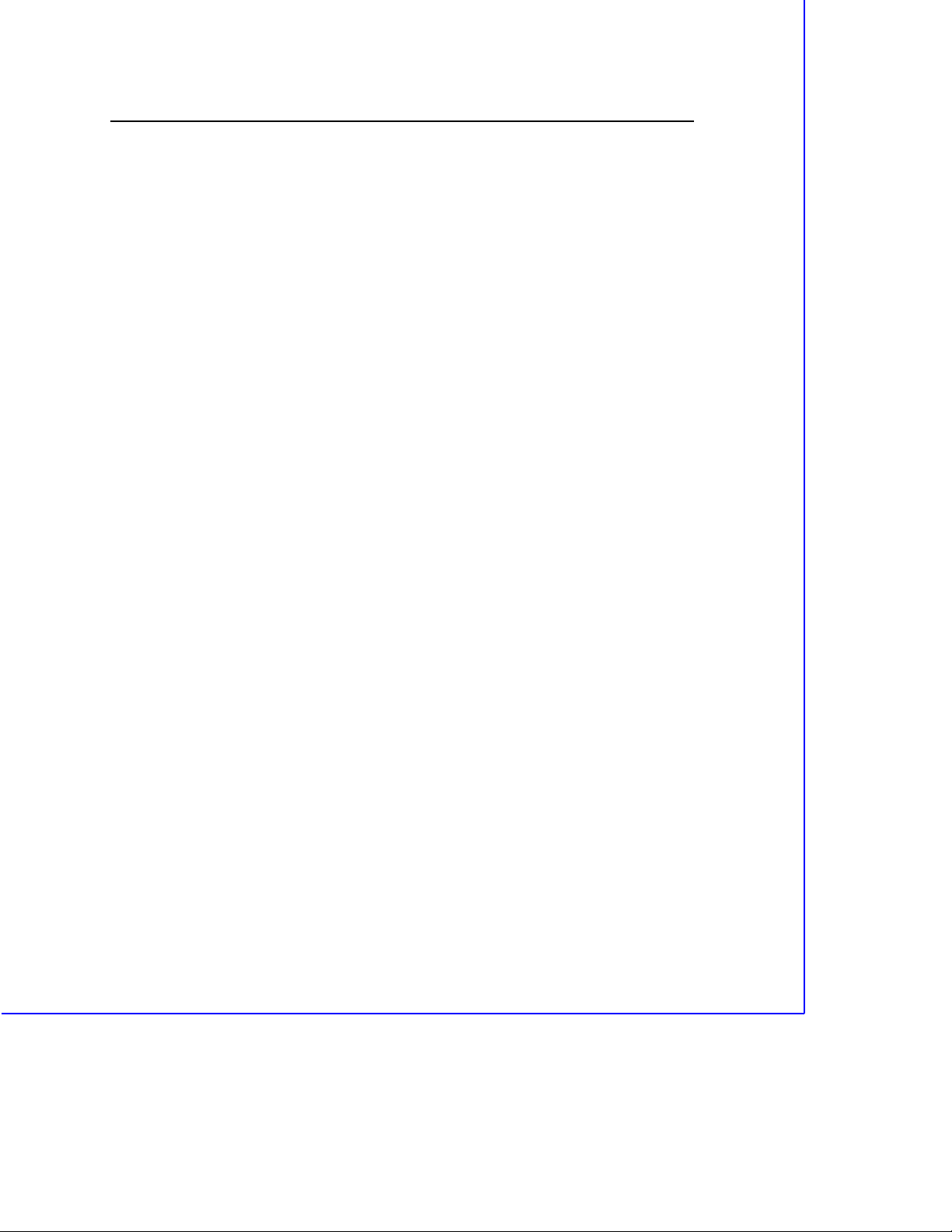
List of Figures
Figure B-8. RTCM-104 Input and Output. . . . . . . . . . . . . . . . . . B-35
xviii Series 4000 Receiver Reference
Page 17
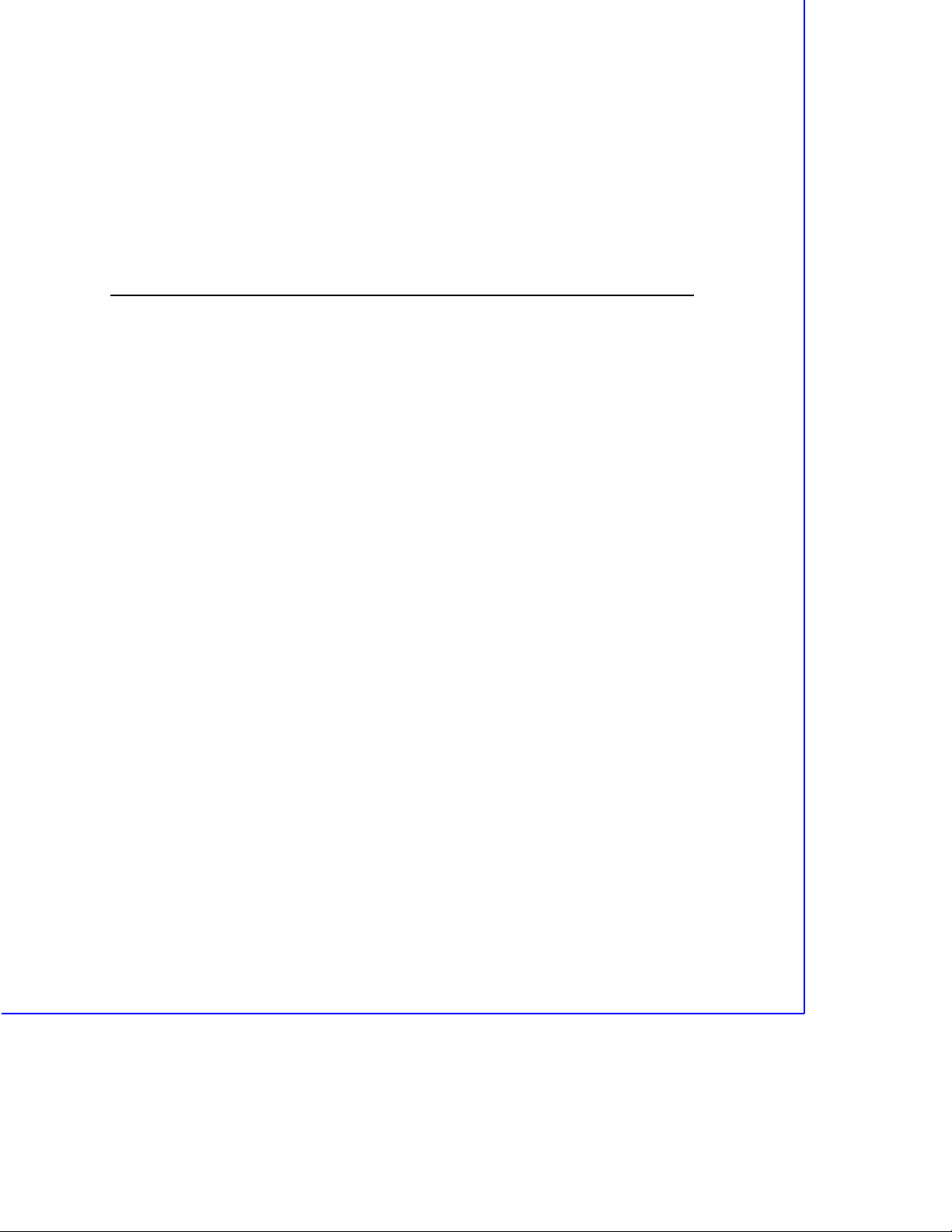
List of Tables
Table 3-1. Receiver Status on Main Status Screen 1. . . . . . . . . . . . 3-5
Table 8-1. ANT TYPE Parameter Values . . . . . . . . . . . . . . . . . 8-10
Table A-1. Factory Default Parameter Settings . . . . . . . . . . . . . . . A-2
Table A-2. Connectors on the Rear Panel . . . . . . . . . . . . . . . . . A-13
Table A-3. Power In Pinouts . . . . . . . . . . . . . . . . . . . . . . . . A-14
Table A-4. Pinouts for I/O 2 (Portable Receivers Only . . . . . . . . . . A-21
Table A-5. Pinouts for DATA I/O PORTS 1 to 4 (Rack-Mounted Rec eivers Only)
A-22
Table A-6. Serial Port Parameters . . . . . . . . . . . . . . . . . . . . . A-23
Table A-7. Serial Data Cable P/N 18826 Pinout . . . . . . . . . . . . . . A-24
Table A-8. Serial Data Cable P/N 18827 Pinout . . . . . . . . . . . . . . A-24
Table A-9. Null Modem Cable Pinout . . . . . . . . . . . . . . . . . . . A-25
Table A-10. AUX Pinout . . . . . . . . . . . . . . . . . . . . . . . . . . . A-27
Table B-1. Broadcast Data Printout, Notes. . . . . . . . . . . . . . . . . B-5
Table B-2. Position Calculations Position Record, ASCII Format . . . . . B-18
Table B-3. Position Calculations Satellite Status Record, ASCII Format . B-20
Table B-4. Navigation Calculations Record, ASCII Format . . . . . . . . B-22
Table B-5. Compact Measurements Record, Binary Format. . . . . . . . B-24
Table B-6. Position Quality Stats Record, ASCII Format . . . . . . . . . B-26
Table B-7. Position Quality Stats Record, Binary Format . . . . . . . . . B-27
Table B-8. Raw L1 Data Record, Binary Format. . . . . . . . . . . . . . B-28
Table B-9. Raw L1 Data Record's SV Data Block, Binary Format . . . . B-29
Series 4000 Receiver Reference xix
Page 18
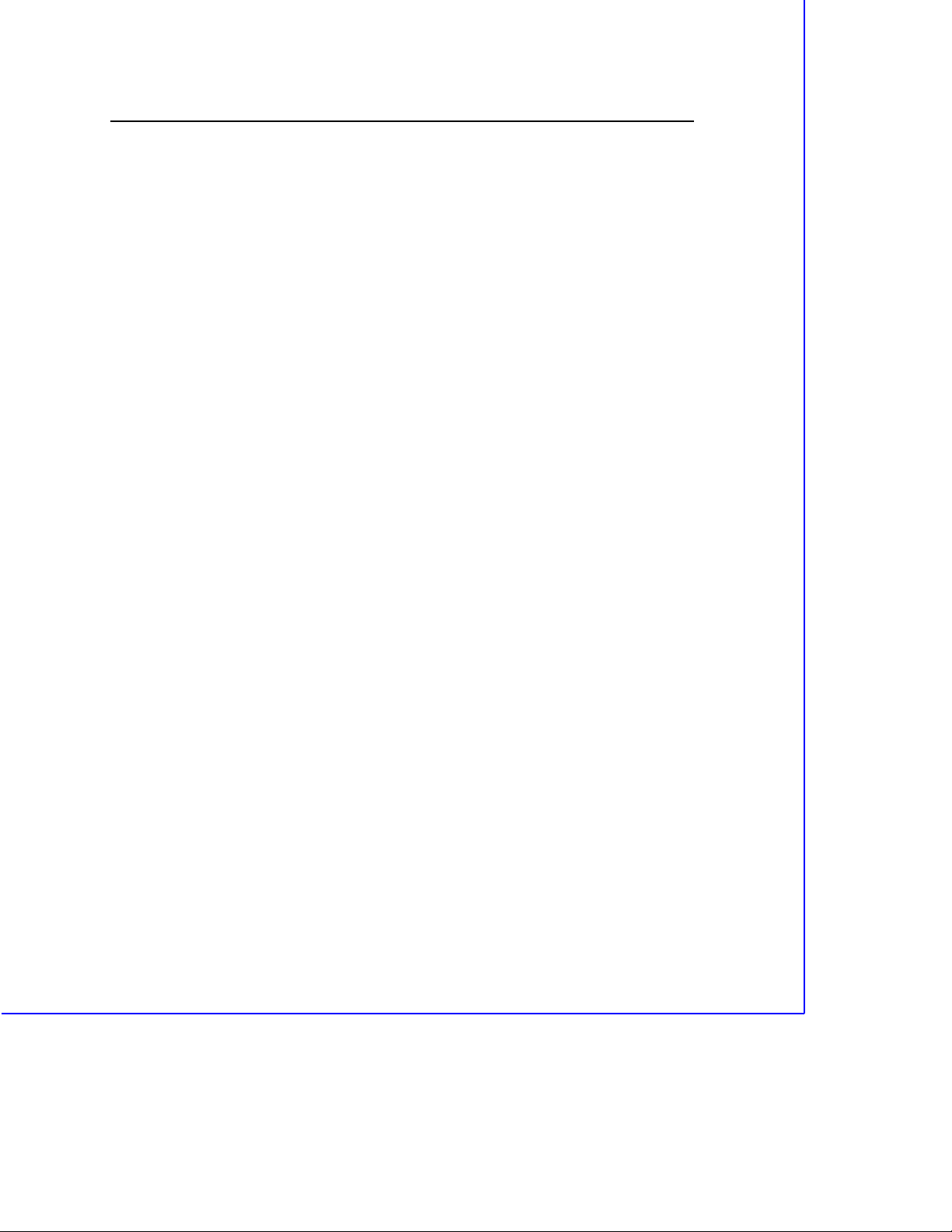
List of Tables
Table B-10. Local Datum/Zone Pos, ASCII Format. . . . . . . . . . . . . B-32
Table B-11. RTCM-104 Input and Output Record Formats . . . . . . . . . B-36
xx Series 4000 Receiver Reference
Page 19
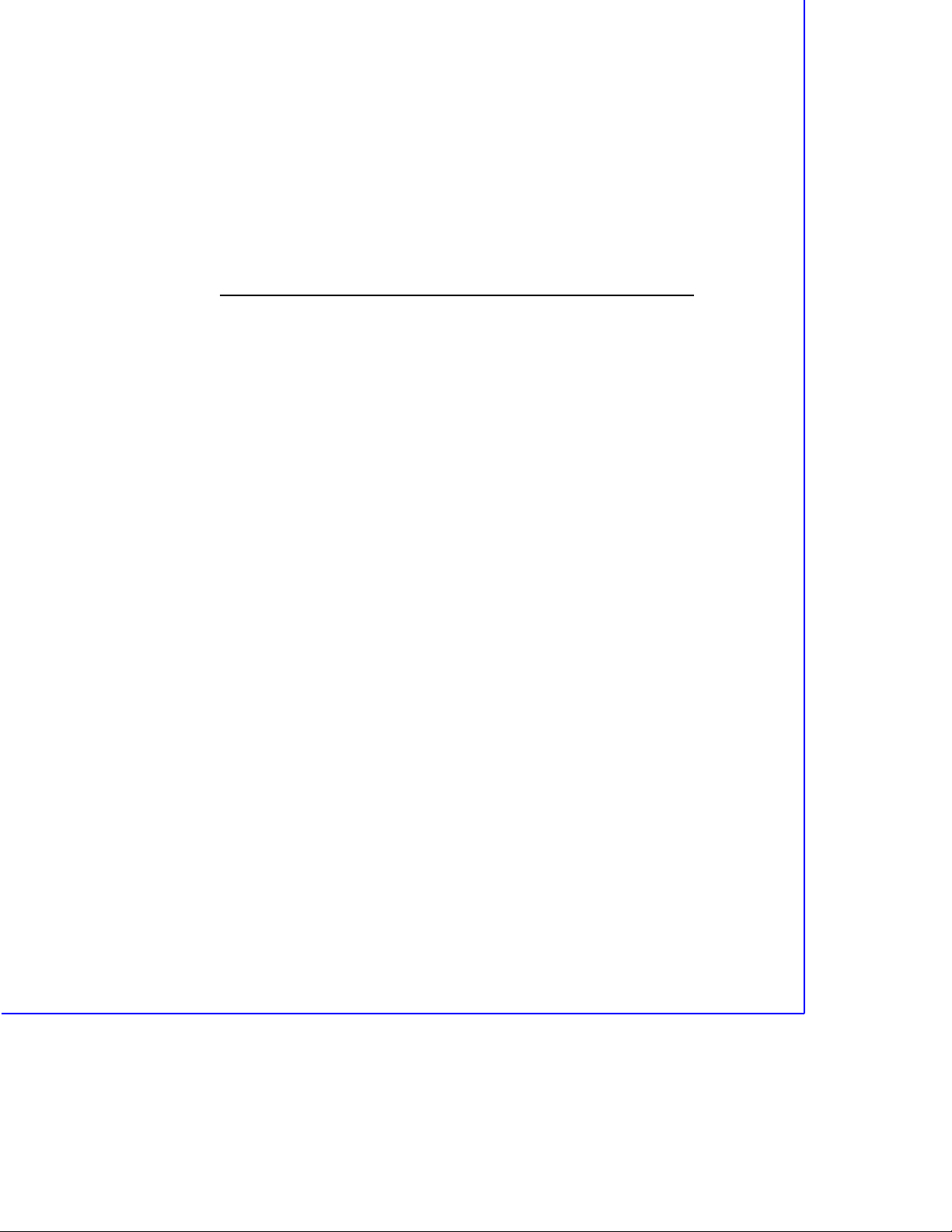
Preface
W elcome to the Series 4 000 Recei ver Ref erence manual. This manual
describes all current models in the T r imble Serie s 4000 group of GPS
receiv ers. Thes e receivers are designed fo r a v ari ety of ap plica tions in
the areas of surveying, positioning, and navigation, but they share
many hardware and firmware components, and they behave alike in
many respects.
Scope and Audience
Even if you have used other Global Positioning System (GPS)
receivers we recommend that you spend some time reading this
manual. This manual provides detailed reference information about
members of Series 4000 GPS receivers. It assumes that you already
are familiar with the basic procedures for operating your receiver. If
you are not yet familiar with the receiver, see the first few chapters of
its User Guide.
This manual also assumes that you understand the application for
which you intend to use your receiver.
Series 4000 Receiver Reference xxi
Page 20
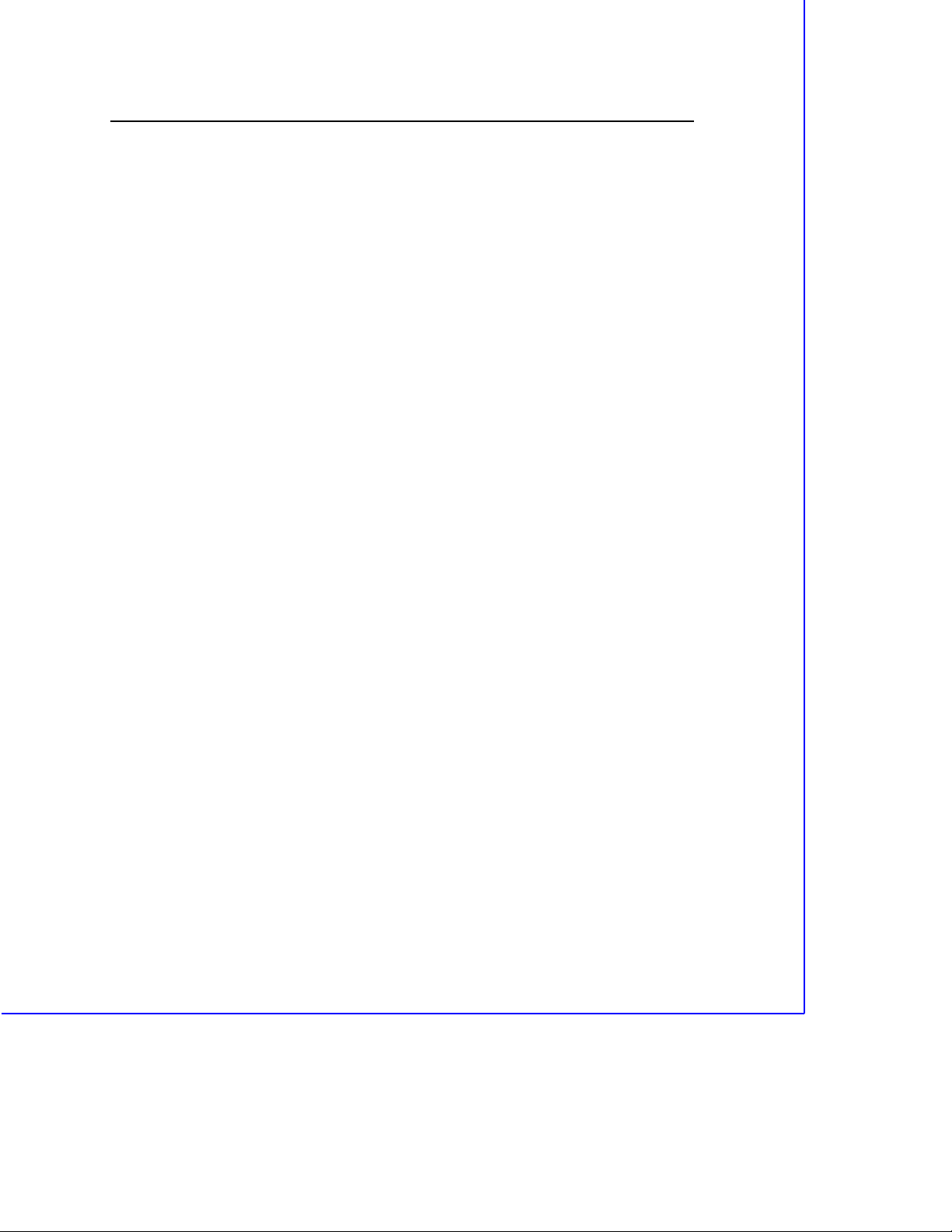
Preface
You should be familiar with the principles of the
Positioni ng System (GP S), and with the terminology that is us ed to
discuss it. For example, you should understand such terms as space
vehicle (SV), elevation mask, and dilution of precision (DOP). If you
are not familiar with the
Trimble's booklet GPS, A Guide to the Next Utility. You can find a
complete citation t o tha t publi catio n in the Bibl iogra ph y at the end of
this manual.
To download and postprocess logged data, you should know how to
use personal computers runni ng the IBM DOS or MS-DOS operating
system. You should be able to run programs, create and use
directories, and use common DOS commands for cop ying, renamin g,
and deleting files.
The following section provides you with a guide to this manual, as
well as to other documentation included with this product.
Notes on Termino log y
Series 4000 receivers are used in several different applications that
have developed independently of each other, and this has led to a
certain amount of inconsistent terminology. For example, in static
surveying the point that a receiver's GPS antenna occupies during a
satellite observation has traditionally been called a station; in
FastStatic surveying it has been called a mark, and in kinematic
surveying it has been called a point.
NAVSTAR GPS
NA VSTAR
Global
, we suggest that you read
Trimble's documentation has adopted a consistent set of terms as far
as it is practical to do so. For the present, this will lead to some
inconsistency between documentation and equipment. For example,
documentation consistently uses the term mark for a point whose
coordinates are t o be determined, but the s tatic surveying procedure's
receiver screens continue to say station. Fut ure releases of software
will reduce or eliminate these inconsistencies.
xxii Series 4000 Receiver Reference
Page 21
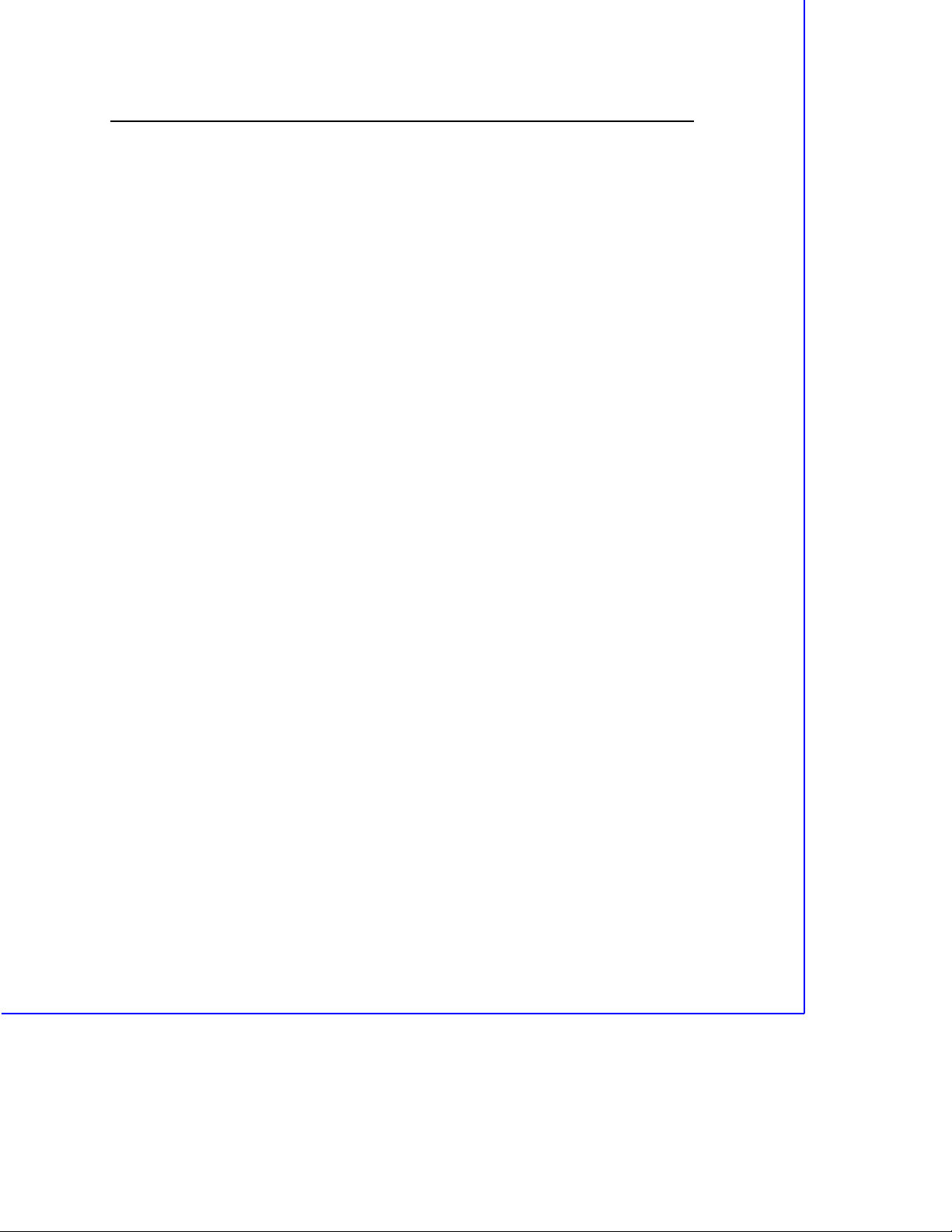
The first chapter of the Series 4000 Application Guide summarizes
the major changes in ter minology. These terms and others are defined
in the Glossa ry near the end of this manual.
How to Use the Series 4000 Manuals
Each Series 4000 GPS receiver is accompanied by several pieces of
documentation:
•
A User Gu i de introduces the recei ver and describ es those of its
features that are not shared by other members of the Series
4000.
•
The Series 4000 Receiver Reference (this document) describes
all features found in Series 4000 receivers, in complete detail.
It is useful when you need to know exactly how a particular
key or data display works, or you need technical information
about a receiver's power requirements, inputs, or outputs.
•
The Series 4000 Application Guide explains the applications
that Series 4000 receivers may be used for, such as FastStatic
surveying, navigation, and real-time positioning with
differential GPS. It discusses the purpose of each procedure,
explains how to perform the procedure, and gives suggestions
for planning the procedure and configuring the receiver.
Preface
•
Once you are familiar with the basics of using a receiver, the
Application Guide and the Quick Reference (below) should
ordinarily be the only pieces of documentation you need to
take into the fie ld.
•
A set of Series 4000 Quick References summarize the
procedures most often performed with each receiver. They are
much less detailed than the Application Guide, but their
compact format makes them very convenient to carry in your
shirt pocket or backpack.
Series 4000 Receiver Reference xxiii
Page 22

Preface
Series 4000 Receiver Reference Organization
The major di visions o f the te xt in the Serie s 4000 Receiver Refere nce
are:
•
Chapter 1, Introducti on (this chapter), briefly describes Series
4000 GPS receivers and documentation that supports them.
•
Chapter 2, The Keypad and Display, shows you how to use the
receiver's keypad and LCD display. (This information is also
presented in Chapter 2 of each User Guide.)
•
Chapter 3, The Status Screens, describes receiver functions
you can use by pressing the [STATUS] key. These functions
display information about the status and configuration of the
receiver. They also provide many of the receiver's navigation
functions.
• Chapter 4, The Sat Info Screens, describes receiver functions
you can use by pressing the [SAT{{{INFO] key. These functions
display and print information about satellites and the receiver.
• Chapter 5, The Control Screens, describes receiver functions
you can use by pressing the [CONTROL] key . Th ese f uncti ons l et
you control aspects of the receiver's GPS data handling, such
as which satellites to track, what data to input and output, and
what input/output data formats to use.
• Chapter 6, The Modify Screens, descri bes receiver functions
you can use by pressing the [MODIFY] key. These functions let
you control certain aspects of the receiver's internal operation,
such as LCD viewing angle and backlight, battery use, beeper
volume, and displayed units.
• Chapter 7, The Sessions Screens, describes receiver functions
you can use by pressing the [SESSIONS] key. The functions are
used to define sessions, stations, and parameters for data
logging
xxiv Series 4000 Receiver Reference
Page 23
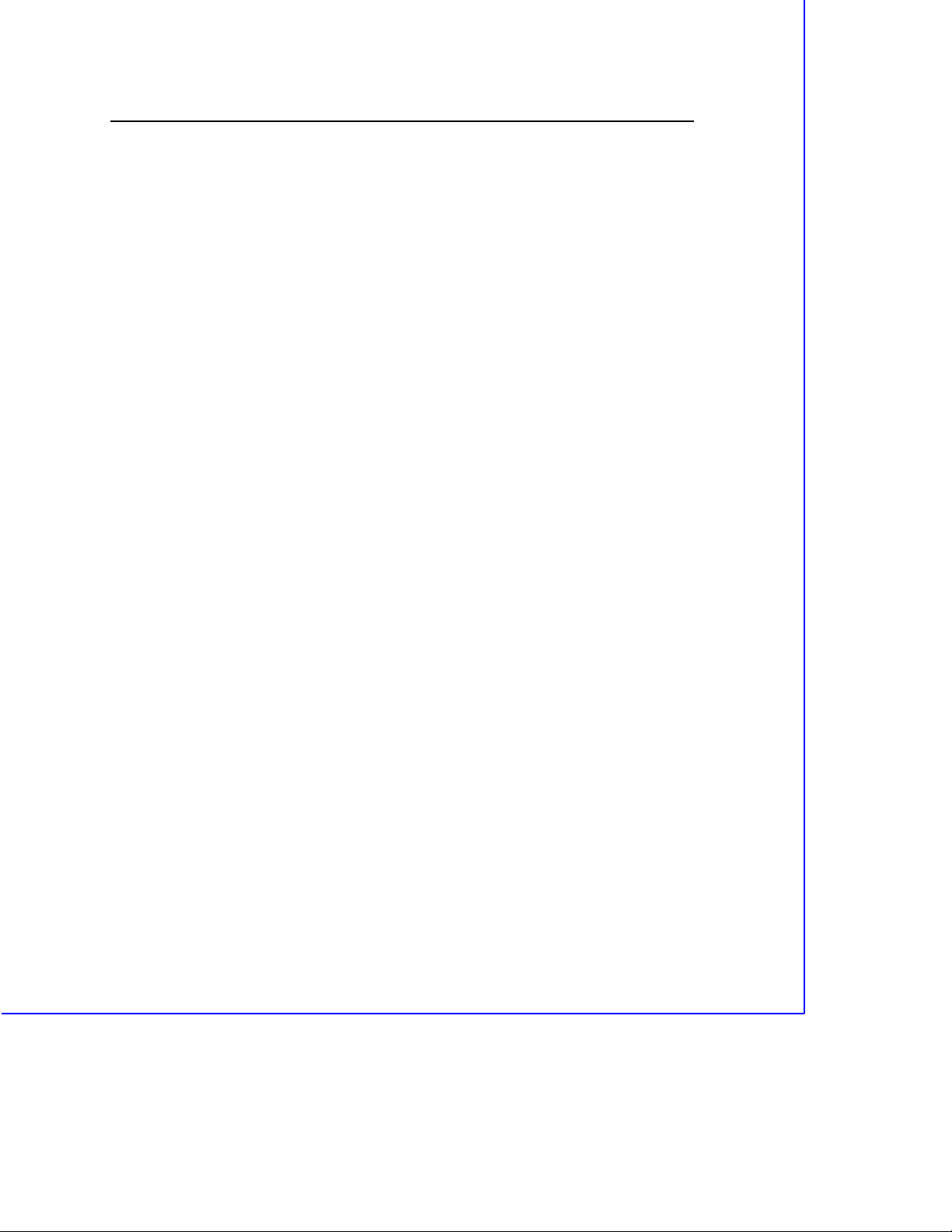
•
Chapter 8, The Log Data Screens, describes rec eiver functions
you can use by pressing the [LOG{{{DATA] key. These functions
let you start and stop data logging to record measurement data
for later processing.
•
Appendix A, Features and Accessories, summarizes the
features of Series 4000 receivers and the supplies and
accessories you can use with them. It summarizes receiver
parameters and lists their default settings. It discusses issues
related to connecting a Series 4000 receiver to another device:
pinouts and electrical characteristics of the receiver's
connectors, appropriate use of Trimble cables, and procedures
for interfacing the receiver to computers, navigation displays,
power sources, etc.
•
Appendix B, Data Output F ormats, descri bes the forma ts of the
messages and printouts the receiver can produce.
•
The Glossary defines technical terms used in this manual and
other Series 4000 documentation.
•
The Bibliography lists manuals, papers , and books that cont ain
additional information about GPS, Trimble products, and
applications.
Preface
•
The Index provides an easy way to find particular topics in the
manual.
Series 4000 Receiver Reference xxv
Page 24
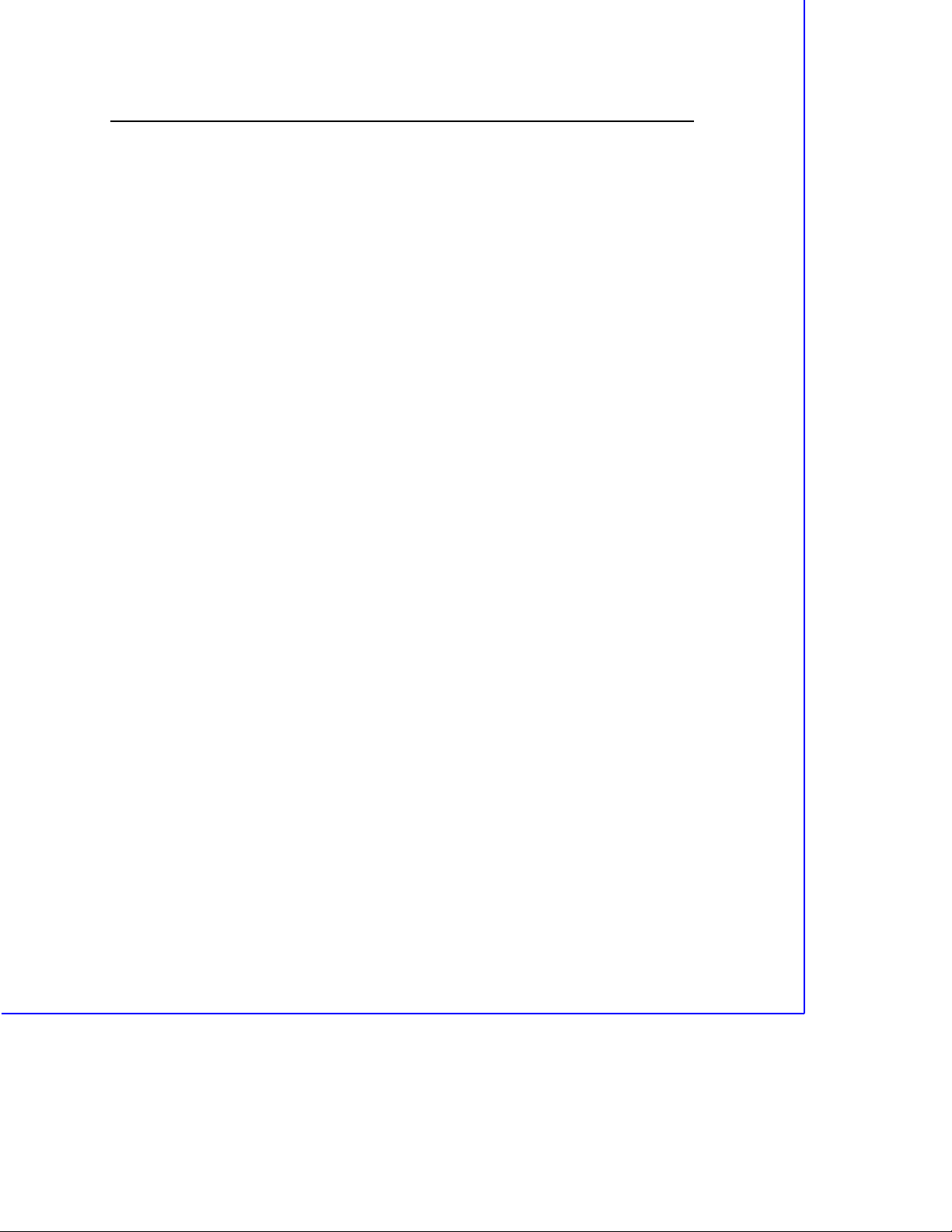
Preface
Related Information
This manual c ontains system-wide, general informatio n about the
Series 4000 recei v ers. The fo llowi ng sectio ns discuss ot her sources of
information.
Update Notes
You will find a Warranty Activation Sh eet with your receiver. By
sending in your Warranty Activation Sheet, you are automatically
sent update notes as they become available. When you receive these
packages, read them. They contain important information about
software and hardware changes. Contact your local Trimble Dealer
for more information about the support agreement contracts for
software and firmware, and an extended warranty programs for
hardware.
Trimble Bulletin Board Service
If you have a modem, check the Trimble Surveying and Mapping
Bulletin Board Service (BBS) on a regular basis for application notes,
new software release notices, and other information. The phone
numbers are:
+1-408-732-6717
+1-408-732-8936 high-speed modem
xxvi Series 4000 Receiver Reference
Page 25
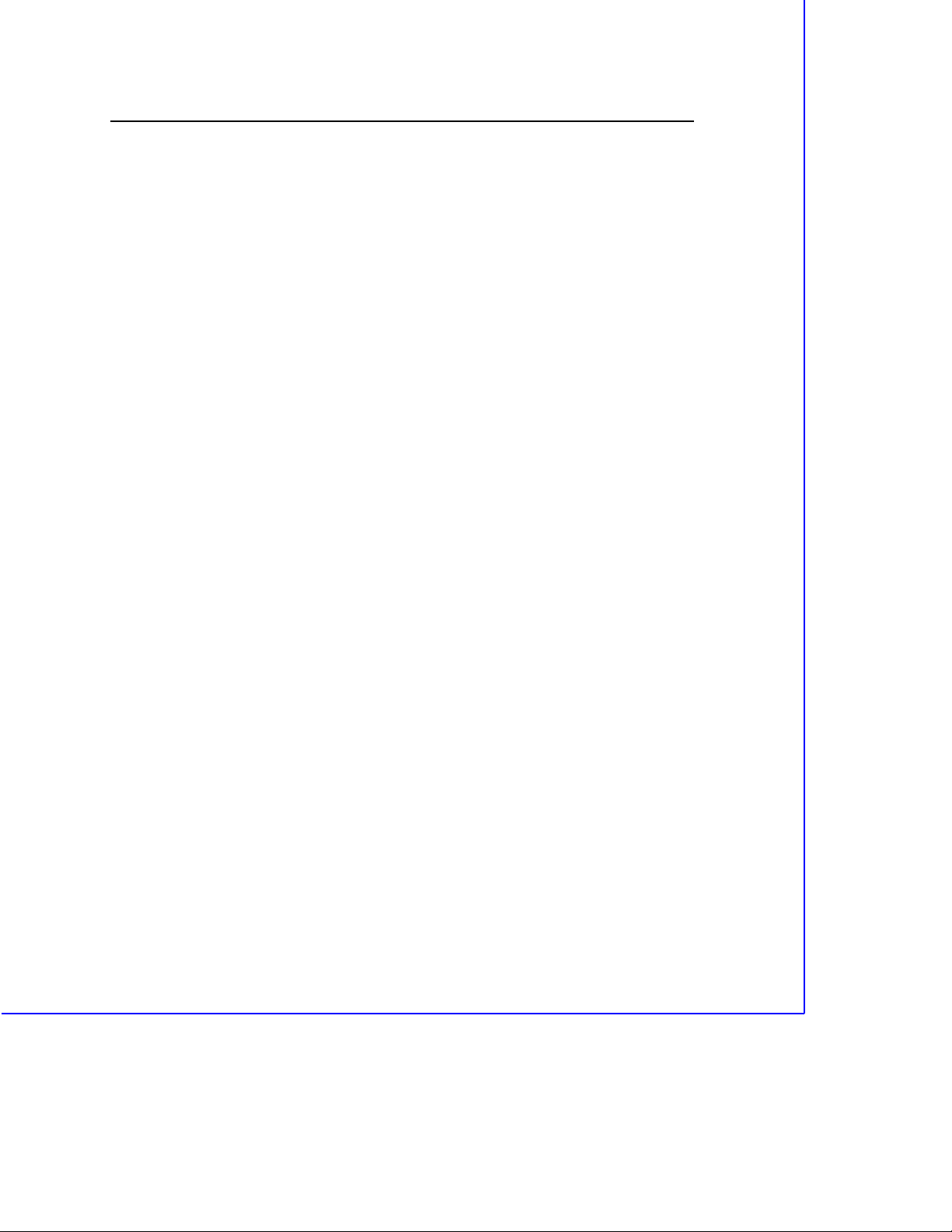
T echnical Assistance
If you have probl ems and cannot f ind the info rmation you need in this
document, call the Trimble Technical Assistance Center (TAC). The
phone numbers are:
+1-800-SOS-4TAC (in North America)
+1-408-481-6940 (Inte rnational)
+1-408-737-9142 (fa x)
You can call the Technical Assistance Center phones between 6 AM
to 6 PM Pacific Standard Time. A support technician will take your
call, help you determine th e sourc e of your pro ble m, and pro vid e you
with any technical assistance you might need.
FaxBack
FaxBack is a complet ely automate d fa x response sy stem for selectin g
documents and catalogs (lists of available documents) to be faxed
back to a fax machine. Call from a tone-dialing phone and FaxBack
guides you through the call by playing a pre-recorded voice message.
Preface
The FaxBack system is available 24 hours a day, seven days a week.
You can order a variety of documents, including; data sheets,
application notes, technical documentation, configuration guides,
assembly drawings, and general information.
To call the FaxBack service, dial +1-408-481-7704 and follow the
instructions received.
Reader Comment Form
A reader comment form is provided at the end of this guide. If this
form is not available, comments and suggestions can be sent to
Trimble Navigation Limited, 645 North Mary Avenue, Post Office
Box 3642, Sunnyvale, CA 94088-3642. All comments and
suggestions become the property of Trimble Navigation Limited.
Series 4000 Receiver Reference xxvii
Page 26
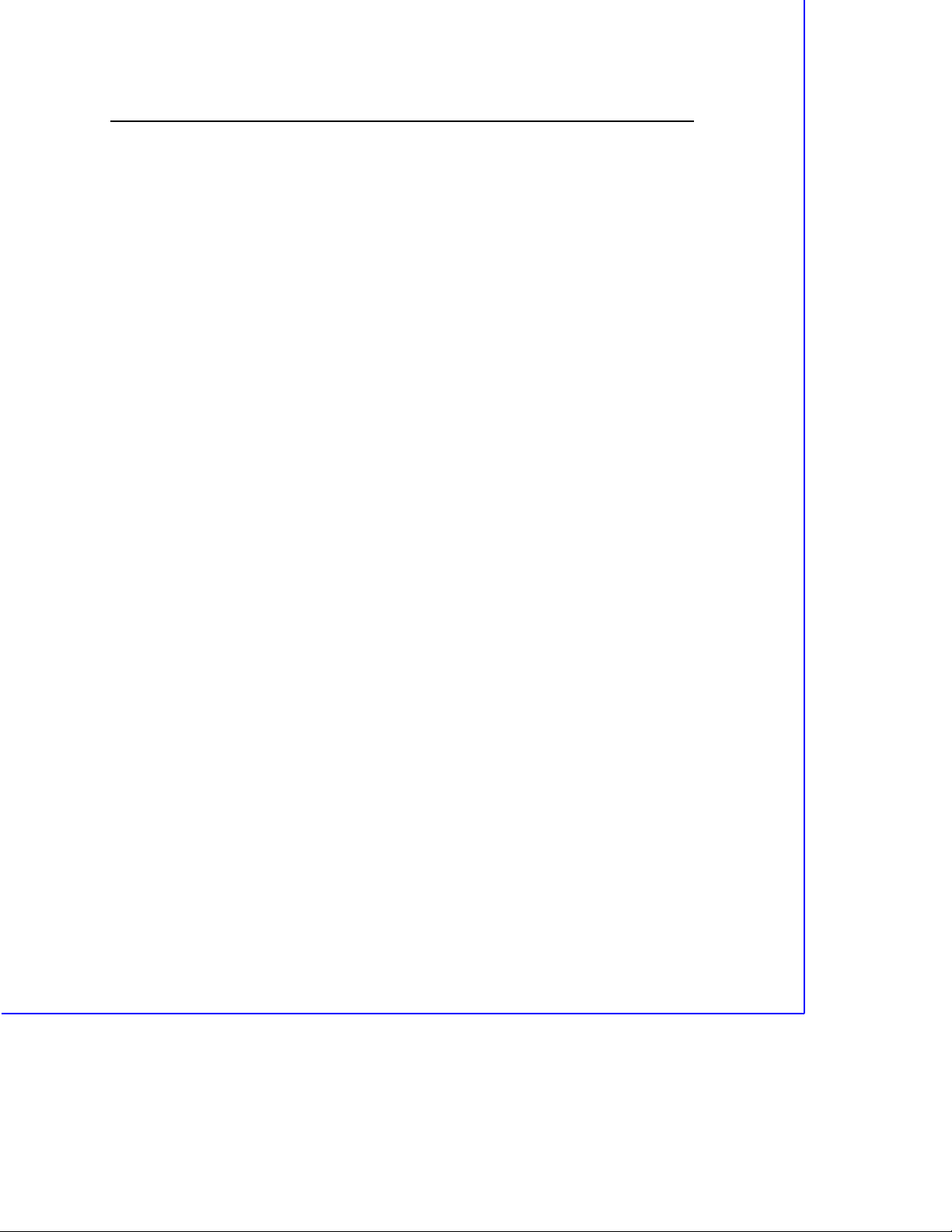
Preface
Document Conventions
Italics identify software menus, menu commands, dialog boxes, and
the dialog box fields.
SMALL CAPITALS
and filename ex tensions.
Courier is used to represent what you see printed on the screen by
the DOS system or program.
Courier Bold represents information that you must type in a
software screen or window.
[Return] or [Ctrl] + [C] identifies a hardware function key or key
combination that you must press on a PC.
identify DOS commands, directories, filenames,
xxviii Series 4000 Receiver Reference
Page 27
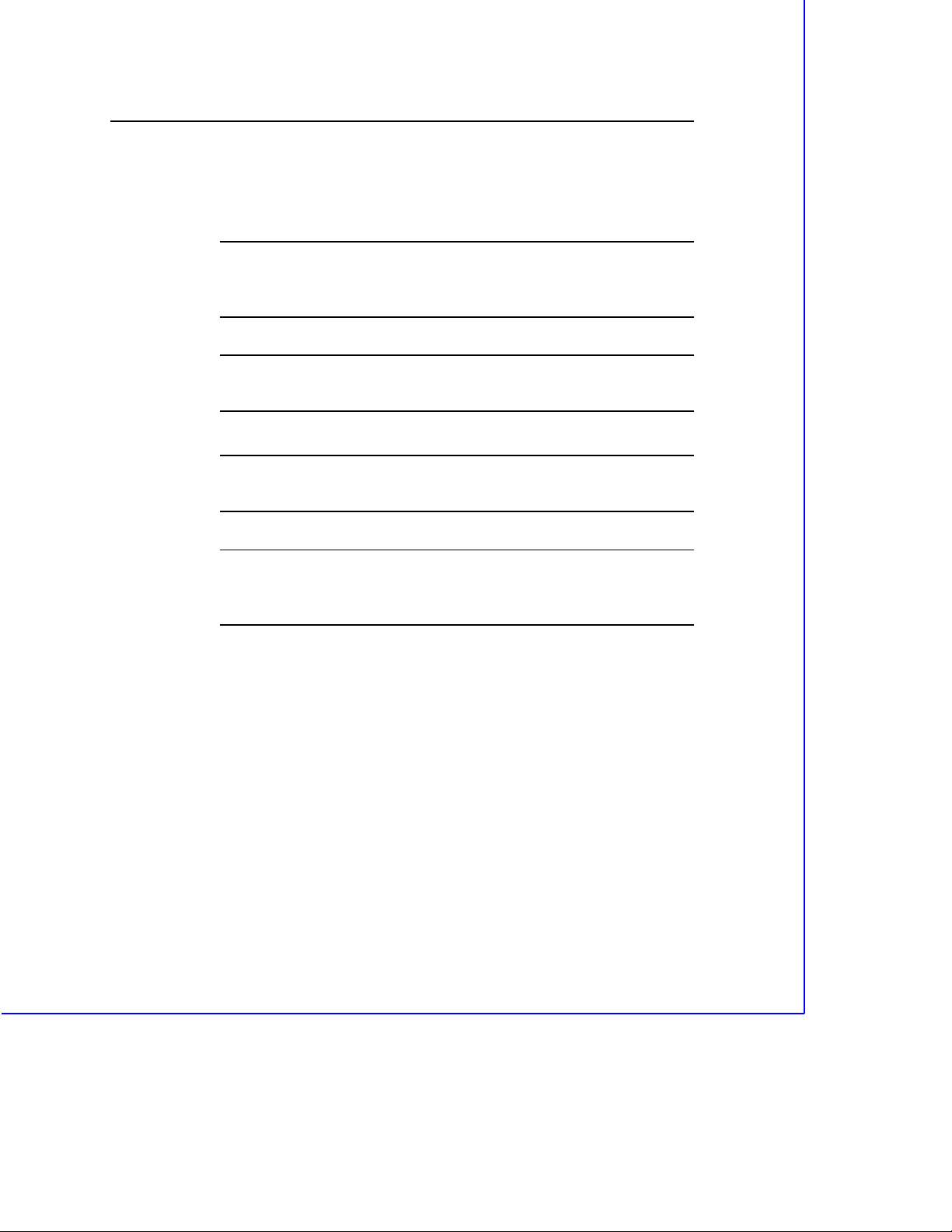
Notes, Tips, Cautions, and Warnings
Notes, tips, cautions, and warnings are used to emphasize important
information.
Preface
*
F
I
M
Note – Notes give additional significant information about the subject
to increase your knowledge, or guide your actions. A note can
precede or follow the text it references.
Tip – Indicates a shortcut or other time or labor-saving hint that can
help you make better use of the Series 4000 receivers.
Caution – Cautions alert you to situations that could cause hardware
damage or software error. A caution precedes the text it references.
Warning – Warnings alert you to situations that could cause personal
injury or unrecoverable data loss. A warning precedes the text it
references.
Series 4000 Receiver Reference xxix
Page 28
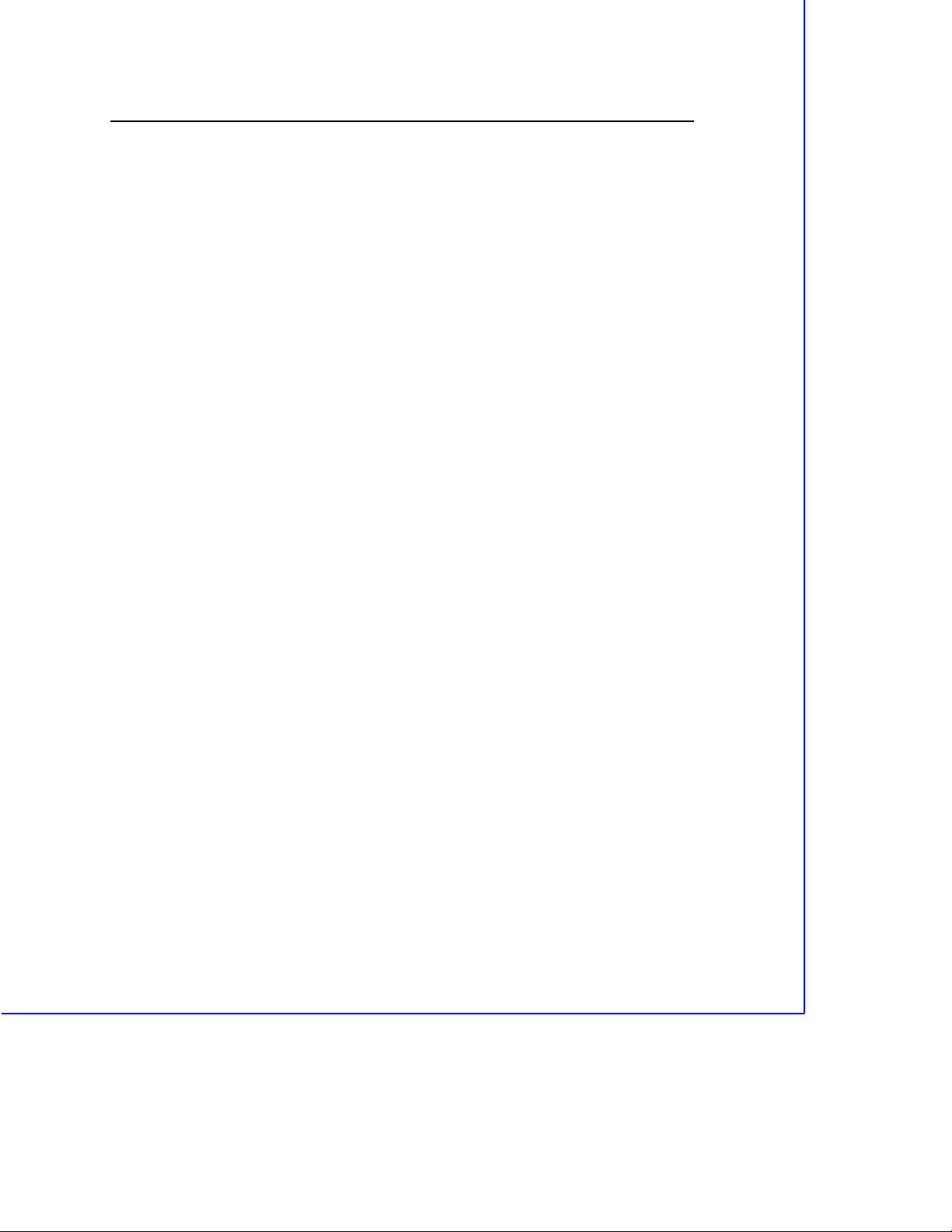
Preface
xxx Series 4000 Receiver Reference
Page 29
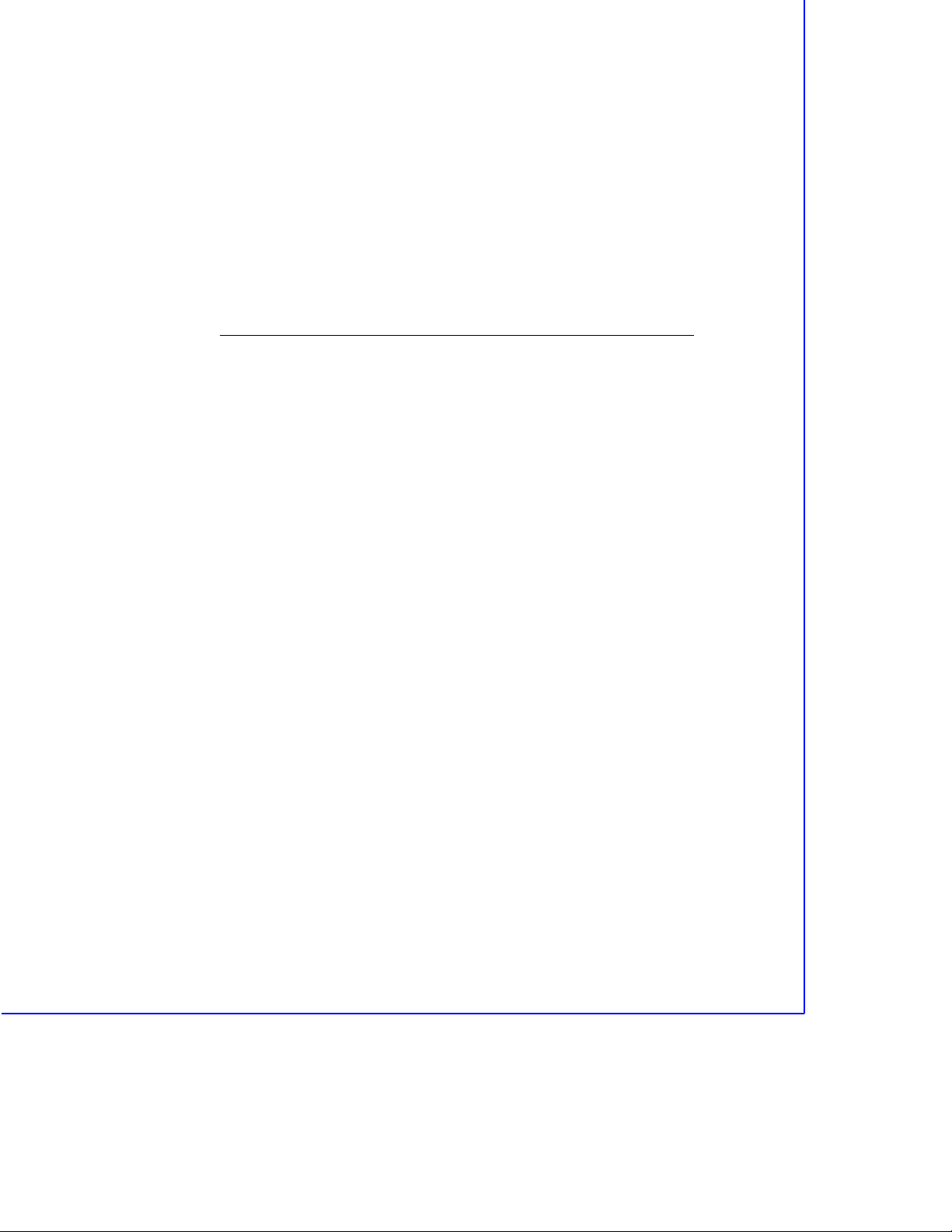
1 The Series 4000
Receivers
All current members of the Series 4000 share these features:
•
Track GPS satellites on nine or more L1 or L1/L2 channels.
•
Can measure carrier phase to compute very high-precision
vectors between two stations.
•
Make low-noise C/A code measurements with carrier aided
filtering and smoothing.
•
Automatically calculate overdetermined position solutions
when enough satellites are available.
•
Can automatically compute 3D or 2D positi on f ixes depending
on the number of satellites being tracked.
•
Can output all raw and computed data through bi-directional
RS-232 ports for transmission by radio modem, logging on a
computer, or input to navigation instruments.
•
Can resume last operation af ter power-down / power-up cycles.
•
Present data on a 4-line, 40-character front-panel display.
The followi ng sec ti ons br iefl y desc ri be th e rece ivers discussed in this
manual. For more detailed descriptions of an individual receiver, see
that receiver's User Guide.
Series 4000 Receiver Reference 1-1
Page 30
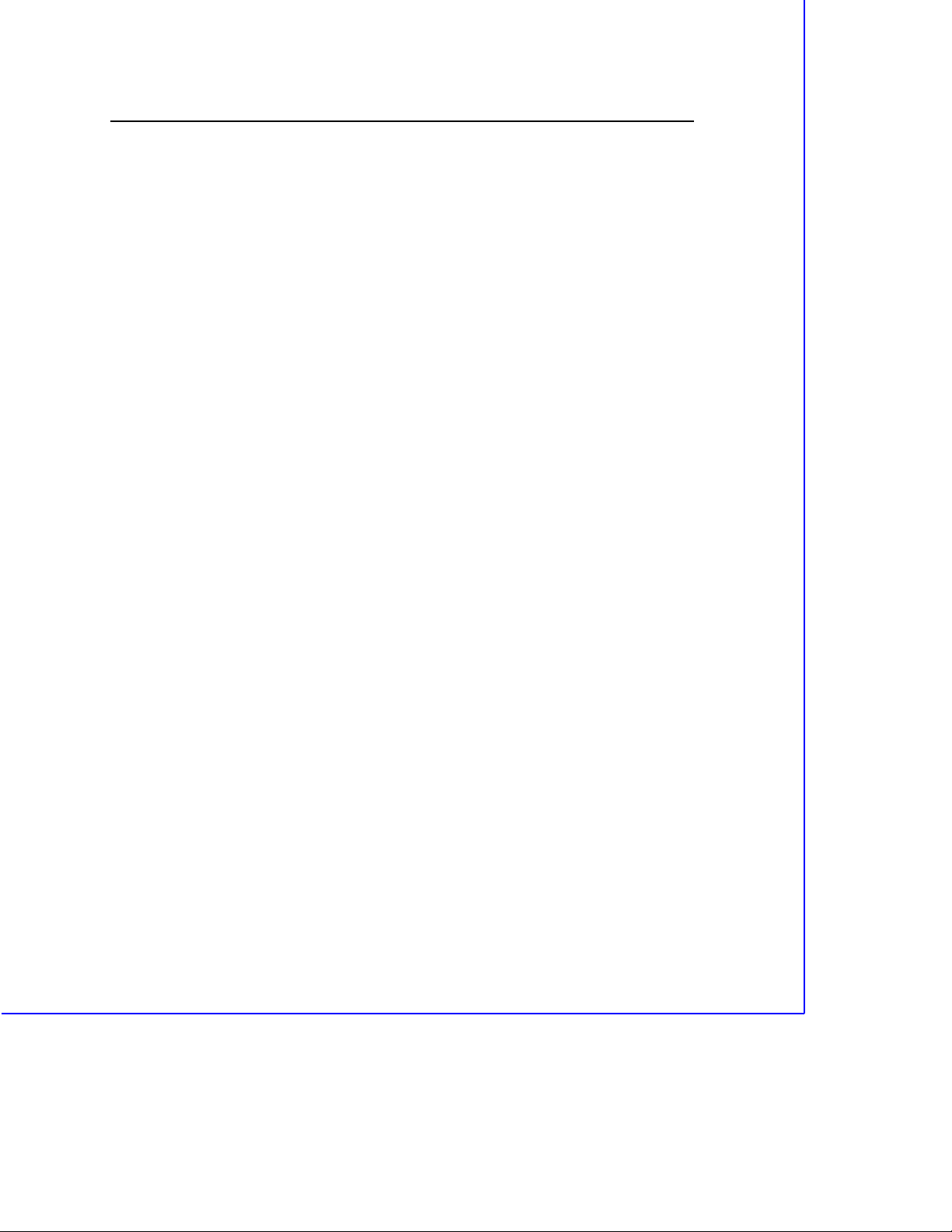
The Series 4000 Receivers
1.1 “Maxwell” Technology
The latest generation of Series 4000 receivers feature Trimble's
proprietary Maxwell technology, which provides more precise
position measurements by means of very low-noise C/A code
processing. In differential GPS (DGPS) applications, Maxwell
technology increa ses the prec ision of posi tion f ixe s from ±2--2-5 meters
RMS horizontal to bett er than ±1 meter. Also, the precisi on of car rier
phase measurement has been increased nearly to its theoretical limit.
The following model descriptions tell which receivers use Maxwell
technology.
1.2 Super-trakTM Technology
4000SSi series receivers feature Trimble’s Super-trak technology.
Super-trak ena bles acqu irin g lo w po wer sate llit e signal s, main taini ng
better lock on si gnal s once acquired and tracking unde r c ondi ti ons of
high RF interference. Super-trak is a combination of hardware and
firmware technology, including true multibit signal processing.
Performance tests show significantly improved jamming immunity
over lesser equipped receivers. Another system benefit is
measurement of the L2 range during P-code encryption. Receivers
with the SSi designation use Super-trak technology.
1
1.3 Dual-Frequency Surveying Receivers
Dual-frequency receivers (those equipped with the Dual Frequency
Option) observe satellite measurements on both the L1 and the L2
frequencies. They thus can perform FastStatic surveys and RTK
surveys (with the RTK Functions Option), as well as static and
kinematic surveys.
1-2 Series 4000 Receiver Reference
Page 31

1
By measuring transmission time differences between the two
frequencies, dual-frequency receivers can compensate for
measurement errors due to atmospheric delay. They also produce
cleaner, lower-noise measurements than single-frequency receivers.
These features make them particularly useful for control surveying
and other applications that demand very accurate results over long
distances. Dual-frequency receivers also can operate under more
difficult conditions, such as interference caused by high ionospheric
activity.
The Series 4000 Receivers
The
4000SSE Site Surveyor
9 channels of L1 P-code and carrier phase, and 9 channels of L2 Pcode and carrier phase. During periods when Anti-spoofing is active,
it uses L1/L2 cross-correlation to derive information from the
encrypted P-code. This receiver is capable of performing real-time
surveys. The system provides centimeter accuracy positions in real
time. It is suitable for short range control (up to 10 km), topographic
surveys and stake out operations. Real-time kinematic firmware is a
standard feature.
The
4000SSE Land Surveyor IID
provides carrier phase measurement on both L1 and L2, and P-code
measurement on L2 only. During periods when the Department of
Defense's Anti-Spoofing mode is active, it uses half-wave L2
processing to derive information from the L2 signal. It provides
economical dual-frequency measurement for surveying applications
that do not require more sophisticated features.
The
4000SSE Geodetic Sur veyor
but offers substantially more functions in an economical package. It
receives and makes measurements on P-code on both L1 and L2.
During periods when Anti-Spoofing is active, it uses L1/L2 crosscorrelation (6th Observable technology) to derive information from
the encrypted P-code. This technique replaces the earlier half-wave
L2 measurement technique.
is a Maxwell-based receiver. It provides
is a Maxwell-based receiver. It
is similar to the Land Surveyor IID,
Series 4000 Receiver Reference 1-3
Page 32

The Series 4000 Receivers
1
The
4000SSE Geodetic System Surveyor
Surveyor, but provides several features that are useful for i ntegrating
the receiver together with other pieces of equipment into a system.
These features include NMEA-0183 output for communication with
other NMEA-0183 compatible devices; RTCM-104 input for
computing corrected position f ixes in real time; 1 pulse/sec ond output
to provide a precise timing signal for synchronization with other
devices; and event marker input for recording time-tagged data about
events that occur during data logging. It also provides an extended
navigation facility, including the ability to define up to 99 waypoints
and use them to navigate complex courses.
The
Site Surveyor SSi
Super-trak technology. It provides 9 channels of L1 P-code and
carrier phase, and 9 channels of L2 P-code and carrier phase. During
periods when Anti-Spoofing is active, it uses Super-trak technology
to measure the L2 range. This receiver is capable of performing realtime surveys. The system provides centimeter accuracy positions in
real time. It is suitable for short range control (up to 10 km),
topographic surveys and stake out operations. Real-time kinematic
firmware is a sta ndard feature.
The
Geodetic Surve yor SSi
Super-trak technology. Like the Site Surveyor SSi, the Geodetic
Surveyor SSi pro vides 9 channel s of L1 P-code and carrie r phase, and
9 channels of L2 P-code and carrier phase. During periods when
Anti-Spoofing is active, it uses Super-trak technology to measure the
L2 range. This receiver is capable of performing static, FastStatic,
and kinematic surveys. It can record 26 hours of 5-satellite L1/L2
data at a 15 second measurement time.
is a Maxwell-based receiver that includes
is a Maxwell-based receiver that includes
is similar to t he Geodetic
1-4 Series 4000 Receiver Reference
Page 33

1
The Series 4000 Receivers
The
Geodetic System Surveyor SSi
includes Super-trak technology. The Geodetic System Surveyor SSi
is similar to the Geodetic Surveyor SSi, but provides several features
that are useful for integrating the receiver with other pieces of
equipment in the sys te m. These features include NMEA-0183 output
for communication with other NMEA-0183 compatible devices;
RTCM input for computing corrected position fixes in real time; 1
pulse/second output to provide a precise timing signal for
synchronization with other devices; and event marker input for
recording time-tagged data about events that occur during data
logging. It also prov ides an e xtende d navi gati on faci lity incl uding the
ability to define up to 99 waypoints and use them to navigate
complex course s. It can record 65 hours of 5-satellite L1/L2 data at a
15 second measurement time.
is a Maxwell-based receiver that
1.4 Single-Frequency Surveying Receivers
Single-frequency receivers measure C/A code on the L1 frequency
only; they do not receive the L2 frequency, and do not measure
P-code. They are designed primarily for surveying applications over
distances of up to 15 or 20 Km.
The
4000SE Land Surveyor II
receiver for surveying applications that require centimeter accuracy.
In addition to the Maxwel l pr ocesso r, its basic conf i gurati on pro vide s
more memory than the Land Surve yo r (1 MB instead of 0.5 MB) and
more serial ports (two instead of one).
is an economical Maxwell-based
The
4000SE System Surve yor II
provides features for integrating the receiver together with other
equipment into a system. The se featur es are e ssential ly th e same ones
that distinguish the Geodetic System Surveyor from the Geodetic
Surveyor (see Dual-Frequency Surveying Receivers,” above).
Series 4000 Receiver Reference 1-5
is similar to the Land Surveyor II, but
Page 34

The Series 4000 Receivers
4000SSi series receivers feature Trimble’s Super-trak technology.
Super-trak ena bles acqu irin g lo w po wer sate llit e signal s, main taini ng
better lock on si gnal s once acquired and tracking unde r c ondi ti ons of
high RF interference. Super-trak is a combination of hardware and
firmware technology, including true multibit signal processing.
Performance tests show significantly improved jamming immunity
over lesser equipped receivers. Another system benefit is
measurement of the L2 range during P-code encryption. Receivers
with the SSi designation use Super-trak technology (see the section
Super-trak
TM
Technology, above).
1
The
Site Surveyor SE
is a Maxwell-based receiver with a 9 L1
channel (C/A code and carrier tracking) capable of performing realtime kinematic surveys. The system provides centimeter accuracy
positions in real time. It is suitable for topographic surveys and stake
out operations. Standard features include real-time kinematic
firmware and 0 MB memory.
1.5 Single-Frequency Positioning Receivers
The
4000RS Reference Surveyor
oriented toward precision positioning applications. It is intended for
use as a DGPS base stati on, genera ting RTCM-104 corrections whi ch
a DGPS rover (like the 4000DS, below) can use to compute very
accurate position fixes.
The
4000DS Differential Surveyor
intended for use as a DGPS rover. That is, it can apply RTCM-104
corrections to the satellite data it receives in or der to generate very
accurate position fixes in real time.
The
4000RSR
and
4000DSR
except for their enclosures; they are packaged in a rack-mounted
enclosure instead of a waterproof portable enclosure.
is a Maxwell-based receiver that is
is similar to t he 4000RS, but is
are identical t o the 4 000RS and 4000DS
1-6 Series 4000 Receiver Reference
Page 35

1
The Series 4000 Receivers
1.6 Dual-Frequency Positioning Receivers
The
4000MSK DGPS Reference Receiver
mounted unit that can provide a modulated carrier wave directly to a
radiobeacon transmitting system.
is a Maxwell-based, rack-
1.7 Single-Frequency Mapping Receivers
The
GIS Surveyor
applications, which require the ability to enter attribute data (street
names, asset descriptions, etc.) along with position data. It is similar
to the 4000SE System Surveyor II, but lacks the Carrier Phase
Option. Its standard features include 1 MB of memory.
is oriented toward GIS data-acquisition
1.8 Receivers Not Discussed in This Manual
All of the receivers described in this manual have similar hardware
and firmware. They differ in the presence or absence of Maxwell
technology, Super-trak technology, and of various features that adapt
a receiver to one class of applications or another.
The Series 4000 includes several earlier models that have
substantially different hardware and firmware. These receivers are
discussed only in individual
current Series 4000 documentation set. These earlier models are:
Operation Manuals
that predate the
•
Series 4000AX
•
Series 4000S, SL, and SLD
•
Series 4000ST and SST
•
Series 4000SX
•
Series 4000SE Static Land Surveyor, Kinematic Land
Surveyor, Land Surveyor, and System Surveyor
•
Series 4000RL-II, RL-IIR, DL-II, and DL-IIR
Series 4000 Receiver Reference 1-7
Page 36

The Series 4000 Receivers
1
1-8 Series 4000 Receiver Reference
Page 37

2 The Keypad and Display
Figure 2-1 shows the ones that appear on rack-mounted receivers.
Figure 2-2 shows the keypad and display that appear on portable
receivers.
The two keypads contain the same set of keys; only the arrangement
of the keys is different.
Figure 2- 1. A Rack-Mounted Receiver's Front Panel
Series 4000 Receiver Reference 2-1
Page 38

The Keypad and Display
7KLV PDNHV :RUG GRZQORDG WKH GRW PDWUL[ IRQW
Figure 2-2. A Portable Reciever's Front Panel
2.1 Screen Control Keys
2
The keys to the left and right of the LCD (Figure 2-1 or Figure 2-2,
upper half) are closely tied to the operation of the LCD display itself.
The [<] and [>] keys move the underline cursor left or right on the
display. Press one of these keys briefly to move the cursor one
position, or hold it down for fast repeat movement.
The four softkeys to the right of the display perform different
functions at different times. The function labels fo r the softkeys are
displayed on the right side of the LCD. For example, the following
screen shows labels for the first, second, and fourth softkeys. (In this
example the third softkey has no function.)
2-2 Series 4000 Receiver Reference
Page 39

2
The Keypad and Display
LAT: 37°23.4660’ N PDOP: 1.8|NAVIGATE
LON:122°02.2470’ W HDOP: 0.9|VELOCITY
HGT: +0020.8 m VDOP: 1.6|
TDOP: 1.0| STATS
2.2 The Main Keypad
The main keypad, s hown i n the lo wer halve s of Figure 2 -1 and Figure
2-2, is used to control the receiver's display, serial ports, and general
operation.
The
[POWER]
press this key briefly and release it. To turn the unit off, you must
press the key and hold it down for a few seconds. This method of
operation protects you from turning the receiver off accidentally.
The six
groups of screens that operate the receiver's major functions:
•
key controls the receiver's power. To turn the unit on,
primary function k e ys
[STATUS]
configuration of the receiver and the satellites being tracked.
When data logging is under way, it shows data logging status:
number of measurements, SVs be ing track ed, and so on. It also
invokes many of the receiver's navigation functions, such as
displaying and editing waypoint data.
displays current information about the status and
[{{{{{{{{{{{{{{{{{{{{{{{{{{{{]
[{{{{{{{{{{{{{{{{{{{{{{{{{{{{]
[{{{{{{{{{{{{{{{{{{{{{{{{{{{{]
[{{{{{{{{{{{{{{{{{{{{{{{{{{{{]
near the right side of t he ke ypad i n v oke
•
[SAT{{{INFO]
receiver, and prints plots and printouts (reports).
•
[CONTROL]
receiver's GPS data handling, such as which satellites to track,
what data to input a nd output through t he seri al ports , and what
input/output data formats to use.
Series 4000 Receiver Reference 2-3
displays information about the satellites and the
displays screens that control various aspects of the
Page 40

The Keypad and Display
2
•
[SESSIONS]
data logging stations and sessions. (Station and session
parameters determine what data is to be logged, and when.) I t
is active only on receivers that have the Memory Option.
•
[LOG{{{DATA]
other procedures t hat involve data logging . This k ey is func tion
only on receivers that have the Memory Option.
•
[MODIFY]
the receiver's internal operation, such as LCD viewing angle
and backlight, power input selection, be eper volume, and units
of measure in displays.
The
[ENTER]
displayed data.
screen into memory.
returns the screen to its previous values. These keys are also used to
return the d i splay to previou sly displayed screens. (See the sect ion
Entering Data and Moving from Field to Field, for more details.)
The numeric keyp ad is use d to ent er data.
between numeric mode and alphanumeric mode. (See the section
Alphanumeric Fields, for more information.)
TIMER
Timer (a feat ure tha t can be used to save power and memory betwee n
preplanned surveying sessions). When the Auto Survey Timer is
enabled, the
receivers that have the Memory Option.
is a red LED which shows the status of the Auto Survey
displays screens that l et you def ine, edi t, and delete
displays screens that let you perf or m sur v eys and
displays scr eens that let y ou contro l se v eral a spects o f
and
[ENTER]
TIMER
[CLEAR]
keys control the acceptance of entered or
saves the content s of the current field or
[CLEAR]
light flashes. This feature is available only on
erases changes keyed into a screen and
[ALPHA]
toggles the rec ei ver
2.3 How the Receiver Uses Screens
The receive r uses its LCD to display a v ariet y of information about its
location, its internal status, the satellites it is tracking, and so on.
Each kind of display is called a
screen presents data and messages. The right side presents menus of
choices that you can select with the softkeys to the r ight of the LCD.
2-4 Series 4000 Receiver Reference
screen.
Typically the left side of a
Page 41

2
The Keypad and Display
Each of the six primary function keys,
[SESSIONS], [CONTROL], [LOG{{{DATA]
that controls one of the receiver's major functions. These screens are
named after the keys that invoke them: they are called the
screen, the
Each of these scre ens heads a group of s creens with rel ated funct ions.
For example, the
inspect the status of receiver and the satellite data it is receiving.
Most of these groups of screens are hierarchic. This means that you
may imagine the screens as a group of boxes on an organization
chart. From a particul ar top-le vel sc reen you typi cally can di splay any
of several second-level screens, from each of which you can display
several third-level screens, and so on. Figure 2-3 illustrates the
hierarchic relationships among the first few screens in two groups,
Status
and
Sat Info
Control.
screen, and so on.
screen heads a group of screens that let you
Status
[STATUS], [SAT{{{INFO]
, and
[MODIFY]
, displays a screen
,
Status
Figure 2-3. A Part of the Receiver's Screen Hierarchy
Series 4000 Receiver Reference 2-5
Page 42

The Keypad and Display
The screen hierarchy controls your movement from screen to screen
both going down the hierarchy and coming back up. For example, if
from the
POSITION
or the
screen you return to the
ELEV/AZM
the
to the
Status
This manual refers often to the hierarchic nature of the receiver's
screens. For example, it speaks of returning from one screen to “the
next higher screen.” This means the next screen up in the hierarchy.
In the case of the three screens we have been discussing, the
screen is the ne xt hi gher scr een re lati v e to both the
and the
The six primary function keys override the screen hierarchy. That is,
each primary function key takes you directly to its main screen,
regardless of what screen was displayed before.
2.3.1 An Example
screen you can display either the
Status
screen to the
screen.
POSITION
screen, then from the
screen. Also, if you want to go from
Status
POSITION
screen.
ELEV/AZM
ELEV/AZM
or
screen
POSITION
screen, you must first return
Status
ELEV/AZM
screen
2
Press the
receiver's
[STATUS]
POSITION
key, then the
screen:
POSITION
softkey, to display the
LAT: 37×23.4660' N PDOP: 1.8|NAVIGATE
LON:122×02.2470' W HDOP: 0.9|VELOCITY
HGT: +0020.8 m VDOP: 1.6|
TDOP: 1.0| STATS
2-6 Series 4000 Receiver Reference
Page 43

2
The Keypad and Display
Press the
NAVIGA TE
softkey. The receiver display s a screen simi lar to
this (if your receiver has the Navigation Package Option):
FROM: 00 TO: 01 | SELECT LEG
BEARING: 181× TRUE |CHANGE FORMAT
RANGE: 228 m | EDIT WAYPNTS
XTE: 2 m LEFT | SET UNITS
. . .or this (if it does not):
BEARING: 181× TRUE |WAYPOINT
RANGE: 228 m |
HEAD SOUTH: 2 m |
& EAST: 228 m | UNITS
You have moved do wn on e le v el in t he hier arch y fro m the
screen to the
NA VIGATE
screen.
POSITION
NAVIGATE
The
screen displays information that would be useful for
finding your way to a specified destination. By pressing appropriate
softkeys, you could proceed down the hierarchy to other screens that
let you perform various navigation functions.
Series 4000 Receiver Reference 2-7
Page 44

The Keypad and Display
At this point, though, let us travel back up the hierarchy to the
POSITION
screen. To do so, press the
[CLEAR]
2
key.
Now press the
VELOCITY
softkey. The receiver displays a screen
similar to this one:
VELOCITY: | UNITS
HORIZONTAL: 0.78 km/h @ 146×|POSITION
VERTICAL: +0.09 km/h |
|
2-8 Series 4000 Receiver Reference
Page 45

2
This screen shows the horizontal and vertical components of the
receiver's velocity. (If the receiver is not moving, any apparent
velocity is a by-product of Selective Availability and measurement
errors.)
The Keypad and Display
Press the
Now press
That scree n is the receiver's “
hierarchy. Press
screen from any other screen the receiver displays.
[CONTROL]
RECEIVER CONTROL: | LOGGED DATA FILES
(1 of 6) | RTCM-104 OUTPUT
| RTCM-104 INPUT
| MORE
[CLEAR]
key to display the
. The receiver displays the
main
[CLEAR]
enough times and you will return to this
Control
main screen,” at the top of the
screen.
screen again.
Status
2.3.2 About Menus
Most of the recei ver 's main screens (mai n
screen, and so on) are essentially
functions that you can choose by pressing a softkey.
Series 4000 Receiver Reference 2-9
menus.
That is, they are lists of
Status
screen, main
Contr ol
Page 46

The Keypad and Display
Menus that have more than four choices are displayed in segments.
For example, the
RECEIVER MODIFY: | VIEW ANGLE
(1 of 3) | BACKLIGHT
| POWER
| MORE
Modify
2
screen displays this menu:
You may press
BACKLIGHT
angle,
VIEW ANGLE
to adjust the LCD's optimum viewing
to adjust its backlight intensity, or
POWER
select the port to be us ed as a power source. Or, you can press
to display the next group of menu items:
RECEIVER MODIFY: | UNITS OF MEASURE
(2 of 3) | BEEPER VOLUME
|ALTITUDE REFERENCE
| MORE
Again, you can select one of the three listed items, or press
MORE
see the last group:
RECEIVER MODIFY: | INTEGRITY ALARMS
(3 of 3) |
|
| MORE
MORE
From the last screen of a menu, the
softkey returns you to the
first.
to
MORE
to
2-10 Series 4000 Receiver Reference
Page 47

2
For the sake of clarity, this manual shows menus in a single box with
as many lines as necessary, like this:
RECEIVER MODIFY: | VIEW ANGLE
| BACKLIGHT
| POWER
| UNITS OF MEASURE
| BEEPER VOLUME
|ALTITUDE REFERENCE
| INTEGRITY ALARMS
The Keypad and Display
*
Note – Some menu items are present only if corresponding options
are installed. Be aware that your receiver's menus may not show all
of the items that appear in this manual.
2.4 Entering Data and Moving from Field to Field
You can use the receiver's ke y pad to en ter dat a in to the scree ns, make
corrections, and shift from field to field.
2.4.1 Moving from Field to Field
On screens that have more than one user-enterable field, the
key moves the cursor from one field to the next.
To see how the
POSITION
WAYPNTS
define and change waypoints (the points where one leg of a course
meets the next) for navigation.
[ENTER]
softkey, then the
softkey. The receiver displays this screen, which lets you
key works, press the
NAVIGATE
softkey, then the
Status
screen's
EDIT
[ENTER]
Series 4000 Receiver Reference 2-11
Page 48

The Keypad and Display
SELECT WAYPOINT -> 1 | NEXT
LAT 00×00.0000' N |PREVIOUS
LON 00×00.0000' W |
|
Notice that the cursor, represented above by an underscore, is in the
first position of the first field. Press
first position of the second field, then the third. Notice that the
softkeys chan ge as the cursor moves from field to field.
EDIT WAYPOINT -> 01 | HERE
LAT 0×00.0000' N | DELETE
LON 00×00.0000' W | SOUTH
| ACCEPT
[ENTER]
2
to move the cursor to the
EDIT WAYPOINT -> 01 | HERE
LAT 00×00.0000' N | DELETE
LON 0×00.0000' W | EAST
| ACCEPT
When the cursor is in a screen's last field, the
•
move it back to the first field, or
•
make the receiver accept the data you have entered and return
to the preceding screen.
In the screen we are looking at,
[ENTER]
2-12 Series 4000 Receiver Reference
now to return the cursor to the firs t fie ld.
[ENTER]
[ENTER]
has the first func tion. Press
key may either
Page 49

2
The Keypad and Display
The
•
•
[CLEAR]
key moves the cursor the other way:
From the interior of a field to the beginning of the field.
From the beginni ng of a field to the beginni ng of th e prec eding
field.
•
From the beginning of the screen's first field to a higher
screen—usually, but not always, the screen one level up the
hierarchy.
The
[<]
and
keys move the underline cursor left and right within a
[>]
field. In some scr een s they also move it across the boundary between
consecutive fields. Press one of these keys briefly to move the cursor
one position, or hold it down for fast repeat movement.
2.4.2 Multiple-Choice Fields
Most multiple-choice fields are controlled by softkeys. To choose a
value, simply press the corresponding softkey until the value you
want is displayed.
To see how a softkey can change a field's value, return the cursor to
EDIT WAYPNTS
the
screen's first field, if it is not already there.
SELECT WAYPOINT -> 01 | NEXT
LAT 00×00.0000' N |PREVIOUS
LON 00×00.0000' W |
|
Series 4000 Receiver Reference 2-13
[{{{{{{{{{{{{{{{{{{{{{{{{{{{{]
[{{{{{{{{{{{{{{{{{{{{{{{{{{{{]
[{{{{{{{{{{{{{{{{{{{{{{{{{{{{]
[{{{{{{{{{{{{{{{{{{{{{{{{{{{{]
Page 50

The Keypad and Display
2
NEXT
The
of the waypoint number. Press
and
PREVIOUS
softkeys increase and decrease the value
NEXT
a few times and watch the
waypoint number i ncrea se. If w ay points are def ine d o n your receiver,
the receiver shows each waypoint's coordinates along with its
number.
SELECT WAYPOINT -> 03 | NEXT
LAT 37×23.3448' N |PREVIOUS
LON 122×05.2487' W |
|
2.4.3 Numeric Fields
Some fields requ ire you to enter numeric values. All of the fields in
the screen shown above are examples.
To enter a numeric value, simply enter the numerals through the
keypad. To enter the value 122° 05.2487' in the
example, you would press
The cursor skips over the degree and minute signs and the decimal
point, which the keyboard does not change. Therefore, to enter a
value with leading zeros you must enter the zeros. To enter
15° 25.4400', for example, press
[1] [2] [2] [0] [5] [2] [4] [8] [7]
[0] [1] [5] [2] [5]
LON
... .
[{{{{{{{{{{{{{{{{{{{{{{{{{{{{]
[{{{{{{{{{{{{{{{{{{{{{{{{{{{{]
[{{{{{{{{{{{{{{{{{{{{{{{{{{{{]
[{{{{{{{{{{{{{{{{{{{{{{{{{{{{]
field, for
.
When you enter a numeral in the last digit of a numeric field, the
cursor automatically moves to the next field. In the last field the
cursor stays in pl ace , though, and the receive r waits for you to accept
or discard the information you have entered in the screen.
You can move the cursor with in a f iel d by pres sing the
[<]
and
keys.
[>]
For example, suppose you want to change 122° 05.2487' to
LON
122° 06.0000'. Move the cursor to the beginning of the
necessary, and press
Then press
[6] [0] [0] [0] [0]
four times to advance the cu rsor to the ‘5’.
[>]
. The receiver replaces the ‘5’ with a ‘6’, the
field , if
‘2’ with a ‘0’, and so on.
2-14 Series 4000 Receiver Reference
Page 51

2
The Keypad and Display
If you make a mistake, press
For example, suppose you accidentally press
correct the error, press
press
[6]
.
[<]
In some cases you can make the receiver discard all the changes you
have made to a field by leaving that field with the
EDIT WAYPNTS
LON
and
when you use
screen, the receiver discards changes to both
number.
Try entering values in the
correcting error s and moving the cursor forw ard and backw ard within
and between fields.
Note that some fields allow you to enter letters as w ell as numbers .
The section Alphanumeric Fields, explains how.
2.4.4 Combination Fields
Some fields allow either multiple-choice or numer ic entry. The
waypoint number in the
can change it either by pressing the
entering a new value with the numeral keys.
to make the cursor move backward.
[<]
instead of
[9]
[6]
. To
to move the cursor left one position; then
key. In the
LAT
softkeys, or by
[CLEAR]
EDIT WAYPNTS
to return from
LAT
and
LON
NEXT
[CLEAR]
LAT
to the waypoint
fields now. Practice
field is one example; you
PREV
and
Other fields allow only numeric entry or only multiple-choice entry.
LAT
The
direction fields that follow
entry; you can only change the direction of
NORTH/SOUTH
and
LON
fields, for e xampl e, allow only numeric entry. The
LAT
softkey, and of
LON
and
LON
by pressing the
allow only multiple-choice
LAT
by pressing the
EAST/WEST
softkey. (Try this now.)
Series 4000 Receiver Reference 2-15
Page 52

The Keypad and Display
2.4.5 Accepting and Discarding Changes to a Screen
There are two ways to make the receiver accept information that you
have entered on a screen and return to a higher screen.
2
•
•
If an
Press
ACCEPT
[ENTER]
softkey is defined, press that key.
as many times as necessary to mov e the curs or to
the last field, then once more. This will make the receiver
accept the information you ha v e entered
whether it ret urns to a
higher screen or not.
Press
ACCEPT
now to make the receiver leave the
EDIT WAYPNTS
screen and accept the waypoints you have entered.
To make the receiver discard information you have entered, press
[CLEAR]
. To return to a higher screen, press
[CLEAR]
as many times as
necessary to back up the cursor to the start of the current field, then
up to the first field on the screen; then press it once more.
Try this now. Select
LAT
the
field. Then press
EDIT WAYPNTS
[CLEAR]
once to return to the st art of the
again and change the value of
LAT
field, if necessary, then again to return to the waypoint number, then
again to leave the screen. Select
LAT
has not changed; when you pressed
EDIT WAYPNTS
[CLEAR]
again. The value of
, the receiver
discarded it.
Note that
[CLEAR]
affects information you entered through the
only
numeric keypad. When you change a multiple-choice value with a
softkey such as
pressing
[CLEAR]
CHANGE
, the change takes effect immediately, and
will not make the receiver discard it.
2.4.6 Alphanumeric Fields
Some character f iel ds r equire you to ent er a lphanume ric data. In such
fields you can enter numerals, letters, spaces, and some punctuation
marks.
2-16 Series 4000 Receiver Reference
Page 53

2
The Keypad and Display
The TIME ZONE IDENTIFIER
field in the
screen is an alphanumeric field. To see this field, press
then press
MORE
until the
ADJUST LOCAL TIME
ADJUST LOCAL TIME
[CONTROL]
softkey appears;
,
then press that key. The receiver displays this screen:
ADJUST LOCAL TIME: | FORWARD
(APPROXIMATE) FRI 10:50 AM |BACKWARD
TIME OFFSET(LOC-UTC): -7:00 |
TIME ZONE IDENTIFIER= LOC |
In an alphanumeric field, each numeral key represents a numeral and
three other characters:
•
The
key represents ‘1’, ‘A’, ‘B’, and ‘C’. The
[1]
[2]
key
represents ‘2’, ‘D’, ‘E’, and ‘F’, and so on.
•
The
key represents ‘9’, ‘Y’, ‘Z’, and ‘--’ (a hyphen).
[9]
•
In most cases the
key represen ts ‘0’ (z ero), s pace, ‘+’ ( plus),
[0]
and ‘.’ (period or decimal point).
In a few cases t he
key represent s ‘0’ ( zero) ,’_’ (underscore),
[0]
‘#’ (pound sign), and ‘%’ (percent sign).
Entry Method 1.
When you press a numeral key in an alphanumeric field, the receiver
not only puts that numeral in the character position at the cursor; it
also displays a softkey menu listing the four characters that the
numeral key represents. Pressing
, for example, both puts a ‘2’ in
[2]
the field and displays a softkey menu with the characters ‘2,’ ‘D’, ‘E’,
and ‘F’. Press one of the softkeys to enter a character and move the
cursor to the next position.
Series 4000 Receiver Reference 2-17
Page 54

The Keypad and Display
2
For example, su ppose you are in
the ADJUST LOCAL TIME
screen,
and the cursor is in the first position. (The underscore represents the
cursor.) You want to replace the current field value with ‘GMT’.
ADJUST LOCAL TIME: | FORWARD
(APPROXIMATE) FRI 10:50 AM |BACKWARD
TIME OFFSET(LOC-UTC): -7:00 |
TIME ZONE IDENTIFIER= L
You press
. The receiv er dis plays a ‘3’ in the f i eld, and on the ri ght,
[3]
a menu of characters represented by the
ADJUST LOCAL TIME: | "3"
(APPROXIMATE) FRI 10:50 AM | "G"
TIME OFFSET(LOC-UTC): -7:00 | "H"
TIME ZONE IDENTIFIER= L
OC |
key.
[3]
OC | "I"
[{{{{{{{{{{{{{{{{{{{{{{{]
[{{{{{{{{{{{{{{{{{{{{{{{]
[{{{{{{{{{{{{{{{{{{{{{{{]
[{{{{{{{{{{{{{{{{{{{{{{{]
[{{{{{{{{{{{{{{{{{{{{{{{]
[{{{{{{{XX{{{{{{]
[{{{{{{{{{{{{{{{{{{{{{{{]
[{{{{{{{{{{{{{{{{{{{{{{{]
You press the second softkey, entering a ‘G’.
ADJUST LOCAL TIME: | "3"
(APPROXIMATE) FRI 10:50 AM | "G"
TIME OFFSET(LOC-UTC): -7:00 | "H"
TIME ZONE IDENTIFIER= GO
C | "I"
[{{{{{{{{{{{{{{{{{{{{{{{]
[{{{{{{{{{{{{{{{{{{{{{{{]
[{{{{{{{{{{{{{{{{{{{{{{{]
[{{{{{{{{{{{{{{{{{{{{{{{]
Notice that the cursor has moved to the second position in the field,
but the softkey menu remains on the screen. If you want to enter
another character from the same menu, you can simply press the
appropriate softkey. This is very convenient for entering the same
character repeatedly; for example, to erase the last part of a field by
entering a string of spaces.
2-18 Series 4000 Receiver Reference
Page 55

2
To enter characters from a different numeral key, simply press that
numeral key. The numeric character appears in the field, and the
appropriate menu appears by the softkeys. To finish entering ‘G MT’,
for example, press
ADJUST LOCAL TIME: | "5"
(APPROXIMATE) FRI 10:50 AM | "M"
TIME OFFSET(LOC-UTC): -7:00 | "N"
TIME ZONE IDENTIFIER= G5
Then press the second softkey to enter an ‘M’:
ADJUST LOCAL TIME: | "5"
(APPROXIMATE) FRI 10:50 AM | "M"
TIME OFFSET(LOC-UTC): -7:00 | "N"
TIME ZONE IDENTIFIER= GMC
, making the receiver display this screen:
[5]
The Keypad and Display
C | "O"
| "O"
Finally, press the
ADJUST LOCAL TIME: | "7"
(APPROXIMATE) FRI 10:50 AM | "S"
TIME OFFSET(LOC-UTC): -7:00 | "T"
TIME ZONE IDENTIFIER= GMT
Series 4000 Receiver Reference 2-19
key, then the third softkey, to enter a ‘T’:
[7]
| "U"
Page 56

The Keypad and Display
Entry Method 2.
Some users find this method of entering alphanumeric data more
convenient.
Press a numeral k ey to insert that numeral i n t he field and display the
corresponding softkey menu. If the numeral is the character you
want, press [>] to move the cursor to the next position in the field. If
the numeral is not the character you want,
numeral key again
again to select th e thir d, and again t o selec t the f ourth. The n pr ess [>]
to move the cursor on to the next position.
2
just press the same
to select the second of that key's four characters,
To enter a ‘G’, for example, you could press
ADJUST LOCAL TIME: | "3"
(APPROXIMATE) FRI 10:50 AM | "G"
TIME OFFSET(LOC-UTC): -7:00 | "H"
TIME ZONE IDENTIFIER= 3
Then press
ADJUST LOCAL TIME: | "3"
(APPROXIMATE) FRI 10:50 AM | "G"
TIME OFFSET(LOC-UTC): -7:00 | "H"
TIME ZONE IDENTIFIER= G
Then press
ADJUST LOCAL TIME: | "3"
(APPROXIMATE) FRI 10:50 AM | "G"
TIME OFFSET(LOC-UTC): -7:00 | "H"
TIME ZONE IDENTIFIER= GO
once more:
[3]
:
[>]
:
[3]
OC | "I"
OC | "I"
C | "I"
2-20 Series 4000 Receiver Reference
Page 57

2
The Keypad and Display
2.4.7 Numeric/Alphanumeric Fields
Some fields allow you to enter numeric or alphanumeric data. The
TYPE 16 MESSAGE
OUTPUT
item is one example. (Note that your receiver can display
field under the
Control
menu's
this field only if it is has the RTCM-104 Output Option.)
To display this field, press
until the
Press
R TCM-104 OUTPUT
[MORE]
and the receiver dis plays this screen:
[CONTROL]
softkey app ears; th en pres s that softk e y.
, then press the
RTCM-104 REFERENCE STATION <- MORE
PRINTOUT [ OFF ] <- CHANGE
CTS->XMT DELAY [ 0.0 SEC ] <- CHANGE
TYPE 16 MESSAGE [ OFF ] <- CHANGE
RTCM-104
MORE
softkey
Press the
TYPE 16 MESSAGE... CHANGE
softkey. The receiver
displays th is screen:
"_" | ALPHA
|
| ACCEPT
TYPE 16 MESSAGE [ OFF ] <-CHANGE
The cursor is in the first position of an empty field that accepts either
numeric or alphanumeric data.
Notice the first s oftkey, lab eled
field is now accepting
softkey to
make it start accepting
when the softkey is labeled
alphanumeric data
numeric data
NUMERIC
; you can press the softkey to make it start
ALPHA
. This label implies that the
; you can press the
ALPHA
alphanumeric data. Conversely,
, the field is accepting
accepting numeric data.
Series 4000 Receiver Reference 2-21
Page 58

The Keypad and Display
"_" |NUMERIC
|
| ACCEPT
TYPE 16 MESSAGE [ OFF ] <-CHANGE
When the field is accepting alphanumeric data, it works just like an
ordinary alphanumeric field. Press the
will see this:
"3" | "3"
| "G"
| "H"
TYPE 16 MESSAGE [ OFF ] | "I"
Now press the second softkey and you will see this:
"G_" | "3"
| "G"
| "H"
TYPE 16 MESSAGE [ OFF ] | "I"
key, for example, and you
[3]
2
You can accept the information you have entered by pre ssing
or discard it by pressing
[CLEAR]
, just as you can when you enter
[ENTER]
numeric data. Since the field uses all four softkeys for the character
menu, though, the softke ys' usual functions ar e inaccessib le. To select
one of those functions you must leave alphanumeric mode by
pressing the
[ALPHA]
key. Then you can press the
CHANGE
softkey to
toggle Type 16 message generation on and off.
In general, the
NUMERIC
softkey: it toggles the field between alphanumeric and
[ALPHA]
key has the same effect as the
ALPHA/
numeric data entry whenever that is possible.
2-22 Series 4000 Receiver Reference
,
Page 59

3The
The Status screens, shown on the preceding page, present the
information you nee d to carry out positioning opera ti ons, navigation,
and surveying. They show:
•
Position a nd velocity data.
•
Navigation data.
•
Dilution of precision values (PDOP, HDOP, VDOP, and
TDOP).
•
Position statistics (only if QA/QC Option is installed).
•
Position and status of satellites tracked.
•
Date and time data.
•
RTCM differential correction status.
Status
Screens
•
Status of
•
Installed options, firmware versions, and receiver model and
serial number.
•
Status of data logging (if Memory Option is installed and data
logging is enabled).
•
RTK status (if RTK Functions Option is installed).
Series 4000 Receiver Reference 3-1
NAV BEACON XL
(if connected).
Page 60

The Status Screens
3
Figure 3-1. Hierarchy of
3-2 Series 4000 Receiver Reference
Status
Screens
Page 61

3
The Status Screens
3.1 The
Status
Display basic information about the receiver's status.
The “main
status determines which screen appears. Some of these screens are
followed by additional status screens. This section describes the first
screen, and the following sub-sections describe the others.
To display the first screen.
[CLEAR]
displays a screen similar to one of these:
Screens
screen” is actually a gr oup of screen s; the rece i ve r's
Status
Press the
key repeatedly unti l the displ ay st ops cha ngi ng. The rec eiver
•
If a static survey is in progre ss, or a quick start static survey is
waiting to begin:
0492-137-0 LOGGING FOR 0:01 |ELEV/AZM
APPROX. MEMORY LEFT: 94 HR |POSITION
SV 02,19[06,18] | DATE
PWR2+[
•
If no survey is in progress and the receiver is computing
RTCM-104 corrections:
■■■■■
] Þ 2:05:03 PST/24 | MORE
[STATUS]
key, or press the
RTCM-104 REFERENCE STATION |ELEV/AZM
GENERATING CORRECTIONS FOR |POSITION
SV12,13,20,24 | DATE
PWR1+[
Series 4000 Receiver Reference 3-3
■■■■■
] Þ 00:24:14 UTC | OPTIONS
Page 62

The Status Screens
•
If no survey is in progress and the receiver is computing
corrected or uncorrected position fixes:
POSITIONING - AUTO SV SELECT |ELEV/AZM
POSITION FIX: LAT/LON, FIX HGT |POSITION
SV12,13,20,24 | DATE
PWR1+[
■■■■■
]CÞ 00:23:26 UTC | OPTIONS
3
To read.
The four lines of the first screen show:
1. The receiver's cu rrent status. Possible statuses and their
meanings are shown in Table 3-1.
If a quickstart survey is waiting to begin or data logging is in
progress, this line also shows the name of the active data file
and the time, in hours and minutes, that the receiver has been
logging data.
2. Additional information about the mode.
If the receiver is logging data, the approximate capacity of the
remaining free mem ory, expressed in ho urs of lo gging with th e
current parameters.
If the receiver is computing RTCM-104 corrections, the fixed
GENERATING CORRECTIONS FOR
text
. Note that this is
possible only with RTCM-104 Output Option.
If the receiver is computing position fixes, the type of fixes.
3. SV numbers of the satell ites from which data is currently being
logged or used. Satellites that are being tracked but not used
are not shown.
During a static surveying session, satellites whose
measurements are
being logged are displayed in square
not
brackets. Such satellites may still be used for positioning,
depending on the value of the positioning elevation mask.
3-4 Series 4000 Receiver Reference
Page 63

3
The Status Screens
Table 3-1. Receiver Status on Main
Status
Screen 1
Type of Operation Status Meaning
Logging Data WAITING FOR START A preplanned session's start time
has not arrived yet.
WAIT: n SVs >= MASK Receiver is acquiring satellites. It
healthy satel lites abov e
n
Differential GPS
base station
Differential GPS
rover, or autonomous
operation
must find
the session 's elevation mask to
begin logging data.
PRE-SURVEY POSITION Receiver is taking a position fix at
the start of data l ogging as part of
its record keeping.
STARTED SURVEY Data logging has started.
LOGGING FOR
RTCM-104 REFERENCE
STATION (
SURVEYOR)
POSITIONING -- AUTO SV
SELECT
h:mm
REFERENCE
or
Receiver has be en loggin g data f or
hours and mmminutes.
h
Receiver is gener ati ng RTCM-104
corrections for use in differential
GPS.
Receiver is computing position
fixes, an d is automatically selec ting
and tracking the most appropriate
SVs.
4. The current po wer source , powe r gauge, ant enna symbol, ti me,
and time zone identifier.
The power gauge shows five blo cks when an AC power supply
or a fully charged battery is in use. As a battery's charge
decreases, portions of the blocks progressively disappear.
*
Series 4000 Receiver Reference 3-5
Note – The power gauge is not linear; most of its scale represents
the last stage of a battery's usefulness, when the charge is
decreasing rapidly. When the gauge starts going down, plan to
change batteries in the near future.
Page 64

The Status Screens
3
A ‘C’ or ‘P’ appears after the power indicator if the battery
charger (C) or power output (P) feature is enabled.
The antenna symbol, ‘
ANTENNA
the
port.
’, appears if an antenna is detected on
Þ
The time display does not sho w sec onds if the receiver has not
tracked satellites since power-up or has been running without
tracking satellites for several hours.
To use.
The softkeys are:
ELEV/AZM
•
: Displays signal-to-noise ratios (SNRs),
elevations, azimuths, and User Range Accuracies (URAs) of
satellites currently being tracked.
•
POSITION
: Displays cu rrent position and DOP values or
position statistics. Additional softkeys lead to navigation
features and velocity display.
•
DA TE
: Displays current date and time, and lets you change the
time's display format.
•
MORE
sequence of main
and
PREV
: Display the next and previous screen in a
screens. The following sections
Status
describe these screens.
•
OPTIONS
: Displays the receiver's model, serial number,
firmware version numbers, list of features installed, and
enabled/disabled status of certain important features.
3.1.1 Main
Status
Screen 2
If a quickstart survey is waiting to begin, or data logging is in
progress, the first main
screen displays a
Status
Pressing that key displays a second screen in the main
MORE
softkey.
Status
sequence, showing when the survey started or will start, and when it
will stop. The following paragraphs show what main
Status
screen 2
looks like.
3-6 Series 4000 Receiver Reference
Page 65

3
•
Quickstart survey or manual preplanned survey waiting to
begin:
START WHEN: SVs RISE ABOVE |
ELEVATION MASK |
STOP WHEN: SVs FALL BELOW |
ELEVATION MASK OR USER END |MORE
•
Quickstart survey or manual preplanned survey in progress:
STARTED AT: |PREV
TUE 25-JAN-95 13:28 PDT/24 |
STOP WHEN: SVs FALL BELOW |
ELEVATION MASK OR USER END |MORE
•
“At specified time” preplanned survey in progress:
START AT: |ELEV/AZM
17:55 UTC |POSITION
STOP AT: | DATE
19:35 UTC | MORE
The Status Screens
MORE
Press the
satellite tracking status and data logging status (described below).
To read.
To use.
above.
Series 4000 Receiver Reference 3-7
The lines of the screen show:
1–2. The time or condition at which data logging began, or will
3–4. The time or condition at which data logging will end.
The softkeys are the same as for the first main
softkey again to display screens that describe
begin.
Status
screen,
Page 66

The Status Screens
3
3.1.2 Main
The third main
receiver that is tracking satellites on both frequencies:
SV02 SV19 SV26 SV27 |PREV
CONT-L1 36 79 80 80 |
CONT-L2 36 79 80 80 |
TOTAL-L1 80 80 80 80 |MORE
It looks like this for a receiver that is tracking satellites on the L1
frequency only:
SV02 SV19 SV26 SV27 |PREV
CONTINUOUS 36 79 80 80 |
TOTAL MEAS. 80 80 80 80 |
|MORE
To read.
been made from each satellite being tracked. If the receiver is
tracking too many satellites to describe on one screen, it displays
additional screens to show the rest.
Status
Screen 3
Status
screen looks like this for a dual-frequency
The screen shows the number of measurements that have
CONT-L1
CONTINUOUS
or
is the number of measurements made on
the L1 channel since the receiver started logging data to the current
file or since measurements were interrupted, whichever happened
later. The count will be reset if a cycleslip occurs.
Similarly,
CONT-L2
is the number of measurements made on the L2
channel.
TOTAL MEAS
. is the total number of L1 measurements made since
the receiver started logging data to the current file.
NEXT
To use.
main
3-8 Series 4000 Receiver Reference
The
Status
screens.
and
PREV
softkeys display the next and previous
Page 67

3
The Status Screens
3.1.3 Main
The fourth main
LOGGING ELEV MASK: +15° |PREV
LOGGING INTERVAL: 15.0 SEC |
MINIMUM NUM. SVs: 3 |
LAST EVENT ID: 00000 |MORE
To read.
data: the survey elevation mask, logging interval, minimum number
of SVs required to log dat a, and the la st e vent ID recor ded in this data
file.
To use.
NEXT
The
3.2 ELEV/AZM
Shows satellite tracking data.
To display .
displays a screen similar to this (for a single-frequency receiver or a
dual-frequency receiver with L2 tracking disabled):
Status
The
Screen 4
screen looks like this:
Status
The screen shows the parameter values being used to log
PREV
softkey displays the previous main
softkey returns to the first main
From the
screen, select
Status
screen.
Status
ELEV/AZM
screen.
Status
. The receiver
CH1-4 SV26 SV28 SV03u SV21 |MORE CHAN
ELEV 22° 31° 42° 77° | URA
AZMTH 061° 316° 113° 240° |
SNR 8 7 11 11 |
Series 4000 Receiver Reference 3-9
Page 68

The Status Screens
...or this (for a dual-frequency receiver with L2 tracking enabled):
3
CH1-4 SV26 SV28 SV03 SV21 |MORE CHAN
ELEV 22° 31° 42° 77° | URA
L2 SNR 8p 7p 11p 11p | AZIMUTH
L1 SNR 8p 7p 11p 11p |
To read.
Each display is grouped into columns, each column
representing an SV on one receiver channel. For each channel, the
four lines show:
1. Which SV the channel is currently tracking or searching for.
A ‘u’ after an SV number indicates that the SV is unhealthy.
2. The SV's elevation or its broadcast URA value. To toggle
between the two displays, press the
URA/ELEV
softkey.
URA (User Range Accuracy) is a measure of the errors that
may be introduced by Selecti v e A v aila bility and sate llite healt h
problems. Each SV's URA is set by the
NA VSTAR
system's
ground support (the Control Segment). The larger the number,
the larger the errors that are likely to occur when that satellite
is used to compute positions autonomously. A URA of 32
indicates that Selective Availability is enabled.
3–4. In the first display, line 3 shows the satellite's azimuth and
line 4 shows its signal-to-noise ratio (SNR).
In the second displ ay, line 3 shows the satel lite's azimut h or L2
SNR, and line 4 shows its L1 SNR. To toggle line 3 between
the L2 SNR and the azimuth, press the
AZIMUTH/L2 SNR
softkey (whose label changes each time it is pressed).
To read: notes on SNRs.
A signal-to-noise rat io (S NR) indic ates a si gna l's st rength . The la r ger
the value, th e strong er the signa l. A v alue in t he 20's is ve ry st rong. If
no value is displayed, the receiver is st ill searching for the SV.
3-10 Series 4000 Receiver Reference
Page 69

3
The Status Screens
SNRs appear only when satellites are being tracked. If a satellite is
visible but the receiver is not tracking it, it may appear with an
azimuth and elevation, but its SNR(s) will be blank. This is usually
because the satellite is below the user-specified elevation mask.
If an SNR value is followed by a ‘p’, the receiver is tracking P-code
on that frequency (L1 or L2) from that satellite. If an SNR value is
followed by an ‘x’, the receiver is doing cross-correlation processing
on that satellite's signals. In the 4000 SSi receivers, the SNR value is
followed by an ‘e’ indicating the P-code signal is encrypted and
Super-trak technology is being used to derive the L2 ranges.
To use.
•
•
•
3.3 POSITION
Displays current position and dilution of precision (DOP) values.
Additional softkeys lead to navigation features and displays of
velocity, accuracy statistics, and the status of RTCM, RTK, and the
NAVBEACONXL
To display .
The softkeys are:
MORE CHAN
URA/ELEV
: Display the next set of channels.
: Toggle line 2 of the display between satellite
elevation and URA values.
AZIMUTH/L2 SNR
: Toggle line 3 of the display between
L2 SNR and azimuth (only on dual-frequency receivers with
Carrier Phase Option present and L2 tracking enabled).
.
From the
screen, select
Status
POSITION
.
Series 4000 Receiver Reference 3-11
Page 70

The Status Screens
•
3
The initial display shows dilution of precision (DOP) values in
one of these screens:
LAT: 37°23.6410' N* PDOP: 2.2|NAVIGATE
LON:122°02.2318' W* HDOP: 2.2|VELOCITY
HGT: -0001.0 m (MSL) VDOP: 0.0|RTCM-104
[DIFF/FIXED HEIGHT] TDOP: 0.8| STATS
LAT: 37°23.6410' N PDOP: 2.2|NAVIGATE
LON:122°02.2318' W HDOP: 2.2|VELOCITY
HGT: -0001.0 m (MSL) VDOP: 0.0| RTK
[FIXED HEIGHT] TDOP: 0.8| STATS
•
STATS/DOPS
The
softkey toggles the screen between DOP
calculations and posi tion st atis tics . This so ftk e y and scre en ar e
available only if the QA/QC Option is insta lled:
LAT: 37°23.4586' N SIGMA N:23.9m
LON:122°02.2737' W SIGMA E:12.5m
HGT: -0016.3 m (MSL) SIGMA U:51.2m
[FIXED HEIGHT] UNIT: 0.86|DOPS
To read: Positio n.
On the left , the four lin es display:
1–3. Latitude, longitude, and height.
The latitude and longitude normally are displayed in the
WGS-84 datum. Their format is controlled by the
menu's
UNITS OF MEASURE
item. It can be either degrees,
Modify
minutes, and decimals, or in degrees, minutes, seconds, and
decimals.
3-12 Series 4000 Receiver Reference
Page 71

3
The Status Screens
Height is in mete rs . ‘
MSL
’ means that height is measured from
mean sea level; if it is not shown, height is measured from the
WGS-84 reference ellipso id. This is con trolled by the
menu's
ALTITUDE REFERENCE
item.
When RTCM-104 output is enabled (that is, when the receiver
is functioning as a differential GPS base station), the receiver
does not calculat e p osition fixes. This s cr een will always sho w
the positioning reference position.
4. Type of position fix. If the value is:
– DIFFERENTIAL
: Position is 3D, based on current
differential corrections.
– DIFF/FIXED HEIGHT
: Position is 2D, based on current
differential corrections.
– DIFF/FIXED LAT/LON
: Position is 1D (height only), based
on current differential corrections.
– OLD POSITION
: The receiver is not currently calculating
position fixes; the position is the last one calculated.
When the receiver is calculating
FIXED HEIGHT (2D)
positions, the height value is the last computed height, or
the height from the reference position if
non-zero. When the receiver is calculating
LON (1D)
positions,
LAT
and
LON
LAT
and
FIXED LAT/
are the last computed
values, or the values from the reference position if it is nonzero.
Modify
LON
are
Blank: Position is 3D autonomous (uncorrected).
FIXED LAT/LON
FIXED HEIGHT
To read: DOP values.
: Position is 1D autonomous.
: Position is 2D autonomous.
The DOP values represent position (PDOP),
horizontal (HDOP), vertical (VDOP), and time (TDOP) dilution of
precision. The smaller a DO P value, the better the precision o f the
position.
Series 4000 Receiver Reference 3-13
Page 72

The Status Screens
A 3D position fix's maximum probable error, in meters, is
approximated by the product of the PDOP and the URA. As a rule of
thumb, PDOP values under 4.0 yield excellent position fixes; values
between 4.0 and 7.0 yield accep table f ix es; v al ues o v er 7.0 yie ld poo r
fixes.
HDOP and VDOP are components of the PDOP, and never exceed it.
3
Asterisks (‘
’ s) before the PDOP and HDOP indicate that the recei ver
*
is computing unweighted positions. This is controlled by the
WEIGHTED SOLUTION ENABLED
POSITIONING MODES
To read: Sigma values
screen.
(only with QA/QC Option). Each sigma
parameter in the
Control
menu's
value is the square root of the error covariance matrix term
representing error in one of the three coordinates. Sigma values are
computed using the cons tellation geometry and the error estimate for
each satellite. They are expressed in meters.
•
•
•
•
SIGMA N
SIGMA E
SIGMA U
UNIT: An
: Latitude error.
: Longitude error.
: Height error.
a posteriori
estimate of the relationshi p of the sigma
values to the actu al error. Computed only fo r overdetermined
solutions,
when more satellites ar e used than are ne cessary
i.e.,
for the type of solution being computed.
UNIT = 1.0
: The sigma values roughly correspond to the
actual errors.
UNIT < 1.0
: The sigma values probably overestimate the
actual errors.
UNIT > 1.0
: The sigma values probably underestimate the
actual errors.
3-14 Series 4000 Receiver Reference
Page 73

3
The Status Screens
To read: Local datum or zone selected.
first
POSITION
screen may resemble one of these:
In this configu ration the
LAT: 37°23.6410' N PDOP: 2.2|NAVIGATE
LON:122°02.2318' W HDOP: 2.2|VELOCITY
HGT: -0001.0 m (MSL) VDOP: 0.0|RTCM-104
[FIXED HEIGHT] NAD 83 | STATS
NORTH:+0600050.224 m PDOP: 2.2|NAVIGATE
EAST :+1863807.380 m HDOP: 2.2|VELOCITY
HGT: -0001.0 m (MSL) VDOP: 0.0|RTCM-104
[FIXED HEIGHT] CA3 | STATS
When
LOCAL LLH
(a local datum) is selected, lines 1 and 2 show
latitude and longitude in the appropriate local datum. Line 4 shows
the short name of the local datum being used.
When
LOCAL NEH
(a local zone) is selected, lines 1 and 2 show
northing and easting, in meters, relative to the origin of the
projection. Line 4 shows the short name of the zone. However, if the
receiv er d etermi nes that the posit ion is ou tside the zone , lin es 1 and 2
say ‘Check Zone’.
When a local datum
a local zone is sele cted, l ine 4 shows the short
or
name of the datum or zone. Otherwise, it shows the type of position
fix and TDOP, as shown at the start of this section.
To use.
The softkeys are:
•
NAVIGATE
: Displays a screen that gives you access to the
receiver's navigation functions.
•
VELOCITY
Series 4000 Receiver Reference 3-15
: Displays a screen showing the receiver's velocity.
Page 74

The Status Screens
3
• RTCM-104
correction data that is being received or generated.
•
This softkey is present only if RTCM message input or output
is installed and enabled.
•
RTK
(Real-Time Kinematic) rover operation s. This softkey is
present only if RTK rover control is installed and enabled.
•
STATS/DOPS
sigma values. This softkey is present only if the QA/QC
Option is installed.
: Leads to a group of screens that show the actual
: Leads to a group of screens that show the status of RTK
: Toggles this screen between DOP values and
3.3.1 NAVIGATE: General Information
The navigation screens can be used to steer a vehicle from one
location to another by defining and following a course consisting of
some number of straight lines (legs).
These screens appear in two versions: a simple version on receivers
without the Naviga tion Pack age Option, and a more e xtensi ve v ersion
on receivers with that option.
The navigation functions use corrected positions if the RTCM-104
Input Option is installed and operating, and use RTK positions if the
R T K Funct i ons Option is installed and operating. Ot her w ise th e y use
uncorrected (autonomous) positions.
3.3.2 NAVIGATE without Navigation Package Option
On receivers that do not have the Navigation Package Option, the
NAVIGATION
and display information about your position relative to the waypoint
as you travel toward it.
3-16 Series 4000 Receiver Reference
screens let you define a destination, called a
waypoint,
Page 75

3
The Status Screens
To display .
NAVIGATE
From the
.
screen, select
Status
POSITION
, then
BEARING: 181° TRUE |WAYPOINT
RANGE: 228 m |
HEAD SOUTH: 2 m |
& EAST: 228 m | UNITS
To read.
The four lines show:
1. Bearing from your current position to the waypoint.
2. Range from the current position to the waypoint.
3. North/south heading and range to the waypoint.
4. East/west heading and range to the waypoint.
To use.
The softkeys are:
WAYPOINT
•
: Displays a screen that lets you set the coordinates
of the waypoint.
•
UNITS
: Changes the units of measurement that the
NAVIGATION
screen uses to express distances. The basic uni ts
you can select are miles (mi), nautical miles (nm), meters (m),
and feet (ft). When the units are meters, large values are
displayed in k ilometers (km) or megameters (Mm).
WAYPOINT
Available o nly if the Navigation Package Optio n is not installed.
Display and change the coordinates of the waypoint.
This screen appear s only on r eceivers that
have the Navigation
do not
Package Option. On rece i vers that hav e tha t option, it is re placed by a
group of screens that let you select, display, and change any of 99
different waypoints.
Series 4000 Receiver Reference 3-17
Page 76

The Status Screens
3
To display .
From the
NAVIGATE
screen, se lect
WAYPOINT
ENTER DESTINATION WAYPOINT: | NORTH
LAT 37°23.3448' N | SOUTH
LON 122°02.2487' W | HERE
| ACCEPT
To read.
1.
The lines on the screen show:
ENTER DESTINATION WAYPOINT
: Fixed text.
2–3. The waypoint's position.
To use.
NORTH
Enter the latitude and longitude of the waypoint. Use the
and
SOUTH
or
EAST
and
WEST
softkeys to tog gle the
direction of whichever coordinate you are entering.
When you have finished defining the waypoint, press either
ACCEPT
or
to save it. The receiver redisplays the
NAVIGATE
The softkeys are:
•
NORTH/EAST
NORTH
, or the longitude's direction from
: Toggle the latitude's directio n from
WEST
to
SOUTH
EAST
.
[ENTER]
screen.
.
to
•
SOUTH/WEST
SOUTH
•
HERE
: Toggle the latitude's direction from
, or the longitude's direction from
EAST
: Set the waypoint to the receiver's current position. This
to
NORTH
WEST
to
.
is useful if you will need to return to the current position from
another, possibly unknown place.
•
ACCEPT
NAVIGATE
: Accept the waypoint definition and return to the
screen.
3.3.3 NAVIGATE with Navigation Package Option
On receivers that have the Navigation Package Option, the
NAVIGATION
3-18 Series 4000 Receiver Reference
screens let you define and use up to 99
waypoints,
Page 77

3
The Status Screens
numbered from 01 to 99. A waypoint is a position which represents
the beginning or end of a cour se, or some intermedi ate point. The part
of a course between two waypoints is called a
leg
or
leg line.
You can follow a complex course by defining an appropriate set of
waypoints, th en select ing the l eg lines t hat trac e out the c ourse, one at
a time, as you proceed. When you select each leg line, the receiver
displays information about your position relative to the waypoint at
its end.
To display .
From the
screen, select
Status
POSITION
, then
NAVIGATE.
You can select one of three navigation data display formats with the
CHANGE FORMAT
•
The cross-track error (
softkey.
XTE
) display:
FROM: 00 TO: 01 | SELECT LEG
BEARING: 181° TRUE |CHANGE FORMAT
RANGE: 228 m | EDIT WAYPNTS
XTE: 2 m LEFT | SET UNITS
•
The range-and-bearing display:
FROM: 00 TO: 01 | SELECT LEG
RNG/BRG: 248 m 182° |CHANGE FORMAT
SOUTH: 248 m | EDIT WAYPNTS
WEST: 11 m | SET UNITS
Series 4000 Receiver Reference 3-19
Page 78

The Status Screens
•
The steering direction display:
FROM: 00 TO: 01 | SELECT LEG
BEARING: 183° TRUE |CHANGE FORMAT
RANGE: 253 m | EDIT WAYPNTS
STEER: >>>>>>>>
■
--------| SET UNITS
3
To read.
The four lines show:
1. The numbers of the waypoints at the beginning and end of the
leg displayed.
2–4. Information about the path fr om the curr ent pos it ion to t he end
of the leg:
BEARING
–
or
BRG
: Bearing from the current position to the
end of the leg, in degrees relative to true north.
–
RANGE
or
RNG
: Range from the cur rent posit ion to the e nd
of the leg.
XTE
–
: Cross-track error, that is, the direction and shortest
distance from the current position to the leg.
–
STEER
: An arrow that represents the direction to steer to
intersect the leg from the current position. The number of
arrowheads on the arrow increases with the distance from
the current position to the nearest point on the course. The
distance that each arrowhead represents is adjustable with
SET UNITS
the
NORTH/SOUTH
–
softkey.
EAST/WEST
and
: Directions and distances
from the current position to the destination with respect to
true north.
To use.
The softkeys are:
•
SELECT LEG
: Displays a screen that lets you select the
waypoints at the start and end of the leg.
3-20 Series 4000 Receiver Reference
Page 79

3
The Status Screens
• CHANGE FORMAT
: Cycles this screen's displ ay format among
the three variations shown above.
•
EDIT WAYPNTS
: Displays a screen that lets you inspect and
change the coordinates of waypoints.
•
SET UNITS
: Displays a screen that lets you change the units
used to express distances, and the distance represented by one
arrow in the
STEER
display.
SELECT LEG
Available only with the Navigation Package Option.
Lets you select a course le g that be gin s and ends at any specif i ed pair
of waypoints.
To display .
From the
NAVIGATE
screen, choose
SELECT LEG
.
FROM: 00 TO: 01 | NEXT
| PREV
| HERE
| ACCEPT
FROM
To read.
and TO are the waypoints at the start and end of the
leg.
FROM
To use.
You can enter numbers into the
a pair of waypoints with the
NEXT
and
and TO fields, or se lect
PREV
softkeys.
Note that the waypoints at the start and end of the leg need not have
consecutive numbers. If you commonly travel among certain fixed
locations, you may enter their positions as waypoints; then you may
select the corre spo ndi ng waypoints to navigate directly from any one
location to any other.
FROM
For the purpose of data entry,
You can move from one to the other by pressing the
Series 4000 Receiver Reference 3-21
and TO act like a single field.
[<]
and
keys.
[>]
Page 80

The Status Screens
3
Do not
try to use
[ENTER]
return you directly to the
•
NEXT
: Makes the new
waypoint, then increments the
example, if
FROM
•
PREV
FROM
to 05 and TO to 06.
: Makes the new TO waypoint the same as the
waypoint, then decrements the
For example, if
FROM
set
•
HERE
to 13 and TO to 14.
: Sets the
and
[CLEAR]
NAVIGATE
FROM
for this purpose; they will
screen.
waypoint the same as the TO
TO
waypoint number by 1. For
is 14 and TO is 05, pressing
FROM
waypoint number by 1.
FROM
is 14 and TO is 05, pressing
FROM
waypoint number to 00 and stores the
NEXT
receiver's current position in waypoint 00. This offers a
conv eni en t way of defining a one-leg course from your current
location to any point.
•
ACCEPT
: Makes the receiver retu rn to the
NAVIGATE
and display information about the leg you have selected.
EDIT WAYPNTS
Available only with the Navigation Package Option.
Defines or modifies the locations of waypoints.
will set
FROM
PREV
screen
will
To display .
From the
NAVIGATE
screen, se lect
EDIT WAYPNTS
.
The screen has two forms, depending on whether you are selecting a
waypoint to be defined, or defining it.
•
The initia l display, used to select a waypoint:
SELECT WAYPOINT -> 01 | NEXT
LAT 37×23.3448' N |PREVIOUS
LON 122×02.2487' W |
|
3-22 Series 4000 Receiver Reference
Page 81

3
•
The display used to define the selec ted waypoint:
The Status Screens
EDIT WAYPOINT -> 01 | HERE
LAT 3
7°23.3448' N | DELETE
LON 122°02.2487' W | SOUTH
| ACCEPT
To read.
The lines on the screen show:
1. The waypoint number.
2–3. The waypoint's position.
To use.
Enter a waypoint number, or press
NEXT
until the number you want is displayed. Then press
and
[ENTER]
PREVIOUS
. The
receiv er dis plays t he se cond form of the scre en, with th e cur sor at th e
beginning of
Enter the latitude and longitude of the waypoint. Use the
SOUTH/EAST/WEST
LAT
.
NORTH/
softkey to toggle the direction of whichever
coordinate you are entering.
When you have finished defining a waypoint, press either
ACCEPT
to save it. The receiver displays the first form of this screen
[ENTER]
or
and moves the cursor back to the waypoint number. You may then
repeat this procedure to enter another waypoint.
When you are done defini ng w aypoin ts, pre ss
NAVIGATE
screen.
[CLEAR]
to return to the
The softkeys are:
NEXT
•
•
: Display the definition of the next waypoint number.
PREVIOUS
: Display the definition of the previous waypoint
number.
•
HERE
: Set this way point to the receiver's current p osition.
•
DELETE
: Set this waypoint to 00½ 00' latitude and 000½ 00'
longitude.
Series 4000 Receiver Reference 3-23
Page 82

The Status Screens
3
• NORTH/SOUTH
: Toggle the latitude's direction (when you are
entering the latitude).
•
EAST/WEST
: Toggle the longitude's direction (when you are
entering the longitude).
•
ACCEPT
: Accept thi s waypoint definition. Display the first
form of this screen, allowing you to select and define another
waypoint.
SET UNITS
Available only with the Navigation Package Option.
Units in Navigation Package OptionChanges the units of measure
that the
NAVIGATION
screen uses to express distances, and the
distance that one arrowhead represents in the steering direction
display.
•
The initial form of the screen, used to change range units:
RANGE UNITS = METERS <-- CHANGE
XTE ARROWS = [000025] m <-- CHANGE
PREVIOUS
•
The form used to change the scale of the cross-track arrows,
displayed when you press the
XTE ARROWS. . . CHANGE
softkey:
RANGE UNITS = METERS |
|
XTE ARROWS = [000025] m |
| ACCEPT
To read.
3-24 Series 4000 Receiver Reference
The lines on the screen show:
Page 83

3
The Status Screens
1. Units used to measure distances on the
3. Distance represented by one arrowhead in the steering
direction display. For example, a value of 10 m means t hat
each arrowhead in the steering direction display represents
10 meters of cross-track error.
To use.
RANGE UNITS... CHANGE
•
miles, nautical miles, feet, met ers, or kilometers .
•
XTE ARRO W S... C HANGE
defines the distance represented by one steering direction
arrow. Edit the value and press
your changes.
Note that the scale of
when the range units are metric, and in feet when the range
units are English.
•
PREVIOUS
[ENTER]
3.3.4 VELOCITY
: Returns to the
or
[CLEAR]
: Cycles through available units:
: Moves the cursor into the field that
XTE ARROWS
NAVIGATION
.
NAVIGATION
ACCEPT
[ENTER]
or
is expressed in meters
screen. Equivalent to
screen.
to save
Velocity of receiverDisplay s the rece iv er's current v eloci ty, computed
from Doppler shifts observed in the SV signals.
To display .
From the main
POSITION
screen, select
VELOCITY
.
VELOCITY: | UNITS
HORIZONTAL: 0.78 km/h @ 146°|POSITION
VERTICAL: +0.09 km/h |
|
To read.
1.
Series 4000 Receiver Reference 3-25
The lines in the screen show:
VELOCITY
(fixed text).
Page 84

The Status Screens
2. Magnitude and direction of the horizontal component of
3. Magnitude of the vertical component of velocity.
Note that even a stationary receiver will show some velocity (as in the
example above) due to Selective Availability and measurement
errors. Selective Availability typically causes an apparent velocity of
about 1 knot; measurement errors cause a velocity of about 0.1 to
0.2 knots. Applying corrections fro m a base stati on will reduce these
errors to relatively small values.
3
velocity. Direction is given relative to true north.
To use.
The softkeys are:
•
UNITS
hour horizontal and vertical; kilometers/hour horizontal and
vertical; meters/second horizontal and vertical; knots
horizontal, feet/minute vertical; or knots horizontal and
vertical.
•
POSITION
•
[CLEAR]
3.3.5 RTCM-104
Available only with the RTCM-104 Input Option or RTCM-104
Output Option.
This screen shows the status of the receiver's RTCM-104 message
processing. It is available only if the receiver has the RTCM-104
Input Option or Output Option,
when the receiver either is computing corrected position fixes or is
generating RTCM-104 corrections.
To display .
RTCM-104
softkey.
: Cycles through the available units for velocity: miles/
: Returns to th e
: Returns directly to the
From the
Status
POSITION
and
screen's
screen (one level up).
screen (t wo levels up).
Status
the option is enabled; tha t is,
POSITION
function, press the
3-26 Series 4000 Receiver Reference
Page 85

3
•
If RTCM-104 input is enabled, the receiver displays this
The Status Screens
screen:
DISPLAY NAVBEACON STATUS --->
DISPLAY RTCM STATUS --->
DISPLAY RTCM RTK STATUS --->
The
DISPLAY RTCM RTK STATUS
softkey is only
displayed if RTK is enabled.
If you press the
DISPLAY NAV BEACON STATUS
softkey, the
receiv er displays the first of a group of screens that display the
status of a Trimble
NAVBEACON XL
that is attached to the
receiver. These screens are described in the next section.
If you press the
DISPLAY RTCM STATUS
softkey, the receiver
displays the first of the following series of screens. Press the
MORE
softkey to cycle through the screens.
RTCM-104 INPUT STATUS: | MORE
LAST MESSAGE FROM STATION 0
TYPE 1 (REV2) 16 WORDS
RECEIVED 1 SECONDS AGO
RTCM-104 INPUT STATUS: | MORE
TYPE 16 MESSAGE:
""
Series 4000 Receiver Reference 3-27
Page 86

The Status Screens
•
3
RTCM-104 INPUT STATUS: | MORE
TYPE 3 RECEIVED 7 SECONDS AGO
37°23.4628' N 122°02.2493' W
+0018.0 m MSL
RTCM CORRECTION FOR SV27:+27.311m | MORE
IODE:219 AGE: 1sec UDRE:0
219: PRC+27.240m RRC+0.158m/s
214:dPRC -0.020m dRRC+0.000m/s
If RTCM output is enabled, the receiver displays the first of
these screens:
RTCM REFERENCE STATION STATUS: | MORE
GENERATING CORRECTIONS FOR 05 SVS
RTCM CORRECTION FOR SV27: | MORE
IODE UDRE:0
219: PRC+27.240m RRC+0.158m/s
214:dPRC -0.020m dRRC+0.000m/s
To read.
3-28 Series 4000 Receiver Reference
The lines on the input status screens show:
Page 87

3
The Status Screens
•
Screen 1:
Station ID of the base station which generated the
last message received; type, RTCM version, and length of the
message; and age of the message.
•
Screen 2:
Contents of the last Type 16 (Special Message)
message received.
•
Screen 3:
Contents and age of the last Type 3 (Reference
Station Parameters) message received.
•
Screen 4:
Contents and age of the last Type 1 and Type 2
(Correction) messages received. (The receiver displays
multiple copies of this screen, one for each SV from which
corrections are being received.)
– IODE identifies the
issue of data ephemeris,
that is, the
current version of the ephe meri s. It is derived from the
satellite signal , and is set by the N AVST AR system's control
segment about once per hour.
UDRE
–
is the
User Differential Range Err or.
For RTCM-104
Version 2.0, the range of values is 0 to 3. For Version 1.0,
the range is 0 to 7. For the meanings of specific values, see
the document that defines the appropriate version of
RTCM-104; the documents are listed in the Bibliography.
PRC
–
is the
pseudorange c orrection:
The correction term for
this satellite.
PRC
–d
is the
delta pseudorange correction:
The difference
in the correction term from the previous IODE. It allows
rovers t hat ha v e not acquired the ne w ephemer is to c ontinue
using the corrections.
– RRC is the
range r a t e cor rection:
The rate of change in the
PRC over time.
RRC
–d
RRC
is the
delta range rate correction,
from the previous IODE. This allows rovers that have
the difference in
not acquired the new ephemeris to continue using the
corrections.
Series 4000 Receiver Reference 3-29
Page 88

The Status Screens
The lines on the output status screens show:
3
•
Screen 1:
Number of SVs for which the receiver is generating
corrections.
•
Screen 2:
Contents of last Type 1 and Type 2 (Correction)
messages generated. (The receiver displays multiple copies of
this screen, one for each SV for which corrections are being
generated.)
DISPLAY NAV BEACON STATUS
Available only with the RTCM-104 Input Option.
Displays the status of an attached
NAV BEACON XL
communications
receiver and lets you change its receiving frequency.
To display .
From the main
POSITION
softkey. From the resulting menu, press the
STATUS
softkey.
screen, press the
DISPLAY NAV BEACON
NAVBEACON XL STATUS: TRACKING |MORE
FREQ: 300.0 kHz LEVEL:+67.0 dBuV/m
BAUD: 100 b/sec SNR :+21.0 dB
ERRORS IN LAST 256 WORDS: 0
RTCM-104
NAVBEACON XL STATUS: TRACKING |MORE
CARRIER OFFSET: +1.5 Hz
SYMBOL OFFSET: 100.0 Hz
FREQUENCY MODE: AUTOMATIC <-- CHANGE
3-30 Series 4000 Receiver Reference
Page 89

3
The Status Screens
NAVBEACON XL #0000023076 22-DEC-92 |MORE
BOOT VERSION: 01.00 12-NOV-1992
PROG VERSION: 01.00 14-DEC-1992
SIG VERSION: 01.00 16-NOV-1992
Screen 2's
CHANGE
softkey di splays one of th ese sc reens, dep ending
on whether the receiver's automatic frequency selection is enabled:
SELECT FREQUENCY MODE: INCREASE
DECREASE
FREQUENCY [ 300.0 kHz ] AUTO
ACCEPT
SELECT FREQUENCY MODE:
FREQUENCY [ AUTOMATIC ] MANUAL
ACCEPT
To read.
1. The
The lines on screen 1 show:
NAV BEACON XL
SEARCHING
, etc.
's current status:
TRACKING
,
2. Its current frequency and signal strength.
3. Its data rate for the RTCM data being received from a radio,
and its signal-to-noise ratio.
4. The number of errors in the last 256 words of data received.
The lines o n the screen 2 show:
Series 4000 Receiver Reference 3-31
Page 90

The Status Screens
1. Status (same as in first screen).
2. Carrier offset: The offset of the received carrier's frequency
3. Symbol offset: Observed bit rate of the received data.
3
from the selected carrier's frequency.
4. Frequency mode:
AUTOMATIC
a base station's transmission automatically) or
NAV BEACON XL
(the
selects
MANUAL
(it
uses a specified fixed frequency).
The lines o n the screen 3 show:
1. The
NAV BEACON XL
's serial number and date of
manufacture.
2–4. The version numbers and release dates of its boot, program,
and signa l firmware.
SELECT FREQUENCY MODE
The
XL
's frequency setting.
To use.
The softkeys are:
MORE
•
•
INCREASE
: Cycles through the three status screens.
DECREASE
and
screens display the
: Increase and decrease the
NA V BEACON
receiver's frequency setting. (You can also enter a new
frequency with the numeral keys.)
•
AUTO
: Enable automatic frequency selection and display the
second form of the
•
MANUAL
the first form of the
: Disable automatic frequency selection and display
SELECT FREQUENCY MODE
SELECT FREQUENCY MODE
screen.
screen.
•
ACCEPT
screen; equivalent to
For information about appropriate
settings, refer to the
3-32 Series 4000 Receiver Reference
: Accept settings and return to the RTCM status
[ENTER]
NAVBEACONXL
.
NAVBEACONXL
manual.
frequency
Page 91

3
The Status Screens
3.3.6 RTK
Available only with the RTK Functions Option.
This screen display s the status of R TK ro ver op erations. It is av ailable
only if the RTK Functions Option is installed and RTK rover control
is enabled.
Note –
receiver. You must have a Trimble Data Collector to access the full
functionality of RTK.
To display .
RTK
Press the
This section describes only the RTK screens available on a
From the
Status
screen's
POSITION
function, press the
softkey. The receiver displays the first of the following screens.
MORE
softkey to cycle through the screens. (These screens
will not all appear in order; see the following description.)
dE: +35.570 m RMS: 5957 mc | MORE
dN: +1.382 m RDOP: 0.11 | ROVE
dU: -0.841 m ROVE-FLOAT/L1 | ZBL
R: 35.607 m [NEED REF POS] | INIT
RTK REFERENCE STATUS cref (31)
NEED REF STATION COORDINATES
Series 4000 Receiver Reference 3-33
Page 92

The Status Screens
3
RTK REFERENCE STATUS: cref (31) | MORE
REF LAT 37½23.473615' N |
REF LON 122½02.264807' W | ACCEPT
REF ALT +0008.723 m |
RTK REFERENCE STATUS: cref (31) |MORE
SV20 SV03 SV12 SV2 |
CYCLES: 1934 1934 1934 1230 |
SNR: 4 10 18 28 |
To read.
•
3-34 Series 4000 Receiver Reference
The contents of the screens are:
Screen 1:
station and the rover. dE, dN, and dU are the east/west, north/
south, and vertical components. R is the range.
In the right column, the rover's survey mode and status.
Possible modes are:
–STATIC
– ROVE–FLO AT/L1: The ro ver is computing
– ROVE–FIXED/L1: The rover is computing
In the left column, the distance between the base
: The rover is in
approximately 2 cm + 2 ppm as long as the antenna remains
stationary. If the antenna moves, results are invalid and the
survey may have to be reinitialized.
in
if the rover and base station both use Maxwell technology,
and to ±2–5 meters in other cases.
in
mode. Solutions are pr ec is e to better than ±1 meter
Rove
mode. Solutions are precise to between 2 and 5 cm.
Rove
mode. Precision is
Static
Float
Fixed
solutions
solutions
Page 93

3
The Status Screens
When the receiver is initialized it operates in
mode with
Rove
receiver is uninitialized it operates only in
solutions.
Float
solutions, at the user 's opt ion. W hen t he
Fixed
Rove
mode, or in
Static
mode with
Possible status messages are:
NEED REF POS
–
: The rover has not received and accepted a
reference position over the radio link since it was activated.
NEED SV DATA
–
: Either the rover or the base station does
not have any SV data.
RF LINK DOWN
–
: No valid data is being received from the
base station. The base station may not be operating, or the
radio link may be out of order.
NEED 2-D FIX
–
: A 2D fix is needed for a good estimate of
the clock offset.
NEED 4 SVS
–
: RTK cannot function because the rover and
the base station do not have at least four satellites in
common.
INIT FAILED
–
: The rover's specified position relative to the
base could not be determined to an accuracy of ±5 cm,
causing the init iali zati on pro cedu re t o f ail. Rei nitia lize with
a different reference mark or initializer.
SUSPECT RMS
–
: A problem has caused the fixes to become
less reliable. This typically is caused by moving the
rangepole during the observation, or by a cycleslip on one
or more satellites.
HIGH PDOP
–
: The PDOP of the common SVs is gr eate r than
the positioning PDOP mask. This message may appear
while the rover is in
Rove
mode.
– HIGH RPDOP: The relative PDOP (or RDOP) of the
common SVs is greater than the PDOP mask. This message
may appear w hile the rover is in
mode; the RTK
Static
firmware takes advantage of the fact that the receiver is
Series 4000 Receiver Reference 3-35
Page 94

The Status Screens
3
static to compute RPDOP, which is essentially PDOP
averaged over time.
•
Screen 2:
MORE
This screen appears after screen 1 if you press the
softkey when a base station position has not yet been
received over the radio. Press any key to return to the
•
POSITION
Screen 3:
MORE
screen.
This screen appears after screen 1 if you press the
softkey when a base station position has been received
over the radio. The first line shows the base station's station
index number (by default, 31) and ID (always ‘cref’, for
“control/reference,” if the index is 31). The second through
fourth lines show the base station's reference position.
RTK' s use of inde xes and sta tion IDs is expl ained in the sect ion
RTK OUTPUT CONTROL in Chapter 5.
If the reference position is correct (if it gives the accepted
coordinates of the proper base station), press
ACCEPT
verify that all of the equipment—both base station and rover—
is set up correctly.
•
Screen 4:
This screen appears after screen 3. It shows
information received from the base station, which shows the
base station's status: the satellite IDs of the SVs being used,
with the continuous measurement count and the signal/noise
ratio for each. If more than four SVs are being used, the
receiver displays them on additional screens.
. If not,
To use.
The softkeys are:
•
ROVE or STATIC: Change this station's mode from
or
Rove
vice versa.
STATIC key appears; in
In
mode the receiver computes more precise position
Static
When the station is in
mode, the ROVE key appears.
Static
Rove
Static
mode, the
to
fixes by averaging measurements over time to dilute the effects
of noise. In
3-36 Series 4000 Receiver Reference
mode it does not do averaging; this reduces
Rove
Page 95

3
its precision but lets it compute position fixes even while
moving.
These keys are available only when the receiver is receiving
signals from an RTK base station, and has been initialized.
•
ZBL: Perform zero baseline initialization. This function is
intended for software testing only, and is not useful for
conducting surveys.
•
INIT or UNINIT: INIT displays the SELECT ROV ER
STATION screen, described belo w, to initialize the ro v er. Once
initialized, the rover computes
returns the rover to the uninitialized state, making it resume
computing
solutions.
INIT is available when the rover has accepted the base station
coordinates but has not yet been initialized, or has been
uninitialized. UNINIT is av ai lable when the r ov er ha s accept ed
base station coordinates and has been initialized.
Note that the ZBL and INIT softkeys appear only when the
rover and base station are tracking at least four common SVs
and the rove r has re ceived a base station posi tion vi a radi o link .
solutions, which are less precise than
Float
Fixed
The Status Screens
solutions. UNINIT
Fixed
•
ACCEPT or REJECT: ACCEPT allows the receiver use the
base station coordinates displayed on screen 3. This lets the
rover beg in computing solutions.
REJECT makes the rover discard previously accepted
reference coordinates and stop computing solutions.
ACCEPT is a vailable when base station c oor di nat es h ave been
received but not yet accepted (or REJECT has been pressed).
REJECT is available when base station coordinates have been
accepted; that is, when the rover is computing solutions.
Series 4000 Receiver Reference 3-37
Page 96

The Status Screens
SELECT ROVER STATION
Enables you to initialize or re-initialize an RTK receiver as a rover at
a specified stat io n.
3
Note –
codes from the receiver's screens. Also, stakeout functions are not
easily accessible. For these reasons, the rover should be controlled
from an Survey Controller or Seismic Controller for surveying
operations.
To display .
You cannot enter antenna heights or survey mark feature
From the first
POSITION...RTK
screen, press the
INIT
softkey.
SELECT ROVER STATION: (31)| NEXT
LAT 37°23.468839' N | PREV
LON 122°02.262386' W |
HGT -0005.098 m | ACCEPT
To read.
The lines on the screen show:
1. Fixed text. The number in parentheses is the index of the
selected station. (RTK's use of station IDs is explained in the
section RTK OUTPUT CONTROL in Chapter 5.)
2–4. The latitude, longitude, and height of the station.
To use.
Select and accept the station whose reference position
corresponds to the rover's initial location.
The softkeys are:
NEXT
•
•
ACCEPT
RTK rover status screen. (You may also press
PREV
or
: Select the next or previous station.
: Accept the station index se lection and return to the
[ENTER]
to do
this.)
3-38 Series 4000 Receiver Reference
Page 97

3
3.4 DATE
The Status Screens
Displays the current date and time, and lets you change the time's
display format.
The date and time are derived from the SV signals, and cannot be
changed.
DA TE
To display .
WED 25-JAN-95 00:47:13 UTC | UNITS
JULIAN DAY: 25 |
GPS WEEK: 785 |
TIME OFFSET(GMT-UTC): +0:00 |
From the
screen, select
Status
.
To read.
1. Day of week, date, time, and time zone identifier.
2. Julian day (day of year, counting from January 1).
3. GPS week (a count of weeks from Sunday, January 6, 1980).
4. Time offset from GMT to the local time zone.
To use.
•
3.5 OPTIONS
Displays the receiver's model, serial number, firmware version
numbers, list of options installed, and enabled/disabled status of
certain important features.
The four lines display:
Each GPS week starts on Sunday.
The softkeys are:
UNITS
: Toggles the time display between 24-hour format and
12-hour format with AM/PM indicator.
Series 4000 Receiver Reference 3-39
Page 98

The Status Screens
3
To display .
the first of a series of screens that list information about the receiver:
RECEIVER CONFIGURATION: (1 of n) |
|
TRIMBLE NAVIGATION |
SUNNYVALE CALIFORNIA |MORE
RECEIVER CONFIGURATION: (2 of n) |
MODEL: GEODETIC SYSTEM SURVEYOR |
SERIAL NUMBER: 3144A00270 |
TOTAL NUMBER OF CHANNELS: 9 |MORE
RECEIVER CONFIGURATION: (3 of n) |
NAV VERSION: 7.00 15-FEB-95 |
SIG VERSION: 3.00 24-JAN-95 |
BOOT VERSION: 3.33 26-APR-94 |MORE
From the
screen, select
Status
OPTIONS
. This displays
3-40 Series 4000 Receiver Reference
Page 99

3
The Status Screens
RECEIVER CONFIGURATION: (m of n) |
SINGLE FREQ (L1) INSTALLED |
MAX EPOCHS @ 8 SVs,15 SEC: 10946 |
NUMBER OF RS-232 PORTS: 4 |
POSITION STATISTICS INSTALLED|
CARRIER PHASE PROCESSING INSTALLED|
REMOTE DOWNLOAD INSTALLED|
RT SURVEY DATA INSTALLED|
EXTERNAL TIMEBASE OFF & INSTALLED|
EVENT MARKER -ON & INSTALLED|
1 PPS OUTPUT OFF & INSTALLED|
LOCAL DATUM/ZONES INSTALLED|
RS-232 FIRMWARE UPDATE INSTALLED|
RTCM-104 V1.0/V2.0 INPUTS INSTALLED|
RTCM-104 V1.0/V2.0 OUTPUT INSTALLED|
FAST MEASUREMENT RATE INSTALLED|
NMEA-0183 OUTPUTS INSTALLED|
NAVIGATION PACKAGE INSTALLED|
KINEMATIC MODE INSTALLED|
RTK1 OPERATION INSTALLED|
COCOM ALT/SPEED LIMITS INSTALLED|
To read.
Screen 1 identifies the receiver as a Trimble product.
Screen 2 identifies the receiver's model number, serial number, and
number of channels.
Screen 3 shows the version numbers and creation dates of the
NA V
receiver's firmware components.
the keypad and LCD.
SIG
monitors satellite signals.
processes data and manages
BOOT
does
power-up testing.
The remaining screens display information about receiver features
and installed options. The number and cont ents of the sc reens depen d
on the options installed on your receiver. The long “screen” above
Series 4000 Receiver Reference 3-41
Page 100

The Status Screens
lists all of the lines that can appear in these screens. The individual
lines are:
•
3
SINGLE FREQ: The receiver tracks satellite signals only
through C/A code on the L1 frequency.
SINGLE+CARRIER
: The receiv er has the Car rier Phase Opti on;
it can track satellite signals through L1 C/A code and carrier
phase analysis.
DUAL FREQ (L1/L2+P)
: The receiver has the Dual-Frequency
Option, Carrier Phase Option, and L2 P-Code Option. It can
track satellite signals through L1 C/A code and L2 P-code
when P-code is not encrypted, and through L1 C/A code and
carrier phase analysis when Anti-Spoofing is active.
DUAL FREQ (L1/L2)P
: The receiver has the Dual-Frequency
Option, Carrier Phase Option, and L1/L2 P-Code Option. It
can track satellite signals through L1 and L2 P-code when
P-code is not encrypted, and through L1 C/A code and carrier
phase analysis when Anti-Spoofing is active.
•
MAX EPOCHS
: The approximate number of epochs of dat a that
could be stored in available free memory.
•
NUMBER OF RS-232 PORTS
: number of serial ports av a il abl e;
1, 2, or 4, depending on receiver model and installed options.
•
The remaining items show whether various options are
installed, and in appropriate cases, whether they are enabled.
For details about options, see the option descriptions in your
receiver's
User Guide.
To use.
These screens are for inspection only. Use them to confirm
that option(s) are installed and are enabled or disabled, as
MORE
appropriate. Press the
3-42 Series 4000 Receiver Reference
softkey to cycle through the screens.
