Page 1

Trimble 3600-series
User Guide
Part no.: 571 703 001
Page 2

Page 3

1
Inhalt
Dear Customer................................................... 1-1
The system philosophy ...................................... 1-1
Important notes................................................. 1-2
Hardware overview................................2-2
Hardware overview .................................. 2-2
Control Unit............................................. 2-3
Options.................................................... 2-3
DR Version Direct Reflex E DM and Laser Poin-
ter (Option)................................................... 2-4
Additional trigger key............................... 2-5
Laser Plummet (Option) ........................... 2-5
PositionLight (Option).............................. 2-6
Safety Notes........................................... 2-7
Risks in use .............................................. 2-7
Laser beam safety .................................... 2-8
Laser beam safety Laser Plummet............. 2-9
Laser beam safety Position Light............. 2-10
Laser beam safety Infrared-Interface....... 2-10
Laser beam safety
EDM in Direct Reflex Mode .................... 2-11
Laser beam safety
EDM in Prism Mode............................... 2-11
Laser beam safety Laser Pointer.............. 2-12
Laser beam safety
hints on the instrument ......................... 2-12
Technical Data......................................2-13
Trimble 3602 Trimble 3603.................... 2-13
Electromagnetic Compatibility (EMV) ..... 2-16
Battery Charger LG 20............................ 2-17
Charging the battery.............................. 2-18
Instructions for Main tenance and Care... 2-19
1 Introduction
2 Trimble 3600
The System Instrument
Description
Page 4

2
Page 5

1-1
1 Introduction
Dear Customer
By purchasing a Trimble 3600 series total station you have opted for a leading-edge product in
the field of surveying instruments.
We congratulate you on your choice and would
like to thank you for the trus t placed in our company.
The system philosophy
Surveying today is no longer confined to the
measurement of angles and distances. A demand
now exists for complex measuring s ystems which
not only meet the increasing requirements for
automatization, digita l data process ing and las t
but not least efficiency in everyday surveyin g, but
which also set new standards in technology and
operating convenience.
The Trimble 3600 series total stations are part of a
complete range of surveying instru ments from
Trimble The operating convenience offered by the
Trimble 3600 hardware is unique in total stations.
The large graphic dis play and h andy keybo ard give
the user a high degree of flexibility for the processing of the wide variety of information in the
measurement dialog.
The different Control Units meet a ll requirements.
Page 6
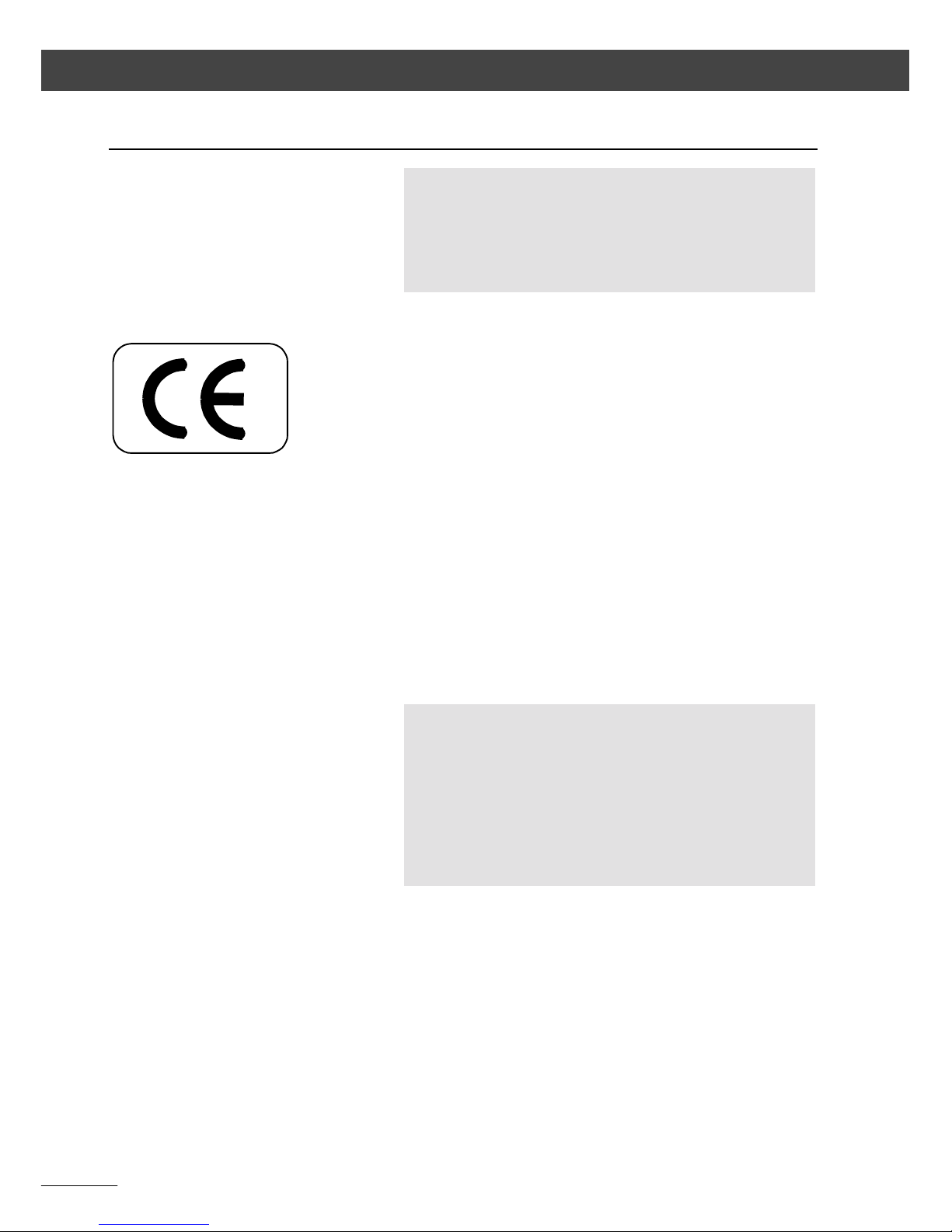
1-2
Introduction
Important notes
The instrument was manufactured by tested
methods and using environ mentally compa tible
quality materials.
The mechanical, optical a nd electronic functio ns
of the instrument were carefully checked prio r to
delivery. Should any defects attributable to faulty
material or workmansh ip occur within the warranty period, they will be repaired as a wa rranty
service.
This warranty does not cover defects caused by
operator errors or improper handling.
Any further liabilities, e.g. for in direct damages,
cannot be accepted.
!
!!
! Attention !
Attention ! Attention !
Attention !
Please read the safety notes in chapter 2
carefully before starting up the instrument.
User Manual
User Manual User Manual
User Manual Trimble 3600
Trimble 3600Trimble 3600
Trimble 3600
1111
st
stst
st
Part
Part Part
Part
Edition 1:
Edition 1:Edition 1:
Edition 1:
15.02.2001
15.02.200115.02.2001
15.02.2001
Cat.
Cat.Cat.
Cat. No.:
No.: No.:
No.:
571 703 001
571 703 001571 703 001
571 703 001
Page 7

1-3
Introduction
Europe:
Phone:
+49-6142-21000
Telefax::
+49-6142-2100 220
E-mail:
support@spectraprecision.de
Homepage:
http://www
.trimble.com
"
#
##
# Tip
Tip Tip
Tip
The type label and serial nu mber are provided on the left-hand side and unders ide of
the instrument respectively. Please note this
data and the following info rmation in yo ur
user manual. Always indica te this reference
in any inquiries addresse d to our dealer,
agency or service department:
Instrument:
Instrument: Instrument:
Instrument:
Control Unit
Control Unit Control Unit
Control Unit
$ Trimble 3602 $ Zeiss Elta
$ Trimble 3603 $ CU 600 numeric
$ CU 600 alphanum.
Serial number:
If you have any software-related questions
(CU Zeiss Elta only), please also state the
version of the relevant software package
installed in your instrument:
Software versio n:
Please note your autohorisation code for the
software packages::
Basic Expert
Professional Special
Professional Plus!
Page 8

1-4
Introduction
We would like to wish you every success in your
work with your Trimble 3600. If you need any
help, we will be glad to be of assistance.
Yours
ZSP Geodetic Systems GmbH
Carl-Zeiss-Promenade 10
D-07745 Jena
Tel.: ++49 3641 64-3200
Fax: ++49 3641 64 3229
E-Mail: surveying@zspjena.de
http://www.trimble.com
Page 9
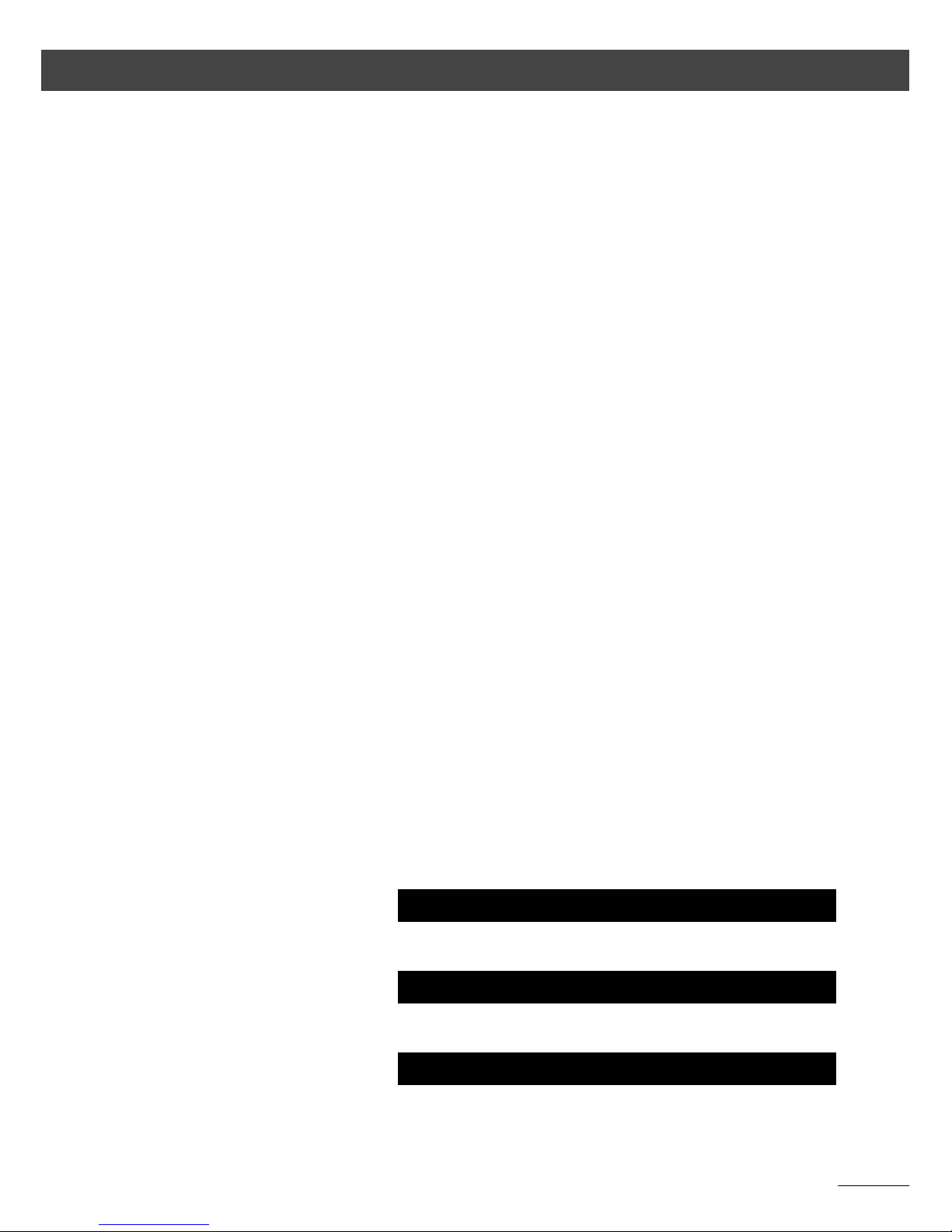
2-1
2 Trimble 3600 The System
This chapter gives you an overview of the instrument hardware.
It describes the operation and controls of the
instrument as well as the sensors and peripheries
which are a special feature of the Trimble 3600
total stations.
Instrument Description
Safety Notes
Technical Data
Page 10

2-2
Instrument Description
Hardware overview
1 Handle
2 Sighting collimator
3 Telescope focusing control
4 Crosshair focusing control
5 Eyepiece
6 Battery clamp
7 Battery
8 Trigger key for meas urement
9 Tribrach with footscrews
10 Keyboard
11 Display (graphical, 320 x 80 pixel)
12 Telescope with in tegrated electro-optical
distance meter
14 Optical plummet
15 Circular level
16 RS232C (V24) cable interface and exter-
nal battery port (with Zeiss Elta only)
17 Serial infrared interface
(with Zeiss Elta only)
18 Quick Drive Fine coarse H z
19 Quick Drive Fine coarse V
20 Position Light
Fig. 1: Trimble 3600
Fig. 2: Trimble 3600
2
7
18
15
10
17
11
19
12
1
8
3
4
5
10
11
14
2
16
6
7
9
Page 11

2-3
Instrument Description
Control Unit
The instruments are each ava ilable in three con figurations, with the following features being
standard in all versions :
• Zeiss Elta CU
MS-DOS® PC with 486 processor,
Graphic display with 320x80 pixel, Infrared interface for wireles s data tra nsfer
• CU 600 numeric (removable)
Graphical LCD display with 4 lin es and 2 0
columns illuminated. 22 keys .
• CU 600 alphanumeric (removable)
Graphical LCD display with 4 lin es and 2 0
columns illuminated. 33 keys .
Options
• Optical plummet for instrumen t centering
• Position Light - the o ptical aid for align ing the prism in setting out.
• Laser plummet – for ce ntering the
instrument by the help of a las er pointer.
Page 12

2-4
Instrument Description
DR Version Direct Reflex EDM and Laser Pointer (Option)
A instrument with known Prism Mode (PR) is
equiped with:
• Direct Reflex Mode (DR) with La ser Poin ter
DR
DR DR
DR –––– Mode (Option)
Mode (Option) Mode (Option)
Mode (Option) ---- measurement without
measurement without measurement without
measurement without
prism
prismprism
prism
Prism
Prism Prism
Prism ---- Mode (Standard)
Mode (Standard) Mode (Standard)
Mode (Standard) ---- measurement with
measurement with measurement with
measurement with
prism
prismprism
prism
Page 13

2-5
Instrument Description
Additional trigger key
The key located on the right-hand side of the
instrument, below the motorized drives, permits
you to trigger measure ments. T his is pa rticularly
useful when measuring in the reverse position.
Laser Plummet (Option)
The Laser Plummet is used to center the instrument over a station point. The plummet is a Laser
Pen with an additional optica l element which
illustrates a center circle on the ground. The instrument has to be moved on the tripod head for
centering over the station point.
The Laser Center Circle has a diameter of 45 mm
at an instrument height of 1,5 m.
!
Additional
trigger key
!
!!
! Attention!
Attention! Attention!
Attention!
Never look directly into the laser beam!
Please read th e given wa rnings a nd hin ts for
laser beam safety in this ch apter.
Page 14

2-6
Instrument Description
Position Light (Option)
Position Light is the optical a id for aligning the
prism in setting out. Position Light helps to find
the setting out position by optica l illumination
signals.
Seen from the prism poll means:
green Position Light: left from the point
red Position Light: right from the point
If the setting out direction (da=0) is reached, the
green light is very closed to the red light (merging).
If distance-tracking is switched on and the s etting
out direction is reached, you can control the
length differences by the help of the Position Light
blink-frequency. (Zeiss Elta Con trol Unit Only)
Light signals:
fast blinking: in front of the point
slower blinking: behind the point
In the left figure the setting out position s 1- 4 will
be shown on the prism poll as follows:
1 green light
2 red light
3 signal fast blinking
4 signal slowly blinking
P Set out point, constant light, green-red
At a distance of ±10 cm to the se tting out point
P Position Light has a constant light signal.
Position
Light
P
da=0
4
3
1
2
Page 15

2-7
Safety Notes
Risks in use
Instruments and original a ccessories from Trimble
must only be used for the intended purpose. Carefully read the manual before the first u se and be
sure to comply with the safety notes.
!
!!
! Attenti
Attenti Attenti
Attention !
on !on !
on !
• Don´t make any changes or repairs on the
instrument and accessories. This must be
done only by a service team or by authorized
technical staff.
• Do not point th e telescope directly at the
sun.
• Make sure to s trictly observe the follo wing
instructions rega rding the u se of th e lase r
devices.
• Operate the instrument as described in this
manual to avoid your fingers being caught
between the handle and the telescope body
or between the telescope and the uprights.
The forces occurring lie below the threshold
for potential injury.
• Do not o perate th e battery ch arger an d PC
card reader in humid conditions (ris k of electrical shock). Make sure the voltage s etting is
identical on the battery charger an d voltage
source. Do not use instruments while they
are wet.
• Check that the instrument has been correctly set up and the accessories are properly
secured.
• Take the necessary precautions at your
measuring site in the field, note the relevant
traffic rules.
Page 16

2-8
Safety Notes
Laser beam safety
!
!!
! Attention !
Attention ! Attention !
Attention !
• Check yo ur instru ment a t regular in tervals
in order to avoid faulty measurements, especially after it has been subjected to s hock or
heavy punishment.
• The instrument and accessories must only
be opened by a service team or by authorized technical staff.
• Remove the batteries in case of unloading
or a longer time without using the instrument.
• Properly dispose of the batteries and
equipment taking into account the applicable national regulations.
• Do not us e destroyed plugs an d cables for
accessories with the instrument.
• Do not use the instrument and accessories
in rooms with danger of explosion.
If used for the intend ed
purpose, and if correctly
operated and prop erly
maintained, the lasers provided in the instruments are
not hazardous to the eye.
!
!!
! Attention
Attention Attention
Attention
Repairs must only be performed at a se rvice
workshop authorized by Trimble.
Page 17

2-9
Safety Notes
Laser beam safety Laser Plummet
- Beam divergence: 3.5 mrad
- Pulse duration: 17.5 ms (dimming) *)
- Max. output power: 1 . 0 mW
- Wavelengths: 635 nm
- Measuring uncertainty: ± 5 %
-
*) not for Tri mbl e 3600 Ze is s Elta
The Laser Plummet produces a visible laser beam
emerging from vertical axis
below the instrument. Conforms to Class 2 in acc. with
DIN- EN 60 825 - 1: March
1997 "Safety of laser devices".
!
!!
! Attention !
Attention ! Attention !
Attention !
Direct viewing of the beam must be avoided
under all circumstances!
A shortly protection is given by the eyelid
close reflex.
LASER RADIATION
LASER RADIATIONLASER RADIATION
LASER RADIATION
DO NOT STARE INTO THE BEAM
DO NOT STARE INTO THE BEAMDO NOT STARE INTO THE BEAM
DO NOT STARE INTO THE BEAM
CLASS 2 LASER PRODUCT
CLASS 2 LASER PRODUCTCLASS 2 LASER PRODUCT
CLASS 2 LASER PRODUCT
MAX. OUTPUT POWER:
MAX. OUTPUT POWER:MAX. OUTPUT POWER:
MAX. OUTPUT POWER: 1.0 mW
1.0 mW1.0 mW
1.0 mW
LIGHT WAVELENGTH:
LIGHT WAVELENGTH: LIGHT WAVELENGTH:
LIGHT WAVELENGTH: 635 nm
635 nm635 nm
635 nm
DIN
DINDIN
DIN----EN 60 825
EN 60 825EN 60 825
EN 60 825----1 MARCH 1997
1 MARCH 19971 MARCH 1997
1 MARCH 1997
Page 18

2-10
Safety Notes
Laser beam safety Position Light
- Beam divergence: 80 mrad
- Pulse duration: 0.05 – 0.5 ms (blinking) *)
- Max. output power: 0.8 mW 0.065 mW
- Wavelengths: 645 nm 570 nm
- Measuring uncertainty: ± 5 %
*) for 3600 Zeiss Elta only
Laser beam safety Infrared-Interface
- Beam divergence: 840 mrad
- Pulse duration: 1.627 µs
- Max. output power: 400 mW / sr
- Wavelength: 890 nm
- Measuring uncertainty: ± 5 %
Position Light produces
visible LED light emerging
from an objective
above/below the telescope
objective. Conforms to Class
2 in acc. with DIN- EN 60
825 - 1: March 1997 "Safety
of laser devices".
!
!!
! Attention !
Attention ! Attention !
Attention !
Direct viewing of the beam at a distance of
less than 1 m from the instrument must be
avoided under all circumstances.
A shortly protection is given by the eyelid
close reflex.
The infrared-interface produces invisible infrared-light
emerging at the two w indows on the left instrum ent
side. Conforms to Class 1 in
acc. with DIN- EN 60 825 1: March 1997 "Safety of
laser devices".
LED RADIATION
LED RADIATIONLED RADIATION
LED RADIATION
DO NOT STARE I
DO NOT STARE IDO NOT STARE I
DO NOT STARE INTO THE BEAM
NTO THE BEAMNTO THE BEAM
NTO THE BEAM
CLASS 2 LED
CLASS 2 LED CLASS 2 LED
CLASS 2 LED
MAX. OUTPUT POWER: 0.8 mW 0.065 mW
MAX. OUTPUT POWER: 0.8 mW 0.065 mW MAX. OUTPUT POWER: 0.8 mW 0.065 mW
MAX. OUTPUT POWER: 0.8 mW 0.065 mW
LIGHT WAVELENGTH: 645 nm 570 nm
LIGHT WAVELENGTH: 645 nm 570 nmLIGHT WAVELENGTH: 645 nm 570 nm
LIGHT WAVELENGTH: 645 nm 570 nm
DIN
DINDIN
DIN----EN 60 825
EN 60 825EN 60 825
EN 60 825----1 MARCH 1997
1 MARCH 19971 MARCH 1997
1 MARCH 1997
Class 1 LED
Page 19
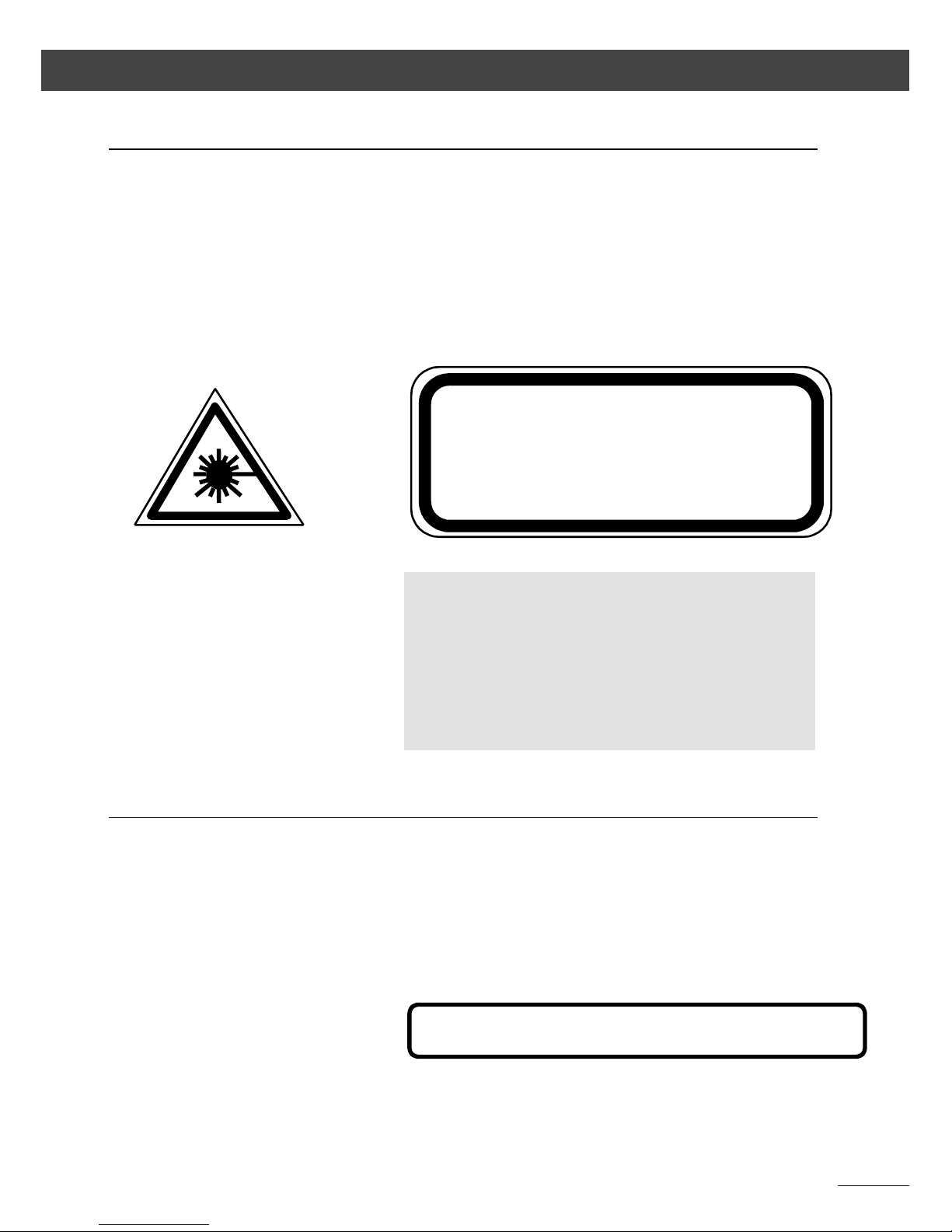
2-11
Safety Notes
Laser beam safety EDM in Direct Reflex Mode
- Beam divergence: 0,4 mrad
- Pulse duration: 3 ns
- Max. output power: 1 mW
- Wavelength: 660 nm
- Measuring uncertainty: ± 5 %
Laser beam safety EDM in Prism Mode
- Beam divergence: 0,4 mrad
- Pulse duration: 3 ns
- Max. output power: 17 µW
- Wavelength: 660 nm
- Measuring uncertainty: ± 5 %
The EDM in Direct Reflex
Mode produces visible Laser
light emerging at the cent er
of the telescope object ive.
Conforms to Class 2 in acc.
with DIN- EN 60 825 - 1:
March 1997 "Safety of laser
devices".
!
!!
! Attention !
Attention ! Attention !
Attention !
Direct viewing of the beam m ust be
avoided under all circumstances.
A shortly protection is given by the eyelid
close reflex.
The EDM in Prism Mode
produces visible Laser light
emerging at the center of
the telescope objective.
Conforms to Class 1 in acc.
with DIN- EN 60 825-1:
March 1997 "Safety of laser
devices".
LASER RADIATION
LASER RADIATIONLASER RADIATION
LASER RADIATION
DO NOT STARE INTO THE BEAM
DO NOT STARE INTO THE BEAMDO NOT STARE INTO THE BEAM
DO NOT STARE INTO THE BEAM
CLASS 2 LASER PRODUCT
CLASS 2 LASER PRODUCTCLASS 2 LASER PRODUCT
CLASS 2 LASER PRODUCT
MAX. OUTPUT POWER: 1.0 mW
MAX. OUTPUT POWER: 1.0 mWMAX. OUTPUT POWER: 1.0 mW
MAX. OUTPUT POWER: 1.0 mW
LIGHT WAVELENGTH: 660 nm
LIGHT WAVELENGTH: 660 nmLIGHT WAVELENGTH: 660 nm
LIGHT WAVELENGTH: 660 nm
DIN
DINDIN
DIN----EN 60 825
EN 60 825EN 60 825
EN 60 825----1 MARCH 1997
1 MARCH 19971 MARCH 1997
1 MARCH 1997
CLASS 1 LASERPRODUCT
Page 20
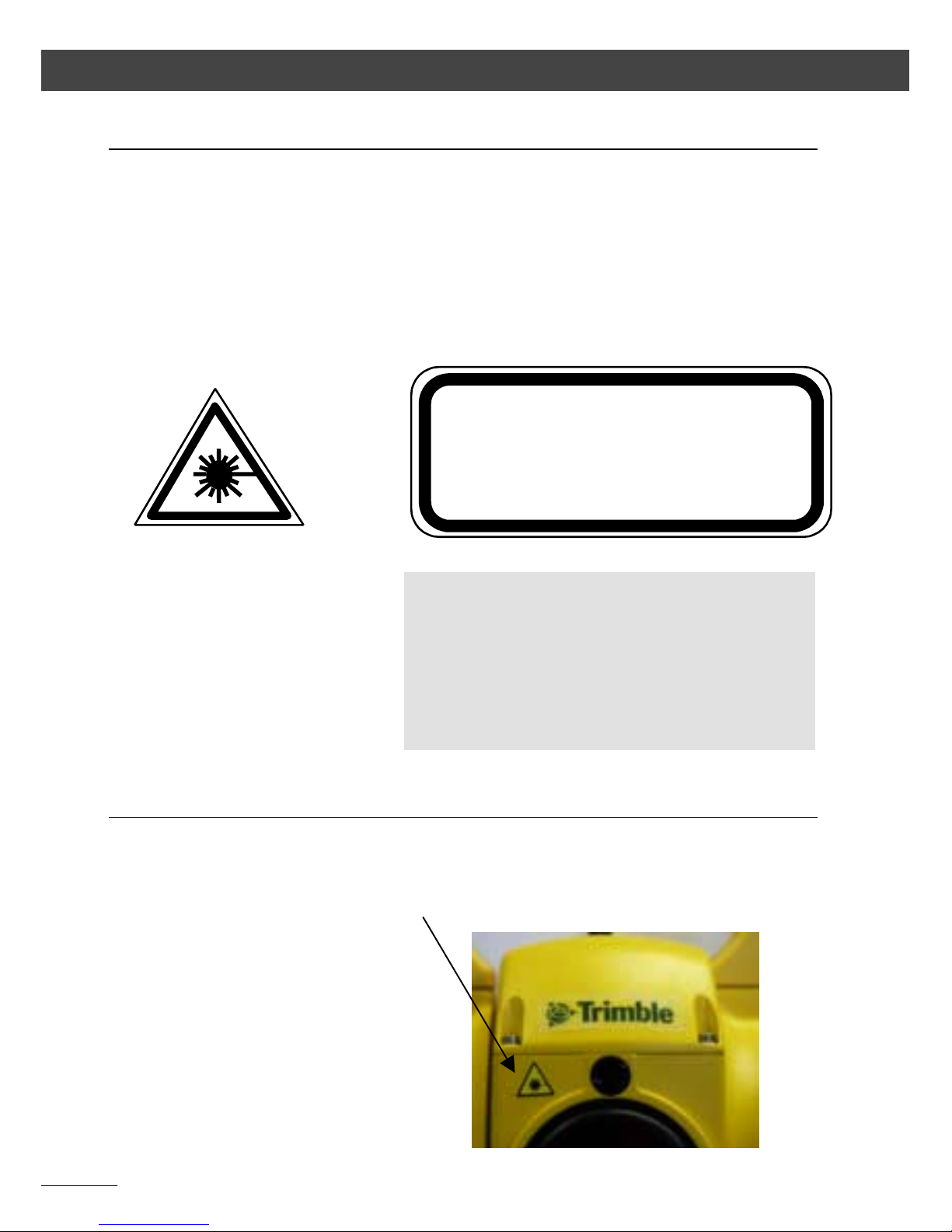
2-12
Safety Notes
Laser beam safety Laser Pointer
- Beam divergence: 0,4 mrad
- Pulse duration: 3 ns
- Max. output power: 1 mW
- Wavelength: 660 nm
- Measuring uncertainty: ± 5 %
Laser beam safety hints on the instrument
The Laser beam safety notes are given at the button of the instrument and near the telescope
objective.
The Laser Pointer produces
visible Laser light emerging
at the center of the telescope objective.
Conforms to Class 2 in acc.
with DIN- EN 60 825 - 1:
March 1997 "Safety of laser
devices".
!
!!
! Attention
Attention Attention
Attention !!!!
Direct viewing of the beam m ust be
avoided under all circumstances.
A shortly protection is given by the eyelid
close reflex.
LASER RADIATION
LASER RADIATIONLASER RADIATION
LASER RADIATION
DO NOT STARE INTO THE BEAM
DO NOT STARE INTO THE BEAMDO NOT STARE INTO THE BEAM
DO NOT STARE INTO THE BEAM
CLASS 2 LASER
CLASS 2 LASER CLASS 2 LASER
CLASS 2 LASER PRODUCT
PRODUCTPRODUCT
PRODUCT
MAX. OUTPUT POWER: 1.0 mW
MAX. OUTPUT POWER: 1.0 mWMAX. OUTPUT POWER: 1.0 mW
MAX. OUTPUT POWER: 1.0 mW
LIGHT WAVELENGTH: 660 nm
LIGHT WAVELENGTH: 660 nmLIGHT WAVELENGTH: 660 nm
LIGHT WAVELENGTH: 660 nm
DIN
DINDIN
DIN----EN 60 825
EN 60 825EN 60 825
EN 60 825----1 MARCH 1997
1 MARCH 19971 MARCH 1997
1 MARCH 1997
Page 21

2-13
Technical Data
Trimble 3602 Trimble 3603
0.7 mgrad (2“ ) 1.0 mgrad (3“ )
0.01 mgrad
2 mm + 2 ppm
3 mm + 2 ppm
5 mm + 2 ppm
3 mm + 2 ppm
5 mm + 2 ppm
10 mm + 2 ppm
30 x
1.2°
2.2 m
1.5 m
electronic, absolute
360° (DMS, DEG), 400 grads, 6400 mils
zenith-, height and vertical angle ,
slope in percent
electro-optical, modulated infrared light
coaxial, in telescope
0.1 mm
0.4 mrad
< 2.0 s
< 1.8 s
< 0.4 s
< 3.0 s
< 2.0 s
< 0.8 s
Accuracy as per
DIN 18723
Angle measurement
Smallest last unit
Distance measurement
PR Normal
PR Rapid
PR Tracking
DR Normal
DR Rapid
DR Tracking
Telescope
Magnification
Aperture
Field of view at 100 m
Shortest sighting
Angle measurement
Hz- and V-circles
Measuring units
Vertical reference systems
Distance measurement
Method
Transmitter/Receiver optics
Resolution
Divergenz
Measurement time
PR Normal*)
PR Rapid *)
PR Tracking*)
DR Normal*)
DR Rapid *)
DR Tracking*)
*)
depending from the measure-
ment conditions
Page 22
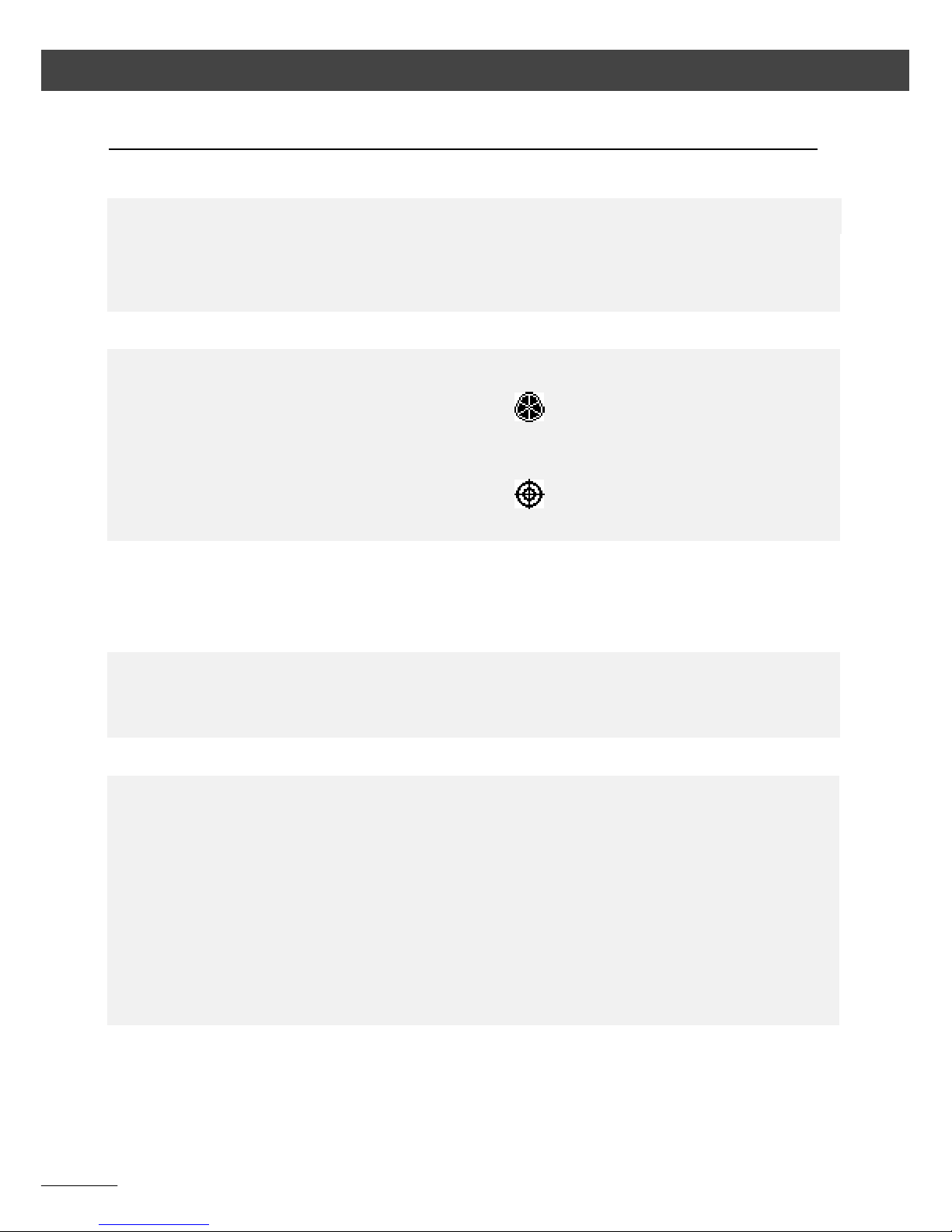
2-14
Technical Data
Trimble 3602 Trimble 3603
Prism Mode
2500 m
5000 m
100 m
250 m
Direct Reflex Mode
5000 m
7500 m
200 m
800 m
80 m
*)
120 m
*)
*)
depends on the light conditions at the target
8’/2 mm
dual axis compensator
5’
0.3
‘’
Option
486er MS-DOS® PC
Internal Memory > 4 MB
Up to 8000 points.
IR Interface ,
RS232 Slip Ring
via Keyboard Com1 RS2232
Measuring range
one prism
3 prisms
Reflexfoil 20 x 20 mm ²
Reflexfoil 60 x 60 mm ²
Measuring range
one prism
3 prisms
Reflexfoil 20 x 20 mm ²
Reflexfoil 60 x 60 mm ²
Kodak gray card 18% Reflex
Kodak white card 90% Reflex
Levelling
Circular level
Compensator
Type
Working range
Accuracy
Hardware Features
Position Light
Internal PC (Zeiss Elta only)
Data Recording Zeiss Elta
Data Recording CU 600
Data Transfer Zeiss Elta
Data Transfer CU 600
Page 23
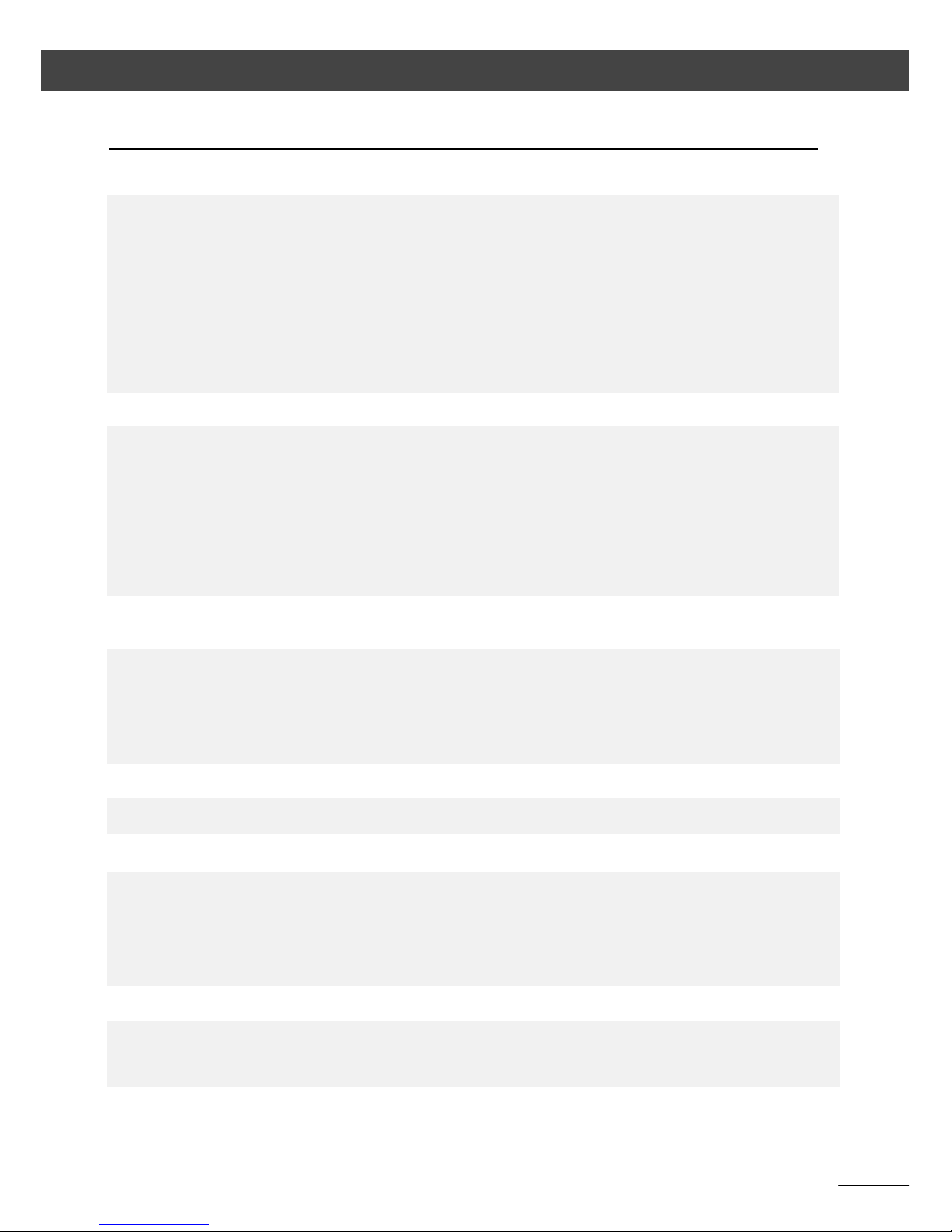
2-15
Technical Data
Trimble 3602 Trimble 3603
8 lines by 40 columns , CGA gra phic display
(320x80 pixels), illuminated, 28 keys
optional 2nd display fa ce available
22 keys; 4 line LCD
20 character / line; illuminated
33 keys 4 line LCD
20 character / line; illuminated
Co-axial, friction clamp with endless fine coarse
Zeiss / Wild
Option
Option
Internal: NiMH battery pack 6 V/3.5 Ah;
External: NiCd battery 6 V/7.0 Ah;
internal battery takes approx. 1.5 hours
external battery takes 3.5 hours
-20°C to +50°C
220 x 370 x 185 mm
175 mm/
196 mm
<
6,7 kg
< 6,7 kg
Display screen / keyboard
Zeiss Elta
Cu 600 numeric
CU 600 alphanumeric
Centering and Positi oning
Coarses
Centering
Optical Plummet
Laser Plummet
Power Supply
Charging with LG 20 of an
empty
Operating temperatures
Dimensions
Instrument (WxHxD)
Trunnion axis height with
DIN centering spigot/
Wild centering
Weight
Zeiss Elta
CU Geodimeter
Page 24
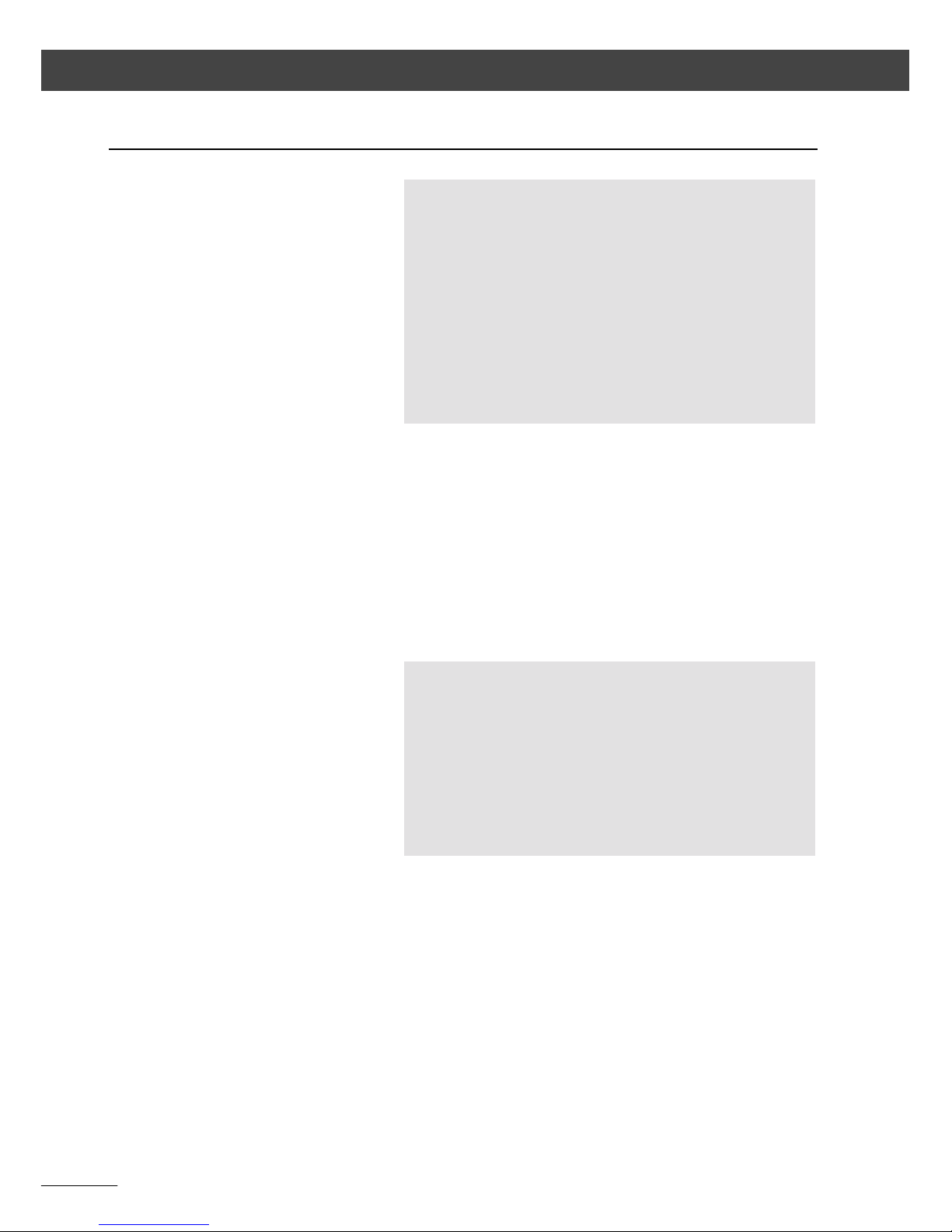
2-16
Technical Data
Electromagnetic Compatibility (EMV)
Interference suppression as per:
EN 55022 class B
Noise immunity:
EN 50082-2
Die EU Conformity Declaration confirms the perfect
function of the instrument
in an electromagnetic environment.
!
!!
! Attention !
Attention ! Attention !
Attention !
Computers and radio devices connected to
the Trimble 3600 which are not part of the
Trimble System delivery, have to meet the
same EMV requirements in order to ensure
that the overall configuratio n complies with
the applicable interference suppression standards.
"
""
" Tip
Tip Tip
Tip
Strong magnetic fields generated by mid a nd
low voltage transformer stations possibly
exceed the check criterions. Make a plausibility check of the results when meas uring on
such conditions.
Page 25
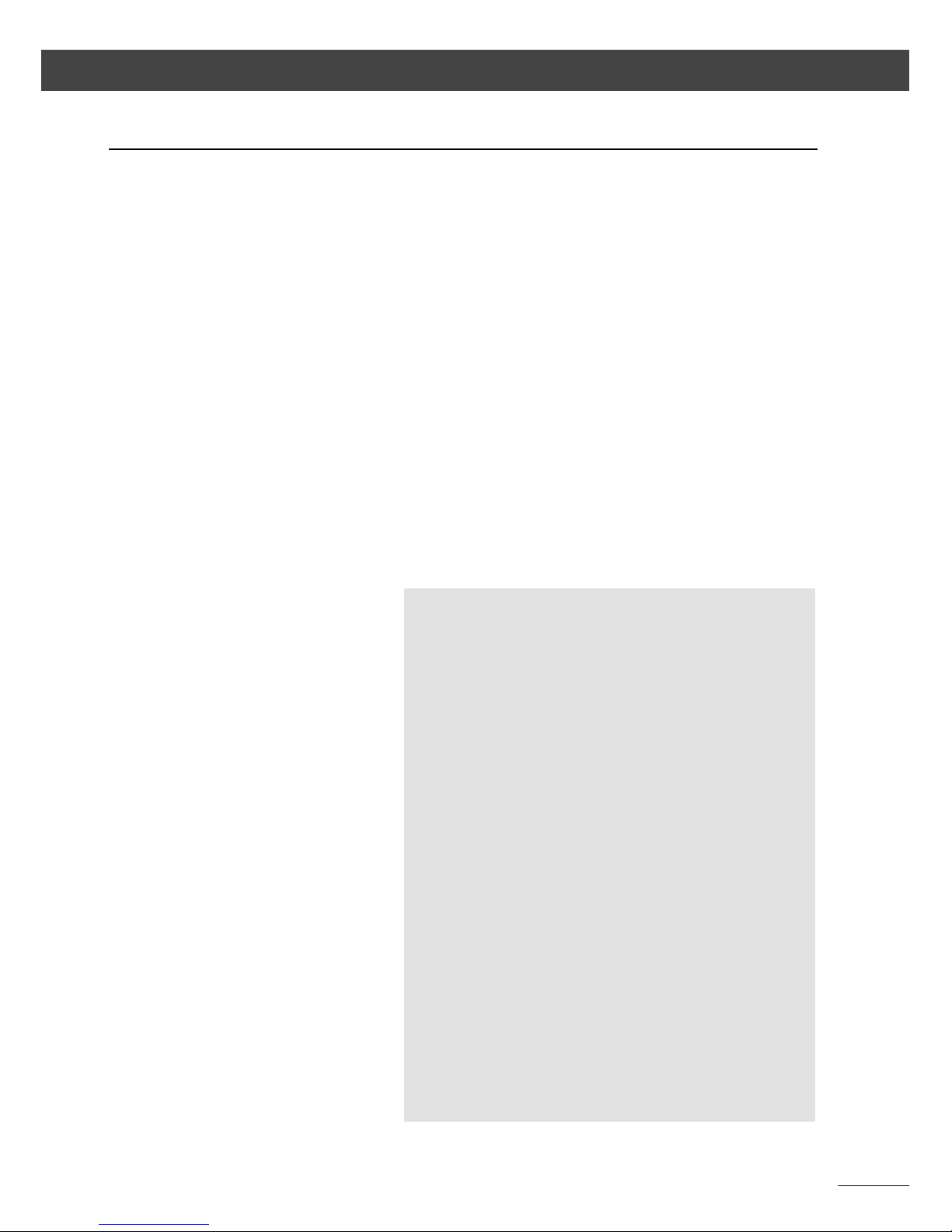
2-17
Technical Data
Battery Charger LG 20
Electrical and thermo-mechanica l fuses pro tect
instrument and battery during the operation
and the battery during the charging pro cess.
Change of batte ry after warn ing:
connect a charged external battery and remove
the empty internal battery from the instru ment (or
vice versa for empty exte rnal batte ry). Switch th e
instrument off for as long as the power supply is
interrupted for the batte ry change .
LG 20 Universal charger fo r NiCd-/NiMH cells o f
safety class II with
nominal capacity: 0.5 Ah to 7 Ah.
input: 230 V ± 10 % 50 Hz or DC 12 V
output: 9.00 V; 800 mA or
2000 mA DC, resp.
Battery Management
Technical Data
Safety Notes
!
!!
! Attention!
Attention! Attention!
Attention!
Please, read and observe these operating
instructions before usin g the LG 20!
Protect the LG 20 against humidity, use it in
dry rooms only.
Only the service or authorized specialists are
allowed to open the LG 20.
Charge temperature range: 5° to 45°C; optimum: 10° to 30°C.
Charge parameters (nomin al chargin g time,
charging current) set auto matically by a
coding resistor (in battery pack) ⇒ no overcharging, protection of instrument and battery.
For operating the LG 20/1 with a 12 V battery, the cable
(70 84 10 - 000.000)
with integrated fuse link delivered by the
manufacturer is to be used unconditionally!
Page 26

2-18
Technical Data
Charging the battery
Connect the power source with the battery demonstrated in the follow picture.. Note, that th e
voltage of the charging unit is identical with the
power source.
LED flashing 3x yellow
Starting
LED flashing green (max. 1.5 h)
Charging of a fully charged battery:
the charging process is stopped after
approx. 5 minutes. If the temperature
is too high or too low the charging
process is stop automatically
LED continuously lit red
the charging process is stopped;
if the charging temperature range is
reached again the charging process is
resumed
LED continuously green lit
Trickle charge
LED continuously yellow lit
Stand-by mode (no battery connected)
Charging start
Charging procedure
End of charging process
"
""
" Tip
Tip Tip
Tip
The batteries cannot be overcharged.
230 V
Battery
LG 20 (230V)
1
2 3
Page 27

2-19
Technical Data
Instructions for Maintenance and Care
Allow sufficient time for the instru ment to adjust
to the ambient temperature.
Use a soft cloth to remove dirt and dust from the
instrument.
When working in wet we ather o r rain, co ver the
instrument during longer breaks with the protective hood.
Clean the optics with special care u sing a clean
and soft cloth, cotton wool or a soft brush, do
not use any liquid except pure alcohol.
Do not touch the optical surface with the fingers.
Steamed prisms must have sufficient time to a d-
just to the ambient temperature. Remove afterwards the moisture using a clean and s oft cloth.
For transportation over long distances, the instrument should be stored in its case.
When working in wet weather, wipe the in strument and case dry in the field an d let it dry completely indoors, with the case open.
If, for the purpose of changing the station, the
instrument with the tripod is trans ported on the
shoulder, please make sure that instrument and
person will not be damaged or injured.
Let wet instruments and accessories dry before
packing them up.
After a long storage, check the adjustment of the
instrument prior to use.
Observe the boundary values for the temperature
of storing, especially in the summer (interio r of the
vehicle).
Instrument
Object lens and eyepiece
Prisms
Transportation
Storage
Page 28

2-20
Page 29

Page 30

ZSP Geodetic Systems GmbH
Carl-Zeiss-Promenade 10
D-07745 Jena
Germany
Phone: +49 3641 64-3200
Fax: + 49 3641 64-3229
email: surveying@zspjena.de
www.trimble.com
