Page 1

lncludes Have-Quick Option
TRIMPACK
GPS Receiver
Operation &
Maintenance Guide
Page 2

TRIMPACK is a trademark of Trimble Navigation Limited
TM
MANUAL IMPROVEMENT
Please help improve our manuals by sending comments and
suggestions to our headquarters in Sunnyvale, California
(see
address on the rear cover).
Thank you.
WARRANTY
As an expression of confidence in our products to continue
meeting the high standards of reliability and performance
that our customers have come to expect, Trimble Navigation
products are covered by a limited warranty, as described in
the
TRIMPACK
Specification, Installation, and Reference
Manual,
Part Number 13498.
For warranty repair, please call (800) 334-9595 (outside
California) or (408) 737-6940 (inside California) to request
an RMA number from the Service Representative. Ship the
equipment (with RMA number noted) to Government
Operations, Trimble Navigation Ltd., 617 North Mary
Avenue, Sunnyvale, CA 94086. See the Warranty Return
Procedures and Warranty Return Form on the last page of
this manual.
Page 3

TRIMPACK
GPS Receiver
Operation &
Maintenance Guide
Includes Have-Quick Option
Part Number 13468
Revision C
Printed in USA
September 1990
Copyright © 1990 Trimble Navigation Limited
All rights reserved
Page 4

DMS
Dn
EXT
FIX
GMT
GPS
INC
INT
Km
KPH
KTS
L
Lat
LCD
LOC
Lon
m
MG
Military Grid Reference
System
1/6400th of a circle
Miles per hour
North American Datum
Position
Right
Range and azimuth
Radians
Range
Special
Speed over ground
Slant range
Space vehicle or
satellite
Status
True north reference
Time to go
Universal Coordinated
Time (same as GMT)
Universal Transverse
Mercator
Velocity
Vertical
Vertical angle
World Geodetic System
Waypoint
Crosstrack error (L or R)
Two dimensional
Three dimensional
Degrees Centigrade
(Celsius)
Degrees Fahrenheit
MGR
or
MGRS
MIL
MPH
NAD
POS
R
R+A
RADS
rng
SPCL
SOG
srg
SV
STS
Tr
ttg
UTC
UTM
vel
vrt
vta
WGS
WPT
xte
2-D
3-D
°C
°F
Averaging mode
Altitude
Azimuth (Bearing)
Course over ground
Continental
United Status
Decrement
Degrees
Distance
Degree, Minutes,
Decimal Minutes
coordinate system
Degree, Minutes,
Seconds coordinate
system
Down
External
Position fix
Greenwich Mean Time
Global Positioning
System
Increment
Internal
Kilometers
Kilometers per hour
Knots
Left
Latitude
Liquid Crystal Display
Local (time)
Longitude
Meters
Magnetic north
reference
GLOSSARY
The following terms and abbreviations are used in this manual:
AVG
ALT
AZM
COG
CONUS
DEC
DEG
DIST
DM.
ii
Days of the week: SUN MON TUE WED THU FRI SAT
Latitude and Longitude hemispheres:
N (north)
S (south)
E (aast)
W (West)
Great Circle: The shortest distance between two points on the
surface of a sphere.
Page 5

SAFETY
iii
WARNING
The battery pack at the rear of the
TRIMPACK
may
contain lithium batteries. Lithium batteries contain
flammable materials and require special handling. To
prevent rupture or leakage of battery fluid, the
following safety precautions MUST be observed:
•
Do not puncture batteries.
•
Do not short circuit batteries.
•
Do not heat batteries or place them in fire.
•
Do not recharge lithium batteries.
•
Do not install batteries backwards.
•
Do not dispose of discharged batteries except
as prescribed in Federal and State regulations.
•
Do not leave loaded battery pack in the direct
sunlight for extended periods.
•
Do not leave loaded battery pack inside closed
vehicles exposed to the sun.
WARNING
The case of the TRIMPACK conducts electricity, even
though it is made of plastic. When connecting the unit to
an external power source, be careful to avoid electrical
shock just as if the case were metal.
Failure to heed these warnings may result in personal
injury or death.
Page 6

iv
CAUTION
The TRIMPACK is designed for rugged use in difficult
field environments. lt will operate continuously in air
temperatures from -30° to +65°C (-22° to +150°F)
and in environments with up to 100% humidity.
However, take reasonable care of the unit as with
any other piece of high-precision equipment.
Page 7

Part No. 12545-00
•
No label search.
•
Almanac and waypoint
transfer.
•
Dist, Calc for waypoints
only.
•
Specify saved waypoint.
v
MANUAL APPLICABILITY
This manual applies specifically to the newest generation
TRIMPACK receivers (part numbers 16768-00 and 16768-10). It
can also be used with the previous generation TRIMPACK (part
no. 12545-00), with attention to a few differences. The part
number label can be found on the back panel of the receiver
when the battery pack is removed.
Part No. 16768-XX
•
Waypoint label alpha-
numeric search.
•
Waypoint saved to next
available empty waypoint.
•
Almanac, waypoint and
setup parameter transfer.
•
Dist, Calc for FIX and
waypoints.
Page 8

vi
ABOUT THIS MANUAL
This manual provides information to quickly familiarize you
with the TRIMPACK and enables you to use it to perform
positioning and navigation functions. This manual is arranged
in three main parts and two appendices which describe
TRIMPACK options:
Description: describes the Global Positioning System (GPS)
and the TRIMPACK receiver, identifies the controls, indicators,
and connectors, and defines basic operations.
Operation: describes how to prepare the TRIMPACK for use,
defines the functions it can perform, and provides essential
information for each of the display formats.
Maintenance and Reference: describes operator maintenance
and provides a list of the reference datums built into the
TRIMPACK.
Appendix A: describes the Have Quick/Pulse-Per-Second
option.
Appendix B: describes the 1089-Waypoints option.
The manual is organized for ease of use. In most cases,
example screens or figures are presented on the left-hand page,
and the corresponding text is located on the right-hand page. In
the Operation section, the descriptions of the operations are
arranged in the same order as the rotary switch positions which
select them.
For clarity, the same abbreviations displayed by the TRIMPACK
are used throughout the manual; refer to the Glossary for
their meanings.
Additional detailed information is provided in the TRIMPACK
Specification, Installation, and Reference Manual, Trimble
Part No. 13498.
Page 9

TABLE OF CONTENTS
Glossary
...............................................................................
Safety
...................................................................................
About This Manual
..........................................................
1: DESCRIPTION
ii
iii
vi
vii
GPS and the
TRIMPACK
................................................................
1
Controls and Indicators
.....................................................
2
Battery Packs and Connectors
..........................................
4
Coordinate Systems
..........................................................
6
2: OPERATION
Rotary Knob Positions
.....................................................
8
Setting Up for a Mission
...................................................
10
During the Mission
............................................................
11
How to Change Data
.......................................................
12
Turn On/Off
.....................................................................
14
FIX and POS
.....................................................................
16
R+A
...................................................................................
22
Navigation with
TRIMPACK
..........................................................
24
NAV
..................................................................................
26
WPT
..................................................................................
30
OPS
....................................................................................
32
STS
....................................................................................
36
3: MAINTENANCE AND REFERENCE
Maintenance
.....................................................................
42
Datum Selections
..............................................................
44
APPENDIX A:
HAVE-QUICK/PULSE-PER-
SECOND OPTION
...............................
45
APPENDIX B: 1089-WAYPOINTS OPTION
................
47
QUICK REFERENCE GUIDE
..............
inside
rear cover
Page 10
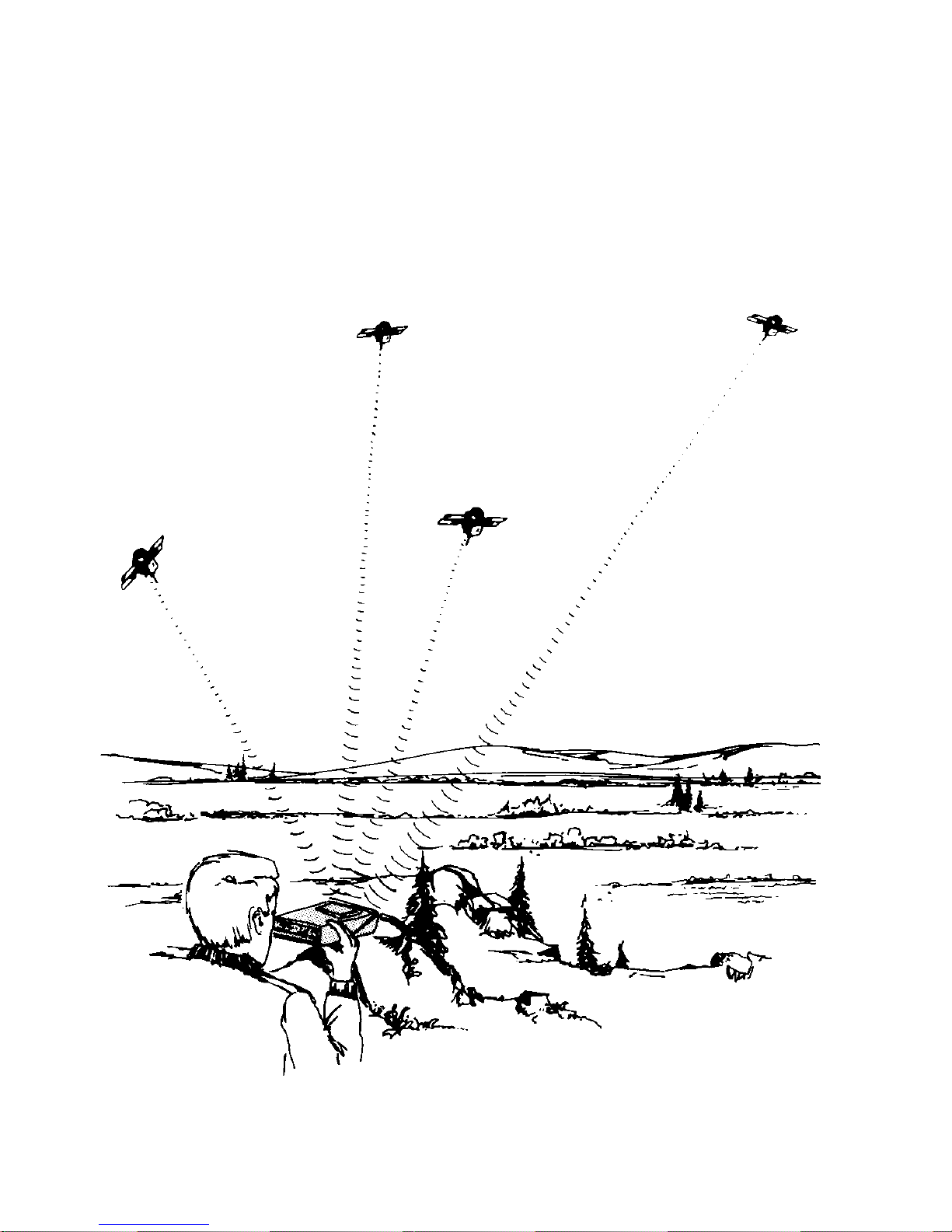
GPS and the TRIMPACK
Page 11

1
GPS and the TRIMPACK
GLOBAL POSITIONING SYSTEM (GPS)
GPS is a satellite-based radio navigation system. The system
ultimately will be a constellation of 21 active satellites and 3
spares in orbits around the earth. This configuration ensures
worldwide operation with 24-hour, all-weather coverage. Each
satellite transmits data that enables GPS receivers to provide
precise position and time.
NOTE
Until the constellation is complete, coverage may be
limited to specific hours of each day in certain areas
of the world.
TRIMPACK
The TRIMPACK is a hand-held, battery-powered navigation set
that receives data from GPS satellites and calculates and
displays position, velocity, time, and navigational data. Threedimensional fixes are obtained when tracking 4 or more
satellites; 2-dimensional fixes can be obtained from 3 satellites
and user-entered altitude.
The TRIMPACK requires line-of-sight access to the satellite
signals. Hold the unit level, with its internal antenna facing
toward the sky. GPS navigation signals are similar to light, so
anything that blocks light will block or reduce the effectiveness
of the signals. The more unobstructed view of the sky you
have, the better your set will perform. Avoid placing your
hands on or over the antenna when the TRIMPACK is in
operation.
Page 12

Display Screen
Rotary Knob
2
CONTROLS and INDICATORS
Internal Antenna
tL-Ru Switch
(Left-Right)
pINC-DECq Switch
(Increment-Decrement)
Page 13

3
CONTROLS and INDICATORS
DISPLAY SCREEN
The
TRIMPACK
displays information on the backlit 4-line
LCD screen. The screen contents are determined by the
rotary knob and user-selected options.
ROTARY KNOB
This 8-position switch selects the type of operation that the
unit will perform—for example: "WPT" (waypoint)
operations.
tL-Ru
(Left-Right) SWITCH
This 2-way switch is used to select items on the screen
(indicated by a flashing box). Momentarily pressing the
switch to the
left
or
right
selects different screen items.
pINC-DECq
(Increment/Decrement) SWITCH
This 2-way switch is used to walk through numbers, letters
of the alphabet, or options (as on a list). Momentarily
pressing the switch
upward
or
downward
changes the value
of the selected item on the screen.
The
pINC-DECq switch is also used as a trigger when the
selected screen item represents an action to be performed
(indicated by brackets—<action>).
Both switches automatically repeat at a rapid rate when
held
on. This feature can be used to quickly roll up to high
numbers or to scan past many screen items to select one
farther on.
Page 14

BATTERY PACKS and CONNECTORS
Battery Pack
Power Dataport Remote
Connector Connector Antenna
Connector
4
NOTE: Mating cap must be installed on power connector
when operating with the battery pack. (Caps are
not shown in this figure so that connectors are
visible.)
Page 15
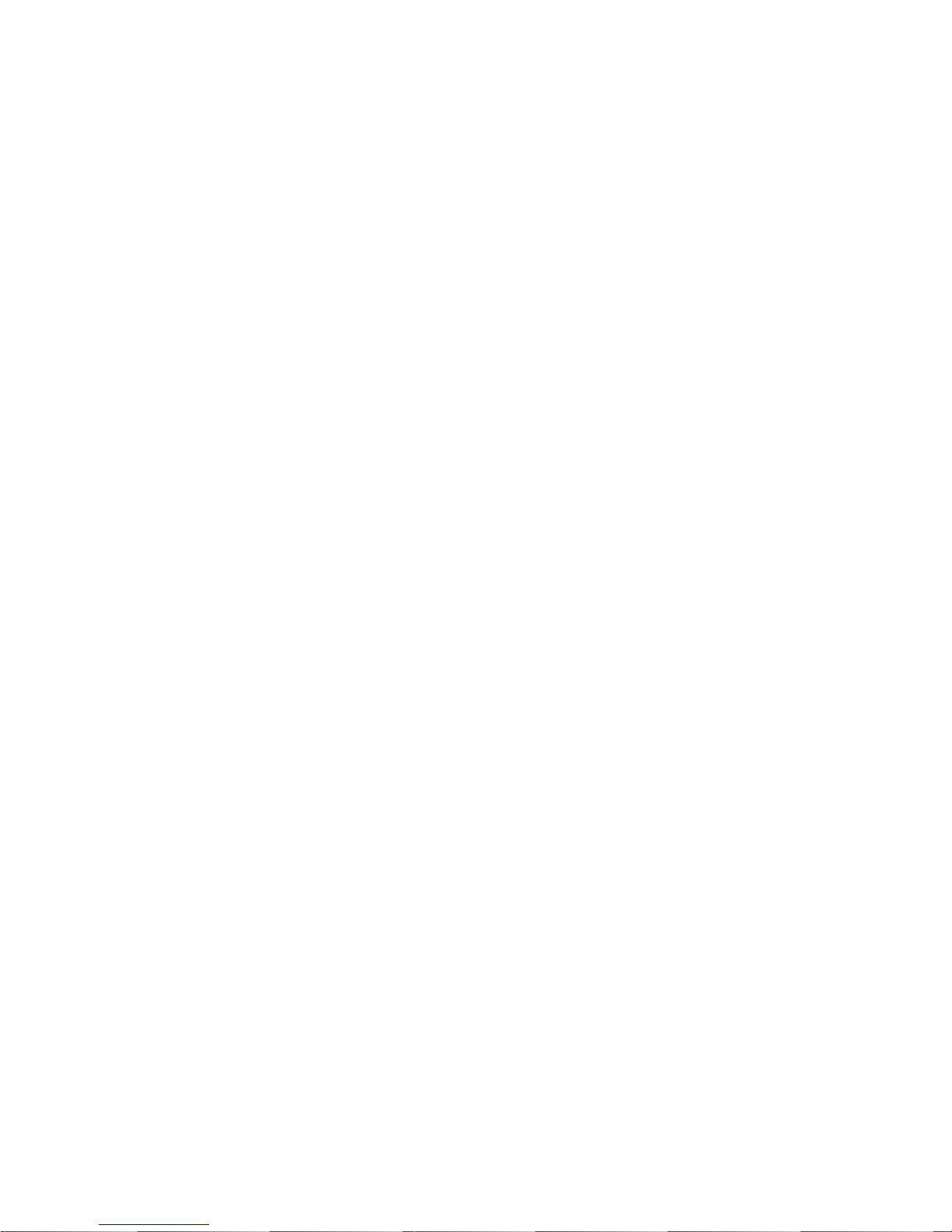
5
BATTERY PACKS and CONNECTORS
BATTERY PACKS
Three battery packs are currently available to support
specific user requirements. To remove or install battery
packs, refer to Section 3,
Maintenance
(page 43).
Battery Pack Battery Type (Qty.) Continuous Use
13827-00 Lithium BA5800 (2) 21 hours
13828-00 AA batteries (8) 3,5 hours
13829-00 Nickel Cadmium 5 hours
(rechargeable) (16-hrs. to recharge)
CONNECTORS
•
Power: Connects to a 9 to 32V, DC power source. When
operating on batteries, the mating cap must be installed
to
enable the unit to operate.
•
Dataport:
Connects for data transfer to another
TRIMPACK, a data recorder (computer), or a digital radio
channel. When not in use, the connector's mating cap
should be installed to keep the connector clean.
•
Remote Antenna:
Refer to TRIMPACK Specification, In-
stallation, and Reference Manual for detail on cable
requirements. When not in use, its dust cover should be
installed to keep the connector clean.
OTHER OPTIONS
•
Vehicle mounting brackets are available for the
TRIMPACK
and remote antenna.
•
A neckstrap can be attached by clipping it to the holes on
both sides of the
TRIMPACK.
Page 16
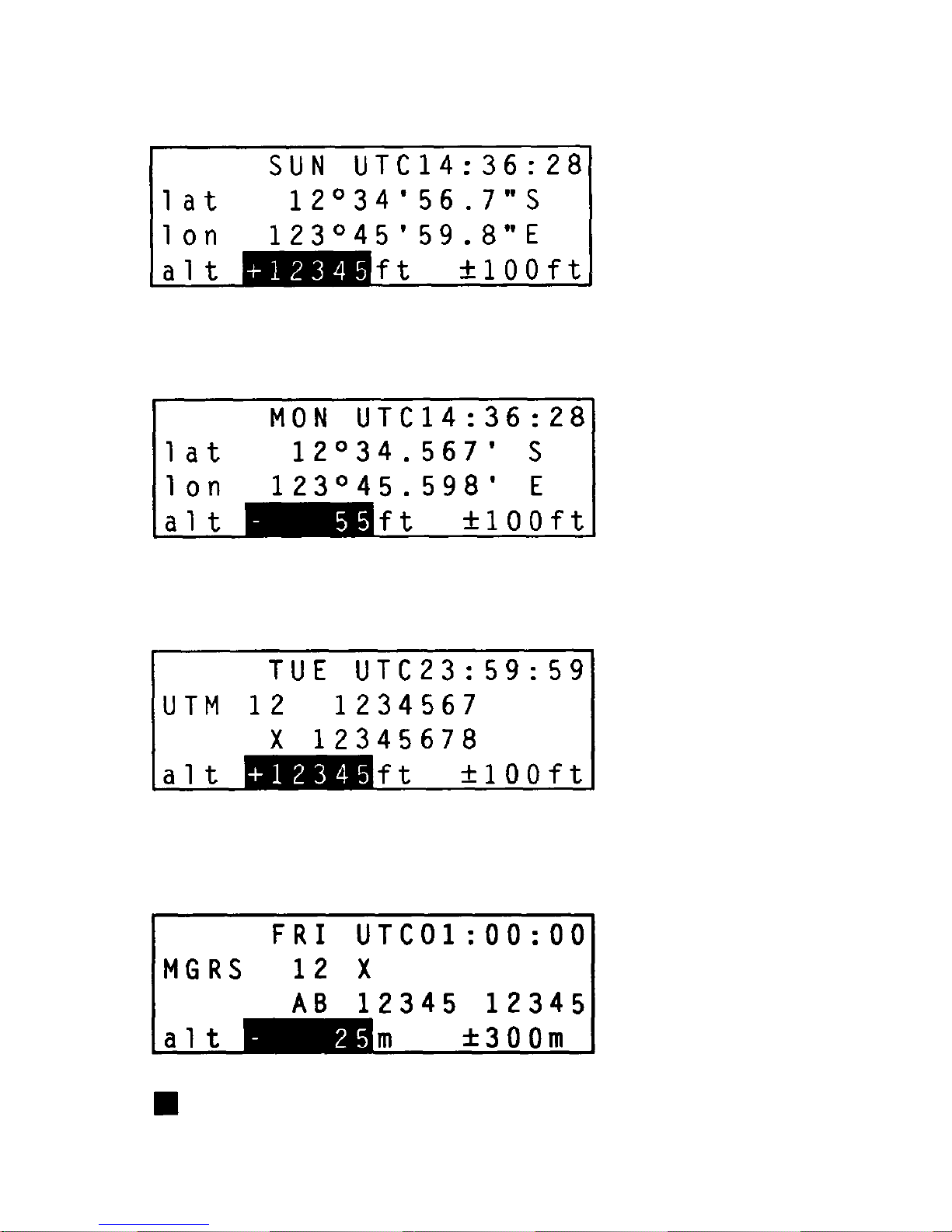
day of week & time
latitude
longitude
altitude & accuracy
day of week & time
latitude
longitude
altitude & accuracy
day of week & time
grid & easting
zone & northing
altitude & accuracy
DM.:
UTM:
MGRS:
User-Alterable Field
6
COORDINATE SYSTEMS
DMS:
day of week & time
gridzone
square & coordinate
altitude & accuracy
Page 17

7
COORDINATE SYSTEMS
The
TRIMPACK
can display position information in any of
four coordinate systems. The desired system can be selected
from option screens in the STS knob position. Once a
coordinate system is selected, all displays use that system.
The coordinate systems are described below.
DMS: Latitude/longitude-based system, with position
expressed in degrees (°), minutes ('), and seconds (") to a
tenth of a second.
DM.: Latitude/longitude-based system, with position
expressed in degrees and minutes. Minutes are displayed to
one-thousandth of a minute in decimal form.
UTM: Universal Transverse Mercator coordinate system,
providing the grid zone and the northing and easting
component values of the position in meters.
MGRS: Military Grid Reference System, providing the
grid
zone, the grid square, and the position coordinates in
meters.
NOTE
Screen examples shown in the main parts of this
manual represent the basic
TRIMPACK
screens.
Screens
shown in Appendices A and B illustrate the
differences provided by the Have-Quick and 1089-
Waypoints options, respectively.
Page 18
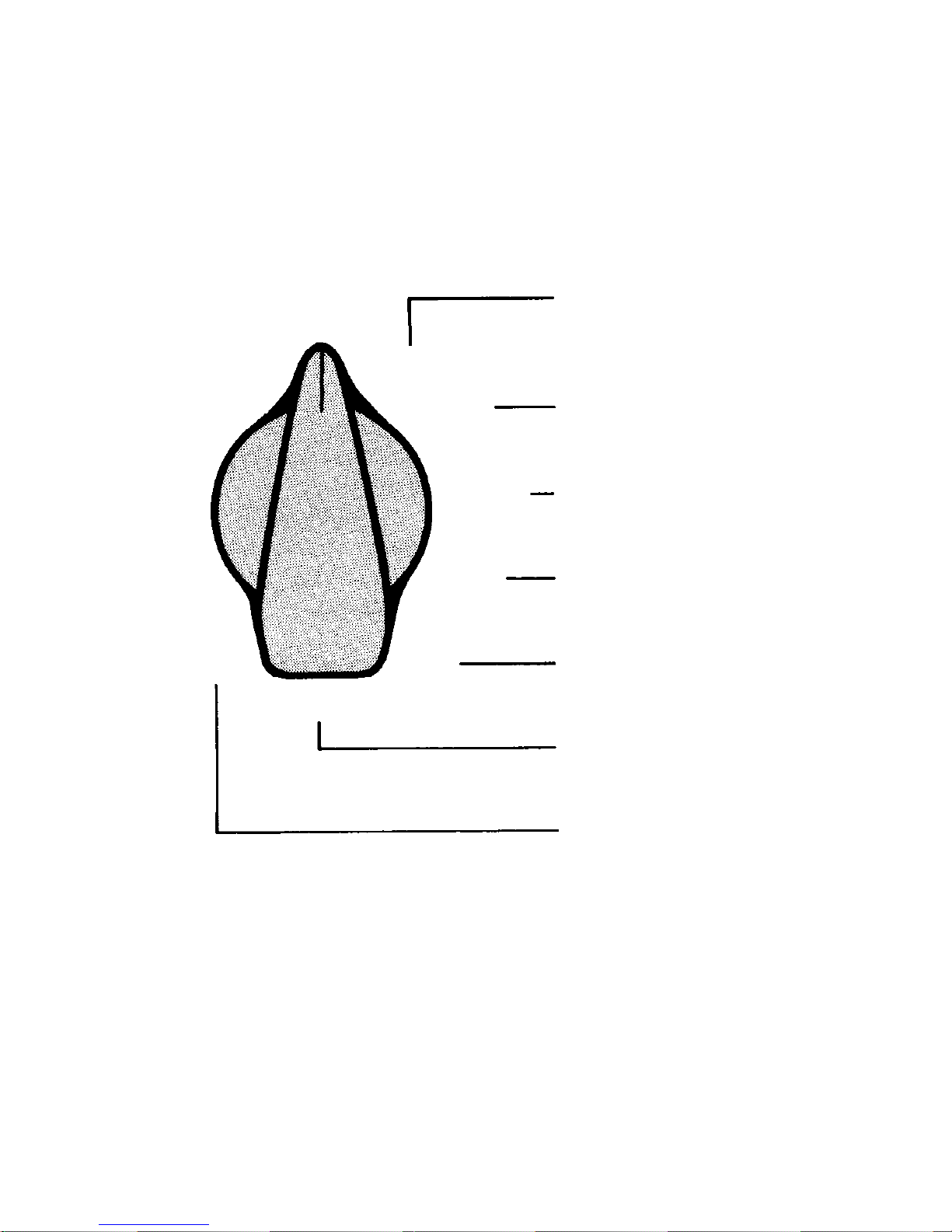
STS
OFF
FIX
POS
R+A
NAV
WPT
OPS
Position display
(Automatic Power
Conservation)
Position display
Range + Azimuth
Navigation
Waypoint
Miscellaneous
Operations
Status and Setup
ROTARY KNOB POSITIONS
8
Page 19

NAV:
WPT:
OPS:
STS:
The
TRIMPACK
powers down after 15-second delay.
Same as POS but saves power by turning off after a
time interval.
Displays the most recent position fix.
Shows range, azimuth, and vertical distance to 3
se-
parate, selectable waypoints simultaneously.
Provides navigation data to a selected destination
waypoint.
Edit or define 26 waypoints.
Provides
additional
functions
for
manipulating
waypoints or controlling the
TRIMPACK.
Provides operating status information and allows
set-
ting up display options.
The NAV and OPS knob positions have 4 selectable
screens;
the STS position has 3; all other positions have a
single
screen.
9
POS:
R+A:
ROTARY KNOB POSITIONS
To select the type of operation that the
TRIMPACK
will
perform, rotate the knob to:
OFF:
FIX:
Page 20

Choosing one of the 50 reference datums
(see page 44)
Coordinate System:
Selecting the desired coordinate system
to
be used:
DMS, DM., UTM, or MGRS
Operating Parameters:
Time offset:
Distance Units:
10
Angular Units:
Azimuth:
SETTING UP FOR A MISSION
The
TRIMPACK
must be set up for the desired display
options.
These include:
Datum:
Selecting the following:
UTC or Local
English
(feet, miles, miles per hour),
Metric
(meters, kilometers, kilometers
per hour),
or
Nautical
(feet, nautical miles, knots)
Degrees, Mils, or Radians
True or Magnetic North
Waypoints:
Entering data to define up to 26
waypoints
You can set these options manually, or they can be
downloaded
to the
TRIMPACK
from a data loader or another
TRIMPACK.
Any
of these items can also be changed during
the mission.
All of these parameters except waypoints are selected from
the
setup screen of the STS knob position;
see page 39 for
detailed
information.
Waypoints are set in the WPT knob position;
see page 31.
Page 21

11
DURING THE MISSION
The
TRIMPACK
can be used to perform the following
operations:
Determine Position: Position fixes are calculated
approximately once per second. When tracking 4 or more
satellites, the fix is 3-dimensional; 3 satellites yield
2-dimen-
sional fixes.
•
When the "averaging" feature is enabled, the most recent
fix is averaged with previous fixes for higher accuracy.
(Note: the result assumes the
TRIMPACK
is stationary
during averaging.)
The FIX and POS knob positions display position fixes; see
pages 16-21. The OPS knob position provides the
"Averaging"
function; see page 35.
Determine Range and Azimuth: The
TRIMPACK
calculates
and displays the range, azimuth, and vertical distance from
the present position to any three of the defined waypoints.
The R+A knob position provides this function; see page 23.
Navigate to Another Position: Four selectable screen
displays show various information to help navigate from the
present position to any waypoint.
The NAV knob position provides these functions; see pages
24-29.
Page 22

digits are changed individually
trigger
trigger for other
screens available
12
HOW TO CHANGE DATA
Typical Screens
letters are changed individually
settings can
be changed
Page 23

HOW TO CHANGE DATA
Most screens contain some user-alterable items. These may
include numbers, letters, or options that may be changed, or
"triggers" that cause an action. In this manual's example
screens, the alterable items are shown in
reverse type.
On the screen, a flashing box indicates the selected item.
Use
the
tL-Ru
switch to select a different item. Pressing the
switch once to the
right
selects the next screen item;
left
selects the previous item. At the last item, the next selection
returns to the first item on the screen.
Using
pINC-DECq
alters the value of the item or triggers
the action. Pressing the switch
upward once
changes the
value of the selected item on the screen to the next level;
downward
changes to the next lower value. At the highest
value, the next step returns to the lowest value.
CAUTION
The tL-Ru switch only selects screen items; it does
not
affect their values. However,
pINC-DECq
al-
ters
the value of the selected item. Before using
pINC-DECq
, make sure the correct item is selected.
SAFETY TIMER
If no switches are pressed for 25 seconds, the selected item
stops flashing and
pINC-DECq
has no effect, thus prevent-
ing accidental changes. After this occurs, the
tL-Ru
switch
must be used to
once
again select an item to be changed.
<MORE> TRIGGER
Some rotary knob positions have more than one screen
format.
The additional screens can be viewed by selecting
the
<more> trigger (using
tL-Ru
), and then pressing
pINC-
DECq
to switch to the next screen.
13
Page 24

14
TURN-OFF
(displayed briefly)
software version
(displayed for
15 seconds)
TURN ON/OFF
TURN-ON
Page 25

TURN ON/OFF
TURN-ON
Turn the
TRIMPACK
on by turning the rotary knob to one of
the operating positions. A brief sign-on message is
displayed,
while the
TRIMPACK
performs a self-test. No
switches are
active during this time. When the power-on
sequence is
completed, the rotary knob position determines
the type of
operation.
TURN-OFF
When you turn the rotary knob to OFF, the screen displays
a
15-second countdown before power is turned off. During
the 15 seconds, you can return the
TRIMPACK
to full opera-
tion instantly by turning the rotary knob to another position.
BACKLIGHT CONTROL
Pressing
pINC-DECq
during the countdown varies the
screen backlight brightness in four steps from off to full.
MEMORY ERASE FUNCTION
The memory erase function lets you instantaneously erase all
information stored in the unit.
CAUTION
Use this function only when absolutely necessary. All
waypoints, the stored almanac, the time clock, and
the last fix are erased from memory. All fields in the
26 waypoints are set to zero. After erasing the
memory, the receiver has no knowledge of satellite
location; the time required to compute the next fix
may be as long as 20 minutes.
A
ctivate the function by holding the
tL
and
pINC
switches
simultaneously while turning the rotary knob to the OFF
position.
15
Page 26

FIX and POS
(
MGRS Format shown)
day of week & time
gridzone
square & coordinate
altitude & accuracy
16
Page 27

FIX and POS
The same position information is displayed when the rotary
knob is set to FIX or POS, but FIX conserves battery use by
automatically cutting off power after a time interval.
•
When position fixes are in progress, the time interval is 30
seconds.
•
If position fixes are not yet being performed (as when the
TRIMPACK
is first turned on),
up to 5 minutes are allowed to
obtain a position fix. During the last 30 seconds, a countdown
message is shown on the top line of the screen. Moving the
rotary knob to a different position stops the countdown.
Moving the knob back to FIX restarts the time interval.
The information contained here and on the next 4 pages
applies to both the FIX and POS modes.
Line 1 of the display shows the day of the week and the time
(a 24-hour clock is used) in either UTC or local time. Local
time is not labeled. Lines 2 and 3 show the position coordinates in the selected system (DMS, DM., UTM, or MGR).
Line 4 shows the altitude in meters or feet and an estimated
accuracy indicator.
ACCURACY INDICATOR
The accuracy figure is rounded to one of the following
values:
(Metric)
± 30m
± 100m
± 300m
± 1000m
±***
(English)
± 100ft
± 300ft
± 1000ft
± 3000ft
±***
(Nautical)
± 100ft
± 300ft
± 1000ft ± 3000ft
± ***
*** Indicates a value larger than 1000m or 3000ft
When the TRIMPACK is not doing position fixes, the most
recent position fix remains displayed and the accuracy indicator
is replaced by the blinking message OLD.
17
Page 28

day of week & time
latitude
longitude
altitude & accuracy
1
10
100
1000
10000
Altitude Entry
+
NOTE: Altitude cannot be entered if
TRIMPACK
is
performing position averaging.
Example:
To set altitude to 4200 feet:
•
move to ± position and toggle to +
•
move to 10,000 position
•
if it already contains a value, set it to 0
•
if it is already at 0, ignore it
•
move to 1,000 position and set it to 4
•
move to 100 position and set it to 2
•
if either the 10 or the 1 position already contains a value,
set it to 0; if it is already at 0, ignore it
18
FIX and POS
(DMS format shown)
Page 29

FIX and POS
2-D/3-D OPERATION
In normal operation, the
TRIMPACK
uses signals from 4
satellites to provide position fixes in 3 dimensions including
altitude. If only 3 SVs are available, the calculated positions
are 2 dimensional (no altitude); the labels for data items
related to altitude flash alternately with the message 2-D. In
this case, the accuracy of the fix depends on an accurate
estimate of the altitude, whether from the previous 3-D
solution or operator entry. The altitude shown should be
verified or changed by the user.
If the
TRIMPACK
has been receiving signals from 4 SVs and
loses contact with one of them, it switches from 3-D to 2-D
operation. If you do not enter a new altitude value within 30
minutes, or if you move more than about 1 mile from the
position of the last 3-D fix, the position labels flash to
indicate that you should enter an altitude. When 3-D fixes
resume, the
TRIMPACK
resumes display of the GPS-
calculated altitude.
ENTERING ALTITUDE
If the
TRIMPACK
is providing 2-D fixes, you must manually
enter an altitude. The altitude contains a 5-digit number
preceded by a sign to indicate above (+) or below (-) sea
level. Select the item by using the
tL-Ru
switch.
Change to the proper sign by pressing the
pINC
switch, then
use the
Ru
switch to move to the first non-zero digit and
tog-
gle in the desired value. If the remaining digits are
zeroes,
you are done; if other values are required, continue
with the
Ru
and
pINC
switches until all non-zero values are
displayed.
Only altitudes between -500m (-1600ft) and +20000m
(65000ft) are allowed.
19
Page 30

averaging indicator
number of points
averaged
FIX and POS
Averaging
20
Page 31

FIX and POS
AVERAGING
The Averaging function averages each new position fix
with
previous fixes to obtain a more accurate position. The
TRIMPACK must
remain stationary during averaging.
When Averaging is enabled
(see OPS mode, page
33), the
top and bottom lines of the FIX and POS mode screens are
modified. The label AVG appears in the top left corner
to
indicate that position fixes are being averaged; on the
bottom line, the accuracy indicator is replaced with the
number of position fixes averaged since the function was
enabled.
CAUTION
If the TRIMPACK is in motion, averaging should be
turned off. Averaged position fixes are only
meaningful while stationary.
21
Page 32

3 destination wpts
azimuth
range
vertical difference
22
R+A
Page 33

23
R+A
The R+A (Range & Azimuth) knob position displays the
range, azimuth, and vertical distance from your present
position to any 3 of the 26 waypoints (A-Z) on a single
screen.
You can display any waypoint in any of the 3 positions. Use
the tL-Ru switch to select the waypoint letter and the
pINC-DECq switch to change it. The TRIMPACK
recalculates and displays the new range, azimuth, and
vertical displacement to the selected waypoints.
The range is the Great Circle distance from the present
position. The vertical height difference can range from 0 to
9999 feet or meters. When a range or vertical displacement
exceeds 9999, an asterisk (*) is displayed. The azimuth can
be displayed in mils, degrees, or radians (selectable as
described on page 39) and can be corrected for local
magnetic variation.
If the
TRIMPACK
is not doing position fixes, the R+A label
alternates with the word OLD. If the
TRIMPACK
is in the
Averaging mode, the R+A label alternates with AVG. If the
TRIMPACK
is performing 2-D fixes, the "vrt" label alternates
with "2-D."
Page 34

24
NAVIGATION with TRIMPACK
The figure below shows how the present position is used to
derive the range (rng) and azimuth (azm) to the destination
and how the velocity is used to find the relative steering
angle.
When a "from" waypoint is specified, the cross-track error
(xte)
is calculated as the perpendicular distance from the
unit's position to the straight line track between the source
and destination.
Page 35

NAVIGATION with TRIMPACK
The figure below shows how the vertical (3-D) data from
position and velocity is used to derive the vertical difference
(vrt),
slant range
(srg),
and relative climb angle.
25
Page 36

Intended Track
26
destin. & starting wpts
relative steering angle*
range & azimuth
cross track error
*NOTE: If the
TRIMPACK
is stationary, the steering angle is
not computed. The last steering angle is displayed,
but is blinking.
While entering "From" waypoint:
NAV
Pioneer
trigger to search waypoints alphabetically
destination wpt & label
relative steering angle
*
range & azimuth
Page 37

NAV
The NAV (Navigation) knob position displays data to help you
navigate from your present position to another position. One of
4 navigation screens can be used, depending on your specific
application.
When you select the NAV position, the TRIMPACK
automatically returns to the most recently used screen format. If
you wish to use a different screen, use the <more> trigger to
select the desired screen.
In each navigation screen, you need only to enter the
destination waypoint. The TRIMPACK automatically displays
the data you need to navigate to that point from your present
position.
On all four screens, if the TRIMPACK is not doing position fi-
xes, the TO: label alternates with the word OLD. If the
TRIMPACK is in the Averaging mode, the TO: label alternates
with AVG.
Pioneer Mode: This display provides the basic information
required when you are traveling to your destination on foot.
Only your selected destination waypoint and label, relative
steering angle, range, and azimuth are displayed.
Intended Track Mode: This display format assumes a scenario
in which you wish to cross an area on a narrowly defined path.
You must enter both a destination waypoint (TO:) and a starting
waypoint (FR:). The starting waypoint may be your present
position (indicated by an *); the label Pos-at-start appears. Then
the relative steering angle, range, azimuth, and cross-track error
are shown. The distance your present position is to the left or
right of the intended track is indicated by xte(L) or xte(R). XTE
is shown in feet or meters if it is less than 2400 ft (600 m), or in
miles, kilometers, or nautical miles for longer distances.
27
Page 38

Vehicle Navigation
*NOTE: See NOTE an page 26.
destination waypoint
&
time to go
relative steering angles*
slant range & azimuth
vertical difference
destination waypoint
&
time to go
vel & course over ground
range & azimuth
vertical difference
28
NAV
3-D Homing
Page 39

Alphabetic Search: On all NAV and WPT screens, an
"up/
down" arrow symbol indicates that you can scroll
through the
waypoint labels alphabetically in either direction.
Use the
tL-
Ru
switch to select the up/down arrow and use
the
pINC-
DECq
switch to scroll through the labels. The
Pioneer NAV
screen
(page 26) shows
an example of the
up/down arrow
symbol in line 1.
29
NAV
3-D Homing Mode: A typical user might be a parachutist
who requires 3-dimensional information. When you select a
waypoint, its label and an up/down arrow symbol briefly
replace the time-to-go data. After entry, the time-to-go
display
reappears, along with the horizontal and vertical
steering
angles, slant range, azimuth and vertical distance to
the
destination waypoint.
Vehicle Navigation Mode: Line 1 shows the destination
waypoint and its associated label during entry; time to go
replaces the label after entry of the selected waypoint. Line
2
shows your velocity and course. The range and azimuth to
your
destination are shown on line 3, and line 4 shows the
difference in altitude between present position and your
destination.
If the position fixes are in 2-D, the vrt label for vertical
distance
(on 3-D Homing and Vehicle Navigation displays)
alternates
with "2-D." Negative vertical distances indicate that
the
destination waypoint has a lower altitude than your
current
position.
Refer to the
TRIMPACK
Specification, Installation, and
Reference Manual,
Part Number 13498, for additional NAV
Mode information.
Page 40

DMS Format
DM. Format
UTM Format
MGRS Format
30
WPT
trigger to search waypoints alphabetically
wpt designator & label
latitude
longitude
altitude
wpt designator & label
latitude
longitude
altitude
wpt designator & label
grid & easting
zone & northing
altitude
trigger to save changes
made to waypoint
wpt designator & label
gridzone
square & coordinate
altitude
trigger to copy
present position
Page 41

31
WPT
The WPT (Waypoint) knob position enables you to display
or alter data to define up to 26 waypoints (A-Z). The
waypoints are displayed in the chosen coordinate system. A
waypoint that contains no data has an ---empty--- label.
When you alter a waypoint, an <
enter>
trigger appears in
the bottom right corner of the screen. To save the changes,
select the
<enter>
trigger and press
pINC
. If an error is
detected, the waypoint is not saved and an error message is
displayed.
Waypoint Labels:
The label is up to 12 characters which
describe or identify the waypoint. You can create the label
by selecting characters
and
scrolling through the alphabet
and numbers by using the
pINC-DECq
switch.
Saving a Fix: When the
TRIMPACK
is performing position
fixes, the fix can be saved into a waypoint by selecting the
<fix> trigger (at the bottom right corner of the display) and
pressing
pINC
. The data from the present fix is stored in the
displayed waypoint if it is empty. If the waypoint is not
empty, the data is stored in the next empty waypoint, which
is then displayed.
The last 6 characters of the label are changed to reflect the
UTC time (time is always displayed as UTC time in this
mode) and date (hh [hours], mm [minutes], and dd [day of
the month]). If no empty waypoints are available, an error
message is displayed and the fix is not stored.
Page 42

COPY to FIX
32
source and destination
copy waypoint trigger
waypoints to clear
clear waypoint trigger
OPS
COPY and CLEAR FUNCTION
source and destination
copy waypoint trigger
date/ time for Copy to
"fix"
Page 43

33
OPS
The OPS (operations) knob position provides functions that
are useful in support of waypoints and other controls. The
four screens are accessed by the <more> trigger.
COPY FUNCTION
The source waypoint cycles from A through Z and FIX (the
most recent position calculated by the receiver). When you
select the <copy> trigger and press the
pINC
switch, the
data from the source waypoint or FIX information is copied
to the selected waypoint. If the destination waypoint already
contained data, the old data is overwritten. The destination
waypoint is automatically incremented to the next waypoint
for ease in copying data to multiple waypoints.
The destination waypoint also cycles from A through Z and
FIX. When FIX is the destination, date and time fields will
appear on the third line with the current date and time from
the internal clock. You can modify the date and time if
necessary and use the <copy> trigger to initialize the
TRIMPACK
acquisition algorithm.
CAUTION
The "COPY into FIX" function restarts the
TRIMPACK: it
should be used with great care.
TRIMPACK
DOES NOT require initialization.
CLEAR FUNCTION
The clear function on the third and fourth lines allows
you
to clear any contiguous range of waypoints.
The function is performed by selecting the <clear> trigger
and pressing
pINC
.
Page 44

DIST Function
AVERAGING Function
OPS
CALC Function
waypoint loaded with
result & starting wpt
entered slant range
entered azm & funct. trig.
entered vertical angle
starting waypoint
ending waypoint
range & azimuth
vertical difference
averaging on/off
number of positions
averaged & restart trig.
34
Page 45

35
OPS
CALC FUNCTION
The Calculate function is used to generate a position from
any one of the stored waypoints and a slant range,
azimuth,
and vertical angle input; the result is stored in
a selected
waypoint. The Calc function also accepts "fix"
data as the
source position. The new position values will
overwrite any
previous data in the result waypoint.
DIST FUNCTION
The Distance function is used to find the range, azimuth,
and vertical difference between any two selected waypoints.
"Fix" also is accepted in the distance calculations, enabling
observation of a reverse course from a waypoint back to the
present position.
AVERAGING FUNCTION
This function can be toggled ON and OFF by selecting the
field and then using the
pINC
switch. Use the <restart>
trigger to restart the averaging process. Averaging requires
the unit to be stationary. Turn off this function when not in
use.
(See page 21 for more information.)
Page 46

satellite status
condition messages
battery usage
antenna in use
STS
Status Screen
14
Page 47

37
STS
The STS (Status) knob position:
•
provides continually updated status information concerning
GPS reception and condition of the
TRIMPACK
(Status
screen)
•
allows you to select the reference datum, operating
parameters, and the coordinate system to be used for the
mission (Setup Screen)
•
enables communication control between
TRIMPACK
and a
data loader or another
TRIMPACK
(Dataport Control
Screen)
The 3 screens are linked by the <
more >
trigger.
STATUS SCREEN
The Status screen shows GPS and
TRIMPACK
status.
The first line shows the number of SVs currently being
tracked by the
TRIMPACK;
the number may be 0 if there are
no visible or usable satellites.
The GPS status message shows the condition of the recep-
tion of the GPS data from the SVs. Possible conditions
include GPS
OK, GPS N/A
(not enough visible or usable
SVs),
GPS BAD
(bad geometry, SV health, or some
other
reason why position fixes are not possible),
RECEIVER
FAULT
(service required), or
MEMORY RESET
(memory erase
function used).
Line 3 shows hours and minutes of operation of the batteries
since the battery pack was last attached.
The last line shows whether the INT (internal) or an
EXT
(external) antenna is being used.
Page 48

Setup Screen
38
STS
datum
local time offset
distance units & azm style
coord. style & azm mode
Page 49

STS
SETUP SCREEN
This screen allows you to set output parameters according to
your requirements. To change any of the parameters, use the
tL-Ru
switch to select the appropriate item, and use the
pINC-DECq
switch to make the selection.
Datum: Line 1 shows the datum selection. You may select
any of the 50 datum choices built into the unit
(see page 44
for the complete list).
For
TRIMPACK
position fixes to agree
with a map, the
TRIMPACK
datum must match the datum
shown on the map.
Time: Line 2 enables you to select either UTC or LOC time
and to enter the local time offset value (LOC = UTC ±
offset).
Units: Line 3 identifies the units in which distances
(METRIC, ENGLISH, or NAUTICAL) and angles (DEGS,
MILS, or RADS) are displayed.
Mode: Line 4 shows the selected coordinate system (DMS,
DM., UTM, or MGR) and azimuth setting for either True
or
Magnetic North (Tr or MG).
39
Page 50

STS
Dataport Control Screen
data port protocol name
waypoint sending controls
line 2 can be changed to:
or
40
Page 51

DATAPORT CONTROL SCREEN
The dataport control screen enables you to control
communication between the unit and a data recorder or
another
TRIMPACK.
Data Port:
The data port name can be set to one of three
modes:
TRIMPACK
(the normal setting), OFF, or TPACK-2.
When set to
TRIMPACK,
the unit can communicate with
another
TRIMPACK.
The OFF setting allows silence on the
dataport. The TPACK-2 selection is used to send unique
data for post-processing differential corrections and is not
used in normal operation.
Line 2:
The first field on this line enables you to select the
type of data to be sent to another unit: waypoints, almanac
data, or setup parameters. When sending waypoints, the
range of waypoints (for example A - D) can be selected; only
waypoints within that range that contain data are transmit-
ted. The selected data is sent when the <send> trigger at
the end of line 2 is activated.
NOTE
•
No empty waypoints may be included in the
range of waypoints to be transferred from a
3-channel
TRIMPACK
to a 2-channel
TRIMPACK.
(P/N 12545-00).
•
Only the first 26 waypoints can be transferred
from a
TRIMPACK
with the 1089-Waypoints option
to a standard 26-waypoint
TRIMPACK.
41
STS
Page 52

Standard Battery Pack
Rechargeable NiCad
Extended-Life Battery Pack
BA5800 Lithium Batteries (2)
MAINTENANCE
42
Page 53

43
MAINTENANCE
Operator-level maintenance of the
TRIMPACK
is limited to
replacement of batteries.
WARNING
Lithium batteries can be hazardous if not properly
handled. Observe the WARNING printed on page iii.
To remove the battery pack from the
TRIMPACK:
1.
Loosen latch at right-hand rear of
TRIMPACK.
2.
Pull latch end of battery pack away from back of
TRIMPACK,
and slide other end out of the retaining clip.
Remove the old batteries and process them for disposal.
Install fresh batteries by placing the contact end of the
BA5800 into the battery pack first, and then pushing the
other end in.
To reinstall the battery pack:
NOTE
The external power connector mating cap must
remain in place during this procedure So the battery
usage timer will reset to 0:00.
1.
Make sure the edge of the battery pack and the mating
0-ring in the unit are free of dirt.
2.
Slide the end of the battery pack into the retaining clip
on the left-hand side of the TRIMPACK case.
3.
Carefully seat the pack onto the case and push it into
place.
4.
Secure the latch on the right-hand side of the case.
Page 54

44
DATUM SELECTIONS
Maps are drawn based on a mathematical model of the
earth's shape. This is called a datum. For the
TRIMPACK's
displayed position to agree with corresponding positions on
a map, the datum must be selected on the
TRIMPACK
Setup
Screen (see page 39) to be the same as the datum used to
draw the map. The map's datum is usually indicated in the
map legend or title block.
The following Datums are included in the
TRIMPACK.
Each
name is shown as displayed on the screen.
WGS-84
WGS-72
Adindan
ARC
1950
Australian'84
Bukit Rimpah
CampAreaAstro
CorregoAlegre
Djakarta
European 1950
Geodetic 1949
Ghana
G.Britain '36*
Guam 1963
G. Segara
G. Serindung
Herat North
Hjorsey 1955
Hu-Tzu-Shan
Indian
Ireland 1965
Kertau Malay**
Liberia 1964
Local Astro
Luzon
Merchich
Montjong Lowe
Nigeria (Minna)
NAD-27,CONUS
Alaska/Canada+
NAD-83
Maui, Old HI (Hawaiian)
Oahu, Old HI (Hawaiian)
Kauai, Old HI (Hawaiian)
Qornoq
SAD-69
SierraLeon'60
S.America '56 (provisional)
Prov.CorregoAlegre(S.American)
Campolnchausp (S.American)
Chua Astro (S.American)
Yacare (S.American)
Tananarive'25+ +
Timbalai
Tokyo
Voirol
Indian SPCL
(
MGRS)
Luzon SPCL
(
MGRS)
Tokyo SPCL
(MGRS)
WGS-84 SPCL (MGRS)
*
Ordnance Survey of G. Britain 1936
**
Kertau (Malayan Revised Triangulation)
+
North American 1927 (Alaska and Canada)
+ +
Tananarive Observatory 1925
Page 55

Appendix A.
HAVE-QUICK IIA/PULSE-PER-SECOND
TIMING OUTPUT OPTION
This appendix describes the additional capabilities and
features
of the
TRIMPACK
when equipped with the Have-
Quick/Pulse-
Per-Second option. Units with this option are
identifiable by
the black (instead of olive) rotary knob on the
front panel. This
option provides additional timing outputs
from the
TRIMPACK
dataport: the Have-Quick output or the
one-pulse-per-second
(PPS) timing output. The desired
output is selected on the
Dataport Control screen. (For
additional detailed information,
refer to the
TRIMPACK
Specification, Installation, and
Reference Manual,
Trimble
part no. 13498.) The timing
output option affects two of the
three STS (status) screens.
They are described as follows:
Status Screen
satellite status
GPS & timing output
messages
battery usage
antenna in use
TFOM/Timing
In the Have-Quick mode, TFOM (time figure of merit) is
displayed. This figure ranges from 4 (better than 1
microsecond
accuracy) to 8 (less than 10 milliseconds/
unknown). When
satellite signals are lost, timing accuracy
degrades gradually. In
the Pulse-Per-Second mode, "Timing:
OK" indicates that the
timing is derived from GPS solutions.
If not, "Timing: n/a" is
displayed.
45
Page 56

Dataport Control Screen
dataport protocol name
dataport send control
timing mode control
TIMING OUTPUTS
In the Have-Quick option, line 3 provides a selection of
timing outputs.
Off: No timing output.
Have-Quick or Pulse-Per-Second:
Timing output is based
on GPS solutions.
Static HQ or Static PPS: Timing output is
based on 1 SV
and an accurate known position (previous GPS solutions or
user input).
Static Timing
In the static timing modes,
TRIMPACK
computes only time
(not position fixes) using only 1 SV. The unit automatically
selects the optimum
SV for this purpose.
NOTE
Static timing mode should be used only when the
accurate position is known. The
TRIMPACK
will not
assume a position and the time measurement will not
be valid until:
•
the unit has performed a position
fix in normal
mode and then is switched to static
mode; OR
•
the user has used the COPY function to store an
accurate waypoint into the FIX.
When the unit is operating in static timing mode, STATIC
is displayed on the main STATUS screen, as well as on the
POS and FIX screens; also, the letters STA alternate with
the R&A and TO: labels in the top-left corner of the R&A
and NAV screens, respectively. Altitude cannot be entered
manually in the static timing mode.
46
Page 57

4 1
Appendix B.
1089-WAYPOINTS OPTION
This appendix describes the additional capabilities and
features
of the
TRIMPACK
unit when equipped with the 1085
Waypoints option.
WAYPOINTS AND THEIR DESIGNATORS
The 1089-Waypoints option increases the storage capacity of
the
TRIMPACK
from 26 to 1089 waypoints. All waypoints on
all screens are identified by a two-character designator (AA
AB, etc.), rather than the one-character designator shown
throughout this manual. All alphabet and numeric character
are used except for I, 0, and 0 (zero). The following
screen
illustrates the two-character waypoint system.
COPY and CLEAR FUNCTION
source and destination
copy waypoint trigger
waypoints to clear
clear waypoint trigger
DATA TRANSFER
Only the first 26 waypoints (AA to A2) can be copied from
a
1089-waypoint
TRIMPACK
to a 26-waypoint
TRIMPACK
Page 58

TRIMPACK
WARRANTY RETURN PROCEDURES
3.
Name/Organization/Address/Phone:
GOVERNMENT OPERATIONS
TRIMBLE NAVIGATION LTD.
617 NORTH MARY AVENUE
SUNNYVALE, CA 94086
1.
Call Trimble Navigation, (800) 334-9595 from outside
California or (408) 737-6940 from inside California, to
request an RMA number. Please have the
TRIMPACK
serial number ready to give to the Customer Service
representative.
5.
Package the equipment and ship prepaid with this page
to:
2.
Write the RMA number here
4.
Complete the Warranty Return Form on the reverse
side
of this page.
Page 59

TRIMPACK
WARRANTY RETURN FORM
RMA No.:
Serial No.:
Model/Part No.:
Ph
ysical Damage:
So
ftware:
Screen in Use:
Operation Attempted:
Problem:
Operation/Electrical:
Turn-on/Power:
Improper Solution:
Specify Position:
Datum in use:
Operating Conditions:
Other:
Full description of problem (please be as specific
as p
ossible):
Page 60

QUICK REFERENCE GUIDE
Page 61

TRIMBLE NAVIGATION LIMITED
645 North Mary Avenue
P.O. Box 3642
Sunnyvale, California 94086
(408) 730-2900
800-TRIMBLE
Telex: 671393 TRIMBLE UW
