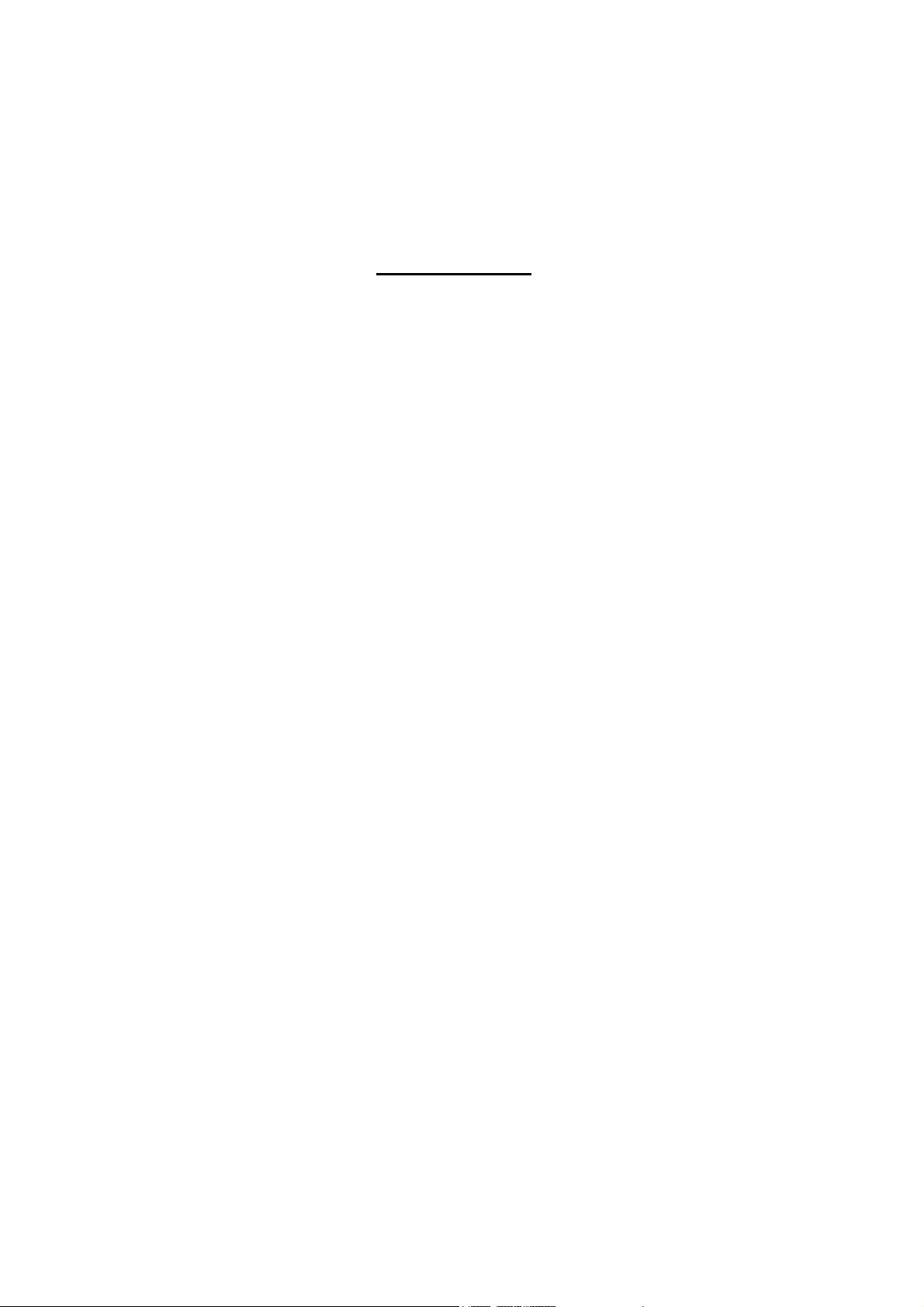
TriGem Micro-ATX Motherboard (Anaheim2)
Table of Contents
I. Introduction
1. Generation Description ------------------------------------------------------------ 2
2. Function Block Diagram ------------------------------------------------------------ 4
II. System Overview
1. Major Units ----------------------------------------------------------------------------- 5
2. Upgrade ability ------------------------------------------------------------------------- 6
2-1. Processor -------------------------------------------------------------------------- 6
2-2. Main chipset Configuration ---------------------------------------------------- 6
2-3. Memory ----------------------------------------------------------------------------- 6
2-4. BIOS --------------------------------------------------------------------------------- 7
2-5. Expansion Slot -------------------------------------------------------------------- 7
2-6. Advanced Configuration and Power Interface (ACPI) ------------------- 8
2-7. Manufacturing Options ---------------------------------------------------------- 8
III. Jumper & Connector Description
1. Motherboard Jumper Setting ------------------------------------------------------ 9
1-1. Selection for Processor CPU Clock ------------------------------------------ 9
1-2. Other functionality --------------------------------------------------------------- 9
1-3. PCI graphics device function ------------------------------------------------- 9
1-4. OEM/ODM selector -------------------------------------------------------------- 10
2. Motherboard Connector Description --------------------------------------------- 11
2-1.Motherboard Internal Connector --------------------------------------------- 11
2-2.Motherboard External I/O Port ------------------------------------------------ 14
1/15
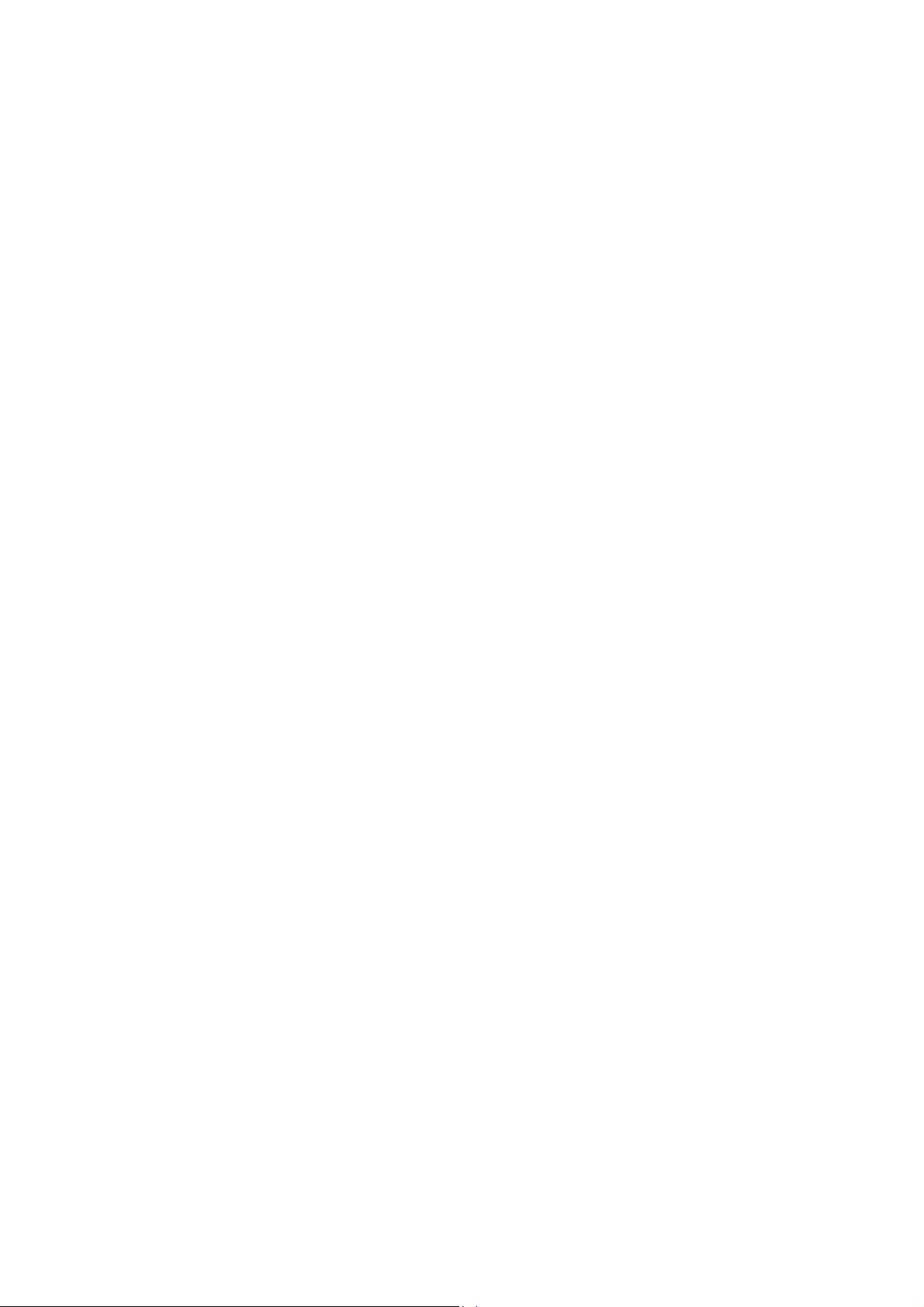
I. Introduction
The Anaheim2 Micro ATX motherboard offers a time to market consumer and corporate desktop
solution featuring the Intel Celeron PPGA or FC-PGA processor with 66/100MHz front side bus and the Whitney
chipsets in a Micro ATX low profile motherboards. In addition, the integrated onchip graphics controller supports
4MB of SDRAM purpose of Display cache memory.
The Anaheim2 motherboard was designed to be highly minimized system cost. In this effort, a smaller
form factor, Micro-ATX, gives the greater space economy and more affordable systems. Integrating onchip graphics
controller and SDRAM, as well as AC’97 audio solution with AC97 Codec onto the motherboard eliminates the
need for more expensive graphic and audio add-in cards. The end result is a system platform with a primary
component level of integration with translates into affordable solution for entry level users.
1. General description
T Motherboard
• Small PCB size in the Micro ATX form factor (ATX V1.2 form factor)
• 238mm * 238mm * 1.6t (4 Layers)
T Processor
• Intel Socket-370 (Socket-370)
- Intel Celeron 300/333/366/400/433/466/500/533MHz processor(PPGA-Type)@66MHZ Host clock
- Intel Celeron Coppermine 566/600MHz processor (FC-PGA Type) @66MHZ Host clock
- Intel TBD @100MHZ Host clock
• Cyrix Socket-370 (370pin PPGA Socket)
- Cyrix Goby TBD @66MHZ Host clock
T Main Chipset
• Graphics and Memory Controller Hub (GMCH) : Intel FW82810-DC100 /
• I/O Controller Hub (ICH) :
• PCI Audio : Cirrus CS4280
• Audio Codec : Cirrus CS4297A-JQ
• Super I/O : ITE IT8702F-A
• DC-DC Converter : HARRIS HIP6021CB
• Clock : ICS 9250BF-10 (66/100MHz host clock,
100Mhz SDRAM Clock support)
Intel FW82801AA
FW82810
/
FW82801AB
T Memory Configuration
• System Memory
- Two banks of 3.3V SDRAM (168pin unbuffered DIMM) with max 256MB
- SDRAM operation in 100MHz front side bus
• Display Cache Memory (option)
- Two 1M*16 3.3V SDRAM (4MB)
- SDRAM operation in 100MHz
• Flash Memory
- Intel N82802AB, 4Mb PLCC Type
- Firm Ware Hub (FWH) Interface for platform operation
- Address/Address Multiplexed Interface for programming during manufacturing
T I/O Feature
• Integrated standard I/O functions in the rear side
- One multi-mode parallel port
- One FIFO serial ports and optional port by header type
- PS/2 styles keyboard and mouse port
- One USB port
- Three audio jack for Speaker output, Line input and MIC input
• Integrated standard I/O functions in the front side (Factory Option for eMachines)
- One Joystick port
- One USB port
• I/O Controller (IT8702)
- Low Pin Count (LPC) interface with Host controller (ICH)
- FDC, Parallel, Serial, keyboard/Mouse supported
2/15
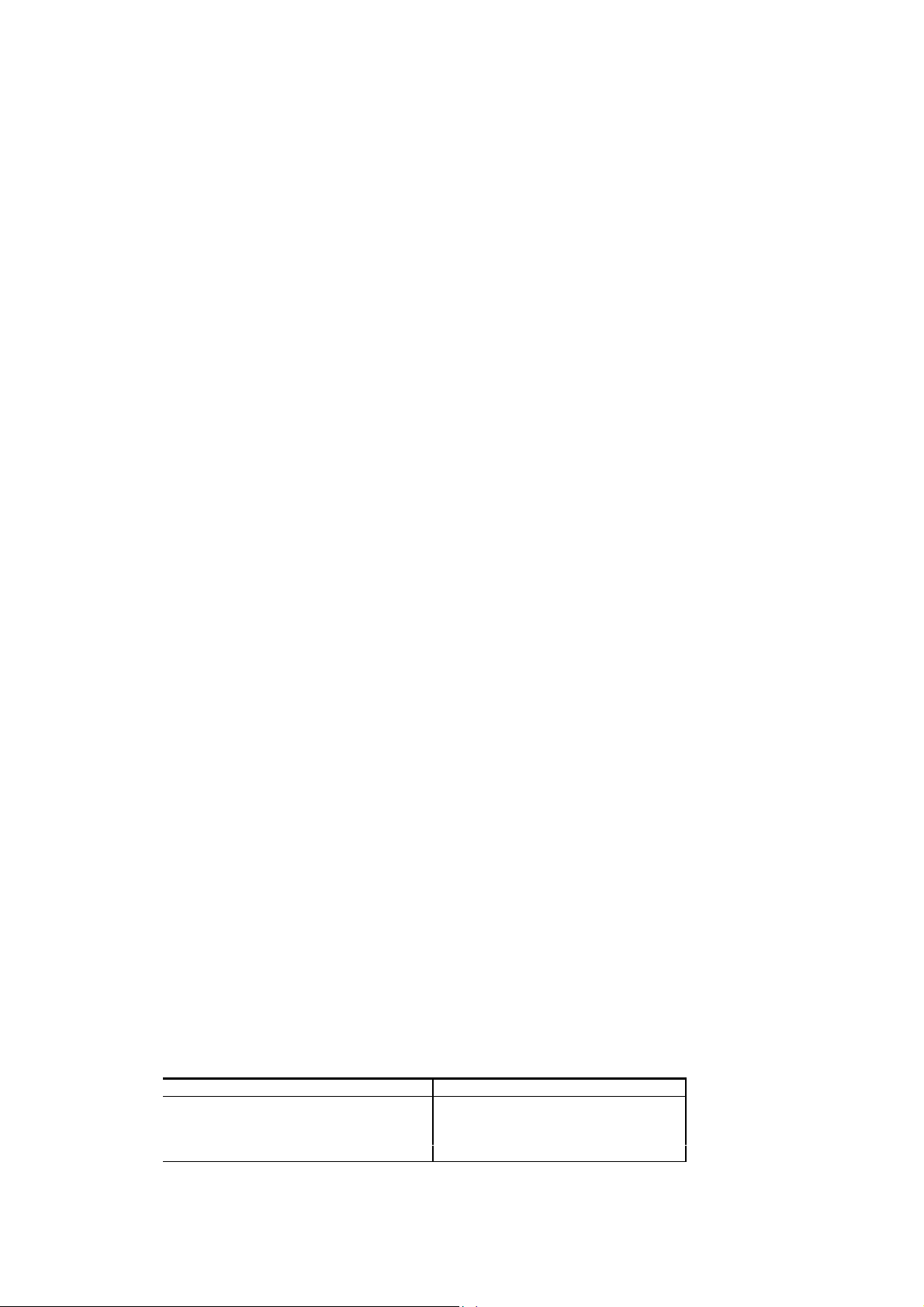
T Audio Subsystem
• Crystal CS4280 PCI audio controller with fully DOS Games compatibility via PC/PCI, DDMA support
• Compatible with sound blaster, sound blaster pro, and window sound system
• Enhanced Stereo full duplex operation
• Advanced MPC3-compatible input and output mixer
• Joystick port and MPU-401 compatible MIDI interface
• PC97 and PC98 compliance (and compliance with preliminary PC99)
T GMCH Subsystem
• Host/Memory(DRAM) Controller features
- 66/100Mhz System Bus Frequency
- 100Mhz system memory bus frequency
- Refresh mechanism: CBR only supported
- Support for Asymmetrical DRAM addressing only
- Support for Asymmetrical DRAM addressing only
- Support for 64-bit data interface
- Suspend to RAM support
• Graphics Controller features
- 3D Hyper Pipelined Architecture (PDP, PPI)
- Full 2D H/W Acceleration
- Motion Video Acceleration
- H/W motion Compensation Assistance for S/W MPEG2 Decode
- Software DVD at 30fps
• 3D Graphics features
- Flat & Gouraud Shading
- Mip Maps with Bilinear and Anisotropic Filtering
- Fogging Atmospheric Effects
- Z Buffering
- 3D Pipe 2D Clipping
- Backface Culling
- Per Pixel Perspective Correction Texture Mapping
- Texture Compositing
- Texture Color Keying/Croma Keying
• Display features
- Integrated 24-bit 230Mhz RAMDAC
- Gamma Corrected Video
- DDC2B Compliant
• Graphics memory controller features
- Intel D.V.M Technology (Dynamic Video Memory)
• Display Cache Interface (82810-DC100 only)
T ICH Subsystem
• PCI Bus Interface
• Integrated IDE controller
• USB
• AC’97 Link for Audio and Modem
• Interrupt Controller
• Low Pin Count Interface
• SM Bus
• Firmware Hub Interface
T GMCH,ICH vs GMCH0,ICH0 Configuration Difference
GMCH, ICH
Display Cache (4MB) Support
Up to Ultra 66 ATA Spec. Support
6 PCI Slots Support
Alert on LAN Support
GMCH0, ICH0
No Display Cache (4MB) Support
Up to Ultra 33 ATA Spec. Support
4 PCI Slots Support
N/A
3/15
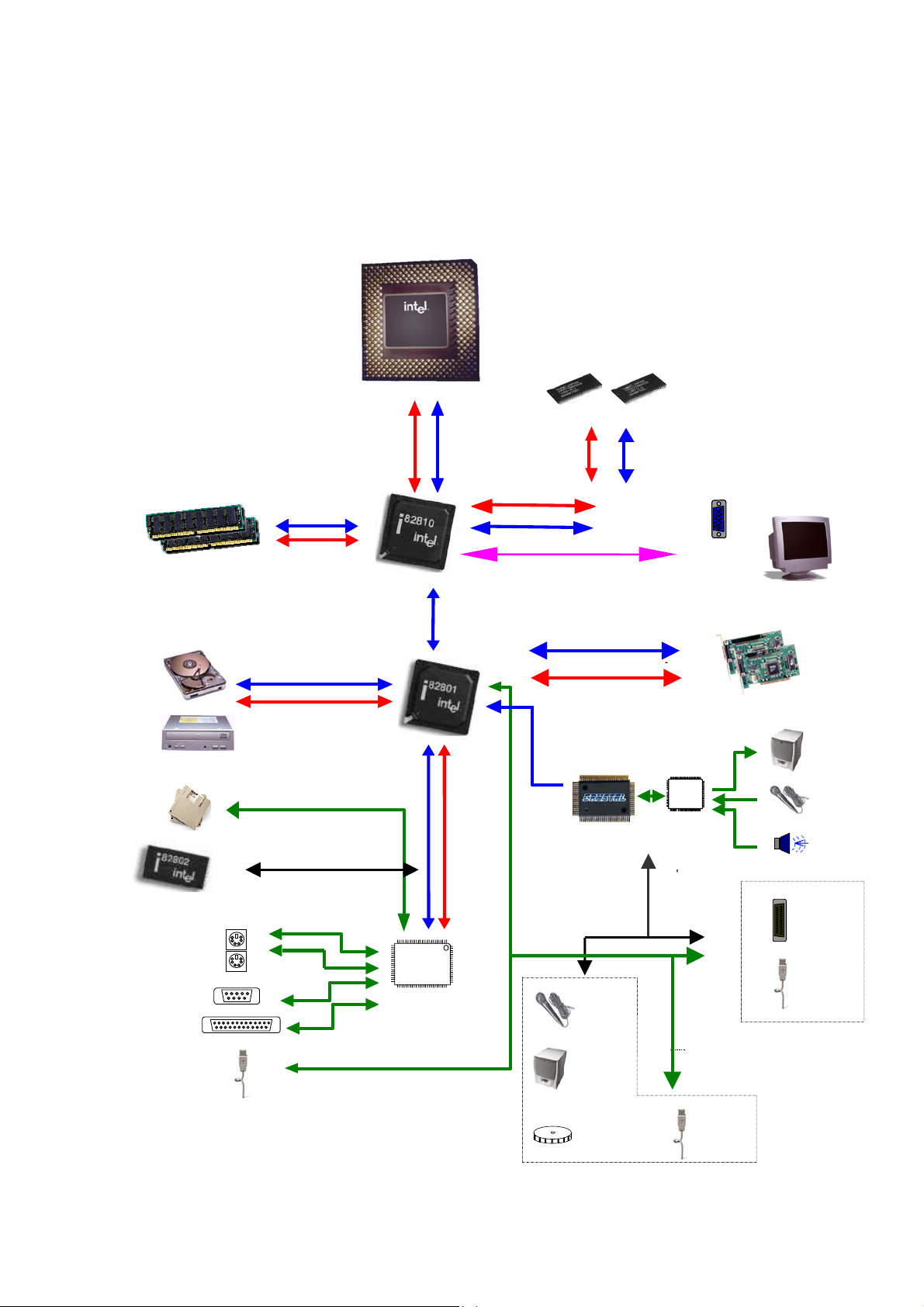
2. Function Block Diagram
Intel Celeron
PGA 370
SDRAM
DIMM Modules
HDD
CDROM
MA
MD
HD Data
HA Address
GMCH / GMCH0
Hub
ICH / ICH0
HAHD
DCMA
DCMA
DCMD
RGB
DCMD
Video
[ Real Side
Port ]
AD
SD
CS4280
Codec
CS4297A
PCI Slot
Speaker
MIC
Line in
Keyboard
Mouse
Serial
Parallel
USB
I/O
IT8702F
4/15
MIC
Speaker
Volu me
Control
USB
Joystick
USB
Option
Option
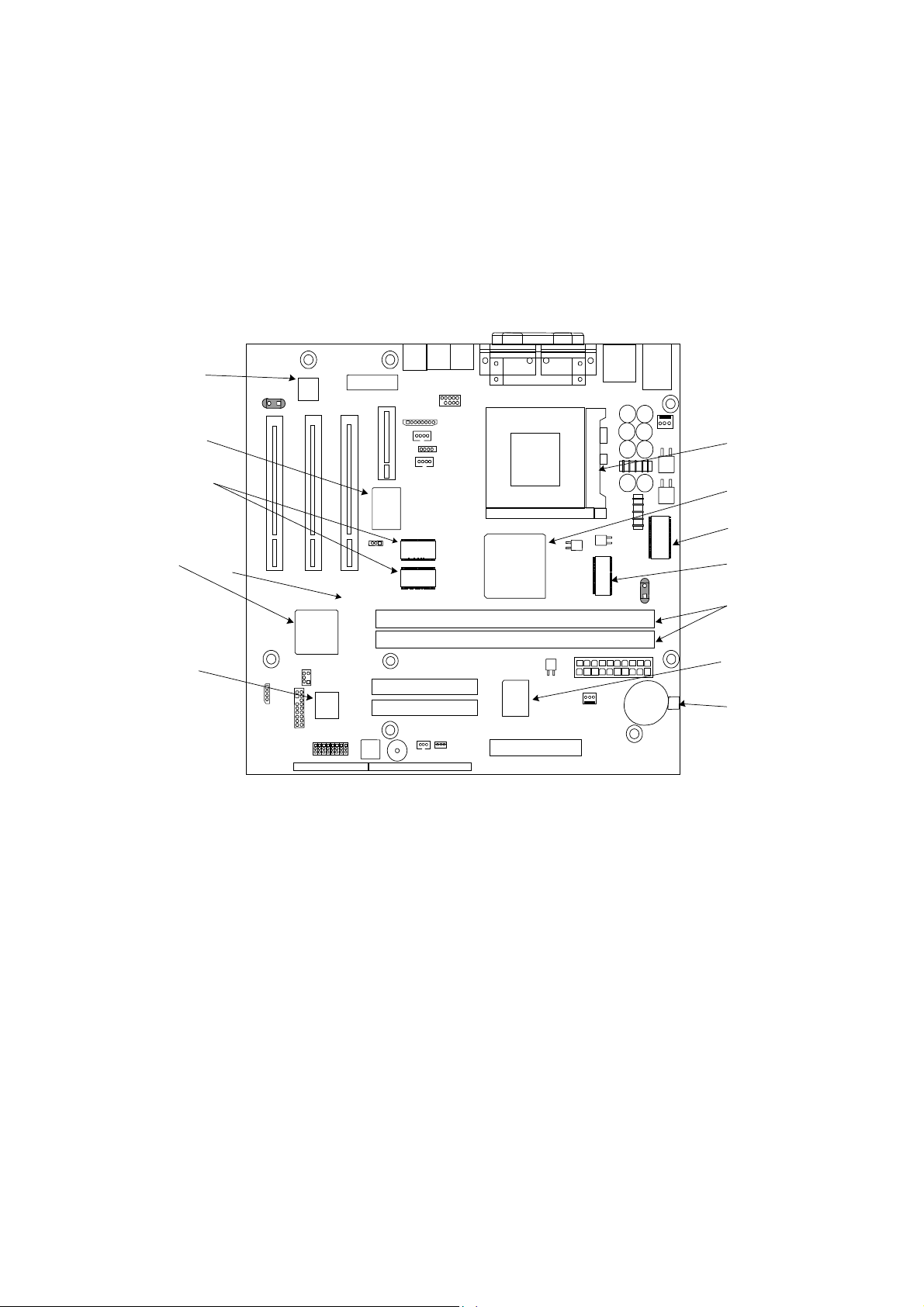
II. System Overview
1. Major Units
AC97 Codec
CS4297A
PCI sound
CS4280-CM
Display Cache
4M SDRAM
Intel
82801
PGA 370
CPU
Intel
82810
Regulator
HIP6021CB4
Clock
ICS9250BF-10
2 DIMM
Sockets
Flash ROM
82802AB
Super I/O
IT8702F
Battery(3V)
CR2032
5/15

2. Upgradeability
2-1. Processor
Anaheim2 motherboard provides the 370pin PGA370 socket that is not backward compatible with ZIF socket7 processors The Processor’s VID pins automatically program the voltage regulator on the motherboard to the
required processor voltage. The motherboard supports processors that run internally at 300/333/366/400
/433/466/500/533MHz.
T Supported Intel Celeron Processors (PPGA Socket Type)
• Host Clock 66MHz : Celeron 400MHz : Celeron 433MHz
: Celeron 466MHz : Celeron 500MHz
: Celeron 533MHz
: Celeron 533AMHz(FC-PGA)
: Celeron 566MHz(FC-PGA)
: Celeron 600MHz(FC-PGA)
• Host Clock 100MHz : tbd
T Supported Cyrix Goby Processors (PPGA Socket Type)
• Host Clock 66MHz : tbd
2-2. Main Chipset Configuration
Anaheim2 Motherboard has two main chipset configurations.
T 810DC100 Configuration
• GMCH + ICH : 82810DC100 + 82801AA
T
810L Configuration
•
GMCH0 + ICH0 : 82810 + 82801AA
2-3. Memory
The motherboard has two, dual inline memory module (DIMM), minimum 16MB to maximum 256MB memory
size. The BIOS can automatically detect the memory type, size, and speed through SMBUS interface between
the core chipset and DIMM module.
The motherboard supports the following memory features
• 3.3V and unbuffered168-pin DIMM
Voltage detection
3.3V Version 5V Version
Unbuffered detection
Unbuffered Buffered
• 100MHz unbuffered SDRAM (PC100)
• Non-ECC memory only
• Single or double-sided DIMM with the following types (per each side of each DIMM)
DIMM size Non-ECC memory DIMM size Non-ECC memory
8MB 4*(1M * 16 bit) 64MB 8*(8M * 8 bit)
16MB 8*(2M * 8 bit) 64MB 4*(8M * 16 bit)
32MB 4*(4M * 16 bit) 128MB 8*(16M * 8 bit)
32MB 2*(4M * 32 bit)
6/15

2-4 BIOS
The motherboard uses a TriGem-Phoenix BIOS, which is stored in flash memory and can be upgraded using a
disk-based program. A new version of the BIOS can be upgraded from a diskette using the Flash Memory
Update utility.
T Flash memory organization
Address (Hex) Size Functional description
FFFF0000 – FFFFFFFF 64KB Boot block
FFF82000 – FFFEFFFF 440KB Main BIOS block
FFF80000 - FFF81FFF 8KB ESCD block
T On-board device management
The BIOS can manage the devices on the motherboard over the CMOS setup menu.
Device Description CMOS setup menu Default value
PS/2 Mouse Intel 82801AA (ICH) Enable / Disable / Auto Detect Auto Detect
Regacy USB
Function
On board FDC Super I/O (ITE8702) Enable / Disable Enable
On board serial Super I/O (ITE8702) Enable / Disable Enable
On board parallel Super I/O (ITE8702) Enable / Disable Enable
Midi port Super I/O (ITE8702) Enable / Disable / Auto Auto
Game port Super I/O (ITE8702) Enable / Disable / Auto Auto
Intel 82801AA (ICH) Enable / Disable Disable
2-5. Expansion Slot
The motherboard support PCI and GMCH function. PCI functions are extended to the additional slot with 3 PCI,
and GMCH function is designed in the motherboard with Integrated System/Graphics controller.
T PCI configuration space map
Bus number Device number Function number Device
00 30 00 Intel 82801AA(ICH) PCI Bridge
00 31 00 Intel 82801AA(ICH) LPC Bridge
00 31 01 Intel 82801AA(ICH) Bus master IDE
00 31 02 Intel 82801AA(ICH) USB Host Controller
00 31 03 Intel 82801AA(ICH) SM Bus Controller
00 31 04 Reserved
00 31 05 Intel 82801AA(ICH) AC’97 Audio Controller
00 31 06 Intel 82801AA(ICH) AC’97 Modem Controller
00 31 07 Reserved
00 00 00 Intel 82810DC100(GMCH) System/Graphics
Controller
00 01 00 Intel 82810DC100(GMCH) Internal Graphics
Device
00 0B 00 CS4280 PCI Audio
01 0E 00 PCI slot1
01 0D 00 PCI slot2
01 0C 00 PCI slot3
7/15

T PCI interrupt & master number routing map
Intel 82801AA (ICH) PCI bridge has four programmable interrupt request input signals. Any PCI interrupt source
connects to one of these interrupts signals and assigned to the free proper interrupt number by PnP BIOS.
ICH INT
signals
PIRQA INTA INTB INTC
PIRQB INTB INTC INTD
PIRQC INTC INTD INTA
PIRQD INTD INTA INTB INTC INTB
Master REQ0 REQ1 REQ2
IDSEL AD30 AD29 AD27
ICH INT
signals
PIRQA
PIRQB
PIRQC
PIRQD INTB INTB INTA
Master
IDSEL
First
PCI slot
ICH
AC’97 Audio
Second
PCI slot
ICH
AC’97 Audio
Third
PCI slot
GMCH
Internal Graphics Device
ICH
USB device
ICH
SM Bus
2-6. Advanced Configuration and Power Interface (ACPI)
The motherboard and system BIOS support the ACPI that requires an ACPI-aware operating system such as
Windows-NT 5.0 or Windows 98 SE. ACPI feature include
• Plug and play and APM functionality normally contained in the BIOS
• Power management control of individual devices : add-in cards, hard disk drives, USB devices, and
Video
• A soft-off feature that enables operating system to power off the computer
• Support for multiple wakeup events
• Indication LED for normal mode (Green), standby mode (Blinking Green), and suspend mode (Blinking
Green) but this function is dependent on the LED logic.
T Wakeup devices and events
Wakeup device Wakeup events and functionality
Power switch Wakeup from Power-off status and S1Status
LAN Wakeup from S1 status
Modem Wakeup from S1 status
2-7. Manufacturing Options
The motherboard has several manufacturing options according to OEM/ODM requirement. Make sure that
these options can be applied in the assembly stage, and it’s impossible to upgrade or change in the customer
field.
Option items Selectable functionality Feature changes
Joystick port
USB port
Super I/O
Graphics controller
Display Cache memory
Front side /
Front side /
IT8712 /
FW82810 /
None /
Rear side
Rear side
IT8702
FW82810-DC100 Display Cache
4MB Display Cache
Use additional board or
Use additional board or
Include H/W monitoring or
or not
or not
not
not
not
8/15

III. Jumper & Connector Description
1. Motherboard Jumper Setting
J9
J1 – J8
1-1. Selection for Processor CPU Clock
Intel Celeron PPGA Processor is auto set the core to bus frequency ratio.
1-2. System functionality
Jumper Pin Function
J4
J5
J6
J7 Audio Function(AMR) Primary_down enable Primary_down disable
J8
FDD write protect
CMOS setup function
CMOS RAM function
Password function
Enable write/save Enable to
1-2(Default)
write data
Enable to edit CMOS
contents
Normal
Enable password
2-3
Disable to write data
to Floppy disk
Disable to edit CMOS contents
Clear CMOS RAM
disable password
1-3. PCI graphics device function
No jumper does set the functionality of the GMCH graphics controller
PCI Graphics device operates automatically if PCI Graphics card is inserted .
9/15

1-4. OEM/ODM selector
These jumpers (J1, J2 & J3) will be optional parts for the OEM/ODM logo message selector of Trigem.
(TG Option)
BIOS
Factory
Setting
(J1,2,3)
J2(2-3), J3(2-3),J4(2-3) Reserved J2(2-3), J3(2-3),J4(1-2) Reserved
J2(2-3), J3(1-2), J4(2-3) Reserved J2(2-3), J3(1-2), J4(1-2) Reserved
J2(1-2), J3(2-3), J4(2-3) Reserved J2(1-2), J3(2-3), J4(1-2) Reserved
J2(1-2), J3(1-2), J4(2-3) Reserved
* Factory Default Setting - bold type text
1-5. Other option Jumper
Jumper Pin Function
J9
On board PCI Audio
Enable/Disable
1-2(Default)
Enable
J2(1-2), J3(1-2), J4(1-2)
Disable
Reserved
2-3
10/15

2. I/O Header Connector Description
2-1. Motherboard Internal Connector
Front Audio
Control Out
(CN75)
Modem Sound
(CN46,CN6)
CD Sound
(CN44)
CPU Fan
(CN53)
PC/PCI
Header
Joystick & USB
Header
Front USB Out
(CN74)
Modem wake up
(CN51)
Lan wake up
(CN50)
Indicator Header
(CN48)
(CN72)
(CN72)
T CPU FAN connector (CN53)
1 2 3
CN53
Aux-Indicator
Header
Pin number Signal description
1GND
2FAN power
3 Tachometer (speed)
(CN49)
Dimm Modules
(CN3,4)
ATX PSU
Connector
Sec_IDE
Connector
Case Fan
(CN54)
Pri_IDE
Connector
FDD Connector
(CN9)
(CN7)
(CN11)
(CN10)
T System Chassis FAN connector (CN54)
1 2 3
Pin number Signal description
1GND
2 FAN control
3 Tachometer
(Speed)(GND)
11/15
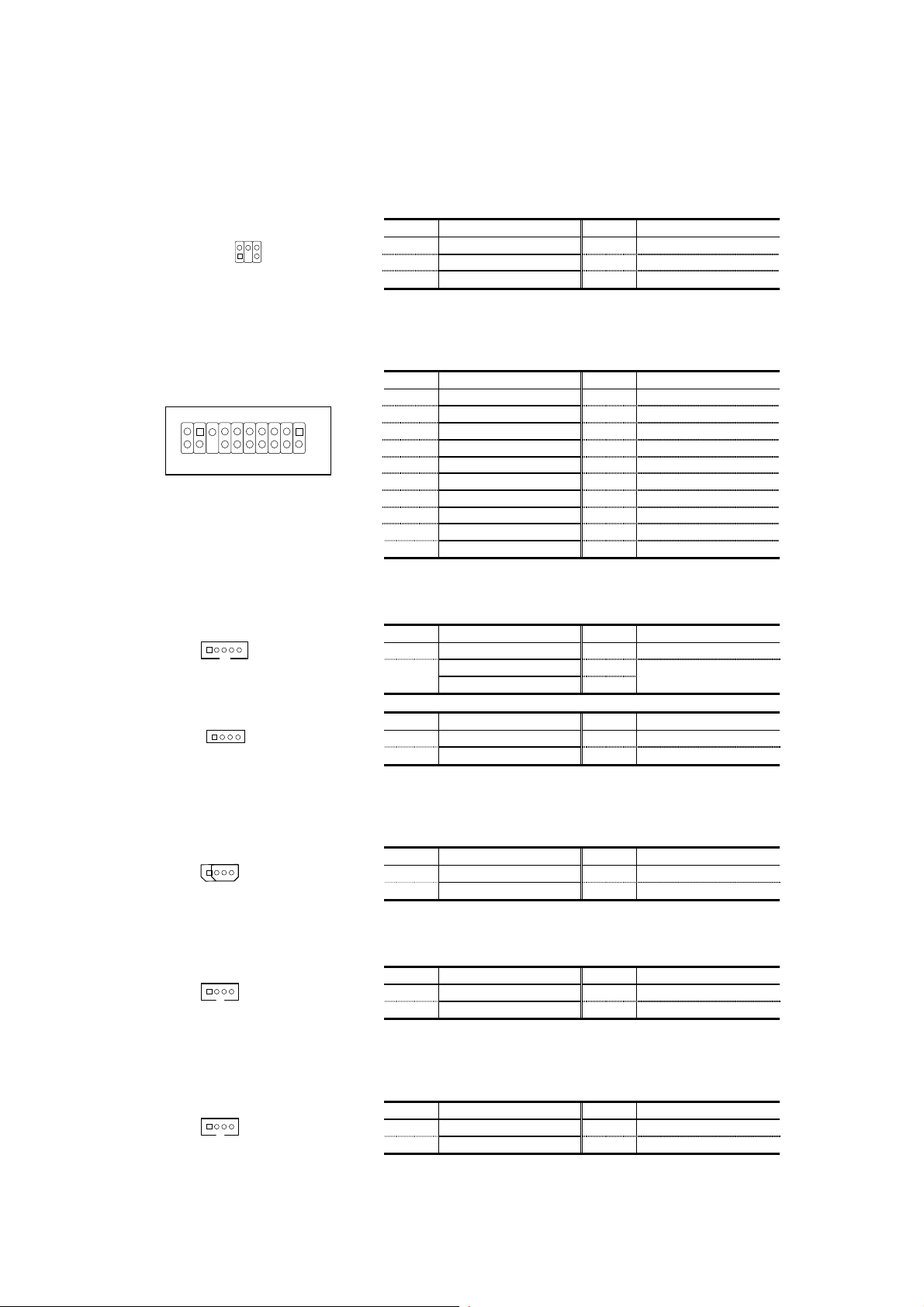
T PC/PCI connector (CN23) (TG Option)
2 4 6
Pin Signal description Pin Signal description
1/PCGNTA 4/PCREQA
1 3 5
2GND 5N.C
3Key 6SER_IRQ
T Joystick & USB connector (CN72) (TG Option)
Pin Signal description Pin Signal description
1VCC 9VCC
3 1 8 7 6 5 4 3 2 1
2 GD(4) 10 GD(6)
3GD(0) 11GD(2)
4 GND 12 MIDI OUT
4 2 16 15 14 13 12 11 10 9
5GND 13GD(3)
6 GD(1) 14 GD(7)
7 GD(5) 15 MIDI IN
8VCC 16Key
1 GND 3 Positive DATA
2 Negative DATA 4 VCC
T Modem Sound (CN46, CN6) (TG Option)
1 2 3 4 5
Pin Signal description Pin Signal description
1MIC 4GND
CN46
2 GND 5 MONO IN
3 MONO OUT
1 2 3 4
CN6
T CD Sound (CN43(TG Option), CN44)
1 2 3 4
Mitsumi CD (CN44)
T LAN Wakeup (CN50) (TG Option)
1 2 3 4
T Modem Wakeup (CN51) (TG Option)
1 2 3 4
Pin Signal description Pin Signal description
1 MONO IN 3 GND
2GND 4MIC
Pin Signal description Pin Signal description
1GND 3GND
2 Left Sound 4 Right Sound
Pin Signal description Pin Signal description
1 +5VSB 3 LANWK
2GND
Pin Signal description Pin Signal description
1 Modem Ring 3 +5VSB
2GND
12/15

T HPD Indicator Header (CN73) (TG Option)
Pin Signal description
8 9
1NC
2GND
3 LED POWER
PWR HDD DC/SW
4NC
5 LED POWER
6 HDD access signal
7GND
8 Power-ON switch signal
T Aux. Indicator Header (CN49) (TG Option)
8 7 5 4 12
Sleep Reset Keylock
Pin Signal description Pin Signal description
1 Key lock Signal to Super I/O 2 GND
3 Key 4 Reset signal
5GND 6 Key
7 Sleep Function signal 8 GND
T Front Audio Control Connector (CN75) (TG Option)
1 2 3 4 5 4 6 7 8
Front Audio (CN75)
T Front USB Connector (CN74) (TG Option)
1 2 3 4
Front USB (CN44)
Pin Signal description
1 LEFT_MIC_INPUT
2+5VA
3AGND
4 RIGHT_DAC_OUT
5 LEFT_DAC_OUT
6AGND
7NC
8NC
Pin Signal description
1VCC
2 Negative DATA
3 Positive DATA
4GND
13/15

2-2. Motherboard External I/O Port
Joystic
SpeakLine-inMic in
Printer
Video
Port
USB
Mouse
Keyboard
Serial
14/15

3. Joystick & USB daughter board (eMachines Option)
Joystick USB
20pin Flat Cable
4. LED & Power S/W board (eMachines Option)
Power LED
Power Switch
HDD Access
LED
LED board to board
connector
Power LED color : Green (normal working)
Blinking Green (power management mode)
HDD LED color : Green light on (HDD access)
Light off (no access to HDD device)
4. USB, Sound Controller and LED & Power S/W board (SOTEC Option)
* If used USB/Sound and Power-SW Control Board to Front Port. MIC, In rear port, does not to
work. In this case, It’s to work only Front port MIC
USB MIC SPK Vol. Control
P/W LED HDD LED
Audio Connector Power/HDD LED Connector Power S/W
15/15
