Trick Technologies Catchbox 2.4 User Manual
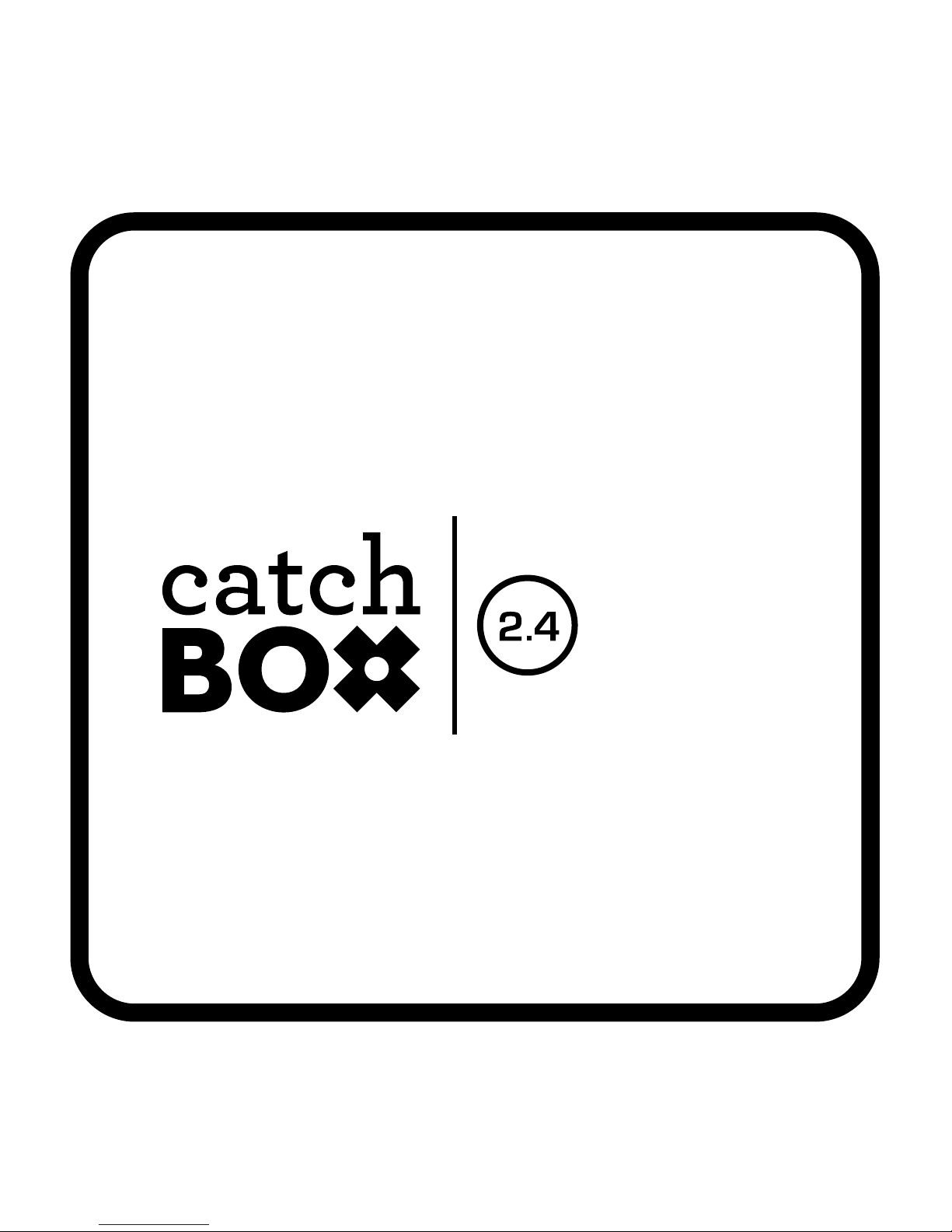
User´s Manual
Copyright 2014 Trick Technologies Oy
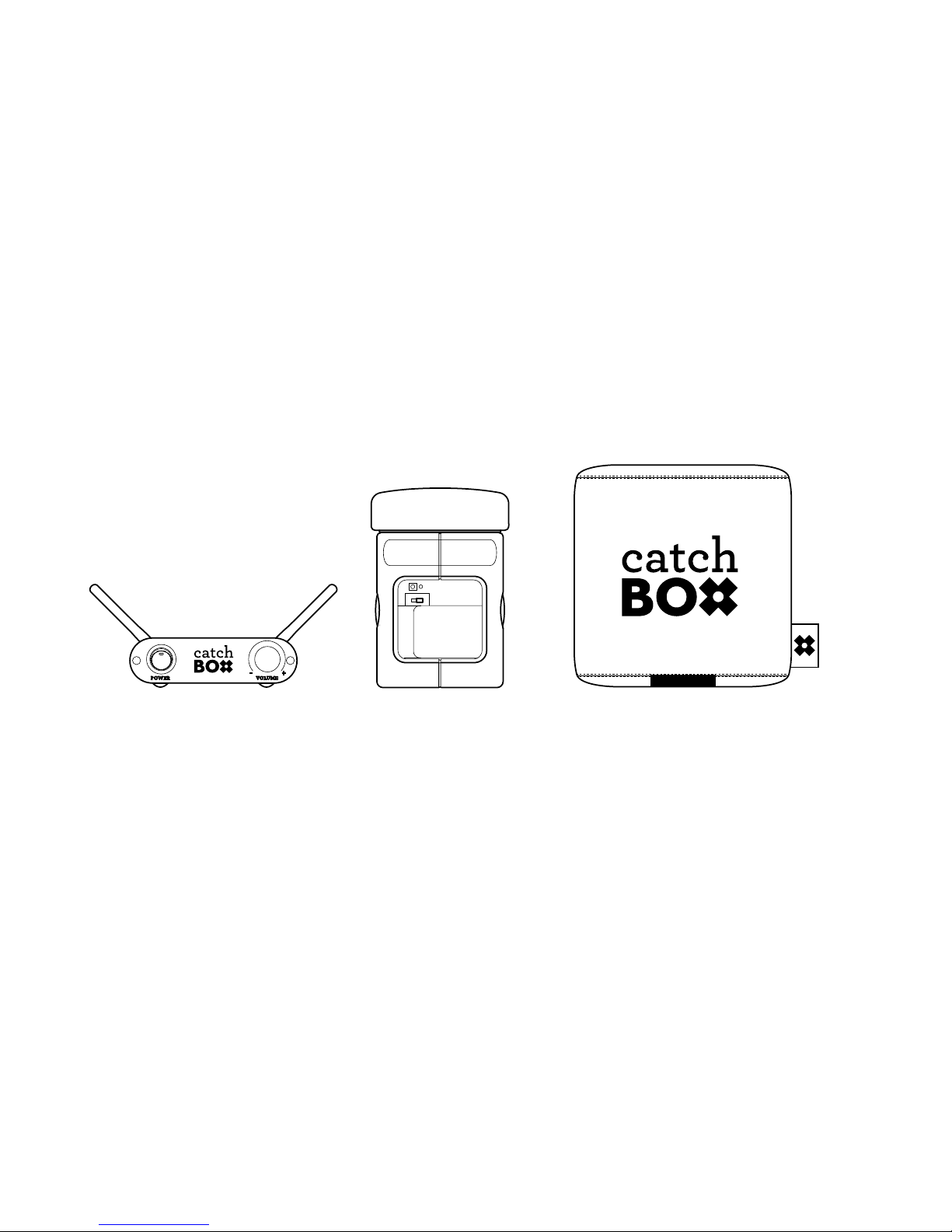
Catchbox 2.4
Receiver
Catchbox 2.4
Transmitter
Catchbox 2.4
Cover
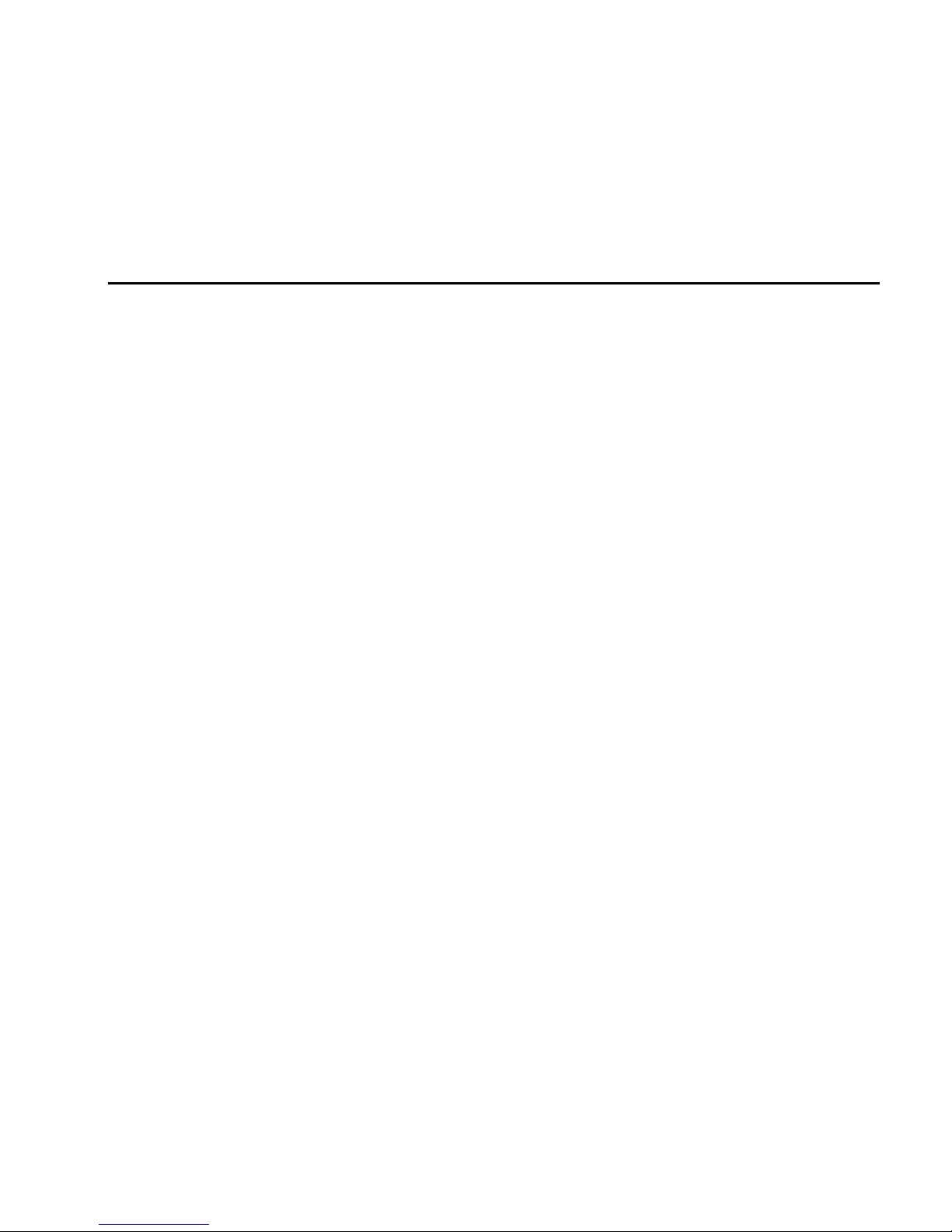
1 Safety Instructions ................................................................................................. 4
2 Quick Start ............................................................................................................... 6
Setting Up the Catchbox ................................................................................... 6
Using the Catchbox ........................................................................................... 12
3 Product Description ............................................................................................ 14
Overview .............................................................................................................. 14
Proper Use and Working Environment ..........................................................15
2.4 GHz radio Spectrum Overview ................................................................. 16
4 System Overview .................................................................................................. 17
Catchbox 2.4 Receiver ...................................................................................... 18
Catchbox 2.4 Transmitter.................................................................................. 19
Catchbox Cover .................................................................................................. 20
Catchbox 2.4 Microphone ................................................................................ 21
5 Operations .............................................................................................................. 22
Attaching the Antennas to the Receiver ........................................................ 22
Receiver Setup ................................................................................................... 22
Turning the Device on ....................................................................................... 23
Adjusting Volume ................................................................................................24
Locking the Transmitter to the Cover ............................................................. 25
Opening the Catchbox ...................................................................................... 26
Pairing the Transmitter and the Receiver ...................................................... 27
Connecting to an audio device ....................................................................... 28
7 Troubleshooting .................................................................................................... 29
8 Maintenance, Storage, and Disposal ............................................................. 30
9 Certification ...........................................................................................................
31
Contents
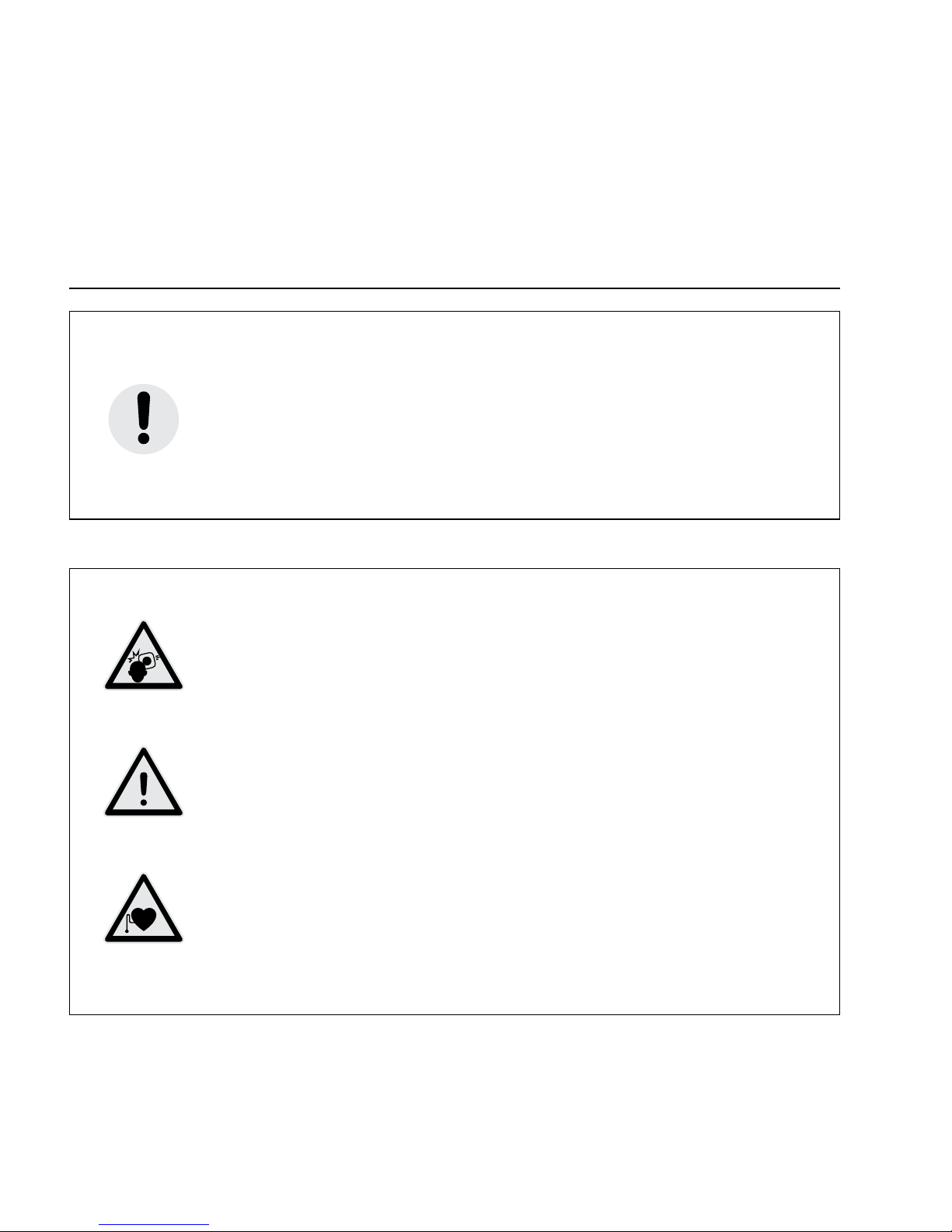
4
Catchbox 2.4
! NOTICE !
• Before using the product, read and understand the user manual and inform others
of proper usage.
• Follow all warnings and instructions on the product and in this manual.
• Keep these instructions and always include these instructions when passing the
apparatus on to third parties.
! WARNING !
• Not heeding these warnings might lead to serious injury or property damage.
• Do not throw at peoples’ heads and always make sure everyone is aware of the
situation before throwing.
• Do not use in situations with fragile objects, hot liquids, or people susceptible to
injury, like the very young or old.
• Do not throw long passes (>5 m / 16 ft) or hard passes overhand.
• Properly lock the transmitter into the cover before use. Always use the cover and
the foam cap on the transmitter, when using the product.
• Do not swing or throw the product from its handle. This may cause the transmitter
to detach from the cover and cause injury.
• Operating or storing this product at temperatures above 50 degrees Celsius or
122 degrees Fahrenheit will cause the locking mechanism to fail permanently.
• The use of other antennas than those provided by the manufacturer is strictly
prohibited.
• This product contains magnets which could affect the functioning of pacemakers
and other electronic implants. These could stop working or switch into test mode,
causing illness. If you wear these devices keep sufficient distance to magnets.
Warn others who wear these devices from getting too close to magnets.
1 Safety Instructions
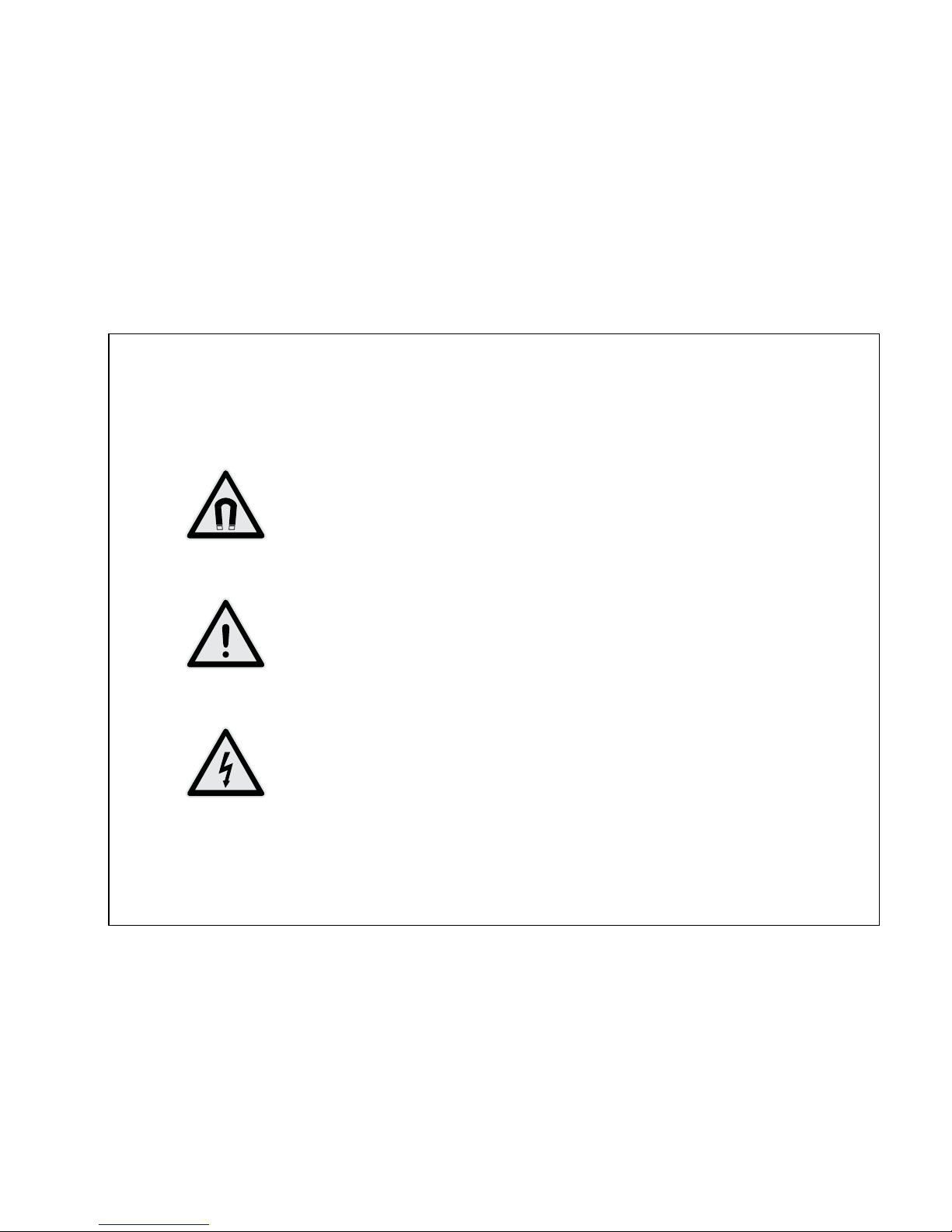
5
Catchbox 2.4
! CAUTION !
• Magnets produce a far-reaching, strong magnetic field. Keep magnets
away from devices and objects that could be damaged by strong magnetic
fields, like laptops and other electrical equipment.
• Do not place the product near heat sources such as heating ducts or
radiators and do not expose it to direct sunlight, excessive dust, moisture,
rain, mechanical vibrations or shock.
• Do not use near water. Use equipment indoors only. If the equipment
comes into contact with a liquid, turn off the product, shut down the sound
system and disconnect the power cable from the power outlet immediately.
• Avoid excessive volume. Do not exceed 70dBa for airborne noise.
• Operate the equipment only with the included power supply.
• Clean the equipment with a moistened (not wet) cloth only. Be sure to
disconnect the equipment from the power outlet before cleaning the
equipment. Unplug the apparatus during lightning storms or when not
in use.
• Protect the power supply cord from being walked on or pinched.
• The equipment should be opened, serviced, and repaired by qualified
service personnel only.
• Do not attempt to modify this product or its accessories and use only
accessories and attachments, like antennas and power supply, specified
by the manufacturer.
• Changes or modifications to the equipment not expressly approved by
manufacturer can void the user’s authority to operate the equipment.
• Use only AA (LR6) type alkaline batteries with the product.
• Be sure to dispose of dead batteries as required by local waste disposal
rules. Never throw batteries into a fire or a garbage bin.
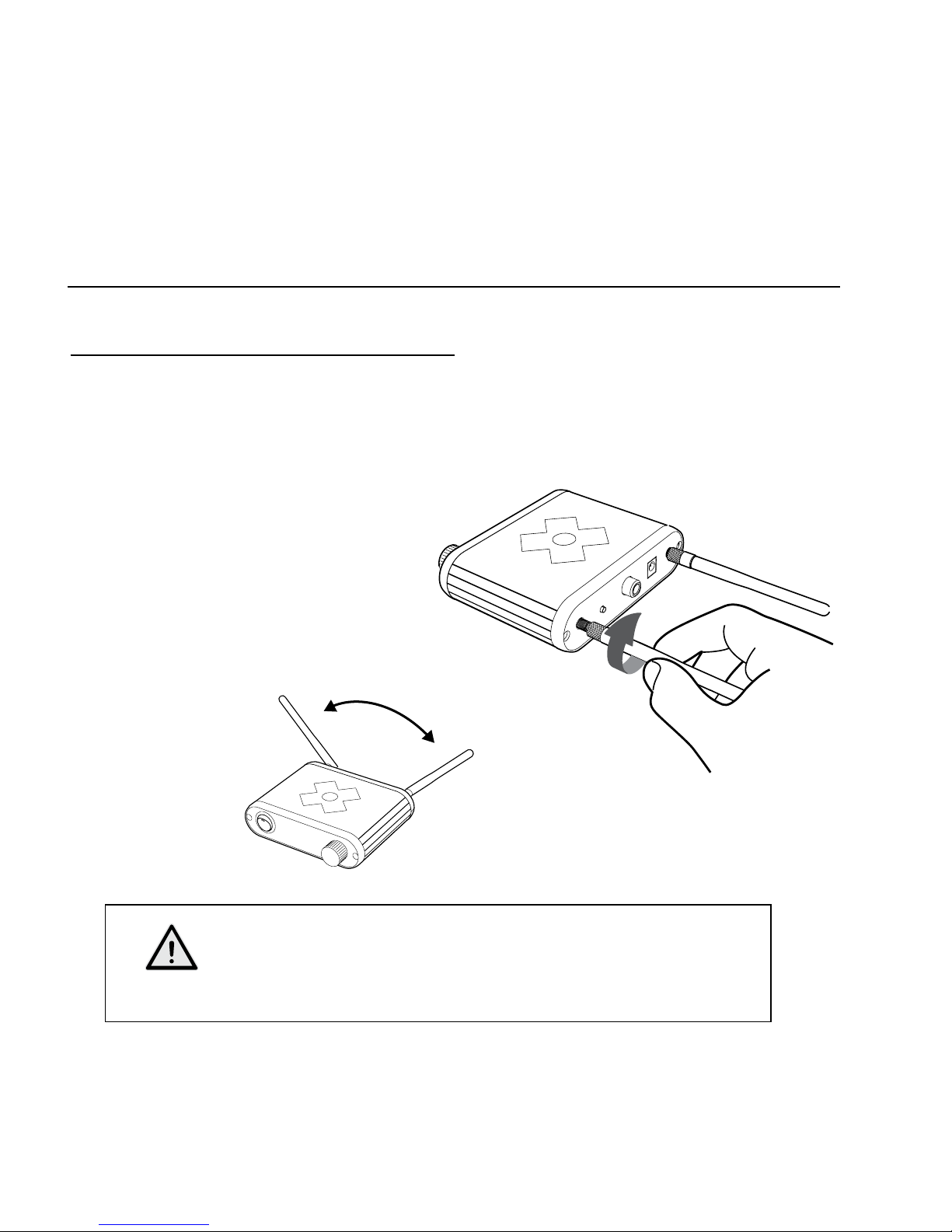
6
Catchbox 2.4
2 Quick Start
Before use, review the important safety instructions. To reduce setup time,
each Catchbox 2.4 Receiver and Catchbox 2.4 Transmitter unit have been
paired before being shipped. Remember that the Catchbox 2.4 system is
designed for audiences of 100 or less, and has a maximum range of 30m.
1.
Connect the two antennas to the
receiver unit by screwing them
clockwise and arranging them
in a V shape.
90°
The use of other antennas than those provided by the manufacturer
is strictly prohibited.
! WARNING !
Setting up the Catchbox
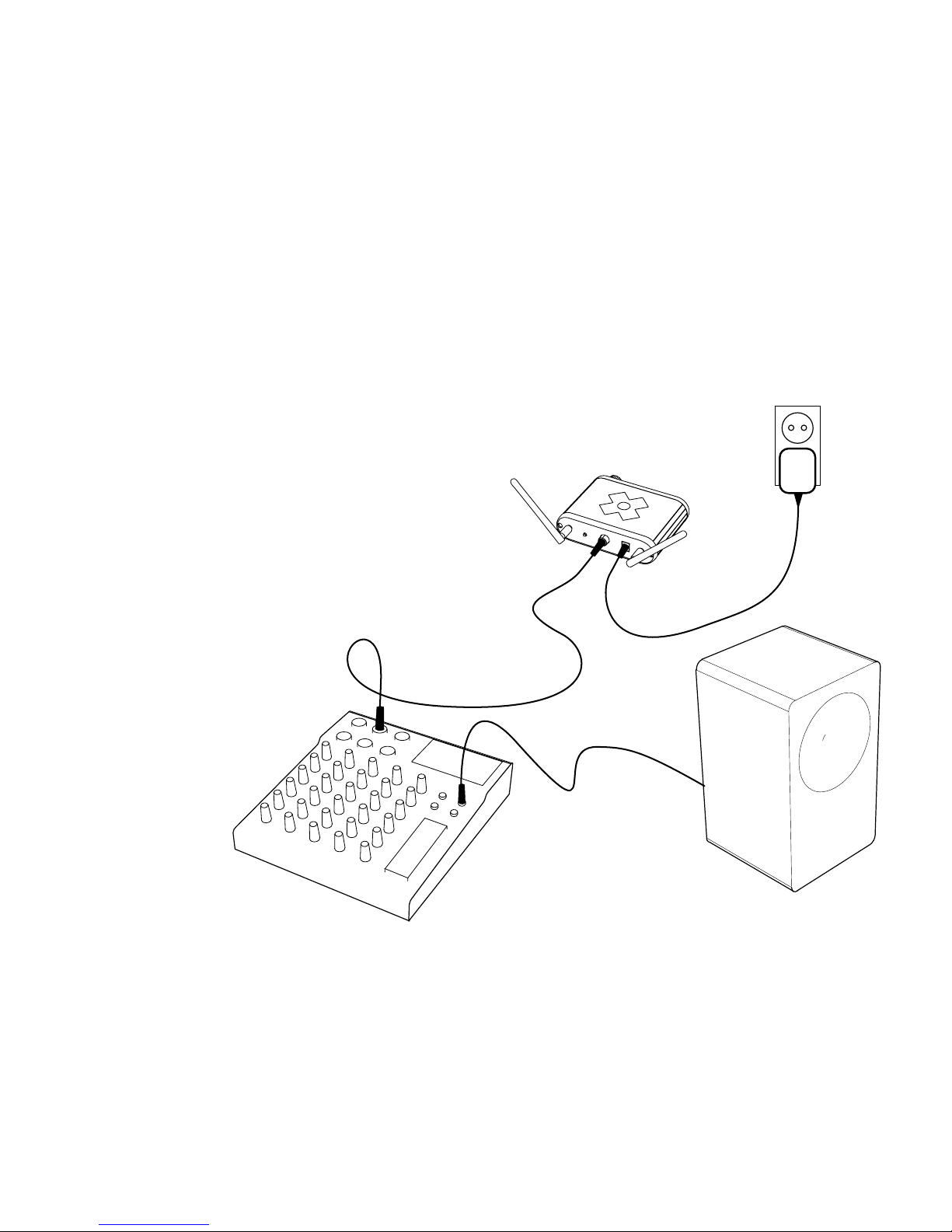
7
Catchbox 2.4
2.
Connect the power supply to the receiver
and plug the cord into an AC power source.
Connect the audio output to a sound mixer or
other audio device such as a stereo system.
Use included adapters to match the audio input
of the given device.
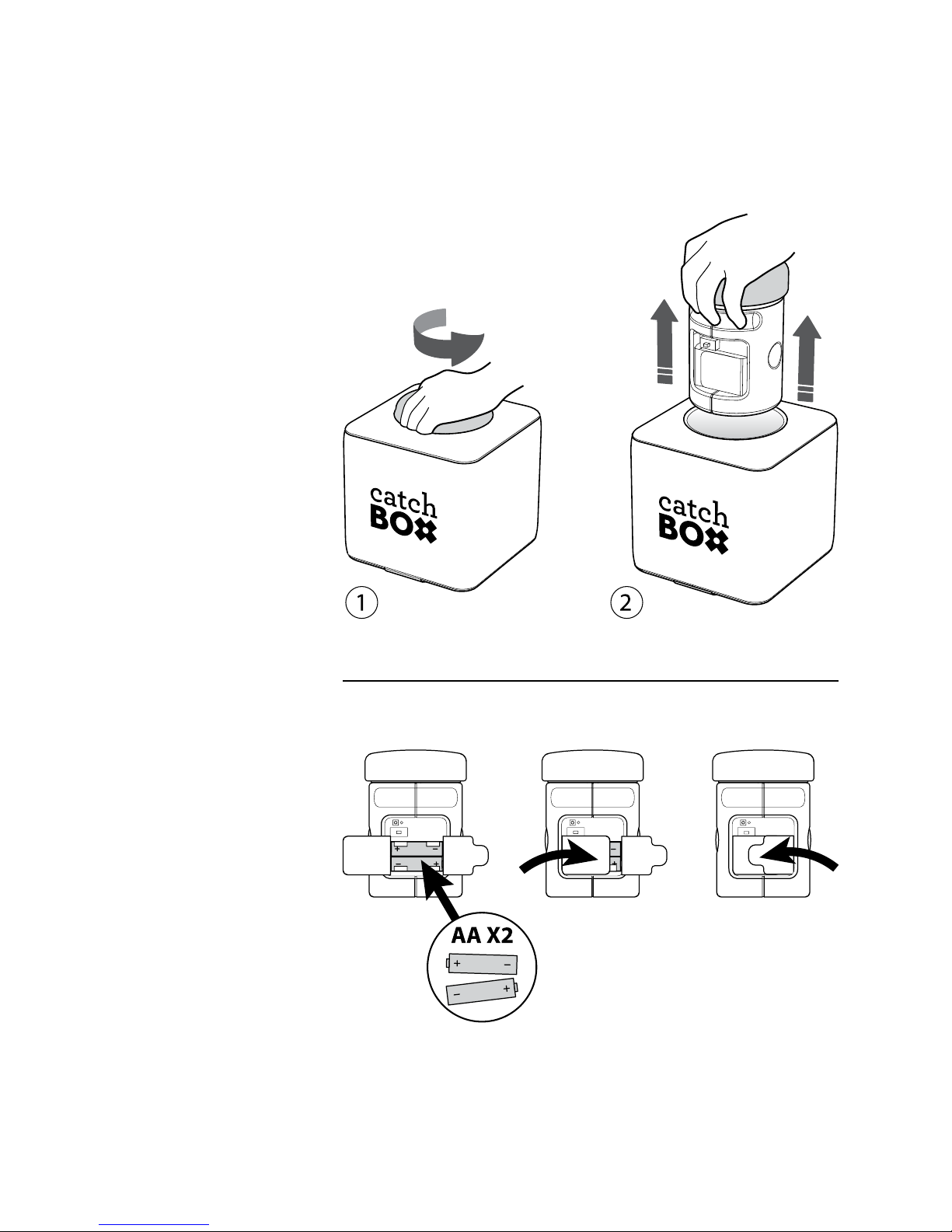
8
Catchbox 2.4
3.
Remove the transmitter from
the outer cover by twisting the
cylinder 90 degrees and pulling
upwards.
4.
Install two AA batteries into the
transmitter and secure them in
place with the velcro strap.
90°
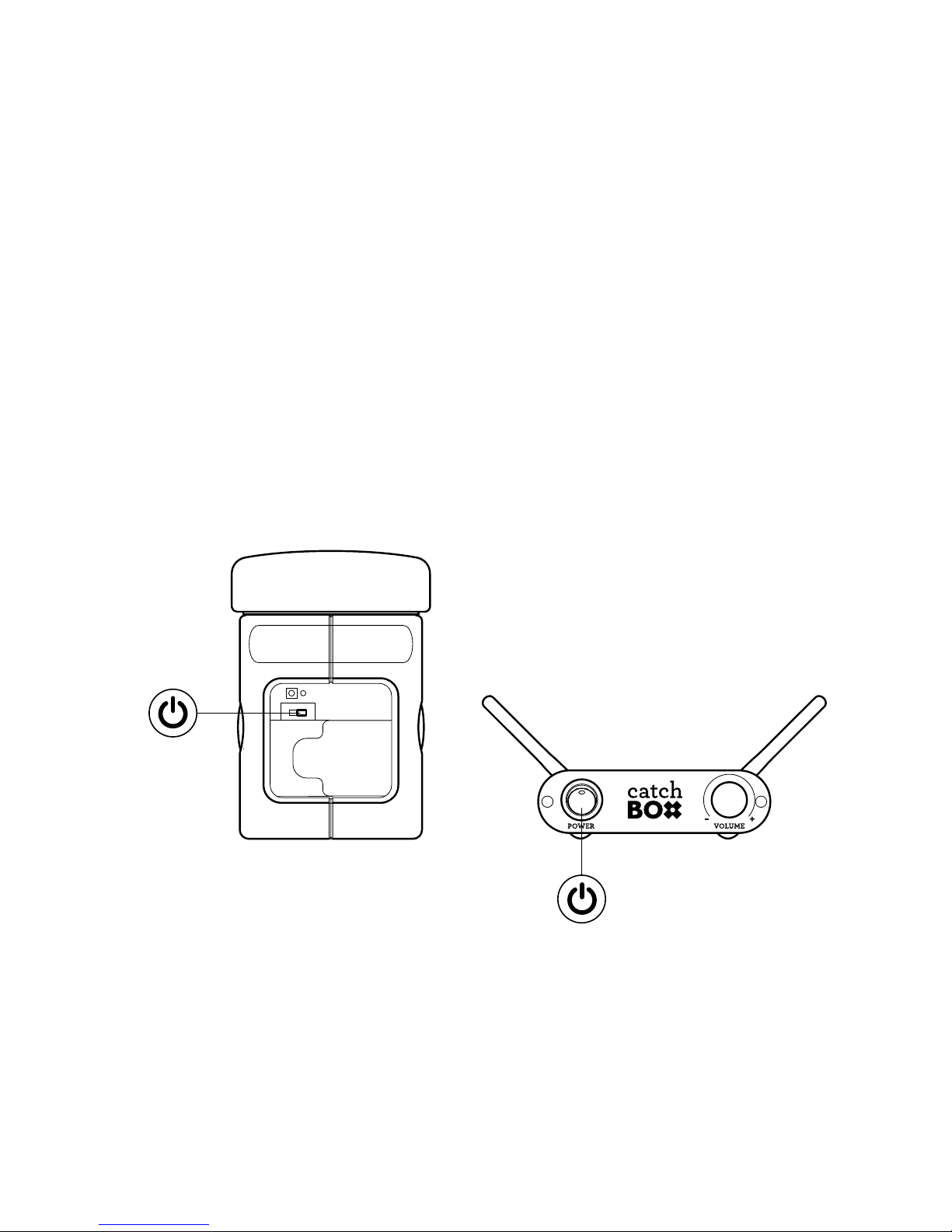
9
Catchbox 2.4
5.
Turn ON the transmitter and receiver.
The status LED should turn green on
both. If they are blinking, see section
on pairing in Operations chapter.
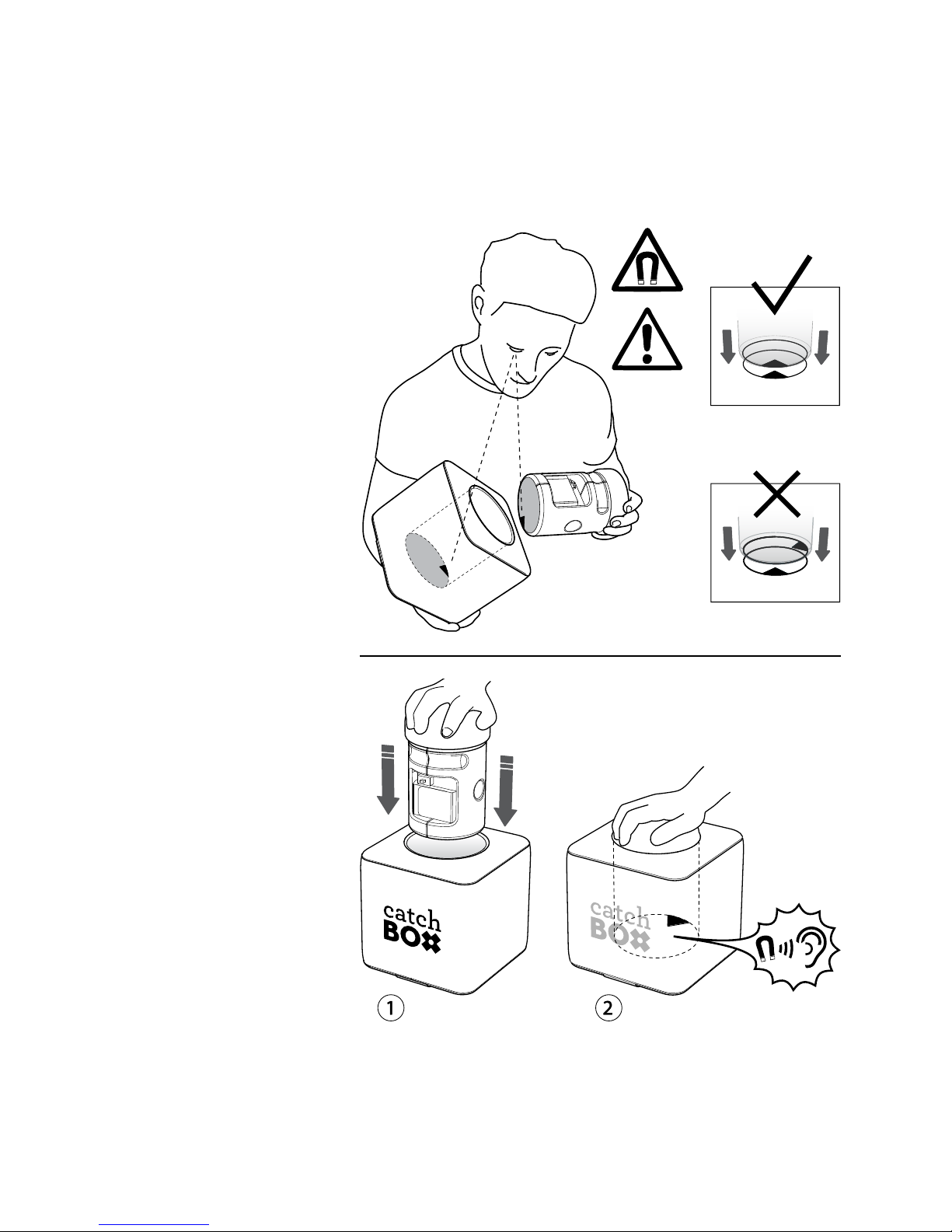
10
Catchbox 2.4
6.
Place the transmitter into the cover,
making sure to align the magnetic
locking mechanism so it is secure.
Use the visual marks for guidance.
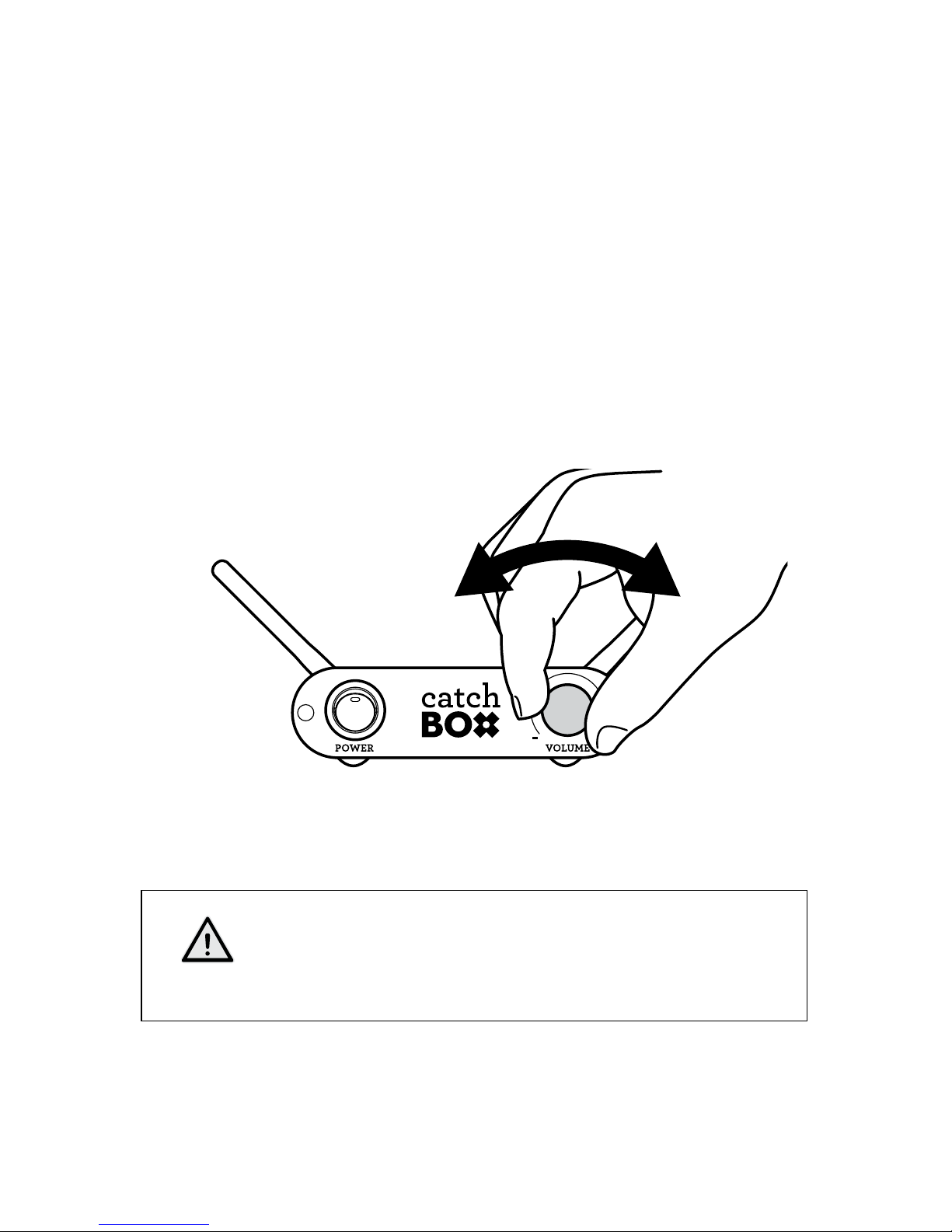
11
Catchbox 2.4
7.
Test the volume level by speaking into
the microphone and adjusting it using
the volume knob on the receiver.
Avoid excessive volume. Do not exceed 70 dBa for airborne noise.
Before turning on the device, make sure the volume knob is turned
to zero (fully counterclockwise), to ensure that no unexpected loud
noises appear when the device is turned on.
! CAUTION !
