Page 1
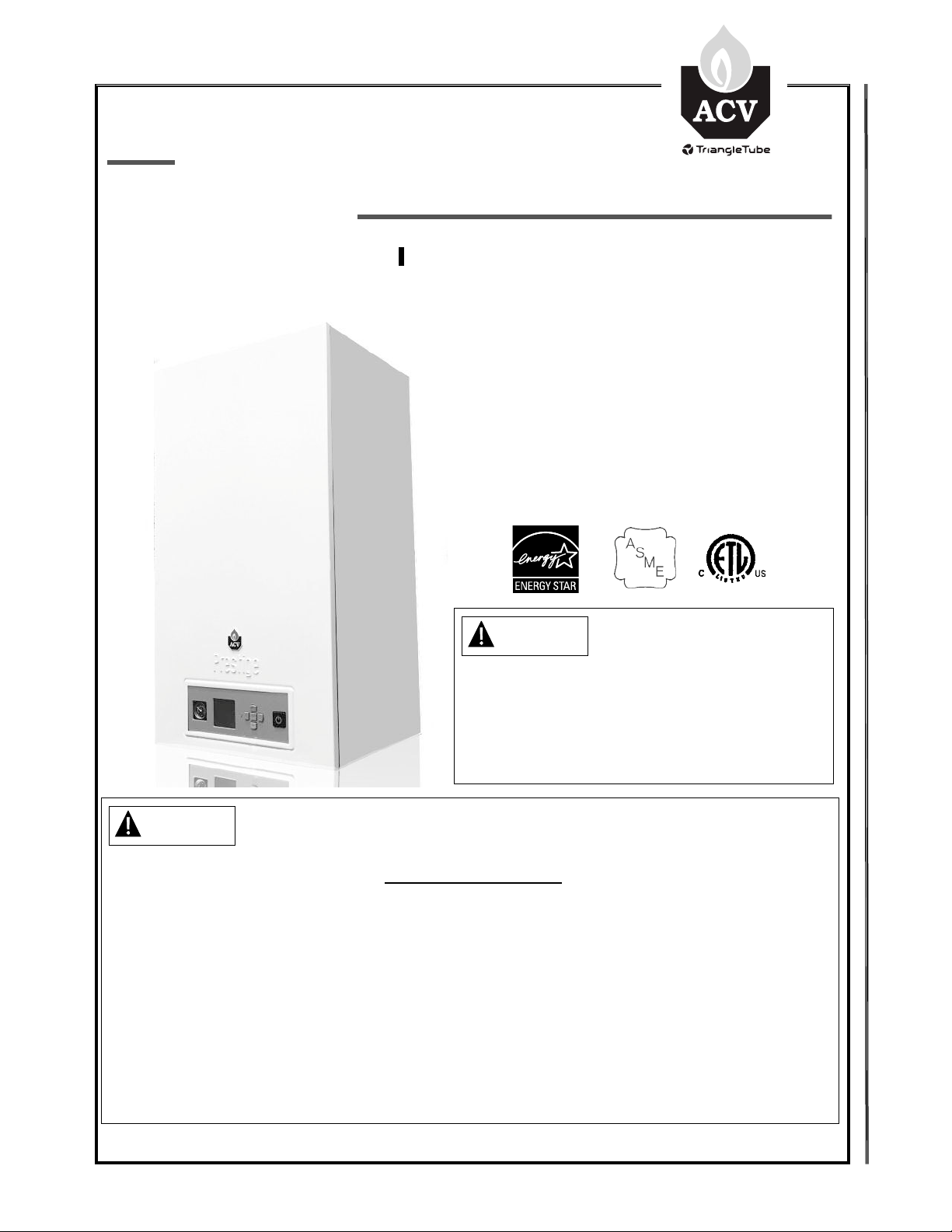
prestige
User s Information Manual
WARNING
To maintain the safety & longevity
of your appliance read and follow
the maintenance schedule information throughout this manual.
WARNING
• Do not store or use gasoline or other flammable vapors and liquids in the vicinity of this or
any other appliance.
• WHAT TO DO IF YOU SMELL GAS
- Do not try to light any appliance
- Do not touch any electrical switch; do not use any phone in your building.
- Immediately call your gas supplier from a neighbor’s phone. Follow the gas supplier’s
instructions.
- If you cannot reach your gas supplier, call the fire department.
Installation and service must be performed by a qualified installer, service agency or the gas
supplier.
If the information in this manual is not followed exactly, a fire or explosion may
result causing property damage, personal injury or loss of life.
FOR YOUR SAFETY
Date: 12/4/15
2015-11 Prestige ACVMax User’s Manual
Page 2

Table of Contents
Product & Safety Information
Homeowner .........................................................................................................1
Technician .........................................................................................................2
Service and Maintenance ...........................................................................................2
PRESTIGE Operation................................................................................................2
Boiler & System Water..............................................................................................2
Section I - Combustion Air - Prevention of Contamination
1.1 Potential Contaminating Products.........................................................................4
Section II - Maintenance Schedule
2.1 Service Technician ................................................................................................5
2.1.1 General .........................................................................................................5
2.1.2 Poor Performance or Combustion .................................................................5
2.2 Owner Maintenance ..............................................................................................5
2.2.1 Periodic .........................................................................................................5
2.2.2 Monthly .........................................................................................................5
2.2.3 Every 6 Months..............................................................................................5
Section III - Maintenance Procedures
3.1 Daily Maintenance ................................................................................................6
3.1.1 Check the Surrounding Area .......................................................................6
3.1.2 Check Combustion Air Inlets ........................................................................6
3.1.3 Check Temperature Display and Pressure Gauge .........................................6
3.2 Monthly Maintenance ...........................................................................................7
3.2.1 Check Vent Piping .........................................................................................7
3.2.2 Check Combustion Air Inlet Piping ..............................................................7
3.2.3 Check Pressure Relief Valve..........................................................................7
3.2.4 Check Condensate Drain System .................................................................7
3.2.5 Check Automatic Air Vents (If Used)............................................................7
3.3 6-Month Maintenance ...........................................................................................8
3.3.1 Check Water and Gas Piping .........................................................................8
3.3.2 Operate Pressure Relief Valve .......................................................................8
Section IV - Operating Instructions
Operating Instructions......................................................................................................9
Section V - ACVMax Operation
5.1 ACVMax Navigation ............................................................................................10
5.2 ACVMax Menu Structure.....................................................................................11
5.3 Home Screen .........................................................................................................12
5.4 Status Line Messages ............................................................................................13
5.4 Main Menu .........................................................................................................14
5.5 CH/DHW Operation Menu ...................................................................................15
5.6 Boiler Information.................................................................................................16
5.7 Information Items..................................................................................................17
5.8 Lockout History ....................................................................................................18
i
Page 3

Table of Contents
5.9 Lockout Screen .....................................................................................................19
5.10 Manual Reset Hard Lockouts ...............................................................................20
5.11 Automatic Reset Soft Lockouts ............................................................................21
Section VI - Replacement Parts
Solo 80/110 Jacket Components......................................................................................23
Solo 155/175/250 Jacket Components ............................................................................24
Solo 299/399 Jacket Components....................................................................................25
Solo 80/110 Internal Components ...................................................................................27
Solo 155/175/250 Internal Components ..........................................................................28
Solo 299/399 Internal Components .................................................................................29
Solo 80/110 & Excellence Burner Components..............................................................31
Solo 155/175/250 Burner Components ...........................................................................32
Solo 299/399 Burner Components ..................................................................................33
Control Module Enclosure...............................................................................................34
Display Module Enclosure ..............................................................................................34
Section VII - Notes
Notes .........................................................................................................35
ii
Page 4

Product & Safety Information
PRODUCT & SAFETY INFORMATION
The following terms are used throughout this manual to
bring attention to the presence of potential hazards or to
important information concerning the product.
WARNING
Indicates a potentially hazardous situation, which if
ignored, can result in death, serious injury or substantial property damage.
CAUTION
Indicates a potentially hazardous situation which, if
ignored, may result in minor injury or property damage.
NOTICE
Indicates special instructions on installation, operation or maintenance, which are important to equipment but not related to personal injury hazards.
Homeowner
WARNING
The PRESTIGE installation manual is for use only by
a qualified heating installer / service technician.
Refer to this User’s Information Manual for your reference. Failure to comply could result in severe personal injury, death or substantial property damage.
WARNING
A byproduct of any gas fired appliance (stove, fireplace, clothes dryer, water heater, furnace, boiler,
etc.) is carbon monoxide. In the absence of any
state or local codes requiring the installation of
carbon monoxide detector and alarms, ACVTriangle Tube recommends the following:
- Installation of a carbon monoxide detector and
alarm that is wired on same electrical circuit as
the boiler.
- Installation of a carbon monoxide detector and
alarm on each level of the building where there
are bedrooms and in the living area outside the
bedrooms.
- Installation of a carbon monoxide detector and
alarm in the room that houses the appliance.
- Installation of a carbon monoxide detector and
alarm with battery back up.
- Installation of a carbon monoxide detector and
alarm that complies with NFPA 720.
WARNING
ACV-Triangle Tube accepts no liability for any damage, injury or loss of life resulting from incorrect
installtion, from alteration of any factory supplied
parts or from the use of parts or fittings not specified byACV-Triangle Tube. If there is a conflict or
doubt about the proper installation/operation of the
unit or any factory supplied or replacement parts
please contact a qualified heating installer/service
technician.
1
Page 5

Product & Safety Information
Technician
NOTICE
When calling or writting about the PRESTIGE, please
have the boiler model and serial number available.
STOP! READ BEFORE SERVICING
WARNING
Failure to adhere to the guidelines on this page can
result in severe personal injury, death or substantial
property damage.
Service and Maintenance
• To avoid electric shock, disconnect electrical supply
before performing service or maintenance.
• Allow the unit to cool down prior to servicing to avoid
severe burns.
• The PRESTIGE must be maintained as outlined in
this manual and have at least annual service performed by a qualified service technician to ensure
unit / system reliability.
Boiler & System Water
• Have the boiler and system water chemistry
checked at least annually by a qualified service technician.
• Do not use petroleum-based cleaning or sealing
compounds in the boiler or system. Gaskets and
seals in the system may be damaged. This can
result in substantial property damage.
• Do not use any product not specifically designed for
boiler / hydronic heating systems. Serious damage
to the unit, piping system, personnel and / or property may result.
• Continual fresh makeup water will reduce the life of
the PRESTIGE. Addition of oxygen can cause internal corrosion in the system components. All leaks in
the piping system must be repaired at once to prevent makeup water.
• Do not add cold water to a hot unit. Thermal shock
can cause premature failure to the boiler heat
exchanger.
PRESTIGE Operation
• Do not block flow of combustion air to the PRESTIGE. If the combustion air blockage is easily
accessible and removable, then remove it. If blockage is not obvious or cannot be removed, have the
unit and system checked by a qualified service technician.
• Do not allow contaminated air to enter the unit’s
combustion air inlet. See page 4 for details.
• The PRESTIGE is equipped with a low water cutoff
device. The boiler and system piping must be filled
and pressurized to 12 psig prior to startup. The unit
will shut down if the pressure falls below 10 psig.
• Should overheating occur or the gas supply fail to
shut off, DO NOT turn OFF or disconnect the electrical supply to the pump. Instead, shut off the gas
supply at a location external to the appliance.
• Do not use this unit if any part has been under water.
Immediately call a qualified service technician to
inspect the boiler and to replace any part of the control system and any gas control, which has been
under water.
2
Page 6

Product & Safety Information
(Page left intentionally blank)
3
Page 7

1.0 Combustion Air - Prevention of Contamination
SECTION I - COMBUSTION AIR PREVENTION OF CONTAMINATION
WARNING
If the PRESTIGE combustion air inlet is located in
any area likely to cause or contain contamination, or
if products, which would contaminate the air cannot
be removed, the combustion air must be re-piped
and terminated to another location. Contaminated
combustion air will damage the unit and its burner
system, resulting in possible severe personal injury,
death or substantial property damage.
WARNING
Do not operate a PRESTIGE unit if its combustion air
inlet or the unit is located in or near a laundry room
or pool facility. These areas will always contain hazardous contaminates.
1.1 Potential Contaminating Products
- Spray cans containing chloro/fluorocarbons
- Permanent Wave Solutions
- Chlorinated wax
- Chlorine - based swimming pool chemicals and
spa cleaners
- Calcium Chloride used for thawing ice
- Sodium Chloride used for water softening
- Refrigerant leaks
- Paint or varnish removers
- Hydrochloric acid / muriatic acid
- Cements and glues
- Antistatic fabric softeners used in clothes dryers
- Chlorine-type bleaches, detergents, and cleaning solvents found in household laundry rooms
Pool and laundry products and common household
and hobby products often contain fluorine or chlorine compounds. When these chemicals pass
through the burner and vent system, they can form
strong acids. These acids can create corrosion of
the heat exchanger, burner components and vent
system, causing serious damage and presenting a
possible threat of flue gas spillage or water leakage
into the surrounding area.
Please read the following information. If contaminating chemicals will be present near the location of
the combustion air inlet, the installer should pipe the
combustion air inlet to another location per the
PRESTIGE installation manual.
- Adhesives used to fasten building products and
other similar products
Areas likely to find these products
- Dry cleaning / laundry areas and establishments
- Beauty salons
- Metal fabrication shops
- Swimming pools and health spas
- Refrigeration Repair shops
- Photo processing plants
- Auto body shops
- Plastic manufacturing plants
- Furniture refinishing areas and establishments
- New building construction
- Remodeling areas
- Garages with workshops
4
Page 8

2.0 Maintenance Schedule
SECTION II - MAINTENANCE SCHEDULE
2.1 Service Technician
At least on an annual basis the following maintenance
should be performed by a qualified service technician:
2.1.1 General
- Attend to any reported problems.
- Inspect the interior of the boiler jacket area; clean
and vacuum if necessary.
- Clean the condensate trap and fill with fresh water.
- Check boiler fluid pH on systems.
- Check for leaks: water, gas, flue and condensate;
check connections and piping inside and outside of
the casing.
- Verify flue vent piping/gaskets and air inlet piping are
in good condition, sealed tight and properly supported.
2.2 Owner Maintenance
2.2.1 Periodic
- Check the area around the unit.
- Check and remove any blockage from the combustion air inlet and ventilation openings.
- Check the temperature/pressure gauge.
2.2.2 Monthly
- Check vent piping.
- Check combustion air inlet piping.
- Check the pressure relief valve.
- Check the condensate drain system.
2.2.3 Every 6 Months
- Check boiler piping and gas supply piping for corrosion or potential signs of leakage.
- Check internal flue pathways for condition and proper
sealing: condensate pan, vent pipe, and vent adapter.
- Check boiler water pressure, piping and expansion
tank.
- Check control settings.
- Check ignition electrode (sand off any white oxide;
clean and reposition).
- Check ignition wiring and ground wiring.
- Check all control wiring and connections.
- Check burner flame pattern (stable and uniform).
2.1.2 Poor Performance or Combustion
- Clean heat exchanger and flue ways.
- Remove burner assembly and clean burner head
using compressed air only.
Once the maintenance items are completed, review the
service with the owner.
- Operate the pressure relief valve.
WARNING
Follow the maintenance procedures given
throughout this manual. Failure to perform the
service and maintenance or follow the directions
in this manual could result in damage to the
PRESTIGE or in system components, resulting
in severe personal injury, death or substantial
property damage.
5
Page 9

3.0 Maintenance Procedures
SECTION III - MAINTENANCE PROCEDURES
WARNING
The PRESTIGE must be inspected and serviced
annually, preferably at the start of the heating season, by a qualified service technician. In addition,
the maintenance and care of the boiler as outlined
on page 5 and further explained on pages 5 through
8 must be performed to assure maximum efficiency
and reliability of the unit. Failure to service and
maintain the PRESTIGE and the system components
could result in equipment failure, causing possible
severe personal injury, death or substantial property
damage.
NOTICE
The following information provides detailed instruction for completing the maintenance items outlined
in the maintenance schedule on page 5. In addition
to this maintenance, the PRESTIGE should be serviced at the beginning of the heating season by a
qualified service technician.
3.1 Daily Maintenance
1. Combustible / flammable materials - Do not
store combustible materials, gasoline or other
flammable vapors or liquids near the unit.
emove immediately if found.
R
2. Air contaminates - Products containing chlorine
or fluorine, if allowed to contaminate the combustion air, will cause acidic condensate within
the unit. This will cause significant damage to
the unit. Read the list of potential materials listed on page 4 of this manual. If any of these
products are in the room from which the unit
takes its combustion air, they must be removed
immediately or the combustion air intake must
be relocated to another area.
3.1.2 Check Combustion Air Inlets
1. Verify that ventilation air openings to the
mechanical room are open and unobstructed.
2. Verify that the unit’s vent termination and combustion air intake are clean and free of obstructions. Remove any debris on the air intake or
flue exhaust openings. If removing the debris
does not allow the unit to operate correctly, contact your qualified service technician to inspect
the unit and the vent / combustion air system.
3.1.3 Check Temperature Display and Pressure Gauge
3.1.1 Check the Surrounding Area
WARNING
To prevent potential of severe personal injury, death
or substantial property damage, eliminate all the
materials listed on page 4 from the area surrounding
the unit and from the vicinity of the combustion air
inlet. If contaminates are found:
Remove products immediately from the area. If they
have been there for an extended period, call a qualified service technician to inspect the unit for possible damage from acid corrosion.
If products cannot be removed, immediately call a
qualified service technician to re-pipe the combustion air inlet piping and locate the combustion air
intake away from the contaminated areas.
1. Ensure the pressure reading on the pressure
gauge does not exceed 25 psig. Higher pressure readings may indicate a problem with the
expansion tank.
2. Ensure the temperature on the display panel
does not exceed 194ºF. Higher temperature
readings may indicate a problem with the operating thermostat controls.
3. Contact a qualified service technician if problem persists.
6
Page 10

3.0 Maintenance Procedures
Flexible Tubing
(or 3/4 PVC/
CPVC Piping
to Drain)
Compression
Nut with Rubber Seal
Fill Plug
with Vaccum
Break Port
Condensate
Drain Assembly
Plastic Ball
(Not shown)
Retaining Nut
Metal Washer
3.2 Monthly Maintenance
3.2.1 Check Vent Piping
1. Visually inspect the entire length of flue gas vent
piping including all joints and appliance adapter
for any signs of blockage, leakage or deterioration of gaskets. Notify a qualified service technician immediately if any problems are found.
WARNING
Failure to inspect the venting system as noted and
have it repaired by a qualified service technician can
result in the vent system failure, causing severe personal injury or death.
3.2.2 Check Combustion Air Inlet Piping
1. Visually inspect the combustion air inlet piping for
any signs of blockage. Inspect the entire length
of the combustion air inlet piping to ensure piping
is intact and all joints are properly sealed.
flue gas is leaking from the condensate drain
ubing by holding your fingers near the opening.
t
3. If you notice flue gas leaking this indicates a dry
condensate drain assembly. Fill the condensate
drain assembly with water. Contact a qualified
service technician to inspect the unit and condensate line and refill the condensate drain
assembly if problem persists regularly.
4. Ensure the condensate drain line is not blocked
by pouring water through the fill plug port on the
condensate drain assembly. The water should
flow out of the end of the drain line. If water
does not appear at the end of the drain line, contact a qualified service technician to inspect and
clean the condensate line.
5. To fill the condensate drain assembly, if necessary, remove the fill plug from the condensate
assembly. Slowly pour water into the trap
assembly until water appears at the end of the
drain line. Stop filling and replace plug.
2. Notify a qualified service technician if any problems are found.
3.2.3 Check Pressure Relief Valve
1. Visually inspect the primary pressure relief valve
and the relief valve discharge pipe for signs of
weeping or leakage.
2. If the pressure relief valve often weeps, the
expansion tank may not be operating properly.
Immediately contact a qualified service technician to inspect the unit and system.
3.2.4 Check Condensate Drain System
1. Ensure condensate drain assembly is firmly
secured to bottom of heat exchanger/unit. See
Fig.1.
WARNING
Do not operate PRESTIGE without condensate drain
assembly firmly installed on unit and filled with
water. If the trap is not installed and full of water flue
gases can be emitted into the surrounding area
causing severe personal injury or death.
2. While the unit is running, check the discharge
end of the condensate drain tubing. Ensure no
Fig. 1: Condensate Drain Assembly
3.2.5 Check Automatic Air Vents (If Used)
1. Remove the cap “A” from any automatic air vent
in the system and check operation by depressing
valve “B” slightly with the tip of a screwdriver. See
Fig. 2 on page 8.
2. If the air vent valve appears to be working freely
and not leaking, replace cap “A”, screwing it on
fully.
7
Page 11

3.0 Maintenance Procedures
A
S
crew Cap
Completely ON
B
3. Have the air vent replaced by a qualified service
echnician if it does not operate correctly.
t
Fig. 2: Automatic Air Vent
3.3 6-Month Maintenance
3.3.1 Check Water and Gas Piping
1. Remove the boiler front jacket panel and perform a
gas leak inspection per steps 1 through 6 of the
Operating Instructions on page 9. If gas odor or
leak is detected, immediately shut down the unit
following procedures on page 9. Call a qualified
service technician.
2. Visually inspect for leaks around the internal boiler
water connections and around the heat exchanger.
Visually inspect the external system piping, circulators, and system components and fittings.
Immediately call a qualified service technician to
repair any leaks.
WARNING
To avoid water damage or scalding due to valve
operation, a discharge line must be connected to the
relief valve outlet and directed to a safe place of disposal. This discharge line must be installed by a
qualified service technician or heating / plumbing
installer in accordance with the PRESTIGE installation manual. The discharge line must be terminated
so as to eliminate possibility of severe burns or
property damage should the valve discharge.
2. Read the temperature display and pressure
gauge to ensure the system is pressurized. Lift
the relief valve top lever slightly, allowing water to
relieve through the valve and discharge piping.
3. If water flows freely, release the lever and allow
the valve to seat. Watch the end of the relief
valve discharge pipe to ensure that the valve
does not weep after the line has had time to
drain. If the valve weeps, lift the lever again to
attempt to clean the valve seat. If the valve
does not properly seat and continues to weep
afterwards, contact a qualified service technician to inspect the valve and system.
4. If the water does not flow from the valve when
you lift the lever completely, the valve or discharge line may be blocked. Immediately shut
the unit down per the instructions on page 8.
Call a qualified service technician to inspect the
valve and system.
WARNING
Have leaks fixed at once by a qualified service technician. Failure to comply could result in severe personal injury, death or substantial property damage.
3.3.2 Operate Pressure Relief Valve
1. Before proceeding, verify that the relief valve
outlet has been piped to a safe place of discharge, avoiding any possibility of scalding from
hot water.
8
Page 12

4.0 Operating Instructions
SECTION IV - OPERATING INSTRUCTIONS
FOR YOUR SAFETY READ BEFORE LIGHTING
WARNING
. This appliance does not have a pilot. It is equipped with
A
an ignition device which automatically lights the burner.
DO NOT try to light the burner by hand.
B. BEFORE OPERATING, smell all around the appliance
area for gas. Be sure to smell next to the floor because
some gas is heavier than air and will settle on the floor.
WHAT TO DO IF YOU SMELL GAS
• Do not try to light any appliance.
• Do not touch any electric switch; do not use any
phone in your building
•Immediately call your gas supplier from a neighbor’s
phone. Follow the gas supplier’s instructions.
If you do not follow these instructions exactly, a fire or explosion may result causing property damage, personal injury or loss of life.
OPERATING INSTRUCTIONS
1. STOP! Read the safety information above. This appli-
ance is equipped with an ignition device which automatically lights the burner. DO NOT try to light the burner by hand.
2. Set room thermostat(s) to lowest setting. Turn the
external manual gas valve handle clockwise
“CLOSE” (valve handle shall be perpendicular to gas
piping).
3. Turn the service switch on the PRESTIGE control panel
OFF.
4. Remove the front jacket panel on the unit.
5. Turn the external manual gas valve handle counter
clockwise to “OPEN” gas supply (valve handle
shall be parallel to gas piping).
6. Wait five (5) minutes to clear out any gas. If you then
smell gas in the jacket enclosure or around the unit,
STOP! Follow “B” in the safety information above. If you
don’t smell gas, go to the next step.
If you cannot reach your gas supplier, call the fire
•
department.
C. Use only your hand to turn the external manual gas
valve. Never use tools. If the valve will not turn by hand,
don’t try to repair it; call a qualified service technician.
Force or attempted repair may result in a fire or explosion.
D. Do not use this appliance if any part has been under
water. Immediately call a qualified service technician to
inspect the appliance and to replace any part of the
control system and any gas control which has been
under water.
7. Turn the service switch on the PRESTIGE control panel
“ON”.
8. Set room thermostat(s) to desired setting(s).
9. The PRESTIGE control panel display will show the current operating status on the Status Line at the bottom of
the screen. “Standby” means there is no call for heat (all
thermostats are satisfied). “CH Demand” indicates a
space heating call has been received. “DHW Demand”
indicates a domestic hot water call has been received. A
flame icon will be displayed when the unit is fired.
10. If the unit will not operate with a call for heat and the system piping is not hot, follow the instructions “To Turn Off
Gas to Appliance”, below and call your service technician
or gas supplier.
11. Replace the front jacket panel. Make sure the panel is seated firmly in place and all mounting screws are tightened.
TO TURN OFF GAS TO APPLIANCE
1. Set the room thermostat to lowest setting.
2. Turn the service switch on the PRESTIGE control panel
to “OFF”
3. Turn the external manual gas valve handle clockwise
to “CLOSE”.
9
Page 13

5.0 ACVMax Operation
SECTION V - ACVMAX OPERATION
5.1 ACVMax Navigation
The ACVMax Boiler Management System is designed to be flexible yet easy to use. ACVMax monitors and controls
the Prestige to provide heat as efficiently as possible. All ACVMax features are easy to use through a graphical display where information is presented either graphically or in plain English, so code charts are not required.
Navigation is performed through four arrow buttons UP, DOWN, LEFT, RIGHT with a center OK button for making
selections and entering information. The INSTALLER button (the small round button) provides the installing con-
tractor with full access to all available features after entering a password.
Figure 2 – ACVMax Navigation Buttons
The Main Menu can be entered from the Home Screen by pressing the OK button. The menu system utilizes icons
to represent each selection. The current selected menu is displayed as a reversed image with a text description
shown at the top of the display. Menus can be entered by highlighting the desired icon and pressing the OK button.
The Home Screen icon at the bottom of each screen returns to the Home Screen when selected. The Previous
Screen icon at the bottom of each screen returns to the previous screen when selected.
10
Page 14

5.0 ACVMax Operation
5.2 ACVMax Menu Structure
11
Page 15

5.0 ACVMax Operation
CH
P3 P4
Boiler Protection
1
2
The faucet icon indicates that a
domestic hot water call has been
received.
Circulator icons indicate which
circulators are currently powered.
This line provides basic information.
The user can press the LEFT or RIGHT
arrow buttons to view Target, Supply,
Return, Domestic, Outdoor and System
Temperatures.
The radiator icon indicates that a
central heating call has been
received. A small number 1 or 2
indicates which CH calls are
active.
The Prestige is represented in the center of the Home Screen. Basic operating
information such as supply and return temperatures are displayed as well as
current burner status. A flame symbol is displayed when the unit is fired. The
flame size changes to indicate the current firing rate.
The status line displays the current operating state of the Prestige.
See page 13 for a list of all Status Line Messages.
5.3 Home Screen
The Home Screen presents status information in a very user friendly way so that the current state of the boiler
can be quickly accessed.
The screen backlight will illuminate when any button is pressed and remain illuminated for five minutes. Press
the UP or DOWN buttons to turn on the backlight while at the Home Screen without making any changes.
The screen contrast can be adjusted at the Home Screen by pressing and holding the OK button then pressing
and holding the LEFT arrow along with the OK button. The contrast can then be increased by pressing the UP
button or decreased by pressing the DOWN button while holding in the OK button and LEFT arrow. All buttons
must be released and the procedure performed again to switch between increasing and decreasing contrast.
12
Page 16

5.0 ACVMax Operation
5.4 Status Line Messages
Status Line Message Description
Standby
CH Demand
DHW Demand
CH / DHW Demand
DHW Priority
Priority Timeout
External Demand
Slave Operation
Manual Operation
CH Burner Delay
Indicates that the Prestige is ready to respond when a demand is received.
A central heating call has been received.
domestic hot water call has been received.
A
Central heating and domestic hot water calls are being received simultaneously.
oth calls are being satisfied simultaneously because domestic hot water priority
B
has been disabled.
Central heating and domestic hot water calls are being received simultaneously.
Domestic hot water call is being satisfied first because it has priority over central
heating calls.
Central heating and domestic hot water calls are being received simultaneously.
The domestic hot water priority time limit has been exceeded. Priority will now
switch back and forth between central heating and domestic hot water calls until
one call is satisfied.
An external modulation call has been received.
The Prestige is a slave in a cascade system.
The burner or circulators have manually been enabled in the Installer Menu.
The burner will not fire until the call blocking time has elapsed.
DHW Burner Delay
CH Setpoint Reached
DHW Setpoint Reached
CH Post Pump
DHW Post Pump
Freeze Protection
Boiler Protection
Lockout Description
The burner will not fire until the call blocking time has elapsed.
The burner is not fired because the supply/system water temperature exceeds
the setpoint. The central heating circulator continues to operate and the burner
will fire again once the supply/system water temperature drops below the setpoint.
The burner is not fired because the supply/system water temperature exceeds
the setpoint. The domestic circulator continues to operate and the burner will fire
again once the supply/system water temperature drops below the setpoint.
The central heating circulator is running to remove heat from the Prestige at the
completion of a call.
The domestic hot water circulator is running to remove heat from the Prestige at
the completion of a call.
The burner is fired because the freeze protection feature has been activated.
Freeze protection will end once the supply/system water temperature is raised to
60ºF [16ºC].
The burner firing rate is being reduced because of an excessive difference
between the boiler supply and return temperatures. The firing rate will begin
increasing once the temperature difference is less than 45ºF [25ºC].
The lockout which currently has the Prestige shut down is displayed.
13
Page 17

5.0 ACVMax Operation
5.4 Main Menu
The Main Menu can be entered from the Home Screen by pressing the OK button. The menu system utilizes
icons to represent each selection. The currently selected menu is displayed as a reversed image with a text
description shown at the top of the display. Menus can be entered by highlighting the desired icon and pressing
the OK button.
14
Page 18

5.0 ACVMax Operation
Press OK Button
Heating Operation can be
enabled and disabled by
selecting the radiator icon
and pressing the OK button
to toggle operation between
enabled and disabled. A
radiator icon with an X
through it indicates that the
heating function is disabled.
This icon is also displayed
on the Home Screen when
disabled.
Domestic Hot Water Operation
can be enabled and disabled by
selecting the faucet icon and
pressing the OK button to toggle
operation between enabled and
disabled. A faucet icon with an
X through it indicates that the
domestic hot water function is
disabled. This icon is also
displayed on the Home Screen
when disabled.
Currently selected menu
Heating Enabled
CH/DHW Operation
5.5 CH/DHW OperationMenu
The CH / DHW Operation Menu can be entered from the Main Menu by selecting the CH / DHW Operation icon
and pressing the OK button. The CH / DHW Operation Menu provides a simple way to disable either the central
heating or domestic hot water functions of the Prestige.
15
Page 19

5.0 ACVMax Operation
Press OK Button
Boiler Information displays
six boiler readings at a time.
Each line contains an
information item followed
by its current value. Press
the UP or DOWN buttons to
scroll through additional
information items.
The following information items
have a logging function:
-Boiler Firing Rate
-Ionization Current
-Boiler Setpoint
-Boiler Supply Temperature
-Boiler Return Temperature
-Boiler Flue Temperature
-Outdoor Temperature
-DHW Storage Temperature
-External Modulation Signal
-Pressure
Currently selected menu
Boiler Information
Boiler Status
Heating Call
DHW Call
Boiler Firing Rate
Ionization Current
Boiler Setpoint
Standby
No
No
__
µA
__
Boiler Information
a
b
c
d
e
f
b
b
b
b
a
b
c
d
e
f
b
b
a
b
c
d
e
a
b
c
d
e
f
b
b
b
b
a
b
c
d
e
f
b
b
a
b
c
d
a
b
c
d
e
f
b
b
b
b
a
b
c
d
e
f
b
b
a
b
c
d
e
a
b
c
d
e
f
b
b
b
b
a
b
c
d
e
f
b
b
f
b
g
a
b
c
d
Press OK Button
194
68
-24.00
-16.00 -8.00
0.00
Boiler Setpoint
Some information items
include a logging function.
Select the information item
then press the OK button to
view the graphical log. One
sample is recorded every 12
minutes to produce a graph
of the last 24 hours.
5.6 Boiler Information
Boiler Information can be viewed by selecting the Boiler Information icon and pressing the OK button. Boiler
Information provides real time operating information of the Prestige.
16
Page 20

5.0 ACVMax Operation
5.7 Information Items
Information Item Description
Boiler Status
Heating Call
DHW Call
Boiler Firing Rate
Ionization Current
Boiler Setpoint
Supply Temp.
Return Temp.
Boiler Flue Temp.
Outdoor Temp.
DHW Storage Temp.
External Modulation Signal
Displays the current operating state of the Prestige. This is the same as
the status line on the home screen.
Displays if a central heating call is present.
Displays if a domestic hot water call is present.
Displays the current firing rate of the Prestige.
Displays the current flame ionization current from the ignitor.
Displays the current setpoint of the Prestige.
Displays the current supply temperature of the Prestige.
Displays the current return temperature to the Prestige.
Displays the current flue temperature of the Prestige.
Displays the current outdoor temperature.
Displays the current DHW storage temperature when Indirect Water
Heater Sensor PSRKIT22 is installed.
Displays the current external modulation signal being received from an
external controller.
Pressure
CH Ignitions
CH Runtime
DHW Ignitions
DHW Runtime
Mix Zone Temperature
Displays the current system pressure.
Displays the number of central heating ignitions since the unit was
installed. This counter increases in increments of twenty.
Displays the number of hours the Prestige has run for a central heating
call since the unit was installed.
Displays the number of domestic hot water ignitions since the unit was
installed. This counter increases in increments of twenty.
Displays the number of hours the Prestige has run for a domestic hot
water call since the unit was installed.
Displays the temperature of the low temperature mixed circuit.
17
Page 21

5.0 ACVMax Operation
Press OK Button
Lockout History displays the
last eight lockouts. The newest
lockout is displayed at the top
of the screen. The lockout
message is followed by how
many hours ago the error
occured. Press the UP or
DOWN buttons to scroll
through additional lockouts.
Currently selected menu
Lockout History
a
b
c
d
e
f
b
b
b
b
a
b
c
d
e
f
b
b
a
b
c
d
e
a
b
c
d
e
f
b
b
b
b
a
b
c
d
e
f
b
b
a
b
c
d
a
b
c
d
e
f
b
b
b
b
a
b
c
d
e
f
b
b
a
b
c
d
e
a
b
c
d
e
f
b
b
b
b
a
b
c
d
e
f
b
b
f
b
g
a
b
c
d
Press OK Button
Lockout Details displays the
lockout at the top of the screen
followed by a snapshot of the
boiler information recorded at
the time of the lockout. Press
the UP or DOWN buttons to
scroll through additional
information items.
Lockout History
1: Low water
2: No error
3: No error
4: No error
5: No error
6: No error
5h ago
25h ago
25h ago
25h ago
25h ago
25h ago
Lockout Details
Low Water
Boiler Status
Heating Call
Domestic Call
Boiler Firing Rate
Ionization Current
Standby
No
No
--%
-µA
5.8 Lockout History
Lockout History can be viewed by selecting the Lockout History icon and pressing the OK button. The Lockout
History Screen lists the last eight lockouts along with how long ago they occurred.
18
Page 22

5.0 ACVMax Operation
Press any ARROW Button
The status line now displays the lockout
The lockout message is displayed at the top of the screen
The lower right corner displays
the lockout reference code.
The first sentence describes the
lockout, the second sentence
gives a possible cure and the
third sentence tells how to reset
the lockout.
Press any ARROW button
to return to the Home Screen while
locked out.The main menu can then
be entered from the Home Screen to
help diagnose the problem. Select
the Home Screen icon at the bottom
of any menu screen to return to the
Lockout Screen.
Water level has fallen below
0.5bar. Increase pressure
to normal range.
Low Water
If problem persists, call for service
E37
--
5.9 Lockout Screen
The Lockout Screen replaces the Home Screen if a lockout occurs. The screen backlight will also illuminate constantly while the Prestige is locked out. Pressing any arrow button will return to the Home Screen so that additional troubleshooting can be performed. See pages 20 and 21 for a list of lockouts and descriptions.
19
Page 23

5.0 ACVMax Operation
5.10 Manual Reset Hard Lockouts
Code Lockout Message Description
E1 Failed Ignition The burner failed to light after 5 ignition attempts.
E2 False Flame A flame is being detected prior to ignition.
E3 High Boiler Temperature Boiler temperature has reached 210°F [99ºC]
E5 Blower Speed
E8 Flame Circuit Error Flame circuit test failed.
E9 Gas Valve Circuit Error Gas valve circuit test failed.
E13 Reset Limit Reached Resets are limited to 5 every 15 minutes.
E15 Sensor Drift Supply or return sensor reading has drifted.
E16 Supply Sensor Stuck Supply sensor reading is not changing.
E17 Return Sensor Stuck Return sensor reading is not changing.
E18 Sensor Failure Supply or return sensor reading changed very rapidly.
E21 Internal Control Fault A / D conversion error.
E30 Supply Sensor Shorted
Blower is not at correct speed or speed signal is not being received
by control module.
A short circuit has been detected in the boiler supply temperature
sensor circuit.
E31 Supply Sensor Open
E43 Return Sensor Shorted
E44 Return Sensor Open
E47 Water Pressure Sensor Error Water pressure sensor is disconnected or broken.
E80 Return > Supply Return temperature is higher than supply temperature.
E87 External Limit Open An external manual reset limit has opened
An open circuit has been detected in the boiler supply temperature
sensor circuit.
A short circuit has been detected in the boiler return temperature
sensor circuit.
An open circuit has been detected in the boiler return temperature
sensor circuit.
20
Page 24

5.0 ACVMax Operation
5.11 Automatic Reset Soft Lockouts
Code Lockout Message Description
E7 High Flue Temperature Flue temperature exceeds high limit.
E12 Internal Control Fault EEPROM misconfiguration
E25 Internal Control Fault CRC check error.
E32 DHW Sensor Shorted A short circuit has been detected in the DHW temperature sensor circuit.
E33 DHW Sensor Open An open circuit has been detected in the DHW temperature sensor circuit.
E34 Low Voltage Line voltage has fallen below an acceptable operating level.
E37 Low Water Water level has fallen below an acceptable operating level.
E45 Flue Sensor Shorted
E46 Flue Sensor Open
E76 External Limit Open An external automatic reset boiler limit has opened.
E81 Sensor Drift Supply and return temperatures are not equal.
E89 Incorrect Setting A parameter setting is in conflict with another setting.
E90 Firmware Mismatch Control module and display firmware versions are incompatible.
E91 System Sensor Shorted
E92 System Sensor Open
E93 Outdoor Sensor Shorted
A short circuit has been detected in the boiler flue temperature sensor
circuit.
An open circuit has been detected in the boiler flue temperature sensor
circuit.
A short circuit has been detected in the system temperature sensor
circuit.
An open circuit has been detected in the system temperature sensor
circuit.
A short circuit has been detected in the outdoor temperature sensor
circuit.
E94 Internal Display Fault Display memory error.
E95 Supply Sensor Error Supply sensor reading is invalid.
E96 Outdoor Sensor Open
E97 Cascade Mismatch Cascade configuration has changed.
E98 Cascade Bus Error Communication with other boilers has been lost.
E99 Controller Bus Error Communication between boiler display and control module has been lost.
An open circuit has been detected in the outdoor temperature sensor
circuit.
21
Page 25

6.0 Replacement Parts
SECTION VI - REPLACEMENT PARTS
WARNING
Replacement parts must be purchased through a local ACV-Triangle Tube distributor. When
ordering part please provide the model number and description and/or part number of replacement part. Use only genuine ACV-Triangle Tube replacement parts to ensure warranty coverage
and to avoid damage to appliance and improper operation of appliance. Contact ACV-Triangle
Tube at 856-228-8881 or www.triangletube.com for list of distributors nearest you.
22
Page 26

6.0 Replacement Parts
1
3
2
4
5
Fig. 3: PRESTIGE Solo 80/110 Jacket Components
Item Part # Description
1 PAJKT01 Front Jacket Panel (with insulation)
2 PAJKT03 Left Side Jacket Panel (with insulation)
3 PAJKT21 Right Side Jacket Panel (with insulation)
4 PAJKT04 Top Panel
5 PSRKIT21 Wall Mounting Bracket with Hardware
23
Page 27

6.0 Replacement Parts
2
3
4
5
1
Fig. 4: PRESTIGE Solo 155/175/250 Jacket Components
Item Part # Description
1 PAJKT01 Front Jacket Panel (with insulation)
2 PAJKT03 Left Side Jacket Panel (with insulation)
3 PAJKT21 Right Side Jacket Panel (with insulation)
4 PAJKT12 Top Panel
5 PSRKIT21 Wall Mounting Bracket with Hardware
24
Page 28

6.0 Replacement Parts
1
2
6
5
3
4
Fig. 5: PRESTIGE Solo 299/399 Jacket Components
Item Part # Description
1 PAJKT15 Front Jacket Panel (with insulation)
2 PAJKT16 Left Side Jacket Panel (with insulation)
3 PAJKT22 Right Side Jacket Panel (with insulation)
4 PAJKT17 Top Panel - Front
5 PAJKT18 Top Panel - Rear
6 PSRKIT21 Wall Mounting Bracket with Hardware
25
Page 29

6.0 Replacement Parts
(Page left intentionally blank)
26
Page 30

6.0 Replacement Parts
1
4
5
2
2
3
6
10
8
9
7
Fig. 6: PRESTIGE Solo 80/110 Internal Components
Item Part # Description
1 PARKIT90 Heat Exchanger Body
2 PTADPT07 Vent Outlet/Combustion Air Inlet Adapter
3 PARKIT02 Polypropylene Vent Pipe
4 PTRKIT123 Supply/Return Temperature Sensor
5 PARKIT01 Flue Temperature Sensor
6 PARKIT04 LWCO Pressure Sensor
7 PARKIT05 Condensate Drain Assembly
8 PARKIT06 Boiler Piping - Return Assembly
9 PARKIT07 Boiler Piping - Supply Assembly
10 PARKIT13 Polypropylene Condensate Pan
27
Page 31

6.0 Replacement Parts
1
3
2
2
4
4
5
6
7
9
8
10
Fig. 7: PRESTIGE Solo 155/175/250 Internal Components
Item Part # Description
PARKIT91 Heat Exchanger Body Solo 155
1
PARKIT92 Heat Exchanger Body Solo 175
PARKIT93 Heat Exchanger Body Solo 250
2 PTADPT07 Vent Outlet/Combustion Air Inlet Adapter
3 PARKIT08 Polypropylene Vent Pipe
4 PTRKIT122 Supply/Return Temperature Sensor
5 PARKIT01 Flue Temperature Sensor
6 PARKIT04 LWCO Pressure Sensor
7 PSRKIT44 Condensate Drain Assembly
8 PARKIT46 Boiler Piping - Return Assembly
9 PARKIT47 Boiler Piping - Supply Assembly
10
PARKIT43 Polypropylene Condensate Pan Solo 155
PARKIT53 Polypropylene Condensate Pan Solo 175 & 250
28
Page 32

6.0 Replacement Parts
1
2
2
3
4
4
5
6
7
9
8
10
Fig. 8: PRESTIGE Solo 299/399 Internal Components
Item Part # Description
PARKIT94 Heat Exchanger Body Solo 299
1
PARKIT95 Heat Exchanger Body Solo 399
2 PTADPT08 Vent Outlet/Combustion Air Inlet Adapter
3 PARKIT09 Polypropylene Vent Pipe
4 PARKIT78 Supply/Return Temperature Sensor
5 PARKIT01 Flue Temperature Sensor
6 PARKIT04 LWCO Pressure Sensor
7 PSRKIT44 Condensate Drain Assembly
8 PARKIT76 Boiler Piping - Return Assembly
9 PARKIT77 Boiler Piping - Supply Assembly
10 PARKIT73 Polypropylene Condensate Pan Solo 155
29
Page 33

6.0 Replacement Parts
(Page left intentionally blank)
30
Page 34

6.0 Replacement Parts
1
3
6
4
2
5
8
7
9
Fig. 9: PRESTIGE Solo 80/110 & Excellence Burner Components
Item Part # Description
1 PARKIT12 Combustion Chamber 2-in-1 Insulation
2 PARKIT14 Burner Head Assembly (with Gasket)
3 PARKIT11 Blower Assembly (with Gasket)
4 PARKIT18 Blower Clamp
5 PARKIT19 Blower Gasket
6 PARKIT15 Burner Plate Assembly
7 PARKIT17 Gas Valve
PARKIT10 Venturi - Solo 80
8
PARKIT20 Venturi - Solo 110
9 PARKIT16 Igniter Assembly
31
Page 35

6.0 Replacement Parts
3
9
6
2
1
7
8
4
5
Fig. 10: PRESTIGE Solo 155/175/250 Burner Components
Item Part # Description
1
PARKIT42 Combustion Chamber 2-in-1 Insulation - Solo 155
PARKIT52 Combustion Chamber 2-in-1 Insulation - Solo 175 & 250
2 PARKIT54 Burner Head Assembly (with Gasket)
3
PARKIT51 Blower Assembly (with Gasket) - Solo 155 & 175
PARKIT61 Blower Assembly (with Gasket) - Solo 250
4 PARKIT18 Blower Clamp
5 PARKIT19 Blower Gasket
6
7 PARKIT59 Gas Valve
PARKIT45 Burner Plate Assembly - Solo 155
PARKIT55 Burner Plate Assembly - Solo 175 & 250
PARKIT30 Venturi - Solo 155
8
PARKIT40 Venturi - Solo 175
PARKIT50 Venturi - Solo 250
9 PARKIT56 Igniter Assembly
32
Page 36

6.0 Replacement Parts
8
6
2
1
3
7
4
5
Fig. 11: PRESTIGE Solo 299/399 Burner Components
Item Part # Description
1 PARKIT72 Combustion Chamber 2-in-1 Insulation
2 PARKIT74 Burner Head Assembly (with Gasket)
3 PARKIT71 Blower Assembly (with Gasket)
4 PARKIT18 Blower Clamp
5 PARKIT19 Blower Gasket
6 PARKIT75 Burner Plate Assembly
7 PARKIT79 Gas Valve
8 PARKIT16 Igniter Assembly
33
Page 37

6.0 Replacement Parts
4
2
3
1
6
5
Fig. 12: PRESTIGE Display &Control Module Enclosures
Item Part # Description
1 PTRKIT109 Pressure Gauge
2 PTSWI01 Power Switch
3 PTSWI02 Power Switch Cover
4 PADIS02 Display Module
5 PACON01 Control Module
6 PAHNG01 Control Box Hinges
34
Page 38

7.0 Notes
SECTION VII - NOTES
35
Page 39

7.0 Notes
36
Page 40

Additional quality water heating equipment available from ACV- Triangle Tube
razed Plate Heat Exchangers
B
- For domestic water, snow melting, radiant floor, refrigeration
- Plates made of stainless steel, with a 99.9 % copper and brazed, ensuring
a high resistance to corrosion
- Self cleaning and self descaling
- Computerized sizing available from ACV-Triangle Tube
- Available in capacities from 25,000 BTU/hr to 5,000,000 BTU/hr
Phase III Indirect Fired Water Heaters
- Exclusive “tank-in-tank” design
- Stainless steel construction
- Available in 7 sizes
- Limited LIFETIME residential warranty
- 6 year limited commercial warranty
- Self cleaning/self descaling design
Maxi-flo Pool and Spa Heat Exchangers
- Constructed of high quality corrosion resistant stainless steel (AISI 316)
- Specially designed built-in flow restrictor to assure maximum heat exchange
- Compact and light weight
- Available in 8 sizes that can accommodate any size pool or spa
Triangle Tube -Freeway Center - 1 Triangle Lane -Blackwood, NJ 08012
Tel: (856) 228 8881 - Fax: (856) 228 3584 -E-mail: Sales@triangletube.com
