Tria positively clear Quick Start Manual

4
POSITIVELY CLEAR
ACNE CLEARING BLUE LIGHT
Quick Start Guide
GET TO KNOW YOUR POSITIVELY
CLEAR ACNE CLEARING BLUE LIGHT
POWER BUTTON
Turns the device on/off
SKIN CONTACT SENSOR
Ensures the device emits
blue light only when in
contact with the skin
TREATMENT GUIDE
Frames the treatment
area on your skin
TREATMENT TIP
Emits blue light
during treatment
BATT ERY IN DICAT OR
Indicates battery status
CHARGING PORT
Connects the device to
the USB Cable for charging
POWER SUPPLY
AND USB CAB LE
Connects the device
to a power outlet
IMPORTANT DEVICE INDICATORS
TREATMENT COMPLETION INDICATOR
Lights when tre atment of the selec ted area is
complete (5 min s). The device will also chim e and
then automati cally turn off.
DEVICE ERROR INDICATOR
Lights if there i s a device error. The device wi ll
also make a buzzi ng tone.
LOW BAT TERY INDI CATOR
Battery ind icator flashes. T he battery needs to
be recharged . When the device is pl ugged in
and charging , the battery indi cator will show the
battery filling up.
FUL L BATTE RY IN DICATO R
Battery ind icator shows a full bat tery (3 bars).
The device is ful ly charged and read y to use.
Tria Beauty, Inc .
4160 Dublin B lvd., Suite 200
Dublin, CA 9 4568 USA
TRIA BEAUT Y CUSTOMER CARE
877-321-8742
customercare@triabeauty.com
triabeauty.com
Please refer to th e Instruction s for Use booklet fo r complete informa tion
about the Posit ively Clear Acne Cl earing Blue Lig ht, including wa rnings
and indicati ons for use.
©2016 Tria Beauty, In c. All rights rese rved. Tria, Tria Beaut y and the
Tria logo are registere d trademarks of Tria B eauty, Inc. Paten ts pending.
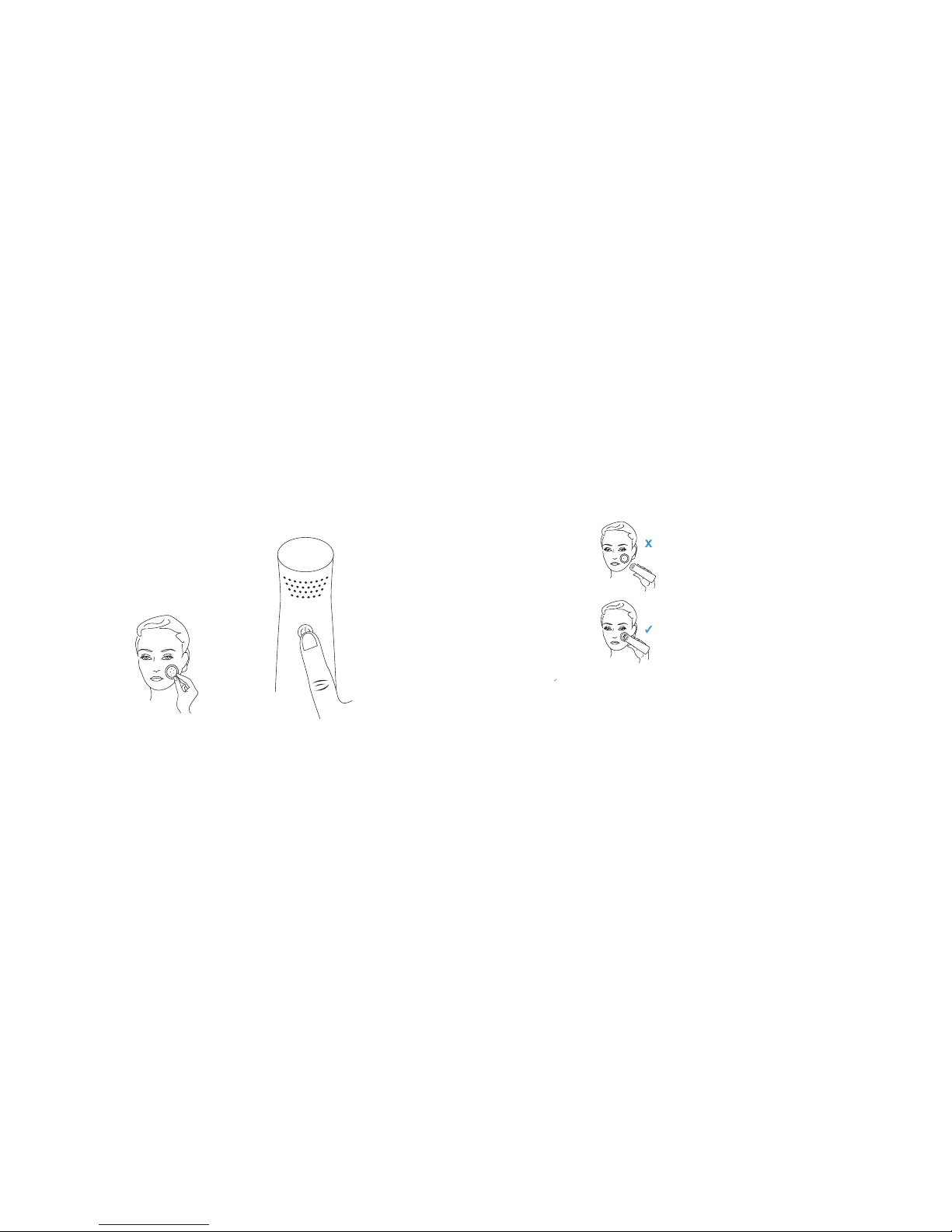
BEFORE FIR ST TREAMENT
For detailed d irections and
important safety warnings,
please read th e complete
Instruction s for Use.
CHARGE
Charge the Pos itively Clear Acne
Clearing Bl ue Light until the
battery ind icator stops showing
the battery f illing up and display s
a full batter y (less than 6 hrs). Your
device may arrive f ully charged
and not require additional charging
before first u se.
HOW TO TREAT
Treat once a day and for b est
results, do n ot skip treatments .
Start by clean sing and drying
the skin you wish to tr eat.
GET STARTED
APPLY THE
TREATMENT GUIDE
Take one treatment guide, and
place it on the are a of skin that you
wish to treat so that i t “frames”
an area with pimp les or pustules.
The area in the mi ddle of the
guide is the trea tment area.
1
3
Incorrect
skin contact
Corre ct
skin contact
& motion
START YOUR
TREATMENT
Place the treatment tip
against your skin inside
the treatment guide.
Glide the treat ment tip
continuously and evenly across
the entire treatm ent area,
maintaining constant contact
with the skin, fo r 5 minutes.
You will hear a fan whenever
the device is emit ting
blue light treatment.
When treatme nt of the selected
area is complet e, the device
will chime, th e treatment
completion indicator ( ) will
light and the dev ice will then
automatically turn off.
Repeat on othe r areas as needed.
NOTE: If you lif t the device off
your skin, the d evice will stop
emitting blu e light and the fan
will turn off. Pla ce the treatment
tip back onto the tr eatment
area to continue t reating.
GIVE YOUR ACNE -FIGHTING
RESULTS A LIFT
Enhance your Po sitively Clear Acne
Clearing Blue Light experience
with our Positive ly Clear skincare,
expertly for mulated for use
with blue light treatments.
For more information on Tria’s
acne-fighting skincare products,
visit triabeauty.com.
TURN ON
YOUR DEVICE
Before placi ng the device on
the area you wish to tr eat, press
and release th e power button.
The device will be ep and is now
ready to use.
NOTE: The dev ice will not turn on
while plugge d in and will not treat if
turned on afte r it has already bee n
placed on your s kin. Make sure to
unplug the devi ce and turn on prior
to making conta ct with your skin.
2
