
Skin Rejuvenating LaSeR
Instructions for Use
®

2
WeLCOMe
WELCOM E TO LASE R SKIN R EJUV ENATION WIT H TRIA BE AUTY.
ENJOY PR OFESS IONAL A NTI-AGE ING RE SULTS AT HOME .
With the Tria Skin Rejuvenating Laser you can reverse multiple signs of ageing, restoring
your skin’s natural radiance. Your new device is a true revolution in personal skincare
because it gives you the benefits of professional laser skin rejuvenation through short,
simple, daily treatments in the comfort of your own home. The laser light stimulates your
body’s own natural renewal process, regenerating cells and producing new collagen.
The result is more youthful-looking skin with fewer fine lines and wrinkles, a more even
colour, and a smoother texture. Proven over a decade of clinical use and favoured by
dermatologists, laser skin rejuvenation treats multiple signs of ageing safely and with
better results than traditional anti-ageing creams and lotions. You’ll have visible results
in as few as two weeks.
Before you use your Tria Skin Rejuvenating Laser, please read these Instructions for Use
and watch the DVD (video also available at www.triabeauty.co.uk/tips) for important
safety information and to ensure best results.
taBLe OF COntentS
GETT ING TO KNOW YOUR TRIA S KIN RE JUVE NATING LASER 4
BEFORE USIN G YOUR TRIA S KIN RE JUVE NATING LA SER FOR T HE FIRS T TIME 6
HOW TO USE YOU R TRIA SK IN REJ UVENATING LASER 7
HELPFUL TIPS FOR BES T RESULTS 12
HOW OFT EN TO USE YOU R TRIA SK IN REJ UVENATIN G LASE R 13
TAKING CARE OF YOUR TRIA SKIN REJU VENATING L ASER 14
SPECIFICATIONS 15
TROUBLESHOOTING 16
IMPO RTANT SAFET Y INFO RMATION 19
WARRANTY 22

4 triabeauty.co.uk 5
WHat’S inCLuDeD:
iMPORtant FeatuReS:
• TRIA SKIN REJUVENATING LASER
• CHARGING CRADLE
• POW ER SUPP LY AND CORD
• INSTRUCTIONS FOR USE
• INSTRUCTIONAL DVD
getting tO knOW YOuR tRia
Skin Rejuvenating LaSeR
DEVICE LOCK IN DICATOR
Lights if the device is locked.
TREATMENT
COMPLETION INDICATOR
Lights when treatment
is complete.
POWER B UTTON
Turns the device on/off and
adjusts the treatment level.
DEVICE FAULT
INDICATOR
Lights if there is a device
fault/error.
TREATMENT LEVEL
INDICATOR
Shows the selected
treatment level.
BAT TE RY IN D IC ATO R
Lights when battery is low,
flashes when charging.
CHARGING CRADLE
Holds and charges
the device.
CONTACT LIGHT
Glows purple when
gliding & making
skin contact.
DISPLAY
LASER TREATMENT TIP
Emits laser light
during treatment.
DISPLAY
TRIA SKIN REJUVENATING LASER
LOCK FEATURE
To lock the device: First, your Tria Skin Rejuvenating Laser must
be on. Then press the power button for several seconds until the
padlock icon illuminates on the display.
NOTE: When the device is locked it will not power on. The blue padlock
icon will light when you press the power button.
To unlock the device: Press and hold the power button until you
hear four beeps. Then release your finger from the power button.
POWER SUPPLY
AND COR D
Connects the
charging cradle
to a power socket.
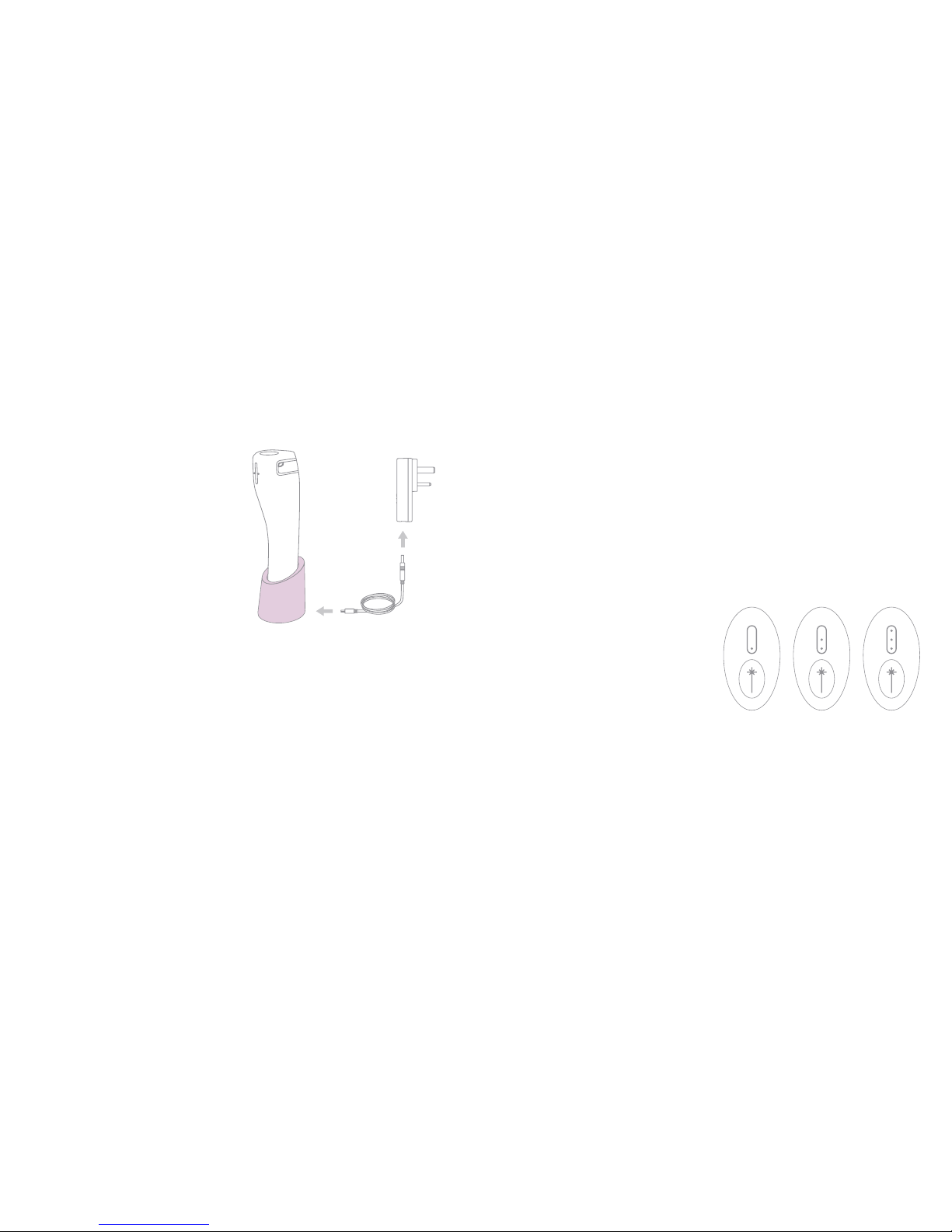
LOW MEDIUM HIGH
6 triabeauty.co.uk 7
BeFORe uSing YOuR tRia Skin
Rejuvenating LaSeR FOR tHe FiRSt tiMe
CHAR GE YOUR TR IA SKIN
REJUVENATING LASER
• Insert the cord into the power supply and
the charging cradle. Then plug the power
supply into a socket.
• Place your Tria Skin Rejuvenating Laser
into the charging cradle.
• When your Tria Skin Rejuvenating Laser
is charging, the battery indicator will flash.
When fully charged (about 2½ hours), the
battery indicator will turn off.
• For your convenience, your Tria Skin
Rejuvenating Laser may be stored in its
charging cradle between treatments.
This ensures that it is always fully charged,
and ready for treatment.
ACTIVATE YOUR TRIA SKIN
REJUVENATING LASER
• A one-time activation is required before
you use your Tria Skin Rejuvenating Laser
for the first time.
• This takes only a few minutes and will also
register you for your warranty.
• Please visit www.triabeauty.co.uk/activate
or call Tria Beauty Customer
Services on 0800 0484 322 to activate.
WATCH THE INSTRUCTIONAL VIDEO
• We’ve included an Instructional DVD with
your Tria Skin Rejuvenating Laser.
• This exclusive DVD gives you helpful
information and techniques for using
your Tria Skin Rejuvenating Laser.
• Videos are also available
at www.triabeauty.co.uk/tips.
HOW tO uSe YOuR tRia Skin
Rejuvenating LaSeR
THE TRIA SKIN REJUVENATING LASER
IS IND ICATED FOR TH E TREATME NT OF
WRINKLES, SKIN DISCOLOURATION
AND ROUGH SKIN.
THE INSTRUCTIONS BELOW DESCRIBE
HOW TO USE YOU R TRIA SK IN
REJUVENATING LASER CORRECTLY.
1. PRE PARE YOUR SK IN
• Thoroughly wash and dry your face.
• For best results, use the Tria Rejuvenating
Laser Priming Cleanser, which is specially
formulated to remove makeup, sunscreen
and other products that can block the laser
light and make it less effective.
2. SELE CT YOUR TR EATMENT LE VEL
• Remove your Tria Skin Rejuvenating Laser
from its charging cradle and press the
power button to turn it on.
• Use the power button to select your
desired treatment level (LOW, MEDIUM,
or HIGH). For convenience, your Tria Skin
Rejuvenating Laser remembers the
treatment level you last used.
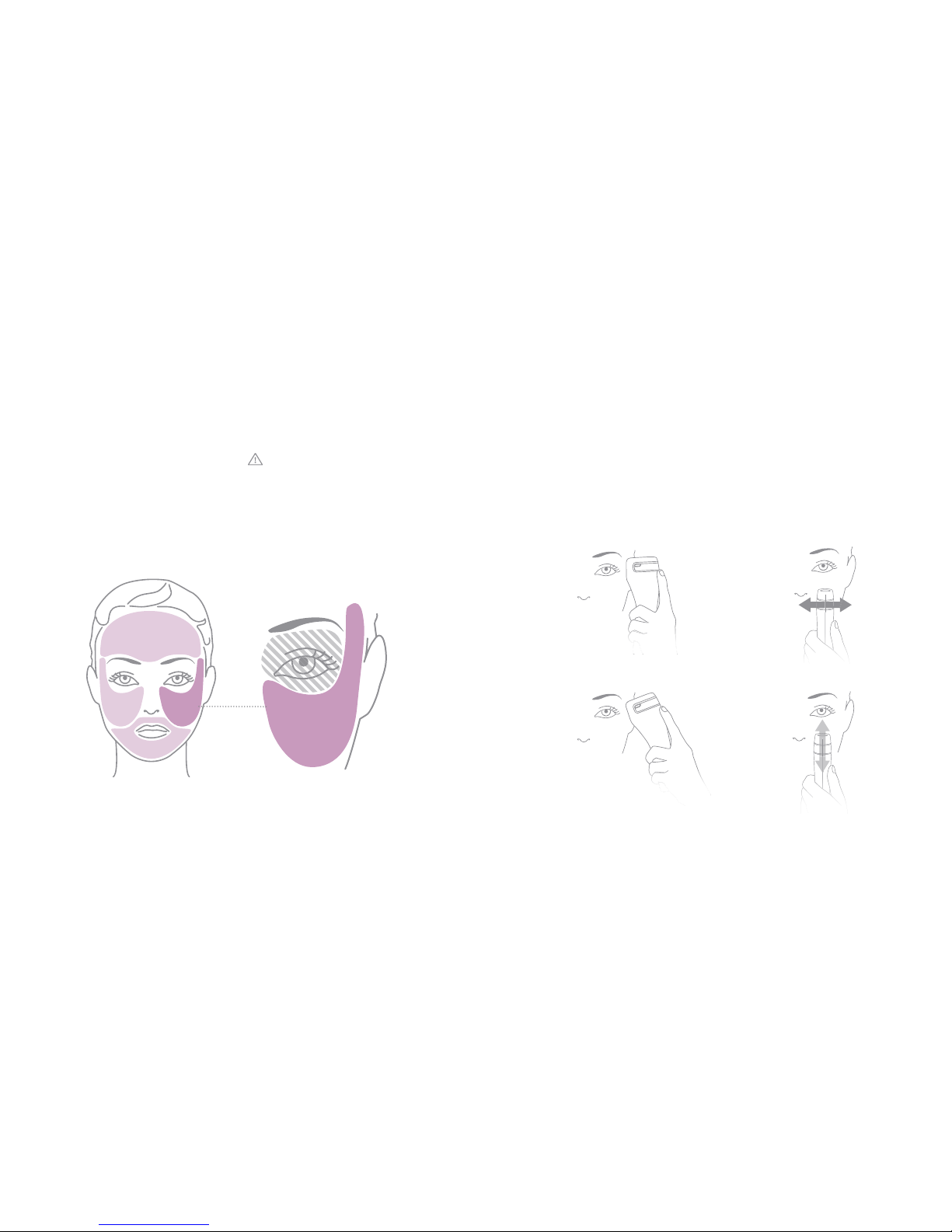
TREATMENT
ZONE 3
TREATMENT
ZONE 2
ZONE 1 ZONE 2
ZONE 4
CORRECT
SKIN CONTACT
INCORRECT
SKIN CONTACT
INCORRECT
MOTION
CORRECT
MOTION
8
triabeauty.co.uk 9
3. TREAT YOUR SKIN
• When treating, divide your face into 4
zones as shown in the picture below to
ensure even treatment over the entire face.
Treat zone 1 until the device beeps, then
move on to zones 2, 3 and 4, in that order.
WARNING: Do not use the Tria Skin
Rejuvenating Laser on your eye or eyelid, or
within the eye socket. This could cause serious
eye injury. Treat around the eyes only where
you can feel bone underneath the skin.
3. TREAT YOUR SKIN (CONTINUED)
• To treat each zone, place the entire
laser tip flat against your skin and glide
it slowly from side-to-side to cover the
entire zone as shown in the pictures below.
Keep the device moving in good skin contact
to keep the purple contact light glowing.
