Page 1
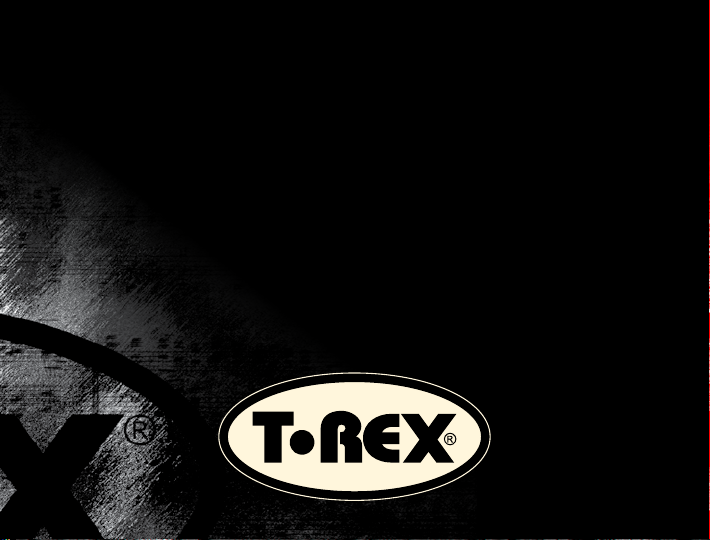
USER MANUAL
SQUEEZER
Page 2

CONGRATULATIONS
on your purchase of Squeezer, the compressor stomp box that will even
out your sound and anchor your guitar or bass in the mix. With its builtin tube to add warmth and depth, the Squeezer is equally at home on
stage or in the studio.
Turn the page for a quick and easy guide to compression and an overview of the Squeezer controls.
Page 3

COMPRESSION MADE EASY
Basically, compressors make loud sounds softer by reducing the dynamic range of the input – evening out the sound by removing unwanted
input level variations. They also appear to make soft sounds louder by
artificially boosting the output signal.
Compressors work by grabbing the input, reducing its level, then hanging on to the signal for a while before releasing it. Because the signal
doesn’t die away so quickly, a compressed guitar or bass will sound
more “up front” in the mix. Turning up the gain then boosts the entire
signal – for a superb, even presence.
By playing with the various parameters on the Squeezer, you can create
a whole new palate of sounds ranging from a barely audible compression to long sustain, picking country guitar and classic pumping or
funky bass.
Compression ratio is how much your sound is compressed, or
“squeezed”. The more you turn it up, the more you compress your sound.
It’s called “ratio” because sound engineers use a ratio – or pair of related
numbers – to express the amount of compression.
For example (and now it gets a little technical!), a compression ratio of
2:1 means that for every 2dB louder you play, the sound that actually
comes out is only 1dB louder. With a compression ratio of 6:1, you have
to play 6dB louder – which is really hitting it hard! – to make the sound
that comes out just 1dB louder. High ratios like this let you sound like
you’re playing loud without actually being loud. But there’s another
thing to remember about compression ratio: it always works together
with the threshold.
So even if you turn the compression ratio all the way up, the compression effect only kicks in when the sound going into the Squeezer is
louder than the threshold level you’ve set.
Page 4

THE SQUEEZER
THRESHOLD is where the compressor kicks in on a signal. The higher
the threshold, the more original input signal gets let through.
AT TACK is how quickly the compressor reacts. Longer attack times
mean more natural signal before the compressor starts to work.
RELEASE is how long the compressor takes to let the signal go back
to its normal level. The compressor will try to keep a constant output
signal, which is what gives you the extra sustain on your instrument.
COMPRESSORS can be placed in the beginning or in the end of the
pedal chain. For long sustain, the compressor should be placed after the
distortion pedals.
First off, there are two controls on the Squeezer not mentioned on the
previous page – Gain and Level.
Gain is what we call a “makeup” gain. With a dynamic range of -10dB
up to +20db, the Gain has more than enough headroom to give your
output signal classic tube growl and bite.
Level sets the final output volume, so you can best match your instrument to the effect. For example, if you have a vintage instrument with
low output pickups, you’ll probably set the Level high, for every bit of
tone to come through. Typically, you would set level to maximum position (unity gain).
Comp sets the compression ratio on the Squeezer. Higher ratios will
keep you at the front of the mix, while lower ratios will keep more of
your natural dynamics. The Squeezer can deliver ratios from 1:1 right
up to a crushing 10:1.
Page 5

Threshold on the Squeezer is from -30dBU up to +10dBU, so you can
kick the compression in almost straight away, or just have it work on the
heaviest of heavy passages – it’s up to you.
Attack goes from 0 to 950mSec. So you can either set the Squeezer to
work straight away, or let up to 950mSec of original tone through before
using any compression.
With the Release control, the Squeezer can either let your signal go immediately, or keep it for up to 2000mSec.
TECHNICAL SPECS
Input Impedance@1KHz Higher than 1M ohm
Output Impedance@1KHZ Lower than 1K ohm
Power supply 12V DC (T-Rex FuelTank)
Minimum Power supply Voltage 10,8V DC
Maximum Power supply Voltage 12,5V DC
Current Draw @ 12V DC 260mA
Maximum Input signal Vp/p Adjustable
External connectors Input Jack. Output Jack, 12V DC Jack
Controls On/Off, Level, Comp, Release,
Gain, Threshold, Attack
Pedal size incl. knobs (W x H x D) 100 x 55 x 120 mm / 3,9 x 2,2 x 4,7 inch
Weight
(excl. battery and packaging) 0,375 kg / 13,2 oz
Page 6

RoHS
T-REX WARRANTY CONDITIONS
ABOUT T-REX
T-Rex oers a 2-year warranty on all our products. In the unlikely event of a
malfunction, please contact our technical support at info@t-rex-eects.com
before sending us the product for repair. When the product has been sent to
us at sender’s cost, we will repair or replace your product and send it back to
you - free of charge and usually within 3 weeks (shipping not included). The
product needs to be accompanied by a copy of your receipt, serial number,
return address, phone number, e-mail address and a brief explanation of
the problem. Please note that we cannot replace a product until we have
received it here in Denmark.
The warranty is lost if the product has been damaged by alteration, misuse,
accident, or neglect; or if the product has been repaired or serviced by
persons not authorized by T-Rex. Read more about warranty conditions at
www.t-rex-eects.com.
Based in Vejle, Denmark, T-Rex Engineering makes classic and signature eects pedals for the world’s best musicians. Our approach
blends hi-tech innovation with old-world craftsmanship – always
in the service of killer tone.
EU REGULATIONS • ENVIRONMENT PROTECTION
T-Rex accepts and follows the regulations and directives issued
by the EU. We nd these environment protecting regulations very
good, and we are happy to follow them.
REACh
Page 7

ISSUED IN VEJLE, 2007
Lars Dahl-Jørgensen
Development Director
Sebastian Jensen
Production Director
T-Rex Engineering ApS
www.t-rex-eects.com
