Page 1
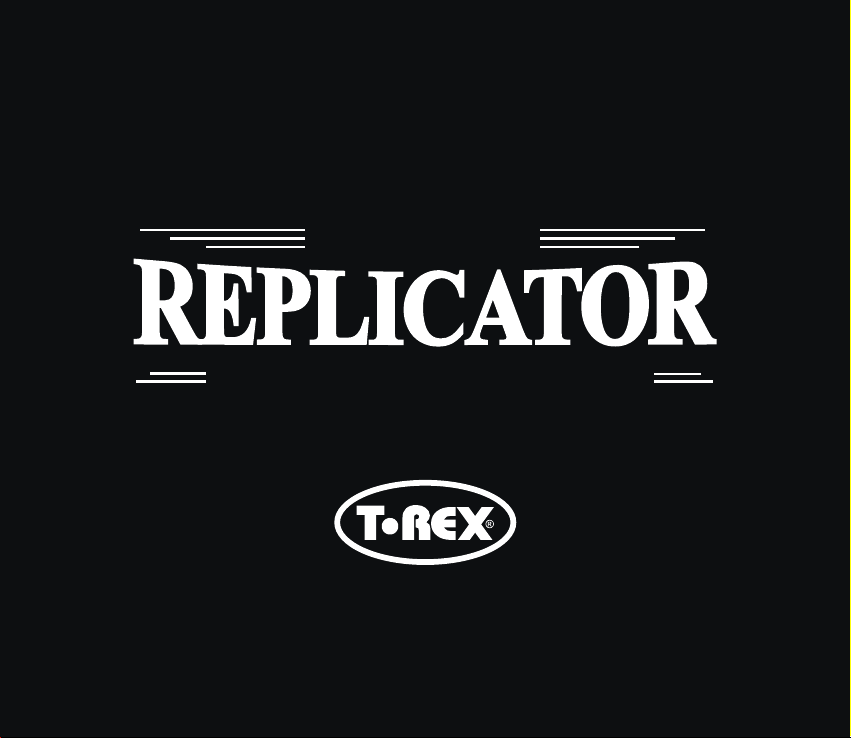
TAPE ECHO
HANDCRAFTED IN DENMARK
Page 2
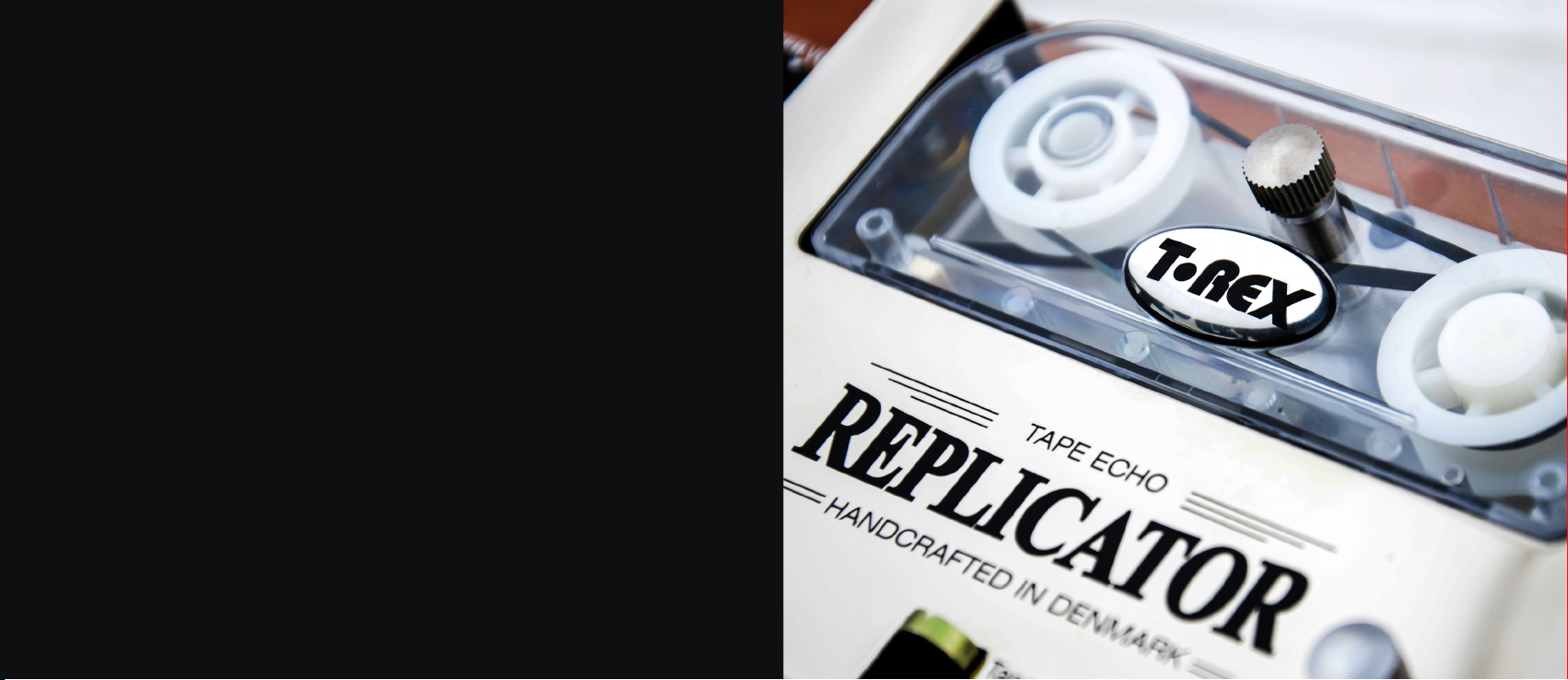
CONGRATULATIONS ON YOUR PURCHASE OF THE T-REX REPLICATOR!
The Replicator is a true tape echo with modern features that were not available on
tape echoes in the past.
A tape echo works by recording and playing back audio on a magnetic tape loop
run by a motor. The time it takes for the tape to go from the record head to the
playback head(s) will determine the delay time. A feedback circuit sends the
delayed audio back to the recording head for multiple repetitions that fades over
time.
On a tape echo, the delay time can be shortened by either turning up the motor speed or placing the playback head(s) closer to the record head. Longer delay
times require a slower motor speed or longer distance between the record head
and the playback head.
There are two playback heads on the Replicator, each mounted in a fixed position
in relation to the record head. Head2 is placed at exactly half the distance from the
record head as Head1, so the delays coming from Head2 will always be half as long
as the ones from Head1. The delay time is varied by changing the speed of the motor that drives the tape reel.
The output of Head1 is slightly louder than Head2´s. You can use Head1 for lead
lines with longer delay times, Head2 for more subdued/short echos or both for a
very special dual delay sound that alternates the loudness of the repeats, giving
the effect a different “rhythmic” feel.
Page 3

CONTROLS
Master Volume: Controls the overall output level of the pedal. At the maximum setting, the output is boosted appr. 8dB.
Chorus: Controls the depth of the modulation effect that is applied when the chorus
is switched ON. Turn this up for deeper pitch modulation of the delay signal(s).
NOTE!: Please see “Helpful hints” below for more details.
Saturation: Controls the recording level of the rec. head. Depending on how strong
the incoming signal is, the record head can be driven into saturation when this control
is turned up. The corresponding led indicates when this happens. Settings just below
where the led lights up will give you the cleanest/loudest effect signal with the least
amount of noise. Higher settings will make the repeats more compressed, overdriven
and fuzzy, with added harmonic content.
NOTE!: Although the Replicator can handle very loud input signals, the recording
head will saturate sooner, the louder the input signal is. If the optimal dry/effect-signal ratio cannot be obtained, turn down the input signal to the pedal.
Delay level: This controls the level of the delay(s). At the maximum setting, the delays
will have appr. the same level as the dry signal (depending on the setting of the Saturation knob).
Feedback: This controls the amount of repetitions of the delay. When set to minimum only the first delay will be heard. At high settings, the Replicator´s repeats will
self-oscillate. This control is bypassed if an expression pedal is used for controlling the
feedback.
NOTE!: Self-oscillation will occur at different settings, depending on how fast the tape
is running and which “heads”-mode is selected.
Delay time: This controls the speed of the motor, and thereby the delay time. Depending on which playback head(s) is chosen, the max/min delay time available is:
Head1: 250 - 1200ms
Head2: 125 - 600ms
This control is bypassed if an expression pedal is used for controlling the delay time.
FOOTSWITCHES
On/off: This switch bypasses the effect, using a relay in a true bypass config. This
means that when the pedal is off, the incoming signal is routed straight to the output
jack.
Page 4

Heads: This switch will cycle through the three following configurations of the two
playback heads:
Green: Playback Head1 is on. In this conf. the longest delay times can be set. If tap
tempo is used, the echo time will be in sync with the tapped tempo.
Red: Playback Head2 is on. This conf. gives you the shortest delay times. If tap
tempo is used, the echo time will be half of the tapped tempo.
Orange: Both heads are on. In this configuration, the first head feeds back via the sec-
ond head´s feedback path. The difference in the two playback heads´ output
level creates a rhythmic feel to the repeats.
The figure on page 8-9 illustrates the difference in delay output level of the three
modes.
Chorus: Activates the modulation of the delay(s).
Tap Tempo: This switch is used for tapping in a delay time. Head1 follows the tapped
tempo 1:1 and Head2 is 2:1 (half the time). Tempos outside of the unit´s min/maxvalues will be ignored. The tap tempo function can be used to set the delay time of
head1. The figure on page 8-9 illustrates how the tapped tempo correlates to the
three modes.
BACK PANEL
Speed input: ¼” jack input for controlling the echo time (motor speed) with an expression pedal. (Use a trs connection with a linear pedal for best results).
Feedback input: ¼” jack input for controlling the feedback parameter with an expression pedal. (Use a trs connection with a linear pedal for best results).
Kill dry: This switch will mute the direct signal when pushed IN.
NOTE!: The direct signal will still be output when the pedal is bypassed, due to the
true bypass switching.
Input: Connect your signal source (instrument/mixer send/fx loop send/etc.) to this
jack.
Output: Connect your amplifier/mixer return/fx loop return/etc.) to this jack.
Page 5

Delay output level
Repeats
COLOR BARS:
Green: head 1 (green mode)
Red: head 2 (red mode)
Orange: head 1 + head 2 (orange mode)
Delay time
(tap tempo)
Time
Page 6

MAINTENANCE
The Replicator´s moving parts as well as the tape heads WILL need a bit of cleaning
every once in a while. If the unit is used on a regular basis, the tape cartridge will
wear out faster and the various parts will need cleaning more often. In contrast to
older tape echo units, the Replicator is very easy to maintain and the cartridge can be
replaced in seconds.
Replacing the tape cartridge:
Turn off the effect (motor stops) and take out the knurled screw. Pull down the lever
below the heads and lift out the cartridge. Insert a new cartridge while pulling down
on the lever. Install the knurled screw and release the lever.
Cleaning the tape heads/roller:
Take out the tape cartridge and release the lever. Use a cotton swab dipped in isopropyl alcohol (wipe off any excess liquid on a piece of tissue paper) and carefully clean
the heads where the tape touches them. If the heads are very dirty, you may do this a
few times until the cotton swabs no longer has residue on them.
Clean the roller wheel by turning the pedal on and carefully put a cotton swab dipped
in isopropyl alcohol (wipe off any excess liquid on a piece of tissue paper) up against
the wheel while this rotates. Again, if the wheel is very dirty, do this a few times until
the cotton swabs no longer has residue on them.
NOTE!: It may be necessary to remove the metal cover before performing the above
steps, for better access to the heads/cartridge.
Adjusting the heads:
The heads can be adjusted for optimal sound and performance of the pedal. This is
done by turning the small screw on the lever. If the tape heads are too close or too
far away from the tape reel, the pedal will not perform its best and sound quality is
compromised. Turn the screw clockwise until the delays can no longer be heard, then
counter-clockwise until the delayes are audible and clear with no “fluttering”. Adjustment of the heads is not needed at every cartridge replacement and should only
be performed if the delayes are particularly dark sounding/not audible or you have
excessive flutter in the sound.
Page 7

HELPFUL HINTS
Sound quality:
As the motor´s speed is increased, so is the high frequency content of the delays. Conversely, if the motor is running at a slow speed, there will be a high frequency loss. The
Replicator has auto-compensation for this, in order to deliver the best sound quality at
any motor speed (delay time).
However, there will be some treble loss as the delay time approaches maximum. In
the old days, players would hear this when they modified their tape echos by slowing down the (fixed) motor speed. Because the Replicator works on the exact same
principle, so will you.
This is just one of the many quirks that makes a tape echo stand out from other delay
designs and we encourage you to take advantage of this “split personality” by using it
musically and creatively.
Tap Tempo:
The minimum delay time that can be tapped is 250ms. Therefore we do not recommend using tap tempo for setting short delay times, because the pedal will ignore
anything below 250ms. If you want to dial in a short delay that is in sync with the song
you are playing, you should adjust the delay time manually by turning the delay time
knob or by using an expression pedal.
Alternately, you can tap in a tempo that is twice as long as what you want and switch
to Head2(red) mode.
That will make the delay time half as long as the tapped tempo, but since the needed
delay time is twice as short, you end up with the right delay time that is in sync with
the tempo of the song.
The shortest delay time available is then 125ms. (Head2).
Saturation/Delay level:
The Saturation knob works like an input level control for the delays and the Delay
level knob works like an output level control, so turning one of them up will make the
delays louder (unless you saturate the record head). If turning the Delay Level up does
not give you enough effect, please check if the Saturation knob is set too low.
Delay Time/Feedback:
You can create various effects by turning these knobs in real-time. For example, if the
feedback is turned to maximum, the oscillation that occurs can be swept up and down
in pitch by the Delay Time knob.
To make this a bit easier to do while playing, the player can control these parameters
from expression pedals connected to the Replicator.
For best results, the feedback should be turned up right after the note(s) you want to
oscillate has been played. If the delays ring out before you turn the knob, the oscillation will be dirtier, noisier and not as evident.
Chorus:
The Replicator´s chorus effect is created by modulating the pitch of the delay signal.
As the delays ring out, the pitch of the notes will go up and down, much like using the
vibrato bar on an electric guitar. On older tape echo units, this modulation was caused
by wear and tear on the tape echo parts. On the Replicator, it is built in deliberately.
The effect is most effective when long, sustained notes are played at higher delay
level settings. When playing staccato notes or setting the delay level low, the chorus
will not be as audible.
The effect should be used to add some color or “movement” to the sound, and should
not be mistaken for a dedicated chorus unit.
Page 8

RoHS
TECHNICAL SPECS
Input Impedance @ 1KHz Higher than 450K Ohm
Output Impedance @ 1KHz Lower than 25K Ohm
Power supply
Current Draw @ 24V DC 300mA
Maximum input signal Vp/p 7,8Vp/p (+11dBu)
External connectors Input, Feedback, Speed, Output, 24V DC jack
Master level, Chorus, Saturate, Delay level, Feed-
Controls
Pedal size incl. knobs (WxHxD) 235 x 70 x 173 mm / 9,25 x 2,75 x 6,81 inch
Weight
excl. power supply and packaging
back, Delay time, On/Off switch , Heads switch,
24V DC, center negative
Power supply included
Chorus switch, Tap switch
1,9 kg / 67 oz
T-REX WARRANTY CONDITIONS
T-Rex offers a 2-year warranty on all our products. In the unlikely event
of a malfunction, please contact our technical support at service@t-rexeffects.com before sending us the product for repair. Read more about
warranty conditions at www.t-rex-effects.com/service
ABOUT T-REX
Based in Vejle, Denmark, T-Rex Engineering makes classic and signature
effects pedals for the world’s best musicians. Our approach blends hitech innovation with old-world craftsmanship – always in the service of
killer tone.
EU REGULATIONS • ENVIRONMENT PROTECTION
T-Rex accepts and follows the regulations and directives issued by the
EU. We find these environment protecting regulations very good, and
we are happy to follow them.
REACh
Page 9

Lars Dahl-Jørgensen
& Sebastian Jensen
Founder & Owner
T-Rex Engineering ApS
Lars Dahl-Jørgensen
Founder
Sebastian Jensen
Founder
Made by T-REX Denmark 2015
T-Rex Engineering ApS
www.t-rex-eects.com
