Page 1

“ T A K E E F F E C T S C O N T R O L A S T E P F U R T H E R ”
M I D I - c o n t r o l l e r
USER’S MANUAL
BIG FOOT
Page 2

2
Introduction 3
Front panel features 4
Rear panel features 5
Menustructure 6
How to program BIG FOOT 7
- Naming presets
- Choosing MIDI channels
- Connecting volume and expression pedals
- Pedal type setup
How to program the toggle switches 10
- Setting up control numbers
- Setting up positions
- Setting up MIDI active
- Setting up LOOP mode
Copying presets 12
Specications 13
Table of contents
Page 3
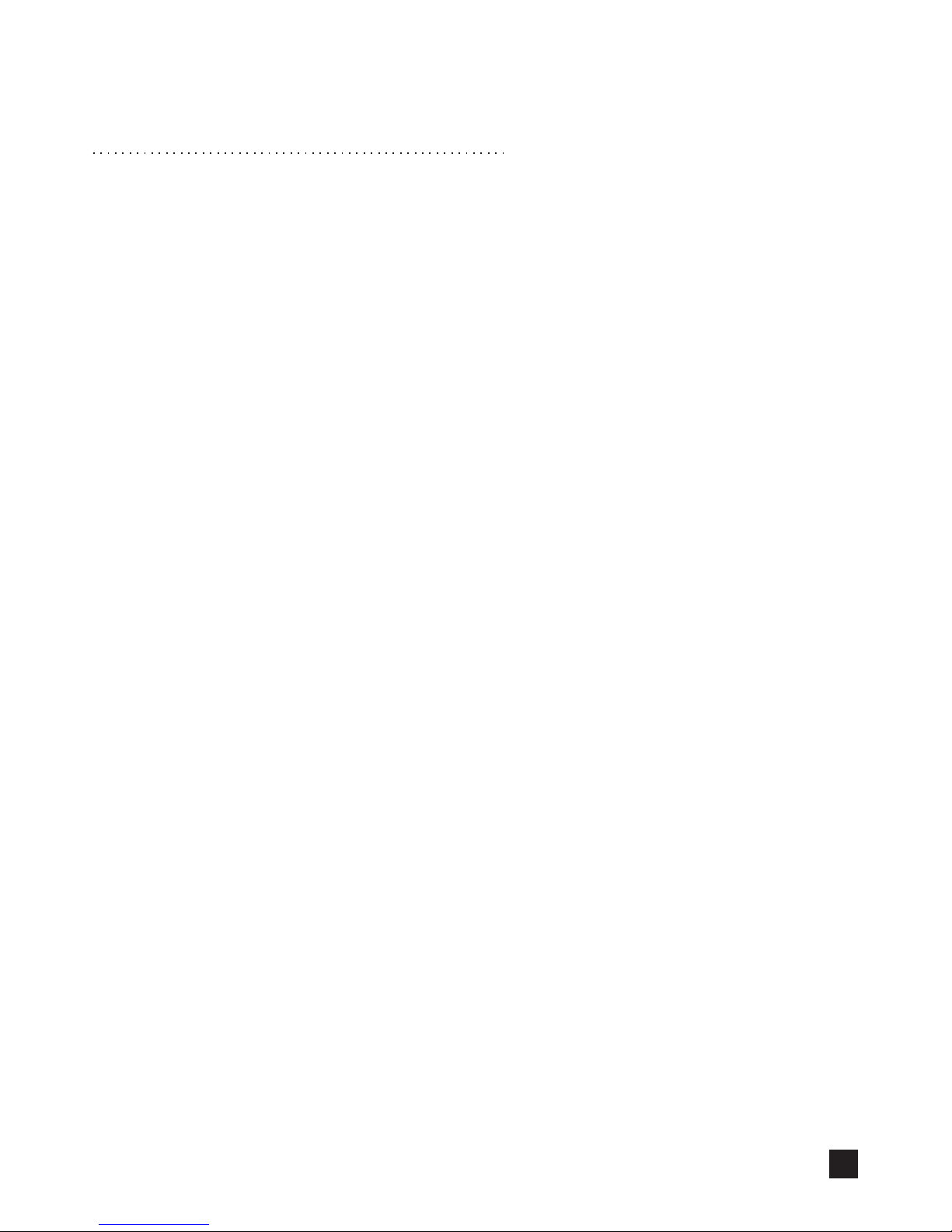
3
Congratulations on the purchase of your new BIG FOOT MIDI-controller.
To ensure years of 100% reliable and trouble free use, please read this users manual very carefully.
T-Rex grants a 2-year warranty against defective parts or workmanship.
In the event of a defect, please contact the nearest T-Rex dealer.
BIG FOOT MIDI-controller can be used either as an ordinary MIDI-board, or as a Combo-board in co-operation with T-Rex MAC-1 MIDI-switcher.
Program changing, Channel switching, Loop-change and real time alterations.
All these possibilities lie in the MIDI-language (serial data communication), which is primarily used in the music
industry.
Welcome
Page 4
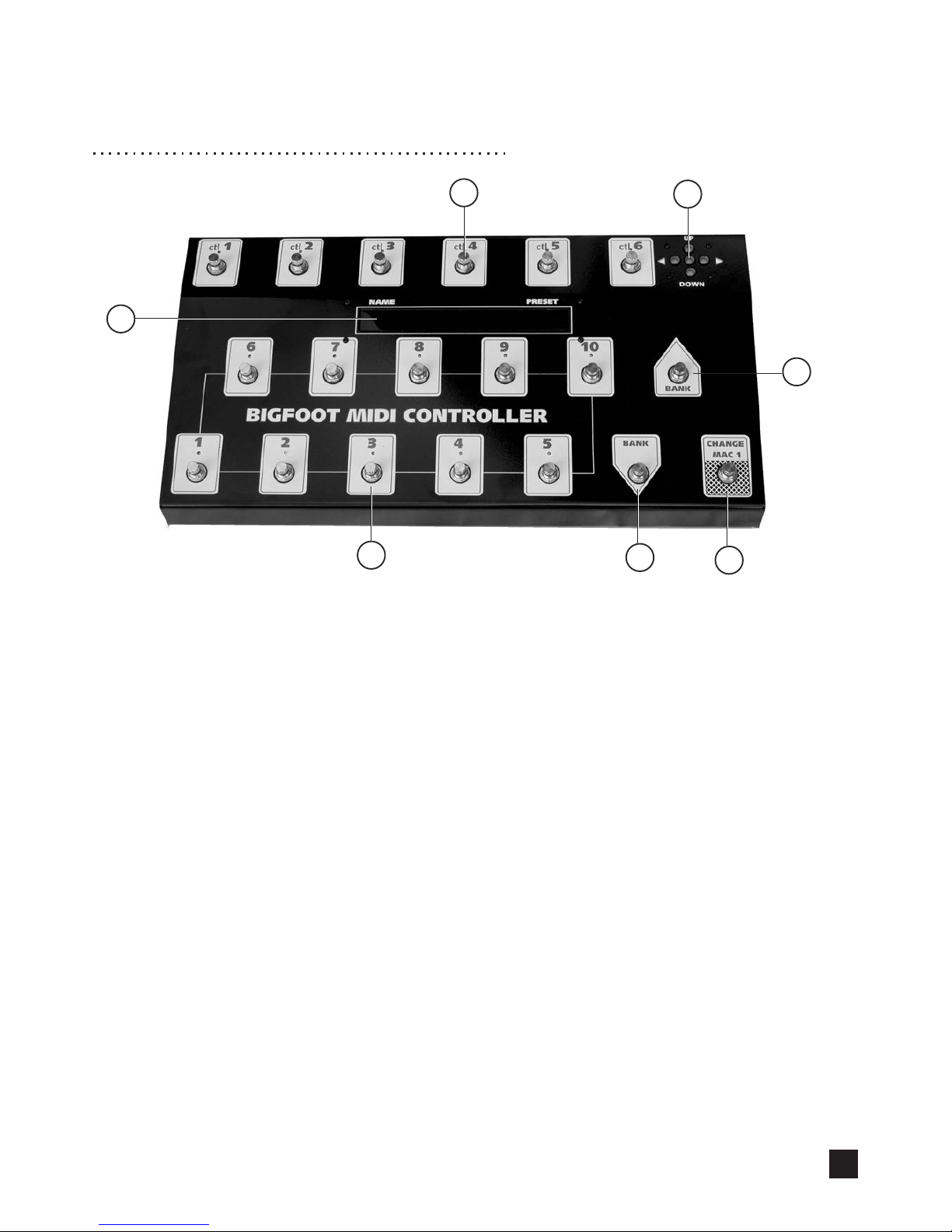
4
F6
Frontpanel features
F1) PRESETS: When turned on, the BIG FOOT automatically starts up on program
number 1.
BIG FOOT has 12 banks with 10 presets in every bank, thus providing
you with 120 program-presets
F2) BANK UP/BANK DOWN: These switches allow for the selection of the preset banks 1 thru 12
F3) CHANGE: This switch provides the possibility of direct access to each individual
loop of the MAC-1 MIDI TO ANALOGUE CONTROLLER for easy
real-time on/off-switching.
This feature only works in co-operation with the MAC-1.
The “Bank up” and “Bank down” function let’s you scroll up and down
through your presets while in CHANGE mode.
F4) DISPLAY: The display has 16 characters and shows preset number/name
(see naming presets)
F5) CTL1-CTL-6: Most new effects-devices allow for turning off/on effects blocks using a
control-change command. BIG FOOT can be programmed to control
these parameters.
F6) PROGRAMMING
KEYBOARD: The keyboard has 5 switches: UP, DOWN, <, > and MENU.
F1
F5
F2
F3
F2
F4
Page 5

5
R6
Rearpanel features
R1) MAINS INPUT
(Power Supply): The BIG FOOT contains an internal power transformer, and comes
with a Power cord that should be connected to 230V-AC.
Always be certain to turn off the device before plugging in the power
cord.
MIDI cables should also be connected before start-up.
R2) MIDI OUT jack: As the BIG FOOT transmits and receives MIDI information simul-
taneously, a fully mounted 7-pin MIDI cable must be used.
T-Rex Engineering provides an 8 meter 7 pin MIDI-cable with every
BIG FOOT.
If the length is not sufcient, please contact your dealer.
R3) Volume #7
(Expression pedal inlet): This ” stereo jack allows for the connection of an expression pedal
that solely controls the volume.
T-Rex recommends Roland FV-200 expression pedals, as they are 100%
reliable. Using a Roland expression-pedal EV-5 is an alternative option.
R4) EXP1 and EXP2
(Expression pedal inlet): These ” stereo jacks allows for the connection of a second and third
expression pedal. These pedals control the so-called real-time-effects,
e.g. delay-time, reverb-reection etc.
NB:
As the expression pedal inlet is a stereo jack, a Y-cord is
required for connecting the IN/OUT jacks from the Roland
FV-200 pedal to the expression pedal inlet in the BIG FOOT.
R5) CTL 1: This ” mono jack allows for the connection of an external control
switch. It is the ideal place to hook up a momentary type footswitch
that lets you engage/disengage a function.
R1
R5
R2
R3
R2
R4
Fotografen er på vej...
Page 6

6
When activating the MENU button, the LED inside the button lights up and indicates that you have accessed the
main menu. Using the arrow-buttons on the keyboard you can scroll among the program-options mentioned
below, and select any option by pressing the menu button.
If one of the menus “SELECT CH” or “TOGGLE SW” are chosen with the MENU-button, you will enter different sub-menus which you are able to scroll among using the arrow-buttons. To end the submenu-session, scroll
to “QUIT” and press the MENU-button. This will take you back to the main menu.
If you wish to leave the main menu press “QUIT” again.
See below for “SELECT CH” menu structure schematics.
Menu structure
Main menu
Naming <
>
Select ch <
>
Expression < >Pedal type <
>
Toggle sw <
>
Copy <
>
Quit
Sub menu 1
Global <
>
Individual <
>
Quit
ex.1
Page 7

7
How to program BIG FOOT
Using the keyboard in the upper right corner does all programming.
When turned on, the device automatically starts up on program no. 1.
You can easily form a general view of the different menus by pressing the yellow MENU-button in the center
of the keyboard. Subsequently you can ick through the menus by using the >,< -buttons.
NAMING PRESETS
Press the yellow MENU-button centered in the keyboard.
(The control-LED in the button will light up.)
It will say NAMING in the display. Press again on the MENU-button.
A small horizontal cursor ashes in the lower left corner of the display. Using the UP/DOWN switches you
can choose characters A thru Z or 0 thru 9.
Once the desired character is chosen, move the cursor to the right using the >-button and choose the next
character.
When the desired title has been entered, press the MENU-button. It will say NAMING in the display.
To exit the menu press the <-button. It will say QUIT in the display, nish the NAMING-session by pressing
the MENU-button again.
CHOOSING MIDI CHANNELS:
MIDI-communication consists of up to 16 MIDI channels. Each channel holds 127 presets.
Most choose to send on MIDI-channel no. 1. However BIG FOOT can be programmed to allow for the assignment of multiple MIDI-channels.
GLOBAL SETUP:
Press the MENU-button and scroll to SELECT CH. using the >-button. Press the MENU-button again and it will
say “GLOBAL” in the display.
Press the MENU-button and the display now reads “CH1”. Scroll through the channels using the UP/DOWN
buttons and choose the desired channel by pressing the MENU-button. To end the session choose QUIT in the
submenu and subsequently choose QUIT in the main menu.
INDIVIDUAL SETUP:
Press the MENU-button and scroll to SELECT CH. using the >-button. Press the MENU-button again and it will
say GLOBAL in the display. Scroll to INDIVIDUAL using the >-button and press the MENU-button. It will say:
CH.1----------PR. 1 in the display. Choose channel number using the UP/DOWN buttons and program number
using the >,< buttons.
To end the session choose QUIT in the submenu and subsequently choose QUIT in the main menu.
Page 8

8
How to program BIG FOOT (continued)
CONNECTING VOLUME AND EXPRESSION PEDALS:
BIG FOOT allows for the connection of three expression-pedals. A pedal connected to the VOLUME#7 inlet
solely controls the volume.
The other Expression pedal inlets can be congured to control an eligible MIDI-control number.
A MIDI-control number is a command that controls sound parameters real-time in an effects processor.
There are 127 MIDI-control numbers to choose from in the BIG FOOT.
There are 2 ways to program the expression pedals.
Example 2 shows the Expression submenu structure.
Main menu
Naming <
>
Select ch <
>
Expression < >Pedal type <
>
Toggle sw <
>
Copy <
>
Quit
Sub menu 1
Select Exp1 <
>
Select Exp2 <
>
Quit
Sub menu 2 Sub menu 2
Individual <
>
Global <
>
Quit
Individual <
>
Global <
>
Quit
ex. 2
Page 9

9
How to program BIG FOOT (continued)
EXPRESSION PEDAL SETUP:
Press the MENU-button and scroll to EXPRESSION. using the >-button. Press the MENU-button again. You are
now in submenu 1. Choose which expression-pedal inlet you wish to program, and press the MENU-button.
You are now in submenu 2.
GLOBAL SETUP:
Use the UP/DOWN buttons to scroll through the MIDI control numbers and choose the desired number
by pressing the MENU-button. You are now in submenu 2 and if you want to end programming mode,
press QUIT three times.
INDIVIDUAL SETUP:
Use the ><-buttons to nd the preset number you wish to change. Use the UP/DOWN buttons to scroll
through the actual control numbers. When control numbers for each preset have been chosen and you wish
to leave programming mode, press QUIT three times.
SETTING UP PEDAL TYPES:
There are 2 types of volume pedals, linear and logarithmic.
The linear type is considered to be the correct one to use as an expression pedal and is preferred by most
(T-rex Engineering recommends using the Roland FV-200).
However for those who prefer using the logarithmic pedal-type (Earnie ball), this menu has been made.
As displayed in example 3, a submenu exists for every expression inlet.
Main menu
Naming <
>
Select ch <
>
Expression < >Pedal type <
>
Toggel sw <
>
Copy <
>
Quit
Sub menu 1
Volume <
>
Exp1 <
>
Exp2 < >Quit
ex. 3
Page 10

10
How to program BIG FOOT (continued)
Choose the expression inlet you wish to change from linear to logarithmic.
Press the MENU-button to choose the submenu. The display now reads “LINEAR” in the right side. Use the
><-buttons to change the type from “LINEAR” to “LOG”
End the session by choosing QUIT in the submenu and subsequently choosing QUIT in the main menu.
How to program
the toggle switches
BIG FOOT contains 6 toggle switches.
They can all be used to control functions like tap delay, mute, boost and effects on/off etc. in your effects unit.
Every switch is assignable to whichever control number that is required by your effects unit.
The default setting is control numbers 20 thru 25.
BIG FOOT also allows for programming the position of the toggle switches so you e.g. won’t have to press
twice to turn off an effects block.
Main menu
Naming <
>
Select ch <
>
Expression < >Pedal type <
>
Toggle sw <
>
Copy <
>
Quit
Sub menu 2
Control Nr <
>
Position <
>
Midi Active < >Loop Mode <
>
Quit
Sub menu 3
Individual <
>
Global <
>
Quit
ex. 4
Page 11

11
How to program
the toggle switches
(continued)
SETTING UP CONTROL NUMBERS:
There are 2 ways to set up the control numbers for the switches
In the submenu “GLOBAL” (see above), the control numbers for every switch are set in all 120 presets
overall.
In the submenu “INDIVIDUAL” (see above), the control numbers for every switch are only set up in the
chosen preset.
GLOBAL SETUP:
Press the MENU-button and scroll to TOGGEL SW using the >-button. Press the MENU-button again and
it will say CONTROL NR. in the display. Press MENU again and it will “INDIVIDUAL” in the display. Scroll
to submenu “GLOBAL” using the >, < buttons and press the MENU-button. It will say SW 1-------CTRL
NR 20 in the display. Choose switch number using the UP/DOWN buttons, and control number using the
>< buttons.
End the session by choosing QUIT in the submenu and subsequently choosing QUIT in the main menu.
INDIVIDUAL SETUP:
Press the MENU-button and scroll to TOGGEL SW using the >-button. Press the MENU-button again and it
will say CONTROL NR. in the display. Press MENU again and it will “INDIVIDUAL” in the display.
Press MENU again and it will say CTNR 20-------PR 1 and the CTL 1 switch is indicated as being ON. You have
to activate the CTL switch you wish to program, by pressing the actual switch.
To change the control number, use the >,< buttons and to change preset number, use the UP/DOWN
buttons.
End the session by pressing the MENU-button and choose QUIT in the submenus and subsequently choosing
QUIT in the main menu.
SETTING UP TOGGLE SWITCH POSITIONS:
Press the MENU-button and scroll to TOGGEL SW using the >-button. Press the MENU-button again and
it will say CONTROL NR. in the display. Press >- and scroll to POSITION. Press MENU again and it will
say POSITION ----- PR.1 in the display.
Use the UP/DOWN buttons to choose the program number where the switches are to be positioned.
When the desired program number ashes in the right side of the display, activate the control switches
you want to be turned on. The LED above each active control switch indicates the ON/OFF status of the
assigned effects block.
Press the MENU-button to exit. To end the session choose QUIT in the submenu and subsequently choose
QUIT in the main menu
Page 12

12
How to program
the toggle switches
(continued)
SETTING UP MIDI ACTIVE
In this menu, the CTL switches can be made “MIDI active”. This means that by every preset change, the
control number and value of the toggle switches is also sent out. Every switch can be programmed individually
to work as normal or MIDI active.
Press the MENU-button and scroll to TOGGEL SW using the >-button. Press the MENU-button again and it
will say CONTROL NR. in the display. Scroll to submenu “MIDI ACTIVE” using the >, < buttons and press the
MENU-button. It will say SW 1-------NORMAL in the display. Choose switch number using the UP/DOWN
buttons, and NORMAL/MIDI active mode using the >< buttons.
End the session by choosing QUIT in the submenu and subsequently choosing QUIT in the main menu.
SETTING UP LOOP MODE
In this menu the CTL switches can be reprogrammed to control loops in the MAC1 real-time. Every switch
can be programmed to ON/OFF control loop 1thru8, SW A or SW B.
The LED above each switch will indicate the ON/OFF status of the loop, and is updated by the MAC1 every
time a new preset command is sent.
This feature only works with a fully mounted MIDI cable.
Press the MENU-button and scroll to TOGGEL SW using the >-button. Press the MENU-button again and it
will say CONTROL NR. in the display. Scroll to submenu “LOOP MODE” using the >, < buttons and press the
MENU-button. It will say SW 1-------NORMAL in the display. Choose switch number using the UP/DOWN
buttons, and use the >< buttons to determine which loop the chosen switch should control.
End the session by choosing QUIT in the submenu and subsequently choosing QUIT in the main menu.
To make programming as easy for you as possible, the BIGFOOT has a copy-preset
function, which enables you to copy data from one preset to another. This feature is
situated in the main menu.
Press the MENU-button and scroll to COPY using the >-button. Press the MENU-button
again and it will say FROM 1---------TO 1 in the display.
Use the UP/DOWN buttons to choose from which preset should be copied.
Use the >< buttons to determine to which preset should be copied. To execute command
press the BANK OP switch, and it will say “OK” in the display
Press the MENU-button to exit. To end the session choose QUIT in the submenu and
subsequently choose QUIT in the main menu
Copying presets
Page 13

13
Technical Specications
Inputs/outputs: MIDI out
Volume #7
Expression
CTL1
Controls Program switches (1 thru 10)
Bank switches (UP/DOWN)
Control switches (1thru 6)
From MIDI-board to LOOP-board (Change)
Programming keyboard (UP/DOWN, <-,-> og MENU-but ton)
On/off switch
Display: 13 segments, 16 characters.
Indicators: LED 1-10 MIDI-board
LED 1-6 CTL
LED MENU-button
Power supply: 230 V AC 8 Watt.
EMC
Agreement declaration complies with EMC-directive.
Manufacturer: T-Rex Engineering Aps
Ibaek Strandvej 3A
DK-7100 Vejle
Phone. +45 75 72 71 81/+45 40 98 78 48
Fax: +45 75 72 71 98
Email: t-rex@t-rex-eng.com
Web:
www.t-rex-eng.com
Mobile agreement declaration complies with EMC-directive 89/336/EØF.
Product: BIG FOOT MIDI-controller
Usage: Used for controlling MIDI-commands
Complies with: EN50081-1, EN50082-1
Case-number: S960971 reference: Jyske EMC Lab.
Vejle d. 18/9-96
Issued in Vejle January 23th 2004
Lars Dahl-Jørgensen
Managing Director
Sebastian Jensen
Managing Director
