Trevi CMP 498 Instruction Manual

CMP
498
LETTORE COMPACT DISC/MP3
PORTATILE
Manuale d’uso e collegamento
PORTABLE COMPACT DISC PLAYER/
MP3
Instruction manual
LECTEUR DE DISQUE COMPACT/MP3
AMOVIBLE
Manuel d’emploi et de connexion
TRAGBARER CD-PLAYER/MP3
Betriebs- und Anschlußanleitung
UNIDAD LECTORA DE CD/MP3 PORTATIL
Manual de uso y conexiones
LEITOR DE COMPACT DISC/MP3 PORTÁTIL
Manual de utilização e de ligação
FORHTO MIKRO-PIKAP GIA CD/MP3
Egceiridio gia thn crhsh kai thn sundesh
CD Audio 60”ANTI-SHOCK
CD-MP3 120”ANTI-SHOCK
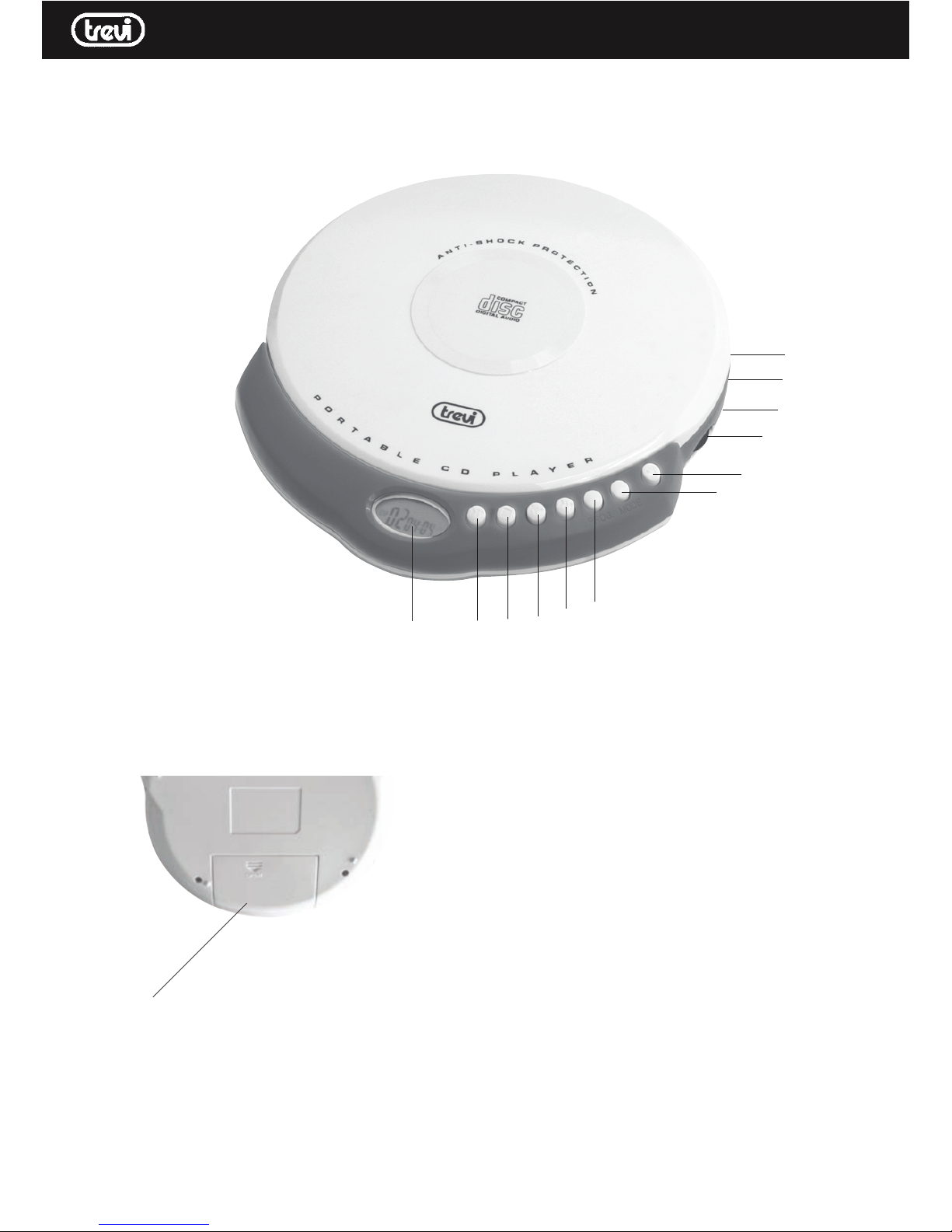
2
CMP 498
13
.1
.2
.3
.4
.5
.6
.7
.8
.9
.10
.11
.12

3
CMP 498
DESCRIZIONE COMANDI
1. Tasto OPEN, apertura vano CD
2 Tasto PLAY/PAUSE >II, riproduzione/pausa
3. Tasto STOP, arresto riproduzione/spegnimento
4. Tasto SKIP I<<, salto a brano precedente/ricerca
veloce indietro
5. Tasto SKIP >>I, salto a brano successivo/ricerca
veloce in avanti
6. Tasto PROG programmazione lettura
7. Tasto MODE, selezione tipo riproduzione
8. Controllo VOLUME +/-
9. Presa PHONE, cuffia
10.Selettore HOLD, blocco comandi
11.Presa DC 4,5V, presa alimentazione esterna DC +4,5V 700mA
12.Display
13.Vano batterie
ALIMENTAZIONE
CON BATTERIE ALCALINE
Inserire 2 batterie alcaline formato AA nel vano batterie (13) avendo cura di rispettare attentamente le polarità indicate.
Sostituire le batterie quando sul display compare il simbolo di batteria scarica “ ”.
Utilizzare solo batterie alcaline per alimentare questo apparecchio.
RETE
Inserire l’adattatore DC 4,5V nella presa DC 4,5V (11) l’altra estremità del cavo in una presa di corrente C.A. 220V 50Hz.
ASCOLTO CD / CD-MP3
RIPRODUZIONE
1. Aprire il vano CD tramite il tasto OPEN (1), il display mostra la scritta OPEN, inserire il disco con il lato scritto rivolto verso
l’alto e richiudere lo sportello premendo dolcemente.
2. Premete il tasto PLAY/PAUSE >II (2) per iniziare la riproduzione.
3. Premere ancora una volta il tasto PLAY/PAUSE >II (2) per attivare la pausa, la riproduzione viene interrotta, il numero del
brano in riproduzione inizia a lampeggiare.
4. Per disinserire la pausa premere ancora una volta il tasto PLAY/PAUSE >II (2).
5. Premere il tasto STOP (3) una volta per fermare la riproduzione.
6. Premere per qualche secondo il tasto STOP (3) se volete spegnere l’apparecchio.
FUNZIONE ANTI-SHOCK
Questo Apparecchio è dotato di un dispositivo elettronico che previene le interruzioni del suono quando l’unità è sottoposta ad
urti improvvisi o vibrazioni durante la riproduzione di un brano. Sul display appariranno prima il simbolo di memoria ESP vuota e
sucessivamente il simbolo indicherà ESP piena. In queste condizioni l’apparecchio memorizza e fornisce automaticamente gli ultimi
60 sec su CD Audio, 120 sec su CD MP3. del brano in caso di urti o vibrazioni evitando interruzioni all’ascolto.
Nota: la funzione Anti-Shock è sempre attiva e non è possibile disinserirla.
SALTO TRACCIA
1. Premendo il tasto SKIP >>I (5) durante l’ascolto si passa alla traccia successiva, con il tasto SKIP I<< (4) si passa
invece all’inizio della traccia corrente (premendolo una volta) o alle tracce precedenti (premendolo più volte).
2. Il display mostra quale traccia state ascoltando.
RICERCA VELOCE
1. Premere e tenere premuto il tasto SKIP >>| (5) o SKIP |<< (4) durante l’ascolto per ricercare velocemente un
particolare passaggio musicale.
2. Rilasciare il tasto per tornare alla normale riproduzione.
RIPRODUZIONE ININTERROTTA DI UNA SINGOLA TRACCIA
1. Premere il tasto MODE (7) una volta durante la riproduzione di un brano.
2. L’indicatore “ REP 1 ” apparirà sul display.
3. Il lettore CD riprodurrà ininterrottamente la traccia visualizzata sul display.
4. Per cancellare la riproduzione continua della singola traccia, premere il tasto STOP (3).
RIPETIZIONE ININTERROTTA DELL’INTERO DISCO
1. Premere due volte il tasto MODE (7) durante la riproduzione di un brano.
2. L’indicatore “ REP ALL ” apparirà sul display.
3. Il lettore CD riprodurrà ininterrottamente l’intero disco.
4. Per cancellare la riproduzione continua del disco, premere il tasto STOP (3).
ITALIANO
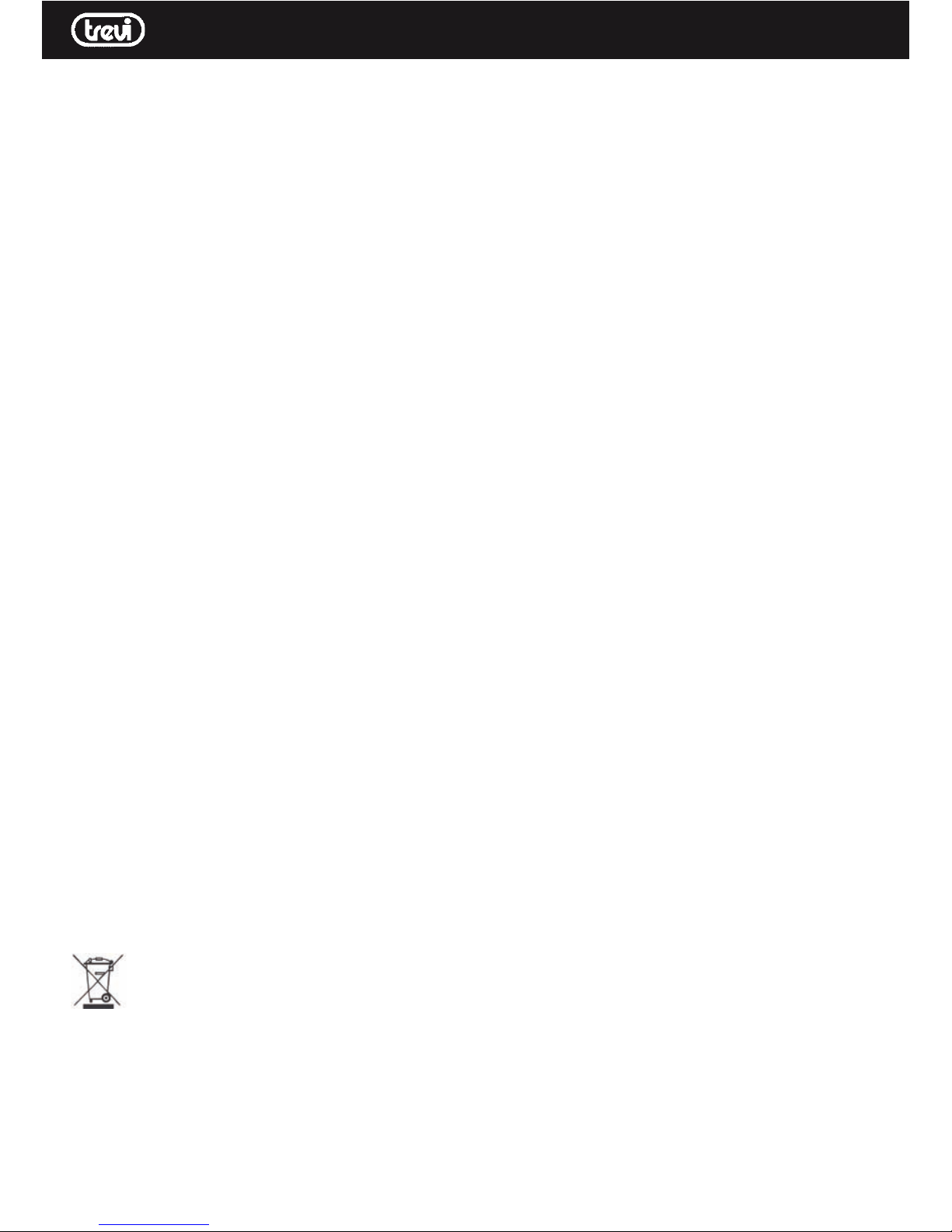
4
CMP 498
RIPRODUZIONE ININTERROTTA DI UNA SINGOLA DIRECTORY (CD-MP3)
Se nel creare il vostro disco Mp3 avete diviso le canzoni per artista o per titolo in varie directory o cartelle, questa funzione vi
permette di ascoltare ininterrottamente
la stessa directory o cartella.
1. Premere il tasto MODE (7) tre volte durante la riproduzione di un brano.
2. L’indicatore “ REP” apparirà sul display.
3. Il lettore CD riprodurrà ininterrottamente la stessa directory o cartella.
4. Per cancellare la riproduzione continua della singola traccia, premere il tasto STOP (3).
FUNZIONE RANDOM
1. Premere il tasto STOP (3), una volta per arrestare la riproduzione.
2. Premere tre volte il tasto MODE (7).
3. L’indicatore “ RND ” apparirà sul display.
4. Il lettore CD riprodurrà secondo una sequenza casuale il vostro CD audio o mp3.
FUNZIONE INTRO
1. Premere il tasto STOP (3), una volta per arrestare la riproduzione.
2. Premere quattro volte il tasto MODE (7).
3. L’indicatore “ INTRO ” apparirà sul display.
4. Il lettore CD riprodurrà i primi 10 sec. di ogni brano, per riprodurre interamente un brano premere il tasto PLAY/PAUSE >II
(2), la funzione INTRO si disattiverà automaticamente, oppure premere il tasto STOP (3).
PROGRAMMAZIONE
Con la programmazione potete selezionare l’ordine con cui vengono riprodotti i brani.
1. Premere il tasto STOP (3), una volta per arrestare la riproduzione.
2. Premere il tasto PROG (6) sul display compare l’indicazione “P - 01”. La scritta “P-01” indica la posizione della traccia da
voi scelta nella programmazione del lettore.
3. Selezionare il brano che desiderate riprodurre per primo con i tasti SKIP >>| (5) e SKIP |<<(4).
4. Premere il tasto PROG (6) per confermare la traccia selezionata, sul display compare l’indicazione “P - 02”
5. Ripetere la procedura per memorizzare le tracce che desiderate riprodurre (punti da 3 e 4) sino ad un massimo di 20 brani.
6. Premere il tasto PLAY/PAUSE >II (2) per iniziare la riproduzione dei brani programmati, sul display compare la scritta
“PROG”.
7. Premere il tasto STOP (3), una volta per annullare la programmazione.
BLOCCO DEI TASTI
Spostare il selettore HOLD (10) sulla posizione ON per bloccare i tasti e prevenire azionamenti accidentali, sul display comparirà
la sritta “HOLD”.
Portarlo sulla posizione OFF per tornare al normale funzionamento dei tasti.
COLLEGAMENTO AD ALTRI APPARECCHI
Collegare la mini cuffia in dotazione o degli altoparlanti amplificati(Optional) alla presa PHONE (9).
GARANZIA
1. L’apparecchio è garantito per 24 mesi dalla data di fabbricazione indicata sull’etichetta applicata sul prodotto.
2. La garanzia si applica solo ad apparecchi, non manomessi, riparati da centri assistenza TREVI, essa comprende la
riparazione dei componenti per difetti di fabbricazione con l’esclusione di etichette, manopole e parti asportabili.
3. TREVI non risponde di danni diretti o indiretti a cose o/e persone causati dall’uso o sospensione d’uso dell’apparecchio.
Avvertenze per il corretto smaltimento del prodotto.
Il simbolo riportato sull’apparecchiatura indica che il rifiuto deve essere oggetto di “raccolta separata” pertanto il prodotto non deve essere
smaltito insieme ai rifiuti urbani.
L’utente dovrà consegnare il prodotto presso gli appositi “centri di raccolta differenziata” predisposti dalle amministrazioni comunali, oppure
consegnarlo al rivenditore contro acquisto di un nuovo prodotto.
La raccolta differenziata del rifiuto e le successive operazioni di trattamento, recupero e smaltimento favoriscono la produzione di apparecchiature con materiali riciclati e limitano gli effetti negativi sull’ambiente e sulla salute causati da una gestione impropria del rifiuto.
Lo smaltimento abusivo del prodotto comporta l’applicazione di sanzioni amministrative.
TREVI persegue una politica di continua ricerca e sviluppo.
Pertanto i prodotti possono presentare caratteristiche diverse da quelle descritte.
ITALIANO

5
CMP 498ENGLISH
POWER SOURCE
BATTERY POWER OPERATION
1. Open the BATTERY COMPARTMENT DOOR by pushing the catches downwards.
2. Install 2 x “AA” size (UM3) batteries carefully as indicated in battery compartment.
3. Close the BATTERY COMPARTMENT DOOR.
NOTE : For battery operation the AC power adaptor must be disconnected from DC IN JACK.
WHEN TO CHANGE THE BATTERY
When the battery is used up, “ “ indicator appears in the LCD display, replace all the batteries with new alkaline batteries.
AC POWER ADAPTOR OPERATION
1. Note the polarity (center “+”) and input voltage indicated on unit.
2. Make sure to use a correct adaptor that match the size of the DC jack.
3. Connect the AC adaptor plug to the DC in jack of the player and plug the adaptor into an AC outlet.
Note:
* Always disconnect the AC adaptor plug from the DC in jack when using batteries to power the unit.
* Remove the AC adaptor from the outlet and the batteries when unit not be used for a long time.
* Always use a stereo type headphones.
* Old batteries can leak and cause corrosion so never leave run down batteries in your unit.
LISTENING WITH THE HEADPHONES
Connect the plug of the stereo headphones (earphones) into the PHONES JACK.
CAUTION : Avoid excessive volume levels and listening to sound for a long period of time when using headphones, as this
may damage your hearing.
PLAYING COMPACT DISC
This player is designed to play Audio Discs and MP3 CD ROMS, such as CD recordables and rewritables. Do not try to play
CDI, CDV, DVD or computer CDs.
Press the OPEN BUTTON to open the CD DOOR. Place a CD into the compact disc compartment and close the CD DOOR.
Note: the Anti-Shock is always active and you can not switch it off
PLAY / PAUSE BUTTON
Press once to start playing the CD.
The LCD DISPLAY will show the first track (“MP3” indicator will also be displaying if you are playing a MP3 CD). Press once
again to stop playing the CD temporarity. Press once again to resume playing.
STOP BUTTON
Press once to stop playing the CD. Press once more to turn off the unit.
NEXT SKIP / SEARCH FORWARD BUTTON
Press once to skip to next track. Press and hold to search for a desired position at high speed forward. Release the button to
resume normal play.
BACK SKIP / SEARCH BACKWARD BUTTON
Press once to skip back to the beginning of the current track. Press repeatedly to go to previous
track. Press and hold to search for a desired position at high speed backward. Release the button to resume normal play.
PLAY MODE BUTTON
(A) PLAYING NORMAL AUDIO CD
- Press once for single track repeat playing and the “ REP1” will appear in the LCD DISPLAY.
- Press twice for all tracks repeat playing and the “ REP ALL” will appear in the LCD DISPLAY.
- Press three times for random playing and the “RND” will appear in the LCD DISPLAY. The number of songs will be playing
in a random sequence until all the songs are played once time and then the unit will stop playing.
- Press four times for playing the first 10 seconds of each song and the “INTRO” will appear in the LCD DISPLAY.
(B) PLAYING COMPACT DISC WITH MP3 FILES
- Press once for single track repeat playing and the “ REP1” will appear in the LCD DISPLAY.
- Press twice for all tracks repeat playing and the “ REP ALL” will appear in the LCD DISPLAY.
- Press three times to repeat all tracks within the current playing album and the “REP” will appear in the LCD DISPLAY.
- Press four times for random playing and the “RND” will appear in the LCD DISPLAY.
The number of songs will be playing in a random sequence until all the songs are played once time and then the unit will
stop playing.
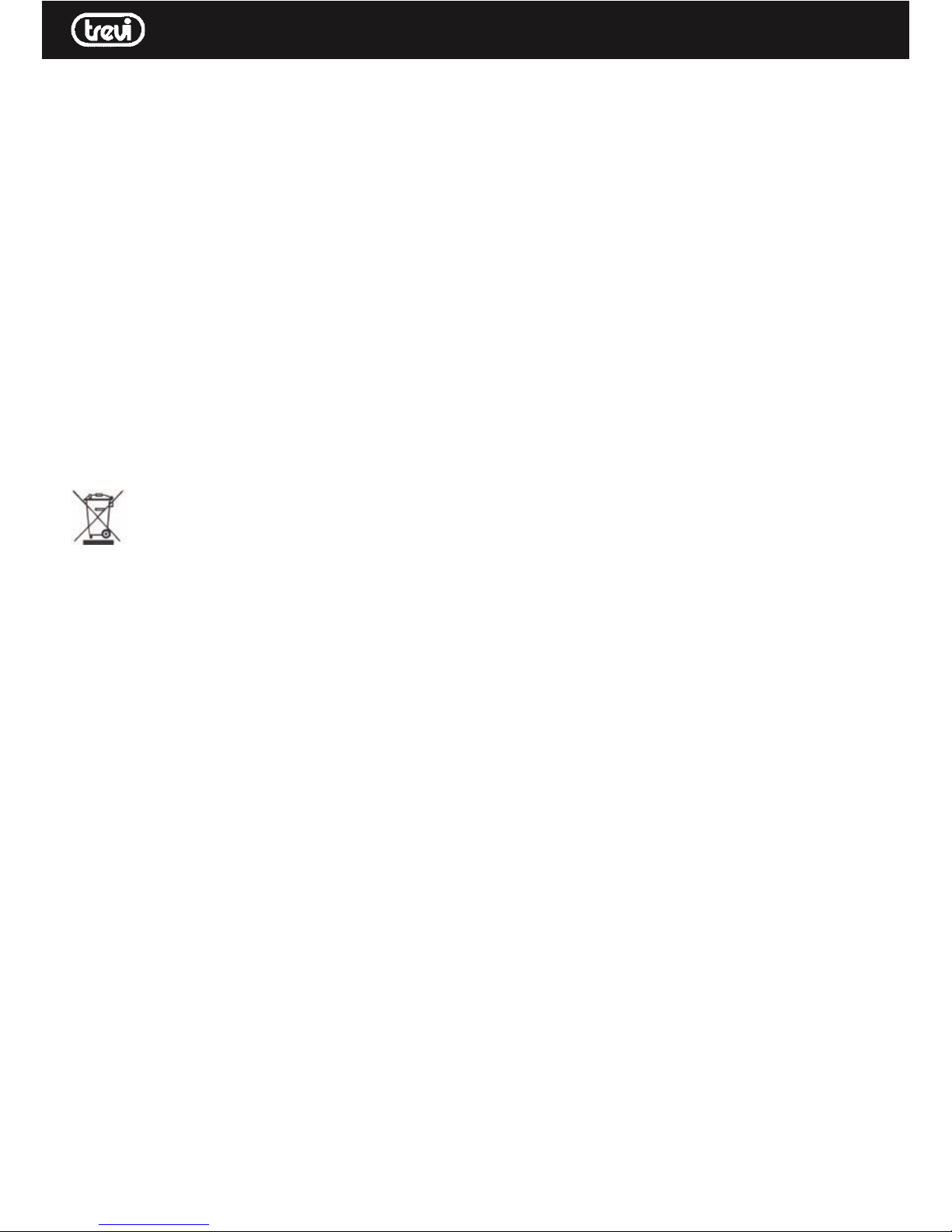
6
CMP 498ENGLISH
- Press five times for playing the first 10 seconds of each song and the “INTRO” will appear in the LCD DISPLAY.
To return to the normal playing, press the PLAY MODE BUTTON until all the above indicators disappear.
CD PROGRAM PLAYBACK
Programmed playback enables tracks on a disc to be played in the desired order.
1. Press once the PROGRAM BUTTON. “ PROG “ will flash in the LCD DISPLAY.
2. Press the “BACK SKIP / SEARCH BACKWARD” and / or “CD NEXT SKIP / SEARCH
FORWARD” BUTTONS to select the desired track number.
3. Press once the PROGRAM BUTTON again to memorize the track.
4. Repeat steps 2 and 3 until alll desired tracks are programmed.
5. Press the PLAY / PAUSE BUTTON to start playing. “ PROG “ will appear in the LCD DISPLAY.
6. Press the STOP BUTTON to stop programmed playback.
7. Open the CD DOOR or turn off the CD playing to clear the programmed memory.
NOTE : Programming can only be made when the CD / MP3 playing is stopped.
GUARANTEE
1. The equipment is guaranteed for 24 months from the date of manufacture indicated on the product label.
2. The guarantee is valid only for unopened equipment, repaired by TREVI service centres. It includes the repair of components
with manufacturing faults, excluding labels, buttons and removable parts.
3. TREVI is not liable for direct or indirect damage to things and/or persons caused by the use or suspension of use of the
equipment.
Precautions for correct disposal of the product.
The symbol shown on the equipment indicates that waste must be disposed of in “separate collection” and so the product must
not be disposed of together with urban waste.
The user must take the product to special “separate waste collection centres” provided by local government, or deliver it to the
retailer against the purchase of a new product.
Separate collection of waste and subsequent treatment, recycling and disposal operations promotes the production of equipment
with recycled materials and limits negative effects on the environment and on health caused by improper handling of waste.
Illegal disposal of the product leads to the enforcement of administrative penalties.
