
TFM-CF56
CompactFlash 56K Modem Card
Quick Installation Guide
For Pocket PC
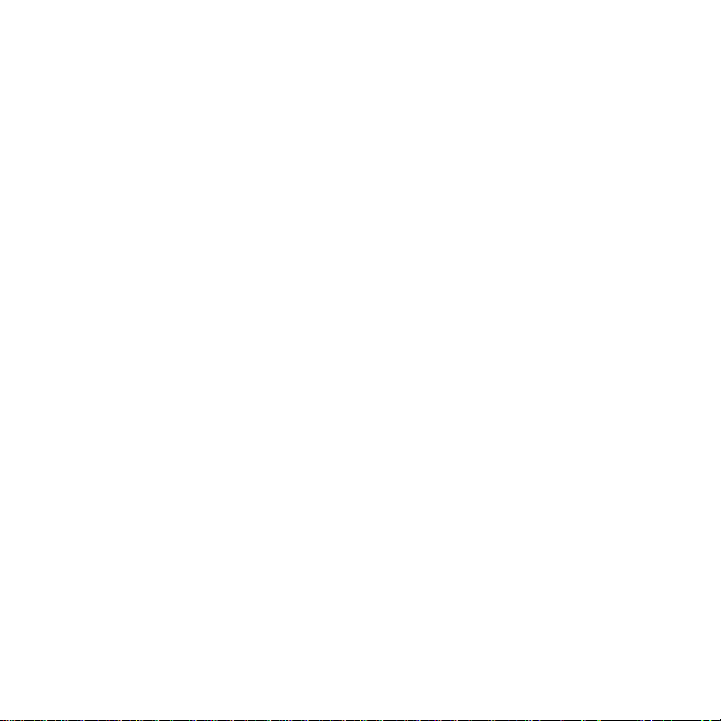
The Federal Communications Commission Statement
This equipment has been tested and found to comply with the
limits for a Class B digital device, pursuant to part 15 of the FCC
Rules. These limits are designed to provide reasonable protection
against harmful interference in a residential installation. This
equipment generates, uses and can radiate radio frequency
energy and, if not installed and used in accordance with the
instructions, may cause harmful interference to radio
communications. However, there is no guarantee that interference
will not occur in a particular installation. If this equipment does
cause harmful interference to radio or television reception, which
can be determined by turning the equipment off and on, the user is
encouraged to try to correct the interference by one or more of the
following measures:
Reorient or relocate the receiving antenna.
Increase the separation between the equipment and receiver.
Connect the equipment into an outlet on a circuit different from that
to which the receiver is connected.
Consult the dealer or an experienced radio/TV technician for help.
— 2 —

You are cautioned that changes or modifications not expressly
approved by the party responsible for compliance could void your
authority to operate the equipment.
COPYRIGHTS & TRADEMARKS
Microsoft, Windows and the Windows logo are registered
trademarks of the Microsoft Corporation. All other trademarks
and brand names are the property of their respective proprietors.
— 3 —
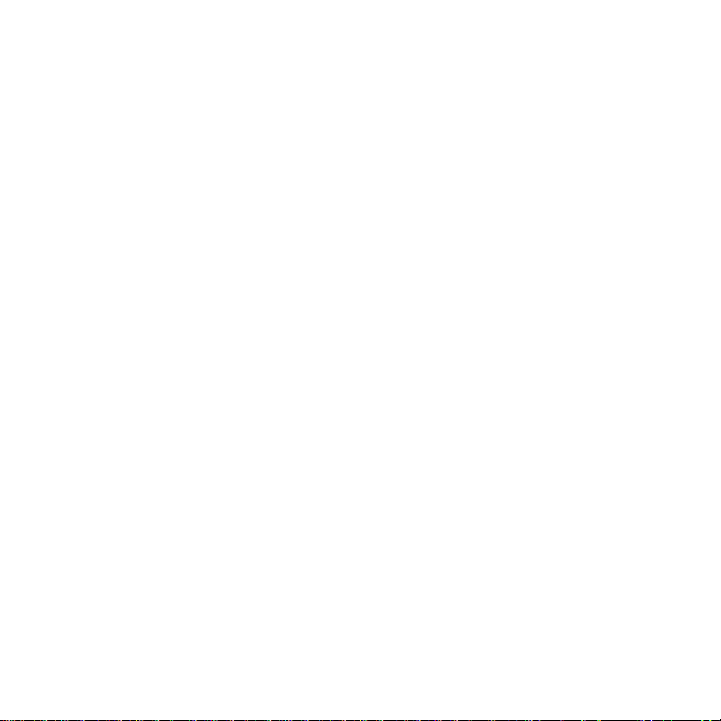
Contents
?? Package Contents ……………………………… 5
?? Hardware Installation ……………………………. 6
?? Configuring a Modem Connection on Your Pocket
PC …………………………………………………… 7
?? Setting up your Pocket PC for POP3 Email…… 11
?? Connecting to ActiveSync using a Modem…… 14
— 4 —
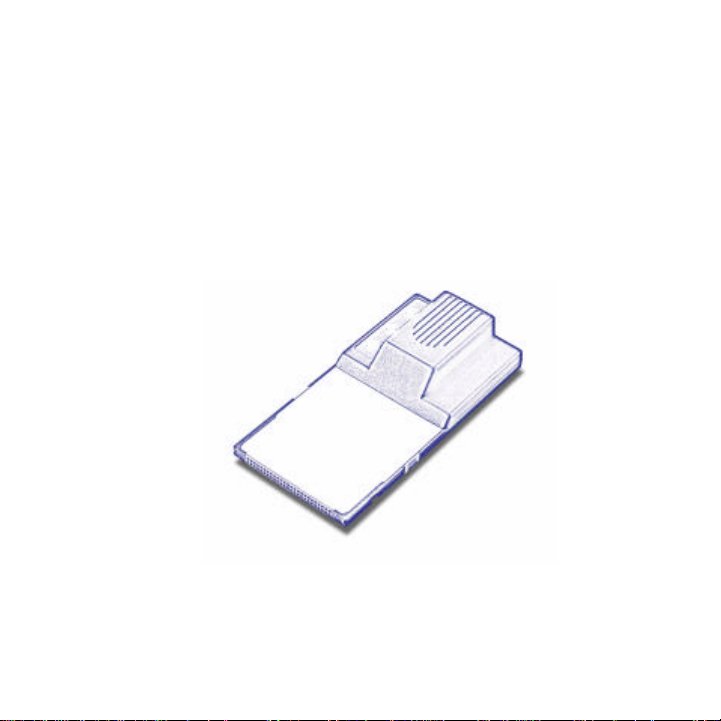
Package Contents
Please ensure that the following items are included in your package. If
any items are missing contact your dealer.
?? CompactFlash 56K Modem Card
?? Analog Phone Cable
?? Quick Installation Guide
— 5 —

Hardware Installation
top
pin
1. Firmly insert the CF Modem card
into the CompactFlash slot on
of your pocket PC with the 50connector facing the
CompactFlash slot. You will hear
a click when firmly connected.
2. Please Press YES to skip the
warning message.
3. Connect the analog phone
cable to RJ-11 of the CF
modem. And insert the other
end of the analog phone cable
into a standard telephone
outlet.
— 6 —
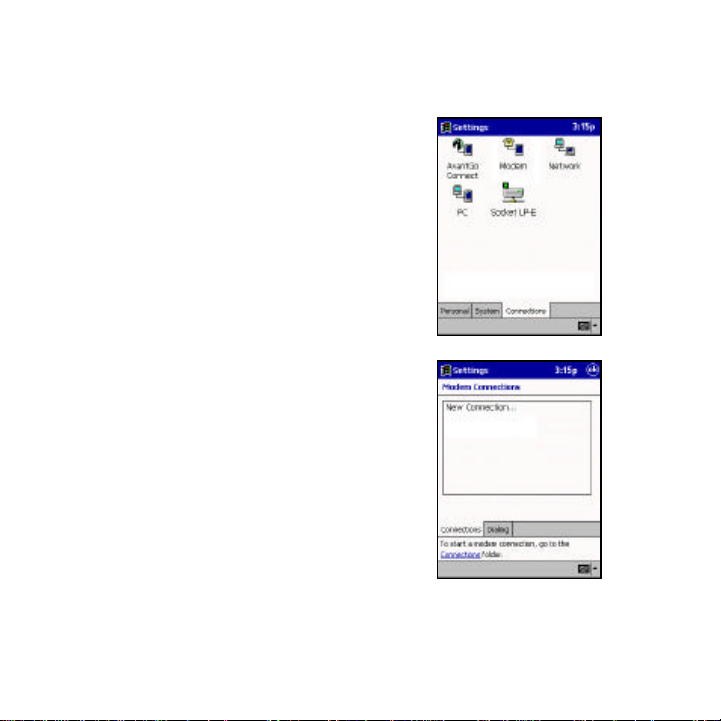
Configuring a Modem Connection on Your Pocket PC
1. On your Pocket PC, tap the Start button
and choose Settings.
2. Tap the Connections tab and choose
Modem icon. Note: Consult with your
network administrator for specific
settings.
3. Tap New Connection…
— 7 —

4. Type in a name in the Enter a name
for the connection text box.
5. Choose CompactFlash 56K
Modem from the Select a modem
list.
6. Choose Baud Rate for your CF
modem. For example: 115200. Tap
the Advanced button.
7. Tap the Name Servers tab.
8. According to your ISP account,
input appropriate address if
necessary.
9. Tap OK at top left to continue.
— 8 —
