
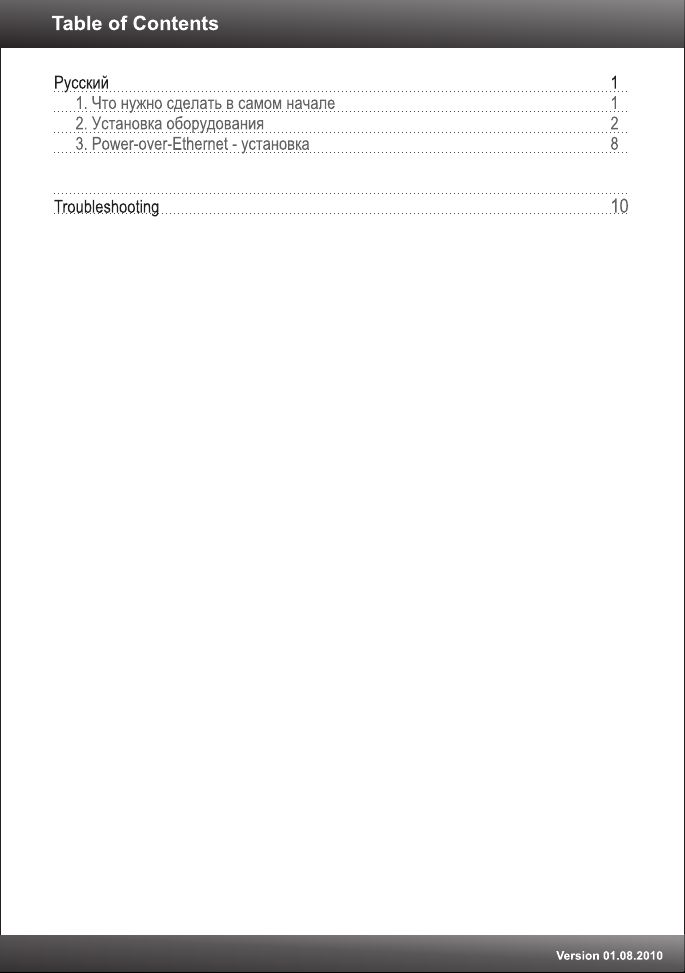
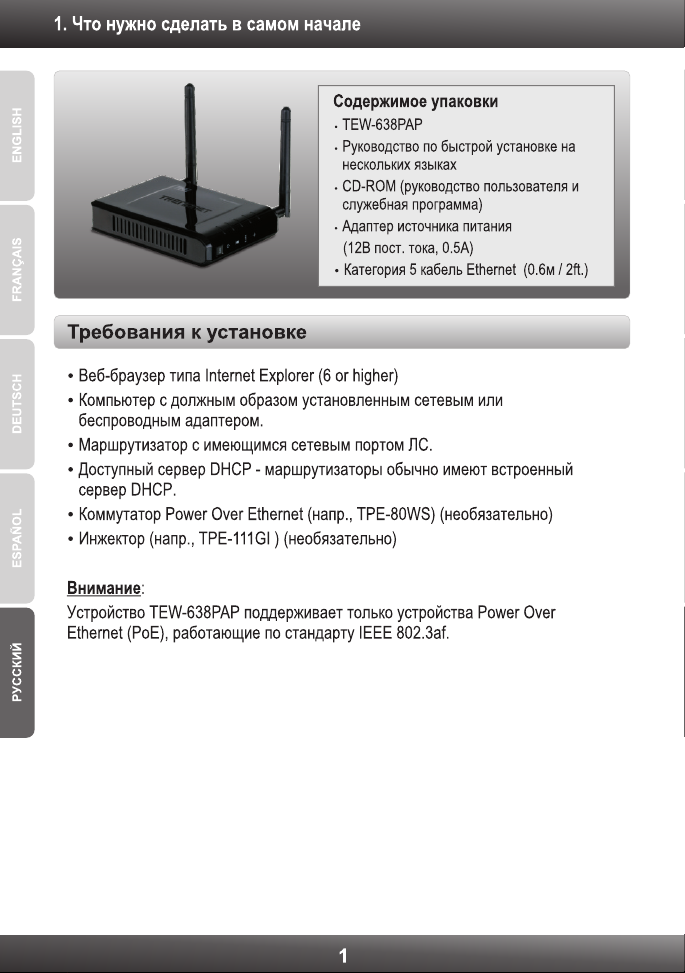
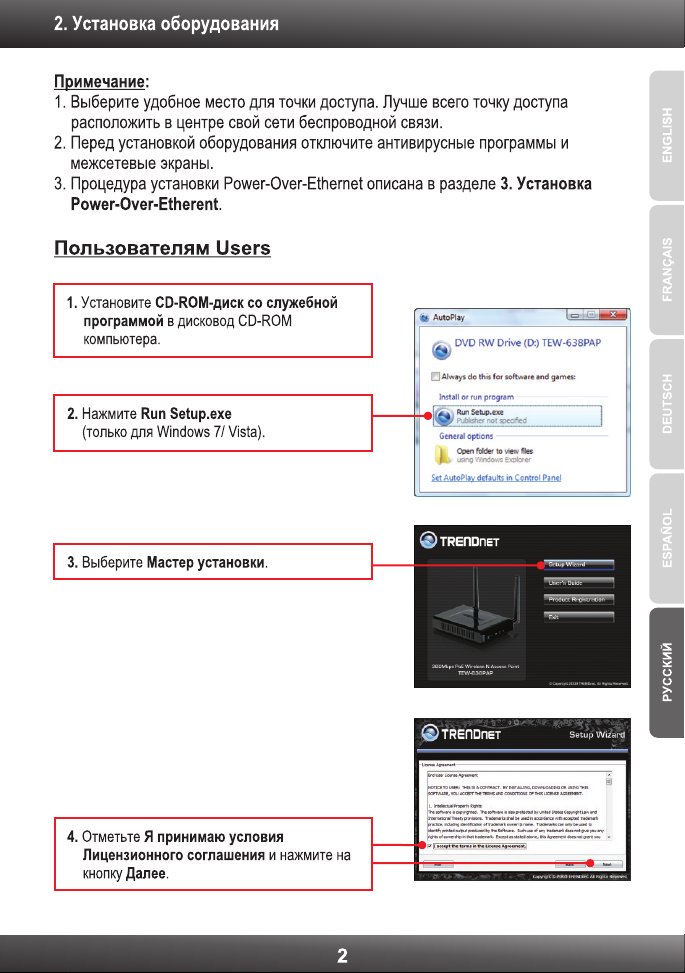
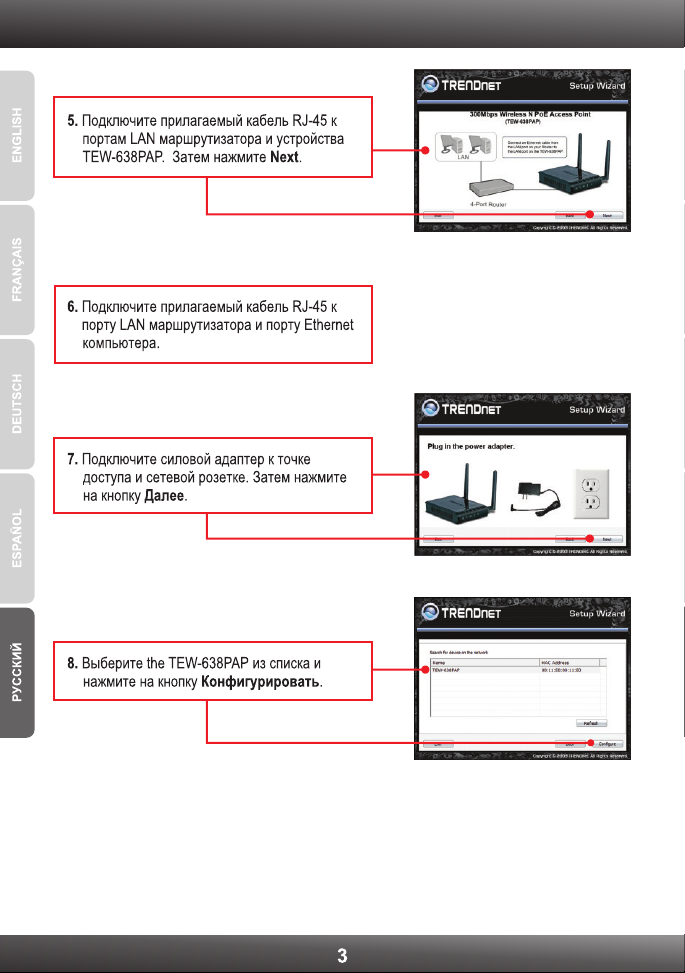







Troubleshooting
1. All the settings are correct, but I can not make a wireless connection to the
Access Point.
1.
Double check that the wireless LED on the Access Point is lit.
2. Power cycle the Access Point. Unplug the power to the Access Point. Wait 15
seconds, then plug the power back in.
3. Contact the manufacturer of your wireless network adapter. Make sure the
wireless network adapter is configured with the proper SSID. The default SSID
of the Access Point is TRENDnet638PAP. If you have enabled any encryption
on the Access Point, make sure to configure the wireless network adapter with
the same Pre-shared key.
2. I am trying to connect additional wireless adapters, but I don't remember the
encryption (network) key. What should I do?
From a wired computer, log on to the access point configuration page. Click
Wireless -> Security. The encryption key will be listed here.
3. I have a wireless adapter that supports WiFi Protected Setup (WPS) push
button setup. How do I setup WPS between the TEW-638PAP and my wireless
adapter?
1. Press on the WPS button on the front of the TEW-638PAP for 10 seconds.
2. Refer to your wireless adapters for instructions on setting up WPS.
4. I inserted the Utility CD-ROM into my computer's CD-ROM Drive but the
installation menu does not appear automatically. What should I do
1. For Windows 7, if the installation menu does not appear automatically, click on
the Windows Icon on the bottom left hand corner of the screen,, click the
“Search programs and files” box, and type D:\autorun.exe, where “D” in
“D:\autorun.exe” is the letter assigned to your CD-ROM Driver, and then press
the ENTER key on your keyboard
2. For Windows Vista, if the installation menu does not appear automatically, click
on the Windows Icon on the bottom left hand corner of the screen, click on the
“Start Searc”h box, and type D:\autorun.exe, where “D” in “D:\autorun.exe” is the
letter assigned to your CD-ROM Driver, and then press the ENTER key on your
keyboard.
3. For Windows XP/2000 if the window does not appear automatically, click Start,
click Run and type D:\autorun.exe where “D” in “D:\autorun.exe” is the letter
assigned to your CD-ROM Drive, and then press the ENTER key on your
keyboard.
10

5. I do not have a DHCP server or DHCP is disabled on my network and I am
unable to configure the TEW-638PAP. What should I do?
1. Go to the TCP/IP settings on your computer and assign a static IP address on
your computer's network adapter in the subnet of 192.168.10.x. Since the
default IP address of the TEW-638PAP is 192.168.10.100, do not assign a static
IP address of 192.168.10.100 on your computer's network adapter.
2. Open Internet Explorer and enter into the address bar.
6. I followed the Quick Installation Guide and setup a new password. When I log
in to the browser configuration an access error message appears. What should I
do?
The default user name is admin and the default password is admin. When you
log in to the browser configuration for the first time, make sure to enter admin for
user name. Do not leave the user name field blank.
7. How do I configure AP Client mode on the TEW-638PAP?
Please refer to the User Guide. The User Guide is on the provided CD-ROM.
8. The TEW-638PAP does not power on when I plug the device into a Power-OverEthernet switch or splitter. What should I do?
1. Verify that the TEW-638PAP powers up using the provided 12V, 0.5A power
adapter.
2. Power cycle the PoE switch. Unplug power to the switch, wait 15 seconds, then
plug the power back in.
3. Plug the device into a different port on the PoE switch.
4. Try using another Cat-5e cable.
If you still encounter problems or have any questions regarding the TEW-638PAP,
please contact TRENDnet's Technical Support Department.
http://192.168.10.100
11

GPL/LGPL General Information
This TRENDnet product includes free software written by third party developers. These codes are subject to the GNU
General Public License ("GPL") or GNU Lesser General Public License ("LGPL"). These codes are distributed WITHOUT
WARRANTY and are subject to the copyrights of the developers. TRENDnet does not provide technical support for these
codes. The details of the GNU GPL and LGPL are included in the product CD-ROM. Please also go to
(http://www.gnu.org/licenses/gpl.txt) or (http://www.gnu.org/licenses/lgpl.txt) for specific terms of each license.
The source codes are available for download from TRENDnet's web site (http://trendnet.com/downloads/list_gpl.asp) for
at least three years from the product shipping date. You could also request the source codes by contacting TRENDnet.
20675 Manhattan Place, Torrance, CA 90501, USA. Tel: +1-310-961-5500 Fax: +1-310-961-5511.
Informations générales GPL/LGPL
Ce produit TRENDnet comprend un logiciel libre écrit par des programmeurs tiers. Ces codes sont sujet à la GNU
General Public License ("GPL" Licence publique générale GNU) ou à la GNU Lesser General Public License ("LGPL"
Licence publique générale limitée GNU). Ces codes sont distribués SANS GARANTIE et sont sujets aux droits d'auteurs
des programmeurs. TRENDnet ne fournit pas d'assistance technique pour ces codes. Les détails concernant les GPL et
LGPL GNU sont repris sur le CD-ROM du produit. Veuillez également vous rendre en (http://www.gnu.org/licenses/gpl.txt)
ou en (http://www.gnu.org/licenses/lgpl.txt) pour les conditions spécifiques de chaque licence. Les codes source sont
disponibles au téléchargement sur le site Internet de TRENDnet web site (http://trendnet.com/downloads/list_gpl.asp)
durant au moins 3 ans à partir de la date d'expédition du produit. Vous pouvez également demander les codes source en
contactant TRENDnet. 20675 Manhattan Place, Torrance, CA 90501, USA. Tel: +1-310-961-5500 Fax: +1-310-961-5511
Allgemeine Informationen zu GPL/LGPL
Dieses Produkt enthält die freie Software "netfilter/iptables" (© 2000-2004 netfilter project http://www.netfilter.org) und die
freie Software „Linux „mtd“ (Memory Technology Devices) Implementation (© 2000 David Woodhouse), erstmals integriert
in Linux Version 2.4.0-test 3 v. 10.07.2000 (http://www.kernel.org/pub/linux/kernel/v2.4/old-test-kernels/linux-2.4.0test3.tar.bz2), sowie weitere freie Software. Sie haben durch den Erwerb dieses Produktes keinerlei
Gewährleistungsansprüche gegen die Berechtigten an der oben genannten Software erworben; weil diese die Software
kostenfrei lizenzieren gewähren sie keine Haftung gemäß unten abgedruckten Lizenzbedingungen. Die Software darf von
jedermann im Quell-und Objektcode unter Beachtung der Lizenzbedingungen der GNU General Public License Version 2,
und GNU Lesser General Public License (LGPL) vervielfältigt, verbreitet und verarbeitet werden. Die Lizenz ist unten im
englischsprachigen Originalwortlaut wiedergegeben. Eine nichtoffizielle Übersetzung in die deutsche Sprache finden Sie
im Internet unter (http://www.gnu.de/documents/gpl-2.0.de.html). Eine allgemeine öffentliche GNU Lizenz befindet sich
auch auf der mitgelieferten CD-ROM. Sie können Quell-und Objektcode der Software für mindestens drei Jahre auf
unserer Homepage www.trendnet.com im Downloadbereich (http://trendnet.com/langen/downloads/list_gpl.asp)
downloadend. Sofern Sie nicht über die Möglichkeit des Downloads verfügen können Sie bei TRENDnet. 20675
Manhattan Place, Torrance, CA 90501 -U.S.A -, Tel.: +1-310-961-5500, Fax: +1-310-961-5511 die Software anfordern.
Información general sobre la GPL/LGPL
Este producto de TRENDnet incluye un programa gratuito desarrollado por terceros. Estos códigos están sujetos a la
Licencia pública general de GNU (“GPL”) o la Licencia pública general limitada de GNU (“LGPL”). Estos códigos son
distribuidos SIN GARANTÍA y están sujetos a las leyes de propiedad intelectual de sus desarrolladores. TRENDnet no
ofrece servicio técnico para estos códigos. Los detalles sobre las licencias GPL y LGPL de GNU se incluyen en el CDROM del producto. Consulte también el (http://www.gnu.org/licenses/gpl.txt) ó el (http://www.gnu.org/licenses/lgpl.txt)
para ver las cláusulas específicas de cada licencia. Los códigos fuentes están disponibles para ser descargados del sitio
Web de TRENDnet (http://trendnet.com/downloads/list_gpl.asp) durante por lo menos tres años a partir de la fecha de
envío del producto. También puede solicitar el código fuente llamando a TRENDnet. 20675 Manhattan Place, Torrance,
CA 90501, USA. Tel: +1-310-961-5500 Fax: +1-310-961-5511
Общая информация о лицензиях GPL/LGPL
В состав данного продукта TRENDnet входит бесплатное программное обеспечение, написанное сторонними
разработчиками. Это ПО распространяется на условиях лицензий GNU General Public License ("GPL") или GNU
Lesser General Public License ("LGPL"). Программы распространяются БЕЗ ГАРАНТИИ и охраняются авторскими
правами разработчиков. TRENDnet не оказывает техническую поддержку этого программного обеспечения.
Подробное описание лицензий GNU GPL и LGPL можно найти на компакт-диске, прилагаемом к продукту.
В пунктах (http://www.gnu.org/licenses/gpl.txt) и (http://www.gnu.org/licenses/lgpl.txt) изложены конкретные условия
каждой из лицензий. Исходный код программ доступен для загрузки с веб-сайта TRENDnet
(http://trendnet.com/downloads/list_gpl.asp) в течение, как минимум, трех лет со дня поставки продукта.
Кроме того, исходный код можно запросить по адресу TRENDnet. 20675 Manhattan Place, Torrance, CA 90501, USA.
Tel: +1-310-961-5500 Fax: +1-310-961-5511

GPL/LGPL informações Gerais
Este produto TRENDnet inclui software gratuito desenvolvido por terceiros. Estes códigos estão sujeitos ao GPL (GNU
General Public License) ou ao LGPL (GNU Lesser General Public License). Estes códigos são distribuídos SEM
GARANTIA e estão sujeitos aos direitos autorais dos desenvolvedores. TRENDnet não presta suporte técnico a estes
códigos. Os detalhes do GNU GPL e do LGPL estão no CD-ROM do produto. Favor acessar
http://www.gnu.org/licenses/gpl.txt ou http://www.gnu.org/licenses/lgpl.txt para os termos específicos de cada licença. Os
códigos fonte estão disponíveis para download no site da TRENDnet (http://trendnet.com/langen/downloads/list_gpl.asp)
por pelo menos três anos da data de embarque do produto. Você também pode solicitar os códigos fonte contactando
TRENDnet, 20675 Manhattan Place, Torrance, CA 90501, USA.Tel: +1-310-961-5500, Fax: +1-310-961-5511.
GPL/LGPL üldinformatsioon
See TRENDneti toode sisaldab vaba tarkvara, mis on kirjutatud kolmanda osapoole poolt. Koodid on allutatud GNU
(General Public License) Üldise Avaliku Litsentsi (GPL) või GNU (Lesser General Public License) ("LGPL") Vähem Üldine
Avalik Litsentsiga. Koode vahendatakse ILMA GARANTIITA ja need on allutatud arendajate poolt. TRENDnet ei anna
koodidele tehnilist tuge. Detailsemat infot GNU GPL ja LGPL kohta leiate toote CD-ROMil. Infot mõlema litsentsi
spetsiifiliste terminite kohta leiate (http://www.gnu.org/licenses/gpl.txt) või (http://www.gnu.org/licenses/lgpl.txt). Infot
mõlema litsentsi spetsiifiliste terminite kohta leiate (http://www.gnu.org/licenses/gpl.txt) või
(http://www.gnu.org/licenses/lgpl.txt). Lähtekoodi on võimalik alla laadida TRENDneti kodulehelt
(http://trendnet.com/langen/downloads/list_gpl.asp) kolme aasta jooksul alates toote kättesaamise kuupäevast.
Samuti võite lähtekoodi paluda TRENDneti'lt, 20675 Manhattan Place, Torrance, CA 90501, USA. Tel: +1-310-961-5500,
Fax: +1-310-961-5511.

Copyright © 2010. All Rights Reserved. TRENDnet.
