Page 1

Quick Installation Guide
TE100-P11
TEW-P11G
H/W: V1
Page 2

Table of Contents
Table of Contents
English ......................................................................................................
1. Before You Start
2. How to Install .....................................................................................
3. Configure the Print Server .................................................................
Troubleshooting ........................................................................................
.................................................................................
1
1
3
4
8
Version 12.12.2008
Page 3
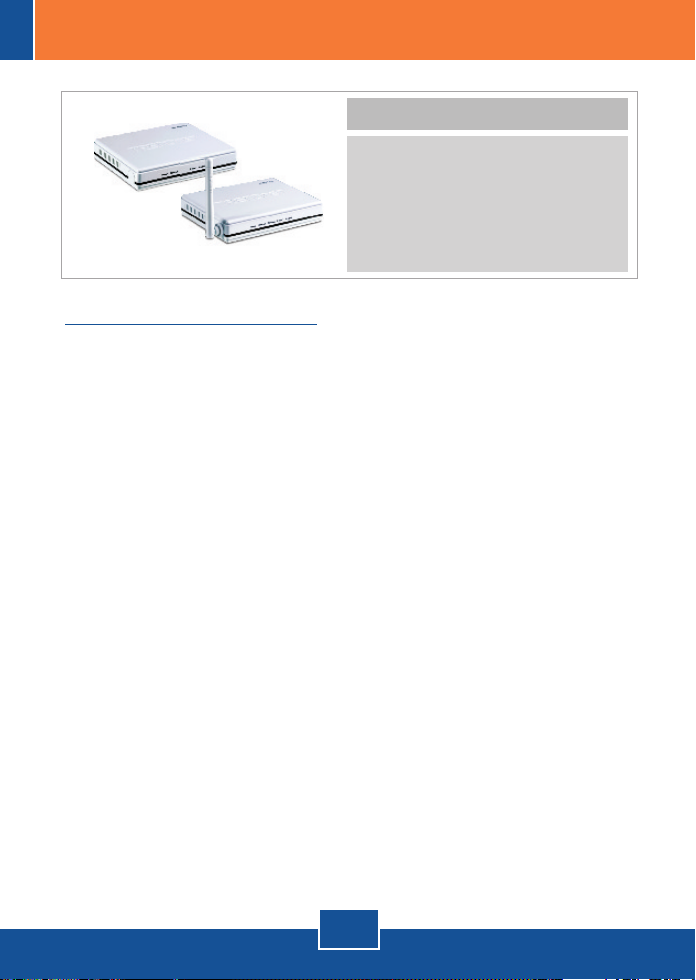
1. Before You Start
Package Contents
TE100-P11/TEW-P11G
?
Utility CD-ROM
?
?Multi-Language
Guide
AC Power Adapter (5V DC, 2A)
?
System Requirements
CD-ROM Drive
?
?Windows 98SE/Me/2000/XP/2003 Server/Vista
?Wired or Wireless Router
?An Available DHCP Server – routers usually have a built-in DHCP server
Quick Installation
1
English
Page 4
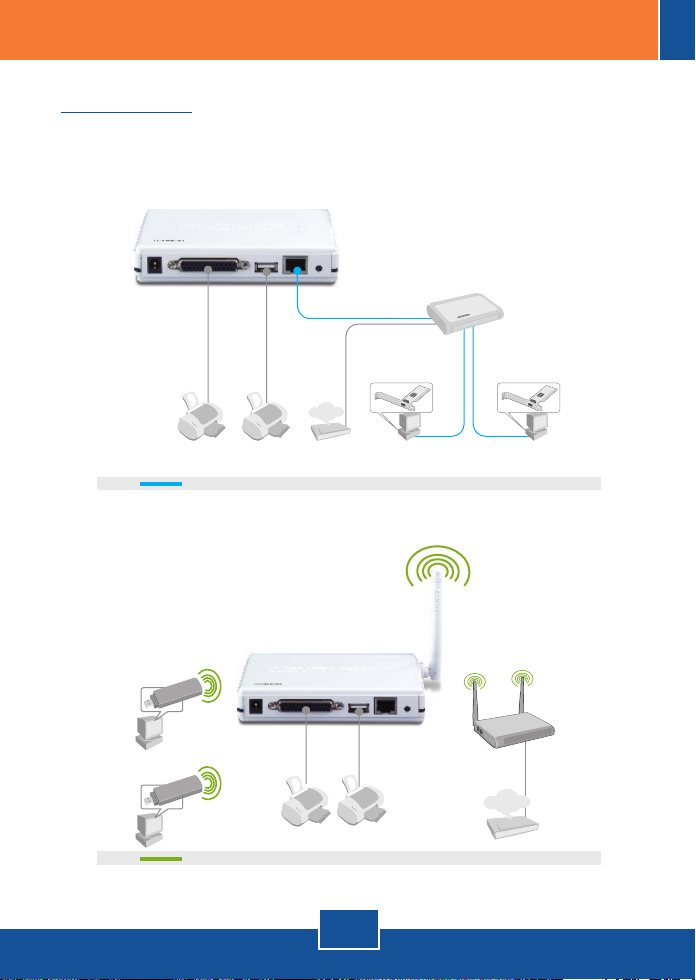
Application
2-Port USB/Parallel Print Server
(TE100-P11)
4-Port Gigabit Firewall Router
Internet
Parallel
Printer
10/100Mbps
USB
Printer
Cable/DSL
Modem
Workstation with
10/100Mbps PCI Adapter
(TE100-PCIWN)
Wireless 2-Port
USB/Parallel Print Server
(TEW-P11G)
Workstations with
Wireless N USB Adapter
(TEW-644UB)
(TWG-BRF114)
Worstation with
10/100Mbps PCI Adapter
(TE100-PCIWA)
Wireless N Home Router
(TEW-652BRP)
Wireless g 54Mbps
Parallel
Printer
USB
Printer
2
English
Internet
Cable/DSL Modem
Page 5

2. How to Install
Note: Please power off all printers before connecting them to the print server.
Then turn on each printer after you make your hardware connections.
1. Connect a RJ-45 network cable
from the LAN port on your Router
to the LAN port of the Print Server.
2. Connect a Parallel or USB Printer
to the printer server.
3. Connect the AC Power Adapter to
the Print Server and then to a
power outlet.
4. Power ON printer.
3
English
Page 6

3. Configure the Print Server
Note: Disable any anti-virus and firewall programs before starting hardware
installation.
For Windows Users
1. Insert the Utility CD-ROM into
your computer's CD-ROM Drive.
2. Click Run autorun.exe (Windows
Vista only).
3. Click Setup Wizard.
4. Click Next.
4
English
Page 7

5. Select the print server and then
click Next.
6. If desired, change the Device
Name, Domain Name and add a
Comment (optional). Then click
Name.
7. Select the Obtain IP Address
automatically and then click Next.
Note: If you have the TE100-P11, skip to step 11. If you have the TEW-P11G,
continue on step 8.
8. Select the desired wireless
network and click Next.
5
English
Page 8

9. The correct wireless settings
should be automatically configured.
Then click Next.
10. If enabled, enter the encryption
key for your wireless network and
then click Next. This example
shows WPA2-PSK.
11. Click Finish.
6
English
Page 9

12. Click OK.
13. Disconnect the RJ-45 cable and
unplug the power. Then plug the
power back in (TEW-P11G only).
Print Server configuration is now complete.
For detailed information regarding adding printers for Windows
98SE/ME/2000/XP/2003 Server/Vista, please refer to the User's Guide on the
Utility CD-ROM or TRENDnet's website at www.trendnet.com
To ensure the highest level of customer service and support, please take a moment to
register your product Online at: www.trendnet.com/register
Thank you for choosing TRENDnet
7
English
Register Your Product
Page 10

Troubleshooting
The Setup Wizard is unable to see my printer server. What should I do?
Q1.
First, double check your hardware connections; make sure that the print
A1.
server is powered ON and is properly connected. Second, click Refresh. Third,
disable any software firewall programs (e.g. ZoneAlarm). If your computer is
running Windows XP or Vista, disable the built in firewall program. Fourth, unplug
the power to the print server, wait 15 seconds, then plug the power back in.
How do I add a printer to my computer?
Q2.
Please refer to the User's Guide on the CD-ROM for instructions on adding a
A2.
printer.
I configured my print server to automatically receive an IP Address from a
Q3.
DHCP server but I can't log in to the browser configuration for the print server.
Open the Setup Wizard (See 3. Configure the Print Server) to locate your print
A3.
server's IP Address. Then type in the IP address into your browser.
After I successfully configured the TEW-P11G to match my wireless network
Q4.
settings, I can not connect to the print server.
First, verify that the wireless settings match your wireless network settings.
A4.
Second, make sure to disconnect the Ethernet cable from the print server and
verify that the WIRELESS LED is lit.
If you still encounter problems or have any questions regarding the TE100-P11/TEW-
P11G, please refer to the User's Guide included on the Utility CD-ROM or contact
TRENDnet's Technical Support Department.
8
Page 11

Certifications
This equipment has been tested and found to comply with FCC and CE Rules.
Operation is subject to the following two conditions:
(1) This device may not cause harmful interference.
(2) This device must accept any interference received. Including interference that may
cause undesired operation.
Waste electrical and electronic products must not
be disposed of with household waste. Please
recycle where facilities exist. Check with you Local
Authority or Retailer for recycling advice.
NOTE: THE MANUFACTURER IS NOT RESPONSIBLE FOR ANY RADIO OR TV
INTERFERENCE CAUSED BY UNAUTHORIZED MODIFICATIONS TO THIS
EQUIPMENT. SUCH MODIFICATIONS COULD VOID THE USER’S AUTHORITY TO
OPERATE THE EQUIPMENT.
ADVERTENCIA
En todos nuestros equipos se mencionan claramente las caracteristicas del adaptador de
alimentacón necesario para su funcionamiento. El uso de un adaptador distinto al
mencionado puede producir daños fisicos y/o daños al equipo conectado. El adaptador
de alimentación debe operar con voltaje y frecuencia de la energia electrica domiciliaria
existente en el pais o zona de instalación.
Page 12

Product Warranty Registration
Please take a moment to register your product online.
Go to TRENDnet’s website at http://www.trendnet.com/register
20675 Manhattan Place
Torrance, CA 90501
USA
Copyright ©2008. All Rights Reserved. TRENDnet.
