Trendnet TE100-DFXM Frequently Asked Questions (FAQ)
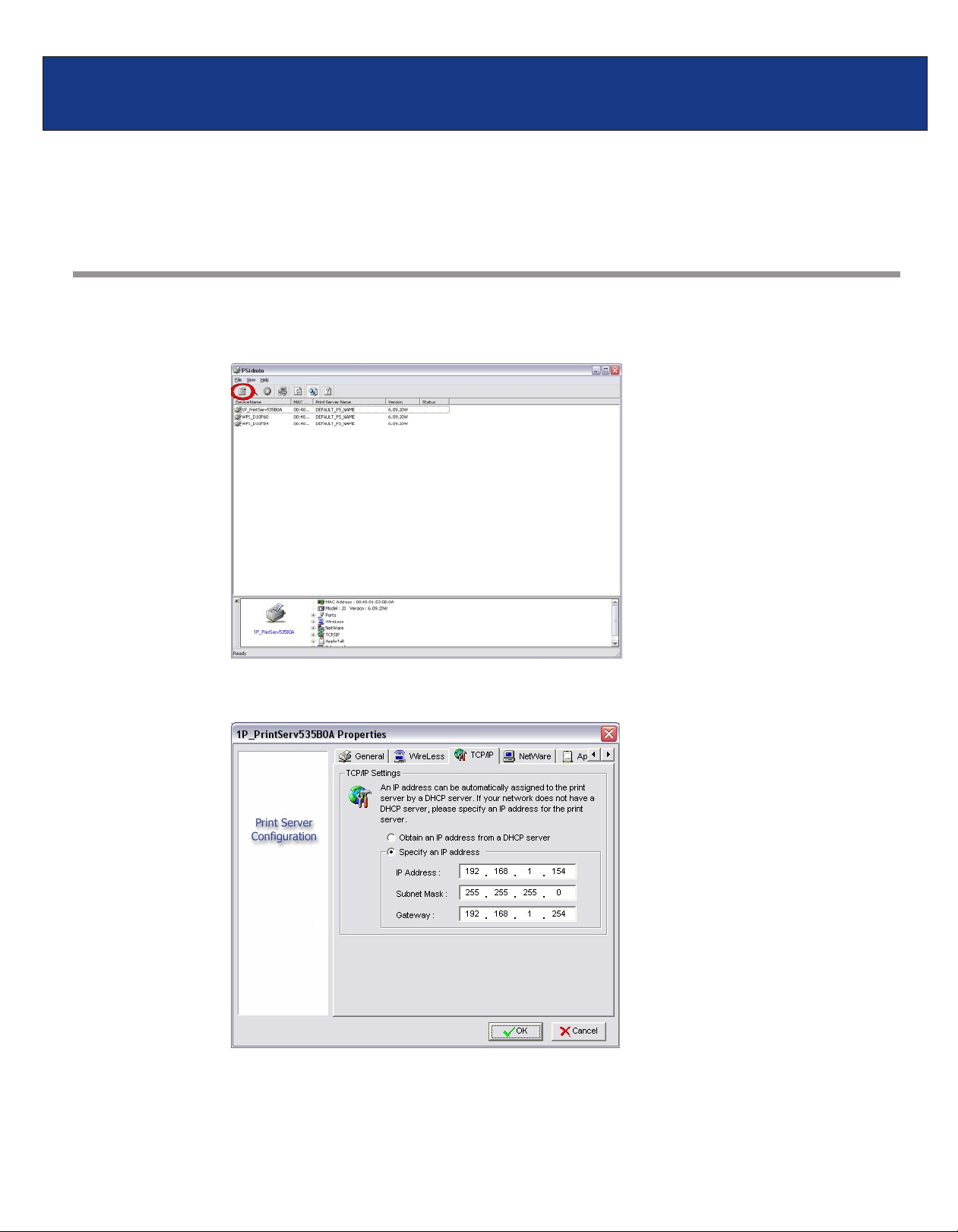
TE100-P2U1P/TEW-P1P/TEW-P1U F.A.Q.
Q: Why doesn't PS Admin detect my print server?
A:
If you are using Windows XP you will have to disable the built in firewall. But for all operating
systems you have to disable any other form of firewall software such as Norton Internet Security,
Black Ice, and Zone Alarm.
Q: How do I change the IP address of my print server?
A:
Step 1. Open up the PS Admin utility. Highlight your Print server and click on Properties.
Step 2. Click on TCP/IP tab.
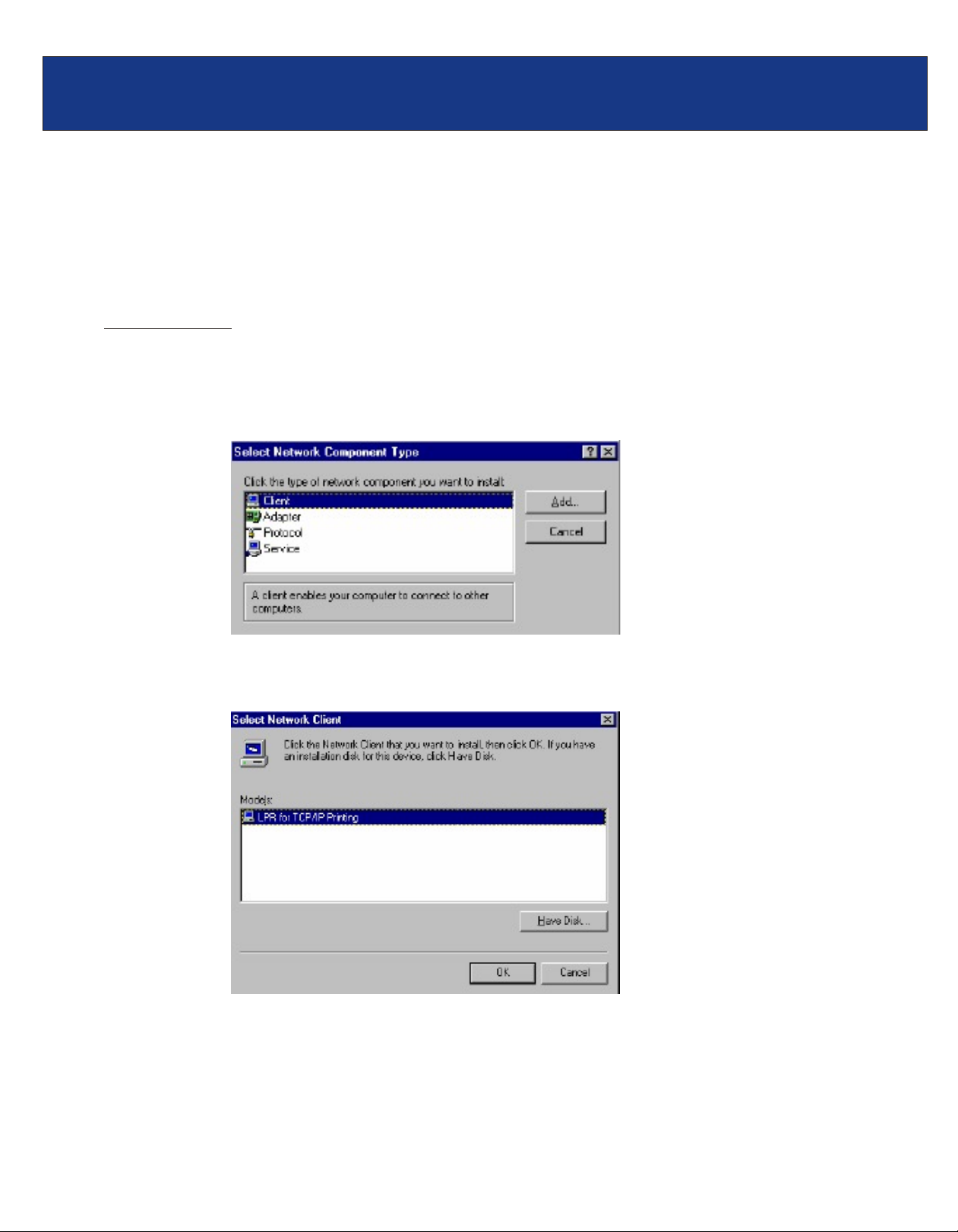
TE100-P2U1P/TEW-P1P/TEW-P1U F.A.Q.
Q: How do I install my printer on Windows 95/98/ME?
A:
In Windows 98/Me you will need to install the LPR client.
For Windows 98/ME you will also need to know the port name that you are printing to (For the
TEW-P1P/U the port name is lp1. For the P2U1P the port names are lp1 for the parallel, lp2 for the
top usb and lp3 for the bottom usb.
Installing LPR:
Step 1. Once the file is downloaded and extracted, Go to Start > Settings > Control Panel >
double-click on Networks. Click on Add.
Step 2. Highlight Client and click on Add.
Step 3. Click on Have Disk > Browse. Browse to the location of the extracted LPR Client.
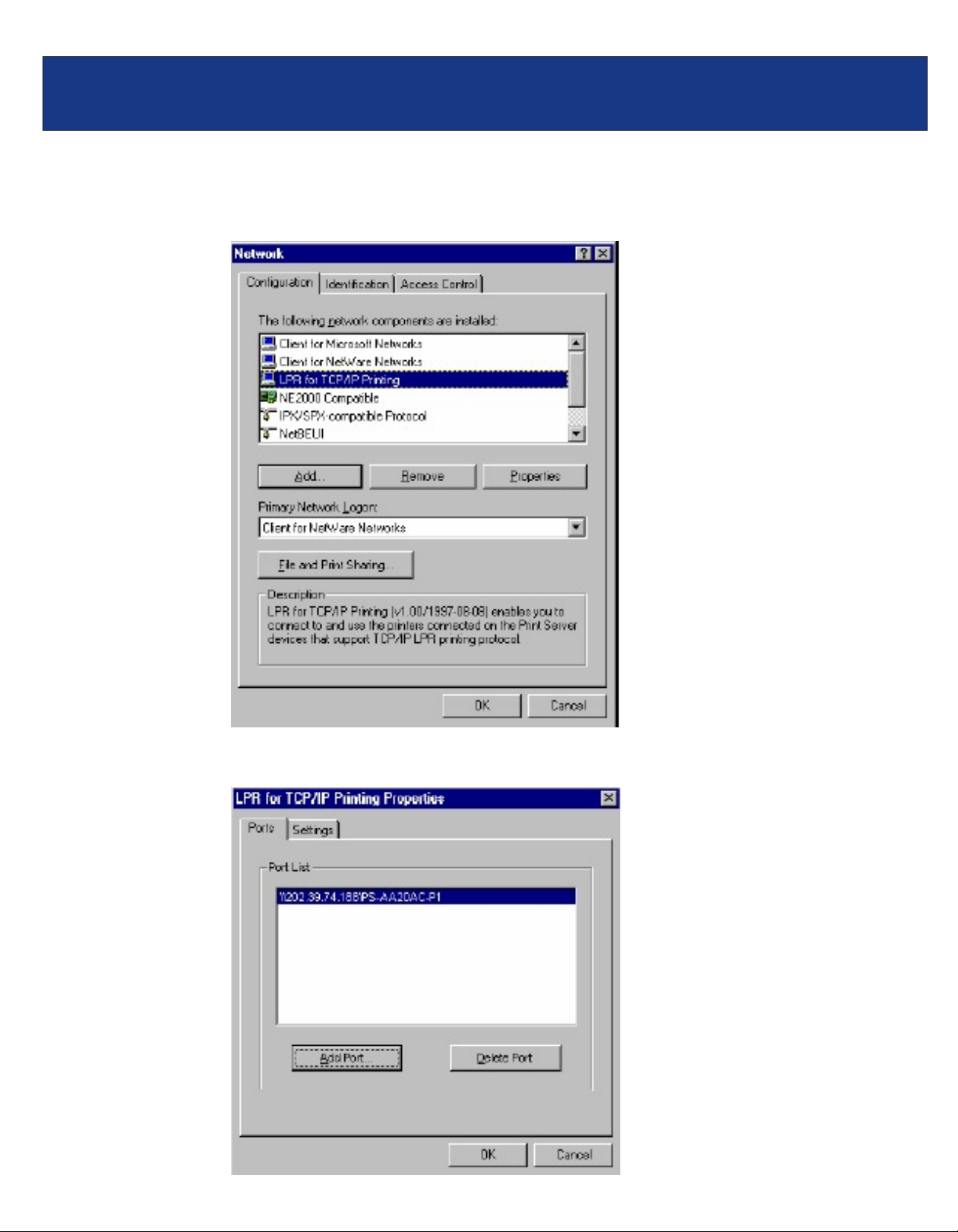
TE100-P2U1P/TEW-P1P/TEW-P1U F.A.Q.
Step 4. Click OK 3 times.
Step 5. From the list highlight LPR For TCP/IP and click on Properties.
Step 6. Click on Add Port.
