Page 1
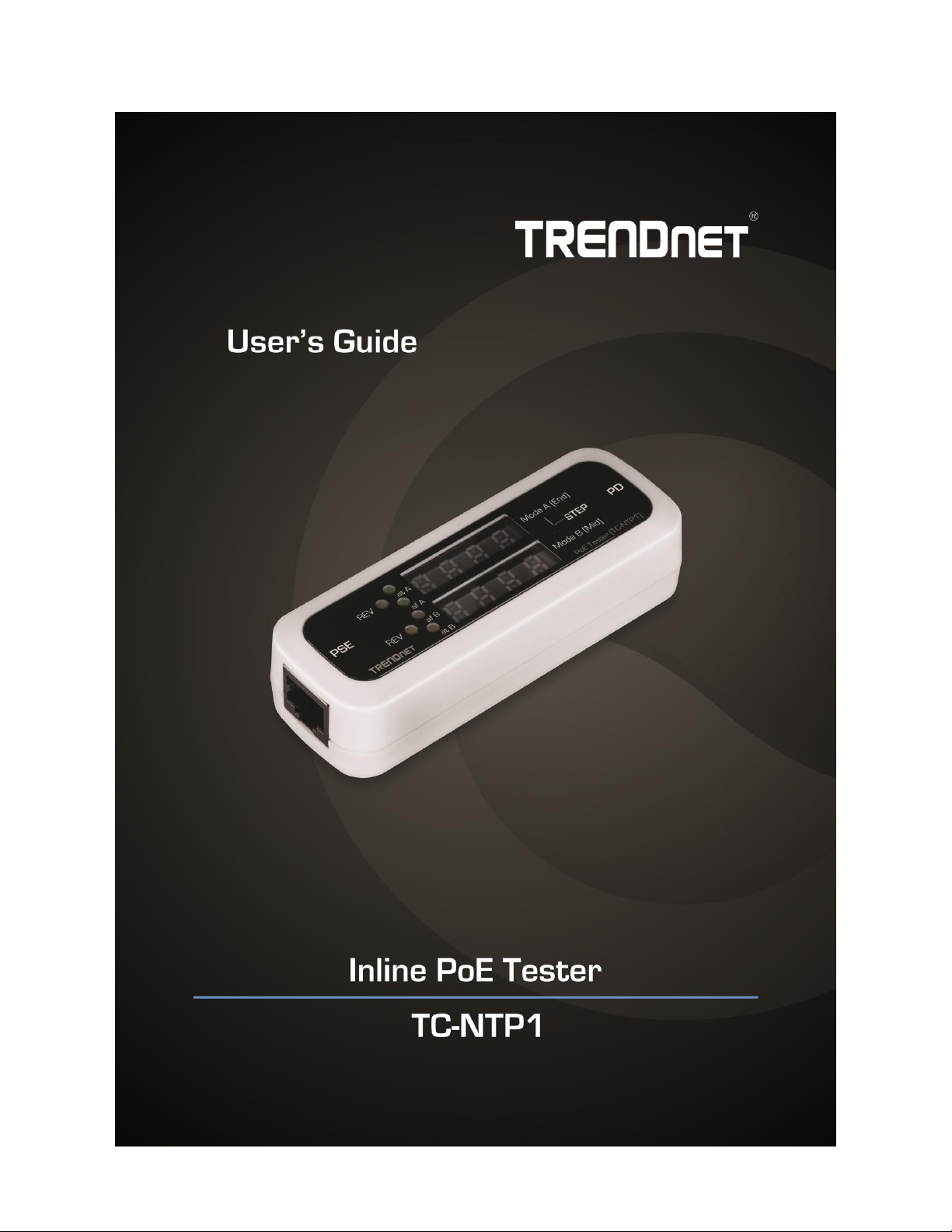
Page 2
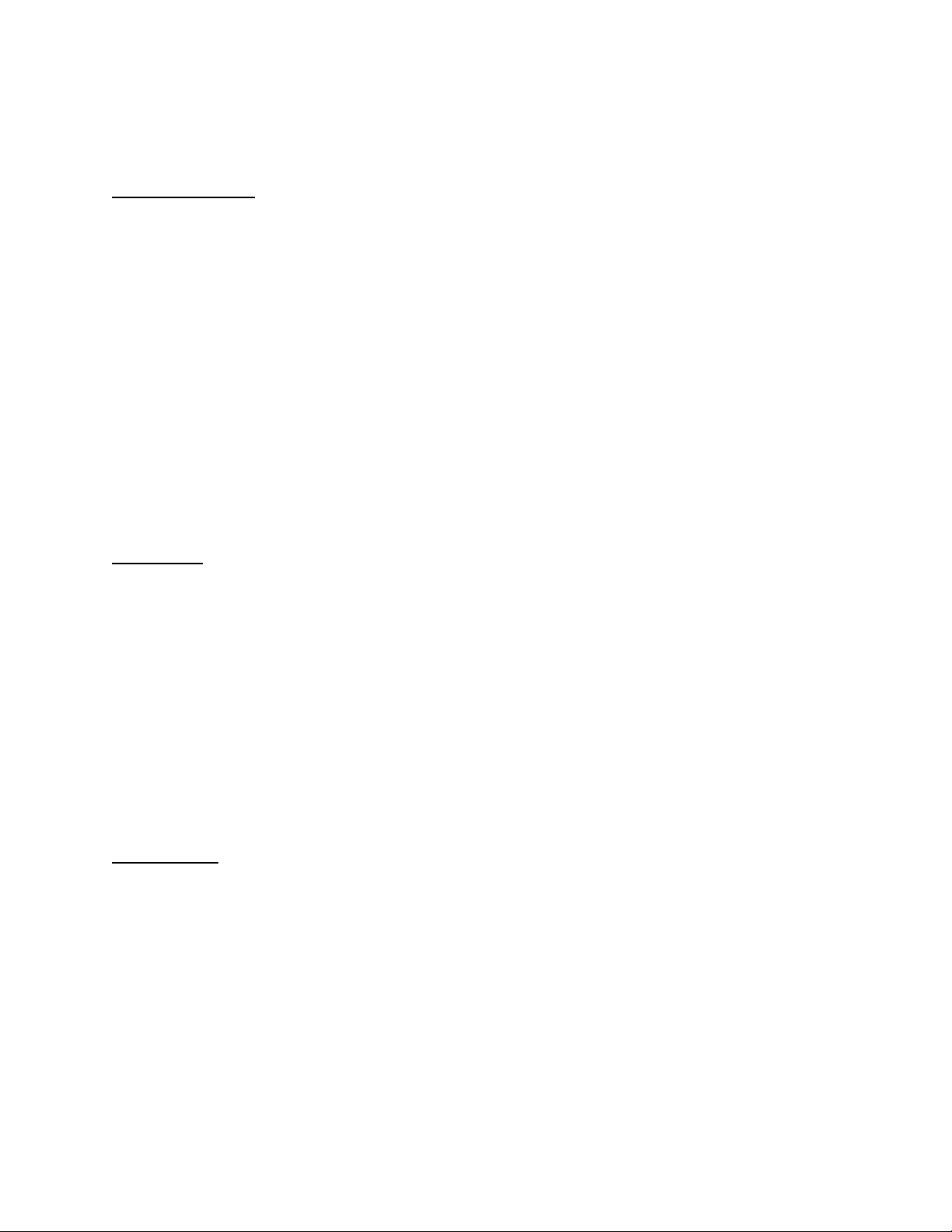
TC-NTP1 Inline PoE Tester
Common Terms
Power over Ethernet (PoE) System: A typical PoE system comprises a Power Sourcing Equipment (PSE)
and Powered Device (PD).
PSE: Devices that provide power over the Ethernet cable, such as PoE Switches and PoE Injectors.
PD: Devices that receive power from PSE or Injector, such as IP cameras, IP phones, and Wireless Access
Points.
Passive PoE
These type of injectors do not follow IEEE standard and they transmit power at all times.
To prevent damaging the PD, before making a connection, check to make sure that you are using the
correct injector for the PD.
Inline Testing: Connecting both PSE and PD to the tester to monitor the PD’s power usage.
Standards
IEEE 802.3af (PoE), IEEE 802.3at (PoE+), and IEEE 802.3bt 4PPPoE (type 3 & 4)
IEEE standard PSE only transmits power when it detects IEEE standard PD.
Mode A
Uses RJ-45 port pin 1, 2, 3, and 6 to transmit power. DC+ on 1 and 2. DC- on 3 and 6.
Reversed Polarity: DC+ on 3 and 6. DC- on 1 and 2
Mode B
Uses RJ-45 port pin 4, 5, 7, and 8 to transmit power. DC+ on 4 and 5. DC- on 7 and 8.
Reversed Polarity: DC+ on 7 and 8. DC- on 4 and 5.
Precautions
- Use the TC-NTP1 (tester) to test standard PoE devices from 36V ~ 60V and Passive PoE (non-standard)
devices from 11V ~ 60 volts. Maximum current 990mA/50W per mode.
- Always test the PSE first, make sure the PSE and PD are compatible, and then connect the PD to the
tester.
- Please test with Cat 5 or higher network cables.
- During the testing, if you see “HI” on the tester’s display, this means the tester detects voltage of over
60V. When this happens, disconnect all the cables from the tester to avoid damaging the tester.
Page 3
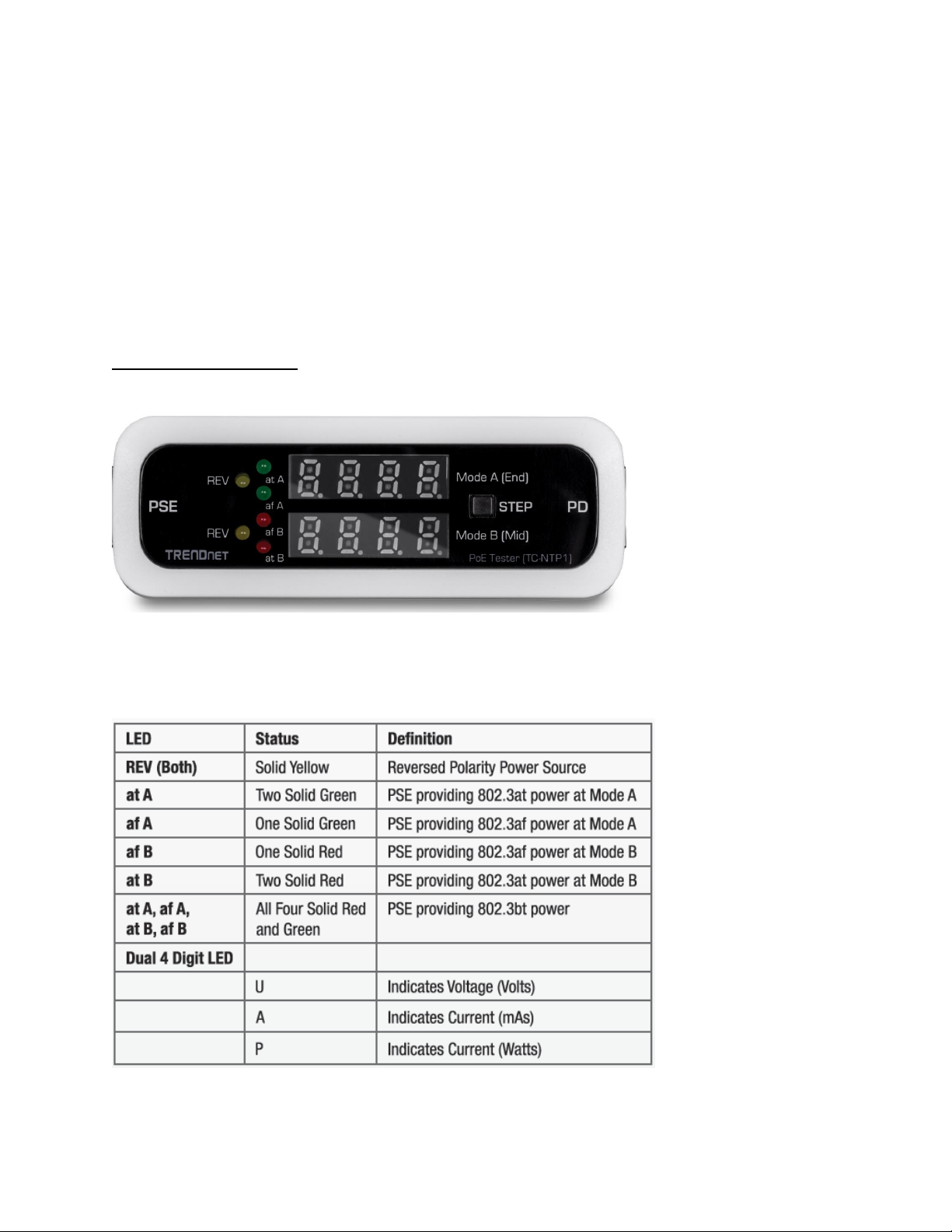
- Never connect a reversed or unprotected PSE to the tester’s PD port, doing so can damage the PoE
equipment and the tester.
- When performing testing in “T-Mode”, limit the testing time to less than 20 minutes to avoid
overheating the tester.
- For long duration real-time inline testing, please select the “I-Mode”.
- Network cable’s length and quality may affect the test result. Always perform the testing at the jack
where you plan to connect the PD.
TC-NTP1 Front Panel
LED Indicators
Note: When testing with IEEE 802.3bt devices, both Mode A and Mode B should show readings. The total
power consumption is the combine of the two readings.
Page 4
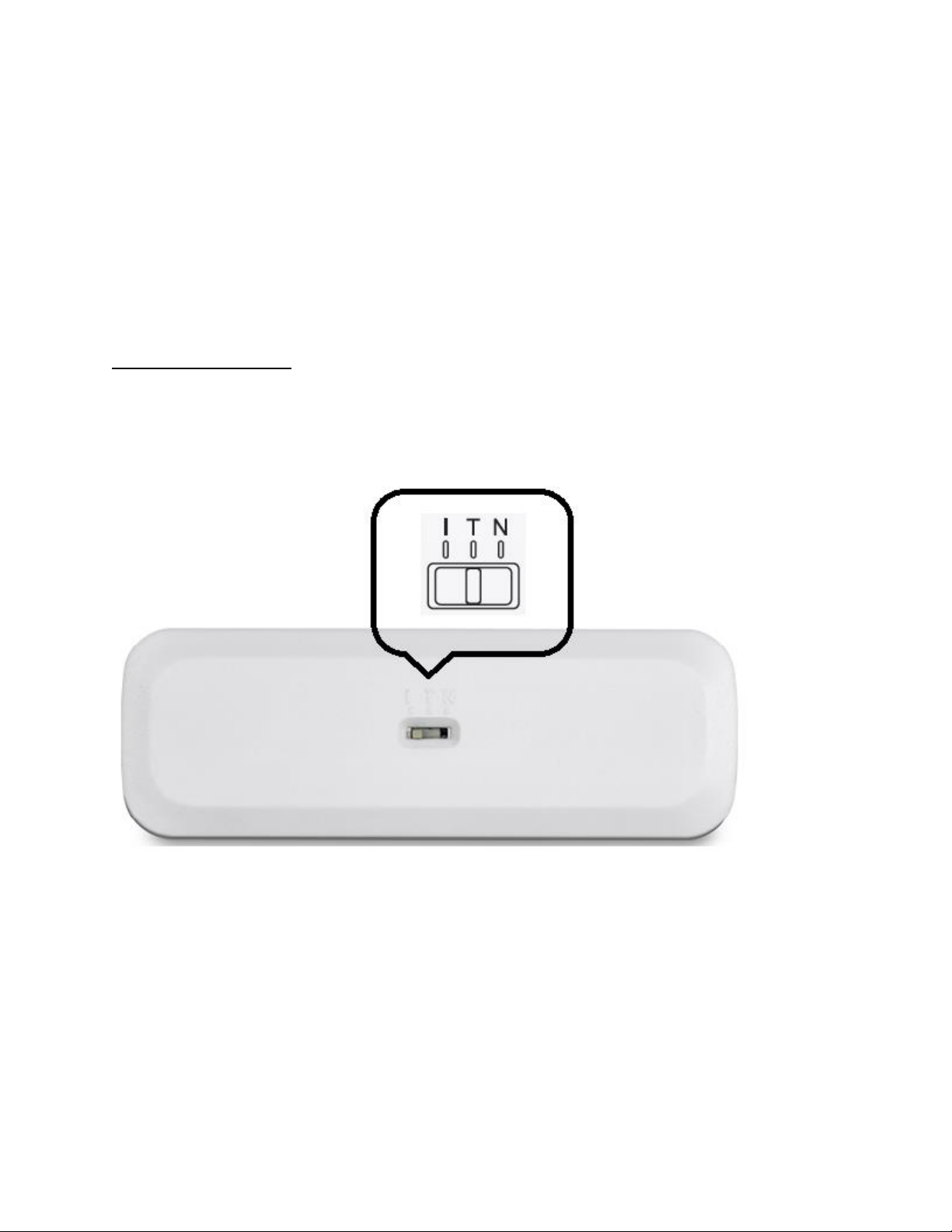
STEP Button: During inline testing (tester connects to both PSE and PD), by default the tester’s display
shows voltage, amperage, and then wattage in sequence repeatedly. Pressing the STEP button once
allows you to manually go through these readings one at a time starting from the voltage. This is useful
for monitoring a desired reading in real-time.
Ports
PSE: Connection from PSE
PD: Connection to PD
TC-NTP1 Back Panel
Testing Mode Selector
I - Mode: For inline testing over a long period of time. In this mode, the tester measures PD’s power
consumption (Watts) by connecting the PSE’s port to the tester’s PSE port and then connect the tester’s
PD port to a compatible PD. The tester’s display shows the voltage, current, and power consumption in
sequence. Press the “STEP” button at the front panel to stop the cycle and select the desired reading to
monitor in real-time.
T - Mode: The tester acts like a PD and detects PSE’s PoE standard, PoE mode, and measures the voltage
(no reading for current and power). In this mode, you can also perform inline test by connecting tester’s
PD port to a PD that matches PSE’s specification, but limit the testing time to less than 20 minutes to
avoid overheating the tester. For inline testing over a long period of time, please use “I-Mode”.
Page 5

N - Mode: Select this mode to test passive/non-standard PoE.
If you are not sure if the PSE you are testing is standard or non-standard PoE, select the T-Mode first and
then connect the PSE to the tester’s PSE port. If the tester’s display does not show any reading, it is most
likely a passive PoE PSE. Disconnect the PSE from the tester, select N-Mode and reconnect the PSE to
the tester.
During the testing, if you see “HI” on the tester’s display, this means the tester detects voltage of over
60V. When this happens, disconnect all the cables from the tester to avoid damaging the tester.
For inline testing, after connecting the PSE to the tester, you should see a voltage reading, then you can
connect a compatible PD to the tester.
Testing PSE (in N-Mode and T-Mode)
Note:
- During the testing, if you see “HI” on the tester’s display, this means the tester detects voltage of over
60 volts. When this happens, disconnect all the cables from the tester to avoid damaging the tester.
- When performing testing in “T-Mode”, limit the testing time to less than 20 minutes to avoid
overheating the tester.
Most of the PoE injectors on the market are passive PoE injectors and the power is always available at
the PoE port. If the injector provides higher voltage then the PD needs, it can damage the PD. This is why
it is very important to check and make sure your injector and PD are compatible before connecting them
together.
When testing injector/PSE, if you are not sure if it is standard PoE or not, set the tester to T-Mode and
then connect the PSE to the tester’s PSE port. If there is no reading on the display, then the PSE is
probably Passive PoE. Disconnect the PSE, set the tester to N-Mode and then reconnect the PSE. If there
is no reading again in N-Mode, then the PSE is not a PoE device or it is not working correctly.
In N-Mode, if the voltage reading is on the tester’s upper display, the PSE is Mode A (Endspan). If the
reading is on the lower display, the PSE is Mode B (Midspan).
In T-Mode, in addition to displaying the PSE’s voltage, the tester also detects PSE’s PoE standard (IEEE
802.3af, at, or bt), Mode A or B, and if it is reversed polarity. Please reference the LED indicator section
above for more information.
Page 6

PSE Test Results in Each Mode
I-Mode
T-Mode
N-Mode
Standard Active af/at/bt PoE [47V-57V]
N Y N
Legacy Passive PoE [36V-57V]
N Y Y
Passive PoE [36V-57V]
Y Y Y
Passive PoE [11v-30V]
N N Y
Non-PoE
N N N
N: No reading on the tester
Y: The tester displays a reading
Using the Tester to troubleshoot PoE related issues
- After connecting a PD to the PSE, the PD does not power up and the PSE’s PoE port LED is not on.
1. Check and make sure the PD is compatible with the PSE and the PSE is powered up.
2. Check the network cables are at least Cat 5, in good working order, less than 100 meters long, and
connected to the ports properly.
3. When applicable, check PSE’s settings and make sure the PoE port is enabled.
4. Use the tester to verify that the PSE’s PoE port status and if it is compatible with the PD.
5. If the above are all verified and in good working condition, then the PD could be defective.
Page 7

Reference Data
Property
802.3af
(PoE)
Type 1
802.3at
(PoE+)
Type 2
802.3bt
(4PPoE)
Type 3
802.3bt
(4PPoE)
Type 4
Non-Standard
UPoE
Max. power
delivered by PSE
(Watts)
15.4
30
60
90/100
60
Min. power
Available for PD
(Watts)
12.95
25.5
51-60
71-90
51
Voltage range
At PSE (Volts)
44-57
50-57
50-57
52-57
Max. 57
Voltage
available at PD
(Volts)
37-57
42.5-57
42.5-57
41.1-57
Max. 57
Max current (mA)
350
600
600 per pair
960 per pair
600-720
Number of wire
that carries power
(pair)
2-pair
2-pair
4-pair
4-pair
4-pair
Class Number
PSE output Power
(Watts)
PD input power
(Watts)
PD type
Notes
0
15.4
12.95
1
802.3af
1 4 3.84
1
(2-pair PoE)
2 7 6.49 1
3
15.4
12.95 1 4 30
25.5
2
802.3at (PoE+)
5
45
40
3
802.3bt
6
60
51
3
(4PPoE)
7
75
62
4
802.3bt
8
99
71.3
4
(4PPoE)
PoE Specification
PoE Classification
Note:
- PSE does not always meet the wattage specification for its class.
- Actual wattage may vary depending on the network cable’s grade/quality and length.
Page 8

TRENDnet User’s Guide
Limited Warranty
Federal Communication Commission Interference Statement
This equipment has been tested and found to comply with the limits for a Class B digital device, pursuant to Part 15 of
the FCC Rules. These limits are designed to provide reasonable protection against harmful interference in a residential
installation. This equipment generates, uses and can radiate radio frequency energy and, if not installed and used in
accordance with the instructions, may cause harmful interference to radio communications. However, there is no
guarantee that interference will not occur in a particular installation. If this equipment does cause harmful
interference to radio or television reception, which can be determined by turning the equipment off and on, the user
is encouraged to try to correct the interference by one of the following measures:
Reorient or relocate the receiving antenna.
Increase the separation between the equipment and receiver.
Connect the equipment into an outlet on a circuit different from that to which the receiver is
connected.
Consult the dealer or an experienced radio/TV technician for help.
FCC Caution: Any changes or modifications not expressly approved by the party responsible for compliance could void
the user's authority to operate this equipment.
This device complies with Part 15 of the FCC Rules. Operation is subject to the following two conditions: (1) This device
may not cause harmful interference, and (2) this device must accept any interference received, including interference
that may cause undesired operation.
Page 9

TRENDnet User’s
Limited Warranty
TRENDnet User’s
Limited Warranty
TRENDnet User’s Guide
Limited Warranty
Limited Warranty
TRENDnet warrants only to the original purchaser of this product from a TRENDnet authorized reseller
or distributor that this product will be free from defects in material and workmanship under normal
use and service. This limited warranty is non-transferable and does not apply to any purchaser who
bought the product from a reseller or distributor not authorized by TRENDnet, including but not
limited to purchases from Internet auction sites.
Limited Warranty
TRENDnet warrants its products against defects in material and workmanship, under normal use and
service. Specific warranty periods are listed on each of the respective product pages on the TRENDnet
website.
AC/DC Power Adapter, Cooling Fan, and Power Supply carry a one-year warranty.
Limited Lifetime Warranty
TRENDnet offers a limited lifetime warranty for all of its metal-enclosed network switches that have
been purchased in the United States/Canada on or after 1/1/2015.
Cooling fan and internal power supply carry a one-year warranty
To obtain an RMA, the ORIGINAL PURCHASER must show Proof of Purchase and return the unit to the
address provided. The customer is responsible for any shipping-related costs that may occur.
Replacement goods will be shipped back to the customer at TRENDnet’s expense.
Upon receiving the RMA unit, TRENDnet may repair the unit using refurbished parts. In the event that
the RMA unit needs to be replaced, TRENDnet may replace it with a refurbished product of the same
or comparable model.
In the event that, after evaluation, TRENDnet cannot replace the defective product or there is no
comparable model available, we will refund the depreciated value of the product.
Page 10

TRENDnet User’s Guide
Limited Warranty
If a product does not operate as warranted during the applicable warranty period, TRENDnet shall
reserve the right, at its expense, to repair or replace the defective product or part and deliver an
equivalent product or part to the customer. The repair/replacement unit's warranty continues from
the original date of purchase. All products that are replaced become the property of TRENDnet.
Replacement products may be new or reconditioned. TRENDnet does not issue refunds or credit.
Please contact the point-of-purchase for their return policies.
TRENDnet shall not be responsible for any software, firmware, information, or memory data of
customer contained in, stored on, or integrated with any products returned to TRENDnet pursuant to
any warranty.
There are no user serviceable parts inside the product. Do not remove or attempt to service the
product by any unauthorized service center. This warranty is voided if (i) the product has been
modified or repaired by any unauthorized service center, (ii) the product was subject to accident,
abuse, or improper use, or (iii) the product was subject to conditions more severe than those specified
in the manual.
Warranty service may be obtained by contacting TRENDnet within the applicable warranty period and
providing a copy of the dated proof of the purchase. Upon proper submission of required
documentation, a Return Material Authorization (RMA) number will be issued. An RMA number is
required in order to initiate warranty service support for all TRENDnet products. Products that are
sent to TRENDnet for RMA service must have the RMA number marked on the outside of return
packages and sent to TRENDnet prepaid, insured and packaged appropriately for safe shipment.
International customers shipping from outside of the USA and Canada are responsible for any return
shipping and/or customs charges, including but not limited to, duty, tax, and other fees.
Refurbished product: Refurbished products carry a 90-day warranty after date of purchase. Please
retain the dated sales receipt with purchase price clearly visible as evidence of the original purchaser's
date of purchase. Replacement products may be refurbished or contain refurbished materials. If
TRENDnet, by its sole determination, is unable to replace the defective product, we will offer a refund
for the depreciated value of the product.
WARRANTIES EXCLUSIVE: IF THE TRENDNET PRODUCT DOES NOT OPERATE AS WARRANTED ABOVE,
THE CUSTOMER'S SOLE REMEDY SHALL BE, AT TRENDNET'S OPTION, REPAIR OR REPLACE. THE
FOREGOING WARRANTIES AND REMEDIES ARE EXCLUSIVE AND ARE IN LIEU OF ALL OTHER
WARRANTIES, EXPRESSED OR IMPLIED, EITHER IN FACT OR BY OPERATION OF LAW, STATUTORY OR
OTHERWISE, INCLUDING WARRANTIES OF MERCHANTABILITY AND FITNESS FOR A PARTICULAR
PURPOSE. TRENDNET NEITHER ASSUMES NOR AUTHORIZES ANY OTHER PERSON TO ASSUME FOR IT
ANY OTHER LIABILITY IN CONNECTION WITH THE SALE, INSTALLATION, MAINTENANCE, OR USE OF
TRENDNET'S PRODUCTS.
Page 11

TRENDnet User’s Guide
Limited Warranty
TRENDNET SHALL NOT BE LIABLE UNDER THIS WARRANTY IF ITS TESTING AND EXAMINATION
DISCLOSE THAT THE ALLEGED DEFECT IN THE PRODUCT DOES NOT EXIST OR WAS CAUSED BY
CUSTOMER'S OR ANY THIRD PERSON'S MISUSE, NEGLECT, IMPROPER INSTALLATION OR TESTING,
UNAUTHORIZED ATTEMPTS TO REPAIR OR MODIFY, OR ANY OTHER CAUSE BEYOND THE RANGE OF
THE INTENDED USE, OR BY ACCIDENT, FIRE, LIGHTNING, OR OTHER HAZARD.
LIMITATION OF LIABILITY: TO THE FULL EXTENT ALLOWED BY LAW, TRENDNET ALSO EXCLUDES FOR
ITSELF AND ITS SUPPLIERS ANY LIABILITY, WHETHER BASED IN CONTRACT OR TORT (INCLUDING
NEGLIGENCE), FOR INCIDENTAL, CONSEQUENTIAL, INDIRECT, SPECIAL, OR PUNITIVE DAMAGES OF
ANY KIND, OR FOR LOSS OF REVENUE OR PROFITS, LOSS OF BUSINESS, LOSS OF INFORMATION OR
DATE, OR OTHER FINANCIAL LOSS ARISING OUT OF OR IN CONNECTION WITH THE SALE,
INSTALLATION, MAINTENANCE, USE, PERFORMANCE, FAILURE, OR INTERRUPTION OF THE POSSIBILITY
OF SUCH DAMAGES, AND LIMITS ITS LIABILITY TO REPAIR, REPLACEMENT, OR REFUND OF THE
PURCHASE PRICE PAID, AT TRENDNET'S OPTION. THIS DISCLAIMER OF LIABILITY FOR DAMAGES WILL
NOT BE AFFECTED IF ANY REMEDY PROVIDED HEREIN SHALL FAIL OF ITS ESSENTIAL PURPOSE.
Governing Law: This Limited Warranty shall be governed by the laws of the state of California.
Some TRENDnet products include software code written by third party developers. These codes are
subject to the GNU General Public License ("GPL") or GNU Lesser General Public License ("LGPL").
Visit http://www.trendnet.com/gpl or the support section on http://www.trendnet.com and search
for the desired TRENDnet product to access to the GPL Code or LGPL Code. These codes are
distributed WITHOUT WARRANTY and are subject to the copyrights of the developers. TRENDnet does
not provide technical support for these codes. Please visit http://www.gnu.org/licenses/gpl.txt or
http://www.gnu.org/licenses/lgpl.txt for specific terms of each license.
UG_TC-NTP1_v1_03302020
Page 12

